Page 1
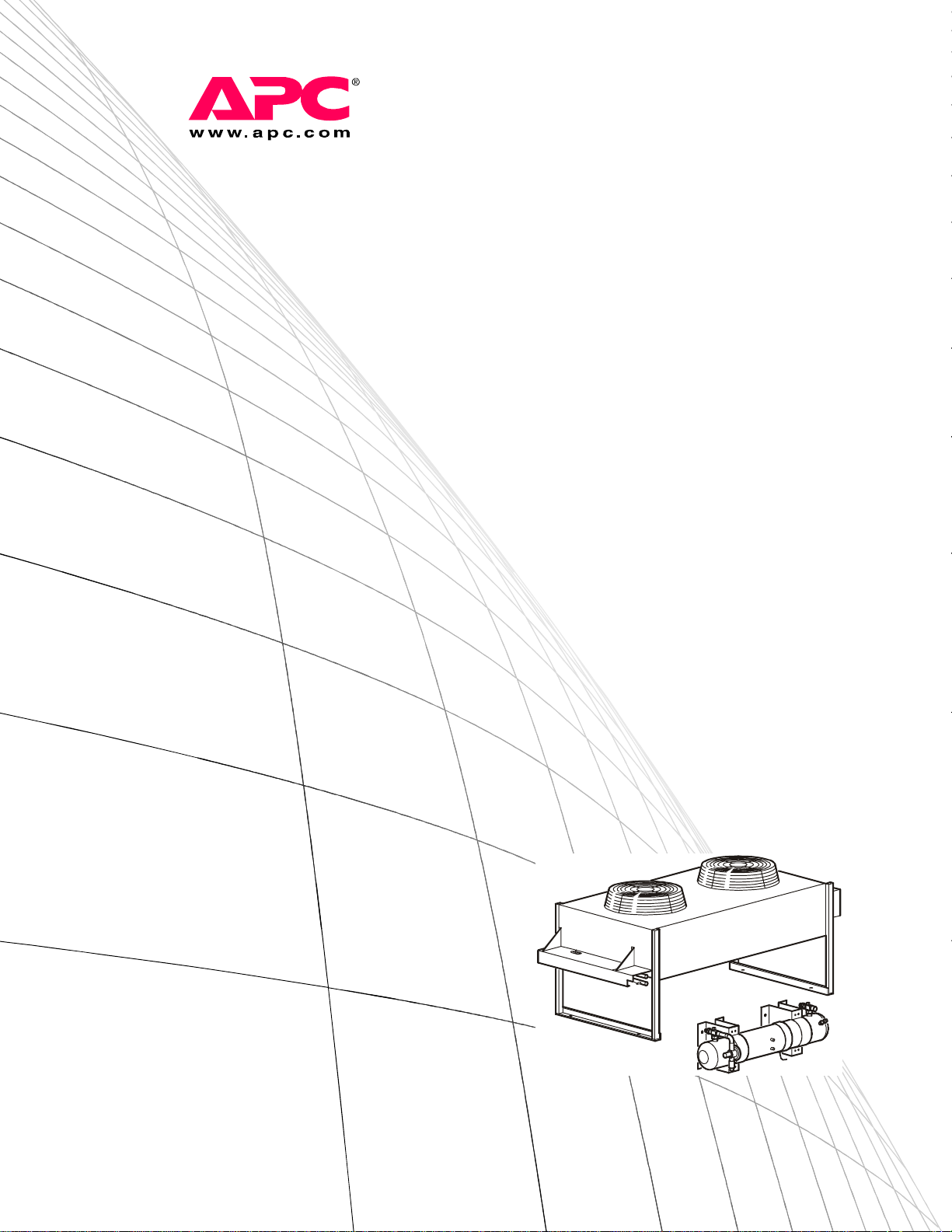
Addendum
Remote Air-Cooled
Condenser
Page 2

Contents
Overview.......................................................................... 1
Save these instructions . . . . . . . . . . . . . . . . . . . . . . . . . . . 1
Safety symbols that may be used in this manual . . . . . . . . . . . 1
Cross-reference symbols used in this manual . . . . . . . . . . . . . 1
Safety . . . . . . . . . . . . . . . . . . . . . . . . . . . . . . . . . . . . . . . . . . . . . . . . . . .2
Inspecting the Equipment . . . . . . . . . . . . . . . . . . . . . . . . . . . . . . . . . .3
Filing a claim . . . . . . . . . . . . . . . . . . . . . . . . . . . . . . . . . . 3
Storing the Equipment Before Installation. . . . . . . . . . . . . . . . . . . . .3
Configuration and Integration........................................ 4
Introduction. . . . . . . . . . . . . . . . . . . . . . . . . . . . . . . . . . . . . . . . . . . . . .4
Wiring Diagrams . . . . . . . . . . . . . . . . . . . . . . . . . . . . . . . . 4
Electrical Connections . . . . . . . . . . . . . . . . . . . . . . . . . . . . 4
Electrical Data . . . . . . . . . . . . . . . . . . . . . . . . . . . . . . . . . . 4
Piping Diagrams . . . . . . . . . . . . . . . . . . . . . . . . . . . . . . . . 4
Flooded Receiver . . . . . . . . . . . . . . . . . . . . . . . . . . . . . . . 4
System Installation . . . . . . . . . . . . . . . . . . . . . . . . . . . . . . 4
Operational Temperature Controls . . . . . . . . . . . . . . . . . . . . 4
Electrical Connections . . . . . . . . . . . . . . . . . . . . . . . . . . . . . . . . . . . . .5
Electrical Data . . . . . . . . . . . . . . . . . . . . . . . . . . . . . . . . . . . . . . . . . . . . 6
Piping Diagrams . . . . . . . . . . . . . . . . . . . . . . . . . . . . . . . . . . . . . . . . . .7
System Installation . . . . . . . . . . . . . . . . . . . . . . . . . . . . . . . . . . . . . . . .8
Installing the flooded receiver . . . . . . . . . . . . . . . . . . . . . . . 8
Refrigerant Piping. . . . . . . . . . . . . . . . . . . . . . . . . . . . . . . . . . . . . . . . .9
Recommended line sizes . . . . . . . . . . . . . . . . . . . . . . . . . . 9
Fittings and valves . . . . . . . . . . . . . . . . . . . . . . . . . . . . . 10
Charging the system . . . . . . . . . . . . . . . . . . . . . . . . . . . . 11
Piping Volume. . . . . . . . . . . . . . . . . . . . . . . . . . . . . . . . . . . . . . . . . . .13
Piping Insulation . . . . . . . . . . . . . . . . . . . . . . . . . . . . . . . 13
Remote Air Cooled Condenser
i
Page 3

Temperature Controls . . . . . . . . . . . . . . . . . . . . . . . . . . . . . . . . . . . . 13
Operation . . . . . . . . . . . . . . . . . . . . . . . . . . . . . . . . . . . 13
Setpoint adjustment . . . . . . . . . . . . . . . . . . . . . . . . . . . . . 14
Differential adjustment . . . . . . . . . . . . . . . . . . . . . . . . . . . 14
Adjusting the A350A/B . . . . . . . . . . . . . . . . . . . . . . . . . . . 14
Adjusting the S350A/B . . . . . . . . . . . . . . . . . . . . . . . . . . . 15
Default jumper settings for “heating”, relay NC . . . . . . . . . . . 16
Adjustments to A350A/B . . . . . . . . . . . . . . . . . . . . . . . . . . 17
Jumper setting: cooling with relay NO . . . . . . . . . . . . . . . . . 18
Jumper set as “cooling”, relay NO . . . . . . . . . . . . . . . . . . . 19
ii
Remote Air Cooled Condenser
Page 4
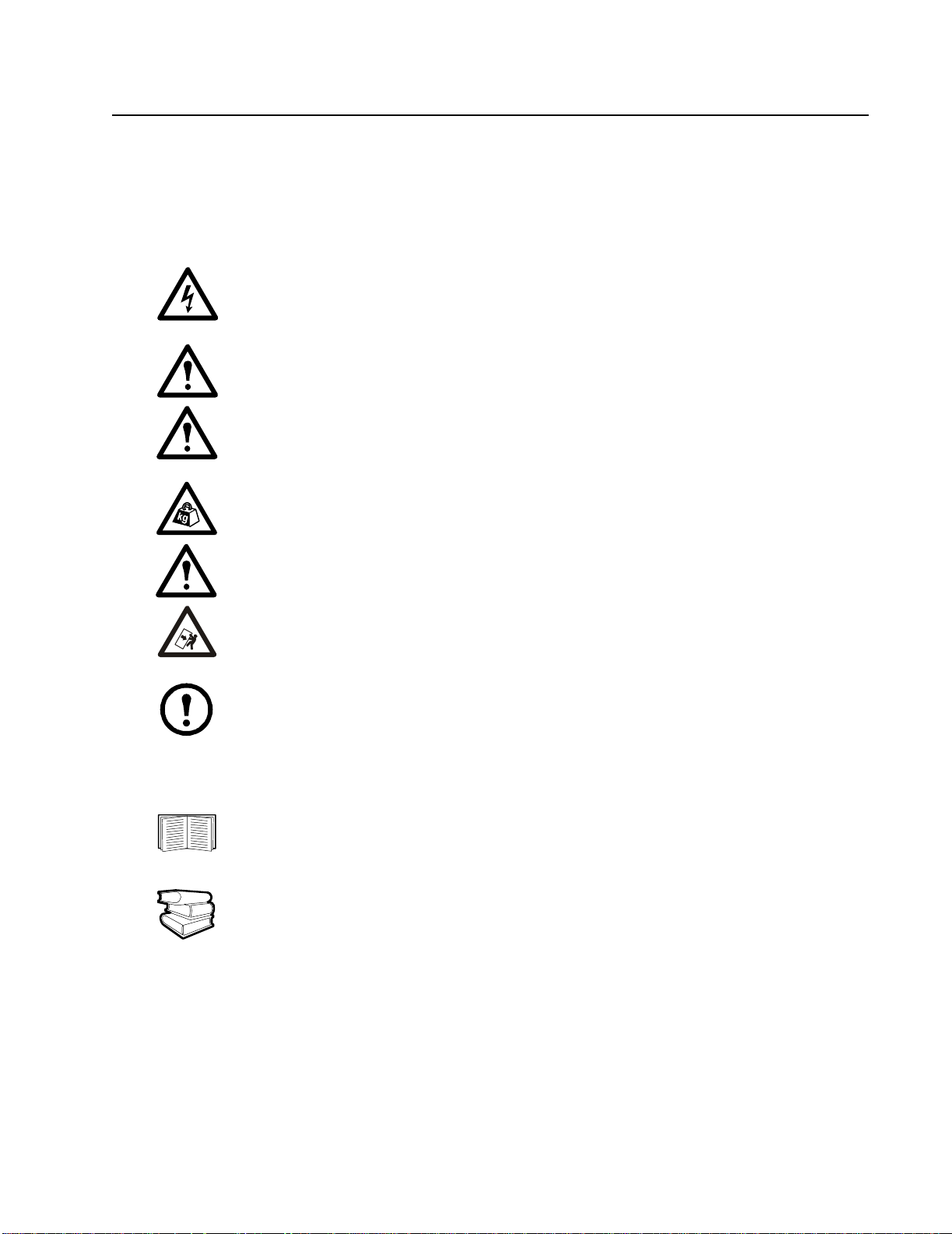
Overview
Save these instructions
This manual is an addendum to Larkin® installation manuals and contains technical information required
by American Power Conversion (APC
Safety symbols that may be used in this manual
Electrical Hazard: Indicates an electrical hazard, which, if not avoided, could result in
injury or death.
Danger:
substantial damage to product or other property.
Warning: Indicates a hazard, which, if not avoided, could result in personal injury or
damage to product or other property.
Heavy: Indicates a heavy load that should not be lifted without assistance.
Caution: Indicates a potential hazard, which, if not avoided, could result in personal injury
or damage to product or other property.
Tip Haza rd:
moving.
Indicates a hazard, which, if not avoided, could result in severe personal injury or
This equipment is easily tipped. Use extreme caution when unpacking or
®
) systems for proper condenser system installation and operation.
Note: Indicates important information.
Cross-reference symbols used in this manual
Indicates that more information is available on the same subject in a different section of this
manual.
Indicates that more information is available on the same subject in a different manual.
1Remote Air Cooled Condenser
Page 5
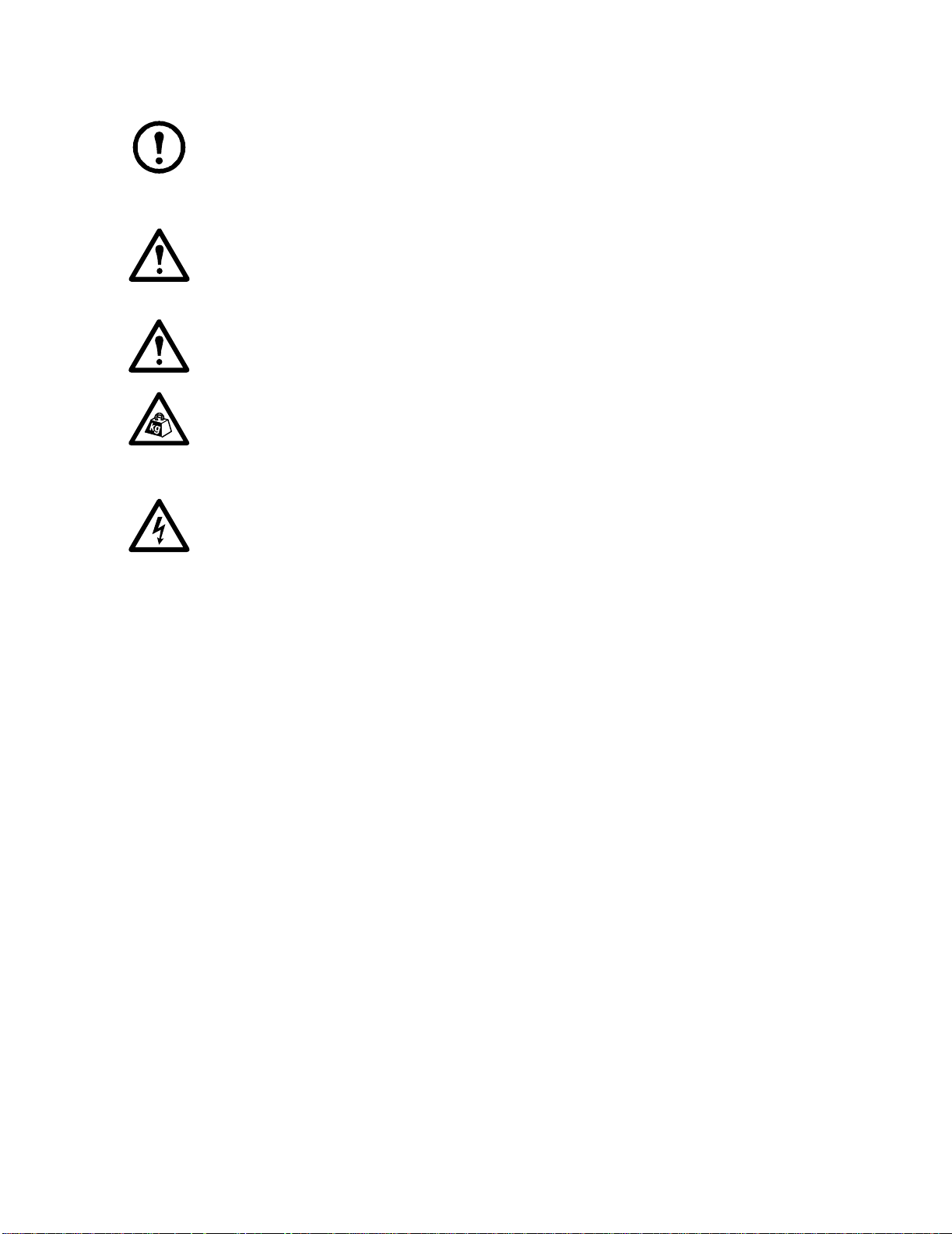
Safety
Note: All work should be performed by APC authorized personnel only.
Follow all local and national codes when installing this system.
Only a licensed plumber may connect the water lines.
Warning: A licensed plumber is required to connect all plumbing in compliance with all
local and national codes.
Caution: Keep your hands, clothing, and jewelry away from moving parts.
Check dry cooler fans for foreign objects before starting the unit.
Heavy: This equipment is heavy.
Rigging is required for moving and installing the dry cooler.
When using a forklift to move the pumping system, make sure to lift only from the bottom.
Electrical Hazard:
the equipment to the UPS.
Lock out power when shutting off the system for service.
Only a licensed electrician may connect the equipment to utility power.
Do not wear watches or jewelry when working near energized components.
Only a licensed electrician or APC Field Service Engineer may connect
Remote Air Cooled Condenser2
Page 6
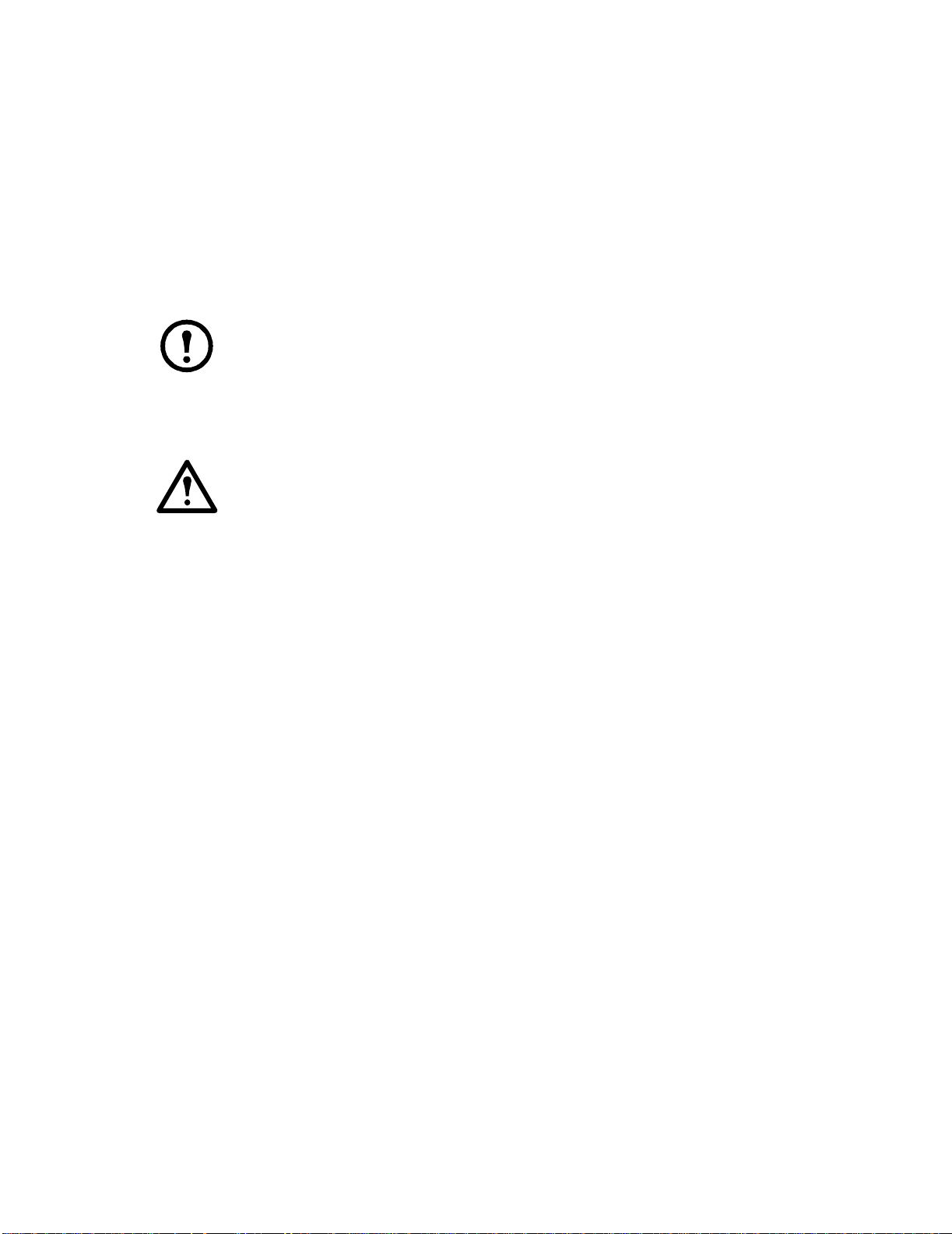
Inspecting the Equipment
Your equipment has been tested and inspected for quality assurance prior to shipment from APC. To
ensure that the equipment has not been damaged during transit, carefully inspect both the exterior and
interior of the equipment immediately upon receipt.
Filing a claim
If damage is identified upon receipt of the equipment, note the damage on the bill of lading and file a
damage claim with the shipping company. Contact APC for information on filing a claim with the
shipping company. The shipping claim must be filed at the receiving end of the delivery.
Note: In case of shipping damage, do not operate the equipment. Keep all packaging for
inspection by the shipper and call APC at one of the numbers listed on the back cover of this
manual.
Storing the Equipment Before Installation
Caution: Leaving the equipment uncovered and exposed to the elements can cause damage
and will void the factory warranty.
3Remote Air Cooled Condenser
Page 7
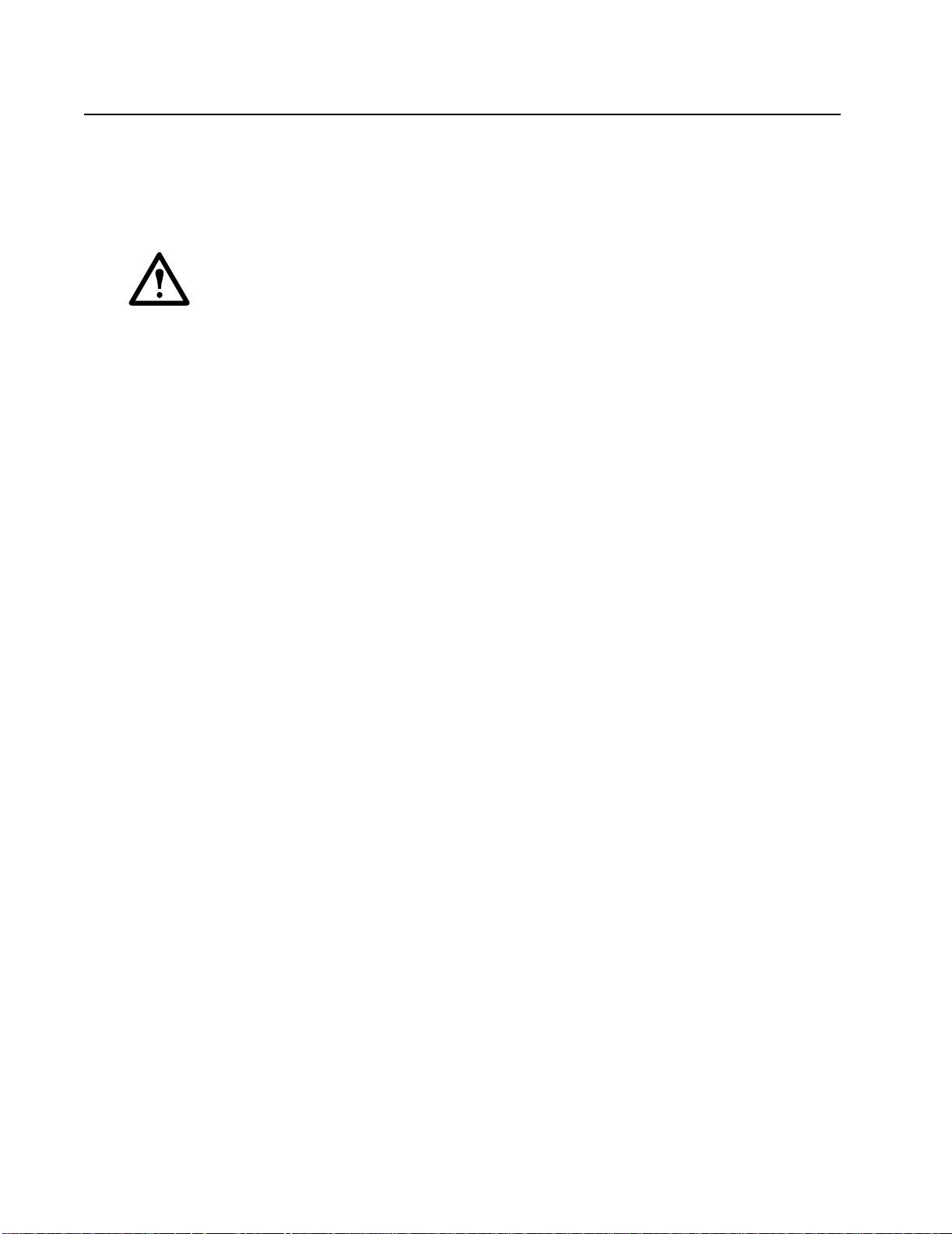
Configuration and Integration
Introduction
The included electrical data, piping diagram, system installation information, and operational control
settings are required to properly connect and configure the Outdoor Heat Exchanger (OHE) to operate.
Warning: Failure to follow this information may result in poor performance or damage to air
conditioning products and/or the OHE.
Wiring Diagrams
See the wiring diagrams included with the OHE for proper electrical connection and jumper settings
required for each OHE model to operate properly. These wiring diagrams are also available at the Sales
Tool Portal for Wiring Diagrams on the APC web site at http://salestools.apc.com/.
Electrical Connections
See “Electrical Connections” on page 5, for OHE to NetworkAIR User Interface connection.
Electrical Data
See “Electrical Data” on page 6, for power requirements.
Piping Diagrams
See “Piping Diagrams” on page 7, for recommended piping and valve locations connecting the OHE to
the NetworkAIR equipment.
Flooded Receiver
See “System Installation” on page 8, for proper installation of the Flooded Receiver.
System Installation
See “Plumbing” on page 9, for piping sizes, piping insulation, and system charges.
Operational Temperature Controls
See “Temperature Controls” on page 13, for the correct settings used with NetworkAIR products.
Remote Air Cooled Condenser4
Page 8

Electrical Connections
REMOTE AIR COOLED CONDENSER
AFX FM
AFX FM
USER
INTERFACE
5Remote Air Cooled Condenser
Page 9

Electrical Data
Ambient Temperature Electrical Data
Larkin
OHE SKU
ACCD75018 FCB-8 208-230/1/60 AFX018 N/A N/A 3.9 15.0 15.0
ACCD75019 FCB-8 460/1/60 AFX018 N/A N/A 2.4 15.0 15.0
ACCD75028 FCB-14 208-230/1/60 FM35 AFX018 N/A 7.8 15.0 15.0
ACCD75322 FCB-14 460/1/60 FM35 AFX018 NA 4.8 15.0 15.0
ACCD75301 LNH-S01-A007 12FPI 208-230/3/60 AFX018/
ACCD75302 LNH-S01-A007 12FPI 460/3/60 AFX018/
ACCD75303 LNH-S01-A007 12FPI 575/3/60 AFX018/
ACCD75304 LNH-S02-A011 12FPI 208-230/3/60 FM40/50 FM35 AFX018 11.8 20.0 35.0
ACCD75305 LNH-S02-A011 12FPI 460/3/60 FM40/50 FM35 AFX018 5.9 15.0 15.0
ACCD75306 LNH-S02-A011 12FPI 575/3/60 FM40/50 FM35 AFX018 4.5 15.0 15.0
ACCD75307 LNH-S02-A017 12FPI 208-230/3/60 N/A FM40/50 FM35 11.8 20.0 35.0
ACCD75308 LNH-S02-A017 12FPI 460/3/60 N/A FM40/50 FM35 5.9 15.0 15.0
ACCD75309 LNH-S02-A017 12FPI 575/3/60 N/A FM40/50 FM35 4.5 15.0 15.0
ACCD75310 LNH-S03-A026 12FPI 208-230/3/60 N/A N/A FM40/50 18.8 22.8 40.0
ACCD75311 LNH-S03-A026 12FPI 460/3/60 N/A N/A FM40/50 9.4 15.0 20.0
ACCD75312 LNH-S03-A026 12FPI 575/3/60 N/A N/A FM40/50 7.3 15.0 15.0
P/N Voltage
95° F
(35° C)
FM35
FM35
FM35
105° F
(40.5° C)
AFX018 N/A 4.8 15.0 25.0
AFX018 N/A 2.4 15.0 15.0
AFX018 N/A 1.7 15.0 15.0
115° F
(46.1° C) FLA MCA MOP
ACCD75313 LNH-S02-A017 12FPI* 208-230/3/60 AFX065 N/A N/A 11.8 20.0 35.0
ACCD75314 LNH-S02-A017 12FPI* 460/3/60 AFX065 N/A N/A 5.9 15.0 15.0
ACCD75315 LNH-S02-A017 12FPI* 575/3/60 AFX065 N/A N/A 4.5 15.0 15.0
ACCD75316 LNH-S03-A026 12FPI* 208-230/3/60 N/A AFX065 N/A 18.8 22.8 40.0
ACCD75317 LNH-S03-A026 12FPI* 460/3/60 N/A AFX065 N/A 9.4 15.0 20.0
ACCD75318 LNH-S03-A026 12FPI* 575/3/60 N/A AFX065 N/A 7.3 15.0 15.0
ACCD75319 LNH-D06-A044* 208-230/3/60 N/A N/A AFX065 37.6 43.8 60.0
ACCD75320 LNH-D06-A044* 460/3/60 N/A N/A AFX065 18.8 21.9 30.0
ACCD75321 LNH-D06-A044* 575/3/60 N/A N/A AFX065 14.6 20.0 25.0
Note:* Dual circuited
FLA = Full Load Amps
MCA = Minimum Circuit Ampacity
MOP = Maximum Overcurrent Protection
Remote Air Cooled Condenser6
Page 10

Piping Diagrams
Head pressure control valve**
Flooded receiver**
Condenser
Inverted “P” trap
“S” trap
Note:*Items supplied by other
**Optional
Module
“P” trap
Pitch in direction of refrigerant flow, 1/2 in.
per 10 ft (4 mm per meter).
Control OHE interlock
7Remote Air Cooled Condenser
Page 11
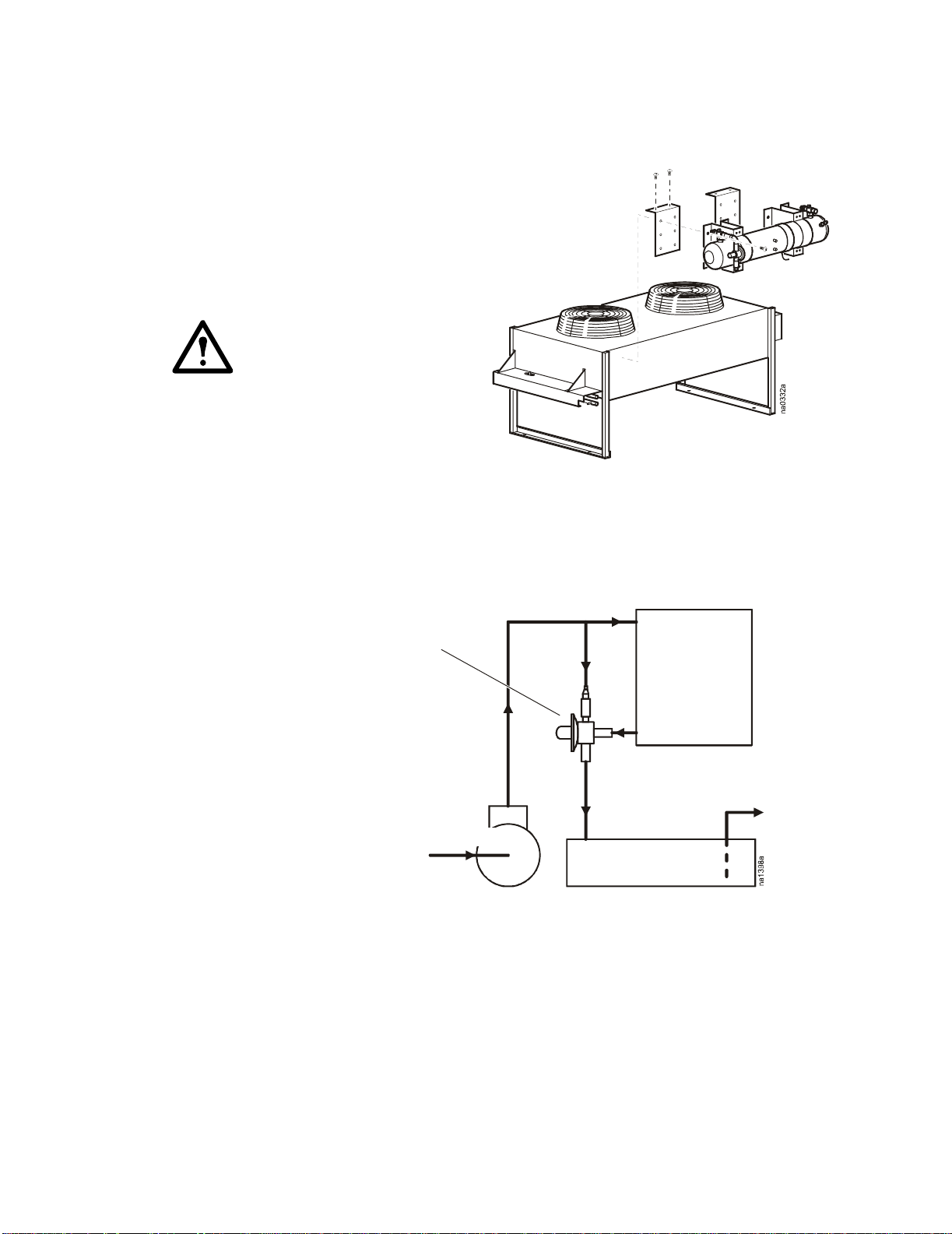
System Installation
Installing the flooded receiver
Attach the flooded receiver to the side of the heat
exchanger.
1. Position the mounting brackets on the
desired side of the heat exchanger. Mount
each bracket to the heat exchanger using
two screws for each bracket, and using the
top holes in each bracket for placement.
Caution: Be careful to select a
mounting location that will
avoid hot gas inlet and liquid
outlet lines in the condenser.
2. Using the holes provided on the vertical
side of the mounting brackets as a
template, drill 3/16 in (5mm) pilot holes
for each remaining mounting hole (six per mounting bracket).
3. Attach the flooded receiver to the side of the heat exchanger, aligning the twelve holes of the
flooded receiver mounts to the corresponding holes in the mounting brackets, using twelve selftapping screws (provided).
tem Installation
4. Connect the flooded receiver as shown (all piping is field-supplied).
HEAD PRESSURE CONTROL
VALVE (MODEL OKEY)
CONDENSER
COMPRESSOR
FLOODED RECEIVER
Remote Air Cooled Condenser8
Page 12

Refrigerant Piping
Recommended line sizes
See the NetworkAIR FM Installation Manual for detailed installation information.
Equivalent
Length ft
(meters) Line type FM35 FM40 FM50
50 (15.25) Discharge line (horizontal) 1 1/8 1 1/8 1 3/8 7/8 1 3/8
Discharge line (vertical) 7/8 7/8 1 1/8 7/8 1 3/8
Liquid line 7/8 7/8 7/8 3/8 7/8
Flooded condenser to receiver 1 1/8 1 1/8 1 1/8 1 1/8 1 1/8
100 (31) Discharge line (horizontal) 1 1/8 1 3/8 1 3/8 7/8 1 3/8
Discharge line (vertical) 7/8 7/8 1 1/8 7/8 1 3/8
Liquid line 7/8 7/8 7/8 3/8 7/8
Flooded condenser to receiver 1 1/8 1 1/8 1 1/8 1 1/8 1 1/8
150 (46) Discharge line (horizontal) 1 1/8 1 3/8 1 5/8 1 1/8 1 5/8
Discharge line (vertical) 7/8 7/8 1 1/8 1 1/8 1 5/8
AFX
018
AFX
065
Liquid line 7/8 7/8 1 1/8 5/8 1 1/8
Flooded condenser to receiver 1 1/8 1 1/8 1 1/8 1 1/8 1 1/8
200 (61) Discharge line (horizontal) 1 1/8 1 3/8 1 5/8 1 1/8 1 5/8
Discharge line (vertical) 7/8 7/8 1 1/8 1 1/8 1 5/8
Liquid line 7/8 7/8 1 1/8 5/8 1 1/8
Flooded condenser to receiver 1 1/8 1 1/8 1 1/8 1 1/8 1 1/8
Follow ASHRAE and ARI guidelines for velocity and pressure drop in refrigerant piping design.
Vertical discharge lines shall have a loop down to the floor or a trap at a minimum of one (1) per vertical
run closest to the compressor, and additional traps at approximately every 20 feet to pr event oil return to
the compressor discharge.
T otal pressure drop in the gas and liqui d lines should not exceed 6 PSID for the AFX and FM series. The
installing contractor should verify their pressure drop based on type of pipe and fittings used. All piping
should be as clean as new, with a flush procedure and cleanliness testing for piping prior to being put into
service. In addition, pressure test lines with an inert gas (nitrogen) for leakage, prior to charging with
refrigerant.
Install piping in accordance with ASHRAE, ARI, and local and national codes. Piping shall be properly
supported throughout its entire length, with provisions for expansions due to temperature changes.
Insulate hot gas discharge sections and liquid return lines to prevent early condensation, maintain
required degrees of sub-cooling, and safeguard against personnel hazard from contact. All horizontal gas
discharge runs of piping should slope/pitch down and in the direction of flow away from the
compresor(s) at 1 inch over 10 feet. Return liquid lines should slope/pitch down and in the direction of
flow toward the compressor(s) at 1 inch over 10 feet.
9Remote Air Cooled Condenser
Page 13

Fittings and valves
See the NetworkAIR FM Installation Manual for detailed installation information.
ASHRAE refrigerant equivalent lengths for fittings and valve standards
Nominal Size
of Pipe (in
inches) Gate Valve
1/2 0.7 1.6 1.6 3.0 7.0
3/4 0.9 2.0 2.0 4.0 9.0
1 1.0 2.6 2.6 5.0 12.0
1 1/4 1.5 3.3 3.3 7.0 15.0
1 1/2 1.8 4.0 4.0 8.0 18.0
2 2.3 5.0 5.0 10.0 24.0
2 1/2 2.8 6.0 6 .0 12.0 29.0
3 3.2 7.5 7.5 15.0 35.0
Type of Fitting or Valve - Equivalent Length of Pipe in Feet
Std Elbow 90°
Reduced
Coupling
Side Outlet
“T” Angle Valve
Remote Air Cooled Condenser10
Page 14

Charging the system
35° C (95° F) Ambient Condenser Flooded Recievers
APC SKU Larkin Model
Charge needed
for Larkin
Condensers
filled 100% in
kg (lbs)
System charge -
CRAC Unit
Charge + Larkin
condenser
summer charge +
Liquid line
charge between
CRAC unit and
condenser +
optional flooded
receiver
Optional
Flooded
Charge
Receiver
Dimensions
Larkin
Condenser
Summer Charge
in kg (lbs)
ACCD75018
& 019
ACCD75028
& 322
ACCD75301,
302, & 303
ACCD75304,
305, & 306
ACCD75313,
314, & 315
* Dual Circuit = values shown are per circuit
NOTE: Two flooded receivers are needed for dual circuited condensers (one per circuit)
FCB-8 12.9 (28.3) 3.2 (9.5) 11.6 (25.5) 14 (31)
FCB-14 19.1 (42.0) 5.7 (12.5) 17.2 (37.8) 28 (62)
LNH-S01-A007
12FPI
LNH-S02-A011
12FPI
LNH-S02-A017
12FPI *
11.4 (25.0) 3.7 (8.0) 10.3 (22.5) 14 (31)
14.6 (32.0) 4.6 (10.0) 13.1 (28.8) 18 (39)
21.9 (48.0) 6.9 (15.0) 19.7 (43.2) 28 (62)
Flooded
Receiver
Options in
kg (lbs)
Weight - kg (lbs)
Diameter - mm
(in)
Length - mm (in)
152 (6)
914 (36)
219 (8 5/8)
914 (36)
152 (6)
914 (36)
168 (6 5/8)
965 (38)
219 (8 5/8)
914 (36)
11Remote Air Cooled Condenser
Page 15

40.5° C (105° F) Ambient Condenser Flooded Receivers
APC SKU Larkin Model
Charge needed
for Larkin
Condensers
filled 100% in
kg (lbs)
System charge -
CRAC Unit
Charge + Larkin
condenser
summer charge +
Liquid line
charge between
CRAC unit and
condenser +
optional flooded
receiver
Optional
Flooded
Charge
Receiver
Dimensions
Larkin
Condenser
Summer Charge
in kg (lbs)
ACCD75028
& 322
ACCD75301,
302, & 303
ACCD75304,
305, & 306
ACCD75307,
308, & 309
ACCD75316,
317, & 318
* Dual Circuit = values shown are per circuit
NOTE: Two flooded receivers are needed for dual circuited condensers (one per circuit)
FCB-14 19.1 (42.0) 12.5 (5.7) 17.2 (37.8) 28 (62)
LNH-S01-A007
12FPI
LNH-S02-A011
12FPI
LNH-S02-A017
12FPI
LNH-S02-A026
12FPI *
11.4 (25.0) 3.7 (8.0) 10.3 (22.5) 14 (31)
14.6 (32.0) 4.6 (10.0) 13.1 (28.8) 18 (39)
44.1 (97.0) 13.2 (29.0) 39.7 (87.3) 48 (106)
21.9 (48.0) 6.9 (15.0) 19.7 (43.2) 28 (62)
Flooded
Receiver
Options in
kg (lbs)
Weight - kg (lbs)
Diameter - mm
(in)
Length - mm (in)
219 (8 5/8)
914 (36)
152 (6)
914 (36)
168 (6 5/8)
965 (38)
219 (8 5/8)
1524 (60)
219 (8 5/8)
914 (36)
Remote Air Cooled Condenser12
Page 16

Piping Volume
Overall System Charge = CRAC Unit Charge* + Larkin Condenser Summer Charge +
Liquid line charge between CRAC unit and Condenser + Optional Flooded Charge.
Density of liquid R22 @ 105°F 260 psig = 70.3 lb/ft3 (40.5°C 1793 kPa = 95 N m)
Inside diameter for 7/8 in (22 mm) OD ACR copper tube is 0.785 in (20 mm)
Cross sectional area for 0.785 in (20 mm) ID pipe is 0.00336 ft
R22 in liquid line = area × Length in ft × density = 0.00336 ft
(312 mm
Liquid line charge for 7/8 in (22 mm) OD ACR copper tube is 2.36 lbs/10 ft R22
(1 kg/3 m)
2
× L m × 1126 kg/m3)
2
(312 mm2)
2
× L ft × 70.3 lb/ft3
Inside diameter for 1 1/8 in (28.6 mm) OD ACR copper tube is 1.025 in (26 mm)
Cross Sectional Area for 1.025 (26 mm) ID pipe is 0.00573 ft
R22 in Liquid line = area × Length in ft × density = 0.00573 ft
(532 mm2 × L ft × 1126 kg/m3)
Liquid line charge for 1 1/8 in (28.6 mm) OD ACR copper tube is 4.03 lbs/10 ft R22
(1.8 kg/3 m)
Note:*FM35 charge = 11.3 kg (25 lbs)
*FM50 charge = 1 1 .3 kg (25 lbs)
*AFX 018 charge = 6 kg (13 lbs)
*AFX 065 charge = 20 kg (44 lbs)
2
(532 mm2)
2
× L ft × 70.3 lb/ft
3
Piping Insulation
See “Piping Diagrams” on page 7 for details and locations of recommended valves.
To prevent condensation on piping, proper pipe insulation must be practiced. Insulate all piping that is
exposed to sunlight
Temperature Controls
Operation
The OHEs use A350A/B and S350A/B temperature controllers to regulate fan operation. These
controllers operate on 24 VAC, and each provides an SPDT relay output. Each controller has a front
panel LED that indicates when the relay is energized.
Adjustable features include:
• setpoint
• differential
• heating/cooling jumpers
Note: All System 350 controls are designed for use ONLY as operating controls.
Where an operating control failure would result in personal injury or loss of property , it
is the responsibility of the installer to add devices (safety, limit controls) that protect
against, or systems (alarm, supervisory systems) that warn of, control failure.
13Remote Air Cooled Condenser
Page 17

Setpoint adjustment
Setpoint adjustment is defined as the temperature at which the relay de-energizes. Use the setpoint dial
on the front of the controller to adjust the setpoint.
Differential adjustment
Differential adjustment is defined as the change in sensor temperature between energizing and deenergizing the relay. Use the potentiometer marked “DIFF” to adjust the temperature differential.
A350A/B Board Layout and Terminal
Locations
Setpoint Dial
24V
COM
VDC
SEN
DIFF
(Differential
Potentiometer)
Relay LED
Indicator
Cover
screw
NC
Relay
COM NO
Adjusting the A350A/B
Set the A350A/B for the desired operation:
1. Remove the A350A/B cover by loosening the four cover screws.
Module
Connector
Jumper
Block
Heat
Cool
Potentiometer
Module
Connector
Relay LED
Indicator
Cover
screw
S350A/B Board Layout and Terminal
Locations
Offset
NC
COM
DIFF (Differential
Relay
NO
Potentiometer)
Module
Connector
Heat
Cool
Jumper
Block
2. Set the heating/cooling jumper blocks to the desired mode of operation. Position the jumper
blocks vertically for heating or horizontal for cooling.
Note: Verify that the heating/cooling jumper blocks are in the proper position before
powering the System A350A/B modules. If the jumper blocks on the control or
staging modules are installed in the wrong position, the device will activate the relay
in response to the opposite signal. The heating or cooling equipment will remain
energized until the error is corrected.
Electrical Hazard:
Disconnect power to avoid possible electrical shock or
equipment damage. More than one disconnect may be required to completely deenergize the equipment.
Note: Make all wiring connections in accordance with all national and local codes.
Use copper conductors only. Do not exceed electrical ratings.
3.Adjust the differential potentiometer (DIFF) on the A350 to 3°F.
4. Replace the cover, and secure in place with the four captive screws. Move the setpoint dial to the
desired position.
Remote Air Cooled Condenser14
Page 18

Adjusting the S350A/B
Refer to the following steps for adjusting stage module settings.
Electrical Hazard:
Disconnect power supply to avoid possible electrical shock or
equipment damage. More than one disconnect may be required to completely de-energize
equipment.
1. Ensure all power to system is off. Each stage module may be receiving power from separate
sources. Make sure all power sources to each stage module are off.
2. Remove the stage module cover by loosening the four captive cover screws.
3. Set the heating/cooling jumper blocks to the desired mode of operation. Position the jumper
blocks vertically for heating or horizontal for cooling.
4. Adjust the differential using the potentiometer marked DIFF to the desired setting (the difference
in degrees [3°F] between energizing and de-energizing the stage module relay).
5. Use the potentiometer marked OFFSET to adjust the offset to the number of degrees from the
System 350 control setpoint at which the stage relay de-energizes.
6. Replace the cover on the stage module and fasten it in place with screws.
7. Restore power to system.
15Remote Air Cooled Condenser
Page 19

Default jumper settings for “heating”, relay NC
Fan
Mode
Heating NC to C Below
Heating NC to C Above
Connection
LNH 1140 rpm Larkin
Model
FM35 LNH-S01-A007 12FPI 1 × 1 x x x
FM40 LNH-S02-A011 12FPI 1 × 2 87 x x
Condensers
LNH-S01-A011 12FPI 1 × 2 90 x x
LNH-S02-A017 12FPI 1 × 2 100 x x
LNH-S02-A017 12FPI 1 × 2 95 x x
LNH-S02-A026 12FPI 1 × 3 110 12 x
Sensor
Reading Relay
Energized OFF Will drive
Setpoint
De-energized ON
Setpoint
Fan Config.
1×N or 2×N
Fan
Status
A350 Set
Point
S1 ºC (°F)
Standard
Operation
head pressure
toward
setpoint.
**
S350
OFFSET S2
(°F)
Control
Failure
May drive
head
pressure
below
desired
level.
OFFSET S3
S350
(°F)
**
FM50 LNH-S02-A011 12FPI 1 × 2 77 x x
LNH-S02-A017 12FPI 1 × 2 90 x x
LNH-S02-A026 12FPI 1 × 3 100 10 x
LNH-S01-A007 12FPI 1 × 1 x x x
AFX018
AFX065
Note:** Larkin wires A350A/B and S350A/B as NC, jumper positions in A350A/B and S350A/B as
LNH-S01-A007 12FPI 1 × 1 x x x
LNH-S02-A011 12FPI 1 × 2 95 x x
LNH-S02-A017 12FPI 1 × 2 70 x x
LNH-S03-A026 12FPI 1 × 3 96 20 x
LNH-D06-A044 2 × 3 100 10 x
heating.
Remote Air Cooled Condenser16
Page 20

Example of operation using an FM50 and LNH-S03A026 condenser:
The condenser has three fans. The first fan is located
closest to the header, is controlled by a P66 electronic
speed control, and is not discussed here. The second
fan (stage 1) is controlled by an A350A temperature
control module and the third fan (stage 2) is
controlled by an S350A temperature stag e mod ule .
Settings are as follows:
• A350A and S350A differential is 3°.
• A350A setpoint is 100°F ambient.
• S350A offset is 10°.
When the ambient temperature is above 90°F (100º
A350A setpoint minus 10º offset), the S350A is
deenergized and the third fan (stage 2) will run
(remember that the normally closed contacts are in
use).
When the ambient temperature falls below 87°F (90º
minus 3º S350A differential), the S350A is energized
and the third fan (stage 2) will stop (the stage 1 fan is still running).
When the ambient temperature goes above 100°F (A350A setpoint) the S350A is de-energized. The
stage 3 fan runs (the stage 1 and 2 fans remain running).
Note: In the case of A350A or S350 failure, the controls fail closed. The fan or fans will run
continuously. This may cause head pressure lower than required or wanted, but the fans will
stay on.
Adjustments to A350A/B
Electrical Hazard: Disconnect power supply to avoid possible electrical shock or
equipment damage. More than one disconnect may be required to completely de-energize
equipment.
1. Remove the stage module cover by loosening the four cover screws.
2. Using the potentiometer on the right, adjust the differential to 3°F.
3. Using the potentiometer on the left, adjust the offset to the desired setting (the difference in
degrees).
4. Replace the cover, fasten in place with screws, and restore power to the system.
17Remote Air Cooled Condenser
Page 21

Jumper setting: cooling with relay NO
Fan
Mode
Cooling NO to C Below
Cooling NO to C Above
Connection
Sensor
Reading Relay
De-energized OFF Will drive
Setpoint
Energized ON
Setpoint
Example of operation using an FM50 and LNH-S03A026 condenser:
The condenser has three fans. The first fan is located
closest to the header, is controlled by a P66 electronic
speed control, and is not discussed here. The second
fan (stage 1) is controlled by an A350A/B
temperature control module and the third fan (stage
2) is controlled by an S350A/B temperature stage
module.
Settings are as follows:
• A350A/B and S350A/B differential is 3°.
• A350A/B setpoint is 87°F ambient.
Fan
Status
Standard
Operation
head pressure
toward
setpoint.
Control
Failure
Unit will
trip on high
pressure
switch.
• S350A/B offset is 10°.
When the ambient temperature is above 90°F
(A350A/B setpoint plus 3º differential), the A350A/B
is energized, and the second fan (stage 1) will run
(remember that the normally open contacts are in
use).
When the ambient temperature is above 100° F
(A350A/B setpoint plus 10º offset, plus 3º S350A/B dif ferential), the S350A/B is ener gized and the third
fan (stage 2) will run (the stage 1 fan is still running at this temperature).
When the ambient temperature falls below 97°F (A350A/B setpoint plus 10° offset) the S350A/B is
de-energized. The stage 2 fan will stop, but the stage 1 fan remains running.
When the ambient temperature falls below 87°F (A350A/B setpoint), the A350A/B is de-energized and
the stage 1 fan will stop.
Note: In the case of a A350A/B and /or S350 failure, the controls fail open. Fan or fans will
stop, causing the computer room air conditioner (CRAC) to go high head pressure. The high
pressure cut switch in the CRAC will stop the compressors.
Remote Air Cooled Condenser18
Page 22

Jumper set as “cooling”, relay NO
A350 Set
Fan Config. 1
Model Condenser Model
LNH-S01-A007 12FPI 1 × 1 x x x
FM35
FM40
FM50
AFX018
AFX065
**
Larkin wires A350A/B and S350A/B as NO, jumper positions in A350A/B and S350A/B as cooling.
LNH-S01-A011 12FPI 1 × 2 87 x x
LNH-S01-A017 12FPH 1 × 2 97 x x
LNH-S02-A011 12FPI 1 × 2 84 x x
LNH-S02-A017 12FPI 1 × 2 92 x x
LNH-S03-A026 12FPI 1 × 3 95 12 x
LNH-S02-A011 12FPI 1 × 2 74 x x
LNH-S02-AP17 12FPI 1 × 2 87 x x
LNH-S03-A026 12FPI 1 × 3 87 10 x
LNH-S01-A007 12FPI 1 × 1 x x x
LNH-S01-A007 12FPI 1 × 1 x x x
LNH-S01-A011 12FPI 1 × 2 92 x x
LNH-S02-A017 12FPI 1 × 2 67 x x
LNH-S03-A026 12FPI 1 × 3 72 20 x
LNH-D06-A044 2 × 3 87 10 x
× N
Point
S1 (°F)
**
S350
OFFSET
S2 (°F)
OFFSET S3
S350
(°F)
**
Electrical Hazard: Ensure all power is off. It may be necessary to perform more than one
disconnect to de-energize the system.
1. Remove the stage module cover by loosening the four cover screws.
2. Using the potentiometer on the right, adjust the differential to 3°F.
3. Using the potentiometer on the left, adjust the offset to the desired setting (the difference in
degrees).
4. Replace the cover, fasten in place with screws, and restore power to the system.
19Remote Air Cooled Condenser
Page 23

APC Worldwide Customer Support
Customer support for this or any other APC product is available at no charge in any of the following ways:
• Visit the APC Web site to access documents in the APC Knowledge Base and to submit customer
support requests.
– www.apc.com (Corporate Headquarters)
Connect to localized APC Web sites for specific countries, each of which provides customer support
information.
– www.apc.com/support/
Global support searching APC Knowledge Base and using e-support.
• Contact an APC Customer Support center by telephone or e-mail.
– Regional centers
Direct InfraStruXure
Customer Support Line
APC headquarters U.S.,
Canada
Latin America
Europe, Middle East,
Africa
Japan
Australia, New Zealand,
South Pacific area
(1)(877)537-0607
(toll free)
(1)(800)800-4272
(toll free)
(1)(401)789-5735
(USA)
(353)(91)702000
(Ireland)
(0) 35434-2021
(61) (2) 9955 9366
(Australia)
– Local, country-specific centers: go to www.apc.com/support/contact for contact information.
Contact the
APC representative or other distributor from whom you purchased your APC product for
information on how to obtain local customer support.
Entire contents copyright 2006 American Power Conversion Corporation. All rights reserved. Reproduction
in whole or in part without permission is prohibited. APC, the APC logo, NetworkAIR, and InfraStruXure
are trademarks of American Power Conversion Corporation. All other trademarks, product names, and
corporate names are the property of their respective owners and are used for informational purposes only.
10/2006990-1904
*990-1904*
