Apacer AU350 User’s Manual
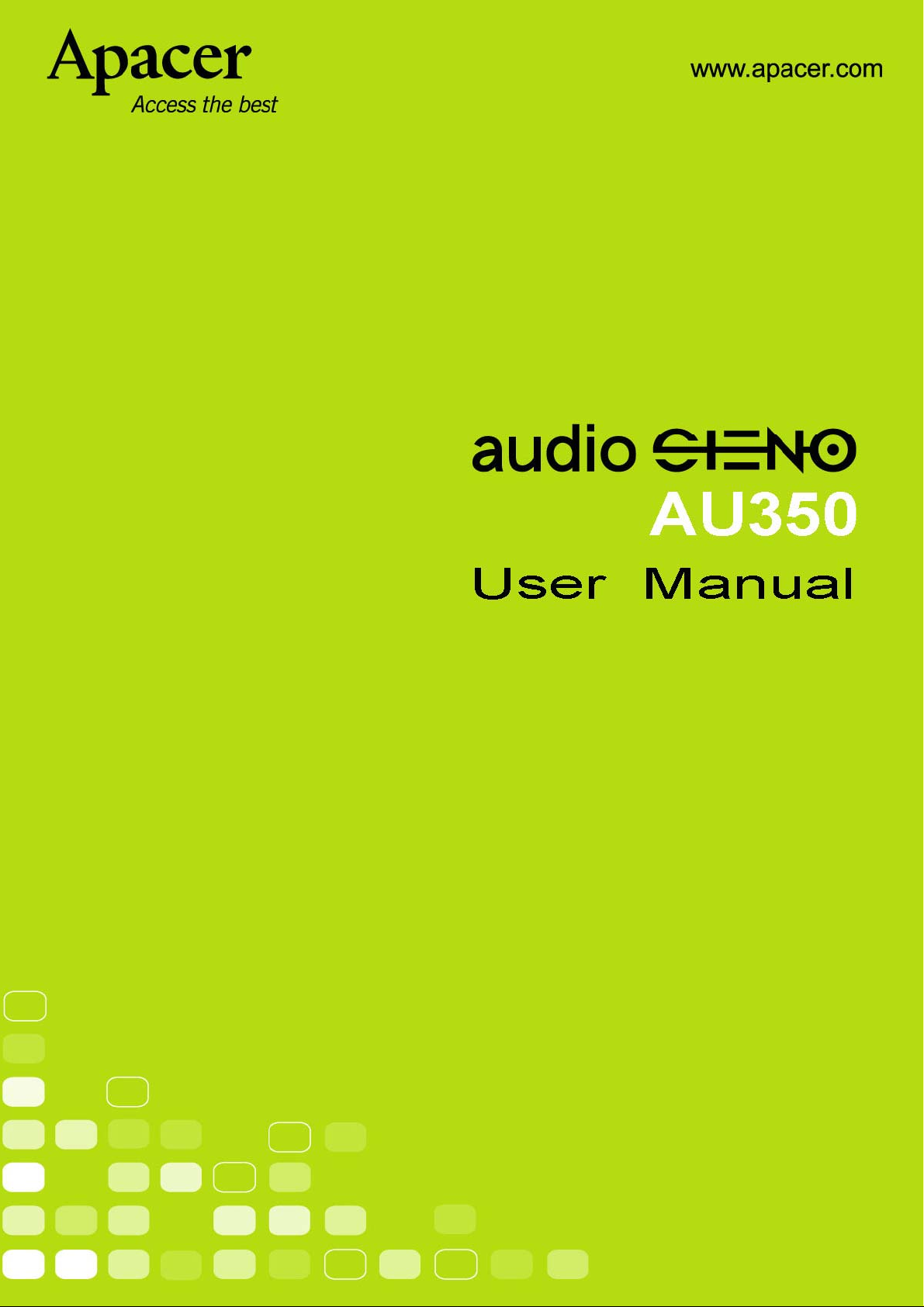
1

For your Safety
Warning
z To prevent electric shock or other injury, please do not disassemble or repackage
this product.
z To prevent a fire, electric shock, or device malfunction, please do not use this
product in a wet environment such as a bathroom.
If the product gets wet, do not turn it on. Contact a Service Center.
z Do not leave the player in areas above 40
parked car.
z This product is an electronic device; please avoid dropping it or subjecting it to
other severe shock.
z For your safety and the safety of others, do not use headphones while driving,
cycling or conducting any other similar activities.
z Avoid using your player at high volume levels, as it may result in permanent
hearing damage. If you experience ringing in your ears while using the earphones,
remove the earphones immediately and lower the volume.
Notice
o
C (95oF). Such as inside a sauna or
z Do not dismantle the player personally or use alcohol, thinner or benzene to clean
the surface of the player.
z Do not disconnect the player while formatting, uploading or downloading,
otherwise it may cause a program error
z When transferring files, do not turn the power off or restart this device. No
responsibility is provided for any damage to or loss of any program, data, or other
information stored on any media or any part of this device serviced hereunder.
z Battery service life may vary according to actual using conditions, manufacturer
and manufacturing date.
z The player begins recharging once it is connected to the USB port of a standard
computer, whether it is powered on or not.
z Please recharge the device when:
A. Battery electricity icon displays no electricity.
B. Player refuses to power on.
C. Player functions normally, but it quickly powers off automatically.
D. There is no response when pressing the keys.
2

Table of contents
For your Safety
Chapter 1. Introduction .................................................................................................4
Chapter 2. Product Features.........................................................................................4
Chapter 3.
Chapter 4. Package contents........................................................................................5
Chapter 5. Basic Functions...........................................................................................5
Power On/ Off.................................................................................................5
Hold Function................................................................................................. 5
Charging the Battery .....................................................................................6
Connect to Computer and Data File Transmission.....................................6
A-B Replay Function .....................................................................................6
Volume Control..............................................................................................7
Chapter 6. System Menu...............................................................................................7
Main menu setup ........................................................................................... 7
Music Mode....................................................................................................7
Voice Mode.....................................................................................................7
Setting Mode..................................................................................................7
Delete Files.....................................................................................................8
Language setting...........................................................................................8
System Info. ...................................................................................................8
Exit..................................................................................................................8
Chapter 7. Listen to Music............................................................................................8
Music Playing/ Stop.......................................................................................8
Music Settings ...............................................................................................9
Play mode setting........................................................................................10
Chapter 8. Setting mode..............................................................................................10
Equalizer setting..........................................................................................10
Play Mode.....................................................................................................10
Power saving Mode .....................................................................................10
Backlight Setting .........................................................................................11
Record Quality.............................................................................................11
Exit................................................................................................................11
Chapter 8. Troubleshooting........................................................................................12
Chapter 9. Service and Support .................................................................................13
Chapter 10. Product specifications............................................................................13
Diagram of the player .................................................................................5
3

W
this d
Chapter 1. Introduction
Congratulations on your purchase of the Apacer Audio Steno MP3 Player.
Before operating the unit, please read this manual thoroughly and keep it for future
reference. This manual will help you learn to use many of the exciting features of
this device and make your experience more enjoyable.
This manual contains important safety measurements and operational information,
so please read all the information carefully before you use the device in order to
avoid any unexpected accidents.
e make no representation
also make no representation for the data or music files lost of the player.
We
Microsoft Windows Media and Windows are trademarks of Microsoft Corporation.
Trademarks of other products mentioned in this user's manual are owned by their
respective companies
for theerrors, omissions orupdates of
or organizations.
ocument.
Chapter 2. Product Features
z
Slim and small for easy carrying (width 7cm, height 2.9cm)
z
Exquisite front panel and push button design with a taste of elegance
z
Neodymium magnet earphone speaker brings high-definition sound effects
z
Independent EQ hotkey for rapid switching of EQ mode
z
Built-in high-performance Li-battery for continuous playing up to 12 hours
4
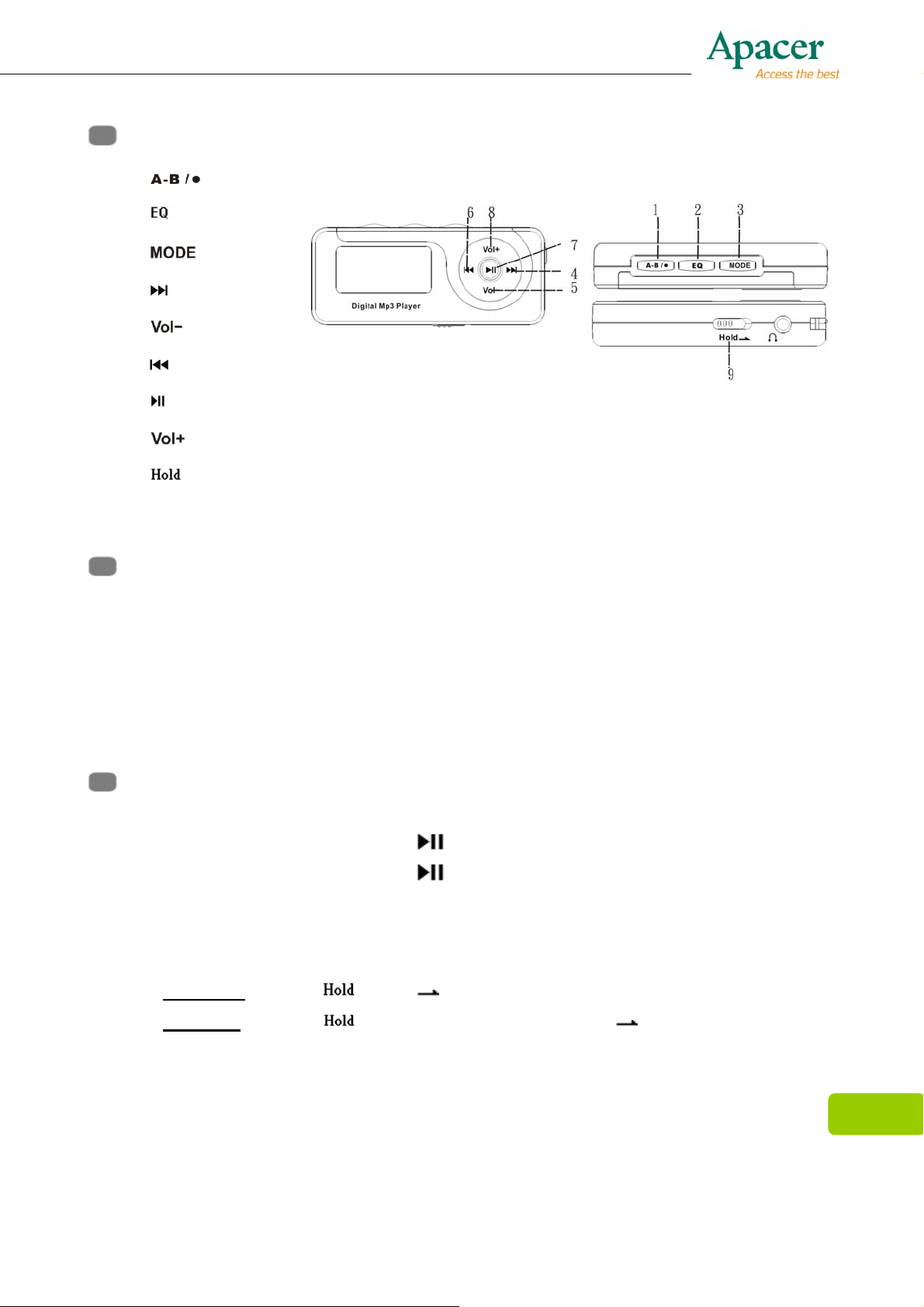
Chapter 3.
1. Key
2. key
3. key
4. key
5. key
6. key
key
7.
8. key
9. key
Chapter 4. Package Contents
Diagram of the player
z
Audio Steno AU350 MP3 Player x 1
z
Earphone x 1
z
Installation CD x 1
z
Quick Start Guide x 1
z
USB Cable x 1
Chapter 5. Basic Functions
z Power On/ Off
Power on: Press and hold the button for 3 seconds. Power is turned on.
Power off: Press and hold the
z Hold Function
Follow the below steps to enable Hold function to avoid the accidental operation.
Hold on:
Hold off:
push the key to direction to lock all key.
push the key to the reverse direction of .
button for 3 seconds. Power is turned off.
Note: Once the Hold function is enabled, it will prompt LOCKED signal when any
key is pressed.
5
