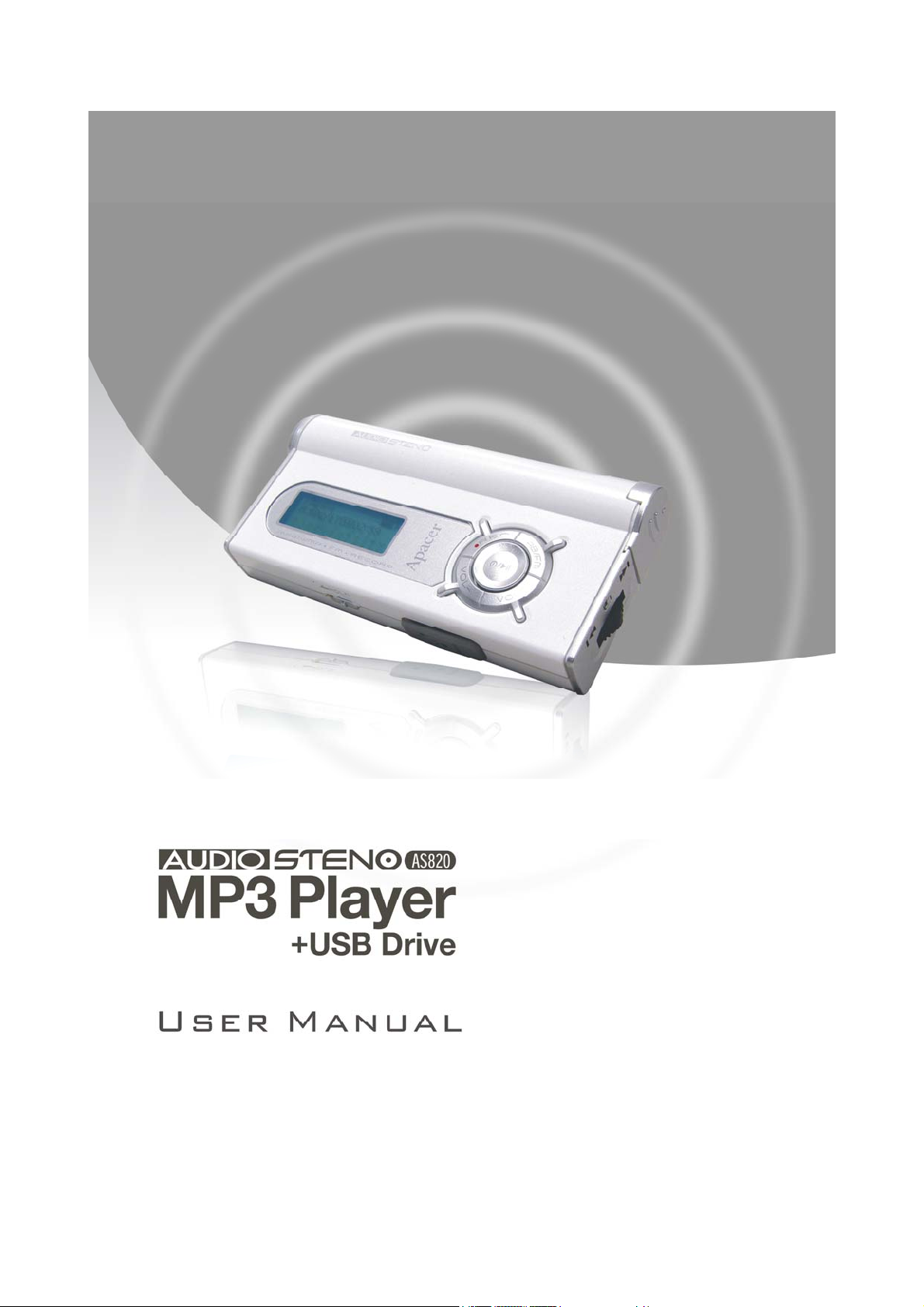

Table of Contents
Overview.............................................................................................................................................3
Important..........................................................................................................................................3
Safety Notice.................................................................................................................................... 3
Package Contents ............................................................................................................................. 4
Accessories.......................................................................................................................................4
Description of Controls......................................................................................................................5
Getting Started...................................................................................................................................7
Power On / Off.................................................................................................................................7
Mode Screen Descriptions ...............................................................................................................7
Battery..............................................................................................................................................8
No Files............................................................................................................................................8
Memory Space Full..........................................................................................................................8
Hold Button Lock.............................................................................................................................9
Installing Drivers..............................................................................................................................9
Transferring Music and Data Files...................................................................................................9
Music Mode ......................................................................................................................................10
Adjusting Volume...........................................................................................................................10
A-B Repeat Loop ...........................................................................................................................10
Record Function.............................................................................................................................10
Voice Record Mode..........................................................................................................................11
Voice Recording.............................................................................................................................11
Playing Voice and FM Files........................................................................................................... 11
FM Radio Mode ...............................................................................................................................12
FM Station Tuning .........................................................................................................................12
FM Recording ................................................................................................................................12
Play FM Recording Files ............................................................................................................... 12
Line-in Source Mode........................................................................................................................13
Line-in Source Recording .............................................................................................................. 13
Playing Line-in Recording Files ....................................................................................................13
Setting Mode.....................................................................................................................................14
Selections .......................................................................................................................................14
Delete Mode......................................................................................................................................15
Selecting a Folder...........................................................................................................................15
Folder Icon Descriptions................................................................................................................15
Delete Mode Icon Descriptions .....................................................................................................15
Info Mode..........................................................................................................................................16
USB Flash Drive Mode....................................................................................................................17
Firmware Upgrade...........................................................................................................................18
Device Formatting............................................................................................................................18
Troubleshooting................................................................................................................................19
Specifications....................................................................................................................................19
2

Overview
Thank you for purchasing the USB 2.0 MP3 flash drive. The handy all-in-one device combines the
functions of an MP3 player, a USB hard drive, FM radio, and Line in/voice/FM recorder into one
easy-to-use device. The special features of the device let you:
• Playback MP3 /WMA format files
• Transform music into MP3 files directly from a CD player or tape player
• Loop phrases with A-B repeat—ideal for language study
• Store data files such as photos and text
• Record voice with the built-in microphone
• FM radio with 10 presets channels and record FM broadcasts
At a feather-light 26 grams, the device provides maximum portability with a host of powerful play
and record features. The easy-to-use controls and animated interface makes operation simple and
fun. Downloading or recording your favorite songs onto this USB 2.0 compatible device is quick
and easy so you can enjoy your music anytime, anywhere.
Important
z If you use Windows 98 or 98SE, please install the appropriate drivers before connecting this
device to your computer.
z The actual available memory on this device is less than what is listed on the pack. This is due
to small discrepancies in file formats and algorithms used by various operating systems. In
addition, a portion of memory space is reserved for system files and data sectors.
z Static electricity is a normal occurrence. If this device shuts off due to static electricity, just
switch it back on.
Safety Notice
z To prevent electric shock or other injury, please do not disassemble or repackage this product.
z To prevent fire, electric shock, or device malfunction, please do not use this product in a wet
environment, such as a shower room.
z This product is a precision electronic device; please avoid dropping it or subjecting it to other
shocks.
z When transferring files, please do not power-off or restart this device. No responsibility is
provided for any damage to or loss or any program, data, or other information store on any
media or any part of any this device serviced hereunder.
3

Package Contents
Please check and make sure the package contains the following items:
• USB2.0 MP3 Player
• Quick Installation Guide
• USB cable
• Line-in cable
• Earphones
• AAA alkaline battery
• Driver & User Manual CD
Accessories
Earphones Plug into the earphone jack.
USB cable Connects the device to a computer via USB port.
Line-in cable
AAA alkaline battery
Driver & User Manual CD
Connects the device to a CD player or other audio device
One provides power up to 12 hours of playing time
Drivers included for Windows 98/98SE operating systems
4
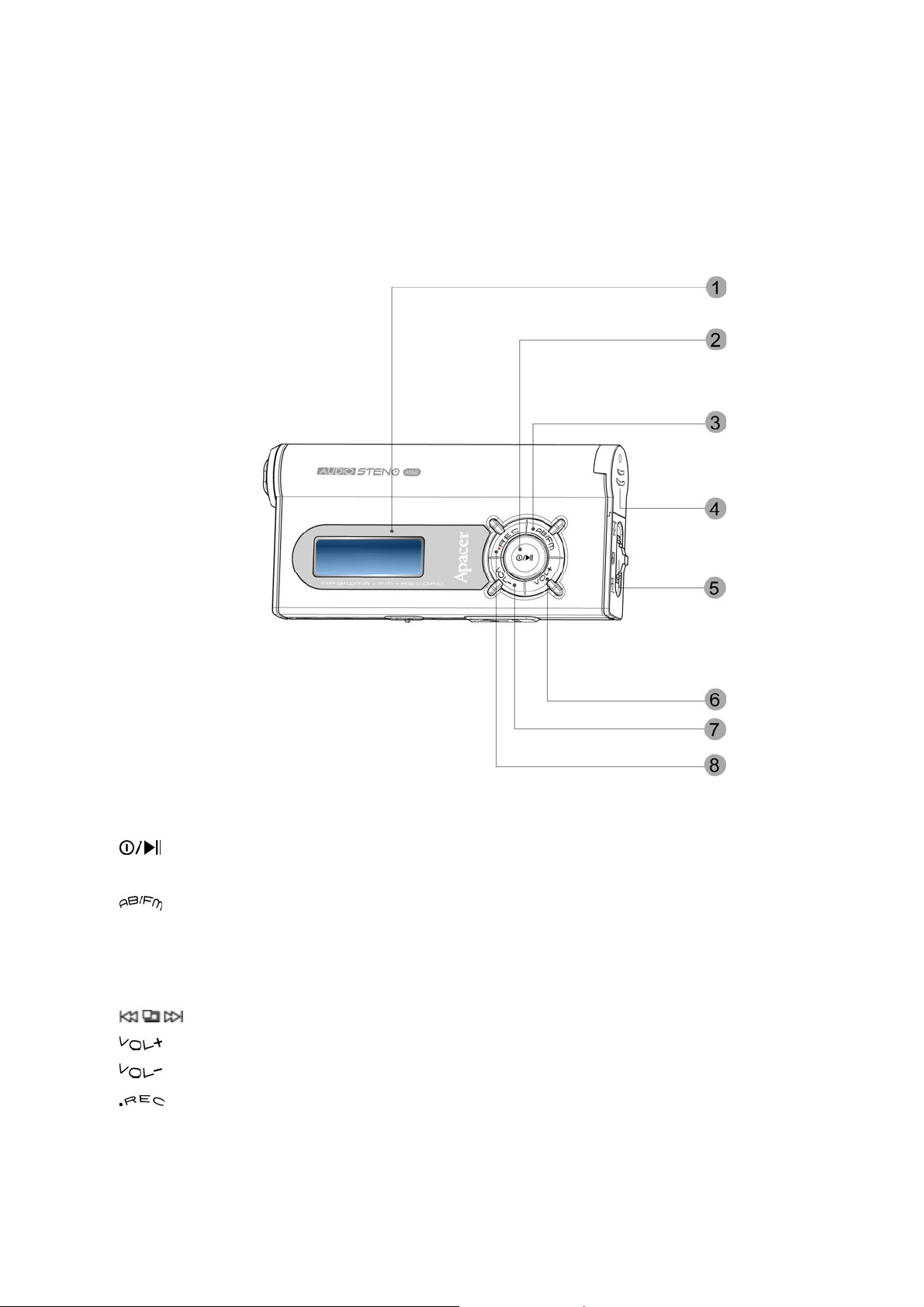
Description of Controls
1. LCD Displays operation functions, mode, and settings—see page 8.
2.
Press 2 seconds to power on the device. After power on, press
once to start or pause play.
3.
A-B repeat loop. Press once to set loop start, press again to set
loop end. Press 2 seconds to go to FM mode and press to set FM
channels.
4. Battery Cover Push up to open battery compartment
5. Mode switch to select, delete or display data.
6. Press to turn volume up.
7. Press to turn volume down.
8. Record button.
5
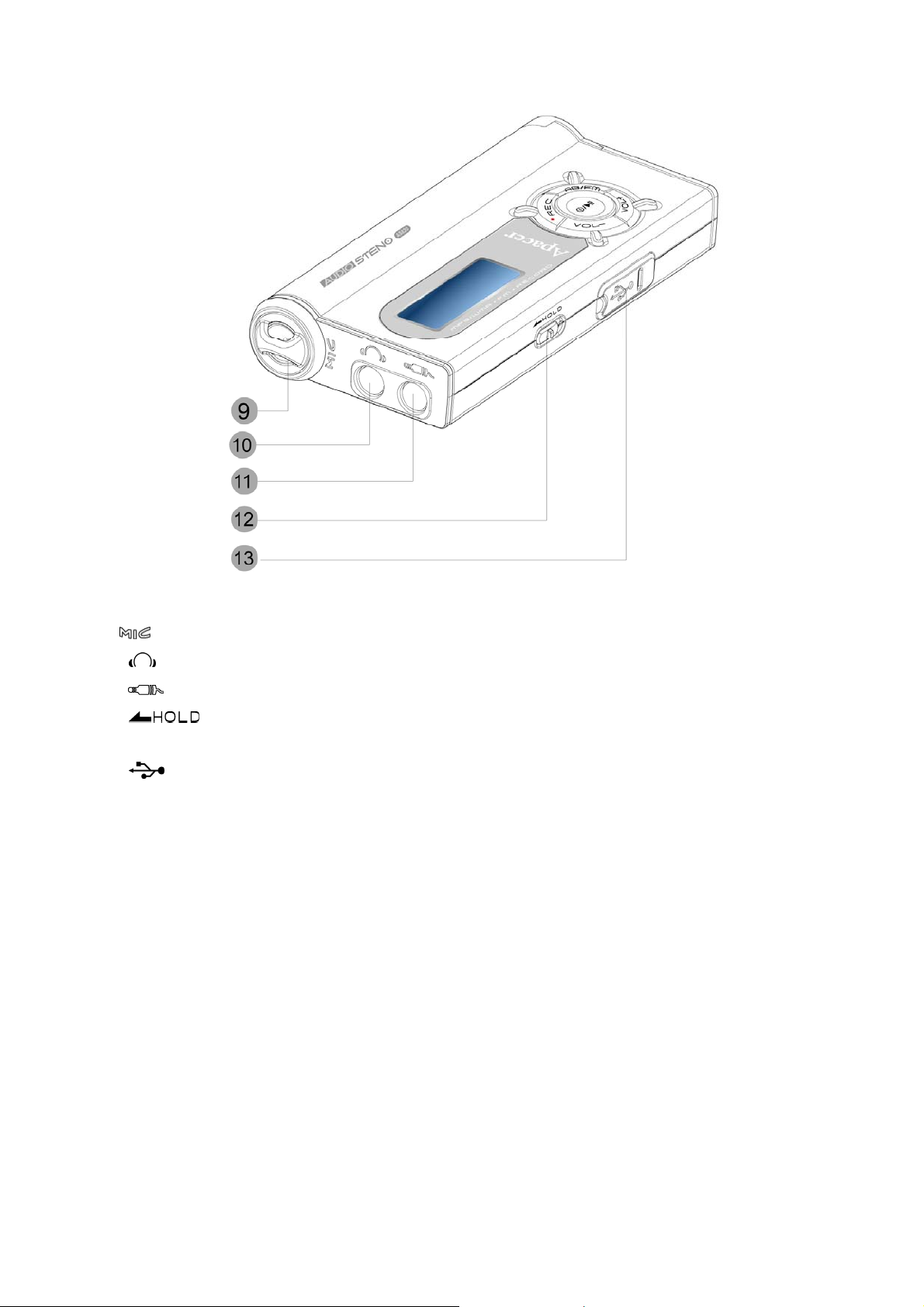
9.
Built-in microphone
10. Earphone jack
11. Line in jack
12. Slide in the direction of the arrow to set Hold. In Hold mode all
other controls are locked.
13. Plug the USB cable into this connector.
6
