Page 1
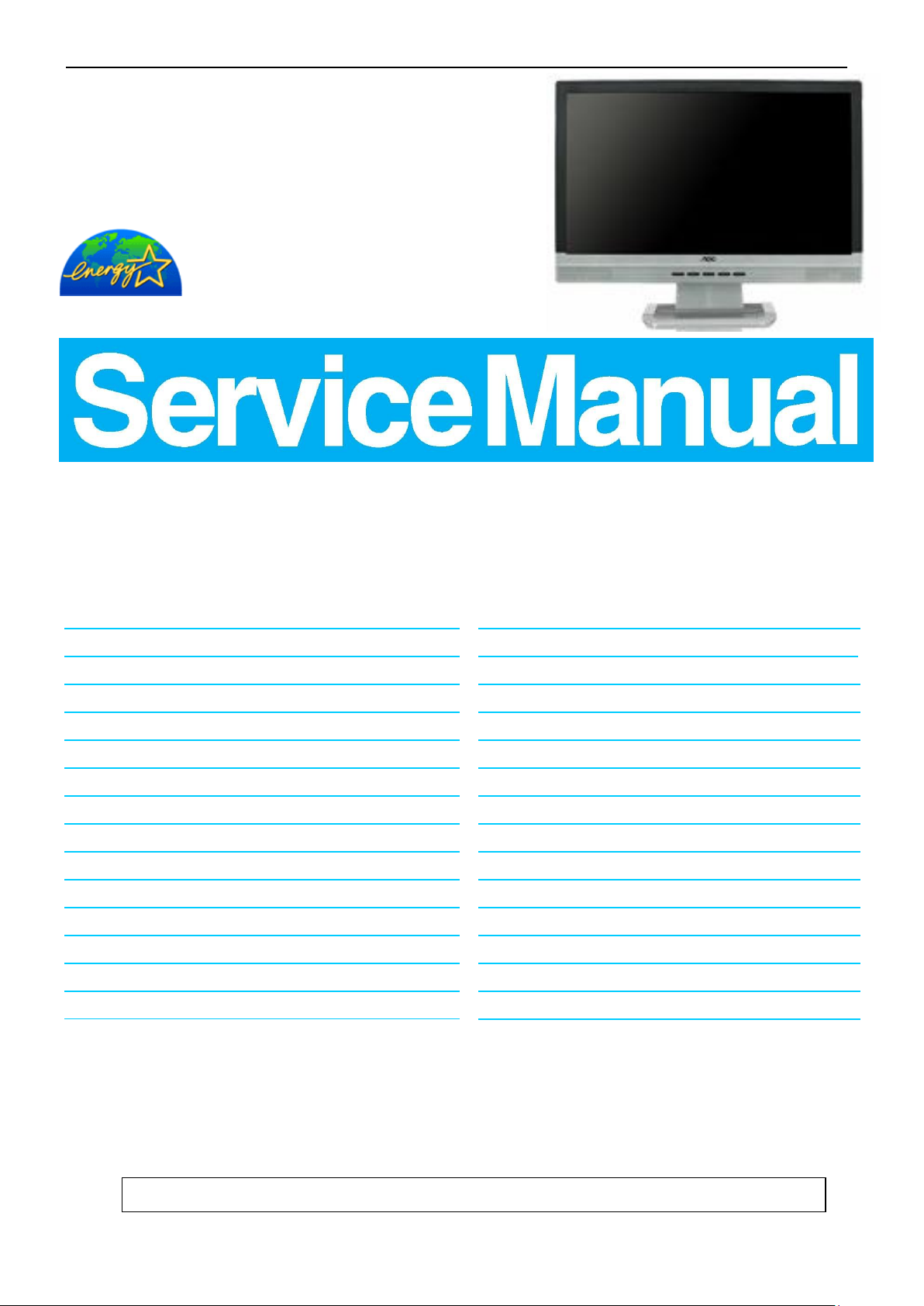
17” LCD Color Monitor AOC 716Vwy
T77HRTNQMWAC8N
Service
Service
Service
Horizontal Frequency
55.5 kHz - 70.6 kHz
TABLE OF CONTENTS
Description Page Description Page
Table Of Contents.......……..............................…........1
Revision List.…........................................……......2
Important Safety Notice.…….........................……......3
1.Monitor Specification..............................………........4
2.LCD Monitor Description…………………………….......5
3.Operation Instruction……..………...............……...........6
3.1.General Instructions………..........................…...........6
3.2.Control Button…………….…..............……...............6
3.3.Adjusting the Picture...........................…............7
4.Input/Output Specification............……………............9
4.1.Input Signal Connector............………….................9
4.2 Power Supply Requirement…………………………10
N
4.3.Factory Preset Display Modes.........................10
4.4.Panel Specification.....……...……………..................11
5.Block Diagram………...................…………................13
5.1.Software Flow Chart……………………................13
5.2.Electrical Block Diagram………………..…............16
6.Schematic…………………...................................…17
6.1.Main Board........................................................17
6.2. Power Board....…..….….......................................22
7.PCB Layout..……………….......................................25
7.1.Main Board……..………........................................25
7.2.Power Board………...............................................27
7.3Key Board…………...…….....................................28
8.Maintainability…………….........................................29
8.1.Equipments and Tools Requirement...............29
8.2.Trouble Shooting………….....................................30
9.White-Balance Luminance adjustment…….….....36
10.Monitor Exploded View…………………….….........38
11.BOM List….........................................................39
SAFETY NOTICE
ANY PERSON ATTEMPTING TO SERVICE THIS CHASSIS MUST FAMILIARIZE HIMSELF WITH THE
CHASSIS AND BE AWARE OF THE NECESSARY SAFETY PRECAUTIONS TO BE USED WHEN SERVICING
ELECTRONIC EQUIPMENT CONTAINING HIGH VOLTAGES.
CAUTION: USE A SEPARATE ISOLATION TRANSFOMER FOR THIS UNIT WHEN SERVICING
1
Page 2
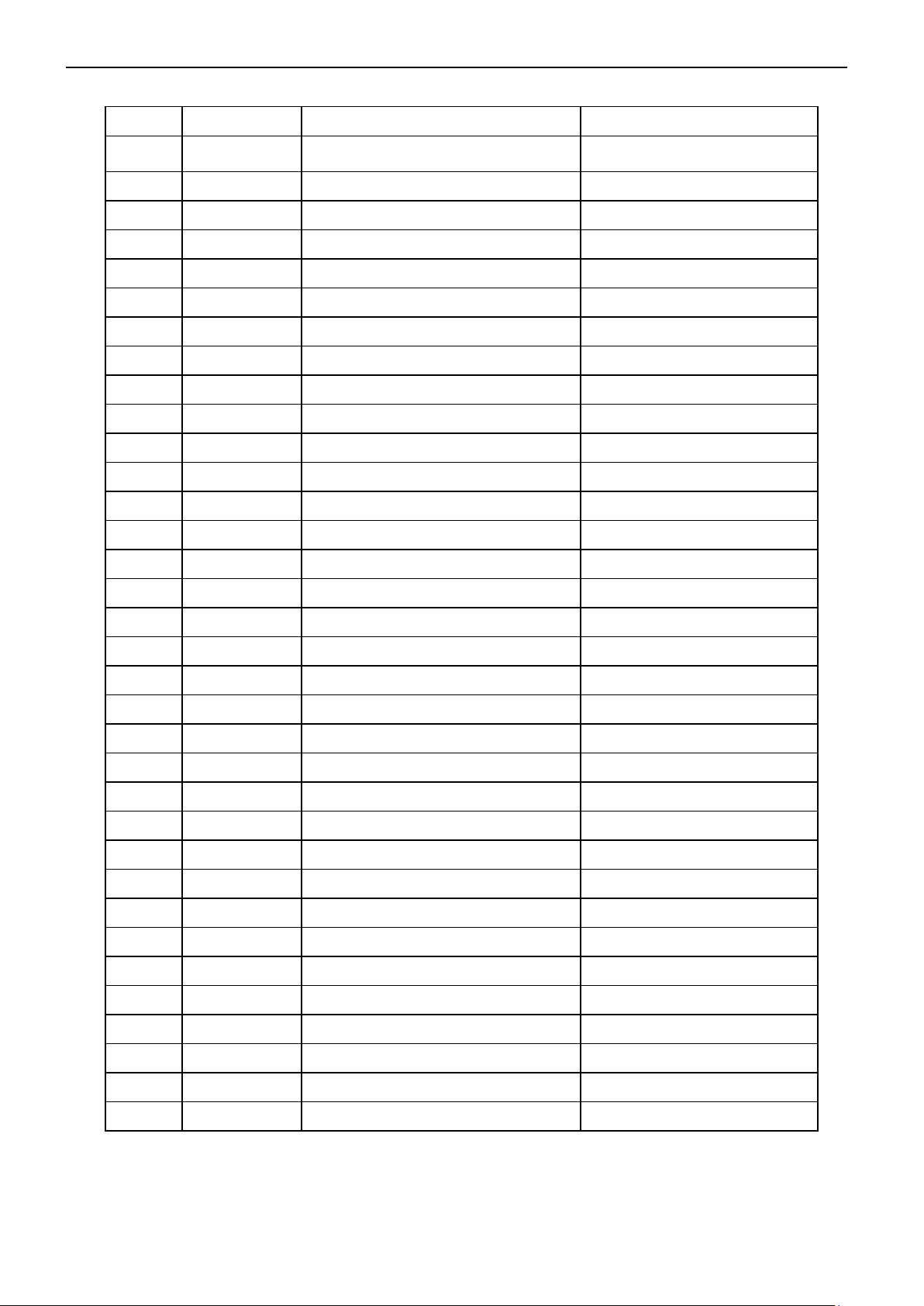
17” LCD Color Monitor AOC 716Vwy
Revision List
Revision
A00 Jul.-13-07 First Version Release
Date Revision History TPV Model
T77HRTNQMWAC8N
2
Page 3

17” LCD Color Monitor AOC 716Vwy
Important Safety Notice
Proper service and repair is important to the safe, reliable operation of all AOC Company Equipment. The service
procedures recommended by AOC and described in this service manual are effective methods of performing service
operations. Some of these service operations require the use of tools specially designed for the purpose. The
special tools should be used when and as recommended.
It is important to note that this manual contains various CAUTIONS and NOTICES which should be carefully read in
order to minimize the risk of personal injury to service personnel. The possibility exists that improper service
methods may damage the equipment. It is also important to understand that these CAUTIONS and NOTICES ARE
NOT EXHAUSTIVE. AOC could not possibly know, evaluate and advise the service trade of all conceivable ways in
which service might be done or of the possible hazardous consequences of each way. Consequently, AOC has not
undertaken any such broad evaluation. Accordingly, a servicer who uses a service procedure or tool which is not
recommended by AOC must first satisfy himself thoroughly that neither his safety nor the safe operation of the
equipment will be jeopardized by the service method selected.
Hereafter throughout this manual, AOC Company will be referred to as AOC.
WARNING
Use of substitute replacement parts, which do not have the same, specified safety characteristics may create shock,
fire, or other hazards.
Under no circumstances should the original design be modified or altered without written permission from AOC.
AOC assumes no liability, express or implied, arising out of any unauthorized modification of design.
Servicer assumes all liability.
FOR PRODUCTS CONTAINING LASER:
DANGER-Invisible laser radiation when open AVOID DIRECT EXPOSURE TO BEAM.
CAUTION-Use of controls or adjustments or performance of procedures other than those specified herein may
result in hazardous radiation exposure.
CAUTION -The use of optical instruments with this product will increase eye hazard.
TO ENSURE THE CONTINUED RELIABILITY OF THIS PRODUCT, USE ONLY ORIGINAL MANUFACTURER'S
REPLACEMENT PARTS, WHICH ARE LISTED WITH THEIR PART NUMBERS IN THE PARTS LIST SECTION OF
THIS SERVICE MANUAL.
Take care during handling the LCD module with backlight unit.
-Must mount the module using mounting holes arranged in four corners.
-Do not press on the panel, edge of the frame strongly or electric shock as this will result in damage to the screen.
-Do not scratch or press on the panel with any sharp objects, such as pencil or pen as this may result in damage to
the panel.
-Protect the module from the ESD as it may damage the electronic circuit (C-MOS).
-Make certain that treatment person’s body is grounded through wristband.
-Do not leave the module in high temperature and in areas of high humidity for a long time.
-Avoid contact with water as it may a short circuit within the module.
-If the surface of panel becomes dirty, please wipe it off with a soft material. (Cleaning with a dirty or rough cloth may
damage the panel.)
3
Page 4
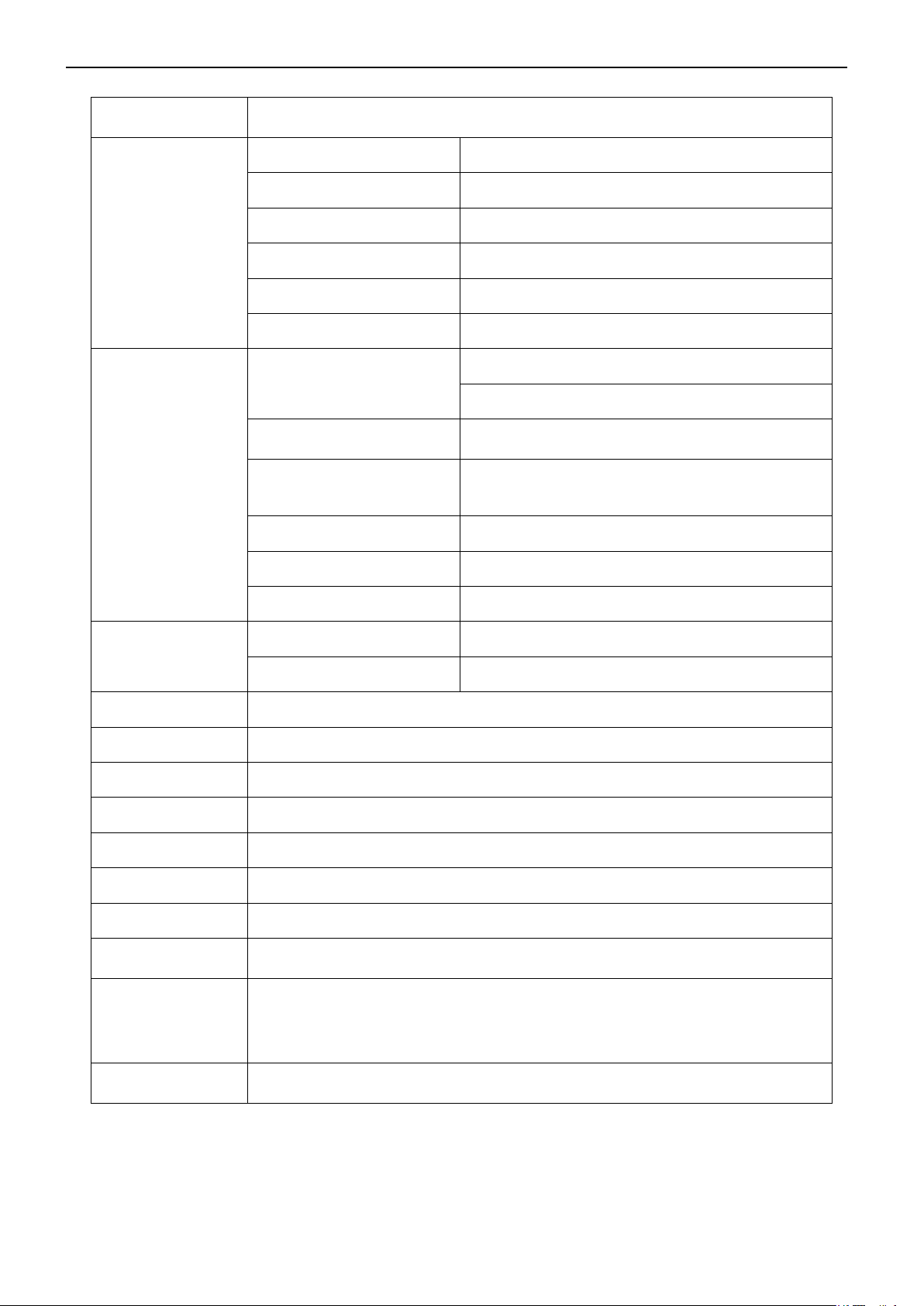
17” LCD Color Monitor AOC 716Vwy
Weight (monitor only)
1. Monitor Specifications
Items Descriptions
Driving system TFT Color LCD
Type HSD170MGW1-B00
Size 43.2cm (17")
LCD Panel
Pixel pitch 0.255mm( H )x 0.255mm( V )
Viewable angle 160˚ (H) 160˚ (V) (TYPE)
Response time (type) 8 ms
R,G,B Analog Interface
Video
Digital Interface
Connector
Input
Power Consumption
Contrast Ratio 600:1
Dot Clock 135 MHz
White Luminance 300cd/m2
Max. Resolution
Display Color 16.2M colors
Plug & Play VESA DDC2BTM
Video Signal
Sync. Type H/V TTL
H-Frequency
V-Frequency
ON Mode ≤37W
OFF Mode ≤2W
1440 x 900 (60 Hz)
15-pin D-Sub
Analog:0.7Vp-p(standard),
75 OHM, Positive
55.5 kHz - 70.6 kHz
60 Hz - 75 Hz
Power Source 100~240VAC,47~63Hz
Environmental
Considerations
Regulations
3.1 kg
Operating Temp: 5°C to 35°C
Storage Temp: -20°C to 60°C
Operating Humidity: 10% to 85%
CCC/cUL/FCC/CE/TCO03/RoHS
4
Page 5
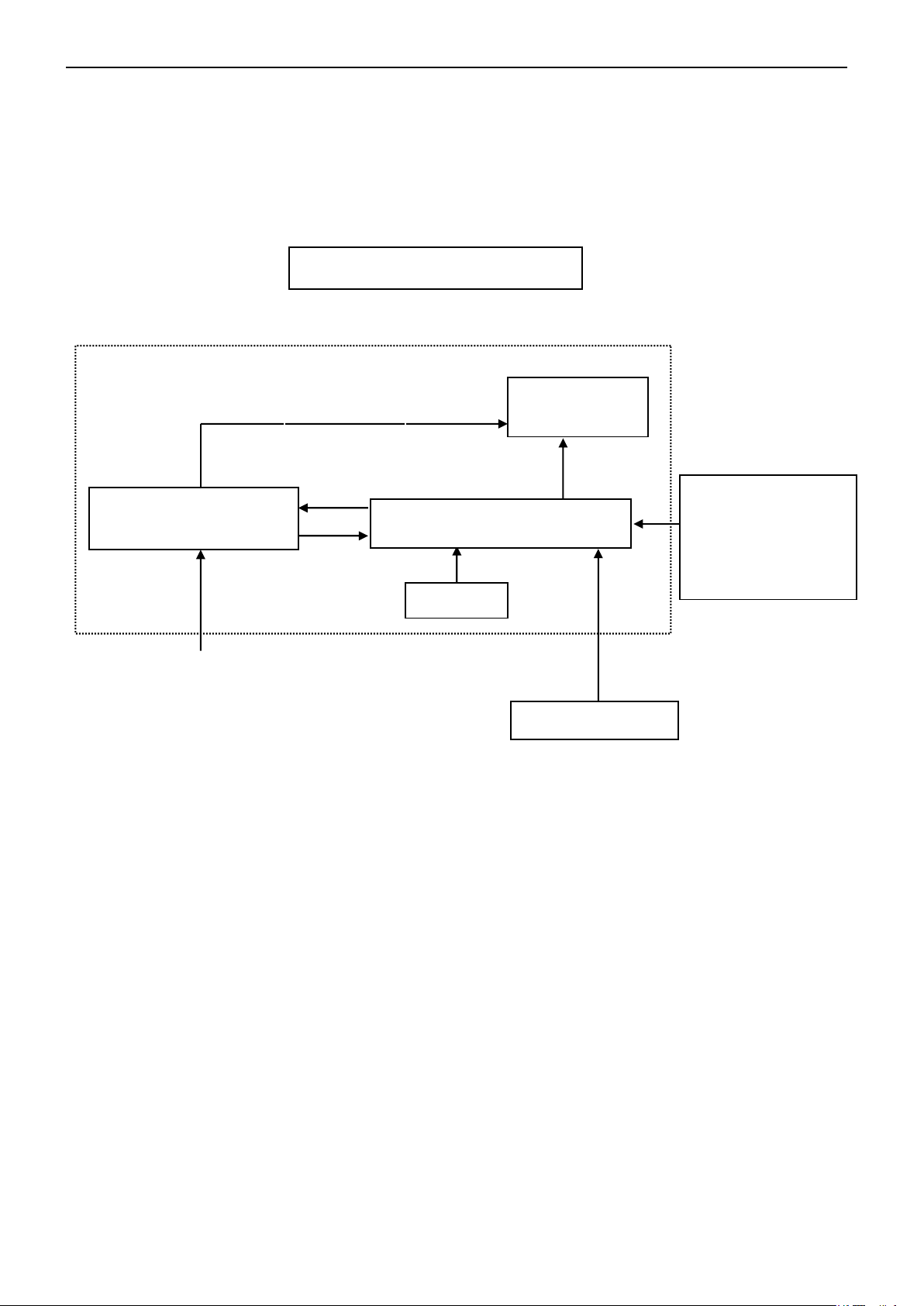
17” LCD Color Monitor AOC 716Vwy
(Include: adapter, inverter)
2. LCD Monitor Description
The LCD MONITOR will contain a main board, a power board and a key board which house the flat panel control
logic, brightness control logic and DDC.
The power board will provide AC to DC Inverter voltage to drive the backlight of panel and the main board chips
each voltage.
Monitor Block Diagram
CCFL Drive.
Flat Panel and
CCFL backlight
Power Board
Main Board
Key Board
RS232 Connector
For white balance
adjustment in factory
mode
AC-IN
100V-240V
HOST Computer
Video signal, DDC
5
Page 6
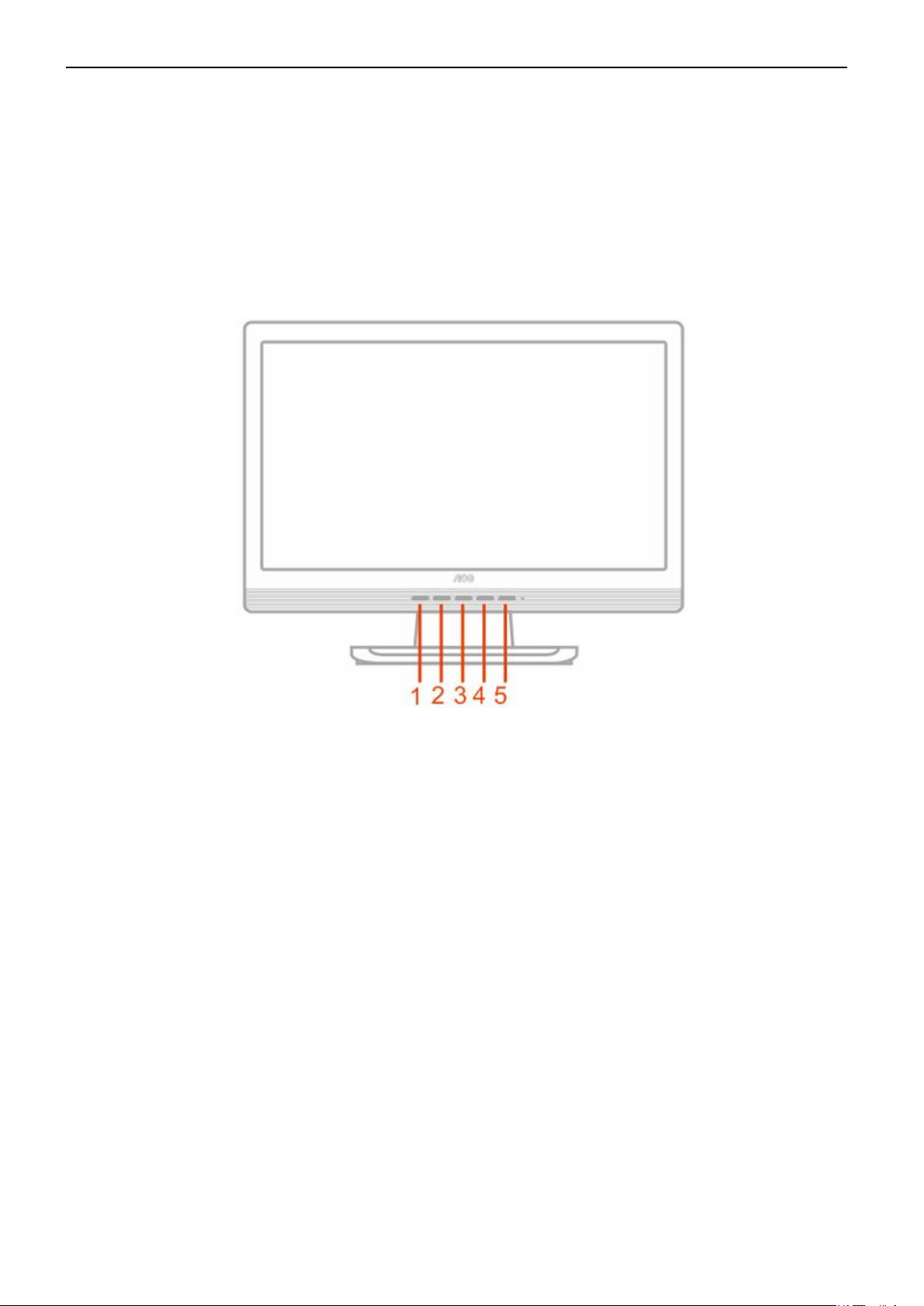
17” LCD Color Monitor AOC 716Vwy
3. Operating Instructions
3.1 General Instructions
Press the power button to turn the monitor on or off. The control buttons are located at front panel of the monitor.
By changing these settings, the picture can be adjusted to your personal preferences.
The power cord should be connected.
-
Connect the video cable from the monitor to the video card.
-
Press the power button to turn on the monitor, the power indicator will light up.
-
3.2 Control Buttons
1. Auto Config
2. Eco Mode/ down
3. Up
4. Menu / Enter
5. Power Button & Indicator
6
Page 7
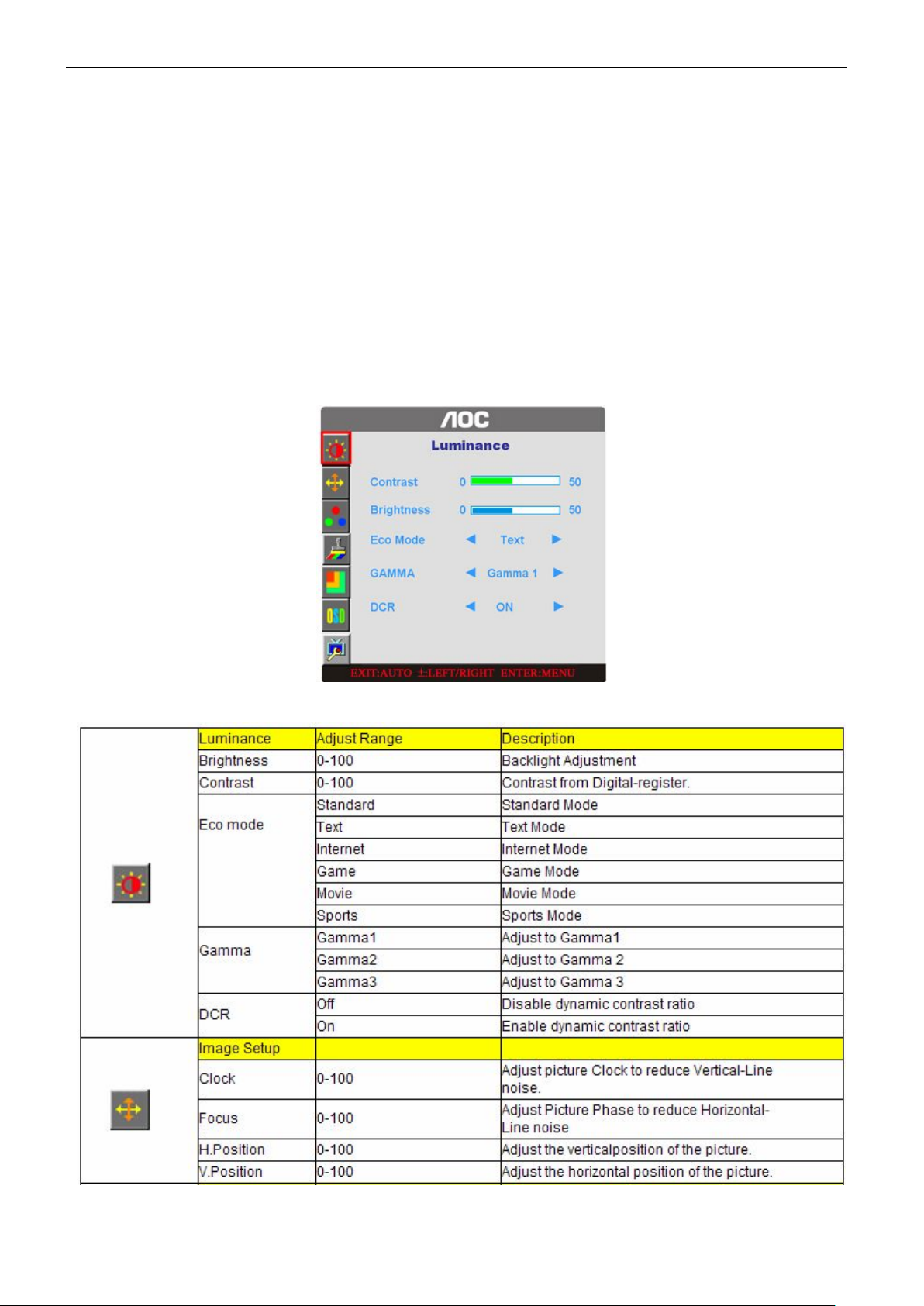
17” LCD Color Monitor AOC 716Vwy
3.3 Adjusting the Picture
OSD Settings
· Press the MENU-button to activate the OSD window.
· Press+ or - to navigate through the functions. Once the desired function is highlighted, press the
MENU-buttonto activate it.If the function selected has a sub-menu, press or again to navigate through the
sub-menu functions.Once the desired function is highlighted, press MENU-button to activate it.
· Press+ or - to change the settings of the selected function. To exit and save, select the exit function. If you
want to adjust any other function, repeat steps 2-3.
· OSD Lock Function: To lock the OSD, press and hold the MENUbutton while the monitor is off and then
press power button to turn the monitor on. To un-lock the OSD - press and hold the MENUbutton while the
monitor is off and then press power button to turn the monitor on.
· Press Exit key continually for 7 sec. to turn on or off DDC-CI.
OSD functions
7
Page 8
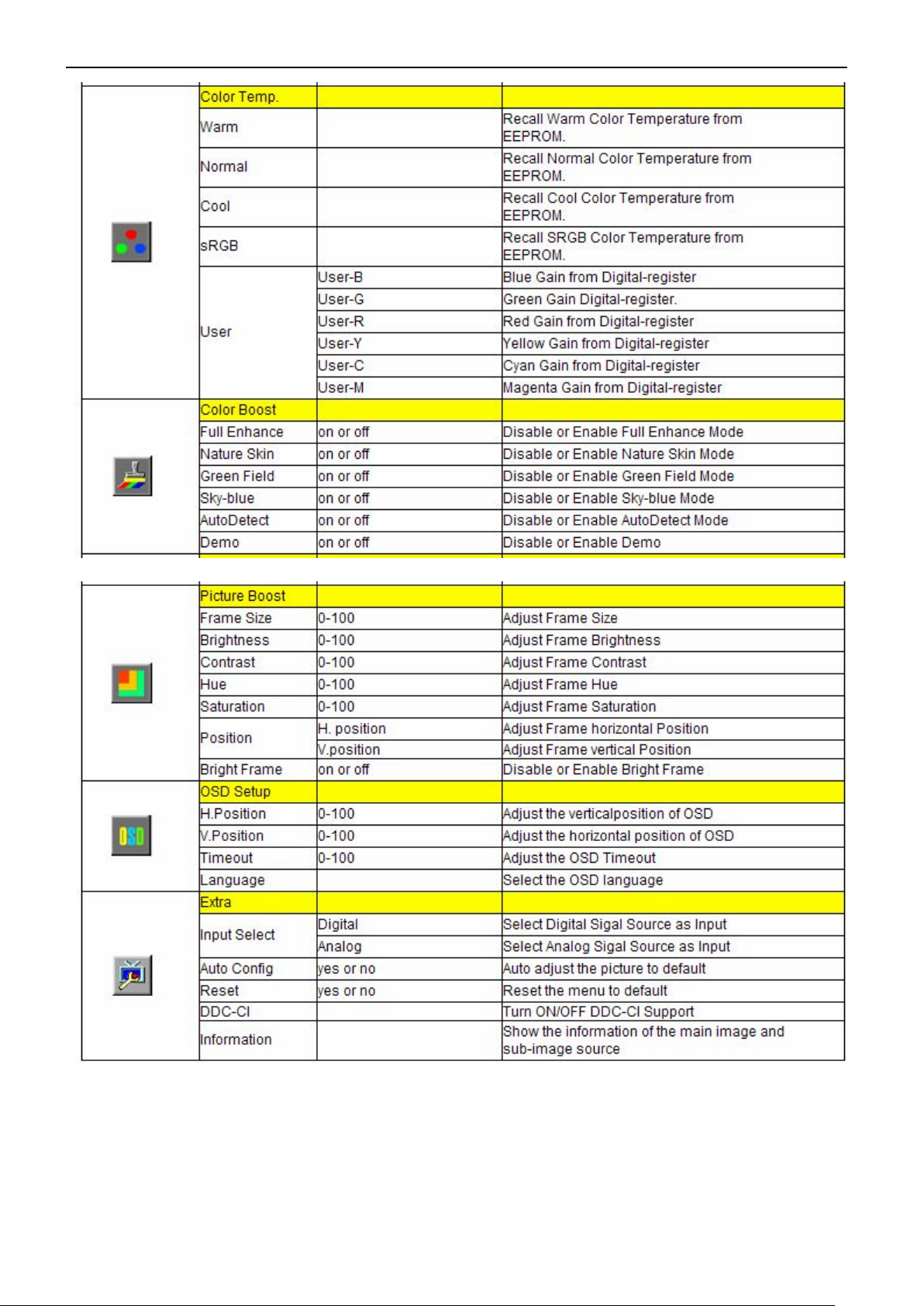
17” LCD Color Monitor AOC 716Vwy
8
Page 9
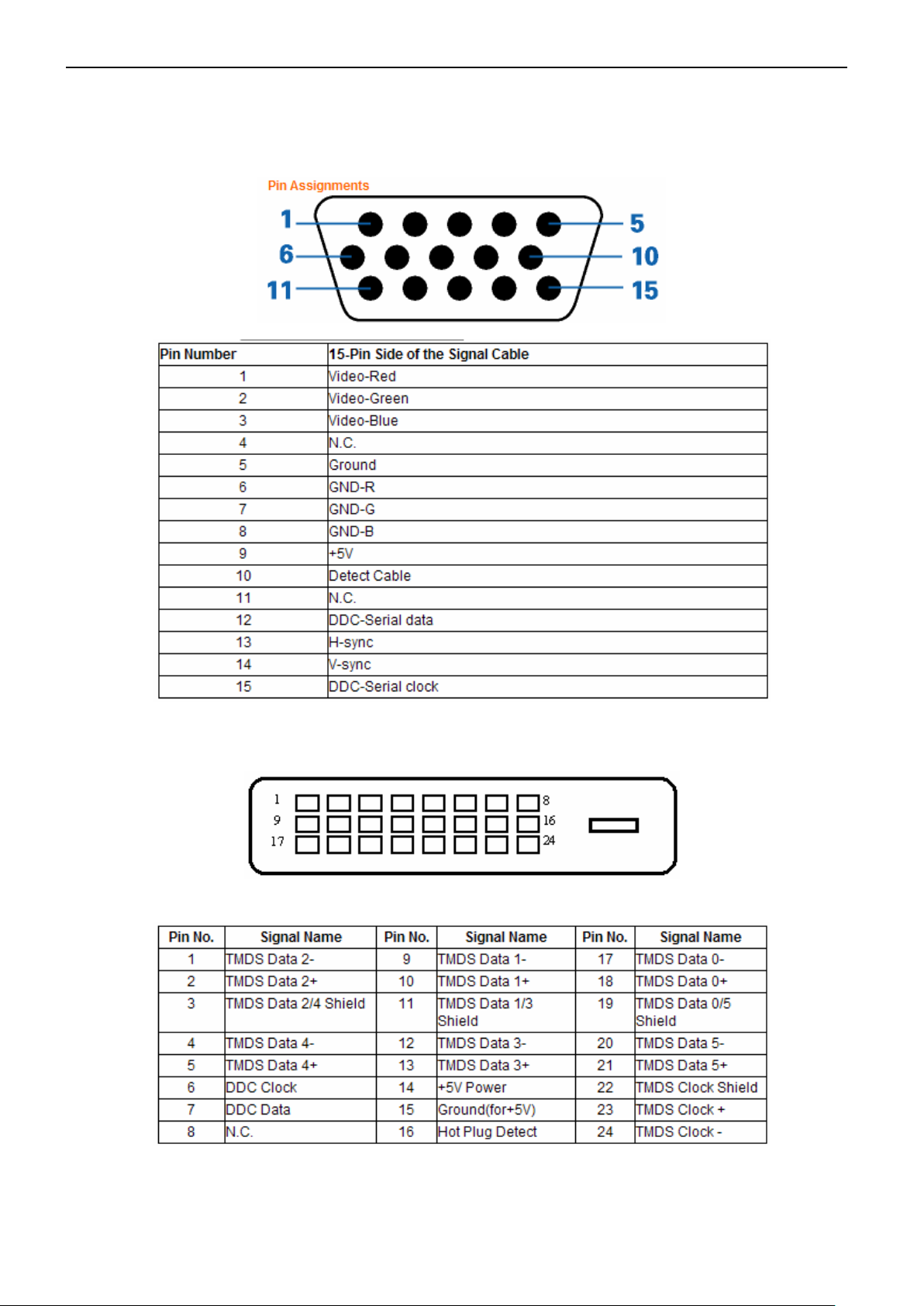
17” LCD Color Monitor AOC 716Vwy
4. Input/output Specification
4.1 Input Signal Connector
D-SUB connector
DVI connector
9
Page 10
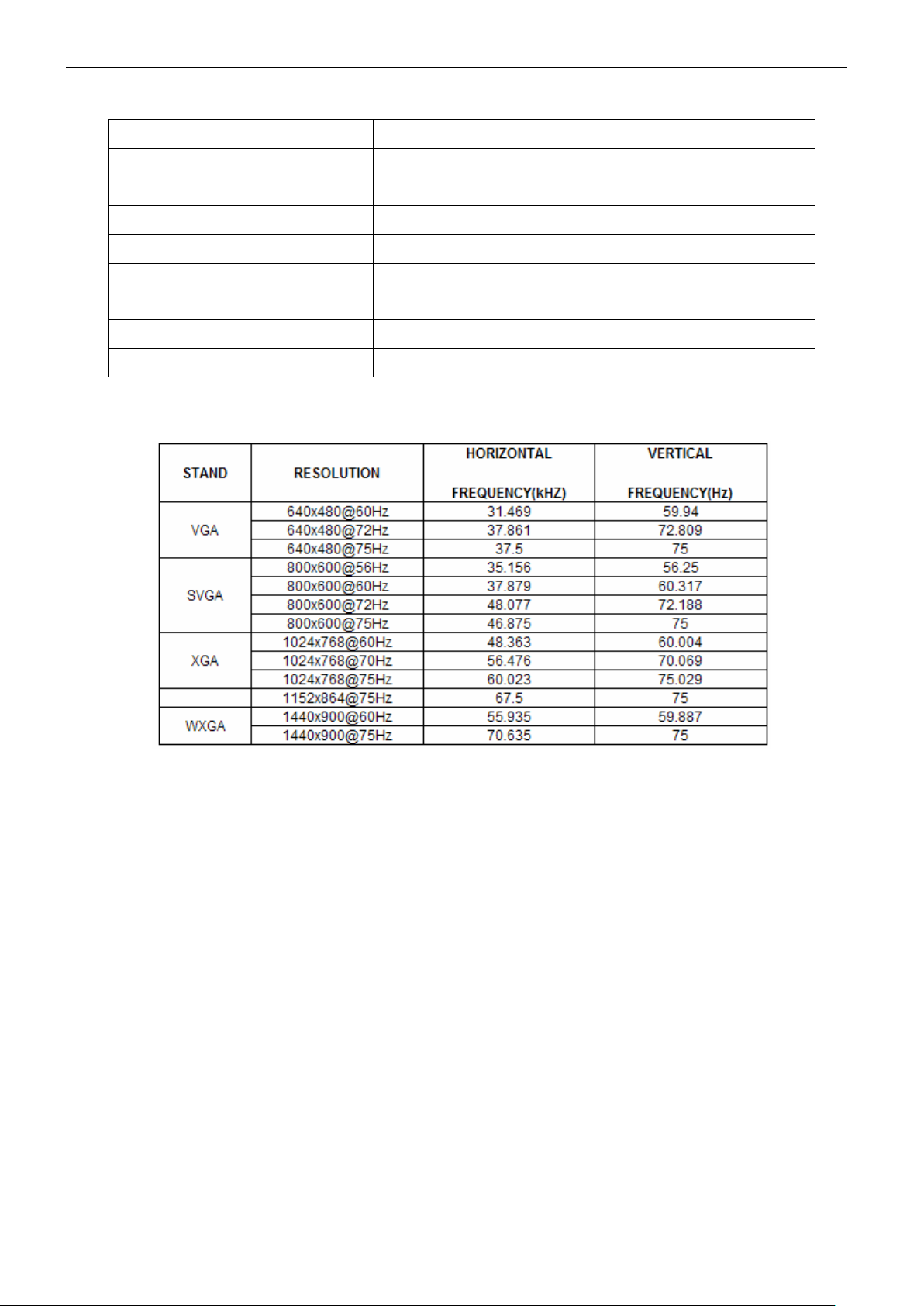
17” LCD Color Monitor AOC 716Vwy
4.2 Power Supply Requirement
A/C Line voltage range : 100 V ~ 240 V
A/C Line frequency range
Current : TBD
Peak surge current : < 55A peak at 240 VAC and cold starting
Leakage current : < 3.5mA
Power line surge
DC output Voltage : 12VDC ± 5%
Current (max) : 3.5 Amp (12V)
4.3. Factory Preset Display Modes
: 50 ± 3Hz, 60 ± 3Hz
: No advance effects (no loss of information or defect) with a
maximum of 1 half-wave missing per second
10
Page 11
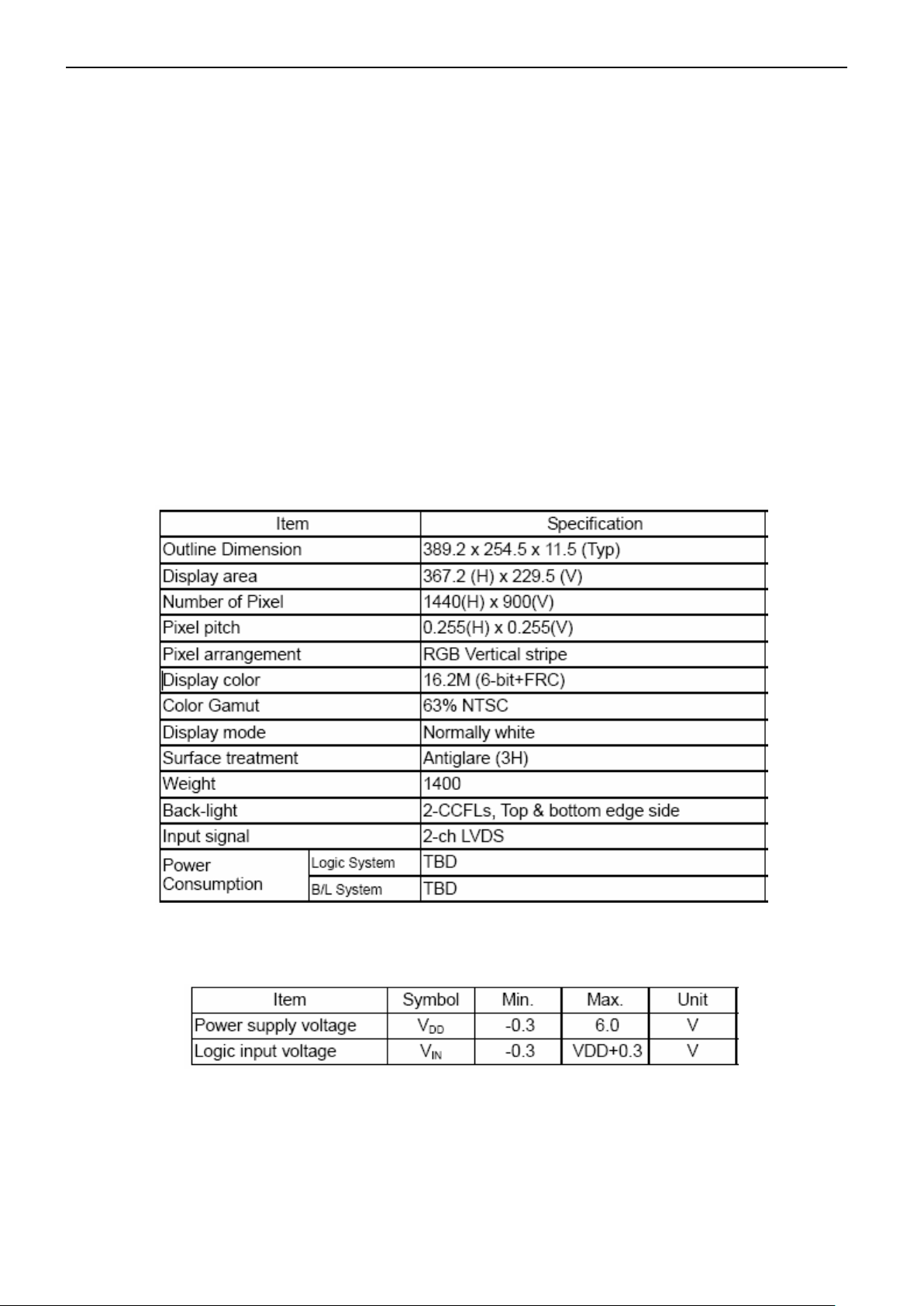
17” LCD Color Monitor AOC 716Vwy
4.4. Panel Specification
HannStar Display model HSD170MGW1-B00 is a color active matrix thin film transistor(TFT) liquid crystal display
(LCD) that uses amorphous silicon TFT as a switching device. This model is composed of a TFT LCD panel, a
driving circuit and a back light system. This TFT LCD has a 17.0 inch diagonally measured active display area with
XGA resolution (900 vertical by 1440 horizontal pixel array) and can display up to 16.2M (6-bit+FRC)colors.
4.4.1 Features
_ 17.0 WXGA+ for Monitor application
_ High Resolution: 1440*900
_ 2-ch LVDS interface system
_ LCD Timing Controller
_ Wide Viewing Angle
_ RoHS compliance
4.4.2 Display Characteristics
4.4.3 Electrical Characteristics
1. TFT LCD Module
11
Page 12
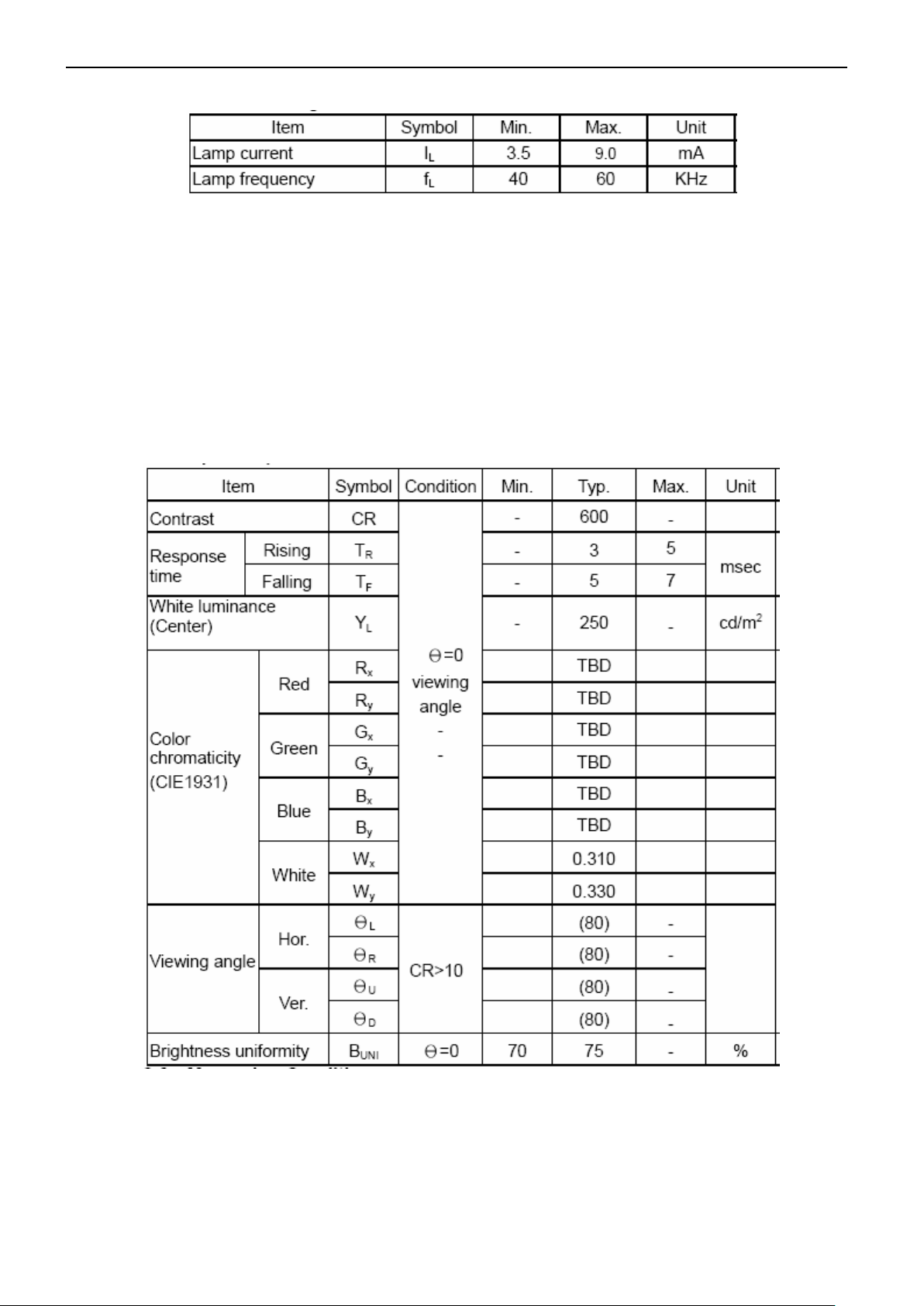
17” LCD Color Monitor AOC 716Vwy
2. Backlight Unit
4.4.4 Optical Characteristics
Measuring Condition
_ Measuring surrounding: dark room
_ Lamp current IBL: 7.5±0.1mA, lamp freq. FL=50 KHz, Inverter: TDK TBD315NR-1
_ VDD=5.0V, fV=60Hz
_ Ambient temperature: 25±2oC
_ 30min. Warm-up time.
12
Page 13
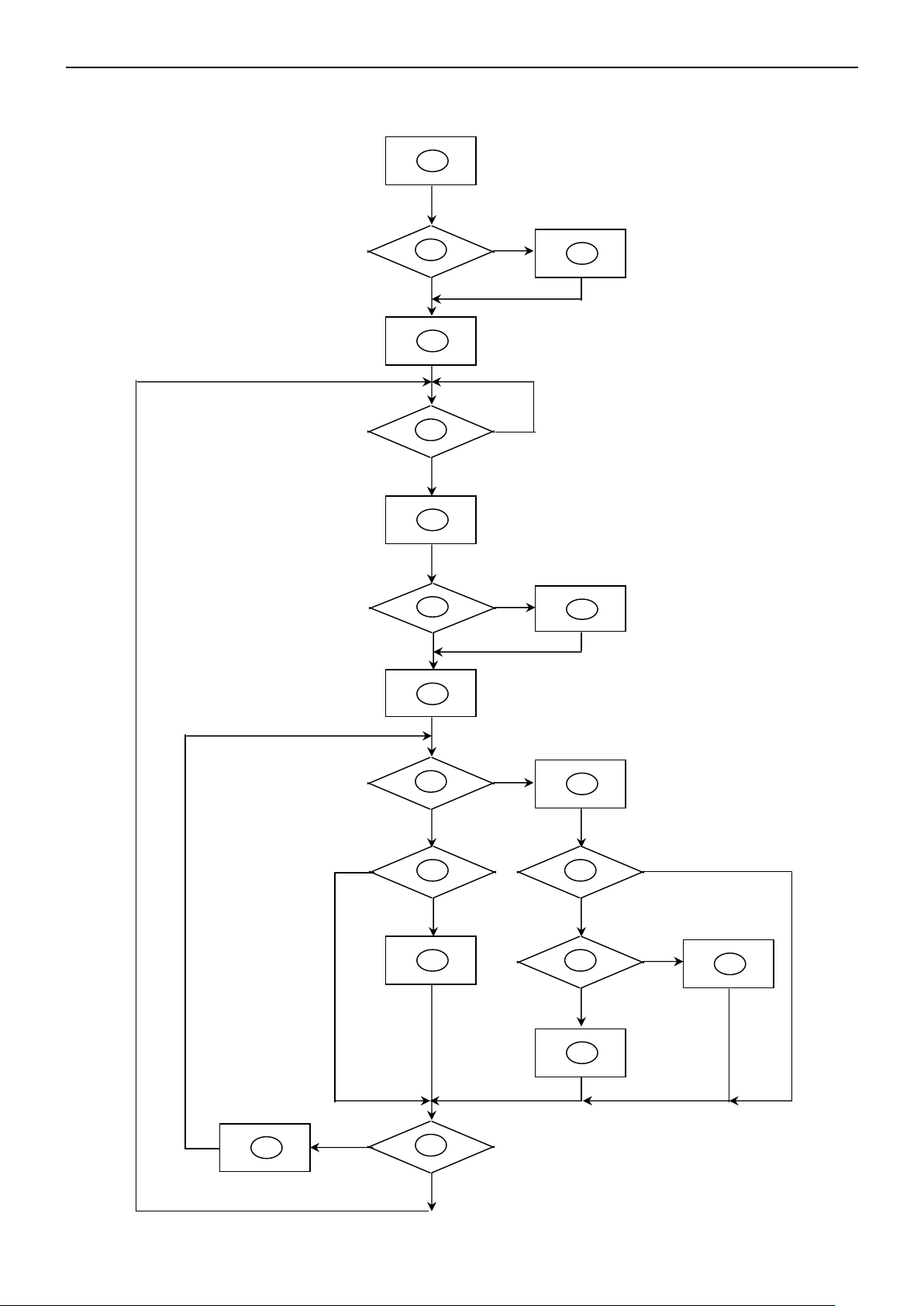
17” LCD Color Monitor AOC 716Vwy
1
2
Y
5
Y
1
Y
N
12
Y
7
N
6 4
3
8
9
14 11
13
Y
N
15
Y
N
16
17
19
Y
18
5. Block Diagram
5.1 Software Flow Chat
N
N
Y
N
N
13
Page 14
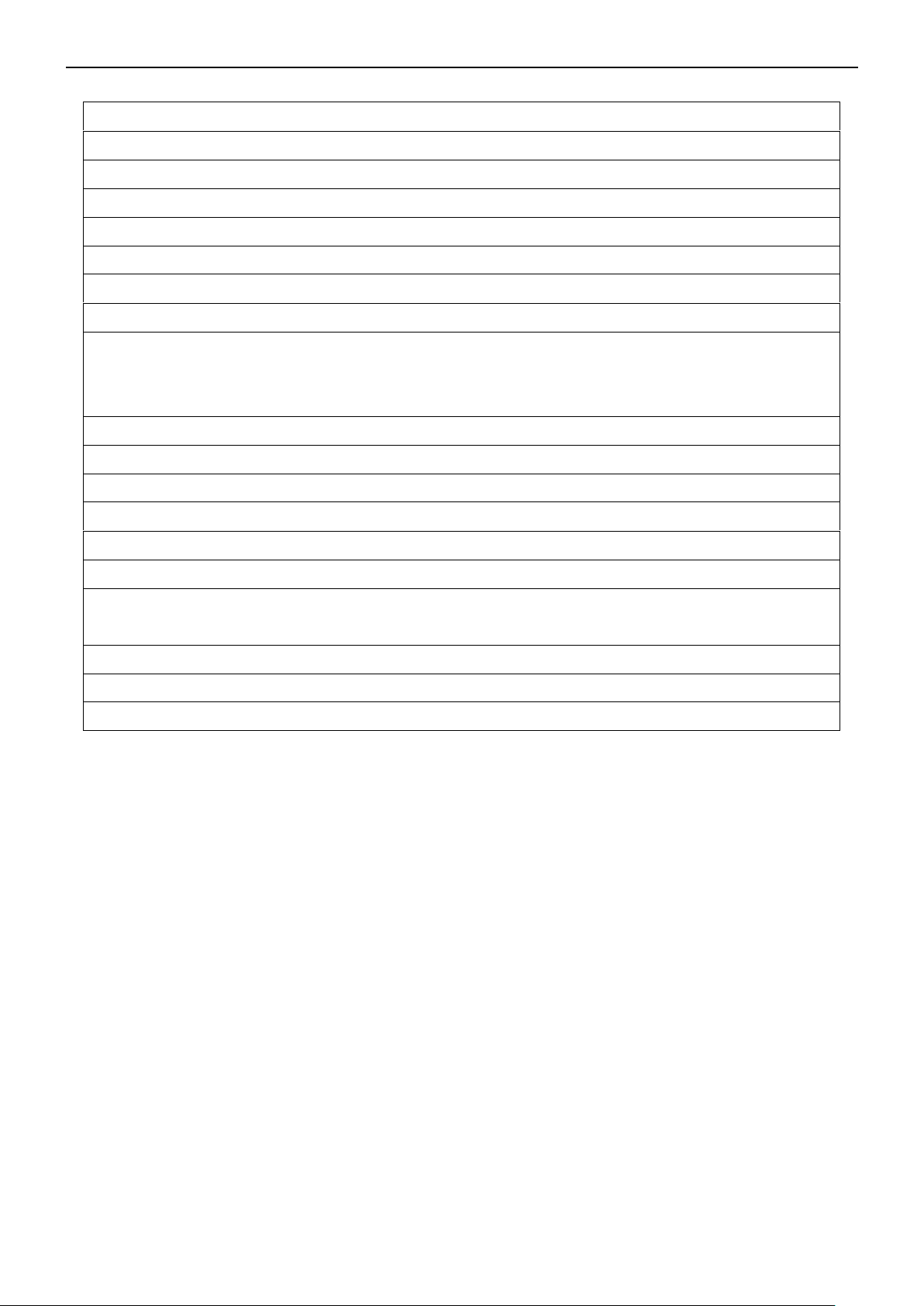
17” LCD Color Monitor AOC 716Vwy
1) MCU initialize.
2) Is the EPROM blank?
3) Program the EPROM by default values.
4) Get the PWM value of brightness from EPROM.
5) Is the power key pressed?
6) Clear all global flags.
7) Are the AUTO and SELECT keys pressed?
8) Enter factory mode.
9) Save the power key status into EPROM.
Turn on the LED and set it to green color.
Scalar initializes.
10) In standby mode?
11) Update the lifetime of back light.
12) Check the analog port, are there any signals coming?
13) Does the scalar send out an interrupt request?
14) Wake up the scalar.
15) Are there any signals coming from analog port?
16) Display "No connection Check Signal Cable" message. And go into standby mode after the message
disappear.
17) Program the scalar to be able to show the coming mode.
18) Process the OSD display.
19) Read the keyboard. Is the power key pressed?
14
Page 15
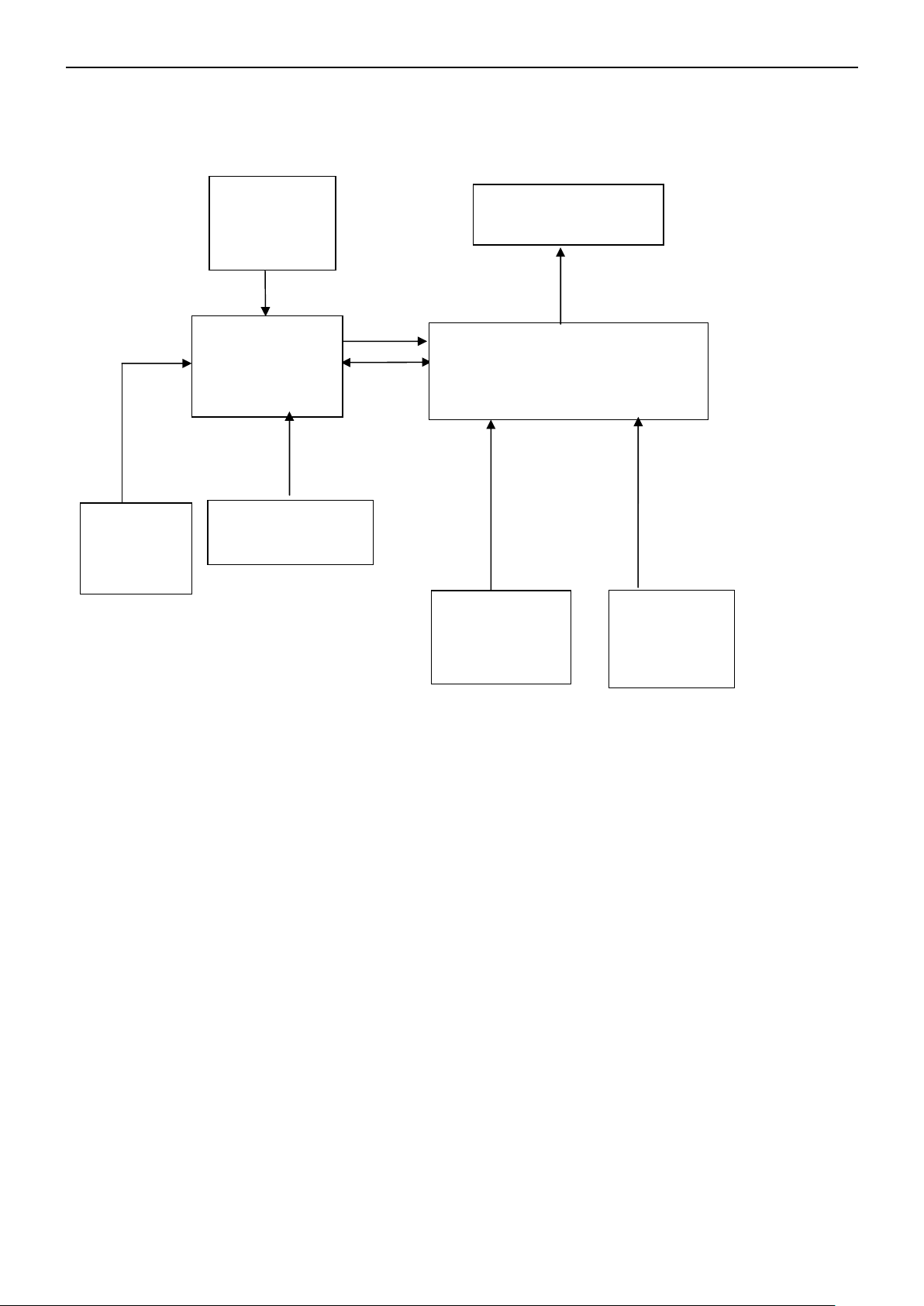
17” LCD Color Monitor AOC 716Vwy
CN601
CLKOUT
5.2 Electrical Block Diagram
5.2.1 Main Board
AF24BC16
EPR_SDA
EPR_SCL
U403
EEPROM
X401
Crystal
24MHz
U401
MCU
RTD2120L-LF
Key Board Control
CN202
Connector
LCD Interface
U501
Scalar IC RTD2525LH
(Include ADC, OSD)
H sync
V sync
RGB
CN301
D-Sub
Digital
Video
Signal
CN302
DVI
Connector
15
Page 16

17” LCD Color Monitor AOC 716Vwy
CN902
5.2.2 Inverter/Power Board
AC input
Lamp
EMI filter
Start Circuit: R904,R932,R933
Output
Circuit
Feedback
Circuit
Bridge
Rectifier
and Filter
PWM
Control IC
Over
Voltage
Transformer
Transformer
Rectifier
diodes
Feedback
Circuit
12V
MOSFET
5V
ON/OFF
PWM
Control IC
ON/OFF
Control
DIM
DIM
16
Page 17

17" LCD Color Monitor AOC 716Vwy
6. Schematic
6.1 Main Board
17
Page 18

17" LCD Color Monitor AOC 716Vwy
18
Page 19

17" LCD Color Monitor AOC 716Vwy
19
Page 20

17" LCD Color Monitor AOC 716Vwy
20
Page 21

17" LCD Color Monitor AOC 716Vwy
21
Page 22
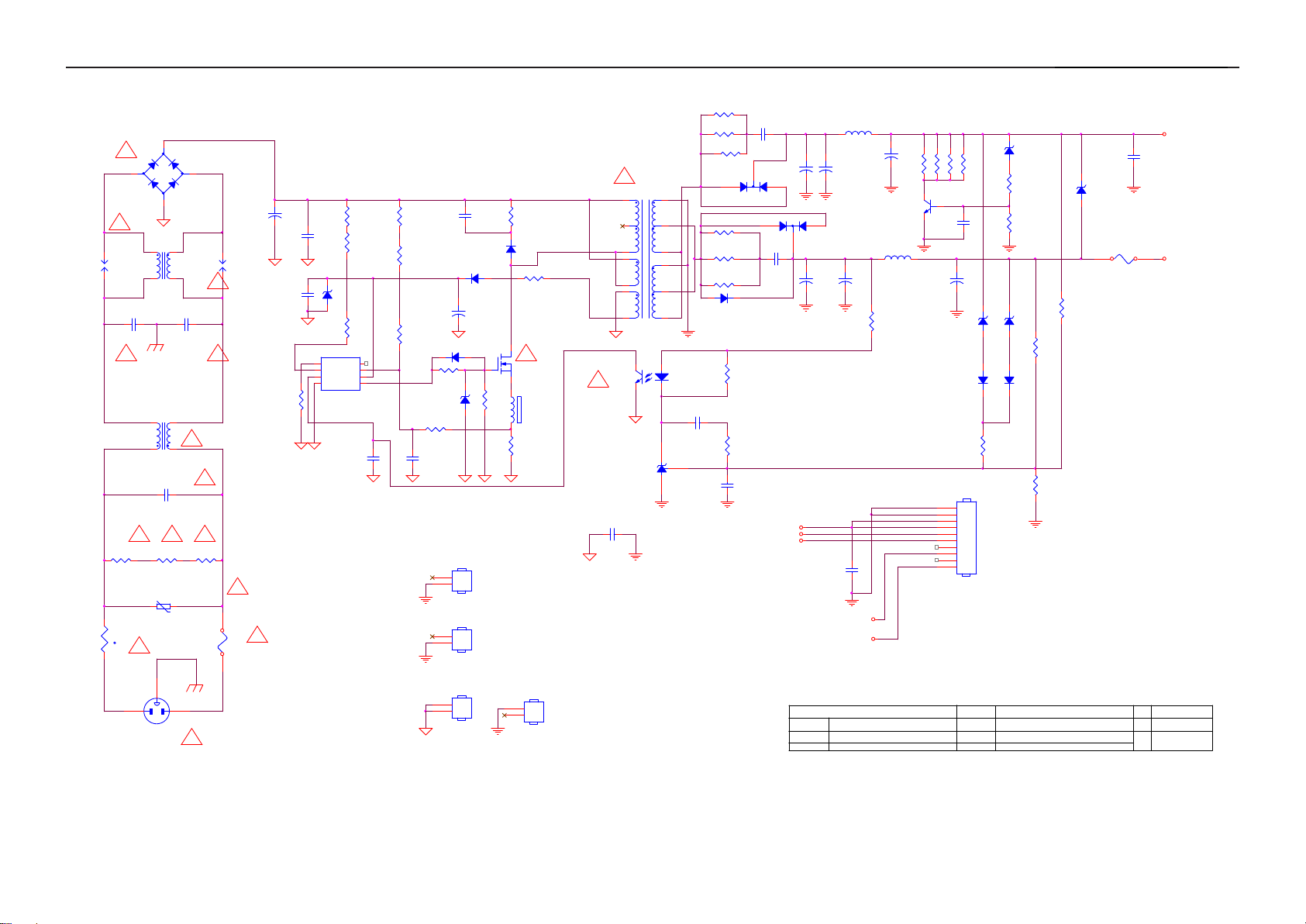
17" LCD Color Monitor AOC 716Vwy
6.2 Power Board
0.001uF/250V
R900
680K 1/ 4W
t
R918100 1/4W
9
7
11
10
8
12
POWER X'FMR
12
IC903
PC123X2YFZOF
IC904
KIA431A-AT/P
R919100 1/4W
R920100 1/4W
C924
0.1uF
1
R935 100 1/4W
R961 100 1/4W
R962 100 1/4W
D907
NC
R925
1K 1/8W
R926
1K 1/10W 1%
C925
NC
C912
0.001uF
2
D906
SP10100
N.C
3
3
C929
0.001uF
ON/OFF
C917
D905
2
SP1060
+5V
DIM
1
BD901
KBP208G
+
!
4
L902
142
7.0mH
L901
124
4.0mH
R902
VAR901
Varistor
-
3
0.001uF/250V
3
C903
0.47uF/275V
!
2
C901
!
R901
680K 1 /4W
N.C
!
!
67G 40z10115k
!
!
!
F901
FUSE
C907
100uF/450V
SG902 NC
!
+
R915
100K 1/ 8W
C905
0.1uF
C938
1500pF/1KV
ZD906
RLZ22B
1 2
IC901
4 5
RT NC
3
VCC
2
COMP
VCC
1
GND
OUT
LD7552BPS
R904
300K 1 /4W
R932
300K 1 /4W
R933
300K 1 /4W
CS
C928
10NF
!
C921
3300PF/250V
!
T901
4
5
6
4
6
1
3
43
070606
R905
NC
R906
NC
R907
NC
6
7
8
220 1/4W
C909
470pF/25V
D903
R910
10 1/4W
ZD905
RLZ18B
R912
1
2
GND1
GND
1500pF/1KV
D901
FR103
+
LL4148WP
1 2
C906
C908
22uF/50V
67G215Y2207KT
R938
10K 1/8W
100K 2W
061G152M10458F
D900
FR107
R909
5.1 1/4W
!
Q901
2SK2645-54MR
12
FB901
BEAD
R914
0.47 2W
FG
HS2
HEAT SINK(D906)
1
2
3
!
SG901 NC
C902
!
!
680K 1/ 4W
NR901
NTCR
!
C918
67G215D4714KV
+
+
680uF/25V
67G215D6814KVR908
1
C939
+
1000uF/16V
67G215S1023KV
L904
1.1uH
470uF25V
C940
+
C916
0.1uF
VOL
MUTE
C922
L903
1.1uH
R924
150R 1/8W
+
1K 1/4W
R946
1K 1/4W
Q903
PMBS3904
R941
R945
1K 1/4W
C932
+
ZD921
RLZ13B
D915
LL4148WP
CN902
1
2
3
4
5
6
7
8
9
10
CONNECTOR
095G801410D 51
R944
1K 1/4W
1000pF
C915
470uF/16V
67G215S4713KV
1 2
R942
1K 1/10W 1%
1 2
ZD902
RLZ13B
R943
1K 1/8W
R939
NC
ZD922
RLZ5.1B
D916
LL4148WP
1 2
R940
33K 1/10W
R927
3.6K 1% 1/10W
R930
2.43K 1% 1/10W
ZD901
NC
F903
FUSE
+12V
C930
0.1uF
+5V
CN901
SOCKET
HS3
3
12
HEAT SINK(Q901)
1
2
!
HS4
HEAT SINK
1
2
T P V ( Top Victory Electronics Co . , Ltd. )
G2545-1-X-X-6-070711
絬
隔瓜 絪 腹
Key Compon ent
Date
OEM MODEL Size
IIY AMA 17W
PWPC721HSY1
TPV MODEL
715G2545 1B01.POWER
PCB NAME
2 4Tuesday, July 17, 2007
Sheet of
Custom
Rev
1.4
称爹
22
Page 23
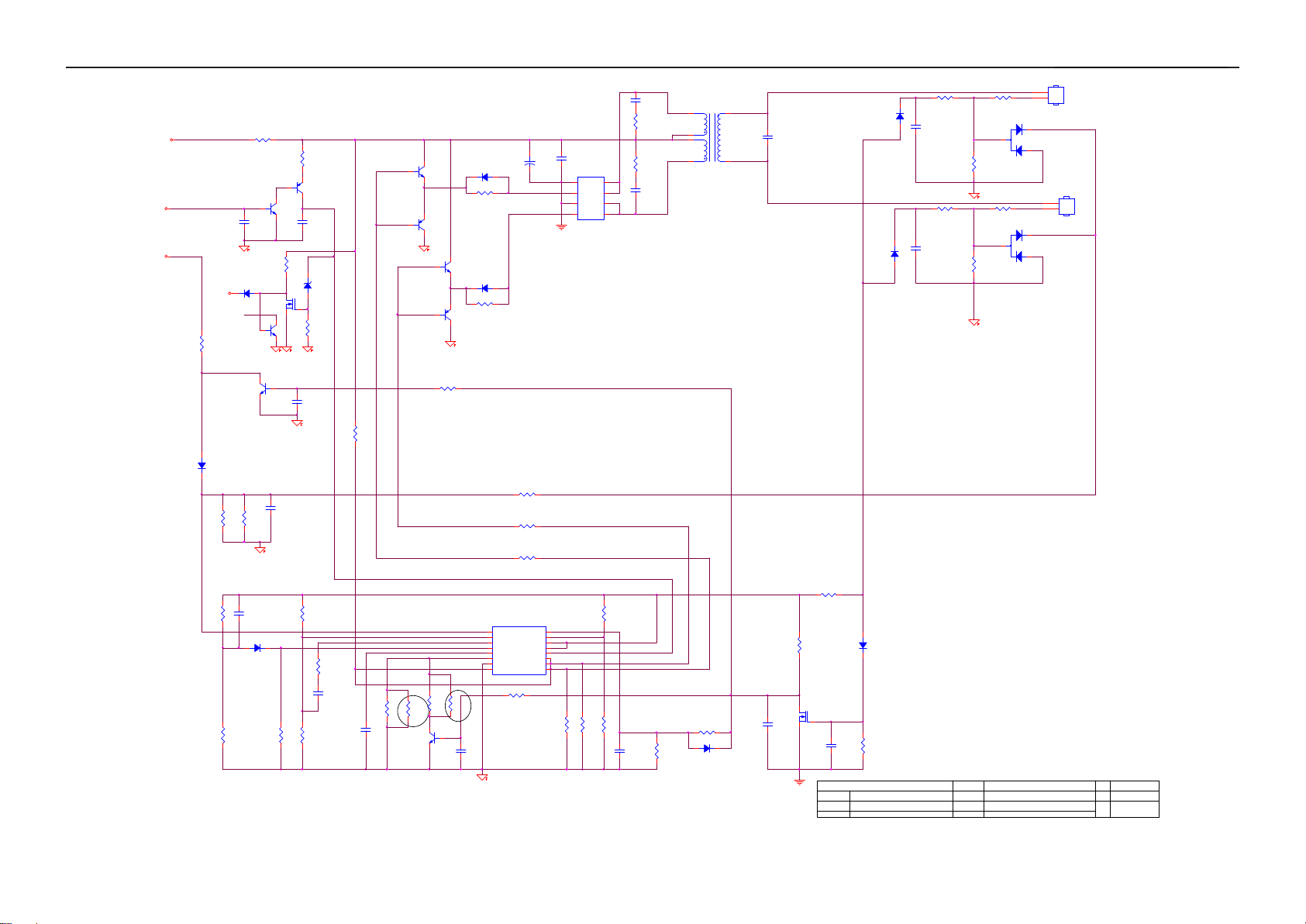
17" LCD Color Monitor AOC 716Vwy
D801
BAV99
D802
BAV99
2
1
2
1
CN801
2
1
CONN
33G8020 2E F
CN802
2
1
CONN
33G8020 2E F
070522
ON/OFF
C839
1000pF
R855
33 1/ 4W
R856
33 1/ 4W
8
D
C838
7
D
1000pF
6
D
5
D
DTC
pin15
D813
LL4148WP
F801
0R05 1/4W
Q805
PDTC144WK
C807
0.1uF/25V
4.7K 1/ 10W
Q813
NC
R811
Q810
RK7002
R804
100 1/ 8W
Q808
PDTA144WK
C825
0.1uF/25V
ZD801
RLZ6.8B
1 2
R813
1K 1/ 10W
PMBS3904
Q804
PMBS3906
Q801
1
23
PMBS3904
Q812
PMBS3906
+
C802
D810
470uF25V
NC
67G215D4714KV
070522
R839
22R 1/8W
Q811
D811
NC
23
1
R850
22R 1/8W
C824
0.1uF
Q802
AM9945N-T1-PF
1
2
3
4
S
G
S
G
+12V
DIM
R827
1K 1/10W 1%
6
3
4
T801
POWER X'FMR
R817
7
C801
15pF/3KV
81
LL4148WP
D807
LL4148WP
D805
C819
0.0022uF
C823
0.0022uF
10K 1/10W
R828
10K 1/10W
R821
1K 1/10W 1%
070522
R801
1K 1/10W 1%
R822
1K 1/10W 1%
R814
1K 1/10W 1%
3
3
R853
68K 1/1 0W
R841
68K 1% 1/10W
R829
22R 1/8W
R825
22R 1/8W
R837
47K 1/10W
R807
R824
1K 1/10W 1%
10K 1/10W
R808
1K 1/10W 1%
C845
2.2uF/16V
R862
1M 1/10W 5%
R803
10M 1/10W
D814
LL4148WP
R818
1K 1/10W 1%
Q809
RK7002
C846
NC
絬
Key Compone nt
D806
LL4148WP
C834
R835
0.1uF/25V
1M 1/10W 5%
T P V ( Top Vic tory Elec tronics Co . , Ltd. )
G2545-1-X-X-6-070625
隔瓜 絪 腹
Date
OEM MODEL Size
IIYAMA 17W
PWPC721HSY1
TPV MODEL
715G2545 1B02.INVERTER
PCB NAME
2 4Wednesday , July 11, 2007
Sheet of
Custom
1.4
Rev
称爹
IC801
56G 379 22
1
1IN+
2
1IN-
3
FEEDBACK
4
DTC
5
CT
6
RT
7
GND
8 9
C1 E1
TL494IDR
R861
R864
R865
NC
NC
NC
Q807
NC
C817
NC
OUTPUT CTRL
R854
NC
16
2IN+
15
2IN-
14
REF
13
12
VCC
11
C2
10
E2
R826
1K 1/8W
10K 1/10W
D817
LL4148WP
R830
NC
R820
R851
5K1 1/10W
R802
91K 1/ 10W
C822
1uF/25V
D812
LL4148WP
10K 1/10W
Q806
PMBS3904
C842
0.01uF
R863
C835
NC
R832
10K 1/10W
R831
1K 1/8W
R823
0 1/ 10W
C821
0.1uF/25V
R857
NC
NC61G0805000
R810
51K
C820
220pF
23
Page 24
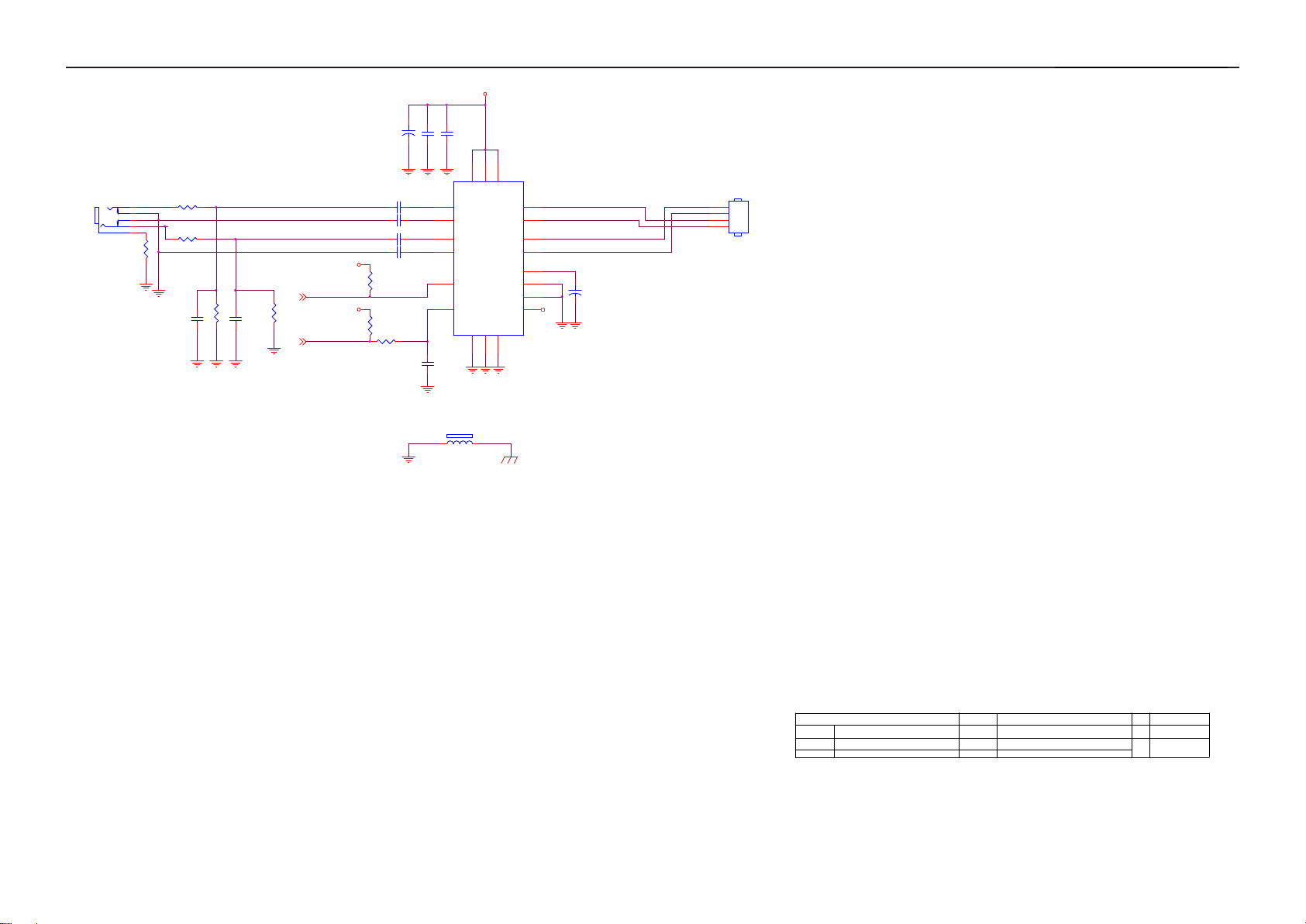
17" LCD Color Monitor AOC 716Vwy
0.47uF/16V
65G0603474 12
+5V
CN101
PHONEJACK
88G 30214K DC
1R 1/4W
5
4
3
2
1
R108
65G0603101 31
R104
10K 1/10W 5%
61G0603103
R105
10K 1/10W 5%
61G0603103
C110
100pF
R106
5K1 1/10W
C111
100pF
65G0603101 31
MUTE
R107
5K1 1/10W
VOL
C104
100uF25V
67G215Y1014KT
0.47uF/16V
65G0603474 12
+5V
R101
10K 1/10W 5%
61G0603103
+5V
R102
10K 1/10W 5%
61G0603103
R103
10K 1/10W 5%
61G0603103
12-29
modify
+
C102
C101
C105
C106
C107
14 15
18
C109
1uF/25V
65G0805105 22
1 2
C103
3
9
PVDD
8
LIN+
7
LIN-
4
RIN+
5
RIN-
SHUTDOWN# FADE#
VOLUME
PGND
1
11
FB102
BEAD
71G 55 9 T
PVDD
PGND
6
VDD
LOUT+
LOUT-
ROUT+
ROUT-
BYPASS
SE/BTL#
AGND
17
NC
U101
56G 616 37
12
10
20
2
16
19
13
LOUT+
LOUT-
ROUT+
ROUT-
+
C108
1uF
67G215Y1097NT
2007-05-22 change to
Elite
CN102
4
3
2
1
CONN
33G3802 4H
T P V ( Top Victory Electronics Co . , Ltd. )
G2545-1-X-X-6-070625
絬
隔瓜 絪 腹
Key Compo nent
Date
OEM MODEL Size
IIYAMA 17W
PWPC721HSY1
TPV MODEL
715G2545 1B03.AUDIO
PCB NAME
4 4Wednesday , July 11, 2007
Sheet of
Custom
1.4
Rev
称爹
24
Page 25
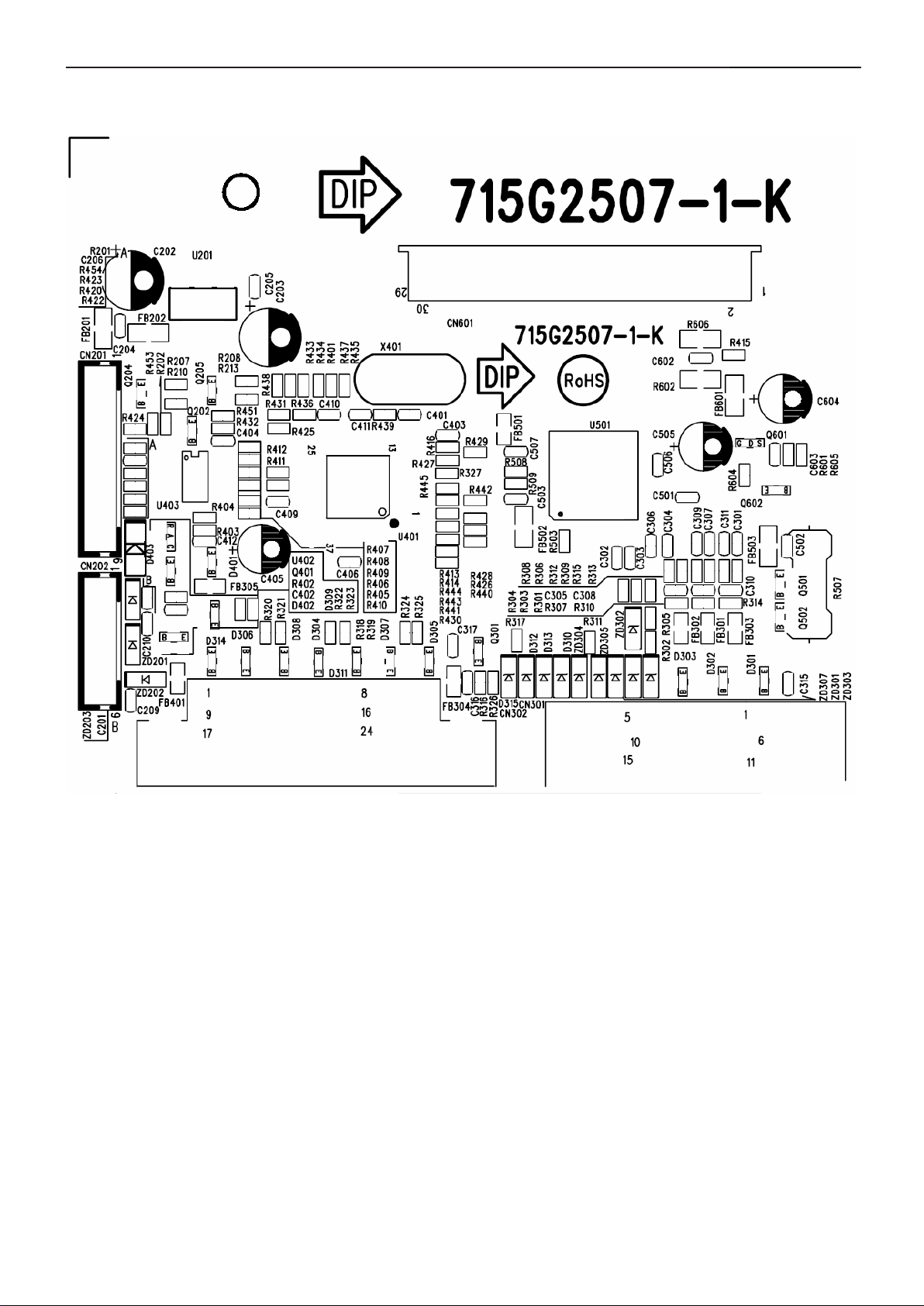
17" LCD Color Monitor AOC 716Vwy
7. PCB Layout
7.1 Main Board
25
Page 26

17" LCD Color Monitor AOC 716Vwy
26
Page 27

17" LCD Color Monitor AOC 716Vwy
7.2 Power Board
27
Page 28

17" LCD Color Monitor AOC 716Vwy
7.3 Key Board
28
Page 29

17" LCD Color Monitor AOC 716Vwy
8. Maintainability
8.1 Equipments and Tools Requirement
1. Voltmeter.
2. Oscilloscope.
3. Pattern Generator.
4. DDC Tool with and Compatible Computer.
5. Alignment Tool.
6. LCD Color Analyzer.
7. Service Manual.
8. User Manual.
29
Page 30
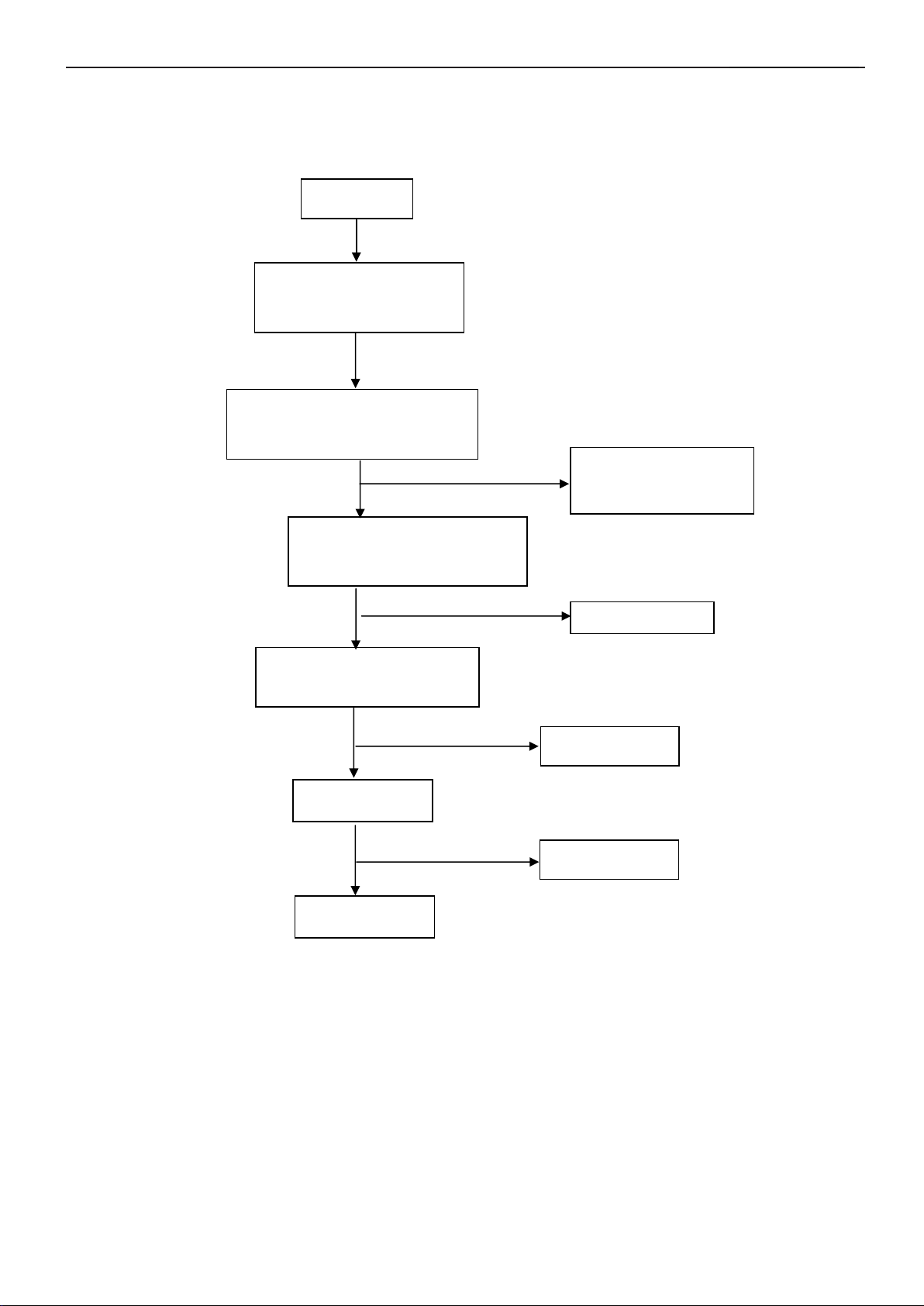
17" LCD Color Monitor AOC 716Vwy
section
Check
U
201
,Q502
OK
OK
OK
8.2 Trouble Shooting
8.2.1 Main Board
No power
Press power key and look
if the picture is normal
Please reinsert and make sure
the AC of 100-240 is normal
X401 oscillate waveforms
are normal
No power
NG
OK
Measure
U201 PIN2=3V,Q502(C)=1.8V
NG
NG
Check U401
NG
Replace U501
NG
Reinsert or check the
Adapter/Inverter
Replace X401
Replace U401
30
Page 31

17" LCD Color Monitor AOC 716Vwy
OK
CN
301 is normal
No picture (LED orange)
Measure U201 PIN2=3V, Q502(C)=1.8V
No picture
The button if
under control
OK
NG
OK
X401 oscillate
waveform is normal
NG
Check HS/VS from
NG
OK
Check U401
NG
OK
Check U201,Q502
Replace X401
Check Correspondent
component
Replace U401
Replace U501
31
Page 32

17" LCD Color Monitor AOC 716Vwy
OK
OK
NG
OK
NG
White screen
White screen
Measure Q602 base
is low level?
OK
NG
X401 oscillate
waveform is normal
NG
Replace X401
Check Q601, Q602 is
broken or CN601 solder?
OK
NG
Check Correspondent
component.
Check reset circuit of
U401 is normal
Check Correspondent
component.
Replace U401
Replace U401
Replace PANEL
Replace U501
32
Page 33

17" LCD Color Monitor AOC 716Vwy
8.2.2 Power/Inverter Board
(1) No power
Check CN902 pin4 = 5V
NG
Check AC line volt 110V or 220V
OK
Check the voltage of C907 (+)
OK
Check start voltage for the pin3 of IC901
OK
Check the auxiliary voltage is bigger than
10V and smaller than 20V
OK
Check IC901 pin8 PWM wave
OK
Check Q903, D906, D905, ZD902, ZD922, IC903,IC904,D907 and T901
NG
NG
NG
NG
NG
Check AC input
Check bridge rectified circuit and F901 circuit
Check R904, R932, R933 and Change IC901
1) Check IC901
2) Check IC901 over current protect circuit
Check D903,Q901 and change IC901
33
Page 34

17" LCD Color Monitor AOC 716Vwy
OK
OK
OK
OK
OK
NG
2.) W / LED, No Backlight
Check F801= 12V
Check ON/OFF signal
NG
Check adapter or MB
NG
Check Interface board
Check IC801 pin12=5V
NG
Change ON/OFF
Check IC801 PIN9/10 have the output of square wave at short
NG
Check Q802 (G) wave
NG
Check IC801
Check Q801, Q804, Q811, Q812
Check the output of PT801,
OK
Check PT801
Check connecter & lamp
34
Page 35

17" LCD Color Monitor AOC 716Vwy
N N
N
8.2.3 Key Board
OSD is unstable or not working
Is Key Pad Board connecting normally?
Y
Is Button Switch normally?
Y
Is Key Pad Board normally?
Y
Check Main Board
Connect Key Pad Board
Replace Button Switch
Replace Key Pad Board
35
Page 36

17" LCD Color Monitor AOC 716Vwy
9. White- Balance, Luminance Adjustment
Approximately 30 minutes should be allowed for warm up before proceeding white balance adjustment.
Before started adjust white balance , please set the Chroma-7120 MEM Channel 3 to Warm (6500K) color, MEM
Channel 4 to Normal (7300K) color, MEM Channel 9 to Cool (9300K) color , and MEM Channel 10 to sRGB color
( our Warm color parameter is x = 313 ±20, y = 329 ±20, Y=180cd/m2; Normal color parameter is x = 301 ±20, y =
317 ±20, Y=180cd/m2; Cool color parameter is x = 283 ±20, y = 297 ±20, Y=180cd/m2; sRGB color parameter is x
= 313 ±20, y = 329 ±20, Y= 180cd/m2)
How to setting MEM channel you can reference to chroma 7120 user guide or simple use “ SC” key and
“ NEXT” Key to modify xyY value and use “ID” key to modify the TEXT description Following is the procedure
to do white-balance adjust .
2. Setting the color temp. you want
A. MEM.CHANNEL 3 (Warm color):
Warm color temp. parameter is x = 313 ±20, y = 329 ±20, Y=180cd/ m2
B. MEM.CHANNEL 4 (Normal color):
Normal color temp. parameter is x = 301 ±20, y = 317 ±20, Y=180cd/ m2
C. MEM.CHANNEL 9 (Cool color):
Cool color temp. parameter is x = 283 ±20, y = 297 ±20, Y=180cd/m
D. MEM.CHANNEL 10 (sRGB color):
sRGB color temp. parameter is x = 313 ±20, y = 329 ±20, Y= 180cd/m2
3. Into Factory mode of AOC 716Vwy:
Press the MENU button, pull out the power cord, and then plug the power cord. Then the factory OSD will be at the
left top of the panel.
2
4. Bias adjustment:
Set the Contrast to 50; Adjust the Brightness to 80.
5. Gain adjustment:
Move cursor to “-F-” and press MENU key
A. Adjust Warm (6500K) color-temperature
1. Switch the chroma-7120 to RGB-Mode (with press “MODE” button)
2. Switch the MEM.channel to Channel 3 (with up or down arrow on chroma 7120)
3. The LCD-indicator on chroma 7120 will show x = 313 ±20, y = 329 ±20, Y=180cd/m2
4. Adjust the RED of color3 on factory window until chroma 7120 indicator reached the value R=100
5. Adjust the GREEN of color3 on factory window until chroma 7120 indicator reachedthe value G=100
6. Adjust the BLUE of color3 on factory window until chroma 7120 indicator reached the value B=100
7. Repeat above procedure (item 4,5,6) until chroma 7120 RGB value meet the tolerance =100±2
B. Adjust Normal (7300K) color-temperature
1. Switch the chroma-7120 to RGB-Mode (with press “MODE” button)
2. Switch the MEM.channel to Channel 4(with up or down arrow on chroma 7120)
3. The LCD-indicator on chroma 7120 will show x = 301 ±20, y = 317 ±20, Y=180cd/m
4. Adjust the RED of color3 on factory window until chroma 7120 indicator reached the value R=100
5. Adjust the GREEN of color3 on factory window until chroma 7120 indicator reachedthe value G=100
6. Adjust the BLUE of color3 on factory window until chroma 7120 indicator reached the value B=100
7. Repeat above procedure (item 4,5,6) until chroma 7120 RGB value meet the tolerance =100±2
2
C. Adjust Cool (9300K) color-temperature
1. Switch the Chroma-7120 to RGB-Mode (with press “MODE” button)
36
Page 37

17" LCD Color Monitor AOC 716Vwy
2. Switch the MEM. Channel to Channel 9 (with up or down arrow on chroma 7120)
3. The LCD-indicator on chroma 7120 will show x = 283 ±20, y = 297 ±20, Y=180cd/m
4. Adjust the RED of color1 on factory window until chroma 7120 indicator reached the value R=100
5. Adjust the GREEN of color1 on factory window until chroma 7120 indicator reached the value G=100
6. Adjust the BLUE of color1 on factory window until chroma 7120 indicator reached the value B=100
7. Repeat above procedure (item 4,5,6) until chroma 7120 RGB value meet the tolerance =100±2
D. Adjust sRGB color-temperature
1. Switch the chroma-7120 to RGB-Mode (with press “MODE” button)
2. Switch the MEM.channel to Channel 10 (with up or down arrow on chroma 7120)
3. The LCD-indicator on chroma 7120 will show x = 313 ±20, y = 329 ±20, Y= 180cd/m2
4. Adjust the RED of color3 on factory window until chroma 7120 indicator reached the value R=100
5. Adjust the GREEN of color3 on factory window until chroma 7120 indicator reachedthe value G=100
6. Adjust the BLUE of color3 on factory window until chroma 7120 indicator reached the value B=100
7. Repeat above procedure (item 4,5,6) until chroma 7120 RGB value meet the tolerance =100±2
E. Turn the Power-button off to quit from factory mode.
2
37
Page 38
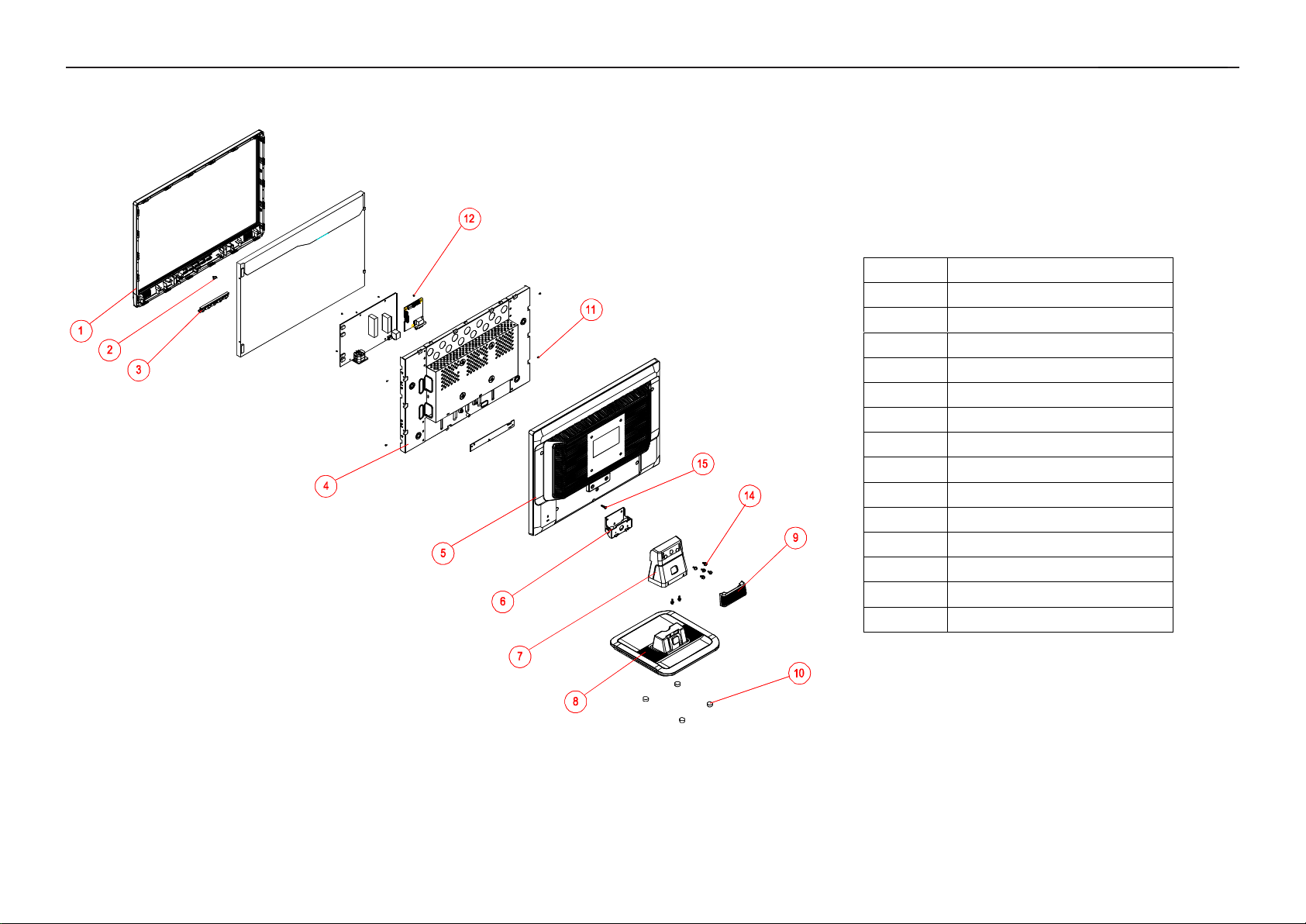
17" LCD Color Monitor AOC 716Vwy
10.Monitor Exploded View
Item Description
15 SCREW
14 HINGE
12 SCREW
11 SCREW
10 RUBBER FOOT
9 CABLE COVER
8 BASE
7 STAND
6 HINGE
5 REAR COVER
4 MAIN FRAME
3 KEY BUTTON
2 POWER LENS
1 BEZEL(17")
38
Page 39

17" LCD Color Monitor AOC 716Vwy
11. BOM List
T77HRTNQMWAC8N
Location Part No. Description
007G 5 1 A COMPOUND PALLET
007G 5 10 1 COMPOUND PALLET
012G 394 3 RUBBER FOOT
026G 800504 3 BARCODE LABEL
040G 154501 1 HI-POT GND LABEL
040G 581 26646 EANCODE LABEL
044G3231 15 EVA WASHER
044G6000 4E CARTON
045G 77500 BARCODE RIBBON
045G 77501 BARCODE RIBBON
052G 1174 2A 3M 69#
052G 1185 MIDDLE TAPE
052G 1185 1 BIG TAPE
052G 1186 SMALL TAPE
052G 1191 GLASS CLOTH
052G 1192 GLASS CLOTH
052G 1211 A 165MINIUM TAPE
070GHDCP500HDC HDCP CODE
078G 322 7 G SPEAKER 4 OHM 1.5W L:260 MM 43X18MM
089G 17356C554 AUDIO CABLE
089G 725CAA DB D-SUB
089G179S30N 9A FFC CABLE
089G402A15NIS1 POWER CORD
095G8014 6D 41 HARNESS 6P-6P 170MM
0M1G 130 5120 SCREW
0M1G 340 8 47 CR3 SCREW
0M1G1730 6120 SCREW
0Q1G 930 14 47 CR3 SCREW
0Q1G1030 8120 SCREW
705GQ734327 STAND ASS'Y
0M1G1740 10225 CR3 SCREW
A34G0046 A5 3B STAND
AQ1G1740 10 47 CR3 SCREW
750GLH70GWB12N PANEL HSD170MGW1-B00 HSD
Q37G0055 1 HINGE
A15G0207 K 4 CKD MAIN FRAME
A33G0030 GM 1L CABLE COVER
A33G0171 GM 1L KEY BUTTON
A33G0182 1 1C POWER LENS
A34G0097 A5 1B BASE 06S4
A34G0312 A5A1B BEZEL L17W-7KH2
A34G0433 GMA8B REAR COVER 17
39
Page 40

17" LCD Color Monitor AOC 716Vwy
AM1G1740 10 47 CR3 SCREW M3X6
CBPC7HRXAOQ8 CONVERSION BOARD
CN202 033G3802 6 WAFER
CN201 033G3802 9 WAFER 9P RIGHT ANELE PITCH
CN601 033G801930F CH JS CONNECTOR
040G 457624 1B LABEL-CPU
040G 45762412B CBPC LABEL
R507 061G152M339 64 CHIPR 3.3 OHM +-5% 2W
C405 067G 3151007KV ELCAP 10UF M 50V 105℃ KINGNICHI
C202 067G 3151014KV EC 105℃ CAP 100UF M 25V
C203 067G 3151014KV EC 105℃ CAP 100UF M 25V
C505 067G 3152207KV ELCAP 22UF M 50V 105℃ KING NICHI
C604 067G 3154704KV ELCAP 47UF M 25V 105℃ KINGNICHI
CN301 088G 35315F H D-SUB 15PIN
CN302 088G 35424F N DVI 24PIN CONN F
X401 093G 22 45 H 24MHZ/30PF/49US
U402 056G 158501 AZ431AN-A-E1
U501 056G 562180 IC RTD2525LH-GR QFN-48
U201 056G 585 4A AP1117E33LA
U401 056G1125701 X IC MCU RTD2120L-LF REALTEK
U403 056G1133 89 IC AF24BC16-SI 16K SOIC-8 APLUS
Q202 057G 417 4 PMBS3904/PHILIPS-SMT(04)
Q401 057G 417 4 PMBS3904/PHILIPS-SMT(04)
Q301 057G 417 4 PMBS3904/PHILIPS-SMT(04)
Q204 057G 417 6 PMBS3906/PHILIPS-SMT(06)
Q205 057G 417 6 PMBS3906/PHILIPS-SMT(06)
Q602 057G 417 6 PMBS3906/PHILIPS-SMT(06)
Q501 057G 417 22 T TRA KN2907AS -60V/-0.6A SOT-23
Q502 057G 417 22 T TRA KN2907AS -60V/-0.6A SOT-23
Q601 057G 763 1 A03401 SOT23 BY AOS(A1)
R302 061G0402000 RST CHIPR 0 OHM +-5% 1/16W
R429 061G0402000 RST CHIPR 0 OHM +-5% 1/16W
R325 061G0402100 RST CHIPR 10 OHM +-5% 1/16W
R324 061G0402100 RST CHIPR 10 OHM +-5% 1/16W
R323 061G0402100 RST CHIPR 10 OHM +-5% 1/16W
R322 061G0402100 RST CHIPR 10 OHM +-5% 1/16W
R321 061G0402100 RST CHIPR 10 OHM +-5% 1/16W
R320 061G0402100 RST CHIPR 10 OHM +-5% 1/16W
R319 061G0402100 RST CHIPR 10 OHM +-5% 1/16W
R318 061G0402100 RST CHIPR 10 OHM +-5% 1/16W
R301 061G0402101 RST CHIPR 100 OHM +-5% 1/16W
R303 061G0402101 RST CHIPR 100 OHM +-5% 1/16W
R306 061G0402101 RST CHIPR 100 OHM +-5% 1/16W
R308 061G0402101 RST CHIPR 100 OHM +-5% 1/16W
R309 061G0402101 RST CHIPR 100 OHM +-5% 1/16W
R311 061G0402101 RST CHIPR 100 OHM +-5% 1/16W
40
Page 41

17" LCD Color Monitor AOC 716Vwy
R312 061G0402101 RST CHIPR 100 OHM +-5% 1/16W
R313 061G0402101 RST CHIPR 100 OHM +-5% 1/16W
R315 061G0402101 RST CHIPR 100 OHM +-5% 1/16W
R317 061G0402101 RST CHIPR 100 OHM +-5% 1/16W
R420 061G0402101 RST CHIPR 100 OHM +-5% 1/16W
R422 061G0402101 RST CHIPR 100 OHM +-5% 1/16W
R430 061G0402101 RST CHIPR 100 OHM +-5% 1/16W
R432 061G0402101 RST CHIPR 100 OHM +-5% 1/16W
R433 061G0402101 RST CHIPR 100 OHM +-5% 1/16W
R434 061G0402101 RST CHIPR 100 OHM +-5% 1/16W
R435 061G0402101 RST CHIPR 100 OHM +-5% 1/16W
R442 061G0402101 RST CHIPR 100 OHM +-5% 1/16W
R508 061G0402101 RST CHIPR 100 OHM +-5% 1/16W
R509 061G0402101 RST CHIPR 100 OHM +-5% 1/16W
R408 061G0402101 RST CHIPR 100 OHM +-5% 1/16W
R409 061G0402101 RST CHIPR 100 OHM +-5% 1/16W
R410 061G0402101 RST CHIPR 100 OHM +-5% 1/16W
R402 061G0402102 RST CHIPR 1 KOHM +-5% 1/16W
R423 061G0402102 RST CHIPR 1 KOHM +-5% 1/16W
R424 061G0402102 RST CHIPR 1 KOHM +-5% 1/16W
R453 061G0402102 RST CHIPR 1 KOHM +-5% 1/16W
R454 061G0402102 RST CHIPR 1 KOHM +-5% 1/16W
R503 061G0402102 RST CHIPR 1 KOHM +-5% 1/16W
R407 061G0402103 RST CHIPR 10 KOHM +-5% 1/16W
R406 061G0402103 RST CHIPR 10 KOHM +-5% 1/16W
R405 061G0402103 RST CHIPR 10 KOHM +-5% 1/16W
R438 061G0402103 RST CHIPR 10 KOHM +-5% 1/16W
R436 061G0402103 RST CHIPR 10 KOHM +-5% 1/16W
R425 061G0402103 RST CHIPR 10 KOHM +-5% 1/16W
R416 061G0402103 RST CHIPR 10 KOHM +-5% 1/16W
R404 061G0402103 RST CHIPR 10 KOHM +-5% 1/16W
R316 061G0402103 RST CHIPR 10 KOHM +-5% 1/16W
R210 061G0402103 RST CHIPR 10 KOHM +-5% 1/16W
R601 061G0402103 RST CHIPR 10 KOHM +-5% 1/16W
R213 061G0402103 RST CHIPR 10 KOHM +-5% 1/16W
R326 061G0402104 RST CHIPR 100 KOHM +-5% 1/16W
R208 061G0402121 RST CHIP 120R 1/16W 5%
R207 061G0402121 RST CHIP 120R 1/16W 5%
R201 061G0402201 RST CHIP 200R 1/16W 5%
R426 061G0402220 RST CHIPR 22 OHM +-5% 1/16W
R428 061G0402220 RST CHIPR 22 OHM +-5% 1/16W
R440 061G0402220 RST CHIPR 22 OHM +-5% 1/16W
R441 061G0402220 RST CHIPR 22 OHM +-5% 1/16W
R304 061G0402222 RST CHIPR 2.2 KOHM +-5% 1/16W
R305 061G0402222 RST CHIPR 2.2 KOHM +-5% 1/16W
R401 061G0402392 RST CHIP 3.9K 1/16W 5%
41
Page 42
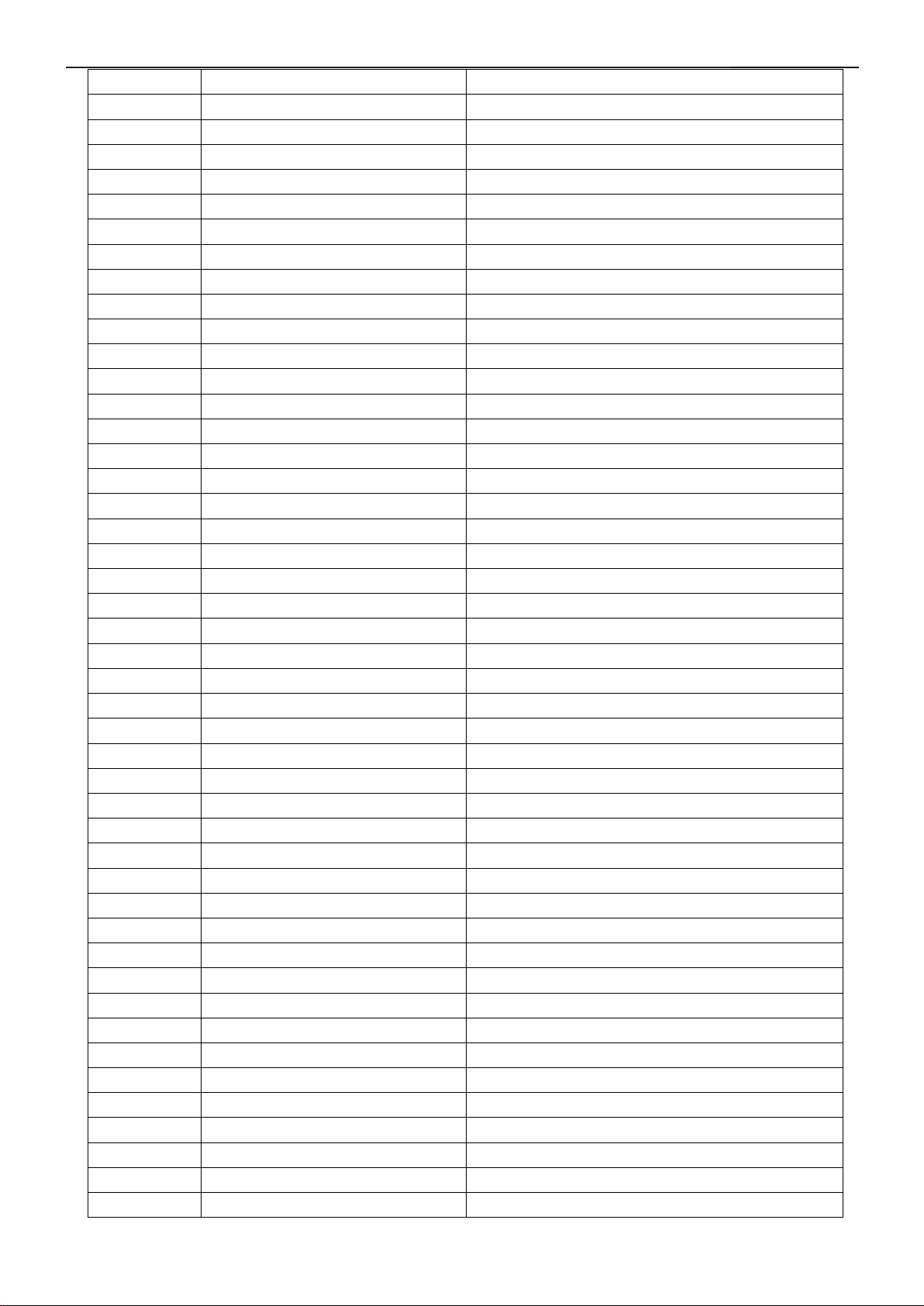
17" LCD Color Monitor AOC 716Vwy
R403 061G0402392 RST CHIP 3.9K 1/16W 5%
R437 061G0402392 RST CHIP 3.9K 1/16W 5%
R202 061G0402472 RST CHIPR 4.7 KOHM +-5% 1/16W
R327 061G0402472 RST CHIPR 4.7 KOHM +-5% 1/16W
R411 061G0402472 RST CHIPR 4.7 KOHM +-5% 1/16W
R412 061G0402472 RST CHIPR 4.7 KOHM +-5% 1/16W
R443 061G0402472 RST CHIPR 4.7 KOHM +-5% 1/16W
R444 061G0402472 RST CHIPR 4.7 KOHM +-5% 1/16W
R445 061G0402472 RST CHIPR 4.7 KOHM +-5% 1/16W
R451 061G0402472 RST CHIPR 4.7 KOHM +-5% 1/16W
R605 061G0402472 RST CHIPR 4.7 KOHM +-5% 1/16W
R413 061G0402472 RST CHIPR 4.7 KOHM +-5% 1/16W
R414 061G0402472 RST CHIPR 4.7 KOHM +-5% 1/16W
R604 061G0402473 RST CHIPR 47 KOHM +-5% 1/16W
R439 061G0402682 RST CHIP 6K8 1/16W 5%
R431 061G0402682 RST CHIP 6K8 1/16W 5%
R415 061G0402682 RST CHIP 6K8 1/16W 5%
R307 061G0402750 RST CHIPR 75 OHM +-5% 1/16W
R310 061G0402750 RST CHIPR 75 OHM +-5% 1/16W
R314 061G0402750 RST CHIPR 75 OHM +-5% 1/16W
R602 061G0805331 RST CHIPR 330 OHM +-5% 1/8W
C401 065G0402100 31 CAP 0402 10PF J 50V NPO
C411 065G0402100 31 CAP 0402 10PF J 50V NPO
C602 065G0402103 22 CHIP 0.01UF 25V X7R
C404 065G0402104 15 MLCC 0402 0.1UF K 16V X5R
C603 065G0402104 15 MLCC 0402 0.1UF K 16V X5R
C507 065G0402104 15 MLCC 0402 0.1UF K 16V X5R
C506 065G0402104 15 MLCC 0402 0.1UF K 16V X5R
C503 065G0402104 15 MLCC 0402 0.1UF K 16V X5R
C501 065G0402104 15 MLCC 0402 0.1UF K 16V X5R
C410 065G0402104 15 MLCC 0402 0.1UF K 16V X5R
C406 065G0402104 15 MLCC 0402 0.1UF K 16V X5R
C403 065G0402104 15 MLCC 0402 0.1UF K 16V X5R
C317 065G0402104 15 MLCC 0402 0.1UF K 16V X5R
C316 065G0402104 15 MLCC 0402 0.1UF K 16V X5R
C315 065G0402104 15 MLCC 0402 0.1UF K 16V X5R
C210 065G0402104 15 MLCC 0402 0.1UF K 16V X5R
C209 065G0402104 15 MLCC 0402 0.1UF K 16V X5R
C206 065G0402104 15 MLCC 0402 0.1UF K 16V X5R
C205 065G0402104 15 MLCC 0402 0.1UF K 16V X5R
C204 065G0402104 15 MLCC 0402 0.1UF K 16V X5R
C201 065G0402104 15 MLCC 0402 0.1UF K 16V X5R
C402 065G0402105 A5 CAP 0402 1UF K 10V X5R
C412 065G0402105 A5 CAP 0402 1UF K 10V X5R
C302 065G0402330 31 33PF +-50% 50V NPO
C303 065G0402330 31 33PF +-50% 50V NPO
42
Page 43

17" LCD Color Monitor AOC 716Vwy
C301 065G0402473 12 CHIP 0.047UF 16V X7R
C304 065G0402473 12 CHIP 0.047UF 16V X7R
C306 065G0402473 12 CHIP 0.047UF 16V X7R
C307 065G0402473 12 CHIP 0.047UF 16V X7R
C309 065G0402473 12 CHIP 0.047UF 16V X7R
C311 065G0402473 12 CHIP 0.047UF 16V X7R
C305 065G0402509 31 CHIP 5PF 50V NPO
C308 065G0402509 31 CHIP 5PF 50V NPO
C310 065G0402509 31 CHIP 5PF 50V NPO
FB201 071G 56K121 M CHIP BEAD
FB502 071G 56K121 M CHIP BEAD
FB503 071G 56K121 M CHIP BEAD
FB601 071G 56K121 M CHIP BEAD
FB301 071G 59K190 B 19 OHM BEAD
FB302 071G 59K190 B 19 OHM BEAD
FB303 071G 59K190 B 19 OHM BEAD
FB304 071G1608151 5Y CHIP BEAD 1608 150 OHM±25%
FB305 071G1608151 5Y CHIP BEAD 1608 150 OHM±25%
FB401 071G1608151 5Y CHIP BEAD 1608 150 OHM±25%
FB501 071G1608151 5Y CHIP BEAD 1608 150 OHM±25%
D402 093G 64 42 PP BAV70 SOT-23
D314 093G 6433S DIODE BAV99 SEMTECH
D311 093G 6433S DIODE BAV99 SEMTECH
D309 093G 6433S DIODE BAV99 SEMTECH
D308 093G 6433S DIODE BAV99 SEMTECH
D307 093G 6433S DIODE BAV99 SEMTECH
D301 093G 6433S DIODE BAV99 SEMTECH
D302 093G 6433S DIODE BAV99 SEMTECH
D303 093G 6433S DIODE BAV99 SEMTECH
D304 093G 6433S DIODE BAV99 SEMTECH
D305 093G 6433S DIODE BAV99 SEMTECH
D306 093G 6433S DIODE BAV99 SEMTECH
D310 093G 39S 34 T UDZS5.6B
D312 093G 39S 34 T UDZS5.6B
D313 093G 39S 34 T UDZS5.6B
D315 093G 39S 34 T UDZS5.6B
ZD301 093G 39S 34 T UDZS5.6B
ZD302 093G 39S 34 T UDZS5.6B
ZD303 093G 39S 34 T UDZS5.6B
ZD304 093G 39S 34 T UDZS5.6B
ZD305 093G 39S 34 T UDZS5.6B
ZD307 093G 39S 34 T UDZS5.6B
D403 093G 64S522SEM LL4148
715G2507 1 K MAIN BOARD PCB
KEPC7QC8 KEY BOARD
CN001 033G3802 6H WAFER 6P RIGHT ANGLE PITCH 2.0
43
Page 44

17" LCD Color Monitor AOC 716Vwy
SW003 077G 600 1GCJ TACT SWITCH TSPB-2 -NP
SW002 077G 600 1GCJ TACT SWITCH TSPB-2 -NP
SW001 077G 600 1GCJ TACT SWITCH TSPB-2 -NP
SW005 077G 600 1GCJ TACT SWITCH TSPB-2 -NP
SW004 077G 600 1GCJ TACT SWITCH TSPB-2 -NP
LED001 081G 12 1 GP LED GP32032M/R003-ZY-33
R003 061G0603182 RST CHIPR 1.8 KOHM +-5% 1/10W
R004 061G0603182 RST CHIPR 1.8 KOHM +-5% 1/10W
R005 061G0603302 RST CHIPR 3 KOHM +-5% 1/10W
R002 061G0603302 RST CHIPR 3 KOHM +-5% 1/10W
715G2528 1 KEY BOARD PCB
PWPC721HE4 POWER BOARD
CN102 033G3802 4H WAFER 4P RIGHT ANGLE
CN801 033G8020 2E F CONNECTOR
CN802 033G8020 2E F CONNECTOR
040G 45762420A LABEL 25X6MM
IC903 056G 139 3A IC PC123Y22FZ0F
U101 056G 616 37 IC TPA6021A4NE4 2W*2 PDIP-20
NR901 061G 58080 WT 8 OHM NCT
C903 063G 10747410V 0.47UF 275VAC ARCO
C801 065G 3J1506ET 15PF 5% CC45SL 3KV TDK
C902 065G305M1022BP Y2 1000PF M 250VAC Y5P
C901 065G305M1022BP Y2 1000PF M 250VAC Y5P
C921 065G306M3322BP 3300PF 20%
C907 067G 40Z10115K CAP 105℃ 100UF M 450V
C922 067G215D4714KV E.C 105℃ CAP 470UF M 25V ED SERIES
C802 067G215D4714KV E.C 105℃ CAP 470UF M 25V ED SERIES
C918 067G215D6814KV CAP 105℃ 680UF M 25V
C917 067G215D6814KV CAP 105℃ 680UF M 25V
C940 067G215S1023KV 105℃ 1000UF M 16V
C939 067G215S1023KV 105℃ 1000UF M 16V
C915 067G215S4713KV EC 105℃ CAP 470UF M 16V
L902 073G 174 65 H LINE FILTER
T901 080GL17T 33 DN XFMR FOR POWER DARFON
T801 080GL17T 40 DN X'FMR TK.2001U.101
CN901 087G 501 32 S AC SOCKET
CN101 088G 30214K DC PHONE JACK 5PIN
BD901 093G 50460 28 BRIDGE DIODE KBP208G LITEON
CN902 095G801410E 51 WIRE HARNESS
705GQ7 57001 Q901 ASS'Y
Q901 057G 724 11 STP9NK65ZFP
HS3 090G6263 1 HEAT SINK
0M1G1730 8128 CR3 SCREW
705GQ7 93001 D905 ASS'Y
HS4 090G6084 1 GP HEAT SINK
D905 093G 60278 DIODE SP1060 ITO-220 SECOS
44
Page 45

17" LCD Color Monitor AOC 716Vwy
0M1G1730 8128 CR3 SCREW
705GQ761006 R908 ASS'Y
R908 061G152M10458F 100K OHM 5% 2W
096G 29 8 TUBE
705GQ761007 R914 ASS'Y
R914 061G152M478 64 0.47 OHM 5% 2W
096G 29 1 SHRINK TUBE UL/CSA
705GQ793036 D906 ASS'Y
HS2 090G6263 1 HEAT SINK
D906 093G 60267 SP10100
0M1G1730 8128 CR3 SCREW
IC801 056G 379 22 IC TL494IDR SOIC-16
IC901 056G 379 76 IC LD7552BPS SOP-8
Q801 057G 417 4 PMBS3904/PHILIPS-SMT(04)
Q806 057G 417 4 PMBS3904/PHILIPS-SMT(04)
Q811 057G 417 4 PMBS3904/PHILIPS-SMT(04)
Q903 057G 417 4 PMBS3904/PHILIPS-SMT(04)
Q812 057G 417 6 PMBS3906/PHILIPS-SMT(06)
Q804 057G 417 6 PMBS3906/PHILIPS-SMT(06)
Q809 057G 759 2 RK7002
Q810 057G 759 2 RK7002
Q808 057G 760 4B PDTA144WK SOT346
Q805 057G 760 5B PDTC144WK SOT346
Q802 057G 763 14 AM9945N
R823 061G0603000 RST CHIPR 0 OHM +-5% 1/10W
R926 061G0603100 1F RST CHIPR 1 KOHM +-1% 1/10W
R827 061G0603100 1F RST CHIPR 1 KOHM +-1% 1/10W
R824 061G0603100 1F RST CHIPR 1 KOHM +-1% 1/10W
R822 061G0603100 1F RST CHIPR 1 KOHM +-1% 1/10W
R821 061G0603100 1F RST CHIPR 1 KOHM +-1% 1/10W
R818 061G0603100 1F RST CHIPR 1 KOHM +-1% 1/10W
R814 061G0603100 1F RST CHIPR 1 KOHM +-1% 1/10W
R808 061G0603100 1F RST CHIPR 1 KOHM +-1% 1/10W
R801 061G0603100 1F RST CHIPR 1 KOHM +-1% 1/10W
R942 061G0603100 1F RST CHIPR 1 KOHM +-1% 1/10W
R817 061G0603100 2F RST CHIPR 10 KOHM +-1% 1/10W
R820 061G0603100 2F RST CHIPR 10 KOHM +-1% 1/10W
R828 061G0603100 2F RST CHIPR 10 KOHM +-1% 1/10W
R832 061G0603100 2F RST CHIPR 10 KOHM +-1% 1/10W
R863 061G0603100 2F RST CHIPR 10 KOHM +-1% 1/10W
R807 061G0603100 2F RST CHIPR 10 KOHM +-1% 1/10W
R813 061G0603102 RST CHIP 1K 1/10W 5%
R105 061G0603103 RST CHIPR 10 KOHM +-5% 1/10W
R104 061G0603103 RST CHIPR 10 KOHM +-5% 1/10W
R103 061G0603103 RST CHIPR 10 KOHM +-5% 1/10W
R102 061G0603103 RST CHIPR 10 KOHM +-5% 1/10W
45
Page 46

17" LCD Color Monitor AOC 716Vwy
R101 061G0603103 RST CHIPR 10 KOHM +-5% 1/10W
R835 061G0603105 RST CHIPR 1 MOHM +-5% 1/10W
R862 061G0603105 RST CHIPR 1 MOHM +-5% 1/10W
R803 061G0603106 RST CHIPR 10 MOHM +-5% 1/10W
R930 061G0603243 1F RST CHIPR 2.43 KOHM +-1% 1/10W
R940 061G0603330 2F RST CHIPR 33 KOHM +-1% 1/10W
R927 061G0603360 1F RST CHIPR 3.6 KOHM +-1% 1/10W
R811 061G0603472 RST CHIPR 4.7KOHM +-5% 1/10W
R851 061G0603510 1F RST CHIPR 5.1 KOHM +-1% 1/10W
R107 061G0603512 RST CHIPR 5.1 KOHM +-5% 1/10W
R106 061G0603512 RST CHIPR 5.1 KOHM +-5% 1/10W
R841 061G0603680 2F RST CHIPR 68 KOHM +-1% 1/10W
R853 061G0603683 RST CHIPR 68 KOHM +-5% 1/10W
R802 061G0603910 2F RST CHIP 91K 1/10W 1%
R831 061G0805100 1F RST CHIPR 1KOHM +-1% 1/8W
R915 061G0805100 3F RST CHIPR 100KOHM +-1% 1/8W
R804 061G0805101 RST CHIPR 100 OHM +-5% 1/8W
R925 061G0805102 RST CHIPR 1KOHM +-5% 1/8W
R943 061G0805102 RST CHIPR 1KOHM +-5% 1/8W
R826 061G0805102 RST CHIPR 1KOHM +-5% 1/8W
R938 061G0805103 10 KOHM 1/10W
R924 061G0805151 RST CHIPR 150 OHM +-5% 1/8W
R825 061G0805220 22&8 1/10W
R829 061G0805220 22&8 1/10W
R839 061G0805220 22&8 1/10W
R850 061G0805220 22&8 1/10W
R837 061G0805473 RST CHIPR 47 KOHM +-5% 1/8W
R810 061G0805510 2F RST CHIPR 51 KOHM +-1% 1/8W
F801 061G1206000 RST CHIPR 0 OHM +-5% 1/4W
JR801 061G1206000 RST CHIPR 0 OHM +-5% 1/4W
JR901 061G1206000 RST CHIPR 0 OHM +-5% 1/4W
JR902 061G1206000 RST CHIPR 0 OHM +-5% 1/4W
R910 061G1206100 RST CHIP 10R 1/4W 5%
R918 061G1206101 100 1206
R919 061G1206101 100 1206
R920 061G1206101 100 1206
R935 061G1206101 100 1206
R961 061G1206101 100 1206
R962 061G1206101 100 1206
R946 061G1206102 RST CHIPR 1 KOHM +-5% 1/4W
R945 061G1206102 RST CHIPR 1 KOHM +-5% 1/4W
R944 061G1206102 RST CHIPR 1 KOHM +-5% 1/4W
R941 061G1206102 RST CHIPR 1 KOHM +-5% 1/4W
R108 061G1206109 RST CHIPR 1 OHM +-5% 1/4W
R912 061G1206221 RST CHIPR 220 OHM +-5% 1/4W
R904 061G1206304 300 KOHM 1/8W
46
Page 47
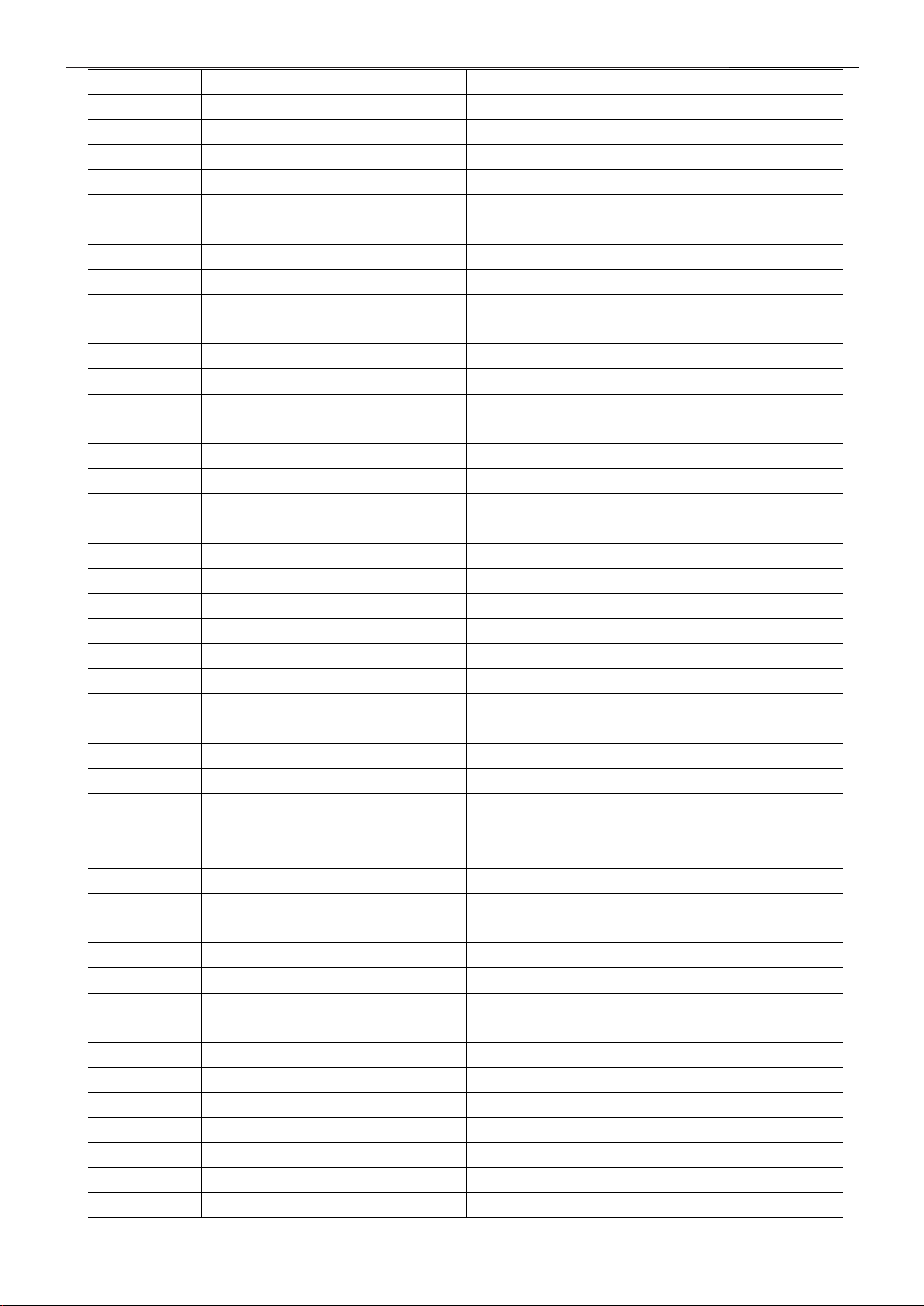
17" LCD Color Monitor AOC 716Vwy
R932 061G1206304 300 KOHM 1/8W
R933 061G1206304 300 KOHM 1/8W
R855 061G1206330 RST CHIPR 33 OHM +-5% 1/4W
R856 061G1206330 RST CHIPR 33 OHM +-5% 1/4W
R909 061G1206519 RST CHIPR 5.1 OHM +-5% 1/4W
R900 061G1206684 RST CHIPR 680 KOHM +-5% 1/4W
R901 061G1206684 RST CHIPR 680 KOHM +-5% 1/4W
R902 061G1206684 RST CHIPR 680 KOHM +-5% 1/4W
C110 065G0603101 31 CER1 0603 NP0 50V 100P PM5 R
C111 065G0603101 31 CER1 0603 NP0 50V 100P PM5 R
C842 065G0603103 32 0.01UF +-10% 50V X7R
C807 065G0603104 22 CHIP 0.1UF 25V X7R
C821 065G0603104 22 CHIP 0.1UF 25V X7R
C825 065G0603104 22 CHIP 0.1UF 25V X7R
C834 065G0603104 22 CHIP 0.1UF 25V X7R
C819 065G0603222 22 CHIP 2200PF 25V X7R
C823 065G0603222 22 CHIP 2200PF 25V X7R
C101 065G0603474 12 MLCC 0603 0.47UF K 16V X7R
C102 065G0603474 12 MLCC 0603 0.47UF K 16V X7R
C103 065G0603474 12 MLCC 0603 0.47UF K 16V X7R
C105 065G0603474 12 MLCC 0603 0.47UF K 16V X7R
C106 065G0603474 12 MLCC 0603 0.47UF K 16V X7R
C107 065G0603474 12 MLCC 0603 0.47UF K 16V X7R
C839 065G0805102 31 1000PF 50V NPO
C932 065G0805102 31 1000PF 50V NPO
C838 065G0805102 31 1000PF 50V NPO
C928 065G0805103 32 10NF/50V/0805/X7R
C930 065G0805104 32 CHIP 0.1U 50V X7R
C924 065G0805104 32 CHIP 0.1U 50V X7R
C916 065G0805104 32 CHIP 0.1U 50V X7R
C905 065G0805104 32 CHIP 0.1U 50V X7R
C824 065G0805104 32 CHIP 0.1U 50V X7R
C822 065G0805105 22 CHIP 1UF 25V X7R 0805
C109 065G0805105 22 CHIP 1UF 25V X7R 0805
C820 065G0805221 31 220PF 50V NPO
C845 065G0805225 12 CHIP 2.2UF 16V X7R 0805
C909 065G0805471 21 CHIP 470PF 25V NPO
C912 065G1206102 72 CHIP 1000PF 500V X7R
C929 065G1206102 72 CHIP 1000PF 500V X7R
D801 093G 64 33 DIO SIG SM BAV99 (PHSE)R
D802 093G 64 33 DIO SIG SM BAV99 (PHSE)R
D813 093G 64 44 S LL4148WP
D916 093G 6432S IN4148W
D915 093G 6432S IN4148W
D903 093G 6432S IN4148W
D817 093G 6432S IN4148W
47
Page 48

17" LCD Color Monitor AOC 716Vwy
D814 093G 6432S IN4148W
D812 093G 6432S IN4148W
D807 093G 6432S IN4148W
D806 093G 6432S IN4148W
D805 093G 6432S IN4148W
ZD801 093G 39S 10 T RLZ6.8B LLDS
ZD906 093G 39S 20 T RLZ22B LLDS
ZD922 093G 39S 25 T RLZ5.1B LLDS
ZD902 093G 39S 40 T RLZ 13B LLDS
ZD921 093G 39S 40 T RLZ 13B LLDS
ZD905 093G 39S 44 T RLZ18B LLDS
CN901 006G 31500 EYELET
T901 006G 31502 1.5MM RIVET
IC904 056G 158 10 T IC AZ431AZ-AE1 TO-92 BY AAC
C938 065G 1K152 1T 1.5NF/1KV Z5F+-10%
C906 065G 2K152 1T GP CERAMIC CAP
C108 067G215Y1097NT EC 1.0UF 50V KY50VB1M-TP5 5*11MM
C908 067G215Y2207KT CAP 105℃ 22UF M 50V KINGNICHI
FB102 071G 55 9 T FERRITE BEAD
FB801 071G 55 9 T FERRITE BEAD
FB901 071G 55 29 FERRITE BEAD
F901 084G 55 7W FUSE 3.15A 250V WICKMANN
F903 084G 56 4W FUSE 4.0A 250V
D900 093G 6026T52T RECTIFIER DIODE FR107
D901 093G 6038T52T FR103
715G2545 1 POWER BOARD PCB
Q90G6093 2 HEAT SINK
L901 S73G17476V FILTER
Q07G 8 2 2 COMPOUND PALLET
Q40G 17N61572A RATING LABEL
Q40G0002615A10 POP LABEL
Q40G0002786 4A VISTA LABEL
Q41G7800615A55 SA SERVICE CENTER FOR 712SA
Q41G780A61513B 716VWY QSG
Q44G 10 1 BIG CARTON FOR IC
Q44G 10 2 CORNER PAPER FOR CKD
Q45G 76 28CK2 R PE BAG
Q45G 88606 16 R PE BAG FOR CLAMP
Q45G 88606CK2 R PE BAG FOR BASE
Q45G 88609122 EPE BAG FOR MONITOR
Q52G6020 44 PROTECT FILM
Q70G700761519A 716VWY CD
040G 581 26646 EANCODE LABEL
044G600092A CARTON
48
