Page 1

Z-800II / Z-1000II / Z-1020
Fog Machine User Manual
English Français Deutsch • • • 中文
© 2018 Antari Lighting and Effects Ltd.
Page 2

Page 3
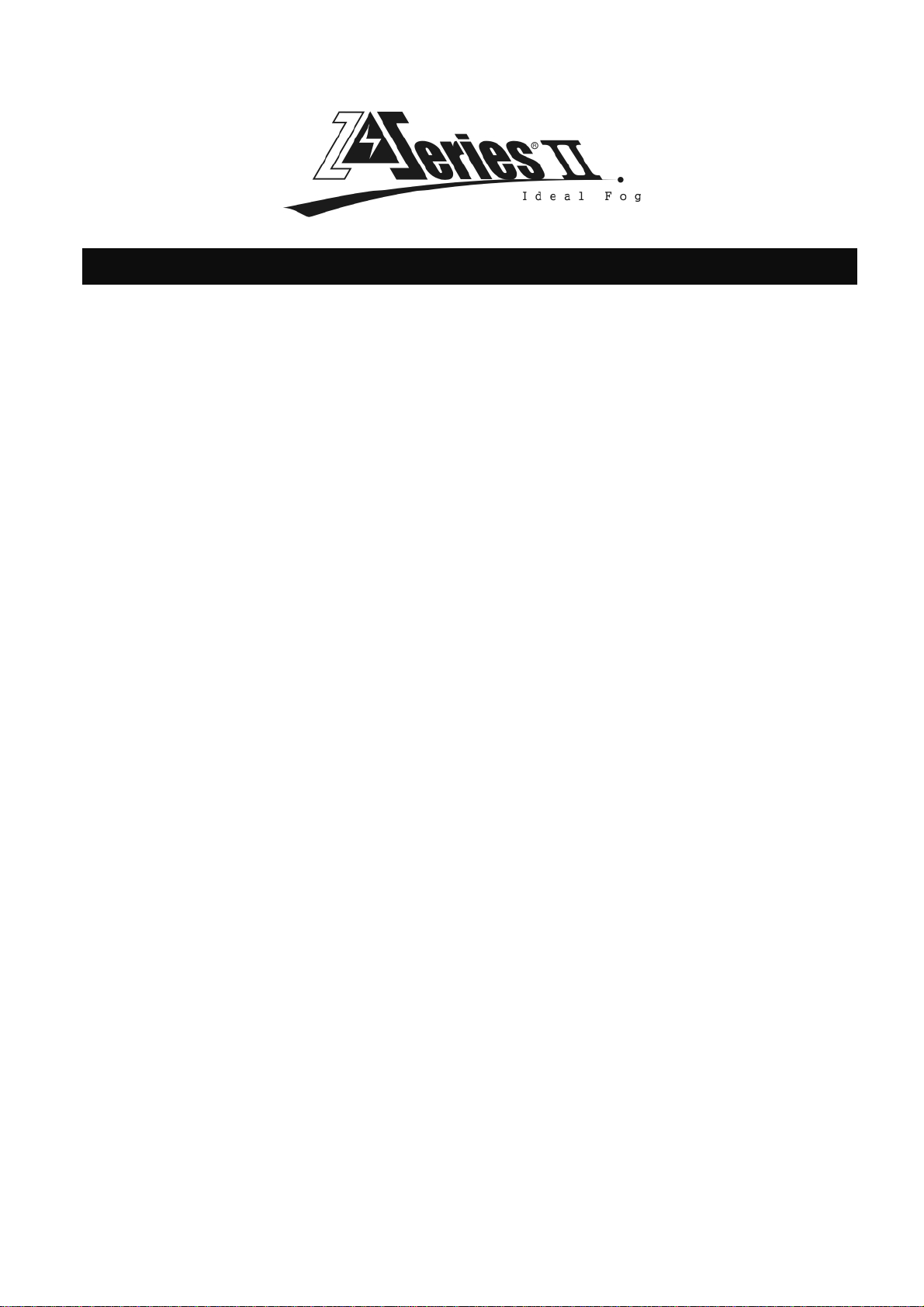
User Manual
Z-800II & 1000II & Z-1020 Fog Machine
Congratulations on the purchase of your new
ANTARI Z-Series II FOG MACHINE.
Introduction
Thank you for choosing an ANTARI Z-Series II Fog Machine. You now own a rugged and powerful state-ofthe-art machine. Prior to use, we suggest that you carefully read all of the instructions. By following the
suggestions found in this user manual, you can look forward to the reliable and satisfactory performance of
your ANTARI Fog Machine for years to come.
Please follow these operation, safety and maintenance instructions to ensure a long and safe life for your fog
machine.
CAUTION:
Risk of electric shock. Disconnect the appliance from the electric supply before refilling liquid, cleaning, or
performing maintenance on the machine.
Danger of Electric Shock
♦
Don’t immerse in water. Keep this device dry.
♦
Household Use only. Not designed for outdoor use.
♦
For all models, use a 3-prong grounded electrical outlet only. Prior to use make sure to determine that the
unit is installed at the rated voltage.
♦
Always unplug your ANTARI Z-Series II Fog Machine before filling its tank.
♦
Always keep the fog machine in upright position.
♦
Turn off or unplug the machine when not in use.
♦
This machine is not water-proof. Don’t immerse in water .If moisture, water, or fog fluid gets inside the
housing, immediately unplug the unit and contact a service technician or your ANTARI dealer before using
it again.
♦
No user serviceable parts inside. Refer to your ANTARI dealer or other qualified service personnel.
Danger of Burns
♦
This device is for adult use only and must be installed out of the reach of children. Never leave the unit
running unattended.
♦
Never aim the output nozzle directly at people.
♦
Fog machine output is very hot. Avoid coming within 50 cm of the output nozzle during operation.
♦
Operate the fog machine in a well-ventilated area. Never cover the unit’s vents. In order to guarantee
adequate ventilation, allow a free air space of at least 20 cm around the sides and top of the unit.
♦
Never aim the output nozzle at open flames.
3
Page 4

♦
If the supply cord is damaged, it must be replaced by the manufacturer or its service agent or similarly
qualified personnel in order to avoid a hazard.
♦
Not for space heating purpose.
♦
The output nozzle becomes very hot during operation (200°C). Keep flammable materials at least 50 cm
away from the nozzle.
♦
Always allow your ANTARI Fog Machine to cool down before attempting to clean or service it.
Danger of Explosion
♦
Never add flammable liquids of any kind (such as oil, gas, perfume) to the fog liquid.
♦
Use only high-quality, water-based fog liquid that your dealer recommends. Other fog liquids may cause
clogging or “spitting”.
♦
Always make sure there is sufficient liquid in the tank. Operating this unit without liquid will cause damage
to the pump as well as over-heating of the heater.
♦
If your ANTARI Z-800II, Z-1000II and Z-1020 Fog Machine fails to work properly, discontinue use
immediately. Drain all fog liquid from the tank, pack the unit securely (preferably in the original packing
material), and return it to your ANTARI dealer for service.
♦
Always drain tank before mailing or transporting this unit.
♦
Never drink fog liquid. If it is ingested, call a doctor immediately. If fog liquid comes in contact with skin or
eyes, rinse thoroughly with water.
Note: Pay attention to all warning labels and instructions printed on the exterior of your ANTARI Fog Machine
Unpacking & Inspection
Open the shipping carton and verify that all equipment necessary to operate the system has arrived intact.
The shipping carton should contain the following items:
1. One unit of Z-Series II Fog Machine
2. Power cord
3. Z-10 Remote Control
4. User Manual
5. Mounting brackets with washers/screws (for Z-1000II)
If any equipment is missing contact your ANTARI dealer immediately.
Before beginning your initial setup on ANTARI Z-800II, Z-1000II or Z-1020 Fog Machine, make sure that there
is no evident damage caused by transportation. In the event that the unit’s housing or cable is damaged, do
not plug it in and do not attempt to use it until after contacting your ANTARI dealer for assistance.
Setup
♦
Remove all packing materials from shipping box. Check that all foam and plastic padding is removed,
especially in the nozzle area.
♦
Place the fog machine on a flat surface and remove the fog liquid tank cap.
♦
Fill with high-quality, water-based fog liquid recommended by ANTARI dealer. Any other types of fluid can
damage the unit resulting in spitting and serious clogging problem. When filled, place the cap back on the
liquid tank. Be careful not to exceed the maximum fluid level. DO NOT OVERFILL.
♦
Firmly attach the remote control cable to the proper input on the back of the machine.
Operation
♦
Add fluid carefully to the liquid tank. Do not overfill the tank.
4
Page 5

♦
Plug the power cord into a grounded electrical outlet. Turn the power switch to “ON” on the back of the
machine. The unit will take a couple of minutes to warm up the heater. During this time the machine
cannot generate fog. When the remote control is attached, the red lights (on Z-800II handle) and the green
light (on the remote) will flash and stay ON when the warm-up time is complete.
♦
To emit fog press the button on the remote (if it is connected) and on the handle (for Z-800II) for the
desired length of time.
♦
For further information on operating your ANTARI Z-800II, Z-1000II and Z-1020 Fog Machine, see the
section titled “Remote Control Operation”.
Important:
Z-1000II: Your model includes a mounting bracket designed for overhead installation; it may be
Always monitor tank fluid level as you are fogging. Running a fog machine with no fluid can
permanently damage the unit.
installed at floor level or suspended overhead. If the unit is to be mounted using the bracket, it
is important that the fog does not shoot directly at any one’s face. Whatever installation method
you choose, do not allow the unit to have more than a 25 degree angle of inclination.
Z-1000II Description
5
Page 6

Note: A fluid level sensor is installed on the unit. The machine will stop to fog if the fluid is lower than usable
level.
If you experience low output, pump noise or no output at all, unplug immediately. Check fluid level, the
external fuse, remote control connection and power from the wall. If all of the above appears to be O.K.,
plug the unit again. If fog does not come out after holding the remote button down for 30 seconds, check
the hose attached to the tank to make sure there is fluid going through the hose. If you are unable to
determine the cause of the problem, do not simply continue pushing the remote button, as this may
damage the unit. Return the machine to your ANTARI dealer.
Technical Specifications
Z-800II Fog Machine
- Input voltage
- Rated power
- Warm-up time
- Fluid consumption
- Fluid tank capacity
- Compatible fluid
- Operating time
- Ambient temp. range
- Output
- Control
- Optional accessories
- Dimension
- Weight
US model : AC 100-120V, 50 / 60Hz 6.7A
EU model : AC 220-240V, 50 / 60Hz 3.5A
800W
2 minutes (approx.)
13 ml/min
0.8l (0.21gal)
Antari FLG Heavy Fog Fluid
Antari FLR Light Fog Fluid
60 mins at max. output
0 °C - 40 °C (32 °F-104 °F)
3,000 ft3/min (85 m3/min)
Manual
Timer (Optional)
Wireless (Optional)
Z-40 Cable Timer Remote
Z-50 Wireless Remote
L315 W128 H218 mm
(L12.40 W5.04 H8.58 inch)
3.5 kg (7.72 lbs)
Z-1000II Fog Machine
- Input voltage
- Rated power
- Warm-up time
- Fluid consumption
- Fluid tank capacity
- Compatible fluid
- Ambient temp. range
- Output
- Control
- DMX channels
- Connection
- Optional accessories
- Dimension
- Weight
US model : AC100-120V, 50 / 60Hz 9A
EU model : AC 220-240V, 50 / 60Hz 4.5A
1000W
6 minutes (approx.)
56 ml/min
1.7l (0.45gal)
Antari FLG Heavy Fog Fluid
Antari FLR Light Fog Fluid
0 °C - 40 °C (32 °F-104 °F)
12,000 ft3/min (340 m3/min)
DMX512, Manual
Timer (Optional)
Wireless (Optional)
1 channel
IEC (Power)
XLR 3-pin (DMX)
Z-40 Cable Timer Remote
Z-50 Wireless Remote
L433 W198 H214 mm
(L17.05 W7.80 H8.43 inch)
6.6 kg (14.55 lbs)
6
Page 7

Z-1020 Two-Way Fog Machine
- Input voltage
- Rated power
- Warm-up time
- Fluid consumption
- Fluid tank capacity
- Compatible fluid
- Ambient temp. range
- Output
- Control
- DMX channels
- Connection
- Optional accessories
- Dimension
- Weight
US model : AC 100-120V, 50 / 60Hz 9A
EU model : AC 220-240V, 50 / 60Hz 4.5A
1000W
13 minutes (approx.)
90 ml/min
2.4l (0.63gal)
Antari FLC Super Light Fog Fluid
Antari FLG Heavy Fog Fluid
Antari FLR Light Fog Fluid
0 °C - 40 °C (32 °F-104 °F)
5 meters height
DMX512, Manual
Wireless (Optional)
Timer (Optional)
1 channel
IEC (Power)
XLR 3-pin (DMX)
Z-40 Cable Timer Remote
Z-50 Wireless Remote
FX-4 Flightcase
L408 W295 H199 mm
(L16.06 W11.61 H7.83 inch)
9.8 kg (21.61 lbs)
Remote Control Operation
♦
Z-10: 10 meter wired remote controller with a 63 mm jack plug of ANTARI Fog Machine models Z-800II,
Z-1000II and Z-1020. The red lamp indicates that the unit is receiving power. When the fog machine has
reached operating temperature the green light on this remote control will light up, indicating that the
operator may begin fog emission by pressing the red button. The green light flashes during fog machine
warm-up and re-heating cycles (approx. 1-2 minutes), and stays ON when the machine becomes
operational. The Z-10 features the “toggle switch’’ function: press once for continuous “ON”, press again to
release continuous “ON” function
♦
Z-40: 10 meter wired remote controller with a 63 mm jack plug for ANTARI Fog Machine models Z-800II,
Z-1000II and Z-1020. Its two knobs allow the operator to customize the fog machine functions by adjusting
output duration and interval. Press the yellow TIMER-button to activate the timer function. Adjust the
interval between each fog emission (within the range of 10 second to 250 seconds) by means of the
INTERVAL control knob. Adjust the duration of each fog emission (within the range of 10 to 120 seconds)
by means of the DURATION control knob. When pressed, the green FOG button overrides all other
control functions and activates maximum output. Press the red POWER ON/OFF button for continuous
output.
♦
Z-50: Wireless remote controller with a 63 mm jack plug for ANTARI Fog Machine models Z-800II, Z1000II and Z-1020. A remote operation is possible up to a distance of 50 meters. Keep the red button
pressed for fogging.
7
Page 8
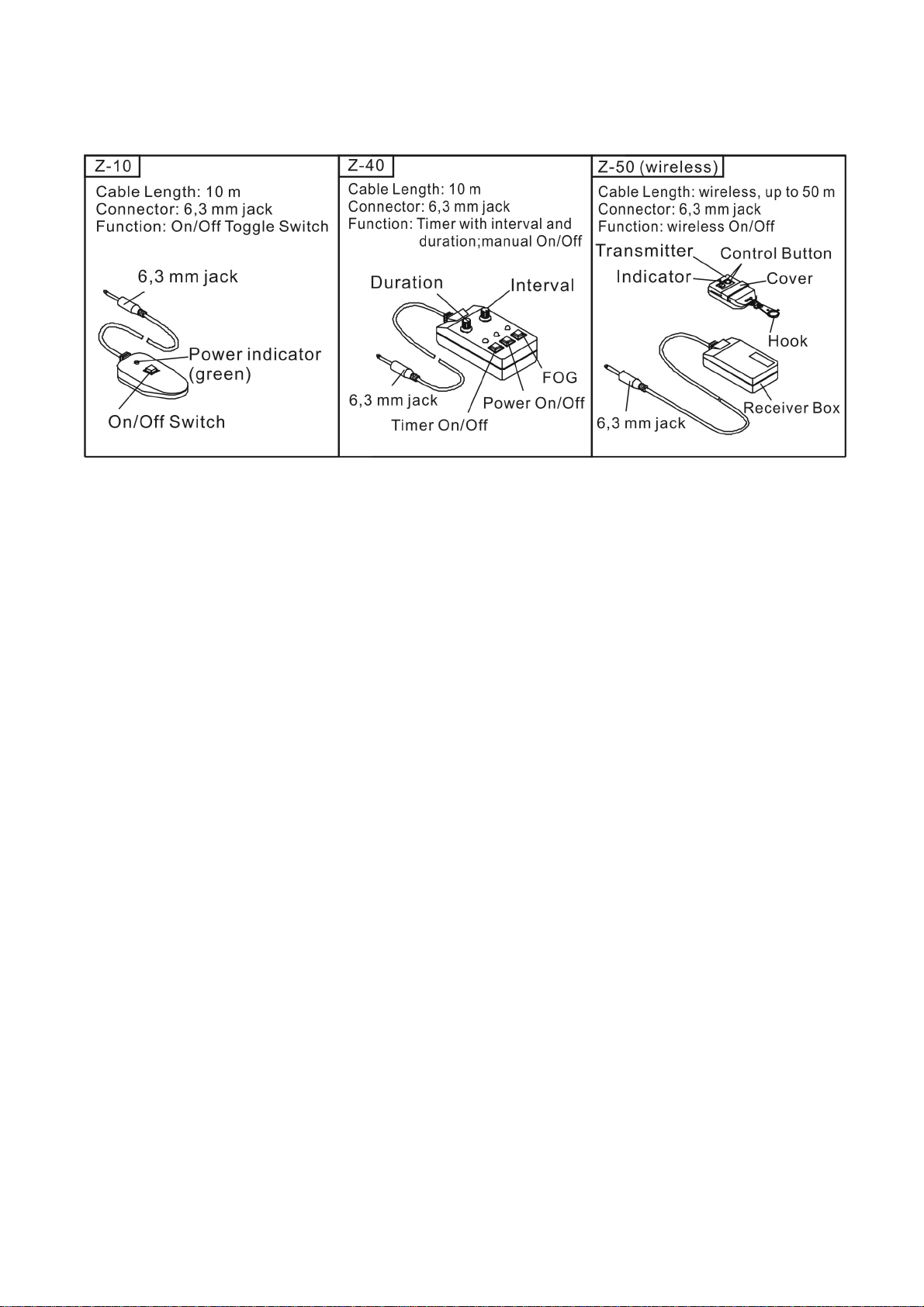
Z-10, Z-40, Z-50 Remote Controller
Performance Note
♦
All fog machines develop condensation around the output nozzle. Because this may result in some
moisture accumulation on the surface below the output nozzle, consider this condensation when installing
your unit.
♦
All fog machines may sputter small amounts of fog occasionally during operation and for a minute or so
after being turned off.
♦
All fog machines have a recycling period after long bursts when the machine will shut itself down for a
short period in order to heat up again. During this time no fog can be produced.
Maintenance
Do not allow the fog liquid to become contaminated. Always place the caps back on the fog liquid container
and the fog machine liquid tank immediately after filling. After every 40 hours of continuous operation, it is
recommended to run a cleaning solution composed of 80% distilled water and 20% ACETIC ACID through the
system to prevent the accumulation of particulate matter in the heating element.
The recommended cleaning regimen is as follows:
1.
Empty all fog liquid from the machine. Add cleaning solution to the tank. Plug the unit in and begin warm
up.
2.
Run the unit in a well-ventilated area until the tank is almost empty. Do not allow the pump to run dry.
3.
Cleaning is now complete. Refill with fog liquid. Run the machine briefly to clear any cleaning solution from
the pump and heater.
4.
Do not operate the fog machine without liquid at any time.
Note: All fog machines are prone to clogging due to the thick consistency of fog liquid and the high
temperature at which it vaporizes. However, a properly maintained fog machine should provide years of
reliable use.
Clean with a dry cloth only. Store dry.
Cleaning your fog machine regularly will help reduce costly replacement and repair charges.
Storage
1. When storing run distilled water (not tap water) through the system as described in the cleaning
regimen above. This will help avoid any particles condensing inside the pump or heater.
8
Page 9
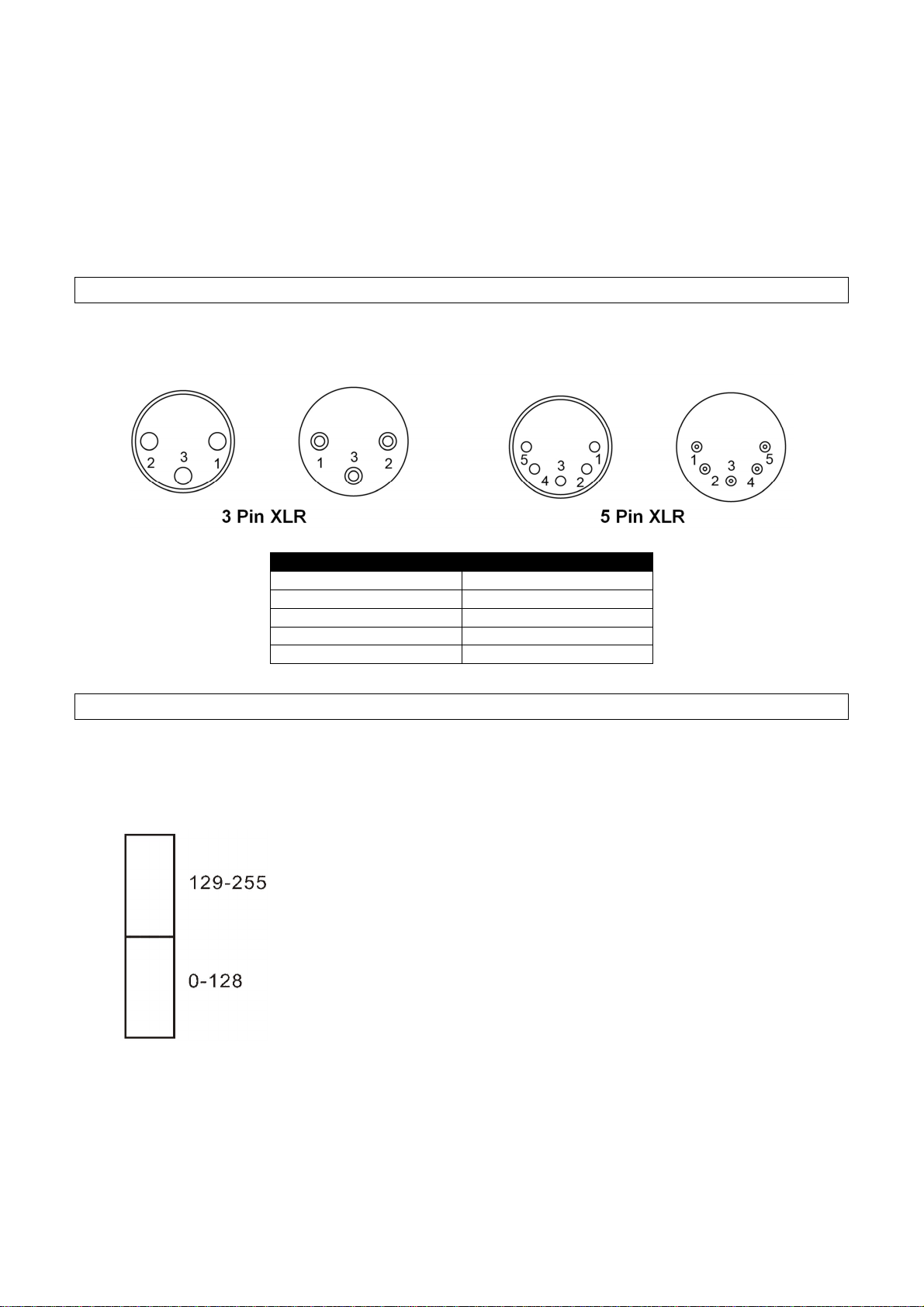
2. It is strongly recommended to test-run the machine on a monthly basis in order to achieve its best fogging
condition. A test-run consists of warming up the machine followed by a few minutes of emission. After that,
follow Step 1 under Storage.
Please read and save these instructions.
DMX Connector Pin Assignment
The machine provides a 3 or 5 pin XLR connector for DMX connection. The diagram below indicates pin
assignment information.
Pin Function
1 Ground
2 Data3 Data+
4 N/A
5 N/A
Antari Z-1000II & Z-1020 on-board DMX Fog Machine Settings
DMX Setting for Z-1000II and Z-1020 fog machines with on board DMX
Channel A
0 - 128 = OFF
129 – 255 = Maximum Volume Output (100%)
The Z-1000II and Z-1020 Fog Machine have an on-board DMX control except on Z-800II. These two
models
9
Page 10
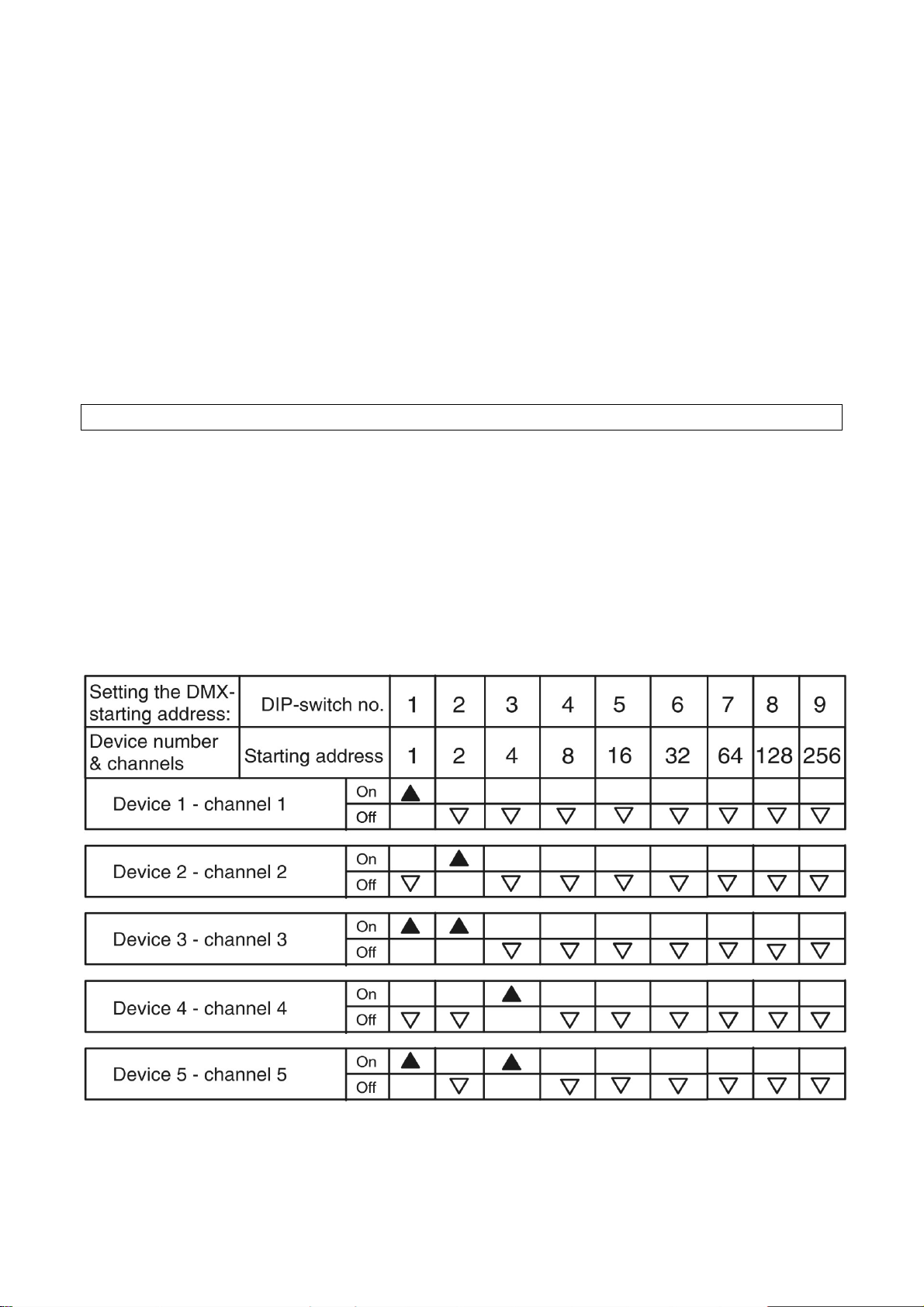
use 1 channel to control on/off operation. Each channel has a value range of 0 to 255. On/Off function
can be programmed using the DMX controller or the DMX control software being
used by lighting and effects operator.
If Channel A has a value from 0 to 128, the unit is OFF.
Between the values 129 to 255 the volume of fog output is is at maximum.
Note: In the example above, if the machine was assigned the DMX address of 130, Channel A would
correspond to DMX address 130.
In general, Antari fog machines with onboard DMX conform to the following performance specifications:
1. Average Operating temperature = 250ºC
2. Fogger can maintain maximum output for 30 seconds or more
Addressing
Each device occupies 1 channel. To ensure that the control signals are properly directed to each device, they
require adressing. This is to be adjusted for every single device by changing the DIP-switches as set out in the
table below.
The starting address is defined as the first channel from which the device will respond to the controller.
Please make sure that you do not have any overlapping channels in order to control each device correctly and
independently from any other fixture on the DMX data link. If two, three or more devices are addressed
similarly, they will work similarly.
Occupation of the DIP-switches:
10
Page 11

Bedienungsanleitung
Antari Z 800II, Z-1000II & Z-1020 Nebelgerät
Wir beglückwünschen Sie zum Kauf Ihres neuen
ANTARI Z II NEBELGERÄTES.
Einleitung
Vielen Dank, dass Sie sich für ein ANTARI Z Nebelgerät entschieden haben. Sie sind nun
Im Besitz eines robusten und leistungsstarken Nebelgerätes. Vor Benutzung des Gerätes
bitte unbedingt diese Bedienungsanleitung sorgfältig lesen. Wenn Sie die Hinweise in
dieser Bedienungsanleitung beachten, können Sie sich in den nächsten Jahren auf eine
zuverlässige und überzeugende Leistung Ihres ANTARI Nebelgerätes freuen.
Bitte beachten Sie die folgenden Hinweise im Bezug auf Bedienung, Sicherheit und
Wartung, um eine lange Lebensdauer und einen sicheren Betrieb Ihres Nebelgerätes
sicherzustellen.
ACHTUNG:
Gefahr des elektrischen Schlages. Trennen Sie das Gerät vom Netz, bevor Sie die Abdeckung entfernen.
Gefahr eines elektrischen Schlages
♦
Vor Nässe schützen.
♦
Nur innerhalb geschlossener Räume betreiben. Nicht für den Betrieb im Freien geeignet.
♦
Für die 110V Modelle verwenden Sie bitte ausschließlich 3-adrige, geerdete Steckdosen. Vor
Inbetriebnahme darauf achten, dass das Gerät an die richtige Spannung angeschlossen wird.
♦
Vor Befüllen des Tankes ist Ihr ANTARI Z Nebelgerät immer vom Netz zu trennen.
♦
Achten Sie darauf, dass das Nebelgerät stets aufrecht installiert ist.
♦
Wird das Gerät außer Betrieb genommen, ist das Gerät auszuschalten oder vom Netz zu trennen.
♦
Dieses Gerät ist nicht wasser- oder spritzwassergeschützt. Sollte Feuchtigkeit, Flüssigkeit oder Nebelfluid
in das Geräteinnere eindringen, trennen Sie bitte das Nebelgerät sofort vom Netz und verständigen Sie
einen Servicetechniker oder Ihren ANTARI-Händler, bevor Sie das Gerät wieder in Betrieb nehmen.
♦
Keine zu wartenden Teile im Geräteinnern. Wartungsarbeiten sind nur vom Ihrem ANTARI-Händler oder
qualifizierten Servicetechnikern durchzuführen.
Brandgefahr
♦
Nur für Erwachsene. Das Nebelgerät muss außerhalb der Reichweite von Kindern installiert werden.
Betreiben Sie das Gerät niemals unbeaufsichtigt.
♦
Richten Sie die Nebelaustrittsdüse niemals direkt auf Personen.
♦
Der Ausstoß des Nebelgerätes ist sehr heiß. Halten Sie während des Betriebes einen Sicherheitsabstand
von ca. 50 cm zur Austrittsdüse ein.
11
Page 12

♦
Installieren Sie das Nebelgerät an einem gut belüfteten Ort. Niemals die Lüftungsschlitze verdecken. Um
eine ausreichende Belüftung zu gewährleisten, halten Sie bitte einen Mindestabstand von 20 cm um und
über dem Gerät ein.
♦
Richten Sie die Austrittsdüse niemals auf offene Flammen.
♦
Wenn die Versorgungsschnur beschädigt wird, muss sie vom Hersteller oder dem Kundendienst oder
ähnlich qualifiziertem Personal ersetzt werden, um eine Gefahr zu vermeiden.
♦
Die Austrittdüse wird während des Betriebes sehr heiß (200° C). Für leicht entflammbare Materialien muss
ein Mindestabstand von 50 cm zur Austrittsdüse eingehalten werden.
♦
Lassen Sie Ihr ANTARI Nebelgerät vor Reinigungs- und Wartungsarbeiten abkühlen.
Explosionsgefahr
♦
Mischen Sie niemals entzündliche Flüssigkeiten jeglicher Art (Öl, Gas, Duftstoffe) unter das Nebelfluid.
♦
Verwenden Sie ausschließlich hochwertige und von Ihrem Händler empfohlene Nebelfluide auf
Wasserbasis. Andere Nebelfluide können zum Verstopfen oder Tropfen des Gerätes führen.
♦
Achten Sie unbedingt darauf, dass sich immer eine ausreichende Menge Nebelfluid im Tank befindet. Der
Betrieb ohne Nebelfluid führt zu Pumpenschäden und zur Überhitzung des Heizelementes.
♦
Sollte Ihr ANTARI Z-800II, Z-1000II und Z-1020 Nebelgerät einmal nicht mehr ordnungsgemäß arbeiten,
schalten Sie es bitte sofort ab. Entleeren Sie den Tank vollständig, verpacken Sie das Gerät sorgfältig (am
besten in der Originalverpackung) und schicken Sie es bei Ihrem ANTARI-Händler ein.
♦
Entleeren Sie den Tank immer, bevor Sie das Gerät verschicken oder transportieren.
♦
Trinken Sie niemals Nebelfluid. Sollte es dennoch einmal verschluckt werden, konsultieren Sie bitte sofort
einen Arzt. Sollte die Haut oder die Augen einmal mit Nebelfluid in Berührung kommen, bitte sorgfältig mit
Wasser auswaschen.
Hinweis: Bitte beachten Sie alle auf dem Gehäuse Ihres ANTARI NEBELGERÄTES angebrachten
Warnhinweise und Anweisungen.
Auspacken und auf Transportschäden untersuchen
Öffnen Sie den Außenkarton und stellen Sie sicher, dass alle Teile, die für den Betrieb des Systems
notwendig sind, in einem einwandfreien Zustand eingetroffen sind.
Der Versandkarton sollte folgendes enthalten:
1. Ein Nebelgerät der Serie Z-II
2. Netzkabel
3. Z-10 Fernbedienung
4. Bedienungsanleitung
5. Montagebügel mit Schrauben und Unterlegscheiben (Z-1000II)
Wenn Ausrüstungsteile fehlen sollten, nehmen Sie bitte sofort mit Ihrem ANTARI-Händler Kontakt auf.
Bevor Sie mit der Inbetriebnahme Ihres ANTARI Z-800II, Z-1000II und Z-1020 Nebelgerät, beginnen, stellen
Sie sicher, dass kein offensichtlicher Transportschaden vorliegt. Falls das Gehäuse der Einheit oder das Kabel
beschädigt sein sollte, stecken Sie es nicht in die Steckdose und versuchen Sie nicht, es zu benutzen, bevor
Sie Ihren ANTARI-Händler kontaktiert haben.
Inbetriebnahme
♦
Entfernen Sie jegliches Verpackungsmaterial vom Versandkarton. Vergewissern Sie sich, dass alle
Schaumstoff- und Plastikeinlagen entfernt wird, insbesondere in der Nähe der Austrittsdüse.
♦ I
nstallieren Sie das Nebelgerät auf einer ebenen Oberfläche und schrauben Sie den Deckel des
Fluidtankes ab.
12
Page 13

♦
Füllen Sie den Tank mit ANTARI Nebelflüssigkeit oder anderen hochwertigen Nebelfluids auf
Wasserbasis. Alle anderen Fluidarten können Beschädigungen am Gerät zur Folge haben. Nach dem
Befüllen verschließen Sie den Tank bitte wieder mit dem Deckel.
♦
Stecken sie das Fernbedienungskabel fest in die richtige Eingangsbuchse auf der Rückseite des Gerätes
ein.
Bedienung
♦
Füllen Sie vorsichtig Flüssigkeit in den Tank. Überfüllen Sie den Tank nicht.
♦
Stecken Sie den Netzstecker in eine geerdete Schukosteckdose ein. Wenn notwendig, schalten Sie den
Netzschalter auf der Rückseite des Gerätes auf "ON". Die Aufheizzeit ist beendet, sobald die grüne Lampe
auf der Fernbedienung aufleuchtet.
♦
Um den Nebelausstoß auszulösen, drücken Sie bitte den entsprechenden Knopf auf der Fernbedienung.
Halten Sie den Knopf solange gedrückt, bis der gewünschte Ausstoß erreicht ist.
♦
Die Lampe auf der Fernbedienung wird in dem Maße an- und ausgehen, wie das Gerät wieder aufheizt,
um die korrekte Betriebstemperatur zu erreichen.
♦
Weitere Informationen zum Betrieb Ihres ANTARI Z-800II, Z-1000II und Z-1020 Nebelgerätes finden Sie
unter "Bedienung über eine Fernbedienung".
Wichtig:
Während des Nebelns immer auf die Fluidtankanzeige achten. Der Betrieb eines
Nebelgerätes ohne Fluid kann zu irreparablen Schäden Ihres Gerätes führen.
Z-1000II: Ihr Modell verfügt über einen Hängebügel; das Gerät kann auf dem Boden oder hängend
installiert werden. Wird das Gerät hängend installiert, achten Sie bitte darauf, dass der Nebel
niemals direkt in das Gesicht einer Person ausgestoßen wird. Welche Installationsmethode Sie
auch wählen, achten Sie darauf, daß der Neigungswinkel niemals 25 Grad überschreitet.
Z-1000II Beschreibung
13
Page 14

Hinweis: Das Gerät besitzt einen Flüssigkeitsspiegel. Die Maschine stellt den Nebelbetreib ein, wenn der
Pegel niedriger ist als es für den Betrieb nötig ist.
Sollten Sie einen verminderten Ausstoß, Pumpgeräusche oder überhaupt keinen Ausstoß feststellen, sofort
vom Netz trennen. Kontrollieren Sie den Fluidstand, die externe Sicherung, den Anschluß zur Fernbedienung
und die Stromversorgung. Sollte nach 30 Sekunden permanenten Drückens des Fernbedienungsknopfes
immer noch kein Ausstoß erfolgen, überprüfen Sie bitte den Verbindungsschlauch zum Tank und
vergewissern Sie sich, dass Fluid hindurchfließen kann. Wenn Sie die Ursache des Problems nicht feststellen
können, drücken Sie bitte nicht weiter die Fernbedienungstaste, da dies zu Schäden am Gerät führen kann.
Schicken Sie das Gerät bei Ihrem ANTARI-Händler ein.
Technische Daten
Z-800II Fog Machine
Spannungsversorgung
Gesamtanschlusswert
Aufwärmzeit
Fluidverbrauch
Tankinhalt
Kompatible Nebelflüssigkeit
Betriebszeit
Umgebungstemperaturbereich
Leistung
Steuerung
Zubehör
Maße
Gewicht
US model : AC 100-120V, 50 / 60Hz 6,7A
EU model : AC 220-240V, 50 / 60Hz 3,5A
800W
2 Minuten (ca.)
13 ml/min
0,8l (0,21gal)
Antari FLG Heavy Fog Nebelflüssigkeit
Antari FLR Light Fog Nebelflüssigkeit
60 min bei max. Ausstoß
0 °C - 40 °C (32 °F-104 °F)
3.000 ft3/min (85 m3/min)
Manuell
Timer (optional)
Funk (optional)
Z-40 Timer-Fernbedienung
Z-50 Funkfernbedienung
L315 B128 H218 mm
(L12,40 W5,04 H8,58 inch)
3,5 kg (7,72 lbs)
Z-1000II Fog Machine
Spannungsversorgung
Gesamtanschlusswert
Aufwärmzeit
Fluidverbrauch
Tankinhalt
Kompatible Nebelflüssigkeit
Umgebungstemperaturbereich
Leistung
Steuerung
DMX-Kanäle
Anschluss
Zubehör
Maße
Gewicht
US model : AC100-120V, 50 / 60Hz 9A
EU model : AC 220-240V, 50 / 60Hz 4,5A
1000W
6 Minuten (ca.)
56 ml/min
1,7l (0,45gal)
Antari FLG Heavy Fog Nebelflüssigkeit
Antari FLR Light Fog Nebelflüssigkeit
0 °C - 40 °C (32 °F-104 °F)
12.000 ft3/min (340 m3/min)
DMX512, manuell
Timer (optional)
Funk (optional)
1 Kanal
IEC (Stromversorgung)
XLR 3-pol (DMX)
Z-40 Timer-Fernbedienung
Z-50 Funkfernbedienung
L433 B198 H214 mm
(L17,05 B7,80 H8,43 inch)
6,6 kg (14,55 lbs)
14
Page 15

Z-1020 Two-Way Fog Machine
Spannungsversorgung
Gesamtanschlusswert
Aufwärmzeit
Fluidverbrauch
Tankinhalt
Kompatible Nebelflüssigkeit
Umgebungstemperaturbereich
Leistung
Steuerung
DMX-Kanäle
Anschluss
Zubehör
Maße
Gewicht
US model : AC 100-120V, 50 / 60Hz 9A
EU model : AC 220-240V, 50 / 60Hz 4,5A
1000W
13 Minuten (ca.)
90 ml/min
2,4l (0,63gal)
Antari FLG Heavy Fog Nebelflüssigkeit
Antari FLR Light Fog Nebelflüssigkeit
Antari FLC Super Light Fog Nebelflüssigkeit
0 °C - 40 °C (32 °F-104 °F)
5 Meter hoch
DMX512, manuell
Funk (optional)
Timer (optional)
1 Kanal
IEC (Stromversorgung)
XLR 3-pol (DMX)
Z-40 Timer-Fernbedienung
Z-50 Funkfernbedienung
FX-4 Flightcase
L408 B295 H199 mm
(L16,06 B11,61 H7,83 inch)
9,8 kg (21,61 lbs)
Bedienung über eine Fernbedienung
♦
Die Z-10 ist eine Fernbedienung, mit der sich über ein 10 Meter-Kabel mit Klinkenstecker die ANTARINebelgeräte Z-800II, Z-1000II und Z-1020 ansteuern lassen. Sobald das Nebelgerät die benötigte
Betriebstemperatur erreicht hat, leuchtet die grüne LED auf der Fernbedienung auf. Das Gerät ist nun
einsatzbereit, und der Nebelausstoß kann durch Drücken des roten Knopfes ausgelöst werden. Die grüne
LED blinkt, solange das Gerät aufheizt (ca. 1-2 Minuten) und in den Aufheizintervallen nach erfolgtem
Nebelausstoß (ca. 1-2 Minuten). Die LED leuchtet wieder, sobald das Gerät einsatzbereit ist. Drücken Sie
die TOGGLE-Taste um
♦
Die Z-40 ist eine Fernbedienung, mit der sich über ein 10 Meter-Kabel mit Klinkenstecker die ANTARINebelgeräte Z-800II, Z-1000II und Z-1020 ansteuern lassen. Betätigen Sie die rote Taste, um die
Fernbedienung einzuschalten. Über ihre zwei Tasten lassen sich die Ausstoßdauer und Intervalle und die
Funktionen des Nebelgerätes optimal auf die Anforderungen des Benutzers abstimmen. Durch Drücken
der gelben TIMER-Taste aktivieren Sie die Timerfunktion. Die Zeitabstände zwischen den einzelnen
Nebelausstößen (zwischen 10 und 250 Sekunden) lassen sich über den INTERVAL-Regler einstellen. Die
Dauer jedes Nebelausstoßes (zwischen 10 und 120 Sekunden) lässt sich über den DURATION-Regler
einstellen. Wird die grüne FOG-Taste gedrückt, werden alle anderen Einstellungen deaktiviert und
maximaler Nebelausstoß erzeugt.
♦
Die Z-50 ist eine Funkfernbedienung mit Klinkenstecker für die ANTARI-Nebelgeräte Z-800II, Z-1000II und
Z-1020. Über den Sender lässt sich Ihr ANTARI-Nebelgerät aus einer Entfernung von bis zu 50 Metern
betreiben. Für Nebelausstoß halten Sie die rote Taste gedrückt.
15
Page 16

Z-10, Z-40, Z-50 Fernbedienung
Hinweise zur Leistung
♦
Alle Nebelgeräte bilden um die Austrittsdüse Kondenswasser. Beachten Sie bitte bei der Installation, dass
dies zu Flüssigkeitsansammlungen unterhalb der Austrittsdüse führen kann.
♦
Alle Nebelgeräte können während des Betriebes oder bis ca. 1 Minute nachdem das Gerät außer Betrieb
genommen wurde, gelegentlich etwas Nebel ausstoßen.
♦
Alle Nebelgeräte benötigen nach längerem Dauerbetrieb Betriebspausen, um wieder auf die korrekte
Betriebstemperatur zu kommen. Während diesen Pausen ist kein Nebelausstoß möglich.
Wartung
Achten Sie darauf, dass das Nebelfluid nicht verunreinigt wird. Setzen Sie sofort nach
Befüllen des Tankes den Deckel des Tankes sowie des Kanister wieder auf.
Nach 40 Betriebsstunden wird empfohlen, eine Reinigungsflüssigkeit bestehend aus 80%
destilliertem Wasser und 20% Essigsäure durch das System laufen zu lassen. Dadurch lassen
sich Ablagerungen im Heizelement vermeiden. Bitte gehen Sie wie folgt vor:
1. Entleeren Sie den Tank vollständig. Füllen Sie die Reinigungsflüssigkeit in den Tank ein. Stecken Sie das
Gerät ein und schalten Sie es an.
2. Betreiben Sie das Gerät in gut belüfteten Räumen, bis der Tank leer ist. Lassen Sie der Pumpe nicht
versiegen.
3. Die Reinigung ist damit abgeschlossen. Füllen Sie den Tank wieder mit Nebelfluid. Betreiben Sie kurz die
Maschine um die Pumpe und die Heizung von der Reinigungslösung zu säubern.
4. Betreiben Sie Ihr Nebelgerät nie ohne Flüssigkeit.
Hinweis: Alle Nebelgeräte sind aufgrund der Dickflüssigkeit des Nebelfluids und der hohen Verdampfungs-
temperatur anfällig für Verstopfungen. Nichtsdestotrotz sollte ein regelmäßig gewartetes Nebelgerät
Ihnen jahrelang treue Dienste leisten.
Reinigen Sie das Gerät nur mit einem trockenen Tuch. Trocken lagern.
Reinigen Sie Ihr Nebelgerät regelmäßig, um hohe Kosten für Ersatzteile und Reparaturen zu senken.
16
Page 17

Lagerung
1. Für die Lagerung lassen Sie destilliertes Wasser (kein Leitungswasser) durch das System laufen, wie in
der Reinigungsanleitung beschrieben. Dadurch vermeinden Sie, dass Partikel innerhalb der Pumpe oder
der Heizung kondensieren.
2. Wir empfehlen Ihnen monatlich an der Maschine einen Testlauf durchzuführen, der aus einer Aufwärmzeit
besteht und einigen Minuten Nebelausstoß. Befolgen Sie danach Schritt 1.
Bitte bewahren Sie diese Anleitung gut auf.
Belegung der DMX-Anschlüsse
Die Maschine verfügt über 3-polige und 5-polige XLR-Anschlüsse für den Anschluss an einen DMX-Controller.
Die nachfolgende Grafik zeigt die Belegung der Buchsen.
Kontakt Funktion
1 Masse
2 Signal3 Signal+
Antari Z-1000II und Z-1020 DMX-Einstellungen
DMX-Einstellungen für Z-1000II und Z-1020 Nebelgeräte mit DMX-Ansteuerung
Kanal A
0 – 128 = Aus
129 – 255 = Maximaler Nebelausstoß ( 100%)
17
Page 18

Die Nebelgeräte Z-1000II und Z-1020 verfügen über DMX-Ansteuerung (außer Z-800II). Beide Modelle
lassen sich über einen DMX-Kanal an- und ausschalten. Jeder Kanal bewegt sich innerhalb der DMXWerte 0 bis 255. Die Geräte können auch über den DMX-Controller oder die DMX-software über das
Lichteffektfenster programmiert werden.
Zwischen den Werten 0 und 128 von Steuerkanal A ist das Gerät aus.
Zwischen den Werten 129 und 255 läuft das Gerät bei maximalem Nebelausstoß.
Bitte beachten Sie, dass wenn das Gerät in dem o.g. Beispiel auf die DMX-Startadresse 130 kodiert würde,
Kanal A genau dieser DMX-Startadresse entspricht.
Im Allgemeinen verfügen DMX-gesteuerte Antari Nebelgeräte über folgende Leistungsdaten::
1. Durchschnittliche Betriebstemperatur = 250ºC
2. Intervalldauer bei maximalem Nebelausstoß ca. 30 Sekunden
Adressierung des Geräts
Jeder Gerät belegt 1 Steuerkanal. Damit die Steuersignale richtig an jedes Gerät adressiert werden, müssen
die Geräte kodiert werden. Die Kodierung muss an jedem Gerät einzeln durchgeführt werden, indem Sie die
DIP-Schalter entsprechend untenstehender Tabelle einstellen.
Die Startadresse ist der erste Kanal, auf den ein Gerät auf Signale vom Controller reagiert.
Bitte vergewissern Sie sich, dass sich die Steuerkanäle nicht mit anderen Geräten überlappen, damit das
Gerät korrekt und unabhängig von anderen Geräten in der DMX-Verbindung funktioniert. Werden mehrere
Geräte auf eine Adresse definiert, arbeiten sie synchron.
Belegung der DIP-Schalter:
18
Page 19

Mode d’emploi
Antari Z 800II, Z-1000II & Z-1020 machine à fumée
Nous vous félicitons pour l’achat de votre nouvelle
machine à fumée ANTARI.
Introduction
Nous vous remercions d’avoir choisi une machine à fumée ANTARI Z. Vous êtes en
possession d’un produit robuste et puissant. En vue d’utiliser correctement votre nouvel
appareil, veuillez lire attentivement ce mode d’emploi. Si vous respectez les instructions
suivantes, vous profiterez d’une performance solide et convaincante de votre machine à
fumée ANTARI pour de nombreuses années.
Pour assurer la longévité et le bon fonctionnement de votre machine à fumée, veuillez lire attentivement
les instructions suivantes concernant le maniement, la sécurité et l’entretien.
Risques d’électrocution
♦
Risque de décharge électrique. Démontez l'approvisionnement électrique de l'appareil avant de retirer la
couverture.
♦
Protéger de l’humidité.
♦
L’appareil a été conçu pour un emploi dans des locaux clos. Ne pas utiliser à l’extérieur.
♦
Pour les modèles de 110V, utilisez uniquement des prises de courant à terre à 3 broches. Avant la
première mise en marche, assurez vous que l’appareil soit branché à l’alimentation correcte.
♦
Débranchez l’appareil avant de remplir le réservoir.
♦
Assurez vous d’installer la machine à fumée toujours droit.
♦
Eteignez l’appareil ou débranchez-le du secteur, quand il est hors d’usage.
♦
Si de l’humidité, du liquide ou du liquide à fumée devait pénétrer à l’intérieur de l’appareil, débranchez le
immédiatement et contactez un technicien ou votre revendeur ANTARI avant de le réutiliser.
♦
A l’intérieur de l’appareil, il n’y a aucune partie qui ait besoin d’être révisée. Les travaux d’entretien sont à
faire effectuer par votre revendeur ANTARI ou par des spécialistes.
Danger d’incendie
♦
L’uage de cet appareil n’est prévu que pour les adultes. Installez le hors de portée des enfants. Ne jamais
faire marcher sans surveillance.
♦
Ne jamais braquer le bec de l’appareil directement sur des personnes.
♦
Le débit de la machine à fumée est très chaud. Pendant que la machine est en marche, respectez une
distance d’environ 50 cm vis-à-vis son bec.
♦
Installez l’appareil à un endroit bien aéré. Ne jamais couvrir les orifices d’aération. Pour garantir une
aération suffisante, laissez un espace libre de 20 cm tout autour de l’appareil.
19
Page 20

♦
Ne jamais braquer le bec de la machine sur des flammes.
♦
Le bec de la machine devient très chaud (200° C) pendant son fonctionnement. Respectez une distance
minimum de 50 cm entre le bec de la machine et les matériaux enflammables.
♦
Laissez refroidir la machine à fumée ANTARI avant toute manipulation.
Risques d’explosion
♦
Ne jamais mélanger des liquides enflammables gazeuz ou huileux avec le liquide à fumée.
♦
Employez uniquement des liquides à fumée de haute qualité à base d’eau recommandée par votre
revendeur. D’ autres liquides à fumée pourraient causer des problèmes d'encrassage ou des
crachotements.
♦
Faites attention qu’il y ait toujours suffisamment de liquide à fumée dans le réservoir. Un emploi sans
liquide pourrait endommager la pompe ou provoquer la surchauffe de l’élément de chauffage.
♦
Si votre machine à fumée ANTARI ne devait plus fonctionner correctement, éteignez le immédiatement.
Videz complètement le réservoir, emballez le soigneusement (au mieux dans son emballage d’origine) et
l’envoyez-le à votre revendeur ANTARI.
♦
Toujours vider le réservoir avant d’envoyer ou transporter l’appareil.
♦
Ne jamais avaler le liquide à fumée. Si c’était tout de même le cas, consultez un médecin immédiatement.
En cas de contact avec la peau ou les yeux, rincer à grande eau.
Remarque: Veuillez suivre toute instruction de sécurité appliquée sur le boîtier de votre machine à fumée
ANTARI.
Déballage & inspection
Ouvrez le carton extérieur et assurez vous que toutes les pièces n’aient subi aucun dommage
durant leur transport. Assurez-vous que le carton d'expédition contient le articles suivants:
1. Une unité de machine de brouillard de la Z-Série II
2. Câble secteur
3. Z-10 télécommande
4. Mode d’emploi
5. Lyre de fixation avec vis et rondelle (Z-1000II)
Servez vous de la liste des "Accessoires“ ci-jointe pour vérifier si votre modèle vous a été livré avec son
équipement complet. En cas de livraison endommagée ou incomplète, toujours contactez immédiatement
votre revendeur ANTARI.
Installation
♦
Enlevez tout matériau d'emballage. Assurez vous d'avoir enlevé toute la mousse et le rembourrage en
plastique, sûrtout au bec de la machine.
♦
Placez la machine à fumée sur une surface plane et dévissez le couvercle du réservoir du liquide à fumée.
♦
Remplissez le réservoir de liquide à fumée ANTARI ou d'un autre liquide à fumée de haute qualité à base
d'eau. Refermez le réservoir.
♦
Connectez le câble de la télécommande à la douille d'entrée correspondante de la machine à fumée qui
est située au dos de l’apparail.
Maniement
♦
Branchez la fiche d’alimentation de la machine à fumée dans une prise de courant avec terre. Mettez le
commutateur d’alimentation à l’arrière de l’appareil en mode "ON". Le temps de préchauffage est terminé,
dès que l’indicateur lumineux vert de la télécommande s’allume.
20
Page 21

♦
Pour déclencher le jet de fumée, pressez le bouton correspondant de la télécommande. Continuez à
appuyer sur le bouton jusqu’à ce que le débit désiré soit atteint.
♦
L’indicateur lumineux sur la télécommande s’éteint chaque fois que la machine rechauffe pour atteindre la
température de fonctionnement nécessaire.
♦
Pour des informations complémentaires concernant le maniement de votre machine à fumée ANTARI,
voir la partie intitulée "Maniement avec télécommande".
Z-1000II: Votre modèle dispose d'un lyre de fixation et peut être fixé au plafond. Lors de cette installation,
faites attention que la fumée ne s'évapore pas directement en direction de visages des personnes. Quelle
que soit la méthode d'installation que vous choississez, faites attention à ce que l'angle d'inclinaison ne
soit pas supérieure à 25 degrés.
Z-1000II Description
Important: Surveillez toujours toujours le niveau de liquide à fumée dans le réservoir pendant les jets de
fumée. Un emploi sans liquide à fumée peut endommager la machine.
Si vous constatez un débit trop faible, un bruit de la pompe ou un manque total de fumée, débranchez
21
Page 22

immédiatement votre machine. Vérifiez le niveau de liquide, le fusible externe, la connection à la
télécommande et l'alimentation au secteur. Si tout apparaît être correct, branchez de nouveau. S'il n'y a
aucune production de fumée après que vous avez pressé le bouton de la télécommande pendant 30
secondes, vérifiez si le liquide passe par le disperseur qui est attaché au réservoir. Si vous n'arrivez pas á
déterminer la cause du problème, ne continuez pas à presser le bouton de la télécommande. Cela pourrait
endommager votre machine. Retournez la machine à votre revendeur ANTARI.
Caractéristiques Techniques
Z-800II Fog Machine
Alimentation
Puissance de rendement
Temps de chauffage
Consommation de liquide
Contenu du réservoir
Liquide compatible
Durée maximale d'utilisation
Température ambiante
Volume d'émission
Contrôle
Accessoires
Dimensions
Poids
US model : AC 100-120V, 50 / 60Hz 6.7A
EU model : AC 220-240V, 50 / 60Hz 3.5A
800W
env. 2 m³/min.
13 ml/min
0.8l (0.21gal)
Antari FLG Heavy Fog Fluid
Antari FLR Light Fog Fluid
60 min à débit maximal
0 °C - 40 °C (32 °F-104 °F)
3,000 ft3/min (85 m3/min)
Manuellement
Timer (facultatif)
Sans fil (facultatif)
Z-40 Télécommande timer
Z-50 Télécommande sans fil
L315 I128 H218 mm
(L12.40 I5.04 H8.58 inch)
3.5 kg (7.72 lbs)
Z-1000II Fog Machine
Alimentation
Puissance de rendement
Temps de chauffage
Consommation de liquide
Contenu du réservoir
Liquide compatible
Température ambiante
Volume d'émission
Contrôle
Caneaux DMX
Connexion
Accessoires
Dimensions
Poids
US model : AC100-120V, 50 / 60Hz 9A
EU model : AC 220-240V, 50 / 60Hz 4.5A
1000W
env. 6 m³/min.
56 ml/min
1.7l (0.45gal)
Antari FLG Heavy Fog Fluid
Antari FLR Light Fog Fluid
0 °C - 40 °C (32 °F-104 °F)
12,000 ft3/min (340 m3/min)
DMX, manuellement
Timer (facultatif)
Sans fil (facultatif)
1 canal
CEI (alimentation)
XLR 3 pôles (DMX)
Z-40 Télécommande timer
Z-50 Télécommande sans fil
L433 I198 H214 mm
(L17.05 I7.80 H8.43 inch)
6.6 kg (14.55 lbs)
22
Page 23

Z-1020 Two-Way Fog Machine
Alimentation
Puissance de rendement
Temps de chauffage
Consommation de liquide
Contenu du réservoir
Liquide compatible
Température ambiante
Volume d'émission
Contrôle
Caneaux DMX
Connexion
Accessoires
Dimensions
Poids
US model : AC 100-120V, 50 / 60Hz 9A
EU model : AC 220-240V, 50 / 60Hz 4.5A
1000W
env. 13 m³/min.
90 ml/min
2.4l (0.63gal)
Antari FLG Heavy Fog Fluid
Antari FLR Light Fog Fluid
Antari FLC Super Light Fog Fluid
0 °C - 40 °C (32 °F-104 °F)
5 mètres de haut
DMX, manuellement
Sans fil (facultatif)
Timer (facultatif)
1 canal
CEI (alimentation)
XLR 3 pôles (DMX)
Z-40 Télécommande timer
Z-50 Télécommande sans fil
FX-4 Flightcase
L408 I295 H199 mm
(L16.06 I11.61 H7.83 inch)
9.8 kg (21.61 lbs)
Maniement avec télécommande
• La Z-10 est une télécommande avec un câble de 10 mètres et une douille de jack 6,3 mm, qui contrôle les
machines à fumée ANTARI Z-800II, Z-1000II et Z-1020. Dés que l’appareil a atteint température de
service, la DEL verte s’allume sur la télécommande. Ceci indique alors que l’appareil est prêt à l’emploi.
Effectuez le jet de fumée en pressant le bouton rouge. La DEL verte flash pendant que l’appareil réchauffe
(environ 1-2 minutes) et pendant les intervalles de rechauffement après un jet de fumée effectué (environ
1-2 minutes). La DEL s’allume dès que l’appareil est prêt à l’emploi de nouveau. La Z-10 présente la
fonction “Touche Toggle”: Appuyez une fois pour la fonction “ON” continuelle, appuyez encore une fois
pour arrêter la fonction “ON” continuelle.
• La Z-40 est une télécommande avec un câble de 10 mètres et une douille de jack 6,3 mm, qui contrôle les
machines à fumée ANTARI Z-800II, Z-1000II et Z-1020. Appuyez sur le bouton rouge pour allumer la
télécommande. Ses deux touches permettent à l’utilisateur de régler l’intervalle, la durée et la puissance
de la fumée selon ses exigences. En pressant la touche jaune TIMER, la fonction de la minuterie est
activée. Le régulateur INTERVAL sert à déterminer les intervalles entre les différents jets de fumée (entre
10 seconde et 250 secondes). La durée de chaque jet de fumée (entre 10 et 120 secondes) est réglable
grâce au régulateur DURATION. Si la touche verte FOG est pressée, tous les autres réglages seront
déactivés et la fumée sera produite à puissance maximale.
• La Z-50 est une télécommande sans fil avec une douille de jack 6,3 mm pour les machines à fumée
ANTARI Z-800II, Z-1000II et Z-1020. Par l’intermédiaire de l’émetteur, votre machine à fumée peut être
actionnée d’une distance de jusqu’à 50 mètres.
23
Page 24

Télécommande Z-10, Z-40, Z-50
Remarques de fonctionnement
♦
Toutes machines à fumée dégagent une condensation autour de son bec de sortie qui pourrait mener à
une accumulation d'humidité au-dessus de l'appareil. Prenez cela en considération lors du choix de
l'emplacement de votre appareil.
♦
Pendant son fonctionnement ou quelque temps après, il se peut de temps à autre qu'une machine à
fumée débite spontanément de la fumée.
♦
Après une utilisation continue toutes machine à fumée a besoin de pauses de fonctionnement pour garder
une température correcte. Pendant ce temps-là, aucune fumée ne peut être produite et la DEL
verte ”READY”sur la télécommande sera éteinte. Elle s'allumera quand la machine sera de nouveau prête
à l'emploi.
Maintenance
Faites toujours attention de ne pas polluer le liquide à fumée. Après l’avoir rempli de liquide à fumée, refermez
toujours immédiatement les couvercles du bidon de liquide et du réservoir de la machine.
Après une utilisation continue de 40 heures, il est recommandé de procéder à un nettoyage de l'appareil pour
éviter une accumulation de résidus dans l'élément de chauffage. Utilisez une solution composée de 80% d'eau
distillée et de 20% de vinaigre. Pratiquez le nettoyage de la manière suivante:
1. Après avoir débranché l'appareil et avoir attendu qu'il ait refroidi, dévissez le bec de sortie au front de la
machine et nettoyez les résidus à l'aide de vinaigre et d'un cure-pipe. Assurez vous que le trou soit
complètement débouché.
2. Videz complètement la machine de liquide à fumée. Versez la solution de nettoyge dans le réservoir.
Branchez l'appareil et mettez-le en marche.
3. Faites marchez la machine dans une salle bien aérée jusqu'à ce que son réservoir soit vide.
4. Revissez le bec de la machine.
5. Le nettoyage est accompli. Remplissez la machine de liquide à fumée.
Remarque: Dû à la consistence visqueuse du liquide à fumée et à la haute température avec laquelle la
fumée s'évapore, toutes les machines à fumée ont tendance à encrasser. Le entretien régulier de la machine
garanti cependant son usage solide pour de nombreuses années.
Nettoyez le boîtier de la machine seulement avec un chiffon sec.
♦
♦
L'appareil est à stocker au sec.
24
Page 25

L‘entreposage
1. Utiliser l'eau déstillé pour purge de machine à fumée avant de l’entreposage. Actionnez la fonction de
fumée de la machine dans un endroit bien airé.
2. Nous recommandons de contrôler la machine mensuellement. C’est constitué du temps de chauffage et du
débit de fumée de quelques minutes. Ensuite, suivez les instructions du numéro 1.
Lisez et gardez ces instructions.
Configuration de la connexion DMX
La machine possède fiches XLR 3 pôles et 5 pôles pour connecter un contrôleur DMX. Le graphique cidessous montre la configuration des fiches.
Contact Fonction
1 Masse
2 Signal3 Signal+
Série Antari Z-1000II et Z-1020 DMX
Réglages DMX pour des machines à fumée Z-1000II et Z-1020 avec contrôle DMX
Canal A
0 – 128 = Arrêt
129 – 255 = Débit de fumée maximal ( 100%)
Les machines à fumée Z-1000II et Z-1020 possèdent un contrôle DMX (sauf Z-800II). Tous les
modèles peuvent être réglés par un canal DMX en ce qui concerne on ou off. Chaque canal varie entre
25
Page 26

les valeurs DMX 0 à 255. Des fonctions on ou off peuvent être programmés par le contrôleur DMX ou par
le logiciel DMX via la fenêtre d’effets lumineux.
Entre les valeurs 0 et 128 du canal de contrôle A, la machine est en arrêt.
Entre les valeurs 129 et 255, la machine fonctionne avec un débit de fumée maximal.
S’il vous plaît faites attention que si la machine était codée sur l’adresse initiale DMX 130 dans l’exemple
en haut, le canal A correspond exactement à cette adresse initiale DMX.
En général, les machines à fumée Antari contrôlés par DMX ont les données de puissance suivantes:
1. Température de fonctionnement moyenne = 250ºC
2. Durée d’intervalle avec un débit de fumée maximal env. 30 secondes
Codage de l‘appareil
Chaque appareil occupe 1 canal de contrôle. Pour que les signals de commande s’adressent correctement à
chaque appareil, les appareils doivent être codés. Le codage doit être effectué séparément à chaque appareil:
régler les minirupteurs selon le relévé ci-contre.
L'adresse initiale est le premier canal à partir le appareil répond au contrôleur DMX.
Assurez-vous qu'il n' y ait pas de canaux entrelacés pour assurer un contrôle correct et indépendant d'autres
appareils DMX. Lorsque deux ou plus appareils sont codés à la même adresse initiale, ils fonctionneront
synchronement.
Occupation des interrupteurs DIP:
26
Page 27

Antari Z 800II, Z-1000II & Z-1020 煙霧機
恭喜您成為 Antari Z 系列第二代 專業煙霧機的使用者.
感謝您選用 Antari 煙霧機產品,現在您已經擁有高科技的專業煙霧機, 在開始使用之前,我們
建議您先仔細閱讀本說明書,遵循使用手冊中的說明, 這會有助於您在使用 Antari 煙霧機時得
心應手,達到最滿意的煙霧效果,對於機器的使用壽命也更為延長。
特別注意:
請在連結電源之前, 先填裝好煙霧油, 機器使用完畢及搬運前, 請先確認清空煙霧油桶.
避免觸電的安全使用方式:
請保持機器乾燥,僅於室內使用,,本產品非為室外使用所設計。
使用前請小心判定電壓級數,伏特及機型,當使用所有電壓規格的機種請應配合三向接地
型插座使用。
填充煙霧油至油桶前,請先拔掉插頭。
請保持機器橫放,勿傾斜放置。
不使用時請關機, 長時間不使用時請拔掉插頭。
本產品之設計為不防水,遇潮濕或浸水或煙霧油滲出時請即刻拔掉插頭並擦乾,在下次使
用前,聯絡技術人員或 Antari 的代理商檢修。
本包裝中未附服務零件,敬請聯繫 Antari 代理商,或洽詢合格技術人員。
避免燃燒的安全使用方式:
機器內部並無一般使用者可變動之結構,請勿任意打開上蓋及作任何更改的動作,否則可
能造成起火的危險!
27
Page 28

機器僅限成人使用,安裝煙霧機之地點應避免兒童可觸及之處,請於外出離去時確實關閉
電源。
請勿將機器噴嘴對著人體及動物直射。
煙霧機所產生的煙霧溫度較高,機器運作時,請遠離噴嘴 50CM 以上。
請將煙霧機放置於通風良好的地方,請勿遮蓋機器散熱部分,為確保適度通風,機器的上
方及周圍請預留 20CM 空間。
請勿將機器噴嘴對準火焰。
當機器運作時,噴嘴輸出部分之溫度高達攝氏 200 度,請將任何物品放置離機器 50CM。
清潔、從事維護及收納機器時,請先確認機器已經完全冷卻。
避免爆炸的安全使用方式:
請勿將任何可燃性液體( 例如油脂, 瓦斯, 香水),放置於煙霧油槽中,並請使用前詳細閱讀說
明書。
請使用代理商所推薦的 Antari 高品質 FLR / FLG 水性煙霧油,任意使用其他煙霧油產品,
可能導致堵管現象甚至造成內部零件腐蝕。
請確認煙霧油槽中有足夠的煙霧油,以免造成煙霧機幫浦空轉過熱。
若您的 Antari 機器有任何不當運轉情況時,請即刻停止使用,倒出煙霧油,機器冷卻後,
仔細包好本產品(建議以原包裝) 送至代理商或經銷商處維修。
請記得在運送或郵寄本產品前,確定完全傾倒出所有在油桶中的煙霧油。
煙霧油不能飲用,誤飲時,如有任何不適請立即就醫,若不甚接觸眼睛,請即刻以水清
洗。
建議: 在使用本機器之前,詳細的閱讀一次印刷在機器上蓋板及後背板的警語標示.
拆除包裝及檢視機器
請打開包裝確認機器運作的所有設備齊全,請參考配置圖,確認您所購買的機型應包括之項
目,倘若有缺少任何項目,請即刻聯絡 Antari 經銷商。 機器出廠時應包含以下物件:
28
Page 29

1. Z -II 系列機器 一部
2. 電源線一條
3. 控制器附含連接線
4. 吊架 ( Z-1000II 機型附有)
5. 螺絲包 (Z-1000II 機型附有 )
6. 使用說明書一份
7. 白色膠環 2 個(Z-1000II 機器附有)保養或拆換電熱管時使用。
在開始安裝機器之前,,請先確認本產品未因運送過程造成外部的損壞,若機器外殼、控制器
或電源線有任何損壞,請勿插上插頭,並請勿使用,馬上與 Antari 代理商或經銷商聯繫。
機器的安裝
1. 拆開包裝,小心的移除所有的保麗龍墊片,特別是機器噴嘴的部分。
2. 將煙霧機平放,依照以下圖示,安裝吊架
3. 取下裝置煙霧油容器的蓋子,並連結油管與機器。
4. 注入 Antari FLR 或 FLG 煙霧油至八分滿,並仔細蓋上油蓋。
(以達到最佳表演效果,建議 Z-1020 採用 Antari FLR 淡煙霧油)。
5. 在機器後方堅固的將控制器線插入正確的位置,並確定連結。
29
Page 30

操作機器
將電源線插在有接地的插座上,再將機後方之電源開關打開至”ON”,溫機直至控制器上
綠燈持續亮顯示噴煙準備就需為止。
更進一步的 Z- 800II、Z-1000II 及 Z-1020II 煙霧機操作資訊,請參考控制器操作說明。
Z-1000II 機型含有吊架,可方便安裝或吊掛使用,但倘若您將煙霧機裝吊掛使用,請加上
鋼索穿過馬達安全吊環,並請特別注意勿讓煙霧直接噴在任何人的臉上,無論採取何種安
裝方式,請勿傾斜超過 25 度。.
30
Page 31

其他重要注意事項:
煙霧機在低油量時將自動停止機器運轉,請隨時注意以確保煙霧油桶在機器運轉時有足夠的煙
霧油。
若機器運轉時已無任何煙霧油,仍強制啟動機器運轉可能會造成機器永久損壞。
倘若發生煙霧量過少、機器運轉時產生噪音或無法順暢噴煙的動作,請立即拔掉插頭,檢查是
否有足夠的煙霧油、外部保險絲、控制器連結、電源等處,若以上皆無問題,再插上插頭,若
持續無法正常運作,請檢查連結煙霧油桶的管子是否通暢,有無液體流通,若無法辨識原因,
請勿繼續讓機器運轉,以免損壞機器,應即關機冷卻,並將機器送至 Antari 代理商或指定的
服務處檢視,請勿自行拆卸。
數據規格
Z-800II 煙霧機
- 電壓
- 功額定率
- 加熱時間
- 耗油量
- 油桶容量
- 適用煙霧水
- 運作時間
- 適用環溫
- 輸出量
- 控制方式
美規 : AC 100-120V, 50 / 60Hz 6.7A
歐規 : AC 220-240V, 50 / 60Hz 3.5A
800 瓦
(約) 2 分鐘
13 毫升/分鐘
0.8 公升(0.21 加侖)
Antari FLG 濃煙霧水(淡綠色)
Antari FLR 淡煙霧水(淡紅色)
(最大輸出量下) 60 分鐘
0 °C - 40 °C (32 °F-104 °F)
3,000 ft3/min (85 m3/min)
手動控制
定時控制 (選配)
- 選擇性配件
- 尺寸
- 重量
無線控制 (選配)
Z-40 有線定時控制器
Z-50 無線控制器
長 315 寬 128 高 218 mm
(長 12.40 寬 5.04 高 8.58 inch)
3.5 公斤 (7.72 lbs)
31
Page 32

Z-1000II 煙霧機
- 電壓
- 額定功率
- 加熱時間
- 耗油量
- 油桶容量
- 適用煙霧水
- 適用環溫
- 輸出量
- 控制方式
- DMX512 頻道
- 連接座
美規 : AC100-120V, 50 / 60Hz 9A
歐規 : AC 220-240V, 50 / 60Hz 4.5A
1000 瓦
(約) 6 分鐘
56 毫升/分鐘
1.7 公升(0.45 加侖)
Antari FLG 濃煙霧水(淡綠色)
Antari FLR 淡煙霧水(淡紅色)
0 °C - 40 °C (32 °F-104 °F)
12,000 ft3/min (340 m3/min)
DMX512, 手動控制
定時控制 (選配)
無線控制 (選配)
占用 1 頻道
IEC (主電源)
- 選擇性配件
- 尺寸
- 重量
XLR 3-pin (DMX)
Z-40 有線定時控制器
Z-50 無線控制器
長 433 寬 198 高 214 mm
(長 17.05 寬 7.80 高 8.43 inch)
6.6 公斤 (14.55 lbs)
Z-1020 垂直輸出型煙霧機
- 電壓
- 額定功率
- 加熱時間
- 耗油量
- 油桶容量
- 適用煙霧水
美規 : AC 100-120V, 50 / 60Hz 9A
歐規 : AC 220-240V, 50 / 60Hz 4.5A
1000 瓦
(約) 13 分鐘
90 毫升/分鐘
2.4 公升(0.63 加侖)
Antari FLG 濃煙霧水(淡綠色)
Antari FLR 淡煙霧水(淡紅色)
- 適用環溫
- 輸出高度
- 控制方式
Antari FLC 快速消散煙霧水
0 °C - 40 °C (32 °F-104 °F)
約 5 M 高
DMX512, 手動控制
無線控制 (選配)
定時控制 (選配)
32
Page 33

- DMX512 頻道
占用 1 頻道
- 連接座
- 選擇性配件
- 尺寸
- 重量
IEC (主電源)
XLR 3-pin (DMX)
Z-40 有線定時控制
Z-50 無線控制器
FX-4 飛行箱 (可裝兩台)
長 408 寬 295 高 199 mm
(長 16.06 寬 11.61 高 7.83 inch)
9.8 公斤 (21.61 lbs)
控制器
Z - 10 On/Off 控制器: 適用 Antari Z-800II 、Z-1000II 及 Z-1020 煙霧機,為 10M 長電線含
6.3mm 耳機 插頭控制器,綠色燈閃亮時顯示控制器正在接收電源,當煙霧機到達運轉溫度
時 ,控制器上的綠燈會持續亮,停止閃動,顯示可以按紅色按鈕讓煙霧機開始噴煙,當綠燈
開使閃動表示煙霧機處於重新暖機狀態,重新熱機循環約 45-60 秒,並在綠燈亮時機器可以
開始運轉 (Z-800II 為持續噴煙型煙機,不受此限)。
Z - 40 定時控制器: 適用 Antari Z-800II、Z-1000II 及 Z-1020 型煙霧機,10M 長電線及
6.3mm 耳機插頭控制器,使用時,只要按下紅色電源 Power 按鈕,即可啟動遙控功能,其兩
個旋鈕可自由調整噴霧時間與間隔的設定,若按黃色定時按鈕便可啟動定時功能調整噴煙時間
間隔 (介於 10 秒至 250 秒) 只要按 Intervl 及調整噴煙時間長短按 Duration (介於 10 秒到 120
秒之間) 即可,當按住此控制鈕時,綠色 Fog 按鈕會超越其他功能,並且達到 100%的輸出
量。
Z-50 無線遙控: 適用 Antari Z-800II、Z-1000II 與 Z-1020 型煙霧機,具 6.3mm 耳機插頭的
無線遙控器,遙控距離可達 50M。
33
Page 34

其他注意事項:
煙霧機在使用一段時間後,噴嘴附近會有一些灰色沉澱物質,是因為液體經過熱交換而產生的
自然現象,只要將它擦乾淨即可,如發現噴嘴附近有黑色濃稠的沉澱物時,請檢視所用的煙霧
油,是否為成分不良品,並請停止使用,以維護機器使用壽命。
所有的煙霧機可能因為使用不同煙霧油之濃度及長期加熱高溫蒸發造成阻塞,使用好品質的煙
霧油,定期的清潔保養,可使機器保持良好運轉。擦拭機器時請使用乾布,機器不用時需放置
於陰涼、通風處。
維護保養您的煙霧機
請定期的清潔您的煙霧機,將可有效的協助您降低零件更換率或維修的費用。
請勿污染煙霧油,隨時蓋上油桶的瓶蓋,及煙霧機上所裝置煙霧油桶的蓋子。
在連續運轉機器 40 小時使用後,可以用 80%蒸餾水混和 20%醋酸比例保養法,可以避免因
長時間加熱而累積在電熱管中的沉澱物質,建議方法如下:
1. 拔掉機器插座,冷機時鬆開機器前方之噴嘴,沾醋水清理噴嘴中殘餘碎屑,直到確認管中
未被阻塞。
2. 倒出機器中的煙霧油在液體槽中,在液體容器中加入醋水清潔液,插上插頭暖機。
在通風良好處,讓機器運轉,直至液體槽中醋水液體用完後再安裝上噴嘴。
3.
34
Page 35

4. 清潔完畢用乾布完全擦拭乾淨機器後再注入煙霧油。
在機器不使用需收起來之前請先清潔機器並確定將油桶清空,並拆下控制器與電源線收好,整
套機器與配件請存放於乾燥陰涼處,每月固定溫機一次,可保護機器較不受潮。
DMX 連接 PIN 的接點說明
Z-1000II 及 Z-1020 可提供 3 Pin 或 5 Pin XLR 的 DMX 連接選擇 (Z-800II 不具備 DMX 功
能)。下方為 Pin 的接點說明:
Pin 功能
1 接地
2 數據3 數據+
Antari Z-1020 及 Z-1000II 內鍵式 DMX 設定說明
頻道說明 A
0- 128 = Off / 關
129 – 255 = Maximum Volume Output 最大噴煙輸出量(100%)
Z -1000II 及 Z-1020 的機型 已經內鍵有 DMX 的功能,這兩種機型都只使用一個控制頻
道,每一個頻道的輸出量數值在 0~255 之間。 連結 DMX 控台後,DMX 可控制 Z1000II 及 Z-1020 100%最大噴煙量。使用相同的系統您可以輕易的連結煙霧機、燈光、
其他的特效機器做全系統的演出。
35
Page 36

如果頻道 A 的設定數值在 0 ~ 128 之間,這台機器將無法有足夠的輸出量運作。
當頻道 A 的數值從 129 到 255 時,煙霧機將運轉輸出最大的 100% 輸出量。
附注: 從以上的說明舉例:如果煙霧機器被分派到第 130 的 DMX 位址,頻道 A 的功能運
作將完全符合 DMX 第 130 頻道的控制要求。
整體而言, Antari 的內鍵 DMX 功能的煙霧機,都能配合所有專業演出的控制要求。
1. 煙霧機的平均運作溫度是攝氏 250 度。
2. Z- 800II 可以維持持續噴煙功能。 Z-1000II 及 Z-1020 在 100% 最大輸出量時, 可以維
持 45 秒持續濆煙再進入重複暖機模式。
36
Page 37

*Note: It is highly recommended to use ANTARI fog liquid for best fog effect.
**Warranty
Warranty shall be valid only if the product is purchased from Antari’s authorized distributors
or dealers. For warranty
service, send the product only to an authorized distributor or dealer.
All warranties are void if the product has been modified in any manner; if the product has
been repaired or serviced by unauthorized personnel; or the product is damaged due to
improper use or maintenance as set forth in the instruction manual.
This is not a service contract and does not include standard maintenance or cleaning. All
expendables are not covered by this warranty.
The distributor reserves the right to change design and specifications without obligation to
include these changes in previously manufactured products.
Additional warranties provided at the discretion of the distributor dealers shall remain the
sole obligation of the distributor or dealer.
37
Page 38

Page 39

Page 40

C08Z00606
40
