Page 1

Pl ease read and save these instructions.
©2 009 Antari Lighting and Effects Ltd.
Page 2

Page 3

Page> 01 Page> 12 Page> 24 Page> 36
Page 4
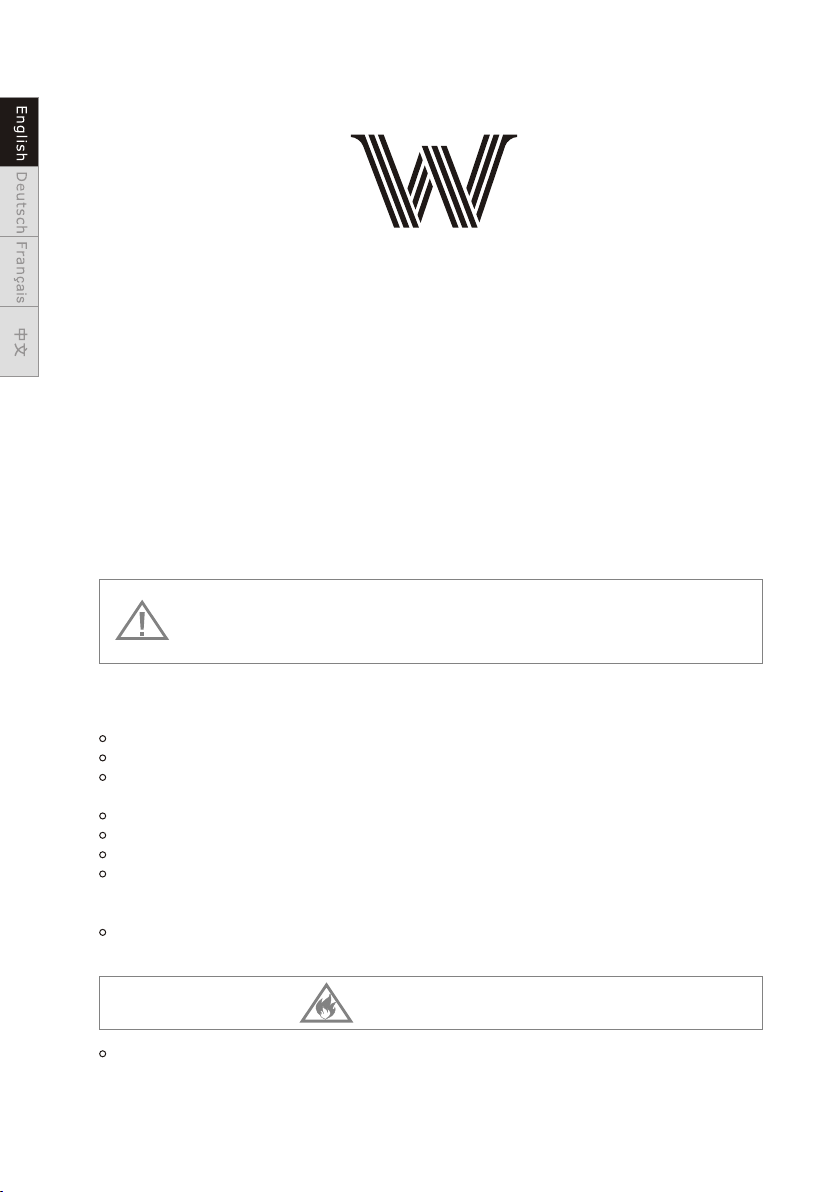
User Manual
W-515 & W-530 Fog Machine
Co ngratulati ons on the pur chase o f your ne w
AN TARI W-Ser ies F OG MACH INE.
Introduction
Th ank you f or choo sin g an ANTARI W-Ser ies Fog Mac hin e. You now o wn a
ru gged an d powerful s tate-of-th e-art m achine. Pr ior to use, we s ugges t tha t
you ca ref ully re ad all of the in structio ns. By follo wing th e sug gesti ons found in
th is user m anual, you can look f orwar d to the relia ble and sati sfact ory
pe rform ance of your ANTARI Fog Machi ne for ye ars to come.
Pl ease fo llow these o perat ion, sa fety and mai ntenance i nstru cti ons to en sure a
lo ng and sa fe life for your fog ma chine.
Ri sk of ele ctric shoc k. Disconn ect the appl iance f rom the elec tric suppl y
be fore re filling li quid, clea ning or perf ormin g mai ntena nce on the
Da nger of E lectr ic Shoc k
Keep this dev ice dry.
For in side us e onl y. No t desig ned f or outs ide use.
For al l model s, use 3-pro ng grounde d electric al outl et on ly. Prior to use ta ke
ca re to det ermine tha t the uni t is in stall ed at t he rated vo ltage.
Al wa ys unplug your ANTARI W-Series Fog Mac hine befor e filling it s tank.
Al wa ys keep f og machine i n upright po sitio n.
Turn off or unpl ug the machi ne when not in u se.
Th is mach ine is not water-pr oof. If moist ure, wa ter, or fog flui d gets in sid e
th e housi ng, immedi ately unpl ug the un it an d conta ct a service t echnicia n or
your ANTAR I dealer bef ore using it a gain.
No user ser viceable p arts insid e. Refer to your ANTARI deale r or othe r
qu alifi ed service p ersonnel .
Th is devi ce is for adul t use only and m ust be in sta lled ou t of the reach o f
CA UTION :
machine .
Danger of B urns
-0 1-
Page 5
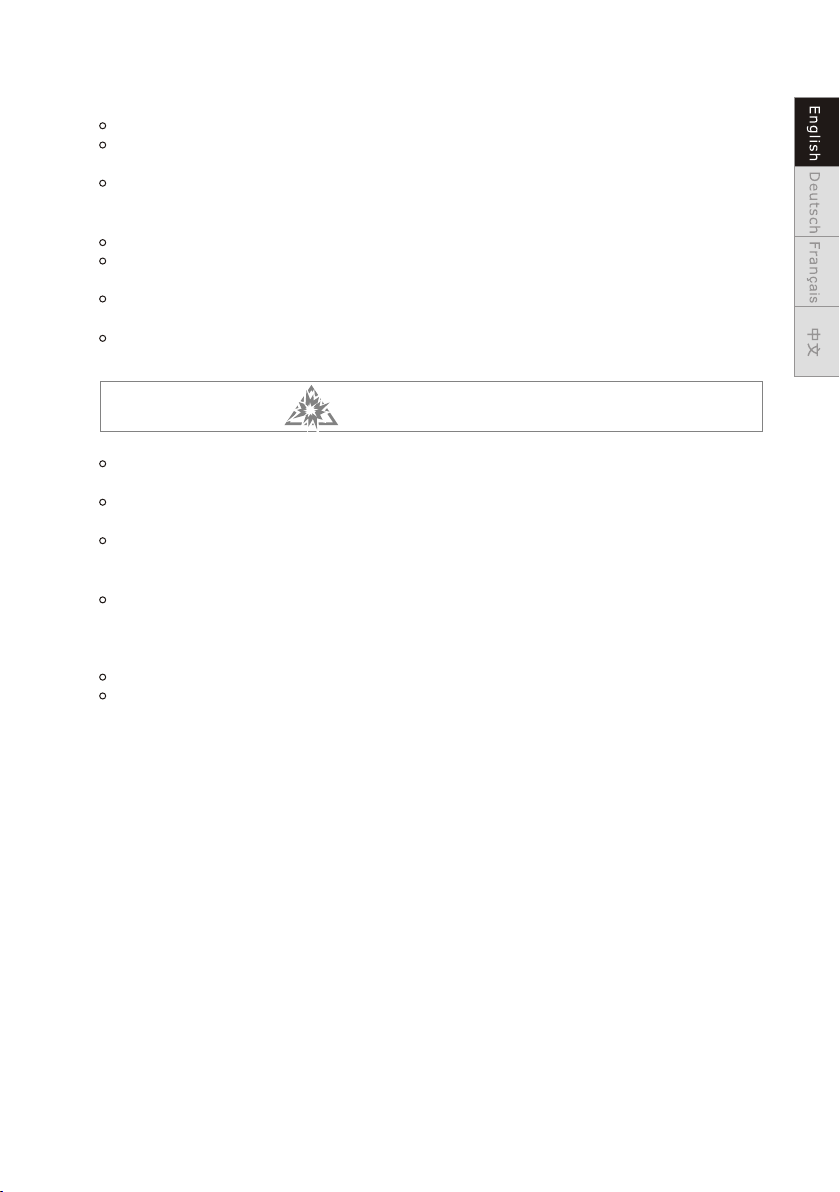
ch ildre n. Neve r leave t he unit runn ing unatte nded.
Ne ve r aim t he outp ut nozzle di rectly at pe ople.
Fog ma chine o utput is ver y hot. Avoi d coming wit hin 50 cm o f the output
no zzle du ring operation.
Lo cate th e fog machin e in a well-vent ilate d are a. Neve r cover the unit 's vent s.
In order to g uaran tee ade qua te vent ilati on, a llow a fr ee air space o f at least
20 cm aroun d the sides an d top of th e uni t.
Ne ve r aim t he outp ut nozzle at o pen flames .
If the supp ly cord is dam aged, it mus t be repl ace d by manu facturer o r its
se rvice a gent or simi larly qual ified pers onnel i n ord er to avoid a haza rd.
Th e outpu t nozzle bec omes ve ry hot durin g opera tion (2 00° C). Keep
fl ammab le materia ls at least 50 c m away from the no zzle.
Al wa ys allow your ANTARI Fog Mach ine to cool do wn befo re at tempt ing to
cl ean or se rvice it.
Danger of E xplosion
Ne ve r add f lamma ble liquid s of any ki nd (such as oi l, gas, perf ume) to t he fo g
li quid.
Us e only hi gh-quali ty, water- based f og li quid th at your d eal er reco mmends.
Ot her fog l iquids may c ause cl ogging or “s pitting”.
Al wa ys make s ure there is s ufficien t liqui d in th e tank. O perat ing this uni t
wi thout l iquid migh t cause dama ge to the p ump a s well as o ver-h eatin g of the
heater.
If you r ANTA RI W-51 5 & W- 530 Fog Mac hin e fails t o work prope rly,
di scont inue use imm ediately. Drain all fo g liqui d fro m the tan k, pack the un it
se curel y (preferably in th e origi nal p ackin g material ), and retur n it to you r
AN TARI dealer f or service .
Al wa ys drai n tank be for e maili ng or tra nsportin g this un it.
Ne ve r dri nk fog li qui d. If it is i ngested, c all a doctor i mmedi ate ly. If fog liq uid
co mes in co ntact with s kin or eyes, rinse th oroughly w ith wat er.
No te: Pay attentio n to all wa rning labe ls and instr uctions pr inted o n the
exterio r of your A NTAR I Fo g Machine.
Unpacking & Inspe ction
Op en the sh ipping car ton and verify that a ll equi pment nece ssary to ope ra te
th e syste m has arrived intac t.
Th e shipp ing carton s hould cont ain the foll owing i tem s:
1. On e unit of W-5 15 or W-5 30 Fog Mach ine
2. Powe r cord
3. On e Set of W-1 transmi tter
4. Us er Manu al
5. Mo untin g brackets wit h washe rs/screw s (optiona l for W-515)
If any e qui pment i s missing co ntact your ANTARI deale r immed iat ely.
-0 2-
Page 6
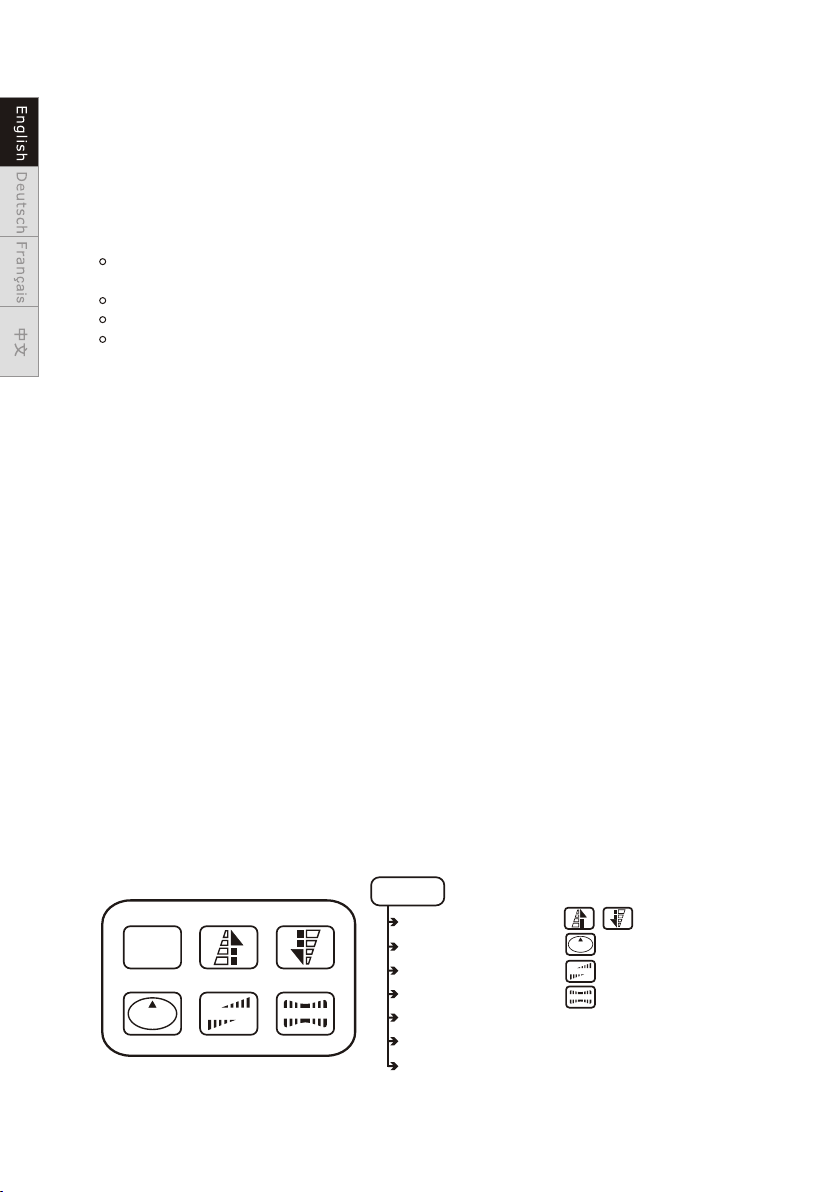
Before be ginning your init ial setup on A NTAR I W- 515 & W-530 Fog Mach ine,
make s ure t hat the re is no evide nt damage ca used by t ransp ortation . In the
even t tha t the uni t's housin g or cable is da maged, do no t plug it i n and do not
at tempt t o use it until a fter conta cting y our ANTARI de ale r for ass istance.
Setup
Remove a ll packing m aterials f rom shippi ng box. C heck that al l foam an d
pl astic p adding is re moved , espec ial ly in the n ozz le area .
Pl ace fog m achine on a fl at surf ace a nd remo ve fog li quid tank ca p.
Pl ace the l iquid tube i nto a proper ly fill ed li quid ta nk.
Fi ll with h igh-qual ity, water -base d fog l iquid r ecommend ed by ANTARI de ale r.
Th e W- 515 & W-530 o nly w orks wi th unconta minated An tari FL R or FLG Fog
Li quid. A ny othe r types of liq uid can d ama ge the un it resulti ng in spitti ng and
se rious c logging pr oblem. Whe n filled, pl ace cap b ack o n liqui d tank. Be
ca reful n ot to exc eed the maxi mum fluid le vel. DO N OT O VERFILL.
Operation
Co ntrol P anel
Th e built-in con trol panel o n the rea r of the machi ne feature s an LCD pa nel
di splay ing all o perat ion status es of the fog ma chine . The c ontro l panel allo ws
th e user to c ustomize f og mach ine functi ons by adjus ting th e fog ging du ratio n,
in terval, and volume as w ell as the DMX a ddres s, the wirel ess functi on and the
fl uid sen sor. There are s ix butt ons o n the con tro l board . All curren t opera ting
pa ra meters are a utoma tic ally st ore d in non-vo latile mem ory, allowing t he
machine t o be powered d own withou t losing fun ction s ett ings.
After swi tching on, t he display shortl y indicate s »Antari W-51 5/W-530«. Th en
th e fog mac hine start s with the warm-up pr ocess and th e displ ay indicat es
»Warmi ng Up«. W hil e the uni t is warm ing u p, f og output wi ll not be poss ible
yet. P rog ra m the necess ary menu set tings w ith t he cont rol panel. O nce the
warm -up p roces s is complet ed, fog outp ut will be pos sible. The d ispla y
in dicat es »Rea dy to Fog«.
Ad ditio nally, a »W« for wi reless and a n »S« for flui d senso r is in dicat ed if these
functio ns are activat ed.
- Co nfigu ratio n of the bu ttons
FUNCTION
TIMER
VOLUME
MANUAL
FUNCTION
In terval Set
Dura tion Set
Ti mer Out
Volume O ut
DMX 512 Add
Wi reles s
Fl uid Sen sor
-0 3-
2. UP an d DOW N
TIMER
3. TIMER
VOLUME
4. VOLUME
MANUAL
5. MANUAL
Page 7

- Me nu s ettin gs w it h the but to n FUNCT IO N
▪ Se tting t ime int erval s for tim er oper ati on
Pr ess the b utton FUNC TION until t he display indica tes »Inter va l Set«. Use
th e butto ns UP and DOWN t o adjust the i ntervals bet ween the ind ividu al fo g
ou tputs i n timer mode w ithin the rang e of 1 and 200 sec onds.
▪ Se tting t he outp ut dura tion fo r timer o per at ion
Pr ess the b utton FUNC TION until t he display indica tes »Duratio n Set«. Use
th e butto ns UP and DOWN t o adjust the d uration of the f og outputs i n timer
mo de with in the ra nge of 1 an d 200 second s.
▪ Se tting t he fog ou tput vo lume fo r timer o per at ion
Pr ess the b utton FUNC TION until t he display indica tes »Timer O ut«. Us e the
bu ttons U P and DOWN to ad just the fog o utput v olume in tim er mode w ith in
th e ra nge of 1 % an d 100 % .
▪ Se tting t he fog ou tput vo lume fo r conti nuo us o per at ion
Pr ess the b utton FUNC TION until t he display indica tes »Volume Out« . Use
th e butto ns UP and DOWN t o adjust the f og outp ut volume in c ontin uou s
mo de with in the ra nge of 1 % an d 100 %.
To set the un it to c ontin uous fog out put in conti nuous mode , selec t »NO N
STOP B URST« b elo w a va lue of 1 % or a bove a value of 10 0 %.
NO TE: Whe n setti ng a fo g outpu t volum e hig her tha n 30 % for conti nuous
op eration, the f og mach ine o ccasi ona lly nee ds to stop the f og output to
reheat.
Wh en »NON S TO P BURST« is se lected, th e fog mac hin e adjus ts th e fog
ou tput vo lume an d heater tem perat ure aut oma tical ly and does no t need to
st op the fo g output to re heat.
▪ Se tting t he DMX5 12 addr ess
Pr ess the F UNCTION un til the disp lay ind icates »DM X 512 Add .«. U se the
bu ttons U P and DOWN, to s et the ma chi ne to the s ame addres s as on you r
DMX contr oller. Pl ease re fer to chapt er DMX5 12 se tting s for more
in forma tion on DMX op erati on.
▪ Sw itchi ng the wi reles s funct ion on an d off
Pr ess the b utton FUNC TION until t he display indica tes »Wirel ess On« . Use
th e butto ns UP and DOWN t o deactivate t he wireles s function ( indicati on
»Wirele ss Off«) and t o reactivate i t (indicat ion »Wirel ess On«).
▪ Swit chi ng the fl uid sensor o n and off
Pr ess the b utton FUNC TION until t he display indica tes »Fluid S ensor O n«.
Us e the but tons UP and DO WN to dea cti va te the fluid s ensor (ind icati on
»Fluid Se nsor Off«) a nd to rea cti va te it (indic ation »Flu id Sens or On «).
- Co ntinu ous ope ratio n
Pr ess the b utton VOLU ME, to activat e continuo us fog outpu t. The displ ay
-0 4-
Page 8

in dicat es »Vo lum e« foll owe d by the valu e tha t was set i n menu it em »Volum e
Ou t« or »NO N STOP BURST« wh en continu ous fog outp ut was se lected. To
st op the fo g output, pr ess the butt on VOLU ME on ce agai n.
NO TE: Whe n a fog out put vol ume h igher t hen 30 % wa s set for cont inuous
op eration, the f og mach ine o ccasi ona lly nee ds to stop the f og output to
reheat.
Wh en »NON S TO P BURST« was s elect ed, the fog ma chine adju sts the f og
ou tput vo lume an d heater tem epera ture au tom atica lly and does n ot need to
st op to reh eat.
- Ma nual op erati on
For im media te fog outpu t at the maxim um volu me of fog, keep the but ton
MANUAL pr essed. The d ispla y indicate s »Manu al 10 0 %«. As so on as you
release t he button, t he fog outpu t will st op. The manu al operation w ill take
pr iorit y over th e conti nuo us operation a nd the timer o peration. Ev en if one o f
th ese ope ratin g modes i s act ivated, the fo g machi ne wi ll always emit t he
maximum v olume o f fog when the b utton MANU AL is pre ssed.
- Ti mer ope ratio n
In the time r mode, the fo g machi ne wi ll auto mat icall y emit fog. Th e time
in tervals, durat ion a nd fog vo lume de pend on the co rrespond ing menu
se tting s. Press the b utton TIME R, to act ivate t he timer mod e. The di spl ay
in dicat es the set tim e interval. Th e unit count s down to 0 seco nds and e mit s
fog. To dea cti va te the timer m ode, pr ess t he butt on TIMER aga in.
W-1 Wireless Remote
Th e wirel ess remote c ontrol sys tem W-1 consis ts of a transmit ter equipp ed with
tw o butto ns for fog on an d off, and a rece iver pr e-att ached to the r ear panel of
each W-seri es model.
* Tr ansmi tter:
Wi th the transmi tter it is pos sible t o emi t fog via radio over a d ist ance of u p to
50 meters . The tra nsmit ter i s compa tible to any r eceiv er of the W-s eri es and
ca n contr ol an unlimi ted number o f machi nes i n parallel.
-0 5-
Page 9

Pr ess the b utton “A”, to emi t fog. The but ton “A” h as th e same fu nction as th e
bu tton VO LUME on the co ntrol pane l, i.e. t he fo g outpu t depends on t he
se tting o f menu item »Volum e Out«. The di splay i ndicates » Volu me« f ollow ed
by the defi ned val ue or »NO N STOP BURST« wh en continu ous fog outp ut was
se lecte d. As additi onal contr ol, the blue L ED ligh t. To stop the f og ou tput,
pr ess the b utton “B”.
* Re ceive r:
Th e recei ver is te sted and pre -atta ched to the re ar panel of ea ch W-seri es
mo del. Pl ease do not tr y to remove it. Th e receiver r espon ds to up to 5
di ffere nt tran smitters t hat are r egistere d with the mac hine. The in clude d
tran smitter ha s been re gis tered t o the machin e before shi pment. It ca n be
di rectl y opera ted withou t any sta rt-up settin g.
- Re giste ring tr ansmi tters
To operat e the mac hine with a di fferent tran smitter th an the inclu ded one, or
to operate it with u p to 5 diff ere nt transmitt ers, each tran smitter mu st be
registe red first. For t his purpos e, turn on the m achin e. Wh en the di splay
in dicat es »Wirele ss Setup«, p ress th e but ton “A” 1 s eco nd on eac h
tran smitter. Thu s the pre vio us transmitt ers are clea red fro m the memory o f
th e recei ver. The se tting must b e complete d within 15 se conds a fter
sw itchi ng on the mach ine. Then th e machi ne wi ll auto maticall y exit the
tran smitter se tting mode . The dis play shows » Wirel ess S etup OK «. At thi s
po int, no f urther trans mit ter can b e added.
If no transmitte r is regi ste red whe n the machin e is switche d on, the memo ry
of the rece iver wi ll keep t he re cord of t he previou s opera tion.
Se tting E xampl e 1:
In order to r egister se veral tra nsmit ter s with a ma chine, tur n on the
machine . When the dis play in dicates »W ireless Se tup«, pres s the but ton “A”
1 second on e ach tra nsmit ter w ithin 1 5 seconds to e stablish t he signal
tran smission .
Se tting E xampl e 2:
In order to u se 1 tran smitt er to c ontro l 2 or more mach ines, turn o n the
machine s at the same ti me. Whe n the d ispla ys indicat e »Wire les s Setup «,
-0 6-
Page 10
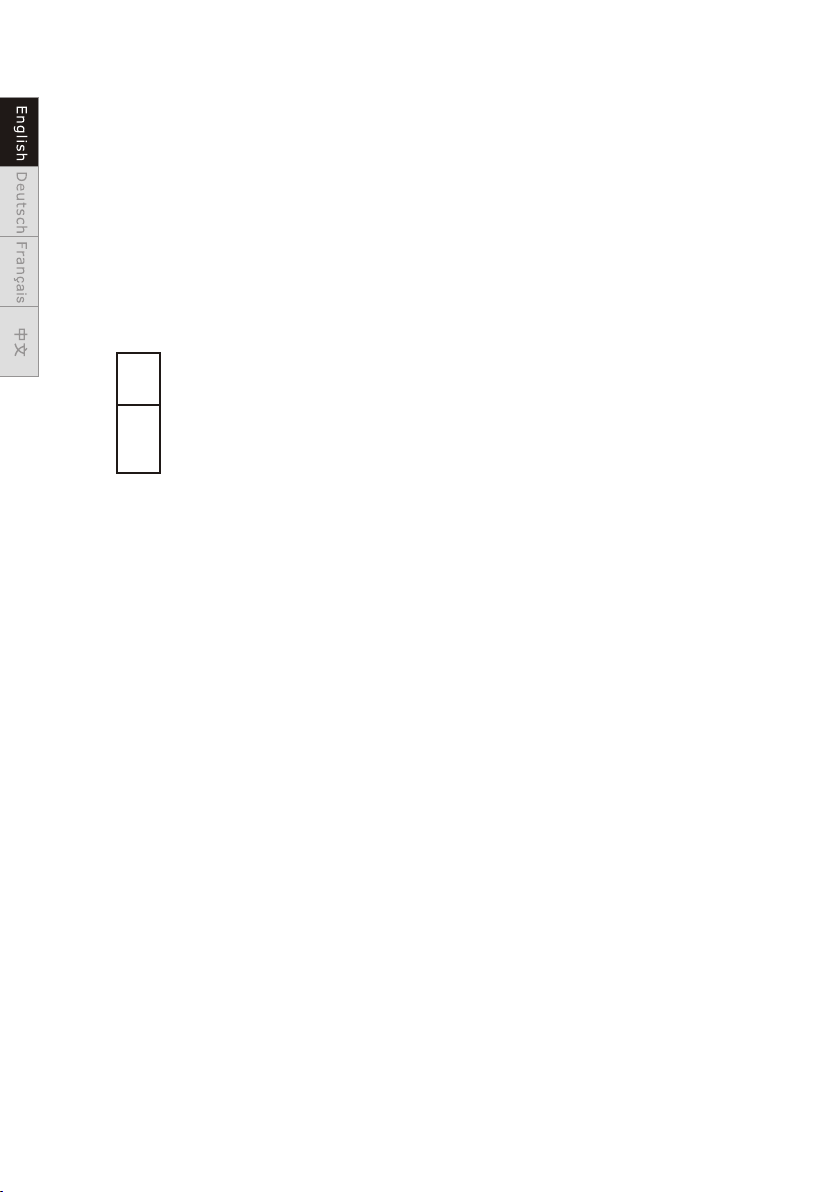
pr ess the b utton “A” 1 se cond on the tran smi tter wi thi n 15 seco nds to
es tabli sh the signa l trans missi on.
- Ba ttery c hange o n the tra nsmit ter
If the range of the tran smitter de creases, t he batt ery i s proba bly exhaus ted
and must be r eplaced. For t his purpos e, take o ff the housi ng cove r and
remove the used ba ttery. Insert a f resh 12 V b att ery, type 23 A as indicat ed in
th e batte ry compart ment and ref it the ho usi ng cover.
DMX512 Settings
Ch annel A
0 - 5 = off (no out put)
6 - 255 = outpu t volum e control (1 - 1 00 % output)
Both mode ls are equip ped with a DMX 512 sys tem . Fo r conne cti ng a DMX
co ntrol ler, 3-pin and 5 -pin male- femal e XLR c onnec tions are pr ovide d at the
ba ck of eac h machine. T he mach ine s use one c ontrol cha nnel for adj usting
th e outpu t volum e. The chann el has a DMX value range of 0 t o 255. Af ter
co nnect ing a DMX cont roller, time r funct ion s such as o utput duration an d
in terval can be pr ogrammed usi ng the DMX con troller or t he DMX co ntrol
so ftwar e. The ma chine cann ot be contro lled via the b uilt-in cont rol panel no r
th e W- 1 wirel ess remote a nymor e. By using th e DMX protoc ol, fog m ach ines,
li ghtin g effects, a nd other spe cial ef fec ts mach ines can be in terconne cted
and easil y controll ed.
If c hanne l A has a val ue from 0 t o 5, the un it is o ff .
Be tween t he valu es 6 to 255 t he fog ou tput vo lum e is r egu la ted . With
6 be ing the m inimu m outpu t volum e and 2 55 a ppr oa chi ng the
ma ximum o utput v olume . The out put v ol ume r is es as t he DMX va lue is
in creas ed.
No te: If, fo r exa mple, t he machine i s assigned t o the DMX a ddr ess 124 ,
ch annel A c orrespon ds to DMX addr ess 124 .
No te
If you e xpe rienc e low output , pump noise o r no output at a ll, unp lug
im media tely. Ch eck the f luid level , the ext ernal fuse , the connec tion to t he
remote co ntrol, and p ower from th e wall. I f all of th e above a ppears to be
-0 7-
Page 11
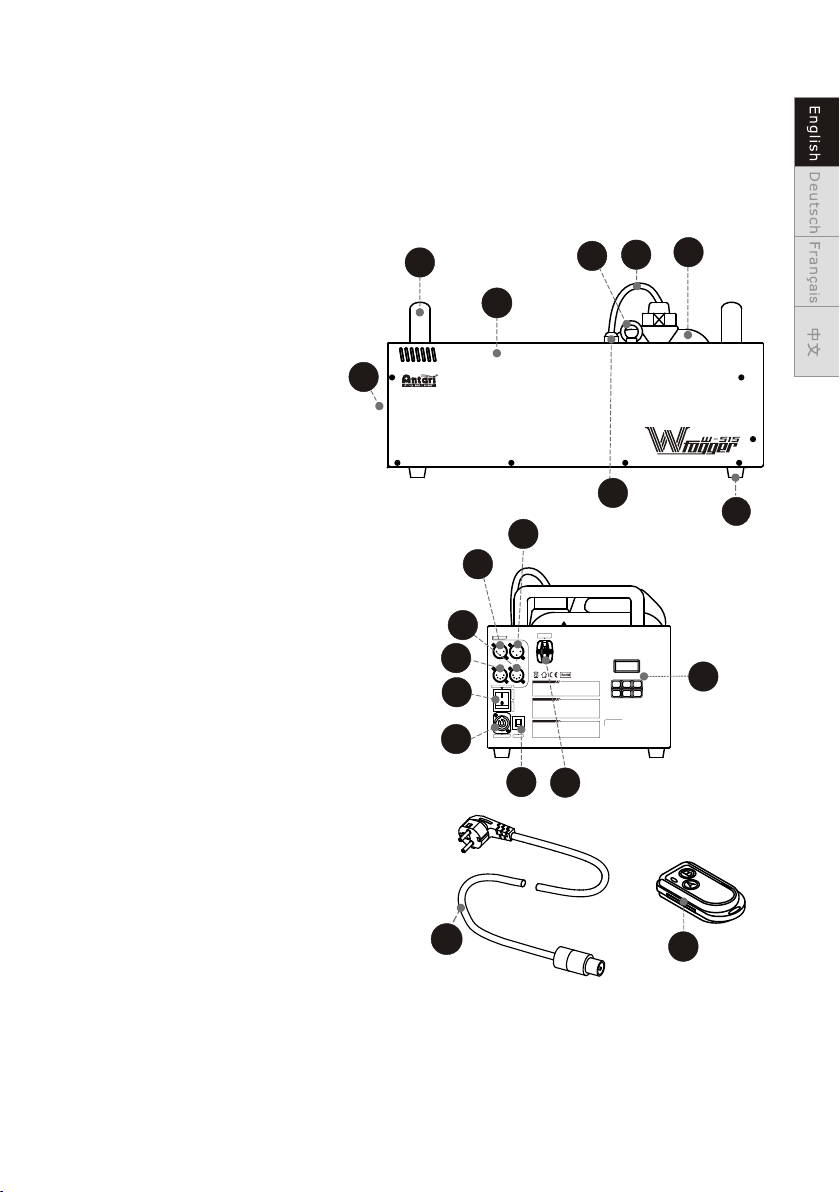
O.K., p lug t he unit a gai n. If fog d oes not come o ut afte r hol ding th e remote
bu tton do wn for 30 seco nds, check t he hose a tta ched to t he tank to make
su re ther e is fluid goi ng through t he hose . If you ar e una ble to de termine th e
ca use of th e problem, d o not simply c ontin ue pu shing t he remote bu tton, as
th is may da mage th e unit. Return t he machine t o your An tari deale r.
W-515 External View
04
05
01-Nozz le
02-Hand le
03-Body
04-Tank & ta nk’s cap
05-PU tub e & filter
06-Tube adapt or
07-S afe ty ring
08-Cont rol outlet s ocket
(3 Pin XLR fo r DMX)
09-Cont rol inlet so cker
(3 Pin XLR fo r DMX)
10-Cont rol outlet s ocket
(5 Pin XLR fo r DMX)
11-Cont rol inlet so cket
(5 Pin XLR fo r DMX)
12-Rocker s witch / Power
13-Circ uit breake r
14-Power so cket
15-W-1 w ireless re ceive r
16-Cont rol panel
17-Foot
18-Power co rd
19-W-1 w ireless tran smi tter
01
02
11
10
12
14
08
03
DMX
POWER SWITCH
POWER INPUT
09
OUT IN
ON OFF
BREAKER
13
07
WIRELESS
RECEIVER
WARNING!
• DISCONNECT POWER B EFOR E CHANGI NG FUS E.
• USE ONLY WITH ADULT SUPE RVIS ION.
• DO NOT OPERATE WITHOU T LIQU ID.
• FOR INSIDE USE ONLY. KEEP D RY.
• NO USER SERVICEABL E PARTS I NSIDE.
ATTENTION!
• AVANT LE REMPLACE MENT DU FU SIBL E DÉBRAN CHER L 'APPARE IL.
• N'UTILISEZ JAMAI S L'AP PAREIL SA NS SUR VEIL LANCE DE S ADULT ES.
• NE JAMAIS UTILISER L 'APPA REIL S ANS LIQU IDE.
• L'APPAREIL A ÉTÉ CONÇ U POUR U N EMPLO I DANS DES LOC AUX CLO S.
PROTÉGER DE L'HUMI DITÉ .
• L'INTÉRIEUR DE L'A PPARE IL NE CONT IENT PA S DE PART IES NÉCE SSITA NT
UN ENTRETIEN.
ACHTUNG!
• VOR DEM SICHERUNG SWECHS EL ALL POLIG VOM N ETZ TR ENNEN.
• DIE BEDIENUNG IST NU R UNTE R DER AUFS ICHT VO N ERWAC HSENEN
GESTATTET.
• NIEMALS OHNE FLUI D BETREI BEN.
• NUR IN INNENRÄUMEN V ERWE NDEN. VOR N ÄSSE S CHÜT ZEN.
• KEINE ZU WARTENDE N TEILE IM G ERÄT EINNER EN.
15
06
16
17
-0 8-
18
19
Page 12
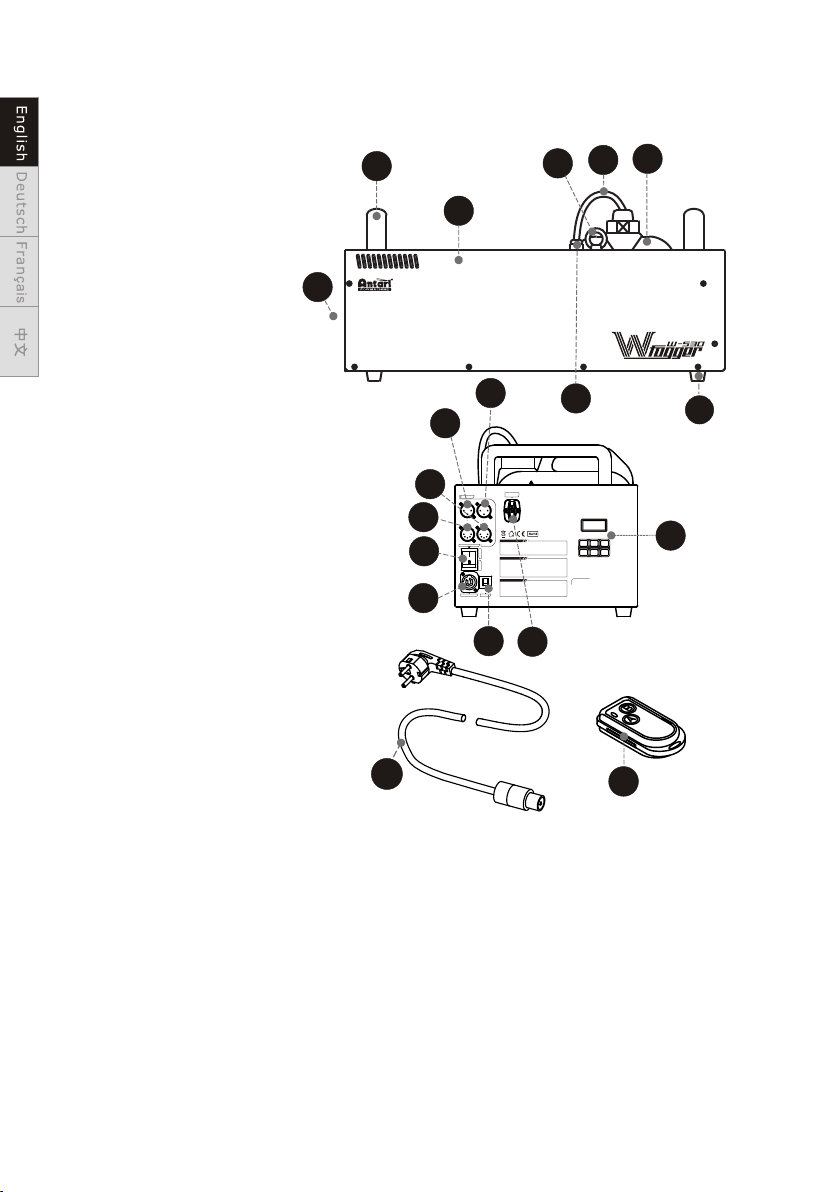
W-530 External View
01-Nozz le
02-Hand le
03-Body
04-Tank & ta nk’s cap
05-PU tub e & filter
06-Tube adapt or
07-S afe ty ring
08-Cont rol outlet s ocket
(3 Pin XLR fo r DMX)
09-Cont rol inlet so cker
(3 Pin XLR fo r DMX)
10-Cont rol outlet s ocket
(5 Pin XLR fo r DMX)
11-Cont rol inlet so cket
(5 Pin XLR fo r DMX)
12-Rocker s witch / Power
13-Circ uit breake r
14-Power so cket
15-W-1 w ireless re ceive r
16-Cont rol panel
17-Foot
18-Power co rd
19-W-1 w ireless tran smi tter
01
02
11
10
12
14
08
03
DMX
OUT IN
POWER SWITCH
POWER INPUT
09
ON OFF
BREAKER
13
07
WIRELESS
RECEIVER
WARNING!
• DISCONNECT POWER B EFOR E CHANGI NG FUS E.
• USE ONLY WITH ADULT SUPE RVIS ION.
• DO NOT OPERATE WITHOU T LIQU ID.
• FOR INSIDE USE ONLY. KEEP D RY.
• NO USER SERVICEABL E PARTS I NSIDE.
ATTENTION!
• AVANT LE REMPLACE MENT DU FU SIBL E DÉBRAN CHER L 'APPARE IL.
• N'UTILISEZ JAMAI S L'AP PAREIL SA NS SUR VEIL LANCE DE S ADULT ES.
• NE JAMAIS UTILISER L 'APPA REIL S ANS LIQU IDE.
• L'APPAREIL A ÉTÉ CONÇ U POUR U N EMPLO I DANS DES LOC AUX CLO S.
PROTÉGER DE L'HUMI DITÉ .
• L'INTÉRIEUR DE L'A PPARE IL NE CONT IENT PA S DE PART IES NÉCE SSITA NT
UN ENTRETIEN.
ACHTUNG!
• VOR DEM SICHERUNG SWECHS EL ALL POLIG VOM N ETZ TR ENNEN.
• DIE BEDIENUNG IST NU R UNTE R DER AUFS ICHT VO N ERWAC HSENEN
GESTATTET.
• NIEMALS OHNE FLUI D BETREI BEN.
• NUR IN INNENRÄUMEN V ERWE NDEN. VOR N ÄSSE S CHÜT ZEN.
• KEINE ZU WARTENDE N TEILE IM G ERÄT EINNER EN.
15
06
05
04
17
16
18
19
Performance Note
Al l fog mac hines develop con densatio n around the o utput n ozz le. Bec aus e
th is may re sult in s ome moistu re accumul ation on the s urfac e bel ow the
ou tput no zzle, cons ider this co ndensati on when i nst allin g your unit.
Al l fog mac hines may sp utter s mall amoun ts of fog occa siona lly d uring
op eration and fo r a minut e or so a fter be ing turned o ff.
Al l fog mac hines have a rec ycling per iod aft er lo ng burs ts wh en the ma chine
wi ll shut i tself down f or a short per iod in or der t o heat up a gain. Duri ng this
ti me no fog c an be produc ed.
-0 9-
Page 13

Cleaning and Storage
Do no t allow the f og liq uid to become contami nated. Alwa ys rep lace t he cap on
th e fog liqu id con tainer an d the fog machine li quid tank immediat ely after
fi lling . Cleani ng you r fog m achine re gularly c an hel p you t o redu ce the
frequen cy of pa rts r epl aceme nt and m aintenan ce co sts . Aft er every 40 h ours of
co ntinu ous operat ion, it is recom mended to use distilled wate r to cle an the
heater ac cording to t he steps bel ow.
Th e recom mende d clean ing reg ime n is a s fol lows:
1. F ill p rop erly disti lle d water into a cl ean t ank a nd co nne ct th e flu id tu be of the
fog machi ne to the tank .
2. Run t he un it in a wel l-ventilat ed area unti l the tan k is al most em pty.
3. Us e d ry cloth to wipe the fog mach ine. Cl eanin g is now com ple te. Refill with
fog liquid. Ru n the machin e bri efly to cl ear any remai ning liquid from the
pu mp and he ater.
No te: Al l fog mach ines are pron e to clogg ing due to th e thi ck co nsi stenc y of
fog liqu id and the high temp eratu re at w hich it va poriz es. Howev er, a
pr operl y maintain ed fog machi ne shou ld pr ovide years of r eliable us e.
Cl ean wit h a dry clo th only . Store d ry.
If th e f og machine is not in us e, ple ase clean it befo re sto ra ge. Store the fog
machine in a dry and coo l place . Opera te t he f og m achine at l east once a
mo nth. A test-run consists of war min g-up th e machi ne follow ed b y a fe w
mi nutes o f fog emissi on.
Technical Specificat ions
Model
Power Supply
Power Consumption
Output Volume
Tank Capacity
Fluid Consumption
Warm-up Time
Weight
Dimensions (LxWxH)
Remote Included
Carrier frequency
Battery
Range
W-515
100~240V AC 50/60 Hz
1,500 W
20,000 cu.ft/min (566 m³/min)
6 liters
8.3 min / liter
11 min
14 kg
561 x 278 x 186 (mm)
W-1
UHF 433.920 MHz
12 V, type 23A
approx. 50 m
W-530
100~240V AC 50/60 Hz
2,450 W
40,000cu.ft/min (1132 m³/min)
6 liters
5.3 min / liter
12 min
19 kg
581 x 278 x 186 (mm)
W-1
UHF 433.920 MHz
12 V, type 23A
approx. 50 m
Approval
Th i s pr o duct is in acc o rdan c e wi t h th e R&TTE direc t ive (Rad io an d
Telecom mun icati on Techn ical Equip ment) of the Euro pea n Union and falls in to
-1 0-
Page 14

eq uipme nt Cl ass 1 . In al l EU me mbe r countrie s, th e opera tion of this wireles s
sy stem is gen erally approved by th e nation al telec om regulato ry autho rity. The
sy stem is lic ense- free. I n so me c oun tries outsid e th e EU, the operation of this
wi reles s s ystem may n eed s t o b e a pproved by the nati onal teleco ms regul ato ry
authori ty.
Warranty
Warranty sh all b e valid only if t he pr oduct is p urchased from Antari' s
authori zed dist ributors or deal ers. For warranty ser vice, se nd the p roduct o nly
to an autho rized d ist ribut or or d ealer.
Al l warranties ar e void if th e product has bee n mod ifi ed in a ny manner; if t he
pr oduct has been repai red or servi ced by un aut horiz ed personne l; or the
pr oduct is dam aged due to improper use or mai ntenance as set for th in th e
in struc tion manua l.
Th is i s not a servi ce c ont ra ct an d does not inc lud e standard mai ntena nce or
cl eanin g. All expen dables are n ot cove red by th is warranty.
Ad ditio nal wa rrant ies pr ovided at the di scretion of the distribu tor de alers sha ll
remain th e sole oblig ation of the d istri but or or dea ler.
Al wa ys quote the un it's serial numbe r a nd model name whe n c ontactin g y our
di strib utor for inf ormation o r assistan ce.
Pl ease re ad and sa ve thes e instr uct io ns.
-1 1-
Page 15
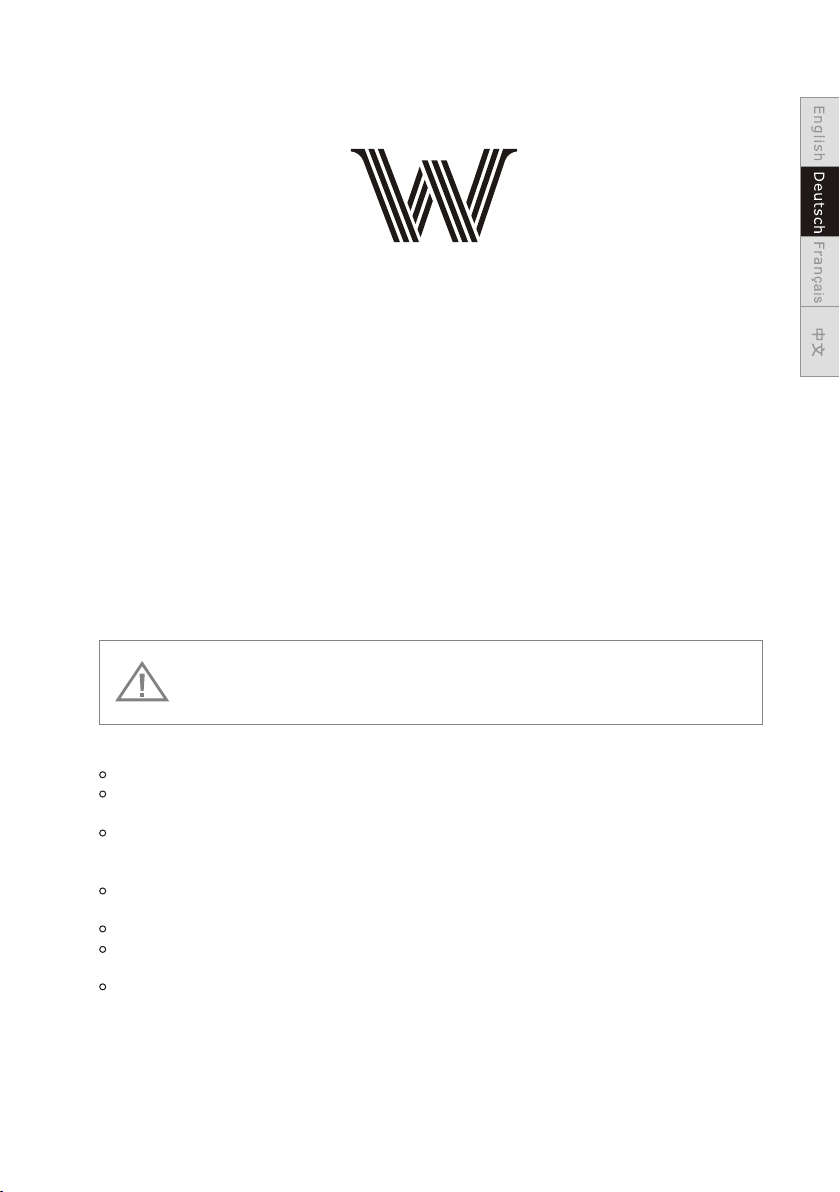
Bedienungsanl eitun g
W-515 & W-530 Nebelmasch ine
Herzlic hen Glückw unsch zum Kauf I hrer ne uen
Antari- Nebelmas chine W-S eri e.
Einführung
Vi elen Da nk, dass Sie s ich für eine A ntari -Ne belma schine der W-S erie
entschi eden haben . Sie sind nun i m Besit z ein er robu sten und lei stungsst arken
Ne belma schine. Vor Benu tzu ng der Ma schine bit te unbedin gt dies e
Bedienu ngsanlei tung sorgf ältig lese n. Wen n Sie die Hinw eise in d ieser
Bedienu ngsanlei tung beach ten, kö nne n Sie sic h in den nächs ten Jahren a uf
ei ne zuve rläss ige u nd über zeugende L eistu ng Ih rer Ant ari-Nebe lmaschin e
freuen.
Bi tte hal ten Sie sich a n diese Bedi enung s- un d Siche rheitsan weisunge n, um
ei ne lang e und sicher e Lebensda uer Ihr er Ne belma schine sic herzuste llen.
St romsc hlaggefa hr. Trenn en Sie das Ger ät vom Ne tz, bevor Sie
Fl üssig keit na chf üllen , sowie vor je der Reini gun g und Wa rtung.
AC HTUNG
Stromschlaggefahr
Vor Näss e schüt zen.
Nu r inner halb gesch lossende r Räume betr eiben . Nic ht für de n Betrieb im
Freien ge eignet.
Verwen den Sie b itt e aussc hli eßlic h 3-adr ige , geerd ete Steckd osen. Vor
In betri ebnahme da ra uf ac hten, d ass das Gerä t an die richt ige Spannu ng
angesch lossen wir d.
Vor Befü llen de s Tanks ist Ih re Antari- Nebel mas chine i mme r vo m Net z zu
tr ennen .
Ac hten Si e darau f, dass die Neb elmaschi ne stet s auf recht i nstallie rt ist.
Na ch dem Be trieb tren nen Sie bitt e die Mas chi ne vom Ne tz oder s chalten si e
aus.
Di ese Mas chine ist wasserg eschützt . Sollte Feuch tigke it, Wa sse r oder
Fl üssig keit in s Inn ere der M aschine ge langen, tr ennen S ie di e Masch ine bitte
so fort vo m Netz un d trocknen b zw. reini gen s ie. Sol lte sich die M aschine ni cht
reinige n lassen, kontakt ieren Sie bi tte einen Se rvice tec hnike r oder Ih ren
Antari- Händler be vor Sie d ie Maschin e erneut ben utzen .
-1 2-
Page 16

Im Innern d er Maschin e befinden s ich kei ne vom Be nutze r zu wart end en Teile.
Wenden S ie sich a n Ihr en auto risierte n Fach hän dler fü r Wart ung s- und
Service arbeiten .
St romsc hlaggefa hr
Nu r für Erw achse ne. Die Masc hine muss au ßerha lb de r Re ichwe ite von
Ki ndern i nstallie rt werden. B etreiben S ie das Ge rät niemal s unbeaufs ichtigt.
Ri chten S ie die Austr ittsd üse n iemal s direkt auf Per sonen.
Der Ausst oß der Ma sch ine ist s ehr heiß. Ha lten Sie wäh rend des Bet riebs
ei nen Sic herheits abstand von ca. 50 cm z ur Aust rittsdüs e ein.
Betreib en Sie das Ger ät in gut belü ftete n Räu men, bi s der Tank lee r ist.
Bedecke n Sie nie mals den Luf taustrit t der Mas chi ne. Um ei ne ausreic hende
Belüftu ng zu gewähr leisten, h alten S ie bi tte ein en Mindest abstand vo n etwa
20 cm um und üb er der Masch ine ein .
Ri chten S ie die Austr ittsd üse n iemal s auf offene F lammen.
Wenn die N etzle itu ng besc häd igt wir d, muss sie du rch den auto risierte n
Fachha ndel er set zt werd en, um Gefäh rdungen zu vermei den.
Di e Austr ittsdüse w ird wäh ren d des Bet riebs sehr h eiß (200° C) . Für lei cht
entflam mbare Mate rialien mu ss ein Mi nde stabs tand vo n 50 cm z ur
Austrit tsdüse ein gehal ten w erden .
Lassen Si e die Maschi ne immer vor Reinigun gs- und War tungs arbeiten
ab kühle n.
Ex plosi onsgefah r
Mi schen S ie niemals e ntzündli che Flüssi gkeit en jeglich er Art (Ö l, Ga s,
Duftsto ffe) unter d ie Nebelfl üssig keit.
Verwen den Sie a uss chlie ßli ch hoch wertige un d von Ihr em Händler
empfohl ene Nebelf lüssigkeiten au f Wass erbasis. A ndere Nebe lflüssig keite n
kö nnen zu m Vers top fen ode r Tro pfen des Ger ätes führe n.
Ac hten Si e unbeding t darau f, dass sich im mer ein e aus reich ende Menge
Ne belfl üssigkei t im Tank b efindet. D er Betr ieb o hne Neb elflüssi gkeit f ührt zu
Pu mpens chäden und z ur Überhit zung de s Hei zelem entes.
So llte Ih re Antari- Nebelmas chine einm al nich t meh r ordnu ngsgemäß
arbeite n, schalte n Sie sie bitt e sofor t ab. Entlee ren Sie d en Tank vollständ ig,
verp acken Sie di e Masch ine s orgfä ltig (am bes ten in der Ori ginalverpacku ng)
un d schic ken Sie s ie bei Ihrem A ntari-Hä ndler ein.
En tleer en Sie den Tan k immer, be vor Sie d as Ge rät ver schic ken ode r
tran sportier en.
Trinken S ie ni emals N ebelflüs sigke it. Sollte e s dennoch ei nmal ve rschluck t
we rden, k onsul tie ren Sie b itte sofor t einen Arzt . Sollt e die H aut ode r die
Augen ein mal mit Nebe lflüs sig keit in B erühr ung kom men , bitte s orgfälti g mit
Wasser a uswas chen.
Hi nweis : Bitte b eachten Si e alle auf Ihr er Anta ri- Masch ine angebrachte n
Warnhi nweis e und Anweis ungen .
-1 3-
Page 17

Auspacken und Prü fen der M aschine
Öf fnen Si e den Ve rsa ndkar ton und stel len Sie sich er, dass al le Teile, die für d en
Betrieb d es Syst ems notwen dig sind, in e inem ei nwand freien Zus tand
ei ngetr offen sind .
Der Vers andka rto n sollt e die folgen den Posten bei nhalten:
1. Ei ne Nebe lmaschin e W- 515 oder W-530
2. Ne tzkab el
3. Ei ne W-1 Send eeinheit
4. Bedienu ngsanlei tung
5. Mo ntage bügel mit Sc hraub en und Un terlegsc heiben (op tional für W-5 15)
We nn Ausr üstun gstei le fe hl en so ll ten , nehme n Sie bit te sofo rt mit
Ih rem Ant ari-H ändle r Konta kt au f.
Bevo r Sie m it der In betriebn ahme Ihrer A ntari -Ma schin e beg innen , stellen Si e
si cher, das s kein of fensicht licher Tra nspor tsc haden v orliegt. Falls d as Gehäuse
de r Einhe it oder das Kabe l besch ädi gt sein s oll te, ste cken Si e sie nicht in d ie
St eckdo se und ve rsuchen Si e nicht, sie z u benutzen, bevor S ie Ihre n AntariHändler k ontak tiert habe n.
In betri ebnahme
En tfern en Sie jegli ches Verpackun gsmateri al vom Versan dka rton.
Vergew issern Sie s ich, da ss alle Scha umstoff- und P lastikeinlage n entfernt
we rden, i nsbesond ere in der Näh e der Aus trittsdü se.
In stall ieren Sie di e Nebelmas chine auf ei ner ebe nen Oberfl äche und
sc hrauben Sie de n Decke l des Flüssi gkeit stanks ab.
St ecken S ie den Fl üssigkei tssch lauch in ein en ordnung sgemäß gef üllte n
Fl üssig keits tan k.
Füllen Si e den Tank mit d en Anta ri-Nebel flüssigk eiten F LR oder FLG oder
anderen h ochwerti gen Neb elf lüssi gkeit en au f Wass erbasis, d ie von Ih rem
Händler e mpfohlen w urden. All e ander en Ne belfl üssigkei ten kön nen
Beschäd igungen am G erät zur Folge h aben. Nach d em Befü llen ve rsc hließ en
Si e den Tan k bitte wied er mit de m Decke l. Ac hten Si e darau f, den Tank nic ht
zu überfü llen. NICH T ÜBERFÜLL EN.
Bedienung
Be dienf eld
Das integ rierte Bed ienfeld au f der Mas chi nenrü ckseite ve rfügt ü ber eine LCDAnzeige , auf der a lle B etrie bszustän de der Masch ine abgele sen wer den k önnen .
Mi t dem Bed ienfeld ka nn der An wender ind ividuell N ebeldaue r, Intervall, un d
Ausstoß volum en sowie die D MX-A dress e, die Funkf unktion un d den
Fl üssig keits sen sor ein stellen. D as Bedienf eld umfass t 6 Taste n. Alle
Betrieb spara meter werd en auto matisch in e inem nicht flüchtig en Speiche r
ge speic hert. Dadu rch bleibe n alle Ei nst ellun gen e rhalt en, auch wen n die
Maschin e ausgesch altet wird .
-1 4-
Page 18

Na ch dem Ei nschalte n zeigt d as Di splay k urz »An tar i W- 515/W-530« . Danac h
be ginnt d ie Aufheiz phase u nd da s Displ ay zeig t »War min g Up«. Wä hrend der
Aufheiz phase kann n och kei n Nebel a usg estoß en werden. N ehmen Sie di e
no twend igen Menüe instellu ngen mit dem Tasten feld auf der
Em pfäng ereinhei t vor. Soba ld die Au fhe izpha se beendet i st, ist die
Ne belma schine ber eit zum Nebe lausstoß . Das Dis play ze igt »Re ady to Fog« .
Zu sätzl ich wird ein » W« für Wirel ess [Fu nk] u nd »S« fü r Fluid Sens or
[F lüssi gkeit sse nsor] a ngezeigt , wenn di ese F unkti onen aktiv iert sind.
- Ta stenb elegu ng
FUNCTION
FUNCTION
TIMER
VOLUME
MANUAL
In terval Set
Dura tion Set
Ti mer Out
Volume O ut
DMX 512 Add
2. UP an d DOW N
TIMER
3. TIMER
VOLUME
4. VOLUME
MANUAL
5. MANUAL
Wi reles s
Fl uid Sen sor
- Me nüein stell ungen m it der Ta ste F UN CTI ON
▪ Zeitinter va lle f ür den Ti mer-B etr ieb ein stellen
Drücken S ie die Taste FUNCTI ON, bis auf de r Anzei ge »Interval S et«
[I ntervall ein stellen] e rsche int . Verw enden Sie di e Taste n UP und DOWN, u m
di e Zeitint erval le (d.h . die Pau sen zwi sch en den ei nzelnen Ne belau sst ößen)
für den Tim er-Be trieb zwis chen 1 und 200 S ekund en ei nzust ell en.
▪ Nebelda uer für den Ti mer-B etrieb ein stellen
Drücken S ie die Taste FUNCTI ON, bis auf de r Anzei ge »Duration S et«
[Zeitdaue r einstell en] ersche int. Verwenden S ie die Taste n UP und DO WN,
um die Zeitda uer der Nebe lauss töß e zwisc hen 1 u nd 200 Se kunden
ei nzust ellen.
▪ Nebelme nge für den Ti mer-B etrieb ein stellen
Drücken S ie die Taste FUNCTI ON, bis auf de r Anzei ge »Timer Ou t«
[N ebelm enge einst ellen] ers cheint. Verwen den Sie die Tasten UP u nd
DO WN, um ei nen We rt zw ische n 1 % und 100 % für di e Nebel men ge im
Ti mer-B etrie b ein zuste llen.
▪ Nebelme nge für den Da uerbe tri eb eins tel len
1. Drücke n Sie die Taste FUNCT ION, bi s auf d er Anze ige »Volume Out«
[N ebelm enge einst ellen] ers cheint. Verwen den Sie die Tasten UP u nd
DO WN, um ei nen We rt zw ische n 1 % und 100 % für di e Nebel men ge im
Dauerbe trieb einz ustellen .
2. Um die max imale Nebe lmenge im Da uerbe tri eb auss toßen zu kön nen,
-1 5-
Page 19

wä hlen Si e die Einste llung »NON S TO P BURST«. Di ese läs st si ch unte r ein em
Wert von 1 % oder übe r einem Wert vo n 100 % anwähl en.
HI NWEIS : Wird ei n Wert f ür di e Nebel menge im Dau erbetrie b über 30 %
ei ngest ellt, unte rbricht di e Maschine d en Nebe lau sstoß v on Zeit zu Zeit , um
wi eder au fzuheize n. Wird » NON S TO P BURST « gew ählt, r eguliert d ie
Maschin e die Nebelm enge und die H eizte mpe ra tur automa tisch und mu ss
de n Nebel ausstoß ni cht unterb rechen, um a ufzuh eizen.
▪ DMX512-Ad resse eins tellen
Drücken S ie die Taste FUNCTI ON, bis auf de r Anzei ge »DMX 512 Ad d.«
[D MX512 -A dre sse ein stellen] e rscheint . Verw enden Sie di e Taste n UP un d
DO WN, um di e Maschine a uf die DM X-Ad resse Ihre s DMX-Steuerge räts
ei nzust ellen. Bit te beachte n Sie Kapit el DM X512- Einstell ungen für
we iterf ührende In formatio nen zum D MX-Betr ieb.
▪ Funkfun ktion an- un d ausschal ten
Drücken S ie die Taste FUNCTI ON, bis auf de r Anzei ge »Wirele ss On«
[F unkfu nktion An] e rscheint . Verw enden Sie di e Taste n UP und DOWN, u m
di e Funkf unktion zu d eaktivie ren [An zeige »Wir eless Off« ] und wie der z u
aktivie ren [Anzei ge »Wir ele ss On«] .
▪ Flüssig keits sen sor an- u nd ausscha lten
Drücken S ie die Taste FUNCTI ON, bis auf de r Anzei ge »Fluid Se nsor On «
[F lüssi gkeit sse nsor An ] erschein t. Ver wen den Sie d ie Tasten UP u nd DOWN ,
um den Flüs sigke its senso r zu deaktiv ieren [Anz eige »F luid Senso r Off«] und
wi eder zu a ktiviere n [Anze ige » Fluid S ensor On«] .
- Da uerbe trieb
Drücken S ie die Taste VOLUME , um eine n dau erhaf ten Nebela usstoß
auszulö sen. Auf dem D ispla y erschein t »Vol ume« gefol gt von de m Wert , der
im Menüpu nkt »Volu me Out« [ Nebelvol umen ei nstellen ] eingeste llt wurde
od er bei Da uernebel » NON STOP BURST «. Um den N ebe lauss toß z u stopp en,
dr ücken S ie erne ut die Taste V OLUME .
HI NWEIS : Ist ein Wert fü r die Nebelm enge im Daue rbetrieb ü ber 30 %
ei ngest ellt, unte rbricht di e Maschine d en Nebe lau sstoß v on Zeit zu Zeit , um
wi eder au fzuheize n. Ist »N ON STOP B URST« g ewä hlt, re guliert di e Maschine
di e Nebel menge und di e Heiztemp eratu r autom atisch und m uss den
Ne belau sstoß nich t unterbre chen, um auf zuhei zen.
- Ma nuell er Betr ieb
Für sofor tigen Nebe lausstoß m it maxi mal er Nebe lmenge, ha lten Sie die Taste
MANUAL ge drückt. Auf dem Dis play er scheint »M anual 100 %« . Sobal d Sie d ie
Taste wie der lösen, w ird der N ebe lauss toß gestop pt. Der manu elle Betri eb hat
Vorrang vo r dem Dau erb etrie b und dem Time r-Bet rieb. S elbst wenn e ine
di eser Be triebsar ten einges tellt ist, s tößt di e Neb elmas chine imme r die
-1 6-
Page 20

maximal e Nebelmen ge beim Drüc ken der Taste MA NUAL aus.
- Ti mer-B etrie b
Im Timer- Betri eb stößt das G erät autom atisch Neb el aus. D ie Zeitinter valle ,
di e Nebel dauer und da s Nebelvolumen ri chten sich n ach den j ewe ilige n
Menüein stellung en. Drücken Sie die Taste TI MER , um den Ti mer-M odus zu
aktivie ren. Auf dem D ispla y erschein t das ein ges tellt e Ze itinterval l. Da s
Ge rät zäh lt rückwär ts bis auf 0 Sek unden u nd lö st den Ne belausst oß aus. Zum
Ausscha lten des Tim er-Be triebs drü cken Si e erneu t die Taste TI MER.
W-1 Funkfernbed ienun g
Das Funkf ernsteue rsystem W-1 be steht aus ei ner Sen deeinhei t mit zwei Tas ten
für den Neb elaussto ß und einer Em pfäng ere inhei t, die an jede m Modell der WSerie vor insta lli ert ist .
* Se ndeei nheit :
Mi t der Sen deeinhei t lässt sich d er Nebe lau sstoß p er Funkübe rtrag ung übe r
ei ne Dist anz von b is zu 50 Meter n auslösen . Die Sen dee inhei t ist kom pat ibel zu
al len Emp fängern de r W- Serie u nd kann eine u nbegrenz te Anza hl von
Maschin en para llel steue rn.
Drücken S ie die Taste “A”, um den Neb elaus sto ß auszu lösen. Die Taste “A” hat
di e gleic he Funktio n wie die Tast e VOLUM E am Bedienf eld, d. h. der
Ne belau sstoß rich tet sich nac h der Einste llung i m Men üpunk t »Volume O ut«
[N ebelv olume n ein stell en]. Auf dem D ispla y erschein t »Vol ume« gefol gt von
de m festg elegten Wert ode r bei der maxi malen Nebe lmeng e »NO N STOP
BURST«. A ls zusätzl iche Kont rol le, leu chtet die bl aue LED. Um den
Ne belau sstoß zu sto ppen, drüc ken Sie d ie Tast e “B”.
-1 7-
Page 21

* Em pfäng er:
Der Empfä nger wird ge testet und a n den Mas chi nen der W-S erie
vorinst allie rt. Versu chen Sie nic ht, den E mpf änger z u entferne n. Der
Em pfäng er kann von bis zu 5 Send eeinheit en gesteue rt werd en, d ie auf di e
Maschin e adressie rt sind. Die m itgel ief erte Se ndeeinhe it ist vo r der
Auslief erung adre ssier t wor den. Si e erforder t keine Kon figuration u nd kann
so fort ve rwend et we rden.
- Se ndeei nheit en adre ssier en
Um eine and ere Sendee inheit als d ie mitg eli efert e zur Steuer ung der
Maschin e zu verw end en oder u m die Maschi ne mit bis zu 5 verschi edenen
Sendeei nheiten zu s teuern, mu ss jede S end eeinh eit zuvor ad ressi ert werden .
Sc halte n Sie dazu die M aschine ei n. Drüc ken Sie d ie Taste “A” 1 S ekunde auf
je der Sen deeinhei t, wenn auf de r Anzei ge »Wirele ss Setup« er schei nt.
Dadurch w erden alle z uvor ad ressiert en Sendeei nheit en au s dem Spe icher
de s Empfä ngers gelö scht. Die Ad ressi eru ng muss i nnerhalb v on 15 Sek unden
nach dem Ei nschalte n der Maschi ne erfo lge n. Dana ch wird der Ei nstellmo dus
automat isch beend et. Auf d er Anzeige e rsche int » Wirel ess Setup OK «
[F unkei nstel lun gen OK] . Es kann keine weite re Sendeei nheit hinz ugefü gt
we rden.
Wi rd kein e neue Se ndeeinhe it nach dem Ei nschalte n der Mas chi ne adre ssiert,
bl eibt di e Einstell ung aus dem vorherg ehenden Be trieb i m Emp fänge r
erhalte n.
Ad ressi erungsbe ispiel 1:
So llen me hrere Send eeinheit en auf ei ne Ma schin e adressie rt werden,
sc halte n Sie die Masc hine ein. Dr ücken S ie die Taste “A” 1 Seku nde an jeder
Sendeei nheit, wen n auf der Anzeige »Wi reless Set up« ers che int, um d ie
St euerv erbin dun g herzu stellen (i nnerhalb von 15 Sek unden).
Ad ressi erungsbe ispiel 2:
So ll eine S endeeinh eit zur Steu erung v on zwei oder m ehr Mas chi nen
verw end et werd en, müssen d ie Maschin en gleichz eitig e ingescha ltet werde n.
Drücken S ie die Taste “A” 1 S eku nde auf der Se ndeei nhe it, wen n auf der
Anzeige » Wirel ess S etup« e rscheint , um die Steue rverb indung her zustelle n.
-1 8-
Page 22

- Ba tteri ewech sel an de r Sende ein he it
Lässt die Rei chweite de r Sendeein heit na ch, i st wahr schei nli ch die Ba tterie
verb rauch t und muss aus gewechse lt werden. L ösen Si e dazu die
Ge häuse abdeckun g und entfer nen Sie d ie verbrauch te Batteri e. Legen Sie
ei ne fris che 12-V- Batte rie Typ 23A wie im Ba tteriefa ch ange geb en ein un d
br ingen S ie die Gehäu seabdeck ung wie der a n.
DMX512-Einstellung en
Kanal A
0 - 5 = aus (kein Aussto ß)
6 - 255 = Ausst oßreg uli erung ( 1 - 100 %)
Beide Mod elle ve rfügen übe r DMX-Anste uerung. Fü r den Anschl uss an ei nen
DMX-Co ntr oller s ind 3-poli ge und 5-pol ige DMX-Ans chlüsse au f der Rückse ite
de r Masch inen angeb ra cht . Die Mas chinen kön nen über ein en Steu erk anal im
Ausstoß r eguliert w erden . Der Kanal bewe gt sich inne rhalb der DM X-Wer te 0
bi s 255. Na ch dem Ansch luss an eine n DMX- Con troll er kö nnen Ti merFunktio nen wie Nebe ldauer und I ntervall übe r den DMX-C ontrolle r oder die
DMX-St eueru ngs softw are pro gramm iert werde n. Die Bedie nfeld er od er die
Funkfer nsteueru ngen W-1 könne n nun nicht me hr zur St euerung de r
Maschin en verw end et werd en. Durch di e Verw endung des D MXSt euerp rotokoll s könne n Nebelmas chinen, Li chteffek te und an dere
Ef fektg eräte inne rhalb eine s Verb unds ganz le icht geste uert we rde n.
Zw ische n den Wer ten 0 und 5 v on Steu erk an al A is t di e Mas chine a us.
Zw ische n den Wer ten 6 bis 2 55 wird d er Au ss toß r eg uli ert. Da bei
en tspri cht der W ert 6 ein em mini mal en u nd 25 5 ei nem m axima len
Au sstoß . Der Aus stoß st eigt mi t zun eh men de m DMX -Wert .
Hi nweis : Wird das Ger ät zum Be isp iel auf d ie DMX-St artad res se 124 ko diert ,
entspri cht Kanal A gena u diese r DMX-Sta rtadress e.
-1 9-
Page 23

Hi nweis :
So llten S ie einen verminde rten Au sst oß, Pum pge räusc he oder über haupt
kein en Ausstoß f eststell en, sofort d ie Masc hin e vom Net z trenn en.
Kontrolli eren Si e den F lüssi gkeitsst and, di e ext erne Si cherung, d en
Anschlu ss zur Fe rnbed ienung und d ie Stromvers orgung. So llte nach 30
Sekunde n permanen ten Drückens des Fern bedienun gskno pfe s immer n och
kein A usstoß erf olgen, übe rprüfen Si e bitte d en Verbin dungs sch lauch z um
Tank und vergewi ssern Sie si ch, dass Neb elflü ssi gkeit h indur ch fl ießen k ann.
Wenn Sie d ie Ursa che d es Prob lems nicht f eststell en können, d rücke n Sie
bi tte nic ht weiter di e Fe rnbedien ungstast e, da dies zu Sc häden a m Gerät
führen ka nn. Schicken Sie da s Gerät bei Ih rem Ant ari -Händ ler ein.
W-515 Bedienelemente
04
05
01- Düse
02- Griff
03- Gehäu se
04- Tankversch luss & Tank
05- PU-Sc hlauc h & Fil ter
06- Schla uchadapt er
07- Fang seilöse
08- DMX-Au sgang
(3-pol. X LR)
09- DMX-Au sgang
(3-pol. X LR)
10- DMX-Au sgang
(5-pol. X LR)
11- DMX-Au sgang
(5-pol. X LR)
12- Netzs chalter
13- Schut zschalte r
14- Betri ebsanzei ge
15- W- 1 Funke mpfän ger
16- Bedie nfeld
17- Fuß
18- Netzk abel
19- W- 1 Sende einheit
01
02
11
10
12
14
08
03
DMX
POWER SWITCH
POWER INPUT
09
OUT IN
ON OFF
BREAKER
13
07
WIRELESS
RECEIVER
WARNING!
• DISCONNECT POWER B EFOR E CHANGI NG FUS E.
• USE ONLY WITH ADULT SUPE RVIS ION.
• DO NOT OPERATE WITHOU T LIQU ID.
• FOR INSIDE USE ONLY. KEEP D RY.
• NO USER SERVICEABL E PARTS I NSIDE.
ATTENTION!
• AVANT LE REMPLACE MENT DU FU SIBL E DÉBRAN CHER L 'APPARE IL.
• N'UTILISEZ JAMAI S L'AP PAREIL SA NS SUR VEIL LANCE DE S ADULT ES.
• NE JAMAIS UTILISER L 'APPA REIL S ANS LIQU IDE.
• L'APPAREIL A ÉTÉ CONÇ U POUR U N EMPLO I DANS DES LOC AUX CLO S.
PROTÉGER DE L'HUMI DITÉ .
• L'INTÉRIEUR DE L'A PPARE IL NE CONT IENT PA S DE PART IES NÉCE SSITA NT
UN ENTRETIEN.
ACHTUNG!
• VOR DEM SICHERUNG SWECHS EL ALL POLIG VOM N ETZ TR ENNEN.
• DIE BEDIENUNG IST NU R UNTE R DER AUFS ICHT VO N ERWAC HSENEN
GESTATTET.
• NIEMALS OHNE FLUI D BETREI BEN.
• NUR IN INNENRÄUMEN V ERWE NDEN. VOR N ÄSSE S CHÜT ZEN.
• KEINE ZU WARTENDE N TEILE IM G ERÄT EINNER EN.
15
06
16
17
-2 0-
18
19
Page 24

W-530 Bedienelemente
01- Düse
02- Griff
03- Gehäu se
04- Tankversch luss & Tank
05- PU-Sc hlauc h & Fil ter
06- Schla uchadapt er
07- Fang seilöse
08- DMX-Au sgang
(3-pol. X LR)
09- DMX-Au sgang
(3-pol. X LR)
10- DMX-Au sgang
(5-pol. X LR)
11- DMX-Au sgang
(5-pol. X LR)
12- Netzs chalter
13- Schut zschalte r
14- Betri ebsanzei ge
15- W- 1 Funke mpfän ger
16- Bedie nfeld
17- Fuß
18- Netzk abel
19- W- 1 Sende einheit
02
01
11
10
12
14
08
03
DMX
OUT IN
POWER SWITCH
POWER INPUT
09
ON OFF
BREAKER
13
07
WIRELESS
RECEIVER
WARNING!
• DISCONNECT POWER B EFOR E CHANGI NG FUS E.
• USE ONLY WITH ADULT SUPE RVIS ION.
• DO NOT OPERATE WITHOU T LIQU ID.
• FOR INSIDE USE ONLY. KEEP D RY.
• NO USER SERVICEABL E PARTS I NSIDE.
ATTENTION!
• AVANT LE REMPLACE MENT DU FU SIBL E DÉBRAN CHER L 'APPARE IL.
• N'UTILISEZ JAMAI S L'AP PAREIL SA NS SUR VEIL LANCE DE S ADULT ES.
• NE JAMAIS UTILISER L 'APPA REIL S ANS LIQU IDE.
• L'APPAREIL A ÉTÉ CONÇ U POUR U N EMPLO I DANS DES LOC AUX CLO S.
PROTÉGER DE L'HUMI DITÉ .
• L'INTÉRIEUR DE L'A PPARE IL NE CONT IENT PA S DE PART IES NÉCE SSITA NT
UN ENTRETIEN.
ACHTUNG!
• VOR DEM SICHERUNG SWECHS EL ALL POLIG VOM N ETZ TR ENNEN.
• DIE BEDIENUNG IST NU R UNTE R DER AUFS ICHT VO N ERWAC HSENEN
GESTATTET.
• NIEMALS OHNE FLUI D BETREI BEN.
• NUR IN INNENRÄUMEN V ERWE NDEN. VOR N ÄSSE S CHÜT ZEN.
• KEINE ZU WARTENDE N TEILE IM G ERÄT EINNER EN.
15
06
05
04
17
16
18
19
Hinweise zur Leistung
Al le Nebe lmaschin en bilden um d ie Aust rittsdüs e Ko ndens wasser. Beac hten Si e
bi tte bei d er Install ation, das s dies zu Flüs sigke itsansam mlung en un terha lb der
Austrit tsdüse füh ren kan n.
Al le Nebe lmaschin en können wä hrend d es Be trieb s oder kurz na chdem dem
Ausscha lten noch ge ringf ügi g Nebel a usstoßen .
Al le Nebe lmaschin en benötig en nach läng erem Da uerbetri eb Betrieb spausen,
um wieder a uf die ko rrekte Bet riebstem perat ur zu kom men. Wä hrend dies en
Paus en ist ke in Nebe lau sstoß m ögl ich.
-2 1-
Page 25

Reinigung und War tung
Ac hten Si e darau f, dass die Neb elflüssi gkeit n icht ve runreini gt wird. Set zen Sie
so fort na ch Befülle n des Tan ks den Decke l des Tan ks sowie des Kan ister w ied er
auf. Re inigen Sie I hr Nebelge rät reg elm äßig, u m hoh e Kosten fü r Ersat zte ile
un d Re paraturen zu v ermei den. Nach 40 B etriebss tunde n wir d empfo hlen, das
Heizele ment mi t des tilli ert em Was ser zu reini gen.
Bi tte geh en Sie wi e folgt v or:
1. Füllen S ie destill iertes Wa sser in d en saubere n Tank un d stecken Si e den
Fl üssig keits sch lauch i n den Tank.
2. Betrei ben Sie das Ge rät in gu t bel üftet en Räumen, b is der Tank fa st leer i st.
3. Rei nigen S ie di e Masch ine mit eine m trockenen Tuch. Die Rein igung ist
da mit abg eschloss en. Füllen S ie den Tank wieder mi t Nebelflü ssigkeit.
Betreib en Sie kurz di e Maschine u m die Pum pe und die Hei zung vo n der
Rein igung slö sung zu s äubern.
Hi nweis : Alle Nebe lmaschin en sind aufg rund de r Dickflüs sigke it der
Ne belfl üssigkei t und der h ohen Verd ampfu ngstempe ratur a nfäll ig fü r
Versto pfung en. Trot zdem so llte eine re gelmäßig g ewart ete Neb elm aschi ne
Ih nen jah relang tre ue Dienste l eiste n.
Re inige n Sie das G erät nu r mit ein em tr oc ken en T uch . Trock en lage rn.
Rein igen Si e die M aschi ne vor je der Lageru ng. Lagern S ie die Ma sch ine küh l
un d trock en. Bet reiben Sie d ie Maschin e mindeste ns einm al im M onat. W ir
empfehl en Ihnen mon atlich an de r Masch ine e inen Testl auf dur chz uführ en,
de r aus ein er Aufw ärm zeit be steht und ei nigen M inu ten Neb elaussto ß.
Technische Date n
Model
Spannungsversorgung
Gesamtanschlusswert
Ausstoßvolumen
Tankinhalt
Fluidverbrauch
Aufwärmzeit
Gewicht
Maße (LxBxH)
Mitgelieferte Fernbedienung
Trägerfrequenz
Batterie
Reichweite
W-515
100~240V AC 50/60 Hz
1500 W
ca. 566 m³/Min.
6 Liter
8.3 Min./Liter
11 Min.
14 kg
561 x 278 x 186 (mm)
W-1
UHF 433,920 MHz
12 V, Typ 23A
ca. 50 m
-2 2-
W-530
100~240V AC 50/60 Hz
3000 W
ca. 1132 m³/Min.
6 Liter
5.3 Min./Liter
12 Min.
19 kg
581 x 278 x 186 (mm)
W-1
UHF 433,920 MHz
12 V, Typ 23A
ca. 50 m
Page 26

Zulassung
Di eses Pr odukt ents pricht der R &TTE-Ri chtlinie ( Radio a nd Telecom municati on
Technic al Eq uipme nt) d er Euro päischen U nion und der G eräte kla sse 1. Da s
Pr odukt b esitzt ein e Allgemei nzuteilu ng in den S taa ten der E uropäisc hen Union
un d ist anm elde- und ge bührenfr ei. Für d en Betrieb i n einem ande ren Land
außerha lb der EU kann e s notwendi g sein, e ine Z ulass ung bei den na tionalen
Behörde n zu beantrage n.
Garantiebestimmung en
Es g ilt die g esetzlic he Regelung. A ntari Ligh ting and Eff ect Ltd . gew ährt fü r alle
in d er Euro päischen U nion erwor benen und be trieb ene n Gerät e eine
Ga ra ntiezeit von 2 Jahr en ab Kaufd atum. Für al le anderen L änder g ilt e ine
Ga ra ntiezeit von 6 Mona ten. In ner halb di eses Zeitraums w ird e in defe ktes
Ge rät kos tenfr ei durch den A ntari-Hä ndler, bei dem das G erät er wor ben wur de,
reparie rt oder erse tzt.
Di ese Garantie g ilt nicht fü r Gerät e, di e entge gen der best immungsg emäße n
Verwen dung ei nge setzt w urd en oder b ei unsachg emäßem Geb ra uch und/od er
entgege n der Hinwei se in der B edienung sanleitu ng. Diese Ga ra nti e erlis cht
auch, wen n das Gerät von unges chulten Pers onen geöff net, ve rändert od er
reparie rt wurde.
Der Betre iber diese s Gerätes is t verpf lichtet, d ie Anwe isungen in d er
Bedienu ngsanlei tungen zu be achten und i nsbes ond ere die H inweise zu r
Rein igung , Pfl ege und Wartu ng zu b efolg en.
In einem Ga ranti efall i st ne ben ein er Fehl erbes chreibun g auch eine Kopi e des
Kaufbeleg es beizule gen.
Bi tte bew ahren S ie diese Anl eitung gut a uf.
-2 3-
Page 27

Mode d'emploi
Antari W-515 & W-530 Machine à Fumée
No us vous f élici ton s pour l' achat de vot re nouv elle
In trodu ction
No us vous r emerc ion s d'avoir choi si une machi ne à fumé e d'Antar i. Vou s êtes
en posses sion d'un pr oduit robu ste et pu iss ant. En v ue d'utili ser correc tement
votre nou vel app areil , veuillez l ire attent iveme nt ce mode d'e mploi . Si vous
respect ez les instr uctions su ivant es, vou s profi ter ez d'un e performa nce solide
et convainc ante de votre machi ne à fumée d'Antar i pour de nomb reuse s
années.
Pour a ssure r la longévi té et le bon fon ctionnem ent de vo tre mac hin e à fumée ,
veui lle z lire at ten tivem ent les i nst ructi ons s uivantes con cerna nt le m aniem ent,
la sécuri té et l'entr etien.
Machine à F umée d'An tari
Ri sques d 'Electro cution. Dé montez l'a pprov isionnem ent électr ique de
l' appar eil avant de ret irer la couvertur e.
ATTEN TION:
Risques d'Elect rocut ion
Pr otége r de l'humid ité.
L’appare il a été co nçu pour un em ploi dans de s locaux clo s. Ne pas u til iser à
l' extér ieur.
Ut ilise z uniqueme nt des prise s de courant à ter re à 3 broches . Avan t la
pr emièr e mise en marc he, ass ure z vous qu e l'app are il soit b ranch é à
l' alime ntation co rrecte.
Débranchez l'a ppare il avan t de remp lir le réser voir.
As surez v ous d'i nst aller l a machine à fu mée toujou rs droi t.
Mettre la m achine hor s de service q uand vo us n'ut ili sez pas l a mac hine.
Ce tte mac hine est pro tégée cont re les éc lab ousse ments et les p rojectio ns
d'eau. Si d e l'humidi té, du liqui de ou du li qui de à fumé e devai t pénét rer à
l' intér ieur de l'ap pareil, dé branc hez le im médiatem ent et conta ctez un
te chnic ien ou vo tre r evend eur Ant ari avant de le ré utiliser.
A l'intér ieur de l'ap pareil, il n 'y a aucu ne pa rtie qu i ait besoin d 'être révi sée.
Les travaux d'entr etien s ont à f aire ef fectuer pa r votre r evend eur Antari o u
-2 4-
Page 28

pa r des spé cialiste s.
Danger d' Incendie
L'u sage de cet ap parei l n'e st prév u que pour les a dultes. In stallez le h ors de
po rtée de s enfants. N e jamai s fai re marc her sans sur veill anc e.
Ne jamais b raque r le bec de l 'ap parei l directem ent sur des pe rsonnes.
Le débit de l a machine à fu mée est t rès c haud. Pen dan t que la ma chine est en
marche, r espectez u ne distanc e d'env iron 50 cm vis -à-vis son bec .
Faites m arche z la ma chine d ans une sall e bien aérée j usqu' à ce qu e son
réservo ir soit v ide . Ne jama is couvrir l es orifice s d'aér ation . Po ur ga ra ntir une
aéra tion suffi sante, lai ssez un e spa ce libr e de 20 cm tout au tour de l 'ap parei l.
Ne jamais b raque r le bec de l a mac hine su r des flamme s.
Qu and le câ ble secteu r de cet appar eil est e ndo mmagé , il doit être r emplacé
pa r un inst allateur a grée pour év iter de s dan gers.
Le bec de la ma chine devi ent trè s cha ud (200 ° C) pendant s on
fonctio nnement. Res pectez une d istance mi nimum de 50 cm e ntre le b ec de la
machine e t les matéri aux inflam mable s.
Laissez r efroidir l a machine à fu mée d'Antari avant t oute ma nip ulati on.
Ri sques d 'Explosi on
Ne jamais m élanger de s liquides i nflam mab les gaz eux ou huile ux avec l e
li quide à f umée.
Em ployez uniqu ement des li quides à fum ée de hau te qualité à b ase d'eau
recomma ndée par votre reve ndeur. D' autres liq uides à fumé e pourraient
ca user de s problème s d'encrasse r ou des crachoteme nts.
Faites a ttent ion q u'il y ai t toujours s uffisamm ent de liqui de à fumé e dans le
réservo ir. Un empl oi sans liqu ide pourrait endo mmage r la pompe ou
pr ovoquer la sur chauffe de l 'élém ent de chauf fage.
Si vot re ma chine à f umée d'An tari ne d evait p lus fon cti onner c orr ectem ent,
ét eigne z le immédia tement. Vi dez com plè temen t le réservo ir, embal lez le
so igneu sement (au m ieux dans so n embal lag e d'ori gine) et l'e nvoyez- le à
votre revendeu r Antar i.
Toujour s vid er le rés ervoi r avant d 'envoye r ou transport er l'appar eil.
Ne jamais a va ler le liqui de à fumée. Si c 'étai t tout de même l e cas, consu ltez
un médeci n immédiat ement. En ca s de cont act ave c la peau ou les yeux,
ri ncer à grande ea u.
Re marqu e : Veui llez suivr e toute i nst ructi on de sécuri té appliqu ée sur le
bo îtier d e votre m achine à fum ée d'A ntari.
-2 5-
Page 29

Déballage & Inspe ction
Ou vrez le c arton exté rieur et ass urez vo us que toute s les piè ces n 'aien t subi
aucun dom mage durant le ur tran sport.
As surez -v ous que l e carton d'e xpéditio n contient l e artic les s uivants:
1. Un e unité d e W- 515 ou W- 530 Mac hine à Fumée
2. Câ ble d'a limentat ion
3. Un e unité d e W- 1 Transmet teur
4. Mo de d'em ploi
5. Lyr e de fixatio n avec vi s et rond ell e (opti onn elle po ur W-51 5)
Se rvez vo us de la li ste des a ccess oir es c i-j oi nte p our vér ifier s i votre
mo dèle vo us a été li vré ave c son équ ipe me nt co mp let .
En c as de liv raiso n endommag ée ou inc omp lète, t oujours co ntactez
im média tement vot re reve ndeur A ntari.
Mise en Marche
En levez t out mat éri au d'em ballage. A ssurez vous d'avoir enle vé tout e la
mo usse et l e rembourrag e en pl astiq ue, sûr tout a u bec de la mach ine.
Pl acez la m achine à fum ée sur un e sur face pl ane et dévis sez le couvercle du
réservo ir du liq uid e à fumée .
In sérez l e tuyau d e liqui de da ns le rés ervoi r ple ine.
Em ployez uniqu ement des li quides à fum ée de hau te qualité à b ase d'eau
recomma ndée par votre reve ndeur. Remp lis sez le ré servo ir de l iquid e à fumée
AN TARI FLR ou FLG ou d'un au tre liquid e à fumée d e haute qual ité à base
d'eau. D' autres liq uides à fumé e pourraient c auser des pr oblèm es d' encrasser
ou des crachotem ents. Referm ez le rés ervoir. Veuillez f aire atten tion de ne
ja mais dé passer le ni veau ma ximale de li quide.
Opération
Pa nneau d e Contr ôle
Le pannea u de contrôl e intégré es t équip e d'u n écran LCD q ui affiche l es
di ffére ntes étape s du fonctio nneme nt de l a machi ne. Le panne au de contrô le
pe rmet de r égler les fo nctions de l a machi ne en ajusta nt la durée de l a fumée ,
l' inter valle , la quan tit é ainsi q ue la config urati on DMX, l a fon ction s ans fil et le
dé tecte ur de liquid e. Il y a six bout ons sur l e pan neau de c ontrôle. L' écran L CD
de s paramètres d 'util isa tion so nt au tomat iquement m unis d'une m émoir e
co nstan te qui perme t à la machine d e ne perd re aucun rég lage des fon ctions
lo rsqu' elle est éte inte.
Ap rès de me ttre en serv ice, l'écran L CD indi que briève ment »A ntari W-515/ W530« et la ma chine comm ence à ré cha uffer e t l'écran LCD in dique »Warming
-2 6-
Page 30

Up «. Pendan t la phase de ch auffe, l'a ppare il ne p eut pas e ncore déga ger de la
fumée. En registre z vos rég lages à l'ai de de la panne au de con trôle. Qua nd le
te mps de pr échauffa ge est te rmi né, émi ssi on de fum ée est possi ble. L'écran
LCD in diq ue »Ready t o Fog«
De plus, l' écran i ndique »W« p our transmet teur sans fi l et »S« po ur senseur d e
li quide q uand ces fon ctions son t activés.
- Co nfigu ratio n du bout ons
FUNCTION
FUNCTION
TIMER
VOLUME
MANUAL
In terval Set
Dura tion Set
Ti mer Out
Volume O ut
DMX 512 Add
2. UP an d DOW N
TIMER
3. TIMER
VOLUME
4. VOLUME
MANUAL
5. MANUAL
Wi reles s
Fl uid Sen sor
-R églag e de menu a vec le bo uton FU NCT IO N
▪ Réglage d e l'interval le po ur le fon ctionnem ent timer
Ap puyez s ur le bou ton FUNCTI ON jusqu'à l 'écra n indiq ue »I nterval Set«
[r églag e de l'inter va lle ]. Util ise z les bou tons UP et DOW N pour ajust er les
in tervalles en tre les d éga gemen ts individ uels de fumé e pour le
fonctio nnement ti mer (plage d e régla ge : 1 à 200 secon des).
▪ Réglage d e la durée pou r fonct ion nemen t tim er
Ap puyez s ur le bou ton FUNCTI ON jusqu'à l 'écra n indiq ue »D uration Set«
[r églag e de la durée] . Utilisez l es bout ons U P et DOWN p our ajuste r la durée
de chaque d égagemen t de fumé e ent re 1 à 200 se condes.
▪ Réglage d e la volu me de fumée po ur le foncti onnem ent t imer
Ap puyez s ur le bou ton FUNCTI ON jusqu'à l 'écra n indiq ue »T imer Ou t«
[r églag e du volu me de fumée] . Utilisez l es boutons U P et DOWN p our a juste r
le vol ume d e fumée p our le fonct ionnemen t timer e ntr e 1 % à 100 %.
▪ Réglage d e la volu me de fumée po ur le foncti onnem ent c ontin u
Ap puyez s ur le bou ton FUNCTI ON jusqu'à l 'écra n indiq ue »Volum e Out«
[r églag e du volu me de fumée] . Utilisez l es boutons U P et DOWN p our a juste r
le vol ume d e fumée p our le fonct ionnemen t continu en tre 1 % à 100 % .
Pour c hoisi r fum ée cont inu pour le fo nctionne ment co nti nu, cho isi ssez »N ON
STOP B URST« s ous un va leur de 1 % o u au de ssus d' un vale ur de 100 % .
Re marqu e : Quand v ous aju ste z le volu me de fum ée à plus de 30 %, l a
machine i nterromp e le dégagem ent de fu mée temps à te mps pour
rechauf fer. Quand vous ajust ez »NORégl age de l' adr esse DM X512
Ap puyez s ur le bou ton FUNCTI ON jusqu'à l 'écra n indiq ue »D MX 512 Ad d«
-2 7-
Page 31

[R églag e de l'adres se DMX512] . Utili sez l es bout ons U P et DOWN p our régler
l' adres se DMX de l'ap pareil. Veuill ez vous r éférer au ch apitre sur l a
co nfigu ratio n DMX512.
▪ Réglage d e l'adress e DMX512
Ap puyez s ur le bou ton FUNCTI ON jusqu'à l 'écra n indiq ue »D MX 512 Ad d«
[R églag e de l'adres se DMX512] . Utili sez l es bout ons U P et DOWN p our régler
l' adres se DMX de l'ap pareil. Veuill ez vous r éférer au ch apitre sur l a
co nfigu ratio n DMX512.
▪ Mettant l a fonction s ans fil en/h ors mar che
Ap puyez s ur le bou ton FUNCTI ON jusqu'à l 'écra n indiq ue »W irele ss On«
[s ans fil e n marche]. U tilisez le s boutons UP e t DOWN po ur désacti ver la
fonctio n sans fil (in dication » Wireless O ff« et po ur réactiv er la fon cti on
(i ndica tion »Wire less On«).
▪ Mettant l a détecteu r de liquide e n/hor s mar che
Ap puyez s ur le bou ton FUNCTI ON jusqu'à l 'écra n indiq ue »F luid Se nsor On«
[d étect eur de liqui de en marche ]. Util ise z les bou ton s UP et DOW N pour
dé sacti ver la dé tec teur de l iquide (in dication » Fluid Sens or Off« ) et pour
réactiv er la dét ect eur (in dication » Fluid Sens or On«).
- Fo nctio nneme nt cont inu
Pour a ctive r le mode c ont inu, ap puyez s ur le b outon Volume. En m ode
co ntinu , l'appare il dégage to ut le tem ps de l a fumée . L'éc ra n ind ique
»Volum e« et la valeur aj ustée ou Non stop Bu rst [ fumée c ontinu] au m enu
"Volum e Out ” [régl age du vo lum e de fumé e]. Pour désac tiver l e débit de
fumée, ap puyez s ur le bouton Volum e aut re fois .
Re marqu e : Quand v ous aju ste z le volu me de fum ée à plus de 30 %, l a
machine i nterromp e le dégagem ent de fu mée temps à te mps pour rec hauff er.
Qu and vou s ajust ez »NON STOP BUR ST« , la mach ine à fumée aj uste le
dé gagem ent de fumée e t la temp eratu re d'eleme nt de chauff e
automat iquement e t n' interro mpe pas l e dég ageme nt de fumée.
- Fo nctio nneme nt manu el
Pour d égage r immédiat ement manu ellement l a fumée a vec qua ntité
maximal e, appuyez et maint enez le bout on MANUAL. L' écran i ndiqu e »Ma nual
100 %«. En lâ cher le bout on, le dé gag ement d e fumée est ar rêté. Le
fonctio nnement ma nuel est pri orita ire s ur le mod e continu et l e mode timer.
Lo rsque u n des modes de m aniem ent e st acti vé, la machi ne à fumée dég age
to ut le tem ps de la fumée ave c volume de dé bit max imal quand v ous pre sser
le buton MA NUAL.
- Fo nctio nneme nt time r
En mode tim er, l'appare il dégage au tomat iqu ement d e la fumée. Le s
in tervalles, l a durée e t le volume de f umée dé pend des paramètr es
in divid uels du menu . Po ur activer l e mode ti mer, appuyez sur le bou ton Timer.
-2 8-
Page 32

L'é cran in dique l a alo rs l'in terva lle ajusté e t l'app are il comp te les secon des à
pa rtir de 0 . Po ur désacti ver le mo de timer, appu yez sur l e bouton Tim er autre
fois.
W-1 Contrôleur sans fil
La contrô leur sans fi l W- 1 compose d' un tran smett eur ave c deux bouto ns pour
ac tiver l e débit d e fumée et un ré cepteur fi xé au dos d e chaque mod elé de la
sé rie W.
* Tr ansme tteur :
Avec le transme tte ur, il est po ssible de dé biter de fum ée deda ns un rayon
d'actio n de 50 mètres . Le tran smett eur est comp atible avec ch aqu e récep teur
de la série W e t peut contr ôler des mac hines i lli mitée e n mémé temps .
Pour d égage r la fumée, ap puyez s ur la bouton “A”. Le volum e de fumée
dé pend de l 'ajustem ent sous l'e ntrée d e menu »Vol ume Out « [ré glage d u
volume de f umée] . L'éc ran ind ique »Volume« et l a va leur ajust ée ou Nonsto p
Burst qua nd fumée con tinu est aju sté. Co mme contrô le additio nnel, la LED
bl eu et all umée. Pour dés activer le débit de f umée, appu yez sur l a bouton “B”.
* Ré cepte ur :
Le récept eur est test é et fixé a u dos d e chaqu e modèle de la s érie W. S'il v ous
-2 9-
Page 33

pl aît ne pa s essay er de le dé tac her. Le réc epteur réa git à jusqu' à 5
tran smetteur s différen ts regi str és avec la machi ne. Le tr ansme tteur incl us
es t regis tré ave c la mach ine ava nt la liv raiso n.Il est pos sible de l'u tilis er
di recte ment sans ré glage init iale.
- Re gistr er tran smett eurs
Pour l e fonct ion nemen t de la machin e avec un t ra nsmetteu r différen t comme
li vré, ou a vec jus qu'à 5 tr ansme tteurs dif férents, c haque t ransm etteur doi t
êt re regi stré premi èrement. Veuil lez mettre l a machine en s ervic e. Qu and
l' écran indiqu e »Wireles s Setup « [réglage s ans fil], pr essez le bou ton “A” 1
se conde s ur chaque tran sme tteur. Le s trans metteurs ava nt sont é teint de la
mémoire d u récepteu r. L'aju steme nt doit être f ini dedans 1 5 secon des a près
de mettre l a machine en s ervice. En c e cas, la m achine va quit ter l e mode
d'ajust er le tra nsmet teu r autom ati queme nt. L' écran i ndiqu e “Wireles s Setup
OK ” [régl age sans fil O K]. L' écran indiqu e “Wireles s Setup OK” [r églag e san s
fi l OK]. Ma intenant , il n'est plu s possible d 'ajou ter p lus de transme tteurs.
Qu and vou s ne regi strez pas d' un tran smett eur q uand la m achine est m is en
se rvice , la mémoire d u récepteu r conti ent l 'opération a va nt.
Aj uster e xempl e 1 :
Veuill ez mettre la m achin e en service p our regist rer un ou plus ieurs d e
tran smetteur s. Quand l'é cran indique » Wireless S etup«, pre ssez le b out on
“A” 1 secon de su r chaqu e trans metteur en tre 15 se condes pou r commence r la
tran smission d u signal.
Aj uster e xempl e 2 :
Pour u tilis er un t ra nsmetteu r pour co ntr ôler de ux ou plus mac hines, veuillez
mettre le s machines e n service au m ême mom ent. Quand l 'écra n indiq ue
»Wirele ss Setup«, p ressez le bo uton “A” 1 sec onde su r le tran smetteur e ntre
15 second es pour comm encer la trans mission du s ignal.
- Ch anger l a pile du t ransm etteu r
Qu and le rayo n d'act ion d u transmette ur cesse, la p ile est p rob ablem ent vide
et doit êtr e remplacé e. Veu illez ouvr ier le couvercle et q uitter la pi le vide.
In sérez u ne pile nouveau 12 V, typ e 23A com me indiqué d ans le compa rtiment
de pile et re placez le co uverc le.
-3 0-
Page 34

Réglages DMX512
Ca nal A
0 à 5 = arrêt (au cun dégage ment de f umé e)
6 - 255 = régla ge de débit (1 - 1 00 % débi t)
Toutes le s mod èles co mportent u n système DM X512. Pour con necte r un
co ntrôl eur DMX, les rac cor ds XLR 3 pô les et XLR 5 pôl es se trouvent au
de rrièr e du chaque ap pareil. L'a ppa reil a un c anal de cont rôle pour le r églag e
de la débit d e fumée. La ca nal varie entr e les val eurs DM X 0 à 255. Après avo ir
co nnect é un contrôl eur DMX, des f oncti ons T imer co mme la durée d e fumée et
in tervalle peu vent êt re programmé s par le contr ôleur DMX ou p ar le log ici el
DMX via la fe nêtre d'ef fets lu min eux. L'appa reil ne peut p lus con trô lé grâc e
au pannea u de contrôl e intégré ou l e contr ôle ur sans f il W-1. E n utili sant le
pr otoco le DMX, les ma chines de fu mée, le s effets lum ineux, et le s autres
ap parei ls des effet s spéciaux p euven t être conne ctés en tre eux et con trôles
facilem ent.
En tre les v aleur s 0 et 5, la ma chine e st en a rr êt.
En tre les v aleur s 6 et 255, l e débit d e fum ée e st ré gl é. Da ns ce
co ntext e, la val eur 6 con cerne l e déb it d e fum ée m ini mal et 25 5
co ncern e le débi t de fumé e maxim al. L e dé bit d e fumée a ugmen te avec
un e valeu r DMX acc roiss ant.
Re marqu e : S'il vo us plaî t fai tes att ention que s i la machine é tait co dée s ur
l' adres se initial e DMX 124 dans l 'exem ple en ha ut, l e canal A c orrespon d
exactem ent à cette ad resse init iale DM X.
Re marqu e :
Si vou s con state z un débit tro p faible, un b ruit de la pom pe ou un ma nque
to tal de fu mée, débranc hez i mmédi atement vo tre mac hine. Véri fiez le niveau
de liquid e, le fusibl e externe, l a conne xio n à la télé commande e t
l' alime ntation au s ecteur. Si tou t apparaît êtr e correct, b ra nch ez de nou veau.
S'il n'y a au cune produ ction de fum ée aprè s que vou s avez pr essé le bout on
de la téléc ommande pe ndant 30 sec ondes , vér ifiez s i le liquide p asse par le
di spers er qui est att aché au rése rvoir. Si vous n'a rrive z pas á déterm iner la
ca use du pr oblème, ne c ontinuez p as à pres ser l e bouto n de la téléco mmande.
Ce la pour rait en dommager votre ma chine . Retou rnez la m ach ine à vot re
reve nde ur Anta ri.
-3 1-
Page 35

W-515 Eléments et Branch ement s
01- Bec
02- Bras
03- Boîti er
04- Couve rcle du
réservo ir et rés ervoi r
05- Tuyau P C et filtre
06- Adapt er de tuyau
07- Œille t de sécurit é
08- Sorti e DMX
(XLR 3 pôle s)
09- Entré e DMX
(XLR 3 pôle s)
10- Sorti e DMX
(XLR 5 pôle s)
11- Entré e DMX
(XLR 5 pôle s)
12- Commu tateur sec teur
13- Disjo ncteur
18- Douil le d'alime ntation
15- W- 1 récep teu r sans fi l
16- Pa nneau d e contrôle
17- Pied
18- Câble d 'aliment ation
19- W- 1 Trans metteur sa ns fil
01
02
11
10
12
14
03
08
DMX
OUT IN
POWER SWITCH
POWER INPUT
09
ON OFF
BREAKER
13
07
WIRELESS
RECEIVER
WARNING!
• DISCONNECT POWER B EFOR E CHANGI NG FUS E.
• USE ONLY WITH ADULT SUPE RVIS ION.
• DO NOT OPERATE WITHOU T LIQU ID.
• FOR INSIDE USE ONLY. KEEP D RY.
• NO USER SERVICEABL E PARTS I NSIDE.
ATTENTION!
• AVANT LE REMPLACE MENT DU FU SIBL E DÉBRAN CHER L 'APPARE IL.
• N'UTILISEZ JAMAI S L'AP PAREIL SA NS SUR VEIL LANCE DE S ADULT ES.
• NE JAMAIS UTILISER L 'APPA REIL S ANS LIQU IDE.
• L'APPAREIL A ÉTÉ CONÇ U POUR U N EMPLO I DANS DES LOC AUX CLO S.
PROTÉGER DE L'HUMI DITÉ .
• L'INTÉRIEUR DE L'A PPARE IL NE CONT IENT PA S DE PART IES NÉCE SSITA NT
UN ENTRETIEN.
ACHTUNG!
• VOR DEM SICHERUNG SWECHS EL ALL POLIG VOM N ETZ TR ENNEN.
• DIE BEDIENUNG IST NU R UNTE R DER AUFS ICHT VO N ERWAC HSENEN
GESTATTET.
• NIEMALS OHNE FLUI D BETREI BEN.
• NUR IN INNENRÄUMEN V ERWE NDEN. VOR N ÄSSE S CHÜT ZEN.
• KEINE ZU WARTENDE N TEILE IM G ERÄT EINNER EN.
15
06
05
04
17
16
18
-3 2-
19
Page 36

W-530 Eléments et Branch ement s
01- Bec
02- Bras
03- Boîti er
04- Couve rcle du
réservo ir et rés ervoi r
05- Tuyau P C et filtre
06- Adapt er de tuyau
07- Œille t de sécurit é
08- Sorti e DMX
(XLR 3 pôle s)
09- Entré e DMX
(XLR 3 pôle s)
10- Sorti e DMX
(XLR 5 pôle s)
11- Entré e DMX
(XLR 5 pôle s)
12- Commu tateur sec teur
13- Disjo ncteur
18- Douil le d'alime ntation
15- W- 1 récep teu r sans fi l
16- Pa nneau d e contrôle
17- Pied
18- Câble d 'aliment ation
19- W- 1 Trans metteur sa ns fil
01
02
11
10
12
14
03
08
DMX
OUT IN
POWER SWITCH
POWER INPUT
09
ON OFF
BREAKER
13
07
WIRELESS
RECEIVER
WARNING!
• DISCONNECT POWER B EFOR E CHANGI NG FUS E.
• USE ONLY WITH ADULT SUPE RVIS ION.
• DO NOT OPERATE WITHOU T LIQU ID.
• FOR INSIDE USE ONLY. KEEP D RY.
• NO USER SERVICEABL E PARTS I NSIDE.
ATTENTION!
• AVANT LE REMPLACE MENT DU FU SIBL E DÉBRAN CHER L 'APPARE IL.
• N'UTILISEZ JAMAI S L'AP PAREIL SA NS SUR VEIL LANCE DE S ADULT ES.
• NE JAMAIS UTILISER L 'APPA REIL S ANS LIQU IDE.
• L'APPAREIL A ÉTÉ CONÇ U POUR U N EMPLO I DANS DES LOC AUX CLO S.
PROTÉGER DE L'HUMI DITÉ .
• L'INTÉRIEUR DE L'A PPARE IL NE CONT IENT PA S DE PART IES NÉCE SSITA NT
UN ENTRETIEN.
ACHTUNG!
• VOR DEM SICHERUNG SWECHS EL ALL POLIG VOM N ETZ TR ENNEN.
• DIE BEDIENUNG IST NU R UNTE R DER AUFS ICHT VO N ERWAC HSENEN
GESTATTET.
• NIEMALS OHNE FLUI D BETREI BEN.
• NUR IN INNENRÄUMEN V ERWE NDEN. VOR N ÄSSE S CHÜT ZEN.
• KEINE ZU WARTENDE N TEILE IM G ERÄT EINNER EN.
15
06
05
04
17
16
18
19
Remarques de fonc tionn ement
Toutes ma chi nes à fum ée dégagen t une conden satio n aut our de so n bec de
so rtie qu i pourrait mener à un e accum ulation d' humidité a u-dessus d e
l' appar eil. Prene z cela en cons idéra tion lo rs du choix de l 'emplace ment de
votre app areil .
Pend ant son f onctionn ement ou que lque temps a près, i l se pe ut de tem ps à
autre qu' une machin e à fumée d ébi te spon tanément d e la fumée.
Ap rès une u tilisati on continu e toutes mac hine à fu mée a besoin d e pauses de
fonctio nnement po ur garder un e tempé ratur e correcte . Pe ndant la pha se de
ch auffe , l'appare il ne peut pas e ncore d égager de la f umée.
-3 3-
Page 37

Nettoyage et Maintenan ce
Faites t oujou rs at tenti on de ne pas pol luer le liqu ide à fumée. A près l' avoir
rempli de l iquide à fum ée, referm ez touj our s imméd iatement l es couvercles du
bi don de li quide et du ré servo ir de la machi ne. Nettoyer l a machine
réguliè rement pou r éviter des f ra is de réparation et p artie s de re chang e. Après
un e utili sation con tinue de 40 he ures, i l est r ecomm andé de proc éder à un
nettoyage d e l'appare il pour évit er une ac cum ulati on de résidu s dans l'élé ment
de chauff age ave c d'eau d ist illée .
Pr atiqu ez le net toyag e de la man ière su iva nt e :
1. Insére z l'eau dist illée dans l e réser voir propr e et insé rez l e tuyau d'liqu ide
da ns le rés ervoi r.
2. Faite s march ez la m achin e dans une sal le bien aéré e jusqu 'à ce q ue son
réservo ir soit v ide .
3. Nettoyez le boî tier de la mac hine se ule ment avec un chi ffon se c. Le
nettoyage e st accompl i. Remplisse z la machine d e liquide à fu mée. Veuillez
mettre la m achine en se rvice cour te ment p our nettoyer la pom pe et le bl oc
de chauff age.
Re marqu e : Dû à la consi stance vis queuse du li quide à f umé e et à la hau te
te mpérature avec l aqu elle la f umée s'évapo re, t outes l es machine s à fumée ont
te ndanc e à encra sser. Le en tretien ré gulier de la m achine garan ti cependa nt
so n usage s olide pour d e nombreus es anné es.
Ne ttoye z le boît ier de la m achin e seule men t av ec un c hiffo n sec.
L' appar eil est à s tocke r au sec.
Ne ttoyer l'app areil aprè s de stoc ker. L'a ppare il est à stocker au sec . Nous
recomma ndons de con trôler la ma chine m ens uelle ment. C'es t constitu é du
te mps de ch auffage et d u débit d e fum ée de que lques minu tes.
Caractéristiques Tec hniqu es
Model
Alimentation
Puissance de rendement
Volume d'émission
Contenu du réservoir
Consommation de liquide
Temps de chauffage
Poids
Dimensions (LxlxH)
Télécommande inclus
Fréquence porteuse
Batterie
Portée
W-515
100~240V AC 50/60 Hz
1500 W
env. 566 m³/min.
6 litre
8,3 min./litre
11 min.
14 kg
561 x 278 x 186 (mm)
W-1
UHF 433.920 MHz
12 V, type 23A
env. 50 m
-3 4-
W-530
100~240V AC 50/60 Hz
3000 W
env. 1132 m³/min.
6 litre
5,3 min./litre
12 min.
19 kg
581 x 278 x 186 (mm)
W-1
UHF 433.920 MHz
12 V, type 23A
env. 50 m
Page 38

Admission
Ce systèm e sans file êt re testé et au toris é dans l'Uni on europée nne selon le s
te rmes de l a directiv e R+TTE. En l a UE, le sy stè me sans f ile possèd e une
autoris ation géné rale et n e néces sit e pas de dé clara tion sp éci fique . Dép endan t
de pays d'o pération, il p eut cepend ant êtr e néc essai re de demand er une
at tribu tion des fré quences au près de s aut orité s national es.
Garantie
La garantie est vali de seuleme nt si l'appa reil est ach eté d'u n distribu teur ou
reve nde ur auto ris é par Ant ari. Pour un ser vice couvert par la g arant ie,
expédie z vous l' app areil s eulement à u n distribu teur ou r evendeur a utori sé.
Si l 'appa reil est mod ifié de quel que man ièr e, si l'e ntretien e t les réparati ons
so nt effe ctués par du p ersonnel d e servi ce in compé tent, ou si le p roduit est
ut ilisé a utrement q ue décrit da ns ce mod e d'e mploi , ceci peut ca user des
do mmage s au produit e t la gara ntie ce sse alors.
Ce n'est pa s un contrat d'e ntr etien e t de mainten ance et ne com prend s pas d es
se rvice s. Toutes pi èces d'usu res ne sont pa s couve rt par la garant ie.
Ga ra nties addi tionnell es prop ose nt selo n la di scrét ion du distr ibuteur ou d u
reve nde ur deme urent l'ob ligation u nique du dis tributeu r ou du rev endeu r.
Qu and vou s conta cte z votre r evend eur pou r l'i nform ati on ou l'a ssistanc e,
to ujour s citez le cod e barre et le mo dèle de l 'ap parei l.
Li sez et ga rdez ces ins truction s.
-3 5-
Page 39

W-515 & W-530 煙 霧 機
使用 說 明 書
恭喜您 成 為Antari W無線系列 煙 霧 機的 使 用 者
感謝您 選 用Antari 煙 霧 機 產 品 ,現在您 已 經 擁 有 高科技的專 業 煙 霧 機 ,在開始使 用 之 前 , 我
們建議 您 先 仔 細 閱 讀本說明 書 , 遵 循 使用手冊中 的 說 明 , 這會有助於 您 在 使 用Antar i煙 霧 機
時得心 應 手 , 達 到 最滿意的 煙 霧 效 果 ,對於機器 的 使 用 壽 命也更為延 長 。
請在連 結 電 源 之 前 ,先填裝 好 煙 霧 油 ,機器使用 完 畢 及 搬 運前,請先 確 認 清 空 煙
特別注 意:
霧油桶 。
避免觸 電 的 安全 使 用 方式
請保持 機 器 乾 燥 , 僅於室內 使 用 , 本 產品非為室 外 使 用 所 設計。
使用前 請 小 心 判 定 電壓級數 , 伏 特 及 機型,當使 用 所 有 電 壓規格的機 種 請 應 配 合接地型插
座使用 。
填充煙 霧 油 至 油 桶 前,請先 拔 掉 插 頭 。
請保持 機 器 橫 放 , 勿傾斜放 置 。
不使用 時 請 關 機 , 長時間不 使 用 時 請 拔掉插頭。
本產品 之 設 計 為 不 防水,遇 潮 濕 或 浸 水或煙霧油 滲 出 時 請 即刻拔掉插 頭 並 擦 乾 ,在下次使
用前, 聯 絡 技 術 人 員或Antari的代理商 檢 修 。
本包裝 中 未 附 維 修 零件,敬 請 聯 繫Ant ari代 理 商 ,或洽詢合 格 技 術 人 員。
避免燃 燒 的 安全 使 用 方式
機器內 部 並 無 一 般 使用者可 變 動 之 結 構,請勿任 意 打 開 上 蓋及作任何 更 改 的 動 作,否則可
能造成 起 火 的 危 險 !
機器僅 限 成 人 使 用 ,安裝煙 霧 機 之 地 點應避免兒 童 可 及 之 處,請於外 出 離 去 時 確實關閉電
源。
請勿將 機 器 噴 嘴 對 著人體及 動 物 直 射 。
煙霧機 所 產 生 的 煙 霧溫度較 高 , 機 器 運作時,請 遠 離 噴 嘴50CM以上。
請將煙 霧 機 放 置 於 通風良好 的 地 方 , 請勿遮蓋機 器 散 熱 部 分,為確保 適 度 通 風 ,機器的上
方及周 圍 請 預 留20CM空間。
請勿將 機 器 噴 嘴 對 準火焰。
當機器 運 作 時 , 噴 嘴輸出部 分 之 溫 度 高達攝氏200度,請將 任 何 物 品 放置離機器5 0CM。
清潔、 從 事 維 護 及 收納機器 時 , 請 先 確認機器已 經 完 全 冷 卻。
-3 6-
Page 40

避免爆 炸 的 安全 使 用 方式:
請勿將 任 何 可 燃 性 液體( 例如油 脂, 瓦 斯, 香 水), 放 置於煙霧油 槽 中 , 並 請使用前詳 細 閱 讀
說明書 。
請使用 代 理 商 所 推 薦的Antari高品質FLR / FL G水 性煙霧油, 任 意 使 用 其他煙霧 油 產 品 ,
可能導 致 堵 管 現 象 甚至造成 內 部 零 件 腐蝕。
請確認 煙 霧 油 槽 中 有足夠的 煙 霧 油 , 以免造成煙 霧 機 幫 浦 空轉過熱。
若您的A nta ri 機器 有 任 何 不 當 運轉情況 時 , 請 即 刻停止使用 , 倒 出 煙 霧油,機器 冷 卻 後 ,
仔細包 好 本 產 品(建 議 以原包裝) 送 至 代 理 商 或經銷商處 維 修 。
請記得 在 運 送 或 郵 寄本產品 前 , 確 定 完全傾倒出 所 有 在 油 桶中的煙霧 油 。
煙霧油 不 能 飲 用 , 誤飲時, 如 有 任 何 不適請立即 就 醫 , 若 不甚接觸眼 睛 , 請 即 刻以水清
洗。
建議: 在使 用 本 機 器 之 前,詳細 的 閱 讀 一 次 印刷在機 器 上 蓋 板 及 後背板的 警 語 標 示
拆除包 裝 及 檢視 機 器
請打開 包 裝 確 認 機 器運作的 所 有 設 備 齊全,請參 考 配 置 圖 ,確認您所 購 買 的 機 型應包括之 項
目,倘 若 有 缺 少 任 何項目, 請 即 刻 聯 絡Antar i 經 銷商。 機器出 廠 時 應 包 含以下物件:
1. W系列機 器 一 部
2. 電源線 一 條
3. W-1無線控制 器 一 個
4. 使用說 明 書 一 本
5. 吊架一 組 附 墊 片 及 螺絲 (W-515可選購)
在開始 安 裝 機 器 之 前,請先 確 認 本 產 品未因運送 過 程 造 成 外部的損壞 , 若 機 器 外殼、控制 器
或電源 線 有 任 何 損 壞,請勿 插 上 插 頭 ,並請勿使 用 , 馬 上 與An tar i 代 理商或經銷 商 聯 繫 。
機器的 安 裝
拆開包 裝 , 小 心 的 移除所有 的 包 材 墊 片,特別是 機 器 噴 嘴 的部分。
將煙霧 機 放 置 於 平 坦表面, 取 下 裝 置 煙霧油容器 的 蓋 子 。
連結油 管 與 機 器 。
請使用A NTAR I代 理 商所推薦的 高 品 質 , 水性煙霧 油 。W-515與W-530機器只能 添 加
AN TARI煙 霧 油FLR或FLG來 運 作 , 其 他 任何不屬 於A NTARI煙 霧油會造 成 機 器 的 堵 管與損
壞。
請注入A nta ri FLR或 FL G煙 霧油至八分 滿 , 並 仔 細蓋上油蓋 。
機器操 作
- 控制面 板 操 作 說 明
FUNCTION
TIMER
VOLUME
MANUAL
FUNCTION
In terval Set
Dura tion Set
Ti mer Out
Volume O ut
DMX 512 Add
Wi reles s
Fl uid Sen sor
-3 7-
2. UP an d DOW N
TIMER
3. TIMER
VOLUME
4. VOLUME
MANUAL
5. MANUAL
Page 41

Antari W-51 5與W- 530的 控 制 面 板上共有6個按 鍵 , 分 別 是FU NCT ION、Tim er、Up、
Down、Vol ume和Man ual。 使 用 者 可 以隨著喜 好 而 設 定 以下功能:
當機器 預 熱 完 成 時 ,LC D螢 幕會顯示「Rea dy To Fog W」 (「W」 是 指 機 器已經在無 線
控制器 的 控 制 模 式 之下。)
1. 當LCD螢 幕 顯 示 「Re ady To Fo g」 時,按 FUNCTIO N 鍵 一下,LCD螢幕會顯 示 「
IN TERVAL SE T」 ( 間隔噴煙 ) , 在 此 模 式之下, 使 用 者 可 以透過 Up (上)與 Down
(下)來設定 噴 煙 的 時 間 間隔(範 圍 是1到200秒 ) 。
2. 當LCD螢 幕 顯 示 「Re ady To Fo g」 時,按 FUNCTIO N 鍵 兩下,LCD螢幕會顯 示 「
DURATION SET」(連續 噴 煙 ) 在 此模式之下 , 使 用 者 可以透過 Up (上)與 Dow n
(下)來設定 連 續 噴 煙 的 時間。( 定 時 器 模 式下可以設 定1到200秒) 。
3. 當LCD螢 幕 顯 示 「Re ady To Fo g」 時, 按 FU NCT ION 鍵 三 下, LCD螢 幕 會 顯示「
TI MER OUT」 , 在 此 模 式之下,使 用 者 可 以 在定時的模 式 下 , 透 過 Up (上)與
Down (下)來調 整 煙 霧 輸 出量(範圍 是1%到100%)。當LCD螢幕顯示 「Ready To
Fog」時按下 T ime 這 個 鈕 則 能啟動定 時 模 式 , 而在機器運 作 時 再 按 一次 Ti me 則能
解除定 時 模 式 。
附註: 此 功 能 為 在1%與100%煙 霧 量 之 間 ,無間斷 的 連 續 噴 煙 功能,選 擇 此 功 能 可
使機器 在 定 時 模 式 下連續噴 煙 。
4. 當LCD螢 幕 顯 示 「Re ady To Fo g」 時,按 FUNCTIO N 鍵 四下, LCD螢 幕會顯示 「
VO LUME OU T」 。 在此模式之 下 , 使 用 者可以在 煙 量 模 式 下 ,透過 Up (上)與
Down (下)來調 整 煙 霧 輸 出量(範圍 是1%到100%)當LCD螢幕顯示「Rea dy To
Fog」時按下T ime 這 個 鈕 則 能啟動定 時 模 式 , 而在機器運 作 時 再 按 一次 Ti me 則能
解除定 時 模 式 。
附註: 此 功 能 為 在1%與100%煙 霧 量 之 間 ,無間斷 的 連 續 噴 煙 功能,選 擇 此 功 能 可
使機器 在 煙 量 模 式 下連續噴 煙 。
6. 當LCD液 晶 螢 幕 顯 示 「Read y To Fog」時,按 F UNCTION 鍵六下, 此 時LCD液 晶 螢
幕會顯 示 「Wirele ss On」 , 此 時按 Up (上) 或 D own (下) 任 一 鍵 , 都可以關 閉 無
線功能 。 另 一 方 面,當LC D液 晶 螢幕顯示 “Wir eless O ff” 時, 此時 按 Up (上)或 Down
(下)任一鍵 , 都 可 以 開 啟無線功 能 。
7. 當LCD液 晶 螢 幕 顯 示 「Read y To Fog」時,按 住 鍵 不 放 ,可以讓煙 霧 以1 0 0 %煙霧量
輸出, 一 旦 放 開 鍵 煙霧即可 馬 上 停 止 。
8. W-5 15與W-530機器內配有 電 子 油 量 偵測器,當 煙 油 用 光 時,幫浦 會 自 動 停 止 運
作,同 時 在LCD螢 幕 上 會 顯 示「Em pty Flu id」(空油量), 請 再 添 加 足夠的煙油 至 油
桶,然 後 按 住 Man ual 鍵 不 放 , 即可強制 抽 煙 油 到 幫浦,然後 解 除 幫 浦 自動停止的
功能。
9. 在W-5 15 和 W-530 此兩機種上,如 果 不 需 要 使用到油 量 感 應 器 此 功能,可 以 將 其 關
閉,當L CD液晶螢 幕 顯 示 「Re ady To Fog」 時, 按 FU NCTION 鍵7下 , 此 時LC D液
晶螢幕 會 顯 示 「Fluid Sens or On」 , 此 時 按下 Up (上) 或 Down (下) 任 一 按 鍵,都
可以關 閉 油 量 感 應 器。另一 方 面,當LCD液 晶 螢 幕 顯 示 「Fl uid Sensor O ff」時, 此
時按下 U p (上) 或 Dow n (下) 任 一按鍵,都 可 以 開 啟 油量感應 器 。
10. 當 煙霧機加 熱 完 成 , 處 於待機狀 態 時 , 無 線 功能和油 量 感 應 器 狀態在LCD液晶螢幕
-3 8-
Page 42

表示如 下 :
- 無線功 能 開 啟 時 ,LC D 液 晶 螢幕會顯示 「Ready To Fog W」 (W 意指Wi reles s)
- 油量感 應 器 開 啟 時 ,LC D 液 晶螢幕會 顯 示 「Ready To Fo g S」(S意指 Sens or)
- 當以上 兩 個 功 能 都 開啟時,L CD 液晶螢 幕 會 顯 示 「Read y To Fog WS」 。
- 而當以 上 兩 個 功 能 都關閉時 , LCD 液晶 螢 幕 則 只 顯示「Ready To Fog」。
Antari W-515 & W-530無線 控 制 器使 用 說 明
* 發射器:
- 發射器: 使 用 D C 12V 電 池
- 接收距 離: 50 公尺的開放 空 間 ( 無 障礙物)
- 發射器 都 可 與 任 一 台W系列接收 器 搭 配 使 用。
* 接收器:
- 接收器 在 經 過 測 試 之後會固 定 在 每 台 W 系 列的機器後 板 上 , 請 勿嘗試將它 拔 除 。
* 設定功 能 :
1. 所 有 的 接 收器都能接 收 任 何 已 完成對頻的 發 射 器 。
2. 每 個 接 收 器都能記憶 五 組 發 射 器的訊號。
3. 每 個 發 射 器在出廠都 都 已 經 完 成設定,使 用 者 可 以 不用重新 設 定 即 可 使 用。最初 的 設 定
為按 A 按鈕 可 以 啟 動 機 器,按 B 按鈕 則 可 以 停 止機器運作 。
4. 若 使 用 者 希望透過其 他 發 射 器 來控制機器 ( 除 了 原 來配備的 發 射 器 之 外 ),需要 在 機 器
開啟的 1 5 秒 內 完成設定, 否 則 機 器 會在 15 秒 之 後 自 動離開設定 模 式 。
設定範 例( 1):
若使用 者 希 望 設 定 三組控制 器 對 一 台 機器,當機 器 啟 動 且 LCD 螢 幕 顯 示「Wireles s
Setup」(無 線 設 定),請在15秒內 分 別 按 下 這三組控 制 器 的A鈕 , 即 可完成設 定 配 對 。
-3 9-
Page 43

請注意 若 LCD 螢幕 顯 示 「Wireless S etup Ok」時 , 則 表 示 15 秒的 時 間 已 到 ,機器
已離開 無 線 設 定 的 模式,之 後 將 無 法 再新增配對 任 何 控 制 器。
設定範 例( 2):
若使用 者 想 用 一 個 控制器配 對 兩 台 、 或多台機器 使 用 , 可 將希望控制 的 機 器 數 量全部啟
動,當L CD螢幕顯 示 「Wir eless Setu p」(無 線 設定)時,在1 5秒 之 內按下控制 器 的A鈕
來完成 設 定 配 對 。
5. 機 器 具 有 記憶功能, 若 在 機 器 啟動也完成 設 定 之 後 ,沒有再 設 定 其 他 組 控制器時 , 機 器
可自動 記 憶 最 後 設 定的控制 器 組 , 在 機器下次使 用 開 機 時 ,請勿按壓 任 何 控 制 器的按
鈕,經 過 1 5 秒 的設定時間 之 後 , 即 可以上次所 記 憶 的 控 制器組來 控 制 機 器 。
6. 請 注 意 當 有新的控制 器 要 與 機 器對頻時, 無 論 先 前 有幾組完 成 設 定 的 控 制器都會 被 洗
掉。
DMX 設 定說 明
此系列 機 型 內 鍵 有 DMX 的 功 能 ,且只使 用 一 個 控 制頻道,每 一 個 頻 道 的輸出量數 值 在
0~ 255 之 間 。 連 結 DM X 控 台 後,DM X 可 控制煙機 100% 最 大 噴 煙 量 。使用相 同 的 系
統您可 以 輕 易 的 連 結煙霧機 、 燈 光 、 其他的特效 機 器 做 全 系統的演出 。
如果頻 道 A 的 設 定 數 值 在 0 ~ 5 之間,這 台 機 器 將 無法有足夠 的 輸 出 量 運作。
當頻道 A 的 設 定 數 值 從 6 調到 25 5時 ,煙霧機將 運 轉 輸 出 最大的 100% 輸出 量 。
數值 6 到 255 都是可調 節 煙 量 大 小 的範圍,6 為 最 微 量 輸 出,而到 254 時則趨近 於 最 大
量的煙 霧 輸 出 ,DMX 的 數 值 越 大則煙霧 量 越 多 。
從以上 的 說 明 舉 例 ,如果煙 霧 機 器 被 分派到第 124 的 DM X 位 址 ,頻道 A 的功 能 運 作 將 完
全符合D MX第12 4頻 道的控制要 求 。
附註:
倘若發 生 煙 霧 量 過 少、機器 運 轉 時 產 生噪音或無 法 順 暢 噴 煙的動作, 請 立 即 拔 掉插頭,檢
查是否 有 足 夠 的 煙 霧油、外 部 保 險 絲 、控制器連 結 、 電 源 等處,若以 上 皆 無 問 題,再插上
插頭, 若 持 續 無 法 正常運作 , 請 檢 查 連結煙霧油 桶 的 管 子 是否通暢, 有 無 液 體 流通,若無
法辨識 原 因 , 請 勿 繼續讓機 器 運 轉 , 以免損壞機 器 , 應 即 關機冷卻, 並 將 機 器 送至
Antari代理商或 指 定 的 服 務 處檢視, 請 勿 自 行 拆卸。
-4 0-
Page 44

W-515 外觀 說 明
01-噴 嘴
02-把 手
03-機 身主體
04-油 桶與油桶蓋
05- PU管與 濾 嘴
06-油 管轉接頭
07-安 全吊環
08-控 制器輸出插 座
(3 梢 XLR 或 DMX)
09-控 制器輸入插 座
(3 梢 XLR 或 DMX)
10-控 制器輸出插 座
(5 梢 XLR 或 DMX)
11-控 制器輸入插 座
(3 梢 XLR 或 DMX)
12-電 源開關
13-覆 歸式保護開 關
14-電 源插座
15-無 線接收器
16-控 制盤
17-腳 墊
18-電 源線
19- W- 1無 線控制器
01
02
11
10
12
14
08
03
DMX
POWER SWITCH
POWER INPUT
OUT IN
13
09
WARNING!
• DISCONNECT POWER B EFOR E CHANGI NG FUS E.
• USE ONLY WITH ADULT SUPE RVIS ION.
• DO NOT OPERATE WITHOU T LIQU ID.
ON OFF
• FOR INSIDE USE ONLY. KEEP D RY.
• NO USER SERVICEABL E PARTS I NSIDE.
ATTENTION!
• AVANT LE REMPLACE MENT DU FU SIBL E DÉBRAN CHER L 'APPARE IL.
• N'UTILISEZ JAMAI S L'AP PAREIL SA NS SUR VEIL LANCE DE S ADULT ES.
• NE JAMAIS UTILISER L 'APPA REIL S ANS LIQU IDE.
• L'APPAREIL A ÉTÉ CONÇ U POUR U N EMPLO I DANS DES LOC AUX CLO S.
PROTÉGER DE L'HUMI DITÉ .
• L'INTÉRIEUR DE L'A PPARE IL NE CONT IENT PA S DE PART IES NÉCE SSITA NT
UN ENTRETIEN.
ACHTUNG!
• VOR DEM SICHERUNG SWECHS EL ALL POLIG VOM N ETZ TR ENNEN.
• DIE BEDIENUNG IST NU R UNTE R DER AUFS ICHT VO N ERWAC HSENEN
GESTATTET.
• NIEMALS OHNE FLUI D BETREI BEN.
• NUR IN INNENRÄUMEN V ERWE NDEN. VOR N ÄSSE S CHÜT ZEN.
• KEINE ZU WARTENDE N TEILE IM G ERÄT EINNER EN.
BREAKER
04
05
07
06
17
WIRELESS
RECEIVER
16
15
18
19
-4 1-
Page 45

W-530外觀 說 明
01-噴 嘴
02-把 手
03-機 身主體
04-油 桶與油桶蓋
05- PU管與 濾 嘴
06-油 管轉接頭
07-安 全吊環
08-控 制器輸出插 座
(3 梢 XLR 或 DMX)
09-控 制器輸入插 座
(3 梢 XLR 或 DMX)
10-控 制器輸出插 座
(5梢 XLR 或 DMX)
11-控 制器輸入插 座
(3 梢 XLR 或 DMX)
12-電 源開關
13-覆 歸式保護開 關
14-電 源插座
15-無 線接收器
16-控 制盤
17-腳 墊
18-電 源線
19- W- 1無 線控制器
01
02
11
10
12
14
08
03
POWER SWITCH
DMX
OUT IN
POWER INPUT
09
ON OFF
BREAKER
13
07
WIRELESS
RECEIVER
WARNING!
• DISCONNECT POW ER BEFOR E CHAN GING FUS E.
• USE ONLY WITH ADULT SU PERV ISION.
• DO NOT OPERATE WITH OUT LIQU ID.
• FOR INSIDE USE ONLY. KE EP DRY.
• NO USER SERVICEA BLE PARTS I NSID E.
ATTENTION!
• AVANT LE REMPLACE MENT D U FUSIBL E DÉBR ANCHER L 'APPA REIL.
• N'UTILISEZ JAM AIS L'AP PAREI L SANS S URVEIL LANC E DES ADULT ES.
• NE JAMAIS UTILIS ER L'APPA REIL S ANS LI QUIDE.
• L'APPAREIL A ÉTÉ CO NÇU POUR U N EMPLO I DANS DE S LOCAU X CLOS.
PROTÉGER DE L'HU MIDITÉ .
• L'INTÉRIEUR DE L 'APPARE IL NE CO NTIENT PA S DE PART IES NÉ CESSITA NT
UN ENTRETIEN.
ACHTUNG!
• VOR DEM SICHERUNG SWEC HSEL ALL POLI G VOM NETZ T RENNEN .
• DIE BEDIENUNG IS T NUR UNTE R DER AU FSICHT VO N ERWAC HSEN EN
GESTATTET.
• NIEMALS OHNE FLU ID BETRE IBEN .
• NUR IN INNENRÄUM EN VERWE NDEN . VOR NÄS SE SCHÜT ZEN.
• KEINE ZU WARTENDE N TEIL E IM GERÄT EINN EREN.
15
06
05
04
17
16
規格明 細
型號
適用電源供 應
瓦數
輸出功率 (立方 尺/ 每分鐘)
煙霧油桶容 量 (公升)
耗油量 ( 每分鐘/ 公升)
重量
尺寸 (m m)
隨機附含控 制器
溫機時間
18
W-515
100~240V AC 50/60 Hz
1,500 W
20,000 cu.ft/min (566 m ³/min )
6 公升
8.3 分 鐘 / 公升
14 公斤
561 x 278 x 186 (mm)
W-1
11分鐘
-4 2-
19
W-530
100~240V AC 50/60 Hz
3,000 W
40,000cu.ft/min (11 32 m³/m in)
6 公升
5.3 分 鐘 / 公升
19 公斤
581 x 278 x 186 (mm)
W-1
12分鐘
Page 46

機器注 意 事 項
1. 所 有 的 煙 霧機再噴嘴 的 地 方 都 會有煙油的 凝 結 , 因 為這會導 致 濕 氣 累 積 在噴嘴下 方 的 表
面,所 以 請 在 要 設 置機器時 , 將 這 個 凝結的問題 考 慮 進 去 。
2. 所 有 的 煙 霧機在待機 時 , 每 隔 幾分鐘會噴 出 微 量 的 煙霧,即 時 在 關 機 後 仍有一小 段 時 間
機器會 噴 出 微 量 的 煙。
3. 所 有 煙 霧 機在運作噴 煙 之 後 , 會自己暫時 停 止 動 作 來準備重 覆 加 熱 , 在 加熱的這 段 期 間
是無法 執 行 噴 煙 動 作。
清潔與 收 藏
請勿讓 煙 霧 油 受 到 雜質污染 , 在 每 次 添完油之後 請 馬 上 蓋 好油桶蓋。 定 期 的 清 潔與保養您 的
機器, 可 以 將 零 件 的損壞率 減 至 最 低 ,並節省維 修 成 本 。 在使用超過4 0個 小 時之後, 建 議 您
可以使 用 蒸 餾 水 , 依尋以下 的 步 驟 來 清潔電熱管 :
清潔的 步 驟 如下 :
1. 在 油 箱 中 倒進蒸餾過 的 乾 淨 清 水,然後將 聯 接 油 箱 與機器的 油 管 裝 上 。
2. 在 通 風 的 地方啟動並 運 作 機 器 ,直到油箱 內 的 清 水 幾乎使用 完 畢 。
3. 請 使 用 乾 淨的棉布擦 拭 機 器 , 清潔到此結 束 。 之 後 請再添加 煙 霧 油 , 啟 動機器讓 它 運 作
一小段 時 間 來 清 掉 一些殘餘 在 幫 浦 與 電熱管上的 煙 油 。
注意:所有 的 煙 霧 機 經 常因為使 用 濃 稠 的 煙油而導致 阻 塞 , 無 論如何,正 確 的 使 用 方法與清
潔可以 增 加 機 器 的 使用年限 。
請使用 乾 棉 布 擦 拭 並在儲藏 前 保 持 乾 燥。
若煙霧 機 不 打 算 使 用,在儲 藏 前 請 先 清潔,並保 持 機 器 乾 燥然後存放 在 常 溫 之 下。每個月 請
至少運 作 機 器 一 次 ,讓機器 預 熱 , 然 後執行噴煙 動 作 幾 分 鐘。
保固條 款
保固服 務 僅 提 供 於Antar i授 權 代理商出 售 的 產 品 ,請直接將 產 品 寄 回Antar i授 權 的代理商或
經銷商 維 修 。
凡是擅 自 改 裝 產 品 而發生問 題 , 或 產 品是由未經 授 權 的 人 員來維修, 以 及 未 依 循使用說明 來
操作導 致 機 器 塤 壞 ,恕不提 供 保 固 服 務。
請注意 此 保 固 條 款 並非維修 合 約 , 故 不包含免費 的 機 器 保 養、清潔服 務 及 消 秏 品的更換。
各代理 商 可 依 各 自 的義務或 責 任 來 提 供各自額外 的 保 固 條 款。
若需售 後 服 務 或 任 何協助時 , 請 提 供 機器的序號 及 型 號 給Antar i代 理 商。
請確實 閱 讀 並 妥 善 保存此說 明 書
-4 3-
Page 47

-4 4-
Page 48

For curr ent pro du ct info rmation v isit An ta ri at :
ww w.an tari.co m, www.anta ri.com. tw
For info rmati on r eques ts please c ontac t us a t :
sa le s@ant ari.com
C0 8W50201
