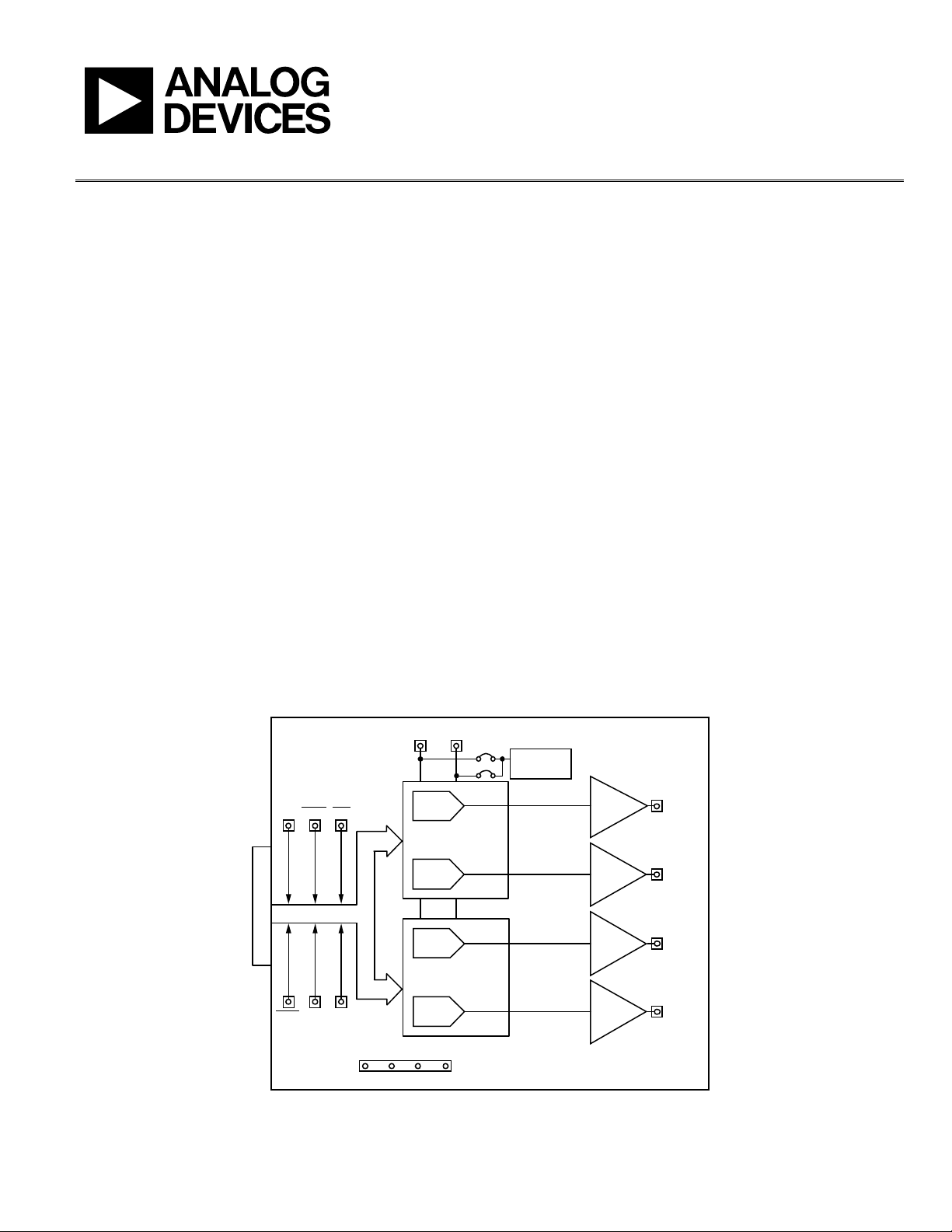
Evaluation Board User Guide
UG-297
SYNC SDIN SCLK
SDO LDAC CLR
VDD1 VSSVDD AGND
DAC A
CONNECTOR TO SDP-1Z
V
REF
A V
REF
B
ADR01
REFERENCE
DAC B
AD5449
12-BIT DAC
DAC A
DAC B
AD5415
12-BIT DAC
EVAL-AD5415/AD5449SDZ
AD8065
I TO V
AD8065
I TO V
AD8065
I TO V
AD8065
I TO V
V
OUT
A
V
OUT
B
V
OUT
A
V
OUT
B
09974-001
One Technology Way • P. O. Box 9106 • Norwood, MA 02062-9106, U.S.A. • Tel: 781.329.4700 • Fax: 781.461.3113 • www.analog.com
Evaluating the AD5449 Serial Input, Dual-Channel Current Output DAC
FEATURES
Full-featured evaluation board for the AD5449
Graphic user interface software for board control and
data analysis
Connector to E VAL-SDP-CB1Z system demonstration
platform board
Various power supply options
APPLICATIONS
Portable battery-powered applications
Waveform generators
Analog processing
Instrumentation applications
Programmable amplifiers and attenuators
Digitally controlled calibration
Programmable filters and oscillators
Composite video
Ultrasound
Gain, offset, and voltage trimming
GENERAL DESCRIPTION
The AD5449 is a CMOS, 12-bit, dual-channel, current output
digital-to-analog converter. This device operates from a 2.5 V to
EVALUATION BOARD FUNCTIONAL BLOCK DIAGRAM
5.5 V power supply, making it suited to battery-powered and
other applications.
As a result of being manufactured on a CMOS submicron process,
this part offers excellent four-quadrant multiplication characteristics, with large signal multiplying bandwidths of 10 MHz.
The applied external reference input voltage (V
x) determines
REF
the full-scale output current. An integrated feedback resistor
(R
x) provides temperature tracking and full-scale voltage
FB
output when combined with an external current-to-voltage
precision amplifier.
This DAC uses a double-buffered, 3-wire serial interface that is
compatible with SPI, QSPI™, MICROWIRE®, and most DSP
interface standards. In addition, a serial data out pin (SDO)
allows daisy-chaining when multiple packages are used. Data
readback allows the user to read the contents of the DAC register
via the SDO pin. On power-up, the internal shift register and
latches are filled with 0s, and the DAC outputs are at zero scale.
The AD5449 DAC is available in 16-lead TSSOP packages.
The evaluation board, EVAL-AD5415/AD5449SDZ, is available
for evaluating the performance of the AD5449 DAC.
PLEASE SEE THE LAST PAGE FOR AN IMPORTANT
WARNING AND LEGAL TERMS AND CONDITIONS.
Rev. A | Page 1 of 12
Figure 1.

UG-297 Evaluation Board User Guide
TABLE OF CONTENTS
Features .............................................................................................. 1
Applications ....................................................................................... 1
General Description ......................................................................... 1
Evaluation Board Functional Block Diagram ............................... 1
Revision History ............................................................................... 2
Evaluation Board .............................................................................. 3
System Demonstration Platform ................................................ 3
EVAL-AD5415/AD5449SDZ to SPORT Interface ................... 3
Operating the Evaluation Board ................................................. 3
Serial Interface .............................................................................. 3
Microprocessor Interfacing ......................................................... 3
REVISION HISTORY
3/12—Rev. 0 to Rev. A
Changes to General Description Section ...................................... 1
Replaced Evaluation Board Schematics and Artwork Section ... 8
6/11—Revision 0: Initial Version
Evaluation Board Software ...............................................................4
Installing the Software ..................................................................4
Running the Software ...................................................................4
Using the Evaluation Board Software .............................................5
Evaluation Board Functions and Registers ................................5
Evaluation Board Schematics and Artwork ...................................8
Schematics ......................................................................................8
Evaluation Board Layout ........................................................... 11
Related Links ............................................................................... 12
Rev. A | Page 2 of 12
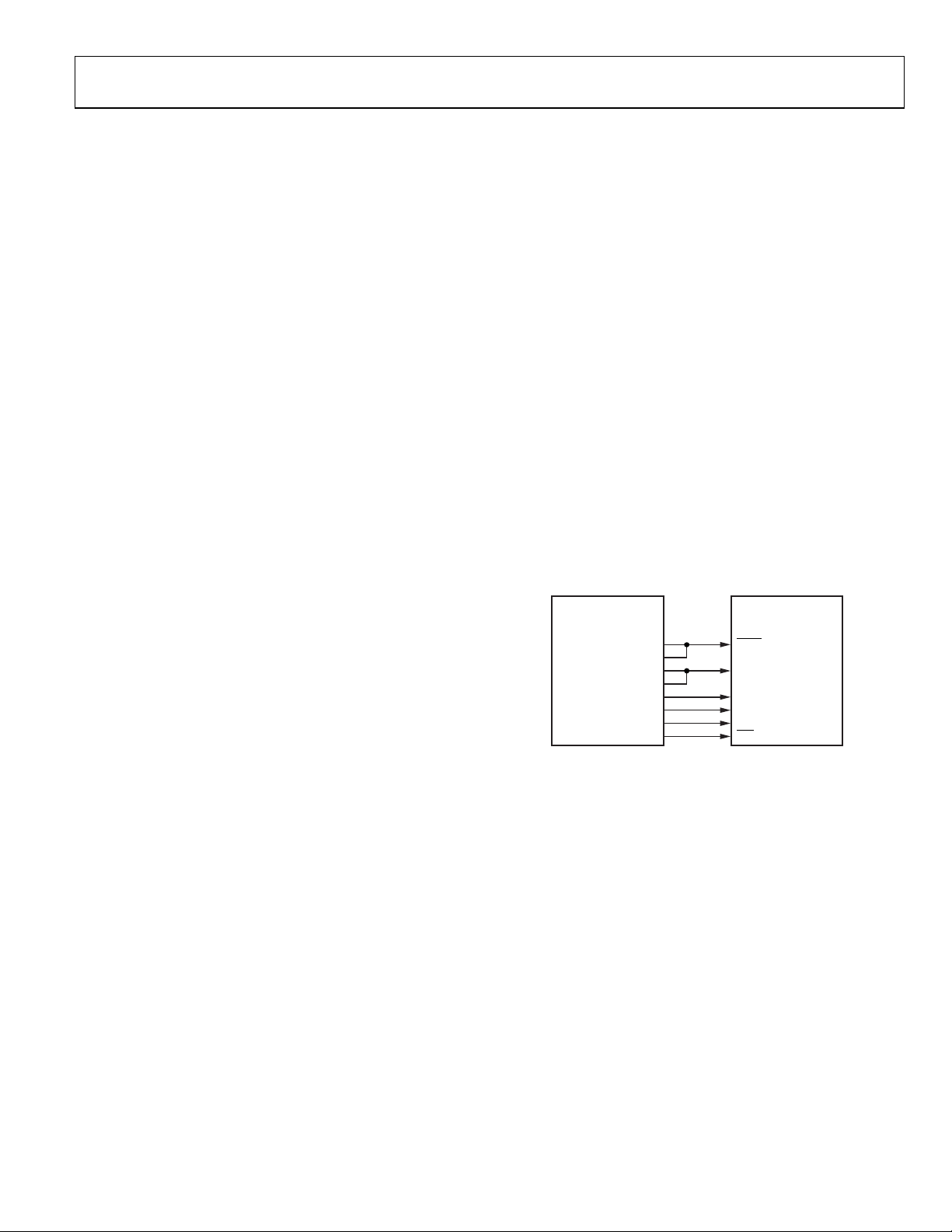
Evaluation Board User Guide UG-297
ADSP-BF5xx
AD5449
SYNC
SPORT_TFS
SPORT_RFS
SCLK
SPORT_TSCLK
SPORT_RSCLK
SDIN
SPORT_DTO
SDO
SPORT_DRO
LDAC
GPIO1
CLR
GPIO2
09974-002
EVALUATION BOARD
The E VA L -AD5415/AD5449SDZ evaluation board consists of
an AD5449 DAC, an AD5415 DAC, and current-to-voltage
amplifiers, the AD8065. Included on the evaluation board is a
10 V reference, the ADR01. An external reference can also be
applied via an SMB input. The evaluation kit consists of a CDROM with self-installing PC software to control the DAC. The
software allows the user to write a code to the device.
The E VA L -AD5415/AD5449SDZ evaluation board is used in
conjunction with the EVAL-SDP-CB1Z system demonstration
platform (SDP) board available from Analog Devices, Inc.,
which is purchased separately from the evaluation board. The
USB-to-SPI communication to the AD5449 is completed using
this Blackfin®-based demonstration board. The software offers a
waveform generator.
SYSTEM DEMONSTRATION PLATFORM
The system demonstration platform (SDP) is a hardware and
software evaluation tool for use in conjunction with product
evaluation boards. The SDP board is based on the Blackfin
BF527 processor with USB connectivity to the PC through a
USB 2.0 high speed port. For more information about this
device, see the system demonstration platform web page.
EVAL-AD5415/AD5449SDZ TO SPORT INTERFACE
The Analog Devices SDP has one SPORT serial port. The
SPORT interface is used to control the AD5449, allowing clock
frequencies of up to 30 MHz.
SERIAL INTERFACE
The AD5449 has an interface that is compatible with SPI, QSPI,
MICROWIRE, and most DSP interface standards. Data is
written to the device in 16-bit words. Each 16-bit word consists
of four control bits and 12 data bits for the AD5449. Control
bits allow control of various functions on the DAC.
MICROPROCESSOR INTERFACING
Microprocessor interfacing to the AD5449 DAC is through a
serial bus that uses a standard protocol compatible with microcontrollers and DSP processors.
The system demonstration platform (SDP) is a hardware and
software platform that provides a means to communicate from
the PC to Analog Devices products and systems that require
digital control and/or readback. The SDP has a Blackfin
processor (BF5xx) at its core.
The ADSP-BF5xx processor incorporates channel synchronous
serial ports (SPORT) and general purpose input/output pins
(GPIO). A serial interface between the BlackFin processor and
the AD5449
For more details about the system demonstration platform, see
EVAL-SDP-CB1Z.
DAC is shown in Figure 2.
OPERATING THE EVALUATION BOARD
The board requires ±12 V and +5 V supplies. The +12 V VDD
and −12 V V
supply is used to power the DAC (V
Both supplies are decoupled to their respective ground plane
with 10 µF tantalum and 0.1 µF ceramic capacitors.
are used to power the output amplifier; the +5 V
SS
) and transceivers (VCC).
DD
Figure 2. ADSP-BF5xx-to-AD5449 Interface
Rev. A | Page 3 of 12
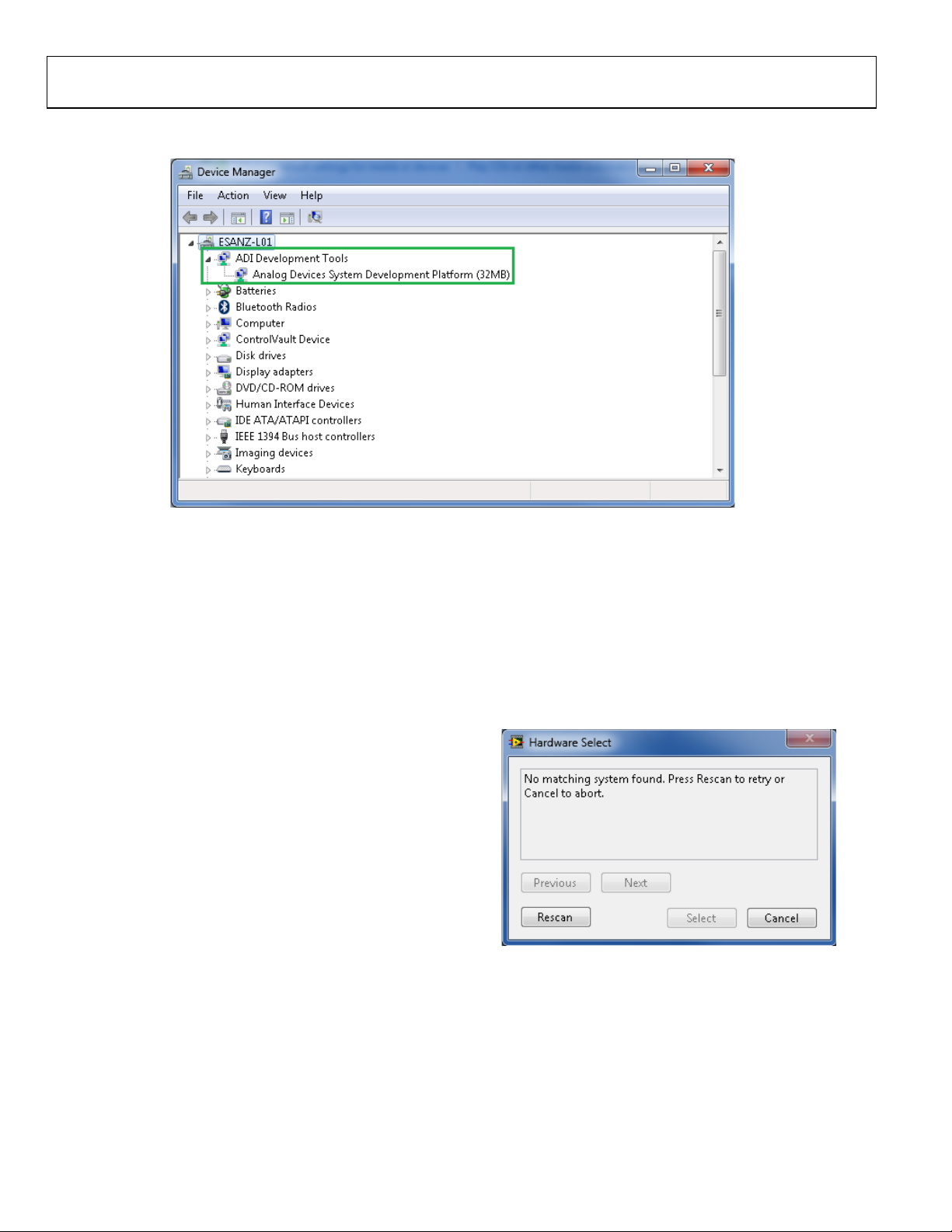
UG-297 Evaluation Board User Guide
09974-003
09974-004
EVALUATION BOARD SOFTWARE
Figure 3. Device Manager Showing the SDP Board Connected
INSTALLING THE SOFTWARE
The EVAL-AD5415/49SDZ evaluation kit includes the software
and drivers on CD. To install the software, follow these steps:
1. Install the software before connecting the SDP board to the
USB port of the PC.
2. Start the Windows® operating system and insert the
EVAL-AD5415/49SDZ evaluation kit CD.
3. Download the E VA L -AD5415/49SDZ LabVIEW™ software.
The correct driver, SDPDriversNET, for the SDP board
should download automatically after LabVIEW is
downloaded, supporting both 32- and 64-bit systems.
However, if the drivers do not download automatically, the
driver executable file can also be found in the Program
Files/Analog Devices folder. Follow the on-screen
prompts to install it.
4. After installation of the software and drivers is complete,
plug the EVAL-AD5415/49SDZ into the SDP board and
the SDP board into the PC using the USB cable included in
the box.
5. When the software detects the evaluation board, proceed
through any dialog boxes that appear to finalize the
installation (Found New Hardware Wizard/Install the
Software Automatically and so on).
RUNNING THE SOFTWARE
To run t h e evaluation board program, do the following:
1. Click Start/All Programs/Analog Devices/EVAL-
AD5415/49SDZ.
2. If the SDP board is not connected to the USB port when
the software is launched, a connectivity error displays (see
Figure 4.). Simply connect the evaluation board to the USB
port of the PC, wait a few seconds, click Rescan, and follow
the instructions.
Figure 4. Connectivity Error
Rev. A | Page 4 of 12

Evaluation Board User Guide UG-297
09974-005
V
D
VV
REFOUT
5.2
4096
1024
10
4096
−=×−=×−=
USING THE EVALUATION BOARD SOFTWARE
Figure 5. Evaluation Software Window
To operate the evaluation software,
1. Ensure that the USB cable connects the PC to the system
demonstration platform, SDP1Z, and SDPIZ to the
evaluation board.
2. Run the program file from the Analog Devices menu. The
E VA L -AD5449/AD5415SDZ window is displayed, as
shown in Figure 5.
EVALUATION BOARD FUNCTIONS AND REGISTERS
From the AD5449 evaluation software window, you can write a
data-word to either DAC A or DAC B or both DACs. Type the
12-bit word in hexadecimal format in the Enter Data box of the
CONTROL FUNCTIONS panel.
The AD5449 evaluation software window allows you to evaluate
all the functions of the AD5449.
Example 1
Asynchronous Mode
Complete the following steps in the CONTROL FUNCTIONS
panel of the evaluation software window:
1. Select /LDAC High to tie the load DAC input high for the
asynchronous loading mode, specify quarter scale (0x400,
1024d) in the Enter Data box, and select Load Input
Register DAC A. The value is kept in the register, and the
DAC does not update until you click the Load and Update
Update DAC Outputs button. The expected output
obtained is
2. Select Clear DAC Output Zero Scale to clear the DAC
outputs to 0 V.
Rev. A | Page 5 of 12

UG-297 Evaluation Board User Guide
V
D
VV
REFOUT
5.7
4096
3072
10
4096
−=×−=×−=
VV
D
VV
REF
n
REFOUT
1010
2048
4095
10
2
1
+=−
×=−
×=
−
Synchronous Mode
1. Change Loading Synchronism to Synchronous (/LDAC
Control), write 0xC00 (3072d) in the Enter Data box, and
select Load Input Register DAC A box. Yo u do not see any
change in the output until you select /LDAC Low. The
expected output for this case is
2. Click Initiate Readback DAC A to confirm that the last
value loaded in the DAC A register is the same as the one
read and shown in the DAC A numeric indicator text box.
Example 2
Control Register Configuration
1. Working in asynchronous mode, load and update DAC B
with full scale (0xFFF). The expected output is
2. Select Clear to Midscale in the Hardware Clear box and
Daisy Chain Mode Disable in the CONTROL REGISTER
CONFIGURATION panel; then click the Load Control
Word button. The DAC B outputs change to midscale
(0x800), and the signal in the SDO pin maintains a
constant value until the daisy-chain mode is enabled again.
3. Click Exit when you complete your evaluation.
Table 1 and Tab le 2 describe the control functions and control
registers, respectively. The disable daisy-chain and clock data to
shift register on rising edge mode functions are loaded with the
control register. Although they can also be implemented
loading the specified control bits for these functions, they are
only available within the control word for the software
provided.
Rev. A | Page 6 of 12

Evaluation Board User Guide UG-297
Load Control Word
Loads control register mode.
Table 1. Control Functions
Control Function Description
Load and Update DAC A Loads the DAC A register with the entered data-word and updates the DAC A output, irrespective of the
state of /LDAC.
Initiate Readback on DAC A Reads the contents of the DAC A register and displays the value on screen.
Load Input Register of DAC A Loads the DAC A input register with the entered data-word. The DAC A output is updated only if /LDAC
is low.
Load and Update DAC B Loads the DAC B register with entered data-word and updates the DAC B output, irrespective of the state
of /LDAC.
Initiate Readback on DAC B Reads the contents of the DAC B register and displays the value on screen.
Load Input Register of DAC B Loads the DAC B input register with the entered data-word. The DAC B output is updated only if /LDAC
is low.
Update Both DACs Updates both DAC outputs with the entered data-word, irrespective of the state of /LDAC.
Load Input Registers of DAC A
and DAC B
Clear Both Outputs to Zero
Scale
Clear Both Outputs to
Midscale
Table 2.
Control Register Description
SDO Configuration The SDO bits enable you to control the SDO output driver strength, disable the SDO output, or configure
Daisy-Chain Mode Enables or disables daisy-chain functionality.
Hardware Clear Sets the value to which the outputs are cleared on the falling edge of the CLR signal. The value can be
Active SCLK Edge Selects the edge of SCLK on which data is clocked into the input register. Data is clocked out from SDO on
Loads the input registers of both DACs with the entered data-word. Both outputs are updated only if
/LDAC is low.
Loads both DACs and updates their outputs with zero-scale code, irrespective of the state of /LDAC.
Loads both DACs and updates their outputs with midscale code, irrespective of the state of /LDAC.
the SDO as an open-drain driver. The strength of the SDO driver affects timing. A stronger SDO output
driver allows a faster clock cycle to be used.
either zero scale or midscale.
the opposite edge.
Rev. A | Page 7 of 12

UG-297 Evaluation Board User Guide
09974-006
EVALUATION BOARD SCHEMATICS AND ARTWORK
SCHEMATICS
Figure 6. Evaluation Board Schematic Part A (AD5415)
Rev. A | Page 8 of 12

Evaluation Board User Guide UG-297
09974-007
Figure 7. Evaluation Board Schematic Part B (AD5449)
Rev. A | Page 9 of 12

UG-297 Evaluation Board User Guide
09974-008
Figure 8. Evaluation Board Schematic Part C (SDP Board)
Rev. A | Page 10 of 12
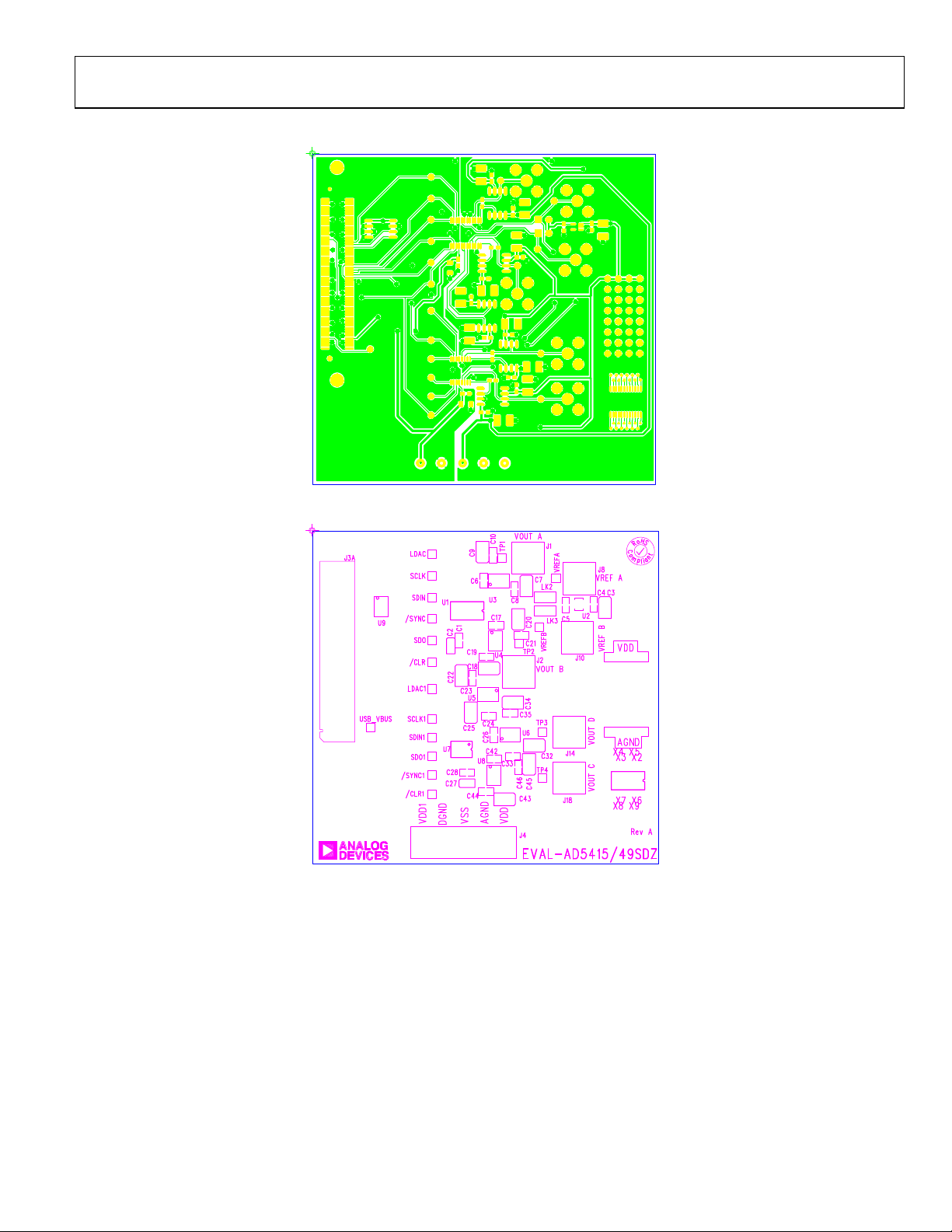
Evaluation Board User Guide UG-297
09974-009
09974-010
EVALUATION BOARD LAYOUT
Figure 9. Component-Side Artwork
Figure 10. Silkscreen—Component-Side View (Top)
Rev. A | Page 11 of 12

UG-297 Evaluation Board User Guide
09974-011
ation Board is provided for the sole and
WARRANTIES, EXPRESS OR IMPLIED, RELATED TO THE EVALUATION BOARD INCLUDING, BUT NOT
SE OR NONINFRINGEMENT OF INTELLECTUAL PROPERTY RIGHTS. IN NO EVENT WILL ADI AND ITS
Figure 11. Solder-Side Artwork
RELATED LINKS
Resource Description
AD5415 Product Page, AD5415 Dual 12-Bit, High Bandwidth, Multiplying DAC with Four-Quadrant Resistors and Serial Interface
AD5449 Product Page, AD5449Dual 12-Bit, High Bandwidth Multiplying DAC with Serial Interface
ADR01 Product Page, ADR01 Ultracompact, Precision 10.0 V Voltage Reference
AD8065 Product Page, AD8065 High Performance, 145 MHz FastFE T™ Op Amp
ESD Caution
ESD (electrostatic discharge) sensitive device. Charged devices and circuit boards can discharge without detection. Although this product features patented or proprietar y protection
circuitry, damage may occur on devices subjected to high energy ESD. Therefore, proper ESD precautions should be taken to avoid performance degradation or loss of functionality.
Legal Terms and Conditions
By using the evaluation board discussed herein (together with any tools, components documentation or support materials, the “Evaluation Board”), you are agreeing to be bound by the terms and conditions set
forth below (“Agreement”) unless you have purchased the Evaluation Board, in which case the Analog Devices Standard Terms and Conditions of Sale s hall govern. Do not use the Evaluation Board until you have
read and agreed to the Agreement. Your use of the Evaluation Board shall signify your acceptance of the Agreement. This Agreement is made by and between you (“Customer”) and Analog Devices, Inc. (“ADI”),
with its principal place of business at One Technology Way, Norwood, MA 02062, USA. Subject to the terms and conditions of the Agreement, ADI hereby grants to Customer a free, limited, personal, temporary,
non-exclusive, non-sublicensable, non-transfera ble license to use the Evaluation Board FOR EVALUATION PURPOSES ON LY. Customer understands an d agrees that the Evalu
exclusive purpose referenc ed above, and agrees not to use the Evaluation Board for any other purpose. Furthermore, the license granted is expressly made subject to the following additional limi tations: Customer
shall not (i) rent, lease, display, sell, transfer, assign, sublicense, or distribute the Evaluation Board; and (ii) permit any Third Party to access the Evaluation Board. As used herein, the term “Third Party” includes any
entity other than ADI, Customer, their employees, affiliates and in-house consult ants. The Evaluation Board is NOT sold to Customer; all rights not expre ssly granted herein, including ownership of the Evaluation
Board, are reser ved by ADI. CONFIDENTIALITY. This Agreement and the Evaluation Board shall all be considered the confidential and proprietary information of ADI. Customer may not disclose or transfer any
portion of the Evaluation Board to any other party for any reason. Upon discontinuation of use of the Evaluation Board or termination of this Agreement, Customer agrees to promptl y return the Evaluation Board
to ADI. ADDITIONAL RESTRICTIONS. Customer may not disassemble, decompile or reverse engineer chips on the Evaluation Board. Customer shall inform ADI of any occurred damages or any modifications or
alterations it makes to the Evaluation Board, including but not limited to soldering or any other activit y that affects the material content of the Evaluation Board. Modifications to the Evaluation Board must comply
with applicable law, including but not limited to the RoHS Directive. TERMINATION. ADI may terminate this Agreement at any time upon giving written notice to Customer. Customer agrees to return to ADI the
Evaluation Board at that time. LIMITATION OF LIABILITY. THE EVALUATION BOARD PROVIDED HEREUNDER IS PROVIDED “AS IS” AND ADI MAKES NO WARRANTIES OR REPRESENTATIONS OF ANY KIND WITH
RESPECT TO IT. ADI SPECIFICALLY DISCLAIMS ANY REPRESENTATIONS, ENDORSEMENTS, GUARANTEES, OR
LIMITED TO, THE IMPLIED WARRANTY OF MERCHANTABILITY, TITLE, FITNESS FOR A PARTICULAR PURPO
LICENSORS BE LIABLE FOR ANY INCIDENTAL, SPECIAL, INDIRECT, OR CONSEQUENTIAL DAMAGES RESULTING FROM CUSTOMER’S POSSESSION OR USE OF THE EVALUATION BOARD, INCLUDING BUT NOT LIMITED
TO LOST PROFITS, DELAY COSTS, LABOR COSTS OR LOSS OF GOODWILL. ADI’S TOTAL LIABILITY FROM ANY AND ALL CAUSES SHALL BE LIMITED TO T HE AMOUNT OF ONE HUNDRED US DOLLARS ($100.00).
EXPORT. Customer agrees that it will not directly or indirectly export the Evaluation Board to another country, and that it will comply with all applicable United States federal laws and regulations relating to
exports. GO VERNING LAW. This Agreement shall be governed by and construed in ac cordance with the substantive laws of the Commonwealth of Massachusett s (excluding conflict of law rules). Any legal actio n
regarding this Agreement will be heard in the state or federal courts having jurisdiction in Suffolk County, Massachusetts, and Custo mer hereby submits to the personal jurisdiction and venue of such courts. The
United Nations Conventio n on Contracts for the International Sale of Goods shall not appl y to this Agreement an d is expressly disclai med.
©2011–2012 Analog Devices, Inc. All rights reserved. Trademarks and
registered trademarks are the property of their respective owners.
UG09974-0-3/12(A)
Rev. A | Page 12 of 12
