Page 1
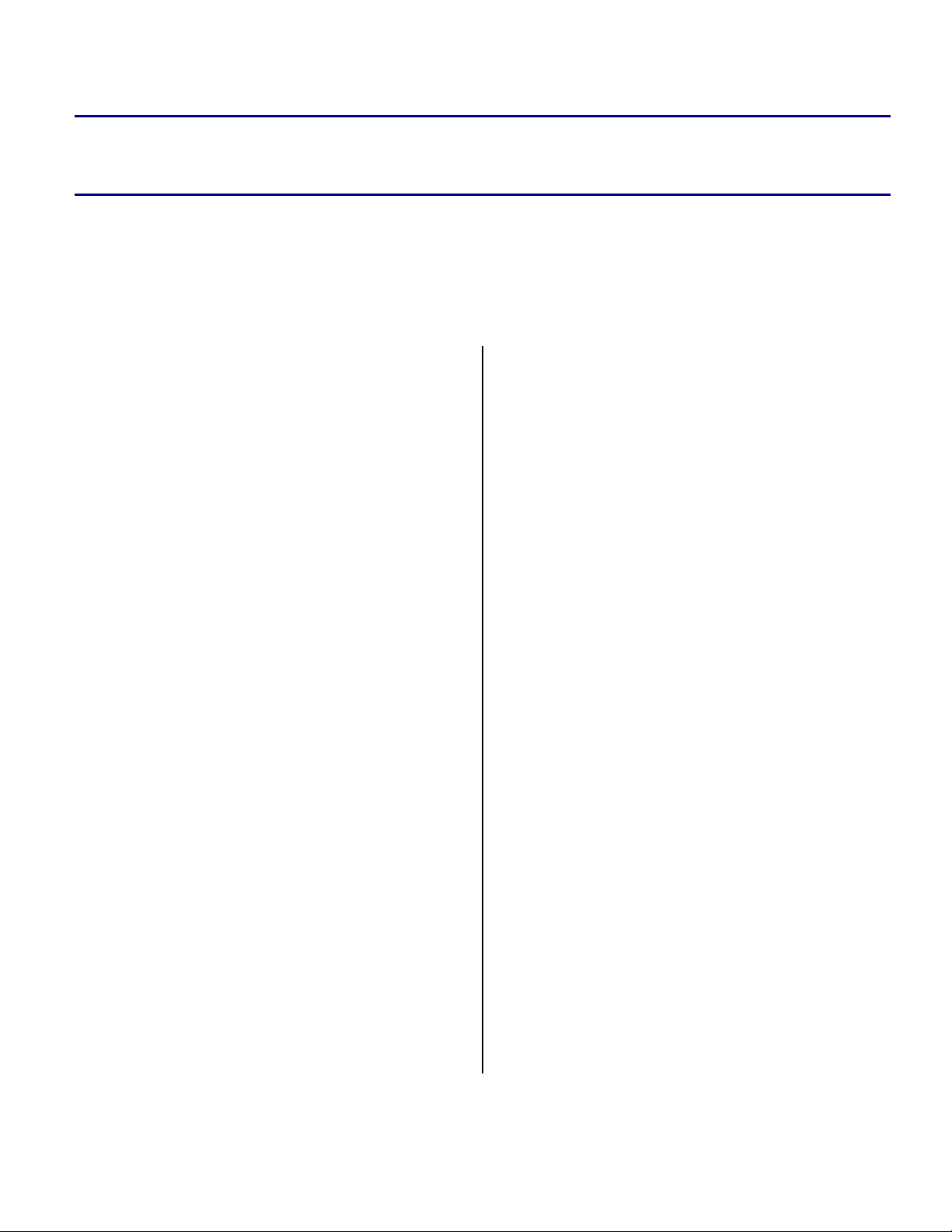
Engineer-to-Engineer Note EE-256
a
Technical notes on using Analog Devices DSPs, processors and development tools
Contact our technical support at dsp.support@analog.com and at dsptools.support@analog.com
Or vi sit our o n-li ne r esou rces htt p:/ /www.analog.com/ee-notes and http://www.analog.com/processors
Using the ADSP-BF561 Blackfin® Processor as a TFT-LCD Controller
Eliminates Need for Timing ASIC
Contributed by C. Lam Rev 1 – December 9, 2004
Introduction
The ADSP-BF561 Blackfin® processor has two
Parallel Peripheral Interfaces (PPIs) that enable
video to be simultaneously input and output from
the device. The PPI can interface to video
decoders that convert standard analog television
signals, compatible with NTSC and PAL
standards, into 4:2:2 component video data. The
PPI can also directly connect to several TFT
LCD panels that accept RGB video data. This
EE-Note describes the hardware and software
requirements necessary to develop a video
application that simultaneously streams data to
the ADSP-BF561 Blackfin processor and
displays it on a LCD panel with a RGB interface.
Hardware Interface
The following hardware was used in this
implementation of the application:
electronics normally implemented in the LCD
module has been removed. Removing these
electronic components from the module saves
both cost and space. Because the drive
electronics are not integrated in the LCD module,
an additional timing ASIC is usually needed to
generate the specific timing signals required for
the row and column drivers.
However, because the ADSP-BF561
L
processor provides many generalpurpose PWM timers, it can be
configured to provide the proper LCD
timing, thus eliminating the need for the
external timing ASIC.
To simplify the development process, Logic
Product Development produces an evaluation
module for this particular Sharp LCD panel
called the Zoom Display Kit (ZDK). In this
application, the EZ-KIT Lite interfaces directly
to the ZDK.
ADSP-BF561 EZ-KIT Lite® board
Logic Product Development Zoom Display
Kit (with Sharp LQ035Q7DB02 LCD Panel)
Input video source (DVD player, video
camera, or any other input video source that
outputs signals compatible with NTSC
standards)
A DVD player serves as the video input source
for this application. The S-Video output of the
DVD player connects to the RCA video input
J6) on the EZ-KIT Lite board.
jack (
Figure 1 in the Appendix shows a block diagram
of the hardware connections between the ADSPBF561, the input video source, and the output
display panel. Figure 2 shows the pin interface
The selection of this Sharp LCD panel is
between the ADSP-BF561 and the LCD panel.
arbitrary. This particular LCD panel is very
popular in PDA applications and has a “low level
interface,” which means most of the normal drive
Copyright 2004, Analog Devices, Inc. All rights reserved. Analog Devices assumes no responsibility for customer product design or the use or application of
customers’ products or for any infringements of patents or rights of others which may result from Analog Devices assistance. All trademarks and logos are property
of their respective holders. Information furnished by Analog Devices Applications and Development Tools Engineers is believed to be accurate and reliable, however
no responsibility is assumed by Analog Devices regarding technical accuracy and topicality of the content provided in Analog Devices’ Engineer-to-Engineer Notes.
Page 2
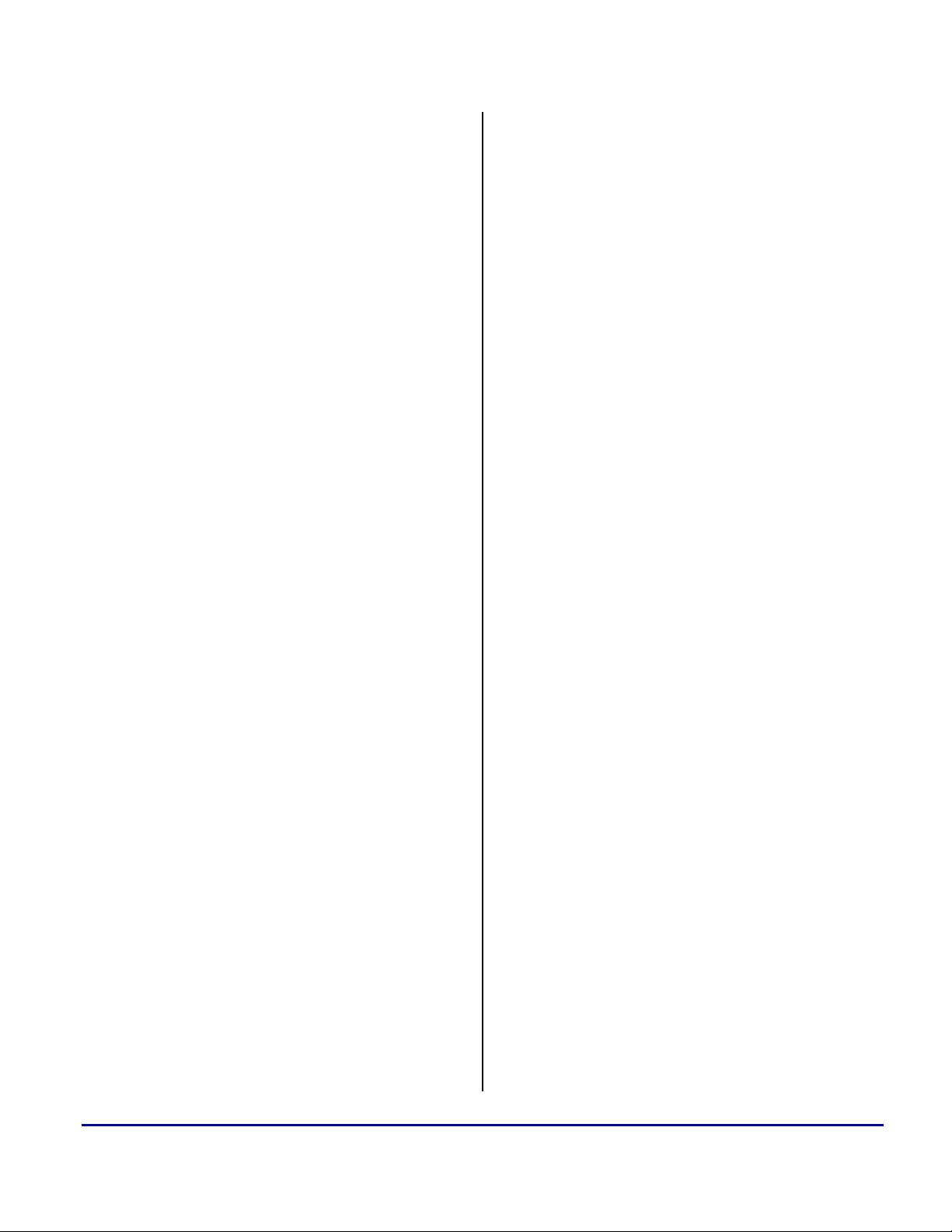
a
Software Interface
The software interface consists of three main
parts:
Receiving the input data
Processing the input data
Transmitting the processed data
The ADSP-BF561 is a dual-core Blackfin
processor with 32 KB L1 instruction memory
SRAM available for each core. In partitioning
the software components, we choose to have
Core A handle the DMA of the input data and
Core B handle the core processing and DMA of
the output data. In this scheme, Core A is unused
for any core processing and is available for
additional tasks, if necessary.
Figure 3 in the Appendix shows a block diagram
of the software flow: receiving the input video
data, processing and formatting the data, and
sending the data out to be displayed.
Receiving the Input Data
Configuring the processor to receive the input
data requires setting up input source buffers in
SDRAM memory, configuring the DMA
channel, and configuring the PPI port. Because
the EZ-KIT Lite design maps the video decoder
to PPI0, this port is designated to be used for
video input.
channels linked to different peripherals. Since
PPI0 is linked to DMA controller 1, Channel 0
by default, this channel must be configured to
transfer the data from PPI0’s port to the SDRAM
source buffers.
Because there are two source buffers to fill with
the incoming data, the small model descriptor list
is the DMA mode of choice. This mode instructs
the DMA channel to transfer data to the first
buffer and then continue to fill the second buffer
upon completion of the first.
This mode requires both setting up descriptors in
memory and writing directly to memory mapped
registers (MMRs). The following registers are
written directly:
X and Y Count registers: These registers
specify the number of words to transfer. The
word size can be 8-, 16-, or 32-bits, and is
configured by writing the WDSIZE bits in
the Configuration register. In this particular
application, the input frame size is 1716
bytes * 525 lines. Since the word size used is
32 bits, the X Count register is configured to
be 429 (1716/4), and the Y Count register is
configured to be 525.
X and Y Modify registers: These registers
specify the number of bytes to modify after
reading in a word. Since the word size used is
32 bits, the number of bytes to modify after
each read is 4 (32 bits = 4 bytes).
Next Descriptor Pointer register: This
Source Buffers in SDRAM Memory
There are two source buffers in SDRAM
memory defined to receive the incoming data.
Having two buffers allows allow time for
processing of the first buffer while
simultaneously receiving data from the next
video frame.
register contains the address of the next
descriptor location to load after the data
transfers specified by current descriptor have
been processed. As soon as the DMA channel
is enabled, it will read from the Next
Descriptor Pointer register, get the address of
the next descriptor, and fetch the DMA
elements from the descriptor. In this
Direct Memory Access (DMA)
There are two peripheral DMA controllers on the
application, the Next Descriptor Pointer
register is assigned the address of the first
receive descriptor.
ADSP-BF561. Each DMA controller has a set of
Using the ADSP-BF561 Blackfin® Processor as a TFT-LCD Controller Eliminates Need for Timing ASIC (EE-256)
Page 2 of 10
Page 3
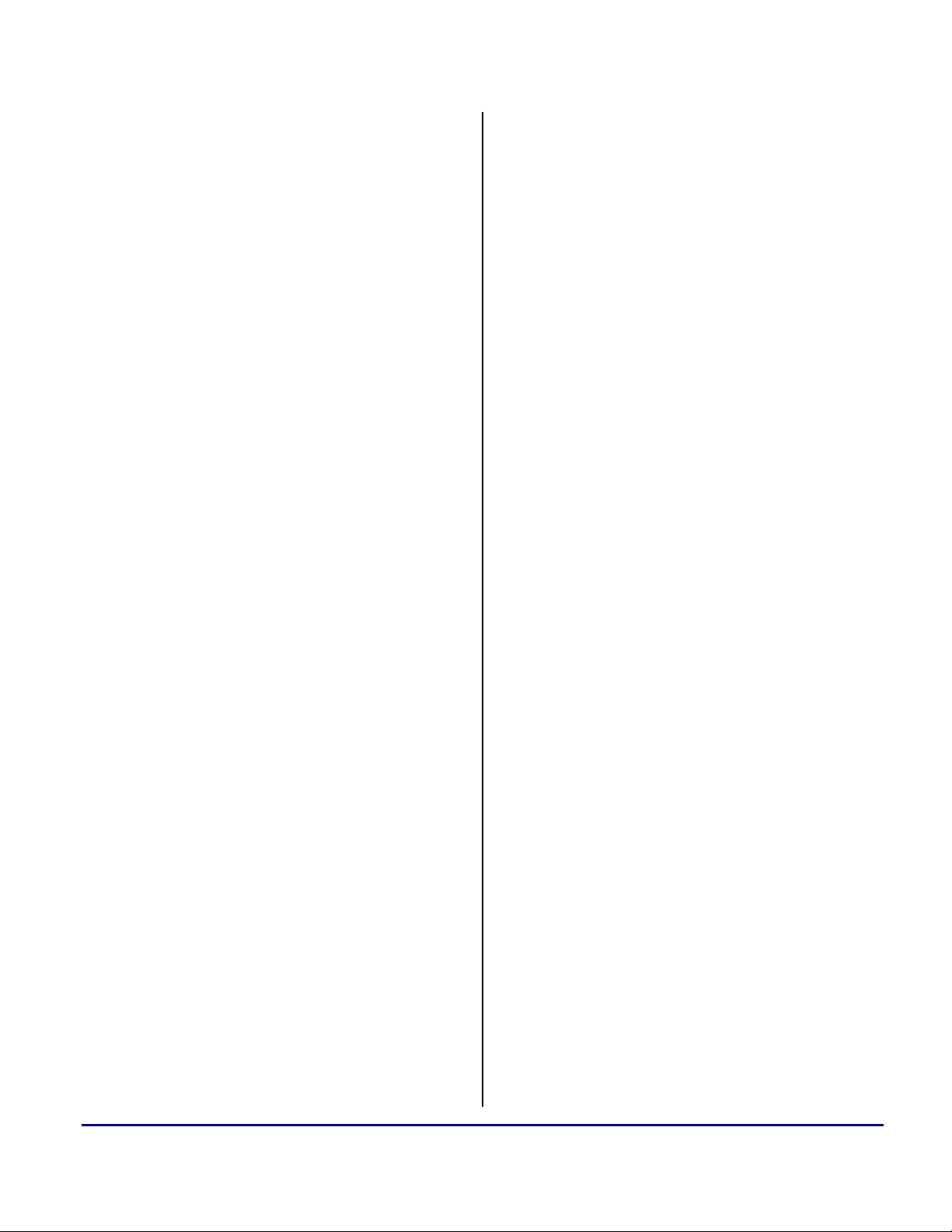
a
Configuration register: This register contains
all the parameters and operating modes. In
data in ITU-R 656 mode, with a data length
of eight bits.
this register, we define the DMA mode to be
small model descriptor list, word size to be
32 bits, descriptor size (number of elements
in each descriptor) to be 4, DMA direction to
receive data, and interrupts to be enabled.
The receive descriptors are set up in L1 Data
Bank A memory. There are two descriptors, one
for each input source buffer. As described in the
descriptor size of the Configuration register,
there are four elements in each descriptor. These
Processing the Input Data
Once the first receive DMA completes, it
generates an interrupt. In the interrupt service
routine, a flag is set to indicate that the first input
source buffer has been filled and is ready to be
processed. The processing contains two routines:
Decimation and Deinterlacing
Color Space Conversion and Formatting
elements define the next descriptor pointer
location, the lower 16 bits of the receive starting
address, the upper 16 bits of the receive starting
address, and the DMA configuration value. The
first descriptor points to the second descriptor,
and the second descriptor points to the first
descriptor. This creates a loop for the receive
DMA to fill the first source buffer, the second
source buffer, and then repeat continuously.
Figure 4 in the Appendix shows a diagram of the
receive DMA descriptors and how they are
linked.
Decimation and Deinterlacing
The input video source is an NTSC-compatible
DVD player. An NTSC active video frame size
has a dimension of 720 words/line * 480
lines/frame and contains two fields/frame. All of
Field 1’s data (odd lines) is received first,
followed by all of Field 2’s data (even lines).
However, typical LCD panels require a
progressive data format, in which line one of
Field 1 is followed by line one of Field 2,
followed by line two of Field 1, and so on. The
LCD panel used in this particular application has
Parallel Peripheral Interface 0 (PPI0)
The PPI provides a parallel interface to the video
decoder. After the decoder digitizes the incoming
analog, NTSC or PAL signal, it outputs a parallel
8- or 16-bit data stream. The PPI receives this
a dimension of 240 words/line * 320 lines/frame
and requires a progressive data format.
The decimation and deinterlacing routine
resolves the issues of the two different frame
sizes and data arrangements.
data in ITU-R 656 format.
Figure 5 in the Appendix shows a diagram of the
The registers necessary to configure the PPI to
receive data from the decoder are:
Frame register: This register holds the
number of lines that make up a frame. If the
programmed value in this register does not
match the actual received lines, the frame
track error (
FT_ERR) bit is set in the PPI
Status register. In this particular application,
the value programmed in this register is 525.
Control register: This register sets the PPI
parameters and operating modes. Through
data arrangement of interlaced and noninterlaced data.
Color Space Conversion
When the DVD player outputs an analog signal
to the video decoder, the video decoder, in turn,
outputs YCbCr component video data. These
components represent the luminance and
chrominance of the pixels. Because this LCD
panel accepts data in RGB components, a color
space conversion process is necessary.
this register, the PPI is configured to receive
Using the ADSP-BF561 Blackfin® Processor as a TFT-LCD Controller Eliminates Need for Timing ASIC (EE-256)
Page 3 of 10
Page 4

a
The color space conversion routine converts the
YCbCr components to RGB components using
the following standard equations:
R = Y + 1.371(Cr-128)
= Y + (Cr-128) + 0.371(Cr-128)
G = Y - 0.698(Cb-128)- 0.336(Cr- 128)
B = Y + 1.732(Cb-128)
= Y + (Cb-128) + 0.732(Cb-128)
After conversion to RGB, each color component
is represented by eight bits, producing a 24-bit
pixel. Because the PPI port has a maximum data
length of 16-bits, the converted pixel data must
be scaled from 24 bits to 16 bits. Much research
has been done on the importance and value of
each color component. It has been determined
that the green component provides more visual
content than either the red or blue components.
Therefore, in scaling the data to 16 bits, a 5-6-5
scheme is used. This scheme scales the 8-bit red
and blue components to five bits each and the 8bit green component to six bits, producing a 16bit pixel.
Transmitting the Processed Data
Direct Memory Access (DMA)
Since PPI1 is the designated transmit channel
and linked to DMA controller 1, Channel 1, this
channel must be configured to transfer the data
from the SDRAM destination buffers to PPI1’s
port.
The DMA configuration for the transmission of
data is almost identical to the DMA receive
configuration described above. The two main
differences are the direction of transfer and the
management of the descriptors.
Again for the DMA transmit configuration,
MMRs are written directly, as well as indirectly
via descriptors set up in memory. The following
registers are written directly:
X and Y Count registers: In this particular
application, the output frame size is 480
bytes * 329 lines. Since the word size used is
32 bits, the X Count register is configured to
be 120 (480/4), and the Y Count register is
configured to be 329.
X and Y Modify registers: Since the word
size used is 32 bits, the number of bytes to
modify after each read is 4 (32-bits = 4
bytes).
Configuring the processor to transmit the output
data requires setting up output destination buffers
in SDRAM memory, configuring the DMA
channel, configuring the PPI port, and
configuring the necessary timing signals required
by this particular LCD panel. Because PPI0 has
already been used for input, the PPI1 port will be
designated to transmit the output data and
interface to the LCD panel.
Next Descriptor Pointer register: In this
application, the Next Descriptor Pointer
register is assigned the address of the first
receive descriptor.
Configuration register: In this register, we
define the DMA mode to be small model
descriptor list, word size to be 32 bits,
descriptor size (number of elements in each
descriptor) to be 4, DMA direction to
transmit data, and interrupts to be enabled.
Destination Buffers in SDRAM Memory
The transmit descriptors are set up in L1 Data
Similar to the source buffers allocated, two
destination buffers are defined in SDRAM
memory to accommodate the processed data
from the two source buffers.
Bank B memory. There are two descriptors, one
for each output destination buffer. As specified
in the descriptor size field of the DMA
configuration register, there are four elements in
each descriptor. These elements define the next
descriptor pointer location, the lower 16 bits of
Using the ADSP-BF561 Blackfin® Processor as a TFT-LCD Controller Eliminates Need for Timing ASIC (EE-256)
Page 4 of 10
Page 5

a
the receive starting address, the upper 16 bits of
the receive starting address, and the DMA
configuration value. Both the first descriptor and
the second descriptor point to themselves. This
creates a loop for the transmit DMA to display
the first or second output buffer continuously
until the descriptor has been modified.
Figure 6 in the Appendix shows a diagram of the
transmit DMA descriptors and how they are
linked.
Parallel Peripheral Interface 1 (PPI1)
The PPI provides a parallel interface to the LCD
panel. After the input data has been processed
and scaled, a 16-bit RGB word is sent out
through the PPI. The PPI sends this data in
general purpose mode with one frame sync to
indicate the start of each transmitting line.
The registers necessary in configuring the PPI to
correctly send data to the LCD panel are:
Delay register: This register contains the
number of PPI1 clock cycles to delay after
the assertion of the PPI1_FS1 frame sync pin
before transmitting the output data. In this
application, the value programmed in this
register is 0x0. Because in TX modes there is
a one-cycle delay in addition to the value
programmed in this register, the transmit data
will be available one cycle after the assertion
of PPI1_FS1.
Count register: This register holds the
number of words to write out through the PPI
per line, minus one. Since there are 240
words per line in the LCD panel, the value
programmed in this register is 239
Control register: Through this register, the
PPI is configured to send data in general
purpose transmit mode with 1 frame sync and
a data length of 16 bits.
Timers and Programmable Flags
Because of the ADSP-BF561’s twelve generalpurpose timers with Pulse Width Modulation
(PWM) capability, this application actually uses
the ADSP-BF561 timers to replace the additional
timing ASIC normally required to generate
specific timing signals required for the row and
column drivers of the LCD panel.
Six timing signals are required for this particular
LCD panel. All of the timing signal requirements
are met using five general-purpose timers and
one programmable flag pin. In configuring the
timers to generate the appropriate signals, three
registers must be carefully configured:
Period register: This register holds the period
of the waveform. This register must be
configured according to the datasheet of the
LCD panel for the exact timing required to be
generated.
Width register: This register holds the pulse
width of the waveform. Again, care must be
taken to ensure that the pulse width is
programmed according to the timing
requirements specified in the LCD panel’s
data sheet.
Configuration register: This register specifies
the operating mode of the timers. It is
through this register that the timers are
configured for PWM mode, SCLK is selected
as the clock counter, and the polarity of the
pulse is configured as either positive or
negative.
Since one of the timing signals does not have
strict periodic requirements, a programmable flag
pin (rather than a timer pin) is used to generate
this particular signal. The registers necessary to
program the flag pin are as follows:
Direction Control register: This register
specifies whether the flag pin is used as an
input or output. By setting bit 8 in this
register, the PF8 pin is configured to be an
output pin.
Using the ADSP-BF561 Blackfin® Processor as a TFT-LCD Controller Eliminates Need for Timing ASIC (EE-256)
Page 5 of 10
Page 6

a
Flag Data register: This register directly
writes a value to the flag pins. By writing a 1
to bit 8 in this register, the PF8 pin is set to a
logic level of 1.
Management of Descriptors and Interrupt Service Routine
Once the very first processed buffer has been
transmitted, an interrupt is generated. Since the
transmit DMA is in descriptor mode, the next
DMA has started already by the time the
processor flow goes to the interrupt service
routine. As described above in the transmit DMA
section, the next descriptor pointers of both the
first and second output buffers point to
themselves. Therefore, even though the next
DMA has started upon completion of the
previous DMA, it is still transmitting from the
same buffer, and thus displaying the same image
to the LCD panel.
In the interrupt service routine, two actions
occur. First, processing of the next input buffer
starts. Second, upon completion of the
processing, the current descriptor pointer is
modified to point to the other descriptor, hence
changing the displayed image to the next frame.
References
[1] ADSP-BF561 Blackfin Processor Hardware Reference. Rev 0.2, November 2003. Analog Devices, Inc.
[2] ADSP-BF561 Blackfin Embedded Processor Preliminary Data Sheet. Rev. PrC, Analog Devices, Inc.
[3] Blackfin Processor Instruction Set Reference. Rev 3.0, June 2004. Analog Devices, Inc.
[4] ADSP-BF561 EZ-KIT Lite Evaluation System Manual. Rev 1.2, July 2004. Analog Devices, Inc.
[5] Sharp LQ035Q7DB02 Technical Datasheet. March 2002. Sharp Corporation.
[6] Logic Product Development Zoom Display Kit QuickStart Guide
Using the ADSP-BF561 Blackfin® Processor as a TFT-LCD Controller Eliminates Need for Timing ASIC (EE-256)
Page 6 of 10
Page 7

Appendix
ADSP-BF561
EZ-KIT Lite
Video Input
Connector (J6)
Expansion
Interface
-PPI pins
-PF pins
-Timer pins
a
S-Video Connector
DVD Player
Figure 1. Hardware Connections Block Diagram
Data/Clock pin interface
LCD Panel
Using the ADSP-BF561 Blackfin® Processor as a TFT-LCD Controller Eliminates Need for Timing ASIC (EE-256)
Page 7 of 10
Page 8

Sharp
LQ035DB02
LCD Panel
LCD_REV
LCD_CLK
LCD_CLS
LCD_SPS
LCD_SPL
LCD_PSAVE
LCD_HRLP
LCD_MOD
R0
R1
R2
R3
R4
R5
G0
G1
G2
G3
G4
G5
B0
B1
B2
B3
B4
B5
5V
3V
GND
PPI_CLK
Timer11
Timer1
Timer6
Timer10
Timer7
Timer9
PF8
PPI1_4
PPI1_0
PPI1_1
PPI1_2
PPI1_3
PPI1_4
PPI1_5
PPI1_6
PPI1_7
PPI1_8
PPI1_9
PPI1_10
PPI1_15
PPI1_11
PPI1_12
PPI1_13
PPI1_14
PPI1_15
a
ADSP-BF561
EZ-KIT Lite
Figure 2. Blackfin Processor to LCD Panel Pin Interface
Using the ADSP-BF561 Blackfin® Processor as a TFT-LCD Controller Eliminates Need for Timing ASIC (EE-256)
Page 8 of 10
Page 9

A
A
A
A
} }
p
a
Frame
720 pixels
Blanking
Field 1
ctive Video
Blanking
Field 2
ctive Video
Blanking
Video In
Frame
720 pixels
Blanking
Field 1
ctive Video
Blanking
Field 2
ctive Video
Blanking
Dual Input Buffers in SDRAM memory
240 lines
240 lines
Decimation Routine takes the input 720
pixels/line and decimates to 240
pixels/line. At the same time, this routine
also deinterlaces the two fields and
240 pixels
decimates from 480 active lines to 320.
320 lines
}
Core B
Core B
This routine converts the
input data from YCbCr
format to RGB format,
required by the output LCD
display.
Color
Space
Conversion
Frame 0
240 pixels
Frame 1
240 pixels
Core A
Figure 3. Software Flow Block Diagram
DMA
Video In
Core B
0xFF80 0000
0xFF80 0010
0xFF80 0020
0xFF80 0030
Figure 4. Receive DMA Descriptors
0x0020
upper addr of
source buffer 1
0x0000
upper addr of
source buffer 2
DMA
Video Out
descript_buf_rx
lower addr of
source buffer 1
Config word for
descriptor 1
lower addr of
source buffer 2
Config word for
descriptor 2
Dual Output Buffers in SDRAM
Descriptor 1
}
Descri
}
tor 2
Using the ADSP-BF561 Blackfin® Processor as a TFT-LCD Controller Eliminates Need for Timing ASIC (EE-256)
Page 9 of 10
Page 10

a
DVD Output
Format
Blanking
Field 1
Active Video
Blanking
Field 2
Active Video
Blanking
Figure 5. Interlaced vs. Non-Interlaced Data Arrangement
LCD panel
Input Format
0xFF90 0000
0xFF90 0010
0xFF90 0020
0xFF90 0030
0x0000
upper addr of
destination buffer 1
0x0020
upper addr of
destination buffer 2
descript_buf_tx
Line1
Line2
Line3
….
Line278
Line279
Line280
lower addr of
destination buffer 1
Config word for
descriptor 1
lower addr of
destination buffer 2
Config word for
descriptor 2
}
}
Descriptor
Descriptor
Figure 6. Transmit DMA Descriptors
Document History
Version Description
Rev 1 – December 9, 2004
by C. Lam
Using the ADSP-BF561 Blackfin® Processor as a TFT-LCD Controller Eliminates Need for Timing ASIC (EE-256)
Page 10 of 10
Initial Release
