Page 1
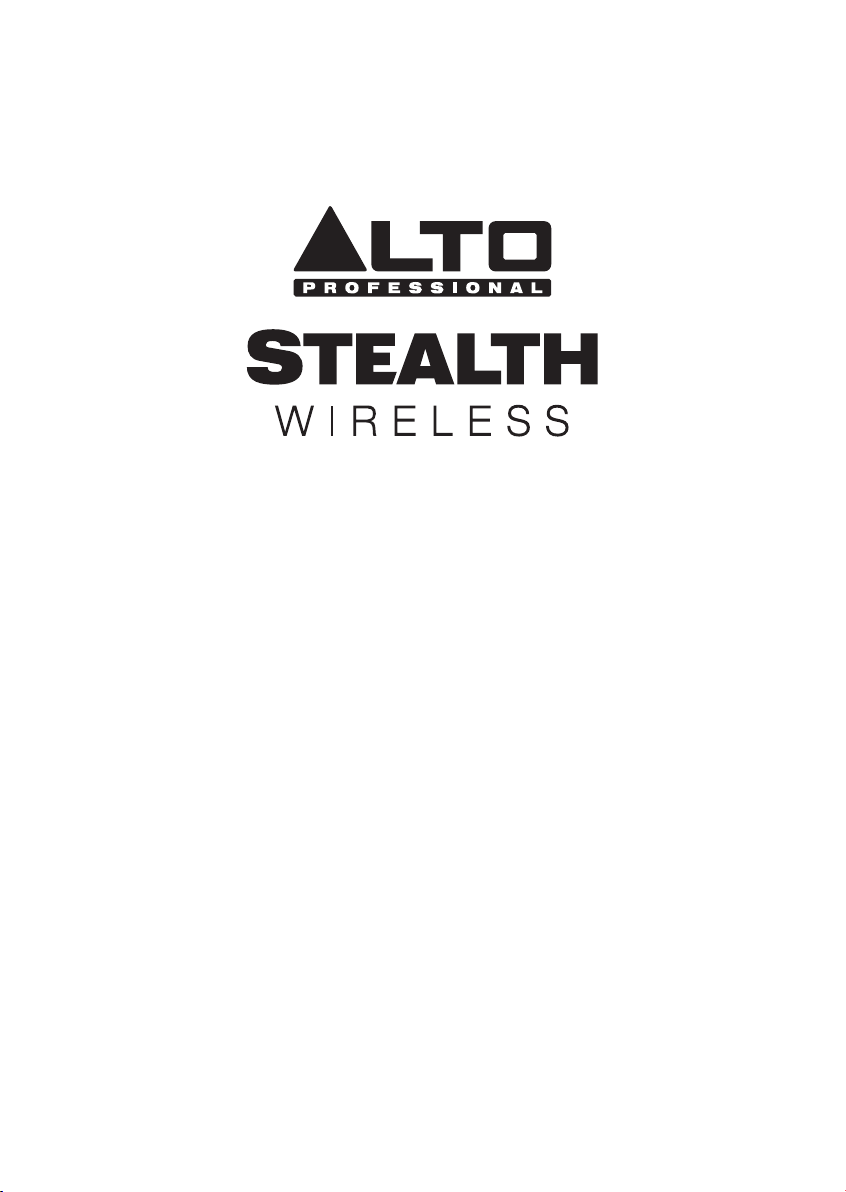
Expander Pack
User Guide
English ( 3 – 8 )
Guía del usuario
Español ( 9 – 14 )
Guide d'utilisation
Français ( 15 – 20 )
Guida per l'uso
Italiano ( 21 – 26 )
Benutzerhandbuch
Deutsch ( 27 – 32 )
Gebruikershandleiding
Nederlands ( 33 – 38 )
Appendix
English ( 39 )
Page 2

Page 3
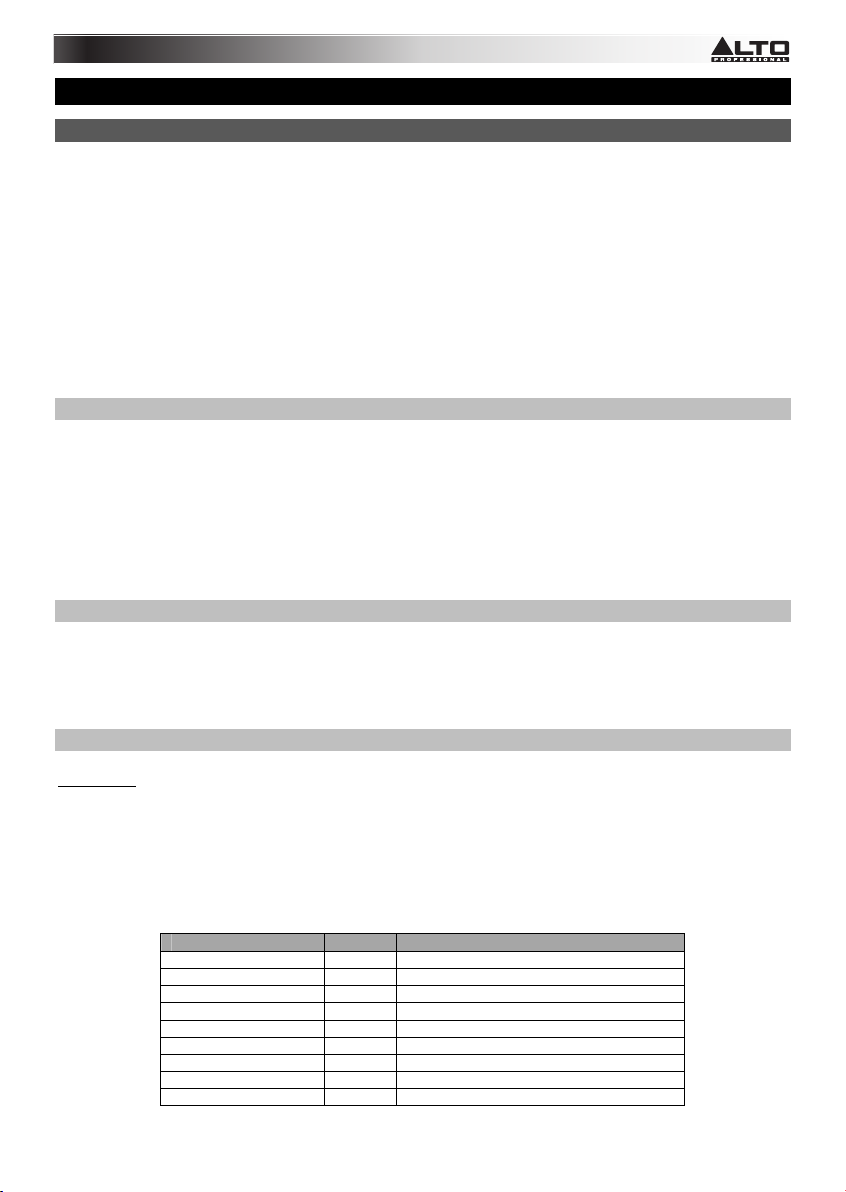
y
User Guide (English)
Introduction
Thank you for purchasing the Alto Professional Stealth Wireless Expander Pack. Stealth Wireless
Expander Pack is a convenient way to send audio to even more powered loudspeakers using your
existing Stealth Wireless system. Stealth Wireless can be used to simplify a new installation or to
retrofit an existing sound system.
Features:
• Wireless audio connectivity to active loudspeakers
• Replaces up to 200' of console-to-system cabling
• No compromise in audio quality
• Reliable UHF band; 16 selectable channels
• Adjustable squelch eliminates interference
• Single-channel receivers (2)
Box Contents
• Stealth Wireless Receiver (x2)
• XLR Cables (x2)
• Hook and Loop Strips (for receivers)
• M10 Screws (x2)
• Machine Screws (x2)
• Power Adapters (x2)
• User Guide
• Safety & Warranty Manual
Support
For complete system requirements, compatibility information, and product registration, visit the Alto
Professional website: altoprofessional.com.
For additional product support, visit altoprofessional.com/support.
Important
CAUTION! Permanent hearing loss may be caused by exposure to extremely high noise levels. The
U.S. Government's Occupational Safety and Health Administration (OSHA) has specified permissible
exposures to certain noise levels.
According to OSHA, exposure to high sound pressure levels (SPL) in excess of these limits may result
in hearing loss. When using equipment capable of generating high SPL, use hearing protection while
such equipment is under operation. The table below defines exposure for a given duration.
HOURS PER DAY SPL EXAMPLE
8 90 Small gig
6 92 Train
4 95 Subway train
3 97 High level desktop monitors
2 100 Classical music concert
1.5 102 Riveting machine
1 105 Machine factor
.50 110 Airport
.25 or less 115 Rock concert
3
Page 4
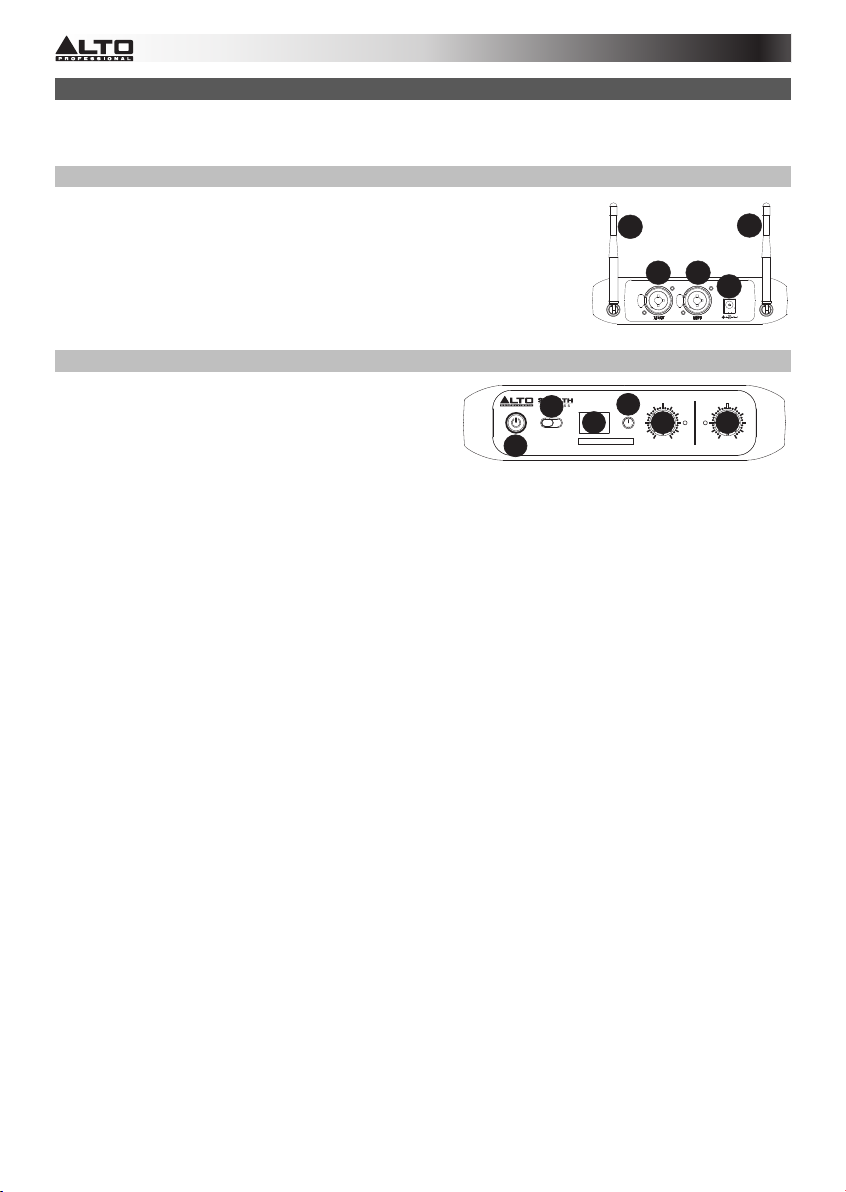
1
2
3
4
5
5
1
1
2 2
3
Transmitter Features
Note: Transmitters are not included in the Stealth Wireless Expander Pack, only with the Stealth
Wireless base model. One transmitter can be used to send audio to many receiver units.
Rear Panel
1. Antennas – Place the antennas in a vertical position for best
results in transmitting the wireless signal. If the wireless signal
quality is poor, change the position of the antennas.
2. Combo Inputs – Connect balanced or unbalanced 1/4” or XLR
line-level sources here.
3. Power Connector – Connect the included 12V DC, 300 mA power
adapter here.
Front Panel
1. Power Button – Press this button to turn the
transmitter on/off.
2. Mono/Stereo Select – Adjust this switch to
POWER MONO/ STEREO
CHANNEL
change the wireless signal that is sent to the
receiver to be either mono/stereo.
3. Signal Clip Indicator – The LED will turn red when the signal is close to peaking (clipping).
Note: The LED will begin to flicker red at -4 dB before clipping and become solid red if clipping
occurs.
4. Channel Select – Adjusts the frequency band range.
• Match channels on the transmitter and receiver in order to get a signal.
• Watch the receiver’s AF indicator and RF indicator to make sure a signal is being received.
• If you receive interference, change to another channel until a clean signal comes through.
• To change the channel:
a. Press and hold the Channel Select button for approximately 1 second until the
channel number flashes.
b. While the channel number is flashing, tap the Channel Select button to cycle through
the 16 available channels. Set the transmitter and receiver(s) to the same channel.
c. When the desired channel number is shown, wait for 3 seconds. When the channel
number stops flashing, that channel is now selected.
d. Use the Left/Right Selector switches to set which receiver receives the left and right
signals, since the left and right signals are sent on the same channel.
5. Trim – Adjusts the signal level.
R
L
MIN MAX MIN MAX
4
Page 5
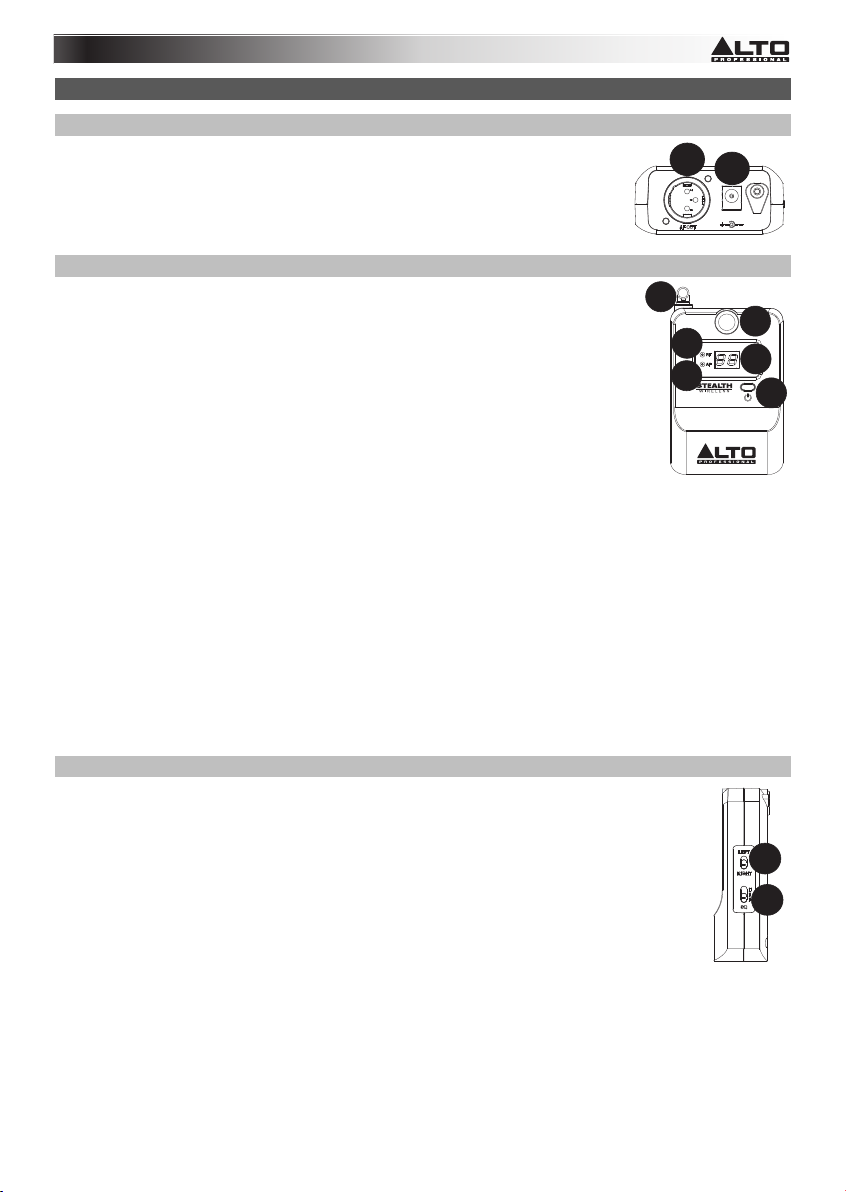
1
2
3
4
5
6
1
2
1
2
Receiver Features
Bottom Panel
1. Output – Connect this XLR output to the input of your speaker.
2. Power – Connect the included 12V DC, 300 mA power supply here.
Front Panel
1. Antenna – The wireless receiver’s 2 antennas receive the signal that is
sent from the transmitter. Place the antennas in a vertical position for the
best signal quality.
2. AF Indicator – When illuminated, this LED indicates that an audio signal is
being detected by the receiver. If this LED does not turn on, check your
power connection and channel settings and try again.
3. RF Indicator – When illuminated, this LED indicates that the receiver is
receiving a signal. If this LED does not turn on, check your power
connection and channel settings and try again.
4. Power Indicator – When illuminated, this LED indicates the unit is
powered on.
5. Channel Select – To change the channel:
a. Press and hold the Channel Select button for approximately 1 second until the channel
number flashes.
b. While the channel number is flashing, tap the Channel Select button to cycle through the
16 available channels. Set the transmitter and receiver(s) to the same channel.
c. When the desired channel number is shown, wait for 3 seconds. When the channel
number stops flashing, that channel is now selected.
d. Use the Left/Right Selector switches to set which receiver receives the left and right
signals, since the left and right signals are sent on the same channel.
6. Power Button – Press this button to turn on the receiver.
Side Panel
1. Left/Right Selector – Selects which stereo channel the receiver receives from the
transmitter. This only applies if both receivers are being used in a stereo application.
On both receivers, set the switch to the appropriate positions that match the L/R
speaker configuration. The Trim controls are directly connected to the L/R receiver
settings.
2. Squelch – Sets a noise limit. Signals must come in above that noise limit in order to
pass through the squelch filter. There are three settings to choose from depending
on how much noise there is. Set this switch to the position that most effectively
eliminates noise while allowing the signal to come through.
5
Page 6
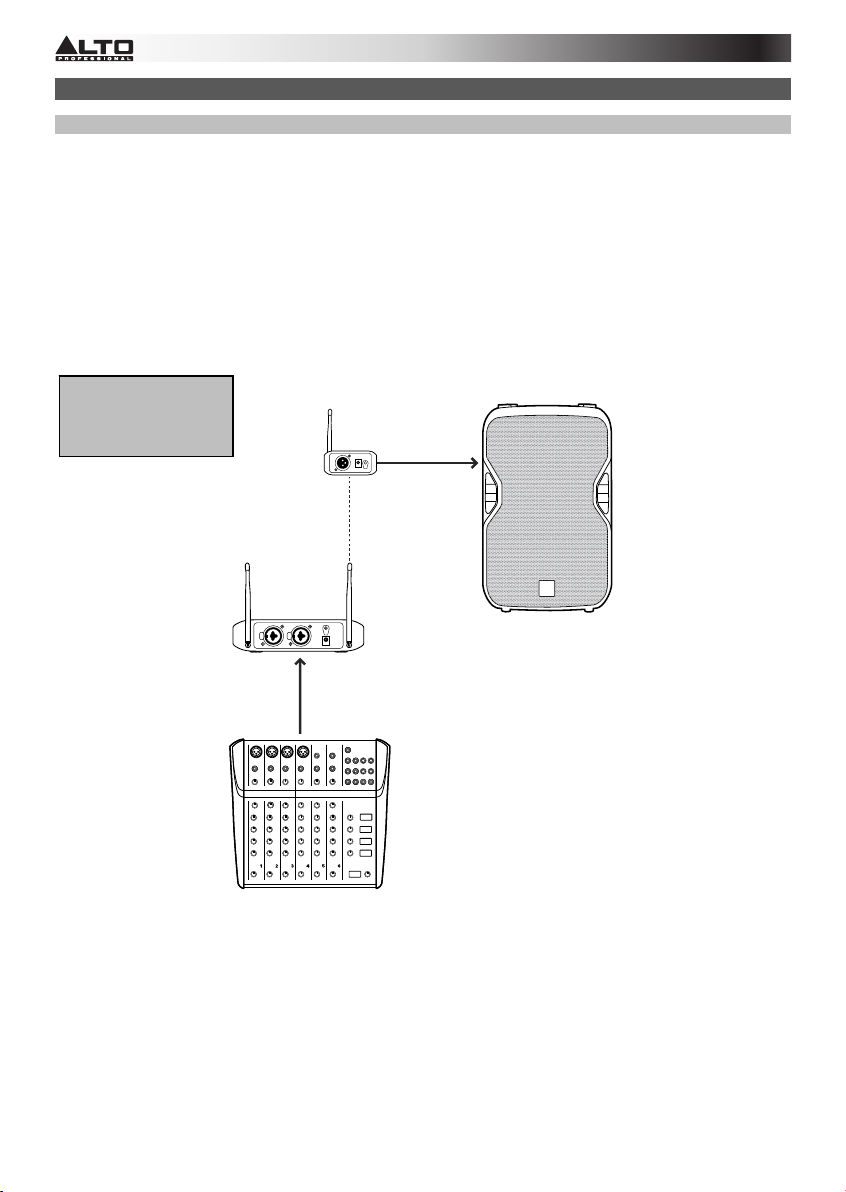
Connection Diagrams
Single Channel Setup
To send mono signals through the Stealth Wireless transmitter to a single receiver:
1. Connect your mixer’s main output to an input on the Stealth Wireless transmitter, and connect the
receiver’s output to your loudspeaker’s input. Keep all mixer volume and transmitter Trim controls
their minimum settings.
2. Power on the Stealth Wireless transmitter and receiver. Set their channels to matching numbers.
3. Adjust the transmitter and receiver antennas to a vertical position.
4. Set the transmitter to “mono” and adjust the Trim control to get a strong signal without clipping.
5. Turn on your loudspeaker, adjust the output level on your mixer, and adjust the Trim controls on
the transmitter to hear the audio signal. If you hear noise in the signal, change to a different
channel until a clean signal comes through.
This diagram shows
the signal flow from a
mixer, through Stealth
Wireless, to a speaker.
Transmitter
Receiver
Powered
Speaker
Mixer
6
Page 7
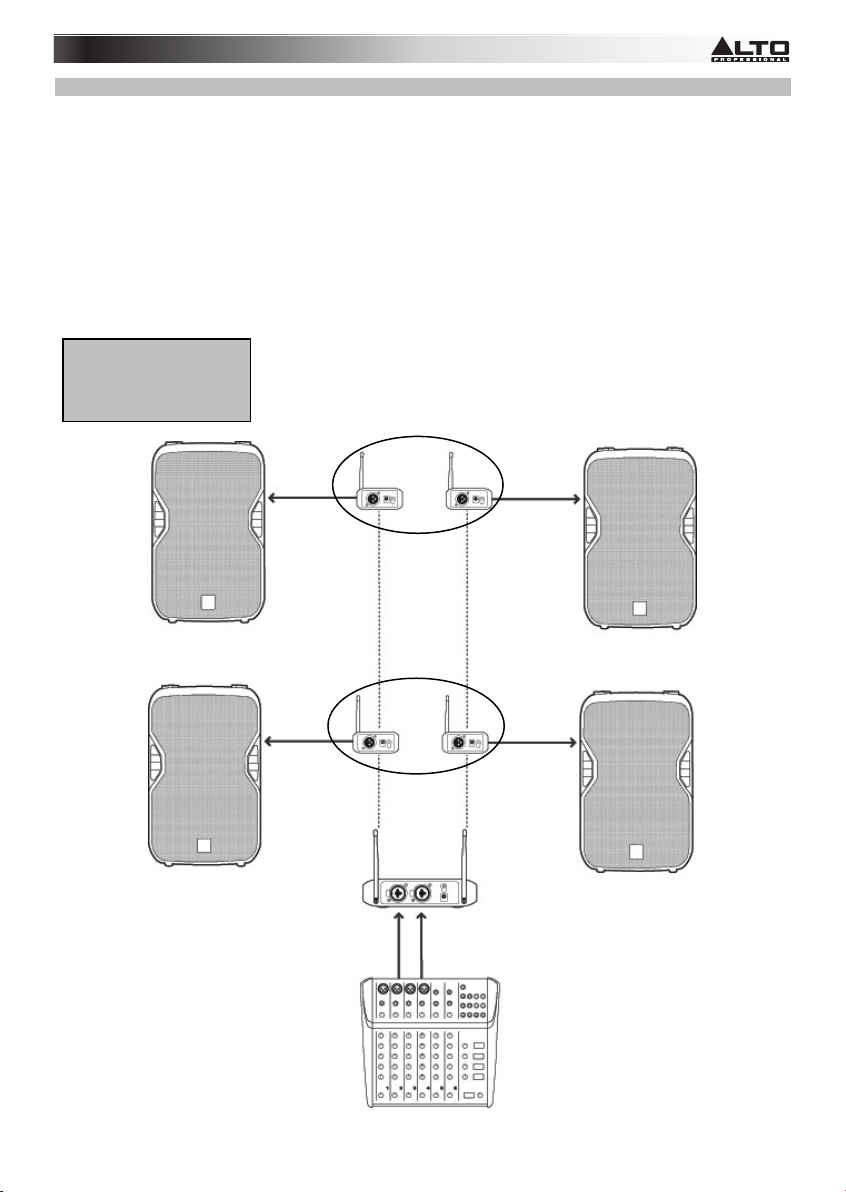
Dual Channel Setup
To send stereo signals through the Stealth Wireless transmitter to 4 receivers:
1. Connect your mixer’s main outputs to the input channels on the Stealth Wireless transmitter, and
connect the Stealth Wireless receivers’ outputs to your loudspeaker’s inputs.
2. Connect your Stealth Wireless Expander Pack receivers outputs to your loudspeakers inputs.
Keep all mixer volume and transmitter Trim controls at a minimum.
3. Power on the Stealth Wireless transmitter and receivers. Set their channels to matching numbers.
4. Adjust the transmitter and receivers antennas to a vertical position.
5. Set the transmitter to “stereo” and adjust the Trim controls to get a strong signal without clipping.
6. Turn on your loudspeaker, adjust the output level of your mixer, and adjust the Trim controls on
the transmitter to hear the audio signal. If you hear noise in the signal, change to a different
channel until a clean signal comes through.
This diagram shows the
signal flow from a mixer,
through Stealth Wireless,
to speakers.
Stealth Wireless
Expander
Pack Receivers
Powered
Speaker
Stealth
Wireless
Receivers
Transmitter
Powered
Speaker
Mixer
7
Page 8
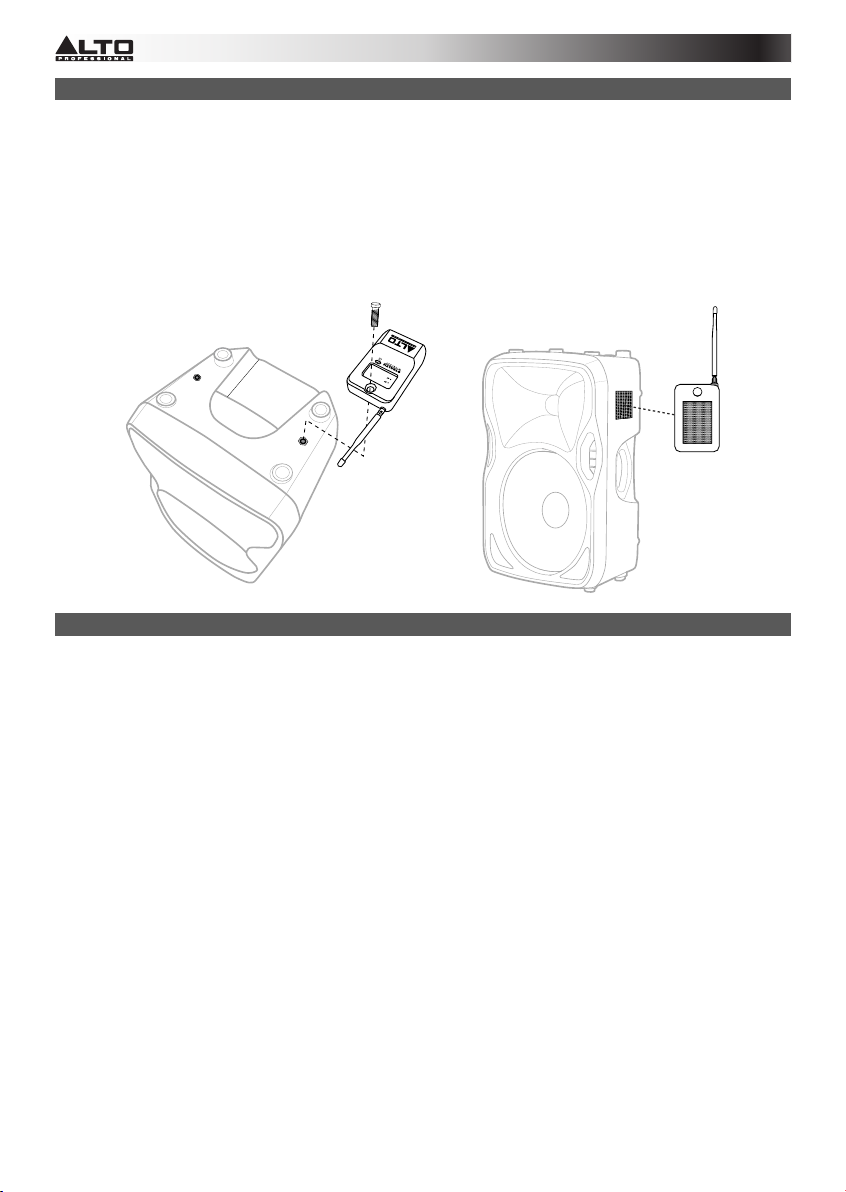
Speaker Mounting Diagram
See below for three ways to mount Stealth Wireless receivers to powered speakers:
1. M10 Screw: Use the supplied M10 screw to connect the Stealth Wireless receiver to the powered
speaker’s fly point.
2. Hook and Loop Strips: Use the Hook strip and Loop strip to mount the Stealth Wireless receiver
to any flat, stable surface.
3. Machine Screws: Caution: When using the supplied machine screws, check with a qualified
technician as improper installation can destroy internal speaker components.
Fly Point
Troubleshooting
No signal:
• Make sure both the transmitter and receiver are set to the same channel.
• Check the power LEDs on both the receiver and transmitter. If one of them is off, check that the
device’s power adapter is connected correctly.
• Make sure the volume controls on your mixer and speakers are turned up.
Weak signal:
• Make sure there are no objects (computers, walls, pipes, etc.) between the transmitter and
receivers.
• Change the channel on both the transmitter and receiver (to the same channel).
Poor signal quality:
• Make sure the receiver antennas do not touch each other.
• For best signal reception, provide at least 10 feet (3 meters) of separation between the transmitter
and the receiver.
• Keep any connected audio cables away from the antennas.
• Make sure no other devices are sending signals on the same frequency channel that you are us-
ing.
• Change the channel on both the transmitter and receiver (to the same channel).
• Adjust the squelch control setting. A higher squelch setting provides better protection against
interference but may also reduce signal range. Choose a setting that most effectively mutes
interference yet allows the true signal to pass through. If poor signal quality requires a higher
squelch setting, try to eliminate the interference or switch the transmitter/receiver channel to avoid
a loss of signal range.
M10 screw
Loop
Strip
Hook Strip
8
Page 9
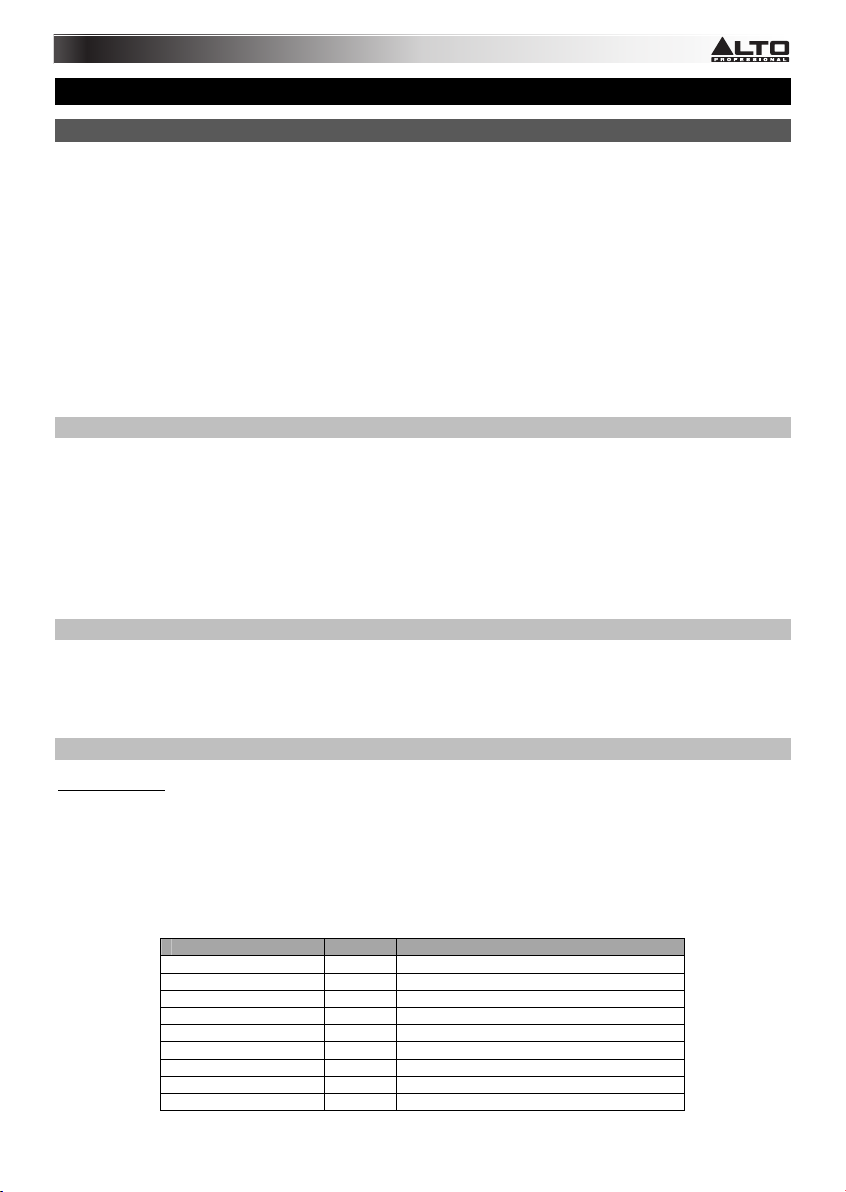
Guía del usuario (Español)
Introducción
Gracias por comprar el sistema Stealth Wireless Expander Pack de Alto Professional. Stealth Wireless
Expander Pack es una manera conveniente para enviar audio a altavoces aún más potentes mediante
su sistema Stealth Wireless existente.
Compatible con cualquier altavoz activo, este sistema se puede usar para simplificar una nueva
instalación o retroinstalar un sistema de sonido existente.
Características:
• Conectividad de audio inalámbrica a altavoces activos
• Reemplaza a hasta 60 m (200 pies) de cableado entre la consola y el sistema
• No compromete la calidad del audio
• Banda de UHF confiable, 16 canales seleccionables
• Silenciador de ruidos ajustable que elimina la interferencia
• Receptores monocanal (2)
Contenido de la caja
• Receptor Stealth Wireless (2)
• XLR Cables (x2)
• Fijación tipo Velcro (para receptores)
• Tornillos M10 (2)
• Tornillos para metal (2)
• Adaptadores de alimentación (2)
• Guía del usuario
• Manual sobre la seguridad y garantía
Soporte
Para obtener información completa sobre requisitos del sistema, compatibilidad y registro del producto,
visite el sitio web de Alto Professional: altoprofessional.com.
Para soporte adicional del producto, visite altoprofessional.com/support.
Importante
PRECAUCIÓN La exposición a niveles muy altos de ruido puede causar pérdidas auditivas
permanentes. La Administración de Seguridad y Salud Ocupacional del gobierno de EE.UU. (OSHA)
ha especificado los niveles de exposición permisibles a ciertos niveles de ruido.
Según la OSHA, la exposición a niveles de presión sonora (SPL) elevados que excedan estos límites
puede causar pérdidas auditivas. Cuando utilice equipos capaces de generar SPL elevados, use
protecciones auditivas mientras dichos equipos están en funcionamiento. La tabla siguiente define la
exposición en función de la duración.
HORAS DIARIAS SPL EJEMPLO
8 90 Música de bajo volumen
6 92 Tren
4 95 Tren subterráneo
3 97 Monitores de escritorio de alto nivel
2 100 Concierto de música clásica
1.5 102 Remachadora
1 105 Máquina fabril
.50 110 Aeropuerto
0.25 o menos 115 Concierto de rock
9
Page 10
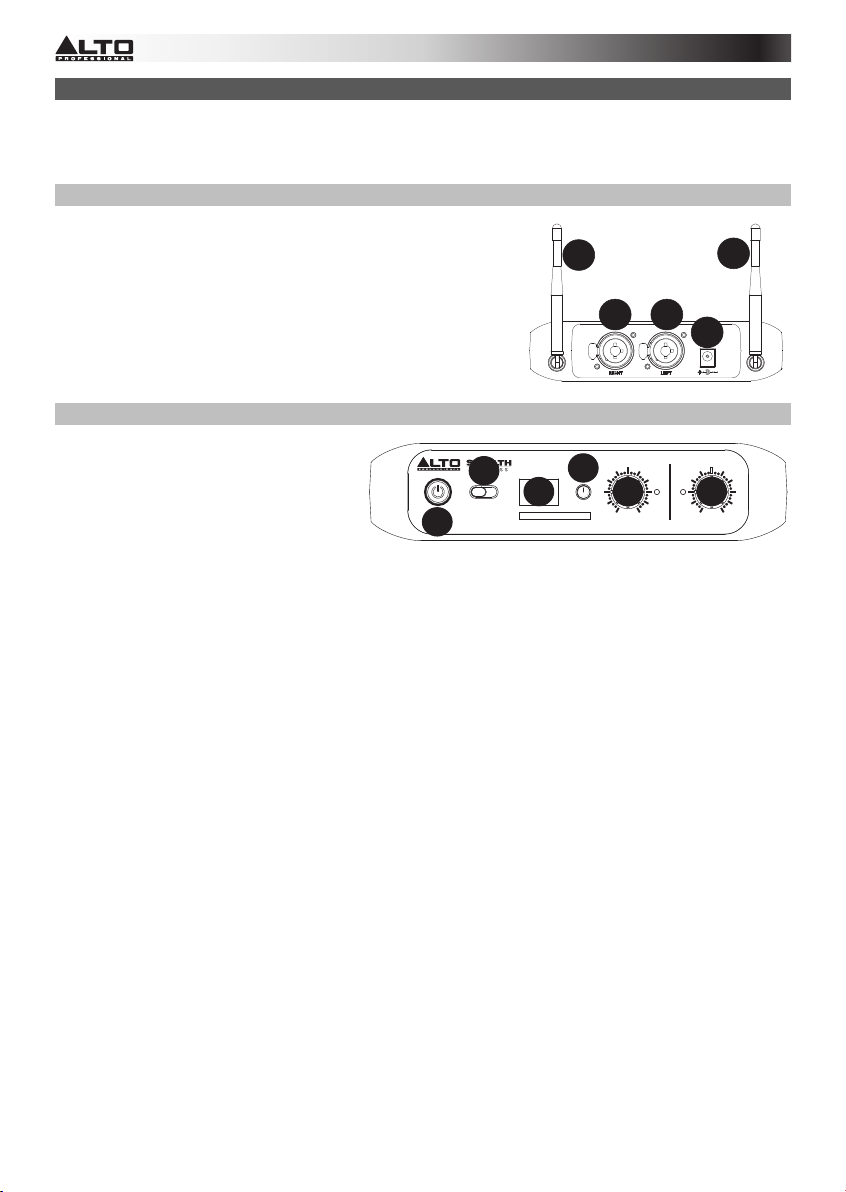
1
1
2 2
3
1
2
3
4
5
5
Características del transmisor
Nota: No se incluyen los transmisores en el Stealth Wireless Expander Pack, sólo con el modelo base
de Stealth Wireless. Se puede usar un transmisor para enviar audio a numerosas unidades
receptoras.
Panel trasero
1. Antenas – Coloque las antenas en posición vertical para
lograr los mejores resultados en la transmisión de la señal
inalámbrica. Si la calidad de la señal inalámbrica es pobre,
cambie la posición de las antenas.
2. Entradas combo – Conecte aquí las fuentes de nivel de
línea de 1/4 pulg. o XLR balanceadas o desbalanceadas.
3. Conector de alimentación – Conecte aquí el adaptador
de alimentación de 12 V CC, 300 mA incluido.
Panel frontal
1. Botón de encendido – Pulse este
botón para encender y apagar el
transmisor.
2. Selector mono/estéreo – Ajuste
este interruptor para cambiar la
señal inalámbrica que se envía al
receptor al modo mono o estéreo.
3. Indicador de recorte de señal – El LED se enciende con luz roja cuando la señal está cerca de
producir picos (recorte).
Nota: El LED comienza a parpadear en rojo a -4 dB antes del recorte y queda encendido
permanentemente si se produce el recorte.
4. Selección de Canal – Ajusta la gama de la banda de frecuencias.
• Haga coincidir los canales del transmisor y receptor a fin de obtener una señal.
• Observe el indicador de AF y de RF del receptor para asegurarse de que se reciba una
señal.
• Si recibe interferencia, cambie a otro canal hasta que obtenga una señal limpia.
• Para cambiar de canal:
a. Pulse y mantenga pulsado el botón de selección de canal durante aproximadamente
1 segundo hasta que destelle el número de canal.
b. Mientras destella el número de canal, toque el botón de selección de canal para
recorrer los 16 canales disponibles. Ajuste el transmisor y el o los receptores al
mismo canal.
c. Cuando se muestra el número del canal deseado, espere 3 segundos. Cuando el
número de canal deja de destellar, significa que ese canal está seleccionado.
d. Use los interruptores selectores de sector izquierdo/derecho para configurar qué
receptor recibe las señales derecha e izquierda, puesto que las señales derecha e
5. Ajuste – Permite ajustar el nivel de volumen.
izquierda se envían por el mismo canal.
POWER MONO/ STEREO
10
CHANNEL
MIN MAX MIN MAX
R
L
Page 11
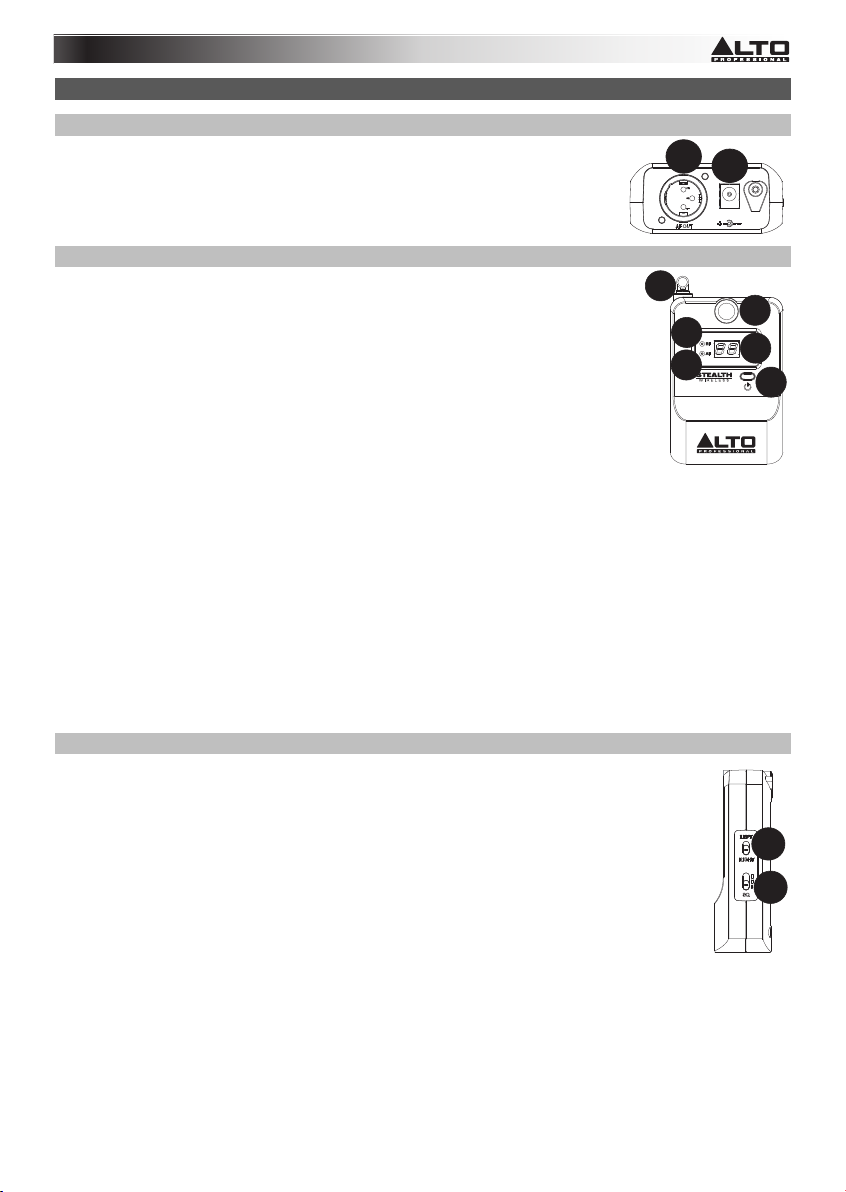
1
2
1
2
3
4
5
6
1
2
Características del receptor
Panel inferior
1. Salida – Conecte esta salida XLR a la entrada de su altavoz.
2. Conector de alimentación – Conecte aquí el adaptador de
alimentación de 12 V CC, 300 mA incluido.
Panel frontal
1. Antena – Las 2 antenas del receptor inalámbrico reciben la señal que se
envía desde el transmisor. Coloque las antenas en posición vertical para
obtener la mejor calidad de señal.
2. Indicador de AF – Cuando se enciende, este LED indica que el receptor
detecta una señal de audio. Si este LED no se enciende, compruebe la
conexión de la alimentación y los ajustes de canales e intente de nuevo.
3. Indicador de RF – Cuando se enciende, este LED indica que el receptor
está recibiendo una señal. Si este LED no se enciende, compruebe la
conexión de la alimentación y los ajustes de canales e intente de nuevo.
4. Indicador de encendido – Cuando se enciende, este LED indica que la
unidad está encendida.
5. Selección de canal – Para cambiar de canal:
a. Pulse y mantenga pulsado el botón de selección de canal durante a proximadamente 1
segundo hasta que destelle el número de canal.
b. Mientras destella el número de canal, toque el botón de selección de canal para recorrer
los 16 canales disponibles. Ajuste el transmisor y el o los receptores al mismo canal.
c. Cuando se muestra el número del canal deseado, espere 3 segundos. Cuando el número
de canal deja de destellar, significa que ese canal está seleccionado.
d. Use los interruptores selectores de sector izquierdo/derecho para configurar qué receptor
recibe las señales derecha e izquierda, puesto que las señales derecha e izquierda se
6. Botón de encendido – Pulse este botón para encender el receptor.
Panel lateral
1. Selector derecho/izquierdo – Selecciona el canal estéreo que el receptor recibe
2. Silenciador de ruido – Establece un límite de ruido. Las señales deben superar ese
envían por el mismo canal.
del transmisor. Esto vale sólo si ambos receptores se están usando en una
aplicación estéreo. En ambos receptores, coloque el interruptor en las posiciones
apropiadas que coincidan con la configuración de altavoces izquierdo/derecho. Los
controles de ajuste están directamente conectados a los ajustes izquierdo/derecho
del receptor.
nivel de ruido para pasar por el filtro silenciador. Hay tres ajustes para elegir en
función de la magnitud del ruido presente. Coloque este interruptor en la posición
que elimina más eficazmente el ruido permitiendo al mismo tiempo que pase la
señal.
11
Page 12
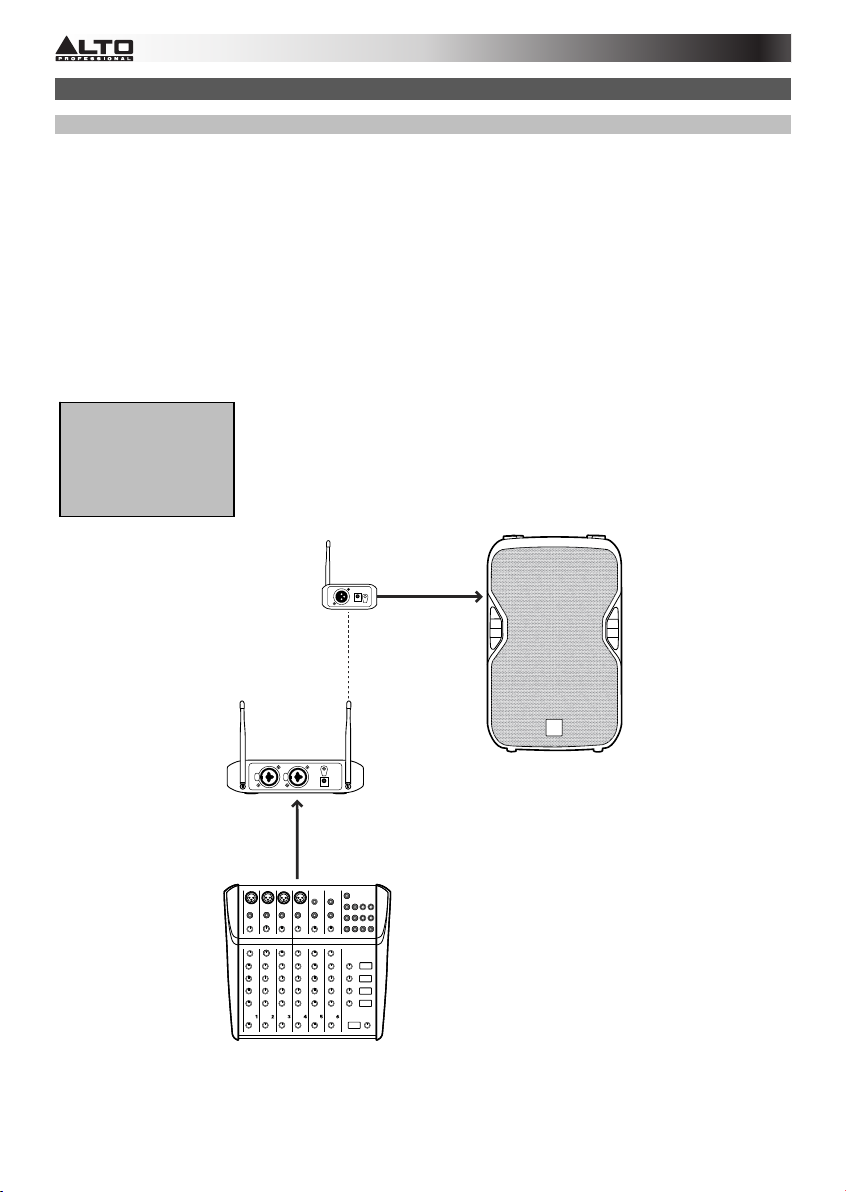
Diagramas de conexión
Configuración monocanal
Para enviar señales mono del transmisor Stealth Wireless a un solo receptor:
1. Conecte la salida principal de su mezclador a una entrada del transmisor Stealth Wireless y
conecte la salida del receptor a la entrada de su altavoz. Mantenga todos los controles de
volumen del mezclador y ajuste del transmisor en sus valores mínimos.
2. Encienda el transmisor y el receptor del Stealth Wireless. Ajuste sus canales a números
coincidentes.
3. Ajuste las antenas del transmisor y el receptor a una posición vertical.
4. Configure el transmisor a “mono” y ajuste el control de ajuste para obtener una señal intensa sin
recorte.
5. Encienda el altavoz, ajuste el nivel de salida de su mezclador y ajuste los controles de ajuste del
transmisor para oír la señal de audio. Si oye ruido en la señal, cambie a un canal diferente hasta
que oiga una señal limpia.
Este diagrama
muestra el flujo de
señal desde un
mezclador, a través
del Stealth Wireless, a
un altavoz.
Receptor
Transmisor
Altavoz alimentado
Mezclador
12
Page 13

Configuración de doble canal
Para enviar señales estéreo del transmisor Stealth Wireless a 4 receptores:
1. Conecte las salidas principales del mezclador a los canales de salida del transmisor Stealth
Wireless y conecte las salidas de los receptores Stealth Wireless a las entradas de los altavoces.
Mantenga todos los controles de volumen del mezclador y de ajuste del transmisor en sus
valores mínimos.
2. Conecte las salidas de los receptores de su Stealth Wireless Expander Pack a las entradas de
sus altavoces.
3. Ajuste las antenas del transmisor y el receptores a una posición vertical.
4. Configure el transmisor y receptors a “stereo” y ajuste los controles de ajuste para obtener una
señal intensa sin recorte.
5. Encienda el altavoz, ajuste el nivel de salida de su mezclador y ajuste los controles de ajuste del
transmisor para oír la señal de audio. Si oye ruido en la señal, cambie a un canal diferente hasta
que oiga una señal limpia.
Este diagrama muestra
el flujo de señal desde
un mezclador, a través
del Stealth Wireless, a
dos altavoces.
Ajuste sus canales a números coincidentes.
Receptores del
Stealth Wireless
Expander Pack
Altavoz
alimentado
Receptores de
Stealth
Wireless
Transmisor
Altavoz
alimentado
13
Mezclador
Page 14

Diagrama de montaje de los altavoces
Consulte a continuación las tres maneras de montar receptores Stealth Wireless a altavoces
alimentados:
1. Tornillo M10: Use el tornillo M10 suministrado para conectar el receptor Stealth Wireless al
punto de conexión del altavoz alimentado.
2. Fijación tipo Velcro: Use la fijación tipo Velcro para montar el receptor Stealth Wireless a
cualquier superficie plana estable.
3. Tornillos para metal: Precaución: Cuando utilice los tornillos para metal suministrados,
consulte a un técnico calificado, puesto que la instalación incorrecta puede destruir los
componentes internos del altavoz.
Solución de problemas
No hay señal:
• Asegúrese de que tanto el transmisor como el receptor estén sintonizados al mismo canal.
• Compruebe los LED de encendido del receptor y el transmisor. Si alguno está apagado,
compruebe que el adaptador de alimentación del dispositivo esté conectado correctamente.
• Asegúrese de que los controles de volumen del mezclador y los altavoces estén subidos.
Señal débil:
• Asegúrese de que no haya ningún objeto (computadoras, paredes, cañerías, etc.) entre el
transmisor y los receptores.
• Cambie el canal en el transmisor y el receptor (al mismo canal).
Calidad de señal pobre:
• Asegúrese de que las antenas del receptor no se toquen.
• Para obtener la mejor calidad de señal, establezca una separación de por lo menos 3 metros (10
pies) entre el transmisor y el receptor.
• Mantenga los cables de audio conectados alejados de las antenas.
• Asegúrese de que no haya otros dispositivos transmitiendo señales en el mismo canal de
frecuencia que está usando.
• Cambie el canal en el transmisor y el receptor (al mismo canal).
• Ajuste el control del silenciador de ruido. Un valor de ajuste mayor del silenciador de ruido
proporciona mejor protección contra la interferencia pero puede también reducir el rango de
señal. Elija el ajuste que silencie la interferencia más eficazmente y permita a la vez que pase la
señal verdadera. Si la calidad pobre de la señal requiere un ajuste mayor del silenciador de ruido,
trate de eliminar la interferencia o cambie el canal del transmisor/receptor para evitar la pérdida
de rango de señal.
Tornillo M10
Punto de
conexión
Fijación
tipo
Velcro
Fijación tipo
Velcro
14
Page 15

Guide d’utilisation (Français)
Présentation
Nous vous remercions d'avoir acheté le système sans fil Stealth Wireless Expander Pack de Alto Professional. Le
Stealth Wireless Expander Pack est un moyen pratique d’acheminer un signal audio à encore plus d’enceintes
amplifiées en utilisant votre système Stealth Wireless existant.
Compatible avec toutes les enceintes actives, ce système permet de simplifier l’installation d’un nouveau système
audio ou d’en transformer un existant.
Caractéristiques :
• Connectivité audio sans fil pour enceintes actives
• Remplace jusqu'à 61 m (200 pi) de câblage console à système
• Aucun compromis dans la qualité audio
• Bande UHF fiable et 16 canaux sélectionnables
• Éliminateur d’interférences réglable
• Récepteurs radio monocanal (2)
Contenu de la boîte
• Récepteur sans fil Stealth Wireless (x2)
• Câble XLR
• Bandes à boucles et à crochets (pour récepteurs)
• Vis M10 (x2)
• Vis à métaux (x2)
• Adaptateur secteur (x2)
• Guide d’utilisation
• Consignes de sécurité et informations concernant la garantie
Assistance technique
Pour tous les renseignements concernant la configuration système minimale requise, la compatibilité et
l’enregistrement du produit, veuillez visiter le site Internet de Alto Professional : altoprofessional.com.
Pour de l’assistance supplémentaire, veuillez visiter le site altoprofessional.com/support.
Important
MISE EN GARDE! L'exposition aux niveaux extrêmement élevés de bruit peut causer une perte d'audition
permanente. Le comité de santé et de sécurité au travail des États-Unis (OSHA) a établi des durées d'exposition
acceptables pour certains niveaux de bruit.
Selon la OSHA, une exposition à des niveaux de pression acoustique (NPA) au-dessus de ces limites peut avoir
comme conséquence une perte d'audition. Lors de l’utilisation d’équipement capable de générer des niveaux de
pression acoustique élevés, il faut prendre des mesures afin de protéger son ouïe lorsque cette unité est en fonction.
Le tableau ci-dessous définit l'exposition pour une durée donnée.
Heures par jour NPA Exemple
8 90 Petite salle de spectacle
6 92 Train
4 95 Rame de métro
3 97 Moniteurs de table à niveaux élevés
2 100 Concert de musique classique
1.5 102 Riveteuse
1 105 Usine de fabrication
.50 110 Aéroport
.25 ou moins 115 Concert rock
15
Page 16

1
1
2 2
3
1
2
3
4
5
5
Caractéristiques de l'émetteur
Remarque : Le Stealth Wireless Expander Pack ne comprend pas d’émetteur. Les émetteurs sont compris
uniquement avec le modèle de base. Un seul émetteur peut être utilisé pour transmettre le signal audio à plusieurs
unités réceptrices.
Panneau arrière
1. Antennes – Pour une meilleure transmission du signal sans fil, placez
les antennes à la verticale. Si la qualité du signal sans fil est faible,
changez la position des antennes.
2. Entrées combo – Branchez des sources symétriques ou asymétriques
1/4 po ou XLR à niveau ligne à ces entrées.
3. Entrée d’alimentation – Cette entrée permet de brancher l’adaptateur
secteur 12 V CC, 300 mA inclus.
Panneau avant
1. Interrupteur d’alimentation – Cette touche
permet de mettre l’émetteur sous et hors
tension.
2. Sélecteur Mono/stereo – Ce sélecteur
permet de modifier le mode de diffusion du
signal sans fil transmis au récepteur.
3. Indicateur d’écrêtage – La DEL s'allume en rouge lorsque le signal est près du seuil d’écrêtage.
Remarque : La DEL commence à clignoter rouge à -4 dB avant l’écrêtage et demeure allumée lorsque
l'écrêtage se produit.
4. Canaux Select – Ces préréglages permettent de régler l’amplitude de la bande de fréquences.
• Syntonisez le même canal sur l'émetteur et le récepteur afin d'obtenir un signal.
• Vérifiez l’indicateur AF et l’indicateur RF du récepteur pour vous assurer qu'un signal est reçu.
• S’il y a des interférences, changez de canal jusqu'à ce que vous obteniez un signal clair.
• Pour changer de canal :
a. Maintenez le bouton Channel Select enfoncé pendant environ 1 seconde jusqu'à ce que le numéro
b. Alors que le numéro de canal clignote, appuyez sur le bouton Channel Select afin de parcourir les
c. Lorsque le numéro de canal souhaité s'affiche, attendez 3 secondes. Lorsque le numéro de canal
d. Utilisez le sélecteur Left/Right pour définir quel récepteur reçoit le signal de gauche et lequel reçoit
5. Trim – Ce bouton permet d’ajuste le niveau du signal.
de canal clignote.
16 canaux disponibles. Réglez l'émetteur et le ou les récepteurs sur le même canal.
s’arrête de clignoter, ce canal est maintenant sélectionné.
celui de droite, puisque les signaux de gauche et de droite sont transmis sur le même canal.
POWER MONO/ STEREO
CHANNEL
MIN MAX MIN MAX
R
L
16
Page 17

1
2
1
2
3
4
5
6
1
2
Caractéristiques du récepteur
Panneau inférieur
1. Sortie – Branchez cette sortie XLR à l’entrée de votre enceinte.
2. Entrée d’alimentation – Branchez l’adaptateur secteur 12 V CC, 300 mA inclus à
cette entrée.
Panneau avant
1. Antenne – Les 2 antennes des récepteurs sans fil reçoivent le signal transmis par
l'émetteur. Pour une meilleure transmission du signal sans fil, placez les antennes à la
verticale.
2. Indicateur AF – Lorsque cette DEL est allumée, cela indique qu'un signal audio est
détecté par le récepteur. Si ce voyant ne s'allume pas, vérifiez la connexion
d'alimentation et les paramètres du canal et essayez à nouveau.
3. Indicateur RF – Lorsque cette DEL est allumée, cela indique qu'un signal est détecté
par le récepteur. Si ce voyant ne s'allume pas, vérifiez la connexion d'alimentation et
les paramètres du canal et essayez à nouveau.
4. Indicateur d'alimentation – Lorsque cette DEL est allumée, cela indique que
l'appareil est sous tension.
5. Channel Select – Pour changer de canal :
a. Maintenez le bouton Channel Select enfoncé pendant environ 1 seconde jusqu'à ce que le numéro
de canal clignote.
b. Alors que le numéro de canal clignote, appuyez sur le bouton Channel Select afin de parcourir les
16 canaux disponibles. Réglez l'émetteur et le ou les récepteurs sur le même canal.
c. Lorsque le numéro de canal souhaité s'affiche, attendez 3 secondes. Lorsque le numéro de canal
s’arrête de clignoter, ce canal est maintenant sélectionné.
d. Utilisez le sélecteur Left/Right pour définir quel récepteur reçoit le signal de gauche et lequel reçoit
6. Interrupteur d’alimentation – Appuyez cette touche afin de mettre le récepteur sous tension.
Panneau latéral
1. Sélecteur Left/Right – Ce sélecteur permet de sélectionner par lequel des canaux stéréo le
récepteur reçoit le signal de l'émetteur. Cela s'applique uniquement lorsque les deux récepteurs
sont utilisés dans une application stéréo. Sur les deux récepteurs, réglez le sélecteur sur la
position appropriée qui correspondent à la configuration des enceintes G/D. Les commandes
Trim sont directement reliées aux paramètres des récepteurs G/D.
2. Sélecteur Squelch – Ce sélecteur permet de régler le seuil de bruit. Les signaux doivent être
au-dessus de cette limite de bruit afin d’être filtré par l’éliminateur de bruit. Il y a trois paramètres
possibles selon la quantité de bruit à filtrer. Placez ce sélecteur sur la position qui élimine le plus
efficacement le bruit tout en permettant de recevoir le signal.
celui de droite, puisque les signaux de gauche et de droite sont transmis sur le même canal.
17
Page 18

Schémas de connexion
Installation monocanal
Pour transmettre des signaux mono par l'intermédiaire de l'émetteur Stealth Wireless vers un récepteur unique :
1. Raccordez la sortie principale de votre console de mixage sur une des entrées de l'émetteur Stealth Wireless et
raccordez la sortie du récepteur à l'entrée de l'enceinte. Réglez les niveaux du volume de la console de mixage
et des commandes Trim de l’émetteur au minimum.
2. Allumez l'émetteur et le récepteur Stealth Wireless. Syntonisez-les sur le même canal.
3. Positionnez les antennes de l’émetteur et du récepteur à la verticale.
4. Réglez l'émetteur en « mono » puis réglez la commande Trim afin d’obtenir un signal puissant sans écrêtage.
5. Allumez l’enceinte, réglez le niveau de sortie de la console de mixage et réglez les commandes Trim sur
l'émetteur pour entendre le signal audio.
jusqu'à ce que le signal soit clair.
Ce schéma montre le flux
du signal d’une console de
mixage vers une enceinte
par le biais du système
Stealth.
Émetteur
Si vous entendez du bruit dans le signal, passer à un canal différent
Récepteur
Enceinte amplifiée
Mixer
18
Page 19

Installation bicanal
Pour transmettre des signaux stéréo par l'intermédiaire de l'émetteur Stealth Wireless vers 4
récepteurs :
1. Raccordez les sorties principales de votre console de mixage aux entrées de l'émetteur Stealth
Wireless et raccordez les sorties des récepteurs aux entrées de l'enceinte. Réglez les niveaux du
volume de la console de mixage et des commandes Trim de l’émetteur au minimum.
2. Raccordez les sorties des récepteurs du Stealth Wireless Expander Pack aux entrées de vos
enceintes. Syntonisez-les sur le même canal.
3. Ajustez les antennes de l’émetteur et des récepteurs à la verticale.
4. Réglez l'émetteur et récepteurs en « stéréo » et réglez les commandes Trim afin d’obtenir un
signal puissant sans écrêtage.
5. Allumez l’enceinte, réglez le niveau de sortie de la console de mixage et réglez les commandes
Trim sur l'émetteur pour entendre le signal audio. Si vous entendez du bruit dans le signal, passer
à un canal différent jusqu'à ce que le signal soit clair.
Ce schéma montre le flux du
signal d’une console de mixage
vers des enceintes par le biais
du système Stealth Wireless.
Enceinte
amplifiée
Récepteurs du
Stealth Wireless
Expander Pack
Récepteurs
Stealth
Wireless
Émetteur
Enceinte
amplifiée
19
Mixer
Page 20

Schéma de montage des récepteurs
Il y a trois façons d'installer les récepteurs Stealth Wireless sur des enceintes amplifiées :
1. Vis M10 : Utilisez les vis M10 fournies pour fixer le récepteur Stealth Wireless au point de
suspension de l'enceinte amplifiée.
2. Bandes à boucles et à crochets : Utilisez les bandes à boucles et à crochets pour monter le
récepteur Stealth Wireless sur toute surface plate et stable.
3. Vis à métaux : Mise en garde : Pour l’utilisation des vis à métaux fournies, veuillez consulter un
technicien qualifié avant afin de ne pas endommager les composants internes de l’enceinte.
Point de suspension
Guide de dépannage
Aucun signal :
• Assurez-vous que l'émetteur et le récepteur sont réglés sur le même canal.
• Vérifiez les DEL d’alimentation des récepteurs et de l'émetteur. Si l'une d’elles est éteinte, vérifiez
que l'adaptateur secteur de l'appareil est branché correctement.
• Assurez-vous que les commandes de volume de la console de mixage et des enceintes ne soient
pas à zéro.
Signal faible :
• Assurez-vous qu'aucun objet (ordinateurs, murs, tuyaux, etc.) ne se trouve entre l'émetteur et les
récepteurs.
• Changez le canal de l'émetteur et des récepteurs (au même canal).
Mauvaise qualité du signal :
• Assurez-vous que les antennes des récepteurs ne se touchent pas.
• Pour une meilleure réception, assurez-vous qu’il y a au moins 10 pieds (3 mètres) entre l'émetteur
et le récepteur.
• Assurez-vous que tous les câbles audio branché ne soient pas près des antennes.
• Assurez-vous qu’il n’y a pas d’autres appareils qui transmettent sur le même canal de fréquence.
• Changez le canal de l'émetteur et des récepteurs (au même canal).
• Ajustez le réglage de l’éliminateur de bruit (squelch). Un réglage plus élevé offre une meilleure
protection contre les interférences, mais peut également réduire la portée du signal. Sélectionnez
un réglage qui élimine le plus efficacement le bruit tout en permettant de recevoir le signal. Si la
qualité du signal nécessite un réglage squelch plus élevé, essayez d'éliminer l'interférence ou de
changer le canal de l'émetteur/récepteur afin d’éviter une perte d'amplitude du signal.
Vis M10
Bande à
boucles
Bande à
crochets
20
Page 21

Guida per l'uso (Italiano)
Introduzione
Grazie per aver acquistato l'impianto Alto Professional Stealth Wireless Expander Pack. Il set Stealth
Wireless Expander Pack è un modo comodo di inviare audio ad altri altoparlanti utilizzando il proprio
sistema Stealth Wireless.
Compatibile con qualsiasi altoparlante, questo impianto può essere utilizzato per semplificare un nuovo
impianto o per riattrezzare un impianto audio esistente.
Caratteristiche:
• Connettività audio wireless agli altoparlanti
• Sostituisce fino a 60 m di cablaggio da console a impianto
• La qualità audio non viene compromessa in alcun modo
• Banda UHF affidabile; 16 canali selezionabili
• Il silenziatore regolabile elimina le interferenze
• Ricevitori a canale singolo (2)
Contenuti della confezione
• 2 ricevitori Stealth Wireless
• Cavo XLR (x2)
• Fascette di ancoraggio e loop (per ricevitori)
• 2 viti M10 Screws
• 2 viti apparecchio
• 2 adattatori di alimentazione
• Guida per l'uso
• Istruzioni di sicurezza e garanzia
Assistenza
Per conoscere i requisiti di sistema completi, ottenere informazioni in merito alla compatibilità e per la
registrazione del prodotto, recarsi al sito Web di Alto Professional: altoprofessional.com.
Per ulteriore assistenza, recarsi alla pagina altoprofessional.com/support.
Importante
ATTENZIONE: l'esposizione a livelli di rumore estremamente elevati può causare la perdita
permanente dell'udito. L'OSHA americana (Occupational Safety and Health Administration) ha
specificato i livelli di esposizione consentiti a certi tipi di rumore.
Secondo l'OSHA, l'esposizione a elevati livelli di pressione audio (SPL) che superino tali limiti può
causare la perdita dell'udito. Al momento di utilizzare attrezzature in grado di generare un elevato SPL,
servirsi di dispositivi di protezione dell'udito per tutto il tempo in cui tale
attrezzatura è in uso. La tabella qui di seguito definisce l'esposizione per una data durata.
ORE AL GIORNO SPL ESEMPIO
8 90 Piccolo concerto
6 92 Treno
4 95 Metropolitana
3 97 Monitor da tavolo di alto livello
2 100 Concerto di musica classica
1.5 102 Macchina ribaditrice
1 105 Fabbrica
.50 110 Aeroporto
0,25 o meno 115 Concerto rock
21
Page 22

1
1
2 2
3
1
2
3
4
5
5
Caratteristiche del trasmettitore
Nota bene: I trasmettitori non sono inclusi nello Stealth Wireless Expander Pack, solo con il modello
base dello Stealth Wireless. Un trasmettitore può essere utilizzato per inviare audio a numerosi
ricevitori.
Pannello posteriore
1. Antenne – Collocare le antenne in posizione verticale per ottenere
il massimo dalla trasmissione del segnale wireless. Se la qualità
del segnale wireless è scarsa, spostare le antenne.
2. Ingressi Combo – Collegare a questo livello sorgenti a livello di
linea bilanciate o non bilanciate da 1/4” o XLR.
3. Connettore di alimentazione – Collegare a questo livello
l'adattatore di alimentazione da 12V DC, 300 mA in dotazione.
Pannello anteriore
1. Interruttore di alimentazione – Premere
questo tasto per accendere o spegnere il
trasmettitore.
2. Mono/Stereo Select – Regolare questo
POWER MONO/ STEREO
CHANNEL
MIN MAX MIN MAX
interruttore per cambiare il segnale wireless
inviato al ricevitore in modo che sia mono o stereo.
3. Indicatore clip di segnale – Questo LED diventa rosso quando il segnale sta per avere un picco
(saltare).
Nota bene: il LED inizierà a lampeggiare di rosso a -4 dB prima di saltare e diventare rosso fisso
in caso di clipping.
4. Scelta Canale – Regola la gamma della banda di frequenza.
• Abbinare i canali a livello del trasmettitore e del ricevitore per ottenere un segnale.
• Osservare le spie AF ed RF del ricevitore per assicurarsi che si stia ricevendo un segnale.
• In caso di interferenze, passare ad un altro canale fino a quando non si riceve un segnale
pulito.
• Per cambiare canale:
a. Tenere premuto il tasto Scelta Canale (Channel Select) per circa 1 secondo fino a
quando il numero di canale non lampeggia.
b. Mentre il numero di canale lampeggia, premere il tasto Scelta Canale per scorrere
lungo i 16 canali disponibili. Impostare il trasmettitore e il/i ricevitore/i sullo stesso
canale.
c. Quando compare il numero di canale desiderato, attendere 3 secondi. Quando il
numero di canale smette di lampeggiare, il canale è stato selezionato.
d. Servirsi degli interruttori di selezione sinistro/destro per stabilire quale ricevitore
riceve i segnali destro e sinistro, in quanto sono inviati sullo stesso canale.
5. Trim – Regola il livello del segnale.
22
R
L
Page 23

1
2
1
2
3
4
5
6
1
2
Caratteristiche del ricevitore
Pannello inferiore
1. Uscita – Collegare questa uscita XLR all'ingresso dell'altoparlante.
2. Alimentazione (power) – Collegare a questo livello l'alimentazione da
12V DC, 300 mA in dotazione.
Pannello anteriore
1. Antenna – Le 2 antenne del ricevitore wireless ricevono il segnale inviato dal
trasmettitore. Collocare le antenne in posizione verticale per ottenere la
migliore qualità di segnale.
2. Indicatore AF – Quando è acceso, questo LED indica che un segnale audio è
stato individuato dal ricevitore. Se il LED non si accende, controllare il
collegamento all'alimentazione e le impostazioni del canale e riprovare.
3. Indicatore RF – Quando è acceso, questo LED indica che il ricevitore sta
ricevendo un segnale. Se il LED non si accende, controllare il collegamento
all'alimentazione e le impostazioni del canale e riprovare.
4. Indicatore di alimentazione – Quando è acceso, questo LED indica che l'apparecchio è acceso.
5. Channel Select (scelta canale) – Per cambiare canale:
a. Tenere premuto il tasto Scelta Canale (Channel Select) per circa 1 secondo fino a
quando il numero di canale non lampeggia.
b. Mentre il numero di canale lampeggia, premere il tasto Scelta Canale per scorrere lungo
i 16 canali disponibili. Impostare il trasmettitore e il/i ricevitore/i sullo stesso canale.
c. Quando compare il numero di canale desiderato, attendere 3 secondi. Quando il numero
di canale smette di lampeggiare, il canale è stato selezionato.
d. Servirsi degli interruttori di selezione sinistro/destro per stabilire quale ricevitore riceve i
6. Tasto di alimentazione (power) – Premere questo tasto per accendere il ricevitore.
Pannello laterale
1. Selettore sinistra/destra – Seleziona il canale stereo del trasmettitore da cui il
ricevitore riceve il segnale. Ciò vale unicamente se entrambi i ricevitori vengono
utilizzati in stereo. Su entrambi i ricevitori, impostare gli interruttori in modo che la loro
posizione corrisponda alla configurazione L/R (sinistra/destra) dell'altoparlante. I
comandi Trim sono direttamente collegati alle impostazioni L/R del ricevitore.
2. Silenziatore – Imposta un limite di rumore. I segnali in ingresso devono superare tale
limite per poter superare il filtro del silenziatore. È possibile scegliere tra tre diverse
impostazioni, a seconda della quantità di rumore presente. Impostare l'interruttore
sulla posizione che elimina il rumore in maniera più efficace consentendo al segnale
di passare.
segnali destro e sinistro, in quanto sono inviati sullo stesso canale.
23
Page 24

Schema dei collegamenti
Configurazione canale singolo
Per inviare segnali mono tramite il trasmettitore Stealth Wireless ad un singolo ricevitore:
1. Collegare l'uscita principale del mixer ad un ingresso del trasmettitore Stealth Wireless e
collegare l'uscita del ricevitore all'ingresso dell'altoparlante. Mantenere tutti i comandi relativi al
volume del mixer e al Trim del trasmettitore al minimo.
2. Accendere il trasmettitore e il ricevitore Stealth Wireless. Impostare i canali sui numeri
corrispondenti.
3. Regolare le antenne del trasmettitore e del ricevitore collocandole in posizione verticale.
4. Impostare il trasmettitore su “mono” e regolare il comando Trim per ottenere un segnale forte
senza salti.
5. Accendere l'altoparlante, regolare il livello di uscita a livello del mixer e regolare i comandi Trim
del trasmettitore per sentire il segnale audio. Se si sente rumore a livello del segnale, cambiare
canale fino ad ottenere un segnale pulito.
Questo schema illustra
il flusso di segnale da
un mixer, attraverso lo
Stealth Wireless, ad un
altoparlante.
Ricevitore
Trasmettitore
Altoparlante
Mixer
24
Page 25

Configurazione canale doppio
Per inviare segnali stereo tramite il trasmettitore Stealth Wireless a 4 ricevitori:
1. Collegare le uscite main del mixer ai canali di ingresso del trasmettitore Stealth Wireless e
collegare le uscite dei ricevitori Stealth Wireless agli ingressi dell'altoparlante. Mantenere tutti i
comandi relativi al volume del mixer e al Trim del trasmettitore al minimo.
2. Collegare le uscite dei ricevitori dello Stealth Wireless Expander Pack agli ingressi degli
altoparlanti.
Impostare i canali sui numeri corrispondenti.
3. Regolare le antenne del trasmettitore e del ricevitore collocandole in posizione verticale.
4. Impostare il trasmettitore e ricevitori su “stereo” e regolare i comandi Trim per ottenere un segnale
forte senza salti.
5. Accendere l'altoparlante, regolare il livello di uscita a livello del mixer e regolare i comandi Trim
del trasmettitore per sentire il segnale audio. Se si sente rumore a livello del segnale, cambiare
canale fino ad ottenere un segnale pulito.
Questo schema illustra il
flusso di segnale da un
mixer, attraverso lo
Stealth Wireless, agli
altoparlanti.
Ricevitori Stealth
Wireless
Expander Pack
Altoparlante
Ricevitori
Stealth
Wireless
Trasmettitore
Altoparlante
25
Mixer
Page 26

Schema di montaggio dell'altoparlante
Si vedano qui di seguito tre modi per collegare i ricevitori Stealth Wireless agli altoparlanti:
1. Vite M10: servirsi della vite M10 in dotazione per collegare il ricevitore Stealth Wireless al punto
di aggancio dell'altoparlante.
2. Fascette di ancoraggio e loop: servirsi delle fascette di ancoraggio e di loop per montare il
ricevitore Stealth Wireless su qualsiasi superficie uniforme e stabile.
3. Viti apparecchio: Attenzione: quando si utilizzano le viti in dotazione, rivolgersi a un tecnico
qualificato, in quanto un'installazione scorretta può distruggere i componenti interni
dell'altoparlante.
Punto di
ancoraggio
Risoluzione di problemi
Nessun segnale:
• Assicurarsi che trasmettitore e ricevitore siano impostati sullo stesso canale.
• Verificare i LED di alimentazione sia sul ricevitore che sul trasmettitore. Se uno di essi è spento,
assicurarsi che l'adattatore di alimentazione del dispositivo sia collegato correttamente.
• Assicurarsi che i comandi di volume a livello di mixer e altoparlanti siano accesi.
Segnale debole:
• Assicurarsi che non vi siano oggetti (computer, pareti, tubi, ecc.) tra il trasmettitore e i ricevitori.
• Cambiare il canale sia sul trasmettitore che sul ricevitore (sullo stesso canale).
Scarsa qualità di segnale:
• Assicurarsi che le antenne dei ricevitori non siano in contatto.
• Per ottenere la migliore ricezione del segnale, collocare il trasmettitore e il ricevitore ad almeno 3
metri di distanza l'uno dall'altro.
• Mantenere i cavi audio collegati lontani dalle antenne.
• Assicurarsi che non vi siano altri dispositivi che inviano segnali sulla stessa frequenza che si sta
utilizzando.
• Cambiare il canale sia sul trasmettitore che sul ricevitore (sullo stesso canale).
• Regolare l'impostazione del silenziatore. Un'impostazione più elevata del silenziatore offre una
maggiore protezione dalle interferenze, ma riduce anche la portata del segnale. Scegliere una
configurazione che silenzi efficacemente le interferenze consentendo al tempo stesso al vero
segnale di passare. Se una scarsa qualità di segnale richiede un'impostazione più elevata del
silenziatore, tentare di eliminare l'interferenza o cambiare il canale trasmettitore/ricevitore per
evitare una perdita di portata del segnale.
Vite M10
Fascetta
Loop
Fascetta di
ancoraggio
26
Page 27

Benutzerhandbuch (Deutsch)
Einführung
Vielen Dank für den Kauf des Alto Professional Stealth Wireless-Expander Pack. Das Stealth Wireless
Expander Pack ist eine bequeme Möglichkeit, um Audiodaten mit Ihrem vorhandenen Stealth WirelessSystem an noch leistungsstärkere Lautsprecher zu senden.
Dieses System ist mit allen Aktivlautsprechern kompatibel und kann verwendet werden, um eine
Neuinstallation zu vereinfachen oder ein bestehendes Soundsystem nachzurüsten.
Funktionen:
• Drahtlose Audiokonnektivität zu Aktivlautsprechern
• Ersetzt bis zu 60 Meter Kabellänge von der Konsole bis zum System
• Keine Kompromisse bei der Audioqualität
• Zuverlässiges UHF-Band; 16 wählbare Kanäle
• Regelbare Rauschunterdrückung beseitigt Interferenzen
• Einkanal-Empfänger (2)
Lieferumfang
• Stealth Wireless Empfänger (x2)
• XLR Kabel (x2)
• Klettstreifen (für Empfänger)
• M10 Schrauben (x2)
• Maschinenschrauben (x2)
• Netzteile (x2)
• Benutzerhandbuch
• Sicherheitshinweise und Garantieinformationen
Kundendienst
Für die vollständigen Systemanforderungen, Kompatibilitätsdetails und die Registrierung Ihres
Produkts besuchen Sie bitte die Alto Website: altoprofessional.com.
Für zusätzlichen Produkt-Support besuchen Sie altoprofessional.com/support.
Wichtig
VORSICHT! Eine Exposition gegenüber extrem hohen Lärmpegeln kann zu bleibenden Hörschäden
führen. Die Occupational Safety and Health Administration (OSHA) der US-Regierung hat zulässige
Expositionswerte für bestimmte Lärmpegel festgelegt.
Laut OSHA können Belastungen durch Schalldruckpegel (SPL), die diese Grenzwerte überschreiten,
zu Hörverlust führen. Tragen Sie beim Einsatz von Geräten, die einen hohen Schalldruck erzeugen
können, stets einen Gehörschutz. Die folgende Tabelle definiert Exposition für einen bestimmten
Zeitraum.
STUNDEN PRO TAG SPL BEISPIEL
8 90 Kleines Konzert
6 92 Zug
4 95 U-Bahn
3 97 Leistungsstarke Desktop-Monitore
2 100 Konzert mit klassischer Musik
1,5 102 Nietmaschine
1 105 Maschinenfabrik
0,50 110 Flughafen
0,25 oder weniger 115 Rock-Konzert
27
Page 28

1
2
3
4
5
5
1
1
2 2
3
Merkmale des Senders
Hinweis: Sender sind nicht im Stealth Wireless Expander Pack enthalten, sondern nur im Stealth
Wireless-Basismodell. Sie können Audiodaten mit einem einzigen Sender an mehrere EmpfängerEinheiten senden.
Rückseite
1. Antennen - Für eine ideale Übertragung des Funksignals
bringen Sie die Antennen in eine vertikale Position. Wenn das
WLAN-Signal schwach ist, verändern Sie die Position der
Antennen.
2. Combo-Eingänge - Schließen Sie symmetrische oder
unsymmetrische 1/4"- oder XLR Line-Quellen an.
3. Stromanschluss - Stecken Sie das mitgelieferte 12V DC 300
mA Netzteil hier ein.
Vorderseite
1. Ein-/Ausschalter - Drücken Sie diese Taste,
um den Sender ein- bzw. auszuschalten.
R
2. Mono/Stereo-Schalter - Mit diesem Schalter
legen Sie fest, ob das drahtlose Signal, das
POWER MONO/ STEREO
CHANNEL
an den Empfänger gesendet wird, ein Monooder Stereosignal ist.
3. Clip-Anzeige - Die LED beginnt rot zu leuchten, wenn das Signal in die Nähe des Spitzenwerts
kommt (Clipping).
Hinweis: Die LED beginnt bei -4 dB unterhalb des Spitzenwerts rot zu blinken und leuchtet rot,
wenn das Signal übersteuert.
4. Kanalwähler - Regelt den Frequenzbandbereich.
• Stellen Sie die gleichen Kanäle am Sender und am Empfänger ein, um ein Signal zu
bekommen.
• Beobachten Sie die AF/RF-Anzeige des Empfängers, um sicherzustellen, dass ein Signal
empfangen wird.
• Bei Interferenzen wechseln Sie auf einen anderen Kanal, bis Sie ein störfreies Signal
erhalten.
• So wechseln Sie den Kanal:
a. Halten Sie die Kanalwähler-Taste ca. 1 Sekunde lang gedrückt, bis die Nummer
des Kanals zu blinken beginnt.
b. Während die Kanalnummer blinkt, tippen Sie auf die Kanalwähler-Taste, um durch
die 16 verfügbaren Kanäle zu blättern. Stellen Sie sicher, dass der Sender und
der/die Empfänger auf den gleichen Kanal eingestellt sind.
c. Wenn die gewünschte Kanalnummer angezeigt wird, warten Sie 3 Sekunden lang.
Der Kanal ist ausgewählt, wenn die Kanalnummer aufhört zu blinken.
d. Verwenden Sie die Links/Rechts Wahlschalter, um festzulegen, welcher Empfänger
die linken und rechten Signale empfängt, da die linken und rechten Signale auf dem
gleichen Kanal gesendet werden.
5. Trim - Regelt den Signalpegel.
L
MIN MAX MIN MAX
28
Page 29

1
2
3
4
5
6
1
2
1
2
Merkmale des Empfängers
Unterseite
1. Ausgang - Verbinden Sie diesen XLR-Ausgang mit dem Eingang des
Lautsprechers.
2. Netzeingang - Stecken Sie das mitgelieferte 12V DC 300 mA Netzteil hier
an.
Vorderseite
1. Antenne - Die zwei Antennen des drahtlosen Empfängers empfangen das
Signal, das vom Sender übertragen wird. Bringen Sie die Antennen in eine
vertikale Position, um die optimale Signalqualität zu erreichen.
2. AF-Anzeige - Wenn sie leuchtet, zeigt diese LED an, dass ein Audiosignal
vom Empfänger erkannt wurde. Wenn die LED nicht aufleuchtet, überprüfen
Sie Ihren Stromanschluss und die Einstellungen des Kanals und versuchen
es erneut.
3. RF-Anzeige - Wenn sie leuchtet, zeigt diese LED an, dass der Empfänger
ein Signal empfängt. Wenn die LED nicht aufleuchtet, überprüfen Sie Ihren
Stromanschluss und die Einstellungen des Kanals und versuchen es erneut.
4. Netzanzeige - Wenn sie leuchtet, zeigt diese LED an, dass das Gerät eingeschaltet ist.
5. Kanalwähler - So wechseln Sie den Kanal:
a. Halten Sie die Kanalwähler-Taste ca. 1 Sekunde lang gedrückt, bis die Nummer des
Kanals zu blinken beginnt.
b. Während die Kanalnummer blinkt, tippen Sie auf die Kanalwähler-Taste, um durch die 16
verfügbaren Kanäle zu blättern. Stellen Sie sicher, dass der Sender und der/die
Empfänger auf den gleichen Kanal eingestellt sind.
c. Wenn die gewünschte Kanalnummer angezeigt wird, warten Sie 3 Sekunden lang. Der
Kanal ist ausgewählt, wenn die Kanalnummer aufhört zu blinken.
d. Verwenden Sie die Links/Rechts Wahlschalter, um festzulegen, welcher Empfänger die
linken und rechten Signale empfängt, da die linken und rechten Signale auf dem
6. Netzschalter - Drücken Sie diese Taste, um den Empfänger einzuschalten.
Seitenteil
1. Links/Rechts Wahlschalter - Legt fest, welcher Stereo-Kanal der Empfänger vom
Sender empfängt. Dies gilt nur, wenn beide Empfänger in einer Stereo-Anwendung
verwendet werden. Stellen Sie den Schalter auf beiden Empfängern auf die
korrekten Positionen, die der L/R-Lautsprecherkonfiguration entsprechen. Die TrimBedienelemente sind direkt mit den L/R-Empfängereinstellungen verbunden.
2. Rauschunterdrückung - Legt einen Lärmgrenzwert fest. Signale müssen diesen
Lärmgrenzwert überschreiten, um den Rauschunterdrückungsfilter zu passieren. Es
kann aus drei Einstellungen gewählt werden - je nachdem, wie hoch der Lärmpegel
ist. Bringen Sie diesen Schalter auf eine Position, bei der das Signal passieren
kann und gleichzeitig eine effektive Rauschunterdrückung gewährleistet ist.
gleichen Kanal gesendet werden.
29
Page 30

Anschlussübersicht
Einkanal-Setup
So senden Sie Mono-Signale über den Stealth Wireless-Sender zu einem einzelnen Empfänger:
1. Verbinden Sie den Hauptausgang Ihres Mixers mit einem Eingang am Stealth Wireless-Sender und verbinden
den Empfänger-Ausgang mit dem Lautsprecher-Eingang. Setzen Sie die Mixer-Lautstärke und die TrimBedienelemente des Senders auf ihre jeweiligen Minimaleinstellungen.
2. Schalten Sie den Stealth Wireless-Sender und den Empfänger ein. Stellen Sie ihre Kanäle so ein, dass die
Nummern übereinstimmen.
3. Bringen Sie die Sende- und Empfangsantennen in eine vertikale Position.
4. Stellen Sie den Sender auf "mono" ein und justieren Sie das Trim-Bedienelement, um ein starkes Signal ohne
Clipping zu erhalten.
5. Schalten Sie Ihren Lautsprecher ein und passen den Ausgangspegel am Mixer sowie die Trim-Bedienelemente
am Sender an, um das Audiosignal zu hören. Wenn ein Rauschen
im Signal zu hören ist, wechseln Sie auf einen anderen Kanal bis ein störfreies Signal zu hören ist.
Dieses Diagramm
zeigt den Signalfluss
vom Mixer über Ihr
Stealth Wireless bis
zum Lautsprecher.
Sender
Empfänger
Aktivlautsprecher
Mixer
30
Page 31

p
Zweikanal-Setup
So senden Sie Stereo-Signale über den Stealth Wireless-Sender an 4 Empfängers:
1. Verbinden Sie die Hauptausgänge Ihres Mixers mit den Eingangskanälen am Stealth Wireless-
Sender und verbinden Sie die Ausgänge des Stealth Wireless-Empfängers mit den Lautsprecher-
Eingängen. Setzen Sie die Mixer-Lautstärke und die Trim-Bedienelemente des Senders auf ihre
jeweiligen Minimaleinstellungen.
2. Verbinden Sie die Empfängerausgänge Ihres Stealth Wireless Expander Pack mit den Eingängen
Ihrer Lautsprecher.
Stellen Sie ihre Kanäle so ein, dass die Nummern übereinstimmen.
3. Bringen Sie die Sende- und Empfangsantennen in eine vertikale Position.
4. Stellen Sie den Sender und Empfänger auf "Stereo" ein und justieren Sie die TrimBedienelemente, um ein starkes Signal ohne Clipping zu erhalten. Schalten Sie Ihren
Lautsprecher ein und passen den Ausgangspegel am Mixer sowie die Trim-Bedienelemente am
Sender an, um das Audiosignal zu hören. Wenn ein Rauschen im Signal zu hören ist, wechseln
Sie auf einen anderen Kanal bis ein störfreies Signal zu hören ist.
Dieses Diagramm zeigt
den Signalfluss vom
Mixer über Ihr Stealth
Wireless bis zu den
Lauts
rechern.
Aktivlautsprecher
Stealth Wireless
Expander Pack
Empfänger
Stealth
Wireless
Empfänger
Sender
Aktivlautsprecher
Mixer
31
Page 32

Montagediagramm für die Lautsprecher
Im Folgenden sehen Sie drei Möglichkeiten, wie die Stealth Wireless-Empfänger an Aktivlautsprechern
montiert werden können:
1. M10-Schraube: Verwenden Sie die mitgelieferte M10-Schraube, um den Stealth WirelessEmpfänger in die Fly-Points des Aktivlautsprechers zu schrauben.
2. Klettstreifen: Verwenden Sie die Klettstreifen, um den Stealth Wireless-Empfänger auf einer
beliebigen, ebenen und stabilen Oberfläche zu montieren.
3. Maschinenschrauben: Vorsicht: Bei Verwendung der mitgelieferten Maschinenschrauben
sollten Sie einen qualifizierten Techniker hinzuziehen, da eine unsachgemäße Montage interne
Lautsprecherkomponenten zerstören kann.
Fehlerbehebung
Kein Signal:
• Stellen Sie sicher, dass der Sender und der Empfänger auf den gleichen Kanal eingestellt sind.
• Überprüfen Sie die Power-LEDs am Sender und am Empfänger. Wenn eine diese LEDs nicht leuchtet,
überprüfen Sie, ob das Netzteil des Geräts ordnungsgemäß angeschlossen ist.
• Achten Sie darauf, dass die Lautstärkeregler am Mixer und am Lautsprecher aufgedreht sind.
Schwaches Signal:
• Vergewissern Sie sich, dass sich keine Gegenstände (Computer, Wände, Rohre etc.) zwischen Sender und
Empfänger befinden.
• Ändern Sie den Kanal am Sender und am Empfänger (auf den gleichen Kanal).
Schlechte Signalqualität:
• Stellen Sie sicher, dass sich die Empfänger-Antennen nicht gegenseitig berühren.
• Um einen optimalen Signalempfang zu erzielen, sorgen Sie dafür, dass mindestens 10 Fuß (3 Meter) Abstand
zwischen Sender und Empfänger ist.
• Halten Sie jegliche angeschlossenen Audiokabel von den Antennen fern.
• Achten Sie darauf, dass keine anderen Geräte Signale über den gleichen Frequenzkanal senden, den Sie
verwenden.
• Ändern Sie den Kanal am Sender und am Empfänger (auf den gleichen Kanal).
• Passen Sie die Rauschunterdrückungseinstellung an. Eine höhere Rauschunterdrückungseinstellung bietet
zwar einen besseren Schutz gegen Interferenzen, aber kann auch zu einer Verminderung des Signalbereichs
führen. Wählen Sie eine Einstellung, die Interferenzen am effektivsten herausfiltert und gleichzeitig ein klares
Signal passieren lässt. Falls die schlechte Signalqualität eine höhere Rauschunterdrückungseinstellung
erfordert, versuchen Sie die Störquellen zu beseitigen oder den Sender/Empfänger-Kanal zu wechseln, um eine
Reduzierung des Signalbereichs zu vermeiden.
Allgemeinhinweis zur Konformitätserklärung: Hiermit erklären wir, daß sich das Gerät Stealth Wireless Expander Pack
in Übereinstimmung mit den grundlegenden Anforderungen der europäischen Richtlinie 1999/5/EG befindet. Die
vollständige EG Konformitätserklärung kann unter folgender Adresse angefordert werden:
inMusic GmbH
Halskestrasse 16-18
D – 47877 Willich
GERMANY
M10-Schraube
Fly-Point
Klettstreifen
Klettstreifen
32
Page 33

Gebruikershandleiding (Nederlands)
Inleiding
Bedankt voor uw aankoop van het Alto Professional Stealth draadloze Expander Pack. De Stealth
Wireless uitbreidingsset is een handige manier om het geluidssignaal van uw Stealth Wireless systeem
naar nog meer actieve luidsprekers te verzenden.
Het is compatibel met alle actieve luidsprekers en het systeem kan worden gebruikt om een nieuwe
installatie te vereenvoudigen of om een bestaand geluidssysteem te verbeteren.
Eigenschappen:
• Draadloze audioconnectiviteit naar actieve luidsprekers
• Vervangt tot 60 meter bekabeling van console naar systeem
• Geen compromis in geluidskwaliteit
• Betrouwbare UHF-frequentieband: 16 selecteerbare kanalen
• Aangepaste ruisonderdrukker elimineert interferentie
• Eenkanaalsontvangers (2)
Inhoud van de doos
• Stealth Wireless ontvanger (x2)
• XLR Kabel (x2)
• Klittenband (voor de ontvangers)
• M10-schroeven (x2)
• Bouten (x2)
• Stroomadapters (x2)
• Gebruikershandleiding
• Veiligheidsvoorschriften en handleiding
Ondersteuning
Surf voor volledige systeemvereisten, compatibiliteitsinformatie en productregistratie de website van
Alto Professional: altoprofessional.com.
Bezoek voor bijkomende productondersteuning altoprofessional.com/support.
Belangrijk
LET OP! Blootstelling aan extreem hoge geluidsniveaus kan permanent gehoorverlies veroorzaken.
De Occupational Safety and Health Administration van de VS (OSHA) heeft voor bepaalde
geluidsniveaus toegestane blootstellingswaarden vastgelegd.
Volgens de OSHA kan de blootstelling aan hoge geluidsdrukniveaus (SPL) boven deze grenswaarden
tot gehoorverlies leiden. Gebruik gehoorbescherming bij het bedienen van apparatuur die hoge SPLwaarden kan genereren. Onderstaande tabel definieert de duur van de blootstelling.
UUR PER DAG SPL VOORBEELD
8 90 Klein optreden
6 92 Trein
4 95 Metro
3 97 Studiomonitoren van hoge kwaliteit
2 100 Concert van klassieke muziek
1,5 102 Klinkmachine
1 105 Machinefabriek
0,50 110 Luchthaven
0,25 of minder 115 Rockconcert
33
Page 34

1
1
2 2
3
1
2
3
4
5
5
Eigenschappen van de zender
Opmerking: De Stealth Wireless uitbreidingsset bevat geen zenders. Die worden enkel met het
Stealth Wireless basismodel meegeleverd. Eén zender volstaat om audio te verzenden naar meerdere
ontvangers.
Achterpaneel
1. Antennes: plaats de antennes in een verticale positie voor
optimale resultaten bij het versturen van het draadloze signaal. Als
de kwaliteit van het draadloze signaal slecht is, verander dan de
stand van de antennes.
2. Combo-ingangen: sluit hier gebalanceerde of ongebalanceerde
1/4” of XLR audiobronnen op lijnnniveau aan.
3. Stroomconnector: Sluit hier de meegeleverde 12V DC, 300 mA
stroomadapter aan.
Voorpaneel
1. Aan/Uit-schakelaar: druk op deze knop om de
zender aan of uit te zetten.
2. Mono/Stereo selecteren: verander deze
schakelaar van positie om het draadloze signaal
POWER MONO/ STEREO
CHANNEL
dat naar de ontvanger wordt gestuurd om te
schakelen van mono naar stereo.
3. Indicator clipping signaal: deze LED gaat rood branden wanner het signaal bijna zijn piek heeft
bereikt (clipping).
Opmerking: De LED begint rood te knipperen bij -4 dB voordat clipping optreedt en blijft rood
branden bij clipping.
4. Kanaalkeuze: past het frequentiebereik aan.
• Koppel de kanalen van de zender en ontvanger met elkaar om een signaal te ontvangen.
• Raadpleeg de AF-indicator en de RF-indicator van de ontvanger om te controleren of het
signaal wordt ontvangen.
• Als u interferentie ondervindt, verander dan naar een ander kanaal, tot u een storingsvrij
signaal ontvangt.
• Het kanaal veranderen:
a. Druk en houd de knop Kanaalkeuze ongeveer 1 seconde ingedrukt, tot het
kanaalnummer begint te knipperen.
b. Druk op de knop Kanaalkeuze terwijl het kanaalnummer knippert om door de 16
beschikbare kanalen te bladeren. Stel de zender en de ontvanger(s) in op hetzelfde
kanaal.
c. Wacht 3 seconden nadat het gewenste kanaalnummer is verschenen. Wanneer het
kanaalnummer ophoudt met knipperen, is het kanaal geselecteerd.
d. Gebruik de selectieknoppen Links/Rechts om in te stellen welke ontvanger het linkse
of rechtse signal ontvangt, aangezien het linkse en rechtse signal via hetzelfde
kanaal worden verzonden.
5. Bijregelen: past het signaalniveau aan.
34
R
L
MIN MAX MIN MAX
Page 35

1
2
1
2
3
4
5
6
1
2
Eigenschappen van de ontvanger
Onderpaneel
1. Uitgang: Sluit deze XLR-uitgang aan op de ingang van uw luidspreker.
2. Voeding: Sluit hier de meegeleverde 12V DC, 300 mA stroomadapter
aan.
Voorpaneel
1. Antenne: de 2 antennes van de draadloze ontvanger ontvangen het signaal
dat door de zender wordt uitgezonden. Plaats de antennes in een verticale
positie voor optimale resultaten bij het zenden van het draadloze signaal.
2. AF-indicator: wanneer hij brandt, geeft deze LED aan dat de ontvanger een
audiosignaal heeft gedetecteerd. Als deze LED niet gaat branden, controleer
dan de stroomverbinding en de instellingen van de kanaal en probeer nog
eens.
3. RF-indicator: Als deze LED gaat branden, dan geeft hij aan dat de ontvanger
een signaal ontvangt. Als deze LED niet gaat branden, controleer dan de stroomverbinding en de
instellingen van de kanaal en probeer nog eens.
4. Stroomindicator: wanneer deze LED brandt, betekent dit dat het apparaat aan staat.
5. Kanaalkeuze: Het kanaal veranderen:
a. Druk en houd de knop Kanaalkeuze ongeveer 1 seconde ingedrukt, tot het
kanaalnummer begint te knipperen.
b. Druk op de knop Kanaalkeuze terwijl het kanaalnummer knippert om door de 16
beschikbare kanalen te bladeren. Stel de zender en de ontvanger(s) in op hetzelfde
kanaal.
c. Wacht 3 seconden nadat het gewenste kanaalnummer is verschenen. Wanneer het
kanaalnummer ophoudt met knipperen, is het kanaal geselecteerd.
d. Gebruik de selectieknoppen Links/Rechts om in te stellen welke ontvanger het linkse of
rechtse signal ontvangt, aangezien het linkse en rechtse signal via hetzelfde kanaal
6. Aan/Uit-schakelaar: druk op deze knop om de ontvanger aan of uit te zetten.
Zijpaneel
1. Links/Rechts keuzeschakelaar: selecteert welk stereokanaal de ontvanger voor de
zender ontvangt. Dit is enkel van toepassing als beide ontvanger in een
stereotoepassing worden gebruikt. Zet de schakelaar op beide ontvangers op de
gepaste posities die overeenkomen met de L/R-luidsprekerconfiguratie. De
bedieningsknoppen Bijregelen zijn rechtstreeks verbonden met de L/R instellingen van
de ontvanger
2. Ruisonderdrukker: stelt een ruislimiet in. Het signaal moet hoger zijn dan deze
ruislimiet om door de ruisonderdrukker doorgelaten te worden. Er kan uit drie
instellingen worden gekozen, afhankelijk van hoeveel ruis er aanwezig is. Zet deze
schakelaar in de positie die het meest effectief ruis verwijdert, maar tegelijkertijd het signaal
doorlaat.
worden verzonden.
35
Page 36

Verbindingsschema's
Opstelling met één kanaal
Om mono-signalen via de Stealth Wireless zender naar een enkele ontvanger te sturen:
1. Verbind de hoofduitgang van uw mixer met de zender van de Stealth Wireless en verbindt de
uitgang van de ontvanger met de ingang van uw luidspreker. Zet alle volumeknoppen op de mixer
en de bijregelknoppen op de zender op de minimumstand.
2. Zet de Stealth Wireless zender en ontvanger aan. Stel de kanalen in op gelijke nummers.
3. Zet de antennes van de zender en de ontvanger in een verticale positie.
4. Zet de zender in 'mono' en stel de bijregelknop in om een sterk signaal zonder clipping te
verkrijgen.
5. Zet uw luidspreker aan, pas het uitgangsniveau op uw mixer aan en stel de bijregelknoppen op de
zender in zodat u het audiosignaal hoort. Als u ruis hoort in het signaal, schakel dan over op een
ander kanaal tot er een ruisvrij kanaal verschijnt.
Dit diagram toont hoe
het signaal stroomt
van een mixer via de
Stealth Wireless naar
een luidspreker.
Zender
Ontvanger
Actieve luidspreker
Mixer
36
Page 37

Opstelling met twee kanalen
Om stereo-signalen via de Stealth Wireless zender naar 4 ontvangers te sturen:
1. Verbind de hoofduitgangen van uw mixer met de ingangen van de Stealth Wireless zender en
verbindt de uitgang van de Stealth Wireless ontvangers met de ingangen van uw luidspreker. Zet
alle volumeknoppen op de mixer en de bijregelknoppen op de zender op de minimumstand.
2. Sluit de uitgangen van de ontvangers van uw Stealth Wireless uitbreidingsset aan op de ingangen
van uw luidsprekers.
3. Zet de antennes van de zender en de ontvangers in een verticale positie.
4. Zet de zender en ontvangers in 'stereo' en stel de bijregelknoppen in om een sterk signaal
zonder clipping te verkrijgen.
5. Zet uw luidspreker aan, pas het uitgangsniveau op uw mixer aan en stel de bijregelknoppen op de
zender zodanig in dat u het audiosignaal hoort. Als u ruis hoort in het signaal, schakel dan over
op een ander kanaal tot er een ruisvrij kanaal verschijnt.
Dit diagram toont hoe het
signaal stroomt van een mixer
via de Stealth Wireless naar de
luidsprekers.
Stel de kanalen in op gelijke nummers.
Ontvangers van
de Stealth
Wireless
uitbreidingsset
Actieve
luidspreker
Stealth
Wireless
ontvangers
Zender
Actieve
luidspreker
37
Mixer
Page 38

Montageschema luidspreker
Zie hieronder drie manieren om de Stealth Wireless ontvangers aan te sluiten op actieve luidsprekers:
1. M10-schroef: Gebruik de meegeleverde M10-schroef om de Stealth Wireless ontvanger aan te
sluiten op het ophangpunt van de actieve luidspreker.
2. Klittenband: Gebruikt de klittenband om de Stealth Wireless ontvanger vast te hechten op een
plat, stabiel oppervlak.
3. Bouten: Opgelet: Wanneer u de meegeleverde bouten gebruikt, raadpleeg dan een
gekwalificeerd technicus. Een foute installatie kan immers interne luidsprekeronderdelen
vernietigen.
Problemen oplossen
Geen signaal:
• Controleer of zowel de zender als de ontvanger op hetzelfde kanaal zijn ingesteld.
• Controleer de stroom-LED's op zowel de ontvanger als de zender. Als één van hen uit staat,
controleer dan of de stroomadapter van het apparaat naar behoren aangesloten is.
• Zorg ervoor dat de volumeknoppen op uw mixer en luidsprekers voldoende hoog staan.
Zwak signaal:
• Controleer of er zich geen voorwerpen (computers, muren, buizen, enz.) tussen de zender en de
ontvangers bevinden.
• Verander van kanaal op zowel de zender als de ontvanger (zet op hetzelfde kanaal).
Slechte signaalkwaliteit:
• Controleer of de antennes van de ontvanger elkaar niet aanraken.
• Zorg voor een zo goed mogelijke ontvangst dat er minstens 3 meter (10 ft) afstand is tussen de
zender en de ontvanger.
• Houd alle verbonden audiokabels op afstand van de antennes.
• Controleer of er geen andere apparaten signalen versturen op dezelfde frequentie die u gebruikt.
• Verander van kanaal op zowel de zender als de ontvanger (zet op hetzelfde kanaal).
• Pas de instellingen van de ruisonderdrukker aan. Een hogere instelling van de ruisonderdrukker
zorgt voor betere bescherming tegen interferentie maar kan ook het signaalbereik verlagen. Kies
voor een instelling die zo effectief mogelijk de interferentie dempt, maar die toch het echte signaal
laat passeren. Als een slechte signaalkwaliteit een hoger instelling van de ruisonderdrukker
vereist, probeer dan de interferentie te elimineren of verander van de zender-/ontvangerkanaal
om een verlies van signaalbereik te vermijden.
M10-schroef
Klittenband
Ophangpunt
Klittenband
38
Page 39

Appendix (English)
Wireless Frequency Ranges
Below is a list of wireless frequency ranges that are used in different countries. Your Stealth Wireless is factoryassigned to the same regional frequency ranges adopted by the country where you purchased it.
Country UHF Frequency Range (MHz)
Australia, Canada, China, New Zealand, Singapore, USA 610 – 640
All EU countries, Russia 863 – 865
Brazil 698 – 710
Taiwan, Thailand 794 – 806
Japan 806 – 810
Korea 925 – 937
Technical Specifications
Transmitter:
Frequency Response: 50 Hz - 17 kHz, ±3 dB
Frequency Range: see Wireless Frequency Ranges
Channels: 16 selectable UHF frequency bands
Wireless Range: 200 feet (61 meters)
Bandwidth: 24 MHz or 30 MHz
Oscillation Type: PLL
Frequency Stability: ±0.005%
Frequency Deviation: ±20 kHz
Audio Inputs: 2 female combo connectors (XLR + 1/4" TRS)
Power: 12V DC, 300 mA; 100 – 240v AC, 50/60 Hz, universal AC adapter
Output Power: < 10 mW
Dimensions (L x W x H, with antennas and knobs): 6.3” x 5” x 4”; 161 mm x 127 mm x 102 mm
Receivers:
Sensitivity: -100 dBm
Image Rejection: > 70 dB
T.H.D.: < 0.5% @ 1 KHz
Audio Output Connector: 1 male XLR connector
Output Impedance: 660 balanced
Power: 12V DC, 300 mA; 100 – 240v AC, 50/60 Hz, universal AC adapter
Dimensions (L x W x H, with antenna):
Specifications are subject to change without notice.
4.6” x 2.8” x 1.3”; 116 mm x 70 mm x 32 mm
39
Page 40

altoprofessional.com
Manual Version 1.3
