Page 1

APEX PCI Development Kit
Getting Started User Guide
101 Innovation Drive
San Jose, CA 95134
(408) 544-7000
http://www.altera.com
Kit Version: 2.1.0
Document Version: 2.1.0 rev. 1
Document Date: April 2002
Page 2

Copyright APEX PCI Development Kit Getting Started User Guide
Copyright © 2002 Altera Corporation. All rights reserved. Altera, The Programmable Solutions Company, the stylized Altera logo,
specific device designations, and all other words and logos that are identified as trademarks and/or service marks are, unless
noted otherwise, the trademarks and service marks of Altera Corporation in the U.S. and other countries. All other product or
service names are the property of their respective holders. Altera products are protected under numerous U.S.
and foreign patents and pending applications, mask work rights, and copyrights. Altera warrants performance
of its semiconductor products to current specifications in accordance with Altera’s standard warranty, but
reserves the right to make changes to any products and services at any time without notice. Altera assumes no
responsibility or liability arising out of the application or use of any information, product, or service described
herein except as expressly agreed to in writing by Altera Corporation. Altera customers are advised to obtain the
latest version of device specifications before relying on any published information and before placing orders for
products or services.
ii Altera Corporation
UG-A20KEPCI-2.1
Page 3

About this User Guide
This user guide provides comprehensive information about the Altera®
APEX™ peripheral component interconnect (PCI) Development Kit.
Table 1 shows the user guide revision history.
f
How to Find Information
Go to the following sources for more information:
■ See “Features” on page 10 for a complete list of the kit features,
including new features in this release.
■ Refer to the APEX PCI Development Kit readme file on the APEX PCI
Development Kit for late-breaking information that is not available in
this user guide.
Table 1. User Guide Revision History
Date Description
April 2002, v2.1.0 Updated the kit and PCI Compiler ve rsio n num bers. Added
information about the PCI-BOARD/A10C development board.
October 2001,
v2.0
December 2000,
v1.0
■ The Adobe Acrobat Find feature allows you to search the contents of
a PDF file. Click the binoculars toolbar icon to open the Find dialog
box.
■ Bookmarks serve as an additional table of contents.
■ Thumbnail icons, which provide miniature previews of each page,
provide a link to the pages.
■ Numerous links, shown in green text, allow you to jump to related
information.
Updated the organization of the document. Added information
on the prototyping flow an d a prot otyping walkthrough.
First version of user guide.
Altera Corporation iii
Page 4

APEX PCI Development Kit Getti ng Star ted User Guide
How to Contact
For the most up-to-date information about Altera products, go to the
Altera world-wide web site at http://www.altera.com.
Altera
For technical support on this product, go to
http://www.altera.com/mysupport. For additional information about
Altera products, consult the sources shown in Table 2.
Table 2. How to Contact Altera
Information Type USA & Canada All Other Locations
Technical support http://www.altera.com/mysupport/ http://www.altera.com/mysupport/
(800) 800-EPLD (3753)
(7:00 a.m. to 5:00 p.m.
Pacific Time)
Product literature http://www.altera.com http://www.altera.com
Altera literature services lit_req@altera.com (1) lit_req@altera.com (1)
Non-technical customer
service
FTP site ftp.altera.com ftp.altera.com
Note:
(1) You can also contact your local Altera sales office or sales representative.
(800) 767-3753 (408) 544-7000
(408) 544-7000 (1)
(7:00 a.m. to 5:00 p.m.
Pacific Time)
(7:30 a.m. to 5:30 p.m.
Pacific Time)
iv Altera Corporation
Page 5

APEX PCI Developmen t K it Getti ng Star ted U ser Gu id e
Typographic
The APEX PCI Development Kit Getting Started User Guide uses the
typographic conventions shown in Table 3.
Conventions
Table 3. Conventions
Visual Cue Meaning
Bold Type with Initial
Capital Letters
bold type External timing paramet ers , direc to ry name s, project names, disk drive names,
Italic Type with Initial
Capit al Letter s
Italic type Internal timing parameters and variables are shown in italic type. Examples: t
Initial Capital Letters Keyboard keys and menu names are shown with initial capit al let ter s. Ex am ples :
“Subheading Title” Referenc es to sections within a document and titles of on-line help topics are shown
Courier type Signal and port names are shown in lowercase Courier type. Examples: data1, tdi,
1., 2., 3., and a., b., c.,... Numbered steps are used in a list of items when the sequence of the items is
■
v The checkmark indicates a procedure that consists of one step only.
1 The hand points to informa tio n tha t req uires sp ec ial attention.
r The angled arrow indicates you should press the Enter key.
f The feet direct you to more inform at ion on a particular topic.
Command names, dia log box titles , che ckbox options, and dialog box opt ions are
shown in bold, initial capital letters. Example: Save As dialog box.
filenames, filename extens ions, and software utility names are sh ow n in bold t yp e.
Examples: f
Document titles are shown in italic type with initial capital letters. Example: AN 75:
High-Speed Board De si gn.
Variable names are enclosed in angle brackets (< >) and shown in italic type. Example:
<file name>, <project name>.pof file.
Delete key, the Options menu.
in quotation marks. Exam ple: “T yp ographic Conventions.”
input. Active-low signals are denoted by suffix n, e.g., resetn.
Anything that must be typed ex ac t ly as it app ears is shown in C ourier type. For
example: c:\qdesigns\tutorial\chiptrip.gdf. Also, sections of an actual
file, such as a Report File, refere nc es to parts of files (e.g ., the AHDL k ey wo rd
SUBDESIGN), as well as logic funct ion nam es (e. g. , TRI) are sh ow n in Co urier.
important, such as the step s list ed in a proc edure.
Bullets are used in a list of items whe n the seq uenc e of the items is not imp ort ant .
, \qdesigns directory, d: drive, chiptrip.gdf file.
MAX
PIA
, n + 1.
Altera Corporation v
Page 6

Page 7

Contents
About this User Guide ............................................................................................................................... iii
How to Find Information ..............................................................................................................iii
How to Contact Altera ..................................................................................................................iv
Typographic Conventions ..............................................................................................................v
About this Kit ..................................................................................................................................................9
About this Kit ..................................................................................................................................................9
General Description .........................................................................................................................9
Features ...........................................................................................................................................10
Documentation ...............................................................................................................................10
Getting Started ............................................................................................................................................11
Before You Begin ............................................................................................................................11
Development Kit Contents ...................................................................................................11
Inspect the Board ...................................................................................................................11
Hardware Requirements .......................................................................................................12
Software Requirements .........................................................................................................12
Software Installation ......................................................................................................................13
Board Installation ...........................................................................................................................13
Kit Application Walkthrough ......................................................................................................16
Example 1. PCI Target Write (Demo) .................................................................................17
Example 2. PCI Master Write (Demo) .................................................................................18
Example 3. PCI Master Loop (Debug) ................................................................................19
Example 4. Latency Timer Configuration Register & PCI Master Loop (Debug) ........21
Example 5. Address Offset & Target Loop (Debug) .........................................................22
Configuring the APEX Device .....................................................................................................24
Serial Configuration Using Flash Memory ........................................................................24
Selecting the Flash Section to Configure the APEX Device .....................................25
Flash Programming Walkthrough ..............................................................................26
JTAG Configuration ..............................................................................................................28
Prototyping Overview ...................................................................................................................29
Install PCI Compiler ..............................................................................................................30
Simulate Your Application Design ......................................................................................30
Synthesize Your Application Design ..................................................................................30
Compile in the Quartus II Software & Generate Programming Files ............................31
Write the .rbf of Your Design into Flash .............................................................................31
Hardware Test Your Application Design ...........................................................................32
Altera Corporation vii
Page 8

Contents
Prototyping Walkthrough ............................................................................................................32
Before You Begin ....................................................................................................................32
Synthesize the Reference Design .........................................................................................34
Compile the Reference Design in the Quartus II Software ..............................................36
Write the .rbf into the Flash Memory ..................................................................................37
Hardware Test the Reference Design ..................................................................................38
viii Altera Corporation
Page 9

About this KitAbout this Kit
1
About this Kit
General Description
Figure 1. APEX PCI Development Kit
The APEX PCI Development Kit provides a complete hardware platform
so that designers can quickly begin hardware testing and verification.
Figure 1 shows the APEX PCI Development Kit contents.
The development kit includes:
■ APEX PCI Development Board—You can use the 3.3-V PCI
development board in a 32- or 64-bit PCI slot. It supports 33- and
66-MHz PCI interfaces as well as PCI-X interfaces. You can use the
board as a desktop application with an external power supply. You
can also add a PCI mezzanine card (PMC), i.e., daughter card, to the
board. Refer to the APEX PCI Development Board Data Sheet for more
information on the board.
Altera Corporation 9
Page 10

APEX PCI Development Kit Getting Started User Guide About this Kit
■ Reference Design—The kit includes a pci_mt64 reference design that
contains a DMA engine, a FIFO interface, and an SDRAM controller.
The design is useful for a variety of hardware applications and lets
you begin prototyping and verification quickly. For more
information on the reference design, refer to FS 10: pci_mt64 MegaCore
Function Reference Design.
■ APEX PCI Development Kit Application—The APEX PCI Development
Kit Application (hereafter called kit application) provides an
interactive platform with which you can perform PCI transactions.
You can also use the kit application as a starting point for developing
your own custom software.
Features
Documentation
■ Can be used to prototype a wide variety of custom designs, coupled
with Altera PCI MegaCore functions
■ Allows designers to focus engineering efforts on value-added custom
development, reducing time to market
■ Provides a prototyping platform for both PCI form factor and
standalone designs
■ Supports 32- and 64-bit 33- and 66-MHz PCI designs
■ Includes a 64-bit 66-MHz hardware verified, open source PCI
reference design
■ Includes an open source Windows application that can be used as a
starting point for custom software applications
■ 3.3-V PCI and PCI-X expansion card
– PCI-BOARD/A4E development board includes an
EP20K400EFC672 device that supports 33- and 66-MHz PCI
interfaces
– PCI-BOARD/A10E development board includes an
EP20K1000EFC672 device that supports 33-MHz PCI interfaces
– PCI-BOARD/A10C development board includes an
EP20K1000CF672 device that supports 33- and 66-MHz PCI
interfaces
The APEX PCI Development Kit contains the following documentation:
■ APEX PCI Development Board Data Sheet—Describes the specifications
of the board and how to load design data into the APEX device.
■ PCI MegaCore Function User Guide—Provides the specifications of
Altera PCI MegaCore functions and explains how to use them.
■ FS 10: pci_mt64 MegaCore Function Reference Design—Describes the
reference design that is included with the kit.
■ Configuring PLDs with Flash Memory White Paper—Describes device
APEX configuration with flash memory and a MAX 3000A device.
■ APEX PCI Development Kit Configuration Controller Circuit White
Paper—Describes the flash controller program that is configured into
the APEX device when the board powers up.
10 Altera Corporatio n
Page 11

Getting St art ed
Before You Begin
Before using the kit or installing the software, check the contents of the kit
and inspect the board to verify that you received all of the items. If any of
the items are missing, contact Altera before you proceed. You should also
verify that your PC meets the kit hardware and software requirements.
Development Kit Contents
Table 1 shows the items shipped in the kit.
Table 1. APEX PCI Development Kit Contents
Contents Development Kit Ordering Code
PCI-BOARD/A4E PCI-BOARD/A10E PCI-BOARD/A10C
APEX PCI development board with an EP20K400E
device
APEX PCI development board with an EP20K1000E
device
APEX PCI development board with an EP20K1000C
device
PCI Development Kit CD-ROM v v v
ByteBlasterMV downlo ad ca ble v v v
Selector guides for Altera dev ice s, too ls, and IP
MegaCore functions
Jungo WinDriver device driver C D -R OM (1) v v v
v
v
v v v
v
2
Getting Started
Note:
(1) The kit includes a CD-ROM containing a free 30-day evaluation of Jungo’s WinDriver device driver. Altera
developed the kit application using WinDriver. For more information on the driver, refer to the documentation on
the WinDriver CD-ROM.
Inspect the Board
Place the board on an anti-static surface and inspect it to ensure that it has
not been damaged during shipment. Verify that all components are on the
board and appear intact.
Altera Corporation 11
Page 12

APEX PCI Development Kit Getti ng Star ted User Guide Getting Started
f
f
Refer to the APEX PCI Development Board Data Sheet—which is available
on the PCI Development Kit CD-ROM—for information on the board
components and their location.
1 The board can be damaged without proper anti-static handling.
Therefore, you should take anti-static precautions before
handling the board.
Hardware Requirements
The APEX PCI development board is a 3.3-V PCI card that should only be
used in 3.3-V PCI systems. To use the board in 5.0-V PCI systems, you
must use a 5.0-V to 3.3-V PCI extender card to convert the 5.0-V PCI
system to a
3.3-V PCI system. Additionally you must have a PC that can
accommodate a long PCI form-factor card.
Refer to the APEX PCI Development Kit readme file for a partial listing of
extender card suppliers.
Software Requirements
To use the kit application, you must have the Windows 2000,
Windows NT version 4.0 Service Pack 5, or Windows 98 operating system
on your PC. The kit application provided with the kit has been tested on
these systems only.
1 You must have administrative privileges to install the kit
application device driver on Windows 2000 or Windows NT
systems.
To create designs for the board, you must have the following software
installed on your PC:
■ A full version of the Quartus II software version 2.0 service pack 1 or
higher (i.e., you cannot use the free web version)
■ PCI Compiler version 2.1.1 or higher (you must have purchased a
license for the software)
12 Altera Corporatio n
Page 13

Getting Started APEX PCI Developmen t K it Getti ng Star ted U ser Gu id e
Software Installation
To install the software on the PCI Development Kit CD-ROM, perform
the following steps.
1. Insert the PCI Development Kit CD-ROM into your
CD-ROM drive. The installation program begins running.
1 If the installation program does not run automatically when
you insert the CD-ROM into your CD-ROM drive, perform
the following steps to run it manually.
a. Choose Run (Windows Start menu).
b. Type <CD-ROM drive>:\pcikit.exe in the Open
box.
c. Click OK. The installation program opens.
2. Click Install APEX PCI Development Kit to begin installation.
3. Follow the on-line instructions to install the APEX PCI Development
Kit files, documentation, device driver, and kit application. The
default installation directory is c:\megacore\apex_pci_kit-
v<version>. Additionally, the installation program creates icons in
Programs > Altera > APEX PCI Development Kit (Windows Start
menu), which you can use to launch the kit application.
4. When installation finishes, remove the CD-ROM from your
CD-ROM drive.
2
Getting Started
Board Installation
Altera Corporation 13
To install the board in your PC, perform the following steps.
1. Shut down and turn off your PC.
2. Open your PC’s case.
3. Locate an empty PCI slot.
1 The slot must be able to accommodate a long PCI form
factor.
4. Insert the APEX PCI development board into the PCI slot with the
RS-232 connector facing the back of the computer. Make sure the
board is firmly seated. Secure the board by installing the screw on
the bracket on the back of the board.
Page 14

APEX PCI Development Kit Getti ng Star ted User Guide Getting Started
5. Turn on your PC and observe the board. LEDs 1 through 7 (LED 1 is
closest to the back of the PC) show a counting pattern where LED 1
is the least significant bit and LED 7 is the most significant bit. The
flashing LEDs indicate that the APEX device has been configured.
6. Close your PC’s case.
7. If your PC has the Windows 2000 or Windows 98 operating system,
you must also install a device driver. After you install the software
and the board, reboot your PC. When the Windows 2000 or
Windows 98 finishes loading, the operating system detects the APEX
PCI development board as new hardware and prompts you to install
a driver. The APEX PCI Development Kit installation program
automatically copies the driver files to your Windows installation
directory. Your operating system should detect the driver for the
new hardware automatically.
Perform the following steps in the Found New Hardware Wizard:
a. Click Next.
b. Turn on the Display a list of the drivers for this device so that
you can choose the specific driver option.
c. Click Next.
d. The APEX PCI Development Kit displays in the Models box.
Click Next.
e. Click Next.
f. Click Finish.
The APEX PCI Development Kit installation program creates the
directory structure shown in Figure 1, where <path> is the directory in
which the APEX PCI Development Kit is installed.
14 Altera Corporatio n
Page 15
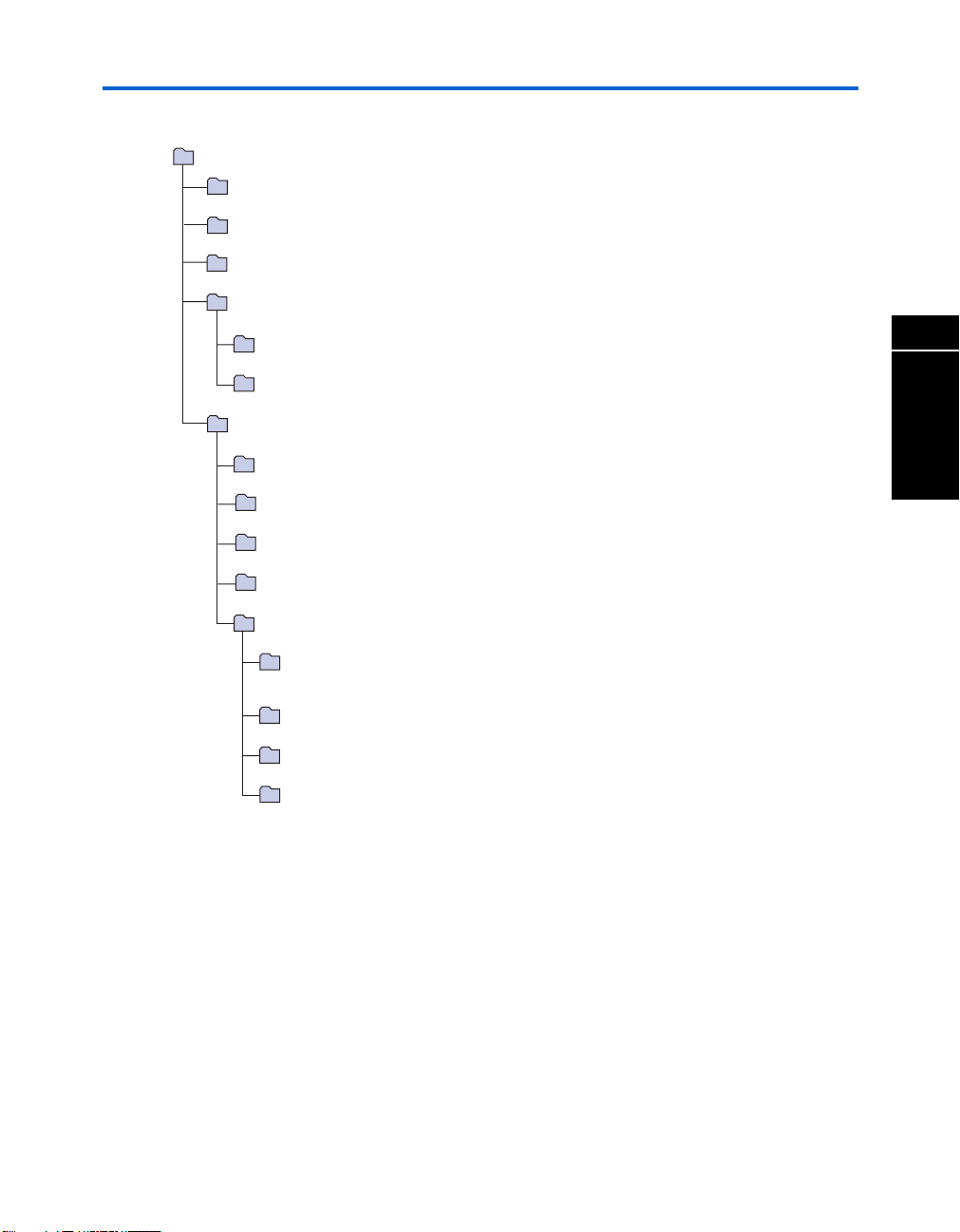
Getting Started APEX PCI Developmen t K it Getti ng Star ted U ser Gu id e
Figure 1. APEX PCI Development Kit Directory Structure
<path>\apex_pci_kit-v<version>
bin
Contains the executable file for the APEX PCI Development Kit Application.
doc
Contains the kit documentation.
const_files
Contains constraint files for the pci_mt64 MegaCore function that is used with the board.
software
Contains the source files for the APEX PCI development kit application.
driver
Contains the device driver library.
gui
Contains the APEX PCI development kit applicaton source files.
reference_design
Contains the the Quartus II project and reference design source files.
maxconfig
Contains the reference design VHDL source files for the EPM3256A device.
quartus_20K400E
Contains the Quartus II design files for the EP20K400E device only.
quartus_20K1000E
Contains the Quartus II design files for the EP20K1000E device only.
quartus_20K1000C
Contains the Quartus II design files for the EP20K1000C device only.
synthesis
Contains the reference design source files. This kit uses the LeonardoSpectrum software for synthesis.
backend
Contains the VHDL source files for the backend module, which is an interface between the pci_mt64
function and the SDRAM controller interface module.
flash_cntrl
Contains the VHDL source files for the flash memory controller module.
sdr_inf
Contains the VHDL source files for the SDRAM controller interface module.
sdr_cntrl
Contains the VHDL source files for the SDRAM controller module.
2
Getting Started
Altera Corporation 15
Page 16
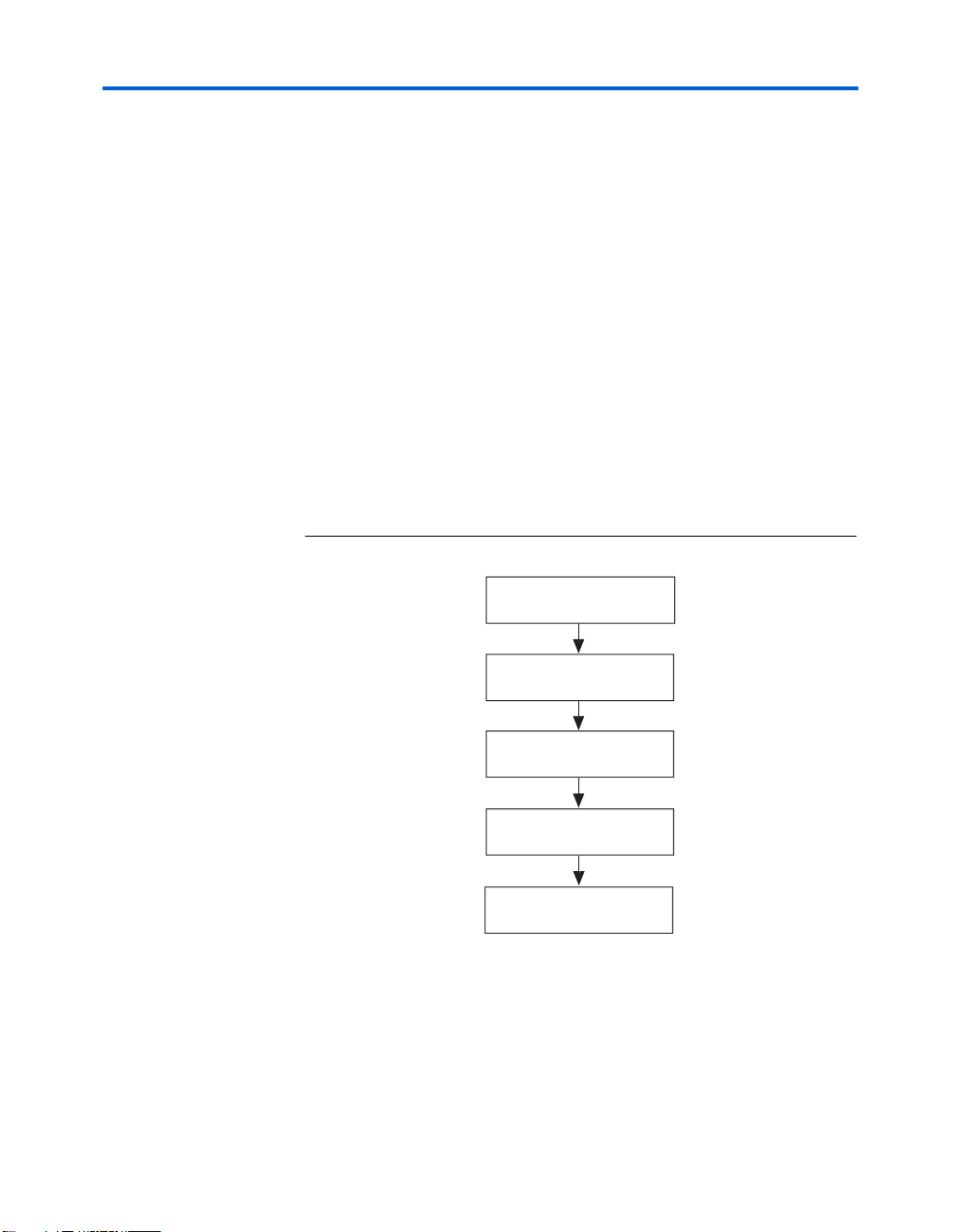
APEX PCI Development Kit Getti ng Star ted User Guide Getting Started
d
e
g
)
n
s
w
Kit Application Walkthrough
f
This section explains how to use the kit application to perform PCI
transactions, including:
■ Example 1. PCI Target Write (Demo)
■ Example 2. PCI Master Write (Demo)
■ Example 3. PCI Master Loop (Debug)
■ Example 4. Latency Timer Configuration Register & PCI Master Loop
(Debug)
■ Example 5. Address Offset & Target Loop (Debug)
To run the kit application, choose Programs > Altera > APEX PCI
Development Kit (Windows Start menu). The kit application opens to the
Demo tab with a PCI target write transaction selected for one iteration of
2,048 bytes of random data.
Refer to the on-line help in the kit application for more information on kit
application options and menus.
Figure 2 describes the flow when executing PCI transactions.
Figure 2. Example PCI Transaction Flow Using the Kit Application
SelectComman
Enter Desired Address/Siz
Update Configuration/DMA
Re
isters (Debug Mode Only
Execute Operatio
Review Result
in Display Windo
16 Altera Corporatio n
Page 17

Getting Started APEX PCI Developmen t K it Getti ng Star ted U ser Gu id e
Example 1. PCI Target Write (Demo)
In this example, the data source is the system and the destination is the
PCI card. You can verify this setup in the Command Information section
of the kit application.
1. Run the kit application. The application opens to the Demo tab.
Leave the kit application running for the remaining examples.
2. Choose the Target Write command.
3. Keep the default Address/Size values, i.e.,
– Transfer Length: 2,048
– Iterations: 1
– Data Type: Inc Packet
4. Click Execute to begin operation.
5. Review the results in the Display Window.
6. Choose Incrementing from the Data Type drop-down list box.
7. Click Execute.
2
Getting Started
8. Review the speed of transaction in the performance meter window.
9. Review the results in the Display Window. Figure 3 shows the
results.
Altera Corporation 17
Page 18
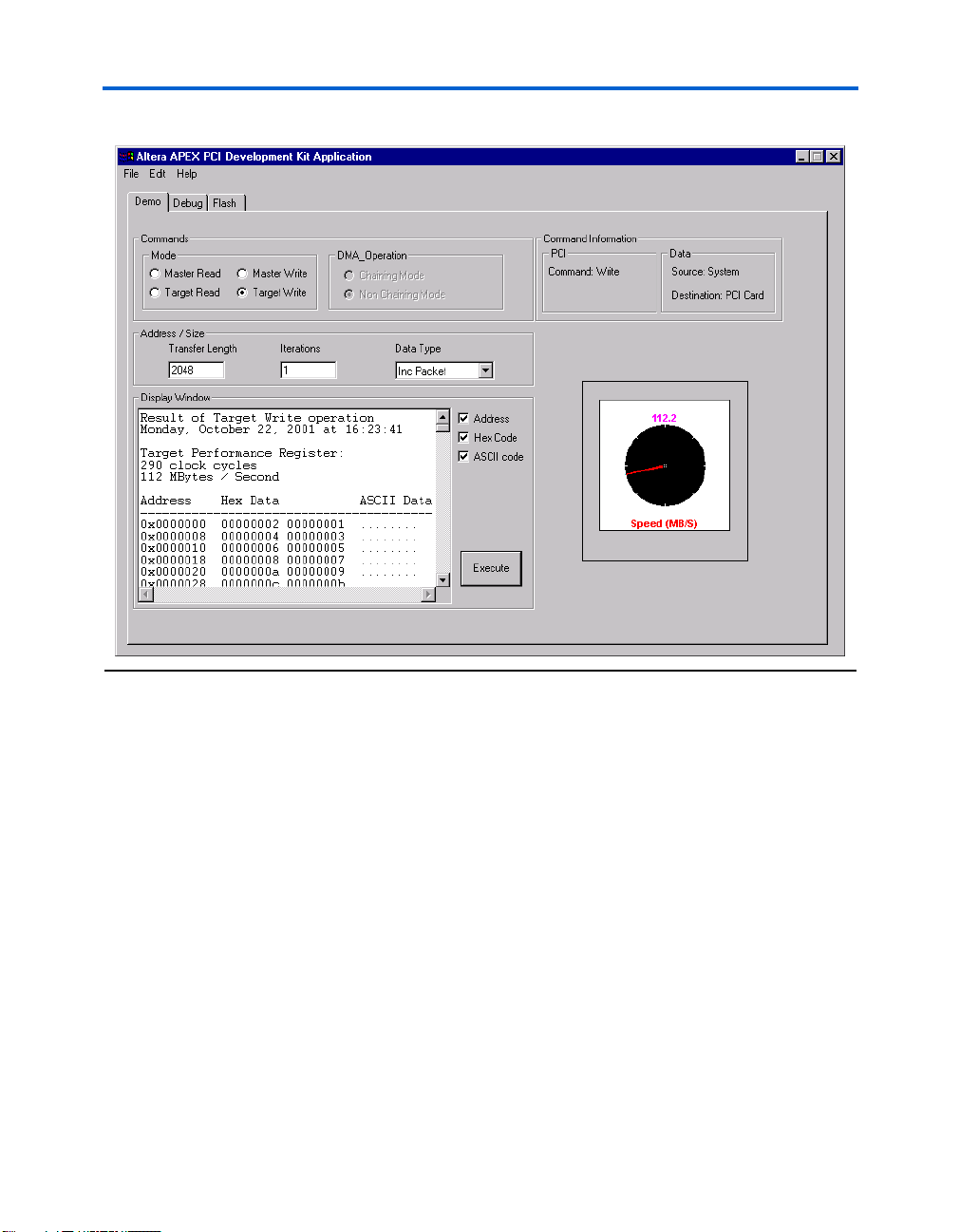
APEX PCI Development Kit Getti ng Star ted User Guide Getting Started
Figure 3. PCI Target Write (Demo)
Example 2. PCI Master Write (Demo)
In this example, the data source is the PCI card and the destination is the
system memory. You can verify this setup in the Command Information
section of the kit application.
1. Select Master Write under Mode.
2. Select DMA Non-Chaining under DMA Operation.
3. Make the following Address/Size settings:
– Transfer Length: 4,096
– Iterations: 2
4. Click Execute.
5. Review the speed of transaction in the performance meter.
18 Altera Corporatio n
Page 19

Getting Started APEX PCI Developmen t K it Getti ng Star ted U ser Gu id e
6. Review the results in the Display Window. Figure 4 shows the
results.
Figure 4. PCI Master Write (Demo)
2
Getting Started
Example 3. PCI Master Loop (Debug)
In this example, a PCI master read transaction is performed followed by a
PCI master write. The kit application verifies that the data written and
read by the master is the same.
1. Click the Debug tab.
2. Select Master Loop under Mode.
3. Select DMA Non-Chaining under DMA Operation.
4. Use the Address Offset, Transfer Length, and Iterations values that
were specified in example 2.
Altera Corporation 19
Page 20

APEX PCI Development Kit Getti ng Star ted User Guide Getting Started
5. Select AA55 Packet from the Data Type drop-down list box.
6. Click Execute.
7. Review the speed of transaction in the Display Window.
8. Review the results in the Display Window. Figure 5 shows the
results.
Figure 5. PCI Master Loop (Debug)
20 Altera Corporatio n
Page 21

Getting Started APEX PCI Developmen t K it Getti ng Star ted U ser Gu id e
Example 4. Latency Timer Configuration Register & PCI Master Loop (Debug)
The operation in example 4 is the same as in example 3. By changing the
Latency Timer setting, the PCI master device remains a master of the bus
for more clock cycles, improving the throughput as the master device
bursts more data.
1. Use the Command and Address/Size settings you specified in
example 3.
2. Select Lat Timer in the Configuration Registers box.
1 Make note of the default value with which the system
programmed the latency timer so that you can return the
setting to its default value after running this example.
3. Change the Lat Timer value to 0xf8.
4. Click Write under Update Registers.
5. Click Execute.
6. Review the results in the Display Window.
2
Getting Started
7. Compare the results to those of example 3, which used the default
Lat Timer setting 0x40. See Figure 6.
8. Change the latency timer register back to the default value.
Altera Corporation 21
Page 22

APEX PCI Development Kit Getti ng Star ted User Guide Getting Started
Figure 6. Latency Timer & PCI Master Loop (Debug)
Example 5. Address Offset & Target Loop (Debug)
In this example, a target loop transaction target write is performed,
followed by a target read. The address offset changes the starting address
of the transaction.
1. Enter 40 in the Address Offset box.
2. Select Tar g e t Lo o p under Mode.
3. Click Execute.
4. Review the starting address of the data transaction in the Display
Window. Figure 7 shows the results.
22 Altera Corporatio n
Page 23

Getting Started APEX PCI Developmen t K it Getti ng Star ted U ser Gu id e
Figure 7. Address Offset & PCI Target Loop (Debug)
2
Getting Started
Altera Corporation 23
Page 24

APEX PCI Development Kit Getti ng Star ted User Guide Getting Started
Configuring the APEX Device
f
The APEX PCI development board supports two configuration methods.
■ Serial configuration from an on-board flash memory device
■ JTAG configuration through a ByteBlasterMV download cable
Serial Configuration Using Flash Memory
The APEX PCI development board contains an Altera MAX® EPM3256A
device and an on-board flash memory device. These devices implement a
configuration control circuit that allows users to save several
configuration files on-board. You can use the flash interface in the kit
application to write a Raw Binary File (.rbf) to the on-board flash memory
device.
For more information on the flash reference design, refer to the APEX PCI
Development Kit Configuration Controller Circuit White Paper. For more
information on the program that is loaded in the EPM3256A device, refer
to the Configuring PLDs with Flash Memory White Paper. The documents are
available on the PCI Development Kit CD-ROM.
The kit application can access several equal-sized sections of the flash
memory, which can be used to store APEX device configuration files. The
number and size of flash memory sections that are available is dependent
on the APEX device that is on the board. The kit application detects the
APEX device via the PCI subsystem vendor ID configuration register. This
subsystem ID register is a read-only register defined via a parameter in the
Altera PCI MegaCore function. Table 2 shows the subsystem ID register’s
values, the defined device, and the resulting flash memory access.
Table 2. Subsystem ID Registers
Device Subsystem ID Default
Value (1)
EP20K400E 0xA400 7 512
EP20K1000E 0xAA00 2 1,152
EP20K1000C 0xAC00 2 1,152
Note:
(1) The two least significant Hex digits can have values from 00 to FF.
The flash memory includes a default configuration file for the APEX PCI
Development Kit reference design. To avoid overwriting the default
configuration file, the kit application does not permit you to access the
default configuration section (section 0) of the flash memory.
24 Altera Corporatio n
Number of Flash Memory
Sections
Size of Flash Memory
Section (KBytes)
Page 25

Getting Started APEX PCI Developmen t K it Getti ng Star ted U ser Gu id e
After you write a configuration file to the flash memory using the
commands in the Flash tab in the kit application, you can click the
Configure button to reconfigure the APEX device from the newly written
flash memory. Figure 8 on page 25 shows the Flash programming tab.
Figure 8. Flash Programming Tab
2
Getting Started
The Display Window reports data transferred during on-board flash
memory operations.
1 You can set board jumpers to indicate which flash section to use
to configure the APEX device on power up.
Selecting the Flash Section to Configure the APEX Device
After writing APEX device configuration files to the flash memory, you
can use dip-switch S1 to select which flash memory section is used to
configure the APEX device.
Altera Corporation 25
Page 26

APEX PCI Development Kit Getti ng Star ted User Guide Getting Started
f
Refer to the APEX PCI Development Board Data Sheet for the location of dipswitch S1.
Tables 3 and 4 define the dip-switch settings used to access different
sections of the flash memory for the development board that has the
EP20K400E device or EP20K1000E/EP20K1000C device, respectively.
Table 3. APEX EP20K400E Configuration File Dip-Switch Settings
Section Factory Defined or
User Defined
def_flash
pgm[3]
0 Factory On On On On 512
1 User On On Off On 512
2 User On Off On On 512
3 User On Off Off On 512
4 User Off On On On 512
5 User Off On Off On 512
6 User Off Off On On 512
7 User Off Off Off On 512
Dip-Switch Settings Section Size
def_flash
pgm[2]
def_flash
pgm[1]
def_flash
pgm[0]
Table 4. APEX EP20K1000E/EP20K1000C Configuration File Dip-Switch Settings
(KBytes)
Section Factory Defined or
User Defined
def_flash
pgm[3]
0 Factory On On On On 1,152
1 User On Off On On 1,152
2 User Off On On Off 1,152
f
For more information, see the APEX PCI Development Board Data Sheet.
Dip-Switch Settings Section S ize
def_flash
pgm[2]
def_flash
pgm[1]
def_flash
pgm[0]
(KBytes)
Flash Programming Walkthrough
This section explains how to use the kit application to write a Raw Binary
File (.rbf) into the flash. Figure 9 shows the flow for executing flash
transactions with the kit application.
26 Altera Corporatio n
Page 27
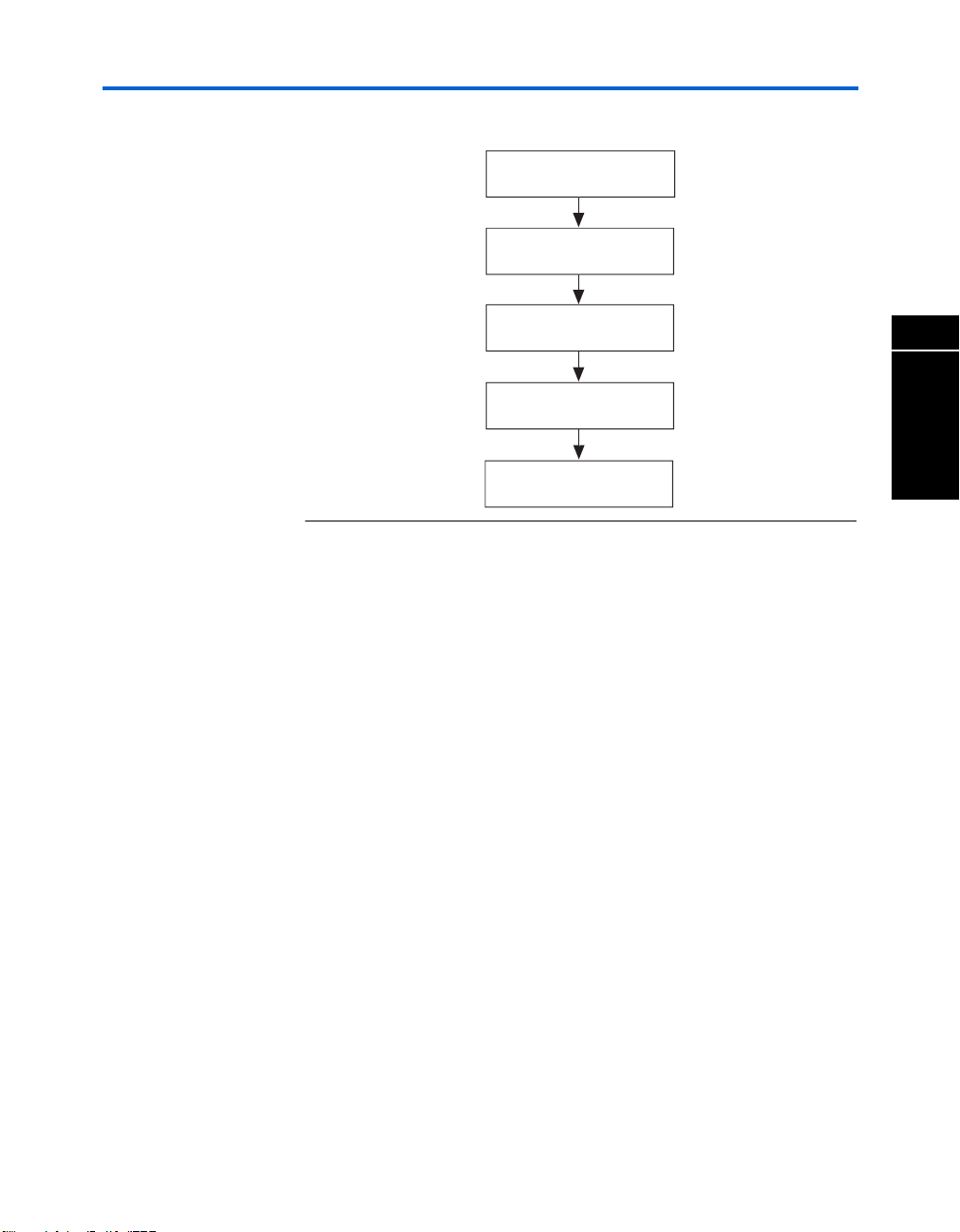
Getting Started APEX PCI Developmen t K it Getti ng Star ted U ser Gu id e
n
y
(
)
Figure 9. Example Flash Programming Flow
f
Generate APEX
(APEX Configuration Only)
Select
(Write Transactions Only)
Select Flash Sectio
Write to Flash Memor
Configure APEX
Device
.rbf
.rbf
Optional
To configure the APEX device from flash memory, you must use an .rbf.
Perform the following steps to write an .rbf to section 1 of the flash
memory and configure the APEX device from this section using the kit
application.
Refer to Quartus II Help for instructions on generating an .rbf of your
project.
2
Getting Started
1. Run the kit application.
2. Click the Flash tab. Refer back to Figure 8 on page 25, which shows
the Flash tab interface.
3. Click Select File to select the .rbf to program into the flash. This
walkthrough uses the .rbf for the APEX PCI reference design as an
example.
4. Browse to one of the following directories in the <installation
path>\apex_pci_kit-v<version>\reference_design directory,
depending on which board you are using:
– quartus_20K400E directory for the EP20K400E board
– quartus_20K1000E directory for the EP20K1000E board
– quartus_20K1000C directory for the EP20K1000C board
5. Select the file apex_brd_example.rbf.
Altera Corporation 27
Page 28

APEX PCI Development Kit Getti ng Star ted User Guide Getting Started
6. Click Open.
7. Choose 1 from the Section drop-down list box. The .rbf will be
written into this flash memory section.
8. Click Write. The write progress is displayed next to Status. The
Display Window shows the data written into the flash memory.
9. The APEX device can be configured from section 1 of the flash
memory in one of the following two ways:
– Click Configure. You must perform a soft reboot of your PC for
the configuration to take effect.
1 Some systems do not re-enumerate the PCI bus during a soft
reboot. If you have such system, you cannot use this reboot
method. If, after you perform a soft reboot, the APEX PCI
board is not recognized when you launch the kit
application, the PCI bus was not re-enumerated.
– Modify the APEX PCI board dip-switch settings (S1) to make
section 1 the default configuration at power up. See “Selecting
the Flash Section to Configure the APEX Device” on page 25 for
details.
JTAG Configuration
All components on the APEX PCI development board that support JTAG
boundary-scan testing (BST) are connected in a JTAG chain. You can use
the JTAG chain to either program/configure the programmable logic
devices on the board or for BST of the connections between board
components. You can generate programming files to program/configure
Altera devices in a JTAG chain using the Quartus II software.
1 Refer to Quartus II Help for more information on JTAG chain
setup.
The following board components are included in the JTAG chain:
■ APEX device
■ MAX EPM3256A device
■ Two EPC4 devices
■ PMC headers
28 Altera Corporatio n
Page 29
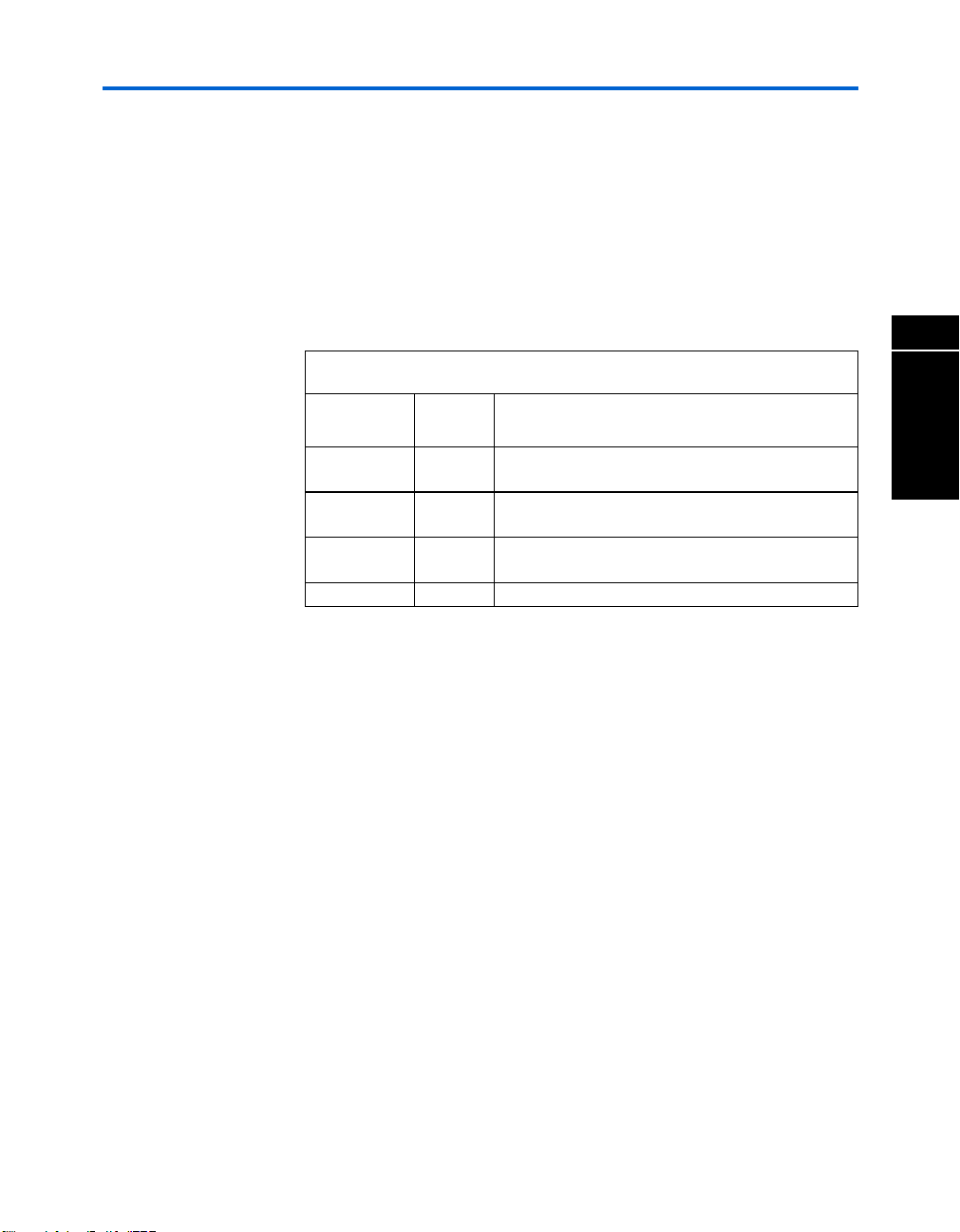
Getting Started APEX PCI Developmen t K it Getti ng Star ted U ser Gu id e
The APEX PCI development board has special jumpers to configure the
JTAG chain, depending on the devices installed on the board. The jumper
options allow you to bypass—or include—some of the JTAG components
in the chain.
f
Prototyping Overview
Refer to the APEX PCI Development Board Data Sheet for the location of the
jumpers and information on the JTAG chain circuit.
Table 5 shows the jumper settings that you must use to configure the
APEX device via the JTAG interface.
Table 5. Jumper Settings for JTAG Options
Connect Pin
Numbers
1-2 Off The EPM3256A device is inst alled on the board and
3-4 On The EPC4 device #1 is no t insta lled; th eref ore, it is
5-6 On The EPC4 device #0 is no t insta lled; th eref ore, it is
7-8 On The PMC is not installed ; theref ore, it is bypassed.
Note:
(1) The EPM3256A device cannot be bypassed if the device is installed on the board.
This section describes the procedure you must follow to prototype your
own design using the kit.
1 You must have a valid license to compile and generate
programming files for designs that include Altera PCI MegaCore
functions. The kit does not include licenses for any of the PCI
MegaCore functions. You can purchase a license from the Altera
web site at http://www.altera.com/IPmegastore or from your
local Altera sales representative
State Function
is included in the chain. (1)
bypassed.
bypassed.
2
Getting Started
Prototyping your design involves the following steps:
1. Install PCI Compiler
2. Simulate Your Application Design
3. Synthesize Your Application Design
4. Compile in the Quartus II Software & Generate Programming Files
5. Write the .rbf of Your Design into Flash
6. Hardware Test Your Application Design
Altera Corporation 29
Page 30

APEX PCI Development Kit Getti ng Star ted User Guide Getting Started
Install PCI Compiler
If you have not already done so, install the PCI Compiler version 2.1.1
from the PCI Development Kit CD-ROM.
f
f
For more information on the PCI Compiler, refer to:
■ PCI Compiler Data Sheet
■ PCI MegaCore Function User Guide
Simulate Your Application Design
Use the PCI behavioral models that are provided with the PCI Compiler
version 2.1.1 to simulate the PCI transactions of your application design in
a third-party simulation tool. Extensive simulation of your application
design minimizes the hardware debugging effort.
For more information on simulating in third-party tools, refer to:
■ AN 169: Simulating the PCI Behavioral Models
■ Simulating Visual IP Models with the ModelSim Simulator for PCs White
Paper
■ Simulating Visual IP Models with the NC-Verilog, Verilog-XL, VCS, or
ModelSim (UNIX) Simulators White Paper
Synthesize Your Application Design
You can synthesize your design in a third-party synthesis tool; the Altera
PCI MegaCore function is treated as a black box. Refer to the following
tips as you are building your design:
■ If you plan to use the flash memory for configuration, Altera
recommends that you include the flash programming circuit from the
PCI reference design in your application design. This circuit lets you
easily update the flash memory without reverting back to default
configuration settings. Additionally, you should not alter the
contents of section 0 of the flash memory so that you can use the
default configuration if needed. The flash program works together
with the APEX PCI Development Kit application; therefore, you must
make the appropriate changes in your application to account for flash
programming.
■ Consider using the on-board LEDs to indicate the health of the
design. For example, define one LED to indicate that the device was
configured, another LED for the SDRAM initialization, etc.
30 Altera Corporatio n
Page 31

Getting Started APEX PCI Developmen t K it Getti ng Star ted U ser Gu id e
■ Before generating an EDIF Input File (.edf) or Verilog Quartus
Mapping File (.vqm) in a third-party synthesis tool, you must turn off
the Insert I/O Pads option. Refer to the help for your third-party
synthesis tool for more information about this option.
Compile in the Quartus II Software & Generate Programming Files
Compile the .vqm or .edf generated from the third-party synthesis tool in
the Quartus II software to generate an SRAM Object File (.sof) and .rbf for
your project.
2
Getting Started
f
f
Refer to Quartus II Help for more information on generating a .sof and
.rbf.
To meet PCI timing, Altera provides constraint files for the pci_mt64
MegaCore function with the APEX PCI Development Kit. The files are
installed into the <path>\apex_pci_kit-v<version>\const_files directory.
Refer to the PCI MegaCore Function User Guide for instructions on how
to annotate the PCI constraint files into your project.
1 The constraint files provided with the APEX PCI Development
Kit are made for the PCI Compiler version 2.1.1 using the
Quartus II software version 2.0 service pack 1 or higher and can
only be used with these versions of the products. If you use a
different version of the PCI compiler or Quartus II software, you
may receive timing violations on the PCI signals.
Additionally, the pin locations in the constraint files provided
with the kit are specific to the APEX PCI development board;
therefore, you should use the constraint file provided with the
APEX PCI Development Kit for your own board design.
Write the .rbf of Your Design into Flash
You can use the reference design and the APEX PCI Development Kit
application to write an .rbf into any available section of the flash memory.
For more information on writing your design into the flash memory and
configuring the APEX device, refer to “Serial Configuration Using Flash
Memory” on page 24.
Altera Corporation 31
Page 32

APEX PCI Development Kit Getti ng Star ted User Guide Getting Started
Hardware Test Your Application Design
You can use the open source APEX PCI Development Kit application as a
starting point to develop your own program. You can also modify the kit
application to perform hardware testing of your application design.
Prototyping Walkthrough
This section uses the reference design included with the APEX PCI
Development Kit to illustrate the steps needed to prototype your own
design. The following software should be installed on your PC:
■ APEX PCI Development Kit version <version>
■ PCI Compiler version 2.1.1
■ Quartus II software version 2.0 service pack 1 or higher
■ LeonardoSpectrum-Altera version 2002a.14_OEM_Altera or higher
(optional)
1 You can use a different synthesis tool; however, this
walkthrough uses LeonardoSpectrum-Altera.
Additionally, Altera recommends that you have a license for the
pci_mt64 MegaCore function. If you do not have a license, you cannot
generate programming files; however, you can follow the walkthrough to
compile the project in the Quartus II software and perform timing
analysis.
The walkthrough involves the following procedures:
■ Before You Begin
■ Synthesize the Reference Design
■ Compile the Reference Design in the Quartus II Software
■ Write the .rbf into Flash Memory
■ Hardware Test the Reference Design
Before You Begin
Before you begin the walkthrough, perform the following steps:
1. Create a working directory for the walkthrough. You will use the
directory to compile the reference design project in the Quartus II
software version 2.0 service pack 1. These instructions use
c:\pci_prototype_example.
2. Copy all of the files from the <path>\apex_pci_kit-
v<version>\reference_design\quartus_<device> directory (where
<device> is the APEX device installed on your board) to your
working directory so that you do not change the original source files
while you perform the walkthrough.
32 Altera Corporatio n
Page 33

Getting Started APEX PCI Developmen t K it Getti ng Star ted U ser Gu id e
Table 6 describes the Quartus II files used in the walkthrough. The files
are located in the <path>\apex_pci_kit-
v<version>\reference_design\quartus_<device> directory (where
<device> is the APEX device installed on your board).
Table 6. Quartus II Files Used in Walkthrough
File Description
my_pci.vhd This wrapper file implements the pci_mt64 core. The file was generated
with the PCI compiler wizard and t he fo llow ing settings:
■ VHDL output file
■ 64-bit master/targe t MegaC ore function (pci_mt64)
■ BAR0 is memory mappe d with a 1-M By t e address range
■ BAR1 is memory mappe d with a 16-M By t e address range
■ Subsystem ID is set to A403 for the EP20K400E device, AA03 for the
EP20K1000E devic e, and AC03 for the EP20K1000C device
■ All other parameters are at the default values
Refer to the PCI MegaC ore F unc t ion U se r Guide for instructions on how to
use the wizard.
my_cntr.vhd
ben_fifo_128x8.vhd
dma_fifo_256x32.vhd
p2s_fifo_128x32.vhd
s2p_fifo_128x64.vhd
apex_pll.vhd This file is used to source the clock to the SDRAM modules. It is treated as a
apex_brd.csf
apex_brd.esf
apex_brd_example.sof
apex_brd_example.rbf
These LPM functions—used by the reference design—were generated using
the Quartus II software. Refer to Quartus II Help for more information on
generating LPM functions. The files are treated as black boxes during
synthesis. Refer to the reference design source code for more information on
these files.
black box during synthesis .
Constraint files for the board. These files are generated using the PCI wizard.
Generic constraint Tcl script s are loc ate d in the <path>\apex_pci_kit-
v<version>\const_files direct ory . Ref er to the PCI MegaCore Function User
Guide for information on how t o annot at e th e PC I cons tr aint file s into yo ur
project.
The programming files for the boa rd.
2
Getting Started
Altera Corporation 33
Page 34

APEX PCI Development Kit Getti ng Star ted User Guide Getting Started
Table 7 describes the synthesis files used in the walkthrough. The files are
located in the directory <path>\apex_pci_kit-
v<version>\reference_design\synthesis.
Table 7. Synthesis Files/Directories Used in Walkthrough
File/Directory Description
apex_brd.vhd This top -lev el project file instantiates my_pci.vhd and all of the reference
design modules.
backend
flash_cntrl (flash co nt roller)
sdr_inf (SDRAM int erf ac e)
sdr_cntrl (SDRAM con tro ller)
These sub-directories contain the reference design source files. For more
information on t hese modules, refer to FS10: pci_mt64 MegaCore function
Refer ence Design and the A PEX PCI Development Kit Config urat ion
Controller Circuit White Paper.
To execute the walkthrough, perform the steps in the following sections.
Synthesize the Reference Design
To synthesize the design, perform the following steps.
1. Run the LeonardoSpectrum-Altera software.
2. Choose FlowTabs (Tools menu).
3. Choose the device on your board in the Technology tab:
– PCI-BOARD/A4E—Choose the APEX 20KE device family and
EP20K400EFC672 device.
– PCI-BOARD/A10E—Choose the APEX 20KE device family and
EP20K1000EFC672 device.
– PCI-BOARD/A10C—Choose the APEX 20KC device family and
EP20K1000CF672C device.
4. Click the Input tab.
5. Enter the walkthrough working directory,
c:\pci_prototype_example, in the Working Directory box.
6. Click Open files.
7. Select all of the files in the <path>\apex_pci_kit-
v<version>\reference_design\synthesis\backend directory.
8. Click Open.
34 Altera Corporatio n
Page 35

Getting Started APEX PCI Developmen t K it Getti ng Star ted U ser Gu id e
9. Perform steps 6 through 8 for the flash_cntrl, sdr_inf, and sdr_cntrl
directories, which are located in the <path>\apex_pci_kit-
v<version>\reference_design\synthesis directory.
10. Select the top-level file <path>\apex_pci_kit-
v<version>\reference_design\synthesis\apex_brd.vhd and click
Open.
11. The LeonardoSpectrum software displays the files you selected in
steps 6 through 10. Ensure that the files are listed in the order shown
below (they should be in this order by default).
1 The files must be in the correct order for the
LeonardoSpectrum software to perform synthesis.
If they are not in this order, reorder them by selecting filenames and
dragging them into position so that the order is correct.
vhdl_components.vhd
ben_fifo.vhd
cnten.vhd
datapath_fifo.vhd
dma.vhd
dma_fifo.vhd
dma_reg.vhd
dma_sm.vhd
last_gen.vhd
mstr_cntrl.vhd
mstr_fifo_cntrl.vhd
mstr_perf.vhd
p2s_fifo.vhd
s2p_fifo.vhd
targ_cntrl.vhd
targ_fifo_cntrl.vhd
targ_perf.vhd
backend.vhd
erase_sm.vhd
write_sm.vhd
flash_mem_cntrl.vhd
sdr_sdram.vhd
control_interface.vhd
pll1.vhd
sdr_data_path.vhd
command.vhd
tw_mr_sm.vhd
addr_count.vhd
cmd_sm.vhd
2
Getting Started
Altera Corporation 35
Page 36

APEX PCI Development Kit Getti ng Star ted User Guide Getting Started
cntr3.vhd
ctrl_logic.vhd
regs.vhd
sdr_inf.vhd
tr_mw_sm.vhd
addr_cntr.vhd
apex_brd.vhd
12. Click the Optimize tab.
13. Turn off the Add I/O pads option.
14. Click the Output tab.
15. Make sure that c:\pci_prototype_example\apex_brd.edf file is
listed in the Filename box.
16. Leave all other options at the defaults.
17. Click Run Flow to generate the apex_brd.edf file.
Compile the Reference Design in the Quartus II Software
After synthesis, use the following procedure to generate programming
files by compiling the design in the Quartus II software.
1. Run the Quartus II software.
2. Choose Open (File menu).
3. Browse to the c:\pci_prototype_example directory.
4. Select apex_brd.edf.
5. Click Open.
6. Create a Quartus II project.
a. Choose New Project Wizard (File menu).
b. Click Next in the introduction if you have not previously turned
it off.
c. Type c:\pci_prototype_example as the working directory.
d. Type apex_brd as the project.
36 Altera Corporatio n
Page 37

Getting Started APEX PCI Developmen t K it Getti ng Star ted U ser Gu id e
e. Click Next.
f. Click No if you receive a message asking if you want to select a
different top-level design entity name.
g. Click User Library Pathnames.
h. Type <path>\PCI_Compiler-v2.1.1\lib in the Library
name box.
i. Click Add.
j. Click OK.
k. Click Next.
l. Click Finish to create the Quartus II project apex_brd.
7. Set the EDA tool settings to LeonardoSpectrum.
a. Choose EDA Tool Settings (Project menu).
b. Choose Leonardo Spectrum in the Design entry/synthesis tool
settings drop-down list box.
c. Click OK.
8. Choose Start Compilation (Processing menu) or use the keystrokes
Ctrl+L to compile the project and generate the apex_brd.sof and
apex_brd.rbf files. If you do not have a valid license for the
pci_mt64 MegaCore function, you will not be able to generate
programming files. In this case, use the file apex_brd_example.rbf
from the walkthrough working directory to complete the steps in
this walkthrough.
Write the .rbf into the Flash Memory
2
Getting Started
To write the .rbf into section 1 of the flash memory, perform the steps in
“Write the .rbf of Your Design into Flash” on page 31.
1 When plugged into a PCI slot, the board configures from the
factory-defined flash section. You can note the subsystem ID of
the reference design in the kit application’s Debug tab.
Altera Corporation 37
Page 38

APEX PCI Development Kit Getti ng Star ted User Guide Getting Started
Hardware Test the Reference Design
The following steps describe how to perform hardware testing.
1. Shut down your PC.
2. Remove the APEX PCI development board from your PC.
3. Change the board’s dip-switch settings to configure from section 1 of
the flash memory.
4. Reinstall the APEX PCI development board in your PC.
5. Reboot the PC.
6. Run the kit application.
7. Click the Debug tab and verify that the subsystem ID has the same
value as that specified in the my_pci.vhd wrapper file.
You have completed all of the steps necessary to prototype the design with
the APEX PCI development board. Perform additional testing and
verification as needed for your design.
38 Altera Corporatio n
