Page 1

R
TDM-7574E
FM/AM Cassette Receiver
• OWNER'S MANUAL
Please read before using this equipment.
R
EN
DE
FR
ALPINE ELECTRONICS, INC.
Tokyo office: 1-1-8 Nishi Gotanda,
Shinagawa-ku,
Tokyo 141-8501, Japan
Tel.: (03) 3494-1101
ALPINE ELECTRONICS OF AMERICA, INC.
19145 Gramercy Place, Torrance,
California 90501, U.S.A.
Tel.: 1-800-ALPINE-1 (1-800-257-4631)
ALPINE ELECTRONICS OF CANADA, INC.
Suite 203, 7300 Warden Ave. Markham,
Ontario L3R 9Z6, Canada
Tel.: 1-800-ALPINE-1 (1-800-257-4631)
Meiyi Printing Factory, Dalian, China
No. 28 Chang Qing Street, Xi Gang District, Dalian, China
ALPINE ELECTRONICS OF AUSTRALIA PTY. LTD.
6-8 Fiveways Boulevarde Keysborough,
Victoria 3173, Australia
Tel.: (03) 9769-0000
ALPINE ELECTRONICS GmbH
Kreuzerkamp 7-11 40878 Ratingen, Germany
Via C. Colombo 8, 20090 Trezzano Sul Naviglio
Tel.: 02102-45 50
ALPINE ITALIA S.p.A.
MI, Italy
Tel.: 02-48 47 81
ALPINE ELECTRONICS FRANCE S.A.R.L.
(RCS PONTOISE B 338 101 280)
98, Rue De La Belle Etoile, Z.I. Paris Nord Il
B.P. 50016 F-95945, Roissy, Charles De Gaulle
13 Tanners Drive, Blakelands, Milton Keynes
ALPINE ELECTRONICS DE ESPAÑA, S.A.
01013 Vitoria (Alava)-Apdo. 133, Spain
Cedex, France
Tel.: 01-48 63 89 89
ALPINE ELECTRONICS OF U.K., LTD.
MK14 5BU, U.K.
Tel.: 01908-61 15 56
Portal De Gamarra 36, Pabellón 32
Tel.: 34-45-283588
Designed by ALPINE Japan
Printed in China (Y)
68P01434K92-O
ES
IT
SE
Page 2
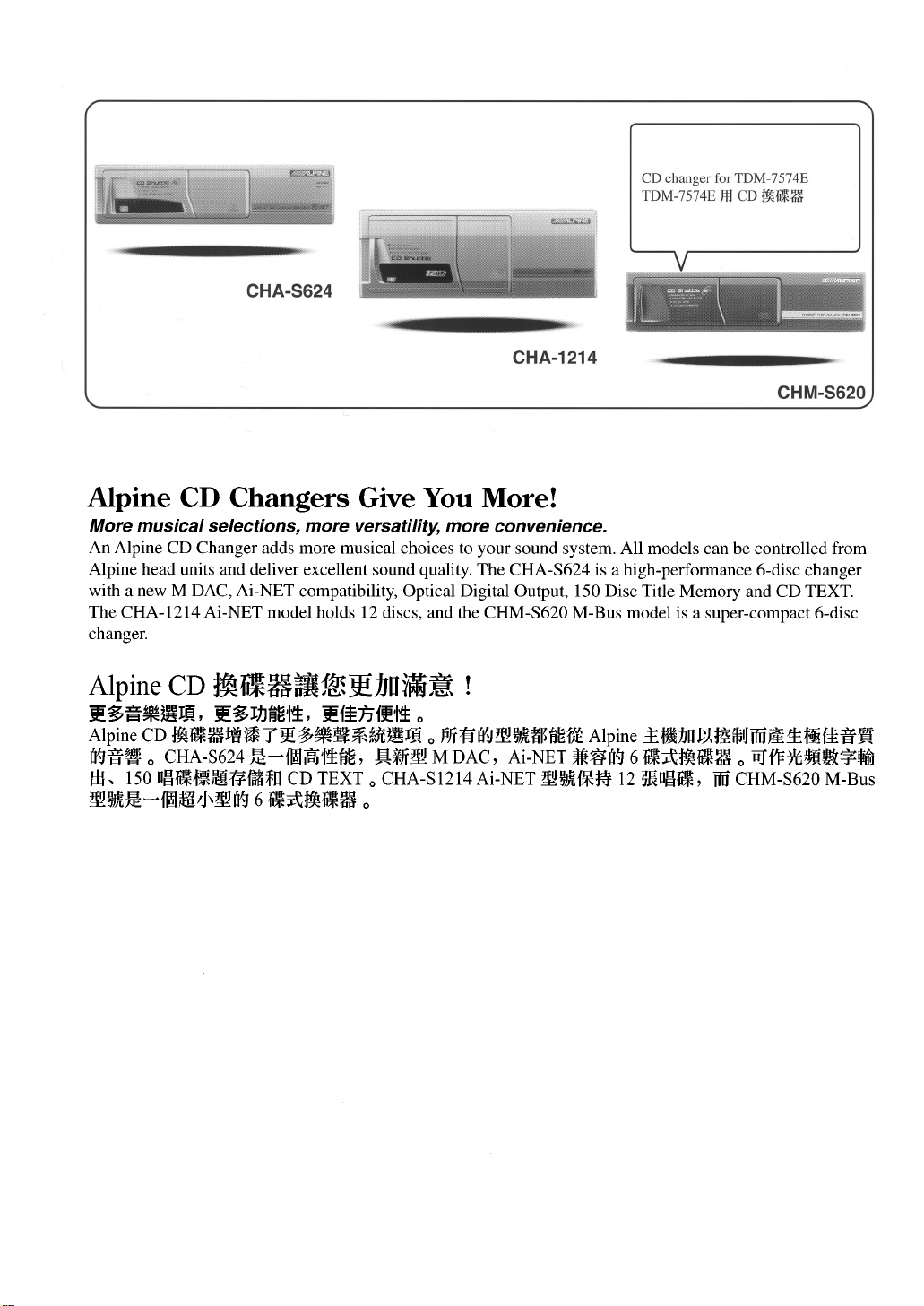
Page 3
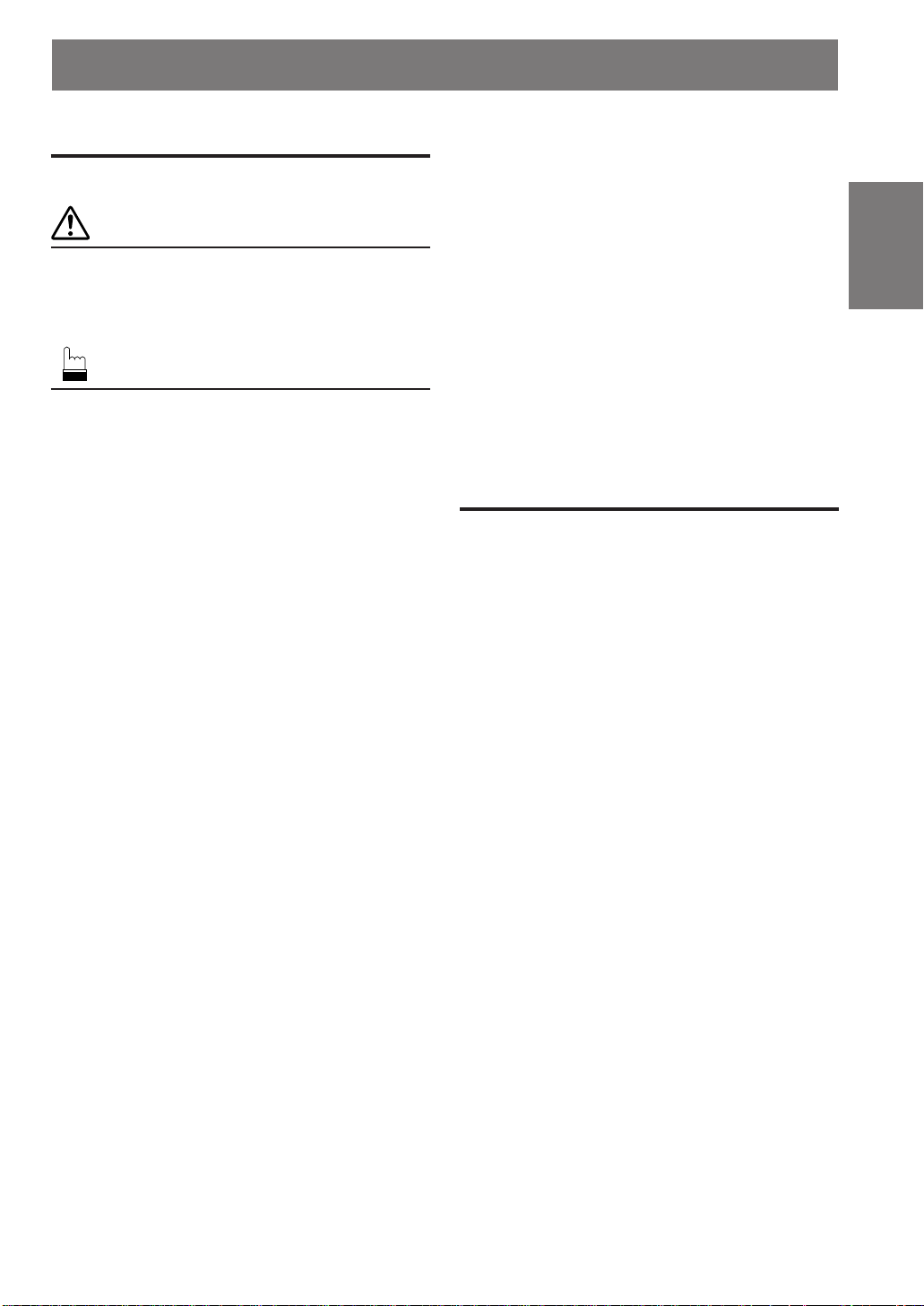
Contents
ENGLISH
Operating Instructions
WARNING
WARNING.................................................. 2
CAUTION................................................... 2
PRECAUTIONS ......................................... 2
Basic Operation
Detaching the Front Panel..................................4
Attaching the Front Panel ..................................4
Initial System Start-Up ......................................4
Automatic Setup (A.S.U.)..................................4
Turning Power On and Off.................................5
Turning Loudness On/Off..................................5
Adjusting Volume/Bass/T reble/Balance
(Between Left and Right)/Fader
(Between Front and Rear) ..............................5
Displaying Time.................................................5
Setting Time.......................................................5
CD Changer Operation
Controlling CD Changer (Optional) ................10
Switching between Track No. and Elapsed
Time Displays...............................................10
Music Sensor (M.S.) Skip................................10
Fast Forward and Backward ............................10
Repeat Play on Single Track or Entire Disc ....10
M.I.X. (Random) Play .....................................11
Information
In Case of Difficulty ........................................12
Specifications ...................................................13
Installation and Connections
Warning............................................................14
Caution.............................................................14
Precautions.......................................................14
Installation .......................................................15
Connections .....................................................16
Radio Operation
Manual Tuning...................................................6
Automatic Seek Tuning ..................................... 6
Manual Storing of Station Presets .....................6
Automatic Memory of Station Presets...............7
Storing into Direct Access Preset (D.A.P.)
Band................................................................7
Tuning to Preset Stations ...................................7
Cassette Player Operation
Inserting/Ejecting Cassette ................................8
Normal Play .......................................................8
Repeat Play ........................................................8
Fast Forward and Rewind .................................. 9
Blank Skip (B.SKIP)..........................................9
Manual Reverse .................................................9
Programme Sensor (P.S.) ...................................9
1-EN
Page 4
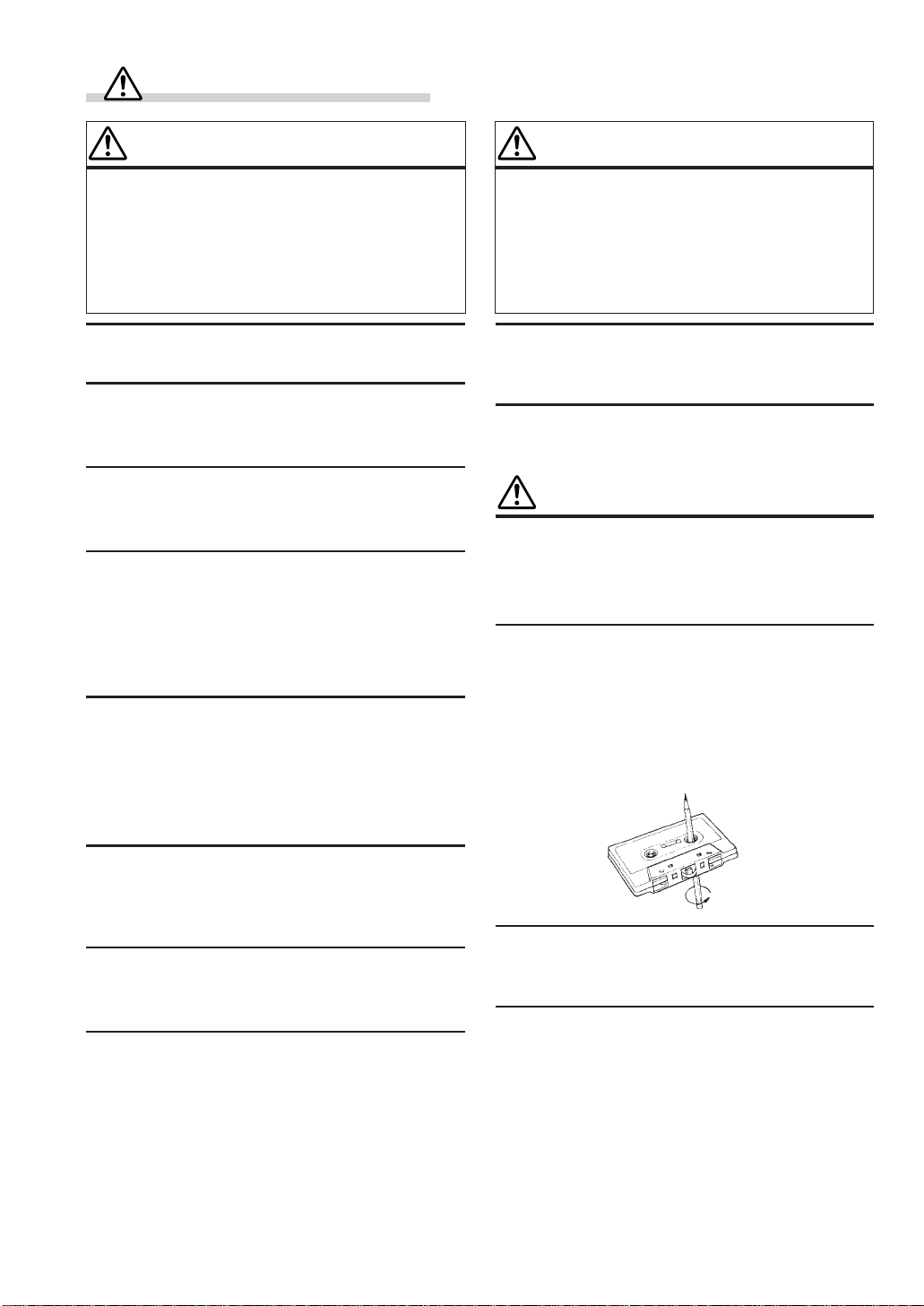
WARNING
WARNING
The exclamation point within an equilateral
triangle and "WARNING" are intended to alert the
user to the presence of important operating
instructions.
Failure to heed the instructions will result in
severe injury or death.
DO NOT DISASSEMBLE OR ALTER.
Doing so may lead to accident, fire or electric shock.
KEEP SMALL ARTICLES OUT OF THE REACH OF
CHILDREN.
If swallowed, consult a physician immediately.
USE THE CORRECT AMPERE RATING WHEN
REPLACING FUSES.
Failure to do so may result in fire or electric shock.
HALT USE IMMEDIATELY IF A PROBLEM APPEARS.
When problems occur such as a lack of sound or video,
foreign objects inside the unit, smoke coming out, or
noxious odors, stop use immediately and contact the
dealer where you bought the equipment. Failure to do so
may result in an accident or injury.
DO NOT OPERATE THE EQUIPMENT OR LOOK AT
THE SCREEN WHILE DRIVING THE VEHICLE.
Operating the equipment may distract the driver from
looking ahead of the vehicle and cause accident. Always
stop the vehicle in a safe location before operating this
equipment.
CAUTION
The exclamation point within an equilateral
triangle and "CAUTION" are intended to alert the
user to the presence of important operating
instructions.
Failure to heed the instructions can result in injury
or material damage.
DO NOT BLOCK VENTS OR RADIATOR PANELS.
Blocking them may cause heat to build up inside and may
result in fire.
STOP THE VEHICLE IF UNIT OPERATION MIGHT
INTERFERE WITH DRIVING.
PRECAUTIONS
Temperature
Be sure the temperature inside the vehicle is between
+60°C (+140°F) and –10°C (+14°F) before turning your
unit on.
Tape Slack
Check and make sure any slack in the tape is taken up
before inserting the tape into the unit. A loose tape can get
caught in the mechanism and cause damage to the unit
and the tape itself. Tighten the tape by inserting a pencil
or a similar instrument into the spindle hole and turn until
all the slack has been taken up.
DO NOT RAISE THE VOLUME EXCESSIVELY.
Keep the volume at a level where you can still hear
outside noises while driving. Driving while unable to hear
outside noises could be the cause of accident.
DO NOT USE THIS EQUIPMENT FOR PURPOSES
OTHER THAN STATED FOR THE VEHICLE.
Failure to do so may result in electric shock or injury.
DO NOT PLACE FOREIGN OBJECTS IN INSERTION
SLOTS OR GAPS.
Do not insert hands, fingers or foreign objects in the disc
or cassette insertion slots, or in gaps during monitor
startup/storage. Doing so may result in personal injury or
damage to the equipment.
2-EN
Excessively Thin Tape
C-120 type cassette tapes are not recommended for use in
automobile tape players.
Precision Tape Mechanism
Prevent any foreign objects from entering the cassette
opening as the precision mechanism and tape head may be
damaged.
Never play dirty or dusty tapes – they can damage the tape
head.
Page 5
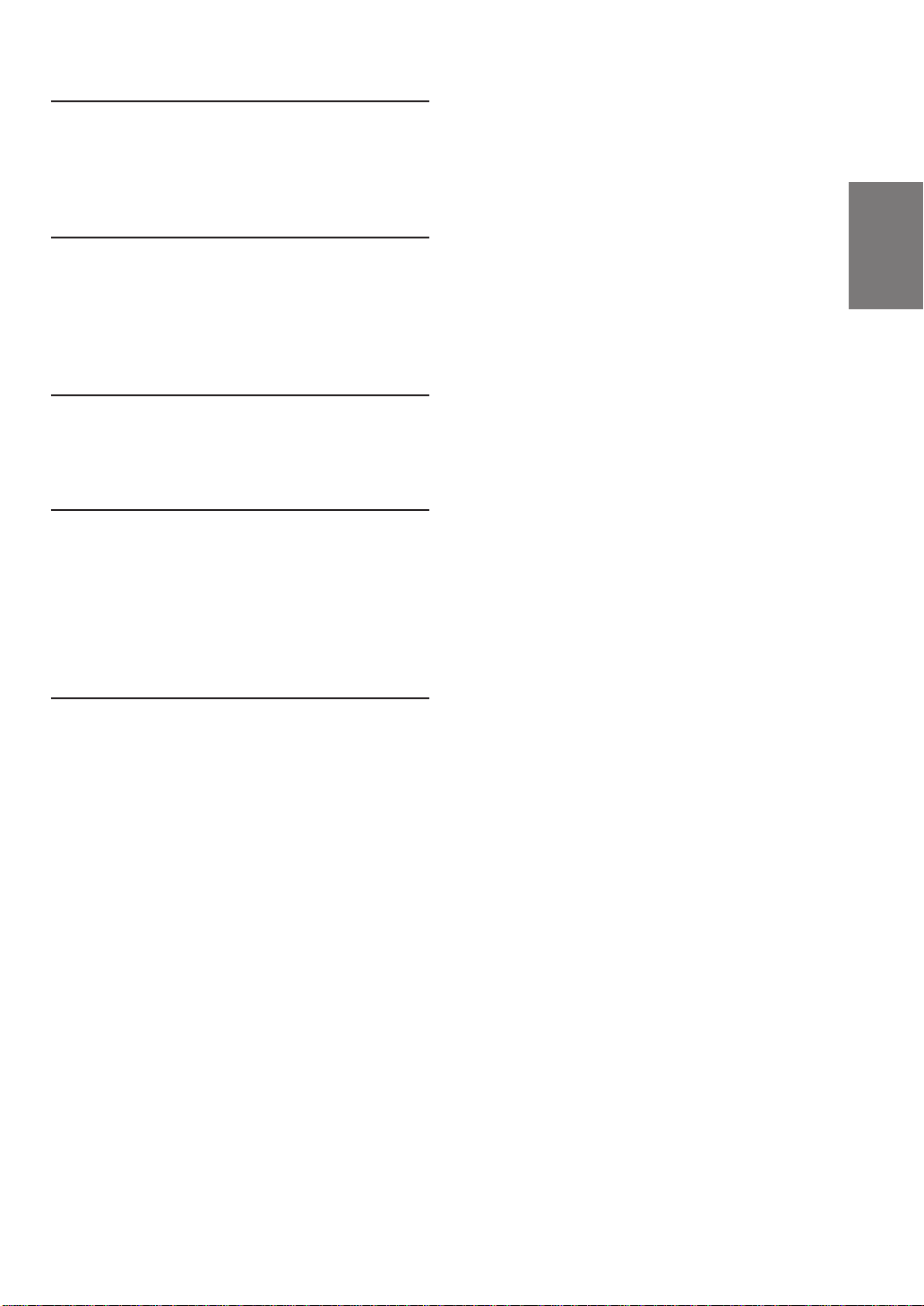
Tape Head Cleaning
Periodic cleaning (approximately every 20 hours of use)
of the tape head with a wet type head-cleaning cassette
tape (available at audio stores) is necessary for best
performance.
Fuse Replacement
When replacing the fuse(s), the replacement must be of
the same amperage as shown on the fuse holder. If the
fuse blows more than once, carefully check all electrical
connections for shorted circuitry. Also have your vehicle's
voltage regulator checked.
Maintenance
If you have problems, do not attempt to repair the unit
yourself. Return it to your Alpine dealer or the nearest
Alpine Service Station for servicing.
Installation Location
Make sure the TDM-7574E will not be installed in a
location subjected to:
• Direct sun and heat
• High humidity and water
• Excessive dust
• Excessive vibrations
Handling the Detachable Front Panel
• Do not expose to rain or water.
• Do not drop or apply shock.
3-EN
Page 6
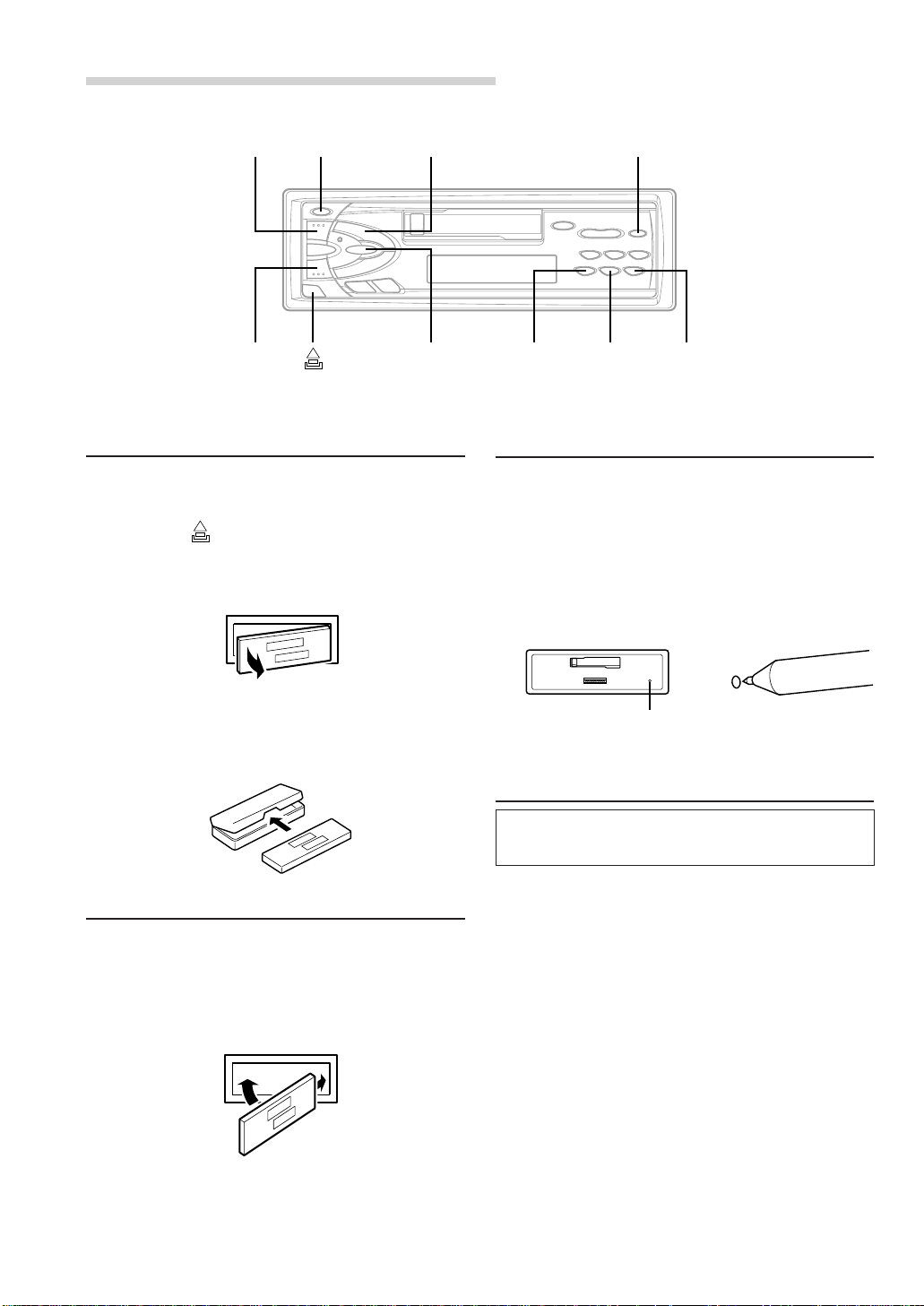
Basic Operation
2
1
PWR
A.S.U.
MODE/LOUD
Detaching the Front Panel
1 Press the PWR (Power) button to turn off the
power.
2 Press the (Release) button until the front
panel pops out.
3 Grasp the left side of the front panel and pull it
out.
CLK
CT
H
M
Initial System Start-Up
1 Immediately after installing or applying power to
the unit, it should be initialized. To do this, first,
remove the detachable front panel. Behind the
front panel, to the right of the connector, there is
a small hole. Using a pencil or other pointed
object, press the red reset button mounted
behind this hole to complete the initialization
procedure.
NOTES
• The front panel may become hot (especially the connector
terminals). This is not a malfunction.
• To protect the front panel, place it in the supplied carrying
case.
Attaching the Front Panel
1 First, insert the right side of the front panel into
the main unit. Align the 2 small holes on the front
panel with the 2 projections on the main unit.
2 Push the left side of the front panel until it locks
firmly into the main unit.
2
11
NOTE
Before attaching the front panel, make sure that there is no
dirt or dust on the connector terminals and no foreign object
between the front panel and the main unit.
Reset switch
Automatic Setup (A.S.U.)
This convenient feature sets up the unit
automatically after installation.
1 Press the PWR (Power) button to turn on the
unit.
NOTE
When Power is turned on for the very first time, the
A.S.U. (Automatic Set-Up) function will be initiated
automatically. See A.S.U. description below.
4-EN
Page 7

2 Press and hold the A.S.U. (Automatic Setup)
button for at least 3 seconds to activate the
A.S.U. mode.
"ASU" blinks in the display.
The unit automatically performs the following
operations.
1. Activates the Auto Memory mode.
2. Gradually sets the Bass, Treble, Balance and
Fader controls to their center positions.
3. Gradually increases the volume to the
position 12 in the display.
4. Turns the Loudness on.
5. Ends the A.S.U. mode.
Turning Power On and Off
2 Press the K or L button until the desired sound
is obtained in each mode.
NOTE
The BASS and TREBLE settings for each source (FM,
AM, TAPE, and CD) are automatically memorized. These
settings remain until you manually change them.
Displaying Time
1 Press the CLK (clock) button to display the time.
The unit displays the clock time.
NOTE
Selecting any of the tuner, tape and CD functions while
in the clock mode will interrupt the time display
momentarily. The function selected will be displayed for
about 5 seconds before the time returns to the display.
1 Press the PWR (Power) button to turn on the
unit.
NOTE
The unit can be turned on by pressing any other button
except the eject c button.
The volume level gradually increases to the
previous level you were listening to before the
unit was turned off. Press the PWR button again
to turn off the unit.
Turning Loudness On/Off
Loudness introduces a special low- and
high-frequency emphasis at low listening levels to
compensate for the ear's decreased sensitivity to
bass and treble sound.
1 Press and hold the LOUD button for at least
2 seconds to activate or deactivate the loudness
mode. The display shows "LOUD" when the
loudness mode is activated.
Adjusting V olume/Bass/T reble/
Balance (Between Left and Right)/
Fader (Between Front and Rear)
2 Press the CLK (clock) button to turn off the time
and to show other functions.
Setting Time
1 Press and hold the CLK (clock) button for at
least 2 seconds while the display is showing the
time.
The time indication will begin to blink (for 5
seconds).
2 Press the CT button while the time indication is
blinking to set seconds to "0."
3 Press the H button to adjust the hours while the
time indication is blinking.
4 Press the M button to adjust the minutes while
the time indication is blinking.
The time indication will stop blinking 5 seconds
after the last adjustment. The time will
automatically be set.
1 Press the MODE button repeatedly to choose
the desired mode.
Each press changes the modes as follows:
→ VOL → BAS →TRE
FAD ← BAL ←
NOTE
If the K or L button is not pressed within 5 seconds
after selecting BASS, TREBLE, BALANCE, or FADER
mode, the unit automatically returns to VOLUME mode.
5-EN
Page 8

Radio Operation
TUNE / A.ME
DN g
f UP
Manual T uning
1 Press the SOURCE button until radio frequency
appears in the display.
2 Press the BAND button repeatedly until the
desired radio band is displayed.
Each press changes the radio bands as follows:
→ F1 → F2 → AM
3 Press the TUNE b utton repeatedly until "DX
SEEK" and "SEEK" disappears from the display.
NOTE
The initial mode is DX SEEK.
4 Press the DN g or f UP button to move
downward or upward one step respectively until
the desired station frequency is displayed.
NOTE
"ST" indicator appears when a stereo station is tuned in.
Automatic Seek Tuning
SOURCE Preset buttons (1 through 6)
D.A.P./BAND
4 Press the DN g or f UP button to
automatically seek for a station downward or
upward respectively.
The unit will stop on the next station it finds.
Press the same button again to seek the next
station.
Manual Storing of Station Presets
1 Select the radio band and tune in a desired radio
station you wish to store in the preset memory.
2 Press and hold any one of the Preset buttons (1
through 6) for at least 2 seconds.
The frequency display will begin to blink.
3 Press the preset button into which you wish to
store the station while the frequency display is
blinking (within 5 seconds).
The display stops blinking once the station has
been memorized. The display shows the band,
preset No. with a triangle (
frequency memorized.
9) and station
1 Press the SOURCE button until radio frequency
appears in the display.
2 Press the BAND button repeatedly until the
desired radio band is displayed.
Each press changes the radio bands as follows:
→ F1 → F2 → AM
3 Press the TUNE b utton to illuminate the DX and
SEEK indicators in the display.
With the DX mode activated, both strong and
weak stations will be tuned in the Auto-Seek
operation.
Press again to return to the local mode. The DX
indicator will turn off and the SEEK indicator will
remain illuminated. Now, only strong stations will
be tuned.
6-EN
4 Repeat the procedure to store up to 5 other
stations onto the same band.
To use this procedure for other bands, simply
select the band desired and repeat the
procedure.
A total of 24 stations can be stored in the preset
memory (6 stations for each band; FM1, FM2,
AM and D.A.P.).
NOTE
If you store a station in a preset memory which already
has a station, the current station will be cleared and
replaced with the new station.
Page 9

Automatic Memory of Station
Presets
1 Press the SOURCE button until the radio
frequency appears in the display.
2 Press the BAND button repeatedly until the
desired radio band is displayed.
Each press changes the radio bands as follows:
→ F1 → F2 → AM
3 Press and hold the A. ME button for at least 2
seconds.
The frequency on the display continues to
change while the automatic memory is in
progress.
The tuner will automatically seek and store 6
strong stations in the selected band in order of
signal strength.
When the automatic memory has been
completed, the tuner goes to the station stored in
the preset location No. 1.
NOTE
If no stations are stored, the tuner will return to the
original station you were listening to before the auto
memory procedure began.
Tuning to Preset Stations
1 Press the SOURCE button until the radio
frequency appears in the display.
2 Press the BAND button repeatedly until the
desired band is displayed.
Each press changes the radio bands as follows:
→ F1 → F2 → AM
To select the D.A.P. band, press and hold the
D.A.P. button for at least 2 seconds until the
D.A.P. indicator appears in the display.
3 Press the station preset button that has your
desired radio station in memory.
The display shows the band, preset number with
a triangle and frequency of the station selected.
Storing into Direct Access Preset
(D.A.P.) Band
A combination of radio stations in any band (up to
6 stations) can be manually preset into the D.A.P.
band.
1 Press and hold the D.A.P. button for at least 2
seconds until the D.A.P. indicator appears.
Press the BAND button to select FM or AM.
The selected band will be displayed.
To memorize stations onto the D.A.P. band,
follow the steps for the automatic or Manual
Storing of Station Presets section above.
NOTE
When using the Automatic Memory function with D.A.P.,
the first 3 presets will be filled with FM stations and the
last 3 are filled with AM stations.
To cancel the D.A.P. mode, press and hold the
D.A.P. button for at least 2 seconds. The D.A.P.
indicator will turn off.
7-EN
Page 10

Cassette Player Operation
:/J
DN g
PROG
f UP
Inserting/Ejecting Cassette
1 Insert a cassette tape into the slot with the open
side facing right.
When the cassette is loaded, the player
automatically starts tape playback and indicates
"TAPE" in the display.
2 Press the Eject (c) button when you want to
eject the cassette tape.
B.SKIP
c
P.S.DN
REPEA T
P.S.UP
Normal Play
1 Insert a cassette tape into the slot with the open
side facing to the right.
The player automatically starts tape playback
and the display shows "TAPE" and the tape side
being played (
When the end of the tape is reached, the player
automatically reverses the tape direction and
plays the other side of the tape.
If a tape is already loaded in the cassette player,
press the SOURCE button to select the TAPE
mode.
or ).
2 Press the :/J button to pause the tape
playback.
Both tape direction indicators appear during the
pause mode.
Press again to resume the tape playback.
NOTES
• When power is turned off or the front panel is
removed, the full-logic mechanism will automatically
switch to the PAUSE mode. This protects the tape from
being deformed by the pinch-rollers if left for long
periods.
• Auto Metal
When a metal cassette tape is inserted, the player
automatically adjusts the equalization for metal or any
other high bias tape for optimum sound.
The display shows "MTL."
8-EN
3 Press the Eject (c) button to stop the tape play
and eject the cassette.
The tape-direction indicator disappears.
Repeat Play
1 Press the REPEAT button and the REPEAT
indicator appears in the display.
The current program will be played back
repeatedly.
Press the REPEAT button to stop the repeat
play.
The REPEAT indicator disappears.
Page 11

Fast Forward and Rewind
Programme Sensor (P.S.)
1 Press the DN g or f UP button during
tape play to fast rewind or forward the tape
respectively.
The tape side indicator
the direction of the tape. When the end of the
tape is reached in the fast rewind mode, the
player stops automatically and begins playing
from the beginning of the same side.
When the end of the tape is reached in the fast
forward mode, the player stops automatically
and begins playing from the beginning of the
opposite side.
or blinks indicating
2 Press the f UP button during forwarding to
stop fast forwarding and resume tape play.
Press the DN g button during rewinding to
stop rewinding and resume tape play.
The tape side indicator stops blinking.
Blank Skip (B.SKIP)
1 Press the B.SKIP button during tape play to skip
over blank portions of the tape lasting 15
seconds or longer, "B.SKIP" appears on the
display.
Press the B.SKIP button to cancel the blank skip
mode.
"B.SKIP" disappears from the display.
1 Press the P.S. DN button once during tape play
to return to the beginning of the current selection
being played.
If you wish to return to the beginning of a
selection further back, press repeatedly until the
number of selections you would like to skip is
shown in the display.
The display will show PS-1 with the first press
and will increase by one with each successive
press up to PS-9. The tape indicator will blink
showing the direction of your search.
Press the P.S. UP button once during tape play
to advance to the beginning of the next selection.
If you wish to advance to the beginning of a
selection further ahead, press repeatedly until
the number of selections you would like to skip is
shown in the display.
The display will show PS+1 with the first press
and will increase by one with each successive
press up to PS+9. The tape indicator will blink
showing the direction of your search during
searching operation.
NOTES
• The programme sensor feature is functional in the tape
play mode only.
• You can advance to the 9th (max.) programme or
return to the 8th (max.) programme.
Manual Reverse
1 Press the PROG button during tape play to
change the direction of play.
The tape side indicators (
show which side of the cassette is being played.
and ) change to
9-EN
Page 12

CD Changer Operation
SOURCE
DN g
f UP
Controlling CD Changer (Optional)
The CD controls on the TDM-7574E will function
only when a CD Changer (M-Bus) is connected.
1 Press the SOURCE button to activate the CD
Changer.
The display shows the disc number and track
number.
NOTE
To start play or pause playback, press the :/J button.
2 When a 6-disc CD Changer is connected:
Press the Preset buttons to select the desired
disc loaded in the CD Changer.
REPEAT/M.I.X.
CLK
Preset buttons
Music Sensor (M.S.) Skip
1 Momentarily press the DN g button once to
return to the beginning of the current track.
If you wish to return to the beginning of a track
further back, repeatedly press until you reach the
desired track.
Press the f UP button once to advance to the
beginning of the next track.
If you wish to advance to the beginning of a track
further ahead, press repeatedly until the desired
track is reached.
NOTE
The music sensor feature is functional in the play or
pause mode.
Switching between Track No. and
Elapsed Time Displays
1 Each press of the CLK (clock) button during CD
playback causes change of the display between
the track number and clock time.
2 Press and hold the CLK (clock) button for at
least 2 seconds while the track number is
displayed.
The display changes to show the elapsed time
for the track being played.
10-EN
Fast Forward and Backward
1 Press and hold the DN g or f UP button to
quickly move backward or forward respectively
until you reach the desired portion.
NOTE
This feature works only in the CD playback mode.
Repeat Play on Single Track or
Entire Disc
1 Press the REPEAT button to display "REPEAT"
or "REPEAT ALL" to play back repeatedly the
current track being played or the entire disc
selected.
NOTE
Single track cannot be repeated during M.I.X. play.
Page 13

M.I.X. (Random) Play
1 Press and hold the M.I.X. button in CD play for at
least 2 seconds to turn on the M.I.X. mode.
When this mode is turned on, the tracks on the
currently playing disc will be played back in a
random sequence.
To cancel the M.I.X. mode, press and hold the
M.I.X. button for at least 2 seconds.
The M.I.X. indicator disappears from the display.
11-EN
Page 14

Information
In Case of Difficulty
If you encounter a problem, please review the
items in the following checklist. This guide will
help you isolate the problem if the unit is at fault.
Otherwise, make sure the rest of your system is
properly connected or consult your authorized
Alpine dealer.
Basic
No function or display.
• Vehicle's ignition is off.
- If connected following instructions, the unit will not
operate with the vehicle's ignition off.
• Improper power lead connections.
- Check power lead connections.
• Blown fuse.
- Check the fuse on the battery lead of the unit; replace
with the proper value if necessary.
Radio
Unable to receive stations.
• No antenna or open connection in cable.
- Make sure the antenna is properly connected; replace
the antenna or cable if necessary.
Unable to tune stations in the seek mode.
• You are in a weak signal area.
- Make sure the tuner is in the DX mode.
• If the area you are in is a primary signal area, the
antenna may not be grounded and connected properly.
- Check your antenna connections; make sure the
antenna is properly grounded at its mounting location.
• The antenna may not be the proper length.
- Make sure the antenna is fully extended; if broken,
replace the antenna with a new one.
Broadcast is noisy.
• The antenna is not the proper length.
- Extend the antenna fully; replace it if it is broken.
• The antenna is poorly grounded.
- Make sure the antenna is grounded properly at its
mounting location.
CD
CD Changer not functioning.
• Out of operating temperature range +50˚C (+120˚F)
for CD.
- Allow the vehicle's interior (or trunk) temperature to
cool.
CD playback sound is wavering.
• Moisture condensation in the CD Module.
- Allow enough time for the condensation to evaporate
(about 1 hour).
Unable to fast forward or backward the CD.
• The CD has been damaged.
- Eject the CD and discard it; using a damaged CD in
your unit can cause damage to the mechanism.
CD playback sound skips due to vibration.
• Improper mounting of the CD Changer.
- Securely re-mount the CD Changer.
• Disc is very dirty.
- Clean the disc.
• Disc has scratches.
- Change the disc.
CD playback sound skips without vibration.
• Dirty or scratched disc.
- Clean the disc; damaged disc should be replaced.
Single (8 cm) disc does not play.
• Single CD adaptor is not used.
- Attach a single CD adaptor (recommended by Alpine)
to the single disc and insert into the CD magazine.
Cassette
Tape playback sounds dull.
• The tape head needs cleaning.
- Clean the tape head.
12-EN
Page 15

Indication for CD Changer
Specifications
– – – H
• Protective circuit is activated due to high temperature.
- The indicator will disappear when the temperature
returns to within operation range.
E - 01
• Malfunction in the CD Changer.
- Consult your Alpine dealer. Press the magazine eject
button and pull out the magazine.
Check the indication. Insert the magazine again.
If the magazine cannot be pulled out, consult your
Alpine dealer.
• Magazine ejection not possible.
- Press the magazine eject button. If the magazine does
not eject, consult your Alpine dealer.
– – – –
• No magazine is loaded into the CD Changer.
- Insert a magazine.
T – – –
• No indicated disc.
- Choose another disc.
EEEE
• Misconnection or disconnection of CD Changer.
- Check connection between CD Changer and control
unit.
FM TUNER SECTION
Tuning Range 87.5 – 108.0 MHz
Mono Usable Sensitivity 9.3 dBf (0.8 µV/75 ohms)
50 dB Quieting Sensitivity 13.5 dBf (1.3 µV/75 ohms)
Alternate Channel Selectivity 80 dB
Signal-to-Noise Ratio 65 dB
Stereo Separation 35 dB
Capture Ratio 2.0 dB
AM TUNER SECTION
Tuning Range 531 – 1,602 kHz
Usable Sensitivity 22.0 µV
TAPE PLAYER SECTION
Tape Speed 1-7/8 ips (4.8 cm/sec) ±0.7%
Wow & Flutter 0.06%
Tape Signal-to-Noise Ratio 60 dB
Frequency Response
With Alpine Test Tape 30–20,000 Hz (±3 dB)
GENERAL
Power Requirement 14.4 V DC
(11–16 V allowable)
Maximum Pre-Output Voltage 2 V/10k ohms
Maximum Power Output* 35 W × 4
Continuous Power Output** 15 W × 4
Output Voltage 500 mV/10 k ohms
Bass ±15 dB at 30 Hz
Treble ±10 dB at 10 kHz
Weight 1.4 kg (3 lbs. 1 oz)
CHASSIS SIZE
Width 178 mm (7")
Height 50 mm (2")
Depth 155 mm (6-1/8")
NOSEPIECE SIZE
Width 170 mm (6–3/4")
Height 46 mm (1-13/16")
Depth 19 mm (3/4")
Due to continuous product improvement, specifications and
design are subject to change without notice.
* Under maximum operating voltage and input signal,
into 4 ohms.
** 0.8% THD, at 14.4 V battery voltage.
13-EN
Page 16

Installation and Connections
Before installing or connecting the unit, please
read the following and pages 2 and 3 of this
manual thoroughly for proper use.
Warning
USE ONLY VEHICLES WITH A 12 VOLT NEGATIVE (–)
GROUND.
Check with your dealer if you are not sure. Failure to do
so may result in fire or electric shock.
BEFORE WIRING, DISCONNECT THE CABLE FROM
THE NEGATIVE (–) BATTERY TERMINAL.
Failure to do so may result in electric shock or injury due
to electrical shorts.
DO NOT CUT AWAY THE WIRE SHEATH AND USE
POWER FOR OTHER EQUIPMENT.
Doing so may exceed the current carrying capacity of the
wire and result in fire or electric shock.
DO NOT INSTALL IN LOCATIONS WHICH MIGHT
HINDER VEHICLE OPERATION OR CREATE
HAZARDS FOR VEHICLE OCCUPANTS.
Doing so may obstruct forward vision or hamper
movement.
DO NOT CONTACT, DAMAGE OR OBSTRUCT PIPES,
FLUID LINES OR WIRING WHEN DRILLING HOLES.
Failure to take such precautions may result in fire or cause
an accident or injuries.
DO NOT USE NUTS OR BOLTS IN THE BRAKE
SYSTEM WHEN MAKING INSTALLATION OR
GROUND CONNECTIONS.
Never use safety-related parts such as bolts or nuts in the
steering or brake systems or tanks to make wiring
installations or ground connections. Using such parts
could disable control of the vehicle and cause brake
failure, other accident or injury.
MAKE THE CORRECT CONNECTIONS.
Failure to do so may cause fire or accident to occur.
ARRANGE THE WIRING SO IT IS NOT CRIMPED OR
PINCHED.
Route the cables and wiring so as not to be crimped by
moving parts or make contact with sharp or pointed spots
which might damage the wiring. Failure to do so may
cause failure of unit or vehicle.
HAVE THE WIRING AND INSTALLATION DONE BY
EXPERTS.
The wiring and installation of this unit requires special
technical skill and experience. To ensure safety, always
contact the dealer where you purchased this unit to have
the work done.
Caution
USE SPECIFIED ACCESSORY PARTS AND INSTALL
THEM SECURELY.
Use of other than designated parts may damage this unit
internally or may not securely install the unit in place as
parts that come loose may create hazards.
DO NOT INSTALL IN LOCATIONS WITH HIGH
MOISTURE OR DUST.
A high incidence of moisture or dust that penetrates into
this unit may cause smoke or fire.
Precautions
• Be sure to disconnect the cable from the (–) battery post
before installing your TDM-7574E. This will reduce
any chance of damage to the unit in case of a shortcircuit.
• Be sure to connect the color coded leads according to
the diagram. Incorrect connections may cause the unit
to malfunction or damage to the vehicle’s electrical
system.
• When making connections to the vehicle’s electrical
system, be aware of the factory installed components
(e.g. on-board computer). Do not tap into these leads to
provide power for this unit. When connecting the
TDM-7574E to the fuse box, make sure the fuse for the
intended circuit of the TDM-7574E has the appropriate
amperage. Failure to do so may result in damage to the
unit and/or the vehicle. When in doubt, consult your
ALPINE dealer.
• The TDM-7574E uses female RCA-type jacks for
connection to other units (e.g. amplifier) having RCA
connectors. You may need an adaptor to connect other
units. If so, please contact your authorized ALPINE
dealer for assistance.
• Be sure to connect the speaker (–) leads to the speaker
(–) terminal. Never connect left and right channel
speaker cables to each other or to the vehicle body.
IMPORTANT
Please record the serial number of your unit in the
space provided below and keep it as a permanent
record. The serial number plate is located on the
bottom of the unit.
SERIAL NUMBER:
INSTALLATION DATE:
INST ALLATION TECHNICIAN:
PLACE OF PURCHASE:
14-EN
Page 17

Installation
1
3
Mounting sleeve
(Included)
Dashboard
Lock Pin
TDM-7574E
Remove the Detachable Front Panel (refer to page
4). Slide mounting sleeve from main unit. Slide the
mounting sleeve into the dashboard.
2
Hex Nut (M5)
Ground Lead
Chassis
Reinforce the head unit with the metal mounting
strap (not supplied). Secure the ground lead of the
unit to a clean metal spot using a screw (∗) already
attached to the vehicle's chassis.
Connect each input lead coming from an amplifier
or equalizer to the corresponding output lead
coming from the left rear of the TDM-7574E.
Connect all other leads of the TDM-7574E
according to details described in the
CONNECTlONS section.
Metal Mounting
Strap
Screw
∗
TDM-7574E
Bolt Stud
Slide the TDM-7574E into the dashboard. When
the unit is in place, make sure the locking pins are
fully seated in the down position. This can be done
by pressing firmly in on the unit while pushing the
locking pin down with a small screwdriver. This
ensures that the unit is properly locked and will not
accidentally come out from the dashboard. Install
the Detachable Front Panel.
Removal
1. Remove the Detachable Front Panel.
2. Use a small screwdriver (or similar tool) to
push the locking pins to the "up" position
(see above drawing). As each pin is
unlocked, gently pull out on the unit to make
sure it does not re-lock before unlocking the
second pin.
3. Pull the unit out, keeping it unlocked as you
do so.
<JAPANESE CAR>
Face Plate
Screw (M5 × 8)
(Included)
Ground Lead
TDM-7574E
∗
Mounting Bracket
15-EN
Page 18

Installation and Connections
Connections
Antenna
2
3
4
6
7
To power antenna
To amplifier or equaliser
Ignition Key
5
Blue
Blue/White
Red
Yellow
Black
POWER ANT
REMOTE
TURN-ON
IGNITION
BATTERY
GND
Battery
TDM-7574E
1
+
)
A
SPEAKER
RIGHT
FRONT
SPEAKER
RIGHT
REAR
SPEAKER
LEFT
REAR
SPEAKER
LEFT
FRONT
8
~
Grey
Grey/
Black
Violet/
Black
Violet
Green
Green/
Black
White/
Black
White
9
!
"
#
$
%
&
(
A
DIN Connector PIN Configuration.
Lch
Power Supply Ground
Shield Ground
Battery
Data Bus
Rch
Front right
Rear right
Speakers
Rear left
Front left
lgnition
Data Ground
SIG GND
16-EN
CD Changer
(Sold Separately)
,
Amplifier
Page 19

1 Antenna Receptacle
2 Power Antenna Lead (Blue)
Connect this lead to the +B terminal of your
power antenna, if applicable.
NOTE
This lead should be used only for controlling the vehicle's
power antenna. Do not use this lead to turn on an
amplifier or a signal processor, etc.
3 Remote Turn-On Lead (Blue/White)
Connect this lead to the remote turn-on lead of
your amplifier or signal processor.
4 Switched Power Lead (Ignition) (Red)
Connect this lead to an open terminal on the
vehicle's fuse box or another unused power
source which provides (+) 12V only when the
ignition is turned on or in the accessory position.
5 Fuse Holder (15A)
6 Battery Lead (Yellow)
Connect this lead to the positive (+) post of the
vehicle's battery.
7 Ground Lead (Black)
Connect this lead to a good chassis ground on
the vehicle. Make sure the connection is made to
bare metal and is securely fastened using the
sheet metal screw provided.
8 Power Supply Connector
9 Right Front (+) Speaker Output Lead (Grey)
! Right Front (–) Speaker Output Lead (Grey/
Black)
" Right Rear (–) Speaker Output Lead (Violet/
Black)
# Right Rear (+) Speaker Output Lead (Violet)
$ Left Rear (+) Speaker Output Lead (Green)
% Left Rear (–) Speaker Output Lead (Green/
Black)
& Left Front (–) Speaker Output Lead (White/
Black)
( Left Front (+) Speaker Output Lead (White)
) DIN Connector
Connect this to the DIN connector on the CD
Changer.
~ Rear Output RCA Connectors
RED is right and WHITE is left.
+ DIN Extension Cable
NOTE
For some installations, an L-type DIN connector would
simplify installation. Use the Alpine 4910
Separately) if your changer did not include an L-type
DIN.
, RCA Extension Cable (Sold Separately)
02 Adapter (Sold
17-EN
