Page 1
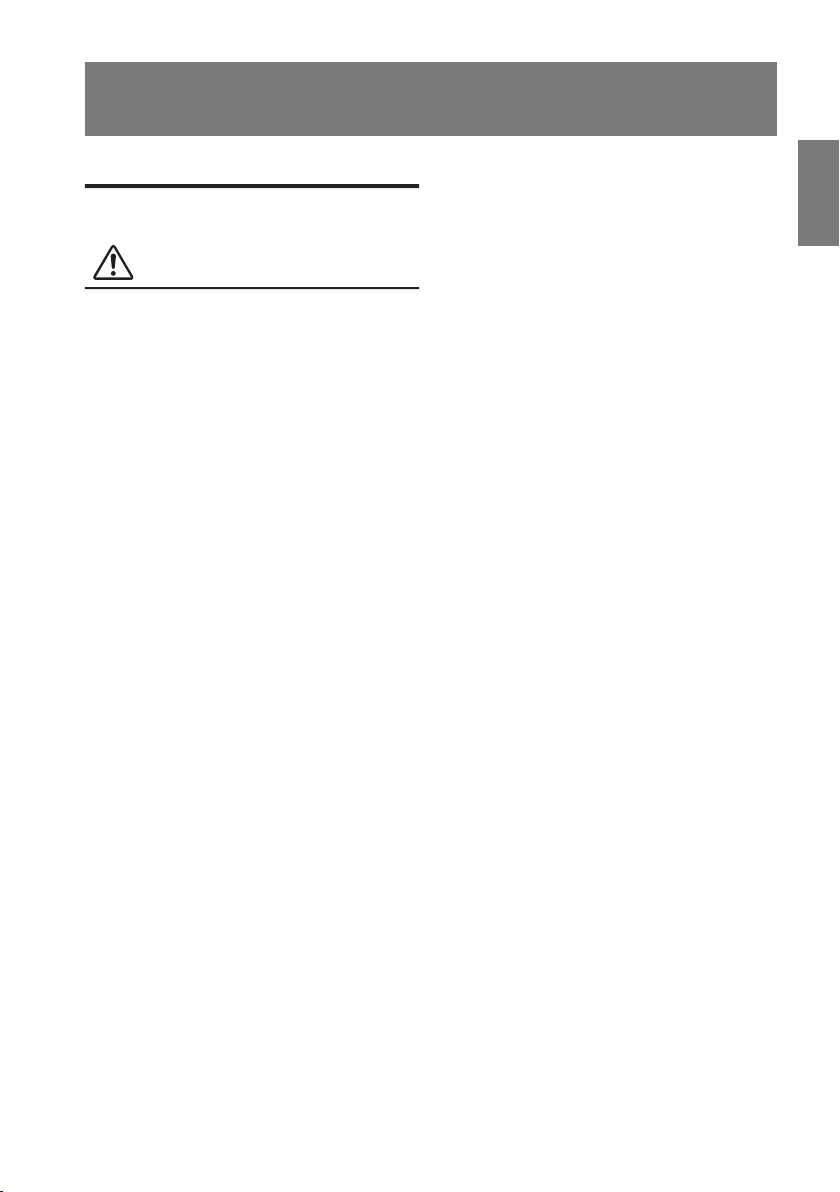
1
-EN
ENGLISH
WARNING
WARNING
...................................
2
Accessories
3
Ai-NET Head Unit
......................
Velcro Fastener Mountin
................
KCA-100BT Operation
..............
Using the Bluetooth Handsfree
.......................
4
Pairing a phone to the
KCA-100BT
...............................
Initiating a call hands-free
.............
4
Answering a call
............................
4
..................................
Using the Bluetooth Streaming Audio
Feature
........................................
Pair with a Bluetooth Streaming
Audio Device
..............................
Operation of Bluetooth Streaming
Audio Devices
............................
................
6
Page 2
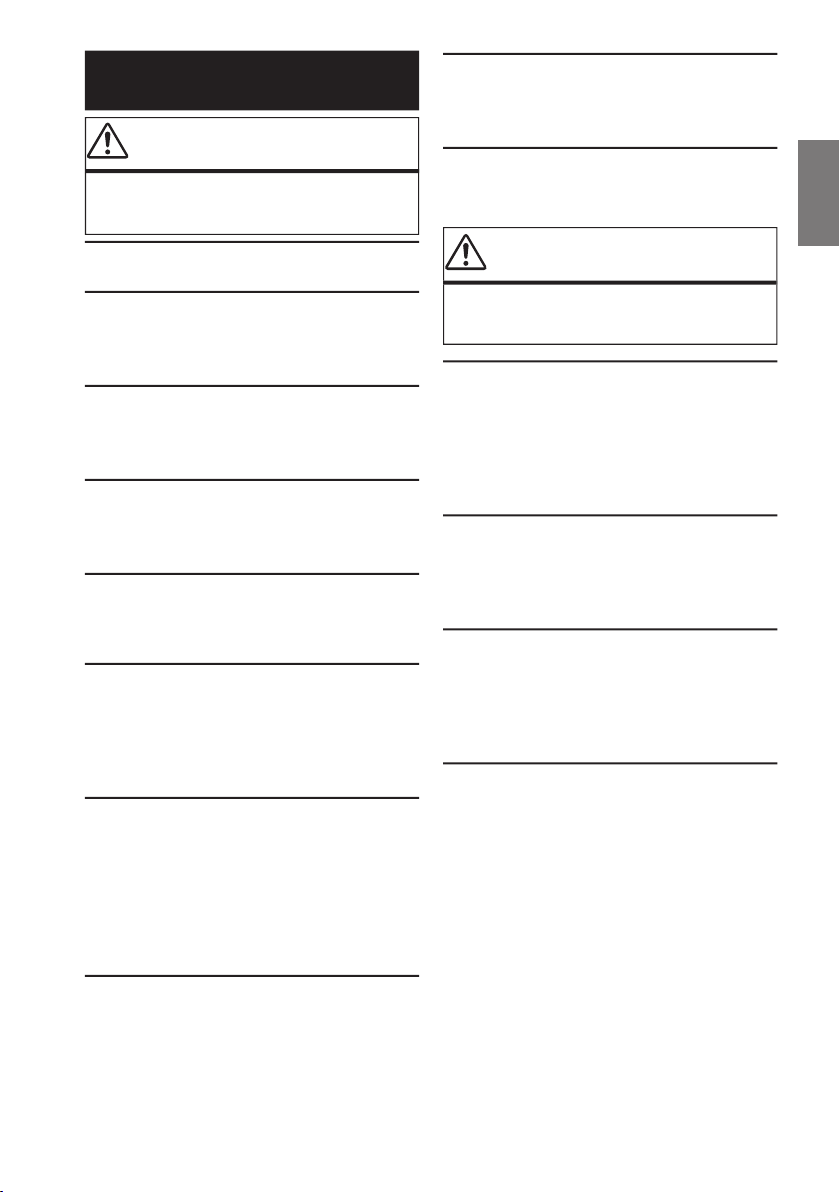
2
-EN
WARNING
WARNING
This symbol means important instructions.
Doing so may result in an accident, fi re or electric shock.
Failure to do so may result in fi re, etc.
Failure to do so may result in electric shock or injury
Never cut away cable insulation to supply power to other
When drilling holes in the chassis for installation, take
precautions so as not to contact, damage or obstruct
pipes, fuel lines, tanks or electrical wiring. Failure to
take such precautions may result in fi re.
Bolts or nuts used for the brake or steering systems
the vehicle and cause fi re etc.
Arrange wiring and cables in compliance with the
manual to prevent obstructions when driving. Cables
the steering wheel, shift lever, brake pedals, etc. can be
APPLICATIONS.
Use for other than its designed application may result
in fi re, electric shock or other injury.
Failure to make the proper connections may result in
fi re or product damage.
CAUTION
This symbol means important instructions.
Be sure to use only the specifi ed accessory parts. Use
internally or may not securely install the unit in place.
This may cause parts to become loose resulting in
hazards or product failure.
Avoid installing the unit in locations with high
incidence of moisture or dust. Moisture or dust that
penetrates into this unit may result in product failure.
The wiring and installation of this unit requires special
technical skill and experience. To ensure safety, always
have the work done.
ARRANGE THE WIRING SO IT IS NOT CRIMPED
Route the cables and wiring away from moving parts
prevent crimping and damage to the wiring. If wiring
passes through a hole in metal, use a rubber grommet
to prevent the wire’s insulation from being cut by the
metal edge of the hole.
Page 3
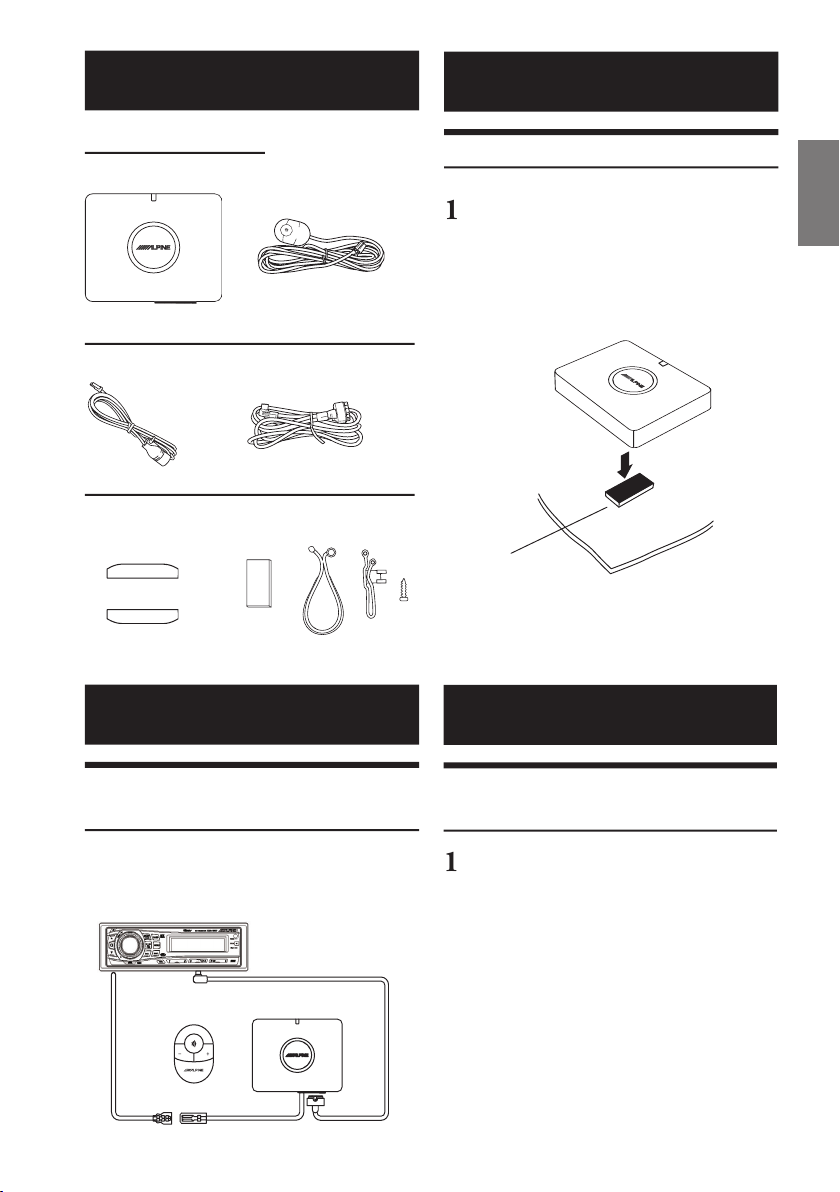
3
-EN
Accessories
Velcro Fastener Microphone Mounting
Brackets
Connections
units Ai-NET line and to the IN INT line (Pink/Black
wire).
Floor
V
elcro fastener
Installation
Velcro Fastener Mounting
Press the adapter onto the Velcro
fastener in the mounting position.
Setup
the KCA-100BT Operation:
Enter setup mode from the setup
function on your head unit.
“INT Mute” must be OFF.
You may not have sound or functionality from
the KCA-100BT without this process.
Page 4

4
-EN
Basic Operation
Telephone Feature
profi le. After connecting the interface to the head unit,
you must pair your phone with the KCA-100BT for
the very fi rst time in order to enable handsfree phone
Turn on your head unit.
Press and hold the
button on the
three button remote for 8 seconds.
The blue LED on the KCA-100BT will blink
Search for new Bluetooth devices from
your phone.
You should fi nd “Alpine KCA-100BT” as a new
• See phone user guide for specifi c instructions
your phone
4
Select the device for pairing.
When it asks you for the PIN code, enter
You will receive confi rmation from the
Press the
button to place a call.
The head unit displays
depending on model of Alpine
you should observe the phone requesting a
name or command.
•
functionality, you will have to dial the number
on the phone handset and then press the
• To increase or decrease the volume of the call,
press the – or + button on the three button remote.
Answering a call:
Regardless whether your car radio is
or
Press the
button on the three button
• To increase or decrease the volume of the call,
press the – or + button on the three button remote.
Press the
button on the three button
Your head unit will go back to the original
Page 5

5
-EN
Audio Feature
To listen to Bluetooth streaming audio devices, your
head unit must be in CD Changer mode.
Audio Device:
button on the
three button remote for 8 seconds to
This will allow a Bluetooth stereo audio device
to discover and pair with the unit.
Search for Bluetooth devices with
Streaming Audio functionality device.
the KCA-100BT should connect to it by default
devices default to 0000)
Audio Devices:
With many stand alone Bluetooth Audio Streaming
volume control.
With Bluetooth Streaming Audio devices that support
may be available:
Alternatively, for devices that do not support
functionality is also enabled:
The play/pause button will either play or pause the
Track up / Track down
The track up button will skip to the next track on
your device. The track down button will skip to the
Page 6

-EN
System Connection
Page 7

ALPINE ELECTRONICS OF AMERICA, INC. AND ALPINE OF CANADA INC. ("Alpine"), are dedicated to quality
anship and are pleased to offer this Warranty. We suggest that you read it thoroughly. Should you have any
This Warranty covers Car Audio Products and Related
Accessories ("the product"). Products purchased in the
This Warranty is in effect for one year from the date of the
fi rst consumer purchase.
WHO IS COVERED:
This Warranty only covers the original purchaser of the
WHAT IS COVERED:
This Warranty covers defects in materials or workmanship
WHAT IS NOT COVERED:
This Warranty does not cover the following:
Damage occurring during shipment of the product to
Alpine for repair (claims must be presented to the
Damage caused by accident or abuse, including burned
voice coils caused by over-driving the speaker (amplifi er
Speaker mechanical failure (e.g. punctures, tears or
Damage caused by negligence, misuse, improper
Damage caused by act of God, including without
Any cost or expense related to the removal or
Service performed by an unauthorized person, company
Any product which has the serial number defaced,
altered or removed.
Any product which has been adjusted, altered or
Any product not distributed by Alpine within the United
States, Puerto Rico or Canada.
Any product not purchased from an Authorized Alpine
You are responsible for delivery of the product to an
Authorized Alpine Service Center or Alpine for repair
and for payment of any initial shipping charges. Alpine
will, at its option, repair or replace the product with a
was shipped to an Authorized Alpine Service Center or
Alpine, Alpine will pay the return shipping charges.
You should provide a detailed description of the
You must supply proof of your purchase of the product.
You must package the product securely to avoid
service.
ANY IMPLIED WARRANTIES INCLUDING FITNESS FOR
WARRANTY SET FORTH ABOVE AND NO PERSON IS
AUTHORIZED TO ASSUME FOR ALPINE ANY OTHER
ALPINE EXPRESSLY DISCLAIMS LIABILITY FOR
TRANSPORTING THE PRODUCT TO THE ALPINE
SERVICE CENTER, LOSS OF THE ORIGINAL
THE PRODUCT. THE TERM "CONSEQUENTIAL
WHEN THIS PRODUCT DOES NOT WORK PROPERLY.
THE REMEDIES PROVIDED UNDER THIS WARRANTY
ARE EXCLUSIVE AND IN LIEU OF ALL OTHERS.
This Warranty gives you specifi c legal rights, and you may
also have other rights which vary from state to state and
and some do not allow the exclusion or limitation of
apply to you.
This Warranty is not valid unless your Alpine car audio
Should the product require service, please call the following
1-888-NAV-HELP (1-888-628-4357)
ALPINE ELECTRONICS OF AMERICA, INC.,
19145 Gramercy Place, Torrance, California 90501, U.S.A.
ALPINE ELECTRONICS OF CANADA, INC.,
777 Supertest Road, Toronto, Ontario M3J 2M9, Canada
R
