Specifications and Main Features
- Model: CDA-9887
- Formats Supported: MP3, WMA, AAC
- Features: IMPRINT technology for in-car sound correction
- Sound Processing: amplifier with parametric 5-band or graphic 7-band equalizers
- Tuner: It is equipped with an HD Radio tuner.
- Bluetooth: Has an option to connect a Bluetooth Box
- Subwoofer: Control for On/Off and Level Adjustment
- Front Panel: Front panel can be detached for security.
- Connectivity: Ai-NET bus for external devices
- Features: CD-Text display, MP3-WMA-AAC display
- Voltage: 12 volts negative ground.
- Size: Compact and suitable for in vehicle use
- Power Output: Various loudspeakers may be used with it.
Frequently Asked Questions
- Q: What formats does the CDA-9887 support for playback?
A: The device comprehends MP3, WMA and AAC formats.
- Q: Is it possible to connect a mobile phone to the CDA-9887?
A: Yes, mobile phones can be connected though an optional Bluetooth Box.
- Q: What is IMPRINT technology?
A: IMPRINT technology provides correction of a car's acoustic anomalies while maintaining the integrity of a sound for better quality output.
- Q: Putting on and taking off the bass and treble controls is how it operates.
A: Rotation encoder on the unit allows adjustments of bass and treble.
- Q: Would it be possible to remove the front panel?
A: Indeed, the front panel is removable in order to improve security measures.
- Q: I have some CD text. Is this unit able to play my CDs?
A: Yes, the CDA-9887 is able to read CD text information from supported CDs.
- Q: What is the maximum number of radio channels that I can save?
A: You are able to save a total of 18 radio stations, having 6 of them for each band.
User Manual
Page 1
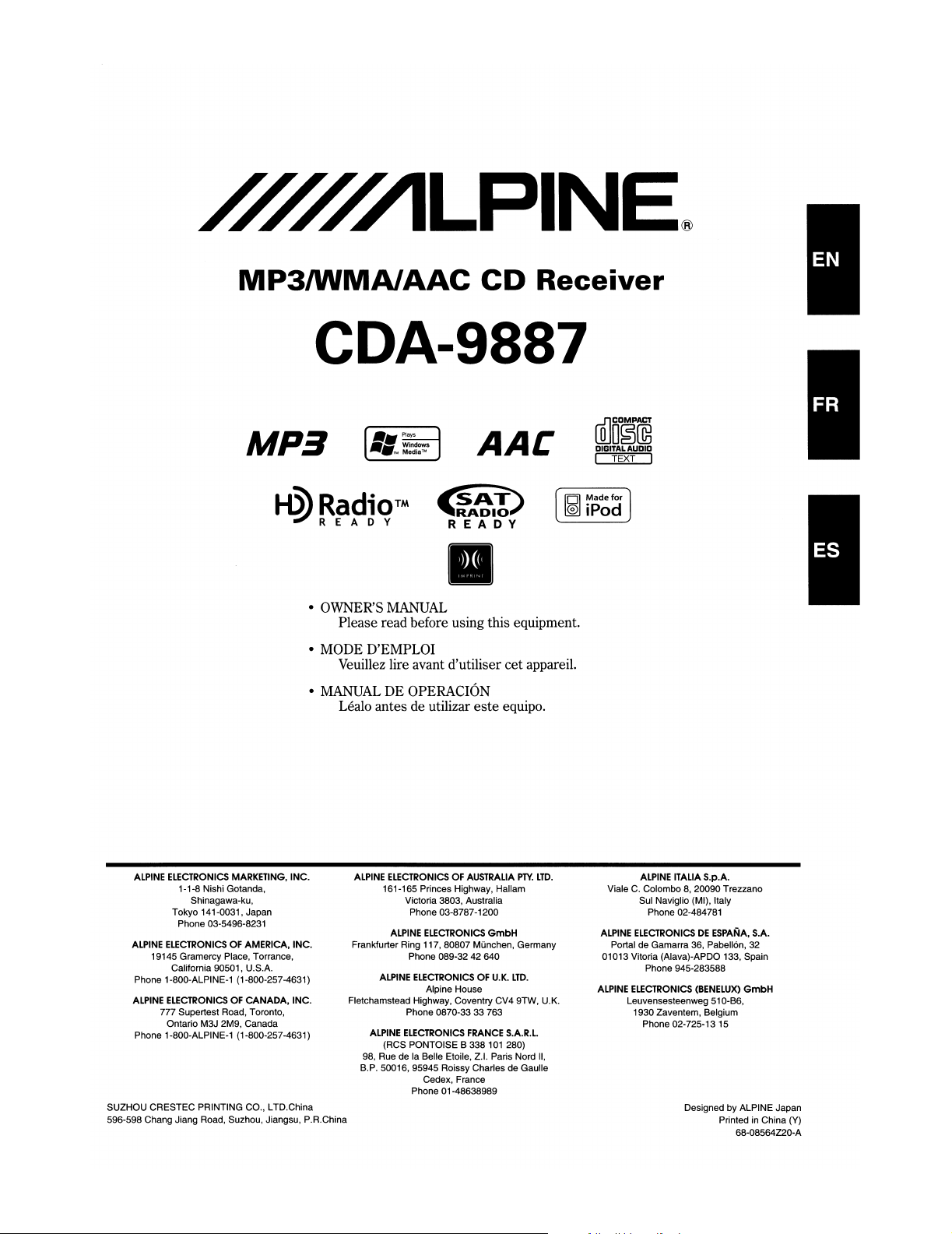
MP3IWMAlAAC
CDA-9887
MP3
CD
Receiver
AAC
(illD~1m
DIGITAL
AUDIO
I TEXT I
H3'Radio™
1JREADY
•
OWNER'S
•
MODE
•
MANUALDEOPERACION
ALPINE
ELECTRONICS
1-1-8 Nishi Gotanda,
Tokyo 141-0031, Japan
Phone 03-5496-8231
ALPINE
ELECTRONICSOFAMERICA, INC.
19145 Gramercy Place, Torrance,
California 90501, U.S.A.
Phone 1-800-ALPINE-1 (1-800-257-4631)
ALPINE
ELECTRONICSOFCANADA, INC.
777 Supertest Road, Toronto,
Ontario M3J 2M9, Canada
Phone 1-800-ALPINE-1 (1-800-257-4631)
SUZHOU CRESTEC PRINTING CO., LTD.China
596-598 Chang Jiang Road, Suzhou, Jiangsu, P.R.China
MARKETING,
Shinagawa-ku,
INC.
~
'~A~IO..l
READY
MANUAL
•
Please read before using this equipment.
D'EMPLOI
Veuillez lire avant d'utiliser cet appareil.
Leala antes de utilizar
ALPINE
ELECTRONICSOFAUSTRALIA
161-165 Princes Highway, Hallam
Victoria 3803, Australia
Phone 03-8787-1200
ALPINE
Frankfurter Ring 117,80807 MOnchen, Germany
Fletchamstead Highway, Coventry CV4 9TW, U.K.
ALPINE
98, Rue de la Belle Etoile,
B.P. 50016, 95945 Roissy Charles de Gaulle
ELECTRONICS
Phone 089-32 42 640
ALPINE
ELECTRONICSOFU.K.
Alpine House
Phone 0870-33 33 763
ELECTRONICS
(RCS PONTOISE B 338
Cedex, France
Phone 01-48638989
este
GmbH
FRANCE
101
Z.1.
Paris Nord
equipo.
PTY.
LTD.
S.A.R.L.
280)
LTD.
II,
ALPINE
ITALIA
VialeC.Colombo8,20090 Trezzano
Sui Naviglio (MI), Italy
Phone 02-484781
ALPINE
ELECTRONICSDEESPANA,
Portal de Gamarra 36, Pabell6n, 32
01013 Vitoria (Alava)-APDO 133, Spain
Phone 945-283588
ALPINE
ELECTRONICS
Leuvensesteenweg510-B6,
1930 Zaventem, Belgium
Phone 02-725-13 15
S.p.A.
(BENELUX)
Designed by ALPINE Japan
GmbH
Printed in China (Y)
68-08564Z20-A
S.A.
Page 2
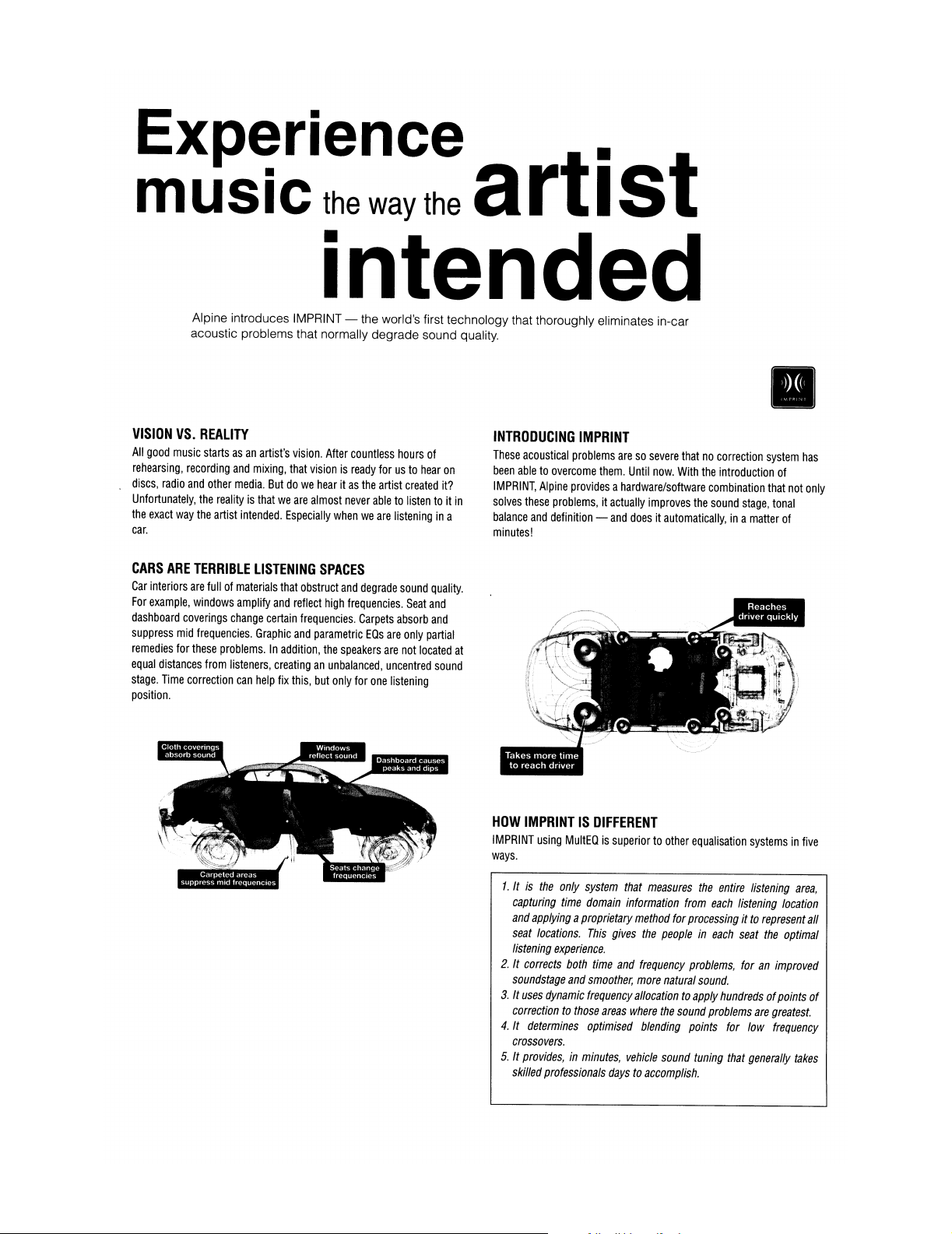
Experience .
music
way
the
artist
the
intended
Alpine introduces IMPRINT - the world's first technology that thoroughly eliminates in-car
acoustic problems that normally degrade sound quality.
VISION
vs.
All
good
music
rehearsing,
discs,
Unfortunately,
the
car.
CARS
Car
For
dashboard
suppress
remedies
equal
stage.
position.
radio
exact
way
ARE
interiors
example,
mid
for
distances
Time
recording
and
are
coverings
correction
REALITY
startsasan
and
mixing,
other
media.
the
realityisthatweare
the
artist
intended.
TERRIBLE
fullofmaterials
windows
frequencies.
these
from
LISTENING
amplify
change
Graphic
problems.Inaddition,
listeners,
can
help
artist's
vision.
After
that
visionisready
Butdowe
hearitas
almost
Especially
never
whenweare
SPACES
that
obstruct
and
and
reflect
frequencies.
and
fix
this,
high
parametric
the
speakers
but
only
certain
creatinganunbalanced,
countless
frequencies.
hours
forusto
the
artist
abletolistentoit
listeningina
degrade
Carpets
absorb
EQs
are
are
uncentred
for
one
listening
hear
created
sound
Seat
only
not
located
of
on
it?
quality.
and
and
partial
sound
INTRODUCING
These
been
IMPRINT,
solves
in
balance
minutes!
at
HOW
IMPRINT
ways.
IMPRINT
acoustical
abletoovercome
these
problems
aresosevere
Alpine
and
definition-and
them.
providesahardware/software
problems,itactually
Until
doesitautomatically,ina
IMPRINTISDIFFERENT
using
MultEQissuperiortoother
thatnocorrection
now.
With
improves
the
introduction
combination
the
sound
equalisation
•
system
of
that
not
stage,
tonal
matter
of
systemsinfive
has
only
1.Itis
the
only
system
capturing
and
seat
listening
2.Itcorrects
soundstage
3.Ituses
correctiontothose
4.Itdetermines
crossovers.
5.Itprovides,inminutes,
skilled
time
applyingaproprietary
locations.
domain
This
experience.
both
time
and
smoother,
dynamic
frequency
optimised
professionals
areas
daystoaccomplish.
that
measures
information
method
gives
the
peopleineach
and
frequency
more
allocationtoapply
where
the
blending
vehicle
from
for
processingitto
problems,
natural
sound
points
sound
tuning
the
entire
listening
each
listening
seat
foranimproved
sound.
hundredsofpoints
problems
for
low
that
generally
location
represent
the
are
greatest.
frequency
area,
all
optimal
of
takes
Page 3
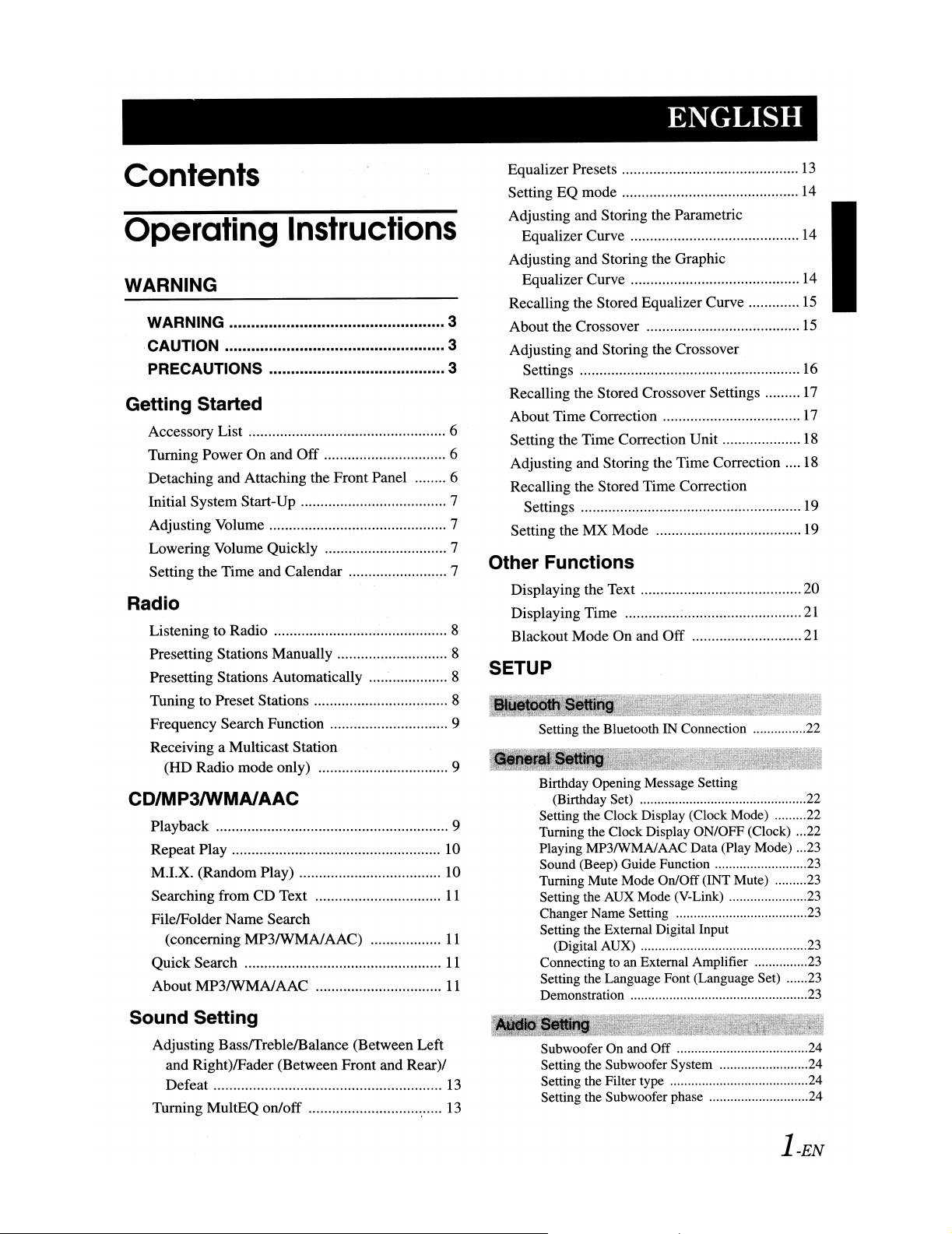
ENGLISH
Contents
Operating
WARNING
WARNING 3
,CAUTION 3
PRECAUTIONS 3
Getting Started
Accessory List 6
Turning Power On and Off 6
Detaching and Attaching the Front Panel 6
Initial System Start-Up 7
Adjusting Volume 7
Lowering Volume Quickly 7
Setting the Time and Calendar
Radio
Listening to Radio 8
Presetting Stations Manually 8
Presetting Stations Automatically 8
Tuning to Preset Stations 8
Frequency Search Function 9
Receiving a Multicast Station
(HD Radio mode only) 9
CD/MP3IWMAlAAC
Playback 9
Repeat Play 10
M.I.X. (Random Play) 10
Searching from CD Text
FilelFolder Name Search
(concerning
Quick Search
About MP3IWMAIAAC
Sound Setting
MP3IWMAIAAC)
Instructions
..
Equalizer Presets
Setting EQ mode
Adjusting and Storing the Parametric
Equalizer Curve 14
Adjusting and Storing the Graphic
Equalizer Curve
Recalling the Stored Equalizer Curve
About the Crossover
Adjusting and Storing the Crossover
Settings
Recalling the Stored Crossover Settings
About Time Correction
Setting the Time Correction Unit
Adjusting and Storing the Time Correction
Recalling the Stored Time Correction
Settings
Setting the MX Mode
Other Functions
7
Displaying the Text 20
Displaying Time
Blackout Mode On and Off
SETUP
11
11
11
11
13
14
14
15
15
16
17
17
18
18
19
19
~
Setting the Bluetooth IN Connection 22
Birthday Opening Message Setting
(Birthday Set) 22
Setting the Clock Display (Clock Mode) 22
Turning the Clock Display ON/OFF (Clock) 22
Playing MP3IWMAlAAC Data (Play Mode)
Sound (Beep) Guide Function
Turning Mute Mode On/Off (INT Mute)
Setting the AUX Mode (V-Link)
Changer Name Setting
Setting the External Digital Input
(Digital AUX)
Connecting to an External Amplifier
Setting the Language Font (Language Set)
Demonstration
21
21
23
23
23
23
23
23
23
23
23
Adjusting BasslTreblelBalance (Between Left
and Right)IFader (Between Front and Rear)/
Defeat
Turning MultEQ on/off
13
13
Subwoofer On and Off 24
Setting the Subwoofer System 24
Setting the Filter type 24
Setting the Subwoofer phase 24
i-EN
Page 4
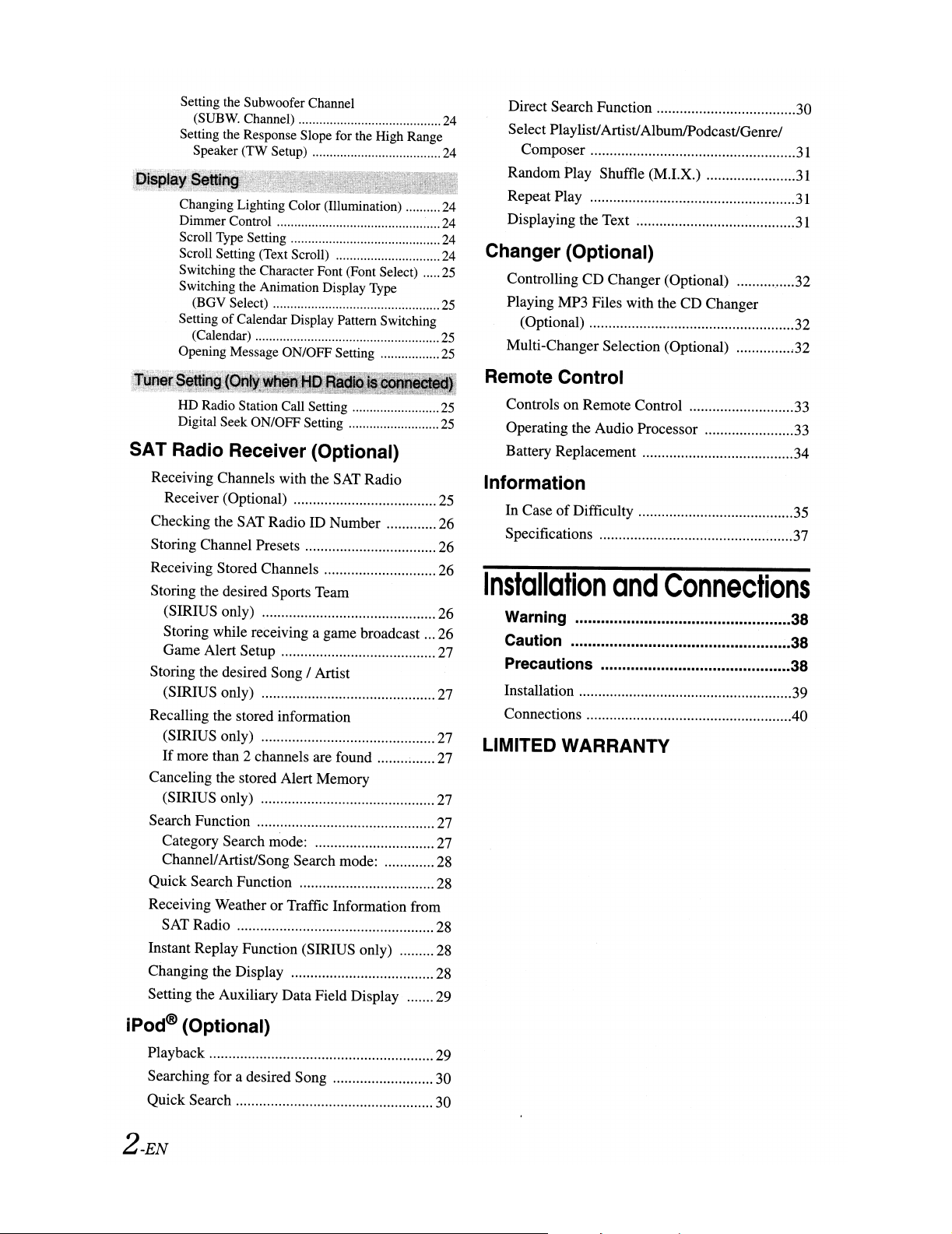
Setting the Subwoofer Channel
(SUBW. Channel) 24
Setting the Response Slope for the High Range
Speaker (TW Setup) 24
Changing Lighting Color (Illumination) 24
Dimmer Control 24
Scroll Type Setting 24
Scroll Setting (Text Scroll) 24
Switching the Character Font (Font Select)
Switching the Animation Display Type
(BGV Select) 25
of
Setting
Opening Message ON/OFF Setting
HD Radio Station Call Setting 25
Digital Seek ON/OFF Setting 25
Calendar Display Pattern Switching
(Calendar)
SAT Radio Receiver (Optional)
Receiving Channels with the SAT Radio
Receiver (Optional)
Checking the SAT Radio ID Number 26
Storing Channel Presets 26
Receiving Stored Channels 26
Storing the desired Sports Team
(SIRIUS only) 26
Storing while receiving a game broadcast 26
Game Alert Setup 27
Storing the desired Song / Artist
(SIRIUS only) 27
Recalling the stored information
(SIRIUS only) 27
If
more than 2 channels are found
Canceling the stored Alert Memory
(SIRIUS only) 27
Search Function 27
Category Search mode: 27
Channel/Artist/Song Search mode: 28
Quick Search Function 28
Receiving Weather or Traffic Information from
SAT Radio 28
Instant Replay Function (SIRIUS only) 28
Changing the Display 28
Setting the Auxiliary Data Field Display 29
Direct Search Function 30
Select Playlist/Artist/AlbumIPodcast/Genre/
Composer
Random Play Shuffle (M.I.X.)
Repeat Play
Displaying the Text
31
31
31
31
Changer (Optional)
25
25
25
Controlling CD Changer (Optional) 32
Playing MP3 Files with the CD Changer
(Optional) 32
Multi-Changer Selection (Optional)
~32
Remote Control
Controls on Remote Control 33
Operating the Audio Processor 33
Battery Replacement 34
Information
25
~
27
In CaseofDifficulty 35
Specifications 37
Installation
Warning 38
Caution 38
Precautions 38
Installation 39
Connections 40
and
Connections
LIMITED WARRANTY
iPod@
(Optional)
Playback 29
Searching for a desired Song 30
Quick Search 30
2-EN
Page 5
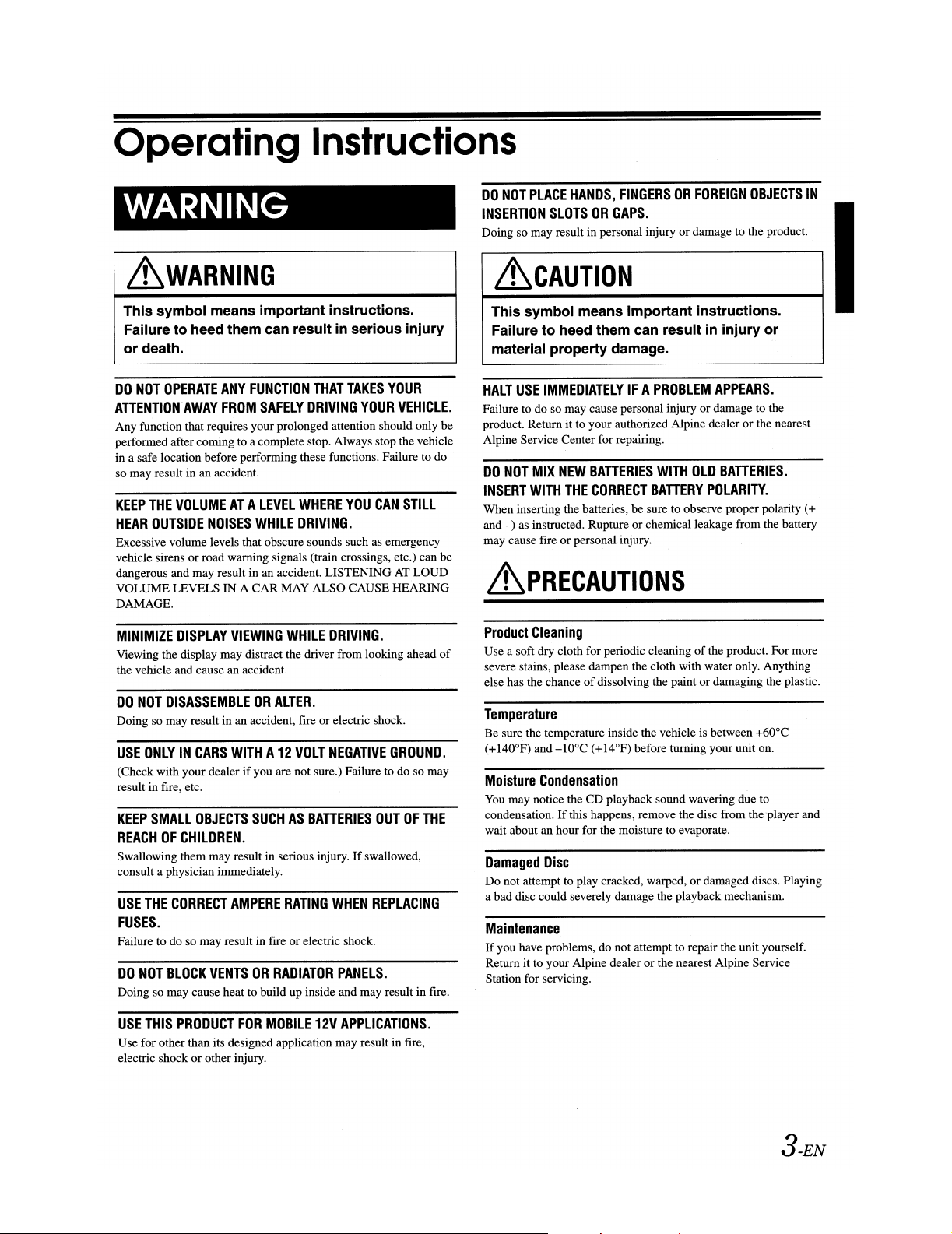
Operating Instructions
DO
'WARNING
INSERTION
Doing so may result in personal injury or damage to the product.
NOT
PLACE
HANDS,
SLOTSORGAPS.
FINGERSORFOREIGN
OBJECTS
IN
&WARNING
This symbol means important instructions.
in
Failure to heed them can result
or death.
DO
NOT
OPERATE
ATTENTION
Any function that requires your prolonged attention should only be
performed after coming to a complete stop. Always stop the vehicle
in a safe location before performing these functions. Failure to do
so may result in an accident.
KEEP
THE
HEAR
OUTSIDE
Excessive volume levels that obscure sounds suchasemergency
vehicle sirens or road warning signals (train crossings, etc.) can be
dangerous and may result in an accident. LISTENING
VOLUME LEVELS IN A CAR MAY ALSO CAUSE HEARING
DAMAGE.
MINIMIZE
Viewing the display may distract the driver from looking ahead
the vehicle and cause an accident.
DO
NOT
DISASSEMBLEORALTER.
Doing so may result in an accident, fire or electric shock.
USE
ONLYINCARS
(Check with your dealerifyou are not sure.) Failure to do so may
result in fire, etc.
KEEP
SMALL
ANY
AWAY
FROM
VOLUMEATA
NOISES
DISPLAY
VIEWING
WITHA12
OBJECTS
FUNCTION
SAFELY
LEVEL
WHERE
WHILE
DRIVING.
WHILE
VOLT
SUCHASBATTERIES
REACHOFCHILDREN.
Swallowing them may result in serious injury.Ifswallowed,
consult a physician immediately.
USE
THE
CORRECT
AMPERE
RATING
FUSES.
Failure to do so may result in fire or electric shock.
DO
NOT
BLOCK
VENTSORRADIATOR
Doing so may cause heat to build up inside and may result in fire.
serious injury
THAT
TAKES
DRIVING
YOU
DRIVING.
NEGATIVE
WHEN
PANELS.
YOUR
YOUR
VEHICLE.
CAN
STILL
AT
LOUD
GROUND.
OUTOFTHE
REPLACING
of
&CAUTION
This symbol means important instructions.
in
Failure to heed them can result
material property damage.
HALT
USE
IMMEDIATELYIFA
Failure to do so may cause personal injury or damage to the
product. Return it to your authorized Alpine dealer or the nearest
Alpine Service Center for repairing.
DO
NOT
MIX
NEW
BATTERIES
INSERT
WITH
THE
CORRECT
When inserting the batteries, be sure to observe proper polarity (+
-)asinstructed. Rupture or chemical leakage from the battery
and
may cause fire or personalinjury.
PROBLEM
WITH
BATTERY
injury or
APPEARS.
OLD
BATTERIES.
POLARITY.
&PRECAUTIONS
Product
Use a soft dry cloth for periodic cleaningofthe product. For more
severe stains, please dampen the cloth with water only. Anything
else has the chance
Temperature
Be sure the temperature inside the vehicle is between +60°C
(+140°F) and
Moisture
You
condensation.
wait about an hour for the moisture to evaporate.
Damaged
Do not attempt to play cracked, warped, or damaged discs. Playing
a bad disc could severely damage the playback mechanism.
Maintenance
If
Return it to your Alpine dealer or the nearest Alpine Service
Station for servicing.
Cleaning
of
dissolving the paint or damaging the plastic.
-10°C(+14
OF)
before turning your unit on.
Condensation
may notice the CD playback sound wavering due to
If
this happens, remove the disc from the player and
Disc
you have problems, do not attempt to repair the unit yourself.
USE
THIS
PRODUCT
Use for other than its designed application may result in fire,
electric shock or other injury.
FOR
MOBILE
12V
APPLICATIONS.
3-EN
Page 6
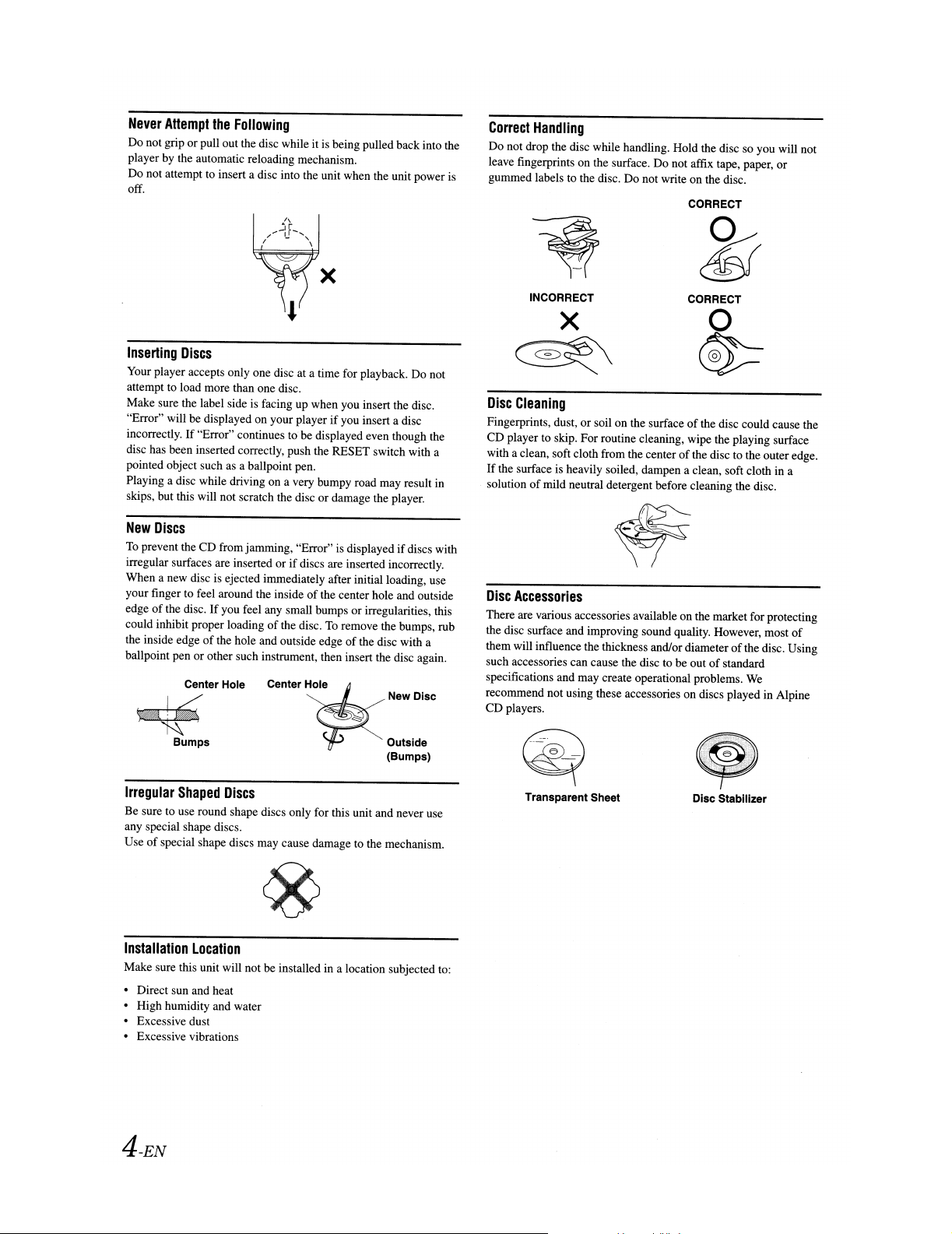
Never
Attempt
Do
not grip or pull out the disc while it is being pulled back into the
player by the automatic reloading mechanism.
Do
not attempt to insert a disc into the unit when the unit power is
off.
the
Following
Correct
Handling
Do not drop the disc while handling. Hold the disc so you will not
leave fingerprints on the surface.
gummed labels to the disc.Donot writeonthe disc.
Do
not affix tape, paper,
CORRECT
or
x
Inserting
Your player accepts only one disc at a time for playback. Do not
attempt to load more than one disc.
Make sure the label side is facing up when you insert the disc.
"Error" will be displayed on your player
incorrectly.
disc has been inserted correctly, push the RESET switch with a
pointed object such as a ballpoint pen.
Playing a disc while driving on a very bumpy road may result in
skips, but this will not scratch the discordamage the player.
New
To
irregular surfaces are inserted
When
your finger to feel around the inside
edge
could inhibit proper loading
the inside edge
ballpoint pen
Irregular
Be sure to use round shape discs only for this unit and never use
any special shape discs.
Use
Discs
if
you insert a disc
If
"Error" continues to be displayed even though the
Discs
prevent the CD
a new disc is ejected immediately after initial loading, use
of
the disc.Ifyou feel any small bumps or irregularities, this
~
of
special shape discs may cause damage to the mechanism.
fromjamming,
of
the hole and outside edgeofthe disc with a
or
other such instrument, then insert the disc again.
Center Hole
Bumps
Shaped
Discs
"Error" is displayedifdiscs with
orifdiscs are inserted incorrectly.
of
the center hole and outside
of
the disc. To remove the bumps, rub
CenterH~le
<::$
New Disc
Outside
(Bumps)
~
INCORRECT
X
~
Disc
Cleaning
Fingerprints, dust,orsoil on the surfaceofthe disc could cause the
CD
player to skip. For routine cleaning, wipe the playing surface
with a clean, soft cloth from the center
If
the surface is heavily soiled, dampen a clean, soft cloth in a
of
solution
Disc
There are various accessories available on the market for protecting
the disc surface and improving sound quality. However, most
them will influence the thickness and/or diameterofthe disc. Using
such accessories can cause the disc to be
specifications and may create operational problems. We
recommend not using these accessories on discs played in Alpine
CD
mild neutral detergent before cleaning the disc.
Accessories
players.
_._-
e _
--
.•...•.........
- .
~
CORRECT
0
~
of
the disc to the outer edge.
outofstandard
of
~
Transparent Sheet
Disc Stabilizer
Installation
Make sure this unit will notbeinstalled in a location subjected to:
• Direct sun and heat
• High humidity and water
• Excessive dust
• Excessive vibrations
Location
4-EN
Page 7
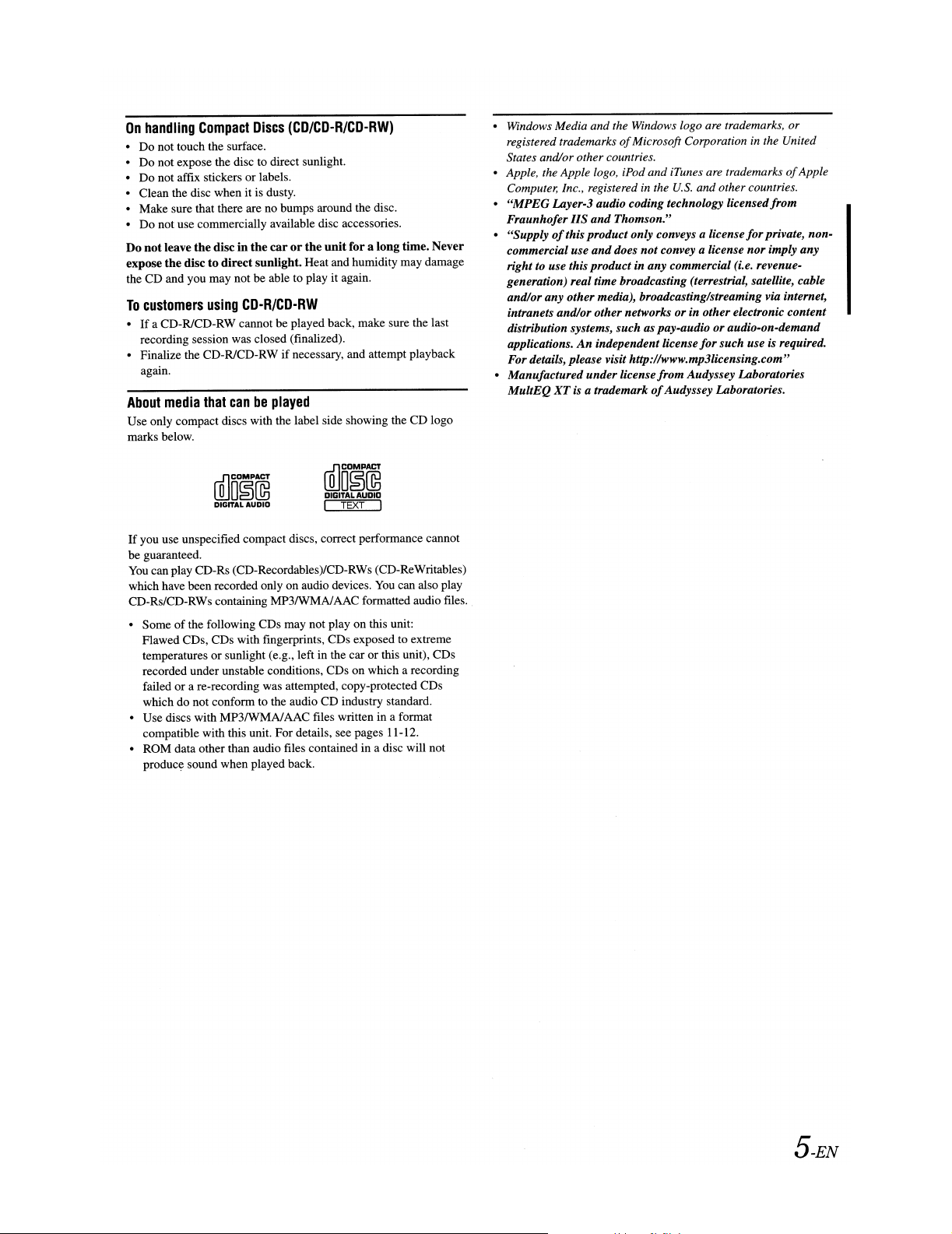
On
handling
Do not touch the surface.
Do not expose the disc to direct sunlight.
Do not affix stickers or labels.
Clean the disc when it is dusty.
Make sure that there are no bumps around the disc.
Do not use commercially available disc accessories.
Do
not
expose the disc to direct sunlight.
the CD and you may not be able to play it again.
To
customers
•Ifa CD-R/CD-RWcannot be played back, make sure the last
recording session was closed (finalized).
• Finalize the CD-R/CD-RW
again.
About
Use only compact discs with the label side showing the CD logo
marks below.
Compact
leave the discinthe
media
that
using
CD-R/CD-RW
canbeplayed
Discs
(CD/CD-R/CD-RW)
carorthe
unit
for a long time. Never
Heat and humidity may damage
if
necessary, and attempt playback
• Windows Media and the Windows logo are trademarks, or
registered trademarks
States and/or othercountries.
• Apple, the Apple logo, iPod and iTunes are trademarks
Computer, Inc., registered
• "MPEG Layer-3 audio coding technology licensedfrom
Fraunhofer
• "Supplyofthis product only conveys a license
commercial use
right to use this product in any commercial (i.e. revenuegeneration) real time broadcasting (terrestrial, satellite, cable
and/or any other media), broadcasting/streaming via internet,
intranets and/or other networks or in other electronic content
distribution systems, such as pay-audio or audio-on-demand
applications.Anindependent license
For details, please visit http://www.mp3licensing.com..
• Manufactured under licensefrom Audyssey Laboratories
MultEQXTis
lIS
of
Microsoft Corporationinthe United
in
the
U.S.
and other countries.
and
Thomson."
and
does
not
convey a license nor imply any
for
a trademarkofAudyssey Laboratories.
for
private, non-
such use is required.
of
Apple
ill]o§@
DIGITAL
AUDID
If
you use unspecified compact discs, correct performance cannot
be guaranteed.
You
can play CD-Rs (CD-Recordables)/CD-RWs (CD-ReWritables)
which have been recorded only on audio devices.
CD-Rs/CD-RWs containing
• Some
of
the following CDs may not play on this unit:
Flawed CDs, CDs with fingerprints, CDs exposed to extreme
temperatures or sunlight (e.g., left in the car or this unit), CDs
recorded under unstable conditions, CDs on which a recording
failed or a re-recording was attempted, copy-protected CDs
which do not conform to the audio CD industry standard.
• Use discs with
compatible with this unit. For details, see pages 11-12.
• ROM data other than audio files contained in a disc will not
produc~
MP3IWMAlAAC
sound when played back.
MP3/WMAI
rgJD~@
DIGITAL
AUDIO
I
TEXT
I
You
AAC formatted audio files.
files written in a format
can also play
5-EN
Page 8
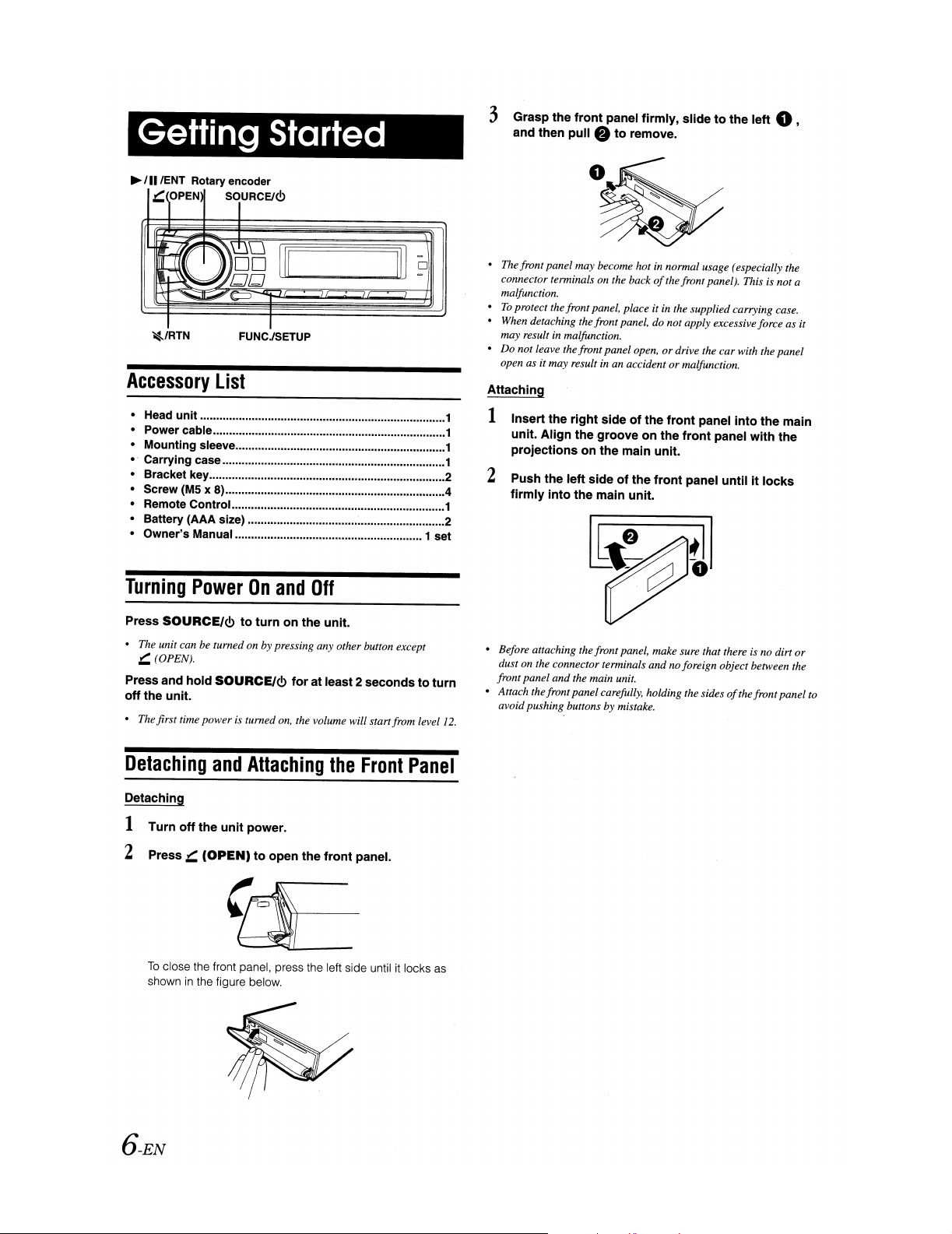
Getting Started
~
III
lENT Rotary encoder
t:.
OPEN)
SOURCEI<!>
3 Grasp the front panel firmly, slide to the left 0 ,
and then
pull.
to remove.
~/RTN
Accessory
• Head unit 1
• Power cable 1
• Mounting sleeve 1
•.
Carrying case 1
• Bracket key 2
• Screw (M5 x 8) 4
• Remote Control 1
• Battery (AAA size) 2
• Owner's Manual 1 set
Turning
Press
SOURCE/<!>
• The unit can be turned on bypressing any other button except
t:.
(OPEN).
Press and hold
off the unit.
• The first time
FUNC.lSETUP
List
PowerOnand
to turn on the unit.
SOURCE/<!>
power
is turned on, the volume will start from level
Off
for at least 2 seconds to turn
• The front panel may become hot in normal usage (especially the
connector terminals on the back
malfunction.
•
To
protect the front panel, place it in the supplied carrying case.
• When detaching the front panel, do not apply excessiveforce as it
may result in malfunction.
• Do not leave thefront panel open,
open as it may result in an accident
Attaching
of
the front panel). This is not a
or
drive the car with the panel
or
malfunction.
1 Insert the right side of the front panel into the main
unit. Align the ,groove on the front panel with the
projections on the main unit.
2 Push the left side of the front panel until it locks
firmly into the main unit.
• Before attaching the front panel, make sure that there is no dirt
dust on the connector terminals andnoforeign object between the
front panel
• Attach thefront panel carefully, holding the sides
avoidpushing buttons by mistake.
12.
and
the main unit.
of
thefrontpanel to
or
Detaching
Detaching
and
Attaching
the
1 Turn off the unit power.
2 Press
6-EN
t:.
(OPEN)
To
close the front panel, press the left side untilitlocks as
showninthe figure below.
to open the front panel.
Front
Panel
Page 9
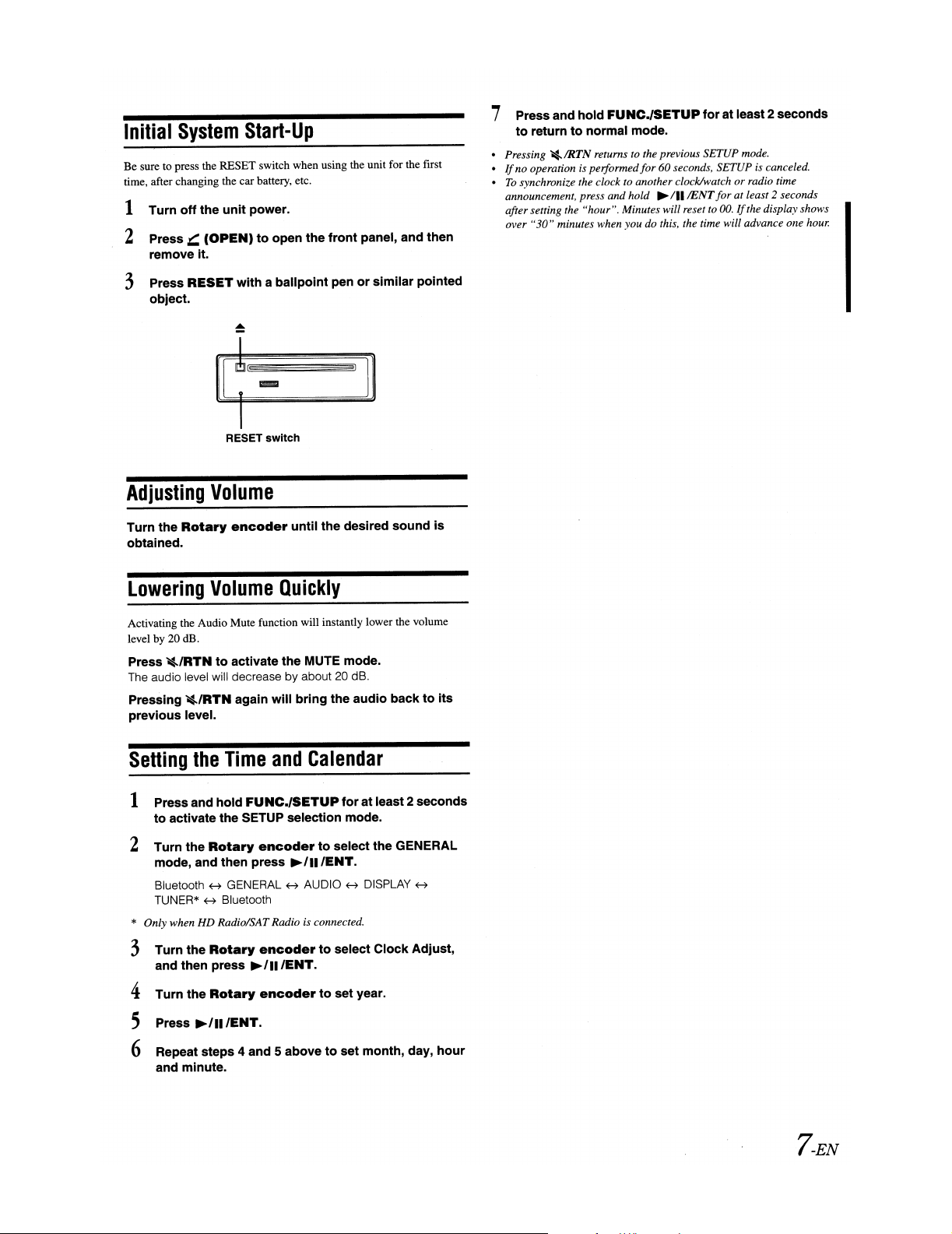
Initial
Be sure to press the RESET switch when using the unit for the first
time, after changing the car battery, etc.
System
Start-Up
1 Turn off the unit power.
2 Press
.z:::
remove it.
(OPEN)
to open the front panel, and then
7 Press and hold
to return to normal mode.
• Pressing~IRTN
•
If
no operation is performed
•
To
synchronize the clock to another clock/watchorradio time
announcement, press and hold
after setting the "hour". Minutes will reset to
"30"
over
minutes when you do this, the time will advance one
FUNC./SETUP
returns to the previous SETUP mode.
for
for at least 2 seconds
60 seconds, SETUP is canceled.
~
/11
lENT
for
00.Ifthe display shows
at least 2 seconds
hour.
3 Press
object.
RESET
with a ballpoint pen or similar pointed
I
I I
~
9
I
I
RESET switch
Adjusting
Turn the
obtained.
Lowering
Activating the Audio Mute function will instantly lower the volume
level by 20 dB.
Press
The audio level will decrease by about 20 dB.
Pressing
previous level.
Rotary
~/RTN
~/RTN
Volume
encoder
Volume
to activate the MUTE mode.
again will bring the audio back to its
until the desired sound is
Quickly
Setting
1 Press and hold
2 Turn the
the
Time
to activate the SETUP selection mode.
Rotary
mode, and then press
Bluetooth H GENERAL H AUDIO H DISPLAY H
TUNER* H Bluetooth
and
Calendar
FUNC./SETUP
encoder
to select the GENERAL
~/II/ENT.
for at least 2 seconds
* Only when HD Radio/SATRadio is connected.
3 Turn the
and then press
4 Turn the
S Press
Rotary
Rotary
encoder
~/II/ENT.
encoder
to select Clock Adjust,
to set year.
~/II/ENT.
6 Repeat steps 4 and 5 above to set month, day, hour
and minute.
7-EN
Page 10
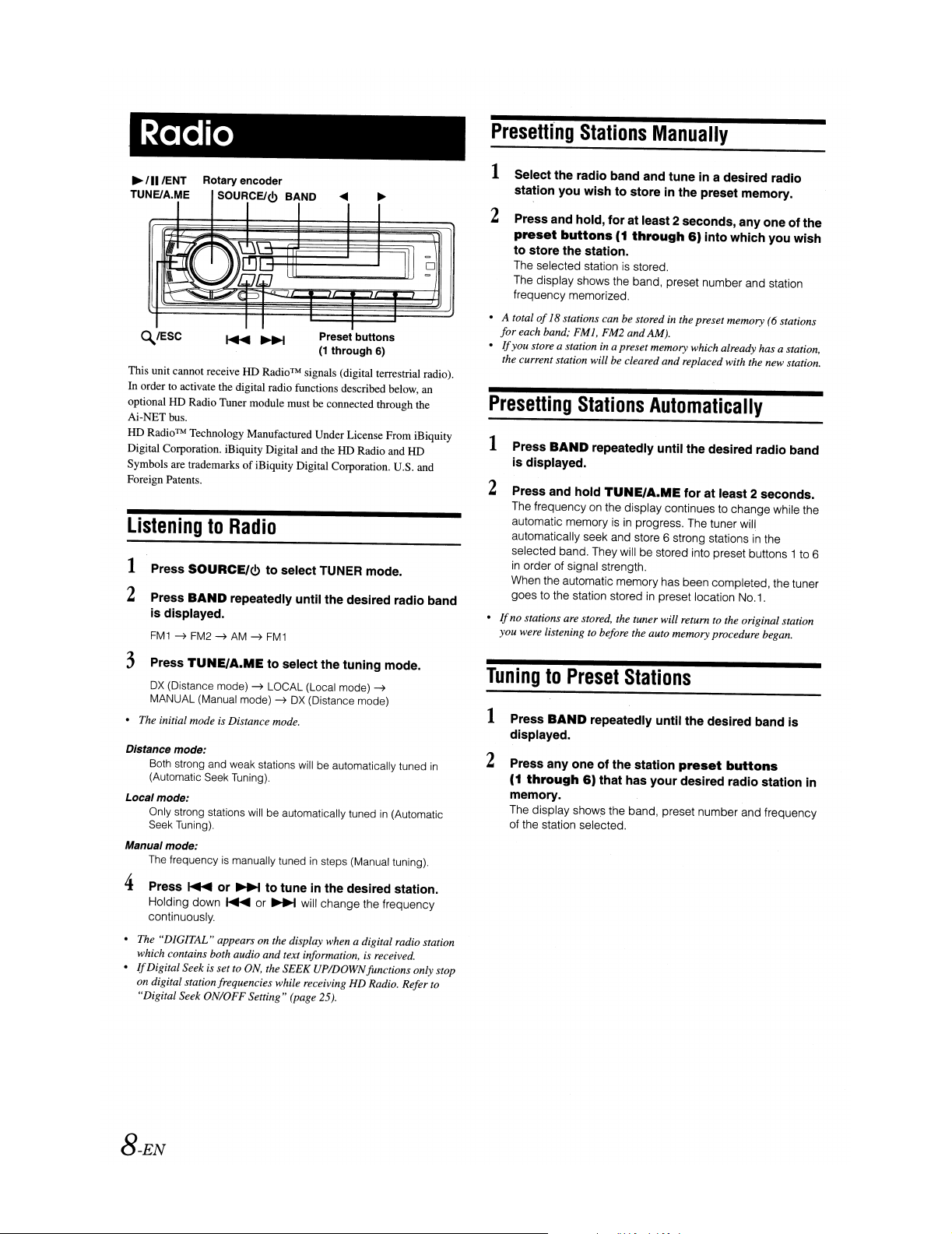
Radio
~/II/ENT
TUNE/A.ME
~/ESC
This unit cannot receive HD
In order to activate the digital radio functions described below, an
optional HD Radio Tuner module must be connected through the
Ai-NET bus.
HD Radio™ Technology Manufactured Under License From iBiquity
Digital Corporation. iBiquity Digital and the HD Radio and HD
Symbols are trademarks
Foreign Patents.
ListeningtoRadio
1 Press
2 Press BAND repeatedly until the desired radio band
is displayed.
FM
Rotary encoder
SOURCE/<!> BAND
Radio™
of
iBiquity Digital Corporation. U.S. and
SOURCE/<!>
1~FM2~AM~FM
to select TUNER mode.
Preset buttons
(1
through 6)
signals (digital terrestrial radio).
1
o The selected station
Presettlng
1
Select the radio band and tune in a desired radio
sta~ion
2 Press and hold, for at least 2 seconds,
preset
to store the station.
The display shows the band, preset number and station
frequency memorized.
• A total
for
each band; FM1,FM2 andAM).
•
If
you store a station in a preset memory which already has a station,
the current station will be cleared and replaced with the new station.
Presetting
Stations
you wish to store in the preset memory.
buttons(1through
of
18 stations can be stored in the preset memory (6 stations
Stations
Manually
6)
into which you wish
is
stored.
Automatically
anyone
of the
1 Press BAND repeatedly until the desired radio band
is displayed.
2 Press and hold TUNE/A.ME for at least 2 seconds.
The frequencyonthe display continues to change while the
automatic memory
automatically seek and store 6 strong stations
selected band. They will be stored into preset buttons 1 to 6
in
order of signal strength.
When the automatic memory has been completed, the tuner
goes to the station stored
•
If
no stations are stored, the tuner will return to the original station
you were listening
isinprogress. The tuner will
in
preset location
to
before the auto memoryprocedure began.
in
NO.1.
the
3 Press TUNE/A.ME to select the tuning mode.
ox
(Distance mode)~LOCAL (Local mode)
MANUAL (Manual mode)
• The initial mode is Distance mode.
Distance mode:
Both strong and weak stations will be automatically tuned
(Automatic Seek Tuning).
Local mode:
Only strong stations will be automatically tuned
Seek Tuning).
Manual mode:
The frequency
4 Press
Holding down
continuously.
• The "DIGITAL" appears on the display when a digital radio station
which contains both audio and text information, is received.
•IfDigital Seek is set to
on digital station frequencies while receiving HD Radio. Refer to
"Digital Seek ON/OFF Setting" (page 25).
is
~or~
~
~
OX
(Distance mode)
manually tunedinsteps (Manual tuning).
to tuneinthe desired station.
or
~
will change the frequency
ON,
the SEEK UP/DOWNjunctions only stop
~
in
(Automatic
in
TuningtoPreset
Stations
1 Press BAND repeatedly until the desired band is
displayed.
2 Press
anyone
(1
through
memory.
The display shows the band, preset number and frequency
of the station selected.
of the station
6)
that has your desired radio station in
preset
buttons
8-EN
Page 11
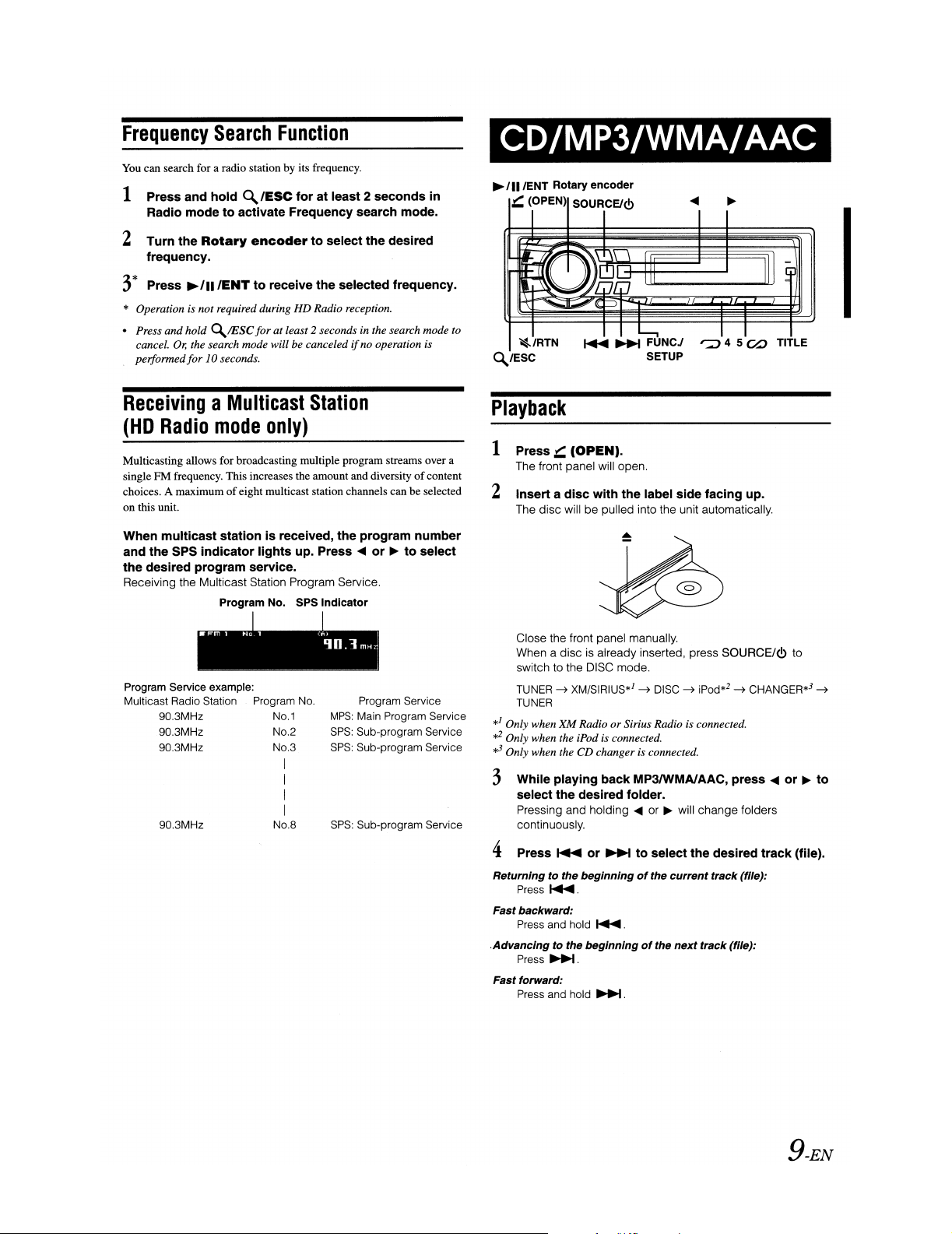
Frequency
You
can
search for a radio station by its frequency.
1 Press and
Radio mode
Search
hold
~/ESC
to
activate Frequency search mode.
Function
for
at least 2
seconds
CD/MP3/WMA/AAC
~
III
lENT
Rotary
in
.z::::
(OPEN)
encoder
SOURCEI~
2 Turn the
frequency.
*
Press
3
Rotary
~/II/ENT
encoder
to
select the desired
to
receive the selected frequency.
* Operation is not required during HD Radio reception.
• Press and hold
cancel.
performed
ReceivingaMulticast
(HD
Radio
Multicasting allows for broadcasting multiple program streams over a
FM
single
choices. A maximum
on this unit.
When
multicast
and the SPS
the desired program service.
Receiving the Multicast Station Program Service.
Program Service example:
Multicast Radio Station Program No.
90.3MHz
90.3MHz
90.3MHz
~IESC
Or,
the search mode will be canceledifno operation
for
10 seconds.
foratleast 2 seconds in the search mode to
is
Station
mode
frequency. This increases the amount anddiversityofcontent
indicator
Program No. SPS
only)
of
eight multicast station channels can be selected
stationisreceived, the program
lights
up. Press
NO.1
NO.2
NO.3
.....
or~to
Indicator
Program Service
MPS:
Main Program Service
SPS:
Sub-program Service
SPS:
Sub-program Service
number
select
I
I
I
I
90.3MHz
NO.8
SPS:
Sub-program Service
~/RTN
~/ESC
~ ~
FUNCJ
SETUP
~
4 5
ca
Playback
1 Press
2 Insert a
*1
Only whenXMRadioorSirius Radio is connected.
*2 Only when the iPod is connected.
*3 Only when the CD changer is connected.
3 While playing
.z::::
The front panel will open.
The disc will be pulled into the unit automatically.
Close the front panel manually.
When a disc
switch to the DISC mode.
TUNER~XM/SIRIUS*]~DISC~iPod*2~CHANGER*3
TUNER
select the desired folder.
Pressing and holding
continuously.
(OPEN).
disc
with
the label side facing up.
is
already inserted, press
back
MP3IWMAlAAC, press
.....
SOURCE/~
or ~ will change folders
TITLE
.....
or~to
to
~
4 Press
Returningtothe
Fast
.
Advancingtothe
Fast forward:
~or~
Press
~.
backward:
Press and hold
Press
~.
Press and hold
to
select the desired
beginningofthe
~
.
beginningofthe
~.
current
next
track
track
(file):
(file):
track
(file).
9-EN
Page 12
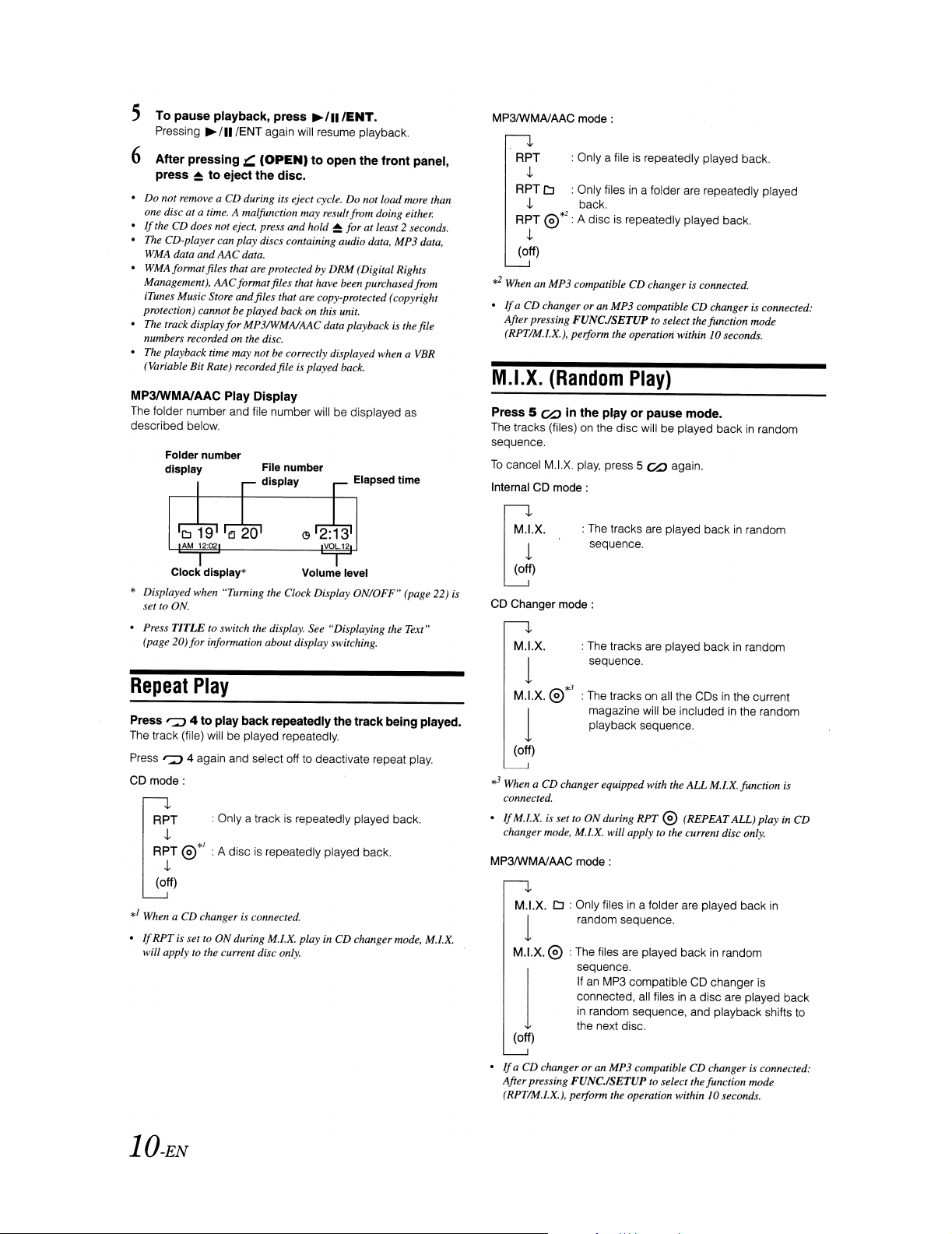
5 To pause playback, press
Pressing
6 After pressing
press ~toeject the disc.
• Do not remove a CD during its eject cycle. Do not load more than
one disc at a time. A malfunction may result from doing either.
If
the CD does not eject, press and hold~for
•
• The CD-player can play discs containing audio data, MP3 data,
WMA data and
• WMA formatfiles that are protected by
Management),
iTunes Music Store and files that are copy-protected (copyright
protection) cannot be played back on this unit.
• The track display
numbers recorded on the disc.
• The playback time may not be correctly displayed when a VBR
(Variable Bit Rate) recordedfile is played back.
MP3IWMAJAAC Play Display
The folder number and file number will be displayed as
described below.
~/II
AAC
AAC
for
Folder number
display
lENT
again will resume playback.
~
(OPEN)toopen the
data.
formatfiles that have been purchased from
MP3IWMAJAAC data playback is the file
~/II/ENT.
front
panel,
at least 2 seconds.
DRM
(Digital Rights
MP3IWMAJAAC
RPT : Only a file
mode:
is
repeatedly played back.
J,
RPT
LJ
: Only files
J,
RPT ®*2 : A disc
back.
in
a folder are repeatedly played
is
repeatedly played back.
J,
(off)
*2 When an MP3 compatible CD changer is connected.
•
If
a CD changeroran MP3 compatible CD changer is connected:
Afterpressing
(RPT/M.I.X.), perform the operation within 10 seconds.
M.I.X.
Press 5cain the pl;:tyorpause mode.
The tracks (files)onthe disc will be played backinrandom
sequence.
To
cancel M.I.X. play, press 5caagain.
Internal CD
FUNC.lSETUP
(Random
mode:
to select the function mode
Play)
Clock
display*
Volume level
* Displayed when "Turning the Clock Display ON/OFF" (page 22) is
ON.
set to
• Press
TITLE
(page 20)
Repeat
Press
The track (file) will be played repeatedly.
Press
CD
mode:
RPT : Only a track
RPT ®
(off)
*1
When a CD changer is connected.
If
RPT
•
will apply
to switch the display. See "Displaying the Text"
for
information about display switching.
Play
"=J
4 to play backrepeatedly the track being played.
"=J
4 again and select off to deactivate repeat play.
is
repeatedly played back.
J,
*1
J,
: A discisrepeatedly played back.
is settoON
during M.l.X. play in CD changer mode, M.I.X.
to
the current disc only.
M.I.X.
: The tracks are played backinrandom
sequence.
1
(off)
CD Changer mode :
M.I.X.
: The tracks are played back
sequence.
1
M.I.X.
®*3
: The tracks
magazine will be includedinthe random
playback sequence.
on
all the CDsinthe current
1
(off)
*3 When a CD changer equipped with the
connected.
•IfM.I.X. is set toONduring
changer mode, M.I.X. will apply to the current disc only.
MP3IWMAJAAC
M.I.X.
mode:
LJ
: Only files
RPT
in
1 random sequence.
M.I.X. ® :The files are played back
1
(off)
sequence.
IfanMP3 compatible CD changer is
connected, all files
in
random sequence, and playback shifts to
the next disc.
ALL
M.I.X. function is
® (REPEAT ALL) play in CD
a folder are played back
in
random
in
a disc are played back
in
random
in
lO-EN
•Ifa CD changeroran MP3 compatible CD changer is connected:
Afterpressing
(RPT/M.I.X.), perform the operation within 10 seconds.
FUNC.lSETUPtoselect the function mode
Page 13
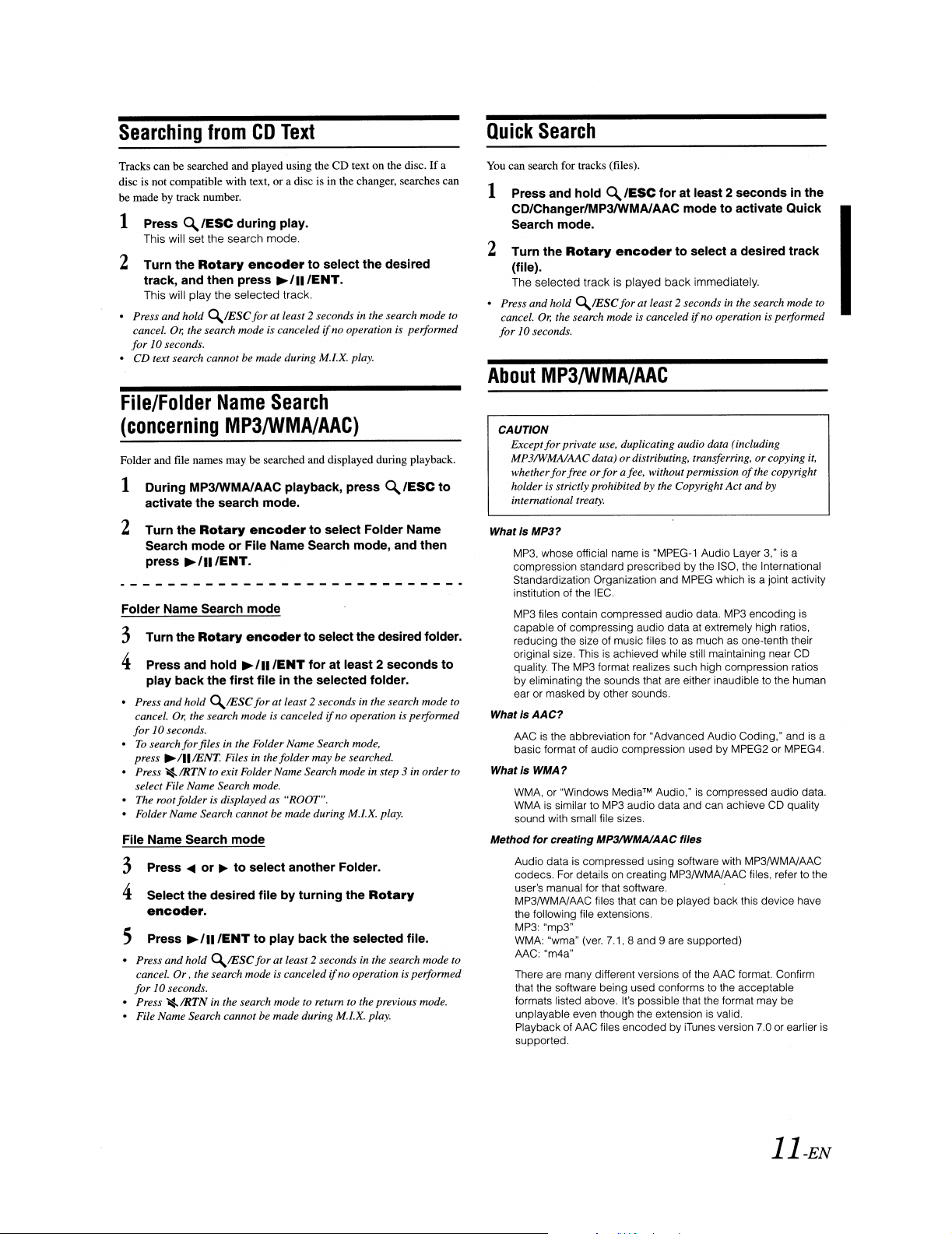
Searching
fromCDText
Quick
Search
Tracks can be searched and played using the CD text on the disc.Ifa
disc is not compatible with text, or a disc is in the changer, searches can
be made by track number.
1 Press
2 Turn the
• Press
cancel.
for
• CD text search cannot be made during M.I.X. play.
File/Folder
(concerning
Folder and file names may be searched and displayed during playback.
1 During MP3IWMAlAAC playback, press
2 Turn the
Folder Name Search mode
3 Turn the
4 Press and hold
• Press and hold
cancel.
for
•
To
press
• Press
select File Name Search mode.
• The rootfolder is displayed as "ROOT".
• Folder Name Search cannot be made during M.I.X. play.
File Name Search mode
3 Press..... or
4 Select the desired file by turning the
5 Press
• Press and hold
cancel.
for
• Press
• File Name Search cannot be made during M.I.X. play.
~/ESe
This will set the search mode.
track, and then press
This will play the selected track.
and
hold
Or,
the search mode is canceled if no operation is peiformed
10 seconds.
Rotary
~/ESC
Name
during play.
encoder
for
to select the desired
~
III
lENT
.
at least 2 seconds in the search mode to
Search
MP3/WMA/AAC)
activate the search mode.
Rotary
Search mode or File Name Search mode, and then
press
~/II/ENT.
Rotary
play back the first file
Or,
the search mode is canceledifno operation is peiformed
10 seconds.
search
for
files in the Folder Name Search mode,
~
/11
lENT. Files in the folder may be searched.
~
IRTN
encoder.
~/II/ENT
Or,
the search modeiscanceled if no operation is peiformed
10 seconds.
~
IRTNinthe search mode to return to the previous mode.
encoder
encoder
~
III
~IESC
foratleast 2 seconds in the search mode to
to exit Folder Name Search mode in step 3 in order to
~
to select another Folder.
to play back the selected file.
~IESC
foratleast 2 seconds in the search mode to
to select Folder Name
to select the desired folder.
lENT
for at least 2 seconds to
in
the selected folder.
~/ESe
Rotary
to
You
can search for tracks (files).
1 Press and hold
CD/Changer/MP3IWMAlAAC mode to activate Quick
Search mode.
2 Turn the
(file).
The selected trackisplayed back immediately.
• Press andhold
cancel.
Or,
for
About
CAUTION
What
WhatisAAC?
What
Method for creating MP3IWMAlAAC files
the search mode is canceledifno operationispeiformed
10 seconds.
MP3/WMA/AAC
Except
for
MP3IWMAlAAC data)
whether
for
holder is strictly prohibited by the Copyright
international treaty.
is
MP3?
MP3, whose official nameis"MPEG-1 Audio Layer 3,"isa
compression standard prescribed
Standardization Organization and MPEG which
institution of the IEC.
MP3 files contain compressed audio data. MP3 encoding
capable
of compressing audio data at extremely high ratios,
reducing the size of music files to as much as one-tenth their
original size. This
quality. The MP3 format realizes such high compression ratios
by
eliminating the sounds that are either inaudible to the human
ear or masked by other sounds.
AACisthe abbreviation for "Advanced Audio Coding," andisa
basic format of audio compression used
is
WMA?
WMA, or "Windows
is
similar to MP3 audio data and can achieve CD quality
WMA
sound with small file sizes.
Audio dataiscompressed using software with MP3/WMA/AAC
codecs. For details on creating MP3/WMA/AAC files, refer to the
user's manual for that software. .
MP3/WMA/AAC files that can be played
the following file extensions.
MP3: "mp3"
WMA: "wma" (ver. 7.1, 8 and 9 are supported)
AAC: "m4a"
There are many different versions of the AAC format. Confirm
that the software being used conforms to the acceptable
formats listed above. It's possible that the format may be
unplayable even though the extension
Playback of AAC files encoded by iTunes version 7.0 or earlier is
supported.
~
lESe
for at least 2 secondsinthe
Rotary
private use, duplicating audio data (including
freeorfor
encoder
~/ESC
foratleast 2 secondsinthe search mode to
or
afee, without permissionofthe copyright
is
achieved while still maintaining near CD
Media™
to select a desired track
distributing, transferring,orcopying
by
the ISO, the International
by
Audio,"iscompressed audio data.
back
is
valid.
Act
and by
is
a joint activity
MPEG2 or MPEG4.
this device have
it,
is
ii-EN
Page 14
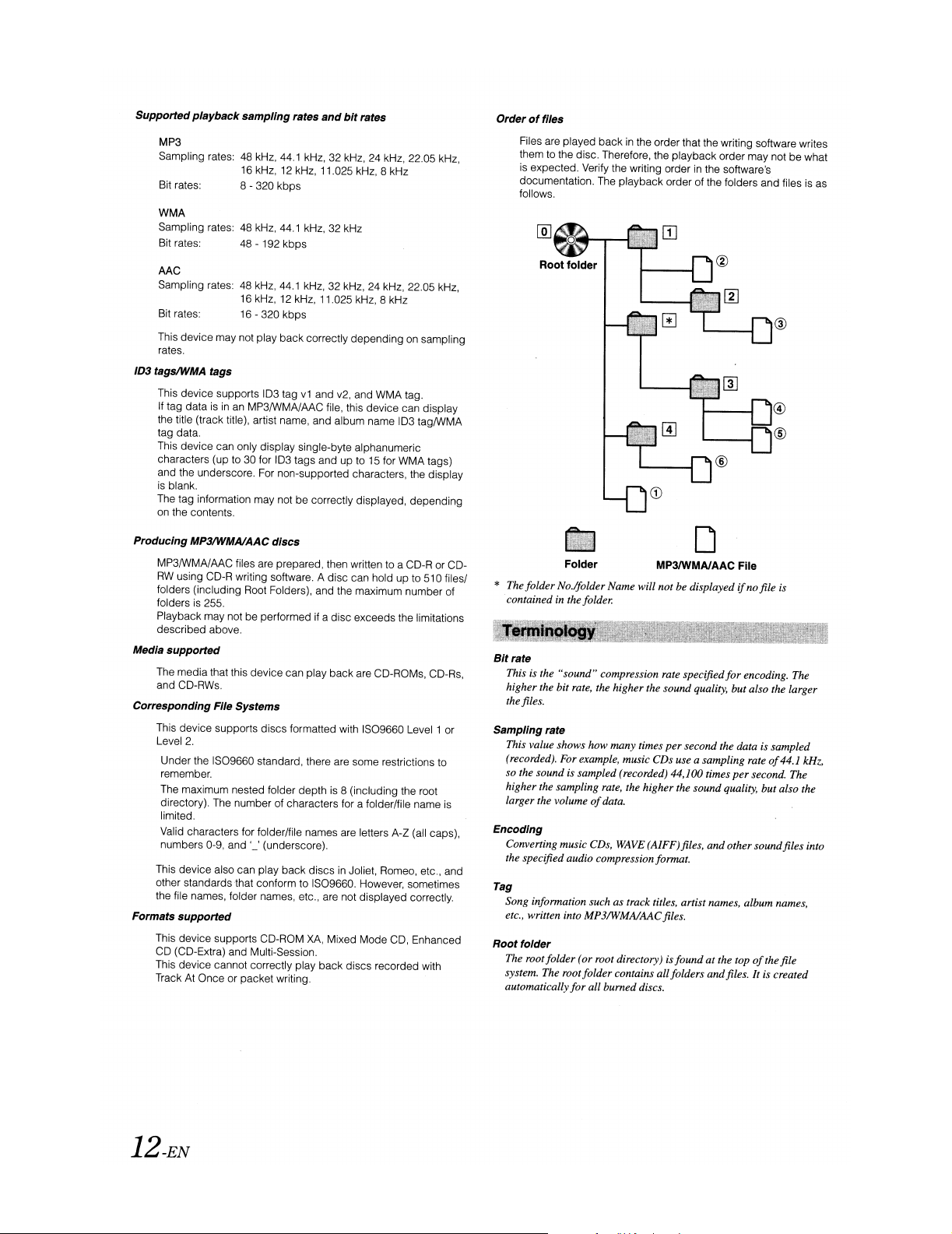
Supportedplaybacksampling rates
MP3
Sampling rates:48kHz,
Bit rates: 8 - 320 kbps
WMA
Sampling rates: 48 kHz,
Bit rates:
AAC
Sampling rates: 48 kHz,
Bit rates:
This device may not play backcorrectly depending
rates.
ID3 tagsIWMA tags
This device supports
If tag data
the title (track title), artist name, and album name
tag data.
This device can only display single-byte alphanumeric
characters (up to 30 for
and the underscore. For non-supported characters, the display
is
blank.
The tag information may not be correctly displayed, depending
on
the contents.
16
kHz,12kHz, 11.025 kHz, 8 kHz
48
- 192 kbps
16 kHz,
16
- 320 kbps
isinan
103
MP3/WMA/AAC file, this device can display
and
bit
rates
44.1
kHz, 32 kHz, 24 kHz, 22.05 kHz,
44.1
kHz, 32 kHz
44.1
kHz, 32 kHz, 24 kHz, 22.05 kHz,
12
kHz, 11.025 kHz, 8 kHz
tagv1and
103
v2,
and WMA tag.
103
tags and up to15for WMA tags)
on
sampling
tag/WMA
of
files
Order
in
Files are played back
them to the disc. Therefore, the playback order may not be what
is
expected. Verify the writing orderinthe software's
documentation. The playback order of the folders and files
follows.
the order that the writing software writes
CD
@
®
is
as
Producing MP3IWMAJAAC discs
MP3/WMA/AAC files are prepared, then written to a CO-R or CORW
using
CO-R
folders (including Root Folders), and the maximum number of
folders
Playback may not be performed if a disc exceeds the limitations
described above.
Media supported
The media that this device can play back are CD-ROMs, CO-Rs,
and CO-RWs.
Corresponding File Systems
This device supports discs formatted with IS09660 Level 1 or
2.
Level
Under the IS09660 standard, there are some restrictions to
remember.
The maximum nested folder depth
directory). The number of characters for a folder/file name
limited.
Valid characters for folder/file names are letters A-Z (all caps),
numbers 0-9, and '_' (underscore).
This device also can play back discsinJoliet, Romeo, etc., and
other standardsthat conform to IS09660. However, sometimes
the file names, folder names, etc., are not displayed correctly.
Formats supported
This device supports CD-ROM
CD (CD-Extra) and Multi-Session.
This device cannot correctly play back discs recorded with
Track At Once or packet writing.
writing software. A disc can hold up to 510 files/
is
255.
is
8 (including the root
XA,
Mixed Mode CD, Enhanced
D
Folder
* The folder No./folder Name will not be displayed
contained
Bit rate
This is the "sound" compression rate specified
higher the bit rate, the higher the sound quality, but also the larger
the files.
Sampling rate
This value shows how many times
(recorded). For example, music CDs use a sampling rate
so the sound is sampled (recorded) 44,100 times
higher the sampling rate, the higher the sound quality, but also the
is
larger the volumeofdata.
Encoding
Converting music CDs,
the specified audio compression format.
Tag
Song information such as track titles, artist names, album names,
etc., written into MP3IWMAlAACfiles.
Root folder
The root folder (or root directory) is found at the topofthefile
system. The rootfolder contains allfolders and files. It is created
automatically
in
the folder.
for
all burned discs.
MP3IWMAJAAC
File
ifnofile
for
encoding. The
per
second the data is sampled
per
WAVE
(AIFF)files, and other soundfiles into
is
of
44.
second. The
1 kHz,
12-EN
Page 15
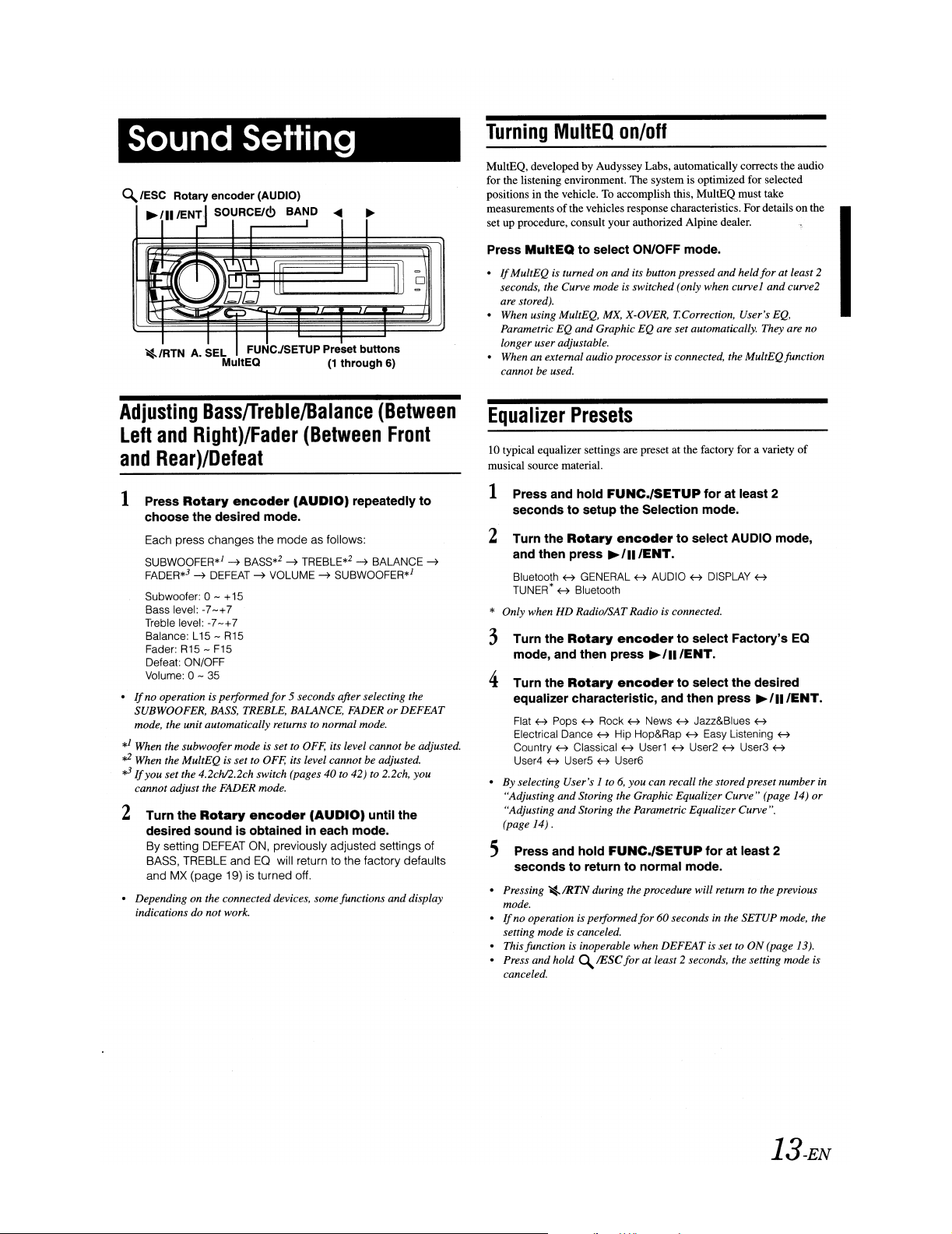
Sound Setting
~
IESC Rotary encoder (AUDIO)
~/II/ENT,
~/RTN
SOURCEI<!.>
A. SEL FUNC.lSETUP Preset
MultEQ
BAND
(1
~
through
buttons
6)
Turning
MultEQ, developedbyAudyssey Labs, automatically corrects the audio
for the listening environment.
positions
measurements
set up procedure, consult your authorized Alpine dealer.
Press
•
o
If
seconds, the Curve mode is switched (only when curve1
are stored).
• When using MultEQ,
Parametric EQ and Graphic EQ are set automatically. They are no
longer user adjustable.
• When an external audio processor is connected, the MultEQfunction
cannot be used.
MultEQ
in
the vehicle. To accomplish this,
of
the vehicles response characteristics.
MultEQ
MultEQisturned on and its button pressed and held
on/off
The
system is optimized for selected
to
select ON/OFF mode.
MX,
X-OVER, T.Correction, User's EQ,
MultEQ
must
For
take
detailsonthe
for
at least 2
and
curve2
Adjusting
Left
and
1 Press
choose the desired mode.
Each press changes the mode as follows:
SUBWOOFER*]~BASS*2~TREBLE*2~BALANCE
FADER*3~DEFEAT~VOLUME~SUBWOOFER*]
Subwoofer: 0 Bass level:
Treble level:
Balance: L15 - R15
Fader: R15 - F15
Defeat: ON/OFF
Volume:
•Ifno operation is performed
SUBWOOFER, BASS, TREBLE, BALANCE, FADERorDEFEAT
mode, the unit automatically returns to normal mode.
*1
When the subwoofer mode is set to
~
When the MultEQ is set to
*3
If
you set the 4.2ch/2.2ch switch (pages 40 to 42) to 2.2ch, you
cannot adjust the FADER mode.
2 Turn the
desired
By setting
BASS, TREBLE and
and
• Depending on the connected devices, somefunctions and display
indications do not work.
BassfTrebleIBalance
and
Right)/Fader
Rear)/Defeat
Rotary
MX
encoder
+15
-7-+7
-7-+7
0 - 35
Rotary
soundisobtained in each mode.
DEFEAT
(page 19)isturned off.
(AUDIO)
for
5 seconds after selecting the
OFF,
OFF,
its level cannot be adjusted.
encoder
ON, previously adjusted settings of
EO
will return to the factory defaults
(Between
(Between
its level cannot be adjusted.
(AUDIO)
Front
repeatedly
until
to
~
the
Equalizer
10 typical equalizer settings are preset at the factory for a variety
musical source material.
1 Press and
seconds
2 Turn the
and then press
Bluetooth H GENERAL H AUDIO H DISPLAY H
TUNER* H Bluetooth
Presets
hold
FUNC./SETUP
to
setup the Selection mode.
Rotary
encoder
~/II/ENT.
to
select AUDIO mode,
for
of
at least 2
* Only when HD Radio/SATRadio is connected.
3 Turn the
mode, and then press
4 Turn the
equalizer characteristic, and then press
Flat H Pops H Rock H News H Jazz&Blues H
Electrical Dance H Hip Hop&Rap H Easy Listening H
Country H Classical H User1 H User2 H User3 H
User4 H User5 H User6
• By selecting User's 1 to6,you can recall the stored preset number in
"Adjusting andStoring the Graphic Equalizer Curve" (page
"Adjusting andStoring the Parametric Equalizer Curve
(page
5 Press and
seconds
• Pressing~IRTN
mode.
•
If
no operation is performed
setting mode
• This function is inoperable when DEFEAT is set to
• Press and hold~IESC
canceled.
14).
Rotary
Rotary
to
is
encoder
encoder
hold
FUNC./SETUP
returntonormal mode.
during the procedure will returntothe previous
canceled.
for
to
select Factory's
~/II/ENT.
to
select the desired
for
for
60 secondsinthe SETUP mode, the
at least 2 seconds, the setting mode is
~
at least 2
ON
EQ
III
lENT
14)
",
(page 13).
or
.
13-EN
Page 16
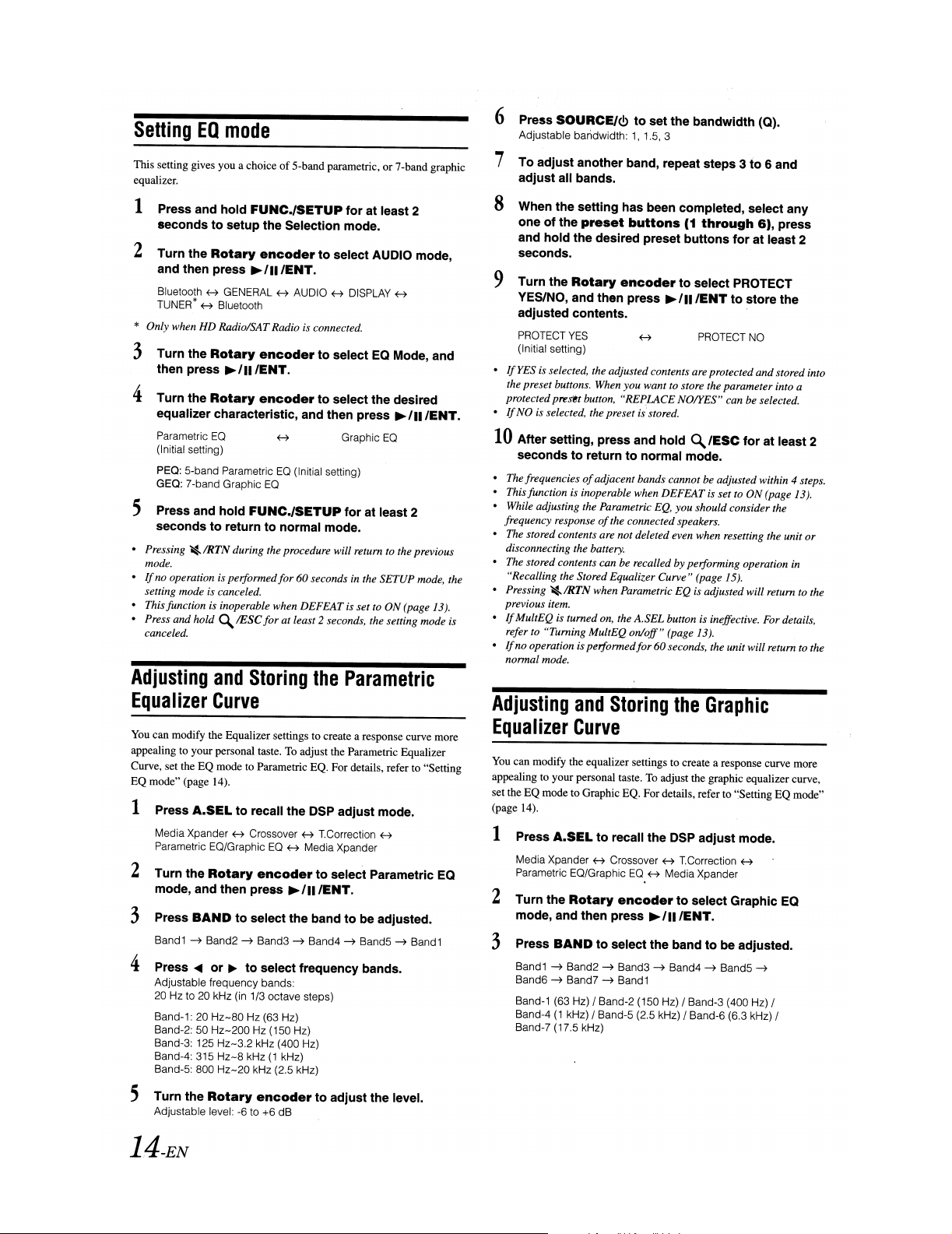
SettingEQmode
6 Press SOURCE/<b to set the bandwidth (Q).
Adjustable bandwidth: 1f 1.5, 3
This setting gives you a choiceof5-band parametric, or 7-band graphic
equalizer.
1 Press and hold
seconds to setup the Selection mode.
2 Turn the
and then press
Bluetooth H GENERAL H AUDIO H
TUNER* H Bluetooth
FUNC./SETUP
Rotary
~
encoder
III
lENT.
for at least 2
to select AUDIO mode,
DISPLAY
H
* Only when HD Radio/SAT Radio is connected.
3 Turn the
then press
4 Turn the
equalizer characteristic, and then press
Parametric
(Initial setting)
PEQ: 5-band Parametric
GEQ: 7-band Graphic
5 Press and hold
seconds to return to normal mode.
• Pressing~/RTN
mode.
If
no operation is performed
•
setting mode is canceled.
• This function is inoperable when DEFEAT is set to
• Press
canceled.
Adjusting
Equalizer
You
can modify the Equalizer settings to create a response curve more
appealing to your personal taste.
Curve, set the EQ mode to Parametric EQ. For details, refer to "Setting
EQ mode" (page
and
hold~IESC
Rotary
Rotary
encoder
~
III
lENT.
encoder
EO
EO
FUNC./SETUP
during the procedure will return to the previous
foratleast 2 seconds, the setting mode is
and
Storing
to select EQ Mode, and
to select the desired
Graphic
EO
(Initial setting)
for at least 2
for60seconds in the SETUP mode, the
the
Parametric
~
EO
ON
Curve
To
adjust the Parametric Equalizer
14).
III
lENT
(page 13).
1 Press A.SEL to recall the DSP adjust mode.
Media Xpander H Crossover H T.Correction H
Parametric EO/Graphic
2 Turn the
mode, and then press
3 Press
Band1~Band2~Band3~Band4~Band5~Band1
4 Press
Adjustable frequency bands:
20 Hz to 20 kHz (in 1/3 octave steps)
Band-1: 20
Band-2: 50
Band-3: 125
Band-4: 315
Band-5: 800
Rotary
BAND
~or~
Hz-80
Hz-200
Hz-3.2
Hz-8
Hz-20
EO
H Media Xpander
encoder
to select the band to be adjusted.
to select frequency bands.
Hz (63 Hz)
Hz (150 Hz)
kHz (400 Hz)
kHz(1kHz)
kHz (2.5 kHz)
to select Parametric EQ
~/II/ENT.
7 To adjust another band, repeat steps 3 to 6 and
adjust all bands.
8 When the setting has been completed, select any
one of the
and hold the desired preset buttons for at least 2
seconds.
9 Turn the
YES/NO, and then press
adjusted contents.
PROTECT
(Initial setting)
•
If
YES is selected, the adjustedcontents are protected and stored into
the preset buttons. When you want to store the parameter into a
protectedprest!t button, "REPLACE NOIYES" can be selected.
•
If
.
NO is selected, the preset is'stored.
10
After setting, press and hold
seconds to return to normal mode.
• The frequencies
• This function
• While adjusting the Parametric EQ, you should consider the
frequency response
• The stored contents are not deleted even when resetting the unit
disconnecting the battery.
• The stored contents can be recalled byperforming operation in
"Recalling the StoredEqualizer Curve" (page 15).
• Pressing
previous item.
•
If
MultEQ is turned on, the A.SELbutton is ineffective. For details,
refer to "Turning MultEQ
•Ifno operation is performed
normal mode.
Adjusting
Equalizer
You can modify the equalizer settings to create a response curve more
appealing to your personal taste.
set the EQ mode to Graphic EQ. Fordetails, refer to
14).
(page
1 Press
Media Xpander H Crossover H T.Correction H
Parametric EO/Graphic
2 Turn the
mode, and then press
3 Press
Band1~Band2~Band3~Band4~Band5
Band6~Band7~Band1
Band-1 (63 Hz) / Band-2 (150 Hz) / Band-3 (400 Hz) /
Band-4
Band-7 (17.5 kHz)
preset
Rotary
YES
is
~
IRTN
and
Curve
A.SEL
Rotary
BAND
(1
kHz) / Band-5 (2.5 kHz) / Band-6 (6.3 kHz) /
buttons(1through
encoder
to select PROTECT
~
III lENT to store the
PROTECT
~/ESC
of
adjacent bands cannot be adjusted within 4 steps.
inoperable when
of
the connected speakers.
when Parametric EQ is adjusted will return to the
Storing
to recall the DSP adjust mode.
to select the band to be adjusted.
DEFEAT
is set toON(page 13).
on/off"
(page 13).
for
60 seconds, the unit will return to the
the
Graphic
To
adjust the graphic equalizer curve,
EO,
H Media Xpander
encoder
to select Graphic EQ
~/II/ENT.
6),
press
NO
for at least 2
'~Setting
EQ mode"
~
or
5 Turn the
Adjustable level: -6 to +6 dB
Rotary
14-EN
encoder
to adjust the level.
Page 17

Turn the
4
Adjustable output level: -6 to+6dB
To
5
then
When the setting has been completed, select any
6
one
and
adjust
adjust
of
the
hold
Rotary
the
encodertoadjust
another band, repeat steps 3 and 4, and
all bands.
preset
buttons(1through
desired preset
buttons
the level.
6),
for
at least 2
press
secondstostore the adjusted contents.
7
Turn the
Rotary
YES/NO, and then press
encodertoselect PROTECT
~/II/ENT
to
store
the
adjusted contents.
hold
~/ESe
PROTECT NO
for
at least 2
PROTECT
(Initial setting)
•
If
YES is selected, the adjusted contents are protectedand stored into
the preset buttons. When you want to store the parameter into a
protectedpreset button, "REPLACE NO/YES" can be selected.
•
If
NO is selected, the preset is stored.
8
After
YES
setting, press and
secondstoreturntonormal mode.
• This function is inoperable when DEFEATis set to
• The stored contents can be recalled by peiforming operation in
"Recalling the Stored Equalizer Curve" (page 15).
• Pressing~IRTN
previous item.
•
If
MultEQ is turned on, the A.SEL button is ineffective. For details,
refer to "Turning MultEQ
•
Ifno
operation is
normal mode.
when Graphic EQ is adjusted will return to the
on/off"
peiformedfor
(page 13).
60 seconds, the unit will return to the
ON
(page 13).
About
the
Crossover
Crossover (X-OVER):
This
unit is equipped withanactive crossover.
frequencies delivered to the outputs.
independently. Thus,
which
for
The
of
lows).
Adjustments should
characteristics
network
consult
they have
crossover adjusts the
each
band, and also the slope (how fast the filter rolls
may
your
each
speaker
been
optimally designed.
HPF
be
made
of
the speakers. Dependingonthe speakers, a passive
notbenecessary.Ifyou
authorized Alpine dealer
Each
pair
(high pass filter)orLPF
according to the reproduction
4.2ch (F/R/Sub-W) mode
Cut-offfrequency
(1/3 octave steps)
Low
range
speaker
Rear high
range
speaker
Front high
range
speaker
HPF
----
20
200
20
200
Hz-
Hz
Hz-
Hz
20
200
LPF
Hz-
Hz
----
----
The
crossover limits the
channel is controlled
canbedrivenbythe frequencies
(low pass filter)
off
the highs
are unsure
FAT,6,
24
F
24 dB/oct.
HPF
----
12,18,
dB/oct.
AT,
12,18,
about
Slope
6,
this point, please
LPF
FLAT,
6,
12,18,
24
dB/
oct.
----
----
Level
-12
-12
-12
or
oto
dB
Oto
dB
Oto
dB
Recalling
1 Press
Media Xpander H Crossover H
Parametric EO/GraphicEOH Media Xpander
2 Turn the
equalizer characteristic, and then press
3 Press
6)
the
,Stored
A.SELtorecall the DSP
Rotary
anyoneofthe
that
has
encodertoselect the desired
preset
your
desired equalizer characteristic in
Equalizer
adjust
TCorrectionH
Curve
mode.
buttons(1through
~
III
lENT
memory.
4 Press the
DSP
5 Press and
adjust
preset
buttons
mode.
hold~lESe
againtoreturntothe
for
at least 2
seconds
to
returntonormal mode.
• This function is inoperable when DEFEATis settoON(page 13).
•
You
can recall the adjustedequalizercurve from "Equalizer Presets"
(page 13).
~
IRTN
• Pressing
mode.
If
no operation is peiformed
•
normal mode.
during the procedure will return to the previous
for
60 seconds, the unit will return to the
(Different from actual display)
2.2ch (3WAY)mode
.
Low
range
speaker
Mid range
speaker
High
range
speaker
Cut-off frequency
(1/3 octave steps)
20
200
1
20
(20
20
HPF
----
Hz-
kHz-
kHz,
Hz-
kHz)*
LPF HPF LPF
20
Hz-
200
20
20
HzkHz
----
Hz
Hz
----
FLAT,
12,
'18,
24 dB/oct.
FLAT*
6,12,18,
24 dB/oct.
* Only when selecting User's in "Setting the Response Slope
.High Range Speaker
(TW
Setup)" (page 24).
6,
Slope
FLAT,
12, 18,
24 dB/oct.
FLAT,
12,18,
24 dB/oct.
----
Level
6,
Oto
-12
dB
6,
Oto
-12
dB
Oto
-12
dB
for
the
(Different from actual display)
i5-EN
Page 18

Level adjusting
(0to-12 dB) Output frequency range
.;-
20 Hz : (Different from actual display)
•
HPF
higherfrequencies to pass.
LPF
•
lower frequencies to pass.
• Slope: The level change (in dB)
• The higher the slope value, the steeper the slope becomes.
• Adjustthe slope to FLATto bypass the HP
• Do not use a tweeter without the
it may cause damage to the speaker due to the low frequency content.
You
•
lower than the
• Adjustment should be made according to the recommended crossover
frequency
crossover frequency
outside that recommended may cause damage to the speakers.
For the recommended crossoverfrequencies
to the respective Owner's Manual.
We
are not responsible
by using the crossover outside the recommended value.
Adjusting
HPF cut-off
frequency frequency
(high pass filter): Cuts the lower frequencies andallows the
(low pass filter): Cuts the higher frequencies and allows the
cannot adjust the crossover frequency higher than the
LP
F.
of
the connected speakers. Determine the recommended
and
-j
I
I~
i\~-~~~;e-
I
I
I
LPF
cut-off
for
afrequency changeofone octave.
HPFonor
of
the speakers. Adjusting to a frequency range
for
damageormalfunctionofspeakers caused
Storing
orLPfilters.
set to a low frequency, as
the
Crossover
Slope FLAT
~~jUstlng
HPF
of
Alpine speakers, refer
or
Settings
*1
When Maker's is selected, refer to "Setting the Response Slope
the High Range Speaker
*2 When User's is selected, refer to"Setting the Response Slope
High Range Speaker
5 Press
* FLAT can be
(TW
the speaker, care should be taken when setting the response slope to
FLAT, as speaker damage may result. With this unit, a message is
displayed when the response slope
to FLAT.
6 Turn the
SOURCEI<!>
Adjustable slope: FLAT*, 6 dB/oct., 12 dB/oct., 18 dB/oct.,
setfor
"Setting the Response Slope
Setup)" (page 24). Depending on the response characteristics
Rotary
Adjustable output level: -12 to 0 dB.
(TW
Setup)" (page 24).
(TW
Setup)" (page 24).
to adjust the slope.
24 dB/oct.
the
HIGH
slope only when User's is selected in
for
the High Range Speaker
for
encoder
the high range speaker is set
to adjust the output level.
for
for
the
7 Repeat steps 3 to 6 to make adjustment to the other
bands.
8 When the setting is complete, store into
preset
the
holding the desired button for at least 2 seconds.
9 Turn the
YES/NO, and then press
adjusted contents. .
PROTECT
(Initial setting)
•IfYES is selected, the adjusted contents are protected
the preset buttons. When you want to store the parameter into a
protectedpreset button, "REPLACE NOIYES" can be selected.
•
If
NO is selected, the preset is stored.
buttons(1through
Rotary
YES
encoder
H PROTECT NO
to select PROTECT
.-/11lENT to store the
anyone
6)
by pressing and
and
stored into
of
of
Before performing the following procedures, refer to "About the
Crossover" (page 15).
1 Press A.SEL to recall the DSP adjust mode.
Media
Xpander H Crossover H T.Correction H
Parametric EO/Graphic
2 Turn the
mode, and then press .-/11lENT.
Rotary
EOHMedia
encoder
Xpander
to select the Crossover
3 Press BAND to select the band to be adjusted.
2.2ch (3WAY) System
Setting Items:
LOW / MID-L / MID-H / HIGH
2.2ch (3WAY) System I
Setting Items:
LOW-L / LOW-R / MID-L-L / MID-L-R / MID-H-L /
MID-H-R / HIGH-L / HIGH-R
4 Press.... or
(Crossover Point).
2.2ch (3WAY) System
Setting Items:
LOW / MID-L 20
MID-H 20
HIGH
~
to selectthe desired cut-offfrequency
(1
I L=R
Hz-200
Hz-20
kHz-20
UR
Hz
kHz
kHz)*1/(20
Hz-20
kHz)*2
10
After setting, press and hold
seconds to return to normal mode.
• Pressing~IRTN
mode.
•
If
no operation is performed
normal mode.
during the procedure will return to the previous
for60seconds, the unit will return to the
~/ESC
for at least 2
3 Press BAND to select the band to be adjusted.
4.2ch (F/RISub-W) System
setting items:
LOW (SUB-W) / MID (REAR) / HIGH (FRONT)
4.2ch (F/RISub-W) System I
setting items:
LOW (SUB-W)-L / LOW (SUB-W)-R / MID (REAR)-L /
MID (REAR)-R / HIGH (FRONT)-L / HIGH (FRONT)-R
4 Press.... or
(Crossover Point).
Adjustable frequency bands:
4.2ch (F/RISub-W) System
Setting items:
5 Press
Adjustable slope:
~
.to select the desired cut-off frequency
20
Hz-200
SOURCEI<!>
Hz
to adjust the slope.
FLAT,
6 dB/oct., 12 dB/oct., 18 dB/oct.,
24 dB/oct.
I L=R
UR
16-EN
Page 19

6 Turn the
Adjustable output level: -12 to 0 dB.
Rotary
encoder
to adjust the output level.
7 Repeat steps 3 to 6 to make adjustment to the other
bands.
• While adjusting the X-over, you should consider the frequency
responseofthe connected speakers.
• The stored contents are
disconnecting the battery.
• The stored contents can be recalled by peiforming operation in
"Recalling the Stored Crossover Settings" (page 17).
• Pressing
•
~
item.
If
MultEQ is turned on, the A.SEL button is ineffective. For details,
refer to "Turning MultEQ
About
You
with the 4.2ch(
sideofthe unit (pages40to 42).
F/RSUb.WL~
IRTN
the 4.2ch(
can switch to 4.2ch(
3WAY
slUJ
Recalling
1 Press
2 Turn the
3 Press
A.SEL
Media Xpander H Crossover H T.Correction H
Parametric EO/Graphic
Rotary
mode, and then press
anyone
6)
that has your desired characteristicinmemory.
4 Press the
DSP adjust mode.
5 Press and hold
return to normal mode.
• Pressing~IRTN
mode.
About
The
due to the
from the speakers to the listener creates a shift
frequency characteristics. This is
sound
To correct this, this unit is able to delay the audio signal to the speakers
closest to the listener. This effectively creates a perception
distance for those speakers.
distance
The
Time
distance
between
complex
reaching
the
between
adjustment willbemade
not
deleted even when resetting the unit
when X-over is adjusted will return to the previous
on/off"
F/R/Sub-
F/R/Sub-
F/R/Sub-
When setting to "3WAY":
The unit can be operated in a 2.2ch system.
When setting to
The unit can be operated in a 4.2ch system.
the
Stored
(page 13).
W)/2.2ch(
W)/2.2ch(3WAY) switch on the bottom
3WAY)
W)/2.2ch(3WAY) system mode
"F/R/Sub-
Crossover
system
W":
Settings
to recall the DSP adjust mode.
EO
H Media Xpander
encoder
of the
preset
buttons
~/ESC
during the procedure will return to the previous
to select the Crossover
~/II/ENT.
preset
buttons(1through
again to return to the
for at least 2 seconds to
Correction
the listener and the speakersina
speaker placement.
listener's
right versus the left ear.
the left and right speakers for
The
This
differenceinthe distances
causedbythe time delay
listener
canbeplacedatan
for
each
speakerin3.4cm
in
the sounds
optimum
car
vary widely
image
between
of
equal
staging.
steps.
increased
or
and
the
of
Adjust the time correction level
and
the
rear
right to zeroora low value.
The soundisnot balanced because the distance between the
listening position and the various speakers
The difference
right speaker
Here we calculate the time correction value for the front left speaker
in
the diagram on the above.
Conditions:
Farthest Speaker - listening
Front left speaker
Calculation: L
Time correction
*1
Speedofsound:
In
other words, giving the front left speaker a time correction value of
5.1
ms makes it seem as if its distance from the listeneristhe same
as the distance to the farthest speaker.
Time correction eliminates the differences
sound to reach the listening position.
The time of the front left speaker
sound reaches the listening position at the same time as the sound of
other speakers.
Adjust the time correction levelofeach
level.
1 Sit
in
dLstance between the front left speaker and the rear
is
1.75 m (68-7/8").
-listening
=2.25 m - 0.5 m = 1.75 m (68-7/8")
= 1.75
343
m/s (765 mph) at 20°C
in
the listening position (driver's seat, etc.) and
the front left speaker to a high value
is
different.
position:
-7-
343*1 x 1000 =
is
2.25 m (88-9/16")
position:
0.5 m (19-11/16")
5.1
(ms)
in
the time required for the
corrected by
speaker to almost the same
5.1
ms so that its
measure the distance (in meters) between your head
and the various speakers.
2 Calculate the difference between the distance to the
farthest speaker and the other speakers.
L = (distance to farthest speaker) - (distance to other
speakers)
3 Divide the distances calculated for the speakers by
the speed of sound (343
These values are the time correction values for the different
speakers.
m/s (765 mph) at 20°C).
17-EN
Page 20

Time Difference Table
Delay
Number
Distance Distance
(cm)
0
1 3.4
2 6.8 2.7
3 10.2 4.0
4
5
6 20.4 8.0
7
8
9
10
11
12
13
14 47.6
15
16 54.4
17
18
19
20
21
22
23 78.2 30.8 74 251.6
24
25
26
27 91.8
28
29 98.6 38.9
30 102.0 40.2
31
32
33
34
35
36
37 125.8 49.6
38
39
40
41
42
43
44 149.6
45
46 156.4
47
48 163.2 64.3 99 336.6
49
50
0.0
13,6
17.0
23.8 9.4
27,2
30,6
34.0 13.4
37.4 14.7
40.8
44,2
51,0
57.8
61,2
64.6
68,0
71.4
74,8
81,6
85.0
88.4 34.8
95.2
105.4
108.8 42.9
112.2 44.2
115,6
119.0 46.9
122.4
129.2 50.9
132.6
136,0
139.4
142.8
146.2 57.6 94 319.6 126.0
153,0 60,3
159.8 63.0 98
166.6
170,0
(inch)
0.0
1,3
5.4
6.7
10.7
12.1
16.1
17.4
18,8
20.1
21.4 67 227.8
22.8
24.1
25,5
26.8
28.1
29.5
32.2 75 255.0 100.5
33.5 76 258.4 101.8
36.2 78 265.2 104.5
37,5
41,5
45.6
48,2
52,3
53.6
54.9 92
56.3 93
59.0 95
61,6
65.7
67.0
Delay
Number
51
52
53
54 183.6 72.4
55
56
57
58 197.2
59 200.6
60
61
62
63
64 217.6
65
66 224.4
68
69 234.6 92.5
70
71
72
73 248.2 97.8
77
79 268.6
80
81
82
83
84
85
86
87 295.8
88
89
90
91
96
97
~
Distance
(cm)
173.4
176.8
180.2 71.0
187.0 73.7
190,4 75,0
193.8
204.0
207.4
210.8
214,2
221,0
231,2
238,0
241.4
244,8
261,8 103,2
272.0 107.2
275.4 108.5
278.8 109.9
282.2
285,6
289.0 113.9
292.4
299.2 117.9
302.6 119.3
306.0 120.6
309.4
312.8 123.3
316.2 124.6
323.0 127.3
326.4 128.6
329.8
333.2 131.3
Distance
(inch)
68.3
69.7
76.4
77,7
79.1
80.4
81.7
83.1
84.4
85,8
87.1
88.4
89,8
91.1
93.8
95,1
96.5
99.2
105,9
111,2
112.6
115.2
116.6
121,9
130.0
132,7
Setting
You
1 Press and hold
the
Time
Correction
Unit
can change the unit, (cm or inch)oftime correction.
FUNC./SETUP
for at least 2
seconds to setup the Selection mode.
2 Turn the
and then press
Bluetooth H GENERAL H AUDIO H DISPLAY H
TUNER* H Bluetooth
Rotary
encoder
~
III
lENT
to select AUDIO mode,
.
* Only when HD Radio/SAT Radio is connected.
3 Turn the
Parameter mode, and then press
4 Turn the
items, and then press
1
(Initial setting)
5 After setting, press and hold
least 2 seconds to return to normal mode.
• Pressing~/RTN
mode.
•
If
no operation is peiformed
setting mode is canceled.
• Press and hold
canceled.
Adjusting
Before performing the following procedures, refer to "About Time
Correction" (page 17).
CaRR
Rotary
Rotary
Parameter
encoder
encoder
<cm>
to select T.CORR
~/II/ENT.
to select the desired
~/II/ENT.
H
lCORR
Parameter<inch>
FUNC./SETUP
during the procedure will return to the previous
for
60 secondsinthe SETUP mode, the
C\
/Ese
for
at least 2 seconds, the setting mode is
and
Storing
the
Time
for
Correction
1 Press A.SEL to recall the DSP adjust mode.
Media Xpander H Crossover H
Parametric EO/Graphic
2 Turn the
Rotary
EO
encoder
T.Correction mode, and then press
3 Press
BAND
to select a
2.2ch (3WAY) System
L-F
(Initial setting)~R-F
(Mid-L) (Mid-R)
~
R-SW
L-SW
~
4.2ch (F/RISub-W) System
L-F
(Initial setting)
(Front-L) (Front-R) (Rear-L) (Rear-R)
~
L-SW
R-SW
~
R-F
~
lCorrection
H Media Xpander
to select the
spea"ker
~
L-R
(High-L)
L-F
(Mid-L)
~
L-R
L-F
(Front-L)
H
~/II/ENT.
to be adjusted.
~
R-R
~
(High-R)
~
R-R
~
at
i8-EN
Page 21

4 Turn the
(0.0 to 336.6cm).
Rotary
encoder
to adjust the distance
5 Repeat steps 3 and 4 to set another speaker.
6 When the setting has been completed, select any
one of the
and hold the desired preset buttons for at least 2
seconds.
7 Turn the
YES/NO, and then press
adjusted contents.
PROTECT
(Initial setting)
•IfYES is selected, the adjusted contents are protected and stored into
the preset buttons. When you want to store the parameter into a
protectedpreset button, "REPLACE NOIYES" can be selected.
•
IfNOis
preset
Rotary
YES
selected, the preset is stored.
8 After setting, press and hold
seconds to return to normal mode.
• The stored contents are not deleted even when resetting the unit
disconnecting the battery.
• The stored contents can be recalled by performing operation in
"Recalling the Stored Time Correction Settings" (page 19).
• Pressing
•
•
Recalling
~
the previous item.
If
MultEQisturned
refer to "Turning MultEQ
Ifno
normal mode.
IRTN
operation is performedfor60 seconds, the unitwill returntothe
the
Settings
1 Press
2 Turn the
3 Press
4 Press the
A.SEL
Media Xpander H Crossover H TCorrection H
Parametric EO/Graphic
T.Correction mode, and then press
6)
DSP adjust mode.
Rotary
anyone
that has your desired characteristicinmemory.
preset
5 Press and hold
return to normal mode.
• Pressing
mode.
~
IRTN
buttons(1through
encoder
to select PROTECT
~
III
lENT
H
PROTECT
~/ESC
when Time Correction is adjusted will return to
on,
the A.SEL button is ineffective. For details,
on/off"
(page 13).
Stored
to recall the DSP adjust mode.
of the
~/ESC
during the procedure will return to the previous
Time
EO
H Media Xpander
encoder
buttons
to select the
preset
buttons(1through
again to return to the
for at least 2 seconds to
6),
press
to store the
NO
for at least 2
Correction
~/II/ENT.
or
Setting
MX (Media Xpander) makes vocals or instruments sound distinct
regardless
able to reproduce the music clearly even in cars with a lot
the
MX
Mode
of
the music source. The FM radio, CD, and iPod, will be
of
road noise.
1 Press SOURCE/<!> to select the source to which you
want to apply Media Xpander.
2 Press
3 Turn the
4 Turn the
FM (MX level 1to3):
CD (MX
CMPMISAT(MX
DVD (Video CD)
(MOVIE
(DVD MUSIC):
AUX
5 After setting, press and hold
•TocancelMXmode
• Each music source, such as FM radio,
have its ownMXsetting.
• On disks with both MP3IWMAJAAC and CD-DA, when the source
changesfrom "MP3IWMAJAAC to CD-DA"
MP3IWMAlAAC", MX-mode switching may delay playback slightly.
• Setting to Non Effect sets
• This functionisinoperable when DEFEATisset to
• ThereisnoMXmode
•
If
connected, its own
Since the processor
audio processor needs to be adjusted. For details, refer to the
Owner's Manual
• "CMPM" is appliedfor MP3IWMAJAAC and
• "SAT" is appliedforXMradio and SIRIUS radio.
•
Ifno
normal mode.
A.SEL
to recall the DSP adjust mode.
Media Xpander H Crossover H TCorrection H
Parametric EO/Graphic
Xpander mode, and then press
Media Xpander level.
The medium to high frequencies become clearer, and produces
well balanced sound at
CD mode processes a large amount of data during playback.
MX
more clear, clean output.
This corrects information that was lost at the time of
compression. This reproduces a well-balanced sound close to
the original.
The dialogue portion of a videoisreproduced more clearly.
A
music clip.MXuses this data to reproduce the sound
accurately.
(MX
Choose theMXmode (CMPM, MOVIE, or MUSIC) that
corresponds to the media connected.
If
each media can be selected.
seconds to return to normal mode.
an audio processor with the MXfunction (PXA-H701, etc.) is
Rotary
Rotary
level
1 to 3):
takes advantage of this large data quantity to reproduce a
level
MX
level 1 to 2):
DVD
or VideoCDcontains a large quantity of data such
level
1):
two external devices are connected, a differentMXmode for
operation is performedin60 seconds, the unit will returntothe
EO
H Media Xpander
encoder
encoder
1 to 3):
to select the Media
to select the desired
all
frequencies.
~/II/ENT.
~/ESC
for
all music sources, setMXto
MX
forAMradio.
MX
processing is applied to the music source.
MX
settings may not match the head unit, the
of
the audio processor.
CD,
andMP3IWMAJAAC can
or
"CD-DA to
modeofeach music source to
iPod.
as
for at least 2
OFF.
OFF.
ON.
19-EN
Page 22

Other
Functions
TITLE
The display in MP3IWMAJAAC mode:
File
Name
Song
Name
*3
Folder
No.lFile
No.lElapsed
Time
Folder
File
No.lFile
Name
No.lElapsed
Time
Displaying
Text information, such as the disc name and the track name, will be
displayedifplaying a CD text compatible disc.Itis also possible to
display the folder name, the file name and the tag, etc., while playing
MP3IWMAIAAC files.
Press
TITLE.
The display will change every time the buttonispressed.
•
If
you want to change the display when the Text Scroll is set to
Manual, press
completed, press
The display in Radio mode:
The display in CD mode:
the
Text
TITLE while the text is scrolling.
TITLE
to
scroll the text again.
If
the scroll has been
*1
Displayed during playbackofa disc with CD
*2 The rootfolder
*3 ID3 tag/WMA tag
If
an
MP3/wMAIMC
ID3 tag/WMA tag information is displayed (e.g., song name, artist
name, and album name).
*4
When an HD radio signal is received, text information such as
"Radio Station," "Artist," etc., is displayed.
*1_
*4
If
*5 RADIO STATIONNAME can be switched between "Long" and
"Short" in "HD Radio Station Call Setting" (page 25).
Displayed in
"Long" is set.
*6
When the Scroll Setting (page 24) is setto"Auto", the display cannot
be switched by pressing
alternately.
is
displayed as blank.
file contains ID3 tag/WMA tag information, the
All
other tag dataisignored.
there is no text information, nothing will be displayed.
lUne
when "Short" is set, displayed in 2 lines when
TITLE. The display contents switch
Text.
About the indication display
When displaying
to the mode.
Text,
the following indicators are lit according
Text
(Track
Track
No.lElapsed
20-EN
Name)
*1
Time
Page 23

Indicator/
Mode
II
I!i
---
I:;i
.-
a
J
I
nF'c.
CH.
rAT.
11:I
ccmp.
S.C.L.
(
fI)
CD Mode
-
-
-
-
-
Text
(Disc
Name) being
displayed
Text
(Track
Name) being
displayed
-
- -
-
-
-
-
-
SAT
MP3/WMA/
AAC Mode
Folder Name
being
displayed
Song Name
being
displayed
Artist Name
being
displayed displayed
Album Name
being
displayed
File Name
being
displayed
-
-
-
-
-
-
-
-
RADIO/HD
RADIO Mode
Song Name
being
displayed
Artist Name
being
Album Name
being
displayed (HD
Radio only)
Auxiliary Data
Field being
displayed
Radio only)
Channel
Channel Name
being displayed (XM/
SIRIUS only)
Category
Name being
displayed (XM/
SIRIUS only)
IDNO.
(XM
Radio
only)
Composer
Name being
displayed (SIRIUS Radio
only)
Station Call
Letter being
displayed (HD
Radio only)
Alert being
displayed
(SIRIUS Radio
only)
SPS
being
displayed
(HD Radio
only)
iPod Mode
-
-
-
Song Name
being
displayed
Artist Name
being
displayed
Album Name
being
displayed
-
Displaying
Press
TITLE
Each press changes the display.
For details, see "Displaying the Text" (page 20).
Time
repeatedly until the time is displayed.
• Selecting any tuner or CD function whileinthe clock priority mode
will interrupt the time display momentarily. The function selected
will be displayed
for
about 5 seconds before the time returnstothe
display.
Blackout
ModeOnand
Off
When Blackout mode is turned on (except Radio Mode), all display
indications on this unit will turn off to reduce power consumption.
This additional power enhances the sound quality.
-
-
Press and hold
TITLE
for at least 2 seconds to activate
the blackout mode.
-
-
All display indicationsonthis unit will turn off.
The "B.OUT" indicator lights up.
•Ifany button on the unit is pressed during the blackout mode, the
function will be displayed
for
5 seconds to
shoM'
the operation before
returning to Blackout mode.
To
cancel Blackout mode, press and hold TITLE foratleast 2
(XM
NO.1
-
seconds.
-
-
-
-
About "Text"
Text:
Text
compatible CDs contain text information such as the disc
name and track name. Such text information
"text."
is
referred to
• Some characters may not be displayed correctly with this device,
depending on the character type.
• The CD changer must also be CD Text compatible
for
the Text
information to be displayed.
•
If
there is no TEXT information, the display is blank.
• The text or tag information may not be correctly displayed,
depending on the contents.
as
21-EN
Page 24

SETUP
You
can flexibly customize the unit to suit your own preferences and
usage. Fromthe SETUP menu, Audio Setting, Display Setting, etc., can
be modified.
Rotary encoder
~/II/ENT
SOURCEI<!> BAND
*1
Displayed only when
*2 Refer to "Setting the Time and Calendar" (page
*3 Displayed only when Bluetooth
~
Displayed only when
*5 Displayed only when Subwoofer is
processor is connected.
*6
Refer to "Equalizer Presets" (page 13).
*7
Refer to "Setting the Time Correction Unit" (page 18).
*8
Displayed only when 2.2ch (3WAY) is set.
*9
Refer to "Setting EQ
hen SAT/HD Radio is connected.
*10
W
For the SATRadio Setting, refer to
(page 25).
*11These items cannot be adjusted when MultEQ (page 13) is set to ON.
INT
Mute is
AUXINis ON.
mode"
INisOFF.
(page 14).
OFF.
ON,
"SAT
7).
and no external audio
Radio Receiver (Optional) "
~/RTN
FUNCJSETUP
Use steps 1 to 5 to select one of the SETUP modes to
modify. See the applicable section below for details
about the selected SETUP item.
1 Press and hold
FUNC./SETUP
for at least 2
seconds to activate the SETUP selection mode.
2 Turn the
item, and then press
Bluetooth*1~GENERAL~AUDIO~DISPLAY
TUNER*~Bluetooth*1
(e.g. Select AUDIO)
Rotary
encoder
~/II/ENT.
to select the desired
~
* Only when HD Radio/SAT Radio is connected.
3 Turn the
and then press
(e.g. Select Subwoofer)
Bluetooth
Bluetooth
GENERAL:
Birthday
Play
AUX
Power
AUDIO:
Subwoofer~SUBW.
~
ic-oRR
~
~U_BYJ~
DISPLAY:
Illumination~Dimmer~Scroll
Select
Illumination
TUNER*lO:
Only whenXMis
XMADF
Only when
Game Alert
Only when
Digital Seek
Rotary
*1
IN
Set~Clock Mode~Clock~Clock
Mode~Beep~INT
Name~
IC~Language
P~r~~ete;*7
~h~~n~l_
~
BGV
SIRIUSisconnected.
HD
Radioisconnected.
encoder
~
III
~
Changer
Set~Demo~Birthday
System
~-
"!
_TYJ_
Select~Calendar~Opening
connected.
~
Station Call~Digital Seek
to select a setting item,
lENT
.
Mute*3~AUX
Name~Digital
*5
~
~F~~t~ry's-
Filt~r-TypeJ~
S~t~~
*~~~C?
Type~Text
Adjust~
IN
~
AUX
~
Set
EO
~
~-~
SUBW.
Phase
~:
~?d_e
~9_"!~S~b~oofer
Scroll~Font
MSG
4 Turn the
and then press
(e.g. Select Subwoofer ON or Subwoofer
5 Press and hold
Rotary
encoder
~
III
to change the setting,
lENT
.
FUNC./SETUP
OFF.)
for at least 2
seconds to return to normal mode.
• Pressing~IRTN
If
no operation is performed
•
Select Bluetooth from the setup main menu in step 2 above.
If
an optional Bluetooth Box is connected, you can place a hands-free
call by a Bluetooth- equipped mobile phone.
Make this setting when the Bluetooth Box is connected and the
Bluetooth function is used. For details, refer to the Owner's Manual
the optional Bluetooth Box.
returns to the previous SETUP mode.
for
60 seconds, SETUP is canceled.
of
Setting the BluetoothINConnection
Bluetooth IN
Setting)
Set ADAPTER when the Bluetooth Box is connected.
GENERAL is selected on the setup main menu in step
ADAPTER
/ BluetoothINOFF
(Initial
2.
Birthday Opening Message Setting (Birthday Set)
~
*11
mm/dd
While Opening MSG is set to ON (refer to "Opening Message ON/OFF
Setting" on page 25), and then input your birthday details, a message
can be displayed on that day. Tum the
(Month), then press
"dd" (Date).
~/IlIENT.
Rotary encoder to set "mm"
Tum the Rotary encoder again to set
Setting the Clock Display (Clock Mode)
AM
(Before noon) 12:00 (12-hour) (Initial setting) /
~
00:00 (24-hour)
You
can select the clock display type, 12-hour or 24-hour, depending on
your preference.
Turning the Clock Display ON/OFF (Clock)
ClockON(Initial Setting) / Clock
When ON is set, the time always appears in the lower leftofthe display.
OFF
22-EN
Page 25

Playing MP3IWMAJAAC Data (Play Mode)
CD-DA (Initial setting)/ CDDA&MP3IWMA
This unit can play backCDs containing both CD and MP3IWMA/AAC
data (created in Enhanced CD (CD Extra) format). However, in some
situations, playback
you can select playback
When a disc contains both CD and the
starts from the CD data portion
CD-DA:
CDDA&MP3IWMA:
• Perform this setting before inserting a disc.Ifa disc has already been
inserted, remove itfirst.
change discs.)
of
an enhanced CD may be difficult. In this case,
of
a single session only, containing the CD data.
Only the CD datainSession 1 can be played
back.
CD data, MP3/WMA/AAC filesinmixed mode,
and multi-session discs can be played back.
(If
MP3IWMAIAAC data, playback
of
the disc.
you use an MP3 changer, you have
to
Sound (Beep) Guide Function
Beep ON (Initial setting) / Beep
This function will give audible feedback with varying tones depending
upon the button pressed.
OFF
Turning Mute Mode On/Off (INT Mute)
INT
Mute ON/
If
a device having the interrupt feature is connected, audio will be
automatically muted whenever the interrupt signal is received from the
device.
INT
Mute
OFF
(Initial setting)
Setting the AUX Mode (V-Link)
AUX
IN ON /
AUXINOFF
You
can input TV/video sound by connecting an optional Ai-NET/RCA
Interface cable
this component.
You
can change the AUX name display when AUX IN is set to ON.
Press
by turning the
After that, tum the
If
the KCA-4l0C is connected, it is possible to select two AUX names.
•
Via
connected. In this case, press
then press
(KCA-l2lB)
~/IlIENT
Rotary encoder, then press
KCA-410C, up to 2 external devices with RCA output can be
BAND
(Initial setting)
or Versatile Link Terminal (KCA-4l0C) to
when AUX IN is set to ON, and select AUX Name
~
/11
lENT.
Rotary encoder to select the desired AUX name.
to select your desired device.
SOURCE/~
to select
AUX
mode and
Changer Name Setting
Changer (Initial Setting) / USB / Portable
This setting is used when the head unit is connected to the USB Adapter
for MP3 (KCA-620M).
depending on the device to which the USB Adapter for MP3
(KCA-620M) is connected.
You
can set the name to be displayed on the unit
Setting the External Digital Input (Digital AUX)
Digital
AUX
ON/ Digital
When an ALPINE Ai-NET compatible digital audio processor
(PXA-H70l) and a DVD player (DVE-5207) not compatible with
Ai-NET are connected, set Digital AUX to ON to enjoy 5.l-channel
surround sound.
• Press
SOURCE/~
volume, etc.
• Depending on the connectedaudio processor, DVD player sound
may continue to be output, even though the source is changed to
another one.
If
AUX
OFF
(Initial setting)
, and select the D.AUX mode,
this occurs, set the DVD player's
and
adjust the
powertoOFF.
Connecting toanExternal Amplifier
Power IC ON (Initial setting)/ Power IC
When an external amplifier is connected, sound quality can be improved
by stopping the power supply
PowerICOFF:
of
the built-in amplifier.
Use this mode when the line output of this unit
is
used to driveanexternal amplifier.Inthis
setting, the head unit's internal amplifier
turned
OFF
@):x:
~
@):x:
~
Power IC ON : The speakers are driven by the built-in
amplifier.
OFF
and can not drive speakers.
Front
Amplifier
Amplifier
left
Front
right
Rear
left
Rear
right
is
Speakers
SPEAKER
RIGHT FRONT
SPEAKER
RIGHT REAR
SPEAKER
LEFT REAR
SPEAKER
LEFT FRONT
.
No sound is produced by the system when the power output is set
OFF.
~
~
Front
8
8
~
~
8
8
~
right
8
8
Rear
right
~
~
Rear
left
8
8
Front
left
~
Setting the Language Font (Language Set)
Language 1 (Initial Setting) / Language 2
You
can select between two typesoflanguage fonts.
Language 1 :
Language 2 :
Normal Font
European Font
Demonstration
Demo ON/ Demo
This unit has a Demonstration feature for the display with sound.
•Toquit Demo mode, set to Demo
OFF
(Initial setting)
OFF.
to
23-EN
Page 26

AUDIO is selected on the setup main menu in step
2.
Subwoofer On and Off
SubwooferON(Initial setting) / Subwoofer
OFF
When the subwoofer is on, perform the steps below to adjust the
subwoofer output level.
In
the normal mode, press the Rotary encoder repeatedly
to select the
SUBWOOFER~BASS~TREBLE~BALANCE
FADER~DEFEAT~VOLUME~SUBWOOFER
SUBWOOFER
mode.
~
2 Adjust the level by turning the Rotary encoder.
Setting the Subwoofer System
SUBW.System 1 (Initial setting) / SUBW.System 2
Select either SUBW.System 1 or SUBW.System 2 for the desired
subwoofer effect.
SUBW.System
SUBW.System
Subwoofer level changes
main volume setting.
2:
Subwoofer level
main volume setting. For example, even at
low volume settings, the subwoofer
audible.
according
changeisdifferent from the
the
is
still
1:
Setting the Filter type
L=R (Initial setting) /
L=R:
UR:
Setting the Subwoofer phase
SUBW. Phase00(Initial
UR
Left and right speakers are adjusted
equally.
Left and right speakers are individually
adjusted.
setting)/SUBW.
Phase 180
0
The subwoofer output phase is toggled SUBWOOFER NORMAL (0°)
or SUBWOOFER REVERSE (180°).
adjust the level,
tum
the
To
Rotary encoder.
Setting the Subwoofer Channel (SUBW. Channel)
SUBW. Channel Stereo (Initial setting)/ Mono
You
can set the subwooferoutput to stereo or monaural. Make sure to
set the correct output for your subwoofer type.
Stereo:
Mono:
Setting
the
Response
TWMaker's (Initial
Subwoofer stereo (UR) output
Subwoofer monaural output
Slope
for
the
High
Range
setting)
/ TW User's
Speaker
(TW
Setup)
Depending on the response characteristicsofthe speaker, care should be
of
taken when setting the response slope
the high range speaker to
FLAT in 2.2ch (3WAY) mode (see "Adjusting and Storing the Crossover
Settings" on page 16), as speaker damage may result.
Maker's:
User's:
As protection from possible speaker
damage, FLAT cannot
response slope of the high range speaker
2.2ch (3WAY) mode.
The FLAT setting
(3WAY) mode.
be
set for the
is
possiblein2.2ch
DISPLAY is selected on the setup main menu in step
2.
Changing Lighting Color (Illumination)
Illumination
You
SOURCE/<!>,BAND,~,
TYPE
1(Initial setting) /
TYPE 1H TYPE 2 H TYPE 3 H TYPE 4 H TYPE 5
TYPE2/TYPE3/TYPE4/TYPE
can change the lighting colorofthe following seven buttons.
~
,~,
~
and MultEQ.
TYPE1:When the color of the seven buttonsisblue,
TYPE
TYPE 3: When the color of the seven buttons is blue,
TYPE
TYPE
the color of the other is blue.
2:
When the color of the seven buttons
green, the color of the other is blue.
the color of the other is red.
4:
When the color of the seven buttons
amber, the color of the other is red.
5:
When the color of the seven buttonsisred,
the color of the other
is
red.
Dimmer Control
DimmerAuto (Initial setting)/ Dimmer Manual
Set the Dimmer control to Auto to decrease the illumination brightness
of
the unit with the head lightsofthe vehicle ON. This mode is useful
you feel the unit's backlighting is too bright at night.
Scroll Type Setting
Scroll Type TYPE 1/ Scroll Type TYPE 2 (Initial setting)
Choose from two scrolling methods.
Select the type you prefer.
TYPE 1 : The characters scroll from right to left, one character
TYPE
at a time, until the entire title has scrolled.
2:
Words are builtupfrom left to right, a single character
at a time. When the
subsequent words are displayed the same way until
all words of the title have been shown.
display
is full, it is cleared and the
Scroll Setting (Text Scroll)
Text Scroll Auto / Text Scroll Manual (Initial setting)
This CD player can scroll the disc and track names recorded on
of
CD-TEXT discs, as well as text information
MP3IWMAIAAC files,
folder names, tags, HD Radio and SAT Radio.
Auto:
Manual:
• In partsofthe display, scrolling
CD text information, folder and file names, HD and
SAT
Radio text are scrolled continuously.Inaddition,
all tag information
display continuously, without pressing the Title button.
The above informationisscrolled only when a
loaded, a channel or track is
is
automatically rotatedinthe
changed,
may
not occur,orscroll content
differ.
in
5
is
is
if
disc
etc.
is
may
24-EN
Page 27

Switching
Font
Two typesoffont can be selected.
You
Switching
BGV
TYPE3/TYPE 4
You
types.
the
Character
Select TYPE 1 (Initial
can select the font type you like.
the
Animation
Select OFF (Initial
can select your favorite animation display for background from 4
Font
(Font Select)
setting)/Font
Select TYPE 2
Display Type (BGV Select)
setting)/BGV
Select TYPE 1/ TYPE
SAT
Radio
Receiver
(Optional)
2/
Rotary
~
III
lENT
encoder
SOURCE/cD BAND
.....
~
1 2
SettingofCalendar Display Pattern
dd/mmlyyyy
You
can switch the calendar display pattern to be shown when the time
is displayed.
/ yyyy/mm/dd/
yyyy : shows the year
mm : shows the month
dd : shows the
ex. dd/mm/yyyy
~
25/12/2006
mm/ddlyyyy
day
Switching
(Initial setting)
(Calendar)
Opening Message ON/OFF Setting
Opening
This unit includes a special message feature with various patterns,
which when enabled displays opening messages for certain occasions.
For example, when you turn this unit on December 25th (according to
the unit's date setting), a Christmas greeting is displayed
Message is set to ON.
TUNER is selected on the setup main menu in step
MSG ON/
Opening
MSG OFF(Initial
setting)
if
2.
the Opening
HD Radio Station Call Setting
Station Call
In the HD radio mode, the numberofdisplay characters for the HD
radio station name can be selected.
Short :
Long:
Short
(Initial
setting)/Station
7 characters (FM)
4 characters (AM)
56 characters
Call
Long
Digital Seek ON/OFF Setting
Digital
Seek
ON/
Digital
Seek OFF (Initial Setting)
ON:
OFF:
SEEK
UP/DOWNisused only for Digital Radio
Station.
SEEK
UP/DOWNisused for
all
Radio Stations.
~/RTN
~/ESC
SAT
Receiver:
SIRIUS Receiver: Verify the features of the connected SIRIUS
Receiving
Receiver
About
Satellite Radio* is the next generationofaudio entertainment, with over
100 digital audio channels. For a small monthly fee, subscribers can
hear crystal-clear music, sports, news and talk, coast-to-coast via
satellite. For more information, visit XM's website at
www.xmradio.com, or SIRIUS' website at www.sirius.com.
To
receive
Satellite Radio Tuner and an appropriate Ai-NET Interface Adapter will
be required. For details, consult you nearest Alpine dealer.
*
XM
Radio Inc.
* SIRIUS
Satellite Radio Inc.
• The
Receiver is connected.
(Optional)
SAT Radio
SAT
Radio, the separately sold
and its corresponding logos are trademarksofXM
and
its corresponding logos are trademarksofSIRIUS
SAT
Receivercontrols on this unit are operative only when a SAT
FUNC.lSETUP Preset
XM
or SIRIUS Receiver
When an optional
connected via the Ai-NET bus, the following
operations may be performed. However, the
Receiver and SIRIUS Receiver cannot be
connected at the same time.
Receiver Box. Not all SIRIUS Receivers have
identical functions and some may not be
performed on this unit. For details about functions,
refer to the SIRIUS Receiver's Owner's Manual.
Channels
XM
or SIRIUS Receiver Box
with
(1
through
the
SAT
XMDirect™
buttons
6)
or SIRIUS
TITLE
is
XM
Radio
Satellite
1 Press SOURCE/cD
2 Press
3 Press
BANDtoselect oneofthe
Preset Bands.
Each press changes the band:
XM
mode:
XM
1~XM
2~XM
SIRIUS mode:
SIRIUS 1
~
SIRIUS 2~SIRIUS 3~SIRIUS 1
.....
or~to
to
activate
the
SAT Radio mode.
three SAT Radio
3~XM
1
select desired category.
25-EN
Page 28

4 Press
• When using the optional remote control (RUE-4190, etc.), an SAT
Radio Channel can be directly called up with the numeric keypad
the remote control.
Checking
A unique Radio
programming. Each third party XM orSIRIUS radio comes withthis number.
This number is an 8 character (for XM Radio) or
SIRIUS Radio) alphanumeric number. It is printed on a label found on
the SAT Receiver.
It can also be displayed on the screen
XM:
~or~
Holding down
continuously.
WhileinXM
number you want to call up with the numeric keypad on
the remote control.
2 Press ENTER on the remote control within 5 seconds to
receive the Channel.
If the channel number
automatically received after the channel number has
been input.
the
ill
number is requiredtosubscribe to
to select the desired channel.
~
or
~
will
change
channels
or SIRIUS Radio mode, enter the Channel
is
3 digits, the Channel is
SAT
RadioIDNumber
SAT
Radio
12
character (for
of
this unit in the following
way.
of
Storing
1 Press
store.
Channel
BAND
Presets
to select the desired band you want to
2 After tuning in the desired channel, press and hold,
for at least
buttons(1through
the channel.
The selected station is stored.
2 seconds,
anyone
6)
of the
into which you wish to store
3 Repeat the procedure to store up to 5 other channels
onto the same band.
•Touse this procedure
and repeat the procedure.
• A total
of
18channels can be stored in the preset memory (6 channels
for
each band; XM1, XM2 and XM3 orSIRIUS1, SIRIUS2 and
SIRIUS3).
If
you store a channel in a preset memory which already has a
•
station, the current channel will be cleared and replaced with the
new one.
Receiving
for
other bands, simply select the band desired
Stored
Channels
preset
1 While receiving a SAT Radio band, press
~
to select channel "0" for XM.
The unit displays channel No. "0" for 2 seconds, then
displays the
While displaying Radio
(page 23)
2 To cancel the
other than
SIRIUS:
10
number.
10
become
10
"0".
as shown above, Demonstration
nonfunctional.
number display, select the channel
1 While receiving a SAT Radio band, press
~
to select channel "255" for SIRIUS.
2 Press
3 To cancel the
•
You
Receiver only).
•
You
SATRadio Receiver package.
TITLE
until the10No. appearsinthe display.
Category
Name
Channel
No.lChannel
other than
cannot use
can check the ID number printed on a label on yourthird party,
"255".
"0",
~t-~N~.
Name
~
~
10
number display, set the channel to
"S", "I", or
"F"
-
IDNo.
Channel
No.lChannel
- - - - -
Calendar/Clock
Category
- - - - -
Channel
No.lChannel
for
the ID Number (XM radio
j*
Name
~
~
Name
Name
or
or
* When the Scroll Setting (page 24) is set to "Auto", the display cannot
be switched by pressing
alternately.
TITLE. The display contents switch
1 Press
2 Press the channel
Storing
Store a favorite team from oneofthe available leagues SIRIUS covers.
Once stored, game times and scores for that team are announced using
the interruption ALERT display while receiving other programming. To
receive these announcements, refer to page 27.
This function becomes effective after performing the following two
operations.
BAND
to select the desired band.
desired satellite channel
the
desired
preset
Sports
buttons
in
memory.
Team
1 Select the channel broadcasting yourfavorite team's
~
game.
2 Press
3 Press 1
4 Turn the
5 Turn the
FUNC./SETUP
(M)
to activate the Memory mode.
Rotary
team for the game being broadcast, and then press
~/II/ENT.
Rotary
type, and then press
Alert Type Initial (Initial setting) H Update
Initial:
Update:
to activate the function mode.
encoder
encoder
The
game begins.
The
progress (change of score, game result,
etc.).
to select the desired
to select an interruption
~
III
lENT
.
ALERT
display interrupts when the
ALERT
display interrupts by game
that has your
(SIRIUS
only)
26-EN
Page 29

6 Press
• When you want to store but the memory area is filled,
FULL"
peiformed
"REPLACE YES," and then press
FUNC./SETUP
is displayed.Ifyou want to replace the team after you have
the procedure in step4,tum
to cancel the function mode.
the Rotary encoder to select
~
/11
lENT.
"MEMORY
Recalling
Whenever the stored sports team, song(s) or artistes) are playing, an
interruption ALERT appears in the display
the
stored
information
of
the unit.
(SIRIUS
only)
1 The interruption ALERT indicator is either on or
blinking depending on the conditions listed below.
1 Press and hold
seconds to enter the SETUP mode.
2 Turn the
and then press
3 Turn the
then press
4 Turn the
league, and then press
5 Turn the
to store, and then press
6 Turn the
type, and then press
Alert Type Initial (Initial setting) H Update
Initial:
Update:
7 Press and hold
seconds to cancel the SETUP mode.
• Pressing~IRTN
•
If
no operation is
• In this mode, a total
(one team
Storing
A stored song title or artist name is announced whenever a matching
title or artist is found on another channel. The interruption ALERT is
displayed while listening to a program on another channel. For
receiving interruption information, refer to "Recalling the stored
information (SIRIUS only)" (page 27).
1 Press
2 Press 1
per
the
FUNC./SETUP
when a Song or the song of an Artist you want to
store is being broadcast.
(M)
3 Turn the
artist name, and then press
4 Press
• When you want to store but the memory area isfilled,
FULL"
name after you have
Rotary encoder to select "REPLACE YES," and then press
~/IlIENT.
• Press
mode.
operation is
FUNC./SETUP
is displayed.Ifyou want to replace the Song titleorArtist
and
hold
Or,
the Memory modelJunction mode will be canceledifno
FUNC./SETUP
Rotary
Rotary
Rotary
Rotary
Rotary
Rotary
peiformedfor
encoder
~/II/ENT.
encoder
~ III
lENT
. .
encoder
~/II/ENT.
encoder
encoder
~
III
The ALERT display interrupts when the
game begins.
The ALERT display interrupts
progress (change of score, game result,
etc.).
FUNC./SETUP
returns to the previous SETUP mode.
peiformed
league).
desired
to activate the Memory mode.
0-.
for
of
60 seconds, SETUP is canceled.
4 teams can be stored in the preset memory
SongIArtist
to activate the function mode
encoder
to cancel the function mode.
peiformed
lESe
the procedure in step3,turn the
for
at least 2 seconds to cancel the Memory
10 seconds.
for at least 2
to select a TUNER item,
to select Game Alert, and
to select the desired
to select a team you want
~
III
lENT
to select an interruption
lENT
.
for at least 2
to select the song title or
~
III
.
(SIRIUS
lENT
.
by
game
only)
"MEMORY
2 Turn the
information.
3 Press
•Ifno operation is
normal mode.
• Only a single sports team, songorartist can be displayed as an
interruption ALERT. For example, both song and artist cannot be
displayed as an
Canceling
(SIRIUS
1 During usual reception, press
turn the function on.
2 Press
The Memory List appears after DELETE MODE has been
displayed.
3 Turn the
to delete, and then press
4 Turn the
and then press
DELETE NO H
Select "NO" the unit will return to the Memory List display.
5 Press
•
If
o-'lESe
operation is performed
Search
You
can search for programs by Category, Channel, Artist or Song.
1 Press
2 Turn the
and then press
Category H Channel H Artist* H Song*
Rotary
encoder
to select the desired
~/II/ENT.
peiformed
ALERT
the
for
10 seconds, the unit returns to
at the same time.
stored
Alert
only)
2(D).
Rotary
Rotary
FUNC./SETUP
is pressed
encoder
encoder
~/II/ENT.
YES
and
for
to select a list you want
~
to select DELETE YES,
to cancel the function mode.
held
for
at least 2 seconds,orno
10 seconds, the setting mode is canceled.
Function
o-'/ESC
in theXMor SIRIUS mode.
Rotary
encoder
~/II/ENT.
Memory
FUNC./SETUP
III
lENT
.
to select Search mode,
* SIRIUS Only
3 Turn the
Category, and then press
Rotary
encoder
to select the desired
~/II/ENT.
to
27-EN
Page 30

4 Turn the
Channel Name, and then press
• WhileinCategory Search mode, press~IRTNtoreturntothe
selecting search mode.
• The Search mode is canceledifyou press and hold
least
Category Search mode.
•IfALERT
canceled.
3 Turn the
Channel/Artist/Song Name, and then press
~/II/ENT.
• WhileinChannel Search mode, press
Category.
• While
to
the selecting search mode.
• The Search mode is canceled
least 2 seconds, or no operation is peiformed
Channel/Artist/Song Search mode.
• Channel search is possible only in the category (last mode).
If
ALERT
•
canceled.
Quick
You
can search for all channels in numerical order.
1 Press and hold
or SIRIUS mode to activate Quick Search mode.
2 Turn the
Channel within 10 seconds.
The selected Channelisreceived.
Receiving
from
Rotary
2 seconds, or no operation is peiformed
interruption occursinthe search mode, the search mode is
Rotary
in
Channel/Artist/Song Search mode, press
interruption occursinthe search mode, the search mode is
Search
Rotary
SAT
encoder
encoder
to select the desired
~/II/ENT.
to select the desired
.....
or ~toselect another
ifyou press and hold
Function
~/ESe
for at least 2 secondsinXM
encoder
to select the desired
WeatherorTraffic
Radio
~/ESC
for
10 seconds in
~IRTN
~/ESC
for
10 seconds in
Information
for
at
to return
for
1 Select the SAT Radio Channel for your local traffic/
weather information.
2 Press and hold
the SAT mode.
The received weather or traffic channel is stored.
3 Press and hold
The stored Weather or Traffic channel will be recalled.
4 Press and hold
Returns to normal mode.
• Stored channels can also be recalled by pressing and holding
for
at least 2 seconds.
• Channel other than Weather or Traffic can also be stored and recalled.
~
/II/ENT
BAND
BAND
for at least 2 seconds
for at least 2 seconds.
for at least 2 seconds.
BAND
Instant
In SIRIUS mode, the current channel is saved using the Instant Replay
memory function. Use this function to pause the channel content at any
time. When playback is continued, it will begin at the position it was
paused. This function can be used to store up to 44 minutes
1 During SIRIUS reception, press
2 Press
at
•
If
REPLAYmode is canceled, and the unit will change
reception.
3 Press
Changing
Text information, suchasthe channel name, artist name/feature, and
song/program title, is available with each XM or Sirius channel. The
unit can display this text information as explained below.
in
In
Each time
XM mode:
Replay
Function
(SIRIUS
~/II/ENT
the Instant Replay mode.
"INSTANT REPLAY"isdisplayed, and the received station
stored.
~
/11
lENT
The stored contents are played back.
During
REPLAY
During
REPLAY
Fast reverse: Press and hold
Fast forward: Press and hold
Returning to the beginning of the current song: Press
Advancing to the.beginning of the next song: Press
you continuetopress Fastforward until the end, the INSTANT
~
INSTANT REPLAY mode.
The unit returns to usual SIRIUS broadcasting mode.
Time display example during
Replay Mode only)
/ESe
[I.R]
Channel
XM or SIRIUS mode, press
you
press this button, the display changesasshown
again to select the play mode.
playback, the "I.R." indicator lights up.
playback:
for at least 2 seconds to cancel the
~.
~.
REPLAY
playback (Instant
Number/Name
<9
- 0:23
I
Play Time
(Remaining time for INSTANT
REPLAY.)
the
Display
TITLE.
Calendar/Clock
Category
Channel
No.lChannel
to
Name
only)
of
audio.
to select
~.
~.
usual
Name
is
below.
28-EN
Page 31

SIRIUS mode:
Category
Name
Channel
No.lChannel
*1
When
ADF
"Setting the Auxiliary Data Field Display" on page 29).
Displayed in
*2 When the "Scroll Setting" (page 24) is set
cannot be switched bypressing TITLE. The display contents switch
alternately.
*3 Displayed only during instant replay.
• When the "Scroll Setting" (page 24) is set to "Auto", the display
scrolls continuously. When the Scroll Setting is set
display scrolls only once after any function is performed (PRESET,
BAND, SEARCH, etc.). "Channel No."
displays do not scroll.
• Depending on the model, the display may differfrom the one shown
above.
Setting
TheXMAuxiliary Data Field (ADF) display can be switchedonor
There is no ADF function for the SIRIUS receiver.
Name
is turned
OFF,
this information is not displayed (see
1 line when text amount is small.
the
Auxiliary
Data
to
"Auto", the display
to
and
"Calendar/Clock"
Field
"Manual," the
Display
1 Press and hold FUNC./SETUPfor at least 2
seconds to select the SETUP selection mode.
2 Turn the
mode, and then press
Bluetooth H
TUNER*
* Only when HD Radio/SATRadio is connected.
Turn the
3
mode, and then press
Turn the
4
OFF, and then press
When setting to
pressing
page 28).
Press and hold FUNC./SETUP for at least 2
5
seconds to return to normal mode.
• Pressing
•Ifno operation is performed
Rotary
H Bluetooth
Rotary
Rotary
TITLE (Refer to the "Changing the Display" section
~
IRTN
encoder
GENERALHAUDIO
encoder
encoder
ON,
Auxiliary Data Fieldisdisplayed by
returns to the previous SETUP mode.
to select the TUNER
~/II/ENT.
H DISPLAY H
to select the XM ADF
~/II/ENT.
to select XM ADF ONI
~
III
lENT.
for60seconds, SETUP is canceled.
iPod® (Optional)
Rotary encoder
~/II/ENT
~/RTN
~/ESC
An iPod® can be connected to this unit by using the proprietary
ALPINE FULL
(sold separately). When this unit is connected by using the cable, the
controls on the iPod are not functional.
iPods usable with this unit
• The unit can be used with the fourth generation and above
iPod, iPod photo, iPod mini or iPod nano. iPod Shuffle cannot
be used, however.
• Touch wheel or scroll wheel type iPods without the dock
connector cannot be connected to the unit.
• The unit can be used with the following iPod versions.
Correct function of earlier versions cannot be guaranteed.
Fourth
off.
Fifth
iPod photo:
iPod mini:
iPod nanD:
• The unit cannot be used with software versions earlier than
"2006-06-28".
to the iPod Instruction Manual.
Playback
1 Press
TUNER~XM/SIRIUS*]~DISC~iPod*2
CHANGER*3~TUNER
*1
Only whenXMRadioorSirius Radio is connected.
*2 Only when the iPod is connected.
*3 Only when the CD changer is connected.
2 Press
Returntothe beginningofthe current song:
Press
Fast backward:
Press
Advancetothe beginningofthe next song:
Press
Fast forward:
Press
SOURCEI<!>.....
SPEEDTM
generation
generation
Ver.
Ver.
Ver.
For
SOURCE/<!>
~
or
~.
and
hold
~.
and
hold
~
~
Preset buttons
(1
through 6)
Connection Cable (KCE-422i)
iPod:
Ver.
Ver.
3.1.1
1.1.2
iPod:
1.2.1
1.4.1
1.2
details about "iPod Software Update," refer
to switch to the iPod mode.
~
to select the desired song.
~.
~.
4 5GO6
TITLE
~
3 To pause playback, press
Pressing
• A song playing on the iPod while it is connected to this unit will
continue to play from where it was paused after disconnection.
~
III
lENT again will resume playback.
~
III
lENT
.
29-EN
Page 32

Searching
foradesired
Song
Quick
Search
An iPod can contain hundredsofsongs.Byusing file tag information
and keeping these songs organized in playlists, this unit's search
functions will ease song searches.
Each music category has its own individual hierarchy. Use the Playlist!
Artist!Album/SonglPodcast/Genre/Composer search mode to narrow
searches based on the table
Hierarchy 1 Hierarchy 2
Playlist Song
Artist*
Album*
Song
Podcast
Genre* Artist* Album*
Composer* Album* Song
For example: Searching by Artist name
The following example explains howanARTIST search
performed. Another search mode can be used for the same
operation, although the hierarchy differs.
1 Press
2 Turn the
3 Turn the
4 Turn the
5 Turn the
• Afterpressing and holding
in
hierarchy are played back.
• After selecting [ALL]inthe search mode with
~/IIIENT
or selected search mode.
• While in the search mode,
2 seconds, or no operation is performed
mode is canceled.
• In the search mode, pressing
mode.
• Search cannot be made during M.I.X. play.
• "NO SONG" will be displayed
playlist
• "NO PODCAST" will be displayedifthere is no podcast data in the
•If"iPod name" storedinthe iPod is selectedinthe desired playlist
• Depending on the
•Ifanyoneofthe presetbuttons
C\
lEse
Rotary
mode, and then press
Playlist H Artist H Album H Song H Podcast H Genre
H Composer H Playlist
Rotary
Artist, and then press
Rotary
then press
Rotary
~
press
The selected songisplayed back.
each hierarchy (except SONG hierarchy), all songsofthe selected
iPodinthe PODCAST search mode.
search mode and
in
the
seconds, all songs in the iPod are played back.
mode, a search can be made quickly by skipping
location. For details, refer
III
for
in
the playlist search mode.
iPod.
Also,ifyou press and hold~III
below~
Hierarchy 3 Hierarchy 4
-
Album*
Song
- -
Episode
to activate the search selection mode.
encoder
encoder
encoder
~/II/ENT.
encoder
Song
-
-
to selectthe Artist search
~/II/ENT.
to select the desired
~/II/ENT.
to select an album, and
to select a song and
-
-
-
-
-
Song
-
is
lENT.
~
III
lENT
for
at least 2 seconds while
"*",
at least 2 secondstoplay back all songs in the iPod
if
you press andhold
~/RTN
~
III
lENT
is pressed, you can searchfor all songs
iPod,
podcast search is not supported.
to
"Direct Search Function" on page 30.
for
will returntothe previous
if
there is no song in the selected
(1
through 6) is pressed in the search
press andhold
C\
lEse
for
10 seconds, the search
lENT
to
at least
for
at least 2
the specified
You
can search a song from all songs in the iPod without selecting an
album, artist, etc.
1 Press and hold
activate the Quick Search mode.
2 Turn the
The selected songisplayed back immediately.
• While
in
the search mode,ifyou press and hold
2 seconds, or no operation is performed
mode is canceled.
•
If
many songs areiniPod,
•
If
anyoneofthepresetbuttons
mode, a search can be made quickly by skipping
location. For details, referto"Direct Search Function" on page 30.
Direct
The unit's direct search function can be used to search for an album,
song, etc., more efficiently. In Playlist!Artist!Album/SonglPodcast!
Genre/Composer mode, you can quickly target any song.
In
preset
designated percent of your song content.
Song search example:
If
groups using percentages (shown below). These groups are
assigned to the preset buttons 1 through
Search
the search mode, press
buttons(1through
there are 100 songsinyour iPod, they are divided into 6
Example
Suppose the song you are searching forislocated at
around the middle (50%) of your library: press button 4 to
jump to the 50th song and turn the Rotary encoder to find
the desired song.
Example
Suppose the song you are searching forislocated near the
end (83%) of your library: press button 6 to jump to the 83rd
song and turn the Rotary encoder to find the desired song.
Preset
buttons
Songs
C\
Rotary
encoder
Function
1:
2:
O°/c,
17°/c,
1
First 17th
song song
lESe
for at least 2 seconds to
to select a desired song.
C\/ESC
for
10 seconds, the search
it takes timetosearch
(1
through 6) is pressed in the search
anyone
6)
All 100
songs
33°/c,
for
to
of the
to quickly skip over a
6.
(100%)
50%
2 3 4
33rd 50th 67th 83rd
song
song
for
at least
songs.
the specified
67°/c,
5
song
song
83%
6
30-EN
Page 33

Select
Playlist/Artist/Album/Podcast/
Genre/Composer
Playlist!Artist!AlbumIPodcast!Genre/Composer can be easily changed.
For example,
can be changed.
Press
PodcastlGenre/Composer.
•Ifthe song search mode was used to select a song, this function is
inactive.
•Ifan album is selected during an artist search, other albums by that
artist are searchable.
• Thisfunction is inactive during shuffle (M.I.X.) playback.
if
you listen to a song from a selected album, the album
.....
or~select
the
desired
PlaylistlArtistlAlbuml
Repeat
Only Repeat One is available for the iPod.
Repeat One: A single song is repeatedly played back.
1 Press r:=J
2 To cancel repeat play, select (off)
Play
The songisplayed back repeatedly.
RPT
(Repeat One)
4.
~
~
(off)
RPT
with
the
above
procedure.
• During repeat playback, no other songs are selectable bypressing
~or~.
Random
The Shuffle functionofthe iPod is displayed as M.I.X. on this unit.
Shuffle
The songsoneach album are played backinproper order. Upon
completion of all the songs
selected randomly. This continues until all albums have been
played.
Shuffle
Song shuffle randomly plays back songs within a selected
category (playlist, album, etc.). The songs within the category
are played just once until all songs have been played.
1 Press 5
The songs are played backinrandom sequence.
M.I.X.
(Shuffle Albums)
2 To cancel MJ.X. play, select (off)
Play
Albums:
Songs:
ca.
CJ
Shuffle
~
(M.I.X.)
on
the album, the next album
M.I.X.
(Shuffle Songs)
~
with
(off)
the
~
above
is
M.I.X.
procedure.
•Ifa song is selected in the album search mode before selecting M.I.X.
play, the songs will notplay back randomly even when Shuffle
Albums is selected.
Shuffle ALL:
Shuffle ALL plays all songsinthe iPod randomly.
does not play back again until all songs have been played back.
1 Press
6.
The songs are played backinrandom sequence.
~
M.I.X.
(Shuffle
ALL)
~
(off)
M.I.X.
2 To cancel MJ.X. play, select (off)
with
Anyone
the
song
above
procedure.
•IfShuffle
ALL
search mode are canceled.
is selected, the selected songs beingplayed back in the
Displaying
You
can display the tag informationofa song in the iPod.
the
Text
Press TITLE.
Each press changes the display.
•
If
you want to change the display when the Text Scroll is set to
Manual, press
completed, press
Track
No.lAIi
TITLE while the text is scrolling.
TITLE to scroll the text again.
Song
Name
*1
Songs
No.
~/Elapsed
Time
If
CJ
Song
Track
No.lAIi
Songs
*1
TAG information
If
the Scroll Setting (page 24) is set to "Auto",the tag information
will scroll automatically.
If
there is no text information, nothing will be displayed.
*2 The numbers
selected by the search.
*3 When the Scroll Setting (page 24) is set
be switched by pressing
alternate
• Only alphanumeric characters (ASCII) can be displayed.
•Ifthe artist, albumorsong name, created in iTunes, has too many
characters, songs may not be played back when connected to the
adapter. Therefore, a maximumof250 characters is recommended.
The maximum numberofcharacters
(128 byte).
• Some characters may not be correctly displayed.
• The display is blankwhen text information is not compatible with this
unit.
of
all songs displayed vary depending on the songs
to
ly.
TITLE. The display contents switch
"Auto",the display cannot
for
the head unit is 128
the scroll has been
Nam,e
*1
No.
~/Elapsed
Time
31-EN
Page 34

Playing
MP3
(Optional)
Files
with
the
CD
Changer
~/II/ENT
SOURCEI<!>
BAND
~~IIJo
FUNC.lSETUP Select buttons
ControllingCDChanger
An optional 6-disc or 12-disc CD Changer may be connected to this unit
if
it is Ai-NET compatible. With a CD Changer connected to the
Ai-NET input
this unit.
Using the KCA-400C (Multi-Changer Switching device) or the
KCA-410C (Versatile Link Terminal) multiple changers can be
controlled by this unit.
See "Multi-Changer Selection (Optional)" on page 32 for selecting the
CD Changers.
• The controls on this unit
only when a
• The DVD changer (optional) is controllable from this unit as well as
the
1 Press SOURCE/<!>
• The source indicator varies depending on the connected source.
• Press
of
this unit, the CD Changer will be controllable from
CD Changer is connected.
CD changer.
BANDtoswitch the Disc modeinthe Changer mode.
for
to
(1
through
6)
(Optional)
CD Changer operation are operative
activate the CHANGER mode.
If
you connect a changer compatible with MP3, you can play
CD-ROMs, CD-Rs, and CD-RWs containing MP3 files on this unit.
1 Press SOURCE/<!>
mode.
2 Press
anyoneofthe
(1
through6)correspondingtooneofthe
loaded in theCDChanger.
3 To pause playback, press
Pressing
• The unit can play discs containing both audio data and MP
•
For
"CDIMP3/WMAlAAC" pages
Multi-Changer
Alpine's Ai-NET system will support up to 6CDChangers. When
operating two or more changers, the KCA-400C (Multi-Changer
Switching device) must be used.
connect up to 4 CD Changers.
connect up to 6 CD Changers. When using KCA-410C (Versatile Link
Terminal), you can connect two changers and two external outputs
(AUX).
1 Press SOURCE/<!> on
Changer mode.
Alternatively, press SOURCEonthe remote control
(RUE-4202) to activate the CD Changer mode.
~/II
operating MP3 with an MP3 compatible CD Changer, refer to
to
switchtothe MP3 Changer
disc
select
buttons
~/II/ENT.
lENT again will resume playback.
9
to
12.
Selection
If
If
you use 2 Switching devices, you can
this
(Optional)
you use 1 Switching device, you can
unittoactivate the
discs
3 data.
CD
2 Press
Disc Select Mode Disc Select Mode *
RPT/M.I.X. Mode
3 Press the
• Afterselecting the desired disc, you can operate in the same way as
for
FUNC./SETUP
mode.
(Disc
No.1-6)
correspondingtooneofthe
Changer.
The selected disc number appearsinthe display and
CD/MP3 playback starts.
the CD playerofthis unit.
For
details, please see the CDIMP3/wMAlAAC section.
disc
to
activate Disc Selection
~
(Disc
Disc Select Mode
~
select
buttons(1through
(Disc
NO.7
No.1-6)
discs
-12)
loaded in the
~
6)
CD
* When a 12-disc CD changer is connected.
SOURCE
2 Press
theCDChanger Selection mode.
The CD Changer Selection mode remains active for a few
seconds.
3 Press
appears on
Alternatively press BANDonthe Remote Control until the
desired changer indicator appears
If
the selected CD Changer is not connected, the display will show
•
"NO CHANGER (No.)".
•
To
operate the selectedchanger, see "CDIMP3/WMAlAAC"
(pages
•
For
further details about the external input (AUX) when using
KCA-410C, see "Setting the
--"*"""'"-
BANDonthis
BAND
the
9 to 12).
.....
L..---!-..;.I----
unitorthe RUE·4202toactivate
until the desiredCDChanger
display.
on
AUX
Mode (V-Link)" on page 23.
BAND
the display.
indicator
32-EN
Page 35

Remote Control
® Band Button
Radio mode: BAND Button
Press this button and the band will change.
To
Changer mode:
®
~
UP
Button
-7
00
Button
...
Radio mode: SEEK (UP) button
CD/iPod mode: Press this button to advance to the
beginning of the next track.
@)
~
Radio mode: Pressing this button will select,indescending
order, stations programmed into the radio's presets as
shown below.
[§]
CD Changer mode: DISC Select (ON) button
Press this button to select a disc
MP3/WMA/AAC mode: Folder Select (ON) button
Press this button to select the folder.
switch the changer.
[I]
-7
[§]
in
descending order.
ControlsonRemote
CD
Source Button
Press this button to select the audio source.
Control
® Volume Adjustment Buttons
To
increase the volume level:
ItJ
Press the
To
decrease the volume level:
Press the
button
M button
@ • Button
Radio mode: Pressing this button will select,inascending
order, stations programmed into the radio's presets as
shown below.
[I]-7[I]
CD Changer mode: DISC Select (UP) button
Press this button to select a disc
MP3/WMA/AAC mode: Folder Select (UP) button
Press this button to select the folder.
MP3 compatible CD changer mode:
Folder Select (UP) / DISC Select (UP) button
Press this button to select a folder
and hold this button to select a disc
iPod mode: Switches Playlist/Artist/Album.
@
~
Radio mode: SEEK (ON) Button
CD/iPod mode: Press this button to
beginning of the current track.
®
~
Press this button to switch between the Play and Pause
modes for CD.
/11
...
ON
Button
Button
[§]
-7
[I]
in
ascending order.
in
ascending order. Press
in
ascending order.
go
back to the
® Audio Processor Button
Each press of the button changes the audio processor
mode.
For details, refer to "Operating the Audio Processor" as
shown below.
Press the button to activate the external audio processor
mode when the external audio processor
*1
For the operationofexternal audio processor, refer to the Owner's
of
Manual
(j)
the external audio processoryou purchased.
Power Button
Press this button to turn the power on/off.
is
connected.
MP3 compatible CD changer mode:
Folder Select (ON) / DISC Select (ON) button
Press this button to select a folder
Press and hold this button to select a disc
order.
iPod mode: Switches Playlist/Artist/Album.
in
descending order.
in
descending
@ Mute Button
Press this button to lower the volume by 20 dB instantly.
Press this button again to cancel.
Operating
1 Press
Normal
2
Press.
Time Correction (T.CORR) mode/Crossover (X-OVER)
mode:
Select from MEMORY 1 through
*1
the
Audio
A.PRGe
mode-7T.CORR-7X-OVER-7Normal
to select the mode.
or~to select the item.
Processor
6.
mode
33-EN
Page 36

Battery
Applicable battery: Use two "AAA" sized dry batteries or equivalent.
Replacement
1 Opening the battery cover
Slide out the battery cover while firmly pressinginthe
direction of the arrow.
2 Replacing the battery
Insert the batteries, observing the polarities as illustrated.
+
3 Closing the cover
Slide the coverasillustrated until a clickisheard.
Controllable With Remote Control
Point the remote control transmitter at the remote control
sensor.
Remote control sensor
III
Connectable to Remote ControlInterface Box
This unit may be controlled from the vehicle's audio controls.
An
optional Alpine Remote Control Interface Box must be
used. For details, contact your Alpine dealer.
34-EN
Page 37

Information
In
Case
of
Difficulty
If
you encounter a problem, please turn the power off, then on again.
the unitisstill not functioning normally, please review the items in the
following checklist. This guide will help you isolate the problem if the
unit
isatfault. Otherwise, make sure the rest of your systemisproperly
connected or consult your authorized Alpine dealer.
No function or display.
Vehicle's ignition is off.
If
connected following instructions, the unit will not operate
with the vehicle's ignition off.
Improper power lead (Red) and battery lead (Yellow)
connections.
- Check power lead and battery lead connections.
Blown fuse.
- Check the fuse
necessary.
Intemalmicro-computermalfunctioned due to interference noise
etc.
- Press the RESET switch with a ballpoint pen or other pointed
article.
Unable to receive stations.
• No antenna or open connection in cable.
- Make sure the antenna is properly connected; replace the
antenna or cable
Unable to tune stationsinthe seek mode.
You are in a weak signal area.
- Make sure the tuner is in the
If
the area you are in is a primary signal area, the antenna may
not be grounded and connected properly.
- Check your antenna connections; make sure the antenna is
properly grounded at its mounting location.
The antenna may not be the proper length.
- Make sure the antenna is fully extended;
antenna with a new one.
Broadcast is noisy.
• The antenna is not the proper length.
- Extend the antenna fully; replace it
• The antenna is poorly grounded.
- Make sure the antenna is grounded properly at its mounting
location.
CD Player/Changer not functioning.
• Outofoperating temperature range +50°C (+1200P) for CD.
- Allow the vehicle's interior (or trunk) temperature to cool.
CD playback sound is wavering.
• Moisture condensation in the CD Module.
- Allow enough time for the condensation to evaporate
(about 1 hour).
of
the unit; replace with the proper value
if
necessary.
DX
mode.
if
broken, replace the
if
it is broken.
if
CD insertion not possible.
• A CD is already in the CD player.
- Eject the CD and remove it.
• The CD is being improperly inserted.
- Make sure the CD is being inserted following instructions in
the CD Player Operation section.
Unable to fast forward or backward the CD.
If
• The CD has been damaged.
- Eject the CD and discard it; using a damaged CD in your unit
can cause damage to the mechanism.
CD playback sound skips due to vibration.
Improper mountingofthe unit.
- Securely re-mount the unit.
The disc is very dirty.
- Clean the disc.
The disc has scratches.
- Change the disc.
The pick-up lens is dirty.
- Do not use a commercially available lens cleaner disc. Consult
your nearest Alpine dealer.
CD playback sound skips without vibration.
• The disc is dirty or scratched.
- Clean the disc; damaged disc should be replaced.
Error displays (built-in CD player only).
• Mechanical error.
- Press
~.
After the error indication disappears, insert the disc
If
the above-mentioned solution does not solve the
again.
problem, consult your nearest Alpine dealer.
CD-R1CD-RW playback not possible.
• Close session (finalization) has not been performed.
- Perform finalization and attempt playback again.
MP3, WMA or AAC is not played back.
• Writing error occurred. The CD format is not compatible.
- Make sure the CD has been written in a supported format.
Refer to "About
in the format supported by this device.
The soundisnot output from the speakers.
• Unit has no output signalofthe internal amplifier.
- Power IC is switched to "ON" (page 23).
iPod does not play and no sound is output.
• The iPod has not been recognized.
- Reset this unit and the iPod. Refer to "Initial System Start-Up"
(page 7).
iPod.
MP3IWMAIAAC" (pages 11-12), then rewrite
To
reset the iPod, refer to the Owner's Manualofthe
35-EN
Page 38

High Temperature
• Protective circuitisactivated due to high temperature.
- The indication will disappear when the temperature returns to
normal operating range.
No Disc
• No CD is inserted.
- Insert a CD.
• Although a disc is inserted, "No Disc" is displayed and the unit
does not start to play or eject the disc.
- Remove the disc by following these steps:
Press the
If the disc still does not eject, consult your Alpine dealer.
~
button again for at least 2 seconds.
Error
• Mechanism error.
1)
Press the~button and eject the CD.
If
not ejecting, consult your Alpine dealer.
2)
When the error indication remains after ejecting, press the
button again.
If
the error indication still does not turn off after pressing the
~
button for a few times, consult your Alpine dealer.
• When "Error" is displayed:
If
the disc cannot be ejected by pressing~,press the
(refer to page
If
the disc still cannot be ejected, consult your Alpine dealer.
7) andpress
~
again.
RESET
switch
Error
• Malfunction in the CD Changer.
- Consult your Alpine dealer. Press the magazine eject button and
• Magazine ejection not possible.
- Press the magazine eject button.
01
pull out the magazine.
Check the indication. Insert the magazine again.
Ifthe magazine cannot be pulled out, consult your Alpine
dealer.
consult your Alpine dealer.
Error 02
• A disc is left inside the CD Changer.
- Press the eject button to activate the eject function. When the
CD Changer finishes the eject function, insert an empty CD
magazine into the CD Changer to receive the disc left inside
the CD Changer.
No Magazine
~
• No magazine is loaded into the CD Changer.
- Insert a magazine.
No Disc
• No indicated disc.
- Choose another disc.
If
the magazine does not eject,
PROTECT
• A copy-protected WMA file was played back.
You
can only play back non-copy-protected files.
-
I
UNSUPPORTED
• A sampling ratelbit rate not supported by the unit is used.
- Use a sampling ratelbit rate that is supported by the unit.
I
I
High Temperature
• Protective circuit is activated due to high temperature.
- The indication will disappear when the temperature returns to
normal operating range.
ANTENNA
• The XM or SIRIUS antenna is not connected to the XM or
SIRIUS radio module.
- Check whether the XM or SIRIUS antenna cable is attached
securely to the XM or SIRIUS radio module.
I UPDATING I
• Radio is being updated with latest encryption code.
- Wait until encryption code is being updated. Channels 0 and 1
should function normally.
INO SIGNAL I (XM mode)
J ACQUIRING SIGNAL I (SIRIUS mode)
•
XM
or SIRIUS signal is too weak at the current location.
- Wait until the car reaches a location with a stronger signal.
LOADING
• Radio is acquiring audio or program information.
- Wait until the radio has received the information.
36-EN
Page 39

(XM
OFF AIR
IACQUIRING SIGNAL I
• The channel currently selected has stopped broadcasting.
- Select another channel.
mode)
(SIRIUS mode)
1------------1
• The user has selected a channel number that does not exist or is
not subscribed to.
- The unit will revert back to the previously selected channel.
• There is no artist name/feature, song/program title, or additional
information associated with the channel at that time.
- No action needed.
Error
•Ifan error or other problem occurs.
- Change channels or consult your Alpine dealer.
NoiPod
• The iPod is not connected.
- Make sure the iPod is correctly connected (refer to
"Connections").
Make sure the cable is not bent excessively.
NO SONG
• There are no songs in the iPod.
- Download songs to the iPod and connect to this unit.
INO PODCAST I
• There is no podcast data in the iPod.
- Download podcast data to the iPod and connect to this unit.
Error
• Communication error
- Turn the ignition key off, and then set to ON again.
- Check the display by reconnecting between the iPod and this
Error 02
• Caused by the iPod Software Version not being compatible with
this unit.
- Update the iPod Software Version to be compatible with this
01
unit, using the iPod cable.
unit.
Specifications
FM
TUNER SECTION
Tuning Range
Mono Usable Sensitivity
50
dB
Quieting Sensitivity
Alternate Channel Selectivity
Signal-to-Noise Ratio
Stereo Separation
Capture Ratio
AM TUNER SECTION
Tuning Range
Sensitivity (lEC Standard)
CD PLAYER SECTION
Frequency Response
Wow
& Flutter
Total Harmonic Distortion
Dynamic Range
Signal-to-Noise Ratio
Channel Separation
PICKUP
Wave length
Laser power
REMOTE CONTROL
Battery Type
Width
Height
Depth
Weight
GENERAL
Power Requirement 14.4 V DC
Power Output
*Primary amplifier ratings per CEA-2006 Standard
• Power output: measured at 4 Ohms and
• SIN: 80 dBA (reference: 1 W into 4 Ohms)
Maximum Pre-Output Voltage 4 V
Bass +14/-14
Treble ±14dBat10kHz
Weight
CHASSIS SIZE
Width
Height
Depth
NOSEPIECE SIZE
Width
Height
Depth
• Due to continuous product improvement, specifications and design
are subject to change without notice.
(%
WRMS)
87.7-107.9 MHz
9.3 dBf
(O.~
JlV/75
ohms)
13.5 dBf (1.3 JlV/75 ohms)
80
dB
65
dB
35
dB
2.0
dB
530-1,710 kHz
22.5 JlV/27
5-20,000 Hz
Below measurable limits
0.008% (at 1 kHz)
95dB(at 1 kHz)
105
85dB(at 1 kHz)
795 nm
CLASS I
AAA batteries (2 pcs.)
42 mm (1-21/32")
121
23
50 g (1.8 oz)
(11-16 V allowable)
18
1.5kg(3
178 mm (7")
50 mm (2")
160 mm (6-1/4")
170 mm (6-3/4")
46 mm (1-13/16")
24 mm (15/16")
dB
(±1
dB
mm (4-25/32")
mm (29/32")
W RMS x 4*
~
1% THD+N
/1
0 k ohms
dB
at 100 Hz
lbs. 4 oz)
dB)
37-EN
Page 40

Installation
Before installing or connecting the unit, please read the
following and
proper use.
~ages
3 to 5 of this manual thoroughly for
and Connections
~Warning
MAKE
THE
CORRECT
Failure to make the proper connections may result in fire or product
damage.
USE
ONLYINCARS
(Check with your dealerifyou are not sure.) Failure to do so may
result in fire, etc.
BEFORE
NEGATIVE
Failure to do so may result in electric shock or injury due to
electrical shorts.
DO
Never cut away cable insulation to supply power to other
equipment. Doing so will exceed the current carrying capacity
the wire and result in fire or electric shock.
DO
When drilling holes in the chassis for installation, take precautions
so as not to contact, damage or obstruct pipes, fuel lines, tanks or
electrical wiring. Failure to take such precautions may result in fire.
NOT
NOT
WIRING,
BATTERY
SPLICE
DAMAGE
CONNECTIONS.
WITHA12
VOLT
DISCONNECT
TERMINAL.
INTO
ELECTRICAL
PIPEORWIRING
NEGATIVE
THE
CABLE
CABLES.
WHEN
GROUND.
FROM
DRILLING
THE
of
HOLES.
~Caution
HAVE
THE
WIRING
The wiring and installationofthis unit requires special technical
skill and experience.
where you purchased this product to have the work done.
USE
SPECIFIED
SECURELY.
Be sure to use only the specified accessory parts. Useofother than
designated parts may damage this unit internally or may not
securely install the unit in place. This may cause parts to become
loose resulting in hazards or product failure.
ARRANGE
PINCHEDBYA
Route the cables and wiring away from moving parts (like the seat
rails) or sharp or pointed edges. This will prevent crimping and
damage to the wiring.
a rubber grommet to prevent the wire's insulation from beingcut by
the metal edge
DO
NOT
INSTALLINLOCATIONS
DUST.
Avoid installing the unit in locations with high incidence
moisture or dust. Moisture or dust that penetrates into this unit may
result in product failure.
AND
INSTALLATION
To
ensure safety, always contact the dealer
ACCESSORY
THE
WIRINGSOITISNOT
SHARP
METAL
If
wiring passes through a hole in metal, use
of
the hole.
PARTS
EDGE.
WITH
DONEBYEXPERTS.
AND
INSTALL
CRIMPED
HIGH
THEM
OR
MOISTURE
of
OR
DO
NOT
USE
BOLTSORNUTSINTHE
SYSTEMSTOMAKE
Bolts or nuts used for the brake or steering systems (or any other
safety-related system), or tanks should NEVER be used for
installations or ground connections. Using such parts could disable
of
control
KEEP
the vehicle and cause fire etc.
SMALL
GROUND
OBJECTS
SUCHASBATTERIES
BRAKEORSTEERING
CONNECTIONS.
OUTOFTHE
REACHOFCHILDREN.
Swallowing them may result in serious injury.Ifswallowed,
consult a physician immediately.
DO
NOT
VEHICLE
INSTALLINLOCATIONS
OPERATION,
SUCHASTHE
WHICH
STEERING
MIGHT
HINDER
WHEEL
OR
GEARSHIFT.
Doing so may obstruct forward vision or hamper movement etc.
and results in serious accident.
DO
NOT
ALLOW
CABLESTOBECOME
SURROUNDING
Arrange wiring and cables in compliance with the manual to
prevent obstructions when driving. Cables orwiring that obstruct or
hang up on places such as the steering wheel, gear lever, brake
pedals, etc. can be extremely hazardous.
IMPORTANT
Please record the serial number ofyour unit in the space provided
below and keep it
engraved serial number
OBJECTS.
as
a permanent record. The serial number or the
is
locatedonthe bottom of the unit.
ENTANGLED
IN
Precautions
• Be sure to disconnect the cable from the
installing your CDA-9887. This will reduce any chance
damage to the unit in caseofa short-circuit.
• Be sure to connect the color coded leads according to the
diagram. Incorrect connections may cause the unit to
malfunction or damage to the vehicle's electrical system.
• When making connections to the vehicle's electrical system, be
of
the factory installed components (e.g. on-board
aware
computer). Do not tap into these leads to provide power for this
unit. When connecting the CDA-9887 to the fuse box, make sure
the fuse for the intended circuit
appropriate amperage. Failure to do so may result in damage to
the unit and/or the vehicle. When in doubt, consult your Alpine
dealer.
• The CDA-9887 uses female RCA-type jacks for connection to
other units (e.g. amplifier) having RCA connectors.
need an adaptor to connect other units.
authorized Alpine dealer for assistance.
• Be sure to connect the speaker
terminal. Never connect left and right channel speaker cables to
each other or to the vehicle body.
SERIAL NUMBER: _
INSTALLATION DATE: _
INSTALLATION TECHNICIAN: _
PLACE
OF
PURCHASE: _
(-)
(-)
battery post before
of
the CDA-9887 has the
If
so, please contact your
leads to the speaker
You
of
may
(-)
38-EN
Page 41

Installation
Caution
Do not block the unit's fanorheat sink, thus preventing air
circulation.
may cause a fire.
If
blocked, heat will accumulate inside the unit and
Air ventilation hole
2
Hex Nut (M5)
Metal
Mounting
Strap
Screw
~~
Detachable Front
V Panel
Caution
When you install this unitinyour
detachable front panel.
If
the detachable front panel is removed during installation, you
mightpress too hard and warp the metalplate that holds it
place.
• The main unit must be mounted within
plane, back to front.
Less than 35°
a
~
1
Pressure Plates*
*
If
the installed mounting sleeveisloose in the dashboard, the
pressure plates may be bent slightly to remedy the problem.
Remove the Detachable Front Panel (refer to
page 6). Remove the mounting sleeve from the main
unit (see "Removal" on page 39).
Mounting Sleeve
(Included)
~
car,
do not remove the
35 degrees
,
,;
/:/~
-:,""",
,
"'",J,:
Dashboard
of
the horizontal
Ground Lead
Reinforce the head unit with the metal mounting
strap (not supplied). Secure the ground lead of the
unit to a clean metal spot using a screw
attached to the vehicle's chassis.
• For the screw
mounting location.
Connect each input lead coming from an amplifier or
equalizer to the corresponding output lead coming
from the left rear of the CDA-9887. Connect all other
leads of the CDA-9887 according to details
in
described
3
Slide the CDA-9887 into the dashboard until it clicks.
This ensures that the unit is properly locked and will
not accidentally come out from the dashboard.
Install the detachable front panel.
Removal
marked"
in
the CONNECTIONS section.
1.
Remove the detachable front panel.
2.
Insert the bracket keys into the unit, along the guides
on
either side. The unit can now be removed from the
mounting sleeve.
Chassis
*2
",
use an appropriate screw
This unit
~~
..
~
(*1)
for
Bracket keys
(Included)
already
the chosen
~
3.
Pull
the unit out, keepingitunlockedasyou do
<JAPANESE CAR>
so.
~~
~+R
This unit
Front Frame
Screws (M5
(Included)
x 8)
• Secure the ground leadofthe unit to a clean metal spot using a
(*3) already attached to the vehicle's chassis.
screw
39-EN
Page 42

Connections
Blue/White
Pink/Black
@
@
FIR
Sub-W
L
X-OVER
*1
3WAYS
®i
EQ/DIVL~
Ai-NET
*1
NORMS
Blue
POWER
ANT
REMOTE TURN-ON
IAUDIO INTERRUPT IN I
Orange ILLUMINATION
Red IGNITION
Yellow
Black GND
BATTERY
22
I
@
Green @
[J
§1
~-----~-€G
c:::e=:J~----
®
CJ--
@
@
®
®
---0
(J)
®
@
@
e
e
®
e
e
®
~
@
@
~
@
~
@
.~
@
@
Ignition Key
To iPod
JAntenna
To power antenna
To amplifier or equalizer
To vehicle phone
To the instrument cluster illumination
lead
""------~
+
Speakers
Front right
e
Rear right
®
Rear left
e
Front left
D
*1
The label is attached on the bottomofthe unit.
40-EN
@Q][)D
@
[lJID
(Sold Separately)
I
Amplifier
Amplifier
Amplifier
CD Changer
Speakers
Rear Right
Front Left
Front Right
Subwoofers
Page 43

CD
Antenna Receptacle
® Power Antenna Lead (Blue)
Connect this lead to the +B terminal of your power antenna,
if
applicable.
• This lead should be used only
antenna. Do not use this lead to turn on an amplifier,ora signal
processor, etc.
for
controlling the vehicle's
® Remote Turn-On Lead (BluelWhite)
Connect this lead to the remote turn-on lead of your
amplifier or signal processor.
@ Audio Interrupt
Connect this lead to the Audio interface output of a cellular
phone which provides ground shorting when a call
received.
In
Lead (Pink/Black)
® Illumination Lead (Orange)
This lead may be connected to the vehicle's instrument
cluster illumination lead. This will allow the backlighting of
the CDA-9887to dim whenever the vehicle's lights are
turned
on.
® Switched Power Lead (Ignition) (Red)
Connect this lead toanopen terminalonthe vehicle's fuse
box or another unused power source which provides (+)12V
only when the ignition
position.
is
turnedonorinthe accessory
(j) Battery Lead (Yellow)
Connect this lead to the positive (+) post of the vehicle's
battery.
@ Fuse Holder (10A)
® Ground Lead (Black)
Connect this lead to a good chassis groundonthe vehicle.
Make sure the connection
securely fastened using the sheet metal screw provided.
@)
Power Supply Connector
@ Right Front (+) Speaker Output Lead (Gray)
@ Right Front
@ Right Rear
(-)
Speaker Output Lead (Gray/Black)
(-)
Speaker Output Lead (Violet/Black)
@ Right Rear (+) Speaker Output Lead (Violet)
is
made to bare metal and
power
is
@ Left Rear (+) Speaker Output Lead (Green)
@ Left Rear
@ Left Front
(-)
Speaker Output Lead (Green/Black)
(-)
Speaker Output Lead (White/Black)
@ Left Front (+) Speaker Output Lead (White)
@)
Ai-NET Connector
Connect this to the output or input connector of another
device (CD Changer, Equalizer,
MODULE, etc.) equipped with
• Interface adapter
with this product.
•
You
can input TV/video sound by connecting an optional
RCA Interface cable (KCA-121B) to this component.
for
iPoJi9 (KCA-420i) is not recommendedfor use
HD
Ai-NET.
Radio™
TUNER
Ai-NET/
® Steering Remote Control Interface Connector
To
steering Remote control interface box.
@ Rear Output RCA Connectors
REDisright and WHITEisleft.
@ Front Output RCA Connectors
REDisright and WHITEisleft.
@ Subwoofer RCA Connectors
REDisright and WHITEisleft.
@ Ai-NET Cable (Included with CD Changer)
@ RCA Extension Cable (sold separately)
@ iPod Direct Connector
Control iPod signals.
Connect this to
use a hands-free mobile phone,anoptional Bluetooth Box
connection
the Owner's Manual of the Bluetooth Box.
is
® FULL
SPEEDTM
(sold separately)
@ Setting the 2.2ch (3WAY) /4.2ch (F/R Sub-W) Switch
Set the 2.2ch
to your audio system.
@)
System Switch
When connecting a processor or divider using
place this switchinthe EQ/DIV position. When no device
connected, leave the switchinthe NORM position.
• Be sure to
position.
tum
an
iPod or toanoptional Bluetooth Box.
is
required.
(3WAY)
the
For
detailsonconnection, refer
Connection Cable (KCE-422i)
14.2ch
(FIR
Sub-W) switch according
power
off
to the unit before changing the switch
To
to
Ai-NET,
is
41-EN
Page 44

The X-Over Switch position for a 4.2ch system
(frequency range is divided between highs for front/rear and
lows for the Subwoofer).
The position of the X-Over switch: F/RISub-W
The X-Over Switch position for a 2.2ch system whose frequency
range is divided among the highs (Rear), mids (Front), and lows
(Subwoofer).
The position of the X-Over switch: 3WAV
Front high range
speaker
(l)
Rear high range
(l)
speaker
low
range
speaker
(l)
Output of this unit:
• Use the Sub-W output cord to connect the unit to the low range speaker.
You
can use the built-in amplifier to output the front output/rear output.
•
You
cannot adjust the fader when set to
•
Front high range
speaker(R)
Rear high range
speaker(R)
low
range
speaker(R)
Front output
3WAY:
--------
Mid range
speaker
High range
speaker
low
range
speaker(L)
Rear output
(l)
(l)
00
Mid range
speaker(R)
High range
speaker(R)
low
range
speaker(R)
SUB-Woutput
To prevent external noise from entering the audio system.
• Locate the unit and route the leads at least 10cmaway from the car harness.
• Keep the battery power leads as far away from other leads as possible.
• Connect the ground lead securely to a bare metal spot (remove any paint, dirtorgreaseifnecessary)ofthe car chassis.
•Ifyou add an optional noise suppressor, connect it as far away from the unit as possible. Your Alpine dealer carries various noise
suppressors, contact them for further information.
• Your Alpine dealer knows best about noise prevention measures so consult your dealer for further information.
42-EN
Page 45

ffffMLPINE®
GARANTIE
Fideles a leur engagement de ne fournir que des produits de qualite, ALPINE ELECTRONIQUE DE L'AMERIQUE, INC. et ALPINE
ELECTRONIQUE
attentivement et
Alpine aux numeros listes ci-dessous.
DU
CANADA, INC. (Alpine) sont heureuses de vous offrir cette garantie. Nous vous suggerons deIelire
en
entier.Sivous avez la moindre question, veuillez contacter I'un de nos concessionnaires ou appeler directement
LIMITEE
•
PRODUITS
Cette garantie couvre les produits audio de voiture et les
accessoires connexes ("Ie produit"). Elle ne couvre les produits
que dans
•
DUREEDELA
Cette garantie est en vigueur pendant un an a partir de la date
du premier achat du client.
•
PERSONNES
Seul I'acheteur original du produit, s'il resisde aux Etats-Unis, a
Porto Rico ou au Canada, peut se prevaloir de la garantie.
•
CE
Cette garantie couvre tous les defauts de materiaux et de
fabrication (pieces et main d'ceuvre) du produit.
•
CE
Cette garantie ne couvre pas ce qui suit:
CD
Les dommages survenus durantIetransport des produits
renvoyes a Alpine pour etre repares (Ies reclamations
doivent etre adressees au transporteur);
@ Les degats provoques par
utilisation, y compris des bobines acoustiques grillees suite a
une surexcitation des enceintes (augmentation du niveau de
I'amplificateur jusqu'a atteindre
d'ecretage), une defaillance mecanique des enceintes
(perforations, dechirures ou fentes), panneaux LCD fissures
ou endommages, disques durs endommages ou ayant subi
une chute.
@ Tout degat provoque par negligence, usage inapproprie,
mauvaise utilisation ou par
indiquees dans
COUVERTS
Ie
pays ou ils ont ete achetes.
GARANTIE
PROTEGEES
QUI
EST
COUVERT
QUI
N'EST
PAS
COUVERT
Ie
manuel de I'utilisateur.
PARLAGARANTIE
PARLAGARANTIE
un
accident ou une mauvaise
un
effet de distorsion ou
Ie
non-respect des instructions
@ Les dommages dus a la force majeure, notamment aux
au
tremblements de terre,
tempetes
Les frais ou les depenses relatifs a I'enlevement ou a la
reinstallation du produit;
ou
aux autres cataclysmes naturels;
® Les services rendus par une personne, physique
non autorisee;
® Les produits dont
retire;
(J)
Les produits qui ont ete adaptesoumodifies sans
consentement d'Alpine;
@ Les produits qui ne sont pas distribues par Alpine aux
Etats-Unis, a Porto Rico ou au Canada;
feu, aux inondations, aux
ou
morale
Ie
numero de serie a ete efface, modifie ou
Ie
® Les produits qui n'ont pas ete achetes par I'entremise d'un
concessionnaire Alpine autorise;
• COMMENTSEPREVALOIRDELA
CD
II
vous faut remettreIeproduit necessitant des reparations a
un
centre de service autorise Alpineoua Alpine meme et en
assumer les frais de transport. Alpine a
Ie
produitouIe
tout sans frais pour vous.Siles reparations sont couvertes
par la garantie et
service Alpine ou a Alpine,
reexpedition du produit incombe Alpine.
remplacer parunproduit neuf ou revise,
siIeproduit a ete envoye auncentre de
Ie
paiement des frais de
GARANTIE
Ie
choix entre reparer
Ie
@ Vous devez donner une description detaillee des problemes
qui sont
aI'origine de votre demande de reparation.
@ Vous devez joindre la preuve de votre achat du produit.
@ Vous devez embailer soigneusement
tout dommage durant son transport. Pour eviter la perte de
il
I'envoi,
un
•
LIMITATION
LA DUREE DE TOUTES LES GARANTIES TACITES, V
COMPRIS LA GARANTIED'ADAPTATION
LA GARANTIE DE QUALITE LOVALE ET MARCHANDE, EST
L1MITEE
DETERMINEE CI-DESSUS. PERSONNE N'EST AUTORISE
ENGAGER AUTREMENT LA RESPONSABILITE D'ALPINE EN
VERTU DE LA VENTE D'UN PRODUIT.
•
EXCLUSIONSDELA
ALPINE STIPULE EXPRESSEMENT QU'ELLE N'EST PAS
RESPONSABLE DES DOMMAGES-INTERETS ET
DOMMAGES INDIRECTS PROVOQUES PAR LE PRODUIT.
LES DOMMAGES-INTERETS SONT LES FRAIS DE
TRANSPORT
ALPINE, LA PERTE DE TEMPS DE L'ACHETEUR ORIGINAL,
LA PERTE D'UTILISATION
D'AUTOBUS, LA LOCATION DE VOITURES ET TOUS LES
AUTRES FRAIS LIES
LES DOMMAGES INDIRECTS SONT LES FRAIS DE
REPARATION OU DE REMPLACEMENT D'AUTRES BIENS
ENDOMMAGES SUITE AU MAUVAIS FONCTIONNEMENT
PRODUIT.
LES RECOURS PREVUS PAR LES PRESENTES EXCLUENT
ET REMPLACENT TOUTE AUTRE FORME DE RECOURS.
•
LIEN
La garantie vous donne des droits specifiques, mais vous
pouvez aussi jouir d'autres droits, qui varient d'un etat ou d'une
province a I'autre.
interdisent de limiter la duree des garanties tacites
les dommages accessoires ou indirects. Dans ce cas, les limites
et les exclusions de la garantie peuvent ne pas s'appliquer a
vous.
•
CLAUSE
Pourque la garantie soit valable,ilfaut qu'un centre d'installation
autorise ait installe
vehicule et
•
NUMEROSD'APPELDUSERVICEA.LA
Si
vous avez besoin de nos services, veuillez appeler Alpine aux
numeros ci-dessous pour
plus proche.
AUDIODEVOITURE 1-800-ALPINE-1 (1-800-257-4631)
NAVIGATION 1-888-NAV-HELP (1-888-628-4357)
Ou visitez notre site Web a I'adresse http://www.alpine-usa.com
est conseille de choisiruntransporteur qui propose
service de suivi des envois.
DES
GARANTIES
ACELLE DE LA GARANTIE EXPRESSE
GARANTIE
DU
PRODUIT VERS UN CENTRE DE SERVICE
DU
ALA GARDE
ENTRELAGARANTIEETLA
En
outre, certains etats et certaines provinces
APPLICABLEAUCANADA
Ie
qu'i1
systeme audio pour I'auto dans votre
ait ensuite appose son cachet sur la garantie.
Ie
centre de service autorise Alpine
Ie
produit pour eviter
TACITES
AL'UTILISATION ET
PRODUIT, LES BILLETS
DU
PRODUIT.
LOI
ou
d'exclure
SEULEMENT
CLIENTELE
DU
A
Ie
ALPINE ELECTRONIQUEDEL'AMERIQUE, INC., 19145 Gramercy Place, Torrance, California 90501, U.S.A.
ALPINE ELECTRONIQUE DU CANADA, INC., 777 Supertest Road, Toronto, Ontario M3J 2M9, Canada
N'envoyez aucun produit
Appelez notre numero gratuit ou visitez notre site Web si vous recherchez un centre de service.
aces
adresses.
Page 46

ffffMLPINE®
LIMITED
ALPINE ELECTRONICS OF AMERICA, INC. AND ALPINE OF CANADA INC. ("Alpine"), are dedicated to quality craftsmanship and
are pleased to offer this Warranty. We suggest that you read it thoroughly. Should you have any questions, please contact your Dealer
or contact Alpine at one of the telephone numbers listed below.
WARRANTY
•
PRODUCTS
This Warranty covers Car Audio Products and Related
Accessories ("the product"). Products purchased
are covered only
U.S.A. are covered only
•
LENGTHOFWARRANTY:
This Warrantyisin
consumer purchase.
•
WHOISCOVERED:
This Warranty only covers the original purchaser of the product,
who must reside
•
WHATISCOVERED:
This Warranty covers defectsinmaterials orworkmanship (parts
and labor)
•
WHATISNOT
This Warranty does not cover the following:
CD
Damage occurring.during shipment of the product to Alpine
for repair (claims must be presented to the carrier).
COVERED:
in
the Canada. Products purchasedinthe
in
the U.S.A.
eff9ct for one year from the date of the first
in
the United States, Puerto Rico or Canada.
in
the product.
COVERED:
in
the Canada
® Damage caused by accident or abuse, including burned
voice coils caused by over-driving the speaker (amplifierlevel
is·turned up and driven into distortion or clipping). Speaker
mechanical failure (e.g. punctures, tears or rips). Cracked or
damaged LCD panels. Dropped or damaged hard drives.
@ Damage caused by negligence, misuse, improper operation
or failure to follow instructions contained in the Owner's
manual.
@ Damage caused by act of God, including without limitation,
earthquake, fire, flood, storms or other acts of nature.
Any cost orexpense related to the removal or reinstallation of
the product.
® Service performed by an unauthorized person, company or
association.
® Any product which has the serial number defaced, altered or
removed.
(J)
Any product which has been adjusted, altered or modified
without Alpine's consent.
® Any product not distributed by Alpine within the United
States, Puerto Rico or Canada.
® Any product not purchased from an Authorized Alpine
Dealer.
•
HOWTOOBTAIN
CD
You are responsible for delivery of the product to an
Authorized Alpine Service Center or Alpine for repair and for
payment of any initial shipping charges. Alpine will, at its
option, repair or replace the product with a new or
reconditioned product without charge. If the repairs are
covered bythe warranty, and if the product was shipped to an
Authorized Alpine Service Center or Alpine, Alpine will pay
the return shipping charges.
WARRANTY
SERVICE:
® You should provide a detailed description of the problem(s)
for which service is required.
@ You must supply proof of your purchase of the product.
@ You must package the product securely to avoid damage
during shipment. To prevent lost packages it is
recommended to use a carrier that provides a tracking
service.
•
HOWWELIMIT
ANY IMPLIED WARRANTIES INCLUDING FITNESS FOR USE
AND MERCHANTABILITY ARE LIMITED
THE PERIOD OF THE EXPRESS WARRANTY SET FORTH
ABOVE AND NO PERSON IS AUTHORIZED TOASSUME FOR
ALPINE ANY OTHER LIABILITY
SALE OF THE PRODUCT. '
•
HOWWEEXCLUDE
ALPINE EXPRESSLY DISCLAIMS LIABILITY FOR
INCIDENTALAND CONSEQUENTIAL DAMAGES CAUSED BY
THE PRODUCT. THE TERM "INCIDENTAL DAMAGES"
REFERS TO EXPENSES OF TRANSPORTING THE
PRODUCT TO THE ALPINE SERVICE CENTER, LOSS OF
THE ORIGINAL PURCHASER'S TIME, LOSS OF THE USE OF
THE PRODUCT, BUS FARES, CAR RENTALS OR OTHERS
COSTS RELATING TO THE CARE AND CUSTODY OF THE
PRODUCT. THE TERM "CONSEQUENTIAL DAMAGES"
REFERS TO THE COST OF REPAIRING OR REPLACING
OTHER PROPERTY WHICH IS DAMAGED WHEN THIS
PRODUCT DOES NOT WORK PROPERLY. THE REMEDIES
PROVIDED UNDER THIS WARRANTY ARE EXCLUSIVE AND
IN
LIEU OF ALL OTHERS.
•
HOW
STATE/PROVINCIAL
IMPLIED
CERTAIN
WARRANTIES:
IN
DURATION
IN
CONNECTION WITH THE
DAMAGES:
LAW
RELATESTOTHE
TO
WARRANTY:
This Warranty gives you specific legal rights, and you may also
have other rights which vary from state to state and province to
province. In addition, some states/provinces do not allow
limitations on how long an implied warranty lasts, and some do
not allow the exclusion or limitation of incidental or
consequential damages. Accordingly, limitations as to these
matters contained herein may not apply to you.
•INCANADA ONL
This Warranty is not valid unless your Alpine car audio product
has been installed in your vehicle by an Authorized Installation
Center, and this warranty stamped upon installation by the
installation center.
•
HOWTOCONTACT
Should the product require service, please call the following
number for your nearest Authorized Alpine Service Center.
CAR
AUDIO
NAVIGATION
Or
visit our website at; http://www.alpine-usa.com
V:
CUSTOMER
1-800-ALPINE-1 (1-800-257-4631)
1-888-NAV-HELP (1-888-628-4357)
SERVICE:
ALPINE ELECTRONICS OF AMERICA, INC., 19145 Gramercy Place, Torrance, California 90501, U.S.A.
ALPINE ELECTRONICS OF
Do not send products to these addresses.
Call the toll free telephone number or visit the website to locate a service center.
CANADA,
INC., 777 Supertest Road, Toronto, Ontario M3J 2M9, Canada
Page 47

To
Cllltom.s!HlnwliIan••
informaciOn
p.alos
d8nIA
ratted.
cli8ntelllnlormazioni
de
per
iclentillli
rUlilisatlUPl
kunderl
lt3Pllt3p
The Owner's Manual has revision as shown here.
Die Bedienungsanleitung wird wie folgt erganzt.
Le Mode d'emploi a subi les modifications suivantes.
El Manual de operacioncontiene las revisiones incluidas aqui.
English
Add a note after steps 4 and 5 (referto"Adjusting
4 Turn the
L =(distance to farthest speaker) - (distance to other speakers)
Refer to "Time Difference Table".
Rotary
encoder
to
5 Repeat steps 3 and 4toset another speaker.
By
setting these values to make its sound reach the listening position at the same time as the sound of other speakers.
Deutsch
Erginzung
4 Drehen Sie den
L =(Entfernung zum am weitesten entfernten Lautsprecher) - (Entfernung zu anderen Lautsprechern)
Siehe "Zeitverzogerungstabelle".
eines Hinweises nach den Schritten 4 bzw. 5 (siehe "Einstellen
Drehschalter,
5 Wiederholen Sie die Schritte 3 und 4
Durch das Einstellen dieser Werte erreicht der
Franfais
Ajoutez une note apres les etapes 4 et 5 respectivement (reportez-vous itla section « Reglage et memorisation de la correctiondutemps
4 Tournez Ie
L = (distance qui vous separe de I'enceinte la plus eloignee) - (distance qui vous separe des autres enceintes)
Reportez-vous
5 Repetez les etapes 3 et 4
Definissez ces valeurs afin queIeson de cette enceinte et celui des autres enceintes atteignent la position d'ecoute en meme temps.
bouton
rotatif
pour
ala section « Tableau des differences de
pour
Espaiiol
Anada una nota tras los pasos 4 y 5 (consulte
4 Gire el
codificador
L =(distanciaalaltavoz mas alejado) - (distanciaalrestodealtavoces)
Consulte "Tabla
de
rotatorio
diferencias de tiempo".
5 Repita los pasos 3 y 4 para ajustar otro altavoz.
Medianteelajuste de estos valores,elsonido lIega a la posici6ndeescuchaalmismo tiempo queelsonido del resto de los altavoces.
and Storing theTime Correction" ) respectively.
adjust the distance
um die Entfernung einzustellen
fur
andere Lautsprecher.
Ton
des Lautsprechers die Horposition zur gleichen Zeit wie der
regler la distance
temps».
(O.Oto336.6cm).
der
Laufzeitkorrektur und Speichern von Einstellungen").
(O,O
(O,O
it 336,6 cm).
bis
regler une autre enceinte.
"Ajuste
y almacenamiento de la correccion de
tiempo")
para ajustar la distancia (de 0,0 a 336,6 cm).
336,6 cm).
Ton
respectivamente.
aus den anderen Lautsprechern.
»).
68-09359Z35-A (Y)
Page 48

nmanualediistruzioni estato revisionato
Bruksanvisningen
~Jijp_llfimrF!liE
bar
den
revision som
0
in
base aile indicazioni sotto riportate
visas
hare
..
*JfiPilPJJ=f!WjI]l'iTlE 0
~
Agglunta
dl
una
4 RuotareIIcodificatorearotazione
nota dopo j
L:::(distanza dall'altoparlante
Vedere "Tabella differenza di tempo".
5 Per configurare un altro altoparlante, ripetere i punti 3 e 4.
Impostare questi valori in modo cheilsuono raggiunga la posizione di ascolto nello stesso momenta del suono emesso dagli altri diffusori.
Svensko.
Ligg
4 Vrid
tillenanmirknlng
vridkontrollen
L=(avstand till mest
Se
"Tidsskillnadstabell".
5 Upprepa steg 3 till 4 om du viti
Genom att stalla in dessa varden kommer dess Ijud att na
epJt
(14)
;1gUtt~.4~
4
~"Rotary
L=(~M~m.~~~.)-(~~~m§~~m.)
~
Je.
5
._~.3W4,m~~@~
.~m~~.(m.)~~~'~~~~~
5
(.Ji
encoder
"~ra'~~~"
rpJt(f,f)
~~Uf±~.4~
4
14E$t
L=(~m~~~~~~~)-
~m
5
atl!l7.3
~ll~~~~(~~)~~~'
5 (
Rotary
"atra]~~~"
encoder
l:j
4 ,
puntl
4 e 5 (vedere"Regolazlonee salvataggio
piu
lontano) - (distanza dagli altri altoparlanti)
eftersteg 4 respektlve 5 (se
for
att
avl~gsna
stillainavstandet (0,0 till 336,6 em).
hOgtalare) - (avstand till ovriga hogtalare)
stilla
"1I1ri~.1JMIII~jE"
)
.iIii~1JD)t.
flAtiiell (0.0
0
.m
..
iIIii~.f:j:fMrBJtflE"
0
ii:fE~'i?:~i.H
••
o
••
~~.fi~.ft~~m~Mffl~~m~o
)JaiiiillJlj±"0
iJ!JiS"Jeil
(~~~~~~~~~)
~~~~~~~~~~ti~~~~~llimmffl~~m~o
(0.0 ~ 336.6
0
deUa
correzlone del tempo").
per regolare la distanza. (da 0,0 a 336,6 em).
"Justeraoch
lagratldskorrlgerlng").
in fler h6gtalare.
avlyssningsl~get
~
336.6 em) 0
samtidigt som Ijudet fran andra hogtaJare.
0
em)
0
68-09359Z35-A (Y)
Page 49

ffffblLPINE.
Customer Care Registration
~
For easy on-line registration,
goto..
www.alpine-usa.com/registration
..
Thank you
W
II:
W
J:
II
...J
<C
w
II
en
II
II
IIYour
for
choosing
First name: _
Last name: _
Home address:
City
Maywecontact
Phone number: ( )
Maywecontact
E-mail Address:
May
we contact
Gender
1.0
DateofBirth Month:
Marita.1
Status
Which ethnicity best describes yourself:
1.
0 Caucasian
2.
0 Hispanic
3.
0 African-American
Alpine! Please register
-::::-:---:--~------------
Street address
State/Provo
you
at this address?1.0
---------------
you
at this number?1.0
you
bye-mail?
Male
2.0
Female
1.0
Single
4.
0 Asian
5.
0 Other _
Zip Code
Year:
2.0
your
product
Yes2.0 No
Yes2.0 No
1.0Yes2.0 No
----
Married
withusso
II
Product purchased
1.0 Cassette Player
2.0CD
3.0MD
4.0DVD
5.0CD
6.
0 Amplifier
7.0
8.
0 Subwoofer
II
Model Number: _
II
Serial Number: _
II
DateofPurchase:
II
If navigation system, which monitor?
1.
0 Alpine~(Model No.)
2.
0 Other~(Brand Name)
II
Purposeofbuying this unit?
1.
0 Addition
2.0
highest levelofeducation completed:
1.
0 High School Student
2.0
High School Graduate
3.02
Yr.
Degree/Some College
4.
0 Completed 4
5.0
Completed Graduate School
Thank you for your cooperation! We value your privacy. This information will remain confidential with Alpine and its affiliates.
Yr.
College
II
Have you purchased Alpine products before?
1.
0 First time
we can serve you better.
9.
0 Monitor Controller
10.0
Player
Player
Player
Changer
Speaker
Month: _
Video Monitor
11.
0 Navigation
12.0
Mobile Mayday
13.0
Video
14.
0 Processor/Equalizer
15.0
Security
16.0
Other _
------------
------------
Replacement
~
*Previous
1.0
2.0
3.0
Factory installed
Alpine
Other _
2.0
Two
II
When you purchased
compare
1.DYes
(Brand Name)
Tape
Player
Year:
_
brand replaced?
or more times
Customer Care Registration is for Product registration.
Failure to complete and return this card does not diminish your warranty rights.
II
Which of the following statements best describes you?
1.
0 I usually have more electronic equipment than my friends
2.
0 I
am
electronic equipment
3.
0 Iusually wait until a product has been out for a whIle before
I purchase it
4.
D Iamusually on of the first ofmyfriends to know aboutthe
newest car
5.
D I usually know more about cars thanmyfriends
II
Occupation
1.
0 Executive/Managerial
2.0
Secretarial/Clerical
3.
0 Sales
4.
D General Labor
5.
D Professional
II
Household Income
1.
0 Less than $30,000
2.
0 $30,000 - $50,000
3.
0 $50,000 - $70,000
II
Typeofvehicle in which this unit is installed.
Make: Model: _
Purchased
II
How was this vehicle purchased?
1.
D Bought
this
Alpine unit, dld.you
it
with other brands?
t
usually one of the first of myfriends to buy the newest
Year:
__
2.0No.
--
6.
0 Engineeringlfechnical
7.
D Farming/Fishing
8.0
Retired
9.0S1udent
10.
OOther
4.
D $70,000 - $90,000
5.
D $90,000 - $110,000
6.
DOver
Model
_
2.
0 Leased
_
$110,000
Year:
PART
_
NO.
68P04190K01-A
en
m
»
r-
:E:
m
:IJ
-
m
Page 50

I
BUSINESS REPLY MAIL
FIRST-CLASS MAIL PERMIT
POSTAGE WILL
ATTENTION MARKETING SERVICES
ALPINE ELECTRONICS
PO
BOX 2859
TORRANCE CA 90509-9939
11.11111••111.1.11.111.1111.1111.1111111.1.111111.11
NO.
320 TORRANCE CA
BE
PAID BY ADDRESSEE
OF
AMERICA INC
II
NO
POSTAGE
NECESSARY
IF
MAILED
INTHE
UNITED STATES
Page 51

IBRS/CCRI
No.
320
HE
PAS
..
AFFRANCIIR
fII
POSTAGE
NECESSARY
IFMAIED
TO
III
.18
STATES
INTERNATIONAL
PERrtIT
BUSINESS
NO.
320
POSTAGE
WlLBEPAlBYA'-SSEE
ALPINE ELECTRONICS
19145 GRAMERCY
TORRANCE CA 90501-9876
UNITED STATES OF AMERICA
11.1••11
REPLY
PL
••••
1.1.11
••••••
MAIL/REPONSE
TORRANCECA
111.1••1••1.1
•••
1.11
PAYEE
•••
1.1.1
---
