Page 1

TME-M770
R
EN
6.5-INCH TOUCH PANEL WIDE LCD MONITOR
• OWNER'S MANUAL
Please read before using this equipment.
• MODE D'EMPLOI
Veuillez lire avant d’utiliser cet appareil.
• MANUAL DE OPERACIÓN
Léalo antes de utilizar este equipo.
DE
FR
ES
ES
ALPINE ELECTRONICS, INC.
1-1-8 Nishi Gotanda,
Shinagawa-ku, Tokyo 141-0031, Japan
Phone 03-5496-8231
ALPINE ELECTRONICS OF AMERICA, INC.
19145 Gramercy Place, Torrance,
California 90501, U.S.A.
Phone 1-800-ALPINE-1 (1-800-257-4631)
ALPINE ELECTRONICS OF CANADA, INC.
7300 Warden Ave., Suite 203, Markham,
Ontario L3R 9Z6, Canada
Phone 1-800-ALPINE-1 (1-800-257-4631)
Qingdao Dongli Xinhaiyuan
Printing Co., Ltd.
No.17, jiushuidong road,
Qingdao, China
ALPINE ELECTRONICS OF AUSTRALIA PTY. LTD.
6-8 Fiveways Boulevarde Keysborough,
Victoria 3173, Australia
Phone 03-9769-0000
ALPINE ELECTRONICS GmbH
Frankfurter Ring 117, 80807 München,
ALPINE ELECTRONICS OF U.K., LTD.
Germany
Phone 089-32 42 640
Fletchamstead Highway,
Coventry CV4 9TW. U.K.
Phone 0870-33 33 763
ALPINE ELECTRONICS FRANCE S.A.R.L.
(RCS PONTOISE B 338 101 280)
98, Rue de la Belle Etoile, Z.I. Paris
Nord II, B.P. 50016, 95945, Roissy
Charles de Gaulle Cedex, France
Phone 01-48 63 89 89
ALPINE ITALIA S.p.A.
Viale C. Colombo 8,
20090 Trezzano Sul Naviglio (MI), Italy
Phone 02-48 47 81
ALPINE ELECTRONICS DE ESPAÑA, S.A.
Portal de Gamarra 36, Pabellón, 32
01013 Vitoria (Alava) - APDO 133, Spain
Phone 945-283588
Designed by ALPINE Japan
Printed in China (S)
68-00493Z15-B
SE
Page 2

Page 3
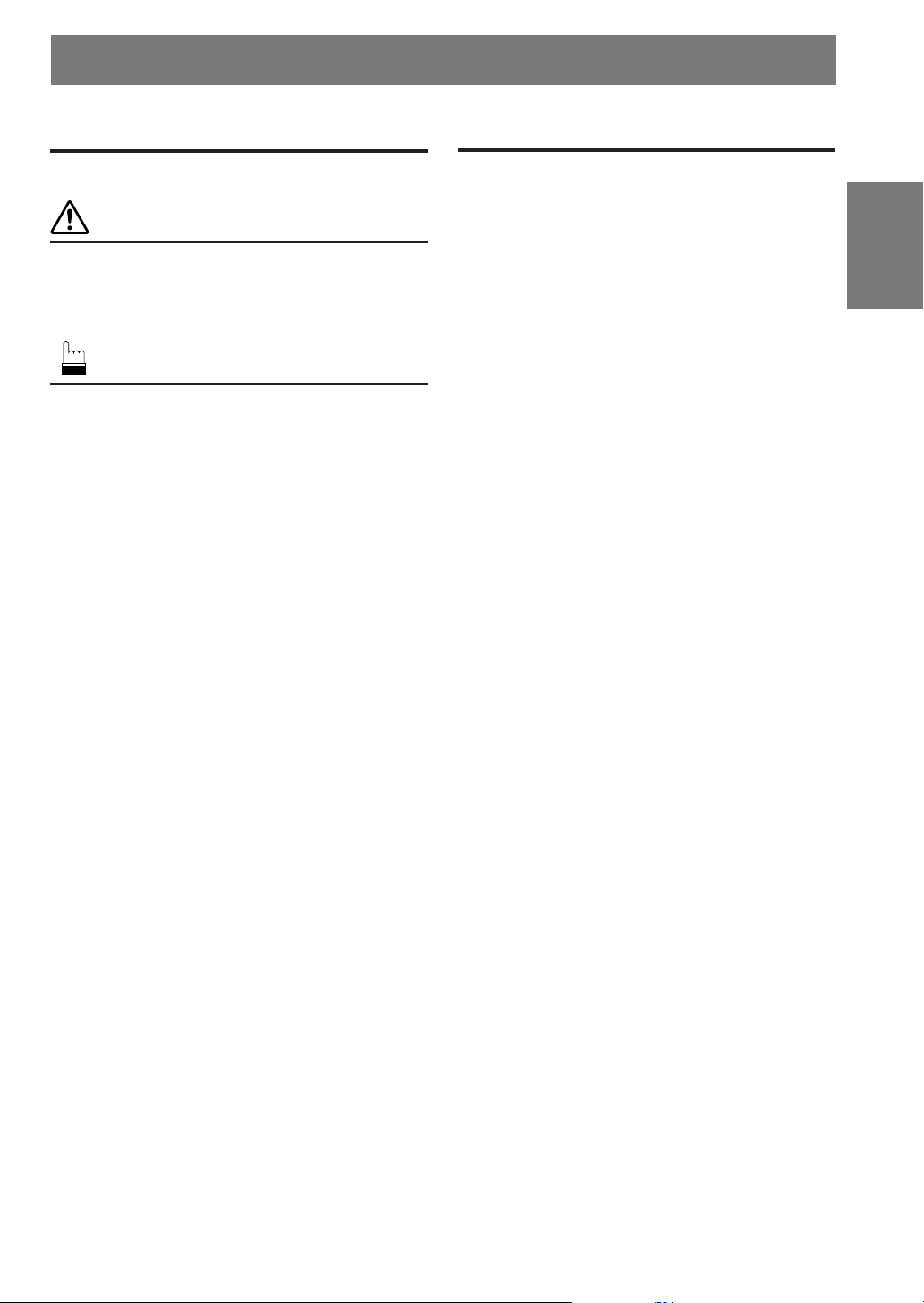
Contents
ENGLISH
Operating Instructions
WARNING
WARNING.................................................. 2
CAUTION ................................................... 3
PRECAUTIONS ......................................... 3
Basic Operation
Screen Display ON/OFF ....................................4
Adjusting the Volume.........................................4
Switching the Source ......................................... 4
Other Useful Features
Setup Operation ................................................. 5
VISUAL EQTM Operation .................................. 7
Changing to Another Product’s Source ..............8
Operating Other Products .................................. 9
Information
In Case of Difficulty ........................................ 11
Specifications ...................................................12
Installation and Connections
Warning ........................................................... 13
Caution ............................................................ 13
Precautions ...................................................... 14
Installation ...................................................... 15
Connections .................................................... 18
LIMITED WARRANTY
FR
ES
1-EN
DE
IT
SE
Page 4
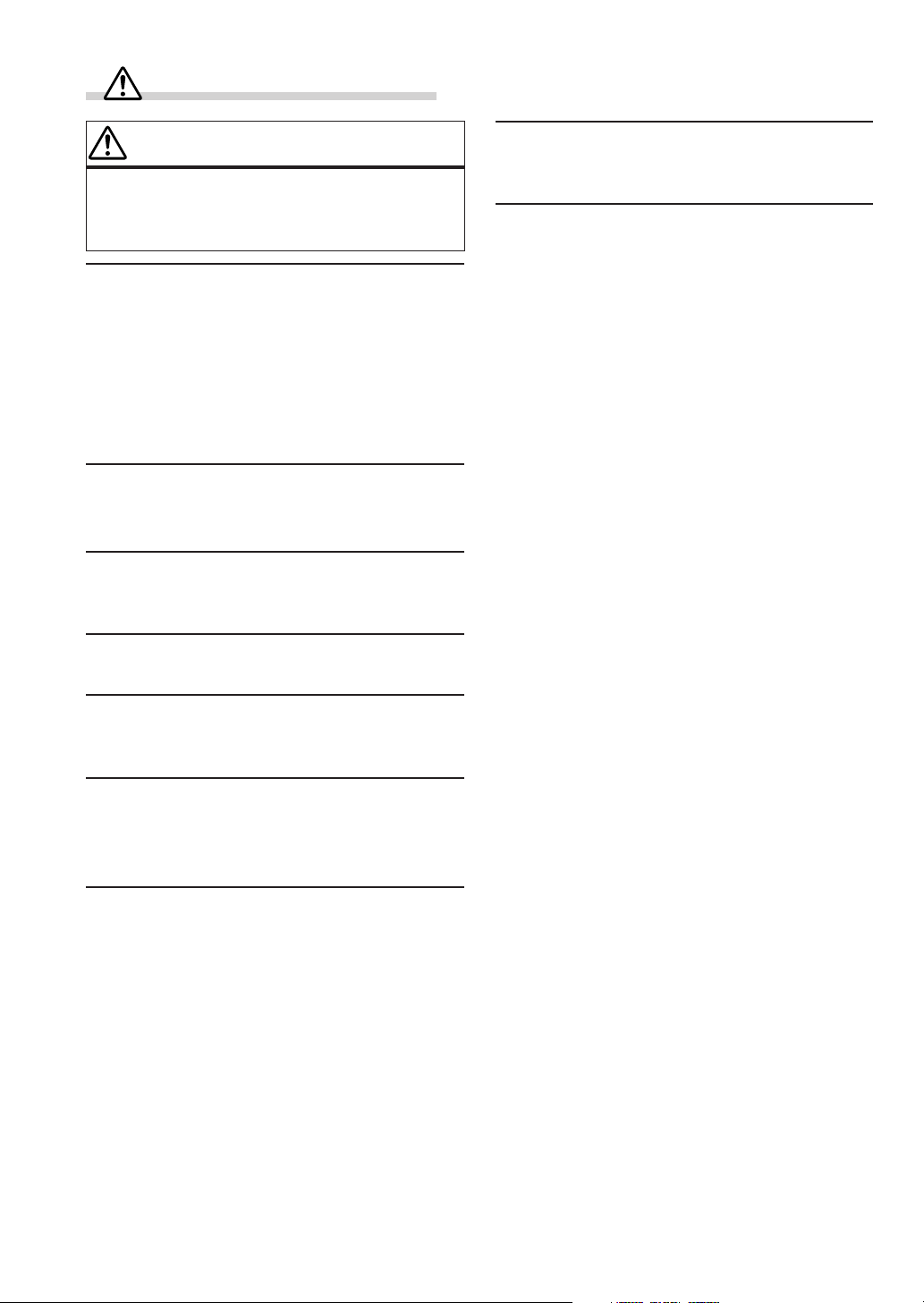
WARNING
WARNING
This symbol means important instructions.
Failure to heed them can result in serious
injury or death.
DO NOT OPERATE ANY FUNCTION THAT TAKES
YOUR ATTENTION AWAY FROM SAFELY DRIVING
YOUR VEHICLE.
Any function that requires your prolonged attention
should only be performed after coming to a complete stop.
Always stop the vehicle in a safe location before
performing these functions. Failure to do so may result in
an accident.
KEEP THE VOLUME AT A LEVEL WHERE YOU CAN
STILL HEAR OUTSIDE NOISE WHILE DRIVING.
Failure to do so may result in an accident.
MINIMIZE DISPLAY VIEWING WHILE DRIVING.
Viewing the display may distract the driver from looking
ahead of the vehicle and cause an accident.
DO NOT DISASSEMBLE OR ALTER.
Doing so may result in an accident, fire or electric shock.
DO NOT WATCH VIDEO WHILE DRIVING.
Watching the video may distract the driver from looking
ahead of the vehicle and cause an accident.
INSTALL THE PRODUCT CORRECTLY SO THAT THE
DRIVER CANNOT WATCH TV/VIDEO UNLESS THE
VEHICLE IS STOPPED AND THE EMERGENCY BRAKE
IS APPLIED.
It is dangerous (and illegal in many states) for the driver to
watch TV/Video while driving a vehicle. Installing this
product incorrectly enables the driver to watch TV/Video
while driving. This may cause a distraction, preventing the
driver from looking ahead, thus causing an accident. The
driver or other people could be severely injured.
USE THIS PRODUCT FOR MOBILE 12V APPLICATIONS.
Use for other than its designed application may result in
fire, electric shock or other injury.
KEEP SMALL OBJECTS SUCH AS BATTERY OUT OF
THE REACH OF CHILDREN.
Swallowing them may result in serious injury. If
swallowed, consult a physician immediately.
USE THE CORRECT AMPERE RATING WHEN
REPLACING FUSES.
Failure to do so may result in fire or electric shock.
2-EN
Page 5
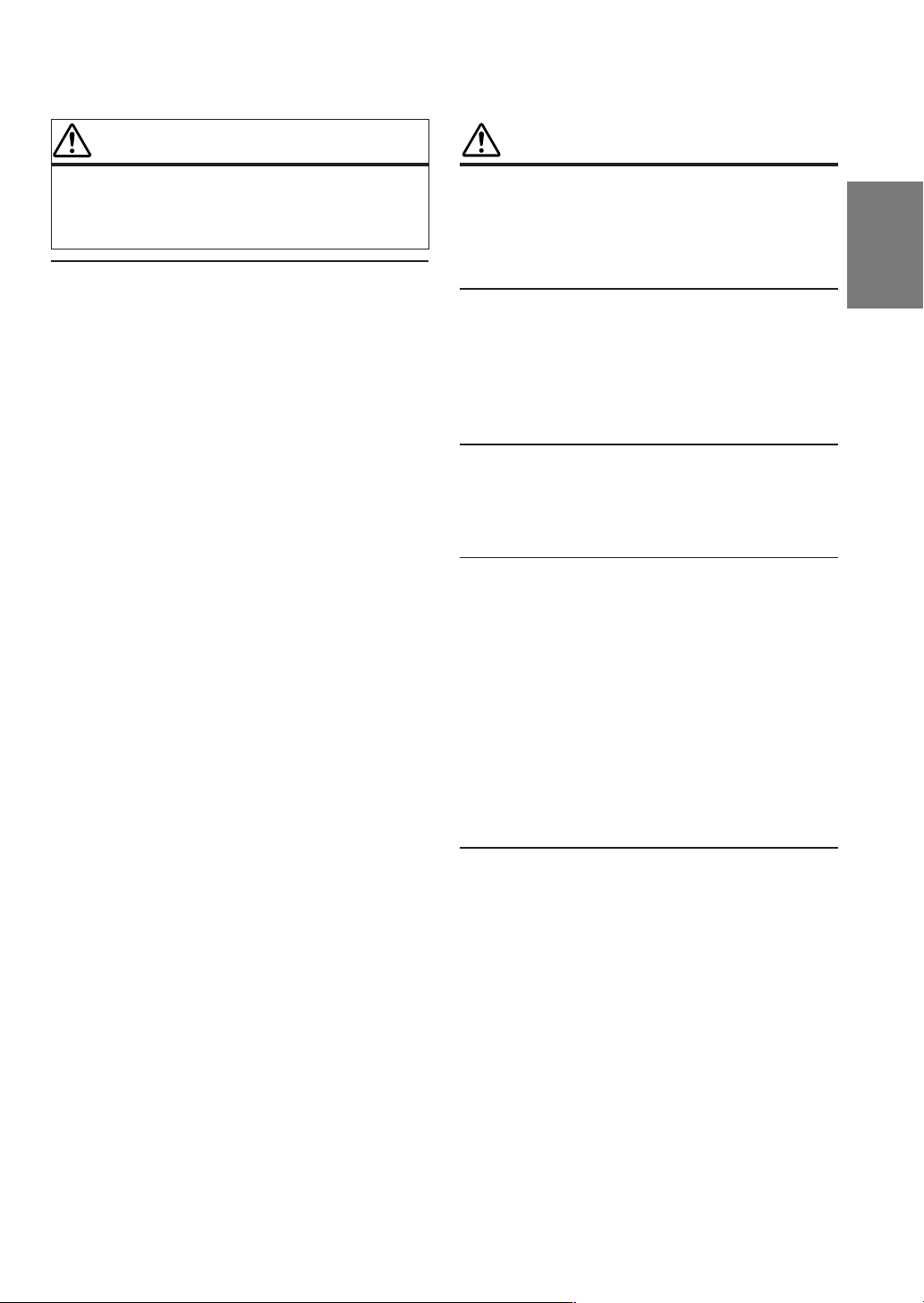
CAUTION
PRECAUTIONS
This symbol means important instructions.
Failure to heed them can result in injury or
material property damage.
HALT USE IMMEDIATELY IF A PROBLEM APPEARS.
Failure to do so may cause personal injury or damage to
the product. Return it to your authorized Alpine dealer or
the nearest Alpine Service Center for repairing.
Temperature
Be sure the temperature inside the vehicle is between
+45°C (+113°F) and 0°C (+32°F) before turning your unit
on.
Fuse Replacement
When replacing the fuse(s), the replacement must be of
the same amperage as shown on the fuse holder. If the
fuse(s) blows more than once, carefully check all
electrical connections for shorted circuitry. Also have your
vehicle’s voltage regulator checked.
Maintenance
If you have problems, do not attempt to repair the unit
yourself. Return it to your Alpine dealer or the nearest
Alpine Service Station for servicing.
Installation Location
Make sure the TME-M770 will not be exposed to:
• Direct sun and heat
• High humidity
• Excessive dust
• Excessive vibrations
• After turning the system off, a slight ghost of the image
will remain temporarily. This is an effect peculiar to
LCD technology and is normal.
• Under cold temperature conditions, the screen may
lose contrast temporarily. After a short warm-up
period, it will return to normal.
FR
ES
DE
About the Touch Switch
• To protect the display, lightly touch the screen with the
tip of your finger.
• If there is no response from the switch, then move your
finger away from the screen and touch again.
3-EN
IT
SE
Page 6
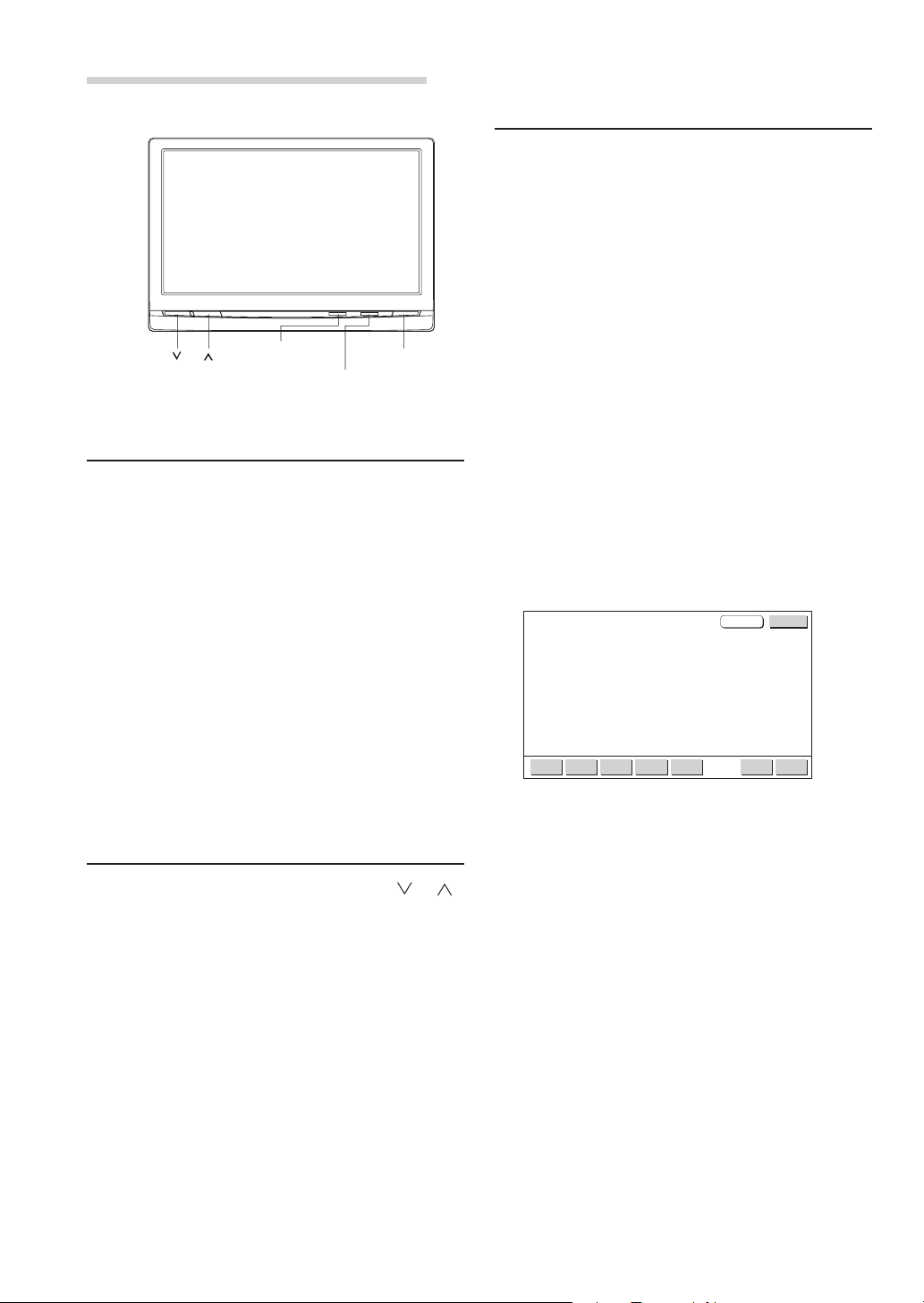
Basic Operation
Main power lamp
(VOLUME DOWN)
(VOLUME UP)
Screen Display ON/OFF
1 Press the POWER button.
2 To turn off the POWER, press the POWER
button again.
• If properly connected, the monitors main
POWER will turn off when the vehicle's
ignition switch is off. If the main power lamp
illuminates in the STAND BY mode, the
vehicle's battery may be discharged.
• After turning the system off, a slight ghost of
the image will remain temporarily. This is an
effect peculiar to LCD technology and is
normal.
• Under cold temperature conditions, the
screen may lose contrast temporarily. After a
short warm-up period, it will return to normal.
Adjusting the Volume
1 Adjust the volume level by pressing the or
button.
POWER
Illumination sensor
Switching the Source
1 Touch the option part of the display to display
each source operation screen or source
selection screen.
2 If each source operation screen is displayed,
touch CONTROL on the upper right side of the
screen to display the source selection screen.
• The source selection screen is displayed by touching
“CONTROL” as described below, depending on the
current source.
When touched while the current source is GAME,
AUX 1 or AUX 2 : Source selection screen
When touched while the current source is EXT.DVD:
EXT.DVD operation screen → Source selection
screen
When touched while the current source is TV: TV
operation screen → Source selection screen
When touched while the current source is LINK:
AUDIO operation screen → EXT.DVD operation
screen → TV operation screen → Source selection
screen
3 Touch the source (NAV. / AUX 1/ AUX 2) you
want to view.
CONTROL
SOURCE
NAV. AUX 1 AUX 2 SETUP
• The AUX 1, AUX 2 source name changes to the
selected mode name in the next item “Setup
Operation” - “6External input name setting”. Also,
“NAV.” is only displayed when “7 Navigation
Settings” in following section, “Setup Operation”, is
set to “ON”.
• The operation screens for the different sources as
well as the source selection screen turn off
automatically if no operation is performed for 5
seconds.
VISUAL
EQ
SOURCE
P 1/2
4-EN
Page 7
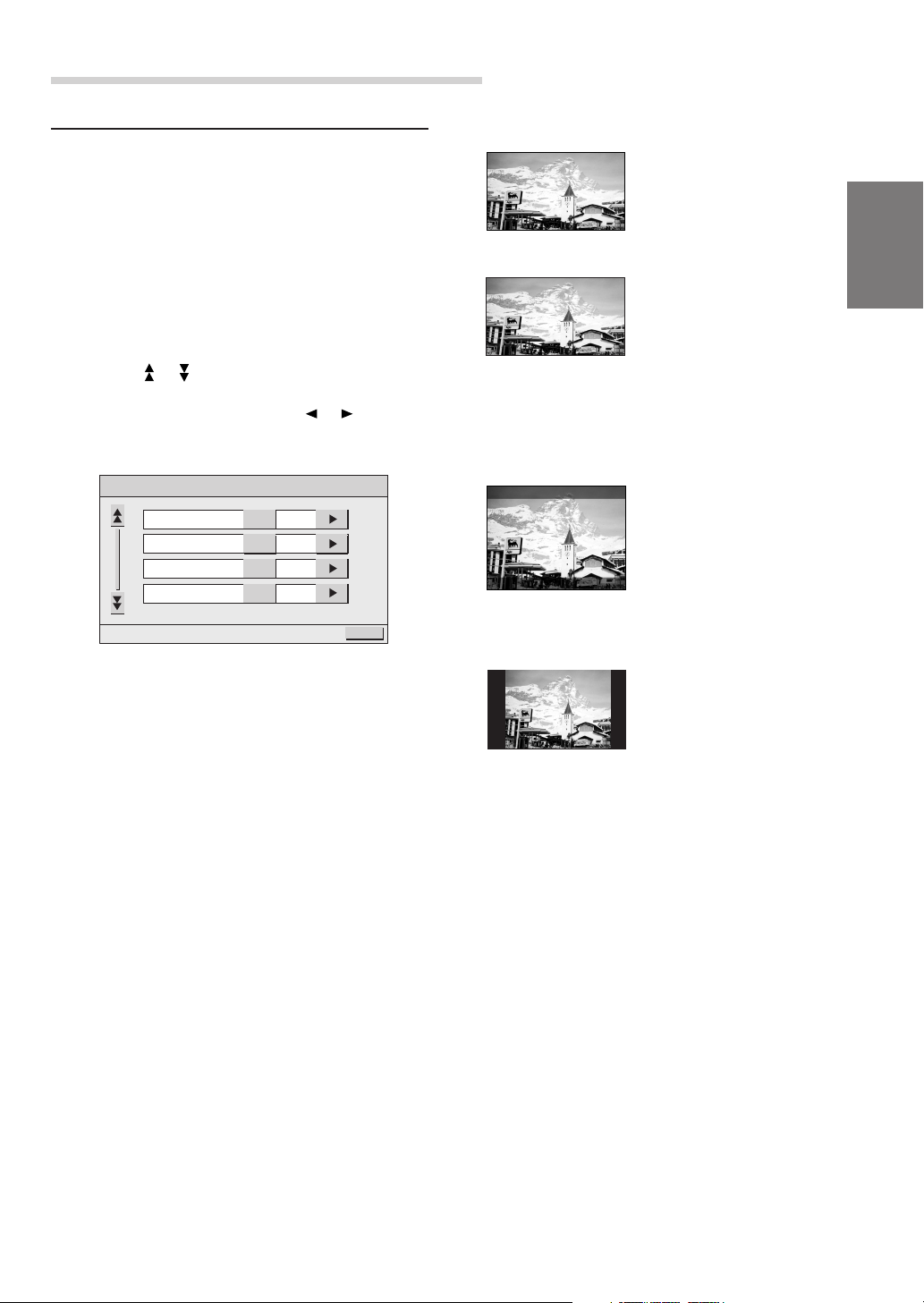
Other Useful Features
Setup Operation
1 Touch the option part of the display to display
each source operation screen or source
selection screen.
2 If each source operation screen is displayed,
touch CONTROL on the upper right side of the
screen to display the source selection screen.
3 Touch SETUP.
4 Select the desired setting item screen by
touching
5 Change the setting by touching or .
or .
1 Display mode selection for the display
(DISPLAY MODE)
Normal images are
expanded uniformly in
the horizontal direction
and are displayed over
WIDE
ZOOM
the entire screen.
Normal images are
expanded in the
horizontal direction and
are displayed over the
entire screen. The
expansion ratio
increases towards the
right and left edges of
the screen.
EN
FR
SETUP
DISPLAY MODE
DIMMER
AUX OUT
SOUND OUT
WIDE
HIGH
LINK
MONITOR
RETURN
Normal images are
expanded in the
horizontal and vertical
directions. The top and
bottom of the image are
CINEMA
NORMAL
2 Dimmer adjustment (DIMMER)
HIGH : The backlighting is set to the value
adjusted at “DIMMER HIGH LEVEL”.
LOW : The backlighting is set to the value
adjusted at “DIMMER LOW LEVEL”.
AUTO : Display illumination can be adjusted
automatically depending on the
brightness in the car. (Within the
range of DIMMER HIGH LEVEL and
DIMMER LOW LEVEL)
cut off. This mode is
suited for 16:9 cinema
size images.
Normal image (4:3)
ES
DE
IT
Continued
5-EN
SE
Page 8
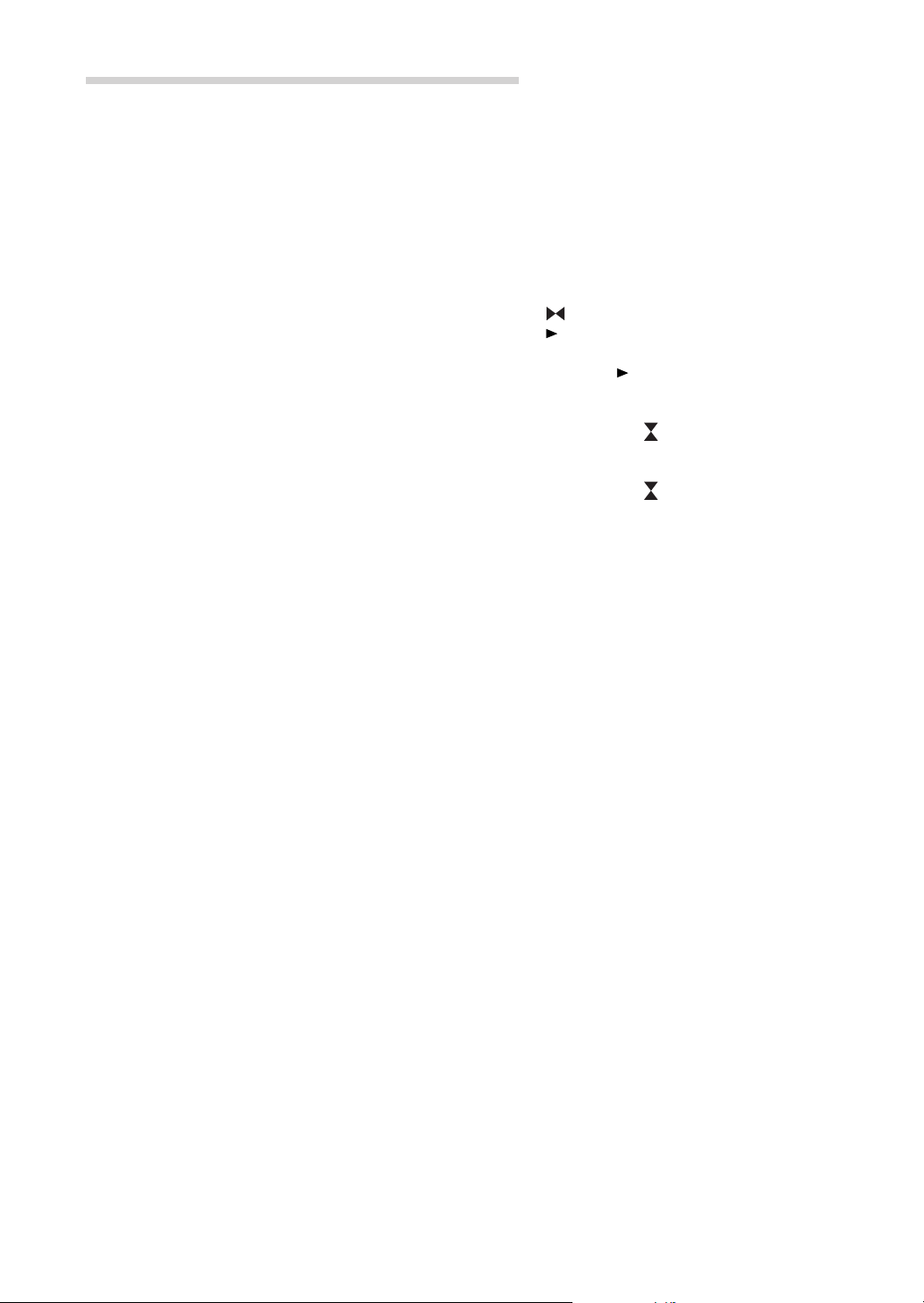
Other Useful Features
3 Rear monitor select function (AUX OUT)
LINK : Output the video/audio portion
shown on the main monitor, to the
rear monitor.
AUX1 : Output the AUX1 video/audio to the
rear monitor.
AUX2 : Output the AUX2 video/audio to the
rear monitor.
4 Change sound output (SOUND OUT)
MONITOR : Outputs sound through the
built-in speakers.
HEADPHONE : Outputs sound to
headphones if connected.
* Note that sound will not be output unless
the audio output settings are appropriate.
5 External input sound level adjustment
(AUX IN 1 LEVEL/AUX IN 2 LEVEL)
HIGH : Sets the sound level at a high level.
LOW : Reduces the sound level.
6 External input name setting (AUX IN 1
MODE/AUX IN 2 MODE)
Select the name from the following list, to be
used for the product using the external input
mode. This will apply to the touch switch
name at source selection time and the
source name during playback change.
OFF/TV/EXT.DVD/GAME/AUX 1 (2)/LINK
(AUX 1 MODE only)
9 Dimmer LOW level adjustment (DIMMER
LOW LEVEL)
Adjusts the LOW LEVEL (0 (MIN) to 15
(MAX)) of the dimmer.
p Touch panel adjustment (SCREEN
ALIGNMENT)
Adjust if the LCD display position and touch
panel position do not match.
: Reset to default settings.
: Changes to adjustment screen. The
adjustment method is as follows.
1) Touch
The screen changes to the adjustment
screen.
2) Touch the
of the screen.
The adjustment screen switches.
3) Touch the
of the screen.
When the adjustment is finished, the
screen returns to the SETUP screen.
• If you touch RETURN on the adjustment screen,
nothing is adjusted and the screen returns to the
SETUP screen.
from SCREEN ALIGNMENT.
mark on the lower left side
mark on the upper right side
6 When the settings are completed, touch
RETURN.
The screen returns to the source selection
screen.
• Set to “LINK” when an IVA-D300 or VPE-S431 is
connected. (Be sure to connect to the “AUX IN 1”
connector.)
• Set to “EXT.DVD” when a DVA-5210, DVA-5205,
DHA-S680 or the like is connected.
• Set to “TV” if a TV tuner is connected to this
product.
• The way the source operation screens and the source
selection screen switches when “CONTROL” is
touched differs according to the selected mode. (See
page 4 “Switching the Source”, step 2.)
7 Navigation settings (NAV. IN)
When the navigation is connected, set to
ON.
8 Dimmer HIGH level adjustment (DIMMER
HIGH LEVEL)
Adjusts the HIGH LEVEL (16 (MIN) to 31
(MAX)) of the dimmer.
6-EN
Page 9

VISUAL EQTM Operation
1 Touch the option part of the display to display
each source operation screen or source
selection screen.
4 Tint tone adjustment (TINT)
Tint tone can be adjusted from G15 (G MAX)
to R15 (R MAX).
* Adjustment cannot be made in the
NAVIGATION (RGB connection) mode.
2 If each source operation screen is displayed,
touch CONTROL on the upper right side of the
screen to display the source selection screen.
3 Touch VISUAL EQ.
4 Select the desired setting by touching or .
5 Change the selected setting by touching or .
VISUAL EQ
VISUAL EQ MODE
1 VISUAL EQ mode (manufacturer’s settings)
selection (VISUAL EQ MODE)
OFF : Default setting.
NIGHT M. : Suitable for movies with a lot of
dark scenes.
SOFT : Suitable for movies with
computer graphics or
animation.
SHARP : Suitable for old movies whose
resolution is unclear.
CONTRAST: Suitable for the latest movies.
P.SET-1, 2 : Accesses the preset number
stored in step “7 Storing”.
OFF
RETURN
5 Contrast adjustment (CONTRAST)
Contrast can be adjusted from –15 (LOW) to
+15 (HIGH).
6 Screen quality adjustment (SHARP)
Screen quality can be adjusted from –15
(SOFT) to +15 (HARD).
7 Storing (USER MEMORY)
You can store the settings adjusted in steps
2 to 6 in the following way.
1) Touch
adjusting settings 2 to 6, and select the
preset number you want to store in
(P.SET-1, 2).
2) After selecting the preset No., touch
“WRITE”.
• P.SET-1, 2 stored here can be accessed from
“1 VISUAL EQ mode selection”.
• If 2 to 6 are adjusted, VISUAL EQ mode in 1
changes to “CUSTOM”.
or from USER MEMORY after
6 When setting is completed, touch RETURN.
The screen changes to the source selection
screen.
EN
FR
ES
DE
• To return to the default values after selecting one of
the modes between “NIGHT M.” and “CONTRAST”
then adjusting the image brightness, color density
and so on to suit your tastes, set this function to
“OFF”.
2 Brightness adjustment (BRIGHT)
Allows the brightness (–15 (MIN)~+15 (MAX))
of the picture.
3 Color depth adjustment (COLOR)
Change depth can be adjusted from –15
(MIN) to +15 (MAX).
* Adjustment cannot be made in the
NAVIGATION (RGB connection) mode.
IT
SE
7-EN
Page 10

Other Useful Features
Changing to Another Product’s Source
When used with touch panel compatible products
such as IVA-D300/VPE-S431, sources
connected to those products are also selectable.
1 Touch the option part of the display to display
each source operation screen or source
selection screen.
2 If each source operation screen is displayed,
touch CONTROL on the upper right side of the
screen to display the source selection screen.
3 Touch SOURCE.
CONTROL
SOURCE
NAV. AUX 1 AUX 2 SETUP
VISUAL
EQ
SOURCE
P 1/2
Remote Control Sensor
Remote sensor
• Receives the remote control signal from connected
ALPINE products such as navigation and DVD players.
<When the AUX IN 1 connection destination is IVAD300 etc.>
Each time you touch “SOURCE”, the source
changes.
The source depends on the settings and
connections of the product used together with
the IVA-D300.
Refer to the combined products instructions
manuals.
<When the AUX IN 1 connection destination is VPES431>
After touching “SOURCE”, change the source
with the following operation.
Touch “P 1/2”.
1)
The screen changes to “P 2/2”.
2) Touch “ ” “ ” “ ” “ ” to select the
desired source. Touch “ENTER”.
Touch “RETURN” to return to the previous
screen.
• When “SETUP” is selected, the setup operation on
the VPE-S431 can be performed in the same way as
the source selection operation. For details on the
setup items, see the VPE-S431’s operating
instructions.
8-EN
Page 11

Operating Other Products
When the TME-M770 is used in combination with a product designed to be operated from the TME-M770
(IVA-D300, DVA-5210, DHA-S680, etc.), some of the operations on the other product can be performed
from the TME-M770. Below are some examples of the operations that can be performed.
Operating a DVD in the IVA-D300
1 Touch any point on the display.
The “AUDIO” operation screen appears.
CONTROLAUDIO
Change
MENU P 1/2
1 2 3 4 5 6 7 89p q w e
1
2
3
ł
4
5
6
7
8
9
p
q
w
e
Play from start of current chapter
Switch page (function guide)
Switch page (function guide)
Touch
Play/pause
Play next chapter
PRE STOP/STOP
–
–
Call out DVD menu
Move menu cursor
Enter (DVD menu)
–
–
Operation of DVD in IVA-D300
pages
2x fast reverse/8x fast reverse after 5 seconds
2x fast forward/8x fast forward after 5 seconds
Slow play (from pause mode)
Call out DVD top menu
ENTER P 2/2
Long touch
–
STOP
–
–
–
–
–
–
–
–
RETURN
TOP
MENU
EN
CONTROLAUDIO
FR
ES
DE
9-EN
IT
SE
Page 12

Other Useful Features
Operating the DVA-5210 and the DHA-S680
1 Touch the option part of the display.
The screen changes to the operation screen for each source.
2 Touch “CONTROL” on the upper right side of the screen.
Display the “EXT.DVD” operation screen.
CONTROLEXT.DVD
Change
MENU P 1/2
1 2 3 4 5 6 7 89p q w e
Operation of a DVD player (DVA-5210)
Touch
Play from start of current chapter
1
2
3
4
5
6
7
8
9
p
q
Cue to start of chapter, track or
w
e
* Stop mode only * Stop mode only
Play/pause
Play next chapter
PRE STOP/STOP
–
–
Call out DVD menu
Switch page (function guide)
Move menu cursor
Enter (DVD menu)
Move back 1 screen
(DVD player setup)
elapsed time
Switch page (function guide)
8x fast reverse after 5 seconds
8x fast forward after 5 seconds
Call out DVD player setup screen*
*
If a TV is operated (A TV tuner is connected)
pages
Long touch
2x fast reverse/
–
2x fast forward/
Slow play (from pause mode)
STOP –
–
–
–
–
–
–
Call out DVD top menu
–
ENTER P 2/2
Play from start of current chapter
PRE STOP/STOP
Call out DVD menu
Switch page (function guide)
Move menu cursor
Enter (DVD menu)
Move back 1 screen
(DVD changer setup)
Cue to start of chapter, track or
Switch page (function guide)
CONTROLAUDIO
TOP
RETURN
MENU
Operation of a DVD changer (DHA-S680)
Touch
Play
Play next chapter
Switch DISC
Switch DISC
elapsed time
Call out DVD changer setup screen*
*
Call out DVD top menu
Long touch
16x fast reverse
Slow play
16x fast forward
–
–
–
–
–
–
–
1 Touch the option part of the display.
The screen changes to the operation screen for each source.
2 Touch “CONTROL” on the upper right side of the screen.
Display the “TV” operation screen.
CONTROLTV
TV Operation
Long touch
–
–
–
–
–
–
A.MEMO P.DN P.UP BAND
Touch
1
2
3
4
5
6
Channel down
Channel up
Auto memory
Preset channel down
Preset channel up
Change band
1 2 345 6
• When connecting an IVA-D300 to the TME-M770, be sure to connect it to the “AUX IN 1” connector and set the “AUX
IN MODE” setting (SETUP) to “LINK”.
• When connecting a DVA-5210, DHA-S680 etc., to the TME-M770, set the “AUX IN MODE” setting (SETUP) to
“EXT.DVD”.
• When connecting a TV tuner to the TME-M770, set the “AUX IN MODE” setting (SETUP) to “TV”.
• The TME-M770 and other components connected to it can be operated with a separately sold remote control unit. For
instructions on operations using the remote control unit, see the remote control unit’s operating instructions. When
operating an IVA-D300, see the “Rear Entertainment Function” section of the IVA-D300’s operating instructions.
• Depending on the connected component, some functions and operations may differ. Also refer to the operating
instructions of the connected component.
10-EN
Page 13

Information
In Case of Difficulty
If you encounter a problem, please review the items in
the following checklist. This guide will help you isolate
the problem if the unit is at fault. Otherwise, make sure
the rest of your system is properly connected or consult
your authorized Alpine dealer.
No function or display.
• Car's ignition is off.
- Turn the ignition on.
• No fuse or blown fuse.
- Check the cause and replace the fuse.
• Incorrect connections.
- Check connection and remedy.
• Vehicle's battery is weak.
- Check the voltage of vehicle's battery.
Unclear picture display.
• Fluorescent tube is exhausted.
- Replace the fluorescent tube*.
No picture display.
• Brightness control is set for minimum brightness control.
- Adjust the brightness.
• Incorrect setting of the VCR mode.
- Switch to the correct mode.
• Protective circuit is on because of high temperature.
- Wait until the temperature inside the vehicle comes
down to the operating temperature range (45°C).
• Incorrect or open connection with the Monitor, AV
interface unit.
- Check the connection and remedy.
Picture color is poor.
• Brightness/Color/Tint control are not set to the proper
positions.
- Check each control.
Navigation screen is not displayed or navigation
system’s remote controller keys do not work.
• Navigation system’s power is turned off.
- Press the ON/OFF (POWER) button on the navigation
system’s remote controller to turn the navigation
system’s power on.
* The fluorescent tube replacement is not free of charge
even within the warranty period, for the tube is an article
of consumption.
EN
FR
ES
DE
Spots or dotted lines/stripes appear.
• Caused by neon signs, high-voltage power lines, CB
transmitter, other vehicle's ignition plugs, etc.
- Change the location of your vehicle.
Unit does not operate.
• Monitor's power is not turned on.
- Turn on the monitor's power.
IT
SE
11-EN
Page 14

Information
Specifications
MONITOR
Screen Size 6.5-type
Display System Low reflection rear
Drive System Active matrix drive,
Number of Picture Elements 280,800 pcs. (H:1200 x
Effective Number of Picture Elements
Light Source Internal optical system (U-
Dimensions (W x H x D) 161 x 109 x 28.5mm
Weight 360g
AV Interface Unit
Dimensions (W x H x D) 180 x 119 x 28.5 mm
Weight 550g
• Due to continuous product improvement,
specifications and design are subject to change
without notice.
• The LCD panel is manufactured using an extremely
high precision manufacturing technology. Its effective
pixel ratio is over 99.99%. This means that there is a
possibility that 0.01% of the pixels could be either
always ON or OFF.
projection type TN liquid
crystal panel
normally white display
V:234 dots)
99.99% or more
type cold cathode fluorescent
tube)
12-EN
Page 15

Installation and Connections
Before installing or connecting the unit, please
read the following and pages 2 and 3 of this
manual thoroughly for proper use.
Warning
MAKE THE CORRECT CONNECTIONS.
Failure to make the proper connections may result in fire
or product damage.
USE ONLY IN CARS WITH A 12 VOLT NEGATIVE
GROUND.
(Check with your dealer if you are not sure.) Failure to do
so may result in fire, etc.
DO NOT DAMAGE PIPE OR WIRING WHEN
DRILLING HOLES.
When drilling holes in the chassis for installation, take
precautions so as not to contact, damage or obstruct pipes,
fuel lines, tanks or electrical wiring. Failure to take such
precautions may result in fire.
DO NOT INSTALL THE MONITOR NEAR THE
PASSENGER SEAT AIR BAG.
If the unit is not installed correctly the air bag may not
function correctly and when triggered the air bag may
cause the monitor to spring upwards causing an accident
and injuries.
BEFORE WIRING, DISCONNECT THE CABLE FROM
THE NEGATIVE BATTERY TERMINAL.
Failure to do so may result in electric shock or injury due
to electrical shorts.
DO NOT ALLOW CABLES TO BECOME ENTANGLED
IN SURROUNDING OBJECTS.
Arrange wiring and cables in compliance with the manual
to prevent obstructions when driving. Cables or wiring
that obstruct or hang up on places such as the steering
wheel, gear lever, brake pedals, etc. can be extremely
hazardous.
DO NOT SPLICE INTO ELECTRICAL CABLES.
Never cut away cable insulation to supply power to other
equipment. Doing so will exceed the current carrying
capacity of the wire and result in fire or electric shock.
DO NOT USE BOLTS OR NUTS IN THE BRAKE OR
STEERING SYSTEMS TO MAKE GROUND
CONNECTIONS.
Bolts or nuts used for the brake or steering systems (or
any other safety-related system), or tanks should NEVER
be used for installations or ground connections. Using
such parts could disable control of the vehicle and cause
fire etc.
KEEP SMALL OBJECTS SUCH AS BATTERY OUT OF
THE REACH OF CHILDREN.
Swallowing them may result in serious injury. If
swallowed, consult a physician immediately.
DO NOT INSTALL IN LOCATIONS WHICH MIGHT
HINDER VEHICLE OPERATION, SUCH AS THE
STEERING WHEEL OR GEARSHIFT.
Doing so may obstruct forward vision or hamper
movement etc. and results in serious accident.
Caution
HAVE THE WIRING AND INSTALLATION DONE BY
EXPERTS.
The wiring and installation of this unit requires special
technical skill and experience. To ensure safety, always
contact the dealer where you purchased this product to
have the work done.
USE SPECIFIED ACCESSORY PARTS AND INSTALL
THEM SECURELY.
Be sure to use only the specified accessory parts. Use of
other than designated parts may damage this unit
internally or may not securely install the unit in place.
This may cause parts to become loose resulting in hazards
or product failure.
ARRANGE THE WIRING SO IT IS NOT CRIMPED OR
PINCHED BY A SHARP METAL EDGE.
Route the cables and wiring away from moving parts (like
the seat rails) or sharp or pointed edges. This will prevent
crimping and damage to the wiring. If wiring passes
through a hole in metal, use a rubber grommet to prevent
the wire’s insulation from being cut by the metal edge of
the hole.
DO NOT INSTALL IN LOCATIONS WITH HIGH
MOISTURE OR DUST.
Avoid installing the unit in locations with high incidence
of moisture or dust. Moisture or dust that penetrates into
this unit may result in product failure.
FR
ES
DE
IT
SE
13-EN
Page 16

Installation and Connections
Precautions
• Be sure to disconnect the cable from the (–) battery
post before installing your TME-M770. This will
reduce any chance of damage to the unit in case of a
short-circuit.
• Be sure to connect the color coded leads according to
the diagram. Incorrect connections may cause the unit
to malfunction or damage the vehicle's electrical
system.
• When making connections to the car’s electrical
system, be aware of the factory installed components
(e.g. on-board computer). Do not tap into these leads to
provide power for this unit. When connecting the
TME-M770 to the fuse box, make sure the fuse for the
intended circuit of the TME-M770 has the appropriate
amperage. Failure to do so may result in damage to the
unit and/or the vehicle. When in doubt, consult your
ALPINE dealer.
• The TME-M770 uses female RCA-type jacks for
connection to other units having RCA connectors. You
may need an adaptor to connect other units. If so,
please contact your authorized ALPINE dealer for
assistance.
IMPORTANT
Please record the serial number of your unit in
the space provided below and keep it as a
permanent record. The serial number plate is
located on the rear of the monitor or on the
bottom of the AV interface unit.
SERIAL NUMBER:
INSTALLATION DATE:
INSTALLATION TECHNICIAN:
PLACE OF PURCHASE:
14-EN
Page 17

Installation
Installing AV Interface Unit
This Unit can be placed inside the trunk, on the
kick panel of the front passenger's seat or
underdash. However, to avoid unnecessary
signal wiring, it is better to mount the Unit as
close as possible to the Display.
DO NOT MOUNT THE INTERFACE UNIT IN
LOCATIONS EXPOSED TO MOISTURE OR
EXTREME HEAT (such as the engine
compartment).
Velcro fastener Mounting:
1. Place a Velcro fastener onto the mounting
surface. The rough side should be facing the unit.
2. Remove the backing to the adhesive on the
Velcro strips. Press the unit onto the mounting
location.
Attaching with screws
1. Place the unit on the location chosen for installation.
2. Mark the screw locations using the unit as a
template.
3. Drill a hole less than 3 mm in diameter.
WARNING
When you are drilling a hole in the car body,
be careful not to damage pipes, tanks or
electrical wiring etc.. It might cause an accident or a fire.
4. Firmly attach the unit using 4 of the supplied selftapping screws (M4 x 14).
FR
VIDEO
L
Velcro fastener
(included)
■ AUX OUT
■ DISPLY OUT
■ PHONE OUT
AUDIO
R
■ AUX IN 2
VIDEO
L
AUDIO
R
■ AUX IN 1
VIDEO
L
AUDIO
■ RGB IN
■ POWER SUPPLY
TME-M770
R
TOUCH PANEL WIDE LCD MONITOR
■ AUX OUT
VIDEO
L
AUDIO
Self-tapping screws (M4 x 14)
■ DISPLY OUT
■ PHONE OUT
R
■ AUX IN 2
VIDEO
L
AUDIO
R
VIDEO
■ RGB IN
■ POWER SUPPLY
■ AUX IN 1
L
AUDIO
R
TOUCH PANEL WIDE LCD MONITOR
ES
TME-M770
DE
IT
15-EN
SE
Page 18

Installation and Connections
Mounting the monitor to the headrest
By all means, make a request to your store of purchase for mounting to a headrest.
The following descriptions are directed at the dealer.
< When using a face panel >
1) Attaching an inner case to the headrest
Bend the cloth you have cut to the
outer side of the inner case.
After inserting in the headrest, anchor
these hooks in the cushion/urethane foam
to keep the inner case in place.
Inner case
2) Attaching a monitor to the inner case
Machine screw (M3 x 6)
Inner case
Headrest
Column
Bind wire
Headrest
Face panel
Mount the face panel
so that the wide hook
is positioned at the
bottom left.
16-EN
Monitor
Lock
Lock case
Lock
Lock
Headrest
cloth
Face
panel
Monitor
<Inner structure of headrest after installation>
Inner case
Page 19

< When not using a face panel >
1) Attaching an inner case to the headrest
Inner case mounting position
Cut the headrest cloth about 10 mm to the
inside of the inner case mounting position.
After inserting in the headrest, anchor
these hooks in the cushion/urethane
foam to keep the inner case in place.
Inner case
Headrest
Column
Bind wire
Cushion (170 x 10 x 3)
FR
Cushion (170 x 10 x 3)
* Cut according to the opening
of the inner case and attach to
the inner front of the inner
case.
2) Attaching a monitor to the inner case
Inner case
Machine screw (M3 x 6)
Lock
Monitor
Lock case
3) Detaching the monitor
Inner case
Headrest
Lock
Headrest
cloth
Inner case
Monitor
<Inner structure of headrest after installation>
Cushion
(170 x 10 x 8)
ES
DE
IT
Monitor lock release tool
Headrest
Monitor
SE
Release the lock by inserting the tool, then draw the
monitor out and remove it.
• Insert the tool with the face panel removed.
• If the headrest cloth is stuck between the inner case
and monitor, pull out the headrest cloth, then insert
the tool to release the lock.
17-EN
Page 20

Installation and Connections
Connections
Make connections correctly.
Improper connections may cause a fire or operation failure.
Basic connection
p
u
a
s
1
q
w
e
i
;
r
o
2
■
■
■
■
■
E
■
TOUCH PANEL WIDE LCD MONITOR
■
t
3
4
q
Battery
y
Chassis
5
6
8
7
9
d
f
18-EN
g
h
j
k
Page 21

1 Foot brake lead (Yellow/Black)
Connect this lead to the foot brake lead powered
when the foot brake is pressed.
2 Hand brake lead (Yellow/Blue)
Connect this lead to the hand brake lead
powered when the hand brake is pulled.
3 Monitor control lead (White/Pink)
Connect when upgrading with touch panel
compatible products such as the IVA-D300.
45
Remote control output lead (White/Brown)
To remote control input lead of ALPINE products
used in the system.
6 Reverse Lead (Orange/White)
Use only when a back-up camera is connected.
Connect to the plus side of the car’s reverse
lamp that lights when the transmission is shifted
into reverse (R).
Switches the video picture to the back-up
camera. This is linked with putting the car into
reverse (R).
7 ACC power lead (Red)
To ACC power lead powered when engine key
position is ACC.
8 Fuse (7.5A)
9 Ground lead (Black)
Connect the lead to a good chassis ground on
the vehicle. Make sure the connection is made to
bare metal and is securely fastened using the
sheet metal screw provided.
p Foot brake lamp
q Brake connector (Included)
w Foot brake lead
e Foot brake switch
r Hand (parking) brake lamp
t Hand (parking) brake lead
y Hand (parking) brake switch
u Headphone
i Main monitor
o Connection cable
; RGB cable
a To RGB output terminal
s Made by Alpine navigation
d Audio input connectors (AUX 1)
Use these connectors to input the audio signals
from a DVD player, video deck etc.
f Video input connector (AUX 1)
Use this connector to input the video signals
from a DVD player, video deck etc.
g Audio input connectors (AUX 2)
Use these connectors to input the audio signals
from a DVD player, video deck etc.
h Video input connectors (AUX 2)
Use this connector to input the video signals from
a DVD player, video deck etc.
j Audio output connectors
Use these connectors to output audio signals to
a rear monitor, etc.
k Video output connector
Use this connector to output video signals to a
rear monitor, etc.
• When connecting to an IVA-D300 or VPE-S431, use
the “AUX IN 1” connector. When connecting a rear
view camera, use the “AUX IN 2”.
To prevent external noise from entering the
audio system.
• Locate the unit and route the leads at least
10cm away from the car harness.
• Keep the battery power leads as far away from
other leads as possible.
• Connect the ground lead securely to a bare
metal spot (remove the coating if necessary)
of the car chassis.
• If you add an optional noise suppressor,
connect it as far away from the unit as
possible. Your Alpine dealer carries various
Alpine noise suppressors, contact them for
further information.
• Your Alpine dealer knows best about noise
prevention measures so consult your dealer for
further information.
FR
ES
DE
IT
SE
19-EN
Page 22
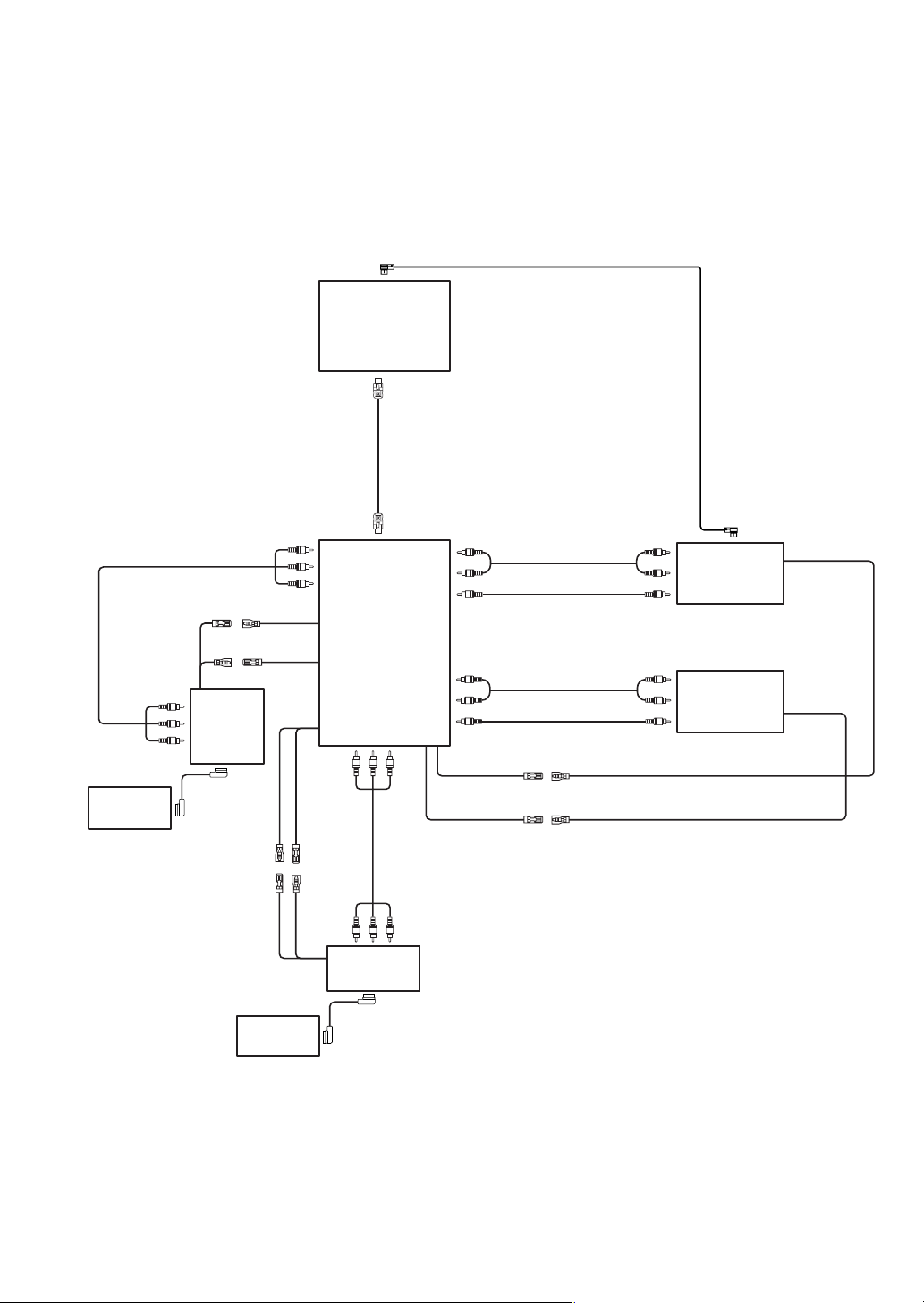
System Connections
1) 2 main units + head unit (IVA-D300) + expansion box (VPE-S431) + DVD changer (DHAS680) + TV Tuner
To Ai-NET input
connector
(IVA-D300,
sold separately)
To AV SELECTOR
terminal
AV SELECTOR cable
(supplied with VPE-S431)
Head unit
Ai-NET cable
RCA Extension cable
To AUX IN 1 ter minal
Rear monitor
(TME-M770)
To AUX OUT 2 ter minal
Remote control output
lead (AUX1)
Monitor control 2 lead
Rear monitor
(TME-M770)
B.BOX
Monitor
cable
Remote
control
output lead
(AUX 1)
To head unit terminal
Remote
control input
lead (AUX2)
Remote
control
input lead
(AUX 1)
Main unit monitor
(TME-M770)
Expansion box
sold separately)
To AUX
OUT 1
terminal
RCA
Extension
cable
Monitor
control 1
lead
Main unit B.BOX
(TME-M770)
Monitor
cable
(VPE-S431,
To AUX IN 1 ter minal
To AUX IN 1
terminal
To AUX IN 2 ter minal
Remote control output
lead (AUX1)
White/Brown
Remote control output
lead (AUX 2)
White/Brown
(supplied with DVD changer )
RCA Extension cable
RCA Extension cable
RCA Extension cable
RCA Extension cable
Remote control input lead
White/Brown
Remote control input lead
White/Brown
To audio output terminal
To video output terminal
To audio output terminal
To video output terminal
Ai-NET output connector (Black)
DVD changer
(DHA-S680,
sold separately)
TV Tuner or VCR
(sold separately)
20-EN
Page 23

2) Main unit + navigation (NVE-N852A) + DVD player (such as DVA-5210)
RGB cable
(supplied with NVE-N852A )
To RGB input
terminal
Main unit B.BOX
(TME-M770)
To AUX IN 1
terminal
Monitor
Main unit monitor
(TME-M770)
cable
Remote control output
lead (AUX1)
White/Brown White/Brown
3) Main unit and head unit (IVA-D300)
To RGB
output
terminal
RCA Extension cable
RCA Extension cable
(supplied with DVD player)
Navigation
(NVE-N852A,
sold separately)
Remote control input lead
To audio output ter minal
DVD player
(such as DVA-5210,
sold separately)
To video output ter minal
FR
ES
Remote
control
input lead
Remote
control output
lead (AUX1)
Main unit monitor
(TME-M770)
(IVA-D300,
sold separately)
To AUX
OUT
terminal
Monitor
control lead
Main unit B.BOX
(TME-M770)
Monitor
cable
Head unit
RCA
Extension
cable
DE
IT
To AUX IN 1 terminal
SE
21-EN
Page 24

Page 25
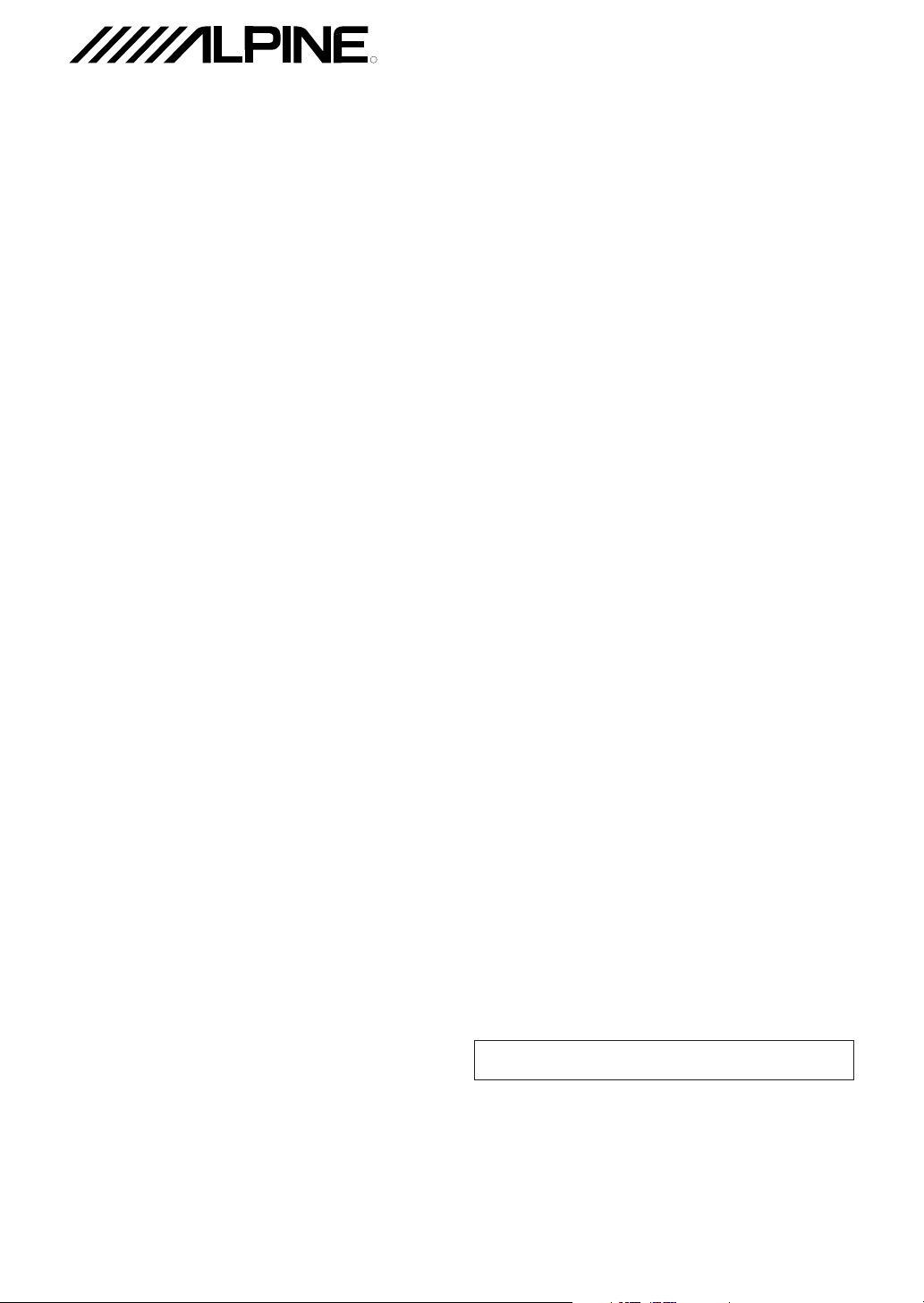
R
LIMITED WARRANTY
ALPINE ELECTRONICS OF AMERICA, INC. AND ALPINE OF CANADA INC. ("Alpine"), are dedicated to quality
craftsmanship and are pleased to offer this Warranty. We suggest that you read it thoroughly. Should you have any
questions, please contact your Dealer or contact Alpine at one of the telephone numbers listed below.
[[
[PRODUCTS COVERED:
[[
This Warranty covers Car Audio Products and Related
Accessories ("the product"). Products purchased in the
Canada are covered only in the Canada. Products
purchased in the U.S.A. are covered only in the U.S.A.
[[
[LENGTH OF WARRANTY:
[[
This Warranty is in effect for one year from the date of the
first consumer purchase.
[[
[WHO IS COVERED:
[[
This Warranty only covers the original purchaser of the
product, who must reside in the United States, Puerto Rico
or Canada.
[[
[WHAT IS COVERED:
[[
This Warranty covers defects in materials or workmanship
(parts and labor) in the product.
[[
[WHAT IS NOT COVERED:
[[
This Warranty does not cover the following:
Damage occurring during shipment of the product to
1
Alpine for repair (claims must be presented to the
carrier).
Damage caused by accident or abuse, including burned
2
voice coils caused by over-driving the speaker (amplifier
level is turned up and driven into distortion or clipping).
Speaker mechanical failure (e.g. punctures, tears or
rips). Cracked or damaged LCD panels. Dropped or
damaged hard drives.
Damage caused by negligence, misuse, improper
3
operation or failure to follow instructions contained in the
Owner's manual.
Damage caused by act of God, including without
4
limitation, earthquake, fire, flood, storms or other acts of
nature.
Any cost or expense related to the removal or
reinstallation of the product.
Service performed by an unauthorized person, company
5
or association.
Any product which has the serial number defaced,
6
altered or removed.
Any product which has been adjusted, altered or
7
modified without Alpine's consent.
Any product not distributed by Alpine within the United
8
States, Puerto Rico or Canada.
Any product not purchased from an Authorized Alpine
9
Dealer.
[[
[HOW TO OBTAIN WARRANTY SERVICE:
[[
You are responsible for delivery of the product to an
1
Authorized Alpine Service Center or Alpine for repair
and for payment of any initial shipping charges. Alpine
will, at its option, repair or replace the product with a
new or reconditioned product without charge. If the
repairs are covered by the warranty, and if the product
was shipped to an Authorized Alpine Service Center or
Alpine, Alpine will pay the return shipping charges.
You should provide a detailed description of the
2
problem(s) for which service is required.
You must supply proof of your purchase of the product.
3
You must package the product securely to avoid
4
damage during shipment. To prevent lost packages it is
recommended to use a carrier that provides a tracking
service.
[[
[HOW WE LIMIT IMPLIED WARRANTIES:
[[
ANY IMPLIED WARRANTIES INCLUDING FITNESS FOR
USE AND MERCHANTABILITY ARE LIMITED IN
DURATION TO THE PERIOD OF THE EXPRESS
WARRANTY SET FORTH ABOVE AND NO PERSON IS
AUTHORIZED TO ASSUME FOR ALPINE ANY OTHER
LIABILITY IN CONNECTION WITH THE SALE OF THE
PRODUCT.
[[
[HOW WE EXCLUDE CERTAIN DAMAGES:
[[
ALPINE EXPRESSLY DISCLAIMS LIABILITY FOR
INCIDENTAL AND CONSEQUENTIAL DAMAGES
CAUSED BY THE PRODUCT. THE TERM "INCIDENTAL
DAMAGES" REFERS TO EXPENSES OF
TRANSPORTING THE PRODUCT TO THE ALPINE
SERVICE CENTER, LOSS OF THE ORIGINAL
PURCHASER'S TIME, LOSS OF THE USE OF THE
PRODUCT, BUS FARES, CAR RENTALS OR OTHERS
COSTS RELATING TO THE CARE AND CUSTODY OF
THE PRODUCT. THE TERM "CONSEQUENTIAL
DAMAGES" REFERS TO THE COST OF REPAIRING OR
REPLACING OTHER PROPERTY WHICH IS DAMAGED
WHEN THIS PRODUCT DOES NOT WORK PROPERLY.
THE REMEDIES PROVIDED UNDER THIS WARRANTY
ARE EXCLUSIVE AND IN LIEU OF ALL OTHERS.
[[
[HOW STATE/PROVINCIAL LAW RELATES TO THE
[[
WARRANTY:
This Warranty gives you specific legal rights, and you may
also have other rights which vary from state to state and
province to province. In addition, some states/provinces do
not allow limitations on how long an implied warranty lasts,
and some do not allow the exclusion or limitation of
incidental or consequential damages. Accordingly,
limitations as to these matters contained herein may not
apply to you.
[[
[IN CANADA ONLY:
[[
This Warranty is not valid unless your Alpine car audio
product has been installed in your vehicle by an Authorized
Installation Center, and this warranty stamped upon
installation by the installation center.
[[
[HOW TO CONTACT CUSTOMER SERVICE:
[[
Should the product require service, please call the following
number for your nearest Authorized Alpine Service Center.
CAR AUDIO 1-800-ALPINE-1 (1-800-257-4631)
NAVIGATION
Or visit our website at; http://www.alpine-usa.com
1-888-NAV-HELP (1-888-628-4357)
ALPINE ELECTRONICS OF AMERICA, INC., 19145 Gramercy Place, Torrance, California 90501, U.S.A.
ALPINE ELECTRONICS OF CANADA, INC., 7300 Warden Ave., Suite 203, Markham, Ontario L3R 9Z6, Canada
Do not send products to these addresses.
Call the toll free telephone number or visit the website to locate a service center.
Page 26

R
GARANTIE LIMITÉE
Fidèles à leur engagement de ne fournir que des produits de qualité, ALPINE ÉLECTRONIQUE DE L'AMÉRIQUE, INC. et
ALPINE ÉLECTRONIQUE DU CANADA, INC. (Alpine) sont heureuses de vous offrir cette garantie. Nous vous suggérons de le
lire attentivement et en entier. Si vous avez la moindre question, veuillez contacter l'un de nos concessionnaires ou appeler
directement Alpine aux numéros listés ci-dessous.
[[
[PRODUITS COUVERTS PAR LA GARANTIE
[[
Cette garantie couvre les produits audio de voiture et les
accessoires connexes ("le produit").
produits que dans le pays où ils ont été achetés.
[[
[DURÉE DE LA GARANTIE
[[
Cette garantie est en vigueur pendant un an à partir de la date
du premier achat du client.
[[
[PERSONNES PROTÉGÉES PAR LA GARANTIE
[[
Seul l'acheteur original du produit, s'il résisde aux États-Unis,
à Porto Rico ou au Canada, peut se prévaloir de la garantie.
[[
[CE QUI EST COUVERT
[[
Cette garantie couvre tous les défauts de matériaux et de
fabrication (pièces et main d'œuvre) du produit.
[[
[CE QUI N'EST PAS COUVERT
[[
Cette garantie ne couvre pas ce qui suit:
Les dommages survenus durant le transport des produits
1
renvoyés à Alpine pour être réparés (les réclamations
doivent être adressées au transporteur);
Les dégâts provoqués par un accident ou une mauvaise
2
utilisation, y compris des bobines acoustiques grillées
suite à une surexcitation des enceintes (augmentation
du niveau de l’amplificateur jusqu’à atteindre un effet de
distorsion ou d’écrêtage), une défaillance mécanique
des enceintes (perforations, déchirures ou fentes),
panneaux LCD fissurés ou endommagés, disques durs
endommagés ou ayant subi une chute.
Tout dégât provoqué par négligence, usage inapproprié,
3
mauvaise utilisation ou par le non-respect des
instructions indiquées dans le manuel de l’utilisateur.
Les dommages dus à la force majeure, notamment aux
4
tremblements de terre, au feu, aux inondations, aux
tempêtes ou aux autres cataclysmes naturels;
Les frais ou les dépenses relatifs à l'enlèvement ou à la
réinstallation du produit;
5 Les services rendus par une personne, physique ou
morale non autorisée;
Les produits dont le numéro de série a été effacé, modifié
6
ou retiré;
Les produits qui ont été adaptés ou modifiés sans le
7
consentement d'Alpine;
Les produits qui ne sont pas distribués par Alpine aux
8
Etats-Unis, à Porto Rico ou au Canada;
Les produits qui n'ont pas été achetés par l'entremise d'un
9
concessionnaire Alpine autorisé;
[[
[COMMENT SE PRÉVALOIR DE LA GARANTIE
[[
Il vous faut remettre le produit nécessitant des réparations
1
à un centre de service autorisé Alpine ou à Alpine même et
en assumer les frais de transport. Alpine a le choix entre
réparer le produit ou le remplacer par un produit neuf ou
révisé, le tout sans frais pour vous. Si les réparations sont
couvertes par la garantie et si le produit a été envoyé à un
centre de service Alpine ou à Alpine, le paiement des frais
de réexpédition du produit incombe Alpine.
Elle ne couvre les
Vous devez donner une description détaillée des
2
problèmes qui sont à l'origine de votre demande de
réparation.
Vous devez joindre la preuve de votre achat du produit.
3
Vous devez emballer soigneusement le produit pour éviter
4
tout dommage durant son transport.
de l’envoi, il est conseillé de choisir un transporteur qui
propose un service de suivi des envois.
[[
[LIMITATION DES GARANTIES TACITES
[[
LA DURÉE DE TOUTES LES GARANTIES TACITES, Y
COMPRIS LA GARANTIE D'ADAPTATION À L'UTILISATION
ET LA GARANTIE DE QUALITÉ LOYALE ET MARCHANDE,
EST LIMITÉE À CELLE DE LA GARANTIE EXPRESSE
DÉTERMINÉE CI-DESSUS. PERSONNE N'EST AUTORISÉ
À ENGAGER AUTREMENT LA RESPONSABILITÉ D'ALPINE
EN VERTU DE LA VENTE D'UN PRODUIT.
[[
[EXCLUSIONS DE LA GARANTIE
[[
ALPINE STIPULE EXPRESSÉMENT QU'ELLE N'EST PAS
RESPONSABLE DES DOMMAGES-INTÉRÊTS ET
DOMMAGES INDIRECTS PROVOQUÉS PAR LE PRODUIT.
LES DOMMAGES-INTÉRÊTS SONT LES FRAIS DE
TRANSPORT DU PRODUIT VERS UN CENTRE DE
SERVICE ALPINE, LA PERTE DE TEMPS DE L'ACHETEUR
ORIGINAL, LA PERTE D'UTILISATION DU PRODUIT, LES
BILLETS D'AUTOBUS, LA LOCATION DE VOITURES ET
TOUS LES AUTRES FRAIS LIÉS À LA GARDE DU
PRODUIT.
LES DOMMAGES INDIRECTS SONT LES FRAIS DE
RÉPARATION OU DE REMPLACEMENT D'AUTRES BIENS
ENDOMMAGÉS SUITE AU MAUVAIS FONCTIONNEMENT
DU PRODUIT.
LES RECOURS PRÉVUS PAR LES PRÉSENTES
EXCLUENT ET REMPLACENT TOUTE AUTRE FORME DE
RECOURS.
[[
[LIEN ENTRE LA GARANTIE ET LA LOI
[[
La garantie vous donne des droits spécifiques, mais vous
pouvez aussi jouir d'autres droits, qui varient d'un état ou
d'une province à l'autre. En outre, certains états et certaines
provinces interdisent de limiter la durée des garanties tacites
ou d'exclure les dommages accessoires ou indirects. Dans ce
cas, les limites et les exclusions de la garantie peuvent ne pas
s'appliquer à vous.
[[
[CLAUSE APPLICABLE AU CANADA SEULEMENT
[[
Pour que la garantie soit valable, il faut qu'un centre
d'installation autorisé ait installé le système audio pour l'auto
dans votre véhicule et qu'il ait ensuite apposé son cachet sur
la garantie.
[[
[NUMÉROS D'APPEL DU SERVICE À LA CLIENTÈLE
[[
Si vous avez besoin de nos services, veuillez appeler Alpine
aux numéros ci-dessous pour le centre de service autorisé
Alpine le plus proche.
AUDIO DE VOITURE 1-800-ALPINE-1 (1-800-257-4631)
NAVIGATION 1-888-NAV-HELP (1-888-628-4357)
Ou visitez notre site Web à l’adresse http://www.alpine-usa.com
Pour éviter la perte
ALPINE ÉLECTRONIQUE DE L'AMÉRIQUE, INC., 19145 Gramercy Place, Torrance, California 90501, U.S.A.
ALPINE ÉLECTRONIQUE DU CANADA, INC., 7300 Warden Ave., Suite 203, Markham, Ontario L3R 9Z6, Canada
N’envoyez aucun produit à ces adresses.
Appelez notre numéro gratuit ou visitez notre site Web si vous recherchez un centre de service.
