Page 1
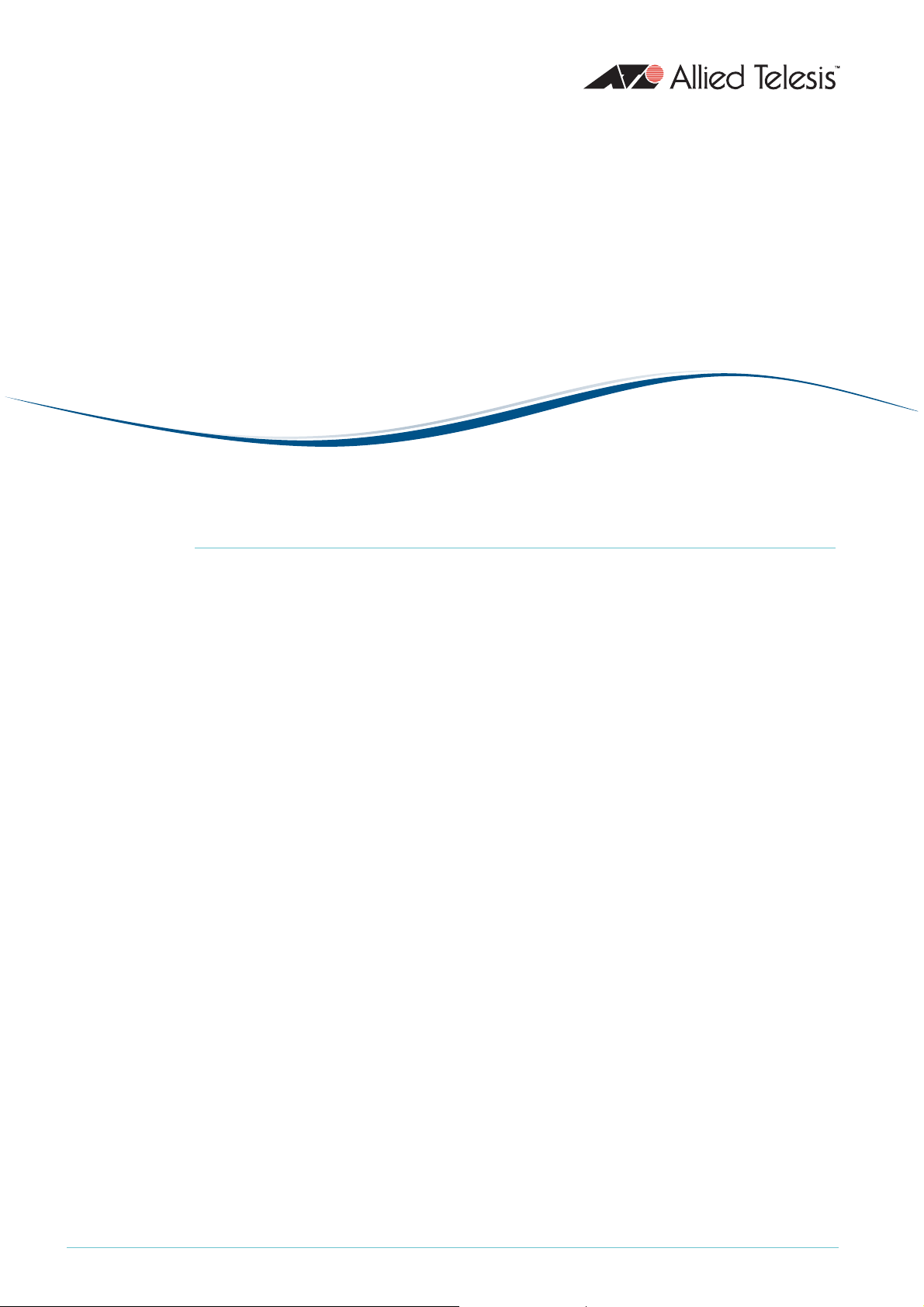
AlliedWareTM OS
How To |
Use DHCP Snooping, Option 82, and Filtering on
AT-8800, AT-8600, AT-8700XL, Rapier, and Rapier i
Series Switches
Introduction
It has increasingly become a legal requirement for service providers to identify which of their
customers were using a specific IP address at a specific time. This means that service
providers must be able to:
z Know which customer was allocated an IP address at any time.
z Guarantee that customers cannot avoid detection by spoofing an IP address that was not
actually allocated to them.
These security features provide a traceable history in the event of an official query. Three
components are used to provide this traceable history:
z DHCP snooping
z DHCP Option 82
z DHCP filtering
With DHCP snooping an administrator can control port-to-IP connectivity by:
z permitting port access to specified IP addresses only
z permitting port access to DHCP issued IP addresses only
z dictating the number of IP clients on any given port
z passing location information about an IP client to the DHCP server
z permitting only known IP clients to ARP
This document explains each feature and provides the minimum configuration to enable
them. There are also two configuration examples that make advanced use of the features.
C613-16086-00 REV B
www.alliedtelesis.com
Page 2

Introduction
This document contains the following contents:
Introduction .............................................................................................................................................. 1
Which products and software version does this information apply to? .............................. 2
Related How To Notes ................................................................................................................... 3
DHCP snooping ....................................................................................................................................... 3
Minimum configuration ................................................................................................................... 3
The database ..................................................................................................................................... 4
Trusted and non-trusted ports ..................................................................................................... 6
Enabling DHCP snooping ............................................................................................................... 6
Static binding ..................................................................................................................................... 6
Completely removing the DHCP snooping database .............................................................. 7
DHCP Option 82 .................................................................................................................................... 8
Protocol details ................................................................................................................................. 9
Configuring Option 82 .................................................................................................................. 10
DHCP filtering ........................................................................................................................................ 11
Configuring filtering ....................................................................................................................... 11
ARP security .................................................................................................................................... 12
Resource considerations .............................................................................................................. 12
Configuration examples ....................................................................................................................... 14
Configuring the switch for DHCP snooping, filtering and Option 82, when it is
acting as a layer 2 switch ....................................................................................................... 14
Configuring the switch for DHCP snooping, filtering, and Option 82, when it is
acting as a layer 3 BOOTP Relay Agent ............................................................................ 17
Troubleshooting ..................................................................................................................................... 20
No trusted ports configured ....................................................................................................... 20
The DHCP client continually sends requests instead of a discover ................................... 21
Switch is dropping ARPs ............................................................................................................... 22
Displaying log entries .................................................................................................................... 24
1
Appendix
: ISC DHCP server .......................................................................................................... 25
Which products and software version does this information apply to?
The information provided in this document applies to the following switches, running
AlliedWare version 2.7.6 and above:
z AT-8800 series
z AT-8600 series
z AT-8700XL series
z Rapier and Rapier i series
Page 2 | AlliedWare™ OS How To Note: DHCP Snooping on Rapier-style switches
Page 3
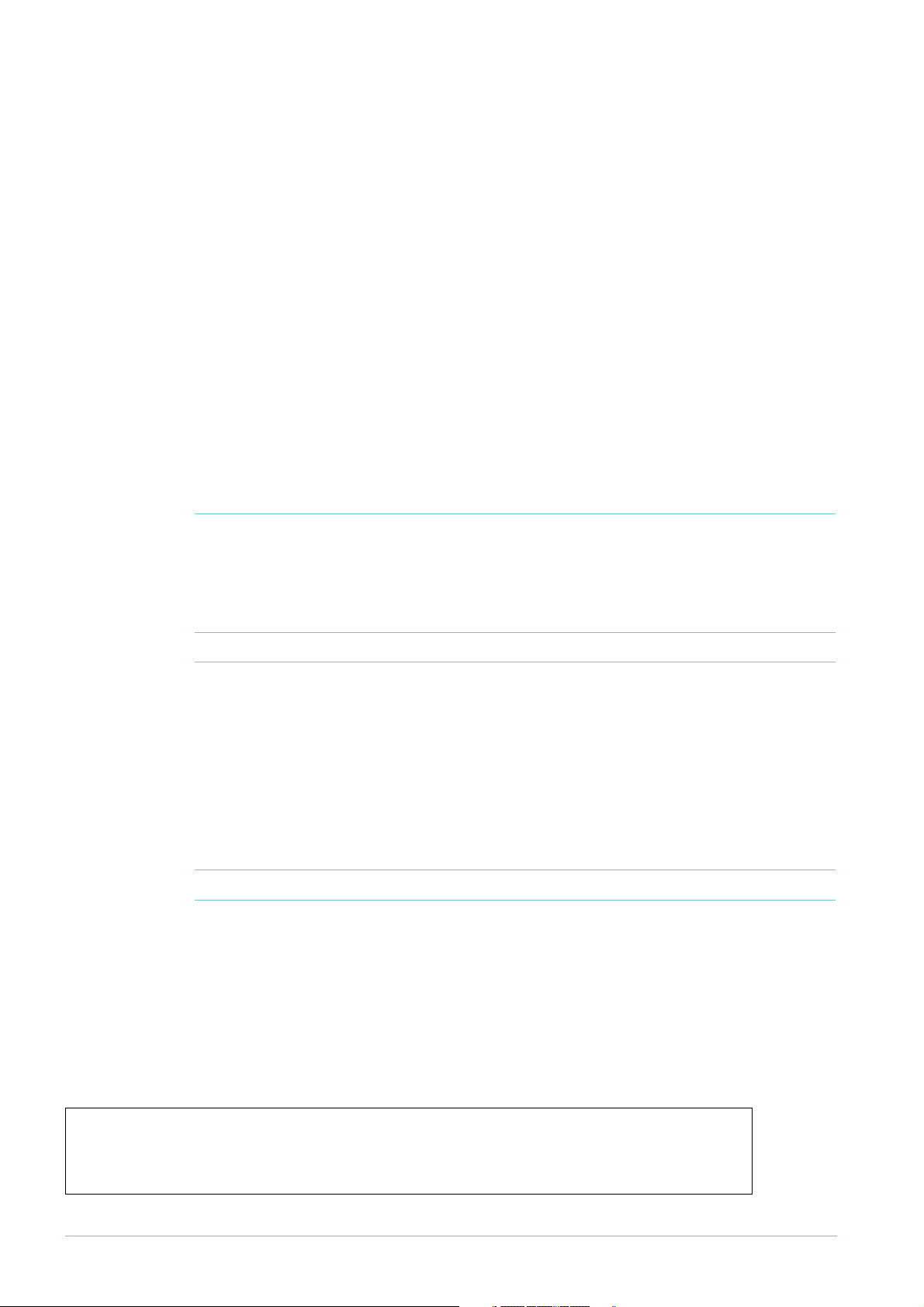
DHCP snooping
Related How To Notes
The following How To Note describes DHCP snooping on AT-9900, x900-48 and AT-8948
series switches:
z How To Use DHCP Snooping, Option 82, and Filtering on AT-9900 and x900-48 Series Switches
The following How To Notes also use DHCP snooping in their solutions:
z How To Use MAC-Forced Forwarding with DHCP Snooping to Create Enhanced Private VLANs
z How To Create A Secure Network With Allied Telesis Managed Layer 3 Switches
z How To Use DHCP Snooping and ARP Security to Block ARP Poisoning Attacks
How To Notes are available from the library at www.alliedtelesis.com/resources/literature/
howto.aspx.
DHCP snooping
DHCP snooping forces all DHCP packets to be sent up to the switch CPU before forwarding.
The switch CPU then keeps a database of the IP addresses that are currently allocated to
downstream clients and the switch ports that the relevant clients are attached to.
Note: The switch CPU does not store a history log. The DHCP server does this.
DHCP snooping performs two main tasks:
z Keeping a record of which IP addresses are currently allocated to hosts downstream of
the ports on the switch.
z Deciding which packets are candidates for having Option 82 information inserted, and
actively filtering out packets that are deemed to be invalid DHCP packets (according to
criteria described below).
Note: Option 82 must be enabled separately.
Minimum configuration
The following output shows the minimum configuration required to use DHCP snooping and
provide filtered connectivity. With this configuration a client will be able to receive a DHCP
address, and access the IP network. If the client manually changes its IP, it will not be
permitted access to the IP network. The administrator will also be able to see the current
valid entries in the DHCP snooping database.
# DHCP Snooping configuration
enable dhcpsnooping
set dhcpsnooping port=24 trusted=yes
Page 3 | AlliedWare™ OS How To Note: DHCP Snooping on Rapier-style switches
Page 4
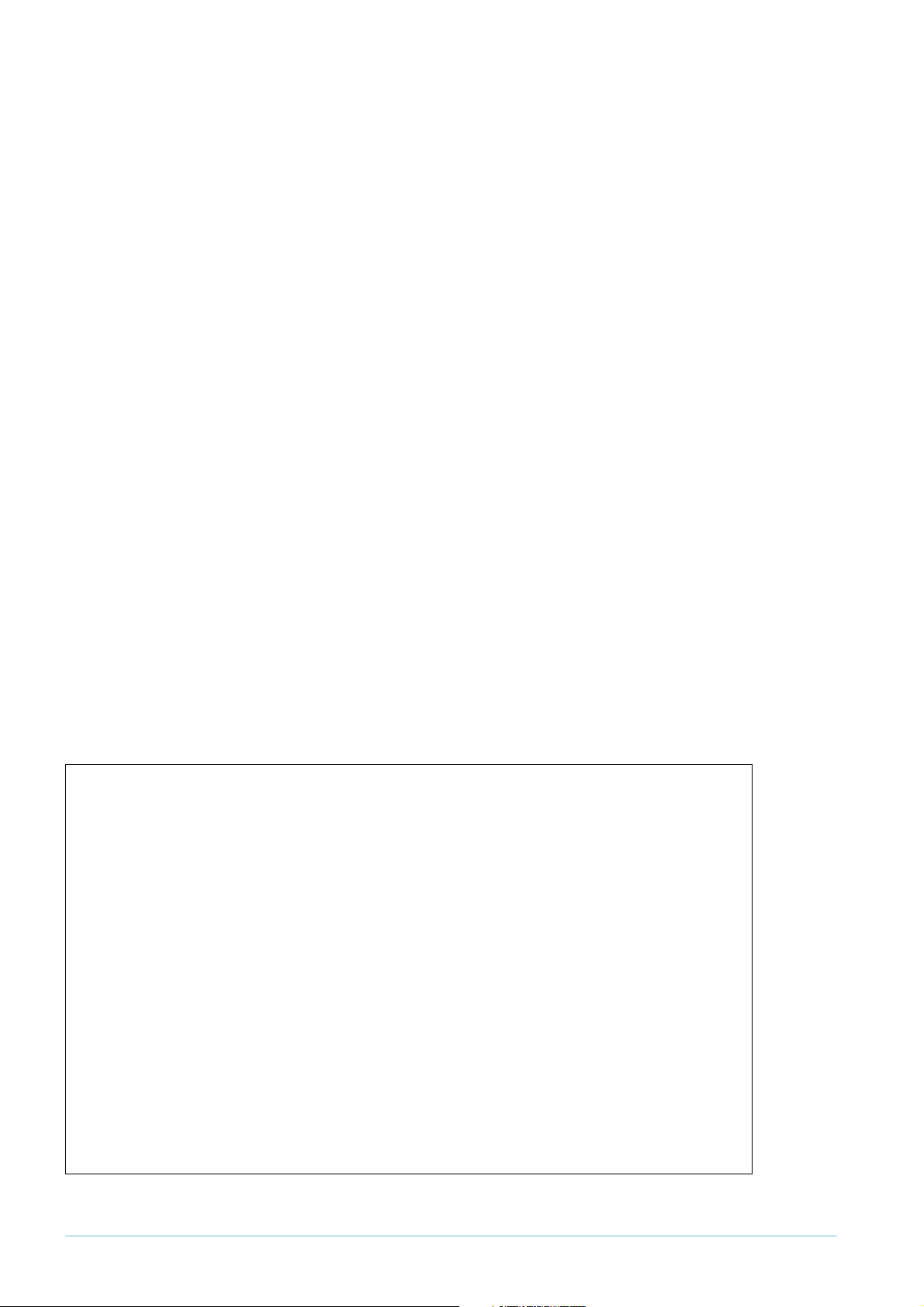
DHCP snooping
The database
The switch watches the DHCP packets that it is passing back-and-forth. It also maintains a
database that lists the DHCP leases it knows are being held by devices downstream of its
ports.
Each lease in the database holds the following information:
z the MAC address of the client device
z the IP address that was allocated to that client
z time until expiry
z VLAN to which the client is attached
z the port to which the client is attached
When inserting Option 82 information into the DHCP packets, the switch uses the
information it has stored in the database for filtering and for filling in the fields.
DHCP snooping database time-out
The CPU will time-out database entries if the lease, also stored in the database, expires.
Database survival across reboots
The database is periodically saved as a .dsn file into non-volatile storage. Therefore the
database will survive a reboot.
Verifying the status of snooped users
To verify the status of snooped users, use the command show dhcpsnooping database.
Manager > show dhcpsnooping database
DHCP Snooping Binding Database
------------------------------------------------------------------Full Leases/Max Leases ... 1/52
Check Interval ........... 60 seconds
Database Listeners ....... CLASSIFR
Current valid entries
MAC Address IP Address Expires(s) VLAN Port ID Source
----------------------------------------------------------------------------00-03-47-6b-a5-7a 10.11.67.50 56 48 16 3 Dynamic
----------------------------------------------------------------------------Entries with client lease but no listeners
MAC Address IP Address Expires(s) VLAN Port ID Source
----------------------------------------------------------------------------None...
----------------------------------------------------------------------------Entries with no client lease and no listeners
MAC Address IP Address Expires(s) VLAN Port ID Source
----------------------------------------------------------------------------None...
Page 4 | AlliedWare™ OS How To Note: DHCP Snooping on Rapier-style switches
Page 5
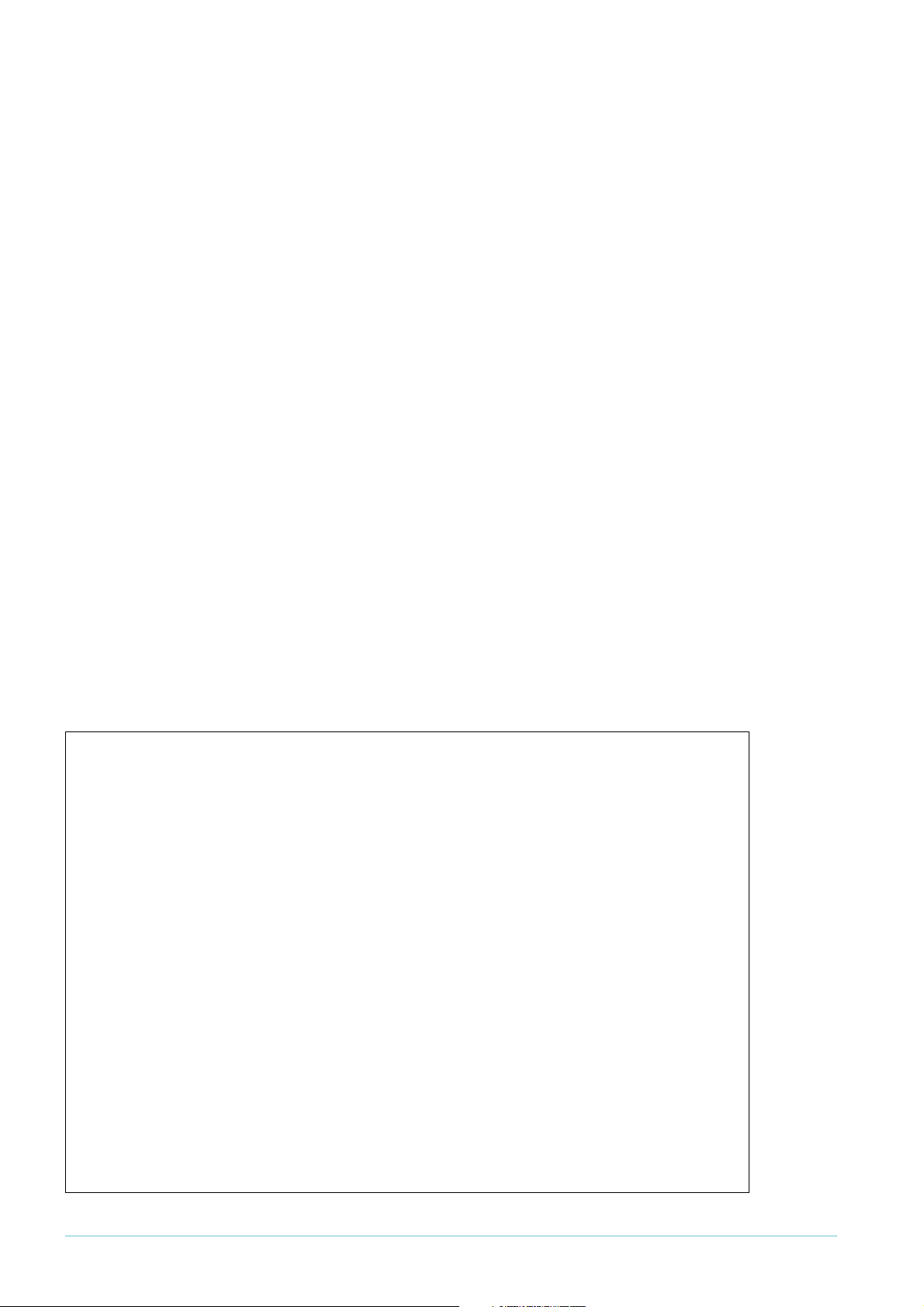
DHCP snooping
List of terms:
MAC Address: The MAC address of the snooped DHCP client.
IP Address: The IP address that has been allocated to the snooped DHCP client.
Expires: The time, in seconds, until the DHCP client entry will expire.
VLAN: The VLAN to which the snooped DHCP client is connected.
Port: The port to which the snooped DHCP client is connected.
ID: The unique ID for the entry in the DHCP snooping database. This ID is dynamically
allocated to all clients. (The same ID can be seen in show dhcpsnooping filter.)
Database Listeners: These are switch features (or modules) that have registered to listen
to the Binding Database. Database listeners are informed when an entry is added or
deleted from the database. In this case the Classifier module will be informed so the
dynamic classifiers can be updated.
Source: How the DHCP binding was entered into the database:
z User = static
z File = read from bindings. dsn (usually at boot time)
z Dynamic = it was snooped
To see port details, use the commands show dhcpsnooping port and show
dhcpsnooping count.
Manager > show dhcpsnooping port=16
DHCP Snooping Port Information:
---------------------------------------------------------------------
Port ..................... 16
Trusted .................. No
Full Leases/Max Leases ... 1/1
Subscriber-ID ............
Manager > show dhcpsnooping count
DHCP Snooping Counters
--------------------------------------------------------------------DHCP Snooping
InPackets .................... 1751
InBootpRequests ............... 908
InBootpReplies ................ 843
InDiscards ...................... 0
ARP Security
InPackets ....................... 0
InDiscards ...................... 0
NoLease ....................... 0
Invalid ....................... 0
---------------------------------------------------------------------
Page 5 | AlliedWare™ OS How To Note: DHCP Snooping on Rapier-style switches
Page 6

DHCP snooping
Trusted and non-trusted ports
The concept of trusted and non-trusted ports is fundamental to the operation of DHCP
snooping:
z Trusted ports connect to a trusted entity in the network, and are under the complete
control of the network manager.
z Non-trusted ports connect an untrusted entity to the trusted network.
z Non-trusted ports can connect to non-trusted ports.
In general, trusted ports connect to the network core, and non-trusted ports connect to
subscribers.
DHCP snooping will make forwarding decisions based on the trust status of ports:
z BOOTP packets that contain Option 82 information received on untrusted ports will be
dropped
z If Option 82 is enabled, the switch will insert Option 82 information into BOOTP
REQUEST packets received from an untrusted port.
z BOOTP REQUEST packets that contain Option 82 information received on trusted ports
will not have the Option 82 information updated with information for the receive port. It
will be kept.
z BOOTP REPLY packets (from servers) should come from a trusted source.
z The switch will remove Option 82 information from BOOTP REPLY packets destined to
an untrusted port.
z BOOTP REPLY packets received on non-trusted ports will be dropped.
Enabling DHCP snooping
DHCP snooping is enabled globally by the command enable dhcpsnooping. All ports are
untrusted by default. For DHCP snooping to do anything useful, at least one port must be
trusted.
Static binding
If there is a device with a statically set IP attached to a port in the DHCP snooping port
range, then, with filtering enabled it is necessary to statically bind it to the port. This will
ensure the device's IP connectivity to the rest of the network.
1
If a device with the IP
VLAN
1
on port 2 then a static binding is configured by adding the following command to the
72.16.1.202 and MAC address 00-00-00-00-00-ca is attached to
basic DHCP configuration (see "Minimum configuration" on page 3):
add dhcpsnooping binding=00-00-00-00-00-CA interface=vlan1 ip=172.16.1.202
port=2
Adding a static binding uses a lease on the port. If the maximum leases on the port is 1 (the
default), the static binding means that no device on the port can acquire an address by DHCP.
Page 6 | AlliedWare™ OS How To Note: DHCP Snooping on Rapier-style switches
Page 7
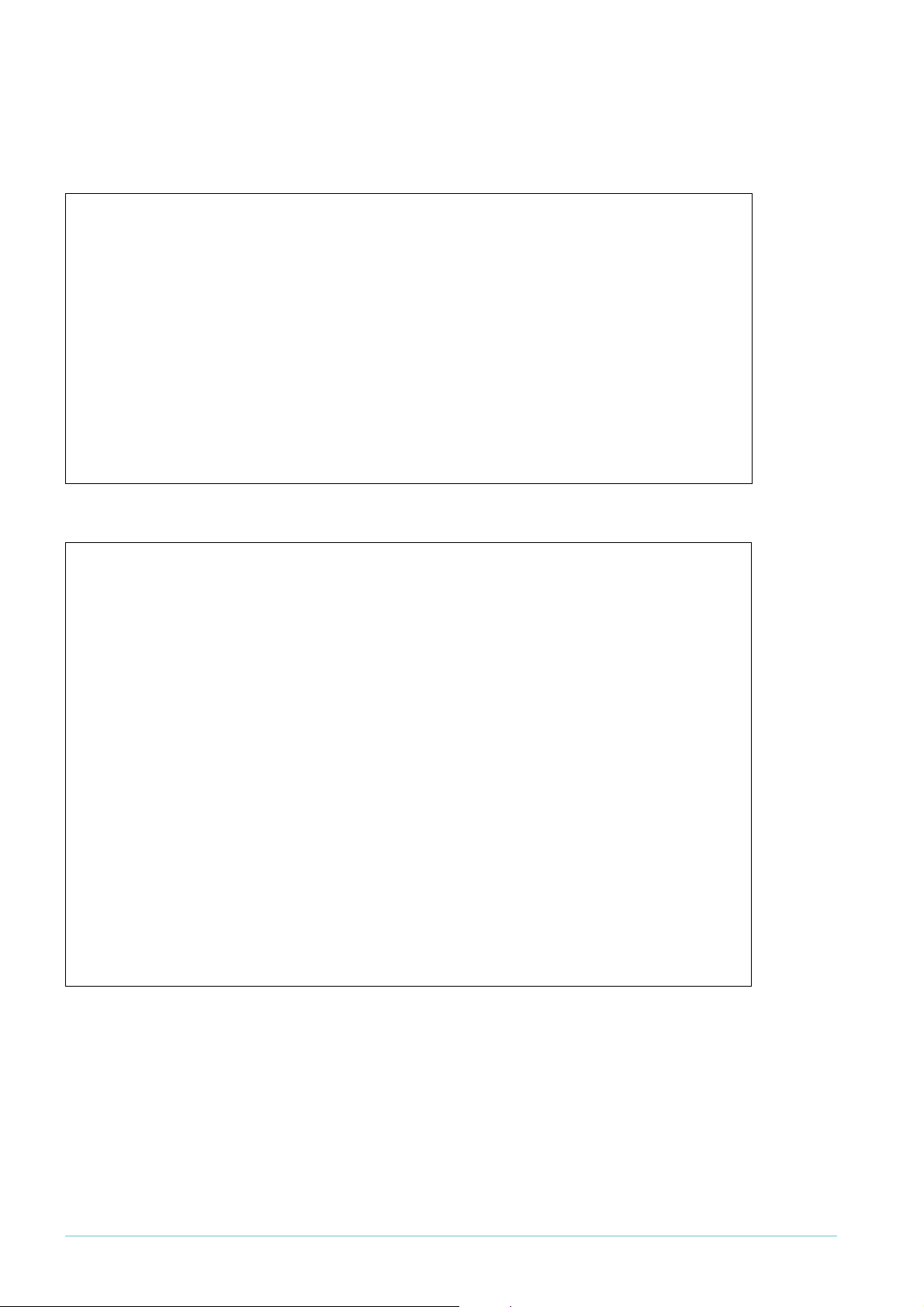
Completely removing the DHCP snooping database
To completely remove the database, it is necessary to delete the file nvs:bindings.dsn.
Manager > delete fi=nvs:bindings.dsn
nvs:bindings.dsn successfully deleted
1 file deleted.
Info (1056003): Operation successful.
Manager > enable dhcpsnooping
DHCPSN_DB: Reloading static entries...
Info (1137057): DHCPSNOOPING has been enabled.
Manager > DHCPSN_DB: Reading entries from file...
DHCPSN_DB: Full file name is: (nvs:bindings.dsn)
DHCPSN_DB: File nvs:bindings.dsn not present on device, nothing to load.
DHCP snooping
So the database is empty:
Manager > show dhcpsnooping database
DHCP Snooping Binding Database
-----------------------------------------------------------------------------
Database Version ..... 1
Full Leases/Max Leases ... 0/151
Check Interval ........... 60 seconds
Database Listeners ....... CLASSIFR
Current valid entries
MAC Address IP Address Expires(s) VLAN Port ID Source
----------------------------------------------------------------------------None...
----------------------------------------------------------------------------Entries with client lease but no listeners
MAC Address IP Address Expires(s) VLAN Port ID Source
----------------------------------------------------------------------------None...
----------------------------------------------------------------------------Entries with no client lease and no listeners
MAC Address IP Address Expires(s) VLAN Port ID Source
----------------------------------------------------------------------------None...
-----------------------------------------------------------------------------
Page 7 | AlliedWare™ OS How To Note: DHCP Snooping on Rapier-style switches
Page 8

DHCP Option 82
DHCP Option 82
DHCP Relay Agent Information Option 82 is an extension to the Dynamic Host
Configuration Protocol (DHCP), and is defined in RFC 3046 and RFC 3993.
DHCP Option 82 can be used to send information about DHCP clients to the authenticating
DHCP server. DHCP Option 82 will identify the VLAN number, port number and, optionally
a customer ID of a client, during any IP address allocation. When DHCP Option 82 is enabled
on the switch, it inserts the above information into the DHCP packets as they pass through
the switch on their way to the DHCP server. The DHCP server stores the IP allocation
record.
DHCP Option 82 can work in either layer 2 forwarding or layer 3 routing modes. There are
significant differences in operation and configuration of these two modes – the latter needing
BOOTP Relay support. Some configuration examples and operation descriptions are
provided in a later section of this document.
Although Option 82 is titled the DHCP Relay Agent Information Option, the device that
inserts the Option 82 information into a DHCP packet does not have to be acting as DHCP
relay. A layer 2 switch can insert the Option 82 information into the DHCP packets (if
snooping is enabled). The Option 82 information needs to be inserted into the DHCP
packets by a switch at the edge of the network, because only the edge switch knows the
information that uniquely identifies the subscriber that the IP address was allocated to.
It is quite likely that the edge switch will be a layer 2 switch, rather than a DCHP-relaying
layer 3 switch.
Page 8 | AlliedWare™ OS How To Note: DHCP Snooping on Rapier-style switches
Page 9

DHCP Option 82
Protocol details
In the DHCP packet, the Option 82 segment is organized as a single DHCP option containing
one or more sub-options that convey information known by the relay agent. The format of
the option is shown below:
Code Len Agent Information Field
+------+------+------+------+------+------+---+------+
| 82 | N | i1 | i2 | i3 | i4 | | iN |
+------+------+------+------+------+------+---+------+
The sub-options within the DHCP option are constructed as follows:
SubOpt Len Sub-option Value
+------+------+------+------+------+------+---+------+
| 1 | N | s1 | s2 | s3 | s4 | | sN |
+------+------+------+------+------+------+---+------+
SubOpt Len Sub-option Value
+------+------+------+------+------+------+---+------+
| 2 | N | i1 | i2 | i3 | i4 | | iN |
+------+------+------+------+------+------+---+------+
The following table shows a list of the sub-options that are used for identifying the subscriber
that the IP address was allocated to:
Sub-option RFC Description
1
RFC 3046 Agent Circuit ID sub-option – used for defining the switch port and
VLAN number of the port user(s).
2 RFC 3046 Agent Remote ID sub-option – used for defining the MAC address of
the switch that added the Option 82 information.
6 RFC 3993 Subscriber-ID sub-option – optionally configured per port using set
dhcpsnooping port=x subscriberid=x – can define port customer
name, or switch name.
Example Packet
The following shows an extract of a DHCP Request packet that includes Option 82 details:
DHCP Message Type = DHCP Request
Bootstrap Protocol
Option 82 – Agent Information (Option)
0000: 52 20 01 06 00 04 00 30 00 05 02 08 00 06 00 00 R ..............
0010: CD 11 B2 52 06 0C 55 73 65 72 49 64 30 31 32 33 ...R..UserId0123
0020: 34 35 45
Page 9 | AlliedWare™ OS How To Note: DHCP Snooping on Rapier-style switches
Page 10

DHCP Option 82
Analysis
The following table provides an analysis of the strings in the above DHCP Request packet
extract:
Text Colour Analysis
Green This is the Agent Circuit ID
Blue This is the Agent
Red This is the subscriber ID sub-option
The Agent circuit ID string 00 30 00 05 translates as:
30 = vlan48
05 = switch port 5
Configuring Option 82
Different commands are used to turn on Option 82 depending on whether the switch is
performing DHCP snooping or DHCP relay. For the DHCP snooping, the command is:
enable dhcpsnooping option82
The subscriber ID to be used on any given port can be set using the command:
set dhcpsnooping port=x subscriberid=”xxxx”
If the switch is acting as a DHCP relay and there is no requirement to also maintain a DHCP
snooping database, then the DHCP relay process can be configured to insert option 82
information into the relayed packets:
enable bootp relay option82
The subscriber ID to be used on any given port can be configured with:
set bootp relay option82 subscriberid=”xxxx”
Note: The use of BOOTP relay without DHCP snooping will not be discussed any further
in this document.
Agent Circuit ID and Agent Remote ID are sub-options that are also sent as part of the
Option 82 data but they are not configurable.
Page 10 | AlliedWare™ OS How To Note: DHCP Snooping on Rapier-style switches
Page 11

DHCP filtering
Client A
Client B
Non-trusted Ports
Trusted Ports
Access Device
DHCP Server
DHCP filtering
The purpose of DHCP filtering is to prevent IP addresses from being falsified or ‘spoofed’.
This guarantees that customers cannot avoid detection by spoofing an IP address that was
not actually allocated to them.
DHCP filtering is achieved by creating dynamic classifiers. The dynamic classifiers are
configured with DHCP snooping placeholders for the source IP address (and possibly source
MAC address), to match on.
The dynamic classifiers are attached to filters, which are applied to a port. Only those
packets with a source IP address that matches one of the IP addresses allocated to the
devices connected to that port are allowed through.
Configuring filtering
The switch can be configured to block all packets arriving from clients, unless their source
addresses are those known by the switch to have been allocated to the clients by DHCP.
Note: The filtering does not, of course, block DHCP packets. In fact, the DHCP snooping
process creates a filter which forces DHCP packets to the CPU before any other
filters can process the packet.
X To configure how many times the filters or flowgroups will be replicated:
set dhcpsnooping port=<port-list> maxlease=<number>
When DHCP snooping is enabled, one blocking filter rule is set up on each port. Then, a
permit rule for each client is set up in the switch’s hardware filtering table after a DHCP
exchange is successfully completed. These dynamic filtering rules are added for each unique
DHCP client until there are maxlease number of entries on that port, or the switch has run
out of filter resources.
Page 11 | AlliedWare™ OS How To Note: DHCP Snooping on Rapier-style switches
Page 12
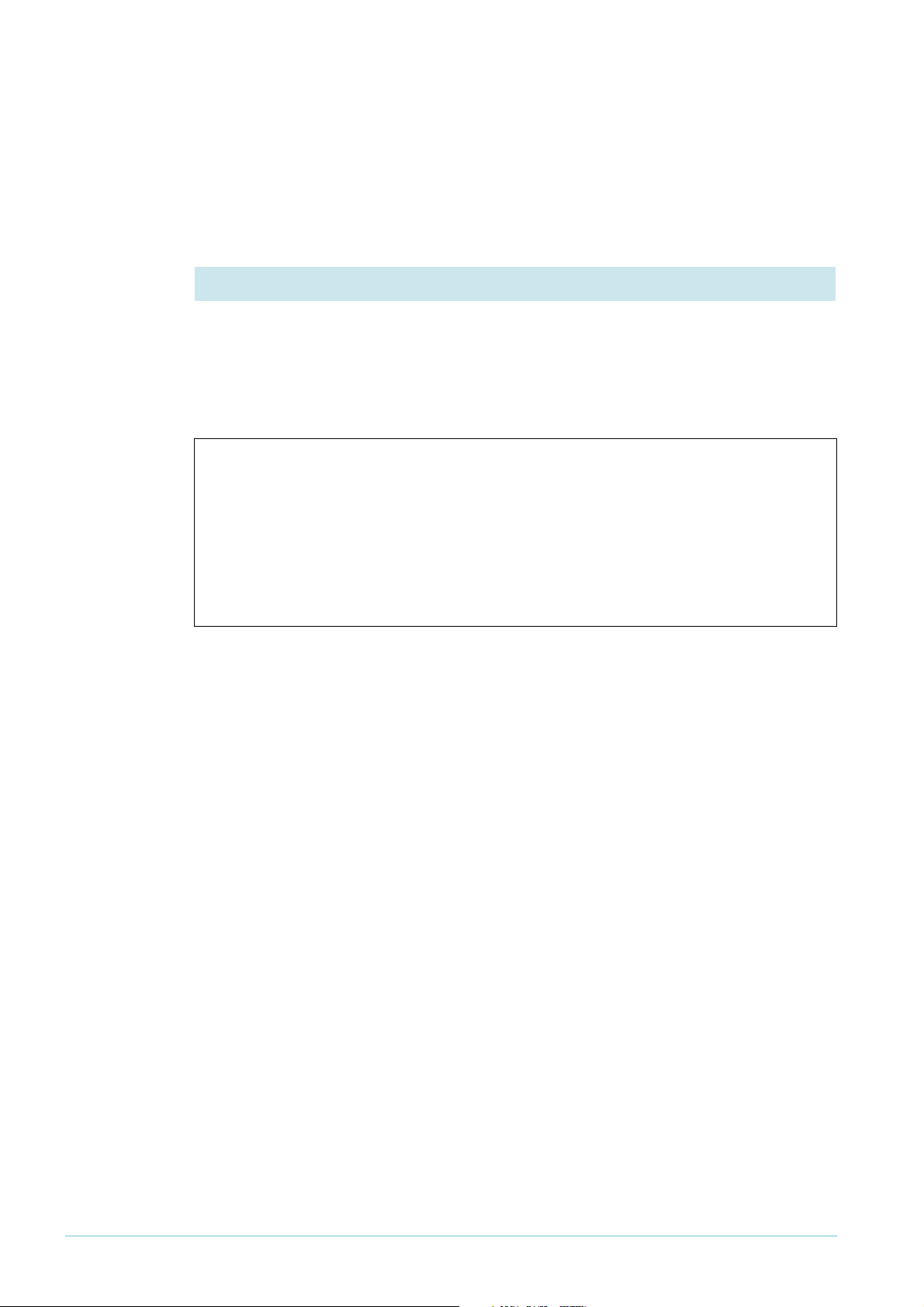
DHCP filtering
ARP security
It is also possible to enable DHCP snooping ARP security. If enabled this will ensure that ARP
packets received on non-trusted ports are only permitted if they originate from an IP address
that has been allocated by DHCP.
X To enable DHCP snooping ARP security:
enable dhcpsnooping arpsecurity
DHCP snooping filter show command
To see what addresses have been inserted into filters using DHCP snooping classifiers, use
the command show dhcpsnooping filter:
Manager > show dhcpsnooping filter
DHCPSnooping ACL ( 150 entries )
ClassID FlowID Port EntryID IP Address/Port/Mac
--------------------------------------------------------------------- 60161 0 16 3 10.11.67.50/16/00-03-47-6b-a5-7a
61161 0 16 3 10.11.67.50/16/00-03-47-6b-a5-7a
62161 0 16 3 10.11.67.50/16/00-03-47-6b-a5-7a
...
List of terms:
The FlowID refers to the associated QoS FlowGroup.
The EntryID refers to the associated entry in the DHCP snooping database.
The ClassID refers to the dynamically created classifier entry.
Resource considerations
Because of the potential for classifier replication, you need to be cautious about running out
of classifier resource. Some resource calculations are provided below.
When configuring DHCP classifiers it is possible to run out of classifier resource, especially
when using QoS and hardware filter classifiers as well.
When DHCP snooping is enabled on an AT-8600, AT-8800, AT-8700XL, Rapier or Rapier i
series switch, it will reserve only one blocking rule for each port (unlike on AT-9900 and
x900 series switches). Each block of eight ports, starting from ports
available entries in the filter resource. Eight entries are immediately used by blocking rules
11
and so the actual number of available leases is
9 over eight ports.
1
to 8, share 127
11
Because
leases per port is
Page 12 | AlliedWare™ OS How To Note: DHCP Snooping on Rapier-style switches
9 entries must be shared between eight ports, the average maximum number of
1
4. However, port 1 could be given a maximum of 100 leases, port 2 given
Page 13

DHCP filtering
a maximum of 13 leases and ports 3 to 8 given 1 lease each. After that, no port could have its
leases increased because the filter resource is completely used up.
Note: On Allied Telesis switches, IGMP snooping and MLD snooping are enabled by default,
which occupy 2 filter entries. To dedicate
11
9 entries to DHCP snooping, IGMP and
MLD snooping would need to be disabled with disable igmpsnooping and disable
mldsnooping. Disabling these services is not desirable if multicasting is used in the
network.
If other hardware filters are used, they will eat into the filter resource and so your maximum
leases (and also your QoS classifiers) would be reduced.
Example on a Rapier 24i
X If leases are 2 on ports
1
and 2 but 5 on ports 3 to 8, then the number of
filter resources used is:
(2 entries * 2 ports) + (5 entries * 6 ports) = 34 entries
X If ARP security is enabled, add
(2 entries * 2 ports) + (5 entries * 6 ports) + 1 = 35 entries
1
:
X So, the number of available filter resources left for other hardware filters,
QoS classifiers or more leases is:
(119 maximum entries) – (34 used) = 85 entries
X or if ARP security is enabled, is:
(119 maximum entries) – (35 used) = 84 entries
Page 13 | AlliedWare™ OS How To Note: DHCP Snooping on Rapier-style switches
Page 14

Configuration examples
(1). DHCP Client sends request
(2). Layer 2 Relay Agent appends
Option 82 to client sourced
packets
(4). Layer 2 Relay Agent strips
Option 82 from the offer packet
to client
(3). Option 82 enabled DHCP
to the layer 2 relay agent
Option 82 information
Option 82 echoed
Server sends offer, with
server allocates address
and stores the
and forwards
Configuration examples
This section contains the following examples:
z "Configuring the switch for DHCP snooping, filtering and Option 82, when it is
acting as a layer 2 switch" on page 14
z "Configuring the switch for DHCP snooping, filtering, and Option 82, when it is
acting as a layer 3 BOOTP Relay Agent" on page 17
Configuring the switch for DHCP snooping, filtering and Option 82, when it is acting as a layer 2 switch
In a layer 2 switching environment, a switch configured with Option 82 snooping will snoop
any client-originated DHCP packets and insert Option 82 information into it before
forwarding the packet(s) to the DHCP server. In this sense it is a layer 2 relay agent; the
packet source and destination addresses are not altered.
DHCP servers that are configured to recognise the relay agent information option (Option
82) may use the information to keep a log of switches and port numbers that IP addresses
have been allocated to, and may also use the information for various address assignment
policies.
The DHCP server echoes the option back verbatim to the relay agent in server-to-client
replies, and the relay agent strips the option before forwarding the reply to the client. This
process is shown in the following figure.
Page 14 | AlliedWare™ OS How To Note: DHCP Snooping on Rapier-style switches
X Configure a private VLAN for customers:
create vlan="Customers" vid=48 private
A private VLAN provides security so customers will not be able to directly connect to or
detect each other.
Page 15

Configuration examples
X Add the tagged uplink ports to the VLAN:
add vlan="48" port=24 frame=tagged uplink
X Add the untagged ports for the customers:
add vlan="48" port=1-23
This is a layer 2 solution. The IP protocol does not need to be configured.
X Enable DHCP snooping and Option 82 support:
enable dhcpsnooping
enable dhcpsnooping option82
It is also possible to enable DHCP snooping ARP security. If enabled, this will ensure that
ARP packets received on non-trusted ports are only permitted if they originate from an IP
address that has been allocated and snooped by DHCP (enable dhcpsnooping
arpsecurity).
X Define the DHCP snooping trusted ports:
set dhcpsnooping port=24 trusted=yes
These ports can receive Option 82 information, and the switch will permit them to send
Option 82.
X Define the maximum number of DHCP leasees permitted on each port:
set dhcpsnooping port=1-23 maxlease=1
X Define the string that will be used in the subscriber-ID suboption portion of
the Option 82 inserted into DHCP packets:
set dhcpsnooping port=1 subscriberid="Ground Floor Room 1"
Page 15 | AlliedWare™ OS How To Note: DHCP Snooping on Rapier-style switches
Page 16

Configuration examples
X Create a set of QoS classifiers:
create classifier=50 tcpdport=20
create classifier=51 tcpdport=21
create classifier=52 tcpdport=23
create classifier=53 ethformat=ethii prot=0800
Classifiers will be applied in QoS to allow prioritisation or traffic shaping. The above example
classifies FTP and telnet.
Note: These switches do filtering by default. You do not need to write a rule to drop the
traffic that doesn’t have a current binding in the DHCP database.
X Define the upstream QoS flow groups:
create qos flow=50 priority=7
create qos flow=52 priority=5
create qos flow=53 priority=3
add qos flow=50 classifier=50
add qos flow=50 classifier=51
add qos flow=52 classifier=52
add qos flow=53 classifier=53
X Create a traffic class for all upstream flow groups:
create qos trafficclass=1
add qos trafficclass=1 flow=50
add qos trafficclass=1 flow=52
add qos trafficclass=1 flow=53
X Apply the QoS policy to the downstream ingress ports (customer-facing
edge ports):
create qos policy=1
add qos policy=1 trafficclass=1
set qos port=1-23 policy=1
This can be used to control the egress queues that all upstream traffic is sent to. Note that
the higher value egress queues have higher priority, so FTP traffic has priority over Telnet.
Page 16 | AlliedWare™ OS How To Note: DHCP Snooping on Rapier-style switches
Page 17

Configuration examples
(1). DHCP client sends request.
(2). Relay agent appends
Option 82 to client sourced
packets.
(4). Relay agent strips
Option 82, and forwards
to client.
(3). Option 82 enabled DHCP
server allocates address
and stores the
to the relay agent.
Option 82 information.
Option 82 echoed
Server sends offer, with
Configuring the switch for DHCP snooping, filtering, and Option 82, when it is acting as a layer 3 BOOTP Relay Agent
In a layer 3 routing environment, the switch takes on a role of BOOTP Relay Agent, with
support for DHCP Option 82. The relay agent inserts the information mentioned above
when forwarding client-originated DHCP packets to a DHCP server. DHCP servers that are
configured to recognise the relay agent information option may use the information to keep a
log of switches and port numbers that IP addresses have been allocated to, and may also use
this information for various address assignment policies.
The DHCP server echoes the option back to the relay agent in server-to-client replies, and
the relay agent strips the option before forwarding the reply to the client (RFC 3046). This
process is shown in the following figure.
Page 17 | AlliedWare™ OS How To Note: DHCP Snooping on Rapier-style switches
X Configure two VLANs for layer 3 access to the DHCP server:
create vlan="Customers" vid=48
create vlan="Network" vid=50
Here the DHCP Server is on VLAN 50, while the DHCP clients are on VLAN 48.
X Add ports to the VLANs:
add vlan="48" port=1-24
add vlan="50" port=25
Page 18

X Configure the switch’s IP:
enable ip
add ip int=vlan48 ip=10.11.67.254 mask=255.255.255.0
add ip int=vlan50 ip=10.50.1.254 mask=255.255.255.0
add ip rou=0.0.0.0 mask=0.0.0.0 int=vlan50 next=10.50.1.1
X For layer 3 support, enable the BOOTP Relay:
enable bootp relay
add bootp relay=10.50.1.100
Here the DHCP server is set to 10.50.1.100.
X Enable DHCP snooping and Option 82 support:
Configuration examples
enable dhcpsnooping
enable dhcpsnooping option82
Note: It is also possible to enable DHCP snooping ARP security. If enabled this will ensure
that ARP packets received on un-trusted ports are only permitted if they originate
from an IP address that has been allocated and snooped by DHCP (enable
dhcpsnooping arpsecurity).
X Define the DHCP snooping trusted port:
set dhcpsnooping port=25 trusted=yes
This port is open for generating and receiving Option 82 information. By default, the other
ports are non-trusted.
X Define the maximum number of DHCP leasees permitted on each port:
set dhcpsnooping port=1-24 maxlease=1
X Define the string that will be used in the subscriber-ID suboption portion of
the Option 82 inserted into DHCP packets:
set dhcpsnooping port=1 subscriberid="Ground Floor Room 1"
Page 18 | AlliedWare™ OS How To Note: DHCP Snooping on Rapier-style switches
Page 19

Configuration examples
X Create a set of QoS classifiers:
create classifier=50 tcpdport=20
create classifier=51 tcpdport=21
create classifier=52 tcpdport=23
create classifier=53 ethformat=ethii prot=0800
Classifiers will be applied in QoS to allow prioritisation or traffic shaping. The above example
classifies FTP and telnet.
Note: These switches do filtering by default. You do not need to write a rule to drop the
traffic that doesn’t have a current binding in the DHCP database.
X Define the upstream QoS flow groups:
create qos flow=50 priority=7
create qos flow=52 priority=5
create qos flow=53 priority=3
add qos flow=50 classifier=50
add qos flow=50 classifier=51
add qos flow=52 classifier=52
add qos flow=53 classifier=53
X Create a traffic class for all upstream flow groups:
create qos trafficclass=1
add qos trafficclass=1 flow=50
add qos trafficclass=1 flow=52
add qos trafficclass=1 flow=53
X Apply the QoS policy to the downstream ingress ports (customer-facing
edge ports):
create qos policy=1
add qos policy=1 trafficclass=1
set qos port=1-23 policy=1
This can be used to control the egress queues that all upstream traffic is sent to. Note that
the higher value egress queues have higher priority, so FTP traffic has priority over Telnet.
Page 19 | AlliedWare™ OS How To Note: DHCP Snooping on Rapier-style switches
Page 20
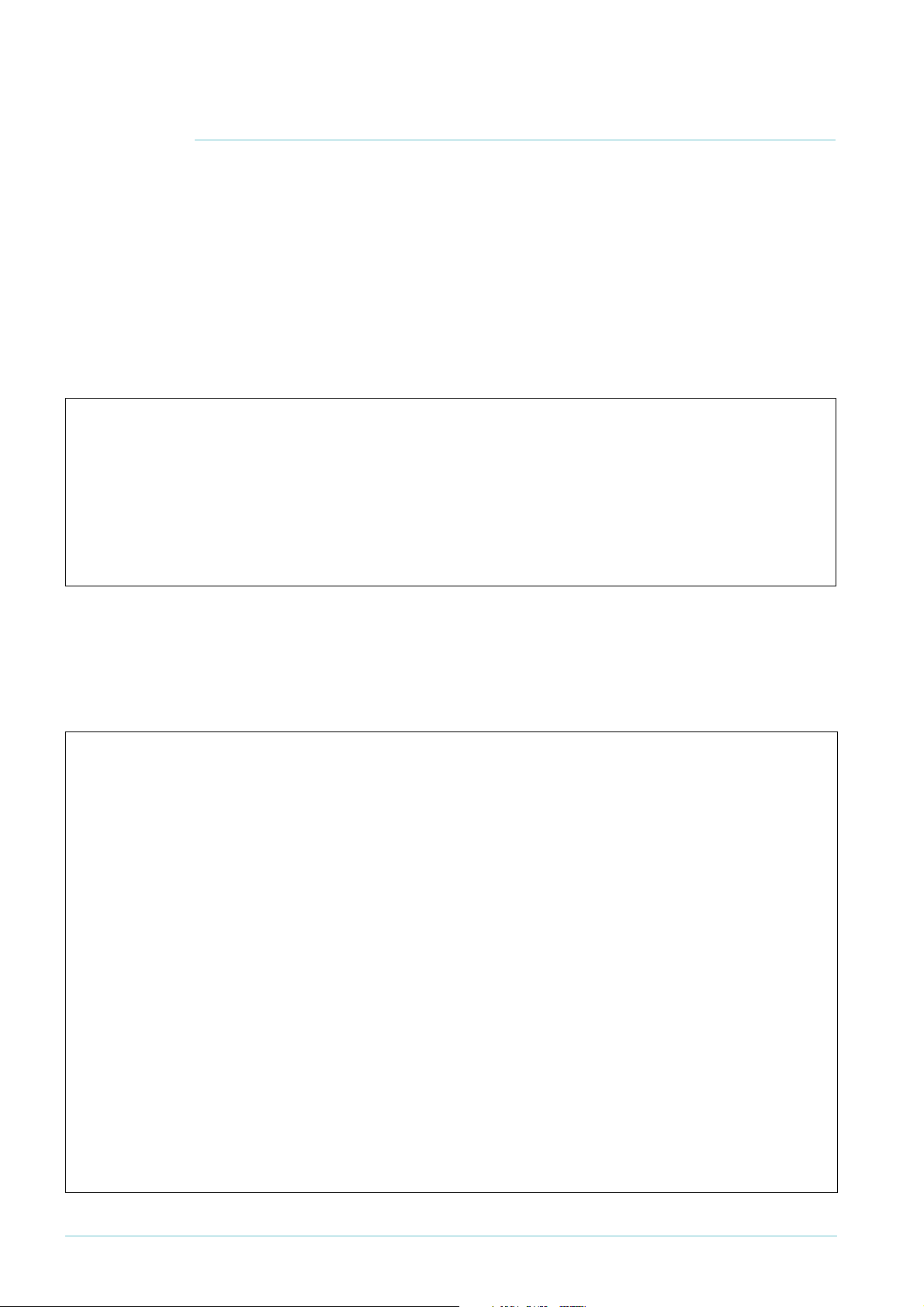
Troubleshooting
Use the command enable dhcpsnooping debug=all to get the most verbose level of
debugging available. In the following sections, all debugging comes from that command.
Let’s look at how you can use debugging to investigate some common problem scenarios.
No trusted ports configured
In the following output, you can see that a DHCP request has arrived at the switch on port 1.
The switch does not forward this on to any other port.
DHCPSN_Process: [0b4333cc] DHCP Snooping pkt for VLAN 1 from port 1
DHCPSN_Process: [0b4333cc] Type: REQUEST
DHCPSN_Process: [0b4333cc] On DHCP Snooping non-trusted port
DHCPSN_Process: [0b4333cc] DHCP Snoop forwarding pkt at L2 for VLAN 1 InPort 1
DHCPSN_Process: [0b4333cc] L2 Dest MAC is broadcast
DHCPSN_Process: [0b4333cc] Type: REQUEST, L2 forward to trusted ports
DHCPSN_Process: [0b4333cc] Forward ports (except 1)
DHCPSN_Process: [0b4333cc] Tagged:None
DHCPSN_Process: [0b4333cc] Untagged:None
Troubleshooting
The reason for this behaviour is because there are no trusted ports configured. Your DHCP
server must be attached to a trusted port.
When a trusted port is configured, the debug shows a more complete conversation, as the
following output shows.
Manager > set dhcpsnooping port=48 trusted=yes
Info (1137260): DHCP Snooping port(s) 48 updated successfully.
Manager >
DHCPSN_Process: [0b43a58c] DHCP Snooping pkt for VLAN 1 from port 1
DHCPSN_Process: [0b43a58c] Type: REQUEST
DHCPSN_Process: [0b43a58c] On DHCP Snooping non-trusted port
DHCPSN_Process: [0b43a58c] DHCP Snoop forwarding pkt at L2 for VLAN 1 InPort 1
DHCPSN_Process: [0b43a58c] L2 Dest MAC is broadcast
DHCPSN_Process: [0b43a58c] Type: REQUEST, L2 forward to trusted ports
DHCPSN_Process: [0b43a58c] Forward ports (except 1)
DHCPSN_Process: [0b43a58c] Tagged:None
DHCPSN_Process: [0b43a58c] Untagged:48
DHCPSN_Process: [0b43adac] DHCP Snooping pkt for VLAN 1 from port 48
DHCPSN_Process: [0b43adac] Type: REPLY
DHCPSN_Process: [0b43adac] On DHCP Snooping trusted port
DHCPSN_Process: [0b43adac] Lookup result for CHAddr 00-06-5b-31-14-af: Port 1
DHCPSN_Process: [0b43adac] DHCP Snoop forwarding pkt at L2 for VLAN 1 InPort 48
DHCPSN_Process: [0b43adac] L2 Dest MAC is broadcast
DHCPSN_Process: [0b43adac] Type: REPLY
DHCPSN_Process: [0b43adac] L2 forward using client port 1
DHCPSN_Process: [0b43adac] Forward ports (except 48)
DHCPSN_Process: [0b43adac] Tagged:None
DHCPSN_Process: [0b43adac] Untagged:1
Page 20 | AlliedWare™ OS How To Note: DHCP Snooping on Rapier-style switches
Page 21

Troubleshooting
The DHCP client continually sends requests instead of a discover
This happens when the client is renewing its lease or, for whatever reason, believes that
should be issued a specific address. If the client does not receive either an ACK or NACK
(from a DHCP server) then the client will continue to request the address.
A NACK should cause the client to send a discover packet instead of a request. Hence, if
NACK is not received, the client (depending on its DHCP software) may continue to request
an address and never send a discover.
Maximum number of leases is exceeded
By default, there is one lease per switch port. If there is already an entry for a port in the
DHCP snooping database (in the current valid entries), then the next request on that port
from a different MAC address will see the DHCP server ACK discarded:
DHCPSN_Process: [0b47d60c] DHCP Snooping pkt for VLAN 1 from port 3
DHCPSN_Process: [0b47d60c] Type: REQUEST
DHCPSN_Process: [0b47d60c] On DHCP Snooping non-trusted port
DHCPSN_Process: [0b47d60c] DHCP Snoop forwarding pkt at L2 for VLAN 1 InPort 3
DHCPSN_Process: [0b47d60c] L2 Dest MAC is broadcast
DHCPSN_Process: [0b47d60c] Type: REQUEST, L2 forward to trusted ports
DHCPSN_Process: [0b47d60c] Forward ports (except 3)
DHCPSN_Process: [0b47d60c] Tagged:None
DHCPSN_Process: [0b47d60c] Untagged:48
DHCPSN_Process: [0b47de2c] DHCP Snooping pkt for VLAN 1 from port 48
DHCPSN_Process: [0b47de2c] Type: REPLY
DHCPSN_Process: [0b47de2c] On DHCP Snooping trusted port
DHCPSN_Process: [0b47de2c] Lookup result for CHAddr 00-00-00-00-00-01: Port 3
DHCPSN_Process: [0b47de2c] DHCP Snoop forwarding pkt at L2 for VLAN 1 InPort 48
DHCPSN_Process: [0b47de2c] L2 Dest MAC is unicast
DHCPSN_Process: [0b47de2c] Using chaddr lookup result for dest port(s)
DHCPSN_Process: [0b47de2c] L2 forward packet directly to port 3
DHCPSN_Process: [0b47de2c] Forward ports (except 48)
DHCPSN_Process: [0b47de2c] Tagged:None
DHCPSN_Process: [0b47de2c] Untagged:3
DHCPSN_Process: [0b47e64c] DHCP Snooping pkt for VLAN 1 from port 3
DHCPSN_Process: [0b47e64c] Type: REQUEST
DHCPSN_Process: [0b47e64c] On DHCP Snooping non-trusted port
DHCPSN_Process: [0b47e64c] DHCP Snoop forwarding pkt at L2 for VLAN 1 InPort 3
DHCPSN_Process: [0b47e64c] L2 Dest MAC is broadcast
DHCPSN_Process: [0b47e64c] Type: REQUEST, L2 forward to trusted ports
DHCPSN_Process: [0b47e64c] Forward ports (except 3)
DHCPSN_Process: [0b47e64c] Tagged:None
DHCPSN_Process: [0b47e64c] Untagged:48
DHCPSN_Process: [0b47ee6c] DHCP Snooping pkt for VLAN 1 from port 48
DHCPSN_Process: [0b47ee6c] Type: REPLY
DHCPSN_Process: [0b47ee6c] On DHCP Snooping trusted port
DHCPSN_Process: [0b47ee6c] Lookup result for CHAddr 00-00-00-00-00-01: Port 3
DHCPSN_Process: [0b47ee6c] DHCP ACK Found...
DHCPSN_DB: Updating entryId 7. Flags 00000010
DHCPSN_DB: Couldn't update: Listener error or will exceed MAXLEASES on port 3 (Current/
MAX 1/1)
DHCPSN_Process: [0b47ee6c] Error adding entry to DB
DHCPSN_Process: [0b47ee6c] Discard packet, DHCP ACK not forwarded
Page 21 | AlliedWare™ OS How To Note: DHCP Snooping on Rapier-style switches
Page 22
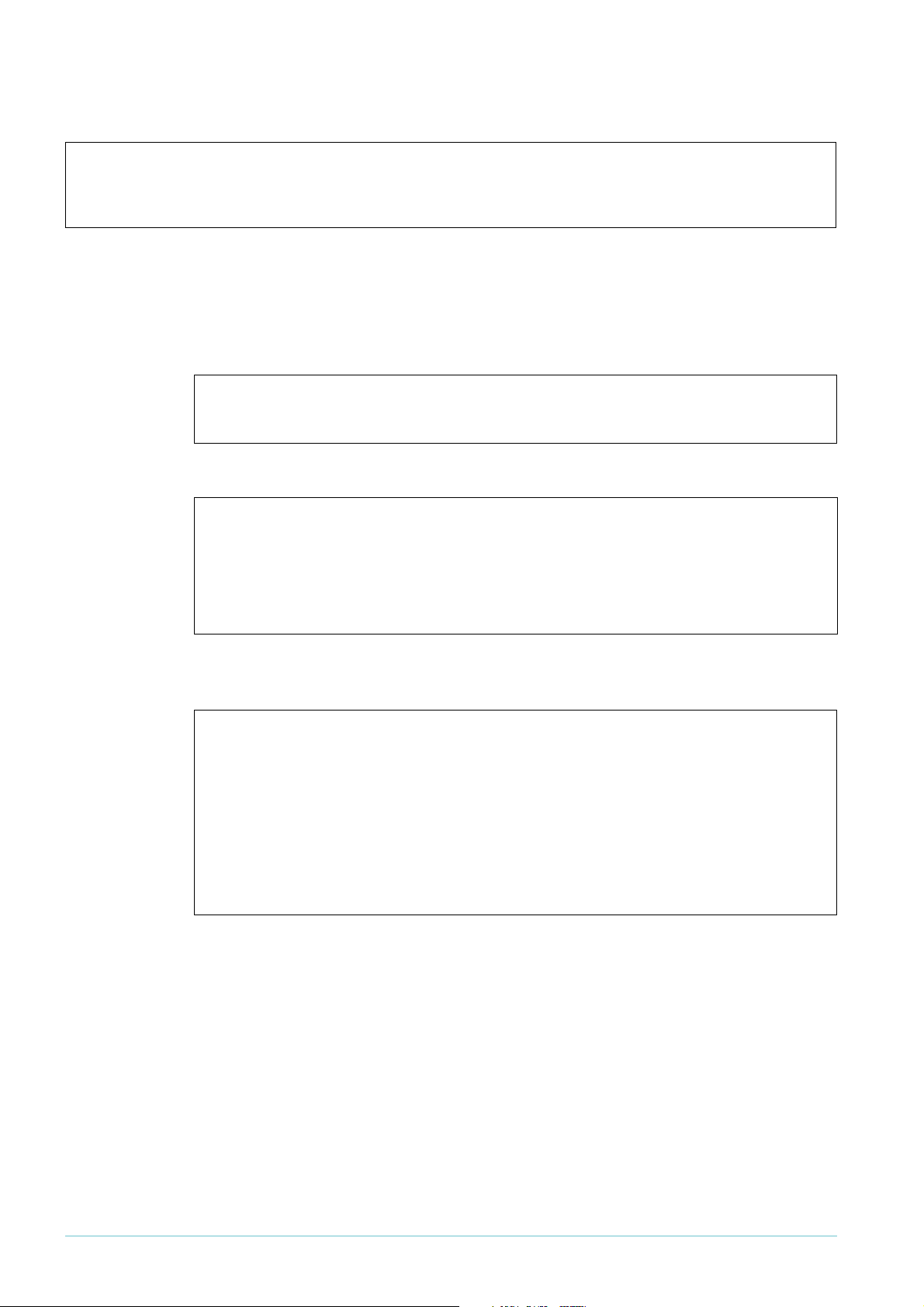
Increasing the port’s maximum leases will permit multiple clients per port.
Manager > set dhcpsnooping port=3 maxleases=2
Info (1137260): DHCP Snooping port(s) 3 updated successfully.
Switch is dropping ARPs
If you have DHCP snooping in ARP security mode, then unknown clients on untrusted ports
will not be able to ARP.
DHCPSN_ARP: [0193a9ec] ARP Received on untrusted port 24 VLAN 1
DHCPSN_ARP: [0193a9ec] ARP Discarded, sender not found in DHCP Snoop DB
Known clients on untrusted ports will be able to ARP.
Troubleshooting
DHCPSN_ARP: [01a6f5ec] ARP Received on untrusted port 1 VLAN 1
DHCPSN_ARP: [01a6f5ec] ARP to be forwarded, sender validated
DHCPSN_ARP: [01a6f5ec] Forwarding ARP at L2 for VLAN 1
DHCPSN_ARP: [01a6f5ec] Forward ports (except 1)
DHCPSN_ARP: [01a6f5ec] Tagged:None
DHCPSN_ARP: [01a6f5ec] Untagged:24
A client is known on an untrusted port if it has an IP/MAC entry in the DHCP snooping
database (show dhcpsnooping database). Your DHCP server must be on a trusted port.
Manager > set dhcpsnooping port=24 trusted=yes
Info (1137260): DHCP Snooping port(s) 24 updated successfully.
Manager >
DHCPSN_ARP: [023a218c] ARP Received on trusted port 24 VLAN 1
DHCPSN_ARP: [023a218c] Forwarding ARP at L2 for VLAN 1
DHCPSN_ARP: [023a218c] Forward ports (except 24)
DHCPSN_ARP: [023a218c] Tagged:None
DHCPSN_ARP: [023a218c] Untagged:1
Page 22 | AlliedWare™ OS How To Note: DHCP Snooping on Rapier-style switches
Page 23
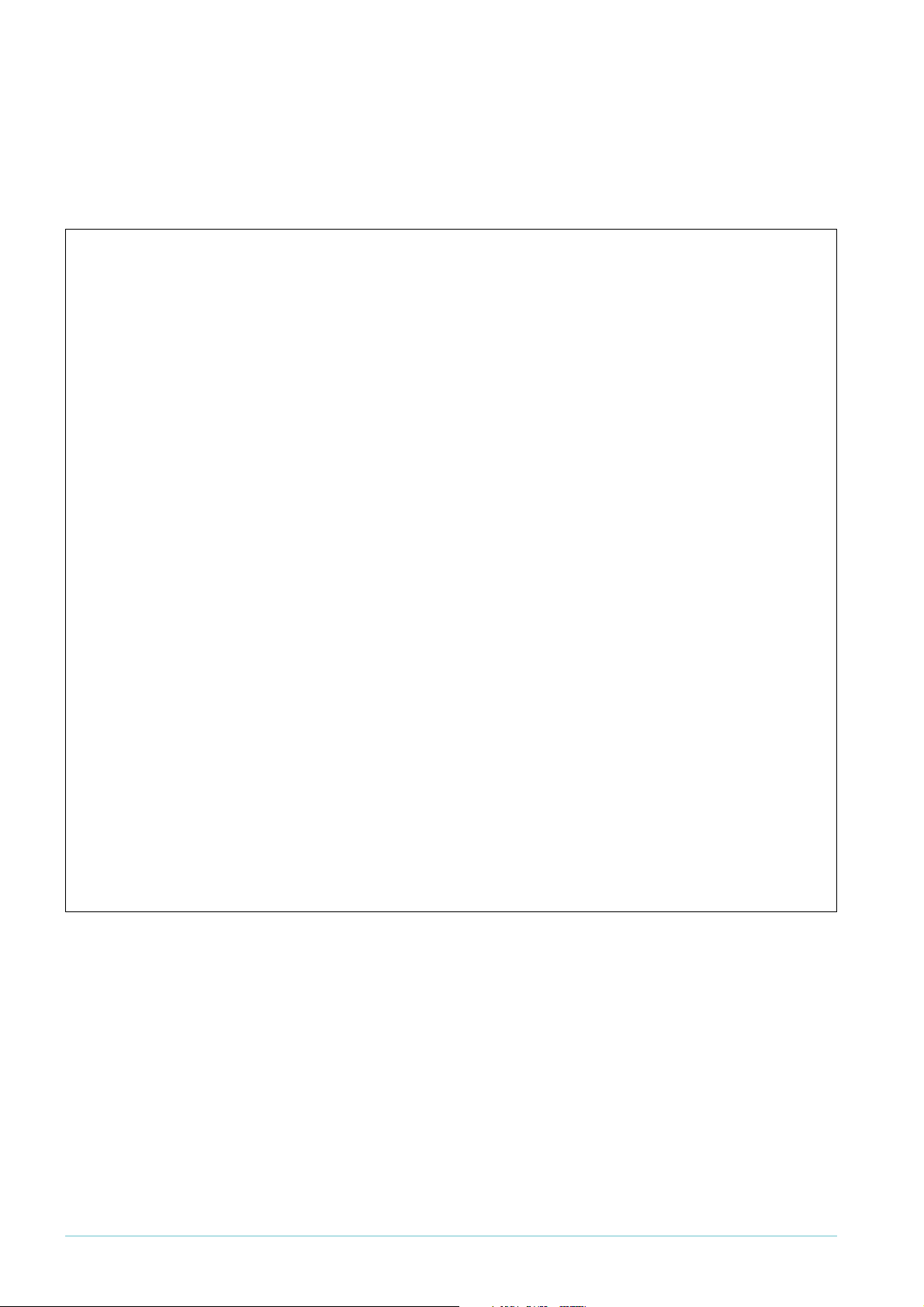
Troubleshooting
You cannot work around dropped ARPs from the DHCP server by statically binding the
DHCP server’s IP and MAC address to a port, instead of setting it as trusted. The switch will
not send the DHCP server the DHCP request. The switch will not flood the DHCP request
to any ports other than trusted ones. So although the switch will let the DHCP server send
ARP requests, the DHCP server will not receive any DHCP requests.
Manager > add dhcpsnooping binding=00-50-FC-EE-F5-13 ip=172.16.1.1 int=vlan1 port=24
DHCPSN_DB: Creating new entry with entryId 3.
DHCPSN_DB: Notifying DB listener: CLASSIFR
DHCPSN_ACL: dhcpSnoopAclListener >> dbEntryPt=0x010caed4 flags=0x00000080
DHCPSN_ACL: dhcpSnoopAclBindingFindByEntryIndex >> finding binding entryId=3
DHCPSN_ACL: dhcpSnoopAclBindingFindGroup >> found 0 items
DHCPSN_ACL: dhcpSnoopAclBindingFindByEntryIndex >> finding binding entryId=3 it0
DHCPSN_ACL: dhcpSnoopAclBindingFindAllByPortNumber >> finding binding portNum=24
DHCPSN_ACL: dhcpSnoopAclBindingFindGroup >> found 0 items
DHCPSN_ACL: dhcpSnoopAclBindingFindAllByPortNumber >> finding binding portNum=20
DHCPSN_ACL: dhcpSnoopAclBindingCreate >> templateId=10001 flowId=0 port=24 num=3
DHCPSN_ACL: dhcpSnoopAclBindingCreate >> created child-3 bindings of templateId1
DHCPSN_ACL: dhcpSnoopAclBindingBinds >> bclassId=20003 portNum=24 entryId=3
DHCPSN_ACL: dhcpSnoopAclBindingBinds >> success, classifierId=20003 flowGroupId3
DHCPSN_ACL: dhcpSnoopAclListener >> NEW, returns=1
DHCPSN_DB: Change state for 00-50-fc-ee-f5-13, in NONE for event LISTENER_OK
DHCPSN_DB: Changed state for 00-50-fc-ee-f5-13, to FULL
Info (1137003): Operation successful.
Manager >
DHCPSN_ARP: [02680e6c] ARP Received on untrusted port 24 VLAN 1
DHCPSN_ARP: [02680e6c] ARP to be forwarded, sender validated
DHCPSN_ARP: [02680e6c] Forwarding ARP at L2 for VLAN 1
DHCPSN_ARP: [02680e6c] Forward ports (except 24)
DHCPSN_ARP: [02680e6c] Tagged:None
DHCPSN_ARP: [02680e6c] Untagged:1
Manager >
DHCPSN_Process: [026ef9ac] DHCP Snooping pkt for VLAN 1 from port 1
DHCPSN_Process: [026ef9ac] Type: REQUEST
DHCPSN_Process: [026ef9ac] On DHCP Snooping non-trusted port
DHCPSN_Process: [026ef9ac] DHCP Snoop forwarding pkt at L2 for VLAN 1 InPort 1
DHCPSN_Process: [026ef9ac] L2 Dest MAC is broadcast
DHCPSN_Process: [026ef9ac] Type: REQUEST, L2 forward to trusted ports
DHCPSN_Process: [026ef9ac] Forward ports (except 1)
DHCPSN_Process: [026ef9ac] Tagged:None
DHCPSN_Process: [026ef9ac] Untagged:None
Page 23 | AlliedWare™ OS How To Note: DHCP Snooping on Rapier-style switches
Page 24
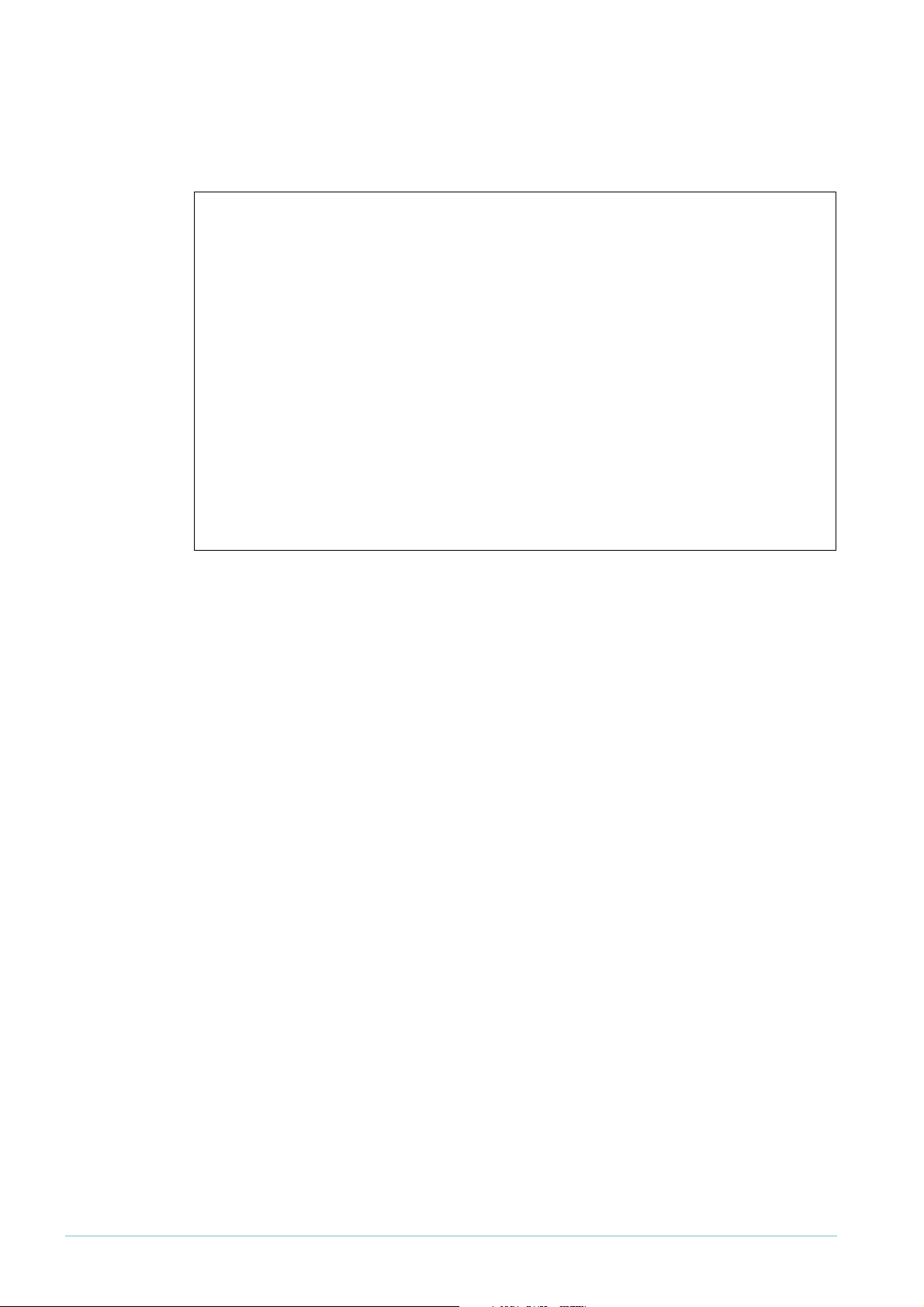
Troubleshooting
Displaying log entries
The show log command is also very useful:
Manager > sh log
Date/Time S Mod Type SType Message
-----------------------------------------------------------------------02 21:42:55 3 DHCP DHCPS ADD Adding new entry [chaddr
00-11-22-33-44-15],
clientIP 2.2.2.2, vlan1, port3, serverIP
0.0.0.0, Expires N/A (static entry)
02 21:43:20 4 DHCP DHCPS FAIL Error adding entry [chaddr
00-11-22-33-44-16].
Adding another entry will exceed the
configured MAXLEASES of 1 for port 3
02 21:43:20 4 CH MSG ERROR Static DHCP Snooping entry could not be
added.
Check log for details
02 21:43:56 3 DHCP DHCPS ADD Adding new entry [chaddr
00-11-22-33-44-16],
clientIP 2.2.2.2, vlan1, port7, serverIP
0.0.0.0, Expires N/A (static entry)
Page 24 | AlliedWare™ OS How To Note: DHCP Snooping on Rapier-style switches
Page 25

Appendix 1: ISC DHCP server
Appendix 1: ISC DHCP server
One DHCP server that has been tested against DHCP snooping is ISC DHCP. This is free
software with an option of a support contract. At the time of writing this document, ISC
DHCP did not support the logging of RFC3993 sub-option 6. For convenience, here is a
sample configuration (dhcpd.conf) for ISC DHCP.
This configuration lets you specify the IP that is given to each MAC address. You may easily
write a range statement to assign to any client.
ddns-update-style ad-hoc;
option domain-name "test.yourdomain.com";
option domain-name-servers 172.16.1.253;
option broadcast-address 172.16.1.255;
option subnet-mask 255.255.255.0;
use-host-decl-names on;
subnet 172.16.1.0 netmask 255.255.255.0 {
#filename "/vmlinuz ";
default-lease-time 86400;
option subnet-mask 255.255.255.0;
option domain-name "test.yourdomain.com";
option domain-name-servers 172.16.1.1;
option routers 172.16.1.1;
option broadcast-address 172.16.1.255;
host linux {
hardware ethernet 00:06:5b:31:14:af;
fixed-address 172.16.1.100;
filename "/vmlinuz ";
}
host test01 {
hardware ethernet 00:00:00:00:00:01;
fixed-address 172.16.1.201;
}
host test02 {
hardware ethernet 00:00:00:00:00:02;
fixed-address 172.16.1.202;
}
host test03 {
hardware ethernet 00:00:00:00:00:03;
fixed-address 172.16.1.203;
}
host RapierMAX {
hardware ethernet 00:00:cd:11:b2:4c;
fixed-address 172.16.1.123;
Page 25 | AlliedWare™ OS How To Note: DHCP Snooping on Rapier-style switches
Page 26

USA Headquar ters | 19800 Nor th Cr eek Parkwa y | Suite 200 | Bothell | WA 98011 | USA | T: +1 800 424 4284 | F: +1 425 481 3895
Eur opean Headquar ters | Via Motta 24 | 6830 Chiasso | Switzerland | T: +41 91 69769.00 | F: +41 91 69769.11
Asia-Pacific Headquar ters | 11 T ai Seng Link | Singapor e | 534182 | T: +65 6383 3832 | F: +65 6383 3830
www .alliedtelesis.com
© 2007 Allied Tel esis,
Inc. All rights reser ved.Information in this document is subject to change without notice.
All company names, logos,and product designs that are trademar ks or registered trademarks are the property of their respective owners.
Allied Telesis is a trademark or registered trademark of Allied Telesis, Inc. in the United States and other countries.
The following configuration (thanks to www.thtech.net/article/10) will record Option 82
information in syslog. This part is ignored if no Option 82 information is passed on. The
logfile location is configured in syslog.
if exists agent.circuit-id
{
log ( info, concat( "NEW LEASE - IP: ", binary-to-ascii (10, 8, ".", leased-address),
", PORT: ", binary-to-ascii (10, 8, ":", suffix ( option agent.circuit-id, 2)),
", VLAN: ", binary-to-ascii(10, 16, "", substring( option agent.circuit-id, 2, 2)),
", SWITCH: ", binary-to-ascii(16, 8, ":", substring( option agent.remote-id, 2, 6))));
log ( info, concat( "IP ", binary-to-ascii (10, 8, ".", leased-address),
" raw option-82 info is CID: ", binary-to-ascii (10, 8, ".", option agent.circuit-id), "
AID: ",
binary-to-ascii(16, 8, ".", option agent.remote-id)));
C613-16086-00 REV B
