Alfa Romeo MiTo 2016 Owner's Manual

OWNER HANDBOOK
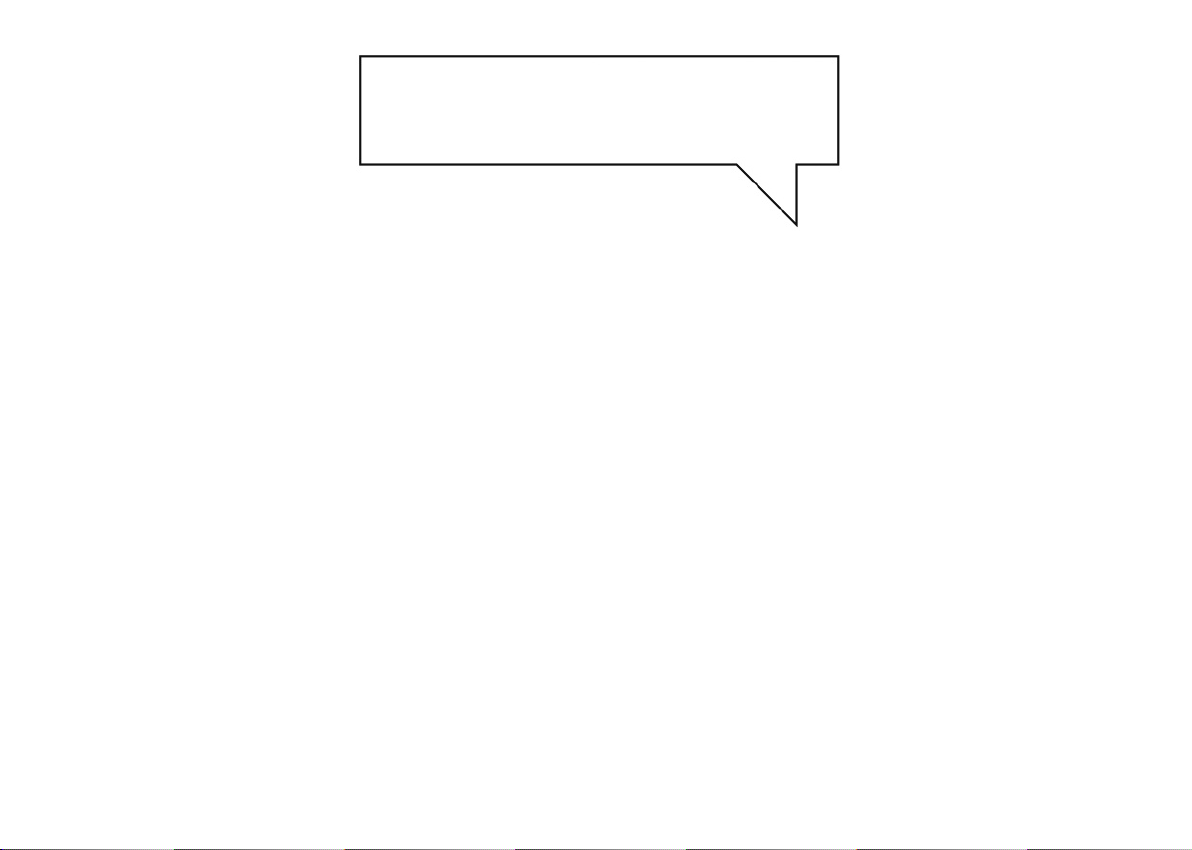
WHY CHOOSING
GENUINE PARTS
We really know your car because we invented, designed and built it: we really know every single detail.
At Alfa Romeo Service authorised workshops you can find technicians directly trained by us,
offering quality and professionalism for all service operations.
Alfa Romeo workshops are always close to you for the regular servicing operations, season checks
and practical recommendations by our experts.
With Alfa Romeo Genuine Parts you keep the reliability, comfort and performance features
of your new car unchanged in time: that's why you bought it for.
Always ask for Genuine Parts for the components used on our cars; we recommend them because
they come from our steady commitment in research and development of highly innovative technologies.
For all these reasons: rely on Genuine Parts, because they are the only ones
designed by Alfa Romeo for your car.
SAFETY:
BRAKING SYSTEM
ENVIRONMENT: PARTICULATE FILTERS,
CLIMATE CONTROL MAINTENANCE
COMFORT: SUSPENSION
AND WINDSCREEN WIPERS
PERFORMANCE: SPARK PLUGS,
INJECTORS AND BATTERIES
LINEACCESSORI
ROOF RACK BARS, WHEEL RIMS
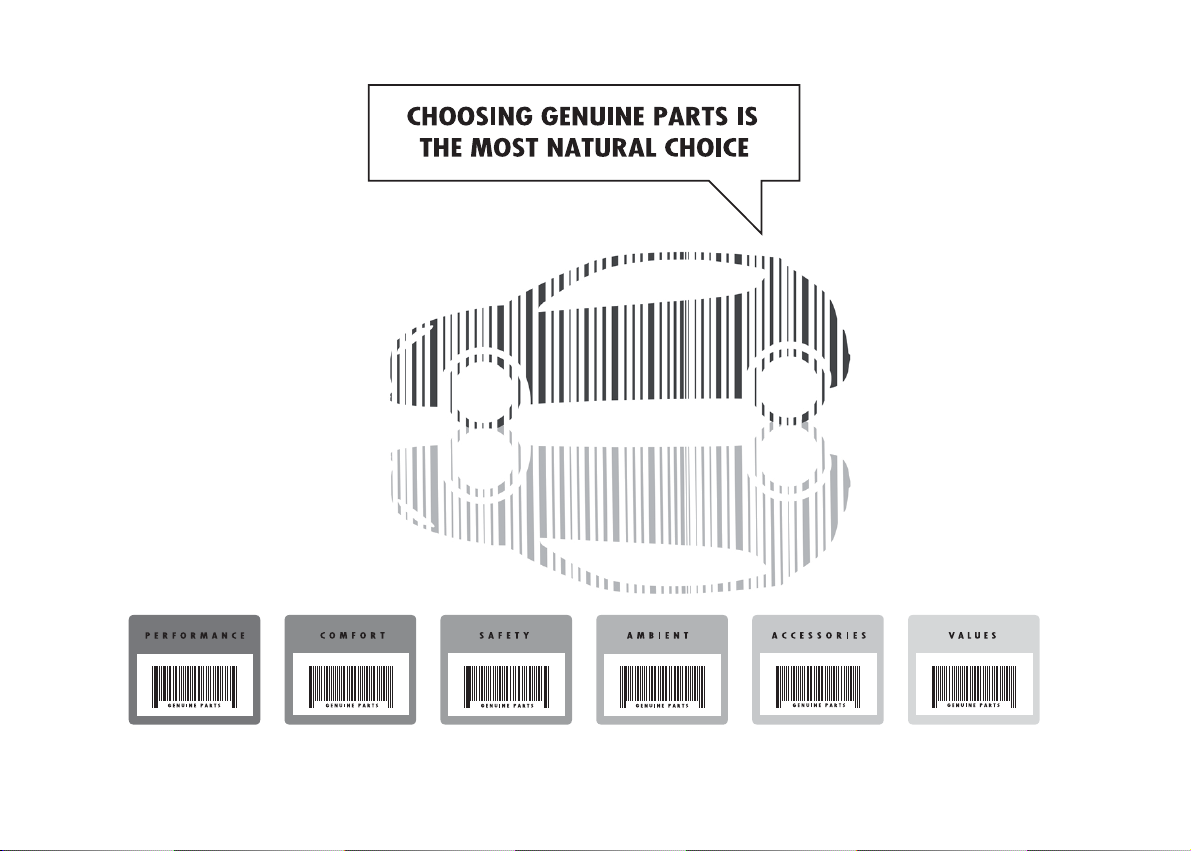
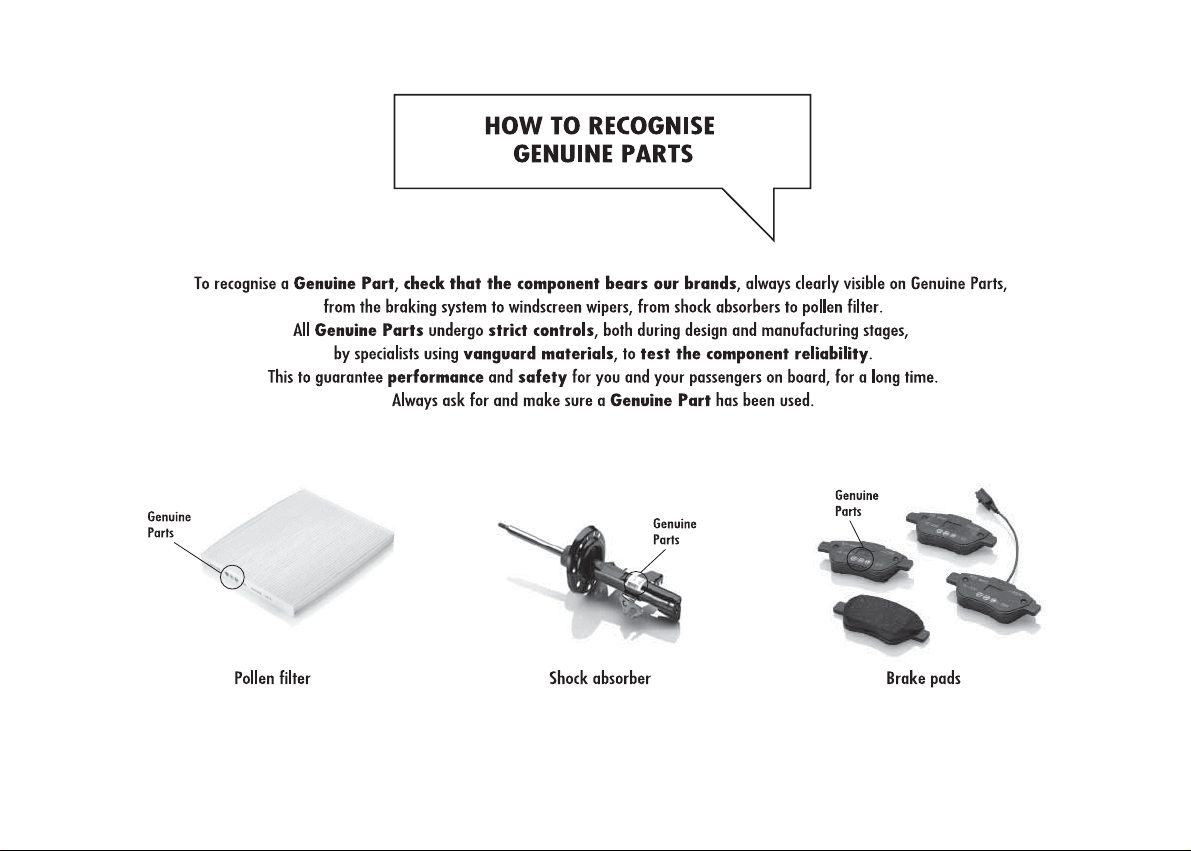
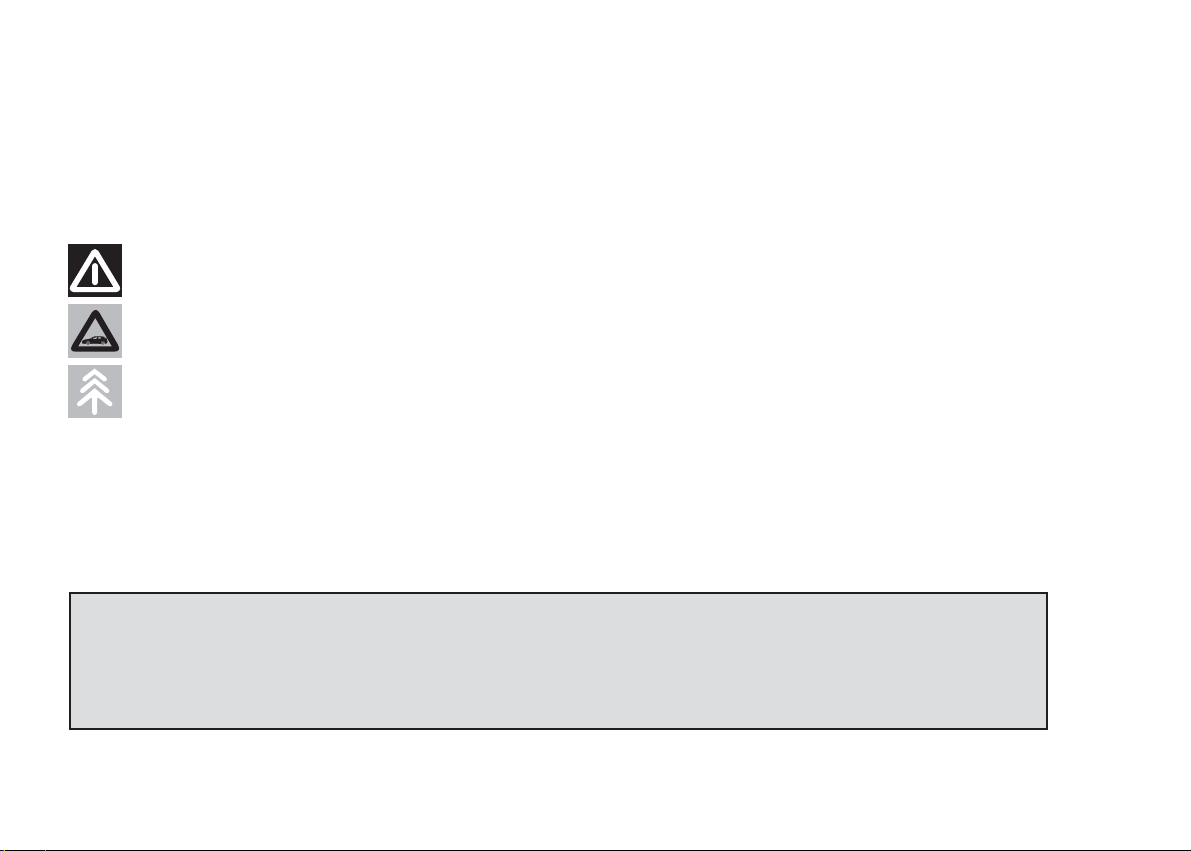
Dear Customer,
we would like to congratulate and thank you for choosing Alfa Romeo.
We have written this handbook to help you get to know all the features of your car and use it in the best possible way. Please read it all the way
through before taking your car on the road for the first time.
Here you will find information, tips and important warnings regarding use of your car and how to achieve the best performance from the technological
features of your Alfa Romeo. The handbook also provides a description of special features and tips as well as essential information for correct care,
maintenance, safety of car driving and use and preservation of your Alfa Romeo over time.
Carefully read the warnings and indications marked with the following symbols:
personal safety;
car safety;
environmental protection.
The enclosed Warranty Booklet lists the services that Alfa Romeo offers to its Customers:
❒ the Warranty Certificate with terms and conditions for maintaining its validity;
❒ the range of additional services available to Alfa Romeo Customers.
We are confident that these instructions will help you become familiar with your new car and the Alfa Romeo after-sales staff who will be at your
service.
Enjoy reading. Happy motoring!
This Owner Handbook describes all versions of the Alfa MiTo; please consider only the information
relevant to your version, engine and configuration. All data contained in this publication are purely
indicative. Fiat Group Automobiles can modify the specifications of the vehicle model described in this
publication at any time, for technical or marketing purposes. For further information, contact an Alfa
Romeo Dealership.
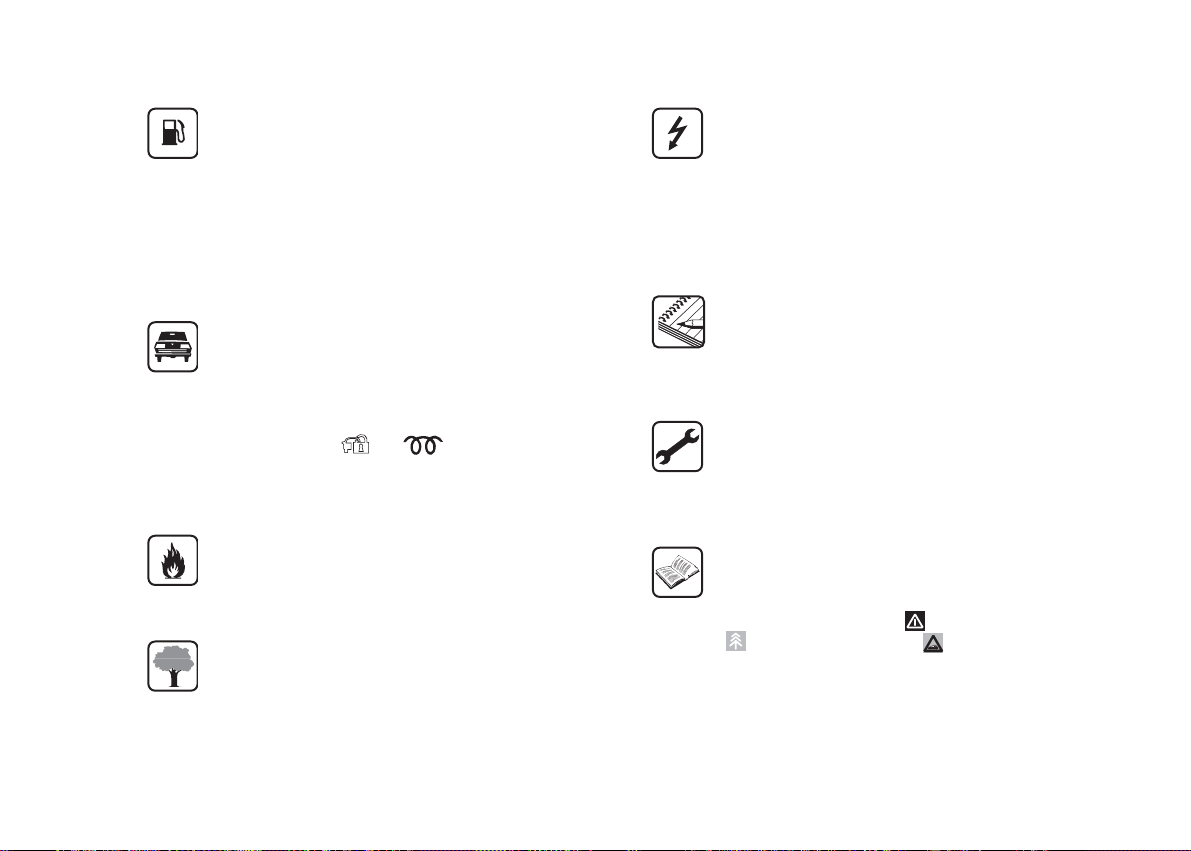
VERY IMPORTANT
REFUELLING
Petrol engines: only refuel with unleaded petrol with
octane rating (RON) not less than 95 in compliance with the
European Standard EN228.
Diesel engines: refuel only with diesel fuel conforming to
the European specification EN590. The use of other products
or mixtures may damage the engine beyond repair and
consequently invalidate the warranty, due to the damage
caused.
STARTING THE ENGINE
Petrol engines: make sure that the handbrake is engaged,
set the gear lever to neutral, fully depress the clutch without
depressing the accelerator, then turn the ignition key to AVV
and release it as soon as the engine has started.
Diesel engines: turn the ignition key to MAR and wait for
the warning lights
ignition key to AVV and release it as soon as the engine has
started.
PARKING ON FLAMMABLE MATERIAL
The catalytic converter develops high temperatures during
operation. Do not park the car on grass, dry leaves, pine
needles or other flammable material: fire hazard.
RESPECTING THE ENVIRONMENT
The car is fitted with a system that carries out a continuous
diagnosis of the emission-related components in order to help
protect the environment.
and to go out; then turn the
ELECTRICAL ACCESSORIES
If after having purchased the car you decide to add
accessories requiring electricity (with the risk of gradually
draining the battery), contact Alfa Romeo Authorized
Services. They can calculate the overall electric requirement
and check that the car's electric system can support the
required load.
CODE card
(for versions/markets, where provided)
Keep it in a safe place, not in the car. We recommend that
you always carry the electronic code provided on the CODE
card with you, in case you need to perform an emergency
start.
SCHEDULED SERVICING
Correct maintenance of the car is essential for ensuring that it
maintains its performance and its safety features, its
environmental friendliness and low running costs for a long
time to come.
THE OWNER MANUAL CONTAINS…
...important information, advice and warnings for correct use,
driving safety and maintenance of your car over time.
Particular attention should be paid to information marked
with the following symbols:
(environmental protection) (car integrity).
(personal safety)
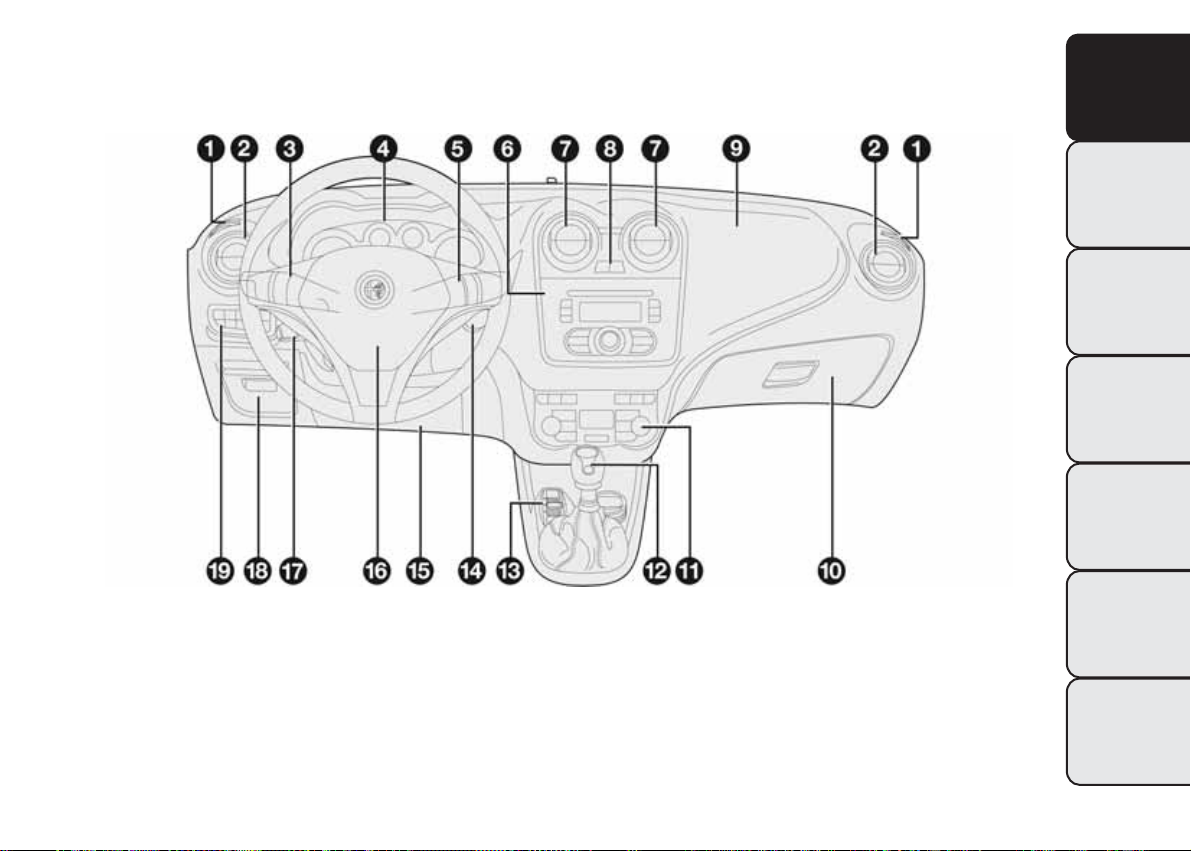
GETTING TO KNOW YOUR CAR
DASHBOARD
The presence and position of the controls, instruments and indicators may vary according to the different versions.
GETTING TO
KNOW YOUR CAR
SAFETY
STARTING AND
DRIVING
IN AN EMERGENCY
SERVICING AND
MAINTENANCE
fig. 1
1. Diffuser for directing air to the side windows 2. Adjustable air vent 3. Exterior light control lever 4. Instrument panel 5. Windscreen wiper/rear
window wiper/trip computer control lever 6. Car radio (for versions/markets, where provided) 7. Adjustable air diffusers 8. Hazard warning lights,
door locking/unlocking button 9. Passenger front airbag 10. Glove compartment 11. Heating/ventilation/climate control system controls 12. Gear
lever 13. "Alfa DNA" system 14. Ignition device 15. Driver side front knee bag (for versions/markets, where provided) 16. Driver front airbag
17. Cruise Control lever (for versions/markets, where provided) 18. Fuse box access flap 19. Panel with various controls.
A0J0330
TECHNICAL
SPECIFICATIONS
INDEX
3

GETTING TO
KNOW YOUR CAR
SAFETY
STARTING AND
DRIVING
IN AN EMERGENCY
CONTROL PANEL AND
INSTRUMENTS
VERSIONS WITH MULTIFUNCTION DISPLAY
SERVICING AND
MAINTENANCE
A. Speedometer (speed indicator) B. Multifunction display C. Rev counter D. Fuel level gauge with reserve warning light E. Engine coolant
temperature gauge with overheating warning light
IMPORTANT The illumination of the instrument panel graphics may vary according to version.
TECHNICAL
SPECIFICATIONS
INDEX
4
fig. 2
A0J1540
and Warning lights available on diesel versions only. On diesel versions, the end of scale for the rev counter is 6000 rpm

VERSIONS WITH RECONFIGURABLE MULTIFUNCTIONAL DISPLAY
GETTING TO
KNOW YOUR CAR
SAFETY
STARTING AND
DRIVING
fig. 3
A. Speedometer (speed indicator) B. Reconfigurable multifunction display C. Rev counter D. Fuel level gauge with reserve warning light E. Engine
coolant temperature gauge with overheating warning light
A0J1541
and Warning lights available on diesel versions only. On diesel versions, the end of scale for the rev counter is 6000 rpm
IMPORTANT The illumination of the instrument panel graphics may vary according to version.
IN AN EMERGENCY
SERVICING AND
MAINTENANCE
TECHNICAL
SPECIFICATIONS
INDEX
5
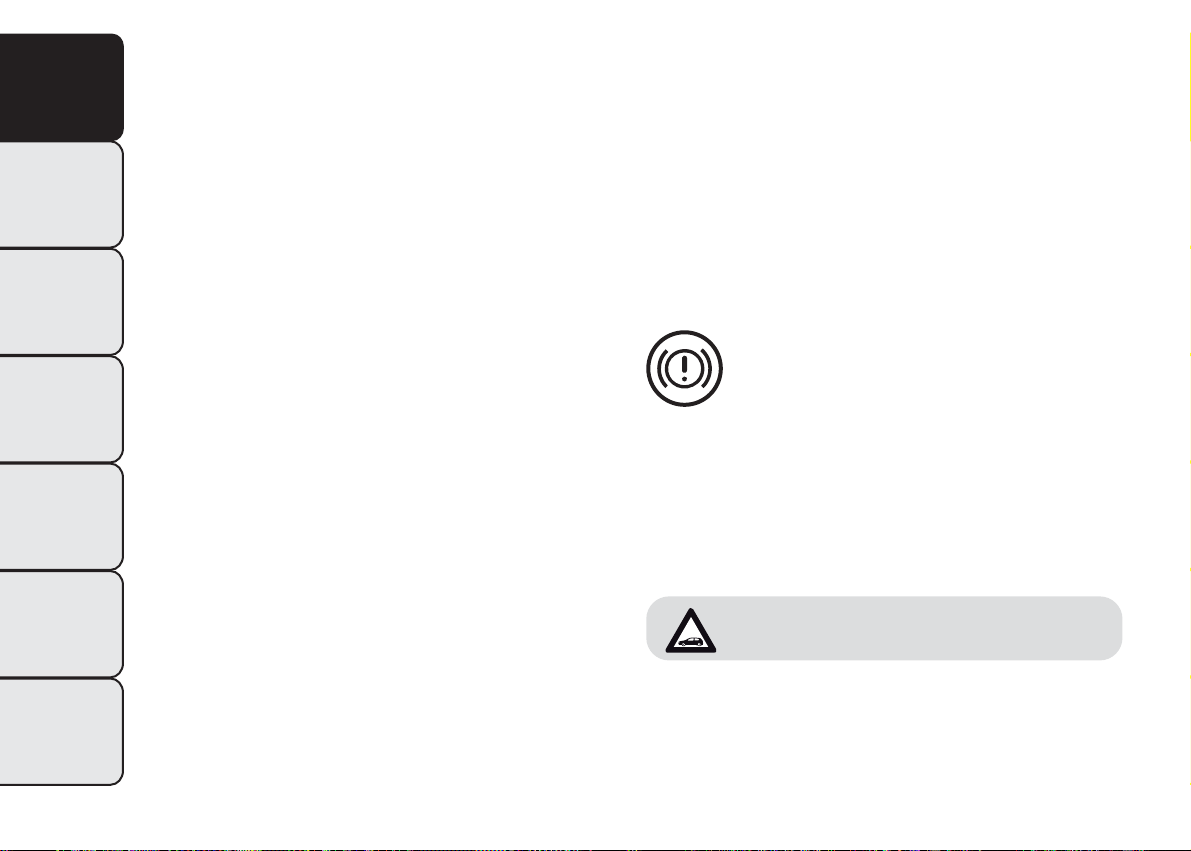
GETTING TO
KNOW YOUR CAR
SAFETY
STARTING AND
DRIVING
SPEEDOMETER (SPEED INDICATOR)
This shows the speed of the car.
REV COUNTER
This indicates the engine rpm.
FUEL LEVEL GAUGE
This shows the amount of fuel left in the fuel tank.
The warning light in the gauge switches on when there are 5 to 7 litres
of fuel remaining in the tank; if this happens, refuel as soon as
possible.
Do not travel with the fuel tank almost empty: any gaps in fuel delivery
could damage the catalytic converter.
WARNING LIGHTS ON PANEL
General warnings
On some versions, the warning light switching-on is combined with
specific messages on the display and/or acoustic warnings.
These indications are brief and precautionary and as such must not be
considered as exhaustive and/or alternative to the information
contained in this Owner's Handbook, which you are recommended to
read carefully in all cases.
Always refer to the information in this paragraph in the event of a
failure indication.
Low brake fluid level (red)
IN AN EMERGENCY
SERVICING AND
MAINTENANCE
TECHNICAL
SPECIFICATIONS
ENGINE COOLANT TEMPERATURE
GAUGE
The needle shows the temperature of the engine coolant and starts
supplying indications when the fluid temperature exceeds approx.
50°C.
Under normal conditions, the needle assumes different positions within
the scale depending on the usage conditions.
The warning light switches on to indicate an excessive increase of the
coolant temperature; in this case, stop the engine and contact Alfa
Romeo Authorized Services.
INDEX
6
Turning the key to the MAR position illuminates the warning light, but it
should switch off after a few seconds.
The warning light (or symbol on the display) comes on when the level
of the brake fluid in the reservoir falls below the minimum level,
possibly due to leaks in the circuit.
The display will show the dedicated message.
If the warning light turns on when driving stop the car
immediately and contact Alfa Romeo Authorized Services.
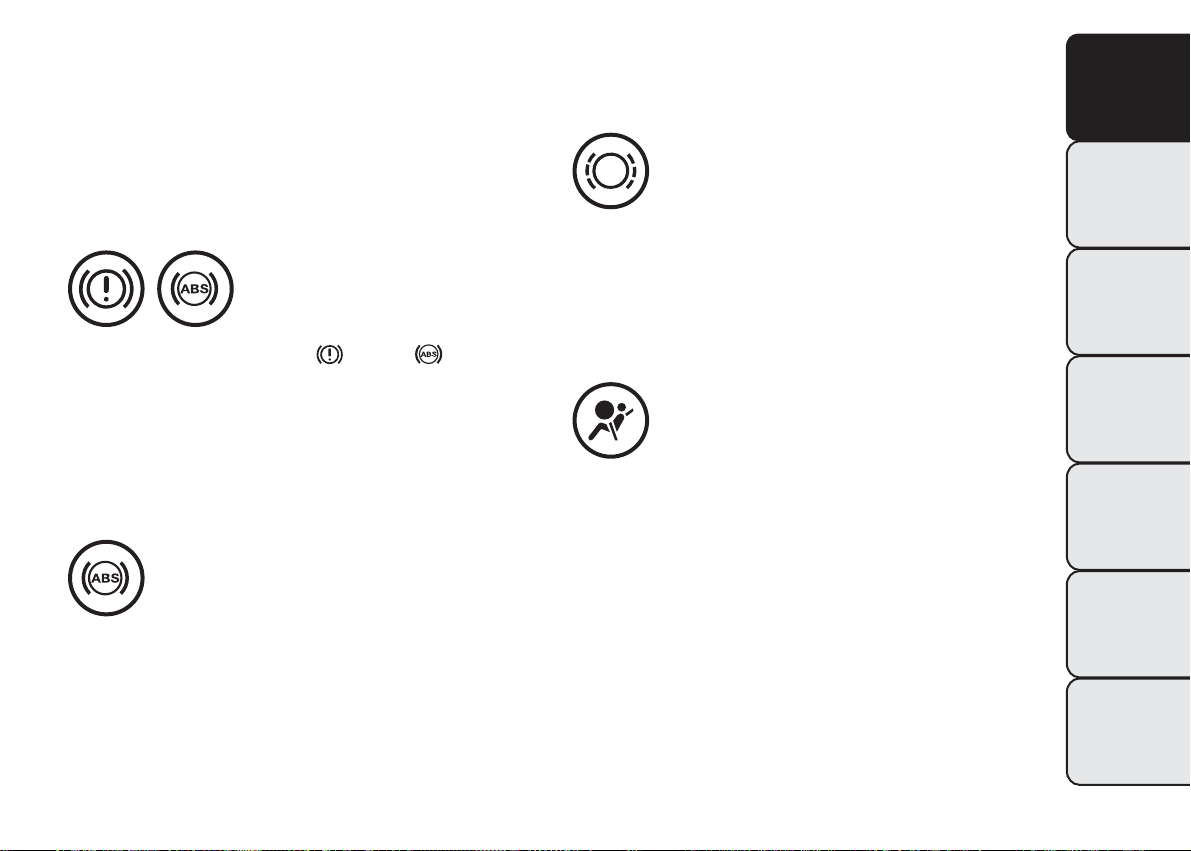
Handbrake on (red)
Turning the key to the MAR position illuminates the warning light, but it
should switch off after a few seconds.
The warning light (or symbol on the display) switches on when the
handbrake is engaged. If the car is moving the buzzer will also sound.
Proceed with caution and contact Alfa Romeo Authorized Services as
soon as possible.
The display will show the dedicated message.
Brake pad wear (amber)
GETTING TO
KNOW YOUR CAR
IMPORTANT If the warning light turns on when driving, check that
the handbrake is not engaged.
EBD failure
The simultaneous switching on of the (red) and (amber)
warning lights with the engine on, indicates either a failure of the EBD
system or that the system is not available. In this case, the rear wheels
may suddenly lock and the vehicle may swerve when braking sharply.
The display will show the dedicated message.
Drive with extreme caution straight to the nearest Alfa Romeo
Authorized Service to have the system checked.
ABS FAILURE (amber)
Turning the key to the MAR position illuminates the warning light, but it
should switch off after a few seconds.
The warning light (or symbol on the display) lights up when the system
is inefficient. Under these circumstances the braking system will work
as normal without the extra performance offered by the ABS system.
(for versions/markets, where provided)
The warning light (or symbol on the display) switches on when the
front and rear brake pads are worn. In this situation, replace as soon
as possible.
The display will show the dedicated message.
Airbag failure (red)
Turning the key to the MAR position illuminates the warning light, but it
should switch off after a few seconds.
If the warning light switches on constantly, this indicates a fault in the
airbag system.
The display will show the dedicated message.
SAFETY
STARTING AND
DRIVING
IN AN EMERGENCY
SERVICING AND
MAINTENANCE
TECHNICAL
SPECIFICATIONS
INDEX
7
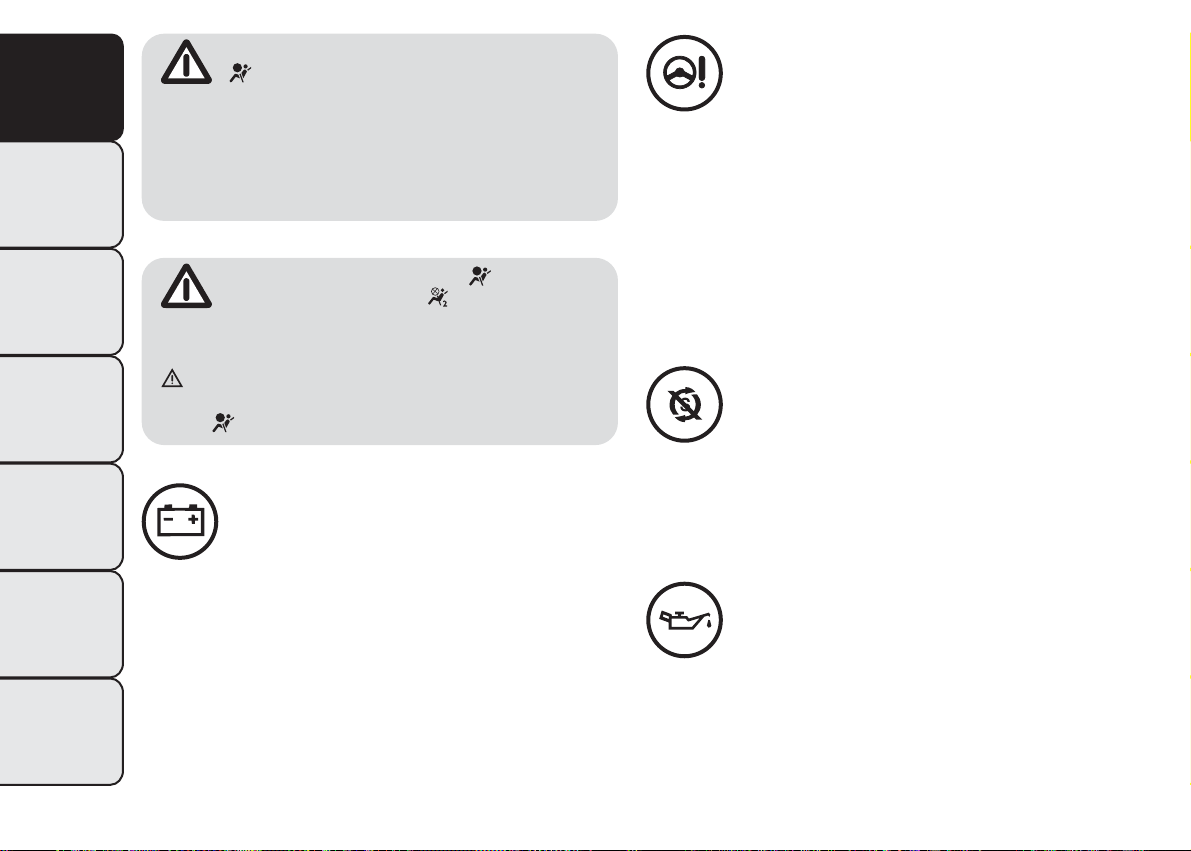
GETTING TO
KNOW YOUR CAR
SAFETY
STARTING AND
DRIVING
IN AN EMERGENCY
SERVICING AND
MAINTENANCE
If, when turning the key to MAR-ON, the warning light
does not turn on, or if it stays on constantly when
driving (together with the message on the display),
there could be a failure in the restraint systems. In this case
airbags or pretensioners may not be deployed in the event of an
impact or, in a lower number of cases, they deploy may
accidentally. Before proceeding, contact Alfa Romeo Authorized
Services to have the system checked immediately.
In the case of warning light failure , despite the
flashing of the warning light
the internal rear view mirror and the deactivating
(where provided) of the passenger's airbag, on the versions with
multifunction display on the instrument panel, the warning light
will also flash and a dedicated message will be displayed.
On the versions with reconfigurable multifunction display the
symbol
will instead be displayed, together with a message.
in the trim located on
Low battery charge (red)
Electric power steering failure
(red)
(for versions/markets, where provided)
Turning the key to the MAR position illuminates the warning light, but it
should switch off after a few seconds.
If the warning light (or symbol on the display) stays on, you will not
have steering assistance and the effort required to operate the steering
wheel will be significantly increased; steering is, however, possible.
The display will show the dedicated message.
In this case, contact Alfa Romeo Authorized Services.
Start&Stop system
deactivation (amber)
The warning light switches on when the Start&Stop system is
deactivated by pressing the button on the auxiliary control panel next
to the steering wheel.
A specific message is displayed on certain versions.
TECHNICAL
SPECIFICATIONS
INDEX
8
(for versions/markets, where provided)
When the ignition key is turned to MAR, the warning light switches on
but should switch off as soon as the engine is started (with the engine
idling, a brief delay is acceptable).
Contact Alfa Romeo Authorized Services if the warning light (or
symbol on the display) remains on or flashes.
CONSTANTLY ON: Low engine
oil pressure (red)
FLASHING: Engine oil deteriorated
(for versions/markets, where provided - red)
When the key is turned to MAR the warning light comes on, but should
go out as soon as the engine is started.
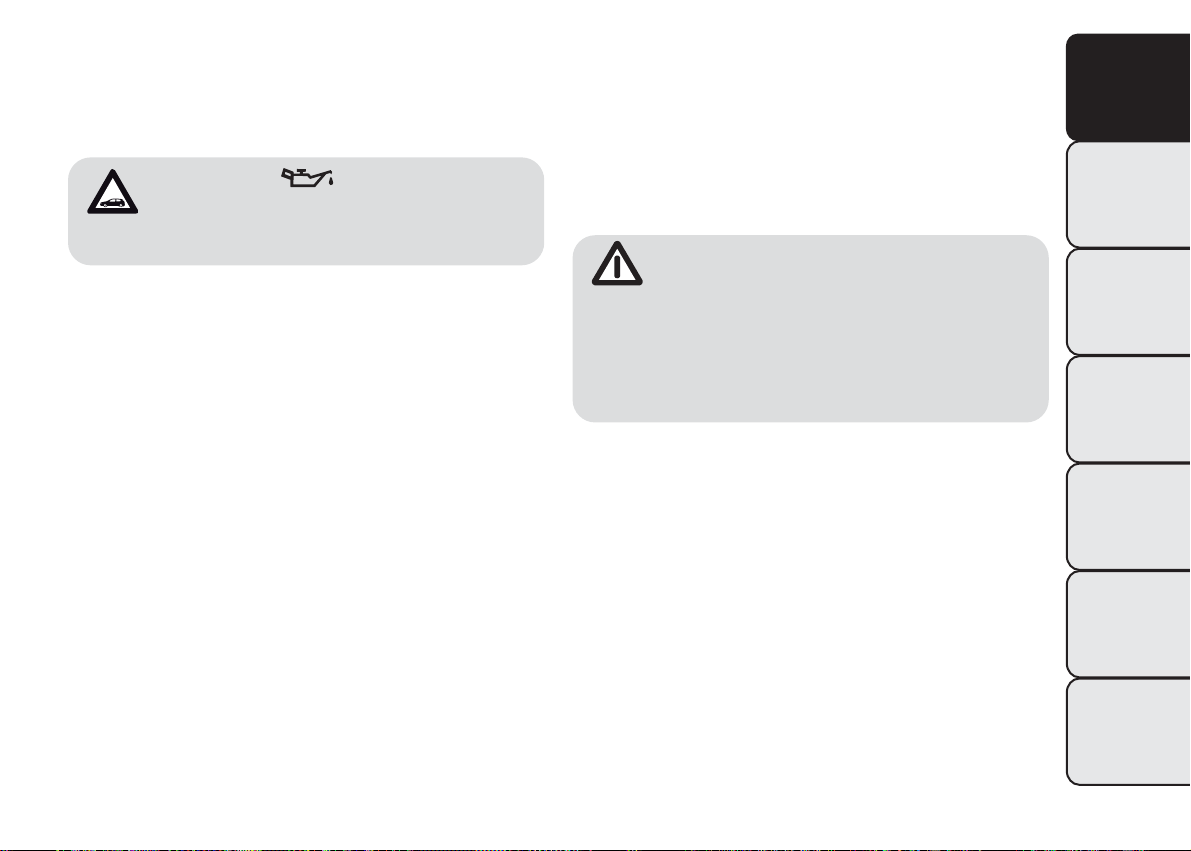
1. Low engine oil pressure
The warning light turns on and stays on constantly (along with a
message on the display on some versions) when the system detects that
engine oil pressure is low.
If the warning light turns on when driving (on
some versions, together with the message on the display),
stop the car immediately and contact Alfa Romeo
Authorized Services.
2. Engine oil deteriorated
(for versions/markets, where provided)
The warning light will turn on flashing and, on some versions, with a
specific message on the display.
Depending on the versions, the warning light flashing modes are as
follows:
❒ for 1 minute every two hours;
❒ cycles of 3 minutes with intervals with the warning light off for 5
seconds until the oil is changed.
After the first indication, at each engine start up the warning light will
continue flashing as described above until the oil is changed. On some
versions, the display shows a dedicated message together with the
warning light.
If the warning light flashes, this does not mean that the car is defective,
but simply informs the driver that it is now necessary to change the
oil as a result of regular vehicle use.
Remember that the deterioration of the engine oil is accelerated by:
❒ mainly town use of the car which makes the DPF regeneration
process more frequent;
❒ use of the car for short drives, in which the engine does not have
time to reach its regular operating temperature;
❒ repeated interruption of the regeneration process, signalled by the
DPF warning light coming on.
If the warning light switches on, the deteriorated
engine oil must be changed as soon as possible, and
never more than 500 km from the first time that the
warning light switches on. Failure to observe the above
indications may result in severe damage to the engine and
invalidate the warranty. The activation of this warning light is not
related to the amount of oil in the engine. Therefore, never top
up with oil when the warning light starts flashing.
GETTING TO
KNOW YOUR CAR
SAFETY
STARTING AND
DRIVING
IN AN EMERGENCY
SERVICING AND
MAINTENANCE
TECHNICAL
SPECIFICATIONS
INDEX
9
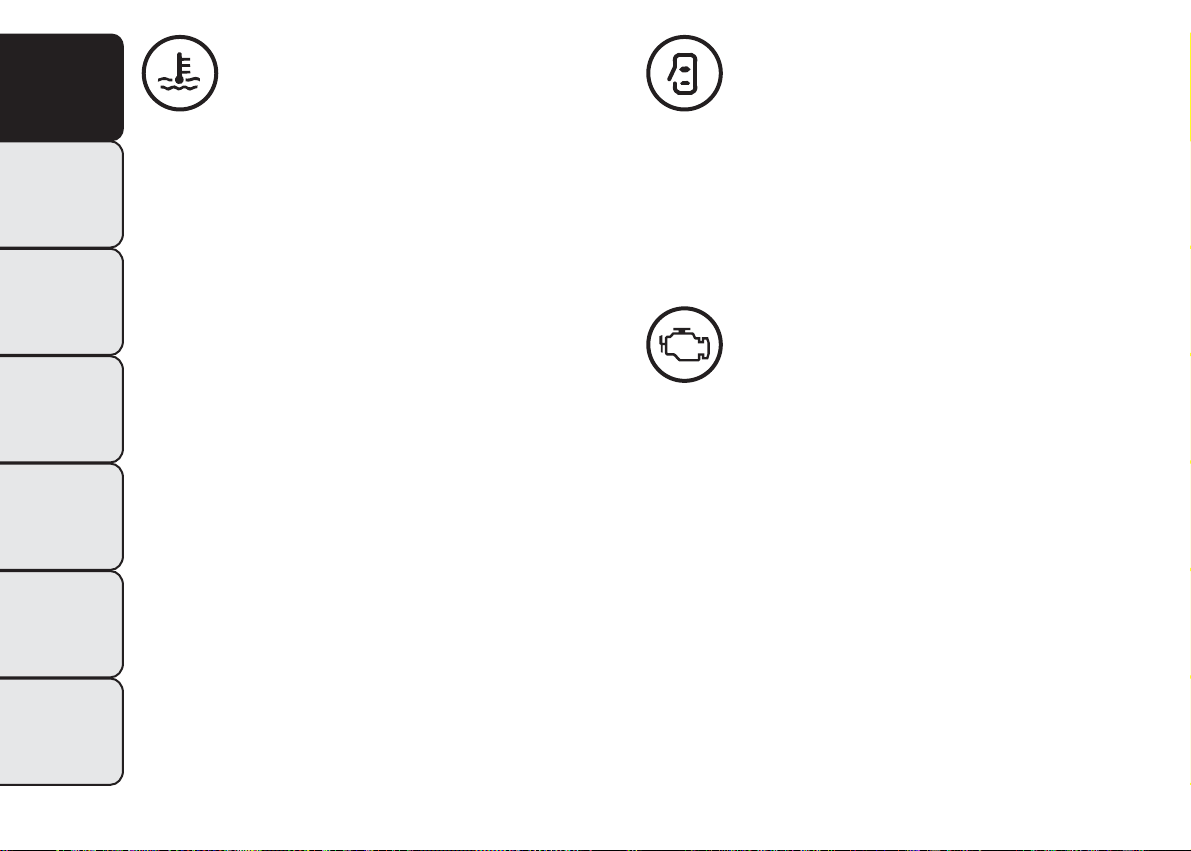
GETTING TO
KNOW YOUR CAR
Engine coolant overheating
(red)
Doors not closed correctly
(red)
Turning the key to the MAR position illuminates the warning light, but it
should switch off after a few seconds.
The warning light turns on when the engine is overheated.
SAFETY
The display will show the dedicated message.
If the warning light comes on when driving, proceed as follows:
STARTING AND
DRIVING
IN AN EMERGENCY
SERVICING AND
MAINTENANCE
TECHNICAL
SPECIFICATIONS
❒ when driving normally: stop the car, switch off the engine and
❒ if the vehicle is used under demanding conditions (e.g.
IMPORTANT Over demanding routes, it is advisable to keep the engine
on and slightly accelerated for a few minutes before switching it off.
INDEX
check that the water level in the reservoir is not below the MIN
mark. If it is, wait for the engine to cool down then slowly
and carefully open the cap, top up with coolant and check that the
level is between the MIN and MAX marks on the reservoir. Also
check visually for leakages. If the warning light comes on again at
the next engine start-up, contact Alfa Romeo Authorised Services.
towing trailers uphill or fully loaded): slow down and, if the warning
light stays on, stop the car. Wait for 2 or 3 minutes with the engine
running and slightly accelerated to further favour the coolant
circulation. Then stop the engine. Check the correct fluid level as
described above.
(for versions/markets, where provided)
The warning light (or symbol on the display) lights up when one or
more doors or the tailgate are not closed correctly. An acoustic signal
is activated with the doors open and the car moving.
On some versions the warning light (or symbol on the display) also
lights up when the bonnet is not closed correctly.
EOBD/injection system failure
(amber)
In normal conditions, when the ignition key is turned to MAR-ON the
warning light switches on, but should switch off as soon as the engine
is started.
If the warning light remains on or switches on whilst driving, the
injection system is not working properly; in particular, if the warning
light switches on constantly, this indicates a malfunction in the
supply/ignition system that could cause excessive exhaust emissions, a
possible loss of performance, poor driveability and high fuel
consumption.
A specific message is displayed on certain versions.
Under these conditions, you may continue travelling at moderate speed
without demanding excessive effort from the engine. Prolonged use of
the car with the warning light on may cause damage.
Contact Alfa Romeo Authorized Services as soon as possible.
10

The warning light goes out after the fault disappears, but the
notification is stored in the system.
NOTE (valid only for petrol engines)
If the warning light is flashing, this indicates that the catalytic converter
may be damaged.
If the warning light comes on flashing, release the accelerator pedal to
lower the speed of the engine until the warning light stops flashing.
Continue the journey at moderate speed, trying to avoid driving
conditions that may cause further flashing and contact Alfa Romeo
Authorized Services as soon as possible.
Contact Alfa Romeo Authorized Services as soon as possible
if the
travelling, the warning light comes on either constantly or
flashing (in combination with a message on the display on some
versions). The operation of warning light may be checked by the
traffic police using specific devices. Follow the laws in force in the
country where you are driving.
ESC system (amber)
warning light does not light up or if, while
Flashing of the warning light while driving indicates the intervention of
the ESC system.
ASR failure
Turning the key to the MAR position illuminates the warning light, but it
should switch off after a few seconds.
If the warning light (or the symbol on the display) does not switch off,
or if it remains lit when driving, contact Alfa Romeo Authorized
Services.
A specific message is displayed on certain versions.
The warning light flashes while driving to indicate the intervention of
the ASR system.
Hill Holder failure
This warning light comes on, on some versions together with the
symbol and a message in the display, in the event of a fault with
the Hill Holder system.
In this case, contact Alfa Romeo Authorized Services.
Alfa Romeo CODE system
failure/Alarm failure (amber)
GETTING TO
KNOW YOUR CAR
SAFETY
STARTING AND
DRIVING
IN AN EMERGENCY
SERVICING AND
MAINTENANCE
(for versions/markets, where provided)
Turning the key to the MAR position illuminates the warning light, but it
should switch off after a few seconds.
If the warning light (with message + symbol displayed on some
versions) does not switch off, or if it remains lit up when driving,
contact Alfa Romeo Authorized Services.
(for versions/markets, where provided)
The warning light (or symbol on the display) comes on (on some
versions, with a message on the display) to indicate an Alfa Romeo
CODE system or alarm failure (for versions/markets, where provided).
In this case, contact Alfa Romeo Authorized Services as soon as
possible.
TECHNICAL
SPECIFICATIONS
INDEX
11
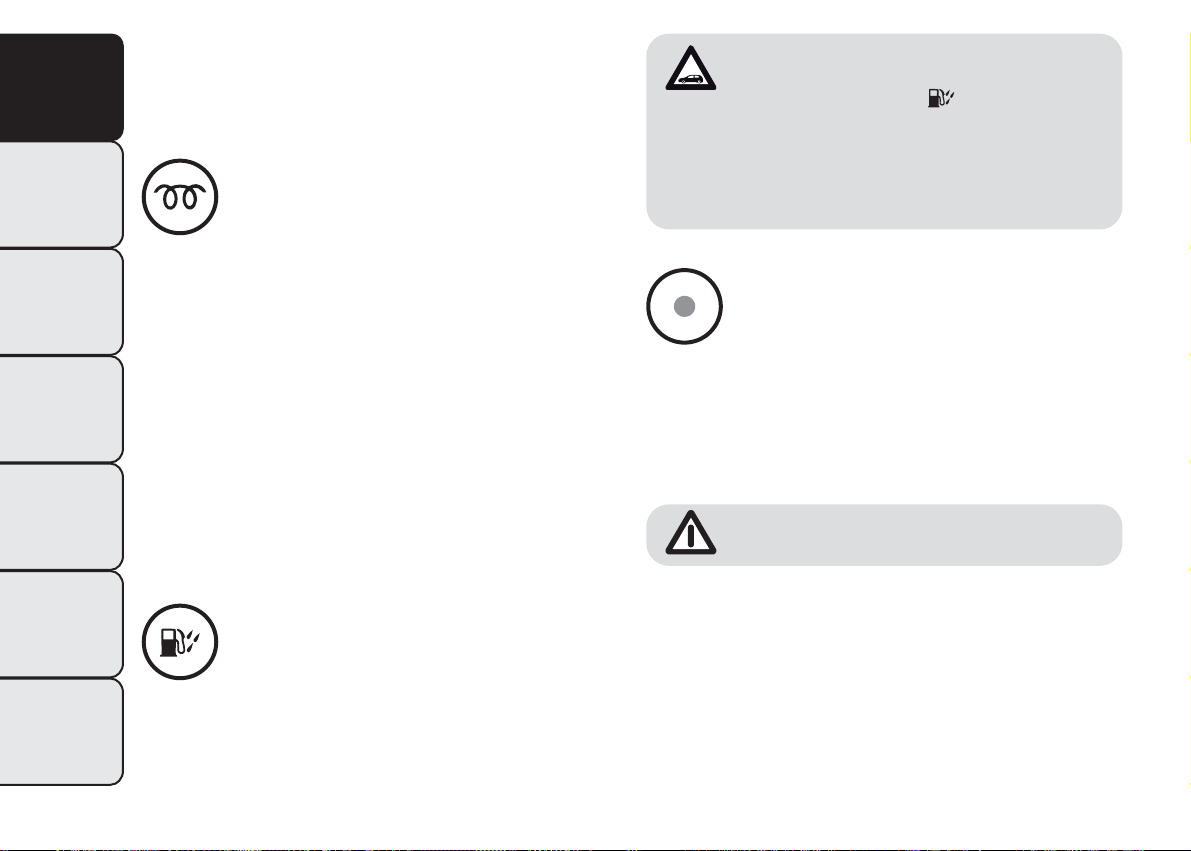
GETTING TO
KNOW YOUR CAR
SAFETY
Break-in attempt
If this warning light flashes or, on some versions, if the symbol appears
in the display (together with a message) this indicates a break-in
attempt. Contact Alfa Romeo Authorized Services as soon as possible.
Glow plug preheating (diesel
versions) (amber)
The presence of water in the fuel system circuit may cause
severe damage to the injection system and irregular engine
operation. If the warning light
instrument panel (together with a message in the display) contact Alfa
Romeo Authorized Services as soon as possible to bleed the system.
Water may have entered the tank if this appears immediately after
refuelling: if this happens, switch the engine off immediately and
contact Alfa Romeo Authorized Services.
comes on in the
This warning light switches on when the key is turned to MAR. It will
STARTING AND
DRIVING
IN AN EMERGENCY
SERVICING AND
MAINTENANCE
TECHNICAL
SPECIFICATIONS
switch off as soon as the heater plugs have reached a preset
temperature. The engine can be started as soon as the warning light
switches off.
IMPORTANT In mild or high temperature conditions, the warning light
comes on for an extremely short time.
Glow plug preheating failure (diesel
versions)
The warning light will flash (a message will appear on the display, on
some versions) to indicate a fault in the glow plugs preheating system.
Contact Alfa Romeo Authorized Services as soon as possible to
eliminate the fault.
The warning light remains on constantly when driving (together with a
message in the display), to indicate the presence of water in the
INDEX
diesel filter.
12
Fuel reserve – Limited range
(amber)
This warning light switches on when 5 to 7 litres of fuel are left in the
tank.
When the remaining range is lower than approx. 50 km (or equivalent
value in miles), on some versions, the display will show a warning
message.
If the warning light flashes with the car in motion,
contact Alfa Romeo Authorized Services.
Water in diesel filter (diesel
versions) (amber)

Cruise control (green)
(for versions/markets, where provided)
The warning light comes on when the key is turned to MAR, but should
go out after a few seconds if the Cruise Control function is off.
The warning light comes on when the Cruise Control ring nut is turned
to the ON position (see the “Cruise Control” paragraph in this section).
The display will show the dedicated message.
DPF (diesel particulate filter)
cleaning in progress (only
diesel versions with DPF)
(amber)
Turning the key to the MAR position illuminates the warning light, but it
should switch off after a few seconds.
The warning light switches on constantly to indicate that the DPF system
needs to eliminate the trapped pollutants (particulate) through the
regeneration process.
The warning light does not come on during every DPF regeneration,
but only when driving conditions require that the driver is notified.
To switch the warning light off, the car must be kept moving until the
regeneration process is completed.
On average, the process lasts fifteen minutes. Optimal conditions for
completing the process are achieved by travelling at 60 km/h with
engine revs above 2000 rpm.
When this warning light switches on, it does not indicate a car failure
and thus it should not be taken to a workshop.
On some versions, together with the warning light, the display shows a
dedicated message.
The driving speed must always be suitable for traffic
and weather conditions and the driver must always
comply with the Highway Code. The engine can be
stopped even if the DPF warning light is on: however, repeated
interruptions of the regeneration process could cause premature
deterioration of the engine oil. For t his reason, always wait until
the warning light switches off before stopping the engine as
described above. It is not advisable to complete DPF regeneration
with the car stationary.
Speed limit exceeded (red)
(for versions/markets, where provided)
This warning light (for versions/markets, where provided) comes on
when the vehicle speed exceeds 120 km/h.
When the car exceeds the speed limit set in the Set-up Menu (e.g. 120
km/h), on some versions a message and a symbol are shown in the
display and an acoustic signal is activated.
GETTING TO
KNOW YOUR CAR
SAFETY
STARTING AND
DRIVING
IN AN EMERGENCY
SERVICING AND
MAINTENANCE
TECHNICAL
SPECIFICATIONS
INDEX
13
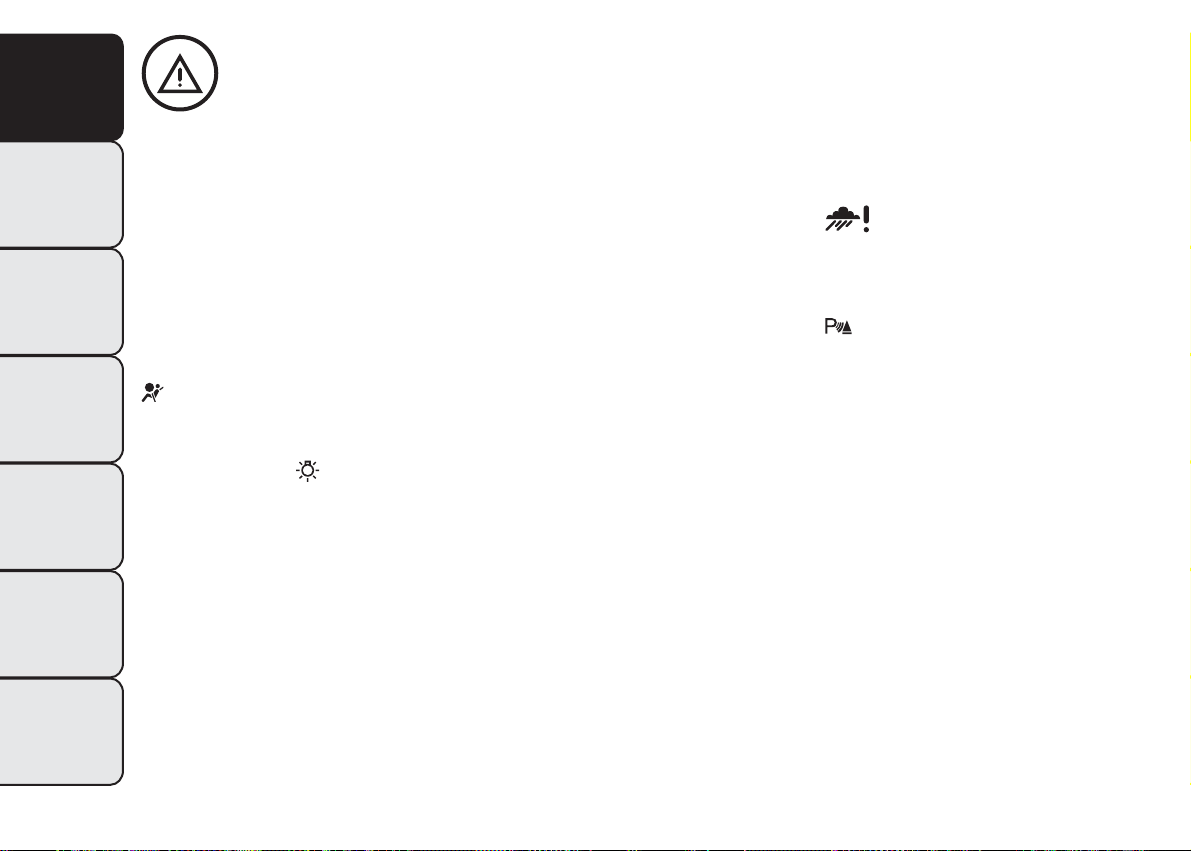
GETTING TO
KNOW YOUR CAR
SAFETY
STARTING AND
DRIVING
IN AN EMERGENCY
SERVICING AND
MAINTENANCE
TECHNICAL
SPECIFICATIONS
General failure (amber)
(for versions/markets, where provided)
The warning light (or symbol on the display) switches on in the
circumstances indicated below.
In these circumstances, contact Alfa Romeo Authorized Services as
soon as possible to eliminate the fault.
Airbag failure warning light
(versions with multifunction display)
The warning light switches on and flashes (together with a message on
the display) when a fault is detected with the airbag warning light
.
Exterior lights failure
See description for the
Brake lights failure
See description for “Brake lights failure”.
Fuel cut-off
This warning light comes on when the fuel cut-off inertia switch is
triggered. The display shows the dedicated message.
warning light.
Start&Stop failure
(for versions/markets, where provided)
The warning light comes on when a failure is detected in the
Start&Stop system.
Rain sensor failure
(for versions/markets, where provided)
See the description for the
Parking sensor failure
(for versions/markets, where provided)
See the description for the
Dusk sensor failure
(for versions/markets, where provided)
This warning light comes on when a dusk sensor failure is detected.
Engine oil pressure sensor failure
The warning light turns on when failure is detected in the engine oil
pressure sensor. The display shows the dedicated message.
Electric power steering failure
(for versions/markets, where provided)
The warning light comes on when an electric power steering failure is
detected.
warning light.
warning light.
14
INDEX
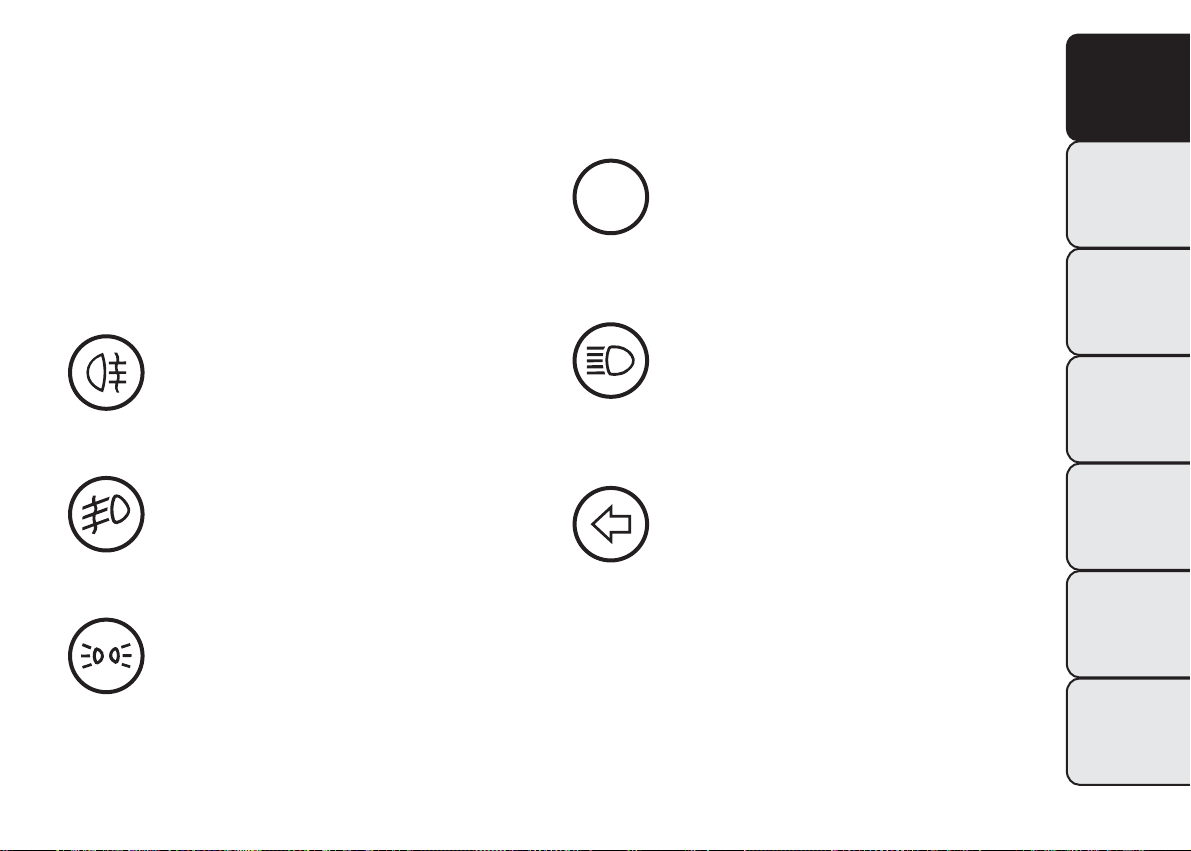
Water in diesel filter
(for versions/markets, where provided)
The warning light switches on to indicate the presence of water in the
diesel filter.
Follow me home (green)
The warning light switches on (together with a message shown on the
display) when this device is in use (see “Follow me home device”
paragraph in this section).
GETTING TO
KNOW YOUR CAR
Speed limit exceeded
(for versions/markets, where provided)
The warning light switches on when the speed limit set in the Setup
menu is exceeded.
When the car exceeds this value, on some versions a message and a
symbol are shown on the display and an acoustic signal is emitted.
Rear fog light (amber)
The warning light switches on when the rear fog light is switched on.
Front fog lights (green)
The warning light switches on when the fog lights are switched on.
Side lights (green)
This warning light comes on when the side lights are turned on.
Dipped headlights (green)
2
The warning light switches on when the dipped headlights are
switched on.
Main beam headlights (blue)
The warning light switches on when the main beam headlights are
switched on.
Left direction indicator
(green)
This warning light comes on when the direction indicator control lever
is moved downwards and when the hazard warning light button is
pressed.
SAFETY
STARTING AND
DRIVING
IN AN EMERGENCY
SERVICING AND
MAINTENANCE
TECHNICAL
SPECIFICATIONS
INDEX
15
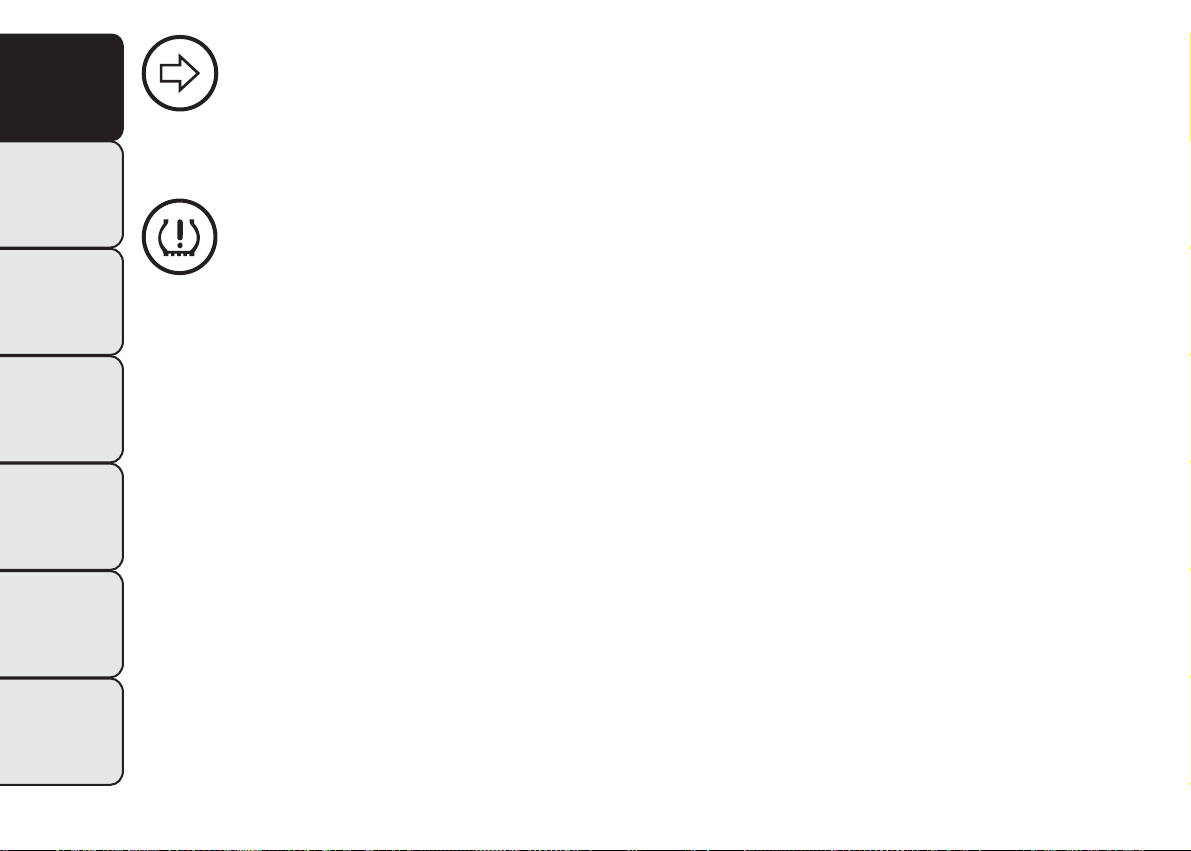
GETTING TO
KNOW YOUR CAR
SAFETY
STARTING AND
DRIVING
IN AN EMERGENCY
SERVICING AND
MAINTENANCE
TECHNICAL
SPECIFICATIONS
Right direction indicator
(green)
The warning light switches on when the direction indicator stalk is
moved upwards or when the hazard warning light button is pressed.
Tyre pressure low
(for versions/markets, where provided)
This warning light (or symbol on the display) switches on (on some
versions together with a message on the display) (together with an
acoustic signal) if the pressure in one or more tyres drops below a
preset threshold.
In this way the TPMS warns the driver that one or more tyres may be
dangerously flat and liable to puncture.
IMPORTANT Do not continue driving with one or more flat tyres as
handling may be compromised. Stop the car, avoiding sharp braking
and steering. Replace the wheel immediately with the space-saver
wheel (for versions/markets, where provided) or carry out an
immediate repair using the dedicated kit (see “Changing a wheel” in
the “In an emergency” section) and contact Alfa Romeo Authorised
Services as soon as possible.
TPMS failure
This warning light (or symbol on the display) switches on (on some
versions together with a message on the display) when a TPMS fault is
detected.
In this case, contact Alfa Romeo Authorised Services as soon as
possible.
Should one or more wheels be fitted without sensors, the display will
show a warning message until initial conditions are restored.
Check tyre pressure
This warning light (or symbol in the display) switches on (on some
versions together with a message in the display) to indicate that the
tyre pressure is below the value recommended to guarantee long tyre
life and low fuel consumption. It may also indicate a slow loss of
pressure.
Should two or more tyres be in the condition mentioned above, the
display will show the indications corresponding to each tyre in
sequence.
Under these circumstances you should restore the correct pressure
values (see "Technical specifications" section).
16
INDEX

Start&Stop system activation/
deactivation
(for versions/markets, where provided)
Start&Stop system activation
A message will appear on the display when the Start&Stop system is
activated.
Turning the Start&Stop off
❒ Versions with multifunction display: a message is displayed when the
Start&Stop system is deactivated.
❒ Versions with reconfigurable multifunction display: the
displayed + a message when the Start&Stop system is deactivated.
Start&Stop system failure
If the Start&Stop system is faulty the (versions with multifunction
display) or
symbol flashes on the display.
For versions/markets where provided, a warning message is also
displayed.
In this case, contact Alfa Romeo Authorized Services.
On some versions a message + symbol on the display are shown when
the luggage compartment is open.
(versions with reconfigurable multifunction display)
Luggage compartment open
symbol is
Bonnet open
On some versions a message + symbol on the display are shown when
the bonnet is open.
Possible presence of ice on the
road
On versions equipped with "Reconfigurable multifunction display", a
message and a symbol will appear when the outdoor temperature falls
to or below 3°C.
On versions with “Multifunction display” only the dedicated message is
shown.
IMPORTANT In the event of outdoor temperature sensor failure, dashes
are shown on the display instead of the value.
Fuel cut-off
On some versions the display will show a message + symbol if the fuel
cut-off intervenes.
For the fuel cut-off system reactivation procedure see paragraph “Fuel
cut-off system” in this section.
Exterior lights failure
On some versions, the display will show a message + symbol if a fault
is detected in one of the following lights:
❒ daytime running lights (DRL)
❒ side lights
❒ direction indicators
❒ rear fog light
❒ number plate lights.
GETTING TO
KNOW YOUR CAR
SAFETY
STARTING AND
DRIVING
IN AN EMERGENCY
SERVICING AND
MAINTENANCE
TECHNICAL
SPECIFICATIONS
INDEX
17
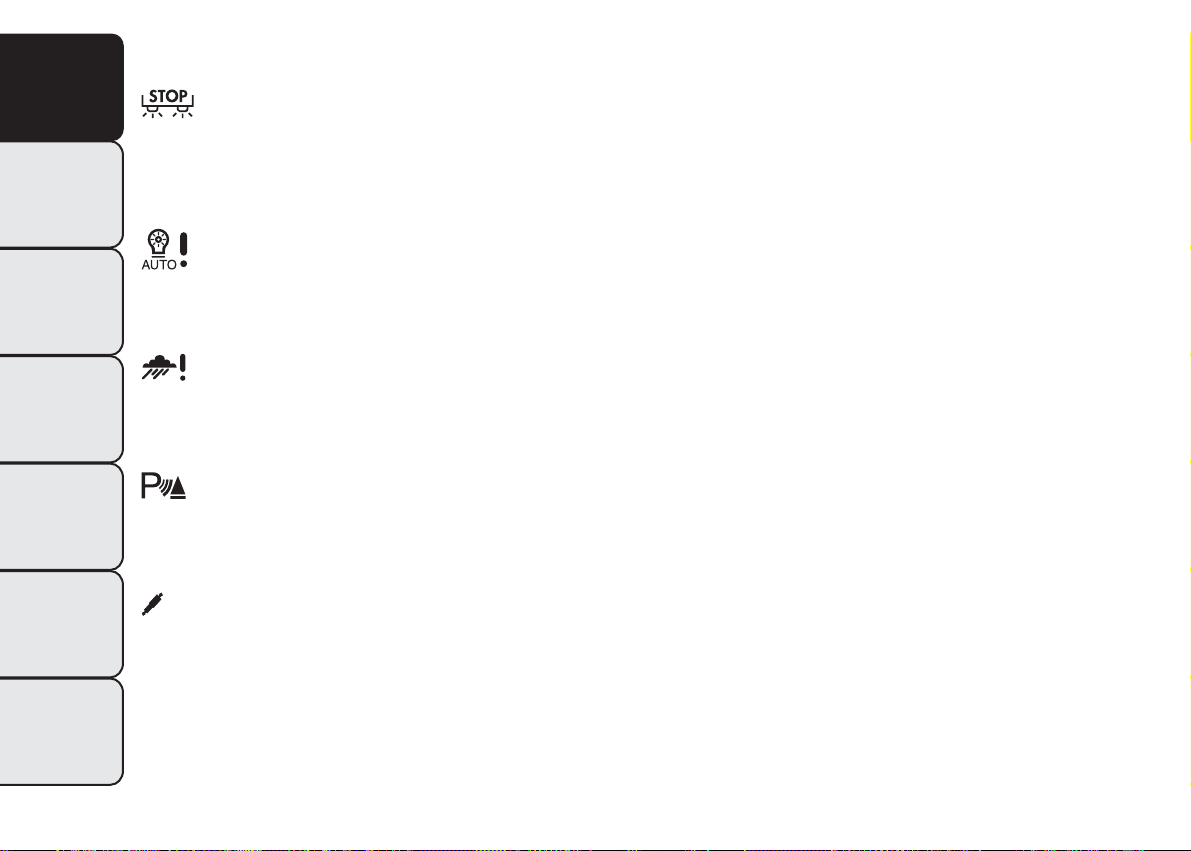
GETTING TO
KNOW YOUR CAR
SAFETY
STARTING AND
DRIVING
IN AN EMERGENCY
SERVICING AND
MAINTENANCE
TECHNICAL
SPECIFICATIONS
INDEX
The failure relating to these lights could be: one or more blown bulbs,
a blown protection fuse or a break in the electrical connection.
Brake light failure
On some versions the display will show a message + symbol if a fault
is detected in the brake lights.
The fault may be caused by a blown bulb, a blown protection fuse or
an interruption of the electric connection.
Dusk sensor failure
(for versions/markets, where provided)
On some versions the display will show a message + symbol if there is
a fault in the dusk sensor.
Rain sensor failure
(for versions/markets, where provided)
On some versions the display will show a message + symbol if there is
a fault in the rain sensor.
Parking sensor failure
(for versions/markets, where provided)
On some versions the display will show a message + symbol if there is
a fault in the parking sensors.
Dynamic Suspension failure (active
shock absorber system)
(for versions/markets, where provided)
On some versions, a message + symbol are displayed in the event of
active shock absorber system failure.
In this case, contact Alfa Romeo Authorised Services as soon as
possible.
Display of selected driving mode
(“Alfa DNA” system)
(for versions/markets, where provided)
On versions equipped with a "Reconfigurable multifunction display", a
message + symbol associated with the selected driving mode
“DYNAMIC”, “NATURAL” or “ALL WEATHER” is shown. A warning
message is shown on the display if one of these driving modes is not
available.
On versions equipped with "Multifunction display", a letter ("d" or "a")
associated with the selected driving mode is shown together with a
dedicated message.
Engine oil level display
(for versions/markets, where provided)
When the ignition key is turned to MAR-ON the display shows, for a
few seconds, the engine oil level. In case of insufficient engine oil level,
a warning message appears on the display.
IMPORTANT To find out the correct engine oil quantity, always check
using the dipstick (see paragraph “Checking levels” in the section
“Maintenance and care”).
IMPORTANT For a correct engine oil level indication, perform the
check with the car parked on a level surface.
IMPORTANT To perform the engine oil reading correctly, after turning
the key to MAR-ON, wait for about 2 seconds before starting the
engine.
IMPORTANT The engine oil level may increase after a long stop.
18
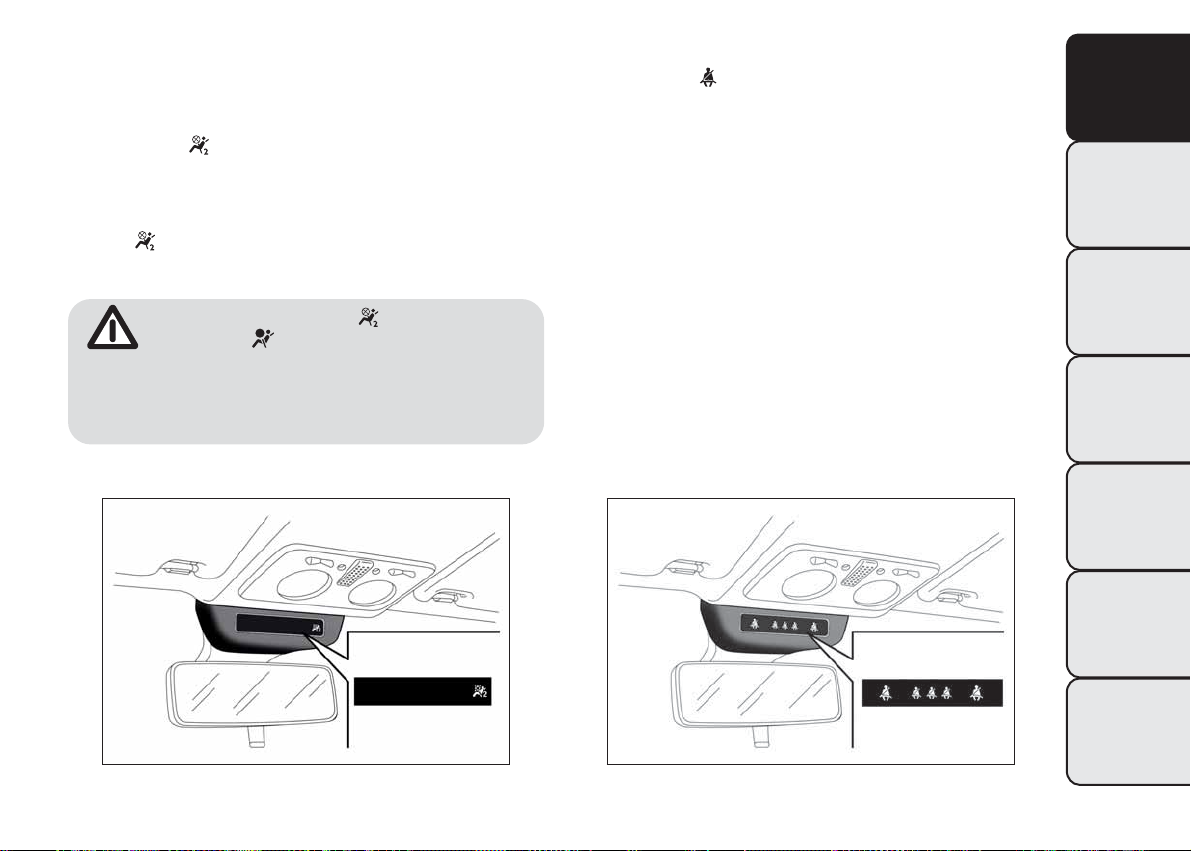
WARNING LIGHTS ON TRIM LOCATED
ON INTERNAL REAR VIEW MIRROR
Passenger airbag/side bags deactivated (amber)
The warning light
on the trim located on the internal rear view
mirror (see fig. 4) switches on when the front passenger's airbag and
side bag are disabled.
With front passenger airbag on, when the ignition key is turned to
MAR, the
warning light switches on constantly for several seconds,
flashes for another few seconds and then should switch off.
A failure of the warning light is indicated by the
warning light
panel. In addition, the airbag system automatically
disables the airbags on the passenger's side (front and side bags
where provided). Before proceeding, contact Alfa Romeo
Authorized Services to have the system checked immediately.
switching-on on the instrument
Seat belts not fastened (red) (green)
The warning lights
switch on in the trim located on the internal rear
view mirror (see fig. 5) to warn passengers in the front and rear seats
that their seat belts are not fastened.
The warning lights can be red and green: see paragraph "S.B.R.
system" in the "Safety" section for the switching-on modes of
the warning lights.
GETTING TO
KNOW YOUR CAR
SAFETY
STARTING AND
DRIVING
IN AN EMERGENCY
SERVICING AND
MAINTENANCE
TECHNICAL
SPECIFICATIONS
fig. 4
A0J0402
fig. 5
INDEX
A0J0413
19
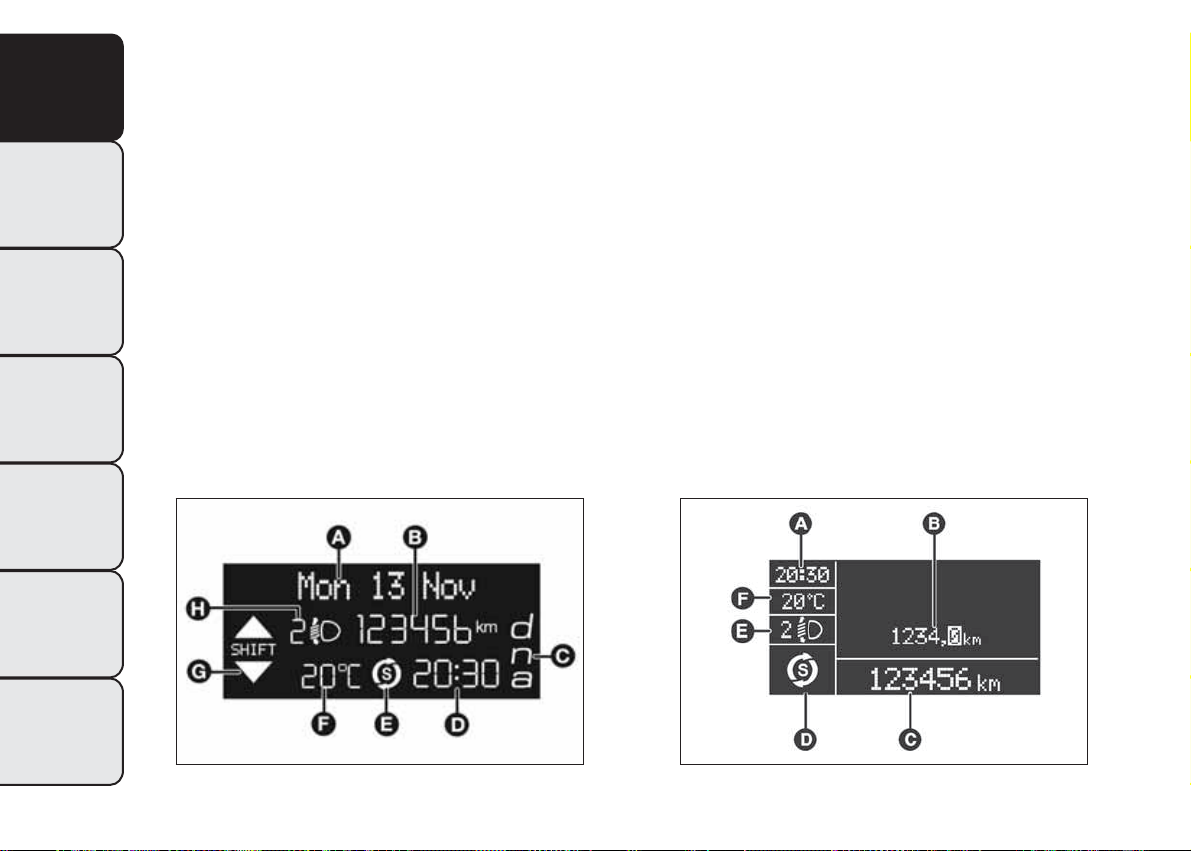
GETTING TO
KNOW YOUR CAR
SAFETY
STARTING AND
DRIVING
IN AN EMERGENCY
SERVICING AND
MAINTENANCE
TECHNICAL
SPECIFICATIONS
DISPLAY
The car may be provided with a multifunction or reconfigurable
multifunction display that shows useful information to the driver,
according to the previous settings, when driving.
With the ignition key removed, the display lights up and shows the
time and total odometer reading (in km or miles) for a few seconds
when a door is opened/closed.
MULTIFUNCTION DISPLAY
"STANDARD" SCREEN
The following information appears on the display fig. 6:
Date
A
Milometer (distance covered in km or miles)
B
Driving mode selected via "Alfa DNA" (dynamic car control system)
C
(for versions/markets, where provided): d = Dynamic; n = Natural;
a = All Weather
Time (always displayed, even with key removed and doors closed)
D
Start&Stop function indicator (for versions/markets where provided)
E
Outside temperature
F
Gear Shift Indicator (for versions/markets, where provided)
G
Headlamp alignment position (only with dipped headlamps on)
H
RECONFIGURABLE MULTIFUNCTION
DISPLAY “STANDARD” SCREEN
The following information appears on the display fig. 7:
Time
A
Trip mileage (in km or miles)
B
Milometer (distance covered in km or miles)
C
Car status indications (e.g. doors open, possible ice on road,
D
etc.)/Start&Stop function indicator (for versions/markets, where
provided)/Gear Shift Indicator (for versions/markets, where
provided)
20
INDEX
fig. 6
A0J1270
fig. 7
A0J0333
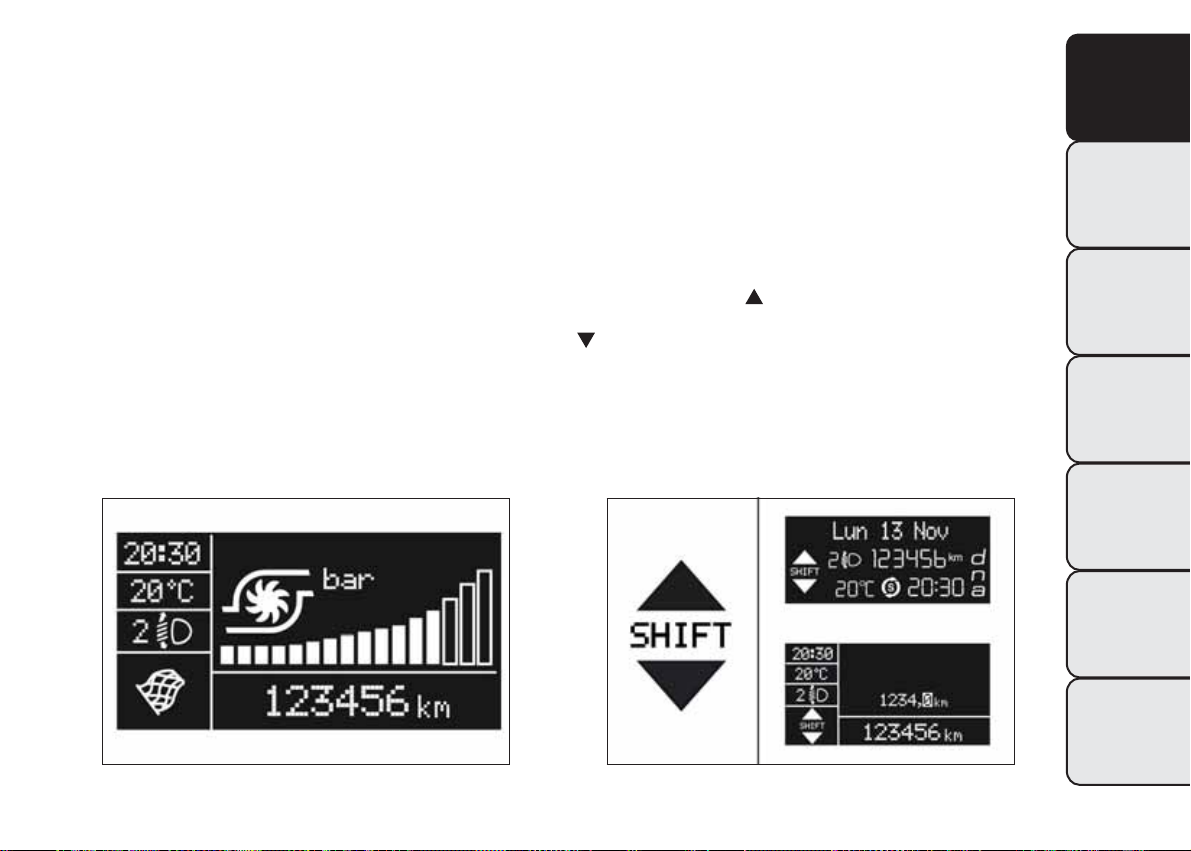
Headlamp alignment position (only with dipped headlamps on)
E
Outside temperature
F
On some versions, selecting “DYNAMIC” driving mode (see “Alfa DNA
system” paragraph in this section) causes the display to show the
turbine pressure fig. 8.
The instrument is calibrated for engines with higher supercharging
pressures. Therefore, on some versions, it is normal for end of scale to
be reached.
GEAR SHIFT INDICATOR
(for versions/markets, where provided)
The “GSI” (Gear Shift Indicator) system advises the driver to change
gear through a special indication on the display fig. 9.
Through the GSI, the driver is notified that changing gear will allow a
reduction in fuel consumption.
Therefore, for driving oriented towards reducing fuel consumption, it is
recommended to stick to "Natural" or "All Weather" mode and to
follow the suggestions of the Gear Shift Indicator, where the traffic
conditions allow it.
When the SHIFT UP icon (
SHIFT) is shown on the display, the GSI is
advising the driver to engage a higher gear, when the SHIFT DOWN
(
SHIFT) icon is displayed, it advises the driver to engage a lower
gear.
GETTING TO
KNOW YOUR CAR
SAFETY
STARTING AND
DRIVING
fig. 8
A0J0228
Note The indication in the instrument panel remains on until the driver
shifts gear or the driving conditions go back to a situation where
gearshifting is not required to improve consumption.
fig. 9
A0J0233
IN AN EMERGENCY
SERVICING AND
MAINTENANCE
TECHNICAL
SPECIFICATIONS
INDEX
21
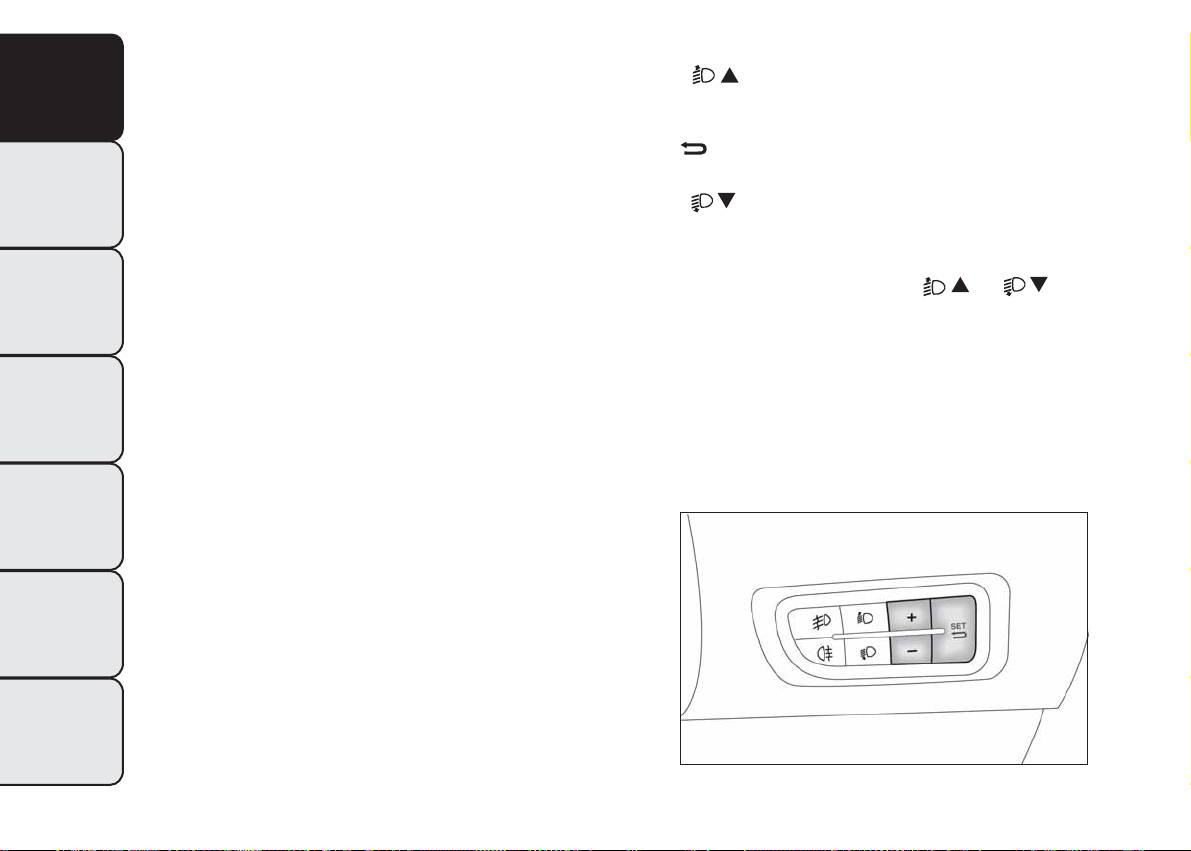
GETTING TO
KNOW YOUR CAR
SAFETY
STARTING AND
DRIVING
IN AN EMERGENCY
SERVICING AND
MAINTENANCE
TECHNICAL
SPECIFICATIONS
WELCOME MOVEMENT
On some versions, when the key is turned to MAR-ON, the following
occurs:
❒ quick movement (up and down) of the speedometer and rpm gauge;
❒ lighting of graphic symbols/display;
❒ displaying of an animated graphic representation of the vehicle
profile.
Gauge movement
❒ If the key is removed from the ignition switch whilst the gauges are
moving, they immediately go back to their initial position.
❒ Once they have reached the full scale values, the gauges rest on the
value indicated by the vehicle.
❒ The movement of the gauges stops when the engine is started.
Lighting of graphic symbols/display
A few seconds after the key is inserted, the gauges, graphic symbols
and display light up in sequence.
Display of graphic animation
When the key is removed from the ignition switch (with the doors
closed), the display remains lit up and shows a graphic animation.
The display lighting is then dimmed gradually until it goes out
completely.
CONTROL BUTTONS
"+" or (versions with Start&Stop system): to scroll upwards
through the screen and the related options or to increase the displayed
value fig. 10.
SET/
: press briefly to access the menu and/or go to next screen
or confirm the selection. Hold down to go back to the standard screen.
"–" or
(versions with Start&Stop system): to scroll downwards
through the screen and the related options or to decrease the displayed
value.
IMPORTANT The "+" and "–" buttons (or
and for
versions with Start&Stop system) activate different functions according
to the following situations:
❒ within the menu, they allow you to scroll up or down;
❒ during settings operations, they increase or decrease values.
22
INDEX
fig. 10
A0J0302
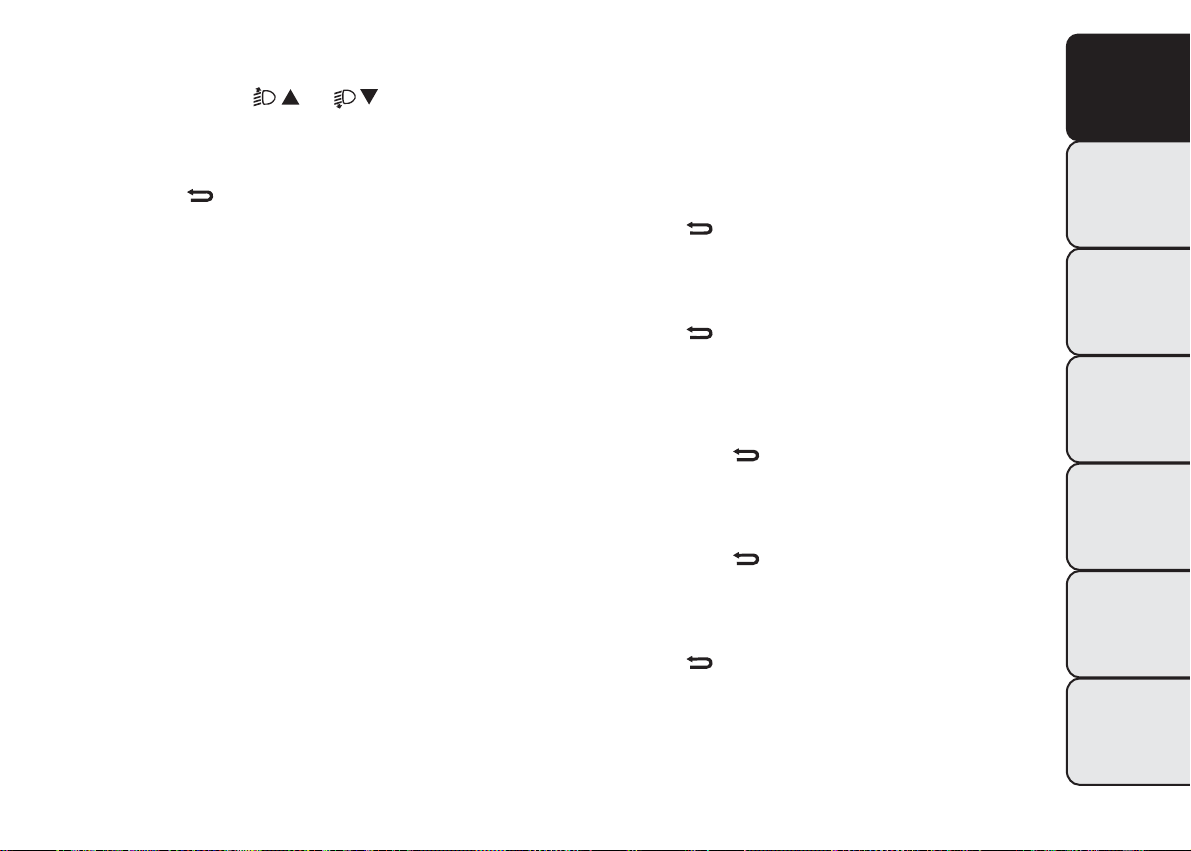
SETUP MENU
The menu comprises a series of options which can be selected using
the "+" and "–" buttons (or
Start&Stop system) to access the different selection and setting
operations (Setup) indicated below.
Some options have a submenu. The menu can be activated by briefly
pressing the SET/
The menu comprises the following options:
❒ MENU
❒ SPEED BEEP
❒ LIGHT SENSOR (for versions/markets where provided)
❒ RAIN SENSOR (for versions/markets, where provided)
❒ TRIP B ACTIVATION/DATA
❒ SET TIME
❒ SET DATE
❒ FIRST PAGE (for versions/markets where provided)
❒ SEE RADIO
❒ AUTOCLOSE
❒ MEASUREMENT UNIT
❒ LANGUAGE
❒ BUZZER VOLUME
❒ BUTTON VOLUME
❒ SEAT BELT BEEP/BUZZ
❒ SERVICE
button.
and for versions with
❒ AIRBAG/PASSENGER BAG
❒ DAYTIME RUNNING LIGHTS
❒ COURTESY LIGHTS
❒ MENU EXIT
Selecting an option from the main
menu without a submenu:
❒ press the SET/ button briefly to select the main menu setting
you wish to change;
❒ press the "+" or "–" buttons (with single presses) to select the new
setting;
❒ press the SET/
back to the previous main menu option.
Selecting an option from the main
menu with a submenu:
❒ briefly press the SET/ button to display the first submenu
option;
❒ press the "+" or "–" buttons (with single presses) to scroll through all
the submenu options;
❒ briefly press the SET/
option and to open the relevant settings menu;
❒ press the "+" or "–" buttons (with single presses) to select the new
setting for this submenu option;
❒ press the SET/
back to the previous submenu option.
button briefly to save the new setting and go
button to select the displayed submenu
button briefly to save the new setting and go
GETTING TO
KNOW YOUR CAR
SAFETY
STARTING AND
DRIVING
IN AN EMERGENCY
SERVICING AND
MAINTENANCE
TECHNICAL
SPECIFICATIONS
INDEX
23
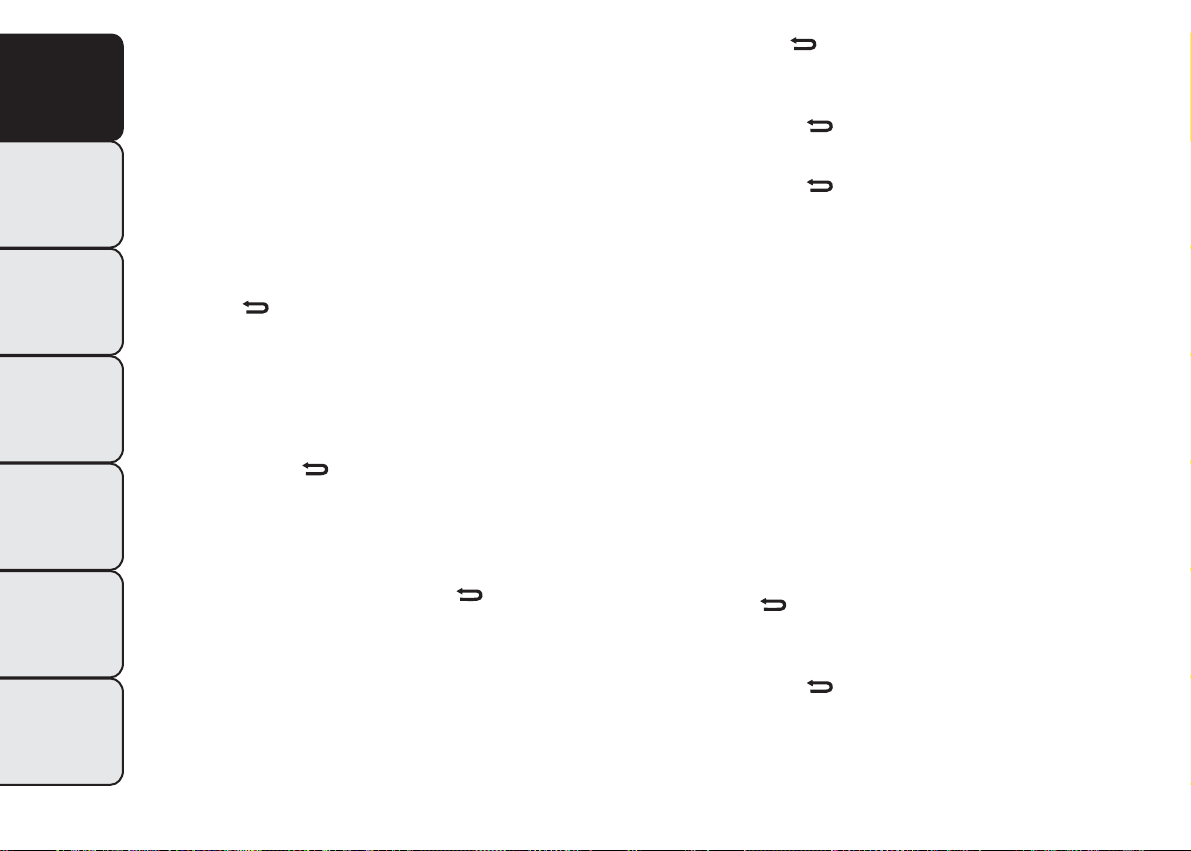
GETTING TO
KNOW YOUR CAR
SAFETY
STARTING AND
DRIVING
IN AN EMERGENCY
SERVICING AND
MAINTENANCE
TECHNICAL
SPECIFICATIONS
INDEX
MENU ITEMS
IMPORTANT With Uconnect™ 5" radio system (for versions/markets
where provided), or Uconnect™ 5" Radio Nav system (for
versions/markets, where provided), some Menu items are displayed
and managed on the system display and not on the instrument panel
display (refer to the dedicated supplements).
Menu
This item allows you to access the Setup Menu.
Press the "+" or "−" button to select the various Menu options. Hold
down the SET/
Speed Beep (Speed limit)
With this function it is possible to set the car speed limit (km/h or
mph); when this limit is exceeded the driver is alerted.
To set the desired speed limit, proceed as follows:
❒ briefly press the SET/
"Speed Beep";
❒ press the "−" or "+" button to select speed limit activation ("On") or
deactivation ("Off");
❒ if the function is On, press the "+" or "−" button to select the
required speed limit and then press the SET/
IMPORTANT Setting is possible between 30 and 200 km/h, or 20 and
125 mph, according to the previously set unit. See the "Unit of
Measurement" paragraph described below. The setting will increase/
decrease by five units each time button +/– is pressed. Hold down
the +/– button for fast automatic increase/decrease. Complete the
adjustment with single presses of the button when you approach the
desired value.
button to return to the standard screen.
button: the display will show the wording
button to confirm.
Briefly press the SET/
hold the button down to go back to the standard screen without saving.
To cancel the setting, proceed as follows:
❒ briefly press the SET/
❒ press the − button, the display flashes ("Off");
❒ briefly press the SET/
hold the button down to go back to the standard screen without
saving.
Headlight sensor (Automatic
headlight/dusk sensor sensitivity
adjustment)
(for versions/markets, where provided)
This function enables the headlights to come on or go off depending on
external lighting conditions.
The dusk sensor sensitivity can be adjusted according to 3 levels (level
1=minimum sensitivity, level 2=average sensitivity, level 3=maximum
sensitivity).
The higher the sensitivity set, the lesser is the external light variation
needed to switch the lights on (e.g. with a setting on level 3 at sunset
the headlights come on in advance in relation to levels 1 and 2).
Proceed as follows to set the desired adjustment:
❒ press the SET/
previously set level;
❒ press the "+" or "−" button to select;
❒ briefly press the SET/
hold the button down to go back to the standard screen without
saving.
button to go back to the menu screen or
button, "On" will flash in the display;
button to go back to the menu screen or
button briefly to make the display flash the
button to go back to the menu screen or
24
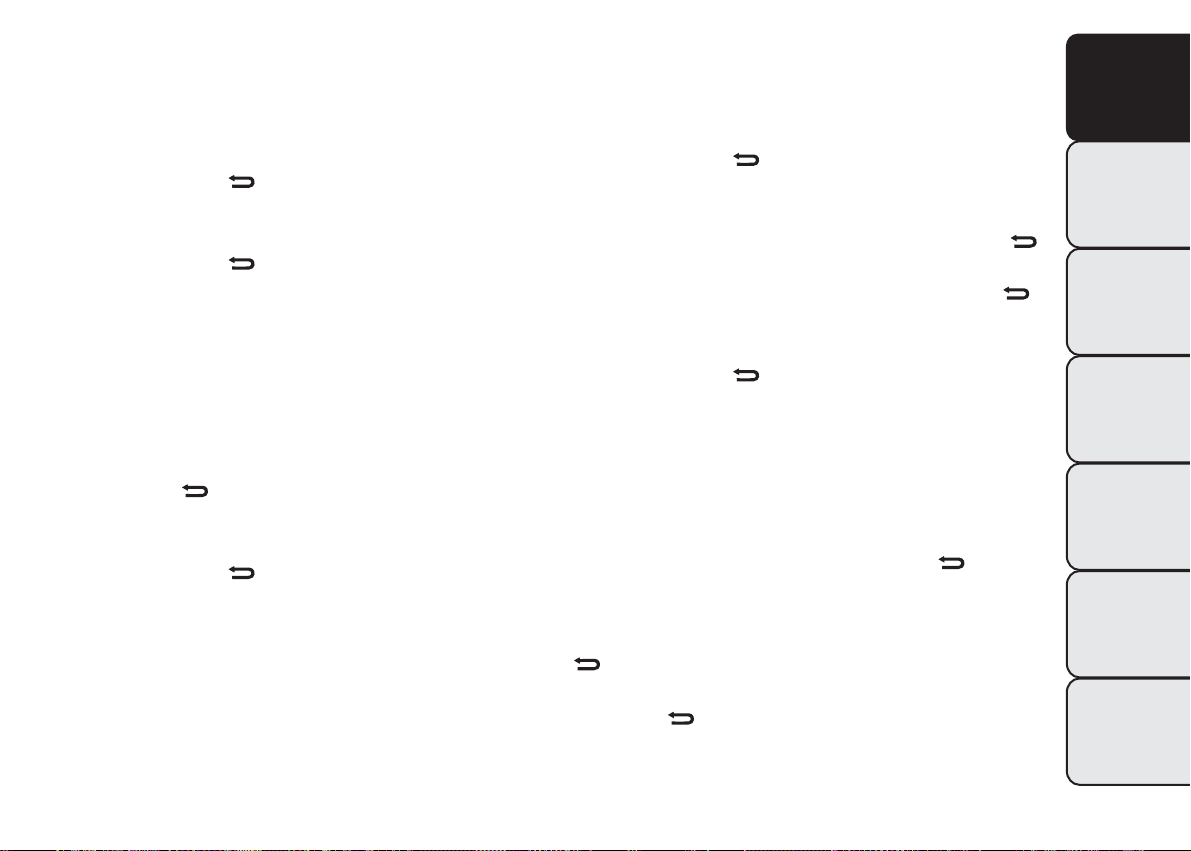
Rain sensor (Rain sensor sensitivity
adjustment)
(for versions/markets, where provided)
This function allows you to adjust the rain sensor sensitivity to 4 levels.
To set the required sensitivity level proceed as follows:
❒ briefly press the SET/
will flash on the display;
❒ press the "+" or "−" button to adjust;
❒ briefly press the SET/
hold the button down to go back to the standard screen without
saving.
Activation/Trip B data (Trip B
enablement)
This function may be used to activate (On) or deactivate (Off) the Trip B
(partial trip). For further information see “Trip computer”.
Proceed as follows to switch the function on and off:
❒ press the SET/
"Off" according to what was previously set;
❒ press the "+" or "−" button to select;
❒ briefly press the SET/
hold the button down to go back to the standard screen without
saving.
button, the previously set sensitivity level
button to go back to the menu screen or
button briefly to make the display flash "On" or
button to go back to the menu screen or
Time adjustment (Clock adjustment)
This function enables to set the clock through two submenus: "Time"
and "Format".
To carry out the adjustment, proceed as follows:
❒ briefly press the SET/
"Format") will be displayed;
❒ press the "+" or "–" button to move between the two submenus;
❒ once you have selected a sub-menu to be modified, press SET/
briefly;
❒ when the “Time” submenu is entered, by briefly pressing SET/
the hours flash on the display;
❒ press the "+" or "−" button to adjust;
❒ briefly press the SET/
"minutes";
❒ press the "+" or "−" button to adjust.
IMPORTANT Each press on the "+" or "−" buttons causes an increase
or decrease of one unit. Hold down the button to increase/decrease
the setting rapidly and automatically. Complete the adjustment with
single presses of the button when you approach the desired value.
❒ When you select "Format": briefly pressing the SET/
makes the display mode flash on the display;
❒ press "+" or "–" to select “24h” or “12h”.
When you have made the required settings, briefly press the SET/
button to go back to the submenu screen or hold the button down
to go back to the main menu screen without saving the new settings.
Hold the SET/
or to the main menu according to where you are in the menu.
button down again to return to the standard screen
button and two submenus ("Time" and
button, which makes the display flash the
button
GETTING TO
KNOW YOUR CAR
SAFETY
STARTING AND
DRIVING
IN AN EMERGENCY
SERVICING AND
MAINTENANCE
TECHNICAL
SPECIFICATIONS
INDEX
25
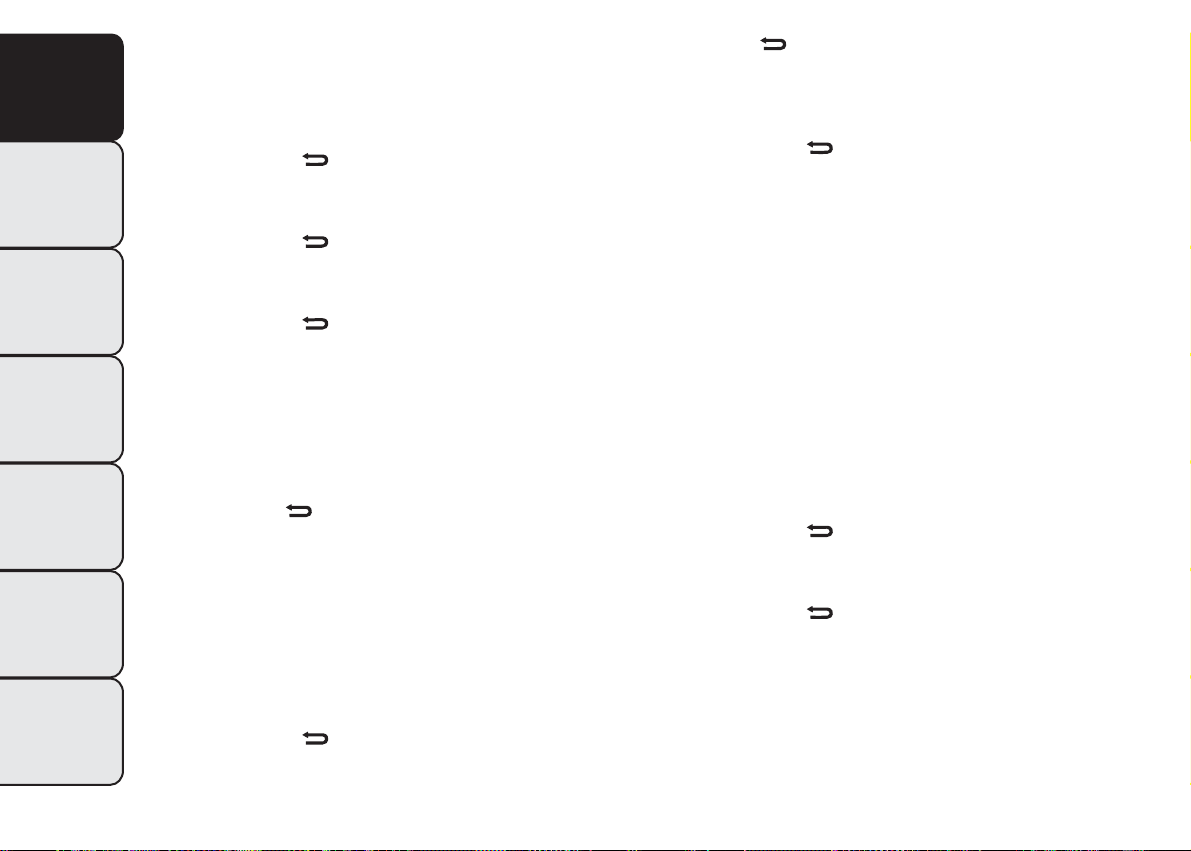
GETTING TO
KNOW YOUR CAR
SAFETY
STARTING AND
DRIVING
IN AN EMERGENCY
SERVICING AND
MAINTENANCE
TECHNICAL
SPECIFICATIONS
INDEX
Set date (Setting the date)
Using this function it is possible to change the date (day – month –
year).
Proceed as follows to start the update:
❒ briefly press the SET/
display;
❒ press the "+" or "−" button to adjust;
❒ briefly press the SET/
display;
❒ press the "+" or "−" button to adjust;
❒ briefly press the SET/
display;
❒ press the "+" or "−" button to adjust.
IMPORTANT Each press on the "+" or "−" buttons causes an increase
or decrease of one unit. Hold the button down to increase/decrease
the setting rapidly and automatically. Complete the adjustment with
single presses of the button when you approach the desired value.
Briefly press the SET/
hold the button down to go back to the standard screen without saving.
First page (Display of information on
the main screen)
(for versions/markets, where provided)
This function allows you to choose the information you would like to
see on the main screen. You can view the date or the trip distance.
To make your choice, proceed as follows:
❒ briefly press the SET/
button: the "year" starts flashing on the
button: the "month" will flash on the
button: the “day” will flash on the
button to go back to the menu screen or
button: "Initial page" will be displayed;
❒ press the SET/
"engine info" options;
❒ press "+" or "−" to select the desired view on the main screen of the
display;
❒ briefly press the SET/
hold the button down to go back to the standard screen without
saving.
When the key is turned to MAR-ON and the initial check stage is over,
the display will show the information selected via the "First page"
menu function.
See radio (audio information
display)
This function is used to display radio information.
❒ Radio: selected radio station frequency or RDS message, automatic
tuning activation or AutoSTore;
❒ CD audio/CD MP3: track number.
To show the radio information on the display ("On") or clear it ("Off"),
proceed as follows:
❒ briefly press the SET/
"Off" flashing depending on the previous setting;
❒ press the "+" or "−" button to select;
❒ briefly press the SET/
hold the button down to go back to the standard screen without
saving.
button again briefly to display the "date" and
button to go back to the menu screen or
button, the display will show "On" or
button to go back to the menu screen or
26
