Page 1

1/4-Rack Space Stereo Digital Vocal Reducer
Quick Start Owner’s Manual
BOX CONTENTS
• UNIT
• POWER SUPPLY
Manual de inicio rápido para el usuario
(ESPAÑOL)
CONTENIDOS DE LA CAJA
• UNIT
• FUENTE DE ALIMENTACIÓN
Schnellbedienungsanleitung
(DEUTSCH)
SCHACHTELINHALT
• UNIT
• STROMKABEL
Manuel d’utilisation du propriétaire
(FRANÇAIS)
CONTENU DE LA BOÎTE
• UNIT
• BLOC D’ALIMENTATION
Manuale rapido di utilizzazione
(ITALIANO)
CONTENUTO DELLA CONFEZIONE
• UNIT
• CAVI DI ALIMENTAZIONE
7-51-0164-A
Page 2

VOCAL ZAPPER QUICK START OWNERS MANUAL
(ENGLISH)
Rear Panel Connections
1. Make sure all items listed on the front of this guide are included in the box.
2. Study this setup diagram.
3. Place the Vocal Zapper in an appropriate position for operation.
4. Make sure all devices are turned off and all volumes are at “zero”
5. Connect the input source as indicated in the diagram.
6. Connect the outputs to an audio amplification source.
7. Plug the AC adapter into the Vocal Zapper and then into a grounded AC
power source.
8. Switch everything on in the following order:
• Audio input sources
• Your Vocal Zapper
• Last, any mixers or amplifiers
9. When turning off, always reverse this operation by:
• Turning off amplifiers and mixers
• Your Vocal Zapper
• Last, any input devices
10. Go to http://www.alesis.com/
for product registration.
Page 3

Front Panel Controls
1. Adjust the INPUT knob on the front of the Vocal Zapper until you hear a
strong, clear signal coming from the unit. If you hear distortion or clipping, turn
down the INPUT knob until the distortion goes away.
2. Adjust the MIX knob on the front of the Vocal Zapper to set the dry/wet
balance of the effect. To hear the effect only, as you will want to do in most effects
send / return setups, turn the MIX knob fully clockwise.
3. Turn the program knob to choose the preset program that will be the most
effective in zapping out the vocals in your source music. The Vocal Zapper has 16
presets for maximum effectiveness on all kinds of vocals.
1/4-Rack Space Stereo Digital Vocal Reducer
• Vocal processor that reduces vocals from stereo program material
• Allows you to add your own vocals to your favorite CDs, tapes, records,
etc. (Requires the use of a mixer and Microphone, not included)
• 16 vocal reduction presets for maximum effectiveness on all kinds of
vocals
• Designed for personal and professional use
• High Fidelity 24-bit A/D-D/A, 28-bit internal processing, 48kHz sample
rate
• Stereo 1/4" TS analog I/O, -10dBV line level
• Compact size occupies only 1/4 rack space, and can be mounted using a
standard rack adapter
• A/C power adapter included
Page 4
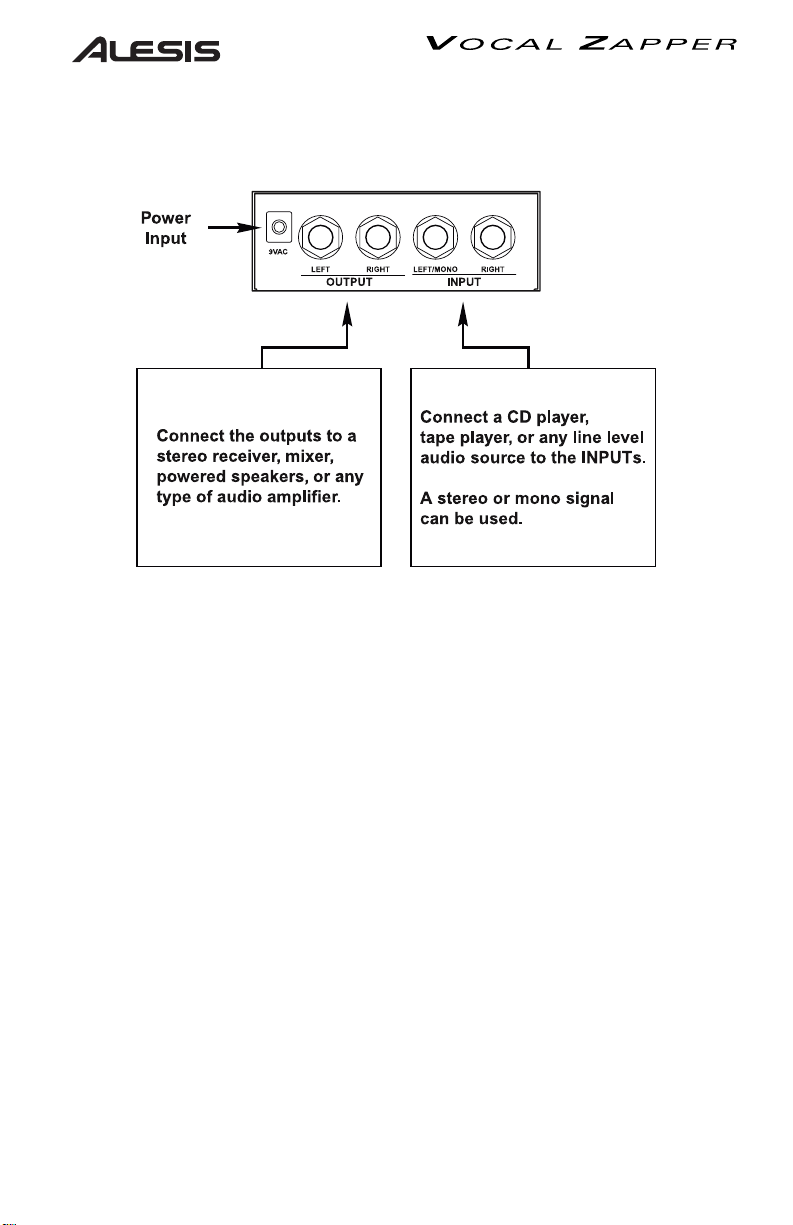
Vocal Zapper Manual de inicio rápido para el usuario
(ESPAÑOL)
Conexiones del panel trasero
1. Asegúrese de que todos los artículos incluidos al inicio de este manual están
incluidos en la caja.
2. Estudie este diagrama de instalación.
3. Coloque el Vocal Zapper en una posición adecuada para su funcionamiento.
4. Asegúrese que todos los dispositivos estén apagados y que todos los
volúmenes estén en “cero”.
5. Conecte la fuente de entrada como se indica en el diagrama.
6. Conecte las salidas a una fuente de amplificación de audio
7. Enchufe el adaptador de corriente alterna al Vocal Zapper y, a continuación, a
una fuente de potencia de corriente alterna con toma de tierra.
8. Prenda todo en el siguiente orden:
• Fuentes de entrada de audio
• Su Vocal Zapper
• Por último, cualquier mezclador o amplificador
9. Apague todo en el siguiente orden:
• Amplificadores y mezcladores
• Su Vocal Zapper
• Por último, cualquier dispositivo de entrada
10. Visite www.alesis.com para registrar el producto.
Page 5

Controles del panel frontal
1. Ajuste el botón de entrada [INPUT] en la parte frontal del Vocal Zapper hasta
que escuche una señal potente y clara proveniente de la unidad. Si percibe istorsión
o «clipping», gire el botón de entrada [INPUT] hacia abajo hasta que la distorsión
desaparezca.
2. Ajuste el botón de mezcla [MIX] en la parte frontal del Vocal Zapper para
ajustar el balance wet/dry del efecto. Para escuchar solo el efecto, como deseará
hacer con la mayoría de los efectos, envíe/devuelva los ajustes, gire el botón [MIX]
en el sentido de las agujas del reloj completamente.
3. Gire el botón del programa para elegir el programa predeterminado más
efectivo para eliminar las voces de su música fuente. El Vocal Zapper cuenta con
16 programa predeterminados para una máxima eficacia en cualquier tipo de voz.
Eliminador vocal estéreo digital que ocupa ¼ del espacio del bastidor
• El eliminador vocal elimina la voz del material de programa estéreo
• Le permite agregar su propia voz a sus discos, CD, y cintas preferidos. (Es
necesario el uso de un mezclador y un micrófono, no incluidos).
• Programas de eliminación de 16 voces para una mayor eficacia en todo
tipo de voces
• Diseñado para uso personal y profesional
• Alta fidelidad de 24 bit A/D-D/A; proceso interno de 28 bit; índice de
muestreo de 48kHz
• TS estéreo de 1/4" análogo I/O, -10dBV de nivel de línea
• Su tamaño compacto ocupa solamente un cuarto del espacio del bastidor
y puede ser montado utilizando un adaptador para bastidor estándar
• Se incluye un adaptador de corriente alterna
Page 6

Vocal Zapper Schnellbedienungsanleitung
(DEUTSCH)
Rückwärtige Anschlüsse
1. Versichern Sie sich, daß sich alle Gegenstände, welche auf der Vorderseite
dieser Anleitung aufgeführt sind, in der Schachtel befinden
2. Sehen Sie sich dieses Aufbaudiagramm sorgfältig an
3. Stellen Sie den Vocal Zapper an einen für den Betrieb geeigneten Platz
4. Stellen Sie siher, daß alle Geräte ausgeschaltet sind und alle Lautstärkenregler
auf "null" stehen
5. Schliessen Sie die Eingabequellen wie im Diagramm gezeigt an
6. Schliessen Sie die Ausgänge an eine Tonverstärkerquelle an
7. Stecken Sie den Wechselstromadapter in den Vocal Zapper und dann in eine
geerdete Wechselstromquelle
8. Schalten Sie alles in der folgenden Reihenfolge ein:
• Toneingabequellen
• Ihren Vocal Zapper
• Zuletzt, vorhandene Mischpulte und Verstärker
9. Schalten Sie alles in der folgenden Reihenfolge aus:
• Verstärker und Mischpulte
• Ihren Vocal Zapper
• Zuletzt, vorhandene Eingabequellen
10. Besuchen Sie die Webseite www.alesis.com um das Produkt zu registrieren
Page 7

Bedienelemente Vorderseite
1. Stellen Sie den EINGABEregler an der Vorderseite des Vocal Zappers solange
ein, bis Sie ein starkes, sauberes Signal vom Gerät erhalten. Falls Sie Verzerrungen
oder Clipping hören können, drehen Sie den EINGABEregler herunter, bis die
Verzerrung verschwunden ist.
2. Stellen Sie den MIX-Regler an der Vorderseite des Vocal Zappers ein, um die
“Dry/Wet”-Balance des Effektes einzustellen. Um nur den Effekt zu hören, was in
den meisten Effekt-Send/Return Anwendungen der Fall sein wird, drehen Sie den
MIX-Regler im Uhrzeigersinn ganz herum.
3. Drehen Sie den Programmregler, um jenes Programm, welches zum Entfernen
der Stimme aus Ihrem Musikstück am effektivsten sein wird, auszuwählen. Der
Vocal Zapper hat 16 voreingestellte Programme zur maximalen Effektivität bei
allen Arten von Vokalen.
Digitaler Stereo-Vocal Remover, welcher nur ¼ Platz im Rack braucht
• Vokal-Eliminator entfernt Stimmen von Stereo-Musikstücken
• Ermöglicht das Hinzufügen Ihrer eigenen Stimme zu Ihren beliebtesten
CDs, Kassetten, Schallplatten, usw. (Hierzu werden ein Mischpult und ein
Mikrofon benötigt, diese sind nicht beigelegt)
• 16 Voreinstellungen zur Entfernung von Stimmen bieten größtmögliche
Effektivität bei allen Arten von Vokalen.
• Für privaten und professionellen Gebrauch entworfen
• High-Fidelity 24-bit A/D-D/A, 28-bit interne Verarbeitung, 48kHz
Abtastrate
• Stereo 1/4" TS Analog I/O, -10dBV Linepegel
• Kompakte Größe beansprucht lediglich 1/4 des Platzes im Rack und
kann mit einem herkömmlichen Rack-Adapter eingebaut werden
• Wechselstromadapter liegt bei
Page 8

Vocal Zapper Manuel d’utilisation du propriétaire
(FRANÇAIS)
Connexions arrière
1. Assurez-vous que tous les articles énumérés sur la page couverture de ce guide
sont inclus dans la boîte
2. Examinez bien le schéma d’installation
3. Placez le Vocal Zapper en position de d’utilisation
4. Assurez-vous que tous les appareils soient hors tension et que tous les
régulateurs de niveau soient réglés à « zéro »
5. Brancher tous les appareils tel qu’indiqué sur le schéma
6. Brancher cette sortie à une source d’amplification audio
7. Brancher l’adaptateur CA au Vocal Zapper et ensuite à une prise CA avec mise
à la terre
8. Mettre tous les appareils sous tension dans l’ordre suivant :
• Sources d’entrée audio
• Le Vocal Zapper
• en dernier, toutes consoles de mixage ou amplificateurs
9. Mettre tous les appareils hors tension dans l’ordre suivant :
• Amplificateurs et consoles de mixage
• Le Vocal Zapper
• En dernier, tous les appareils d’entrée
10. Allez à www.alesis.com
pour enregistrer le produit
Page 9

Commandes du panneau avant
1. Réglez le niveau à l’aide du bouton INPUT situé sur le devant du Vocal Zapper
jusqu’à ce que l’appareil émettre un signal clair et puissant.
Pour supprimer la distorsion ou l’écrêtage, réglez le niveau à la baisse à l’aide du
bouton INPUT.
2. Pour modifier l’effet, vous pouvez ajuster le mélange entre le signal non-traité et
le signal traité à l’aide du bouton MIX situé sur le devant du Vocal Zapper.
Pour entendre uniquement l’effet comme dans la plupart des réglages départ
d’effet/signal de retour, tournez le bouton MIX complètement dans le sens des
aiguilles d’une montre.
3. Utilisez le bouton Program pour sélectionner le programme préréglé qui sera le
mieux pour supprimer efficacement les sources vocales de la source musicale. Le
Vocal Zapper est doté de 16 programmes d’usine pour supprimer efficacement de
nombreux types de vocaux.
Éliminateur de voix VocalZapper d’Alesis
• L’éliminateur de voix supprime la partie vocale du matériel
stéréophonique
• Permet de superposer votre voix à vos CD, cassettes, disques etc. préférés
(Nécessite l’utilisation d’une console de mixage et d’un microphone noninclus)
• 16 programmes d’usine permettent l’élimination maximale de plusieurs
types de vocaux
• Conçu pour usage personnel et professionnel
• Convertisseur AN/NA 24 bits Haute-Fidélité, traitement interne en 28
bits, fréquence d’échantillonnage 48 kHz
• Entrée et sortie ¼ po stéréo analogue TS, niveau ligne –10 dBV
• De format compact, il n’occupe que ¼ de l’espace rackable et peut être
monté sur support avec à l’aide d’un adaptateur de type standard
• Adaptateur CA inclus
Page 10

Vocal Zapper Manuale rapido di utilizzazione
(ITALIANO)
Collegamenti pannello posteriore
1. Verificare che tutti gli elementi elencati sul frontespizio di questa guida siano
inclusi nella confezione
2. Esaminare attentamente lo schema di montaggio
3. Posizionare il Vocal Zapper in una posizione adatta all’operazione
4. Assicurarsi che tutti i dispositivi siano spenti e che tutti i
5. Collegare le sorgenti di ingresso come indicato nello schema
6. Collegare le uscite ad una sorgente di amplificazione audio
7. Inserire l’adattatore CA nel Vocal Zapper e quindi in una sorgente di
alimentazione CA con messa a terra
8. Accendere tutto nel seguente ordine:
• le sorgenti di ingresso audio
• il vostro Vocal Zapper
• per ultimi, i mixer o gli amplificatori
9. Spegnere tutto nel seguente ordine:
• gli amplificatori e i mixer
• il vostro Vocal Zapper
• per ultimi, tutti i dispositivi di ingresso
10. Andare sul sito www.alesis.com per la registrazione del prodotto
volumi siano a"zero"
Page 11

Comandi pannello anteriore
1. Regolare la manopola INPUT situata sulla parte anteriore del Vocal Zapper
fino a quando sentirete un forte, chiaro segnale provenire dall’apparecchio. Se
avvertite distorsione o clipping, girare la manopola INPUT verso il basso fino a
quando la distorsione sarà sparita.
2. Regolare la manopola MIX situata sulla parte anteriore del Vocal Zapper per
impostare l’equilibrio dry/wet degli effetti. Per udire unicamente l’effetto, come
vorrete fare nella maggior parte delle impostazioni di effetti send / return, girare la
manopola MIX completamente in senso orario.
3. Girare la manopola di programmazione per scegliere il programma preimpostato
che sarà il più efficace nell’eliminare le parti vocali nella vostra musica sorgente. Il
Vocal Zapper è dotato di 16 preimpostazioni, per la massima efficacia su tutti i tipi
di parti vocali.
Separatore vocale stereo digitale da 1/4-Rack
• Il separatore vocale rimuove le parti vocali dal materiale stereo
programmato
• Vi permette di aggiungere le vostre parti vocali ai vostri CD preferiti,
nastri, dischi, ecc. (Richiede l’uso di un mixer e di un microfono, non
inclusi)
• 16 preimpostazioni di eliminazione vocale per la massima efficacia su tutti
i tipi di parti vocali
• Progettato per uso personale e professionale
• Alta fedeltà a 24-bit A/D-D/A, processore interno a 28-bit, frequenza di
campionamento 48kHz
• I/U stereo analogiche TS da 1/4", -10dBV livello di linea
• Di dimensioni compatte, occupa solo lo spazio di 1/4 di rack, e può
essere montato utilizzando un adattatore rack standard
• Adattatore d’alimentazione C/A incluso
