Page 1
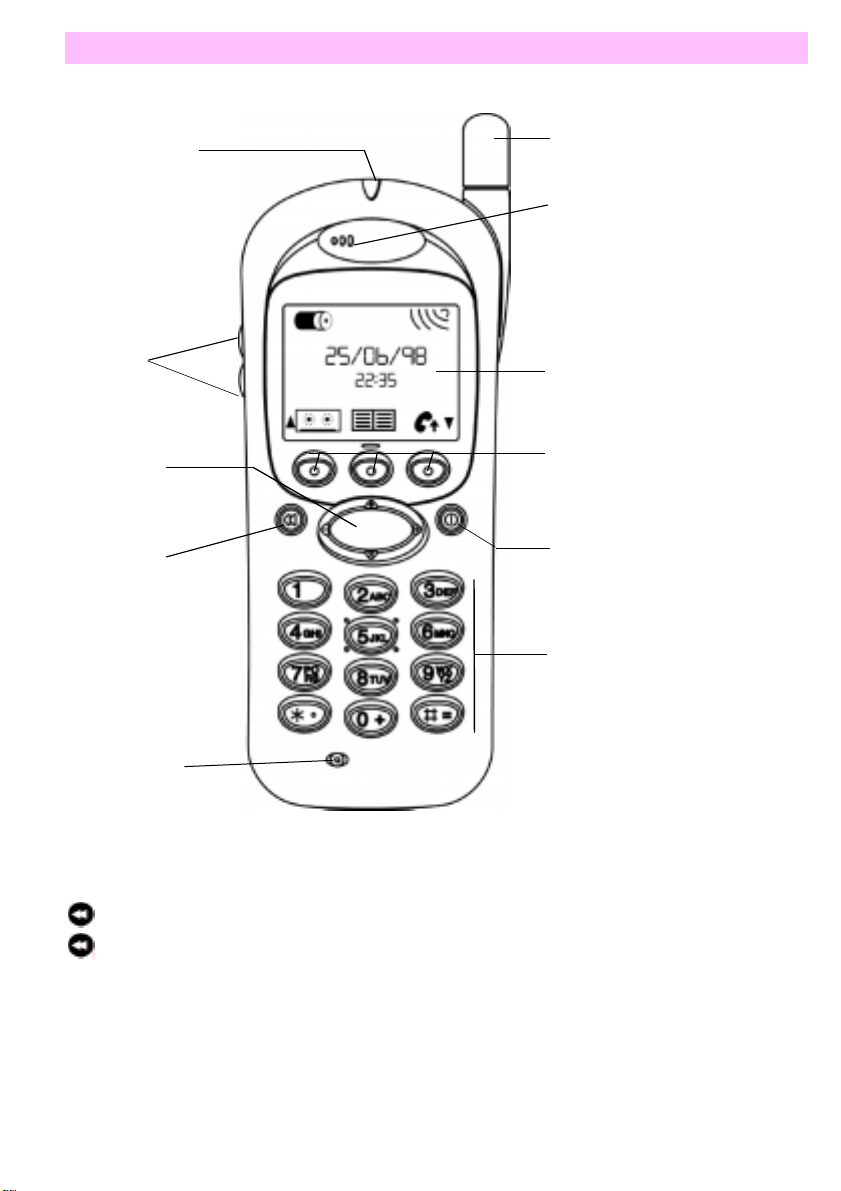
Presentation of the telephone
LED indicator
Volume
control keys
Navigation key
Home key
Retractable
antenna
Earpiece
+
Standby screen
-
3 soft keys linked to the
screen icons
ON/OFF
(long press)
Alphanumeric
keypad
Microphone
The home key allows you to return to the standby screen at any time.
A long keypress on the Home key activates the keypad lock. To deactivate the lock, type
159.
Volume control key - : a short keypress from the standby screen allows you to display your
personal information.
I-UK
Page 2
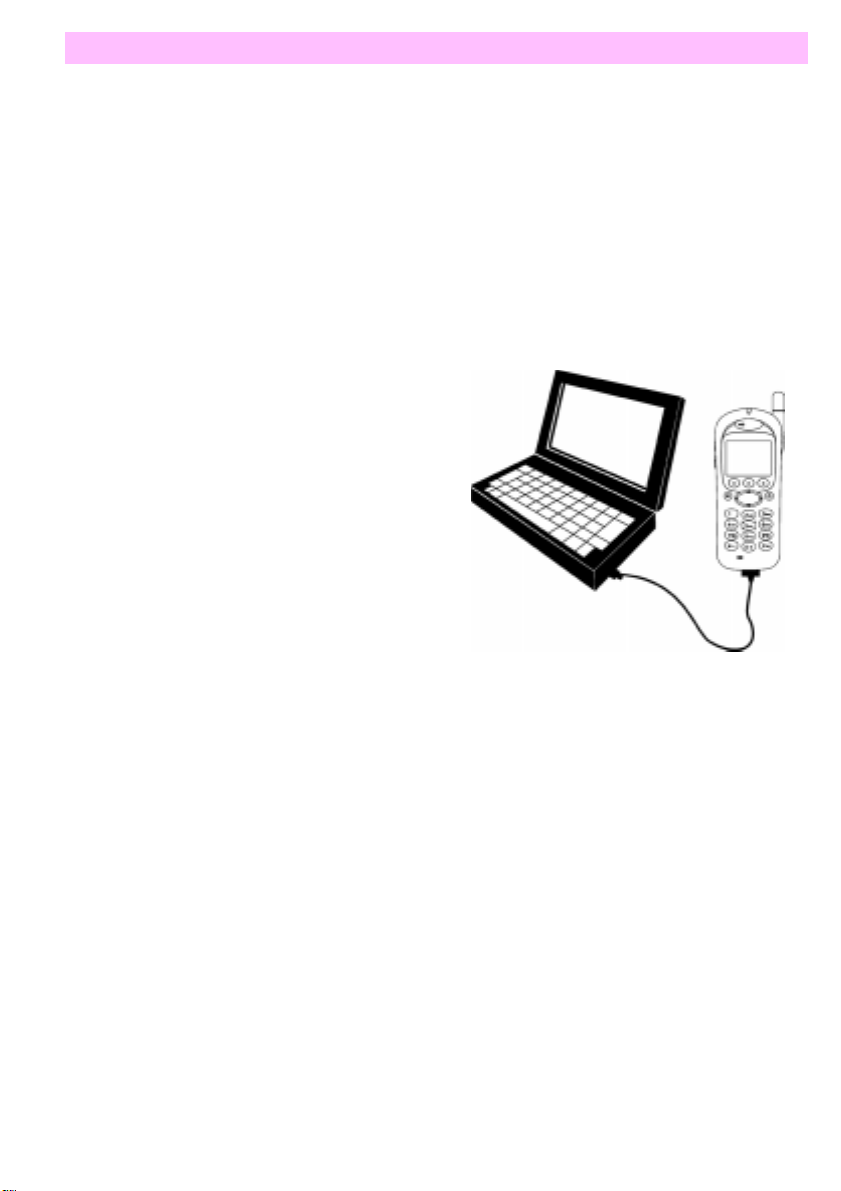
Contents
SAFETY PRECAUTIONS AND
CONDITIONS OF USE............................. 2
Conditions of use...................................... 2
Safety lock............................................... 2
Environment ............................................ 2
Safety precautions related to
vehicle use............................................... 2
INSTALLATION........................................ 3
Inserting the SIM card .............................. 3
Connecting the battery ............................. 3
Charging the battery ................................. 4
Switching on............................................ 4
Using dry cells ......................................... 5
LED indicator .......................................... 5
CALLS ...................................................... 6
Making a call ........................................... 6
Making an international call...................... 6
Making an emergency call ........................ 6
Rapid dial ................................................ 6
Receiving a call........................................ 7
Call memory ............................................ 7
Functions available when in
communication......................................... 8
Handling two calls simultaneously ............ 9
CALL FORWARDING KEY ..................... 10
To activate............................................... 10
To cancel ................................................. 10
DIRECTORIES ......................................... 11
Creating a memory location ...................... 11
Searching a memory location .................... 13
Managing the memory locations................ 13
RING TONE .............................................. 13
APPOINTMENT........................................ 14
VOICE MAIL ............................................. 14
SHORT MESSAGE SERVICE ................. 15
Reading received messages....................... 15
Sending messages..................................... 16
CALCULATOR ......................................... 17
MENU ........................................................ 17
Services.................................................... 19
Cost ......................................................... 22
To personalize.......................................... 23
Vehicle option.......................................... 25
Security.................................................... 25
ACCESSORIES ........................................ 27
Battery and charger................................... 27
Fax/Data transmission............................... 27
LIST OF ICONS ........................................ 28
Status icons .............................................. 28
Navigation icons....................................... 28
Dialogue icons.......................................... 28
WHAT TO DO IN CASE OF
PROBLEMS .............................................. 30
PIN code and PIN2 code are refused.......... 30
To unlock PIN/PIN2 code:
PUK1/PUK2 code..................................... 30
1-UK
Page 3

Safety precautions and conditions of use
We recommend that you read this chapter carefully before use.
As with all types of radio transceivers, your mobile phone emits electromagn etic waves. This telephone
conforms to international regulations insofar as it is used under normal conditions and in accordance with the
following.
The manufacturer disclaims any liability for damage which may result as a consequence of improper use or
use contrary to the instructions contained herein.
CONDITIONS OF USE
- The retractable antenna must be fully extended.
Avoid prolonged contact between the antenna and
your skin when the telephone is switched on.
- Do not switch on your telephone on board an
aircraft. Current legislation forbids this use and
can lead to legal proceedings against the user .
- Do not switch on your telephone in a hospital ,
except in areas specified.
- Use of the telephone may affect the performance
of medical electronic devices (pacemakers,
hearing aids , insulin pumps, etc). When the
telephone is on, it should not be close to the
medical device or in the medical device area. In
particular, when you answer the call, make sure to
bring the telephone to the ear that is opposite to
the side carrying the pacemaker or to the ear not
wearing the hearing aid.
- Do not switch on your telephone near gas, or
inflammable substances .
- Strictly respect the rules relative to the use of
radiotelephones at petrol stations, chemical
industry plants and at all sites presenting a risk of
explosion.
- Do not allow children to use your radiotelephone
without supervision.
- Do not open or attempt to repair your
radiotelephone yourself.
- Please use your telephone only with batteries,
chargers and accessories recommended by the
manufacturer. The manufacturer disclaims any
liability for damage caused by the use of other
chargers or batteries.
- Before removing the battery from the telephone,
please make sure that the telephone has been
switched off.
ENVIRONMENT
- Do not expose your telephone to unfavourable
environmental conditions (rain, dust, sea air, etc .).
- Outside the manufacturer's recommended
operating temperature range (-20 ° C to + 55 ° C),
the legibility of the display may be impaired, but
this is temporary and not serious .
- Do not attempt to open the battery that contains
heavy metal . Do not throw a used battery in the
household rubbish. Discard your used battery in
compliance with local environmental le gislation.
SAFETY PRECAUTIONS RELATED
TO VEHICLE USE
- It is the user's reponsability to verify if the local
laws permit the use of a mobile phone in a
vehicle .
- In case of use in a vehicle, and to reduce the
effect of electromagnetic waves and interference
with the vehicle electronics, the telephone should
be connected to an external antenna as soon as it
is switched on. This antenna should be mounted
and located away from passengers or sep arated
from them by a metal screen ( the car roof, for
example ).
- For maximum safety, use your telephone in a
vehicle at stop. If you have to telephone while you
are driving, the use of the handsfree mode is
highly recommended ( see Accessories leaflet ).
- Use of the telephone may interfere with the
vehicle's electronic system such as the ABS antilock brakes, or the air-bag. To ensure that there is
no problem, please check with your dealer or car
manufacturer before connecting your telephone
and, in any case do not leave the telephone
switched on over the control panel.
SAFETY LOCK
- You may prevent use of your telephone if it is
stolen, by activating the product code (page 25).
2UK
Page 4
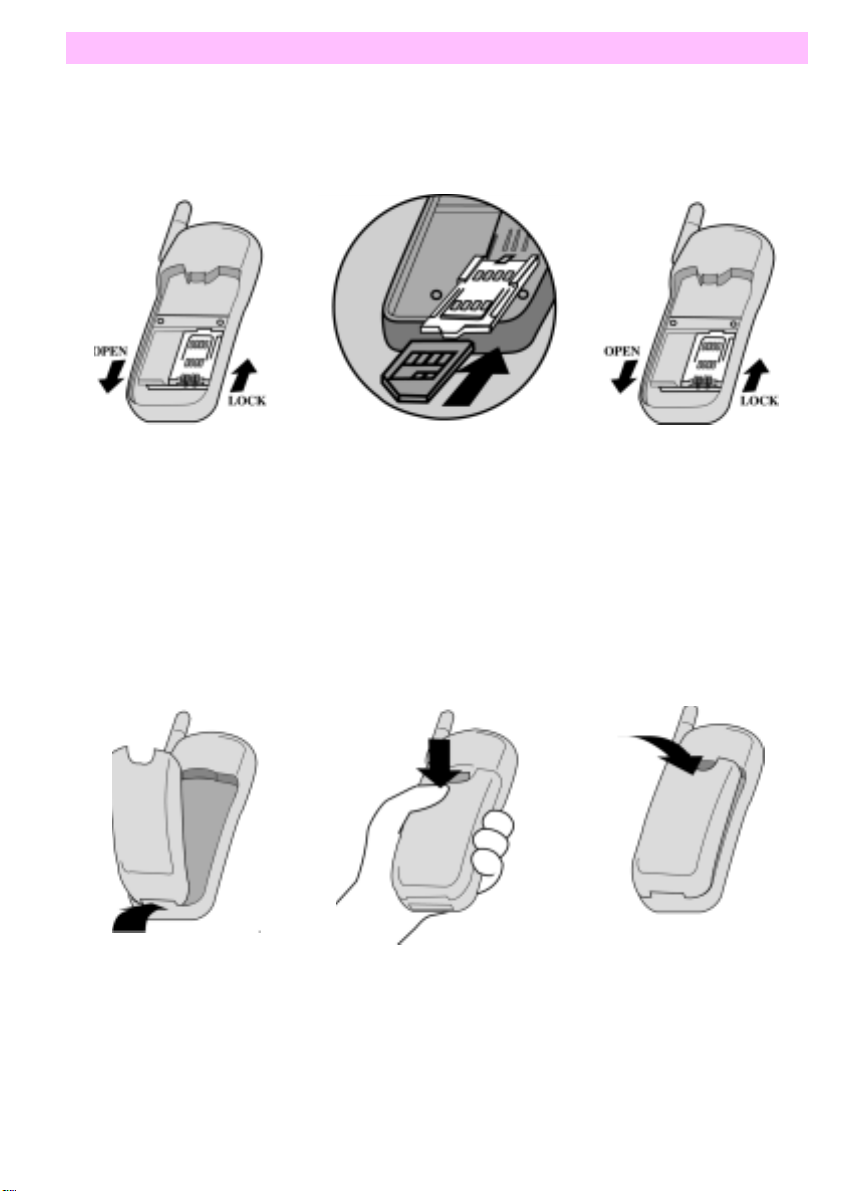
Installation
INSERTING THE SIM CARD
Unlock and lift the flap Insert the card into the flap Close and lock the flap
IMPORTANT: To remove SIM card:
1. switch the telphone off,
2. remove the battery.
Keep your SIM card in a safe place when not using your t elephone and do not leave your
confidential code (PIN) near the unit .
CONNECTING THE BATTERY
Engage Lock Unlock
3UK
Page 5
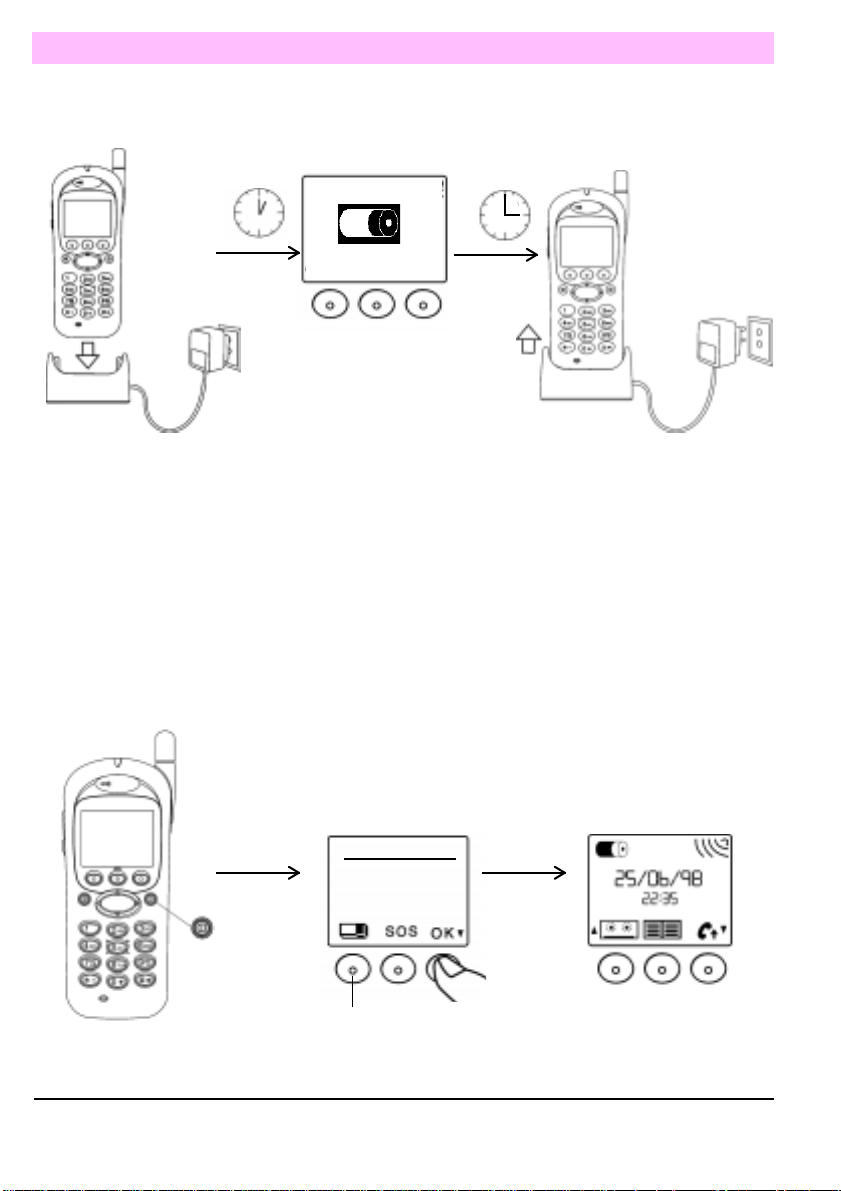
Installation
CHARGING THE BATTERY
Charging in progress
Charging is possible with the telephone ON or OFF. Charging time is approximately 2 hours
depending on type of battery. A few moments after inserting the charger, a short beep will
announce the beginning of the charging process. If your telephone has not been used for some
time, be sure to recharge the battery before use. The socket outlet must be nearby and easily
accessible. If you are using a new (or very discharged) battery, the battery charging icon may
take a few minutes to appear. The telephone is fully charged when the icon is full and steady.
This telephone is equipped with an internal storage battery (it cannot be reached) which allows
you to save stored information (directories, personalized data), we thus recommend that you
leave a charged battery in your telephone at all times.
1
SWITCHING ON
Long press
on the
ON/OFF key
1 Information not contractual.
4UK
Enter PIN-code
**** _ _ _ _
validate!erase
standby screen
Page 6
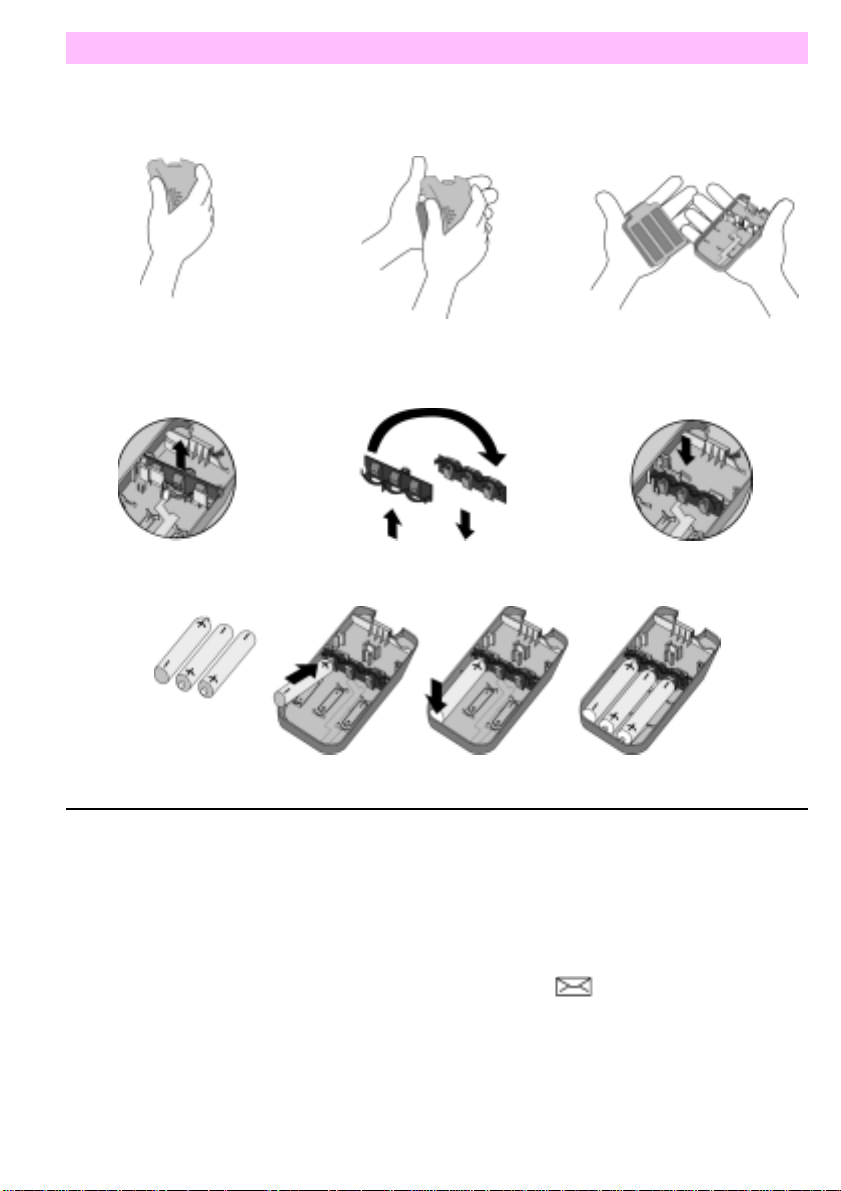
Installation
USING DRY CELLS (optional with specific compartment)
Removing the rechargeable battery from the compartment
Grasp the compartment Shake it Remove the rechargeable
battery
Fitting the dry-cell holder
Remove Turn over Reposition
Fitting the dry cells
LR6 or AA type Dry cells polarity is marked on the compartment bottom
LED INDICATOR
Green slow blinking:
- Network presence: You can make and receive calls.
Green rapid blinking:
- Receiving a call
- Receiving a message: may be interrupted by pressing
Red blinking:
- Battery low: Repeated as long as the battery is low .
or by receiving a call.
5UK
Page 7
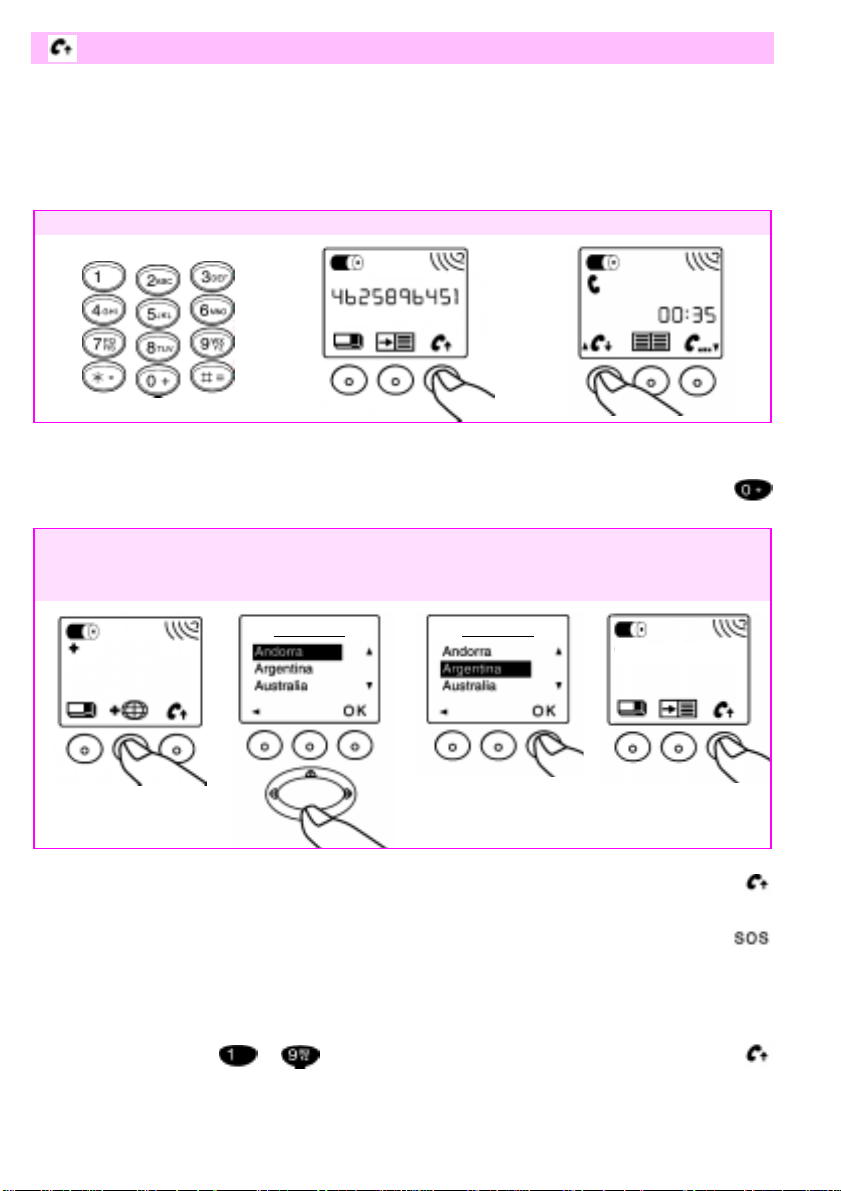
Calls
So as to improve communication quality, it is recommended that the antenna should
be fully extended.
MAKING A CALL
Dial the number Make the call Talk and hang up
MAKING AN INTERNATIONAL CALL
üü
üü
Access the international prefix "+" with a long keypress
Enter the country code
or access the list of
countries
MAKING AN EMERGENCY CALL 112
If service is available with network, even if you have not inserted the
SIM card
RAPID DIAL
Rapid dial to one of the first 9 numbers stored in the SIM directory
Dial a number (1 to 9)
Search for the country Select the country Dial the number and
make the call
Intl' codes
... üü
Intl' codes
+ 54 Number
üü
üü
üü
6-UK
Page 8
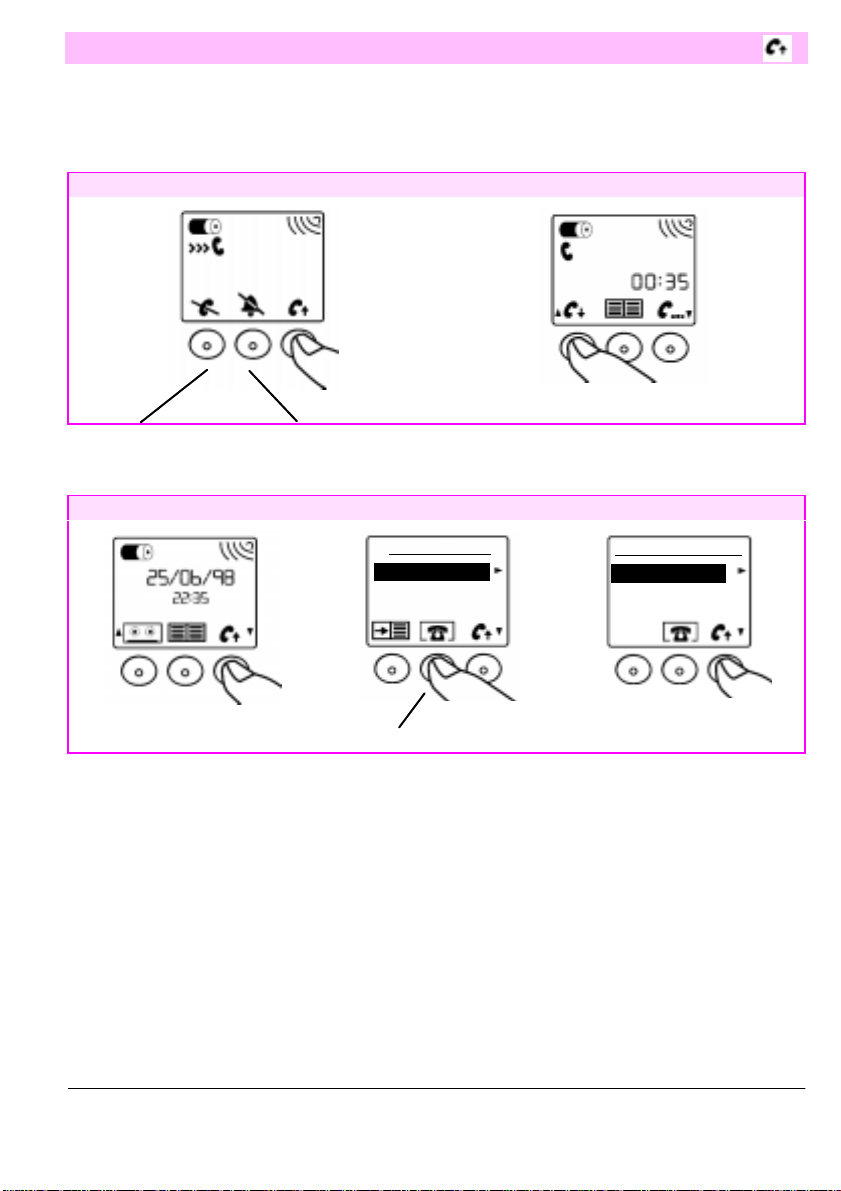
Calls
RECEIVING A CALL
When a call is being received, the phone rings and the green LED indicator flashes rapidly.
Accept the call Talk then hang up
To refuse a call Mute the ring tone
2
CALL MEMORY
Access the call memory To switch lists To call DUPONT
Outgoing calls
0146522495
DURANT
FENTON
Unanswered calls
DUPONT
0146522495
FABIO
Press once to access incoming calls unanswered, twice to access
incoming calls answered
3
2 To mute ring tone for every incoming call, see ringing mode page 13.
3 Caller's number is displayed, depending on the network (see Menu/Services/Caller ID?).
7-UK
Page 9
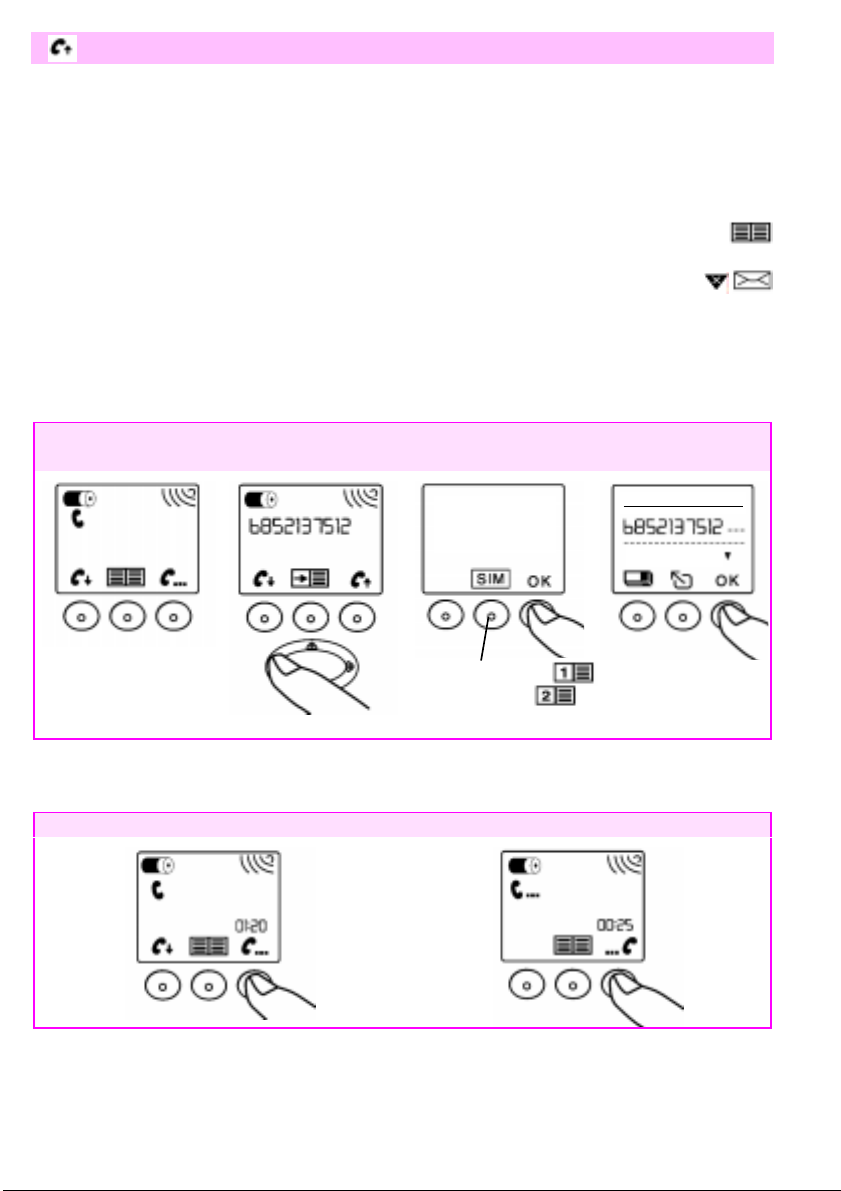
Calls
FUNCTIONS AVAILABLE WHEN IN COMMUNICATION
Adjusting earpiece volume
Use the side + and — volume adjustment controls.
üü
üü
üü
Access to directories
Access to Short Message Service üü
Scratchpad memory
If you are in communication, someone may give you a number you wish to save. Enter this number
and save it in the directory of your choice.
You are in
communication
Putting a call on Hold
Enter the number Select the directory Confirm the number
Choose
the directory
Press once to access
or twice to access .
Delete a character
Phone number ?
Proceed press
8-UK
To put on hold To communicate again
Page 10
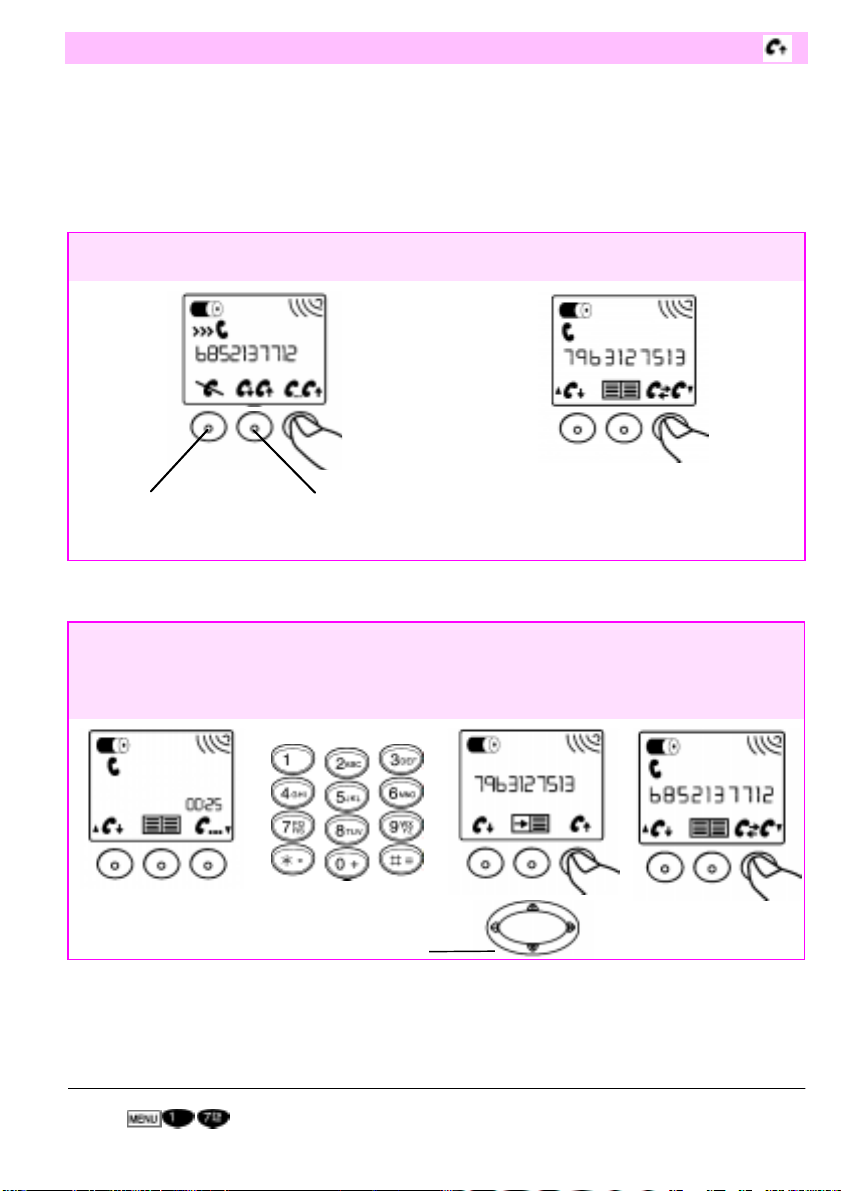
Calls
HANDLING TWO CALLS SIMULTANEOUSLY
4
Your telephone can simultaneously handle two calls: you can put one correspondent on hold to
answer or make a second call and then switch between correspondents.
Receiving a second call
To take the new call and put
the current call on hold
To refuse a call and
stay on line with your
first correspondent
To take the call and
end the call with your
current correspondent
To switch from one
correspondent to another
Making a second call
You are
communicating
Dial the number of
your second
correspondent
To make your second
call. Current call is
automatically put on
To switch from one
correspondent to
another
hold
Delete a character
4 If the Call waiting service is not activated automatically by the operator, and if you have a subscription, you can activate it
with
.
9-UK
Page 11

Call forwarding key
The call forwarding key
type of call forwarding you have programmed with
allows you, by simply pressing a button, to activate or deactivate the
. For example, you may activate
an all calls forwarding to your secretary's number when you are at a meeting.
TO ACTIVATE
Access the second string of icons with the
Press the Call
forwarding key
Dial the number to
which forwarding is
navigation key.
Reconfirm You have now
required, and confirm
Call forward.no.
Confirm activation
TO CANCEL
Access the second string of icons with the
navigation key.
forwarded all
incoming calls. The
icon will appear
on the screen
Press the Call
forwarding key
10-UK
Access the
programmed call
forwarding number
Call forward.no.
Cancel Incoming call
forwarding is de-
activated, but number
is retained in the
phone's memory. The
icon will
disappear
Cancel ?
Page 12

Directories
Three directories are available for storing telephone numbers:
- the SIM card directory
- two directories in the phone
The telephone contains two directories with space for 50 memory locations each, it can also handle up
to 250 more memory locations on the SIM card (depending on type of card). Each directory consists
of memory locations so that you can store your correspondent's telephone number, name, address
(directories 1 and 2) and memory location number (for rapid access).
CREATING A MEMORY LOCATION
We recommend that you store your numbers in international format ("+" followed by the country
code) so that you can still make calls from the directory when you are abroad.
Example: creating a memory location in directory 1.
We suggest that you create a memory location in which you will store: the telephone number
(6852137512), the name (MARTIN), the address (Paris), the memory location number (1).
Access the directories You are now in the
SIM directory
Selected
directory empty!
Press once to access ,
twice to access
Access to letters is performed via successive keypresses on selected keys until the required letter
appears (see table on next page).
To delete a character
To exit a directory without modification ü
To type a space
You are now in
directory 1, create a
memory location:
Selected
directory empty!
.
Enter the number and
Proceed
with
Phone number ?
to enter
the name
Proceed press
ü
ü
11-UK
Page 13

Directories
Enter the name and
Proceed with
enter the address
to
Type in
the address and
Proceed with
enter the memory
An available memory
location number is
to
offered to you
automatically
Confirm the storing of
the memory location
in
directory 1
location number
Name?
Address ?
Memory location?
68 521 37512
Proceed press
You can add a DTMF sequence to the phone number (sequence of digits added to the phone number
so that the consultation of an answering machine or a voice mail, etc., is automatic) by entering a "P"
pause before the number, via a long keypress on
Key Number of keypresses
.
1 2 3 4 5 6 7 8
1SP1, : @ Ô "Ê ;
2ABC•€Æ ‚
3DEFƒ
4GHI
5JKL
6MNOÑ …¿
7PQRS§
8TUV†
9WXY Z
0+ - /%£$´
*¥2?
#=
À
()
Á
!
&
<>_
¤
1
SP : "space" character
2
· : character required to key in decimals
12-UK
Page 14

Directories
SEARCHING A MEMORY LOCATION
In the directory you can search for a name by entering the first letter:
You are looking for Martin
press
Find a memory location from a memory location number
From the standby screen, key in the memory location number:
Enter LOCATION No. Press
MANAGING THE MEMORY LOCATIONS
for the letter M
Access the SIM directory Access a memory location You now can:
Delete
Modify
Call
Ring tone
Access Menu Ring tone to adjust the volume and
melodies.
Ring options
1. Activ/Deactiv.
2. Volume
3.
General Melody
You can select a specific melody for each
directory.
Ring options
2. Volume
3. General Melody
4. Melody Dir.SIM
13-UK
Page 15

Appointment
Access the Appointment Enter date,
time and subject. Validate after
each entry
Alarm: Date
If you do not wish to cancel nor modify the appointment, go back to the standby screen
.
via
To edit, modify or cancel an
appointment.
Appointment
fixed on the:
250698 12:20
Appointment!
Cancel Modify
Voice mail
This is for voice mail systems provided by networks5. They work similar to answering machines and
can be checked at any time. This means that you do not miss any calls.
Calling your voice mail
To personalize your voice mail, store the telephone number of your mail system (this number will
have been issued to you by your operator).
üü
üü
Access the voice mail Store the voice mail
number
Voice mail no. ?
If you wish to change the voice mail telephone number, use
5 Check the availability of this service with your operator.
14-UK
Call the voice mail
number for the first
time to personalize
your recorded message
and to activate the
function
Voice mail n o. ?
Listen to the messages
left
by your
correspondents
.
Page 16

Short Message Service
6
The operator's
characters.
You can also send short messages to another GSM
servers.
READING RECEIVED MESSAGES
You have just received a message
Short Message Service allows you to receive full text messages of up to 160
6
, or to a FAX6 machine, or to other dedicated
You are notified by a beep, a green flashing LED, and the
Access the second string of icons with the
Access the list of received
messages
highlighted received message:
navigation key.
Access the contents of the
icon on the screen.
Read the message
Meet tomorrow
at 15 h
Ashley
Delete
Modify
Call
The ¶ sign indicates unread messages. Date and time of receipt of message are also given by the
operator.
The
sign on either side of the number indicates that the number may be directly called via .
The received messages are stored in the SIM card. The SIM card has a limited capacity that can
become full. In this case, the
icon will appear on the screen. Once you have read a message, it is
best to delete it.
6 Check the availability of this service with your operator.
15-UK
Page 17

Short Message Service
SENDING MESSAGES
Access the second string of icons with the
navigation key.
Access message system You are in the list of
received messages.
Access the list of sent
messages: :
List of incoming
messages is
empty.
Entering parameters
1 Rcpt.
2 S.CTR. (service centre number)
3 Type
4 Dura. (duration of validity7 unlimited by default (0) or between 1 and 99 hours).
Storing a completed message
A typed message can be stored for sending or editing at some later date.
Sending a message
Asking for receipt acknowledgement (AR) üü
Having entered these parameters, you will be able to find out if the message is received.
The
(destination number). ü
contact operator/service provider ü
of message GSM by default, or FAX, or other dedicated servers ü
icon (acknowledgement request) will then be displayed in front of the message.
You are in the list of
sent messages. Create a
new message::
List of outgoing
messages is
empty.
Enter the message and
confirm it
Hello
üü
üü
üü
üü
üü
The
your correspondent has received the message.
The
was not able to deliver the message.
7 Duration available will depend on network characteristics.
16-UK
icon (acknowledgement receipt) will be displayed in front of the relevant message when
X icon (transmission problem) will be displayed in front of the relevant message if the network
Page 18

Calculator
CALCULATOR
The telephone will allow you to perform the four basic operations: +, -, ¸, x which are accessed
from the navigation key; the decimal point can be accessed with the
accessed with the
key.
Clearing the previous calculation
key and the result = is
üü
üü
To exit the calculator function, press the key.
Menu
Access the second string of icons with the navigation key.
Access the menu Navigate between the menu lists
Menu
1. Services
2.
Co st
3.
To Personalize
Scroll
Help
message
Return to the
previous screen
Access the
highlighted option
You can also directly access the functions from the keypad:
Example: from the menu screen, the sequence of keys:
brings you directly to
the "To personalize/Personal Info./Your phone no." Menu.
The table on the following page gives you a list of menus that can be accessed by the user with
the direct access numbers.
17 UK
Page 19

Menu
Direct
access
keys and options
Services
Call forward.
Call forw. key
Call barring
Networks
Conceal ID.
Caller ID?
Call waiting
Cost
Cumulated cost
Reset to 0
Last call
Display credit
Set credit
Durat.reminder
Cost reminder
Unit& currency
Menus
Direct
access
keys and options
Vehicle option
Any key answer
Auto answer
Car Radio mute
Phone alarm
Security
PIN Code
Product Code
Menu lock code
PIN2 Code
Erase memory
Menus
18 UK
To personalize
Personal Info.
Set audio opts
Backlighting
Constrast
Time and date
Language
Auto power off
Discharge
Page 20

Menu
Functions crossed out require a special subscription .
SERVICES
This option allows you to access the different
services offered by the network.
Call forward.
Call forwarding is a service enabling you to
redirect calls to another number, for example
to your voice mail ( this service can only be
accessed within the GSM coverage zone ).
When one or more call forwarding options are
active the status icon
- Activate
You can programme different kinds of
forwarding: Voice, Fax, Data, All services.
· All inc. calls: all calls received are
forwarded .
· If line busy: only calls received when
you are in communication are forwarded .
· If no reply: only calls not answered
after four rings are forwarded.
· If not reach.: calls are forwarded if
you are not connected to the network.
· Conditional: calls received if you are
not connected to the network, if line is
busy and if there is no reply.
(forwarding) üü
is displayed.
üü
üü
üü
Œ
üü
üü
üü
üü
üü
üü
üü
Ž
üü
•
•
Œ
•
- Cancel
- Cancel all
- Inquire
This function allows you to check the
current selection of call forwarding.
If you have changed the programming of
call forwarding on your SIM card with
another telephone , we recommend that you
interrogate your network to update the
status icon.
Call forw. key üü
(programming Call forwarding key, see page
10).
Forwarding of all incoming calls has priority
over the other forwarding types, activating or
deactivating it does not cancel the forwarding
programmed in the Call forwarding Menu.
-
All inc. calls
(of default call forwarding):
all incoming calls are forwarded.
- Conditional
Calls received are forwarded when there is
no answer, when busy and when outside the
network.
(one call forwarding) üü
(all forwarding types) üü
(your network) üü
IMPORTANT
19 UK
Page 21

Menu
Call barring
You can prevent the making or receipt of
certain calls . This service is password
protected. The
status. However, emergency calls are never
barred.
N.B. : If you have changed the programming
of call barring on you r SIM card from another
phone, we advise you to interrogate your
network.
- Activate
The types of call barring you can activate
are the following :
· Inc. if abroad: if you are on a network
which is different from your subscriber
network (abroad) you cannot receive calls.
· All inc. calls: no incoming calls can be
received.
· Intl exc ààààhome: no calls abroad
except to the subscriber network.
· International: barring all calls to
international numbers .
· Outgoing calls: barring all outgoing
calls .
- Cancel
- Cancel all
To cancel all call barring.
8
icon shows the barring
(call barring) üü
(one single barring)
üü
üü
üü
üü
üü
üü
üü
Œ
•
Ž
- Inquire
This function enables you to check the
status of activation or deactivation of the
various types of barring you have
programmed .
- Password
To change the password given to you at the
time of subscription .
Networks
This service allows you to select the network
and the telephone connecting mode.
- Cell Broadcast
To receive special messages from a network
you are not connected to, you must first
create a list of codes corresponding to the
information you wish to receive (tariffs,
weather, etc) and select a reception mode.
· Reception mode
(Restricted, Full reception, No reception)
· CB code üü
(your network)
(network) üü
Display list üü
Add CB code üü
Enter the service code provided by your
operator
Suppress CB üü
and cancel message display, select the
code you wish to suppress
9
üü
üü
üü
üü
üü
üü
üü
üü
üü
ü
üü
ü
üü
üü
üü
•
•
Œ
8 Check availability of this service with your operator.
20 UK
9 Displayed if service is available with your operator.
Page 22

Menu
These messages are automatically displayed
upon receipt in the standby screen.
Use the
information page by page.
- Selection
· Selection mode üü
Automatic üü
The telephone will always try to connect
first to your subscribed network . If it does
not find this, it will search for other GSM
networks (depending on the networks
available from the preferred list of
known networks, and subject to
agreements between operators).
Manual
In manual mode, you must select an
available network.
Forced
The forced mode forces a network search
from among the following:
navigation key to display
üü
üü
üü
üü
üü
üü
üü
üü
Available net.: those of your radio
environment
Known networks: You can select a
network from the list.
Type Ntwk code: you can enter the
network using a 5 figure code
three country code figures followed by
two network code figures).
10
(the
•
Note:
If you have selected the forced mode, the
name of the network will appear
highlighted on the standby screen .
üü
üü
üü
üü
üü
ü
üü
üü
üü
üü
· Preferred (List)
This is a list of networks (maximum 32 )
which you can compile from the available
and/or known networks, or 5 figure
network codes that you enter manually.
Add to the list
· Forbidden üü
A network with a * sign is forbidden by
your subscribed network. This option
allows to cancel a forbidden network
Cancel
Conceal ID. (CLIR)
In order not to reveal your identity ( telephone
number) when calling a correspondent.
Caller ID? (CLIP)
This function allows you to see the telephone
number of your correspondent (on screen) or
the correspondent's name if already stored in
your directories.
11
11
10 See the List of Networks supplied by your operator.
11 Check availability of this service with your operator.
21 UK
Page 23

Menu
Call waiting
This option warns you while in communication
that another call is waiting (beep or displayed
message) . To switch between correspondents,
see Calls/Putting a call on hold.
- Activate
- Cancel
- Inquire
12
(call waiting) üü
(call waiting)
(your network) üü
üü
üü
üü
üü
üü
üü
Œ
•
Ž
COST
This option allows you to know the duration
and the cost of your calls (if available).
Cumulated cost
(of outgoing calls)
Reset to 0
(of duration of outgoing calls)
Last call
Display credit üü
Set credit
Durat.reminder
You can programme a periodic beep to help
you estimate the timing of your calls. Enter an
interval in minutes (up to 99) for the beeps to
sound during a call.
Cost reminder
You can programme a periodic beep to help
you estimate the cost of your calls. Enter the
number of charge units (up to 99). When the
number is reached, a beep sounds during the
call.
13
14
14
üü
üü
üü
üü
üü
üü
üü
üü
üü
üü
üü
üü
üü
12 Check availability of this service with your operator.
22 UK
13 You will also find this function in the Menu/Security/
PIN2 Code.
14 Cannot be activated at the same time as the Cost
reminder.
Page 24

Menu
Unit& currency
You can set the telephone unit cost on your
network in the currency of your choice including
the currency name (as a default, enter "1", and
communication cost will be calculated in units).
15
üü
üü
TO PERSONALIZE
This option allows you to enter some parameters
to suit yourself (e.g. choice of language,
contrast, etc.)
Personal Info.
This option allows you to store personal data. A
short keypress on the Volume - key allows you,
in Standby, to display them.
- Your message
Personalized message.
- Your phone no.
This option allows you to store your GSM
number.
- Voice mail no.
You can store the number of your voice mail
provided by your operator.
Set audio opts
- Key tone
- Message alert
On receipt of a short message.
üü
üü
üü
üü
üü
üü
üü
üü
üü
üü
üü
üü
üü
üü
Œ
•
Ž
Œ
•
15 You will also find this function in the Menu/Security/
PIN2 Code
Backlighting
To save battery power, you can deactivate the
backlighting and leave the screen and keypad
permanently off.
Contrast
üü
üü
üü
üü
23-UK
Page 25

Menu
üü
üü
üü
üü
üü
üü
üü
üü
üü
üü
üü
Œ
•
Time and date
The telephone displays the date and time on the
standby screen.
- To set
- Display format
Language üü
A list of languages is offered. The "automatic"
choice will be the language of your subscription
network.
Auto power off
This function allows automatic power off on the
telephone when the telephone is not used for
long periods of time (i.e. no keypress or no
incoming call or message). This function can be
programmed (up to 12 hours of non-use) in steps
of one hour.
Discharge
Connect the charger to the telephone and the
cable to the mains before activating the battery
discharge.
In order to improve the NiMH battery life, and
gain maximum power, you must regularly
discharge the battery completely (approximately
once a month).
In case of a brand new NiMH battery, we
recommend you discharge the battery
completely twice in succession for optimal
operation.
After discharge of the battery (several hours depending on battery's charge level and
capacity), charging is automatically triggered.
During the discharge/charge cycle, the telephone
can be ON or OFF.
If you wish to interrupt the discharge cycle,
remove the charger and return to the discharge
option.
24-UK
Page 26

Menu
VEHICLE OPTION
This option allows you to select user options for
the telephone when connected to a vehicle
hands-free kit.
Any key answer
This function allows you to answer a call by
pressing any key.
Auto answer
The call is answered automatically after several
seconds.
16
Car Radio mute
The car radio is automatically switched off when
a call occurs. It will automatically come on again
after the call.
Phone alarm
When you switch off the ignition and leave the
telephone in the vehicle, an audible beep will
sound.
üü
16
üü
üü
üü
üü
üü
üü
üü
SECURITY
This option protects use of the telephone's SIM
card and bars access to certain functions.
PIN Code
(Access code for the SIM card)
- Activ/deactiv
- To change code
You must first enter the old PIN code then
enter the new PIN code (4 to 8 figures) and
confirm by entering the new one again.
Product code
This is the telephone's "anti-theft" device. It
protects access to the telephone when it is
powered up. If you use this protection, every
time you power up the phone, you need to enter
this code after entering the PIN code. If the
product code is identical to the PIN code,
you need only enter it once.
- Activ/deactiv
- Change code
(4 to 8 digits) üü
üü
üü
üü
üü
üü
üü
üü
üü
üü
üü
üü
Œ
•
Œ
•
16 If available with the vehicle hands-free kit. Check with
your installer.
Important!
Make a note of the new code. If you lose it,
check with your supplier.
25-UK
Page 27

Menu
üü
üü
üü
üü
üü
üü
üü
Œ
•
Menu lock code
This protects access to certain "personal"
telephone functions.
If the function is activated, the code will be
requested for access to the following functions:
Directory function
Entering the code once gives access to all the
other protected functions.
- Activ/deactiv
- Change code
PIN2 Code
A PIN2 code is issued when you take out your
subscription, however, this code can be changed.
It protects access to certain functions of the
telephone (depending on type of subscription).
You must first enter this code to access the
following functions:
Cost/Reset to 0
17
Cost/Unit& currency
Cost/Set Credit
Services
Security
(4 to 8 digits) üü
- Fixed dir.
Enables calls to be restricted to certain
numbers or prefixes as entered in a directory
called Fixed directory. This directory, if
available, is in your SIM card. You can add
prefixes at the time you make a call (to limit
calls to a specific geographical area, or to a
company, etc.). However, emergency calls are
always enabled.
· Activ/deactiv
Only numbers in the fixed directory can be
called, all other outgoing calls are barred.
· To programme
See "Creating a memory location".
Erase memory
This function allows you to erase the lists of
incoming/outgoing calls.
üü
üü
üü
üü
üü
üü
üü
üü
Ž
- To change code
- Call cost
(Cumulated cost, Credit, Unit& currency)
(4 to 8digits) üü
17 If available on the SIM card.
26-UK
üü
üü
üü
Œ
•
Page 28

Accessories
BATTERY AND CHARGER
The telephone is supplied with a charger and an uncharged battery. A range of optional accessories
complements the standard pack (see "Accessories" leaflet). In order to improve the performance of
your new battery (type NiMh), it must be discharged and charged twice in succession before use. We
also recommend that you completely discharge and charge your battery approximately once a month
(see Menu Discharge). The battery's life depends on model and conditions of use.
Temperature: good between 0° and 40°.
Network: depending on network coverage and parameters.
Your movements: the battery will discharge noticeably when you are travelling at speed (e.g. car or
train), as your telephone will be constantly interacting with the network.
The battery contains heavy metal. Do not throw a used battery in the household waste. Discard your
used battery in compliance with the local environmental legislation.
FAX/DATA TRANSMISSION
Your telephone allows you to send faxes and transfer data via the accessory GSM PC Card that are
connected to the PC card port (or PCMCIA) on your PC (see specific manual).
The accessory GSM PC Card also allows world-wide access to
the electronic short messages services or others on the Internet.
Your telephone with
a specific FAX/Data
transmission SIM
card subscription
Link cable for
connection between
the PC Card and the
telephone
PC Card (to be
inserted in the PC)
PC FAX or data
transmission
software
27-UK
Page 29

Status icons
Dialogue icon accessible via the
corresponding key
List of icons
Navigation icon associated with
the corresponding navigation
key
STATUS ICONS
Battery charge.
Radio signal strength indicator
(4 levels).
Short message received.
Voice mail message received.
Short message store full.
Unanswered call received.
Fax/Data link connected.
Call forwarding function activated.
Call barring function activated.
Ring tone deactivated.
Ongoing call not encoded.
Types of calls
Voice.
Fax.
Data.
NAVIGATION ICONS
To move up.
To move down.
Move to the right or to the following
display.
Move to the left or to the previous
display screen.
DIALOGUE ICONS
Calls
Call emergency services.
Make or answer calls and consult the
list of the last 10 dialled numbers.
List of outgoing calls, answered or
not answered.
End a call.
Refuse a call.
Put a correspondent on hold.
Resume a call with a correspondent
put on hold.
28-UK
Page 30

List of icons
DIALOGUE ICONS (continued)
Answer an incoming call by ending
the ongoing conversation.
Answer an incoming call by putting
the ongoing call on hold.
Switch from one correspondent to
another.
Mute the ring tone of incoming calls
without answering or refusing a call.
Choice of ringing volume and
melody.
Programming an appointment.
Display list of international country
codes.
Activate or deactivate programmed
call forwarding.
Call voice mail.
Messages
Read received/sent short messages.
List of received messages.
List of sent short messages.
Directory
Access to the directories.
Select directory n°1.
Select directory n°2.
Select the SIM card directory.
Select fixed directory.
Create a new memory location in a
directory.
Erase a character.
Modify a memory location in a
directory, or modify a message.
Delete a memory location in a
directory or delete a short message.
Menu
Access to menu.
Validate a choice.
Refuse a choice.
Quit the ongoing operation.
Help message.
Store a message.
Send a message.
Create or modify a message.
Acknowledgement requested.
Acknowledgement received.
X Transmission problem.
¦ Message not read.
Calculator
Access the calculator.
Clear the last calculation.
Unlock the SIM card
Enter your SIM card's unlock key.
Networks
Add networks.
29-UK
Page 31

What to do in case of problems
PIN CODE AND PIN2 CODE ARE REFUSED
Check that you have entered the correct code (a PIN code comprises 4 to 8 digits).
After three unsuccessful attempts, your SIM card will be locked.
TO UNLOCK PIN/PIN2 CODE: PUK1/PUK2 CODE
- If the SIM card is blocked, press the PUK icon then enter your PUK1 code (8 digits) given by
the dealer.
- If access to protected functions is prevented, enter your unlocking PUK2 code (8
digits) that was given to you at the time of subscription.
If the attempt is successful:
- Enter the new PIN code, confirm and your telephone will be operational again.
- Enter the new PIN2 code and access to all the protected functions becomes possible.
If you fail to enter the unlocking code after 10 attempts, the card is definitively locked. Contact your
dealer in this case.
30-UK
