Page 1

1
Page 2

2
Page 3
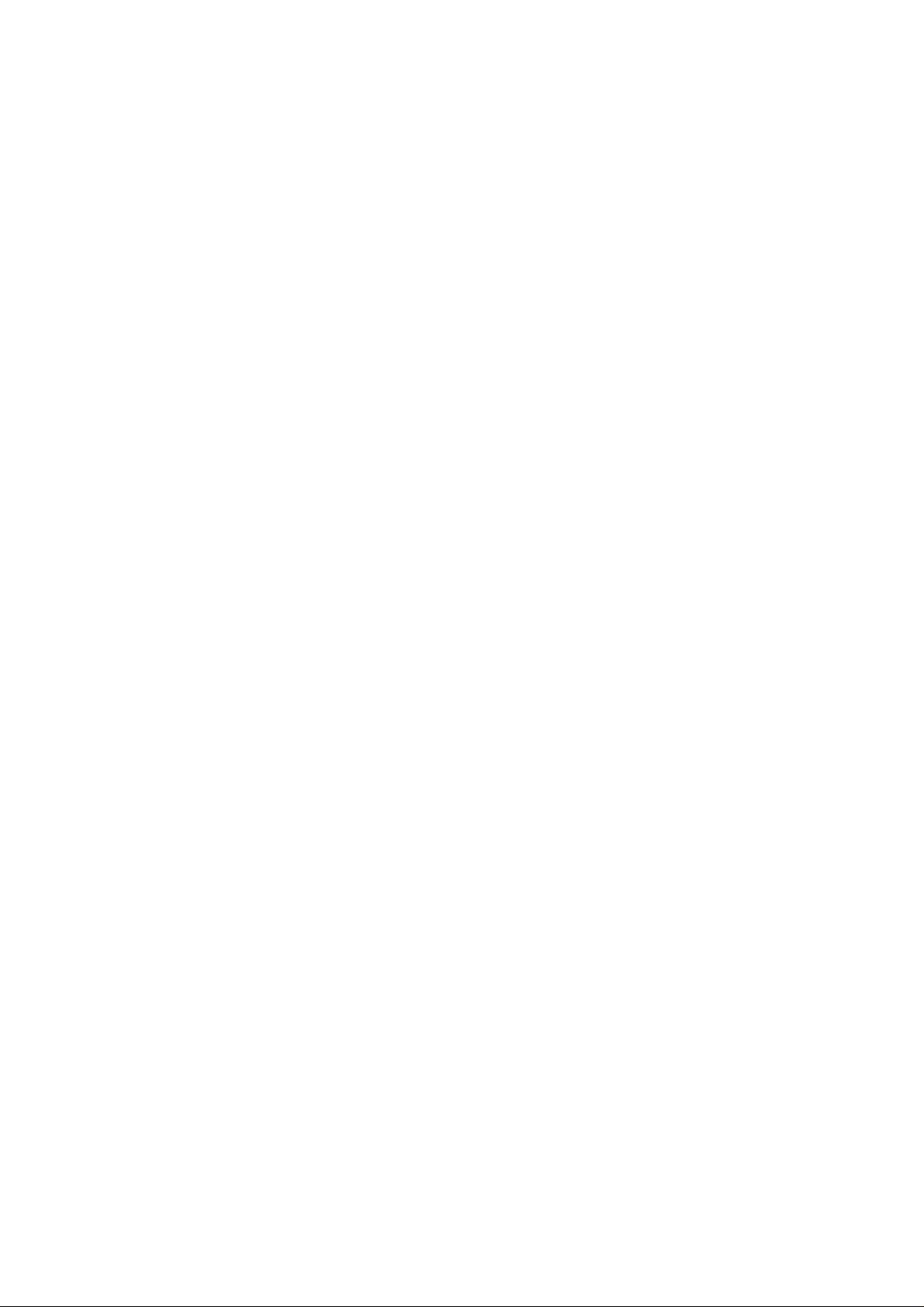
Content
Safety and Use.......................................................8
1. Your Mobile.....................................................18
1.1 Layout....................................................18
1.2 Basic Information..................................20
1.3 Keypad...................................................21
1.4 Idle Screen Icons....................................23
1.5 Main Menu Icons...................................25
2. Getting Started.................................................26
2.1 Set-up.....................................................26
2.2 Charging the battery ..............................27
2.3 Headset ..................................................29
2.4 Micro-SD card.......................................30
3. Basic Function.................................................31
3.1 Power On/Off.........................................31
3.2 Making Calls..........................................32
3.2.1 By enter phone No. directly........32
3.2.2 By fast index...............................32
3.2.3 By call records............................32
3
Page 4

3.2.4 By speeddial................................33
3.2.5 Conference Call..........................33
3.3 Answering Calls.....................................34
3.4 Setting during Conversation..................34
4. Contact.............................................................35
4.1 Contact menu.........................................35
4.2 Consulting your contact (“View”).........36
4.2.1 Available options in the contacts
list ........................................................36
4.2.2 Making the call...........................37
4.2.3 Group..........................................37
4.2.4 Searching for a name by its first
letter.....................................................37
5. Message...........................................................38
5.1 New Message.........................................38
5.2 Inbox......................................................39
5.3 Outbox...................................................40
5.4 Drafts.....................................................40
5.5 T ext Template......................................... 41
5.6 Smiley....................................................41
4
Page 5

5.7 Setting....................................................41
5.8 Memory Status.......................................42
6. Call Record......................................................42
6.1 Missed Calls ..........................................42
6.2 Incoming Calls.......................................43
6.3 Outgoing Calls.......................................43
6.4 Duration.................................................44
6.5 Delete Record........................................44
7. Profiles.............................................................44
7.1 Normal...................................................44
7.2 Meeting..................................................45
7.3 Outdoor..................................................45
7.4 Silent......................................................46
8. MP3 .................................................................46
8.1 MP3 player ............................................46
8.2 Play list..................................................47
8.3 MP3 Setting...........................................48
9. Setting..............................................................49
9.1 Display...................................................49
9.1.1 Wallpaper....................................49
5
Page 6

9.1.2 Brightness...................................49
9.1.3 Backlight.....................................49
9.1.4 Keypad backlight........................49
9.2 Call ........................................................50
9.2.1 Call waiting.................................50
9.2.2 Call Forward...............................50
9.3 Phone.....................................................51
9.3.1 Language ....................................51
9.3.2 Time Format................................51
9.3.3 Date Format................................51
9.3.4 Auto Key Lock............................52
9.3.5 Answer Mode ..............................52
9.3.6 Min. Reminder............................52
9.4 Ringtone.................................................52
9.5 Security..................................................53
10. T ools..............................................................55
10.1 Alarm...................................................55
10.2 Memo...................................................56
10.3 Calculator.............................................56
10.4 Stopwatch ............................................57
6
Page 7

10.5 World time ...........................................57
10.6 USB disk..............................................57
11 Game...............................................................58
11.1 Tetris ....................................................58
11.2 Push box...............................................59
12 Gallery............................................................60
12.1 SD Card ...............................................60
12.2 Memory Status.....................................61
13. Characters and Symbols T a ble.......................61
14. Warranty ........................................................63
15. Accessories ....................................................67
16. Troubleshooting.............................................68
7
Page 8

Safety and Use
Thank you for purchasing this product. We recommend that you read
this chapter carefully before using your phone. The manufacturer
disclaims any liability for damage, which may result as a consequence
of improper use or use contrary to the instructions contained herein.
•TRAFFIC SAFETY:
Given studies, which show that using a mobile phone while driving a
vehicle constitutes a real risk, even when the hands-free kit is used
(car kit, headset...), drivers are requested to refrain from using their
mobile when the vehicle is not parked.
When switched on, your phone emits electromagnetic waves that can
interfere with the vehicle’s electronic systems such as ABS anti-lock
brakes or airbags. To ensure that there is no problem:
- do not place your phone on top of the dashboard or within an airbag
deployment area,
- check with your car dealer or the car manufacturer to make sure that
the dashboard is adequately shielded from mobile phone RF energy.
8
Page 9

• CONDITIONS OF USE:
Switch the phone off before boarding an aircraft to avoid prosecution.
Switch the phone off when you are in health care facilities, except in
designated areas. As with many other types of equipment now in
regular use, mobile telephones can interfere with other electrical or
electronic devices, or equipment using radio frequ en cy.
Switch the phone off when you are near gas or flammable liquids.
Strictly obey all signs and instructions posted in a fuel depot, petrol
station, or chemical plant, or in any potentially explosive atmosphere.
When the phone is switched on, it should be kept at least 15 cm from
any medical devices such as a pacemaker, a hearing aid or insulin
pump, etc. In particular when using the phone, you should hold it
against the ear on the opposite side to the device, if any.
To avoid hearing impairment, pick up the call before holding your
phone to your ear. Also move the handset away from your ear while
using the “hands-free” mode because the amplified volume might
cause hearing damage.
Do not let small children use the phone without supervision.
When replacing the cover please note that your phone may contain
substances that could create an allergic reaction.
9
Page 10

Always handle your phone with care and keep it in a clean and
dust-free place.
You are advised to switch off the telephone from time to time to
optimize its performance.
Do not allow your phone to be exposed to adverse weather or
environmental conditions (moisture, humidity, rain, infiltration of
liquids, dust, sea air, etc).The manufacturer’s recommended operating
temperature range is -10°C to +55°C.Over 55°C the legibility of the
phone’s display may be impaired, though this is temporary and not
serious.
Do not open or attempt to repair your mobile phone by yourself.
Do not drop, throw or bend your mobil e phone.
Do not paint it.
Use only Alcatel batteries, battery chargers, and accessories that are
compatible with your phone model. (See Accessories List, page 64).
T&A Mobile Phones Limited and its affiliates disclaim any liability
for damage caused by the use of ot her chargers or batteries.
The UIM card mentioned in this manual is only used for UIM version.
In some countries we use NON-UIM version. It is country dependent.
Your phone should not be disposed of in a municipal waste. Please
10
Page 11

check local regulations for disposal of electronic products.
Remember to make back-up copies or keep a written record of all
important information stored i n your phone.
Some people may suffer epileptic seizures or blackouts when playing
video games. These seizures or blackouts may occur even if a person
never had a previous seizure or blackout. If you have experienced
seizures or blackouts, or if you have a family history of such
occurrences, please consult your doctor before playing video games
on your phone. Parents should monitor their children’s use of video
games. All persons should discontinue use and consult a doctor if any
of the following symptoms occur: convulsion, eye or muscle twitching,
loss of awareness, involuntary movements, or disorientation. To limit
the likelihood of such symptoms, please take the following safety
precautions:
- Take a minimum of a 15-minute break hourly.
- Play in a room in which all lights are on.
- Play at the farthest distance possible from the screen.
When you play games on your phone, you may experience occasional
discomfort in your hands, arms, shoulders, neck, or other parts of your
body. Follow these instructions to avoid problems such as tendinitis,
11
Page 12
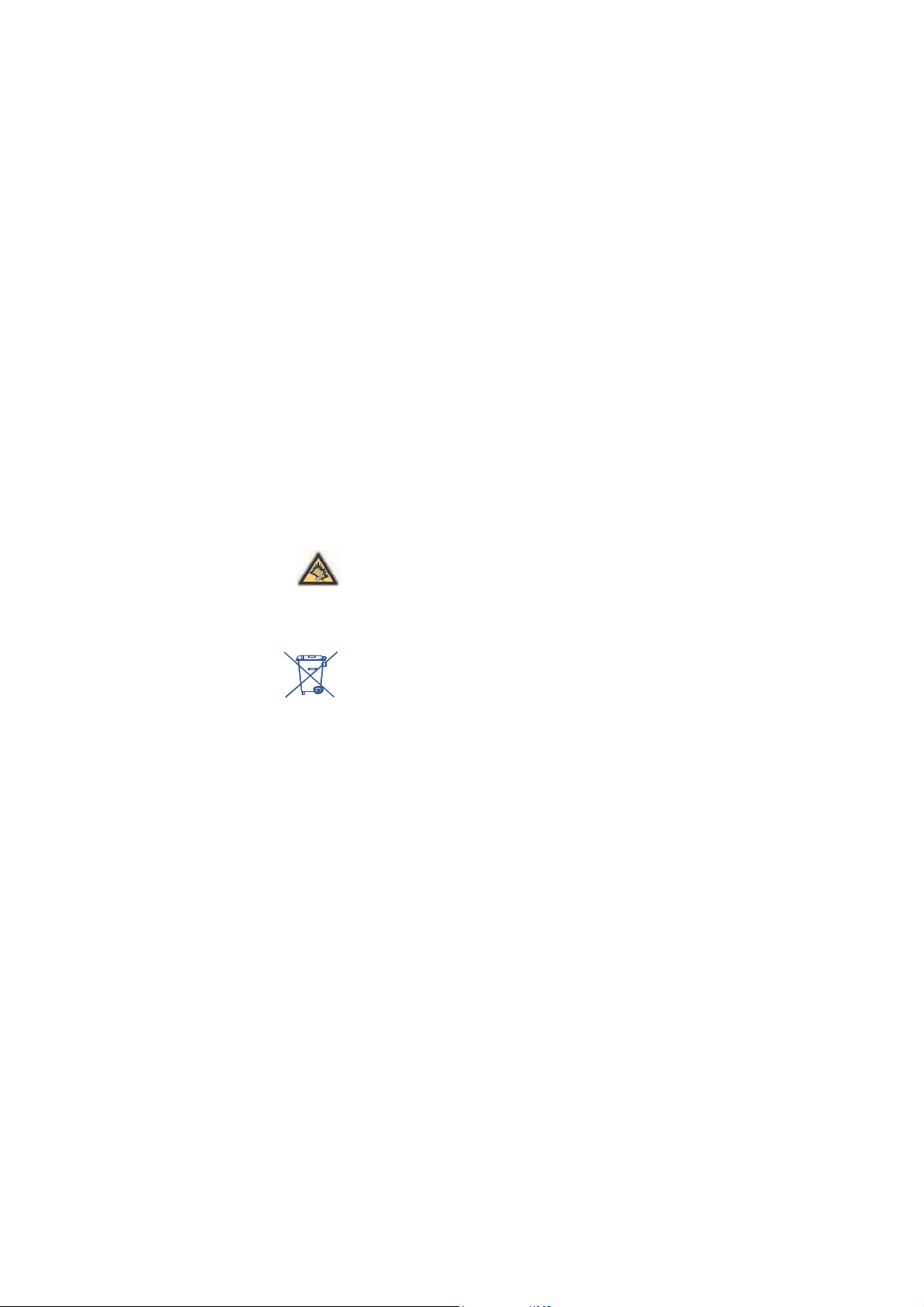
carpal tunnel syndrome, or other m usculoskeletal disorders:
- Take a minimum of a 15 minute-break every hour of game playing.
- If your hands, wrists, or arms become tired or sore while playing,
stop and rest for several hours before playing again.
- If you continue to have sore hands, wrists, or arms during or after
playing, stop the game and see a doctor.
Prolonged exposure to music at full volume on the music
player may damage the listener's hearing.
This symbol on your telephone, the battery and the
accessories means that these products must be taken to
collection points at the end of thei r life:
- Municipal waste disposal centers with specific bins for
these items of equipment
- Collection bins at points of sale.
They will then be recycled, preventing substances being disposed of in
the environment, so that their components can be reused.
In European Union countries:
These collection points are accessible free of charge. All products with
this sign must be brought to these collection p oints.
12
Page 13

In non European Union countries:
Items of equipment with this symbol should not be thrown into
ordinary bins if your country or your region has suitable recycling and
collection facilities; instead they are to be taken to collection points
for them to be recycled.
• BATTERY:
Before removing the battery from your phone, please make sure that
the phone is switched off. Observe the following precautions for
battery use:
- Do not attempt to open the battery (due to the risk of toxic fumes and
burns).
- Do not puncture, disassemble or cause a short-circuit in a battery,
- Do not burn or dispose of a used battery in household rubbish or
store it at temperatures above 60 °C. Batteries must be disposed of in
accordance with locally applicable environmental regulations. Only
use the battery for the purpose for which it was designed. Never use
damaged batteries or those not recommended by T&A Mobile Phones
Limited and/or its affiliates.
• CHARGERS:
Mains powered chargers will operate within the temperature range of:
13
Page 14
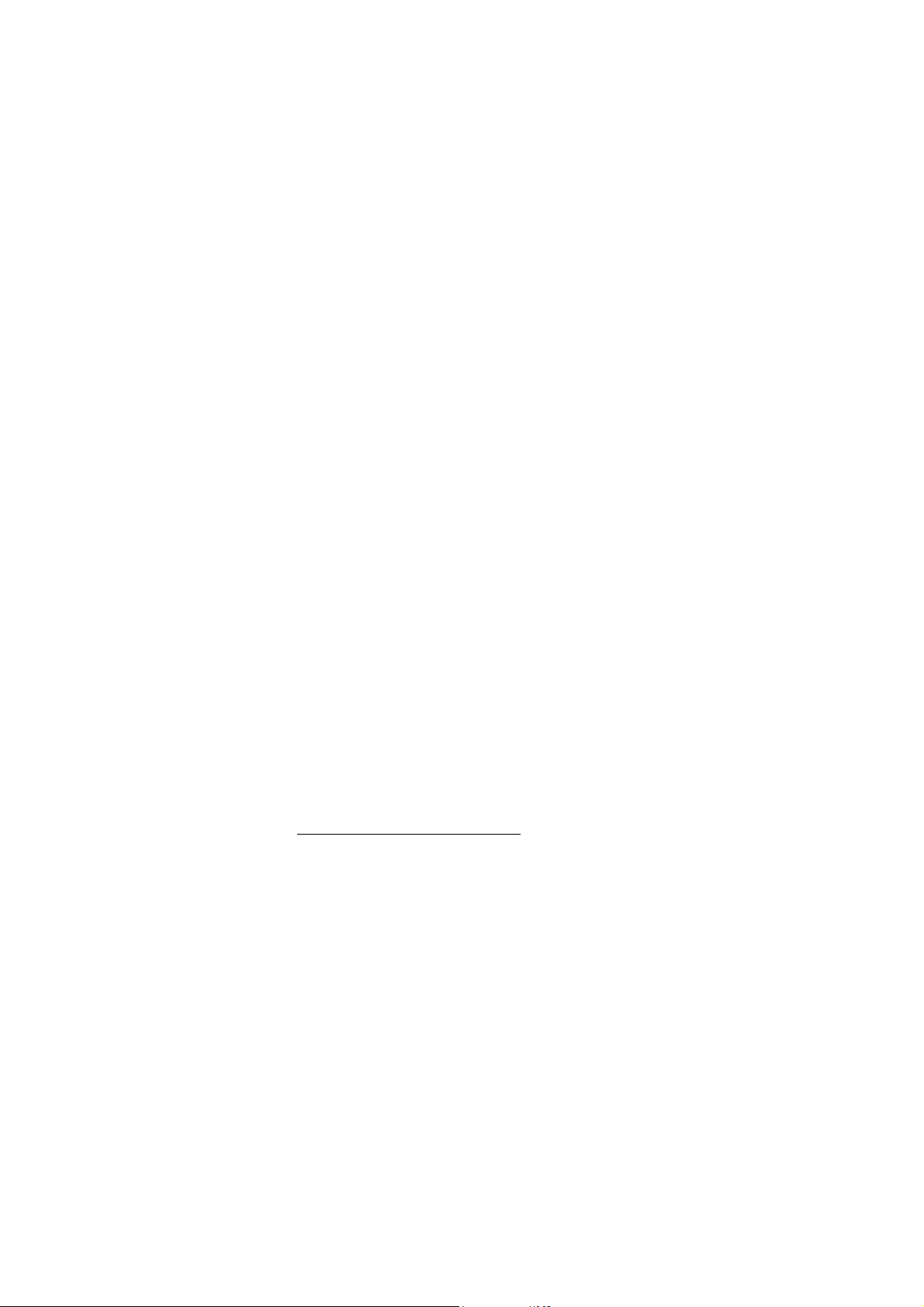
0 °C to 40 °C. The chargers designed f or your mobile phone meet with
the standard for safety of information technology equipment and
office equipment use. They should be used for this purpose only.
Your telephone is equipped with a built-in antenna. For optimal
operation, you should avoid touc hing it or damaging it.
• RADIOWAVES:
Proof of compliance with international standards (ICNIRP) or with
European Directive 1999/5/EC (R&TTE) is required of all
mobile phone models before they can be put on the
market. The protection of the health and safety for the user and any
other person is an essential requirement of these standards or this
directive.
THIS MOBILE PHONE COMPLIES WITH INTERNATIONAL
AND EUROPEAN REQUIREMENTS REGARDING EXPOSURE
TO RADIO WAVES. Your mobile phone is a radio
transmitter/receiver. It was designed and manufactured to comply with
the radiofrequency (RF) exposure thresholds recommended by
international requirements (ICNIRP) 1and by the Council of the
1
The ICNIRP requirements are applicable in
the following regions: Central America (except
Mexico), South America, North and South Africa, Pacific
14
Page 15
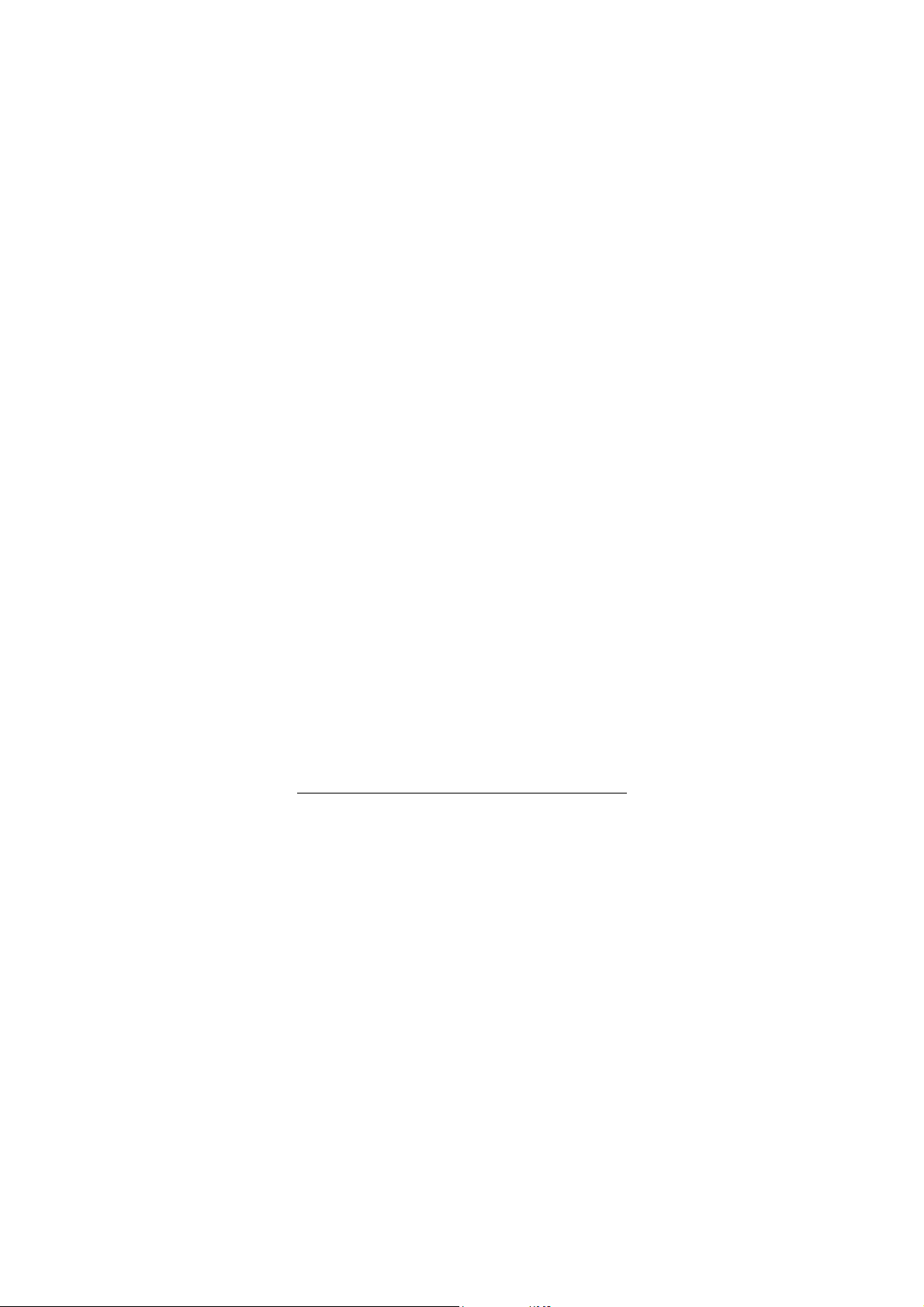
European Union (Recommendatio n 1999/519/EC)2.
These limits are part of a set of requirements and establish authorized
radiofrequency levels for the public. These limits were established by
independent groups of experts on the basis of regular and detailed
scientific assessments. They include a significant safety margin
intended to ensure the safety of all, regardless of age or state of health.
The exposure standard for mobile phones is determined by a
measurement unit known as the Specific Absorption Rate or “SAR”.
The SAR limit is set by international requirements or by the Council
of the European Union at 2 watts/kilogram (W/kg) averaged over 10
grams of body tissue. The tests used to determine SAR levels were
carried out on the basis of standard usage modes with the phones
transmitting at their maximum power level over the entire range of
frequency bands.
Although the SAR was established at the highest certified level, the
Asia (except Taiwan and Korea), Australia.
2
The European recommendation (1999/519/EC) is
applicable in the following regions: Europe, Israel.
15
Page 16

actual SAR level for the mobile phone during use is generally much
lower than the maximum values. In fact, since mobile phones are
designed to operate at many different power levels, they only use the
minimum level of power required to provide a connection to the
network. In theory, the closer you are to a base station antenna, the
lower the power level required by the mobile phone.
The highest tested SAR value for this mobile phone for use at the ear
and compliance against the standard is 1.0 W/kg. While there may be
differences between the SAR levels on various phones and at various
positions, they all meet the relevant International guidelines and EU
requirements for RF (radio-waves) exposure.
The World Health Organisation (WHO) considers that
present scientific information does not indicate the need for
any special precautions for use of mobile phones. If individuals are
concerned, they might choose to limit their own or their children’s RF
exposure by limiting the length of calls, or using “hands-free” devices
to keep mobile phones away from the head and body (fact sheet n°
193). Additional information about electromagnetic fields
and public health are available
Your telephone is equipped with a built-in antenna. For optimal
16
Page 17

operation, you should avoid touc hing it or damaging it.
• RUIM version or NON-RUIM version:
RUIM version (with UIM card) and NON-RUIM (without UIM card)
version are available for CDMA products. It is operator dependent.
Please consult your operator for detailed information.
This manual is created based on RUIM version.
Note & Warning
Note:
To help you to better use the phone
Warning:
To help you to avoid damaging or l osing data
Disclaimer
There may be certain differences between the user manual description
and the phone’s operation, depending on the software release of your
telephone or specific operator serv ices.
T&A Mobile Phones Limited reserves the right, in the customer’s
interest, to alter material or technical specification without prior
17
Page 18
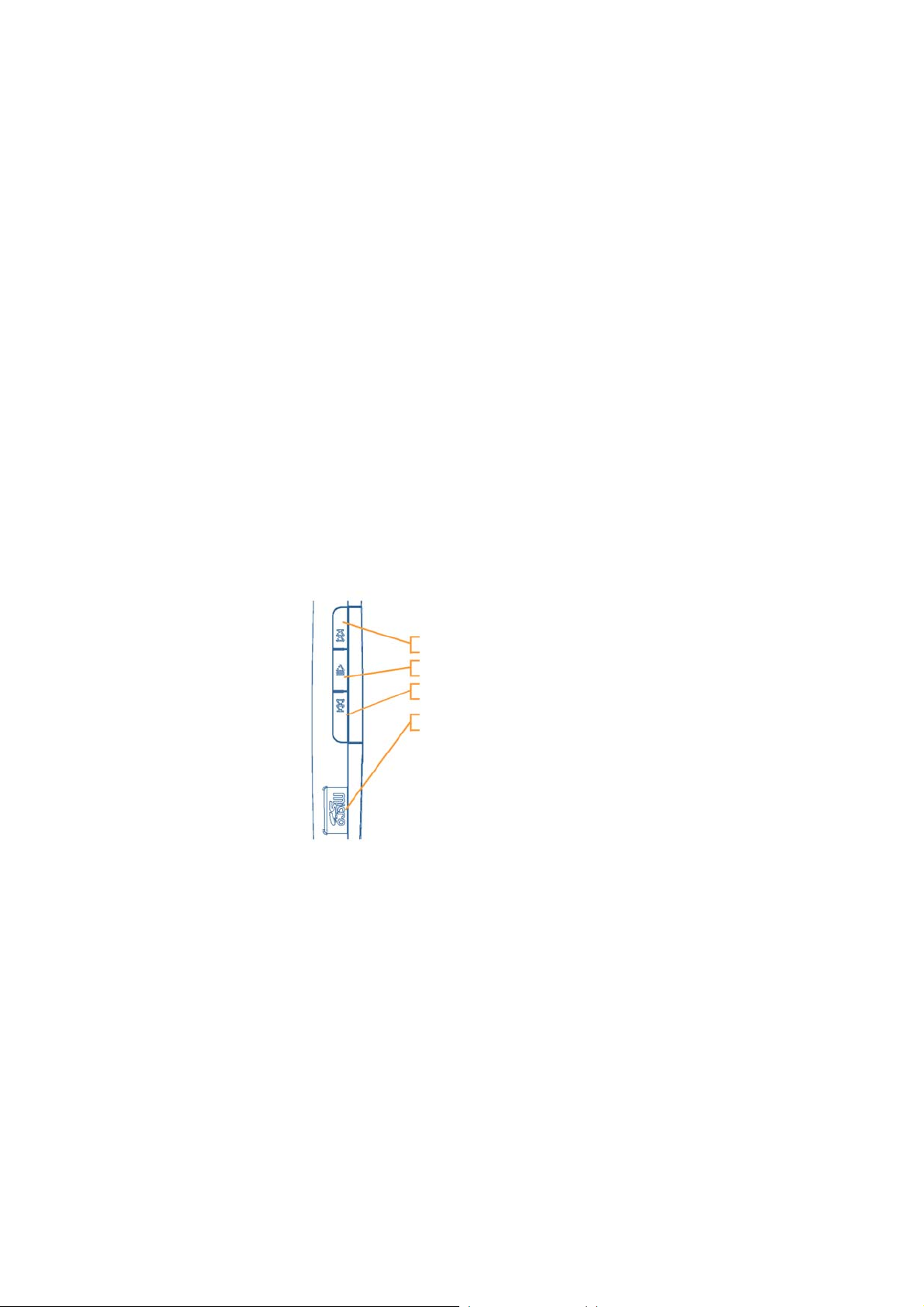
notice.
Mi
1. Your Mobile
1.1 Layout
Forward key
Play/Pause key
Backward key
cro-SD Card Slot
(also named as T-Flash card)
18
Page 19
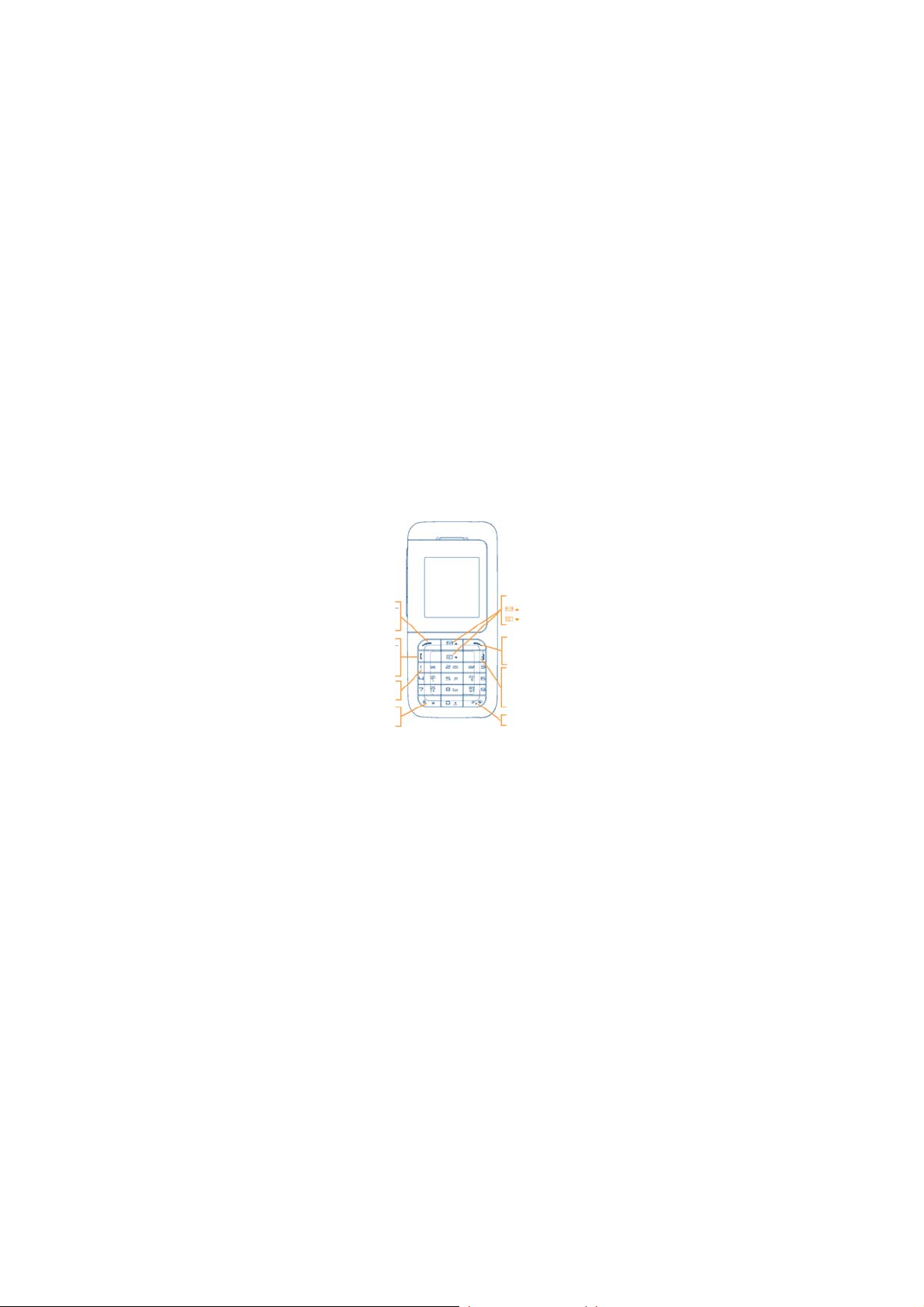
9
y
pad
Left softkey:
Access the menu
Confirm an option
Send key:
Pickup / Send call
Call record(short
keypress)
Number key 1-
keypress)
Speeddial(long
Lock/Unlock ke
(long keypress)
19
Navigation key:
Message
Contact
Right softkey:
Contact/delete/back
End key:
Switch on/off/ end call/
Back to idle screen
Vibrator(long keypress)
change input method
Page 20

1.2 Basic Information
Item Spec
Dimension 96.5mm*45mm*17.5mm (L*W*H)
Weight 80g(including battery)
Display 65k, CSTN,128×128
User
available
memory
External
memory
Contact 300
Call Record 60
SMS 300
Battery
600k
Micro –SD card up to 1GB
(also named as T-Flash card)
Capacity:800mA
Voltage:3.7V
Talk time: 100-180 mins
Standby time: 60-120 hours
Working Temperature:-10℃~+55℃
20
Page 21
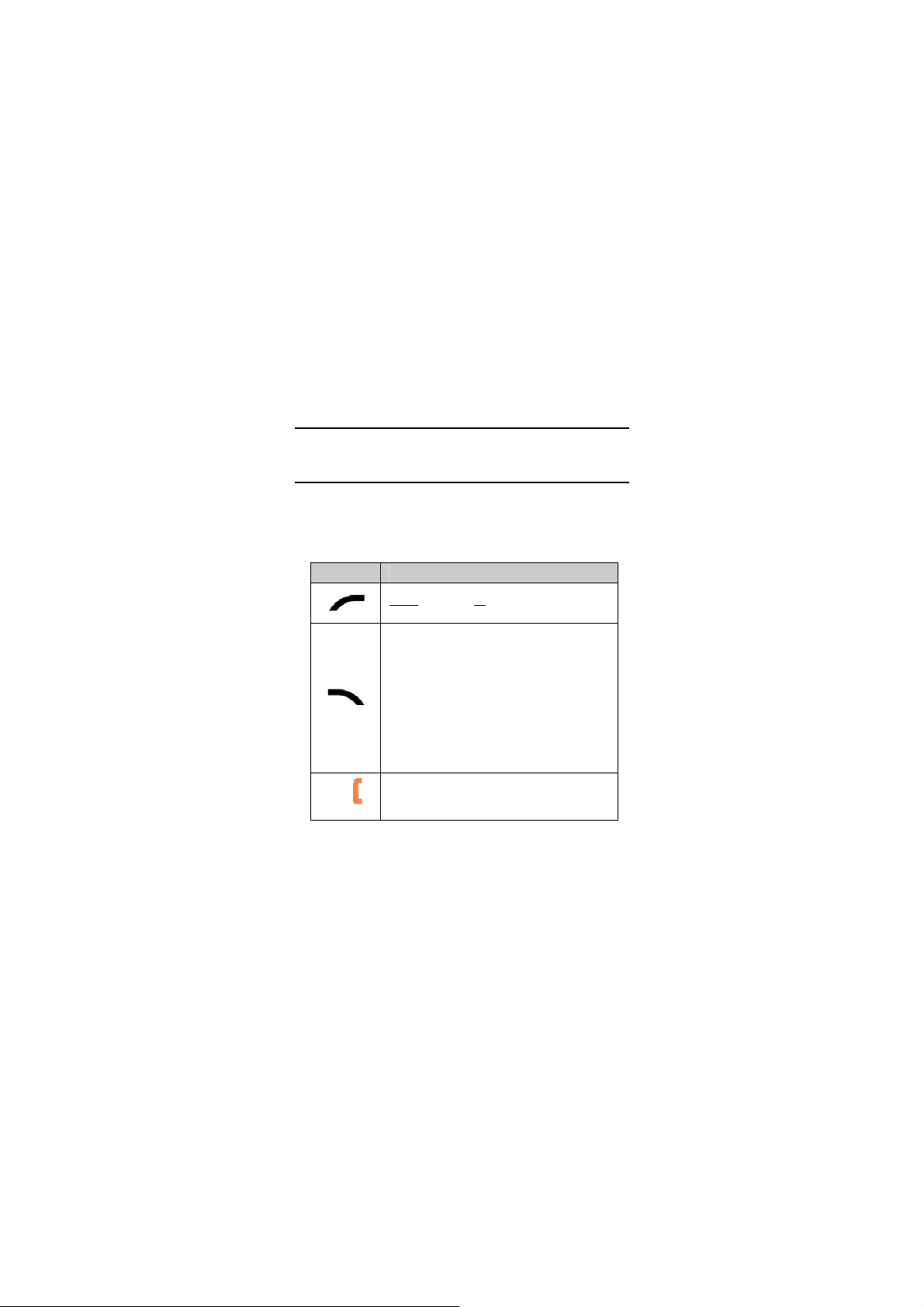
Note:
Talk time and standby time are network dependent.
1.3 Keypad
Key Function
Menu / Confirm (ok )
Return to the previous screen
To end calls when calling
To close popup menu
In edition mode:
Delete a character ( short keypress)
Delete all characters (long keypr ess)
Pickup or send calls
21
Page 22
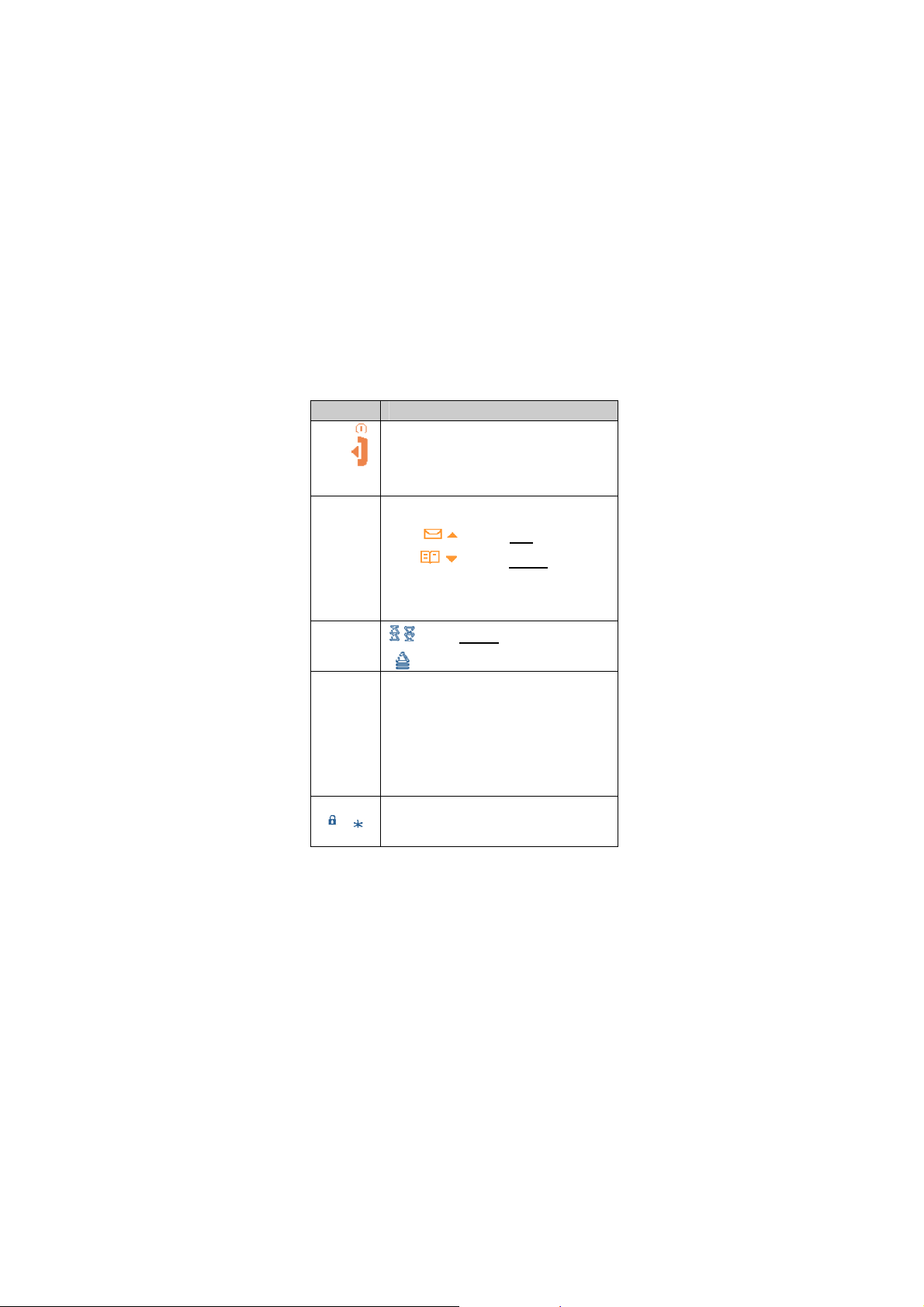
Key Function
Switch on / off (long keypress)
End call / Back to idle screen
Termina t e data modem connection
In idle screen:
Navigation
keys
Side keys
Number
key 0∼9
Press to access SMS
Press to access Contact
In other status: move the Up and Down keys to
choose
/ : go to Play list
:Play / Pause MP3
In Idle screen:
Input “+” by long pressing key 0
Input numbers to make a call
In edition mode:input space by short press key
0
Lock or unlock the keypad (long keypress)
In main menu: go to left function
22
Page 23

Key Function
In edition mode:change input method (short
keypress)
In dialing mode:input “P” (long keypress)
In idle screen:activate or deactivate vibrator
(long keypress)
In main menu: go to right function
Note:
(1)Long keypress means no less than 2 seconds. Short keypress
means less than 2 seconds.
(2)You can go directly to the menu by pressing number 1-9 .
(3)“P”is used for extention. When call a number with extention you
can dial Phone Number +P + extention or dial the phone number,
once it get through , dial the extention.
1.4 Idle Screen Icons
Icon Function
Network signal strength indicator
23
Page 24

Missed call
Roaming
In conversation
Data modem activated
New SMS
SMS is full
Normal mode activated
Meeting mode activated
Outdoor mode activated
Silent mode activated
Headset inserted
Play in background with headset
inserted
Play in background
Alarm programmed
Call firewall activated
SMS firewall activated
Call and SMS firewall activated
SD card
24
Page 25

Battery charge level
1.5 Main Menu Icons
1,Gallery 2,Call Record 3,Tools
4,Profiles 5,Message 6,MP3
7, Games 8,Setting 9,Contact
Note:
In main menu you can press and key to go up and
down,
press number 1-9 to directly acces s to the function. E.g. press “6” to
access [MP3] directly.
and key to go left and right, or you can
25
Page 26

2. Getting Started
2.1 Set-up
Inserting the UIM card (If any, since some operators are using
NON-UIM version)
Fit the UIM card with the chip
facing downloads. Slide the UIM
card into its compartment. Push
the UIM card with your finger to
release it.
Removing and installing the back cover
Inserting and removing the battery
26
Page 27

Align the tab on top of the battery with the slot in the battery
compartment of your phone. Press down the battery until the latch is
securely in place.
Note:
Long press the key to power off the phone. Pls wait for 10
senconds before you take out the battery to avoid any damage to the
phone memory.
2.2 Charging the battery
The switching charger includes a plug type according the local norm
and after insert the cable, the charger can be plugged to the phone with
a jack. (Please only use Alcatel chargers)
Please firstly insert the cable
(included in the packag e) into the
charger
27
Page 28

The phone supports PC charging: connect the phone and computer
USB port with the mini USB cable (included in the package), the
battery can be charged with the power provided by the computer
28
Page 29

Note:
(1)Before connecting to the charg er, make sure the battery is
inserted correctly;
(2)Do not force the plug into the socket
(3)To achieve the best performace of the battery we suggest you
charge the battery for12 to 14 hours for the first 3 times.
(4)The battery will be auto discharged if not being used for long
time. Please charge the battery before use.
(5)Don’t use the battery or charger with any damage.
(6)The battery performace will be very poor after being charged and
discharged for hundreds of times. Pls change the battery once the
working time is obviously shorter.
2.3 Headset
One headset is included in the package. Before using the headset
29
Page 30

please disconnect the charger first since they share the same jack.
Once the headset is inserted
headset can be used to listen to the music, answer and end the phone
call by long pressing the button in the headset. During the
conversation please speak to the mike in the headset so that the
receiver can hear you clearly.
will appear on the idle screen. The
2.4 Micro-SD card
Micro-SD card (hereinafter as SD card), , is an external memory card.
You can store the multimedia files here.
Note:
(1)The card is easily broken. Don’t bend or scratch it. Protect it
from water, dust or static.
(2)There are lots of cards with different brands in the market. To
avoid compatbility problem we suggest you use SD card with good
brand..
(3) The phone supports the SD card u p to 1GB.
30
Page 31

3. Basic Function
3.1 Power On/Off
Long press the key to power on and off. If phone password or
PIN code is activated you have to input the right password before
you can use the phone. Please go to [Menu /Security Setting] to set
[PIN] code and [Phone password].
I f the keypad is locked, long press key to unlock and
then long press
key to power off.
31
Page 32

3.2 Making Calls
3.2.1 By enter phone No. directly
In idle screen, enter the phone number (please enter city code first if it
is a long distance fix line) and press key to make calls.
3.2.2 By fast index
In idle screen, enter “Number + #” to lead to a record in the [Contact]
(The Number is the record index in the [Contact]) and then press
key to make calls.
3.2.3 By call records
In idle screen, press key to access Call Records. Use
and to pick up the number and then press key to make
call.
32
Page 33

3.2.4 By speeddial
In idle screen, long press key 1 to 9 to call speeddial numbers. If no
speeddial is set yet, the phone will remind you “No speeddial, set
now?”, press left softkey to access [Contact] to choose number for
speeddial. Please refer to [Contact/Speeddial] for the settings.
3.2.5 Conference Call
When you are talking to the second party over phone you can simply
call the third party from [Contact] or enter the third party’s number
and then press . Once the third part answers the call you can press
again to start a conference call.
Note:
(1)If the contact has several numbers, the default number is the first
one.
( 2) Please contact your operator to activate the funciton for
conference call before use it.
33
Page 34

3.3 Answering Calls
For incoming calls, if the name and number have been saved, the
name and number will be displayed, otherwise only number will be
displayed. Press to answer the incoming call. You can also set
other keys to answer the incoming calls, please refer to [Menu /Phone
Setting/Answer Mode].
Note:
The incoming line identification function has to be activated by your
operator to display the incoming call number.
3.4 Setting during Conversation
During conversation,press left softkey [Menu] for the following
functions: [Silent/Unmute], [Contact] a nd [Mess ag e].
Silent/Unmute:the receivers can’t hear caller’s voice.
Contact:to access contact function
Message: to access message function.
34
Page 35

4. Contact
The [Contact] allows you to store phone numbers and names (or files)
either in the UIM memory and/or the phone memory. You may store
up to 300 entries in the phone memory. You can access your [Contact]
in idle screen by pressing right softkey , or press “9” in
main menu.
4.1 Contact menu
View: Access the list of contacts (alphabetic order).
Search: to search for a contact (alphabetic order)
Add: to enter number and name of a new contact. (If you add a
contact to [Phone], you can edit name, 3 numbers, Email , Address,
URL, Remark, Incoming call ringtone and Group)
Group: group together names by category: [Family], [Business],
[Friends], [VIP], [Schoolmates], [Phone Records] and [UIM Records].
Speed Dial: to set speed dial numbers for number key 1 to 9
Copy All: to copy all the records in phone to UIM card or all the
record in UIM card to phone
35
Page 36

Delete All: to delete all the records in phone or in UIM card
My Number: to enter your own phone numbers for future reference.
Memory Status: to ch eck the number of contacts and the memory
space left.
4.2 Consulting your contact (“View”)
From the idle screen, select [Contact] then [View] to access the list of
your contacts. The names are sorted in alphabetical order.
4.2.1 A vailable options in the contacts list
Once you have selected a name, press the left softkey to access the
following options:
View: to display the name, phone number and location (UIM card or
Phone)
Call: to call the number you have sel ected
Send Message: to create a message to send to the selected contact.
Send Contact: to send the current contact to several recipients by
SMS
Edit: to edit the data of the selected contact.
Delete: to delete the selected contact.
36
Page 37

Copy to Phone/ UIM: Copy the file to the phone or UIM contact.
4.2.2 Making the call
Press the key when the name is selected to make a call or select
[Call] in the options menu.
4.2.3 Group
You can group together names by category ([Family], [Business],
[Friends], [VIP], [Schoolmates], [Phone Records] and [UIM Records])
and select a special ringtone. For each group, you can select the
following options:
View: to check the contacts in the group
Modify Group name: to chan ge the name of the group.
Group Ring: to set a special ringtone for that group.
4.2.4 Searching for a name by its first letter
You can search for the person’s name by pressing the key associated
with the first letter of his/her name. For instance, if you press twice,
names starting with “B” will be displayed.
37
Page 38

5. Message
From your phone, you can read, write, send and receive SMS message
and share them with other phones.
To access the message from the idle screen, press the top of the
key or press the left softkey and select [Message].
5.1 New Message
In the [Message] menu, select [New Message] and enter your message.
Press the left softkey to access the following list:
Send:send the current message. When no number is edited for
destination, you can either enter the number directly or go to [Conta ct]
by pressing left softkey to pick up one number. Once a number is
entered, press left softkey to [Send Only], [Send & Save], [Save Only]
and [Contact]. [Send Only] to send the current SMS, [Send & Save] to
send the current SMS and save it to [Outbox], [Save Only] to save the
current SMS to [Drafts] and [Contact] to choose destinations (up to 9
receivers).
Save:to save the current SMS to [Drafts]
38
Page 39

Tex t Te mpla te:to choose one text template to insert into current
SMS.
Smiley:to choose one smiley to insert into current S M S.
Domain:to choose one net symbol to insert int o current SMS
Contact:to choose one contact from [Contact] to insert into current
SMS.
5.2 Inbox
In the [Inbox], read and unread messages are shown with different
icons. Press the left softkey to access the following list:
View: to check the detailed information about current SMS and then,
by pressing left softkey, the following functions are available:[Reply],
[Delete], [Forward], [Extract number], [Call] and [Prefix].
Reply:to reply SMS to the sender
Delete:to delete the current SMS
Delete all:to delete all the SMS in [Inbox]
Forward:to edit and send the current SMS to someone else
Call:to call the sender
39
Page 40

5.3 Outbox
The [Outbox] includes sent and unsent messages. Press the left
softkey to access the following list:
View: to check the detailed information about current SMS and then,
by pressing left softkey, to delete or forward it
Forward:to edit and send the current SMS to someone else
Delete:to delete the current SMS
Delete all:to delete all the SMS in [Outbox]
5.4 Drafts
The [Drafts] includes all the unfinished messages. Press the left
softkey to access the following list:
Edit:to edit the current SMS
Send:to send the current SMS
Delete:to delete the current SMS
Delete all:to delete all the SMS in [Drafts]
40
Page 41

5.5 Text Template
A list of predefined message are available. Select one, edit it if
required, and then send it.
5.6 Smiley
A list of predefined smiley are available. Select one, edit it if required,
and then send it.
5.7 Setting
You can change the message setting here:
Save Option:to choose save position [Phone] or [Card]. If you
choose [Phone] the received SMS will only be saved to UIM card
after the phone memory is full.
Validity period:you can choose 12 hours, 1 day, 3 days or Max
Delivery Report:to [Activate] or [Deactivate] this function. Once
activated you’ll receive the confirmation [Sent or Unsent] from the
network after you send the SMS.
Priority:to choose [Normal], [Interactive], [Urgent] or [E m er g en cy]
41
Page 42

5.8 Memory St atus
To check the memory status in phone and UIM card.
6. Call Record
From the idle screen, press the key and your phone displays a call
list.
Each call is displayed with an icon indicating the type of the call
(Missed calls, Incoming calls, Outgoing calls).
Select a phone number in the list and press the key to redial it or
press the left softkey to access the following options:[View], [Save],
[Call], [Send Message], [Delete].
6.1 Missed Calls
The [Missed Calls] includes all the missed calls. Press the left softkey
to access the following list:
42
Page 43

View:to check the detailed information of the current record
Save:to save the number to [Contact]
Call:to call this number
Send Message: to send SMS to the current number
Delete:to delete the current record
6.2 Incoming Calls
You can check all the incoming calls here. Press left softkey to access
the following list:
[View], [Save], [Call], [Send Message] and [Delete]. Please refer to
[Missed Calls] for detailed operation.
6.3 Outgoing Calls
You can check all the outgoing calls here. Press left softkey to access
the following list:
[View], [Save], [Call], [Send Message] and [Delete]. Please refer to
[Missed Calls] for detailed operation.
43
Page 44

6.4 Duration
To check the duration for [Last Call], [Total incoming], [Total
outgoing] and [Total duration]. Press key and
to choose, left softkey to check the duration.
6.5 Delete Record
To delete the records for [Missed Calls], [Incoming Calls], [Outgoing
Calls] and [Delete All]. Press key and to
choose, left softkey to delete.
7. Profiles
7.1 Normal
You can [Activate] the [Normal] profile directly or [Customize] it by
setting [Volume], [Alert mode] and [Ringt one].
44
Page 45

Volume:Press key and to adjust the volume
for [Ringtone], [Receiver] and [Key beep]
Alert mode:to choose [Ringtone], [Vibrate], [Ring+Vibrate] or
[Close]
Ringtone:to [Activate] or [Deactivate] the Ringtone for [Incoming
call], [SMS alert], [Alarm Tone], [key beep], [Power On/Off tone] and
[War ning Tone]
Note:
You can deactivate the [Power On / Off tone] in [Ringtone] for each
profile.
7.2 Meeting
You can [Activate] the [Meeting] profile or [Customize] it. Please
refer to [Normal] for detailed oper ation.
7.3 Outdoor
You can [Activate] the [Outdoor] profile or [Customize] it. Please
45
Page 46

refer to [Normal] for detailed oper ation.
7.4 Silent
You can [Activate] the [Silent] profile or [Customize] it. Please refer
to [Normal] for detailed operation.
8. MP3
You can access the MP3 player directly by pressing side key in idle
screen.
8.1 MP3 player
If the play list is empty, press right softkey to exit and go to [Play List]
to add music. If there is music in the list, press to play or
pause, to play previous song, to play next song and right
softkey to exit the player interface and to play in background.
When play in the background, press to access player
interface, and to access [Play list].
46
Page 47

Shortcut:In idle screen, press and to access [Play li st] to add
or play MP3; press to access MP3 player and press again to play ( if
there’s MP3 song i n the play list).
8.2 Play list
To display all the available music. If the list is empty press left softkey
to [Add Single Chip] or [Add Folder ]; if the list is not empty press
left softkey to [Play], [Add Single Chip], [Add Folder ], [Delete] or
[Delete All].
Play:to play the songs in the current list
Add Single Clip : to add a song in [SD Card] to play list
Add Folder: to add all the songs in [SD Card ] to play list
Delete:to delete the current song in the play list
Delete:to delete all the songs in the play list(not delete the songs in
[SDCard ])
Shortcut: In idle screen, press
setting
or to access play list for
47
Page 48

Note:
Please only save the mid or MP3 files in [MUSIC] file or root
directory of SD card. The phone can’t identify the mid or MP3 files in
other folders of SD card.
The Vimicro 968 MP3 chip (the MP3 chip of this phone) supports:
both ISO 11172-3 and ISO 13818-3 layer III audio; all sample rates
and bit rates, in stereo or mono; all sample rates and bit rates, in stereo
or mono; CBR and VBR.
The MP3 player will be paused if there’s an coming call, SMS, Alarm,
ringtone changing or any activity related to speek when playing music.
The MP3 player will play from the very beginning , not from the
paused part, after the activity.
8.3 MP3 Setting
You can set the following items: [Play Mode], [Music effect] and
[Change skin]
Play Mode: to choose the play mode you want: [Single], [Single Cyc],
[Sequence ] , [Play All Cyc] or [Random]
Music effect: the following effect are available: [Normal], [Classical],
[Club Music], [Popular], [Base], [Electron Music], [Country Music],
[Rock] and [Dance].
Change skin: two skins are available
48
Page 49

9. Setting
9.1 Display
In idle screen, go to [Menu/Setting/Display] to set: [Wallpaper],
[Brightness], [Backlight] and [Keypad backli ght ]
9.1.1 Wallpaper
To choose the wallpaper you like from [Basic wallpaper].
9.1.2 Brightness
Press and to adjust the screen brightness
9.1.3 Backlight
To set the backlight on for [10 Sec], [30 Sec], [60 Sec] or [Always
On]
9.1.4 Keypad backlight
To [Activ ate] or [Deactivate] the keypad backlight
49
Page 50

9.2 Call
In idle screen, go to [Menu/Setting/Call] to set: [Call Waiting] and
[Call Forward]
9.2.1 Call waiting
Once [Call Waiting] is activated (network support needed for this
feature) you can answer a second call when you are already on a line.
The network will remind you for the second call (the reminding way
is network dependent). You can [Accept] or [End] the new c all and
press key to switch between the two calls.
9.2.2 Call Forward
Once [Call Forward] is activated you can forward your incoming calls
to a designated number under the condition of [Unconditional], [When
busy], [No answer] or [Default].
Unconditional: to forward all the incoming calls to a designated
number without condition
When busy: to forward all the coming calls to a designated number if
your phone is busy
50
Page 51

No answer: to forward all the coming calls to a designated number if
your phone is no answer
Default: to forward all the coming calls to a designated number if
your phone is switched off or no signal
9.3 Phone
In idle screen, go to [Menu/Setting/Phone ] to set: [Language], [Time
Format], [Date Format], [Auto Key Lock], [Answer Mode] and [Min.
Reminder].
9.3.1 Language
To choose one of the languages supported by the phone. Two
languages are supported by the phone.
9.3.2 Time Format
To choose between [12 Hours] and [24 Hours]
9.3.3 Date Format
[dd-mm-yyyy], [mm-dd-yyyy] or [yyyy-mm -dd]
51
Page 52

9.3.4 Auto Key Lock
To [Activate] or [Deactivate] the [Auto Key Lock]. Once the [Auto
Key Lock] is activated the keypad will be auto locked if no key
pressing activity in a few seconds and long press key * to unlock
9.3.5 Answer Mode
To answer the calls by [Any Key] or [Send Key]. If [Any key] is on
you can answer incoming calls by pressing any key except key .
9.3.6 Min. Reminder
To set [Min. Reminder] as [Close], [45 sec. ], [50 sec.] or [55 sec.]
9.4 Ringtone
In idle screen, go to [Menu/Setting/Ringtone] to set the ringtone for:
[Incoming calls], [SMS alert], [Alarm tone], [Key beep], [Power on]
and [Power off ].
Incoming calls: to choose the ringtone for incoming calls from the
embedded 18 ringtones or [SD Card]
SMS alert: to choose the ringtone for SMS from the embedded 5
52
Page 53

ringtones or [SD Card]
Alarm tone: to choose the ringtone for SMS from the embedded 5
ringtones or [SD Card]
Key beep: [Normal Tone] or [Kata Tone]
Power on: to choose the ringtone for power on from the embedded 5
ringtones
Power off: to choose the ringtone for SMS from the embedded 5
ringtones
9.5 Security
In idle screen, go to [Menu/Setting/Security] and enter the phone
password (the original password: 0000) to set: [Phone password],
[PIN], [Data password], [Call Firewall], [SMS Firewall] and [Factory
Reset].
Phone password: [Activate], [Deactivate] or [Modify] the phone
password
Pin: [Activate], [Deactivate] or [Modify] the Pin code
Data password: [Activate], [Deactivate] or [Modify] the data
password. Once activate and set the data password you can choose the
53
Page 54

data you want to protect: [Contact], [Message] and [Call Record]
Call Firewall: including [Incoming barr ing ] and [Out goin g bar ri ng].
For [Incoming barring], if [All] is activated no number can call you; if
you choose [partly] and edit one set of number, e.g 133, then all the
number start with 133 can’t call you; if you activate [Contact only],
then only the numbers saved in your [Contact] can call you.
For [Outgoing barring], if [All] is activated you can’t call any number
except emergency numbers; if you choose [partly] and edit one set of
number, e.g 021, then you can’t call any number starting with 021; if
you activate [Contact only], then you can only call the numbers saved
in your [Contact].
SMS Firewall: including [Receivin g barri ng] an d [Out goin g barri ng ]
For [Receiving barring], if [All] is activated you can’t receive any
SMS; if you choose [partly] and edit the number you want to bar, e.g
1398, then you can’t receive the SMS sent by the numbers starting
with 1398; if you activate [Contact only], then you can only receive
the SMS sent from the numbers saved i n your [Contact].
For [Outgoing barring], if [All] is activated you can’t send any SMS;
if you choose [partly] and edit the number you want to bar, e.g 1398,
then you can’t send SMS to all the numbers starting with 1398; if you
54
Page 55

activate [Contact only], then you can only send SMS to the numbers
saved in your [Contact].
Note:
(1)The UIM card will be locked if you enter the wrong PIN code 3
time continuously.
(2)You can only enter the right PUK code to unlock your phone
once the UMI card is locked. Plea se contact you operator to get the
PUK.
(3)If you enter the wrong PUK code for 10 tim es continuously the
UIM card will become invalid forever. Please contact your operator to
get a new card.
10. Tools
10.1 Alarm
Your phone has alarm facility to edit 3 alarms. Choose one alarm and
press left softkey to edit it: enter time with number keys; press key
55
Page 56

and to choose the item to edit; press * or # to set
[Activate/Deactivate] and [Once/Everyday/Workday/Weekend] and
press left softkey to confirm the setting.
10.2 Memo
In idle screen, go to [Menu/Tools/Memo] to display all the memos. If
no record, press left softkey to add one memo; if there’re records,
press left softkey to [View], [Edit], [Add], [Delete] or [Delete All].
View: to check the current record
Edit: to edit the current record
Add: to add a new record
Delete: to delete the current record
Delete All: to delete all the records
10.3 Calculator
Your phone has calculator facility: use number keys to enter numbers,
* to enter decimal, # to enter minus,
enter operator and left softkey to get the result.
56
and to
Page 57

10.4 S topw atch
Press left softkey to activate the stopwatch and right softkey to stop.
During the timing press left softkey to save the record (up to 6
records). Once stopped, press left softkey to reset and right softkey to
exit.
10.5 W orld time
This feature can help you to check the time for different cities all over
the world. Press and to choose the city you
want to check.
10.6 USB disk
You can use your phone as a USB disk. Before activate this feature
make sure that you have insert the SD card correctly and the USB
cable have connected to a computer. Press left softkey to activate or
deactivate the USB disk. An icon will appear in the taskbar at the right
bottom of the computer.
Once the USB disk is activated, in the removable disk of the computer
57
Page 58

you ‘ll find a folder named “MUSIC”. Please save the mid and MP3
files here.
Note:
The phone can’t identify the mid and MP3 files in other folders except
“Music”.Please only save them in “MUSIC” or the root directory of
the removable disk.
To save power please deactivae this f unction if you don’t use it.
Since the configuration of each computer is quite diferent, to
avoid any compatibility
problem please only use th e USB interface at the backsid e of the
host computoer
11 Game
11.1 Tetris
The aim of this game is to make as many complete lines of bricks as
possible by adjusting the directions and positions of the dropping
brick.
58
Page 59

Key Function
Rotate the brick
Move left
Move right
Drop the brick
Pause
Activate or deactivate the
music effect
Replay
Exit
11.2 Push box
The aim of this game is to push the box to the designated position.
Key Function
Last level
Next Level
Go up
Go left
59
Page 60

Activate or deactivate the music effect
Go right
Go down
12 Gallery
12.1 SD Card
Press the left softkey to access the following list: [Play], [Set as
ringtone], [Set as SMS alert], [Set as alarm tone], [Delete], [Delete
All], [Rename] and [Property].
Note:
1,The phone can only identyfy the mid and mp3 files in [Music] and
root directory of SD card.
2,If the music is playing in backgroud the following four options will
not available: [Delete], [Delete All], [Rename ] and [Pro pe rt y]
3,You can use up to 18 symbols to rename a file and the following
symbols can’t be included: \ / : * ? ” < > |
60
Page 61

12.2 Memory Status
To check the memory status for [Phone] and [SD Card]
13. Characters and
Symbols Table
To enter a word in normal mode, press the key corresponding to the
desired letter several times until the letter appears.
Key Upper Case Lower Case
. , - ( ) % ! 1 . , - ( ) % ! 1
61
Page 62

A B C 2 a b c 2
D E F 3 d e f 3
G H I 4 g h I 4
J K L 5 j k l 5
M N O 6 m n o 6
P Q R S 7 p q r s 7
T U V 8 t u v 8
W X Y Z 9 w x y z 9
In idle screen: long press to lock or
unlock the keypad
In edition mode: short press to display
the symbols bar, long press the enter *
In main menu: go to left function
In edition mode: short press to enter
space
In number mode: short press to enter 0
and long press to enter space
In edition mode: short press to change
input methods
62
Page 63

In dialing mode: long press to enter P
(for extention)
In idle screen: long press to chang e to
vibrator
In main menu: go to right function
This table is given for information purposes only. It may vary
depending on the language and the model.
Symbols Bar:
Short press key to display the symbols bar:
Press key or to page down
Press the number or * or # before each symbol to insert the symbol
14. Warranty
Congratulations on choosing this mobile phone - we hope that you will
be completely satisfied with it.
Your phone is guaranteed against any deviation from technical
specifications for a period of twelve (12) months from the date specified
63
Page 64

on your original invoice3.The warranty terms defined in the manual also
apply to the battery and accessories but for a period of six (6) months
4
from the date of purchase shown on your original invoice. Under the
terms of this warranty, you must inform your vendor (or any
maintenance centre approved by T&A Mobile Phones Limited or its
affiliates, which are listed on our website www.tctmobile.com) without
delay, of any defect and present the invoice given to you at the time of
purchase. The vendor or maintenance centre will decide whether to
replace or repair, as appropriate, all or any part of the telephone or
accessory found to be defective; this warranty covers the cost of parts
3
The warranty period may vary if overriding statutory provisions are
applicable in your country.
4
The life of a rechargeable Alcatel telephone battery in terms of
conversation time, standby time, and total serv ice life, will depend on the
conditions of use and network configuration. Batteries being considered
expendable supplies, the specifications state that you should obtain
optimal performance for your Alcatel phone during the first six months
after purchase and for approximately 200 more recharges.
64
Page 65

and labour but excludes any other c osts. Repair or replacement may be
carried out using reconditione d components offering equivalent
functionality. Servicing under the terms of this warranty, especially repair,
modification or replacement of products, shall entitle to a THREE (3)
month warranty unless there are statutory provisions to the contrary.
This warranty shall not apply to damag e or defects to your telephone
and/or accessory caused by:
1) failure to follow the instructions for use o r installation,
2) failure to comply with technical and safety stand ards applicable in the
geographical area where the equipment is used,
3) improper maintenance of batteries and other sources of energy, and of
the overall electric installation,
4) accidents or consequences of theft of the vehicle in which the
telephone is transported, acts of vandalism, lightning, fire, humidity,
infiltration of liquids, inclement weather,
5) connecting or integrating the phone into equipment not supplied or not
recommended by T&A Mobile Phones Limited or its affiliates, without
their express written consent for such,,
6) any servicing, modification or repair performed by individuals not
authorized by T&A Mobile Phones Limited or its affiliates, the vendor or
65
Page 66

the approved maintenance centre,
7) use of the equipment for a purpose other than that for which it was
designed,
8) normal wear,
9) malfunctions caused by external causes (e.g., radio interference from
other equipment, power or telephone line voltage fluctuations),
10) modifications made to the equipment even if required by changes in
regulations and/or modification of network parameters,
11) faulty connections resulting from unsatisfactory radio transmission or
caused by the absence of radio relay coverage.
In accordance with the applicable law, T&A Mobile Phones Limited or
its affiliates guarantee y our product against hidden defects (defects
inherent in the design, manufacture, etc.).
The above provisions constitute the only claims enforceable against the
manufacturer and vendor in the event o f defects in the phone or
accessory.
There are no express warranties , whether written or oral, other than this
printed limited warranty. All implied warranties, including without
limitation the implied warranties of merchantability or fitness for a
particular purpose, are limited to the duration of this limited warranty. In
66
Page 67

no event shall T&A Mobile Phones Limited or its affiliates be liable for
incidental or consequential damages of any nature whatsoever, including
but not limited to loss of profits, commercial loss, to th e full extent those
damages can be disclaimed by law. Some countries/states do not allow
the exclusion or limitation of incidental or consequential damages, or
limitation of the duration of implied warrantie s, so the preceding
limitations or exclusions may not apply to you.
15. Accessories5
Battery Data Cable
(T5001985AAAA) (T5001431AAAA)
3
Only use your phone with Alcatel batteries, chargers and accessories
compatible with your model.
67
Page 68

Charger Headset
(T5000436**AA) (T5000361AAAA)
16. Troubleshooting
Before contacting the aftersales department, you are advised to follow
the instructions below:
z You are advised to switch off the phone from time to time to
optimize its performance.
z You are advised to fully charge the battery ( ) for optimal
operation.
z Avoid storing large amounts of data in your phone as this may
affect the performance of your phone
And carry out the following checks:
My phone does not switch on:
68
Page 69

z Press until the screen comes on
z Check the battery charge level
z Check the battery contacts, remove and reinstall your battery,
then turn your phone back on
My phone does not charge properly:
z Make sure that your battery is not completely discharged; the
battery charge indicator can take several minutes and may be
accompanied by a quiet hissing sound.
z Make sure charging is carried out under normal conditions (00C
to +400C)
z Mak e sure your battery is inserted . It must be inserted before
plugging in the charger
z Make sure you are using Alcatel Battery and charger
UIM card error:
z Make sure the UIM card was correctly inserted
z Make sure that your UIM card is still valid
z Make sure the chip on your UIM card is clean, not damaged or
scratched.
The phone reminds you to enter PUK:
69
Page 70

z Please contact your operator to get the PUK
z Enter PUK to unlock the phone.
Unable to make outgoing calls:
z Make sure you have dialed a valid number
z For i nternatio nal calls , make sure you have ent ered the country
code and area codes
z Make sure your phone is connected to a network, and that the
network is not overloaded or unava i lable
z Check your subscription with your operator (credit, UIM card
valid, etc)
z Make sure you have not barred outgoing calls.
The sound quality of the calls is not optimal
z You can adjust the volume during a call by means of the
and keys
70
z Check the radio reception icon
The caller can’t hear you during the call:
z Check whether you mike is blocked or not
My phone does not connect to a network:
z Try connecting in anther location
Page 71

z Verify the network coverage with your operator
z Check with your operator that your UIM card is still valid
z Try connecting at a later time if the network is overloaded.
The music file in SD card can’t be identified:
z Number limitation
In root directory of SD card: whether the number of mid
file exceeds 100
In root directory of SD card: whether the number of
MP3 file exceeds 100
In MUSIC file of SD card: whether the number of mid
file exceeds 100
In MUSIC file of SD card: whether the number of MP3
file exceeds 100
z Length of the file name
The name of the file saved in SD card is up to 18
characters
71
Page 72

Alcatel logo and Alcatel name are trademarks of
Alcatel used under license by T&A Mobile Phones
Limited.
All rights reserved. © Copyright 2007
T&A Mobile Phones Limited
T&A Mobile Phones Limited reserves the right, in
the customer’s interest, to alter material or
technical specification without prior notice.
72
