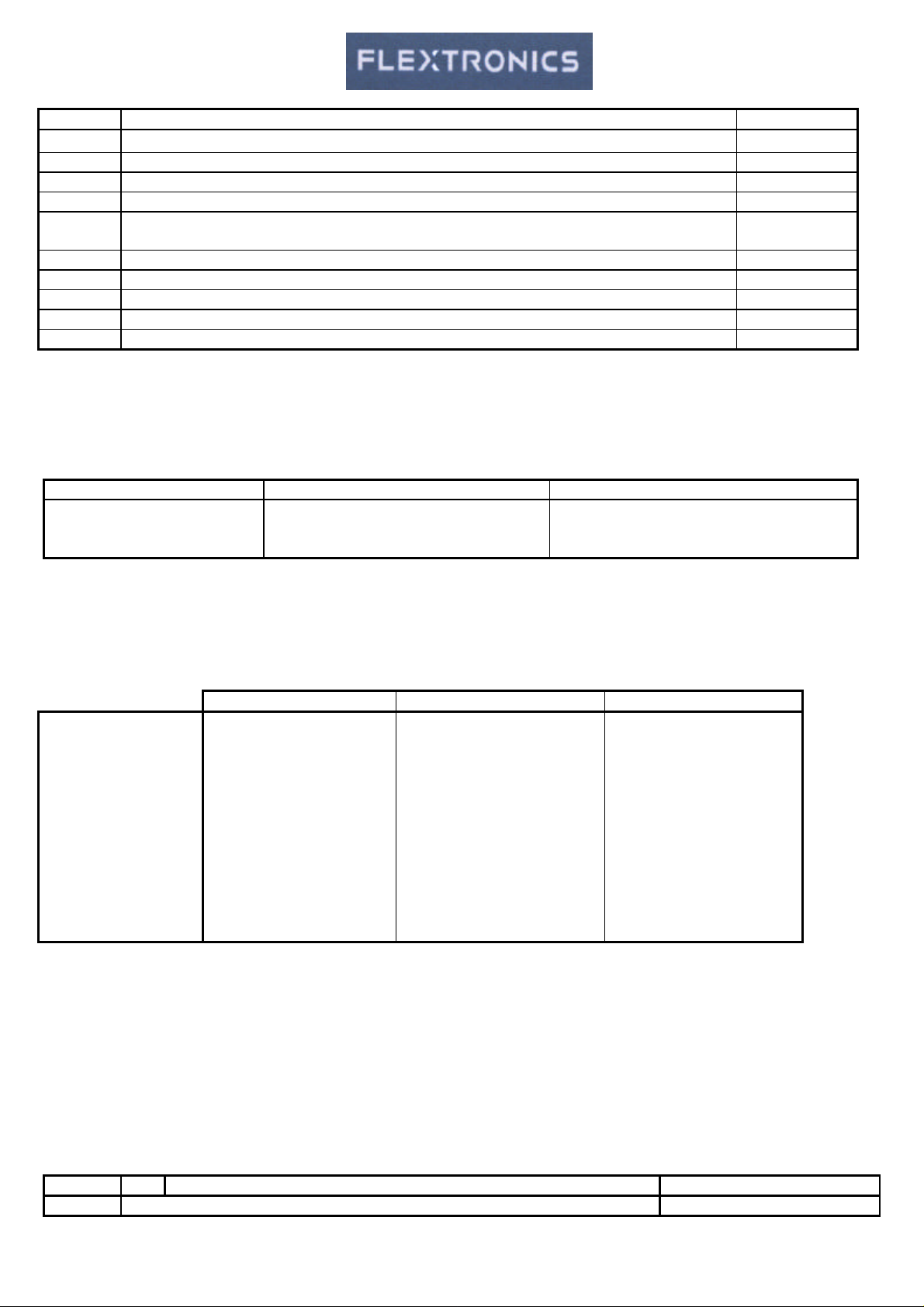
Edition
01 Documentation creation-Draft 29/06/2001
02 Correction-Draft 06/08/2001
03 Correction-Draft 30/08/2001
04 Flow chart modification ,add of Hardware upgrading 08/11/2001
05 Add of TNF fault code +scenario and tolerance modifications on final test +IMEI sticker
description modification+ new desassembly procedure
06 Scenario and tolerance modifications on final test + new board exchange procedure 15/04/2002
Modification
Date
08/02/2002
Explanation of the modifications since the last edition
Improvement Correction Comments
Tx measurements in final test
Tolerances modification from ± 3.5dBm
to ± 5dBm
FUNCTION:
NAME
DATE:
VISA:
Author Approbation 1 Approbation 2
Pilot Reparation Centre
Y.LOZAC’H
Pilot Reparation Centre
J.C.ALBRECHT
Technical Assistance
H.LEBLE
ED 06 15/04/02 BF4 LEVEL 2 / LEVEL 3 REPAIR DOCUMENTATION BF 4
1/50
All rights reserved.Passing on and copying of this document, use and communication of its contents are not permitted without
authorization

CONTENTS____________________________________________________________________________________
1)LEVEL 2 REPAIR PROCESS _____________________________________________________________ 3
2)LEVEL 3 REPAIR PROCESS _____________________________________________________________ 4
3) PRODUCT CONSTITUTION_____________________________________________________________ 5
4) PRETEST AND VISUAL INSPECTION____________________________________________________6
5) SOFTWARE DOWNLOADING ___________________________________________________________ 7
6) RETEST ______________________________________________________________________________ 8
7) DISASSEMBLY OF THE PRODUCT ______________________________________________________ 9
8) HARDWARE UPGRADING 17
9) LEVEL 2 REPAIRS____________________________________________________________________19
10) LEVEL 3 REPAIRS___________________________________________________________________21
11) BOARD EXCHANGE _________________________________________________________________ 23
12) ASSEMBLY OF THE PRODUCT _______________________________________________________ 24
13) CONTRAST ADJUSTMENT ___________________________________________________________ 32
14) STICKERS __________________________________________________________________________34
14.1) Board sticker ____________________________________________________________________________ 34
14.2) Software Technical level sticker_____________________________________________________________ 35
15) FINAL TEST ________________________________________________________________________36
15.1 Functionnal test___________________________________________________________________________ 36
15.2 Measurements : ___________________________________________________________________________ 36
16) FRONT SHELL ASSEMBLY ___________________________________________________________ 38
APPENDIX 1 ___________________________________________________________________________ 39
APPENDIX 2 ___________________________________________________________________________ 42
APPENDIX 3 ___________________________________________________________________________ 44
APPENDIX 4 ___________________________________________________________________________ 47
APPENDIX 5 ___________________________________________________________________________ 49
ED 06 15/04/02 BF4 LEVEL 2 / LEVEL 3 REPAIR DOCUMENTATION BF 4
2/50
All rights reserved.Passing on and copying of this document, use and communication of its contents are not permitted without
authorization
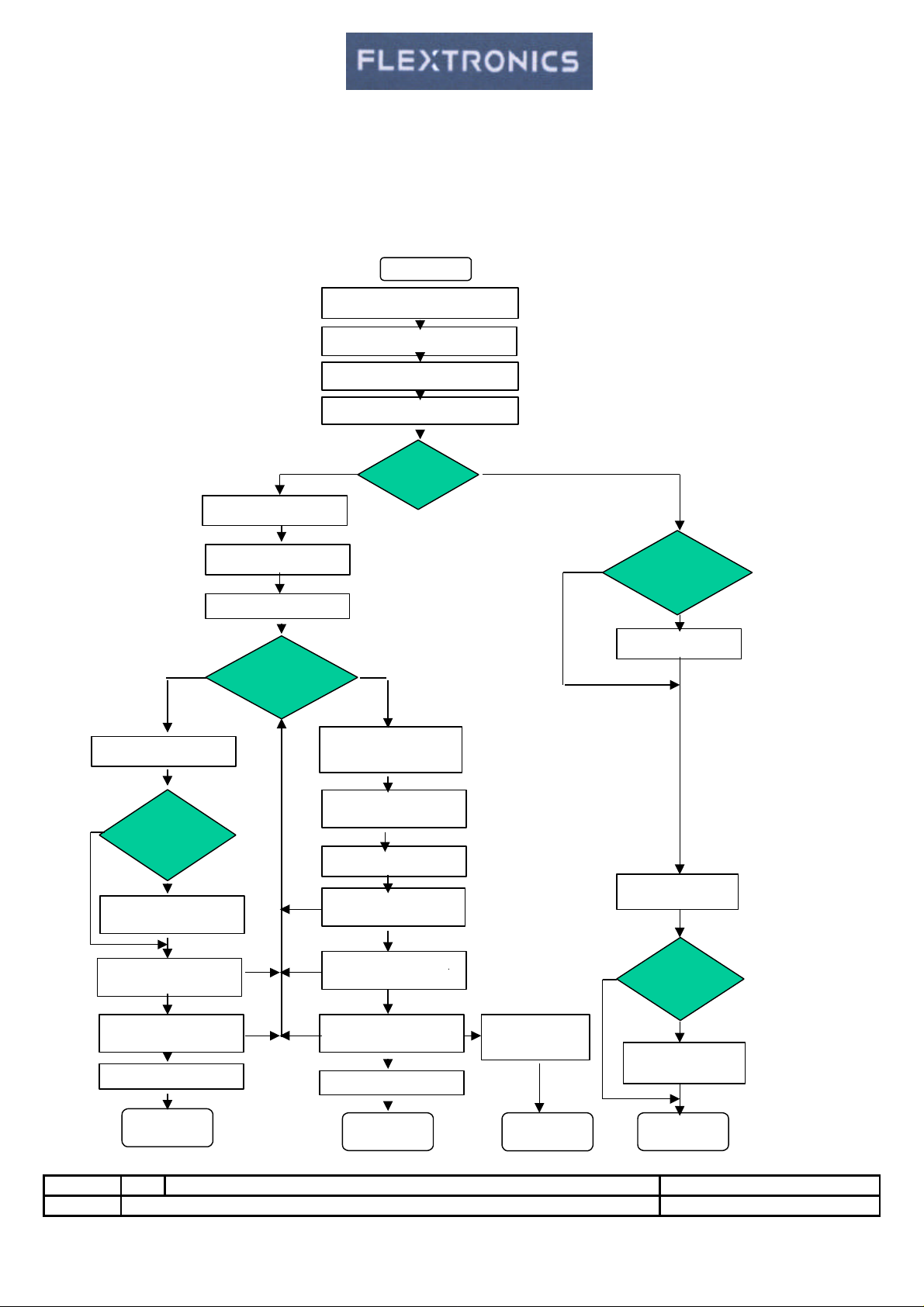
1)LEVEL 2 REPAIR PROCESS
start
NO
Assembly
NO
Disassembly
Hardware upgrading
Level 2 repair
Board
exchange ?
§12
Pretest + visual inspection
Software downloading
Software technical level sticker
Retest
Product OK
after retest?
§7
§8
§9
YES
Board
exchange
§11
§4
§5
§14
§6
YES
NO
Front casing
or frame core
is damaged?
Repair
YES
§9
Board
sticker
is damaged ?
YES
Complete sticker printing
Contrast Adjustment
§13
Final test
Front shell assembly
end
NOK
§14
NOK
NOK NOK
§16
Complete sticker printing
Assembly
Software
downloading
Contrast Adjustment
Final test
Front shell assembly
end
§15§15
§14
§12
§5
§13
Faulty Board sent
back to factory
§16
end
N0
Final test
Front Shell
has been
changed ?
Front shell
assembly
end
§15
YES
§16
ED 06 15/04/02 BF4 LEVEL 2 / LEVEL 3 REPAIR DOCUMENTATION BF 4
3/50
All rights reserved.Passing on and copying of this document, use and communication of its contents are not permitted without
authorization
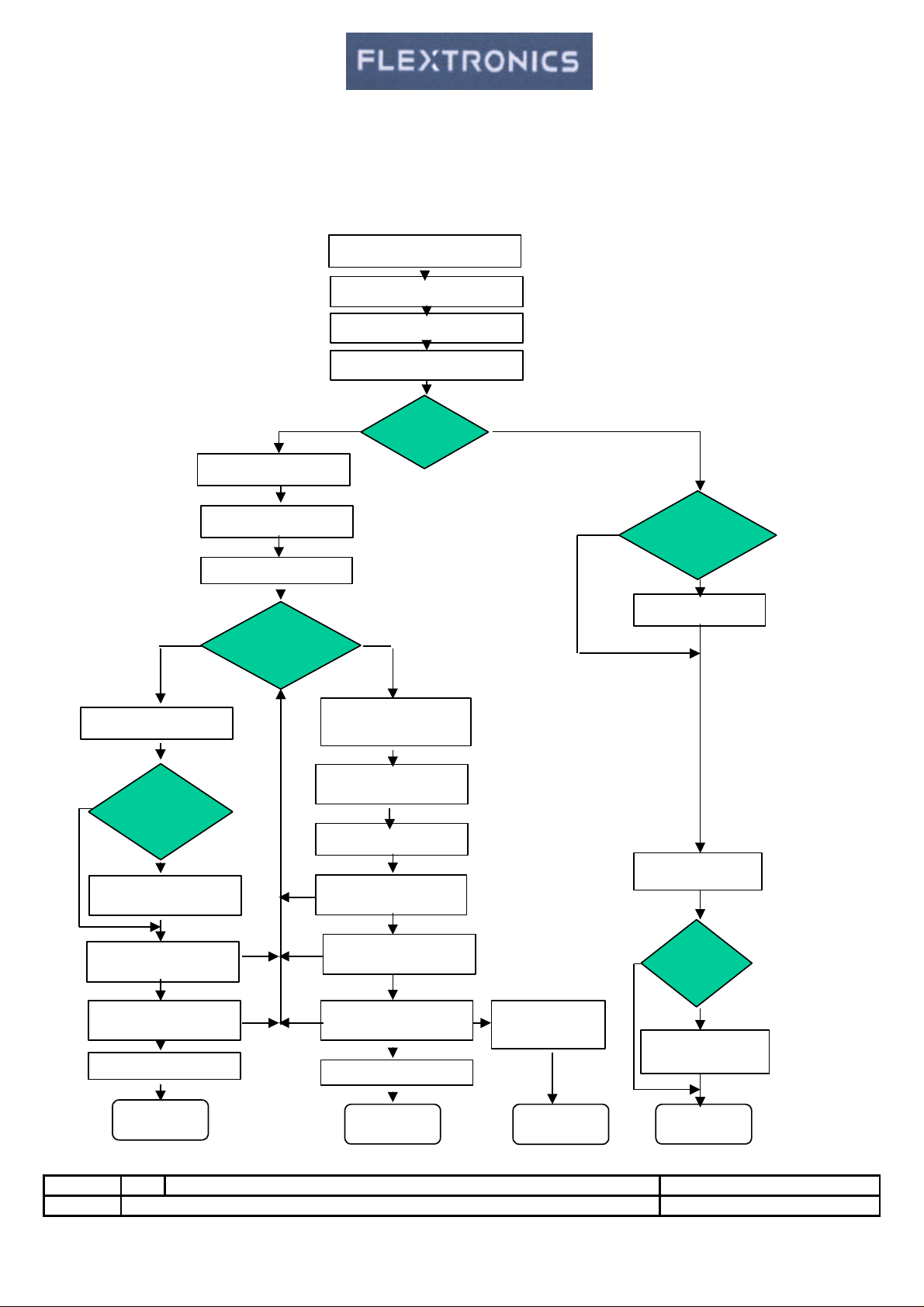
2)LEVEL 3 REPAIR PROCESS
NO
NO
Disassembly
Hardware upgrading
Level 3 repair
Board
exchange ?
Pretest + visual inspection
Software downloading
Software technical level sticker
Retest
Product OK
after retest?
§7
§8
§10
YES
§4
§5
§14
§6
YES
NO
Front casing
or frame core
is damaged?
Repair
YES
§9
Assembly
Board
sticker
is damaged ?
YES
Complete sticker printing
Contrast Adjustment
§13
Final test
Front shell assembly
end
§12
NOK
§14
NOK
NOK NOK
§16
Board
exchange
Complete sticker printing
Assembly
Software
downloading
Contrast Adjustment
Final test
Front shell assembly
end
§15§15
§11
§14
§12
§5
§13
Faulty Board sent
back to factory
§16
end
N0
A5
Final test
Front Shell
has been
changed ?
Front shell
assembly
end
§15
YES
§16
ED 06 15/04/02 BF4 LEVEL 2 / LEVEL 3 REPAIR DOCUMENTATION BF 4
4/50
All rights reserved.Passing on and copying of this document, use and communication of its contents are not permitted without
authorization

3) PRODUCT CONSTITUTION
BARE CAP
FRONT SHELL
KEYPAD
FRONT CASING
KEYFILM
FRAME CORE
BOARD
Liquid Cristal Display
ED 06 15/04/02 BF4 LEVEL 2 / LEVEL 3 REPAIR DOCUMENTATION BF 4
5/50
All rights reserved.Passing on and copying of this document, use and communication of its contents are not permitted without
authorization

4) PRETEST AND VISUAL INSPECTION
Humidity sticker
a) Check the handset aspect .
b) Humidity sticker : a humidity sticker is placed on the antenna.
Check its state to decide if it is under or out of warranty.
Sticker of a terminal dived in water
Sticker of a good terminal
This terminal is out of warranty
If the sticker is missing the product is out of warranty
c) Insert a SIM card and check its right fitting.
d) Insert a battery, plug a charger on the product , check the
charging icon on the display,
e) Switch on the handset and check every key of the keyboard
including the navigation key ; check the display
and keypad backlighting.
f) Check the functionning of the vibrator through the menu
My SetUp/Sound/Mode/Vibrator
The vibrator must vibrate
g) Make a phone call with a go/nogo tester using the same test program
as a final test program .
ED 06 15/04/02 BF4 LEVEL 2 / LEVEL 3 REPAIR DOCUMENTATION BF 4
6/50
All rights reserved.Passing on and copying of this document, use and communication of its contents are not permitted without
authorization

5) SOFTWARE DOWNLOADING
This software runs under WINDOWS NT with an ELIOS BENCH (see « Setting up of an ELIOS
SYSTEM »on MDF server)
1) Click on the icon : OTR BF4.exe
2) Fill in the boxes (see « Use of an ELIOS bench » on MDF server)
3) Click on : “ LANCER LE LOT ”
4) Wait for the end of « Phase d’initialisation »
5) Fill in the box « N°IMEI » with the IMEI number of the product
6) A Green light is flashing on the position shown by the interface
for downloading the product
7) Place the handset on this position
8) During the customization an Orange light is on
9) When the customization is OK a green light is ON *
* If a red light is ON and an error message appears (e.g : a fault code such as Z0xx) check the error message
in APPENDIX 1
ED 06 15/04/02 BF4 LEVEL 2 / LEVEL 3 REPAIR DOCUMENTATION BF 4
7/50
All rights reserved.Passing on and copying of this document, use and communication of its contents are not permitted without
authorization

6) RETEST (*)
a) Insert a SIM card and check its right fitting
b) Insert a battery, plug a charger on the product , check the
charging icon on the display.
c) Switch on the handset and check every key of the keyboard including
the navigation key ; check the display and keypad backlighting.
d) Check the functionning of the vibrator through the menu
My SetUp/Sound/Mode/Vibrator
The vibrator must vibrate.
e) Make a phone call with a go/nogo tester using the same test program
as a final test program .
(*) Only the failure detected in pretest has to be checked in retest
ED 06 15/04/02 BF4 LEVEL 2 / LEVEL 3 REPAIR DOCUMENTATION BF 4
8/50
All rights reserved.Passing on and copying of this document, use and communication of its contents are not permitted without
authorization

7)
DISASSEMBLY
OF THE
PRODUCT
Only the products that have a faulty retest must be opened
Tools required :
Ø Dynamometric key (tightening torque=0.120Nm)
Ø Disassembly tool (ref : 17010575 ind B)
Ø Plastic positioning tool (ref : 17010461)
Ø Positioning tool for board (ref : 17010375)
Ø Bare cap extractor (ref : 17010626)
ED 06 15/04/02 BF4 LEVEL 2 / LEVEL 3 REPAIR DOCUMENTATION BF 4
9/50
All rights reserved.Passing on and copying of this document, use and communication of its contents are not permitted without
authorization
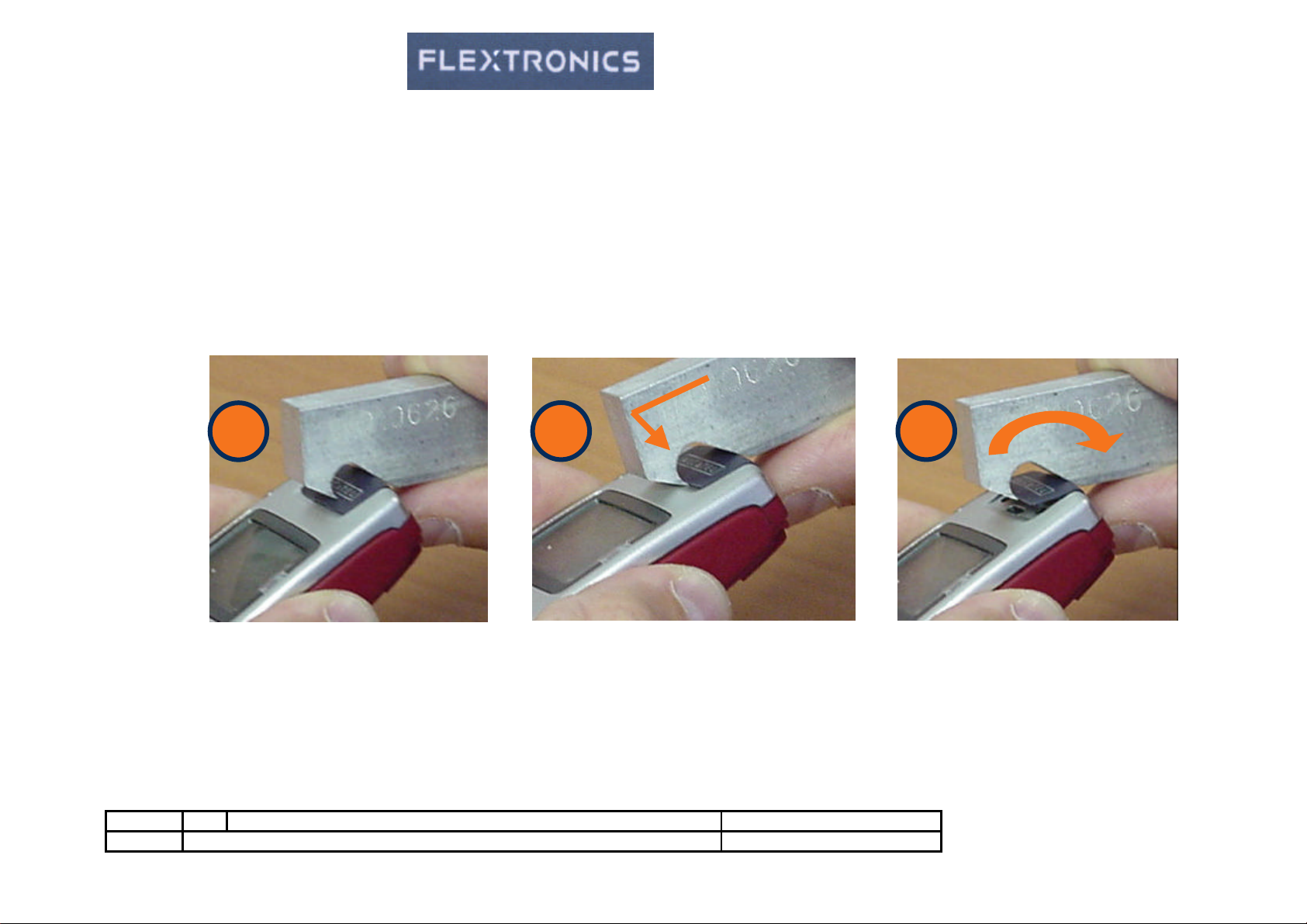
Printed cap dismantling
Use of the printed cap dismanting tool ref : 17.010.626
1
Put the edge of the tool on the printed cap
ED 06 15/04/02 BF4 LEVEL 2 / LEVEL 3 REPAIR DOCUMENTATION BF 4
All rights reserved.Passing on and copying of this document, use and communication of its contents are not permitted without authorization
2 3
Slide the edge of the tool on the printed cap until it passed
below
In case of printed cap replacement only :
BE CAREFUL OF THE FRONT SHELL
10/50
Lever up the tool to unstick the printed cap
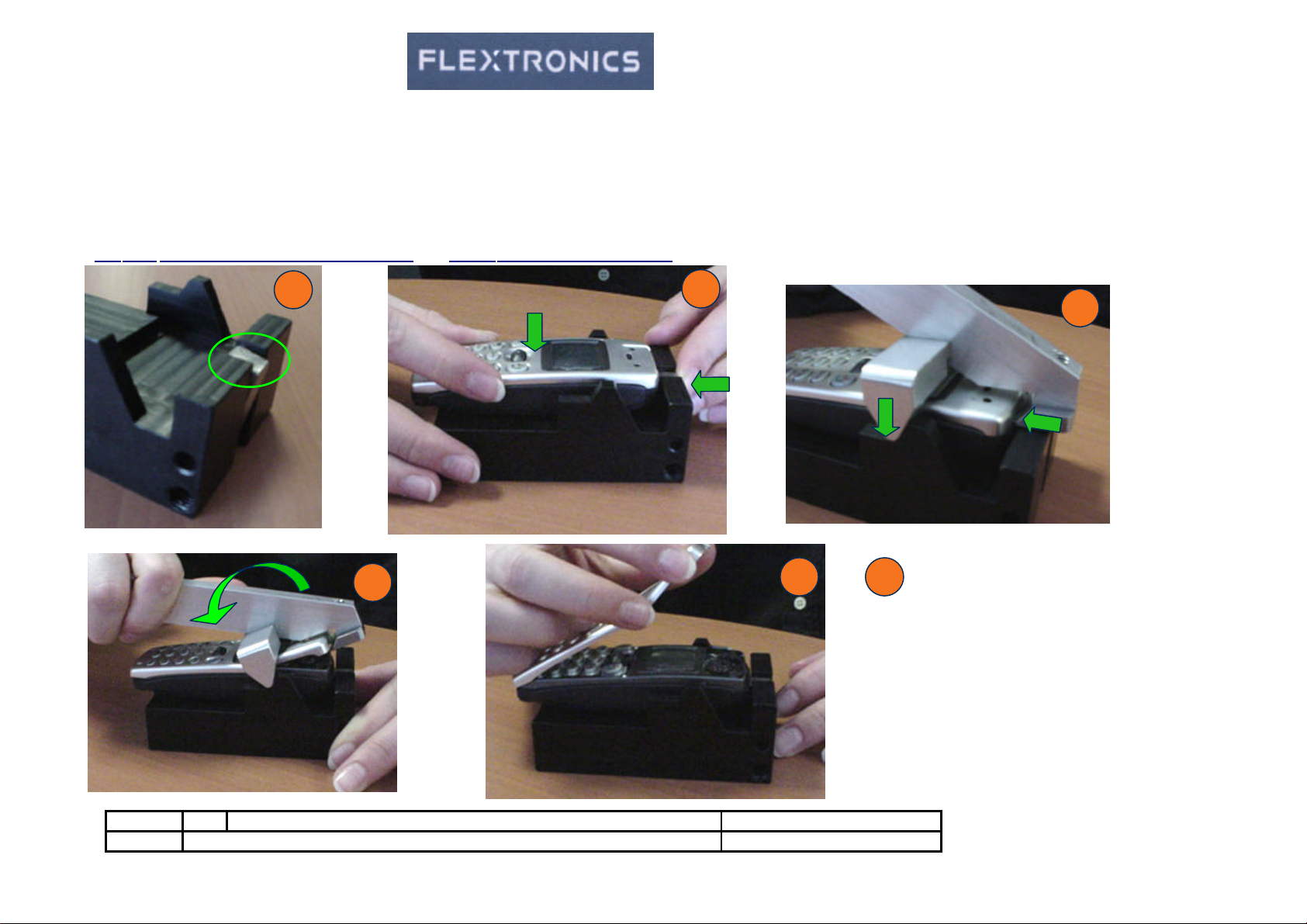
To
be
cap
with specific tool
Front shell dismantling
12345
Begin
with bolt
in open
a
b
a - Place
handse
on
the
print
b -
lock
place
the
a -
first
b -
a
b
Lever
the tool
one
maintain
print
with the
hanIfnecessar
, finish
the
off by
and
evacuate
front
shel6 –
unlock the handset and
usethe frontshell dismanting tool ref: 17.010.575 –indB
used after removing the
ED 06 15/04/02 BF4 LEVEL 2 / LEVEL 3 REPAIR DOCUMENTATION BF 4
All rights reserved.Passing on and copying of this document, use and communication of its contents are not permitted without authorization
11/50
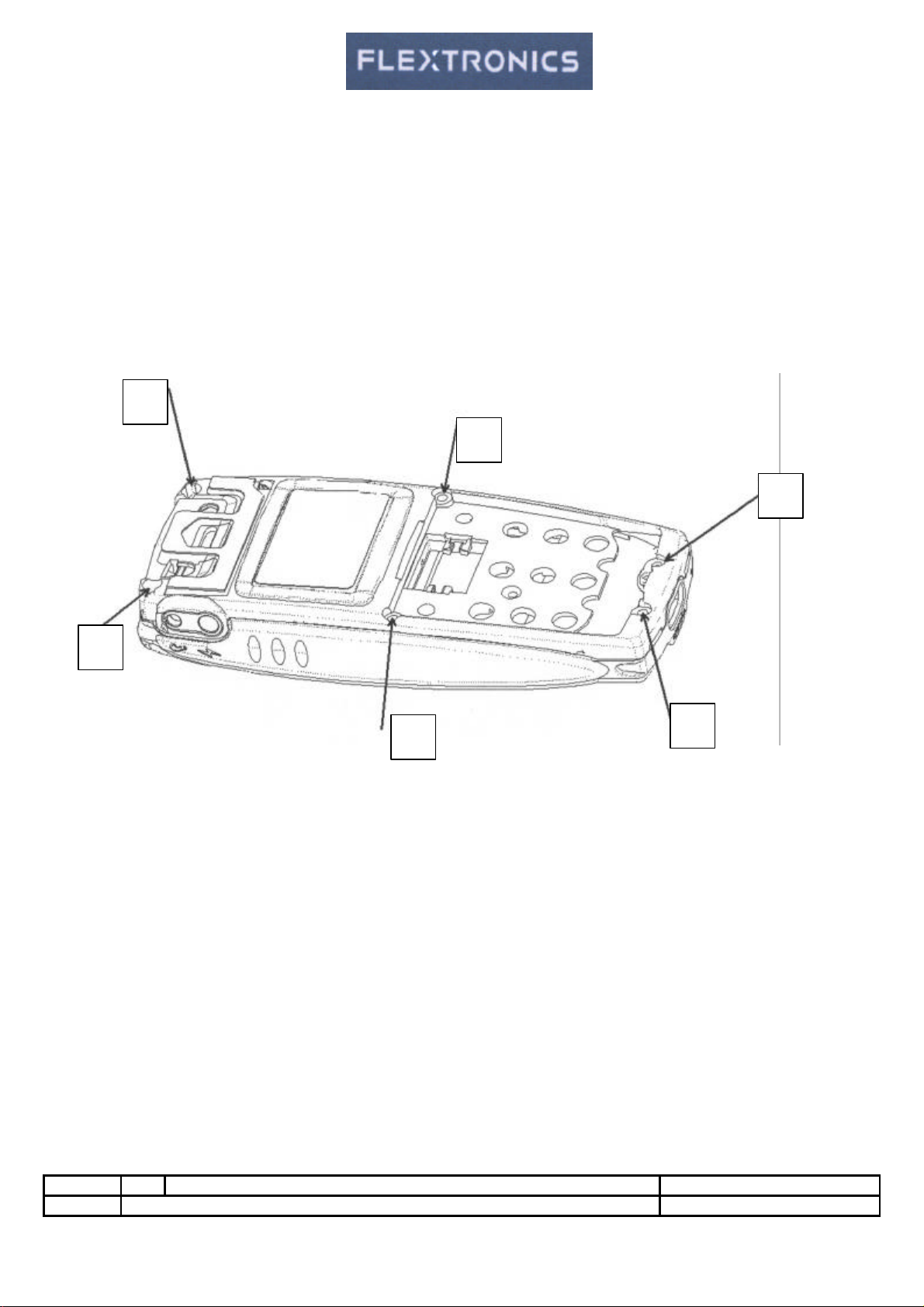
Place the product on the plastic positionning tool REF :
31245
6
17010461
Remove the keypad from the front casing .
Remove the 6 screws as shown below :
ED 06 15/04/02 BF4 LEVEL 2 / LEVEL 3 REPAIR DOCUMENTATION BF 4
12/50
All rights reserved.Passing on and copying of this document, use and communication of its contents are not permitted without
authorization
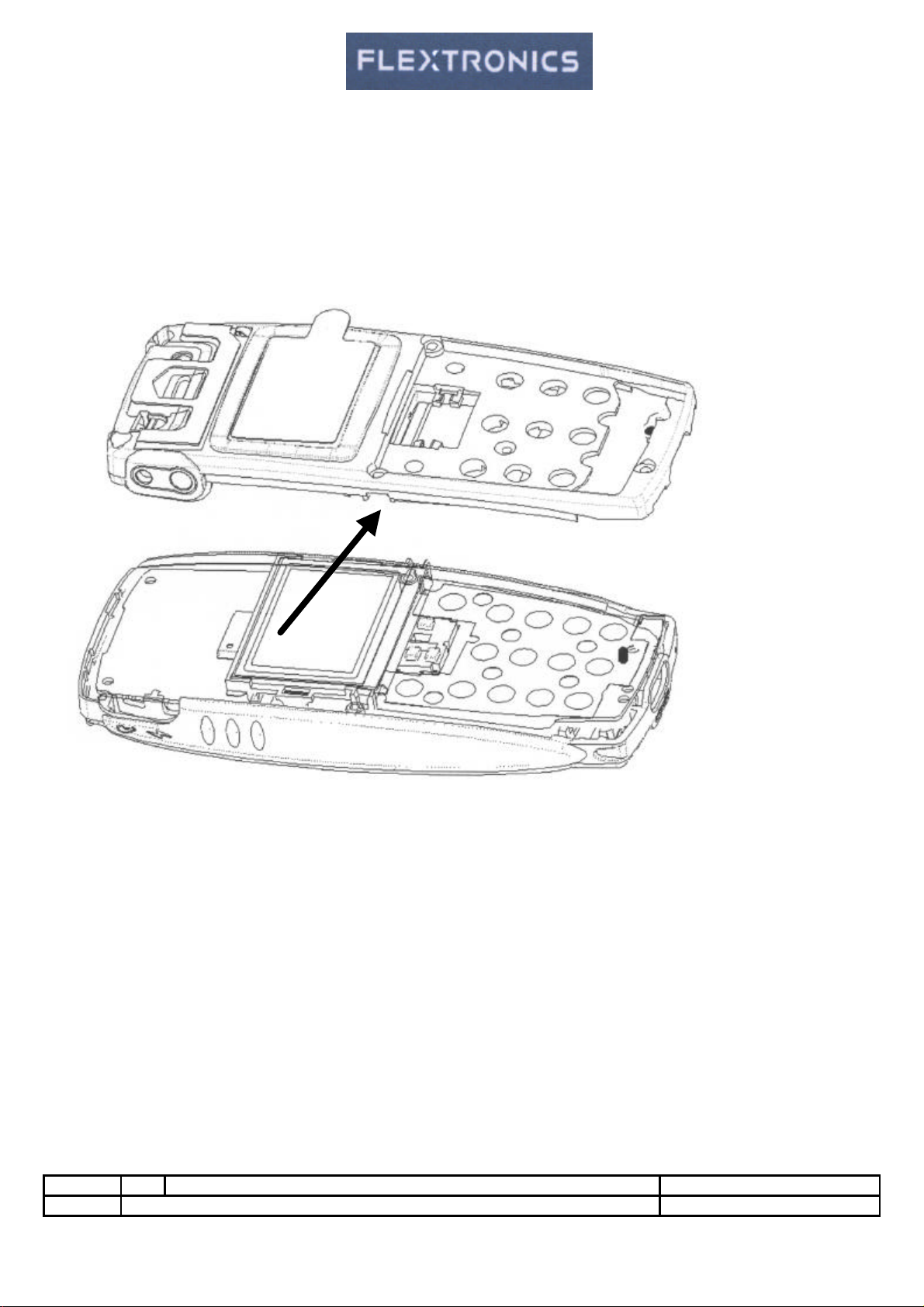
Disassemble the front casing from the frame core and the
board
ED 06 15/04/02 BF4 LEVEL 2 / LEVEL 3 REPAIR DOCUMENTATION BF 4
13/50
All rights reserved.Passing on and copying of this document, use and communication of its contents are not permitted without
authorization
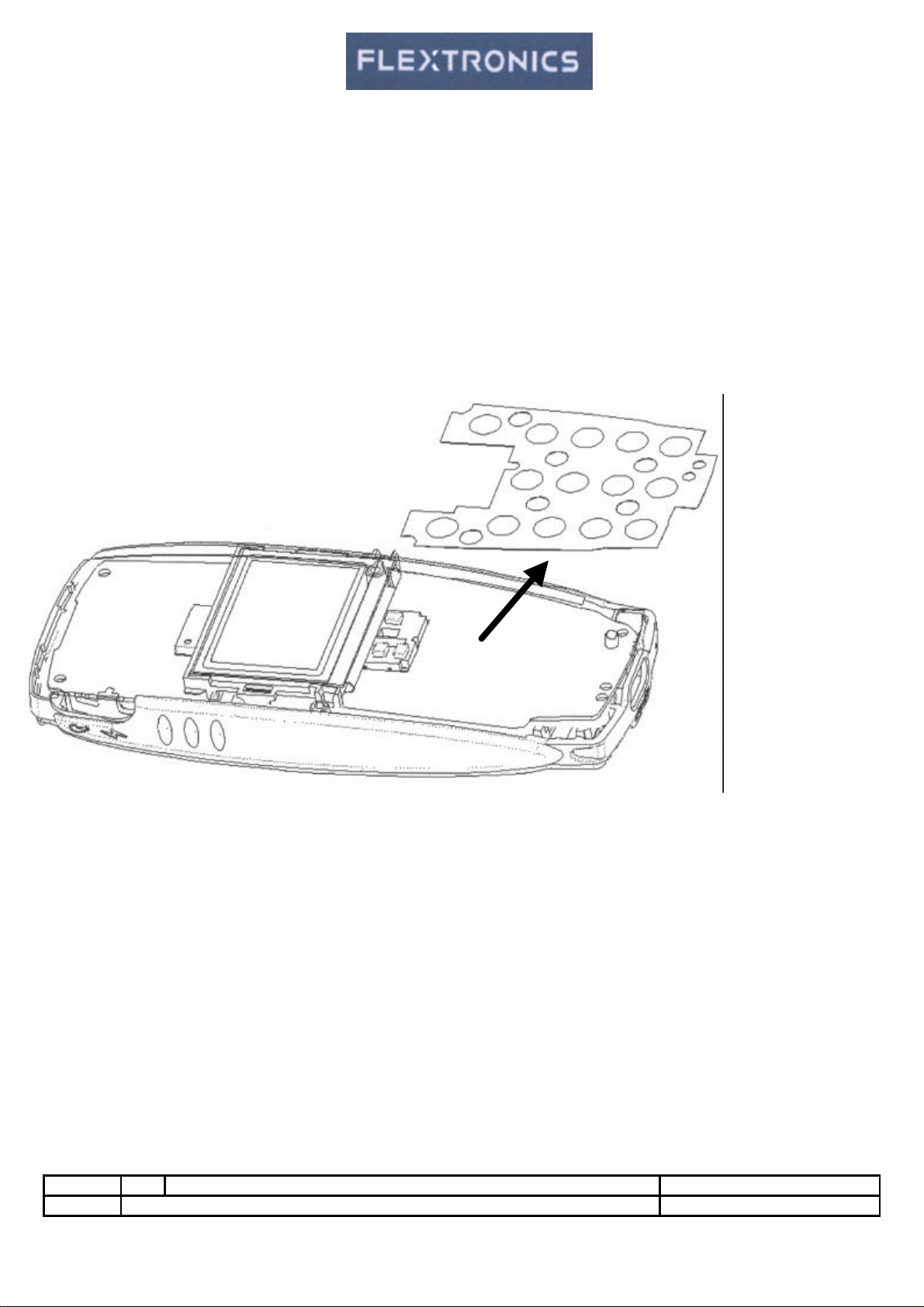
Remove the keyfilm from the frame core .
ED 06 15/04/02 BF4 LEVEL 2 / LEVEL 3 REPAIR DOCUMENTATION BF 4
14/50
All rights reserved.Passing on and copying of this document, use and communication of its contents are not permitted without
authorization
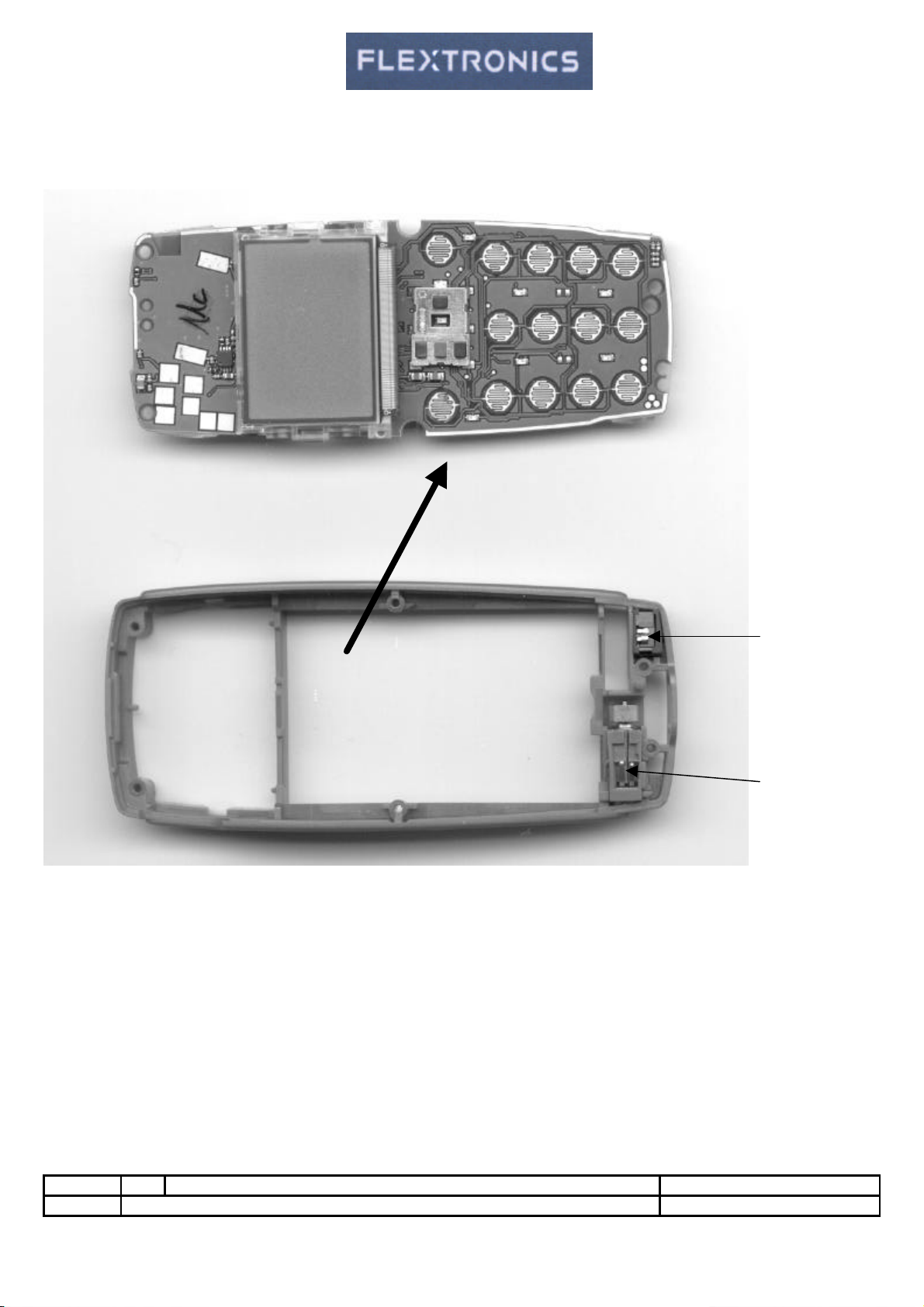
Disassemble the board from the frame core.
microphone
vibrator
ED 06 15/04/02 BF4 LEVEL 2 / LEVEL 3 REPAIR DOCUMENTATION BF 4
15/50
All rights reserved.Passing on and copying of this document, use and communication of its contents are not permitted without
authorization
