Alcatel BF3, BF4 Service Manual TECHNICAL INFORMATION
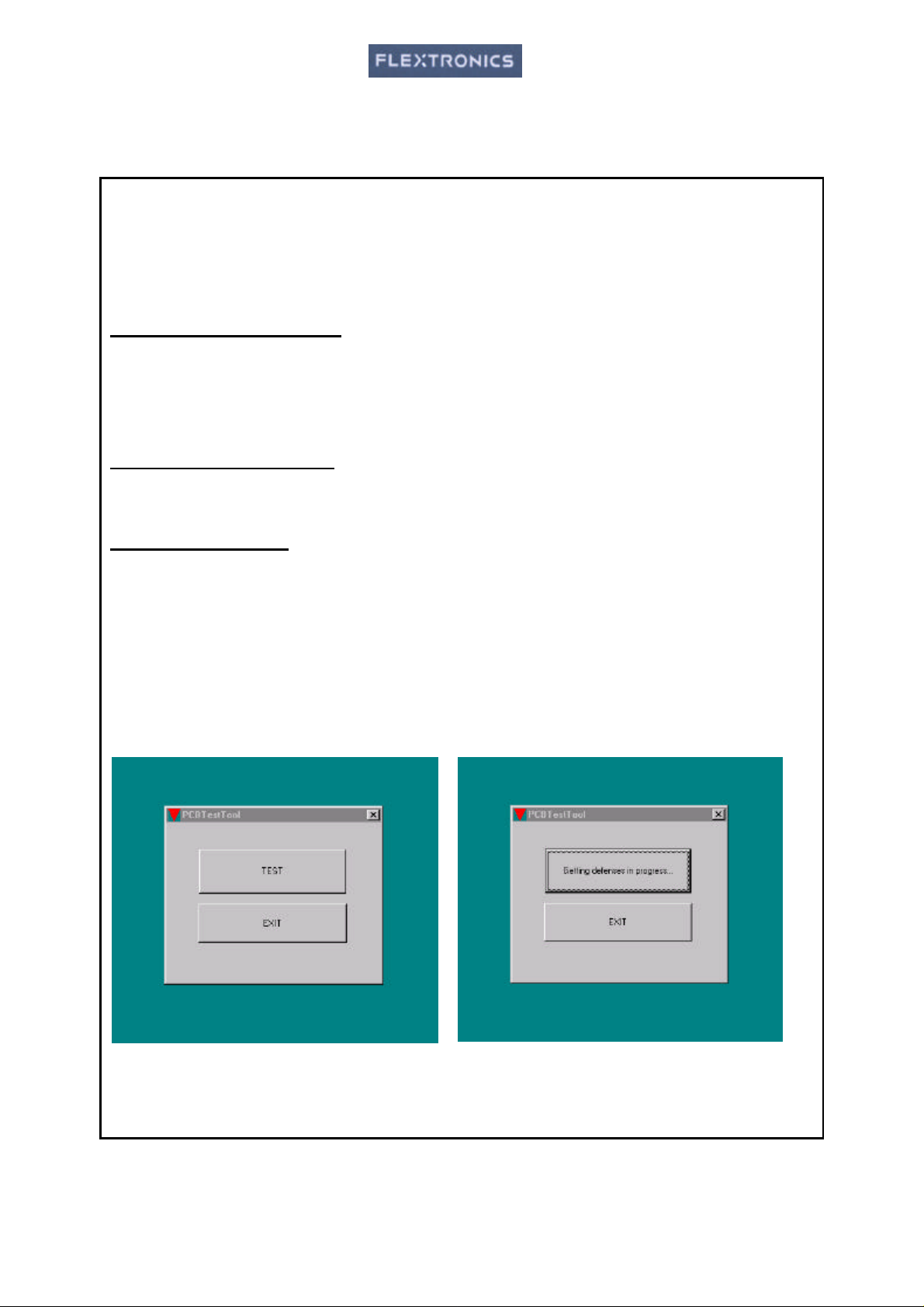
TECHNICAL NOTE FOR ALCATEL REPAIR CENTERS
Information about use of “PCB TEST TOOL”for BF3/BF4
products
.
1) HOW DOES IT WORK ?
“PCB TEST TOOL” is a special software who detects intermittent failures that may not be
found in normal process on BF3/BF4 products .
All BF3/BF4 must be checked with the “PCB TEST TOOL” , on the “pretest” step of the
repair procedure .
2) HOW TO INSTALL IT ?
You have to decompress the file “ins_PCBTestToolBFx.100.exe ” that you will find on
MDF server in the “special Tools” directory
3) HOW TO USE IT ?
When the software is installed , it can be used with cloning cable ref : 24003363 and the serial
interface ref : 24003364 (BF4)or 24003368 (BF3)
1) Plug the cable on the serial port of your PC
2) Plug a battery on the serial interface
3) Launch PCB Test Tool by a click on the icon
4) Plug the product on the serial interface
5) Click on “ Test“
The software displays the following screens :
Alcatel Business Systems
N° 100ed02 16/04/2002 Pilot Repair Center
79, rue Saint Melaine – BP1215
53012 Laval Cedex
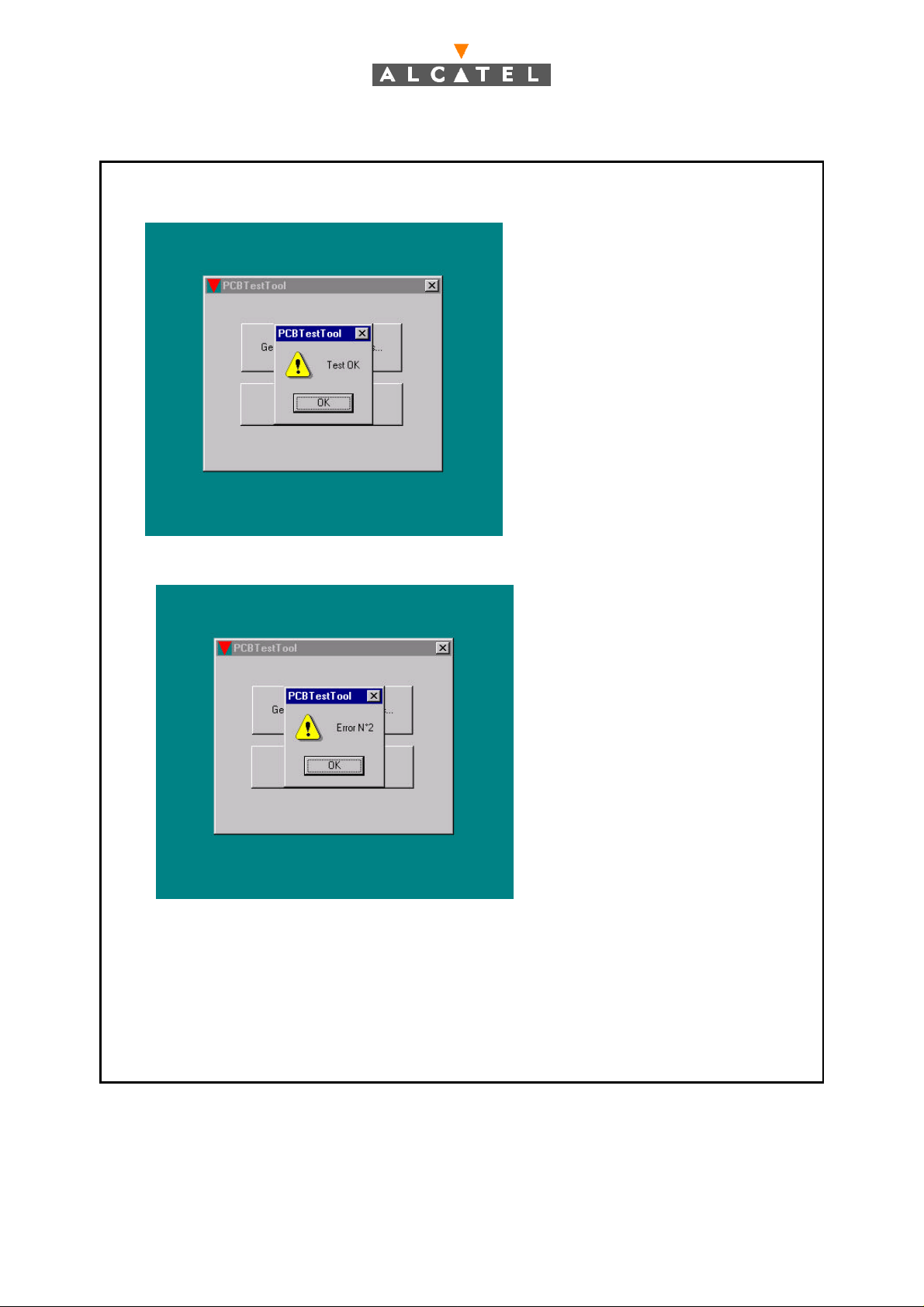
If the product is OK , the software displays the following screens :
If the product has a intermittent failure, the software displays the following screen :
The error message can be : ERROR N°1 or ERROR N°2 or TEST KO.
All the results of the “PCB TEST TOOL” must be written in the Weekly report .
All the boards of the products with a “PCB TEST TOOL” fail ,must be swapped and kept in
the repair center in case of expertise .
Alcatel Business Systems
N° 100ed02 16/04/2002 Pilot Repair Center
79, rue Saint Melaine – BP1215
53012 Laval Cedex
