Page 1
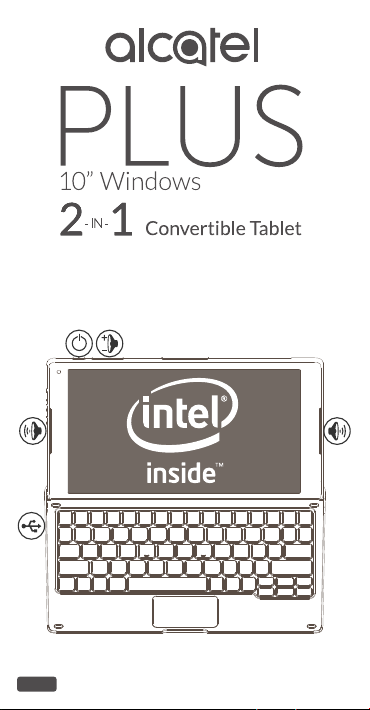
QUICK START GUIDE
8085
CJB1FH001AAA
Page 2
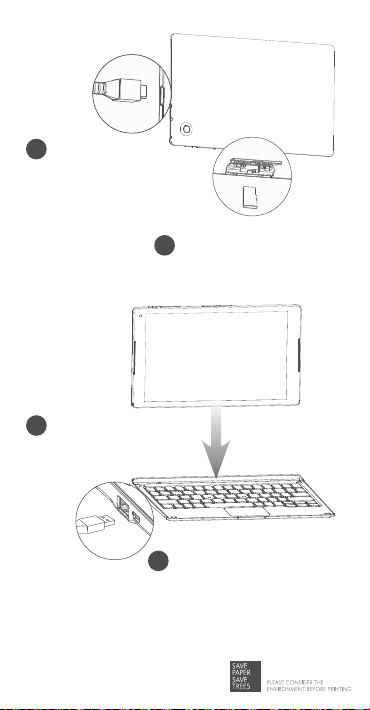
Charge your tablet to
1
obtain sufficient power.
Dock your tablet on the
3
keyboard in laptop mode.
User Manual and FAQ are available online
www.alcatel-mobile.com
Insert the SD card and close
2
the cover.
Connect a mouse or phone
4
to your tablet through the
USB port.
Page 3

Start menu
1
Touch the key to switch to the Start menu.
• Move all of the apps you use most frequently to your
Start menu for quick access. You can rearrange,
resize, add, and remove the tiles whenever you
want.
• By touching at the upper left of the Start menu,
you will find quick links to File Explorer, Settings,
Power (shut down, sleep, and restart), and All apps.
• Frequently used apps appear at the upper left.
• Your name and profile picture appear at the top of
the left side. Select them to change your account
settings, lock the screen, or sign out.
Touch a tile to open an application.
Touch to go back to the desktop.
Taskbar
• Status/Notification indicators
• Touch an icon to view more.
1
Page 4

Action center
2
Swipe in from the right edge of the screen or touch
in the taskbar to open the Action center.
Here you can access common settings like Wi-Fi
connections or screen brightness. When there are
notifications, they appear at the top of the Action
center.
Notifications appear here.
Touch to make the
common settings area
smaller.
2.1 Search
Go to and select Cortana or touch in the taskbar.
Then enter your question in the search box.
2
Page 5

Task view
3
Swipe in from the left edge of the screen or touch
on the taskbar to see all your open apps. Select an
app to focus on or close an app by touching the "X" in
the upper-right corner of the app.
Touch to enter or exit the
task view mode.
Settings
4
Select > Settings in the Start menu or > All
settings in the taskbar to access all your settings.
Touch to view the details
of a running task.
3
Page 6

Mode switchover
5
Once your tablet has started, you can choose your
preferred viewing mode.
When you separate your tablet from the keyboard,
it supports switchover between the landscape and
portrait modes.
When you dock your tablet on the keyboard, it
switches to the laptop mode.
Landscape mode
Portrait mode
Laptop mode
4
Page 7

Work with the keyboard
6
The keyboard enables your tablet to work as a
laptop by providing physical keys, a gesture-enabled
touchpad, and the option to connect a mouse, a
smartphone, another tablet, etc.
6.1 Fold your tablet
When you fold your tablet with the keyboard, it
becomes more portable, occupies less space, and
goes to sleep to extend the battery life.
6.2 Touchpad gestures
The keyboard touchpad supports eight gestures to
make operations much easier.
One finger
Double touch to start an
app. This equals the effect of
left-clicking using a mouse.
Double touch and slide to
move an icon across the
screen.
5
Page 8

Two fingers
Three fingers
Four fingers
.
Touch to show the attributes
of an object. This equals the
effect of right-clicking using
a mouse.
Touch and slide up and
down for scrolling up and
down.
Draw two fingers apart
or together to scale an
element on the screen.
Touch to start the Cortana
search assistant.
Touch and slide left or right
to switch between tasks.
Touch to show the Action
center.
6
