Page 1
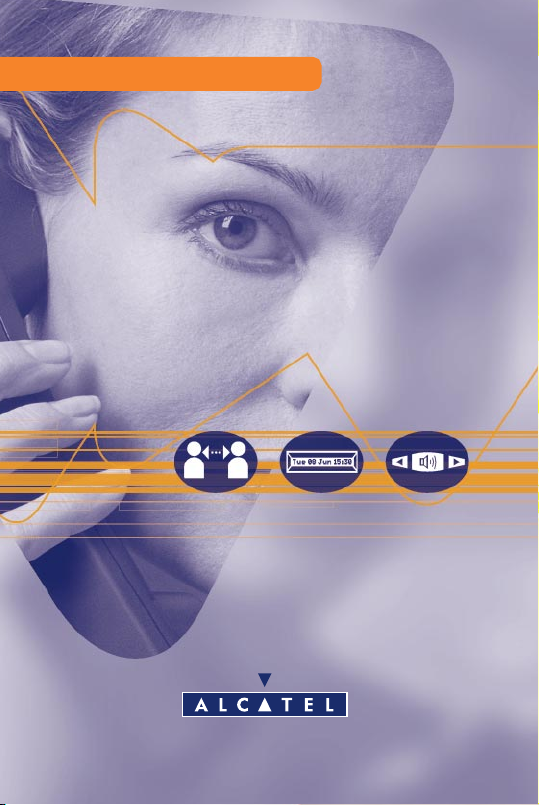
ARCHITECTS OF AN INTERNET WORLD
Alcatel Easy Reflexes
Alcatel OmniPCX 4400
Page 2

Page 3
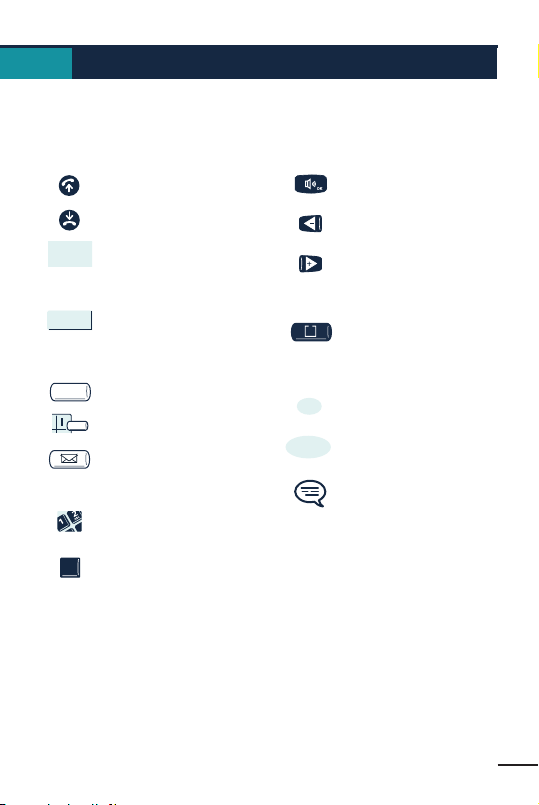
· Actions
Off-hook
Hang up
Description of an action or
context
· Display
· Programmable keys and LEDs
Line or programmable key
LED corresponding to a key
Pre-programmed key
· Keypad
Numeric keypad
Specific key on numeric
keypad
2
ABC
1
You have an Alcatel Easy REFLEXES digital telephone.
How to use this guide
· Audio keys
Loudspeaker
Reduce volume
Increase volume
· Other fixed keys
Fixed key (eg: MENU)
· Other symbols used
AND/OR
OR
i
Symbols can be enriched by small icons or text.
All the implicit or personalized codes are presented in a table of codes provided
with the telephone.
Partial view of the display
Alternative to action
sequence
Alternative to action
sequence
Important information
Page 4

2
The availability of some of the functions described in this guide may
depend on your system version or configuration. If you are in doubt,
consult your system supervisor.
We suggest that you consult the corresponding user manual for more detailed
information on your telephone.
Page 5
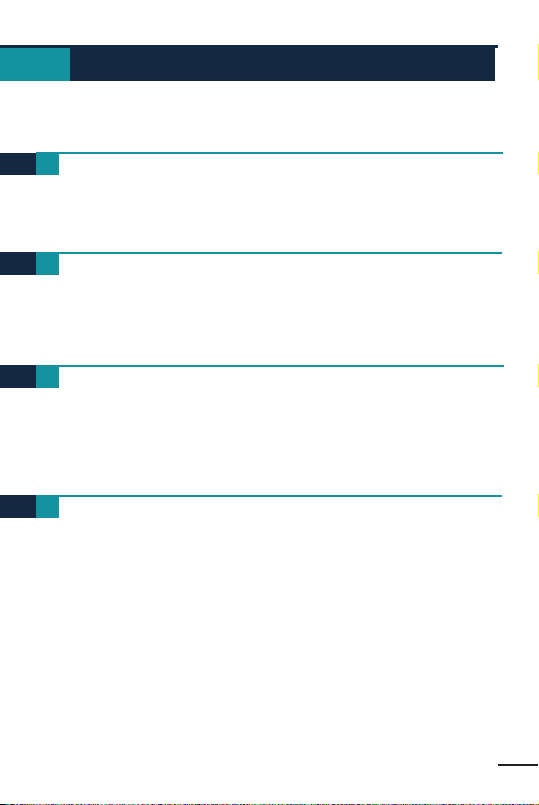
3
Your telephone . . . . . . . . . . . . . . . . . . . . . . . . . . . . . p. 4
Making a call . . . . . . . . . . . . . . . . . . . . . . . . . . . . . . p. 6
1.1 Making a call . . . . . . . . . . . . . . . . . . . . . . . . . . . . . . . p. 6
1.2 Calling using your personal directory . . . . . . . . . . . . p. 6
1.3 Redialling the last number dialled (Redial) . . . . . . . . . p. 7
1.4 Making a call-back request . . . . . . . . . . . . . . . . . . . . . p. 7
Handling several calls . . . . . . . . . . . . . . . . . . . . . . . p. 8
2.1 Calling a second correspondent (enquiry call) . . . . . . p. 8
2.2 Answering a second call . . . . . . . . . . . . . . . . . . . . . . . p. 8
2.3 Switching between calls (broker call) . . . . . . . . . . . . . p. 9
2.4 Transferring a call . . . . . . . . . . . . . . . . . . . . . . . . . . . . p. 9
2.5 Conversing with two correspondents (3-way conference) p. 9
Customizing your telephone . . . . . . . . . . . . . . . . . p.10
3.1 Programming your personal code . . . . . . . . . . . . . . . p. 10
3.2 Programming your personal directory . . . . . . . . . . . . p. 10
3.3 Programming a function on an unassigned key . . . . . . p. 11
3.4 Selecting your ringer tune . . . . . . . . . . . . . . . . . . . . p. 11
3.5 Adjusting the display brightness . . . . . . . . . . . . . . . . p. 12
3.6 Selecting the language . . . . . . . . . . . . . . . . . . . . . . . . p. 12
While you are away - When you return . . . . . . . . p.13
4.1 Forwarding your calls to another number
(immediate forward) . . . . . . . . . . . . . . . . . . . . . . . . . p. 13
4.2 Forwarding your calls to the voice mail . . . . . . . . . . . p. 13
4.3 Cancelling forwarding on your return . . . . . . . . . . . . p. 13
4.4 Consulting your messages on your return . . . . . . . . . p. 14
Contents
1.
2.
3.
4.
Page 6
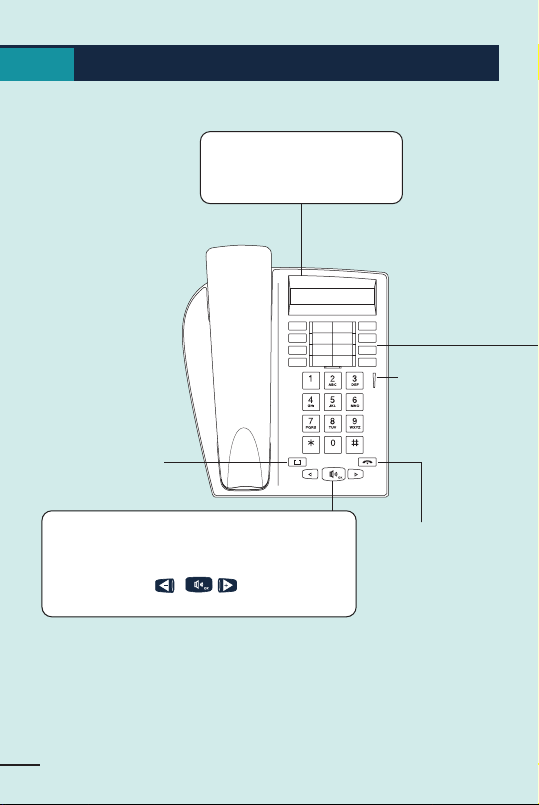
4
Your telephone
i
Loudspeaker (LS)
To share a conversation
To increase
the volume of the LS
or handset
To reduce
the volume of the LS
or handset
Audio keys
Display
Comprises 1 line and several pages
of information about your
correspondent
To programme your
telephone
To end a call or exit
from programming
Light indicates
messages received
Page 7
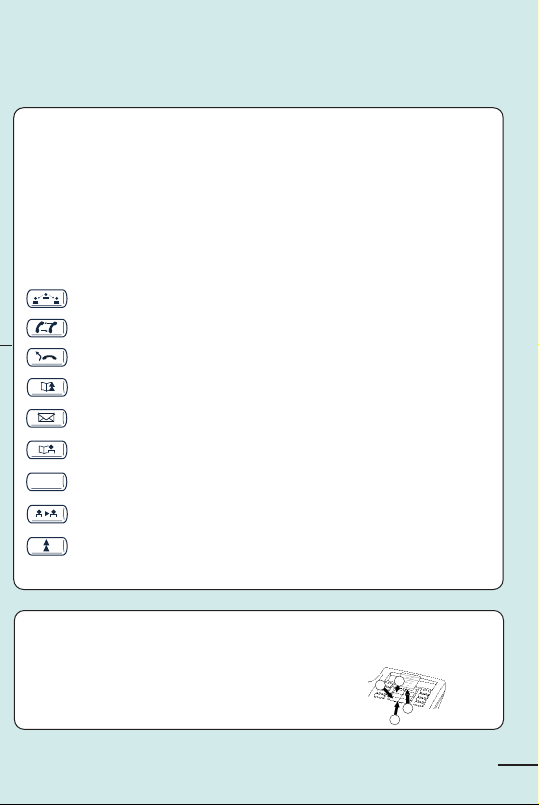
Programmable keys and LEDs
These keys are divided into line keys and function keys. Each key has a corresponding LED.
Call or function LEDs
LED flashing: Call being made
Fixed LED: Call in progress
Call on hold
Call on common hold.
Certain keys are preprogrammed (these keys differ according to the configuration of
your telephone (single-line or multi-line)).
to switch between two calls (single-line terminal only)
to cancel an enquiry call (single-line terminal only)
to divert calls to another terminal
to temporarily store a number
to access the various message services
to call using your personal directory
to consult the list of unanswered ISDN calls or to make an ISDN call
to transfer a call to another terminal (multi-line terminal only)
to automatically redial the last number dialled
ISDN
5
Installing the label on the telephone
A printed label is supplied with the telephone to be placed under the programmable
keys.
Insert a flat-tipped object into the slot.
Raise the cover.
Slide the printed label into position.
Lower the cover.
1
3
2
4
Page 8
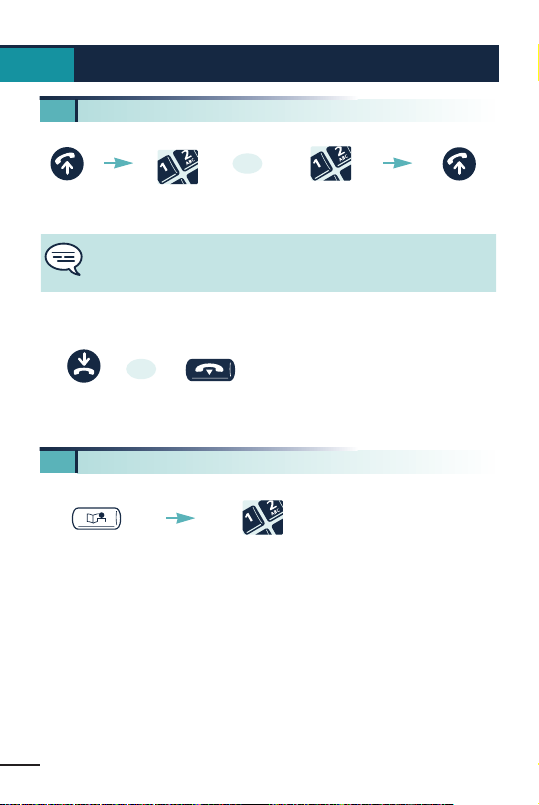
6
1 2. Answering a call
Directory
Programmed
numeric key
1 1. Making a call
Making a call1.
Off-hook
Dial Dial directly
Off-hook
To make an external call, dial the "External call" code.
To call the operator, dial the "Operator call" code.
Hang up
· To terminate a call
OR
OR
Page 9

7
Making a call
1 3. Redialling the last number dialled (Redial)
Redial
Dialled
number
0122515163
1 4. Making a call-back request
Your
correspondent
does not reply or
is busy
"Call-back
request"
function
code
Page 10

8
Handling several calls2.
2 1. Calling a second correspondent (enquiry call)
2 2. Answering a second call
During a conversation, you can perform various operations such as call a
second person or transfer the call to another number, etc.
Dial directly
Directory
The first correspondent is
placed on hold
During a call, a second correspondent tries to contact you:
Name of caller is
displayed for
3 seconds
"Consulting call
on hold" function
code (single-line
terminal)
The first
correspondent is
placed on hold
Line keys whose
LED is flashing
OR
Dupond
OR
Programmed
numeric key
Cancelling the enquiry call
Single-line terminal
OR
You recover
the first call
Hang up then off-
hook
Page 11

9
Handling several calls
2 4. Transferring a call
2 5. Conversing with two correspondents (3-way
conference)
2 3. Switching between calls (broker call)
Broker call (single-
line terminal)
The first
correspondent
is placed on
hold
You are in conversation and another call is on hold. To switch from one call
to the other:
To transfer a call to another terminal during a conversation:
Number of terminal
to receive call
During a conversation, another call is on hold:
"Conference"
function code
To cancel the conference and recover your first correspondent, redial the "3
party conference call" code.
Transfer
Line keys whose
LED is on steady
OR
OR
Single-line
terminal only
Page 12

10
Customizing your telephone3.
3 1. Programming your personal code
The code of your terminal is 0000 by default.
To select or change your personal code:
Code of the
"Change personal
code" function
Enter the
present code
Enter the new
code
Each code digit is represented by an asterisk.
3 2. Programming your personal directory
Your personal directory contains up to 12 numbers (0 to 9, * and #).
Personal directory numbers
#
*
Number to
programme
Directory
i
2
ABC
2
ABC
Numeric key on which you
want to programme the
number
2
ABC
Page 13

11
Customizing your telephone
3 3. Programming a function on an unassigned key
The list of programmable functions is given in your user manual.
i
2
ABC
Select a
function
OR
1
Enter the code
or number to
programme
Unassigned
programmable
key
3 4. Selecting your ringer tune
Terminal idle:
Select the ringer
from the 16
options (successive
presses)
OR
Adjust the volume
Return to idle
Page 14

12
3 5. Adjusting the display brightness
3 6. Selecting the language
Display the
language
options (*)
Code of the
"Programming
brightness"
function
OR
Adjust the brightness
Confirm the
setting
Code of the
"Language"
function
Display of the
various options
Code associated
with the chosen
language
Confirm
(*) for example:
F: French - GB: English - D: German - SP: Spanish - P: Portuguese - NL:
Dutch - DK: Danish - I: Italian - A: Austrian
Page 15

13
While you are away - When you return
While you are away - When you return4.
4 1. Forwarding your calls to another number
(immediate forward)
Forward
acknowledgement is
displayed
Display of forwarding
and destination
number
Destination
number
4 2. Forwarding your calls to the voice mail
Code of type
of forward
No. of recorded
message
4 3. Cancelling forwarding on your return
OR
Code of the
"Immediat
forward" function
Single-line terminal
If forwarding activated
with this key (single-
line terminal)
OR
Code of the
"Cancel
forwarding" function
Page 16

14
4 4. Consulting your messages on your return
The light and corresponding LED indicate messages received.
· Call-back requests
Screen displays the
number of new
messages
Messages
OR
Note: even if the correspondent does not answer, the call-back message
is erased after the number is called back when you proceed to the next
message, as it is when you press to quit message mode.
Display the number of
call-back requests
(xx Msg Recall)
Screen displays first
number to call back
Call back
Next call-back
request
OR
Previous call-back
request
Page 17

15
While you are away - When you return
· Voice messages
Screen displays the
number of new
messages
Messages
voice messages
(xx Msg Voice)
Follow the
instructions of the
voice guide
Page 18

16
· List of internal calls
While you were away the internal calls have been stored (16 calls
maximum).
Messages
If you call back a correspondent who does not answer, the message is
stored.
If the message is not stored and you do not call back the
correspondent, it is cleared when you proceed to the next message, as
it is when you press to quit message mode.
Screen displays the
number of new
messages
Display of the number
of internal calls
(xx Msg NO ANS)
Display of the identity
of the first caller
i
Display of time
and date of call
Call back
OR
Store the message
(* is displayed in
front of the caller's
name)
OR
Next internal
call
Page 19

17
While you are away - When you return
· List of external calls
While you were away, the external calls from ISDN subscribers have been
stored (16 calls maximum).
The LED associated with indicates messages received.
ISDN
ISDN
ISDN
(*) .see § List of internal calls
Display of the identity
of the first caller
Screen displays the
number of new
messages
i
Display of the
time and date
of the call
. (*)
Page 20

Personal notes
18
Page 21

19
Precautions for use
Caution: never let your telephone come into contact with water. You can
nevertheless use a soft moist cloth to clean your telephone.
Never use solvents (trichlorethylene, acetone, etc.) as they risk damaging the
plastic surfaces of your telephone. Never spray cleaning products on it.
If you use your telephone near an electronic source emitting a high level of
electromagnetic radiation, you may hear a slightly audible modulation in the
earpiece.
Conformity: this telephone is designed to be connected to an Alcatel
OmniPCX 4400 PABX. It is classed SELV within the meaning assigned by standard
NF EN 60950.
The CE marking indicates that this product complies with the following EC
directives:
- 89/336/CEE (electromagnetic compatibility)
- 73/23/CEE (low voltage)
- 1999/5/CE (R&TTE)
Declaration of conformity
We,
ALCATEL BUSINESS SYSTEMS
32, avenue Kléber
92707 Colombes Cedex - France
declare that the following products are deemed to comply with the requirements
of Directive 1999/5/CE of the European Parliament and the Council.
ALCATEL Easy Reflexes
Any unauthorized modification of the products makes this declaration of
conformity null and void. A copy of the original of this declaration of conformity
can be obtained by making a written request to:
ALCATEL BUSINESS SYSTEMS
Technical Services - Customer Care
1, rue du Dr. A. Schweitzer
F - 67408 Illkirch - France
Page 22

20
For further
information, visit our
web site
www.alcatel.com
Copyright © ALCATEL 2001. All rights reserved.
Alcatel Business Systems, in keeping with its policy of constant product
improvement for the customer, reserves the right to modify product
specifications without prior notice.
ALCATEL - 32, avenue Kléber, F-92707 Colombes Cedex
R.C. Paris 602 033 185
Ref. : 3AK 19526 ENAC Ed. 01
Page 23

Page 24

ARCHITECTS OF AN INTERNET WORLD
