Alcatel 1009X Quick Start Guide
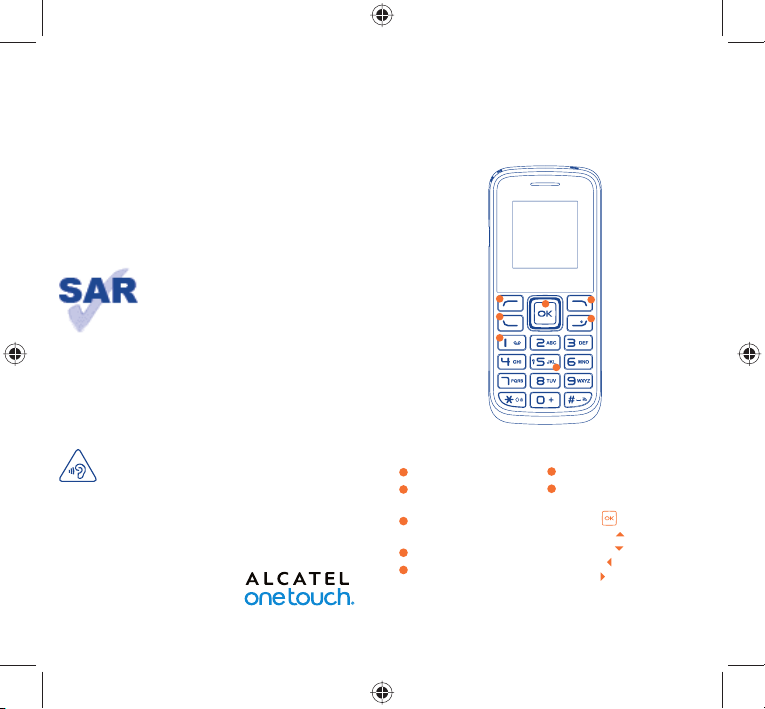
ALCATEL 1009X
Quick Start Guide
For more information about how to use the phone, please go
to www.alcatelonetouch.com to download complete user
manual (English version only). Moreover, from the website
you can also consult FAQ (English version only).
This product meets applicable national
SAR limits of 2.0 W/kg. The specific
maximum SAR values can be found on
page 18 of this user guide.
When carrying the product or using it
www.sar-tick.com
when holding your device near your ear while the loudspeaker
is in use.
while worn on your body, either use an
approved accessory such as a holster or
otherwise maintain a distance of 1.0 cm
from the body to ensure compliance with
RF exposure requirements. Note that the
product may be transmitting even if you
are not making a phone call.
PROTECT YOUR HEARING
To prevent possible hearing damage, do not listen at
high volume levels for long periods. Exercise caution
Your mobile .............
1
1
Left softkey
2
Pick up/Send call
Call log
3
Voicemail
(press and hold)
4
Right softkey
5
Switch on/Switch off
End call
1
2
3
4
7
5
6
6
Torch
7
Navigation key:
Menu/Confirm an
option
Messages
Calendar
Profiles
Alarm
English - CJB1779ALAAA
IP4572_ALCATEL 1009X_QG_Eng_GB_04_140219.indd 1-2IP4572_ALCATEL 1009X_QG_Eng_GB_04_140219.indd 1-2 2014-2-19 16:19:102014-2-19 16:19:10
12
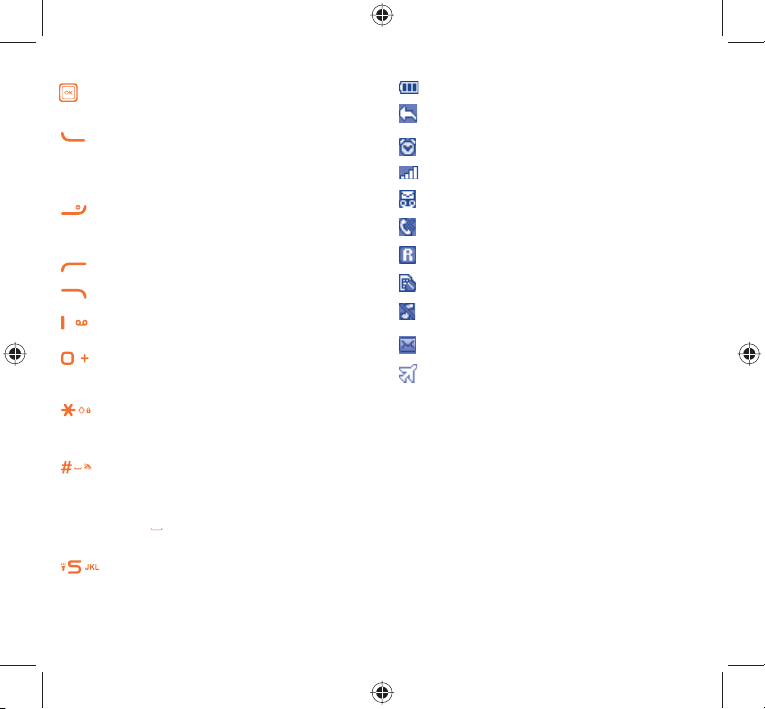
1.1 Keys
Navigation key
Confirm an option (press the middle of the key)
Pick up
Send a call
In idle screen:
Access call log (Redial) (press)
Switch on/Switch off the telephone (press and hold)
End call
Return to idle screen
Left softkey
Right softkey
Access your voicemail (press and hold)
In Edit mode:
- Press: access the symbols table
- Press and hold: enter zero
In Edit mode:
- Press: change input methods
- Press and hold: access the language list
In idle screen:
- Press: #
-
Press and hold: activate/deactivate the silence mode
In Edit mode:
- Press:
From Idle screen
- Press: dial ‘5’
- Press and hold: switch on/off the torch
(space)
1.2 Main screen icons
(1)
Battery charge level.
Call forwarding activated: your calls are
forwarded.
Alarm or appointments programmed.
Level of network reception.
Voicemail message arrived.
Missed calls.
Roaming.
SIM card missing.
Silence mode: your phone does not ring, beep
with the exception of the alarm.
SMS unread.
Flight mode.
(1)
The icons and illustrations in this guide are provided for information
purposes only.
34
IP4572_ALCATEL 1009X_QG_Eng_GB_04_140219.indd 3-4IP4572_ALCATEL 1009X_QG_Eng_GB_04_140219.indd 3-4 2014-2-19 16:19:102014-2-19 16:19:10
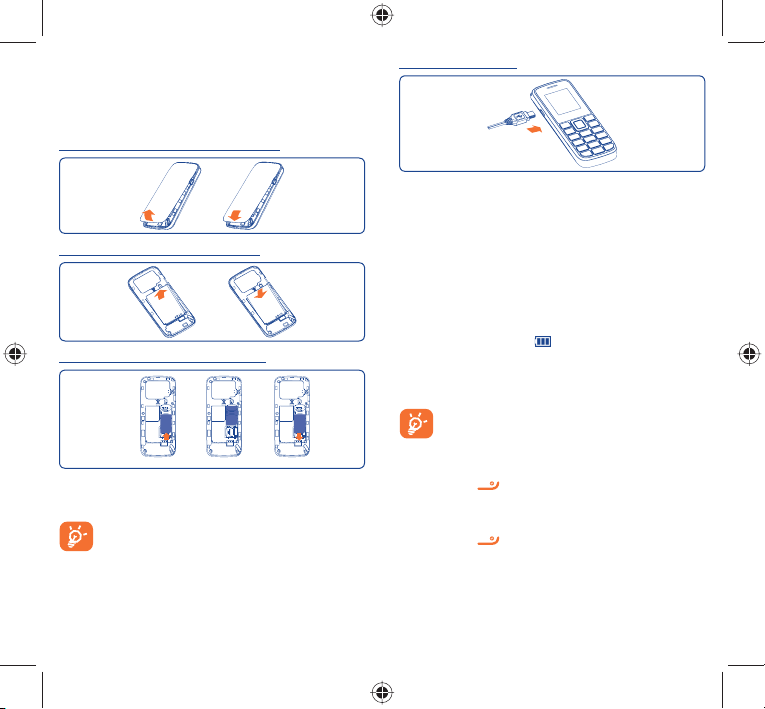
Getting started ........
2
2.1 Set-up
Removing and installing the back cover
Removing and installing the battery
Inserting and removing the SIM card
Place the SIM card with the chip facing downwards and slide it
into its housing. Make sure that it is correctly inserted. To
remove the card, press it and slide it out.
Your phone only supports mini SIM card. Do not
attempt to insert other SIM types like micro and
nano cards, otherwise you may damage your
phone.
Charging the battery
Connect the battery charger to your phone and mains socket
respectively.
The charging may take about 20 minutes to start if the •
battery is flat.
Be careful not to force the plug into the socket.•
Make sure the battery is correctly inserted before •
connecting the charger.
The mains socket must be near to the phone and easily •
accessible (avoid electric extension cables).
When using your telephone for the first time, charge the •
battery fully (approximately 3 hours). You are advised to
fully charge the battery (
To reduce power consumption and energy waste, when •
battery is fully charged, disconnect your charger from the
plug; reduce the backlight time, etc.
The charge is complete when the animation stops.
).
2.2 Power on your phone
Hold down the key until the phone powers on.
2.3 Power off your phone
Hold down the key from the main screen.
56
IP4572_ALCATEL 1009X_QG_Eng_GB_04_140219.indd 5-6IP4572_ALCATEL 1009X_QG_Eng_GB_04_140219.indd 5-6 2014-2-19 16:19:102014-2-19 16:19:10
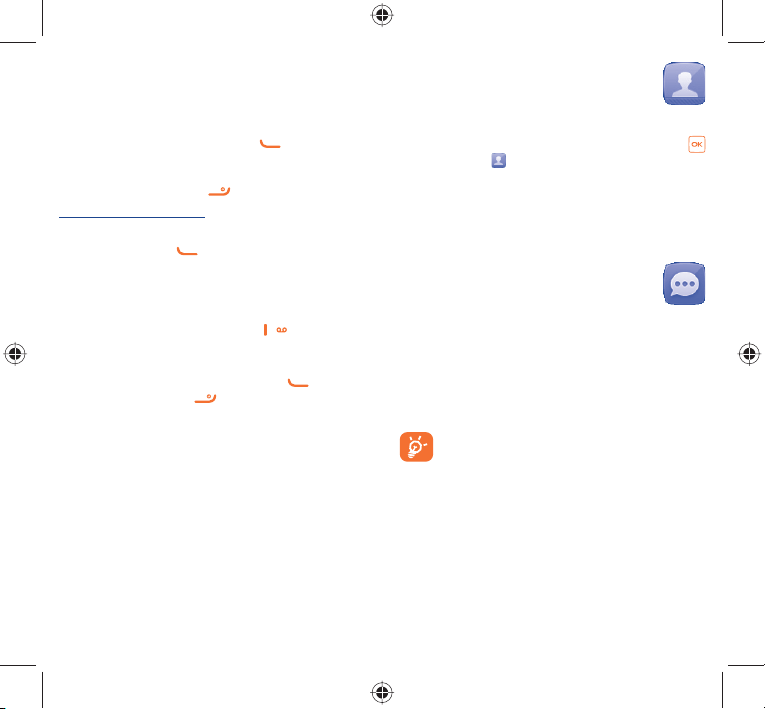
Calls ..........................
3
3.1 Making a call
Dial the desired number then press the key to place the
call. If you make a mistake, you can delete the incorrect digits
by pressing the right softkey.
To hang up the call, press the
Making an emergency call
If your phone is covered by the network, dial emergency
number and press the
This works even without a SIM card and without typing the
PIN code.
3.2 Calling your voicemail
To access your voicemail, hold down the key.
3.3 Receiving a call
When you receive an incoming call, press the key to talk
and then hang up using the
3.4 Available functions during the call
During a call, you can use your directory, your calendar, short
messages, etc. without losing your correspondent.
(1)
Contact your network operator to check service availability.
key.
key to make an emergency call.
(1)
key.
Contacts .............
4
4.1 Consulting your contacts
To access the contacts from the main screen, press the
key and select the icon from the menu.
4.2 Adding a contact
You can add a new contact to phone or SIM card by selecting
"Add contact".
Messages ............
5
5.1 Create message
From the main menu select "Messages" to create text. You
can type a message and you can also modify a predefined
message in Templates. While writing a message, select
"Options" to access all the messaging options. You can save
your messages that you send often to Drafts.
Specific letters (accent) will increase the size of the
SMS, this may cause multiple SMS to be sent to
your recipient.
78
IP4572_ALCATEL 1009X_QG_Eng_GB_04_140219.indd 7-8IP4572_ALCATEL 1009X_QG_Eng_GB_04_140219.indd 7-8 2014-2-19 16:19:102014-2-19 16:19:10
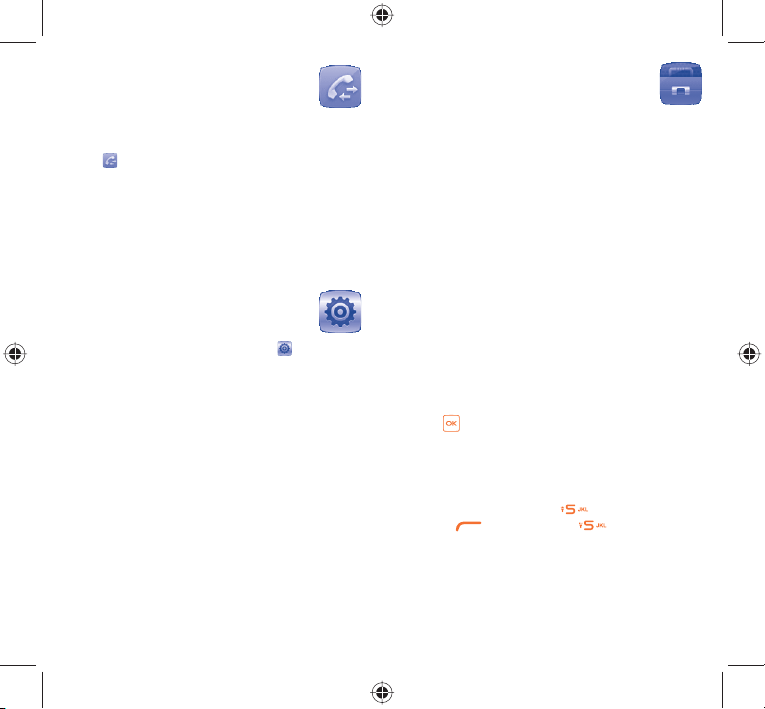
Call log ..............
6
6.1 Access
You can access the function using the following options:
from main menu
Select •
Press the send key from Home screen•
6.2 Available options
When you press "Options", you can have access to View,
Send SMS, Save to Contacts, Edit before call, Add to
blacklist, Add to whitelist, Delete etc.
Settings .............
7
From the main menu, select the menu icon and select the
function of your choice in order to customise your telephone:
Phone settings, Call settings, Network, Security,
Restore default.
910
Tools ..................
8
8.1 Calculator
Enter a number, select the type of operation to be performed,
and enter the second number, then press “=” to display the
result.
8.2 Calendar
Once you enter this menu from the main menu, there is a
monthly-view calendar for you to query date.
8.3 Notes
You can create a note in text format by accessing “Tools\
Notes” from the main menu.
8.4 Call filter
Enable blacklist, all callers in the list will be automatically
blocked. Enable whitelist, only callers in the list can be
connected. You are allowed to add 50 contacts to each list
from the Contacts, call log, Messages or create directly by
pressing
8.5 Torch
To light in darkness, you may activate “Torch” by below
operations:
In idle screen, press and hold
light; press
.
to activate the Torch
or press and hold to deactivate it.
IP4572_ALCATEL 1009X_QG_Eng_GB_04_140219.indd 9-10IP4572_ALCATEL 1009X_QG_Eng_GB_04_140219.indd 9-10 2014-2-19 16:19:112014-2-19 16:19:11
