Page 1
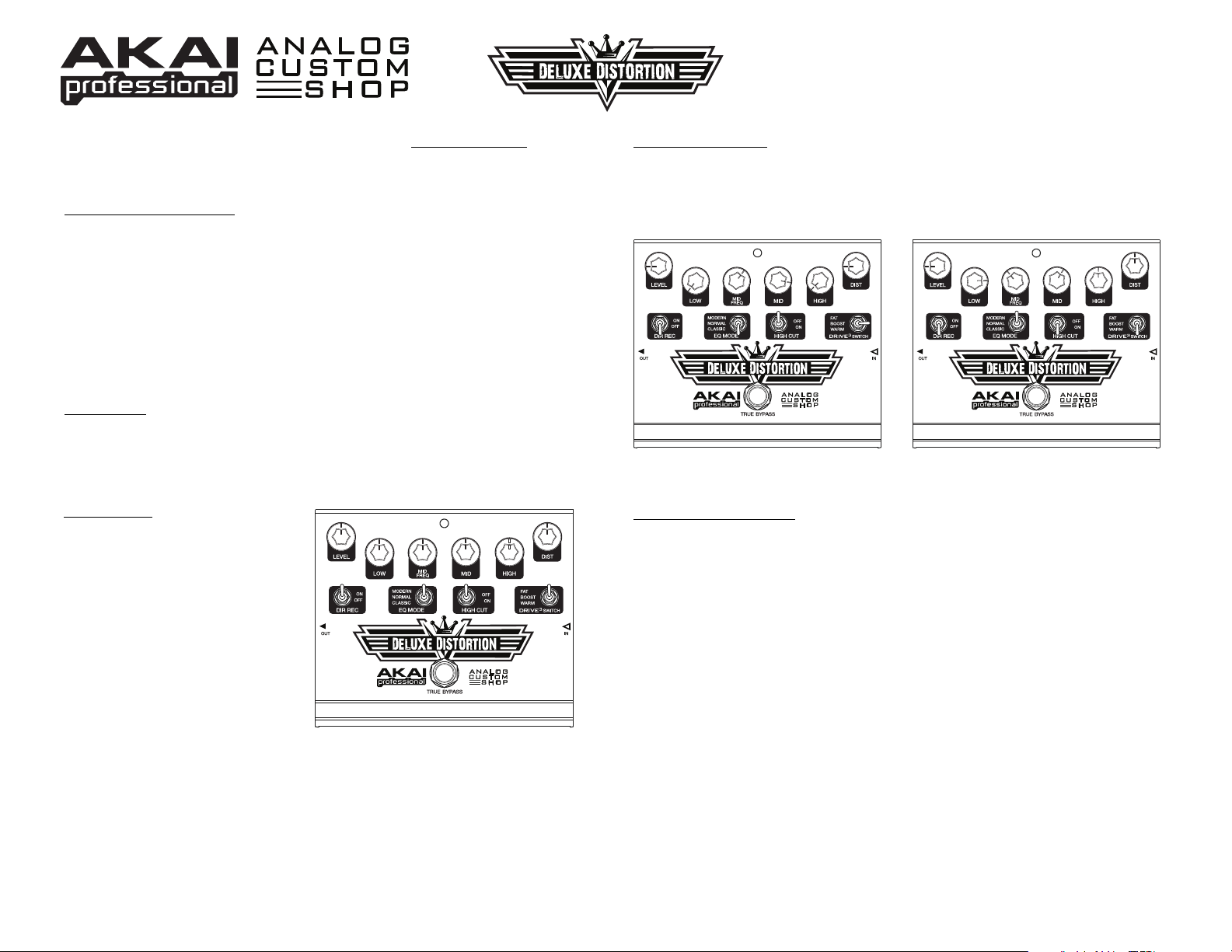
r
p
t
Thank you for purchasing the Analog Custom Shop Deluxe Distortion!
Please read the important notes in this Quickstart Guide to ensure the best possible experience
with your new pedal.
A few notes about power:
Battery:
Power adapter (optional):
Description: The Deluxe Distortion is one of the most versatile distortion pedals out there. It has built-
in equalization controls – low, high, and mid with adjustable frequency. A subtle EQ change can make a
big difference in your tone. This pedal also has two distinct circuits – an LED distortion and a diode
distortion – allowing you to get many of the classic sounds of other pedals on the market. We've also
added a third mode, which is a combination of both circuits, allowing for a new type of sound, combining it
with the more traditional distortion. Whether you're playing blistering leads or thick chords, this pedal
boasts superior tone and clarity. We're sure you'll find your sound with the Deluxe Distortion!
The controls:
LEVEL: Turn this knob to adjust the pedal's
output volume.
LOW: Turn this knob to adjust the amount of
"boost" or "cut" to the low frequencies of your
sound.
MID FREQ: Turn this knob to set the mid
frequency band that will be "boosted" or "cut" by
the MID knob.
MID: Turn this knob to adjust the amount of
"boost" or "cut" to the mid frequency of your
sound. The frequency band can be set by the
MID FREQ knob.
HIGH: Turn this knob to adjust the amount of
"boost" or "cut" to the high frequencies of you
sound.
DISTORTION: Turn this knob to adjust the amount of distortion in your sound.
DIR REC: Setting this switch to "on" will enhance the signal with an amp simulator, creating a sound you
might get from an amp, which is useful if you are recording direct – or simply as another tone control.
EQ MODE: Use this switch to select one of three different peak curves for the MID FREQ knob. Try
boosting the mids and sweeping the MID FREQ knob to hear the effect.
HIGH CUT: Setting this switch to "on" will cut the high frequency of your sound (~3 kHz) by 15 dB.
DRIVE3 SWITCH: Use this switch to select the type of drive circuit. The three settings vary a bit in gain
structure and tone, which you'll notice most in the "attack" of your sound.
BYPASS SWITCH: Step on this switch to turn the effect on or off. This pedal features a true bypass switch,
meaning your signal won't be colored by the pedal's circuitry when the effect is off.
• To install the included 9V battery, remove the battery cover on the bottom panel of the pedal. Snap
the terminal connector's onto the battery's terminals. Replace the cover, and you're ready to play!
• When using battery power, disconnect your cable from the pedal's input jack when you are not
playing. (The input jack works like an on/off switch for battery power.)
• If you are not going to use your pedal for an extended period, disconnect and remove the battery.
Over long periods of time, batteries can sometimes leak, and their acid or other residue can damage
the pedal. Damage caused by battery leakage is not covered under warranty.
• To power the pedal with a power adapter, we recommend purchasing the Akai MP9-P6 (9V DC, 300
mA [200 mA minimum], center-negative).
QUICKSTART GUIDE (ENGLISH)
7-51-0345-A
Suggested settings:
The Deluxe Distortion can give you a wide spectrum of distorted sounds – from a light distortion to full-on
fuzz. Adjust the equalization controls to try out the amount of "cut" or "boost" that's ideal for your sound.
Also experiment with the different settings of the DRIVE3 SWITCH.
Here are a few suggested settings to get you started:
AM radio / 6" practice am
Big and pha
Notes about signal flow:
Where you place the Deluxe Distortion in your effects chain will change how it works and influences the
sound of your other effects.
• Placing it after a compressor can make for a great sustainer. The increased sustain of both pedals can
create some smooth tones that are ideal for solos.
• Placing it after an overdrive pedal helps drive its distortion even harder while also boosting the low end,
giving the sound more depth.
• Most of the time, it's recommended that the Deluxe Distortion be placed before modulation effects
(flanger or chorus) or delay effects, but don't let that stop you from trying the overdrive at the end of your
effects chain.
• Experiment with the Deluxe Distortion's placement in your effects chain. Play around with some new and
interesting tones – and find your sound in the process!
www.akaipro.com
Page 2
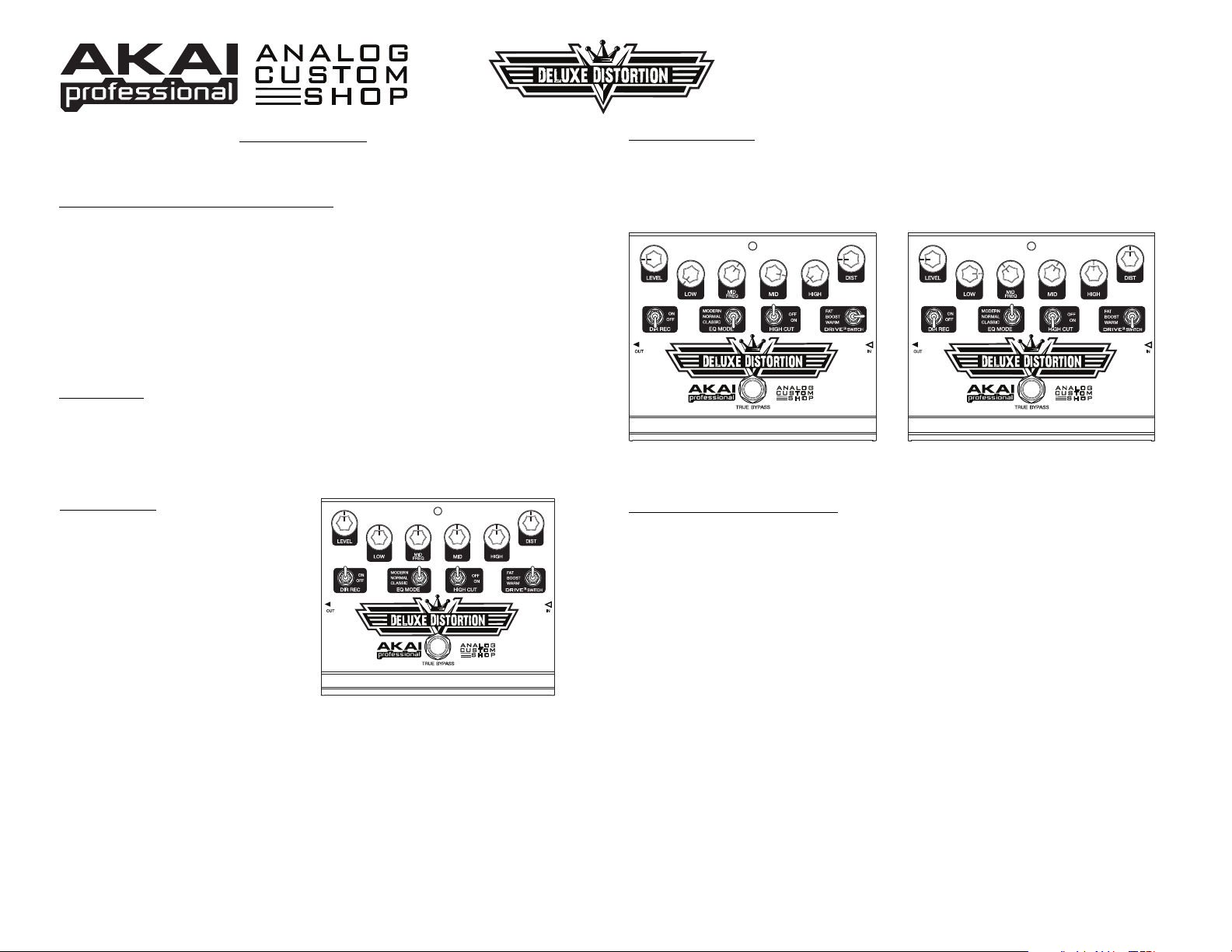
GUÍA DE INICIO RÁPIDO (ESPAÑOL)
o
7-51-0345-A
¡Gracias por comprar el Deluxe Overdrive de Analog Custom Shop!
Asegúrese de leer las notas importantes de esta Guía de inicio rápido para asegurar la mejor experiencia
posible con su nuevo pedal.
Algunas notas acerca de la alimentación:
Batería:
Adaptador de alimentación (opcional):
Descripción: El Deluxe Distortion es uno de los pedales de distorsión más versátiles que andan por allí.
Cuenta con controles de ecualización incorporados —bajos, altos y medios con frecuencia ajustable. Un cambio
sutil en la ecualización puede producir una gran diferencia en su tono. Este pedal tiene también dos circuitos
separados —una distorsión de LED y una de diodos— lo que le permite obtener muchos de los sonidos clásicos
de otros pedales del mercado. Hemos agregado también un tercer modo, que es una combinación de ambos
circuitos y que permite un nuevo tipo de sonido, combinándolo con la distorsión más tradicional. Ya sea que esté
tocando burbujeantes guitarras solistas o acordes con todas las cuerdas, este pedal le ofrece tono y claridad
superiores. ¡Estamos seguros que con el Deluxe Distortion, encontrará su sonido!
• Para instalar la batería, retire la cubierta del panel inferior del pedal. Coloque a presión los conectores de los
terminales en los terminales de la batería. Vuelva a colocar la cubierta y ¡ya está listo para tocar!
• Cuando use alimentación de batería, desconecte su cable del conector de entrada del pedal cuando no esté
tocando. (El conector de entrada funciona como un interruptor de encendido/apagado de la alimentación de
batería.)
• Si no va a usar su pedal por un período prolongado, desconecte y retire la batería. A lo largo de los períodos
prolongados, a veces las baterías tienen fugas y su ácido u otros residuos pueden dañar el pedal. Los
daños causados por fugas de la batería no están cubiertos por la garantía.
• Para alimentar el pedal con un adaptador de alimentación, recomendamos comprar el Akai MP9-P6 (9 V
CC, 300 mA [200 mA mínimo], centro negativo).
Los controles:
NIVEL: Gire esta perilla para ajustar el volumen de
salida del pedal.
FRECUENCIAS BAJAS: Gire esta perilla para
ajustar la cantidad de "refuerzo" o "corte" de las
frecuencias bajas de su sonido.
FRECUENCIAS MEDIAS: Gire esta perilla para
ajustar la banda de frecuencias medias que
"reforzará"o "cortará" la perilla MEDIA.
MEDIA: Gire esta perilla para ajustar la cantidad de
"refuerzo" o "corte" de la frecuencia media de su
sonido. La banda de frecuencias se puede ajustar
con la perilla de FRECUENCIAS MEDIAS.
FRECUENCIAS ALTAS: Gire esta perilla para
ajustar la cantidad de "refuerzo" o "corte" de las
frecuencias altas de su sonido.
DISTORSIÓN: Gire esta perilla para ajustar la cantidad de distorsión de su sonido.
GRABACIÓN DIRECTA: Si coloca este interruptor en "on" (conectado), se mejora la señal con un simulador de
amplificador, creando así un sonido que podría obtener de un amplificador, lo que resulta útil si está grabando
directamente —o simplemente como otro control de tono.
MODO DE ECUALIZACIÓN: Use este conmutador para seleccionar una de las tres curvas pico diferentes para la
perilla de FRECUENCIAS MEDIAS. Pruebe reforzar las frecuencias medias y barrer con la perilla de
FRECUENCIAS MEDIAS para oír el efecto.
CORTE DE ALTA: Si coloca este interruptor en "on", se corta la frecuencia alta de sonido (~3 kHz) en 15 dB.
CONMUTADOR DE DRIVE3: Use este conmutador para seleccionar el tipo de circuito de excitación. Los tres
ajustes varían un poquito en estructura de ganancia y tono, lo que notará más en el "ataque" de su sonido.
INTERRUPTOR DE PUENTEO Pise este interruptor para activar y desactivar el efecto. Este pedal cuenta con un
interruptor de puenteo verdadero, que significa que la circuitería del pedal no coloreará su señal cuando el efecto
está desactivado.
Ajustes sugeridos:
El Deluxe Distortion puede brindarle un amplio espectro de sonidos distorsionados —desde una leve
distorsión a un fuzz máximo. Ajuste los controles de ecualización para probar la cantidad "corte" o
"refuerzo" ideal para su sonido. Experimente también con las diferentes posiciones del CONMUTADOR de
DRIVE3.
He aquí unos pocos ajustes sugeridos para que comience:
Radio de AM / Amplificador para práctica de 6"
Grande y gord
Notas acerca del flujo de señal:
El lugar en que coloque el Deluxe Distortion en su cadena de efectos cambia el modo en que funciona e
influye en el sonido de sus demás efectos.
• Si lo coloca después de un compresor, puede fabricar un excelente sostenedor. El sostenido aumentado
de ambos pedales puede crear ciertos tonos suaves que son ideales para solos.
• Si lo coloca después de un pedal de sobreexcitación, ayuda a impulsar la distorsión aún más fuerte
mientras refuerza también el extremo bajo, para darle más profundidad al sonido.
• La mayoría de las veces, se recomienda colocar el Deluxe Distortion antes de los efectos de modulación
(flanger o coro) o de retardo, pero no deje que esto le impida probar la distorsión al final de su cadena de
efectos.
• Experimente con la ubicación del Deluxe Distortion en su cadena de efectos. Juegue un poco con
algunos tonos nuevos e interesantes —¡y encuentre su sonido en el proceso!
