Specifications and Main Features
- Screen Sizes: 20 & 21 inch, 24 & 25 inch, 28 inch, 29 inch, 32 inch
- Weight: model dependent
- Power Supply: 230-240V AC with 50Hz frequency
- Power Consumption: 20”/21”: 115W, 24”/25”: 145W, 28”: 155W, 29”: 150W, 32”: 140W
- Number of Preset Programs: 100
- Receiving Channels: VHF (Band I: Channels 2 - 4), VHF (Band II: Channels 5 - 12), UHF: 21 – 69, Cable TV: S1 - 20/S21–41
- Audio Output: Mono/Stereo/NICAM (optional)
- Aerial Input: 75 Ohm unbalanced
- Speaker Impedance: 8 Ohm
- Infrared Remote Control
- Multi Language Menu System
- On Screen Display OSD System
- Picture Adjustment: Brightness, Contrast, Colour, Sharpness, etc
- Sound Adjustment: Volume, Equalizer Sound setup, Automatic Volume limiting, Dual Language Support Amount of Sound output
- Teletext Reception
- Automatic Tuning with Country Selection
- External Connections: AV1 & AV2 Scart sockets, RCA Audio/Video sockets, S-Video connection, Headphone socket- optional
- Child Lock Feature
- Sleep Timer Function
- Subwoofer optional
- Smart Control for Picture and Sound Adjustments
---
Frequently Asked Questions
Q: How do you connect to an aerial for a TV?
A: It is easy, connect either an indoor aerial or outdoor aerial at the rear of the TV at the aerial socket.
Q: What action must I undertake when there exists no sound?
A: Look to see whether any wires were plugged in and check if the mute option was on, along with checking the volume.
Q: Can you advise me on programming the TV timer for it to turn itself off?
A: Before turning the TV off, ensure you use the sleep timer feature and set it to your preferred duration.
Q: Is it possible for me to plug in external speakers into the device?
A: Indeed, external speakers which are at least 8 ohms can be plugged in port and replace the internal speakers.
Q: What are the recommended steps for me to follow in the eventuality that the picture received is of a bad quality?
A: Make sure the aerial is connected properly to enhance the signal and reposition where it is mounted, fine tune should be adjusted if required.
Q: What must I do in order to enable teletext?
A: To toggle teletext, click the TV/TEXT button on the remote followed by the appropriate numeric buttons to control it.
Q: What is the method I should adopt for me to reach the sound settings?
A: To change volume, position, or sounds modes, go to the sound menu which is on the remote control.
Q: What must I do in case the remote control fails to respond?
A: Look for barriers or any broken batteries that could be obstructing the line of fire between the TV’s sensor and Remote Control.
User Manual
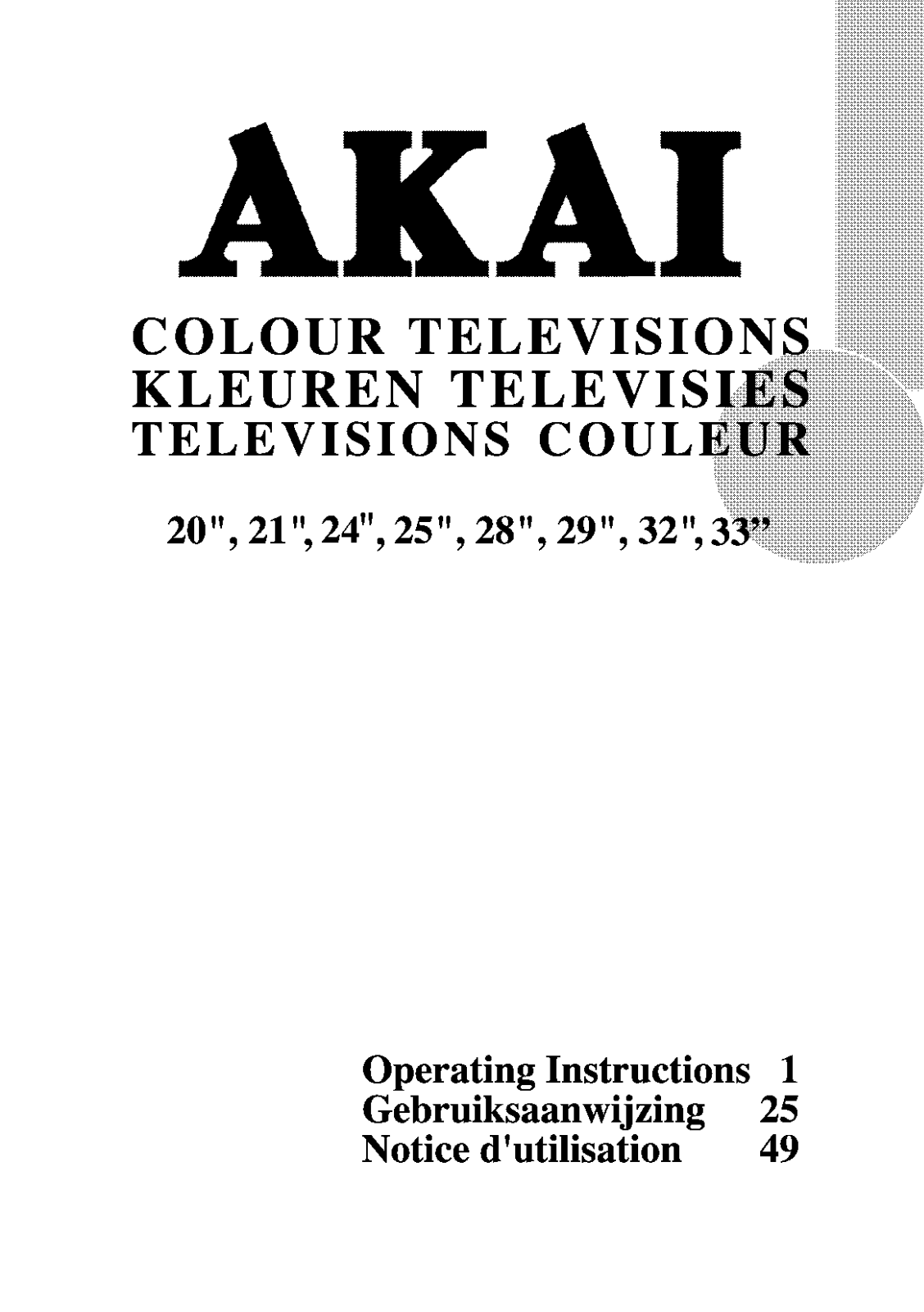
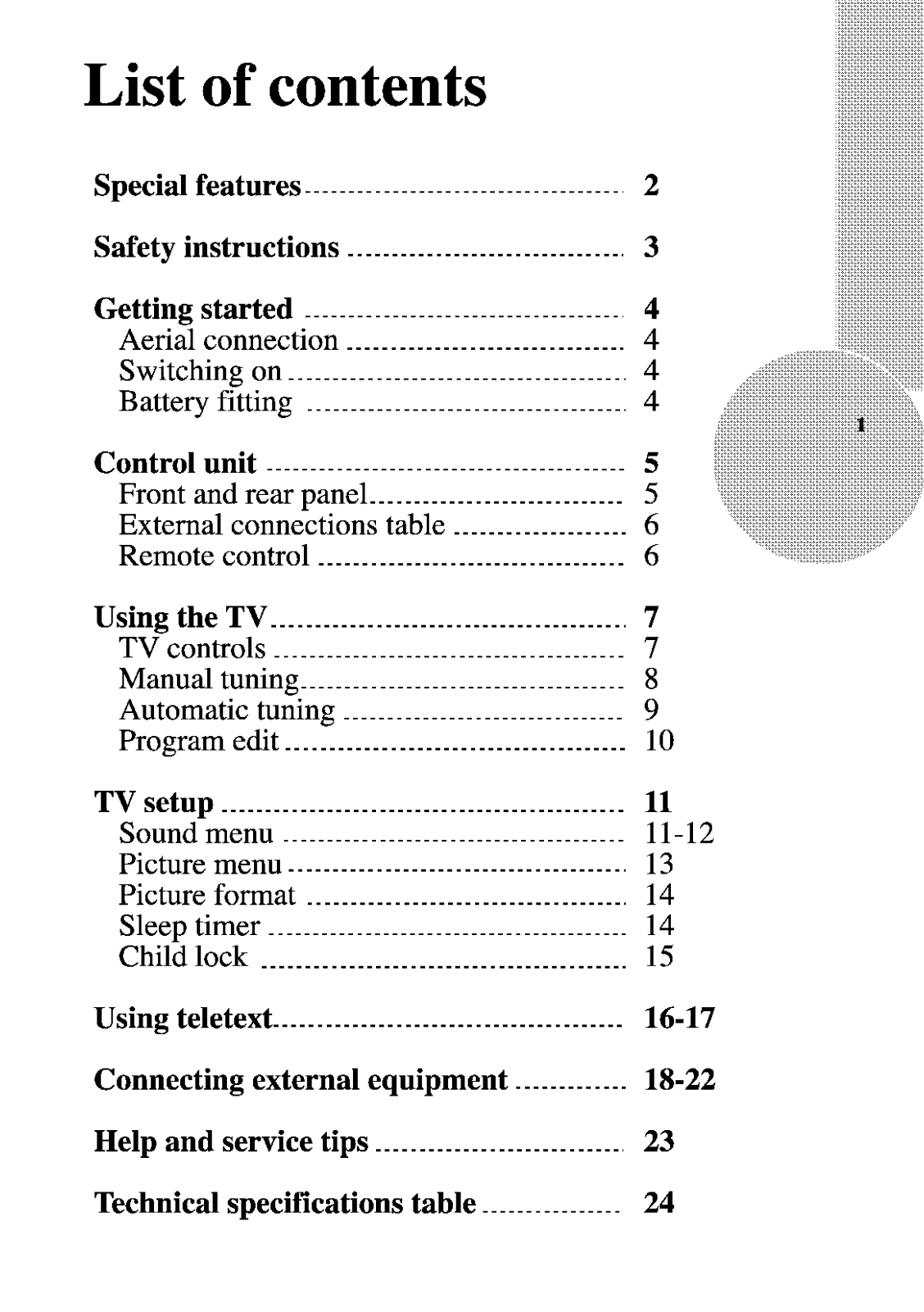
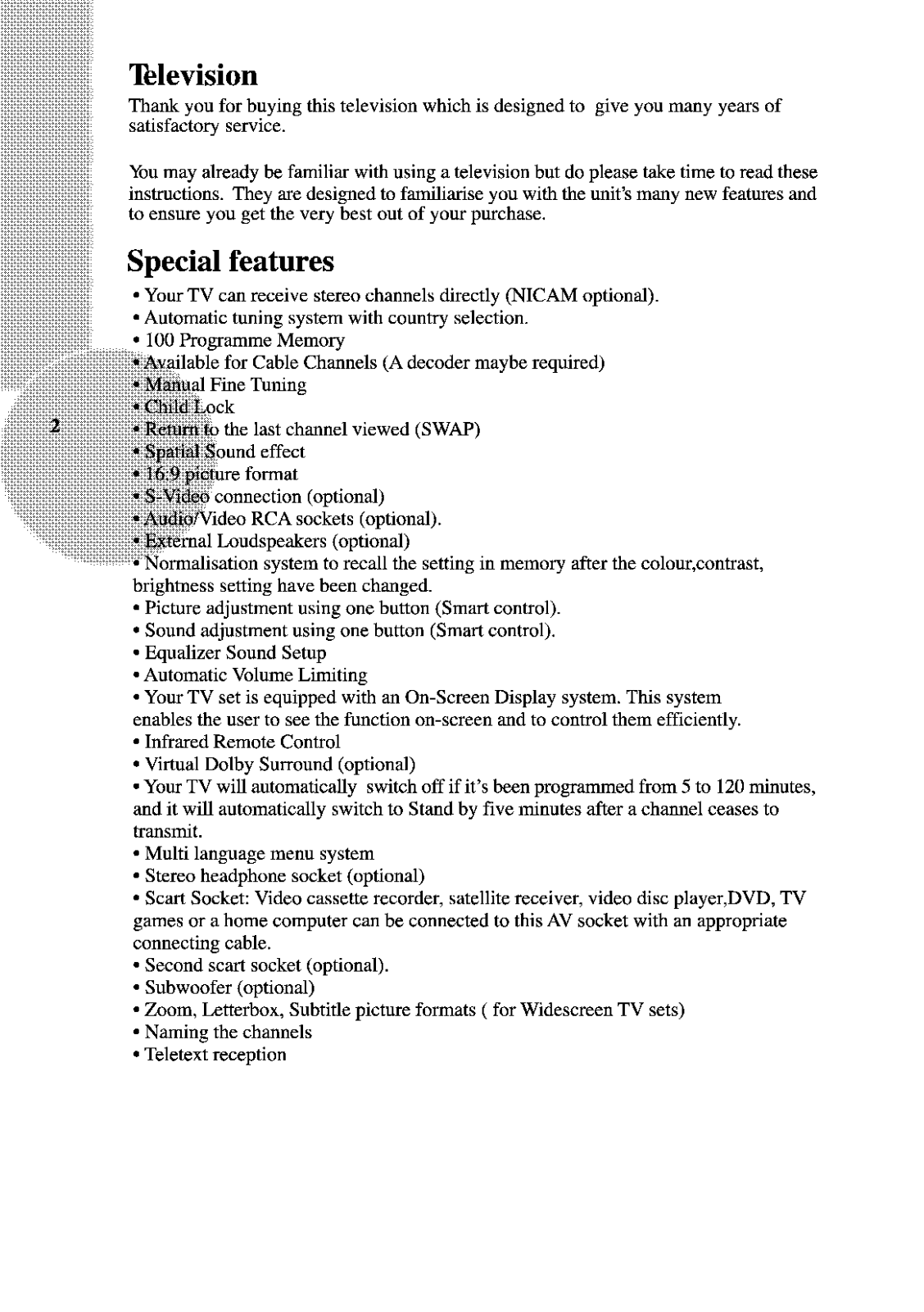

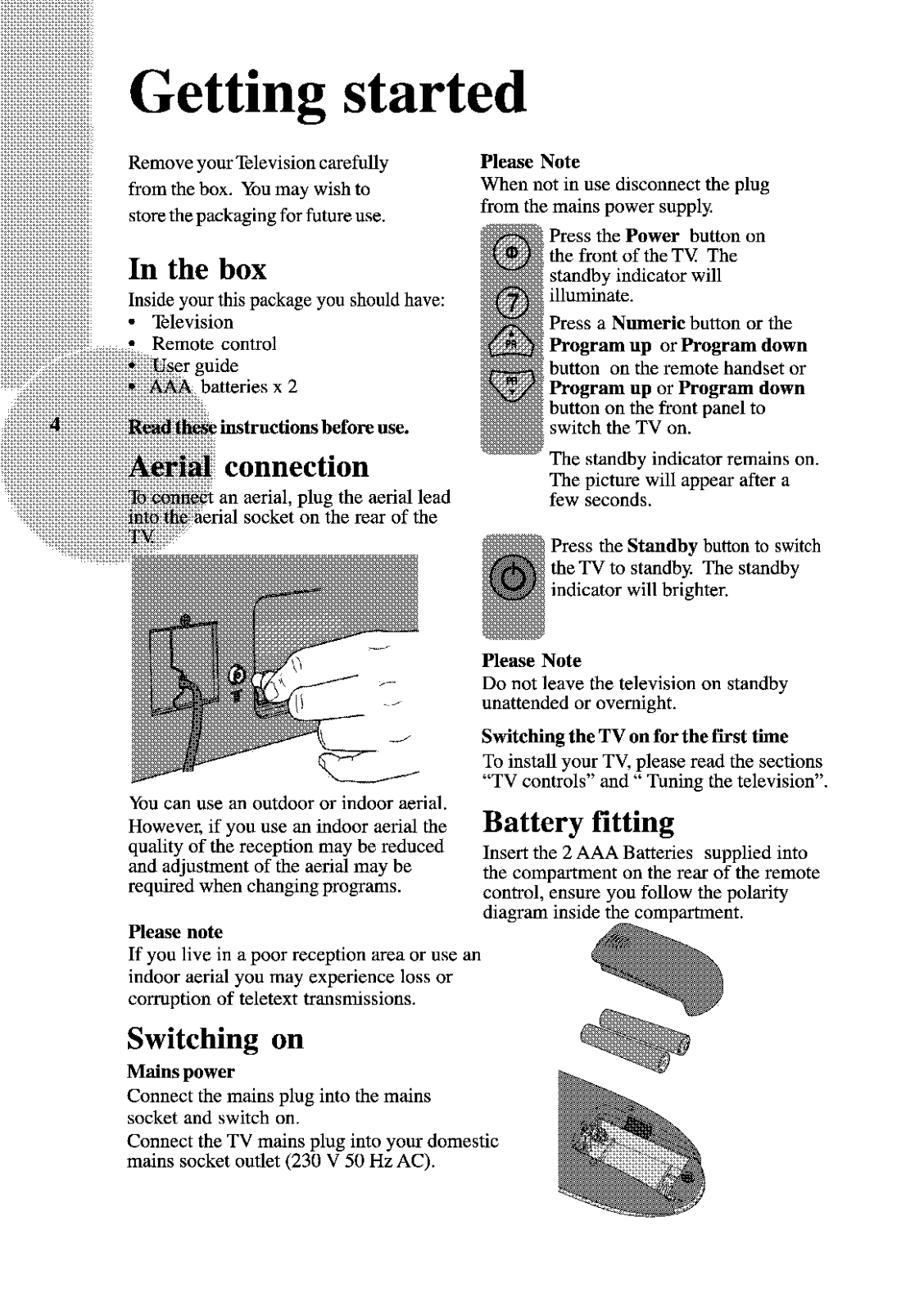
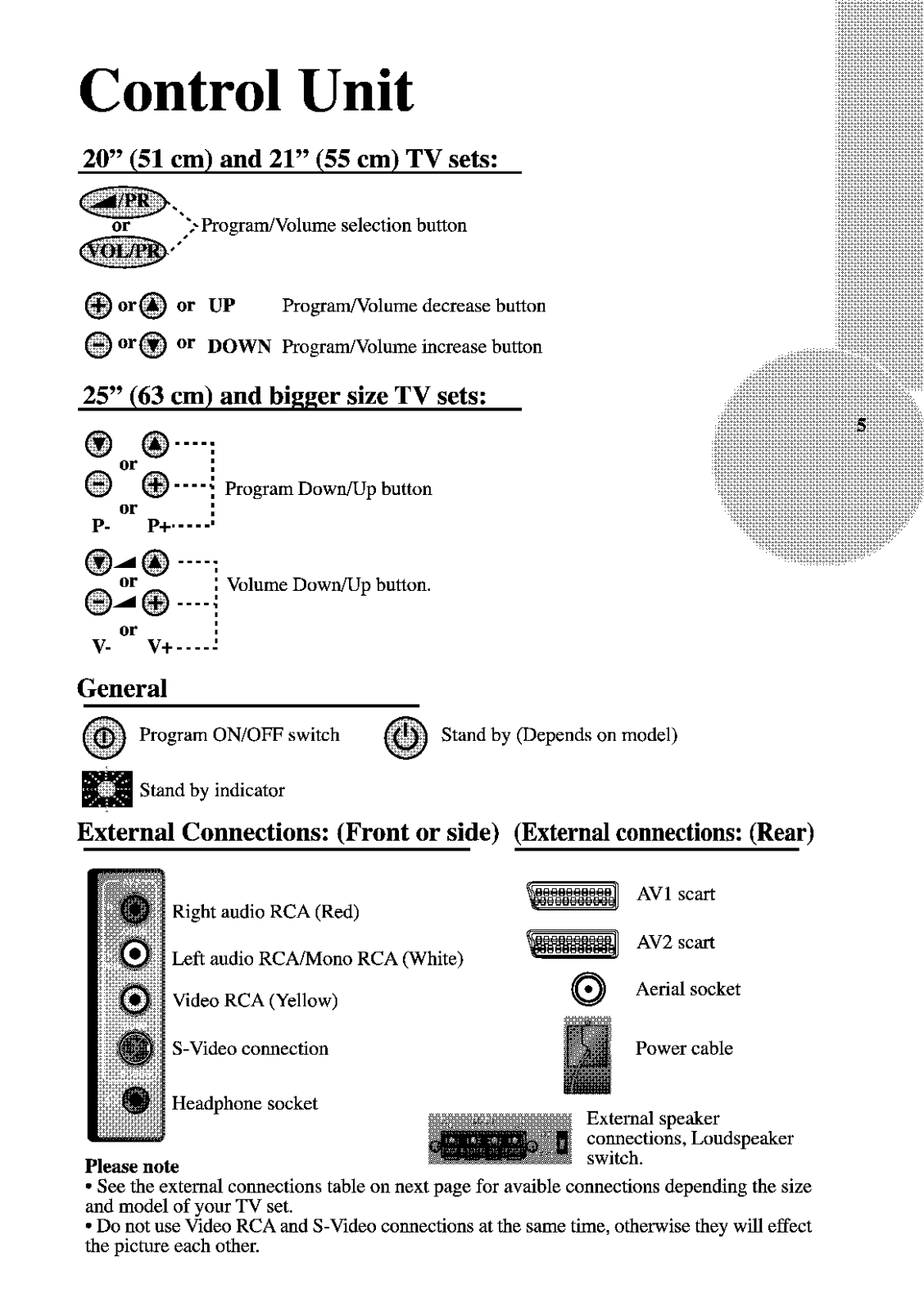
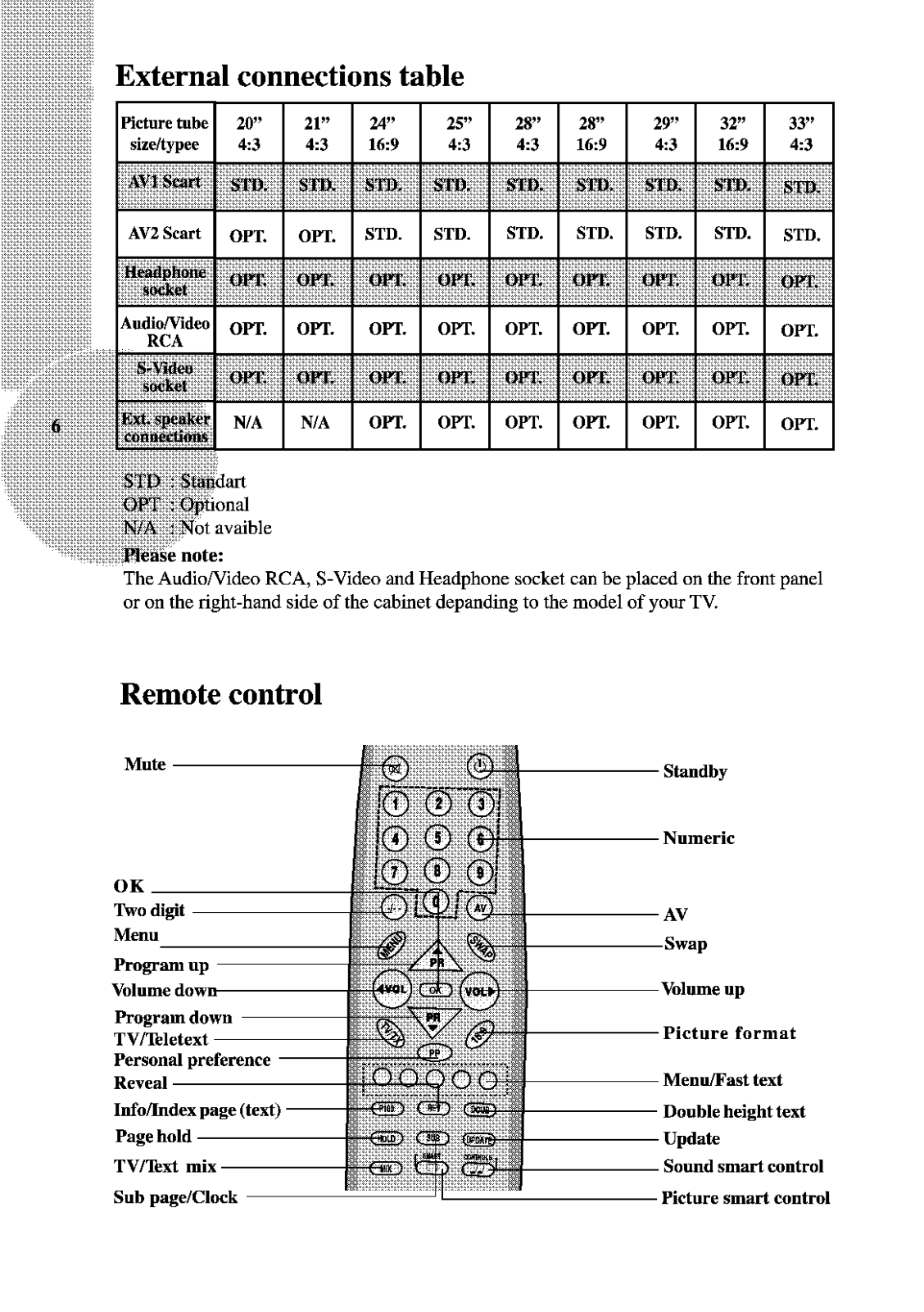
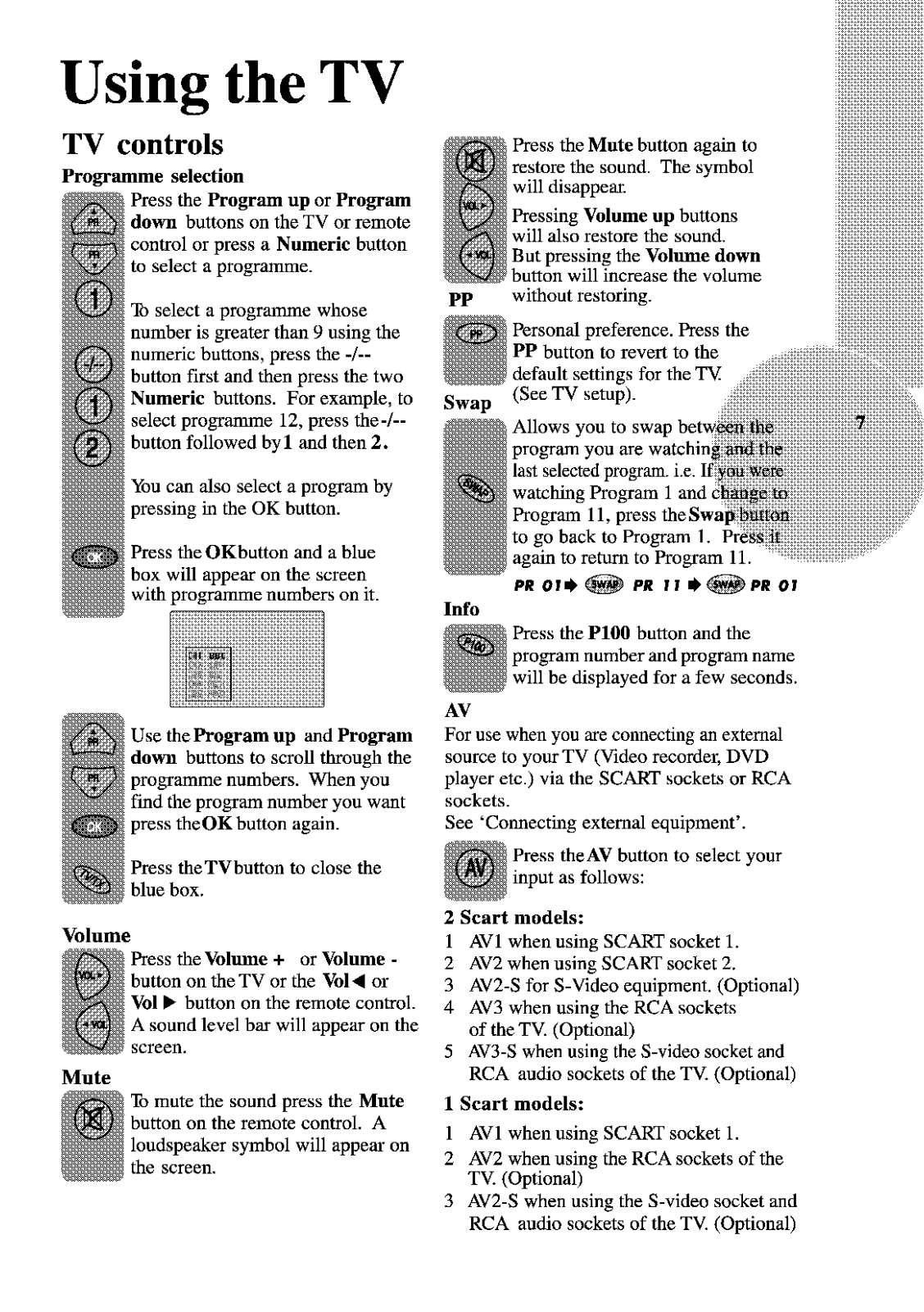

















