Page 1

LTA-32N658HCP
LTA-32N680HCP
LTC-26N680HCP
LTC-32N680HCP
Page 2

LCD COLOUR TV
SERVICE MANUAL
MODEL:
LTC-26N680HCP
LTC-32N680HCP
LTA-32N680HCP
LTA-32N658HCP
CHASSIS NO.: LS02/PS02
1
Page 3

Please read this manual carefully before service.
2
Page 4

Catalog
UChapter1 Specifications and CompositionU ......................................................4
UChapter2 Function Introduction of Main IC U ....................................................7
UChapter3 Analysis of Signal process Flowchart and key point
measure date
UChapter4 Maintenance Procedure and Examples of Typical
troubleshooting
UChapter5 Spare Part ListsU.............................................................................................42
UChapter6 Factory Setup and noticeU......................................................................43
U ....................................................................................................31
U ..............................................................................................40
Appendix: Circuit Schematic diagram
3
Page 5
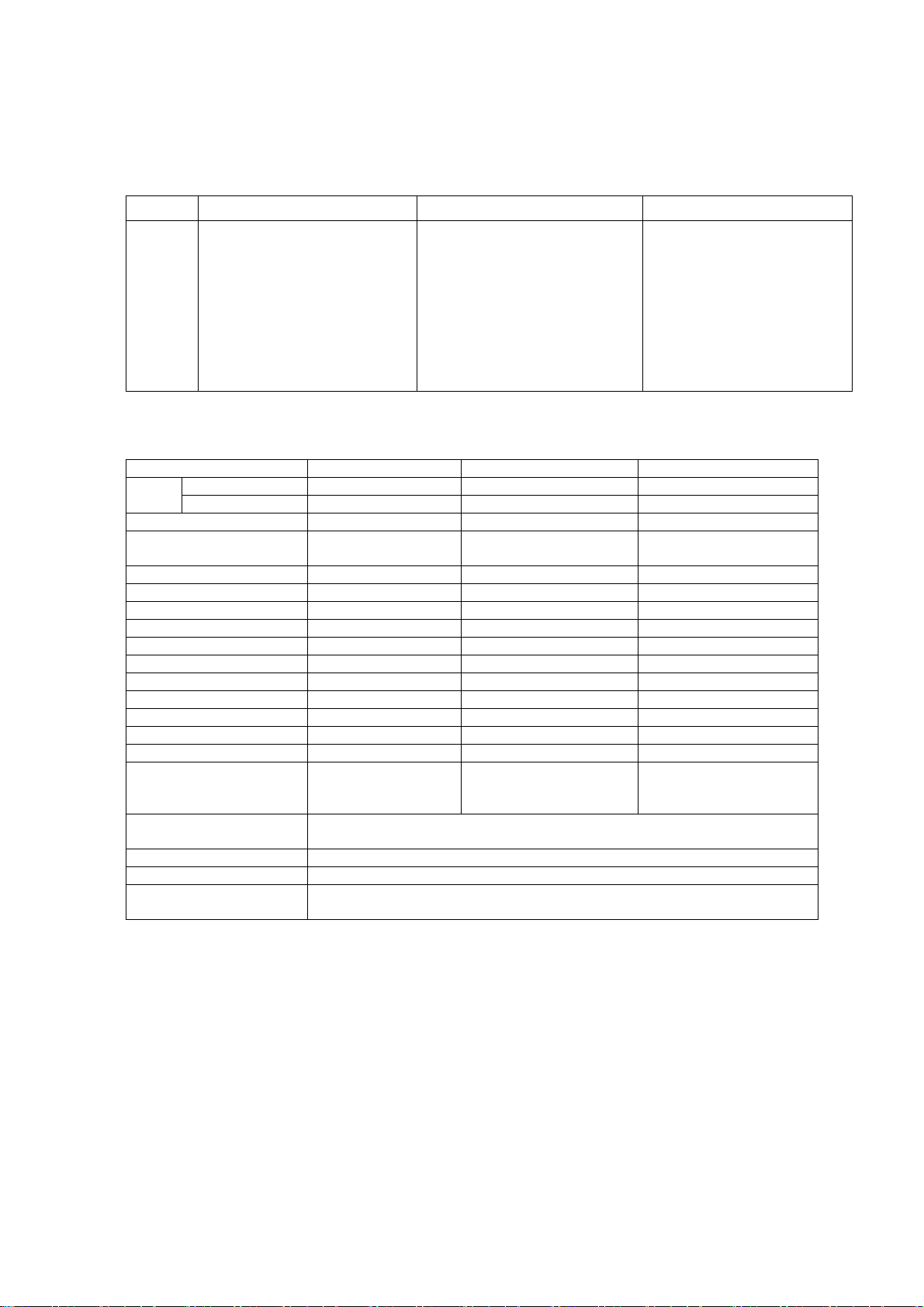
0BChapter 1: Specifications and Composition
1. Models for LS02/PS02 chassis :
Region Europe America Other regions
Original
Models
LT26GHxxE LT37GHxxE
LT32GHxxE LT42GHxxE
LT47GHxxE
xx:01,19,29,30,41 etc.
PT32GHxxE PT42GHxxE
PT50GHxxE
xx:218,528,26,18,36
LT26GHxxU LT37GHxxU
LT32GHxxU LT42GHxxU
LT47GHxxU
xx:01,19,29,30,41 etc.
PT32GHxxU PT42GHxxU
PT50GHxxU
xx:218,528,26,18,36
LT26GHxxA LT37GHxxA
LT32GHxxA LT42GHxxA
LT47GHxxA
xx:01,19,29,30,41 etc.
PT32GHxxA T42GHxxA
PT50GHxxA
xx:218,528,26,18,36
2. Main Feature
Region Europe America Other regions
Color system PAL、SECAM NTSC、PAL M / N PAL 、NTSC、SECAM RF
signal
Video or Y/C signal PAL、NTSC、SECAM PAL、NTSC、SECAM PAL、NTSC、SECAM
Program presetting 100 (0-235)
Audio output(THD≤7%) 5W+5W 5W+5W 5W+5W
Power source 100V~240V 100V~240V 100V~240V
Teletxt 100 pages X 100 pages
CCD X Yes X
VCHIP X Yes X
Sound demodulator NICAM、IGR BTSC NICAM、IGR
SCART Yes X X
VGA Yes Yes Yes
YPb P r Yes Yes Yes
HDM I Ye s Yes Yes
Ear p h one Yes Yes Yes
OSD language
Auto Off without Signal
Reception
Program booking 5 program booking. Turn to the corresponding program at the booking time.
Swap Customer could rearrange the channels according to personal habit
Plug and Play
Sound system D/K、B/G、I、L/L’ M/N D/K、B/G、I、M
181 (AIR:2-69;CABLE:
1-125)
English, French,
German, Italian,
Portuguese etc.
5 minutes
LCD TV could be used as computer screen, no need for the installation of
software, which is Plug and Play in real sense
English, French,
Portuguese, Spanish etc.
236 (0-235)
English, French, German,
Spanish etc.
3. Unit IC Compositions:
LCD TV with LS02/PS02 chassis is made up of switch power, system control circuit, video
processing circuit, audio processing circuit, Power Amplifier circuit, AV input circuit, LCD screen
module. Block circuit diagram is shown as below:
4
Page 6
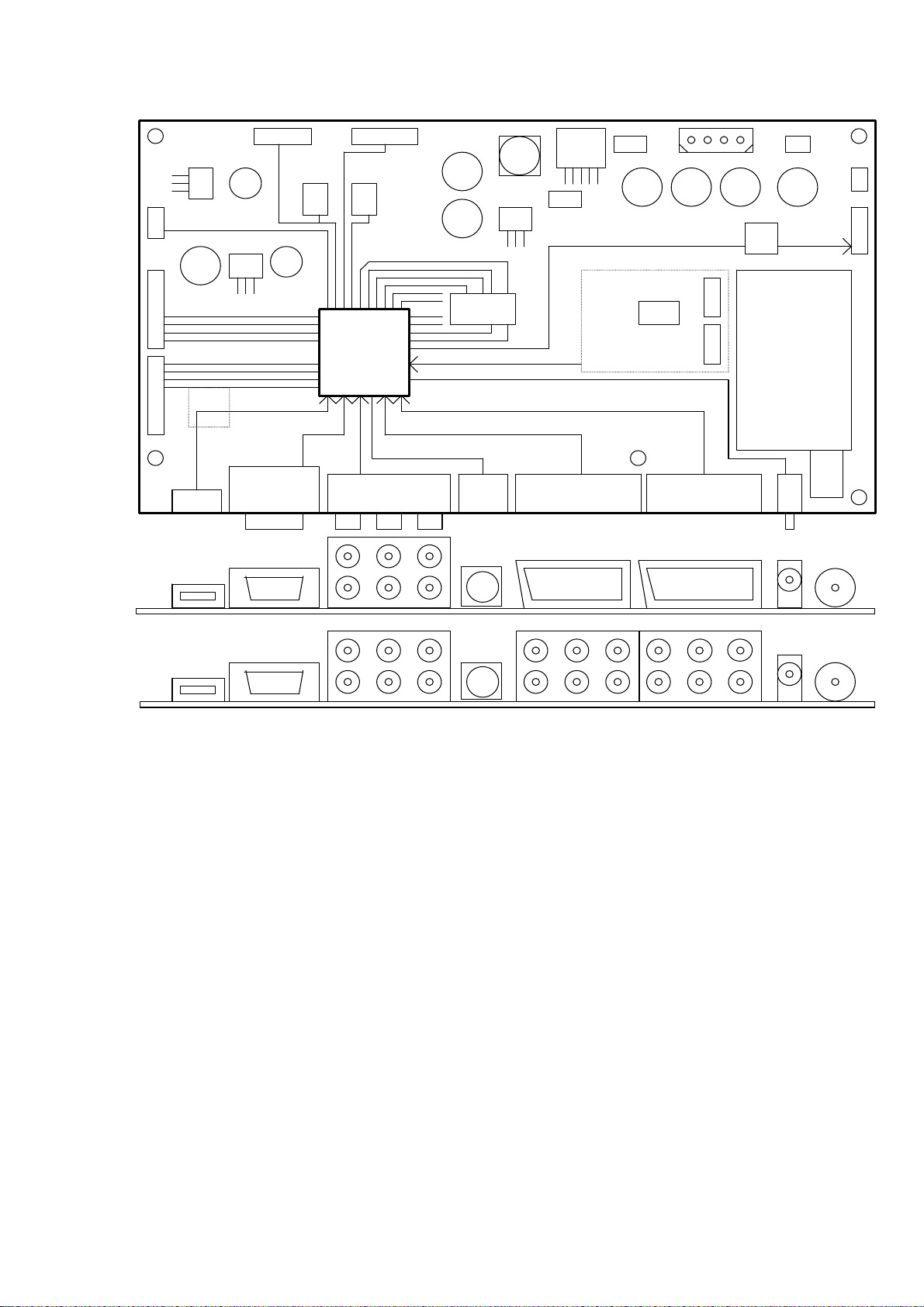
RS232
IR_Key
12V
5V
LVDSD_Port
19
EU Model
CHN Model
PS301
HDMI
E2PROM
1
VGA
Flash
SVP_AX32
Y1Pb1Pr1
Y1Pb1PR1/L3R3
V3
Y1
Pb1
V3
I/O
8Mx16DDR
TV-CVBS,SIF
V1,RGB,FS1,FB1,Vout1
Y C,FS2
Y C
L3
L3
Lin2/Rin2 Lo2/R02
S-Video
R3
S_Video
Pb1
R3
S_Video
AMP
Speaker
IF
TUNER
Lin1/Rin1 Lo1/Ro1
SCART2
V2
L2
V1
R2
SCART1
L1
Headphone
R1
Pb1
Pb1
Y2 Pb2 Pr2
VO1
LO1
RO1
Y1
5
Page 7
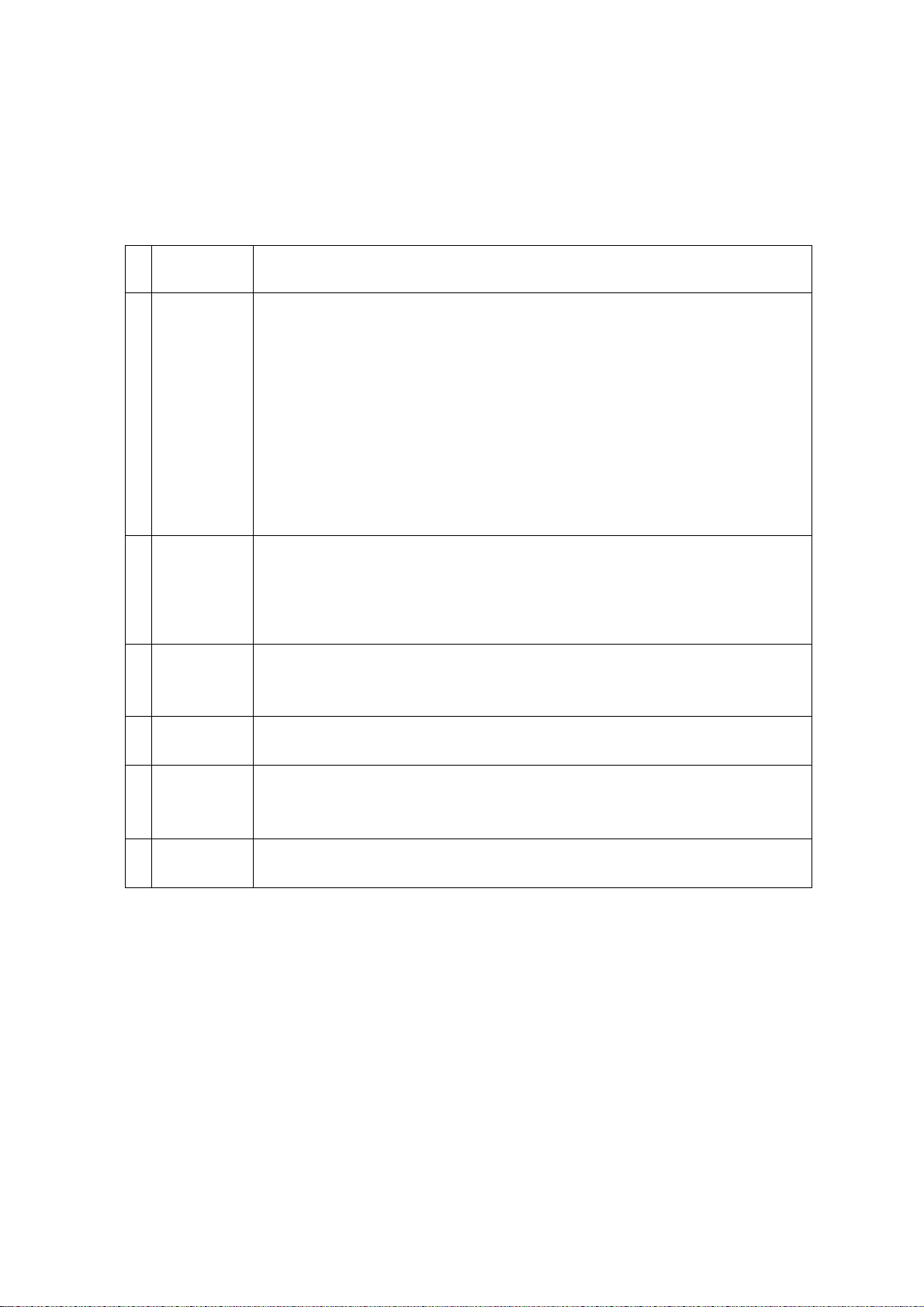
4. Introduction of PCB module
r
LCD TV with LS02/PS02 Chassis is made up of power board, side AV board, remote
control reception board, key board, and mainboard. The table below is the introduction of the
function of all printed board modules.
No. Parts Description
Mainboard module is the core of LCD TV signal processing. Under the control
of the system control circuit, It undertakes the task of converting the external
input signal into the unified digital signal that the LCD screen could identify.
Mainboard controls the whole machine through IIC bus, decode VIDEO
Mainboard
1
module
signal, controls the Video (brightness, contrast, chroma, hue, definition etc),
white balance adjusts, generates OSD, de-interlaces signal, converts signal
frequency, and finishes signal A/D and D/A conversion, video enhancement,
LVDS signal coding and output; it has Scart , S-Video, AV , YPbPr, HDMI and
PC interface, Tuner input, sound demodulation, sound processing, sound
power amplifier, and online update.
Remote
2
reception
module
Built-in powe
3
Keyboard
4
module
LCD screen
5
module
Side AV
6
board
The remote reception board module is constituted by an indicator-light and a
remote reception. Customer could manipulate the LCD TV by using remote
controller very conveniently. By the color of the indicator light, the operation
mode of the LCD TV could be judged (red is standby, green is power on).
Convert the 100V~240V (50/60HZ)AC into DC, output have +12V, +5V,
+3.3V and the +5V_STB in standby state. board module
Keyboard module has 7 function keys (program +/-, volume +/-, AV/TV,
menu ,power), customer could use the key to operate the TV freely.
LCD screen has built-in inverter that convert DC into high voltage AC signal to
turn on the backlight CCFL (Cold Cathode Fluorescent Light); the LCD screen
process the video signal from signal board and reappear.
Side AV board is used for earphone output.
6
Page 8

Chapter 2: Function Introduction of Main IC
1. Main ICs and functional modules of LS02/PS02 chassis
No. Item no. Model Main function
1 U8
AFT7/W103
Tuner,output sound IF and video signal
AFT7/W300
SVP AX family video processors provide the
highest performance, target the converging
HDTV-ready and PC-ready LCD TV, PDP TV
AFT7/W003
2 U1 SVP-AX32LF/SVP-AX68LF
applications where high precession processing of
video, which Embed in ADC converter、 3D comb
filter 、 HDMI processor 、 video decoder 、 LV D S
transmitter etc.
3 U3 AT24C64-SO8-DNS EEPROM
4 U5 W25X80-VSSIG 8M-bit Serial Flash, Store the Control program.
5 U7 HY5DU281622FTP-4 8M×16bits DDR SDRAM
6 U9 TDA9886T
Multistandard alignment-free IF-PLL demodulators
7 U11 74HC4052 Audio signal switch of AV terminal
8 U15 74LVC14A
VGA line and field synchronizing signal waveform
shaping
9 U16 AT24C64 EEPROM
10 U17 IRF7404/AO4459 Field Effect Transistor
11 U22 MP1411DH DC-DC converter
12 U20、U24 AP1117E33 LDO,5V to 3.3V DC converter
13 U23 AP1122EL LDO,5V to 1.2V DC converter
14 U27 TDA7266SA Audio amplifier (BTL output)
15 U32 PS201 HDMI two-to-one switch
1B2. Function introduction of ICs or functional module of LCD TV with LS02/PS02
chassis
1. Tuner (Asian TV:AFT7/W003;European TV: AFT7/W103;American TV: AFT7/W300)
No. Terminal name Description
1 AGC AGC voltage supply
2 NC No Connected
3 SAS Address Selection Line
4 SCL Serial Clock Line
5 SDA Serial Data Line
6 NC No Connected
7
Page 9

7 BP +B For PLL & Mixer
8 ADC/NC ADC Input/ No Connected
9 NC No Connected
10 NC No Connected
11 IF1 IF Output
12 ANT VHF/UHF Signal Input
2. Video processing IC SVP-AX32LF/SVP-AX68LF
The SVPTMCX video processor is a highly integrated system-on-a-chip device, targeting the
converging HDTV-ready and PC-ready LCD TV, PDP TV applications where high precision
processing of video and data are the requirements. SVPTMCX contains 6th generation
dual-purposed triple 10-bit high-precision and high speed video ADCs for both PC and video
inputs, the high-performance multi-format 3D digital comb video decoder that supports NTSC,
PAL, and SECAM*, a HDTV sync separator, motion adaptive de-interlacing engine, and the
video format conversion engine, supporting multi-window display in many different output
TM
modes. Trident’s DCRe
family to provide the most natural cinema-realistic images. The DCRe
– Digital Cinema Reality engine, is integrated inside the SVPTMCX
TM
technology integrates
advanced 3D-comb video decoding, advanced motion adaptive de-interlacing, object-based
digital noise reduction, advanced 7th generation scaler, film mode support, average picture
level (APL), edge smoothing and dynamic sharpness enhancement. Trident's patented Unified
Memory Architecture (UMA) that allows frame rate conversion, 3D comb video decoding, and
video enhancement processing to share the same memory buffer that is made up of high-speed
and cost-effective PC graphic memory. All these advanced digital processing techniques
combined with a true 10-bit video data processing for the most optimal video fidelity to provide
the most natural and cinema quality video images. Designed for maximum system design
flexibility, SVPTMCX integrates all video interfaces to support converging digital video, analog
video, and PC data applications. The users of Trident's single chip SVP™CX series video
processor(s) will benefit from many features while maintaining a price competitive advantage
over the existing solution(s)
Main features:
●Integrated 7th Generation Motion and Edge Adaptive De-interlacing
● Integrated ADC
● PC auto tune
●Built-in 8-bit LVDS Transmitter
●Advanced 7th generation cubic-4 image scaling engine
● Advanced Chroma Processing and Dynamic Contrast Function
● Green color stretch, blue color stretch, skin color enhancement
●Integrated 7th Generation Motion Adaptive 3D Digital Comb Video Decoder with
Programmable Filter
●60Hz~100Hz interlaced scanning and 50Hz~75Hz progressive scanning
● frame rate conversion
● 14D: dynamic picture enhancements
● Advanced Film Mode Recovery-3:2/2:2 pull down
● Build-in A/D conversion function
8
Page 10
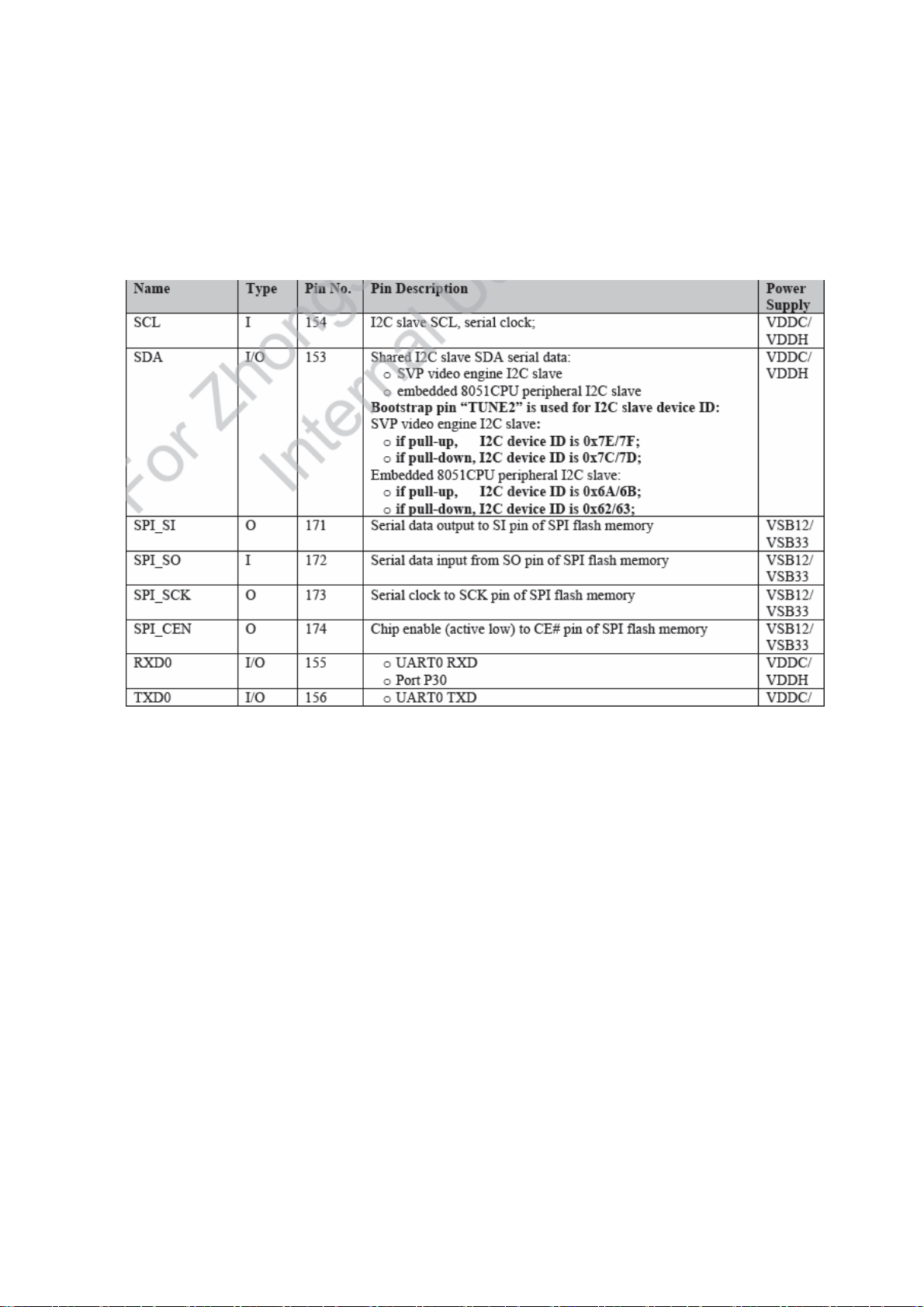
● Teletext function
● Supports 16bits DDR memory interface
● Multi-screen display mode
● OSD and VBI/Closed caption and advanced OSD engine
Pin function description:
Table1: Pin Assignments for CPU-related and GPIO pins
9
Page 11
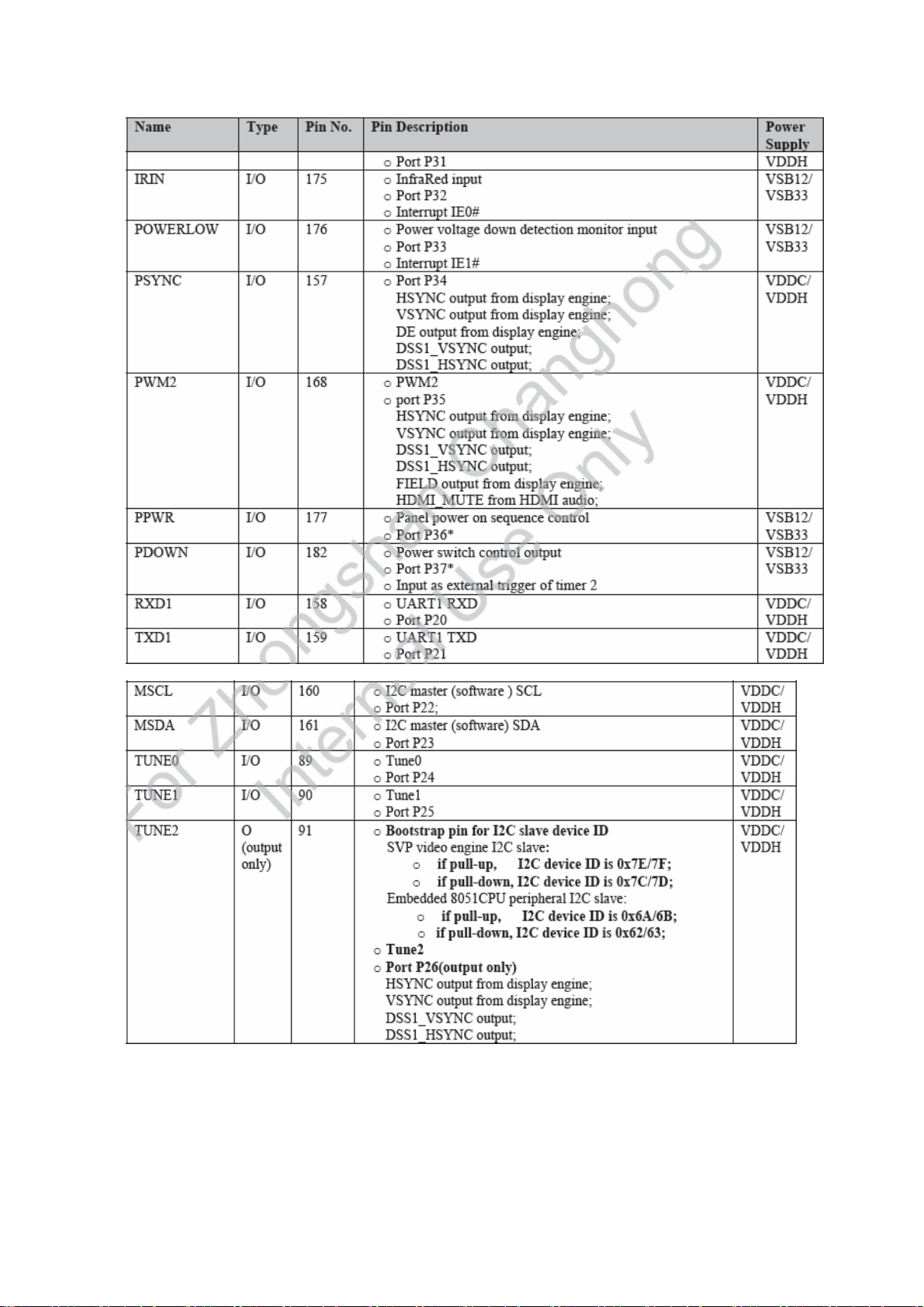
10
Page 12

11
Page 13
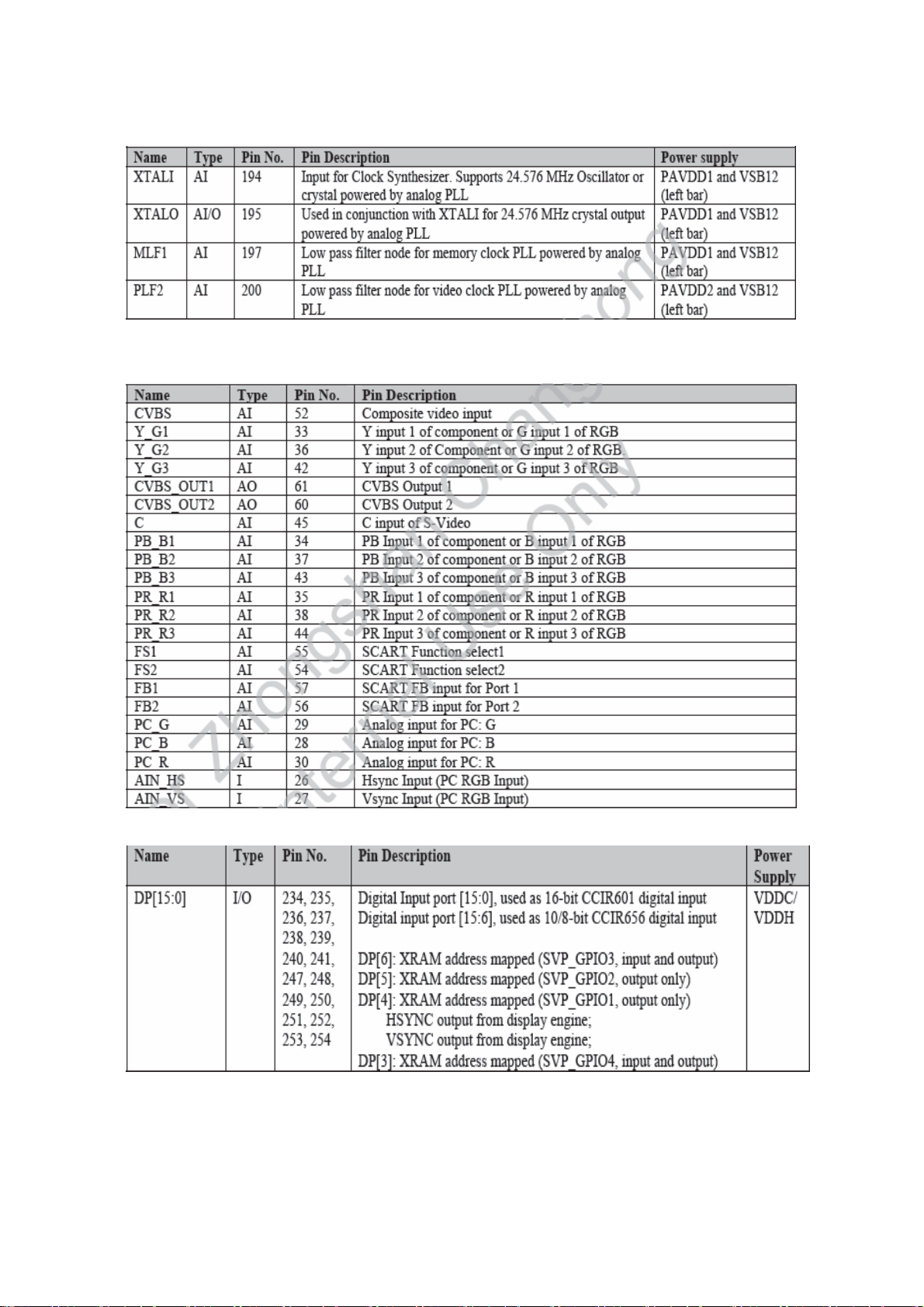
Table2 Pin Assignments for Analog Support Interface
Table3 Pin Assignments for Analog Input Interface
Table4 Pin Assignments for Capture Interface (TV&RGB)
12
Page 14
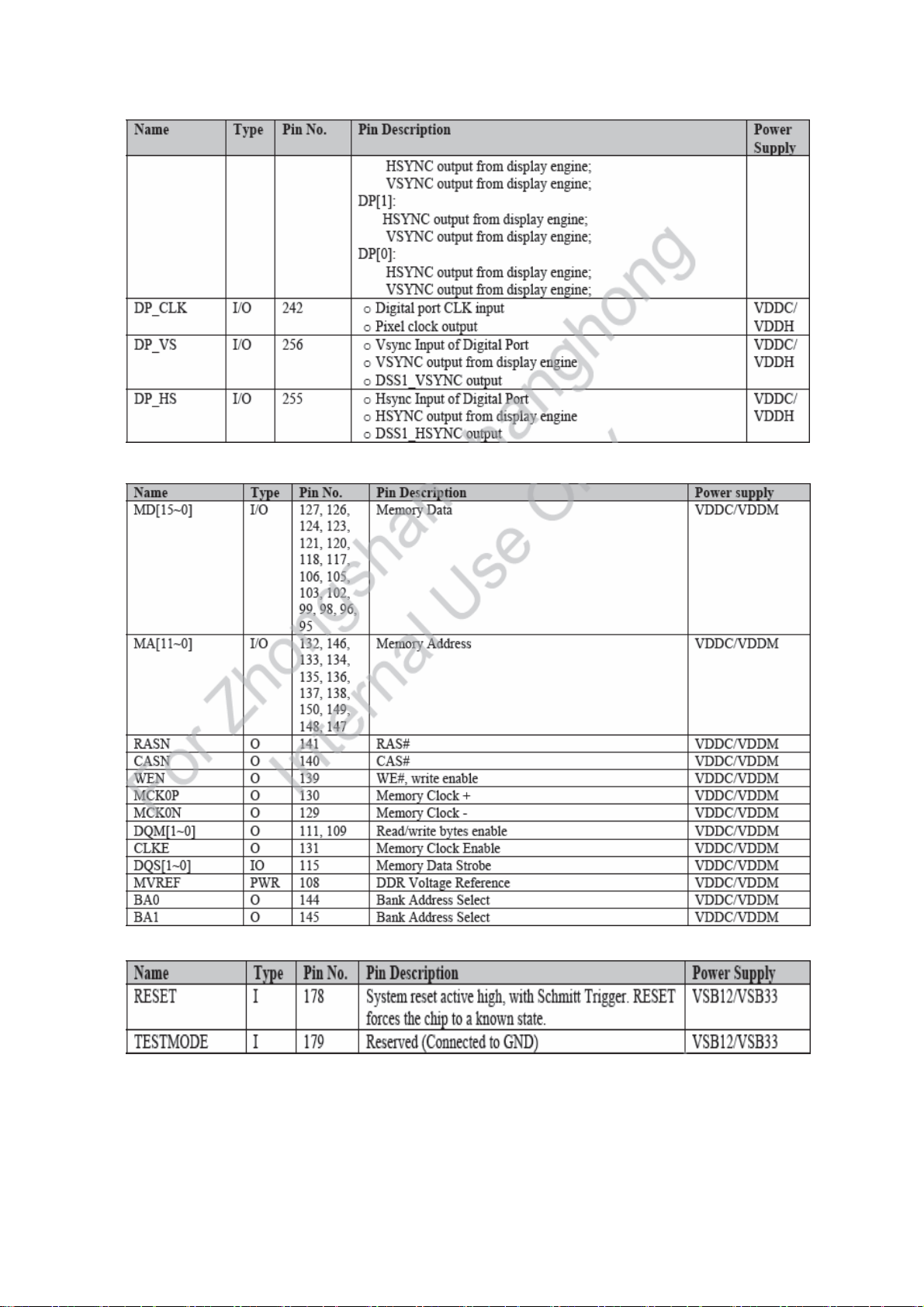
Table5 Pin Assignments for Frame Buffer Memory
Table6 Miscellaneous Pin Assignments
13
Page 15
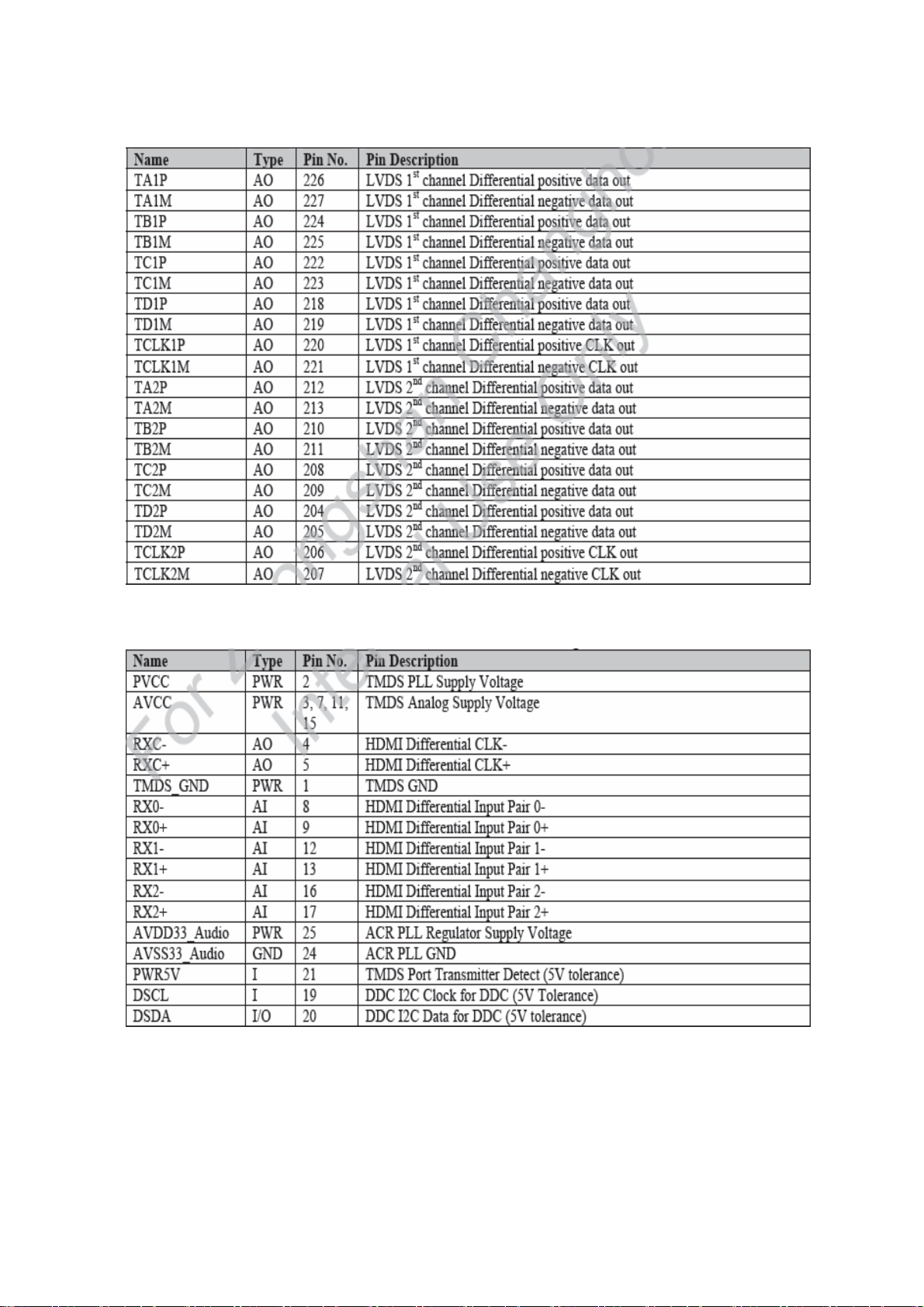
Table7 LVDS Output Pin Assignments
Table8 HDMI Interface Pin Assignments
Table9 Analog Audio Input/Output Interface Pin Assignments
14
Page 16
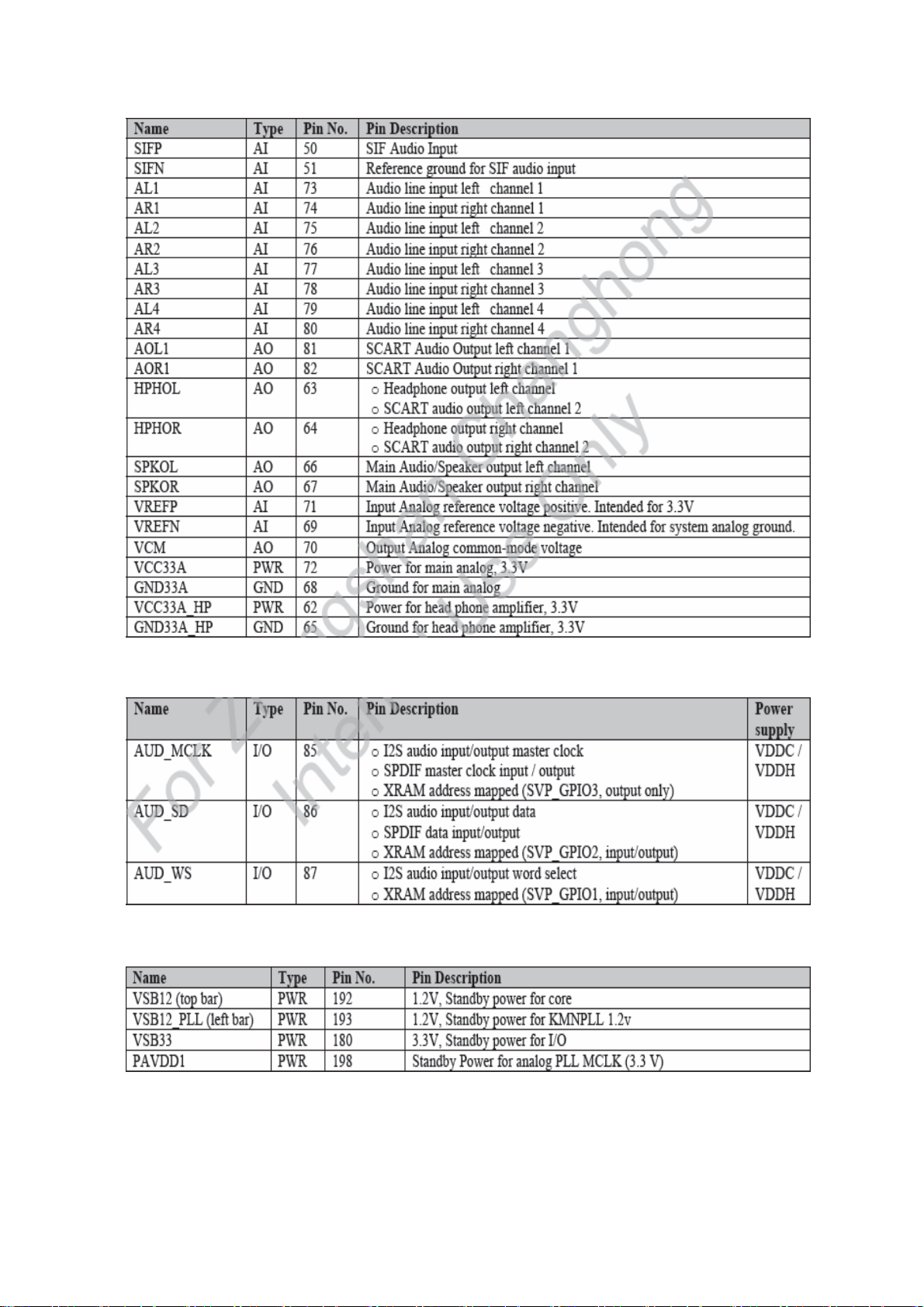
Table10 Digital Audio Interface Pin Assignments
Table11 Pin Assignments for Power and Ground
15
Page 17
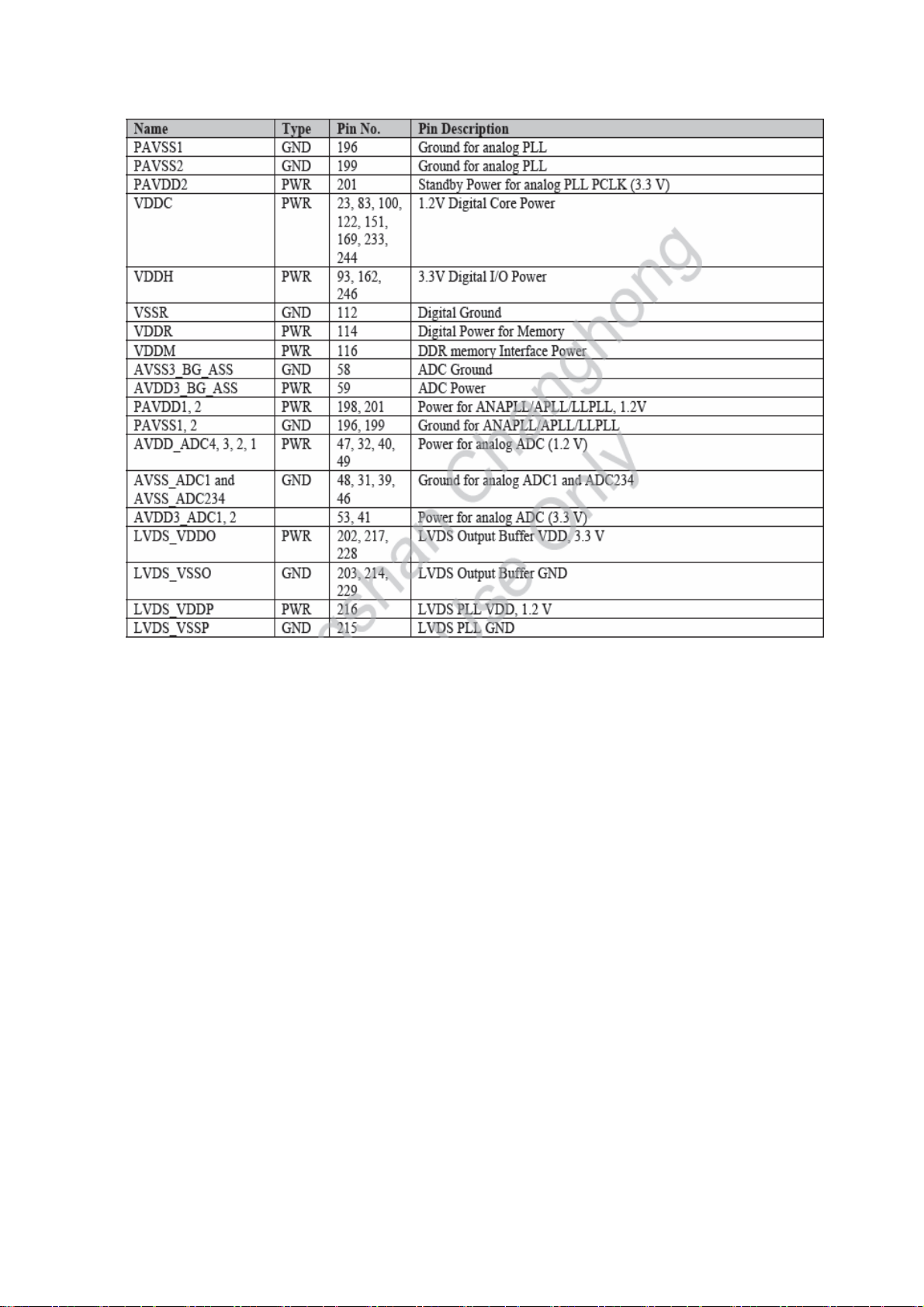
16
Page 18
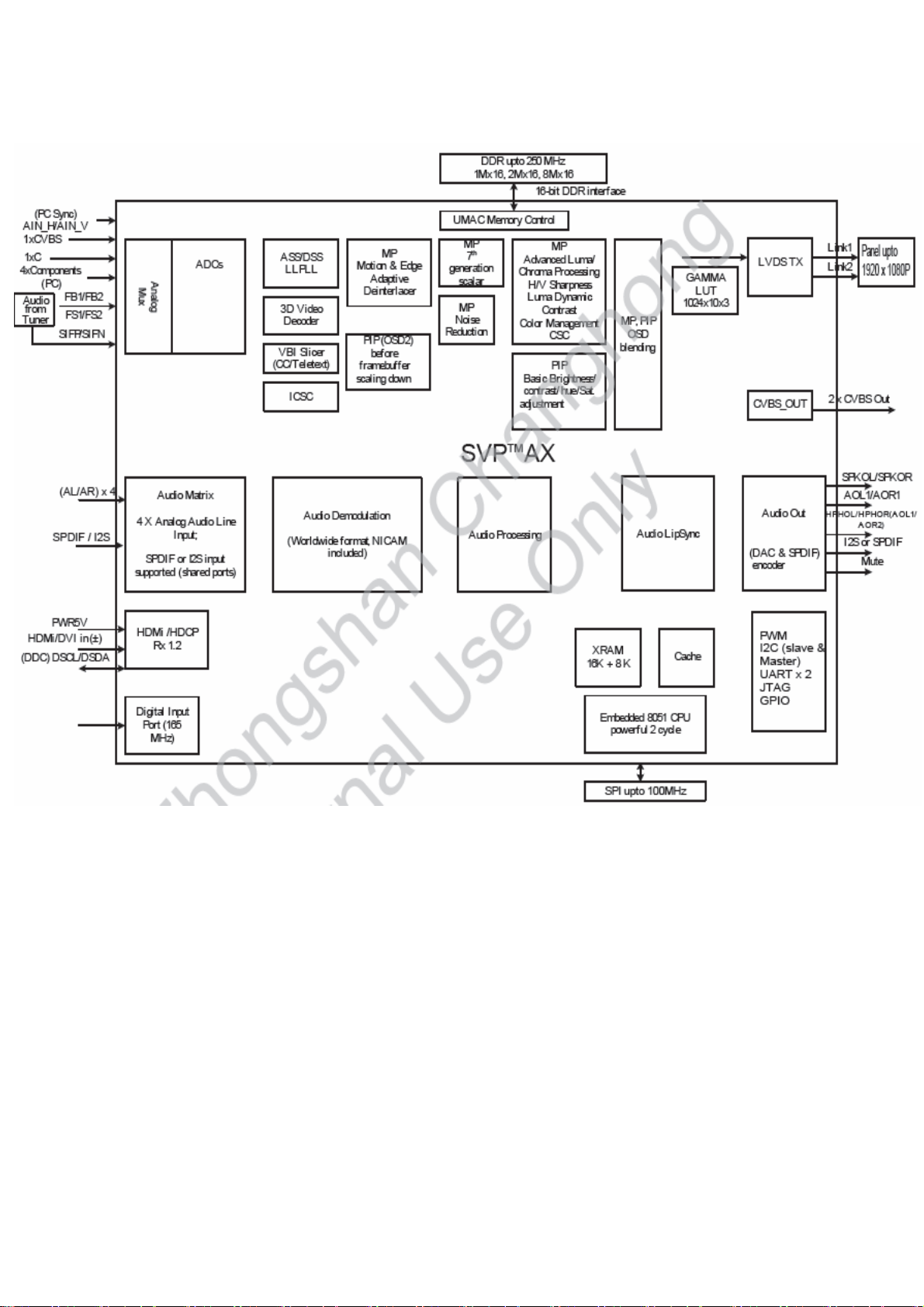
SVP-CX32LF/ SVP-CX68LF internal block diagram:
3.AT24C64-SO8-DNS brief introduction:
The AT24C64A provides 65,536 bits of serial electrically erasable and programmable read
only memory (EEPROM) organized as 8192 words of 8 bits each. The device’s cascadable
feature allows up to 8 devices to share a common two-wire bus. The device is optimized for use
in many industrial and commercial applications where low power and low voltage operation are
essential. The AT24C64A is available in space saving 8-lead JEDEC PDIP, 8-lead JEDEC
SOIC, 8-lead EIAJ SOIC, 8-lead MAP and 8-lead TSSOP packages and is accessed via a
2-wire serial interface. In addition, the entire family is available in 2.7V (2.7V to 5.5V) and 1.8V
(1.8V to 5.5V) versions.
17
Page 19

Main features:
• Low-Voltage and Standard-Voltage Operation
– 2.7 (VCC = 2.7V to 5.5V)
– 1.8 (VCC = 1.8V to 5.5V)
• Low-Power Devices (ISB = 6μA @ 5.5V) Available
• Internally Organized 4096 x 8, 8192 x 8
• Two-wire Serial Interface
• Schmitt Trigger, Filtered Inputs for Noise Suppression
• Bidirectional Data Transfer Protocol
• 100 kHz (1.8V) and 400 kHz (2.5V) Clock Rate for AT24C32A
• 400 kHz (1.8V) Clock Rate for AT24C64A
• Write Protect Pin for Hardware Data Protection
• 32-byte Page Write Mode (Partial Page Writes Allowed)
• Self-timed Write Cycle (5 ms Max)
• High Reliability
– Endurance: 1 Million Write Cycles
– Data Retention: 100 Years
• Automotive Grade, Extended Temperature and Lead-free/Halogen-free
Devices Available
• 8-lead JEDEC PDIP, 8-lead JEDEC SOIC, 8-lead EIAJ SOIC, 8-lead MAP and 8-lead
TSSOP Packages
• Die Sales: Wafer Form, Waffle Pack, and Bumped Wafers
Pin Configuration
Pin NO. Pin Name Function
1-3
4
5
6
7
8
A0 – A2 Address Inputs
GND Ground
SDA Serial Data
SCL Serial Clock Input
WP Write Protect
VCC Power Supply
18
Page 20

AT24C64-SO8-DNS internal functional block diagram:
4.W25X80-VSSIG brief introduction
W25X80-VSSIG main features:
■
Family of Serial Flash Memories
8M-bit/1M-byte(1,048,576)
●
256-bytes per programmable page
●
U n i f o r m 4 K - b yte Sectors/64K-byte Blocks
●
■
SPI with Single or Dual Outputs
Clock ,Chip Select, Data I/O, Data Out
●
Optional Hold function for SPI flexibility
●
19
Page 21

■
Data Transfer up to 150M-bits/second
Clock operation to 75MHz
●
F a s t R e a d D u a l O u t i n s t r u c t i o n
●
Auto-increment Read capability
●
■
F l e x i b l e A r c h i t e c t u r e w i t h 4 K B s e c t o r s
Sector Erase(4K-bytes)
●
Block Erase(64K-byte)
●
Page program up to 256 bytes<2ms
●
■
Low Power Consumption, Wide Temperature Range
Single 2.7 to 3.6V supply
●
5 m A a c t i v e c u r r e n t , 1 u A P o w e r - d o w n ( t y p )
●
■
Software and Hardware Write Protection
White-Protect all or portion of memory
●
Enable/Disable protection with /WP pin
●
Top or bottom array pr otection
●
Pin introduction:
Pin NO. Pin Name I/O Function
1 /CS I Chip Select Input
2 DO O Data Output
3 /WP I White Protect input
4 GND Ground
5 DIO I/O Data Input/Output
6 CLK I Serial Clock Input
7 /HOLD I Hold input
8 VCC Power Supply
20
Page 22

W25X80-VSSIG internal block diagram:
5.HY5DU281622FTP-4 brief introduction:
The HY5DU281622FT(P) is a 134,217,728-bit CMOS Double Data Rate(DDR) Synchronous
DRAM, ideally suited for the main memory applications which requires large memory density
and high bandwidth. This Hynix 128Mb DDR SDRAMs offer fully synchronous operations
referenced to both rising and falling edges of the clock. While all addresses and control inputs
are latched on the rising edges of the CK (falling edges of the /CK), Data,
Data strobes and Write data masks inputs are sampled on both rising and falling edges of it.
21
Page 23

The data paths are internally pipelined and 2-bit prefetched to achieve very high bandwidth. All
input and output voltage levels are compatible with SSTL_2.
main features:
• VDD, VDDQ = 2.3V min ~ 2.7V max
(Typical 2.5V Operation +/- 0.2V for DDR266, 333)
• VDD, VDDQ = 2.4V min ~ 2.7V max
(Typical 2.6V Operation +0.1/- 0.2V for DDR400,400Mbps/pin product and 500Mbps/pin
product )
• All inputs and outputs are compatible with SSTL_2 interface
• Fully differential clock inputs (CK, /CK) operation
• Double data rate interface
• Source synchronous - data transaction aligned to bidirectional data strobe (DQS)
• x16 device has two bytewide data strobes (UDQS,LDQS) per each x8 I/O
• Data outputs on DQS edges when read (edged DQ)
Data inputs on DQS centers when write (centered DQ)
• On chip DLL align DQ and DQS transition with CK transition
• DM mask write data-in at the both rising and falling edges of the data strobe
• All addresses and control inputs except data, data strobes and data masks latched on the
rising edges of the clock
• Programmable CAS latency 2/2.5 (DDR266, 333) and 3/4 (DDR400, 400Mbps/pin product
and 500Mbps/pin product) supported
• Programmable burst length 2/4/8 with both sequential and interleave mode
• Internal four bank operations with single pulsed/RAS
• Auto refresh and self refresh supported
• tRAS lock out function supported
• 4096 refresh cycles/64ms
• JEDEC standard 400mil 66pin TSOP-II with 0.65mm pin pitch
• Lead free (*ROHS Compliant)
22
Page 24

Pin introduction:
23
Page 25

HY5DU281622FTP-4 internal block diagram:
6. TDA9885T/TDA9886T brief introduction:
The TDA9885 is an alignment-free multistandard (PAL and NTSC) vision and sound IF signal
PLL demodulator for negative modulation only and FM processing.
The TDA9886 is an alignment-free multistandard (PAL, SECAM and NTSC) vision and sound
IF signal PLL demodulator for positive and negative modulation, including sound AM and FM
processing.
Features:
· 5 V supply voltage
· Gain controlled wide-band Vision Intermediate Frequency (VIF) amplifier, AC-coupled
· Multistandard true synchronous demodulation with active carrier regeneration: very linear
demodulation ,good inter modulation figures, reduced harmonics, and excellent pulse
response
· Gated phase detector for L and L-accent standard
24
Page 26

· Fully integrated VIF Voltage Controlled Oscillator (VCO), alignment-free, frequencies
switchable for all
negative and positive modulated standards via I2C-bus
· Digital acquisition help, VIF frequencies of 33.4, 33.9,38.0, 38.9, 45.75, and 58.75 MHz
· 4 MHz reference frequency input: signal from Phase-Locked Loop (PLL) tuning system or
operating as crystal oscillator
· VIF Automatic Gain Control (AGC) detector for gain control, operating as peak sync detector
for negative modulated signals and as a peak white detector for positive modulated signals
· External AGC setting via pin OP1
· Precise fully digital Automatic Frequency Control (AFC) detector with 4-bit digital-to-analog
converter, AFC bits readable via I2C-bus
· Take Over Point (TOP) adjustable via I2C-bus or alternatively with potentiometer
· Fully integrated sound carrier trap for 4.5, 5.5, 6.0, and 6.5 MHz, controlled by FM-PLL
oscillator
· Sound IF (SIF) input for single reference Quasi Split Sound (QSS) mode, PLL controlled
· SIF-AGC for gain controlled SIF amplifier, single reference QSS mixer able to operate in high
performance single reference QSS mode and in intercarrier mode, switchable via I2C-bus
· AM demodulator without extra reference circuit
· Alignment-free selective FM-PLL demodulator with high linearity and low noise
· Four selectable I2C-bus addresses
· I2C-bus control for all functions
· I2C-bus transceiver with pin programmable Module
Address (MAD).
Pin function
25
Page 27

TDA9886T internal block diagram:
26
Page 28

7. 74HC4052 brief introduction:
The M74HCT4052 is a dual four-channel analog MULTIPLEXER/DEMULTIPLEXER
fabricated with silicon gate C2MOS technology and it is pin to pin compatible with the equivalent
metal gate CMOS4000B series. It contains 8 bidirectional and digitally controlled analog
switches.
Feature:
Low power dissipation:
•
ICC = 4mA (MAX.) at TA=25°C
•Logic level translation to enable
TTL logic signal to communicate
With ±5V analog signal
• Low "ON" resistance:
70W TYP. (VCC - VEE = 4.5V)
50W TYP. (VCC - VEE = 9V)
•Wide analog input voltage range: ±6V
•Fast switching: tpd = 13ns (TYP.) at TA = 25 °C
• Low crosstalk between switches
• High ON/OFF output voltage ratio
•Wide operating supply voltage range (VCC - VEE) = 2V TO 12V
• Low sine wave distortion: 0.02% at VCC - VEE = 9V
•Compatible with TLL outputs: VIH = 2V(MIN.) VIL = 0.8V (MAX.)
• PIN and function compatible with 74 series 4052
Pin introduction:
Pin SYMBOL Function description
1,5,2,4 2Y0 to 2Y3 Independent Input Outputs
6 INH INHIBIT Input
7 VEE Negative Supply Voltage
10,9 A,B Select Inputs
12,14,15,11 1Y0 to 1Y3 Independent Input Outputs
3 2-COM Common X Output/Input
13 1-COM Common Y Output/Input
8 GND Ground
16 VCC Positive Supply Voltage
27
Page 29

74HCT4052 internal block diagram:
8. 74LVC14A brief introduction:
The 74LVC14A is a high-performance, low-power, low-voltage, Si-gate CMOS device, superior
to most advanced CMOS compatible TTL families. Inputs can be driven from either 3.3 or 5 V devices.
This feature allows the use of these devices as translators in a mixed 3.3 and 5V environment.
The 74LVC14A provides six inverting buffers with Schmitt-trigger action. It is capable of
transforming slowly changing input signals into sharply defined, jitter-free output signals.
Feature:
· Wide supply voltage range from 1.2 to 3.6 V
· CMOS low power consumption
· Direct interface with TTL levels
· Inputs accept voltages up to 5.5 V
· Complies with JEDEC standard no. 8-1A
· Specified from -40 to +85 °C and -40 to +125 °C.
Pin introduction:
PIN SYMBOM DESCRIPTION
1,3,5,9,11 and 13 1A to 6A Data input
2,4,6,8,10 and 12 1Y to 6Y Data output
7 GND Ground
14 VCC supply voltage
28
Page 30

14.TDA7266SA brief introduction:
The TDA7266SA is a dual bridge amplifier specially designed for TV and Portable Radio
applications.
Feature:
• WIDE SUPPLY VOLTAGE RANGE (3-18V)
• MINIMUM EXTERNAL COMPONENTS
– NO SWR CAPACITOR
– NO BOOTSTRAP
– NO BOUCHEROT CELLS
– INTERNALLY FIXED GAIN
• STAND-BY & MUTE FUNCTIONS
• SHORT CIRCUIT PROTECTION
• THERMAL OVERLOAD PROTECTION
PIN CONNECTION:
29
Page 31

TDA7266SA internal block diagram:
30
Page 32

2BChapter 3: Analysis of Signal process Flowchart and key point
measure date
This chapter mainly introduces the receipt and dispose of AV signal the power supply
system and system control process of this TV.
1. Video signal flow
RF signal is demodulated by tuner, then the obtained video signal and signals inputted from
COMPONENT terminal, AV, S-VIDEO, 2-way SCART interface and VGA interface are all sent
into video-processing IC SVP-AX32LF/SVP-AX68LF for decoding. The different format input
signals are changed into uniform LVDS signals, and are sent to LCD screen. In addition, TV
video signal is processed by SVP-AX32LF/SVP-AX68LF to generate 2 CVBS signal, which are
used in SCART video output.
Signal inputted from HDMI interface is into video decoding IC SVP-AX32LF/SVP-AX68LF
for decoding. After procession, the obtained uniform LVDS differential signal is sent into LCD
Screen.
2.Sound process flow
RF signal is demodulated by tuner, and then the obtained SIF signal (SIF-2 signal) and
audio signal inputted from Scart1 interface are are first sent into 74HCT4052D for choosing
passages. The output audio signal of 74HC4052 is sent into power amplifier TDA7266DNS, and
the amplified signal is finally sent into speaker or earphone.
Signals from HDTV terminal, AV terminal, Scart2 interface and PC Audio are first sent into
74HCT4052 for choosing passages, and then sent into SVP-AX32LF/SVP-AX68LF for
demodulation and sound process. The output audio signal of SVP-AX32LF/SVP-AX68LF is
sent into power amplifier TDA7266DN, and finally the amplified signals are sent into speaker or
earphone.
After the demodulation and sound effect processing of SVP-AX32LF/SVP-AX68LF, there is
an audio output which is used for sound output of Scart1 terminal.
3. Power supply system
There are 3 ways of voltage output in the power panel:+12V、+5V and +5V-SB. +12V output is
provided for power amplifier TDA7266, and is also changed into +1.2V output by MP1411 to
supply SVP-AX IC; +5V output is changed into 3.3V output,2.5Voutput and 1.2V output by
DC/DC (such as AX_VD33) to satisfy the needs ICs. +12V and +5V outputs will be cut off in
standby state. While +5-SB output is the power supply of MCU, infrared receiver and EEPROM
etc, and will be cut off when the AC is turn off.
5V output will be divided into two ways: one way is changed into 5VA power supplies
through DC/DC converter for TUNER, 74HCT4052 IC etc and peripheral circuits; the other way
of 5V voltage supply power especially for MCU, infrared receiver and EEPROM etc, and will still
operating in standby state.
(1) The composition and distribution of the TV power supply(Next page)
31
Page 33

400
262
A
R408(80mA)
*
FB22*
12V
power
CON11
FB22(320mA)
PIN
8,7,6,5
FB6(13mA)
FB26(112mA)
FB16(20mA)
FB15(160mA) FB17(45.5mA)
FB14(85.5mA)
+5VA
m
R280(20mA)
R
5V
POWER
CON11
PIN 8,
L15*
7,6, 5
FB1*
+12VA
12V shutdown mute circuit
JP3
PIN1
JP3
PIN 2
12V ( voltage of line to
screen)CON2 PIN31,32,33
U22 AP1513
1.2V
5V
_ Sound surface filter circuitry
TUNER
Change 33V
Starting up mute circuit
74HCT4052 power supply,U11 PIN 9
U11 PIN 1,2,5,4,11,12,14,15
AX_CVBS_OUT1/2 signal amplify
Power supply,U26 PIN 9,2,3,
5,6
Power supply,U4 PIN9
FB29(30mA)
FB28(44.5mA)
SVP-AX ANALOG PIN 230
SVP-AX Power Supply PIN 23,83,100,122,
151,169,233,244
SVP-AX ADC Power Supply
PIN 32,40,47,49
IF amplify circuitry
TUNER power supply,U8 PIN 7
TUNER power supply,U8
PIN 9
32
Page 34

FB23*
FB25
FB24(530mA)
(187mA)
(354)
5V
N11
CO
PIN
FB27* FB29
8,7
6,5
Back light switch control CON20 PIN3,4
5V(voltage of line to screen)CON2 PIN 31,32,33,34
PWM back light switch control circuitry
U
19
change
into2.5V
FB25 FB33
DDR power supply,U7 PIN 1,3,9,15,18,33,55,61
MCU power supply,
U1 PIN 94,107,116,
128,142,113,114
FB6
MCU U1 PIN 230
U22
stabilivolt
IC
1.2V
FB28
MCU PIN 23,83,100,122,151,
169,233,244
MCU ADC power supply
PIN 32,40,47,49
MCU power supply,
U1 PIN114
L3(38.5mA)
L4(69.5mA)
FB5(15mA)
FB7(31mA)
R21(6.9mA)
FB12,FB11
U20
Change into
3.3V
AX_VD33
AX_VCC33
FB2(51mA)
FB10(3
4.5mA)
FB8(7.2mA)
FB13(47.5mA)
MCU,U1 PIN54
MCU,U1 PIN51
MCU,U1 PIN 59
MCU,U1 PIN 93,162,246
MCU,U1 PIN 202,217,228
MCU,U1 PIN 62
MCU,U1 PIN 25
MCU,U1 PIN 71
MCU,U1 PIN 72
MCU,U1 PIN 2,3,7,11,15,
33
Page 35

24
(13,45mA)
FB19(40.8mA)
_SB
5V
D18,D17
CON11
PIN
2,3
Power Amplifier mute circuit
HDMI EEPROM IC,U12 PIN 8
SDA、SCL,U12 PIN 5,6
IC power supply,U15 PIN
14
CON15 SDA,SCL CON16 SDA,SCL 上
CON11 PIN 4
L:ON H:OFF
FB3
U23 5V_SB change
into 1.2V_SB
(27mA)
FB4
(62mA)
3.3V_SB
U
5V_SB
CON11
PIN
2,3
U6 power supply PIN 2
MCU IC,U1 PIN 180
HDMI IC,U32 PIN 7,17,27,33,56,13,43,50,61,69,75
HDMI IC,U32 PIN 1,20,19,42,21,22
5V SLV、MST change into 3V
Q19,Q20,Q21,Q22 PIN 2,3
MCU RESET IC(IMP810-2.63V),U18 PIN 3
MCU RESET IC(IMP810-2.63V),U18 PIN 2
MCU IC,U1 PIN 85,86,87,255,160,161,177,182,182,183,185,
157,92,89,189,190,198,201,153,154
FLASH ROM IC(W25X80-VSSIG),U5 PIN 7,8
FLASH ROM IC(W25X80-VSSIG),U5 PIN 3
LVDS,CON2 PIN 37,38,39,40
VGA EEPROM IC,U16 PIN 8
SDA、SCL,U16 PIN 5,6
MCU,U1 PIN
192,193
34
Page 36

(2)
Position
Component model Pin 1(V) Pin 2(V) Pin 3(V)
number
U19 AP1117D25 GND 2.5V 5V
U20 AP1117E33 GND 3.3V 5V
U23 AZP1122EL GND 1.2V 5V
U24 AP1117E33 GND 3.3V 5V
(3) Pin sequence of power cord of power panel
Position
Pin Pin description
number
1 12VA
2 12VA
CON1
3 GND
4 GND
1 5V-SB
2,3,7,8 GND
CON23
4,5 5V
6 5V-SB
9,10 12V
4. Position and definition of the main components and sockets on mainboard(see next
page)
35
Page 37

e
(1) Socket definition
Serial
number
Position
number
Connecting object Function description
1 CON1 Power panel +12V,+12V ,GND,GND
2 CON4 Speaker L+,L-,R+,R-
3 CON5 Earphone Board
4 CON8 SCART1 input
5 CON9 SCART2 input
6 CON10
HDMI input
CON27
7 CON13 VGA audio signal input
8 CON12 S terminal input
9 CON14 VGA input
10 CON21 AV Input
11 CON15 Standby
12 CON16 Standby
13 CON18 Keyboard +3.3V、GND、KEY1、KEY2
14 CON19 Remote control
+3.3V、REMOTE、GND、indicator1、indicator1
receiving board
15 CON17 Standby
16 CON20 Back light control line GND,GND,back light switch control,back light
brightness control
17 CON23 Power panel 5V-SB,GND,GND,5V,5V,5V-SB,GND,GND,12V,12V
(2) Main components descriptions
Serial
numb
Position
number
component Function description
r
A
B
C
D
E
F
G
H
I
J
K
U1
U7
U3 AT24C64 EEPROM
U5
U9
U11
U12、U16
U15
U17
U19 AP1117D25 5V to 2.5V DC-DC Converter
U24
SVP-AX32LF/SVP-AX
68LF
Video decoder, image processor, A/D and D/A
conversion
HY5DU281622FTP-4 8M×16bits DDR
W25X80-VSSIG 8M-bit Serial Flash, Store the Control program.
TDA9886T
Alignment-free multistandard vision,sound AM
and FM processing
74HC4052 Audio input switch of AV terminal
AT24C02 EEPROM
74LVC14A
VGA line and field synchronizing signal
waveform shaping
IRF7404 Thermoelectric Cooler Controller
AP1117E33 5V to 3.3V DC conversion
36
Page 38

L
M
N
U23
U27
U8
AP1122EL 5V to 1.2V DC conversion
TDA7266SA Audio amplifier (BTL output)
AFT7/W003
AFT7/W103
Tuner output sound IF and video signal
AFT7/W300
5. Waveforms at key points
(1)RF inputting color bar signal, Composite Video Signal waveform at pin 11 of tuner U8, and
the waveform at pin 52 of U1(SVP-AX32LF/SVP-AX68LF) is like this:
(2)RF inputting color bar signal, clock signal SCL, pin 11 of U9, pin 6 of U3, pin 6 of U12, pin 6
of U16, pin 154 of U1, pin 4 of tuner U15:
37
Page 39

(3) RF inputting color bar signal, clock signal SDA, pin 10 of U9, pin 5 of U3, pin 5 of U12, pin 5
of U16, pin 153 of U1, pin 5 of tuner U15:
(4)RF inputting grey signal, Composite Video Signal waveform at pin 11 of tuner U15, and the
waveform at pin 52 of U1(SVP-AX32LF/SVP-AX68LF) is like this:
38
Page 40

(7)Inputting sound signal with 1KHz frequency, with the processing of U33 and power amplifier
TDA7266DNS, waveform at pin 1, 2, 14, 15 of U33, and waveform at CON4 speaker and CON5
earphone output interfaces:
39
Page 41

3BChapter 4: Maintenance Procedure and Examples of Typical
troubleshooting
1. Failure phenomenon: The picture is normal, but OSD has line in it.
The reason and the processing: Check the pin of U7 and pin 95-150 of U1 for
pseudo soldering, and have pseudo soldering touched up.
2. Failure phenomenon: There is no sound but no picture; there is no OSD when start up,
and the back light is bright.
The reason and processing: Check the connecting line to screen, and have it
connect well
3. Failure phenomenon: There are no picture, no sound, and no flower dot in TV mode,
but AV is normal.
The reason and processing: Check the tuner and its peripheral circuits (including
bus and power supply). If the peripheral circuits work well but there is no output from
tuner, then the tuner must failure.
4. Failure phenomenon: LCD television cannot be controlled (including no starting up
with red light on, remote control and local key having no effect, etc).
The reason and processing: LCD television has crash phenomenon, restart after
power off.
5. Failure phenomenon: +5V SB voltage has output, but there are no picture, no sound,
and back light and indicating light are not on.
The reason and processing: Check other groups of voltage; if they have no
outputs, then check Flash to find if it is installed well or damaged.
When you meet the following common problems, you might diagnose and get the
solutions without contacting with the technicians.
40
Page 42

Symptoms
Possible Reason Solutions
No picture, no sound, and no
indicator light on
Picture and sound with
abnormity
Picture is spotted or with
snow
No picture, no sound and
indicator light is green
Blue screen, AV or SVIDEO
is displayed
Picture is unclear or shaking
or with black horizontal strips
(in VGA mode)
VGA picture is not centered
No sound
VGA picture display with
improper color
HDMI source, with snow
pixel of full screen
The remote control does not
work
1.The power cord is not plugged in
2.The power is off
1.Contrast, sharpness, and color
are set improperly
2.Color system is set improperly
3.Sound system is set improperly
Signal source is low-grade or the
signal cord is in a lower quality
Contrast, brightness, color and
volume are all in the minimum
value or TV is in mute mode.
The signal cable is not correctly
connected.
There is no signal input or the
video cable is not connected or
incorrectly connected
VGA picture is not correctly
adjusted.
There is no audio signal input or
audio cable is not connected
correctly
The color temp is adjusted
incorrectly by user
The source generate is not
standard
Batteries are improperly installed
or exhausted
1.Plug the power cord in
2.Turn the power on
1.Adjust the value of
Contrast, sharpness, and
color
2.Set the Color system to the
country broadcasting
standard
3.Set the Sound system to
the country broadcasting
standard
Use the qualified signal cord
Adjust the value of
contrast, brightness, color
and volume
Connect the signal cable
correctly
Connect the video cable
correctly
Enter into “SETUP” menu,
select “Auto Tracking” item to
perform automatic calibration
and adjust “Phase” to solve
the problem
Connect the audio cable
correctly
Readjust the color temp, or
select the original color
setting
Plug the HDMI cable again
1.Make sure the positive and
the negative polarities are
correct.
2.Check if there is a loose
contact between the
batteries and the springs
3.Replace the batteries
41
Page 43

4BChapter 5: Spare Part Lists
This listing of maintenance and repair parts are presented for reference only,
modification of parameters will not be informed. For accurate models or specifications,
please consult the newest data of our company.
15BProportion of
Number
12BName 13BPart number 14BPrint plate number
easy damage
(‰)
1. Main Board 1
Remote receiving
2.
board part
0.5
3. Keyboard part 0.5
Inner power
4.
module
FSP205-4E03
JSK4200-014
Inner power module 6B5
5. LCD screen LG.PHILIPS LCD screen 7B0.1
AFT7/W003 (IF:38MHz)
6. Electronic tuner
AFT7/W103 (IF:38.9 MHz)
Electronic tuner
AFT7/W300 (IF:45.75 MHz)
8B0.5
7. Dynamic speaker YDT613-A9-10W-8Ω Dynamic speaker 9B2
8. Dynamic speaker YDG52-A3-10W-8Ω Dynamic speaker 10B2
Remote control
9.
emitter
GK23J6 Remote control emitter 11B1
42
Page 44

5BChapter 6: Factory Setup and notice
r
r
r
r
1. Enter factory menu
Switch on TV set, and make LCD at operating state:
① Press 【MUTE】 key on remote control;
② Press “MENU” key on remote control, and switch to “SOUND” option with
【V+】,【V-】key;
③ Move cursor to “Balance” option with 【P+】(or【P-】)and【V+】(or【V-】)key
to enter setting status;
④ Press number key “3”、“1”、“3”、“8”on remote control to enter password.
Entering factory mode is finished.
If you want to quit facory mode, Pls. press【Power】key to switch off the TV .
⑴ Factory menu display is presented like bellow:
chassis:LS02/PS02
SEP 18 10:37:05
Version:ELT-01-Asian-M32-257.25WL
IIC off
Clear EEPROM
Panel Control
Factory Setting
System Control
Min/Max CONTROL
White Balance(Hex)
Hotel Option
Source Select
EnterISP
nel Table ChangHong
Chan
Notes:“chassis:LS02/PS02”is the TV chassis number,“Sep 18 10:37:05”is the latest
upgrading time for software, and“Version:ELT-01-Asian-M32-257.25WL”is the version
number of current software.
(2)The detailed setting items are given bellow:
Contents of first page:
Setting item Setting content Setting method
IIC Off
Clear EEPROM
Panel Control
Factory Setting Factory Setting
System Control System Control
Min/Max Control
White Balance
Hotel Option Hotel mode
Source Select
EnterISP
Stop I²C bus
communication
E²PROM
initialization
Screen back light
brightness control(or
select the panel type)
Analog datum setting
of picture and sound
White balance
parameters setting
“OK”or“V+”,“V-”key
Press “OK”key first,then
press “V-”key
Press “V+”,“V-”keys to
enter submenu
Press “V+”,“V-”keys to
enter submenu
Press “V+” key to ente
submenu
Press “V+” key to ente
submenu
Press “V+” key to ente
submenu
Press “V+” key to ente
submenu
Remark
Used for updating
program
Only done in first
setting station
Only set sub
brightness
Bri Mid
Used for hotel TV
43
Page 45

Channel Table ChangHong
Exit Menu
Use 【P+】and 【P-】keys on remote control to make up or down option, and use【V+】
and【V-】keys to set.
Contents of sub pages:
Panel Control
Setting item Setting value Remark
LVDS Mapping 0x09 Polarity of LVDS signal
SSC Off
SSCDELTA 00
Factory Setting
Setting item Setting value Remark
Model Type Asian(Europe)
Tuner Select Asian Tuner(Eu Tuner)
Sound system BG(I,,DK,L,M)
AutoDetsoundSys On(Off)
overmodulation On(Off)
IIR Big/Small
Factory Out >> Output the factory settings
System Control
Setting item Setting value Remark
Default Lang English Default OSD language
EQ Enable On(Off)
Aging Mode On(Off)
Logo On(Off)
TV_ANSTEREOSYS 01
TV_DISSTEREOSYS_FM 04
TV_DISSTEREOSYS 01
TV_DIDUALSYS_FM 04
TV_DIDUALSYS 06
TV_FMSYS 02
HDMI_I2CSYS 83
OTHER_LRSYS C1
Min/Max Control
Setting item Setting value Setting item Setting value
Con Min 30H Vol Min 00H
Con Mid 70H Vol Mid 1 01H
Con Max A2H Vol Mid 2 14H
Bri Min 00H Vol Mid 3 28H
Bri Mid 88H Vol Mid 4 4BH
Bri Max A2H Vol Max 64H
Col Min 00H Tre Min 00H
Col Mid 40H Tre Mid 30H
Col Max 70H Tre Max 60H
44
Page 46

Tnt Min 20H Bas Min 00H
Tnt Mid 80H Bas Mid 30H
Tnt Max E0H Bas Max 60H
Shp Min 00H
Shp Mid 60H
Shp Max A0H
White Balance
Normal Warm
R Gain 7DH R Gain 7DH
G Gain 80H G Gain 80H
B Gain 9AH B Gain 9AH
R Offset 80H R Offset 84H
G Offset 80H G Offset 80H
B Offset 74H B Offset 74H
Cool
R Gain 7DH
G Gain 80H
B Gain 9AH
R Offset 80H
G Offset 80H
B Offset 90H
Hotel Option
Setting item Setting value Remark
Hotel mode presetting(On——users can
Hotel Enable ON
enter into Hotel mode,Off——users can’t
enter into Hotel mode)
Source Select
TV ON SVIDEO2 OFF
AV1 ON SVIDEO3 OFF
AV2 ON COMP1 ON
AV3 ON COMP2 ON
SCART1 OFF COMP3 OFF
SCART2AV OFF PC ON
SCART2YC OFF HDMI1 ON
SCARTAV3 OFF HDMI2 ON
SVIDEO ON YCBCR OFF
EnterISP
Enter software upgrading mode.
Channel Table
Presetting TV channel ,only for factory test.
Exit Menu
Notes:
A. In“Min/Max CONTROL” setting item, “Bri Mid”item is used to set sub-brightness of
picture;
45
Page 47

B. White balance needs to be set in “Normal”mode;
C. Set CLEAR E²PROM will clear the memory data, So do not set it unless it is needed;
other setting items do not need setting.
2. Setting method of factory menu
⑴ Choose setting item
Operators can choose setting item orderly with【P+】and【P-】key, font having background
display represents the item has been chosen. Press【V+】key to enter sub directory. Use
【P+】and 【P-】keys on remote control to make up or down option, and use【V+】and
【V-】keys to set.
(2)All the menu functions are opened in factory mode, item checking and effect testing
can be done by using menu if it is needed.
(3)Switching TV signal in factory mode can be done by directly pressing the number key.
Press【MENU】key to back to the parent of working directory, press【DISPLAY】key to quit
factory mode.
46
Page 48

Appendix :LS02/PS02 module Circuit Schematic Diagram
47
Page 49

48
Page 50

49
Page 51

50
Page 52

51
Page 53

52
Page 54

53
Page 55

54
Page 56

55
Page 57

56
Page 58

57
