Page 1
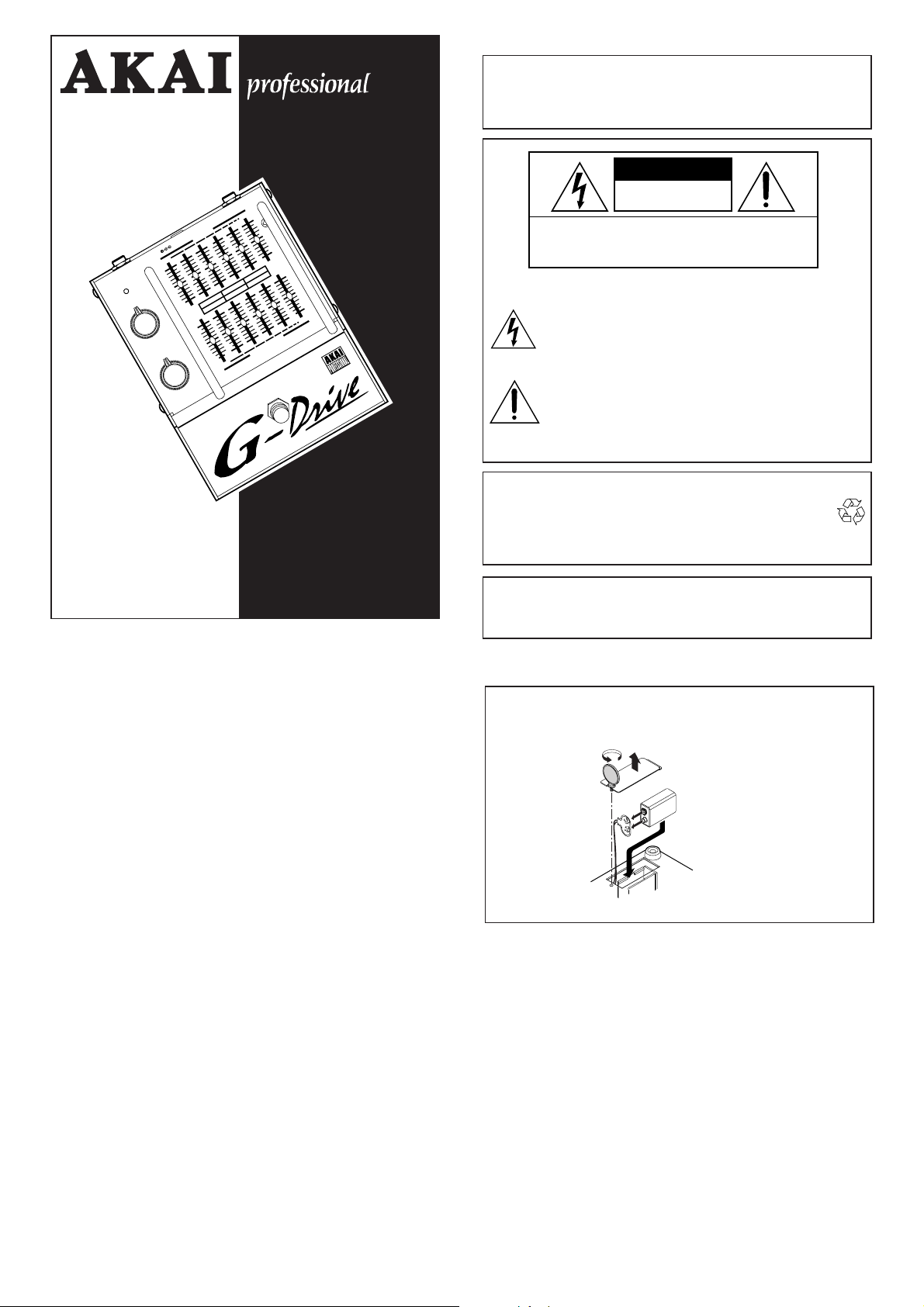
G-DRIVE D2G
LOR
CO
C
W
DC IN
0
D
M
F
W
0
5
-
D
W
F
R
C
R
50
+
R
C
F
M
D
F
W
R
C
M
R
USION SOLO
F
S METAL
D
WW
0
D
M
F
R
0
5
-
O
L
V
9
C
D
W
O
L
50
+
UTPUT INPUT
O
ON
OUTPUT
DRIVE
English
English
CHANGES OR MODIFICATIONS NOT EXPRESSLY APPROVED BY THE MANUFACTURER FOR COMPLIANCE COULD VOID THE USER’S AUTHORITY TO
OPERATE THE EQUIPMENT.
32-En
CAUTION
RISK OF ELECTRIC SHOC K
H
G
I
H
50
+
D
0
M
W
M
D
C
R
C
50
R
-
M
F
F
W
D
E
U
L
B
N
R
E
D
O
M
F
M
F
W
D
R
M
C
F
R
C
W
ILD FUZZADIO
W
RUNCH
C
S
D
W
C
CHARACTER
50
+
C
C
0
D
D
R
F
D
M
50
-
M
M
C
R
W
F
W
R
H
G
I
H
CAUTION: TO REDUCE THE RISK OF ELECTRIC SHOCK
DO NOT REMOVE COVER (OR BACK).
NO USER-SERVICEABLE PARTS INSIDE.
REFER SERVICING TO QUALIFIED SERVICE PERSONNEL.
THE SYMBOLS ARE RULED BY UL STANDARDS (U.S.A.)
The lightning flash with arrowhead symbol, within an equilateral triangle,
is intended to alert the user to the presence of uninsulated “dangerous
voltage” within the product’s enclosure; that may be of sufficient magnitude to constitute a risk of electric shock to persons.
The exclamation point within an equilateral triangle is intended to alert
the user to the presence of important operating and maintenance
(servicing) instructions in the literature accompanying the appliance.
DO NOT OPEN
5B-En
EQUALIZED DISTORTION
English
WARNING
The D2G G-DRIVE is designed to be used in a standard household environment.
PROTECTING YOURSELF AND THE D2G G-DRIVE
• Allow only an AKAI professional dealer or qualified professional engineer to repair or reassemble
the D2G G-DRIVE.
• Do not put, or allow anyone to put any object, especially metal objects, into the D2G G-DRIVE.
• Use only the DC power supply specified. Never use an AC power supply directly.
• If water or any other liquid is spilled into or onto the D2G G-DRIVE, disconnect the
power and/or battery, and call your dealer.
• Make sure that the unit is well-ventilated, and away from direct sunlight.
• To avoid damage to internal circuitry, as well as the external finish, keep the D2G G-DRIVE
away from sources of direct heat (stoves, radiators, etc.).
• Avoid using aerosol insecticides, etc. near the D2G G-DRIVE. They may damage the
surface, and may ignite.
• Do not use denaturated alcohol, thinner or similar chemicals to clean the D2G G-DRIVE.
They will damage the finish.
• Modification of this equipment is dangerous, and can result in the functions of the D2G G-DRIVE
being impaired. Never attempt to modify the equipment in any way.
• Make sure that the D2G G-DRIVE is always well-supported when in use on a firm level surface.
• In order to assure optimum performance of your D2G G-DRIVE, select the setup
location carefully, and make sure the equipment is used properly. Avoid setting up the D2G
G-DRIVE in the following locations:
1. In a humid or dusty environment
2. In a room with poor ventilation
3. On a surface which is not horizontal
4. Inside a vehicle such as a car, where it will be subject to vibration
5. In an extremely hot or cold environment
• Be sure to wait for a few seconds before tuning the unit on again after the power has been turned
off to ensure proper operation.
• When the battery becomes low, the unit will not operate properly . In this case, please replace the
battery with a new one.
• When you insert or replace the batteries, please turn off the power before connecting this unit to
other equipment in order to prevent malfunction or damage to speakers.
• When you connect this unit to other equipment, make sure that all of the other equipment is
turned off in order to prevent malfunction or damage to speakers.
Leisten Sie einen Beitrag Zum Umweltschutz
Verbrauchte Alt-Batterien die mit dem ISO-Symbolfür
Recycling gekennzeichnet sind, sowie Kein-Akkumul-atoren (wideraufladbare
Batterien), Knopfzellen und Starterbatterien, gehören nicht in den Hausmüll.
Geben Sie diese Batterien bei entsprechenden Samm-elstellen ab.
29A-G
WARNING!
To prevent fire or shock hazard, do not expose this appliance to rain or moisture.
1-En
English
Inserting the battery:
Loosen the screw and
Battery: 9V 006P / 6F22 / 6LR61/ 6LF22
remove the cover.
–
+
Attach the snap fit terminal firmly
to the battery in correct polarity
as illustrated and place it in the
compartment.
Replace the cover and tighten
the screw.
• Do not charge, heat or disassemble the battery. Do not put it in fire or water, either.
The battery may leak the electrolyte, heat up or explode.
• Take the battery out of the unit when the unit is not used for a long time.
The gas released from the battery may cause the leakage of electrolyte or may damage the unit.
• Do not mix it with other batteries or metal objects when carried, stored or discarded.
The battery may get short-circuited causing the leakage of electrolyte, heating or explosion.
• When the electrolyte gets into your eyes, as you may lose your eye sight, wash your eyes thoroughly
with clean water and see the doctor immediately. When the electrolyte gets on your skin or cloths,
as it may harm your skin, wash it off with lots of clean water.
Page 2
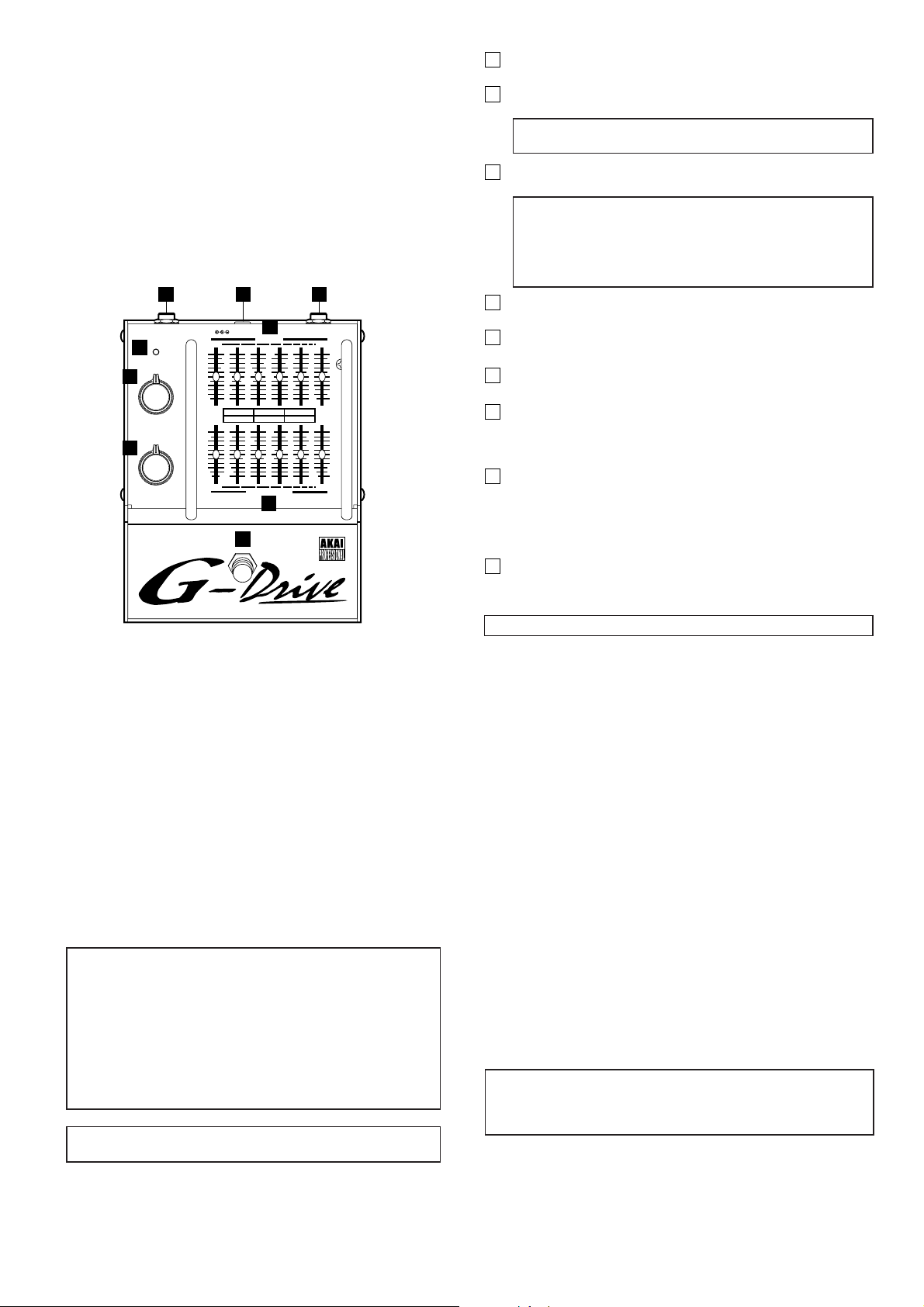
English
The D2G ‘G-Drive’ is a genuine analog distortion unit equipped with two sets of
6-band graphic equalizers - one at its input and the other at its output. By
changing the settings of these equalizers, you can obtain a huge range of
distortion effects from light crunchy sounds and creamy vintage fuzz to extreme,
screaming heavy metal distortion plus a spectrum of effects not available on
conventional distortion units. And all in one rugged, retro-styled pedal!
Furthermore, by matching the sliders to the letters around the sliders that
represent the initials of the six ‘presets’, it is possible to reproduce certain
classic distortion and fuzz sounds quickly and easily.
When used with a bass guitar, the G-Drive’s extensive EQ allows you to sculpt
a variety of thick and weighty bass distortion and fuzz effects not possible on
conventional distortion pedals.
Also, the G-Drive’s ‘true’ bypass system completely switches out the internal
circuitry via a special relay ensuring that your original signal comes out clean
and without any coloration of its tonal quality when the effect is bypassed.
1
OUTPUT INPUT
ON
4
OUTPUT
5
DRIVE
6
2 3
DC9V
LOW
+
50
0
F
W
-
50
R
+
50
WW
0
F
-
50
R
LOW
7
DC IN
COLOR
D
M
C
D
C
M
W
W
C
C
R
M
D
F
ODERN BLUES
F
M
D
W
R
C
M
R
M
C
F
D
C
RUNCH
C
D
R
F
D
M
C
M
W
D
F
W
C
W
M
R
F
R
FW
R
USION SOLO ILD FUZZADIO
M
D
S METAL
W
F
D
M
R
F
R
C
CHARACTER
HIGH
+
50
D
D
M
0
R
F
C
-
50
W
+
50
C
0
D
R
M
-
50
W
F
HIGH
8
9
English
OUTPUT
1
This connects to your amp or to the input of another effect unit.
DC IN
2
Plug the MP-9 9-volt AC adaptor in here (sold separately).
NOTE: The use of an AC adaptor is highly recommended if you plan
using the G-Drive for prolonged periods of time.
INPUT
3
Plug your guitar or bass in here.
NOTE: This unit does not have a power switch. The unit is turned on
while the plug is connected to the INPUT jack even when the effect
is bypassed.
When being used with a battery, to prevent unnecessary battery
consumption, you should unplug your guitar/bass from the INPUT
jack when not in use.
ON Indicator
4
This illuminates when the effect is switched on.
OUTPUT control
5
This sets the overall output level of the effect.
DRIVE control
6
This sets the overall depth of the distortion.
COLOR sliders
7
These set the characteristic of the output equalizer and so control the
overall tonal quality of the effect. Setting the EQ is easy since the slider
positions represent the EQ curve graphically.
CHARACTER sliders
8
These set the characteristic of input equalizer and so control the tonal
character of distortion sound. For example, raising the mid-frequency
range while keeping the low and high frequency ranges low produces a
contemporary distortion sound whilst raising the low frequency range a
bit simulates a vintage fuzz sound.
FOOTSWITCH
9
Switches the effect on and off. When the effect is switched off, the input
signal comes out clean without any coloration as the ‘true’ bypass system
ensures that the input signal is not routed through the internal effect circuit.
NOTE: The battery case is located at the bottom.
English
OPERATION
1. Connect the OUTPUT jack to your amp or the input of another effect unit.
2. Connect your guitar or bass (or the output of another effects pedal) to the
INPUT jack.
3. Turn your system on.
4. Press the footswitch to switch the effect on (the ON LED will illuminate).
5. While playing your guitar or bass, adjust the output level with the OUTPUT
control.
• The DRIVE control sets the overall depth of the distortion.
• The CHARACTER sliders set the characteristic of the distortion sound.
• The COLOR sliders set the overall tonal quality.
For your convenience and ease of setting, there are position markings
on the front panel alongside each slider that allow you to recreate the
following classic distortion sounds:
FUSION SOLO / RADIO / WILD FUZZ / DS METAL / MODERN BLUES /
CRUNCH
You can use these settings as a guide to recreate certain distortion
sounds by matching the sliders to the letters around them corresponding
to the initials of the ‘presets’. For example, matching all the sliders to ‘F’
will create the “Fusion Solo” preset.
NOTE: When the control and sliders are set too high, it may oscillate.
In such a case, lower the settings slightly.
English
SPECIFICATIONS
Functions: Effect On/Off
Connectors: INPUT (Input impedance: 300k ohms or
more/Effect On, True Bypass/Effect
Off)
OUTPUT (Output impedance: 1k ohms or
less/Effect On, True Bypass/Effect
Off)
DC IN (9 Volts)
Controls: OUTPUT
DRIVE
COLOR x 6
CHARACTER x 6
Footswitch (Effect On/Off)
Indicators: LED (Effect ON)
Power requirements: 9V DC/50mA 9V Manganese or Alkaline battery,
AC adaptor MP-9 (optional)
Dimensions: 134 (W) x 175 (D) x 77 (H) mm
Weight: 1,350g
Accessories: Operator’s Manual, Battery (9V)
Options: AC adaptor MP-9
NOTE: The battery included is for trial purposes only and it may not last
long. The average lifetime of a battery in the G-Drive varies according to
conditions but is about 3 hours with a fresh manganese battery.
The MP-9 AC adaptor is therefore recommended.
• The specifications are subject to change without prior notice.
Page 3
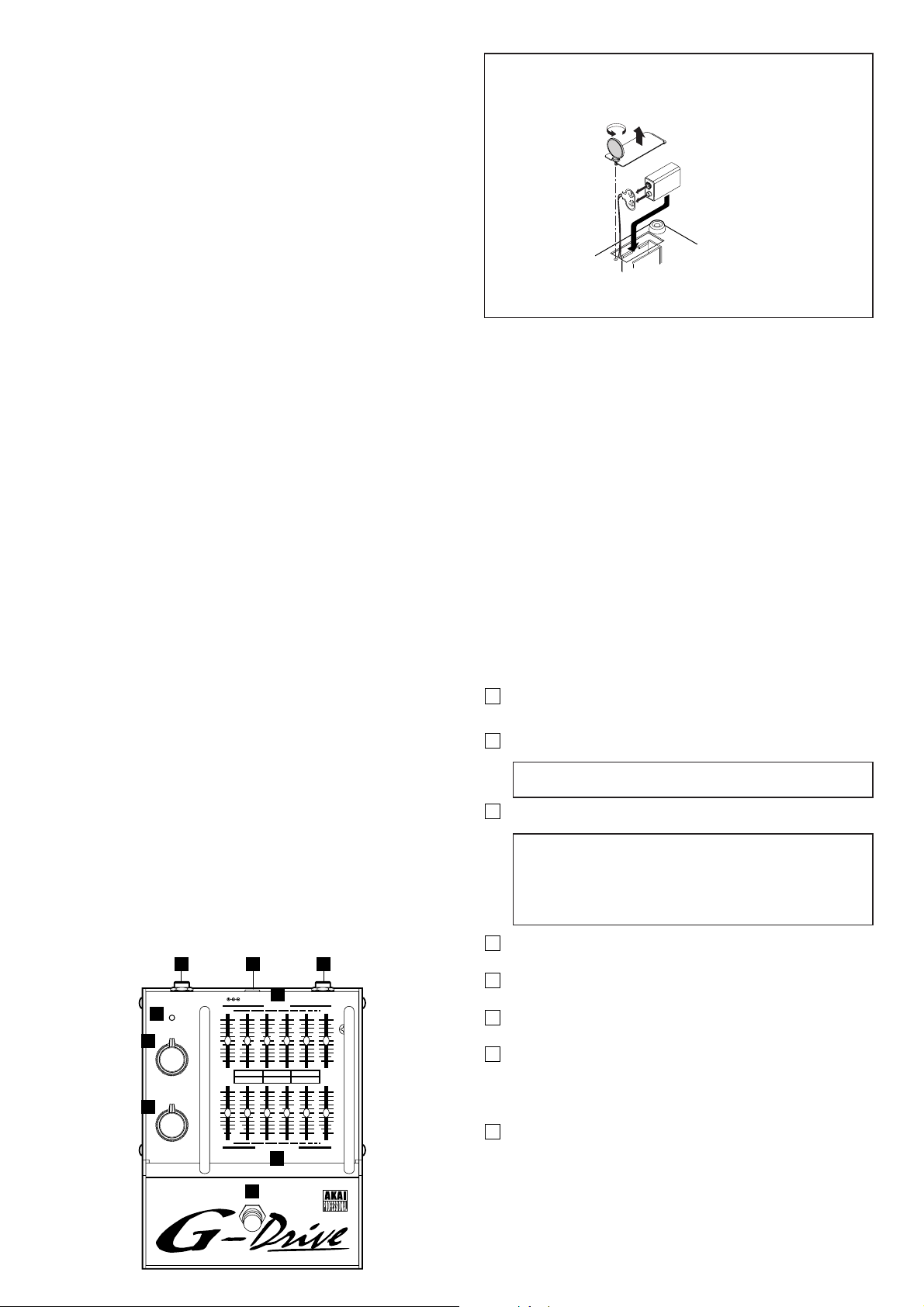
Français
Avertissement
Le D2G G-DRIVE est conçu pour être utilisé dans un environnement domestique normal.
Pour votre protection et celle du D2G G-DRIVE
• Ne confiez les réparations ou installations sur votre D2G G-DRIVE qu’aux revendeurs
AKAI professional ou à des ingénieurs qualifiés.
• Ne laissez aucun objet métallique sur le D2G G-DRIVE ou tomber dedans.
• N'utiliser qu'une source d'alimenation CC spécifiée. Ne jamais utiliser une source
d'alimentation CA directement.
• Si de l'eau ou tout autre liquide est répandu sur ou dans le D2G G-DRIVE, déconnecter
l'alimentation et/ou la batterie, et contactez votre revendeur.
• Vérifiez si l’unité est bien aérée et qu’elle n’est pas exposée au soleil.
• Pour éviter d’endommager les circuits internes, ainsi que la finition du boîtier, éloignez
le D2G G-DRIVE des sources directes de chaleur (poêles, radiateurs, etc.).
• Evitez d’utiliser des insecticides en aérosol, etc., à proximité du D2G G-DRIVE. Ils
pourraient endommager la finition et s’enflammer.
• N’utilisez pas d’alcool à brûler, de diluant, de solvant ou tout produit chimique équivalent
pour nettoyer le D2G G-DRIVE. Ils pourraient endommager la finition.
• Il est dangereux de modifier cet équipement qui pourrait mal fonctionner par la suite.
N’essayez jamais de modifier votre D2G G-DRIVE, de quelque manière que ce soit.
• Assurez-vous que le D2G G-DRIVE repose toujours sur une surface stable.
• Pour assurer la performance optimisée de votre D2G G-DRIVE, choisissez
soigneusement son emplacement. Evitez les endroits suivants:
1. Les endroits humides ou poussiéreux
2. Une pièce mal aérée
3. Une surface qui n’est pas horizontale
4. L’intérieur d’un véhicule comme une voiture, ou il serait soumis aux vibrations
5. Les endroits très chauds ou très froids
• Assurez-vous d’attendre quelques secondes avant de rallumer l’unite apres que
l’alimentation ait ete coupee pour assurer un fonctionnement correct.
• Lorsque la pile est a plat, l’unite ne fonctionnera pas correctement. Dans ce cas veuillez
remplacer la pile par une nouvelle.
• Quand vous insérez ou remplacez les piles, veuillez couper l'alimentation avant de
connecter cet appareil à un autre équipement afin d'empêcher tout dysfonctionnement
ou dégât des enceintes.
• Lorsque vous connecter cet appareil à un autre équipement, assurez-vous que tout soit
éteint dans l'autre équipement afin d'empêcher tout dysfonctionnement ou dégât des
enceintes.
Français
Insérer la batterie :
Batterie : 9V 006P/ 6F22/ 6LR61/ 6LF22
Desserrez la vis et retirez
le couvercle.
–
+
• Ne pas recharger, chauffer ou ouvrir la pile. Ne pas non plus la jeter au feu ou à l'eau.
La pile risque perdre son électrolyte, de chauffer ou d'exploser.
• Retirez la pile lorsque l'appareil ne doit pas être utilisé pendant une longue période de
temps.
Les gaz libérés par la pile peuvent causer une fuite de l'electrolyte ou endommager
l'unité.
• Ne pas mêler piles et objets métalliques lors du transport, du stockage ou de la mise
au rebut.
La pile risque d'être court-circuitée et de causer la fuite de l'electrolyte, sa surchauffe
ou son explosion.
• Si de l'electrolyte est projeté dans vos yeux, vous risquez de perdre la vue, lavez-les
à grande eau et consultez immédiatement un médecin. Lors de projection d'electrolyte
sur la peau ou les vêtements, lavez-les aussitôt à grande eau pour éviter toute brûlure.
Fixez fermement le connecteur
encliquetable sur la pile en
respectant les polarités comme
sur l'illustration et placez-la dans
le compartiment.
Remettez le couvercle en place
et serrez la vis.
Français
Le D2G ‘G-Drive’ est une véritable unité de distorsion analogique équipée de
deux jeux d'égaliseur graphique à 6 bandes - un en entrée et l'autre en sortie.
En modifiant les réglages de ces égaliseurs, vous pouvez obtenir une gamme
très étendue d'effets de déformation sonore allant du craquement léger et du
"fuzz" grand cru à l'extrême, la déchirante distorsion heavy metal, ainsi qu'une
palette d'effets non disponibles avec les unités de distorsion traditionnelles. Et
tout cela, avec une seule et robuste pédale de style rétro !
En alignant les potentiomètres à glissière sur les lettres autour de ces derniers
qui représentent les initiales des six ‘préréglages’, il est aussi possible de
reproduire rapidement et facilement certaines distorsions classiques et sons
"fuzz".
Lorsque l'égaliseur multiple du G-Drive est utilisé avec une guitare basse, vous
pouvez sculpter toute une variété de distorsions lourdes et épaisses de graves
et d'effets fuzz impossibles à réaliser avec une pédale de distorsion
traditionnelle.
De plus, son vrai système bypass permet au G-Drive de contourner totalement
les circuits internes à l'aide d'un relais spécial et d'assurer que votre signal
original est reproduit avec clarté et sans coloration des qualités tonales.
1
OUTPUT INPUT
ON
4
OUTPUT
5
DRIVE
6
2 3
DC9V
LOW
+
50
0
F
W
-
50
R
+
50
WW
0
F
-
50
R
LOW
7
DC IN
COLOR
W
D
M
W
M
F
C
R
FW
USION SOLO ILD FUZZADIO
D
S METAL
D
F
R
C
M
D
F
W
C
R
R
M
ODERN BLUES
W
F
D
M
R
C
CHARACTER
W
C
C
M
R
R
M
M
D
F
F
D
C
RUNCH
F
D
M
D
R
F
M
C
W
R
C
W
HIGH
+
50
D
D
M
C
0
R
F
C
-
50
W
+
50
C
C
D
0
M
D
R
M
-
50
W
F
HIGH
8
9
Français
OUTPUT (Sortie)
1
S'utilise pour le raccordement à votre amplificateur ou à l'entrée d'une
autre unité d'effets sonores.
DC IN (Entrée CC)
2
Branchez ici l'adaptateur secteur MP-9 de 9 volts (vendu séparément).
Remarque : Il est recommandé d'utiliser l'adaptateur secteur pour
toute utilisation prolongée du G-Drive.
INPUT (Entrée)
3
Branchez ici votre guitare ou votre basse.
Remarque : Cet appareil ne possède pas de commutateur
d'alimentation. Il est alimenté tant que la guitare est connectée au
jack INPUT, même lorsque l'effet est contourné par le bypass.
Pour éviter toute consommation inutile en marche sur pile,
débranchez votre guitare/basse du jack INPUT quand vous ne
l'utilisez pas.
ON (Marche) Indicateur
4
S'allume lorsque l'effet est activé.
OUTPUT
5
Règle le niveau général de sortie de l'effet.
DRIVE commande
6
Règle la profondeur générale de la distorsion.
COLOR (Couleur) potentiomètres à glissière
7
Règlent les caractéristiques de l'égaliseur de sortie et commande ainsi
(Sortie) commande
la qualité tonale générale de l'effet. Le réglage de l'égaliseur est facile
puisque les positions des potentiomètres à glissière représentent la courbe
graphique d'égalisation.
CHARACTER (Caractère) potentiomètres à glissière
8
Règlent les caractéristiques de l'égaliseur d'entrée et commande ainsi le
caractère tonal du son déformé. Par exemple, l'augmentation de la gamme
des moyennes fréquences tout en maintenant les gammes de basses et
hautes fréquences faibles produit une distorsion contemporaine alors
qu'une faible augmentation de la gamme de basses fréquences simule
un son "fuzz" grand cru.
Page 4

Français
PEDALE
9
Active ou désactive l'effet. Lorsque l'effet est désactivé, le signal d'entrée
est reproduit clairement sans aucune coloration puisque le "véritable"
système bypass assure que le signal d'entrée ne passe pas par le circuit
d'effet sonore interne.
Remarque : Le compartiment des piles est situé sous l'appareil.
FONCTIONNEMENT
1. Connectez le jack de sortie OUTPUT à votre amplificateur ou à l'entrée
d'une autre unité d'effets sonores.
2. Connectez votre guitare ou basse (ou la sortie d'une autre pédale d'effets
sonores) au jack d'entrée INPUT.
3. Mettez votre système en marche.
4. Appuyez sur l'interrupteur à pied pour activer le système d'effet sonores (la
LED ON (Marche) s'allume).
5. Tout en jouant votre guitare ou basse, réglez le niveau de sortie avec la
commande OUTPUT.
• Le contrôle DRIVE règle le niveau total de distorsion.
• Les potentiomètres CHARACTER forment la charactéristique du son de
distorsion.
• Les potentiomètres COLOR decident de la qualité du son général.
Pour votre agrément et afin de faciliter les réglages, le panneau avant
comporte des repères de position pour chaque potentiomètre à glissière
pour vous permettre de recréer les sons de distorsion classiques suivants :
FUSION SOLO / RADIO / WILD FUZZ / DS METAL / MODERN BLUES /
CRUNCH
Vous pouvez utiliser ces réglages comme guides pour recréer certains
sons de distorsion en alignant tous les potentiomètres à glissière sur la
lettre correspondante à l'initiale du ‘préréglage’. Par exemple, en plaçant
tous les potentiomètres à glissière sur ‘F’, vous obtenez le préréglage
“Fusion Solo”.
Français
CARACTÉRISTIQUES
Fonctions : Activation/désactivation de l'effet
Connecteurs : INPUT (Entrée) (Impédance d'entrée : 300k ohms
ou plus/Effet activé, Bypass
véritable/Effet désactivé)
OUTPUT (Sortie) (Impédance de sortie : 1k ohms
ou moins/Effet activé, Bypass
véritable/Effet désactivé)
DC IN (Entrée CC) (9 Volts)
Commandes : OUTPUT (Sortie)
DRIVE
COLOR (Couleur) x 6
CHARACTER (Caractéres) x 6
Pédale (Activation/Désactivation de
l'effet)
Indicateurs: LED (Effet activé)
Alimentation : 9 V CC/50mA Pile 9V au manganèse ou alcaline,
Adaptateur secteur MP-9 (en option)
Dimensions : 134 (l) x 175 (P) x 77 (H) mm
Poids : 1350 g
Accessoires : Manuel d'utilisation, Pile (9V)
Options : Adaptateur secteur MP-9
Remarque : Une pile est fournie avec l'appareil à titre d'essais et peut ne
pas durer longtemps. La durée moyenne d'une pile dans le G-Drive varie
suivant les conditions d'utilisation ; elle est d'environ 3 heures avec une
pile au manganèse neuve. L'adaptateur secteur MP-9 est donc
recommandé.
• Les caractéristiques sont susceptibles de changer sans préavis.
Remarque : Lorsque la commande et les potentiomètres à glissière sont
réglés trop haut, l'appareil risque d'entrer en oscillation. Dans un tel cas,
réduisez légèrement le réglage.
Deutsch
ACHTUNG!
Der D2G G-DRIVE ist für Betrieb mit gewöhnlichem Haushaltsnetzstrom vorgesehen.
Wichtige Hinweise zu Ihrer Sicherheit und zum Schutz des D2G G-DRIVE
• Überlassen Sie alle Wartungs- und Instandesetzungsarbeiten am D2G G-DRIVE dem AKAIprofessional-Fachhändler oder dem geschulten Kundendienstpersonal.
• Achten Sie darauf, daß keine Fremdkörper (insbesondere Gegenstände aus Metall) in das
Geräteinnere gelangen.
• Benutzen Sie nur die spezifizierte Gleichstrom-Spannungsversorgung. Benutzen Sie niemals eine
Wechselstrom-Spannungsversorgung direkt.
• Sollte Wasser oder eine andere Flüssigkeit in oder auf den D2G G-DRIVE verschüttet werden,
trennen Sie die Spannungsversorgung und/oder Batterie ab und wenden Sie sich an Ihren Händler.
• Stellen Sie das Gerät an einem gut belüfteten Platz auf, wo es keiner direkten Sonnenbestrahlung
ausgesetzt ist.
• Zum Schutz der internen Schaltungen sowie auch der Gehäuseoberfläche stellen Sie den D2G GDRIVE in ausreichender Entfernung zu direkten Wärmequellen (Ofen, Heizkörper o.ä.) auf.
• Versprühen Sie keine Sprays (Insektenvertilgungsmittel u.dgl.) in der der Nähe des D2G G-DRIVE,
da solche Chemikalien die Gehäuseoberfläche angreifen und sich entzünden können.
• Verwenden Sie zum Reinigen des D2G G-DRIVE keinen denaturierten Alkohol, Verdünner oder
ähnliche Mittel, da solche Chemikalien die Gehäuseoberfläche angreifen.
• Eine Modifikation des D2G G-DRIVE ist gefährlich und kann das Gerät beschädigen und unbrauchbar
machen. Sehen Sie daher unbedingt von eigenmächtigen Eingriffen ab!
• Achten Sie darauf, daß der D2G G-DRIVE beim Betrieb auf einer festen, ebenen Fläche steht.
• Um optimale Betriebsvoraussetzungen zu schaffen, sollten Sie den Aufstellort für Ihren D2G GDRIVE sorgfältig wählen und auf ordnungsgemäße Handhabung achten. Vermeiden Sie eine
Aufstellung des D2G G-DRIVE:
1. an feuchten und staubigen Orten.
2. in schlecht belüfteten Räumen.
3. auf geneigten Stellflächen.
4. an Orten, wo das Gerät starken Erschütterungen ausgesetzt ist (z.B. in einem Fahrzeug).
5. in extrem warmer oder kalter Umgebung.
• Für einen einwandfreien Betrieb sicherstellen, daß einige Sekunden gewartet wird, bevor das Gerät
wieder eingeschaltet wird, nachdem die Spannungsversorgung ausgeschaltet wurde.
• Wenn die Batteriekapazität niedrig ist, funktioniert das Gerät nicht einwandfrei. In diesem Fall die
Batterie gegen eine neue austauschen.
• Wenn Sie die Batterien einlegen oder austauschen, schalten Sie die Spannungsversorgung aus,
bevor dieses Gerät an eine andere Anlage angeschlossen wird, damit Fehlfunktionen oder
Beschädigungen an den Lautsprechern vermieden werden.
• Wenn Sie dieses Gerät an eine andere Anlage anschließen, vergewissern Sie sich, daß die
gesamte Anlage ausgeschaltet ist, damit Fehlfunktionen oder Beschädigungen an den Lautsprechern
vermieden werden.
Deutsch
Batterie einlegen:
Lösen Sie die Schraube und
nehmen Sie die Abdeckung
ab.
• Laden und erhitzen Sie die Batterie nicht und bauen Sie sie niemals auseinander. Werfen Sie sie
nicht ins Feuer oder Wasser.
Aus der Batterie kann die Füllsäure auslaufen, sie kann sich erhitzen oder explodieren.
• Nehmen Sie die Batterie aus dem Gerät heraus, wenn es lange nicht benutzt wird.
Durch das aus der Batterie entwichene Gas kann die Füllsäure auslaufen oder das Gerät beschädigt
werden.
• Verwenden Sie die Batterie nicht zusammen mit anderen Batterien oder Metallteilen, wenn das
Gerät transportiert, gelagert oder entsorgt wird.
Die Batterie kann kurzgeschlossen werden, was dazu führen kann, dass die Füllsäure ausläuft,
die Batterie erhitzt wird oder explodiert.
• Wenn Füllsäure in Ihre Augen gelangt, waschen Sie Ihre Augen mit klarem Wasser sorgfältig aus
und suchen Sie sofort einen Arzt auf, da Sie Ihr Augenlicht verlieren können. W enn Füllsäure auf
Ihre Haut oder Kleidung gelangt, waschen Sie sie mit viel klarem Wasser ab, da sie für Ihre Haut
schädlich sein kann.
Batterie: 9 V 006P / 6F22 / 6LR61/ 6LF22
Befestigen Sie die einrastende
–
+
Flachsteckverbindung sicher und
unter Berücksichtigung der
korrekten Polarität an der Batterie,
wie in der Abbildung gezeigt, und
legen Sie sie in das Fach ein.
Befestigen Sie die Abdeckung und
ziehen Sie die Schraube fest an.
Page 5

Deutsch
Der D2G ‘G-Drive’ ist ein original Analogverzerrer mit zwei 6-BandGraphikequalizerpaaren - ein Paar am Eingang und ein Paar am Ausgang.
Durch Ändern der Equalizer-Einstellungen erhalten Sie ein großes Angebot an
Verzerrungseffekten, von leicht verzerrt und cremig verschwommen bis extreme
Heavy Metal-Verzerrung, inklusive einer Reihe an Effekten, die bei
konventionellen Verzerrern nicht zur Verfügung stehen. Und alles in einem
stabilen Rückkopplungspedal!
Ferner können durch Einstellen der Schieber auf die Buchstaben, die den
Anfangsbuchstaben der sechs "Voreinstellungen" entsprechen, bestimmte
klassische Verzerrungen und Fuzz Sounds schnell und einfach reproduziert
werden.
Wenn der G-Drive mit einer Bassgitarre verwendet wird, ermöglicht sein
umfassender EQ es Ihnen, eine Auswahl von verstärkten und schweren
Bassverzerrungen und Fuzz-Effekten zu kreieren, die mit konventionellen
Verzerrungspedalen nicht möglich sind.
1
OUTPUT INPUT
ON
4
OUTPUT
5
DRIVE
6
2 3
DC9V
LOW
+
50
D
M
0
F
C
W
-
50
R
+
50
WW
0
D
F
-
50
M
R
LOW
7
DC IN
COLOR
W
W
C
C
R
M
D
F
ODERN BLUES
F
M
D
W
R
C
M
R
M
F
D
C
RUNCH
D
R
F
M
C
W
D
F
W
C
W
M
R
F
R
FW
R
USION SOLO ILD FUZZADIO
M
D
S METAL
W
F
D
M
R
F
R
C
C
CHARACTER
HIGH
+
50
D
D
M
C
0
R
F
C
-
50
W
+
50
C
C
D
0
M
D
R
M
-
50
W
F
HIGH
8
9
Deutsch
OUTPUT
1
Ist für den Anschluss Ihres V erstärkers oder des Eingangs einer anderen
Effekt-Einheit bestimmt.
DC IN
2
Schließen Sie den MP-9 9-Volt-Netzadapter hier an (Sonderzubehör).
Hinweis: Es wird empfohlen einen Netzadapter zu verwenden, wenn
Sie den G-Drive über einen längeren Zeitraum hinweg benutzen.
INPUT
3
Schließen Sie Ihre Gitarre oder Bassgitarre hier an.
Hinweis: Diese Einheit besitzt keinen Netzschalter. Die Einheit ist
nach Einstecken des Steckers in die INPUT-Buchse eingeschaltet,
auch wenn der Effekt umgeleitet wird.
Sie sollten bei Anwendung einer Batterie Ihre Gitarre/Bassgitarre,
sofern sie nicht benutzt wird, von der INPUT -Buchse trennen, damit
die Batterie nicht unnötig verbraucht wird.
ON-Anzeige
4
Diese Anzeige leuchtet, wenn der Effekt eingeschaltet ist.
OUTPUT -Regler
5
Dieser Regler stellt den Gesamtausgangspegel des Effekts ein.
DRIVE-Regler
6
Dieser Regler stellt die Gesamttiefe der Verzerrung ein.
COLOR-Schieber
7
Sie stellen die Charakteristiken des Ausgangsequalizers ein und steuern
so die Gesamttonqualität des Effekts. Die Einstellung des EQ ist einfach,
da die Schieberpositionen die EQ-Kurve graphisch entsprechen.
CHARACTER-Schieber
8
Sie stellen die Charakteristiken des Eingangsequalizers ein und
steuern so den Toncharakter der Verzerrung. Wenn beispielsweise der
Mittenfrequenzbereich angehoben wird, während die Nieder- und
Hochfrequenzbereiche niedrig gehalten werden, wird vorübergehend
eine Verzerrung produziert; wohingegen bei Anhebung des
Niederfrequenzbereichs ein verschwommener Sound simuliert wird.
Deutsch
PEDALE
9
Schaltet den Effekt ein und aus. Wenn der Effekt ausgeschaltet wird,
wird das Eingangssignal klar und ohne Kolorierung ausgegeben, da das
"originale" Bypass-System dafür sorgt, dass das Eingangssignal nicht
durch die interne Effekt-Schaltung gelenkt wird.
Hinweis: Das Batteriefach befindet sich auf der Geräteunterseite.
BETRIEB
1. Schließen Sie die OUTPUT-Buchse an Ihren Verstärker oder den Eingang
einer anderen Effekt-Einheit an.
2. Schließen Sie ihre Gitarre oder Bassgitarre (oder den Ausgang eines anderen
Effektpedals) an die INPUT-Buchse an.
3. Schalten Sie Ihre Anlage ein.
4. Betätigen Sie das Pedal, um den Effekt einzuschalten (die ON LED leuchtet).
5. Stellen Sie, während Sie Ihre Gitarre oder Bassgitarre spielen, den
Ausgangspegel mit dem OUTPUT-Regler ein.
• Die DRIVE-Steuerung stellt die Gesamttiefe der Verzerrung ein.
• Die CHARACTER-Schieber stellen die Eigenschaften des
Verzerrungssounds ein.
• Die COLOR-Schieber stellen die Gesamtton-Qualität ein.
Zur Unterstützung und für eine einfache Einstellung ist das Bedienfeld
entlang der Schieber mit Positionsmarkierungen versehen, mit denen Sie
die folgenden klassischen Verzerrungen reproduzieren können:
FUSION SOLO / RADIO / WILD FUZZ / DS METAL / MODERN BLUES
/CRUNCH
Sie können diese Einstellungen als Anleitung zum Reproduzieren
bestimmter Verzerrungen verwenden, indem die Schieber auf die
Buchstaben gestellt werden, die den Anfangsbuchstaben der
"Voreinstellungen" entsprechen. Wenn beispielsweise alle Schieber auf
"F" stehen, wird “Fusion Solo” reproduziert.
Deutsch
TECHNISCHE DATEN
Funktionen: Ef fekt ein/aus
Anschlüsse: INPUT (Eingangsimpedanz: 300 kOhm
oder mehr/Effekt ein, True Bypass/
Effekt aus)
OUTPUT (Ausgangsimpedanz: 1 kOhm oder
weniger/Effekt ein, True Bypass/
Effekt aus)
DC IN (9 Volt)
Regler: OUTPUT
DRIVE
COLOR x 6
CHARACTER x 6
Pedal (Effekt ein/aus)
Anzeigen: LED (Effekt EIN)
Leistungsaufnahme: 9 V DC/50 mA 9 V Mangan- oder Alkalibatterie,
Netzadapter MP-9 (Sonderzubehör)
Abmessungen: 134 (B) x 175 (T) x 77 (H) mm
Gewicht: 1.350 g
Zubehör: Bedienungsanleitung, Batterie (9 V)
Sonderzubehör: Netzadapter MP-9
Hinweis: Die beiliegende Batterie dient nur zu Versuchszwecken und hält
nicht lange. Die durchschnittliche Lebensdauer einer Batterie im G-Drive
variiert entsprechend der Bedingungen; eine frische Manganbatterie sollte
aber etwa 3 Stunden halten. Die Anwendung des MP-9 Netzadapters wird
daher empfohlen.
Hinweis: Wenn der Regler und die Schieber zu hoch eingestellt sind,
kommt es möglicherweise zu Oszillation. In solch einem Fall die
Einstellungen etwas senken.
• Technische Daten können ohne Vorankündigung geändert werden.
Page 6
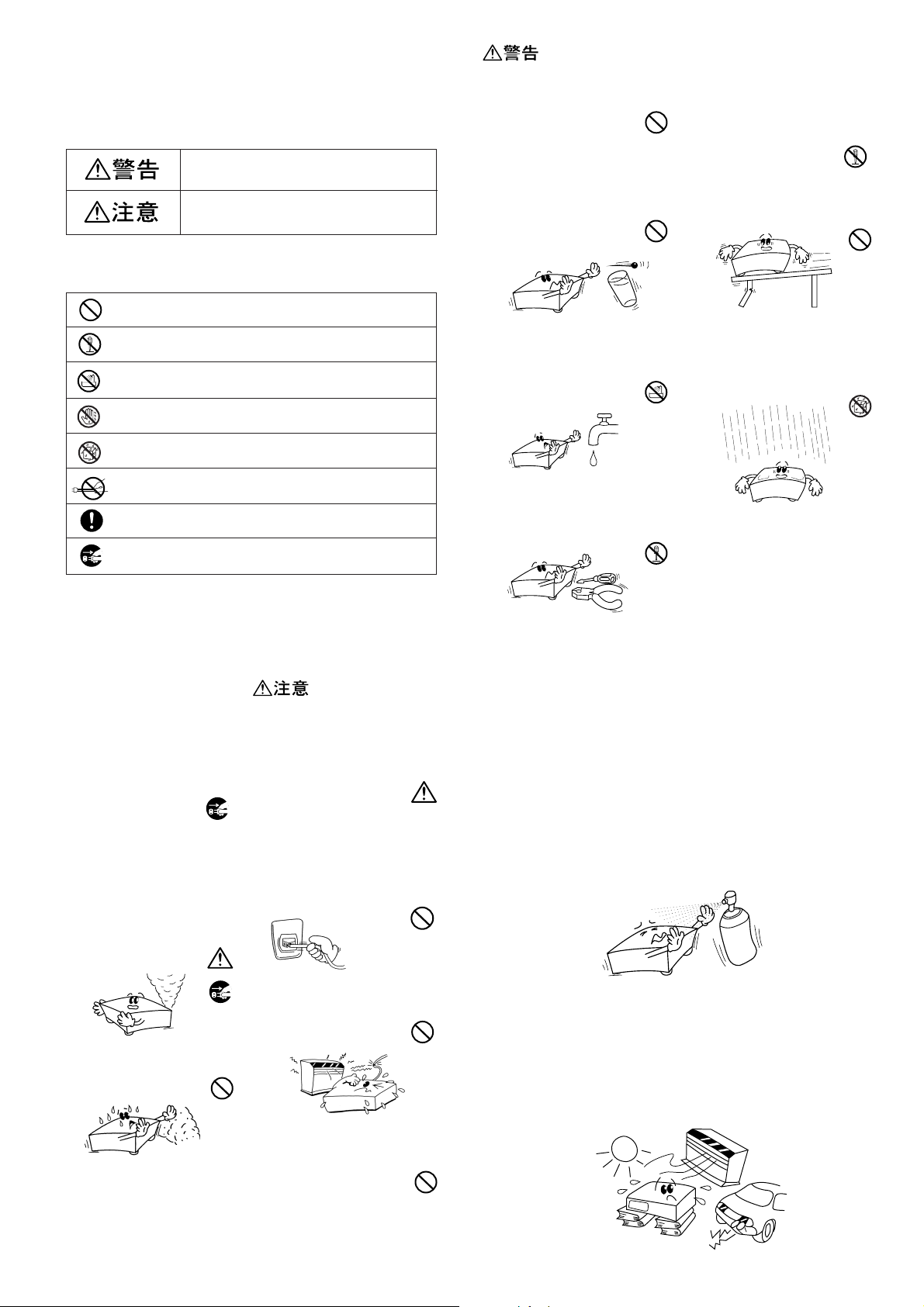
安全上のご注意
●ご使用の前に、この「安全上のご注意」をよくお読みのうえ正しくお使いください。
● ここに示した注意事項は、安全に関する重大な内容を記載していますので、必ず守ってください。
●お読みになった後は、お使いになる方がいつでも見られる所に保管してください。
●表示と意味は、次のようになっています。
誤った取扱いをすると、死亡や重傷などを負う可能性が想定
される内容を示しています。
誤った取扱いをすると、傷害または家屋・財産などの損害の
発生が想定される内容を示しています。
●本文中の図記号の意味は次のとおりです。
「禁止」を表わします。
「改造・分解の禁止」を表わします。
「風呂、シャワー室での使用禁止」を表わします。
「ぬれ手禁止」を表わします。
「水ぬれ禁止」を表わします。
電源コードを引っ張らないでください。
「必ずしてほしい行為」を表わします。
■電源はDC(直流)9ボルトです。
表示された電源電圧(直流9ボルト)以外の電
圧で使用しないでください。
火災・感電の原因となります。
■この機器の上に水などの入ったコップや針
金、ピンなどの金属片を置かないでください。
こぼれたり、中に入った場合火災・感電の原因
となります。
■洗面所や風呂場などの水場では使用しない
でください。
火災・感電の原因となります。
■この機器を改造しないでください。
火災・感電の原因となります。
■この機器の裏ぶた、キャビネット、カバーは外
さないでください。
感電の原因となります。
内部の点検・整備・修理はお買い上げ販売店、ま
たはアカイプロフェッショナル エムアイ 株式会
社 サービス係にご依頼ください。
■ぐらついた台の上や傾 いた所 など、不安定な場
所に置かないでください。
落ちたり、倒れたりして、けがの原因となりま
す。
■この機器に水が入ったり、濡らさないように
ご注意ください。
火災・感電の原因となります。
雨天・降雪中・海岸・水辺での使用は特に注意して
ください。
電源プラグを必ずコンセントから抜いてください。
■万一、機器内部に水や異物が入った場合は、電
池を外し、またはACアダプターをコンセントから
抜いて、お買い上げ販売店、またはアカイプロ
フェッショナル エムアイ 株式会社 サービス係
にご連絡ください。
そのまま使用すると火災・感電の原因となります。
■万一、煙が出ている、変なにおいや音がするな
どの異常状態のまま使用すると、火災・感 電 の 原
因となります。すぐに電池を外し、またはACアダ
プターをコンセントから抜いてください。
煙が出なくなるのを確認してお買い上げ販売店、
またはアカイプロフェッショナル エムアイ 株
式会社 サービス係に修理をご依頼ください。
■湿気やほこりの多い場所に置かないでください。
火災・感電の原因となることがあります。
■ACアダプターの電源コードが傷んだ場合
電源コードが傷んだら(芯線の露出、断線など)、
お買い上げ販売店、またはアカイプロフェッショ
ナル エムアイ 株式会社 サービス係に交換をご
依頼ください。
そのまま使用すると火災・感電の原因
となります。
■ACアダプターの電源コードの取扱いについて
〇電源コードは絶対に引っ張らないでください。
コードが傷つき、火災・感電の原因となることが
あります。
必ずプラグを持って抜いてください。
〇電源コードを熱器具に近付けないでください。
コードの被覆が溶けて、火災・感電の原因とな
ることがあります。
一般的なご注意
本機の性能を維持し、最良の状態で使用できるよう以下の点にもご注意ください。
■ACアダプターについて
この製品には、ACアダプターは付属されていません。
この製品には、指定のACアダプター(ACADAPTORMP-9(J))をご使用ください。
指定された以外のACアダプターを使用すると故障の原因になることがあります。
■お手入れについて
汚れやホコリは、柔らかい乾いた布で拭きとってください。特に汚れがひどい場合は、うすめた
食器用洗剤か中性洗剤を柔らかい布に少量含ませて拭きとってください。シンナーやベンジンな
どの揮発性の薬品は、表面の仕上げを傷めますので使用しないでください。
■スプレー式の殺虫剤にご注意
本機に殺虫剤がかかると、パネル表面が傷んだり変色することがあります。スプレーをまく前に
カバーをするなど注意が必要です。
■設置場所について
本機を使用する場合は、以下の場所での使用はおすすめできません。
1. 暖房器具の放射熱や直射日光のあたる所
2. 風通しの悪い所
3. 水平でない所
4. 極端に寒い所、あるいは暑い所
5. 自動車、船内などの振動の影響を受けやすい所
〇濡れ手で電源プラグを抜き差ししないでくだ
さい。感電の原因となることがあります。
Page 7

• 機器の電源を切ってからもう一度電源を入れなおすときは、機器の動作を確実にするため、数秒
の間をおいてから行なってください。
■故障が発生したら
ご使用の製品が故障したり異常を感じた場合は、すみやかに電池を外し、またはACアダプターをコ
ンセントから抜き、接続コードなどを取り外してください。
そして、
・モデル名:G-DRIVED2G
・故障や異常の具体的な症状
・ご自宅の住所・電話番号
などをお買い上げの販売店、またはアカイプロフェッショナル エムアイ 株式会社 サービス係まで
ご連絡ください。
■保証について
この製品に添付されている「保証書」に、お買い上げの年月日・販売店名などの所定事項が記入され
ているのをご確認ください。故障に際して「保証書」の提示がございませんと保証期間内でも有料修
理となりますので、保証書記載内容をご確認の上この取扱説明書と一緒に大切に保管してください。
■補修用性能部品について
「補修用性能部品」とは、その製品の性能を維持するために必要な部品をいいます。この製品におけ
る「補修用性能部品」の最低保有期間は、製造打ち切り後6年です。
■お問い合わせ
〒220-0023 神奈川県横浜市西区平沼1-1-3
サービスのお問い合わせ: TEL045-412-2371
商品のお問い合わせ : TEL045-412-2368
電池の交換:
電池カバーのネジを
ゆるめカバーを外し
ます。
• 電池のセットや交換は、誤動作やスピーカーなどの破損を防ぐため、他の機器と接続する前にこ
の機器の電源を切った状態で行なってください。
• 接続するときは、誤動作やスピーカーなどの破損を防ぐため、必ずすべての機器の電源を切って
ください。
• 電池が消耗しますと正常な動作を維持できなくなります。このような場合は、新しい電池と交換
してください。
電池:9V 006P / 6F22 / 6LR61 /6LF22
–
+
図のようにスナップ端子を正
しい向きでしっかりと取り付
けケースにいれます。
電池カバーを閉じてネジを閉
めます。
• 電池を充電、加熱、分解したり、火や水の中に入れたりしないでください。
電池が液漏れ、発熱、破裂の恐れがあります。
• 長時間使用しない場合は機器から電池を取り出してください。
電池から発生するガスにより電池が液漏れしたり、機器を破損する恐れがあります。
• 電池を携帯、保管、および廃棄する場合は他の電池や金属製のものと一緒にしないでください。
電池がショートして液漏れ、発熱、破裂の恐れがあります。
• 電池から漏れた液が目に入ったときは、失明などの恐れがありますので、こすらずにきれいな水
で充分に洗った後、すぐに医師の治療を受けてください。漏れた液が身体や衣服に付着した場合
は、皮膚に炎症を起こす恐れがありますので、すぐに水で洗い流してください。
G-DriveD2Gは入力部と出力部それぞれに6 バンドのグラフィック・イコライ
ザーを搭載したアナログ・ディストーションです。
グラフィック・イコライザーの設定を変えることで、軽めのクランチ・サウンド
や往年のファズ・サウンドからヘビーなメタル・サウンド、さらには今までの
ディストーションでは出せないようなより過激なディストーションまで、これ
一台でさまざまな種類の歪み系エフェクト・サウンドを手に入れることができ
ます。パネルにある文字に各スライダーの位置を合わせれば6種類の典型的な
ディストーション・サウンドが簡単にすばやく再現できます。
また、D2Gをベースとつなぎ自由度の高い 2組のイコライザーを使って音を
加工すると今までのディストーションでは作れなかった分厚い重みのあるディ
ストーションやファズ・サウンドがいろいろと作れます。
また、トゥルー・バイパス回路の採用により、エフェクトをオフにしたときは
内部回路が完全に切り離され、原音が何の色づけもされずにそのまま出力され
ます。
1
OUTPUT INPUT
ON
4
OUTPUT
5
DRIVE
6
2 3
DC9V
LOW
+
50
0
F
W
-
50
R
+
50
WW
0
F
-
50
R
LOW
7
DC IN
COLOR
D
M
C
D
M
W
W
C
C
R
M
D
F
R
M
ODERN BLUES
F
M
D
W
R
C
M
R
M
F
D
C
RUNCH
D
R
F
M
C
W
D
F
W
C
W
M
R
F
R
FW
USION SOLO ILD FUZZADIO
D
S METAL
W
F
D
M
R
F
R
C
C
CHARACTER
HIGH
+
50
D
D
M
C
0
R
F
C
-
50
W
+
50
C
C
D
0
M
D
R
M
-
50
W
F
HIGH
8
9
. OUTPUT端子
1
アンプまたは他のエフェクターの入力端子に接続します。
DCIN端子
2
別売りのAC アダプター MP-9(9 ボルト)を接続します。
注:本機を長時間お使いになるときはAC アダプターの使用をお奨
めします。
INPUT端子
3
ギターやベースを接続します。
注:本機には電源スイッチがありません。INPUT端子にプラグが接
続されると、エフェクトがオフであっても、本機自体はオンになり
ます。
電池駆動の場合、電池の消耗を防ぐため、お使いにならない時はプ
ラグをINPUT 端子から抜いてください。
ON インジケーター
4
エフェクトをオンにすると点灯します。
OUTPUTコントロール
5
エフェクター全体の出力レベルを設定します。
DRIVE コントロール
6
エフェクター全体のディストーションのかかり具合を設定します。
COLOR スライダー
7
出力部のイコライザー特性の設定で、全体的な音色をコントロールしま
す。イコライザーの帯域が 6つに分けられていて音色コントロールの自
由度が高く、各スライダーの位置により視覚的にも設定しやすくなって
います。
CHARACTER スライダー
8
入力部のイコライザー特性の設定で、ディストーションの音質をコント
ロールします。例えば、中音域を上げて低音域、高音域を抑えぎみに設
定すると現代的なディストーションの音が、低音域を上げると往年の
ファズのような音が作れます。
Page 8
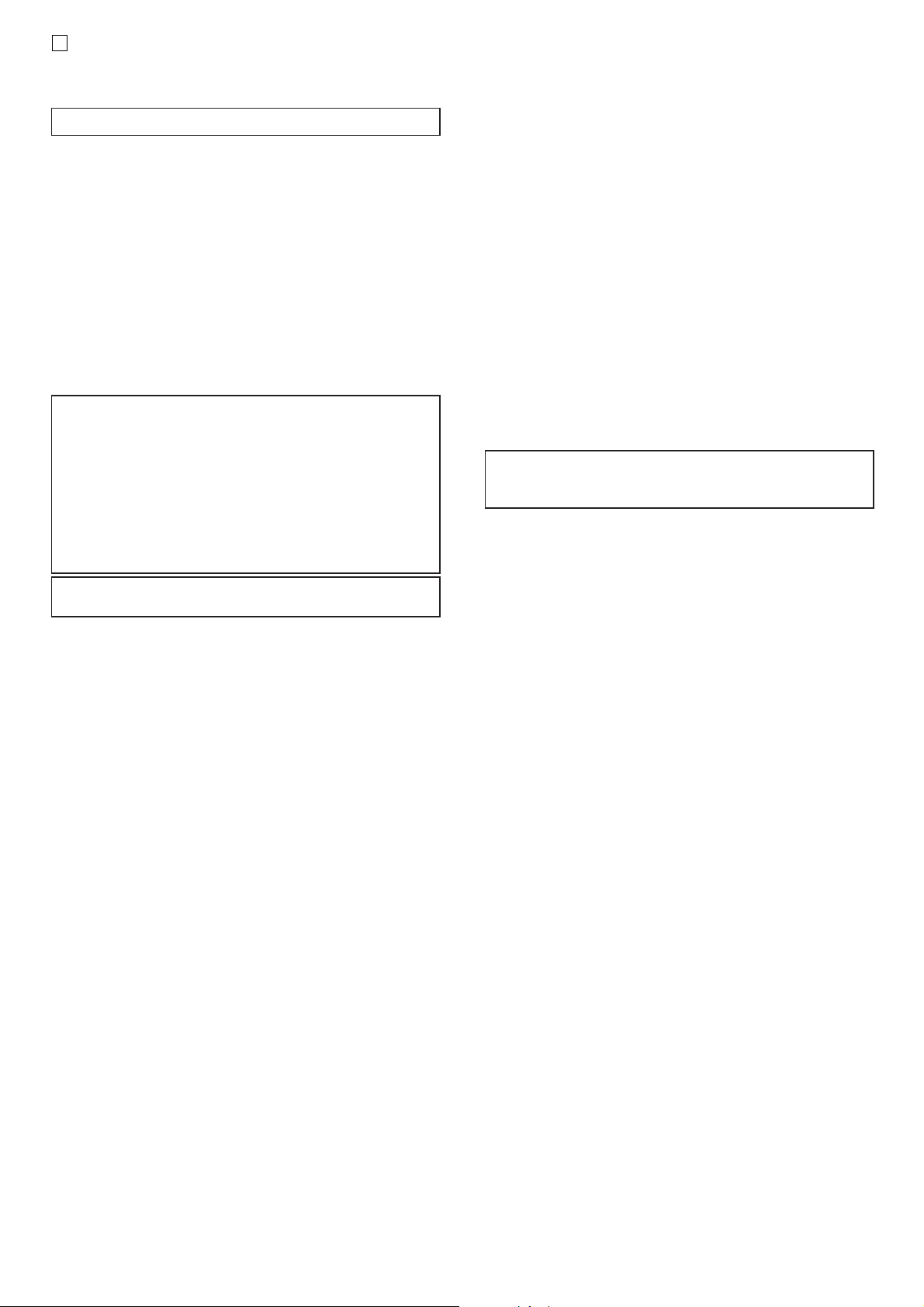
フットスイッチ
9
エフェクトをオン/オフします。
オフのときは入力信号が内部エフェクト回路を通らないので、入力され
た信号は何の味付けもされずクリーンなままに出力されます。
注:電池ケースは本体の底にあります。
操作方法
1. OUTPUT端子をアンプの入力端子、または別のエフェクターの入力端子に
接続します。
2. ギター、またはベース(または他のエフェクターの出力)をINPUT端子に
接続します。
3. システムの電源をオンにします。
4. フットスイッチを押してエフェクトをオンにします。ONのインジケー
ターが点灯します。
5. ギター、またはベースを演奏しながら OUTPUTコントロールで出力レベ
ルを調整します。
・ DRIVEコントロールは全体的なディストーションのかかり具合を調整し
ます。
・ CHARACTERスライダーはディストーションの音質を調整します。
・ COLORスライダーは全体的な音色を調整します。
パネル上には以下の6種類の典型的なディストーション・サウンドを簡単
に再現できるようにそれぞれのスライダーの設定位置がマークされています。
FUSIONSOLO/RADIO/ WILDFUZZ/DSMETAL/MODERNBLUES/
CRUNCH
各スライダーの目盛り部分にそれぞれのディストーション・サウンドの頭
文字があり、各スライダーをその位置に合わせればそれぞれのサウンドを
再現できるようになっています。例えば、すべてのスライダーを「F」マー
クに合わせると「FusionSolo」のサウンドになります。
これらの設定を参考にしてお好みのディストーション・サウンドを作って
ください。
注:コントロールやスライダーを高く設定し過ぎると、まれに発振するこ
とがあります。このような場合は設定を少し低めにしてお使いください。
仕様
機能: エフェクトオン/オフ
端子: INPUT (入力インピーダンス:エフェクト・オン /300k
オーム以上、オフ/TrueBypass)
OUTPUT (出力インピーダンス:エフェクト・オン /1k
オーム以下、オフ/TrueBypass)
DCIN (9ボルト)
コントロール類: OUTPUT コントロール
DRIVEコントロール
COLORスライダーx6
CHARACTERスライダーx6
フットスイッチ(エフェクトオン/オフ)
インジケータ: LED (ON)
電源: 9VDC/50mA、9Vマンガン、またはアルカリ電池、及び
ACアダプターMP-9(別売)
外寸: 134(W)x175(D)x77(H)mm
重量: 1,350g
付属品: 取扱説明書、電池(9V)
別売品: ACアダプター MP-9
注:付属の電池は試奏用のもので寿命が短い場合があります。電池の寿命
は、使用環境にもよりますが、新品のマンガン電池使用でおよそ3時間です。
長時間の使用にはAC アダプターをお使いください。
※
上記仕様は製品改良のため、予告なく変更することがあります。
Page 9

%
1-3, Hiranuma 1-chome, Nishi-ku,
Yokohama, Japan
001220
ET
Printed in Japan
