Page 1
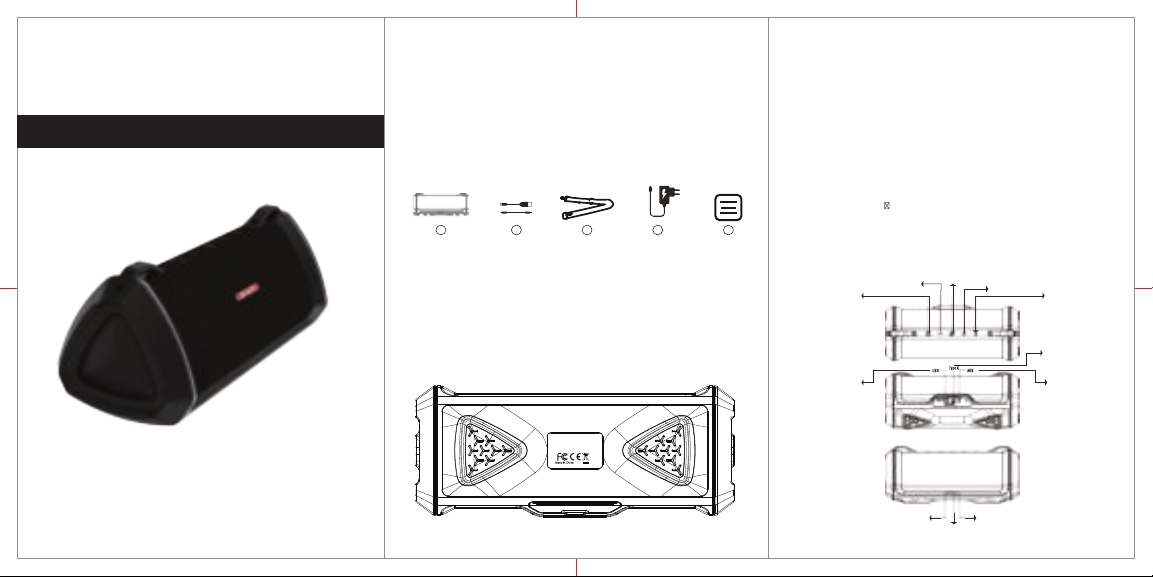
Quick Start Guide
Aiwa Exos-3 User Manual
Exos-3 Features
• IP67 Waterproof
• Stereo pairing of two speakers
• Onboard DSP
• Two subwoofer radiators
• USB power bank
Package Contents
2 3 4 51
• Speaker
• USB-C Charging Cable-50CM / 3.5 mm AUX-IN Cable 50CM
• Strap
• USB Power adapter
• User Manual
Model No: AIWA Exos-3
Input : DC 5V / 2A
Battery:Li-ion 7.4V/5000mAh
Specifications
Supported profiles: AVRCP V1.6, A2DP V1.3, HFP V1.7, HSP V1.2
Bluetooth range: 33 feet (10m)
Dimensions: 282*124*124 mm
Internal battery: Li-Ion 7.4V/5000mAh
USB-C Charging input: DC 5V 2A
USB Charging output: DC 5V 1A
Speaker diameter: φ70mm*2 + 30mm*1
Impedance: 4Ω
Max power output: 20W * 2 + 6W * 1
Frequency response: 50HZ-20KHZ
Signal to noise ratio: 80 db
THD: ≤1%
Controls, Connectors and Lights
1. Stereo Pair button
5. Power Button
6. USB-A Port
3. - Button
2. + Button
4. Bluetooth
7. USB-C Port
8. AUX -In
Aiwa Corporation
service@aiwa.us.com
(888) 982-8561
9. Bluetooth Indicator 11. Aux Indicator
10. Charge Indicator
Page 2
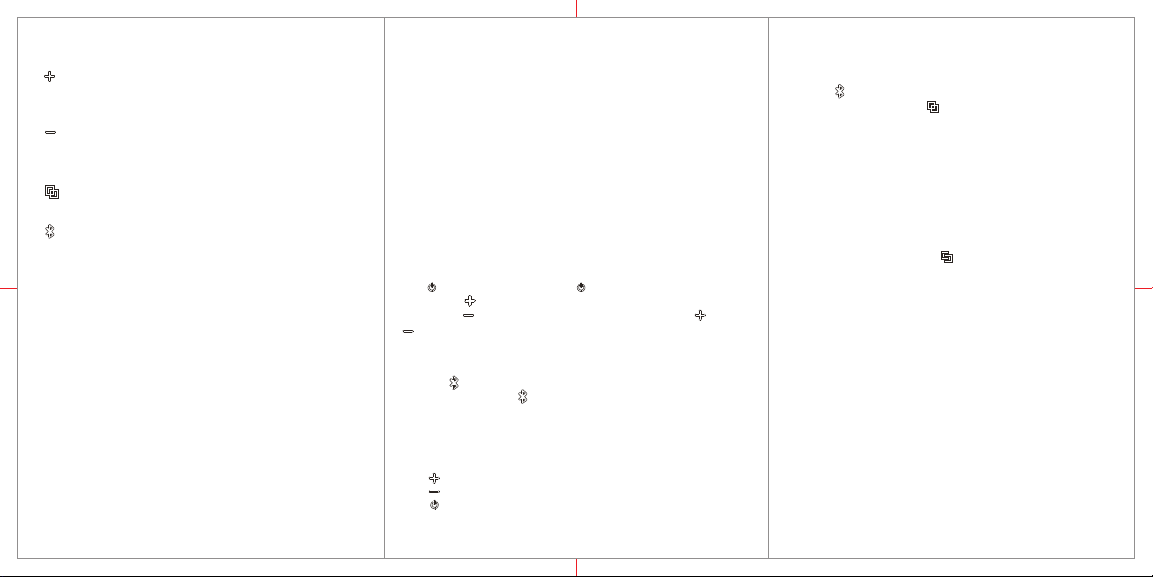
Button Functions
1. Button:
Short press to increase volume (or press and hold to advance to the
next track)
2. Button:
Short press to lower the volume (or press and hold to return to the
start of the current track)
3. Stereo Pair Button
Pairs two Exos-3 speakers for stereo sound
4. Bluetooth Button:
Press and hold to pair with a new device
5. Power Button:
Press and hold the button to turn the speaker on/off (or short press for
play/pause)
6. USB-A Port:
Charges device using a USB-A charger
7. USB-C Port:
Charges Exos-3 via using a USB-C charger
8. Aux-In:
Connect to the speaker via 3.5mm aux-in cable
9. Bluetooth Indicator:
Shows Bluetooth connection status
10. Charge Indicator:
Shows remaining battery power
11. Aux Indicator:
Illuminates when Aux input is connected
Operation Pairing two speakers
Powering ON/OFF
Press and Hold "ON/OFF" button for 2 seconds to power on and power off. The battery
capacity indicator will time-out after 10 minutes; press any button and the indicator will light
again.
Pairing
The unit will automatically go into “Pairing Mode” when it is powered on, the blue LED light
will blink to indicate you have entered pairing status.
In your device’s Bluetooth settings, select “Aiwa Exos-3.” Once paired, an audible prompt will
indicate the successful pairing and the blue LED light will illuminate solidly once paired.
Press and hold the Bluetooth button for 3 seconds to disconnect the current device and pair
to a new one.
Begin Streaming Music
Press Power Button to start playing music, Power Button press again to pause music.
Press and Hold Button 2 seconds to play the next track.
Press and Hold Button 2 seconds to restart the current track. Press either Button or
Button for volume control.
Making and Receiving Phone Calls
Use the built-in microphone to make and receive calls, using the device as a speakerphone.
Short press Bluetooth to accept and end a call.
To reject a call, press and hold Bluetooth
Aux Mode
Plug in the supplied 3.5 mm cable into the unit, connect the other to your device. The light
green LED will light to indicate “Aux” mode.
In Aux Mode,
Press Button to increase the volume
Press Button to lower the volume
Press Button to mute the speaker
Skip, back and play/pause are controlled on your phone only while in Aux Mode
Two Exos-3 speakers can be linked together to enjoy wireless stereo sound.
1. Make sure the speakers do not have an active Bluetooth connection (disconnect by
pressing the Bluetooth button if needed.)
2. Power on both speakers, press the Stereo Pair Button on the one you wish to be the
primary speaker. The secondary speaker will automatically connect and you’ll hear an
audible prompt when pairing is successfully completed.
3. The primary speaker’s blue LED will blink (this speaker will play the left channel audio)
and the secondary speaker’s blue LED will illuminate continuously (this speaker will play
the right channel audio.)
4. Connect your phone or tablet to the primary speaker via Bluetooth or Aux input to the
primary speaker.
Notes:
• The two speakers will remain paired even when phones are disconnected, to disconnect
the secondary speaker, simply press the button on the primary speaker.
• While two speakers are paired, some controls will only be operational on the primary
speaker.
Power bank function
The USB output can be used for charging the speaker is on or off. When the charging
device is fully an audible indicator will be heard, and charging will cease.
Charging
1. Battery life: The battery will last approximately 15 hours when used at 50% volume, or 9
hours at 80% volume.
2. Charging additional devices from the USB port will reduce battery life accordingly.
3. The power indicator will blink while charging. The 4 orange LEDs indicate current battery
level. When all 4 are fully illuminated, the device is completely charged.
4. Charge time: Approximately 4 hours from fully depleted to fully charged.
Notes
The device should be fully charged before long-term storage and recharged every 3
months to ensure the battery operates at full capacity.
Page 3

FCC Statement This device complies with part 15 of the FCC Rules. Operation is subject to the
condition that this device does not cause harmful interference (1) this device may not cause
harmful interference, and (2) this device must accept any interference received, including
interference that may cause undesired operation.
Changes or modifications not expressly approved by the party responsible for
compliancecould void the user's authority to operate the equipment.
NOTE: This equipment has been tested and found to comply with the limits for a Class B digital
device, pursuant to Part 15 of the FCC Rules. These limits are designed to provide reasonable
protection against harmful interference in a residential installation. This equipment generates,
uses and can radiate radio frequency energy and, if not installed and used in accordance with
the instructions, may cause harmful interference to radio communications. However, there is
no guarantee that interference will not occur in a particular installation.
If this equipment does cause harmful interference to radio or television reception, which
can be determined by turning the equipment off and on, the user is encouraged to try to
correct the interference by one or more of the following measures:
- Reorient or relocate the receiving antenna.
- Increase the separation between the equipment and receiver.
- Connect the equipment into an outlet on a circuit different from that to which the
receiver is connected.
- Consult the dealer or an experienced radio/TV technician for help.
To maintain compliance with FCC’s RF Exposure guidelines, This equipment should be
installed and operated with minimum distance between 20cm the radiator your body:
Use only the supplied antenna.
CE Statement This device was tested for typical body-worn operations. To comply with RF
exposure requirements, a minimum separation distance of 20mm must be maintained
between the user’s body and the device, including the antenna. Third-party belt-clips, holsters,
and similar accessories used by this device should not contain any metallic components.
Body-worn accessories that do not meet these requirements may not comply with RF exposure
requirements and should be avoided. Use only the supplied or an approved antenna.This
device in compliance with the essential requirements and other relevant provisions of Directive
2014/53/EU. All essential radio test suites have been carried out.
1. CAUTION : RISK OF EXPLOSION IF BATTERY IS REPLACEDBY AN INCORRECT TYPE.
DISPOSE OF USED BATTERIES ACCORDING TO THE INSTRUCTIONS
2. The product shall only be connected to a USB interface of versionUSB 2.0
3. Adapter shall be installed near the equipment and shall be easilyaccessible.
4. The plug considered as disconnect device of adapter
5. The device complies with RF specifications when the device usedat 20mm form your body
