Page 1
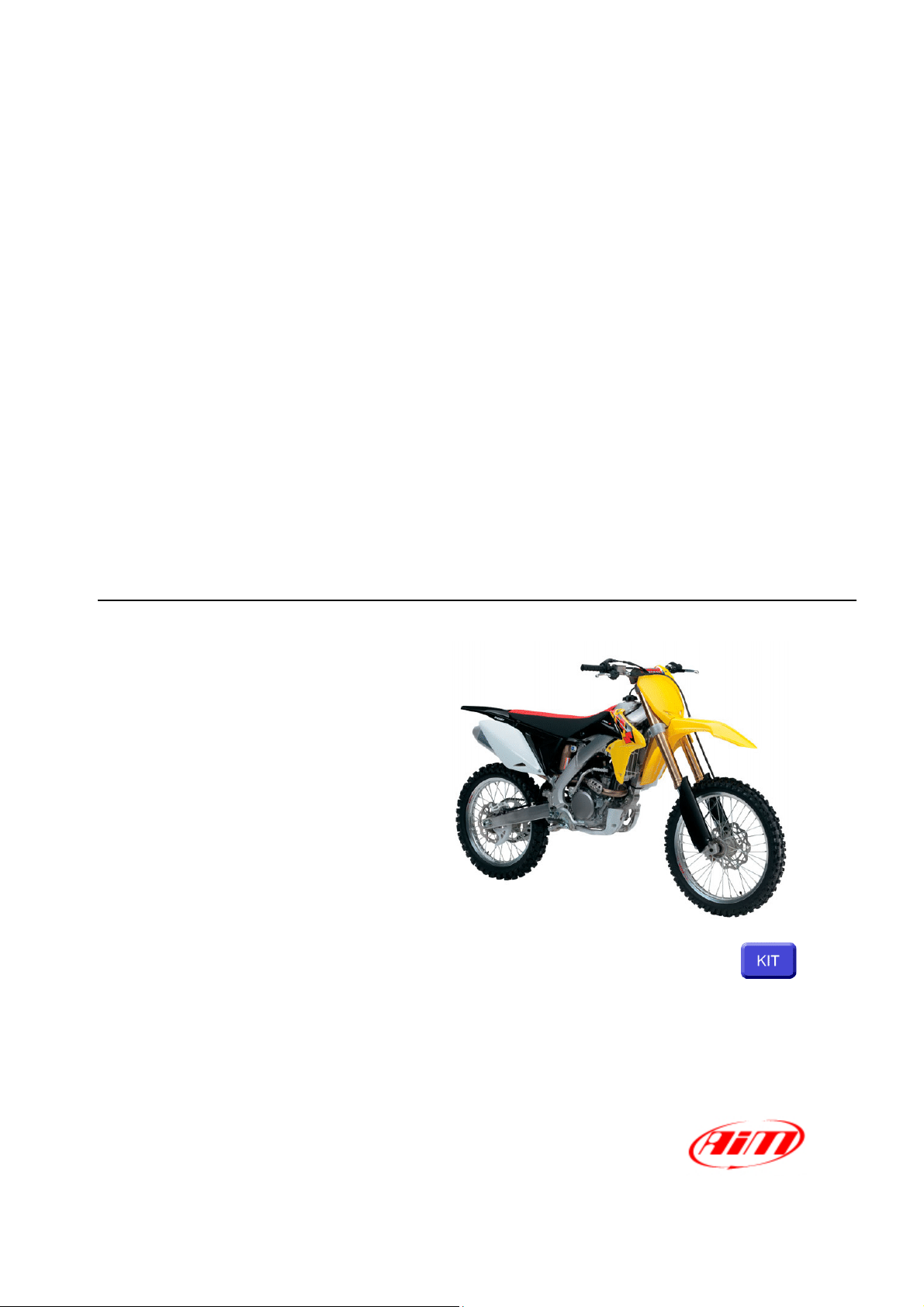
AiM Infotech
AiM kit for SoloDL on
Suzuki RMZ – 4 stroke
250 cc 2010-2013
450 cc 2008-2013
Release 1.00
1
Page 2

1
Models and years
This manual explains how to connect SoloDL to Suzuki RMZ Engine Control Unit (ECU). Supported
models are:
• Suzuki RMZ 250cc – 4 stroke 2010-2013
• Suzuki RMZ 450 cc – 4 stroke 2008-2013
2
Kit content and part number
Suzuki RMZ – 4 stroke – 2008-2013 AiM kit for SoloDL part number is: V0256924CS. The kit – shown
here below – contains:
• 1 Bar Pad for bikes without cross brace for
SoloDL with thermoformed cover and Velcro
already mounted (1)
• 1 fixing plate (2)
• 4 Allen screw (3)
• 1 Allen key (4)
• 1 cable for Suzuki RMZ 2008-2013 (5)
Suzuki RMZ cable (5) – part number V02569240 – and Bar Pad for SoloDL (1) – part number
DNKTKPMSOL0 – can be bought separately as spare parts.
1
Page 3

3
Installation and connection
To install SoloDL on your Suzuki RMZ remove the original bar pad and install AiM pad following the
instructions you can download from www.aim-sportline.com – download documentation Area.
Images here below show the original bar pad on the left and AiM one on the right.
2
Page 4
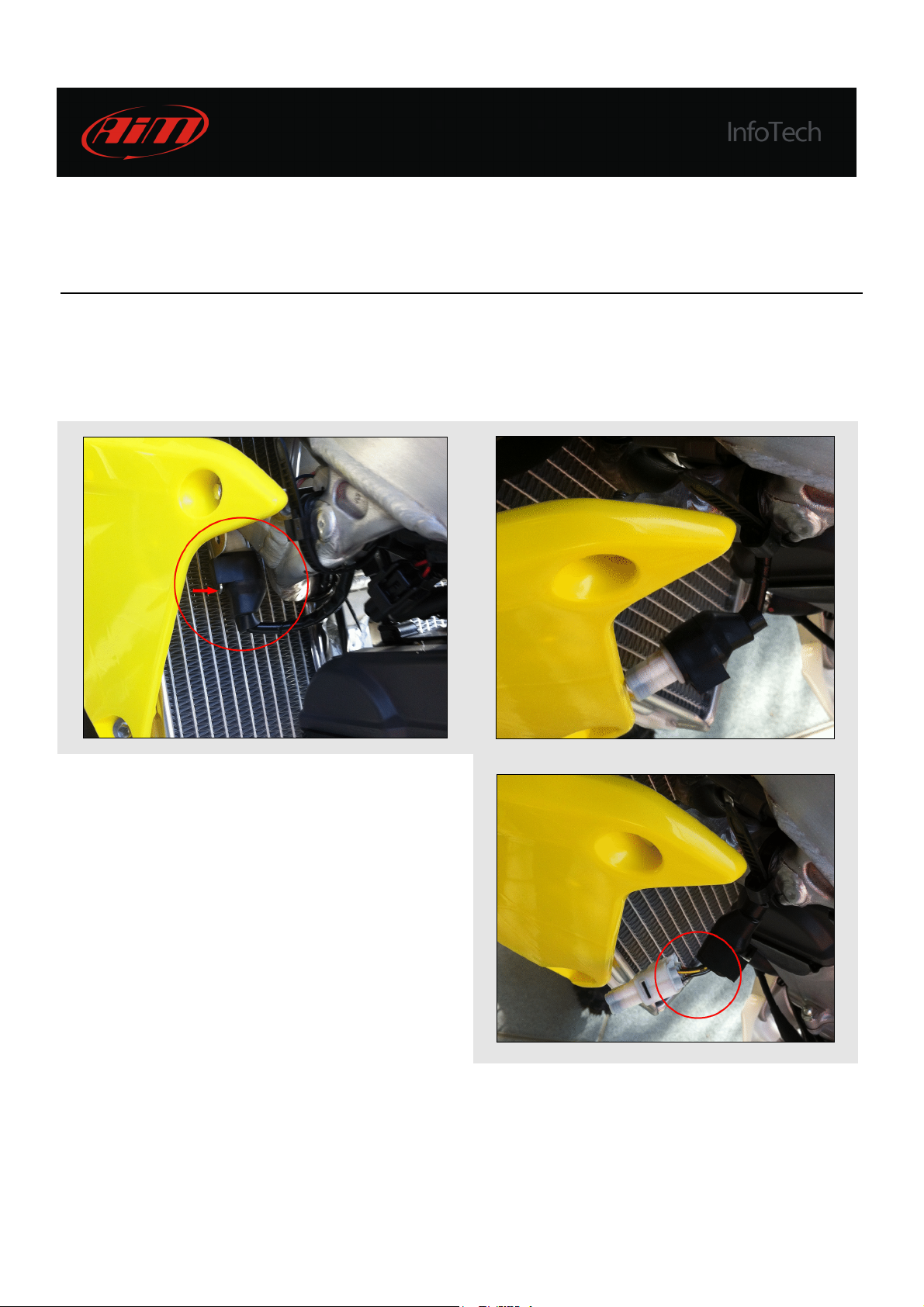
3.1
Installation and connection on Suzuki RMZ 2013
To connect SoloDL to your bike ECU use SDS connector you find behind the bike radiator and shown
here below. Pull it down along the metallic tongue highlighted in the image below on the left until
you have the result shown on the right.
Remove the black rubber cap sliding it along the
cable as shown here on the right.
3
Page 5

Unplug AiM cable as shown here below and in the image.
Plug AiM cable (1) in the connectors shown here above (2a and 2b) as in the scheme shown below.
This way you can continue managing different Suzuki original ECU maps.
4
Page 6

Replace the cap you removed and shown below on the left. Open the rubber band “E” shown below
on the right, insert cable “F” of AiM wiring and close the band.
Make cable “G” of the image above on the right pass through the bike radiator, along the chassis as
shown below on the left. Band it with the other cables highlighted below on the right.
5
Page 7

Images below show the cable free on the left and banded on the right.
Make AiM cable pass around the fork plate (“F” here below on the left) and connect AiM cable to
SoloDL (image on the right).
6
Page 8

3.2
Installation and connection on Suzuki RMZ 450 cc
2008-2012 and 250 cc 2010-2012
In Suzuki RMZ 450 cc 2008-2012 and 250 cc 2010-2012 bikes the connector – circled in the image on
the right – is under the number plate indicated in the image on the left.
The connection is to be made as explained in the previous paragraph. Once this operation performed,
the cable you connected has to pass between the bike plate and the bar pad. Images here below show
the cable path.
7
Page 9

When the metallic connector is plugged in SoloDL band the exceeding part of cable: the result is
shown here below.
8
Page 10

4
SoloDL configuration
When SoloDL has been connected set it up using Race Studio 2 software. Run the software, press
“Device Configuration” on the software left keyboard and select “SoloDL” in the panel that shows up
as here below.
9
Page 11

The software shows SoloDL configuration page: press “Configuration Manager” and select the
configuration you want to use or press “New” to create a proper one. In this second case “New
configuration” panel appears: select ECU Manufacturer “Suzuki” and ECU model “RMZ” as here below.
Confirm pressing “OK” in both panels and transmit the configuration to SoloDL pressing “Transmit” as
here below.
10
Page 12

5
Suzuki “RMZ” protocol
Channels received by SoloDL connected to Suzuki “RMZ” protocol are:
ID CHANNEL NAME FUNCTION
ECU_1 ECU_RPM RPM
ECU_2 ECU_TPS Throttle Position Sensor
ECU_4 ECU_BATT_VOLT Battery supply
ECU_5 ECU_CLT Engine cooling temperature
ECU_6 ECU_IAT Intake air temperature
ECU_7 ECU_MAP Manifold Air pressure
ECU_8 ECU_BAROM Barometric Pressure
ECU_9 ECU_BOOST
Difference between Manifold Air Pressure and
Barometric Pressure
11
