Page 1

Data Hub
User manual
www.aim-sportline.com
Page 2

Data Hub 2 and 4 ways
User manual
Release 1.02
Index
Chapter 1 – Data Hub: part numbers, optional and installation .................................... 4
1.1 – Part numbers ...................................................................................................................................... 4
1.2 – Optional ............................................................................................................................................... 4
1.3 – How to install Data Hub ..................................................................................................................... 4
Chapter 2 – How to use Data Hub .................................................................................... 5
2.1 – Two ways Data Hub ............................................................................................................................ 5
2.2 – Four ways Data Hub ........................................................................................................................... 6
Appendix – Technical drawings ....................................................................................... 8
www.aim-sportline.com
2
Page 3

Data Hub 2 and 4 ways
User manual
Release 1.02
Introduction
Data Hub is the new CAN connections multiplier to interface AIM data loggers (MXL
Pro/Pista, EVO3 Pro/Pista, EVO4, MyChron4) with its peripherals using one only cable
and minimizing wiring overall.
Data Hub is available in two versions.
Two ways Data Hub with external power.
Four ways Data Hub to allow the CAN connection of more peripherals.
It is also possible to connect more Data Hub in sequence to increase the number of CAN
peripherals connected (see chapter 2 for further information).
Data Hub is waterproof IP65.
www.aim-sportline.com
3
Page 4

Data Hub 2 and 4 ways
User manual
0
Chapter 1 – Data Hub: part numbers, optional and installation
Release 1.02
Data Hub is available in two versions shown here below: 2 ways and 4 ways.
3
1.1 – Part numbers
Two ways Data Hub: X08HB2GK0
Four ways Data Hub is available with two different cables:
• 4 ways Data Hub with 40 cm cable: X08HUB010
• 4 ways Data Hub with 150 cm cable: X08HUB150
4
1.2 – Optional
4 Data Hub external power cable: V02557020
5
1.3 – How to install Data Hub
All Data Hub have lateral installation holes: one for two ways and two for four ways.
Please pay attention not to install the hub near to heat sources or source of
electromagnetic interference.
www.aim-sportline.com
4
Page 5

Data Hub 2 and 4 ways
User manual
1
Chapter 2 – How to use Data Hub
Release 1.02
The two Data Hub are recommended for different applications but the main difference
between them is the availability in the two ways version of external power with free cables
as shown here below.
Four ways Data Hub, on the contrary, need the proper optional cable for external power to
be plugged in one of the 4 inputs.
Please note: when installing Data Hub to connect an AIM logger to its external
expansion modules, both devices must be OFF.
6
2.1 – Two ways Data Hub
Two ways Data Hub is recommended for those installations that need CAN line
remotation or in case SmartyCam, the AIM on board camera, is connected to logger like
EVO3 Pro or MXL Pro05 with old generation cables. In those situations SmartyCam is
not powered by the logger and needs the external power to be connected to the two ways
Data Hub. Below connections schemes show the two situation as well as cables part
numbers.
To know in which other connections a two ways Data Hub is needed refer to
www.smartycam.com
connections section.
Mychron4 – GPS Module – Data Key
connection with two ways Data Hub.
www.aim-sportline.com
5
Page 6

Data Hub 2 and 4 ways
User manual
Release 1.02
MXL Pro05 (with wiring V04.554.24) –
SmartyCam connection with two ways
Data Hub.
EVO3 Pro (with wiring V04.549.53) –
SmartyCam connection with two ways
Data Hub.
7
2.2 – Four ways Data Hub
Four ways Data Hub is recommended for those installations that need to increase the
number of connected peripherals. Below schemes show connection of EVO3 Pro and
MXL Pro05 with SmartyCam as well as part numbers of the needed cables.
To know in which other connections a four ways Data Hub is needed refer to
www.smartycam.com “Connections” section.
EVO3 Pro (with wiring V04.549.53) –
SmartyCam connection with 4 ways Data
Hub.
External power cable (V02557020) is to be
plugged in one of Data Hub four inputs
because without an external battery
connected to the vehicle master switch AIM
logger cannot power SmartyCam too.
www.aim-sportline.com
6
Page 7

Data Hub 2 and 4 ways
User manual
Release 1.02
EVO3 Pro (with wiring V04.549.53/A) –
SmartyCam connection with 4 ways Data
Hub.
In the connection scheme here on the left
SmartyCam is powered through the CAN
connection cable.
MXL Pro05 (with wiring V04.554.24) –
SmartyCam connection with 4 ways data
hub.
External power cable (V02557020), is to be
connected to one of the four Data Hub input
because without an external battery
connected to the vehicle master switch AIM
logger cannot power SmartyCam too.
MXL Pro05 (with wiring V04.554.24/A) –
SmartyCam connection.
In the connection scheme here on the left
SmartyCam is powered through the CAN
cable.
The image here below shows a network with 4 ways Data Hub connected in sequence:
www.aim-sportline.com
7
Page 8
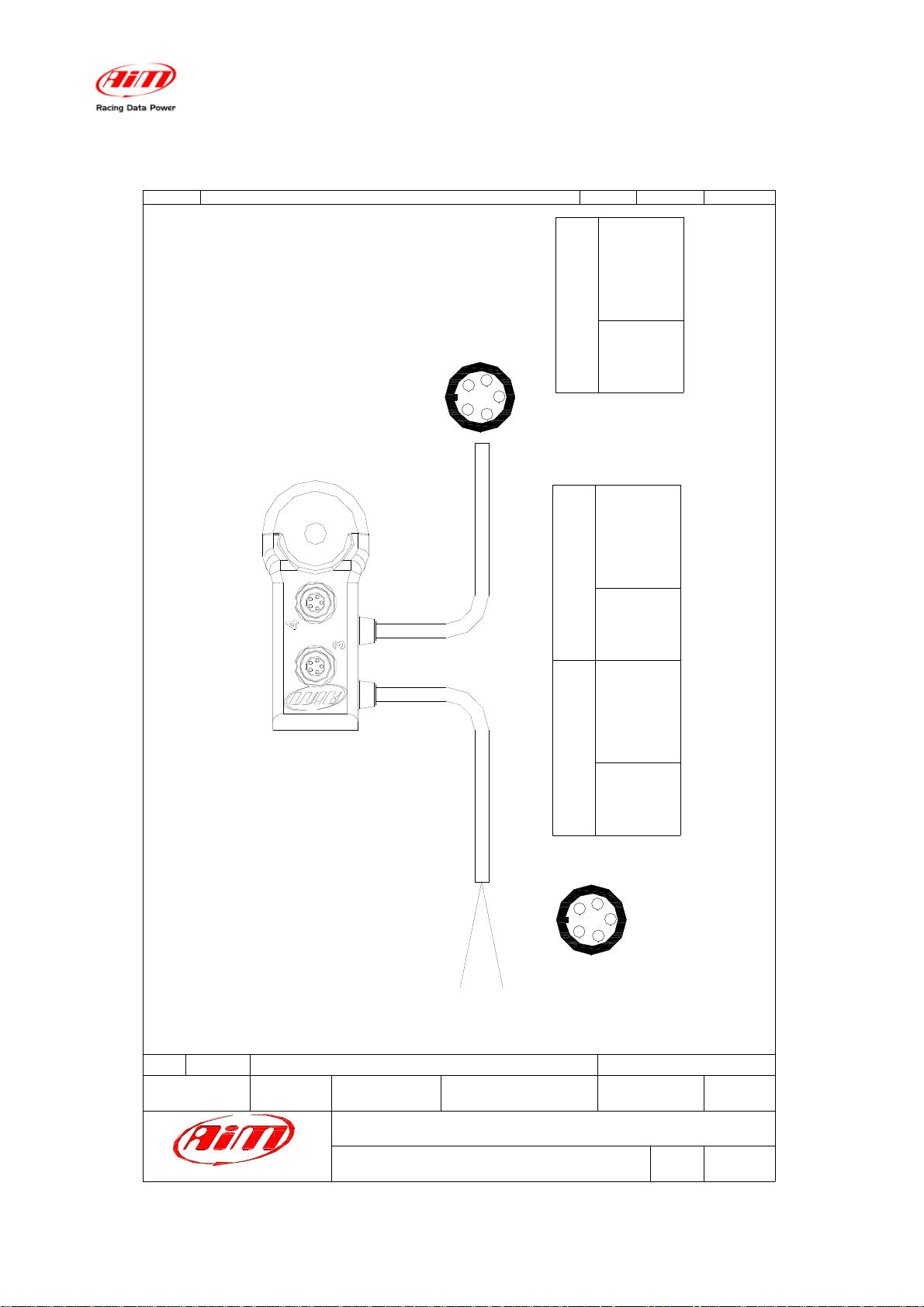
Data Hub 2 and 4 ways
User manual
Release 1.02
2
Appendix – Technical drawings
N. rev. / Rev. N.
Descrizione / Description
5 pins male
1
5
Data / Date
Binder connector
Solder termination view
2
3
4
5 pins male Binder
5 pins female
Binder connector pinout
connector pinout
Position 4
Firma / Signature Contr. da / Ckd. by
+Vb
GND
CAN-
CAN+
1
GND
CAN+
1
2
2
345
+Vb
CAN-
4
3
+VBext
+VBext
5
+Vb
GND
CAN-
CAN+
Position 3
Two ways Data Hub pinout
+VBext
red cable
Rif. / Ref.
Progettato da / Designed by Contr. da / Ckd. by Approvato da / Approved by Nome file / File name Data / Date Scala / Scale
Q.tà/Q.ty
Material / Material N. articolo / Item N.
Titolo / Title
N. disegno / Drawing N. Rev. / Rev. Foglio / Sheet
black cable
Pinout Data Hub a due vie
5 pins female
Binder connector pinout
5
1
1
4
3
2
Racing Data Power
2
345
5 pins Binder
female connector
+VBext
Solder termination view
1 of 1
www.aim-sportline.com
8
Page 9
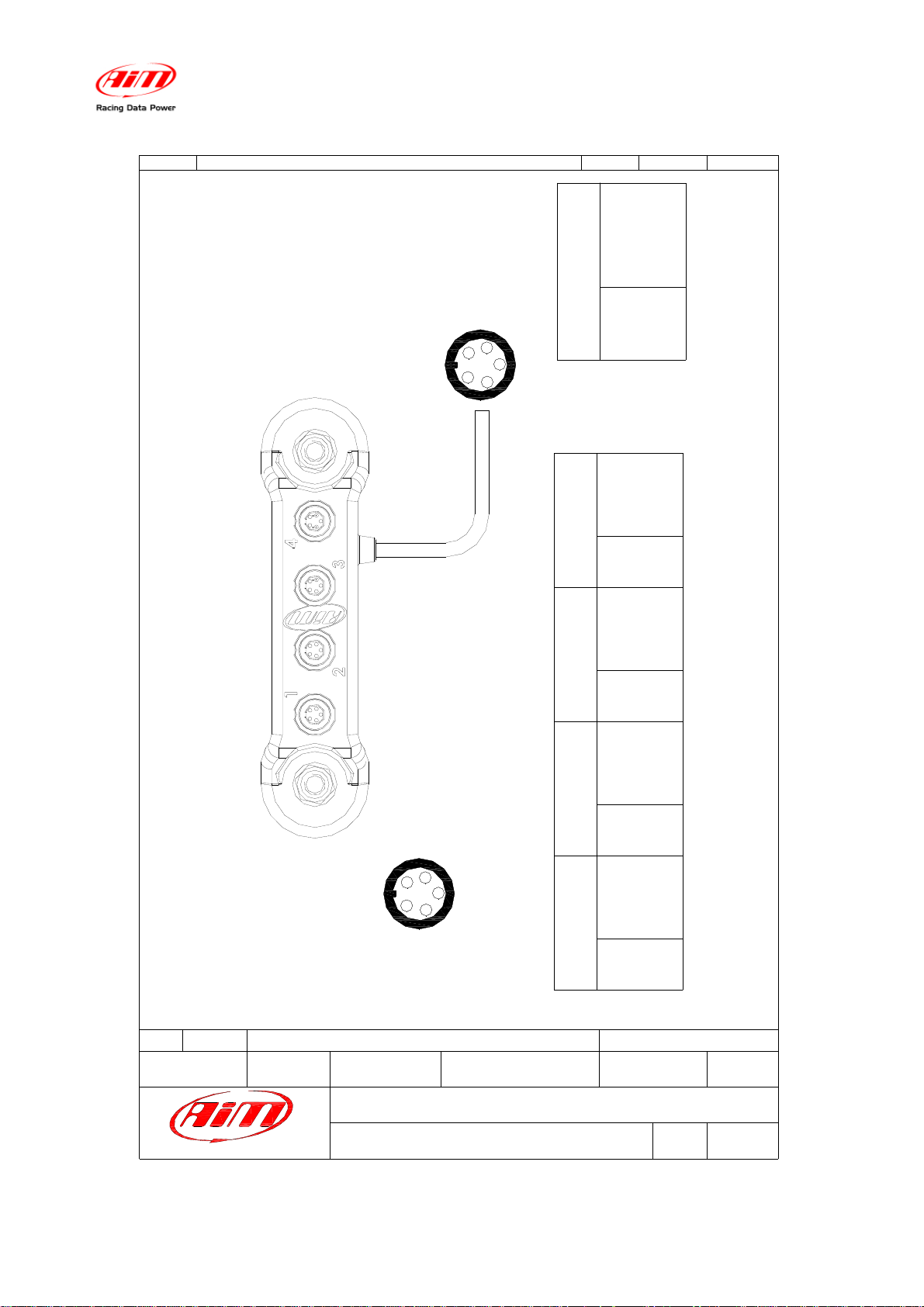
Data Hub 2 and 4 ways
User manual
Release 1.02
N. rev. / Rev. N.
Descrizione / Description
Data / Date
5 pins male
Binder connector
Solder termination view
2
1
3
5
4
connector pinout
5 pins male Binder
Position 4
5 pins female
Binder connector pinout
Firma / Signature Contr. da / Ckd. by
+Vb
GND
CAN-
CAN+
1
GND
CAN+
1
2
234
+Vb
3
+VBext
5
CAN-
+VBext
4
5
+Vb
GND
CAN-
CAN+
Position 3
5 pins female
1
Binder connector pinout
234
+VBext
5
Four ways Data Hub pinout
+Vb
GND
CAN-
CAN+
Position 2
5 pins female
4
5
3
1
2
5 pins Binder
female connector
Solder termination view
Rif. / Ref.
Progettato da / Designed by Contr. da / Ckd. by Approvato da / Approved by Nome file / File name Data / Date Scala / Scale
Q.tà/Q.ty
Material / Material N. articolo / Item N.
5 pins female
1
Binder connector pinout
CAN+
Position 1
1
Binder connector pinout
2
345
+Vb
GND
2
345
+VBext
CAN-
+VBext
Titolo / Title
N. disegno / Drawing N. Rev. / Rev. Foglio / Sheet
Racing Data Power
Pinout Data Hub a quattro vie
1 of 1
9
www.aim-sportline.com
