Page 1

Ag Leader Technology Remote Engage Foot Pedal
OnTrac2& ParaDyme Installation Instructions
The Ag Leader Remote Engage Foot Pedal is designed to allow the operator to easily engage or
disengage the OnTrac2 or ParaDyme steering system.
Remote Engage Foot Pedal PN: 4001990
Figure 1
Foot Pedal Connection for OnTrac2 on the display.
For use with the OnTrac2 steering system the Remote Engage Foot Pedal connects to the 4-pin
Deutsch connector labeled REMOTE ENGAGE and located on cable PN 201-0447-01
HARNESS, ESC, CAN near the ECU2.
Note: If the installation requires a longer cable PN: 4002140 Remote Engage Extension
Cable may be needed.
Figure 2
HARNESS, ESC, CAN
PN: 2005966 Nov 2013 – Rev B 1
Remote Engage Connection
Page 2

Ag Leader Technology Remote Engage Foot Pedal
OnTrac2& ParaDyme Installation Instructions
Enabling the Remote Engage Foot Pedal for OnTrac2 on the
display.
From the Setup Menu, go to the GPS Guidance menu
Figure 3
From the GPS Guidance menu, select the Guidance tab and then select OnTrac2 Steering from
the drop down menu. Press the wrench to enter the OnTrac2 steering menu.
Figure 4
PN: 2005966 Nov 2013 – Rev B 2
Page 3
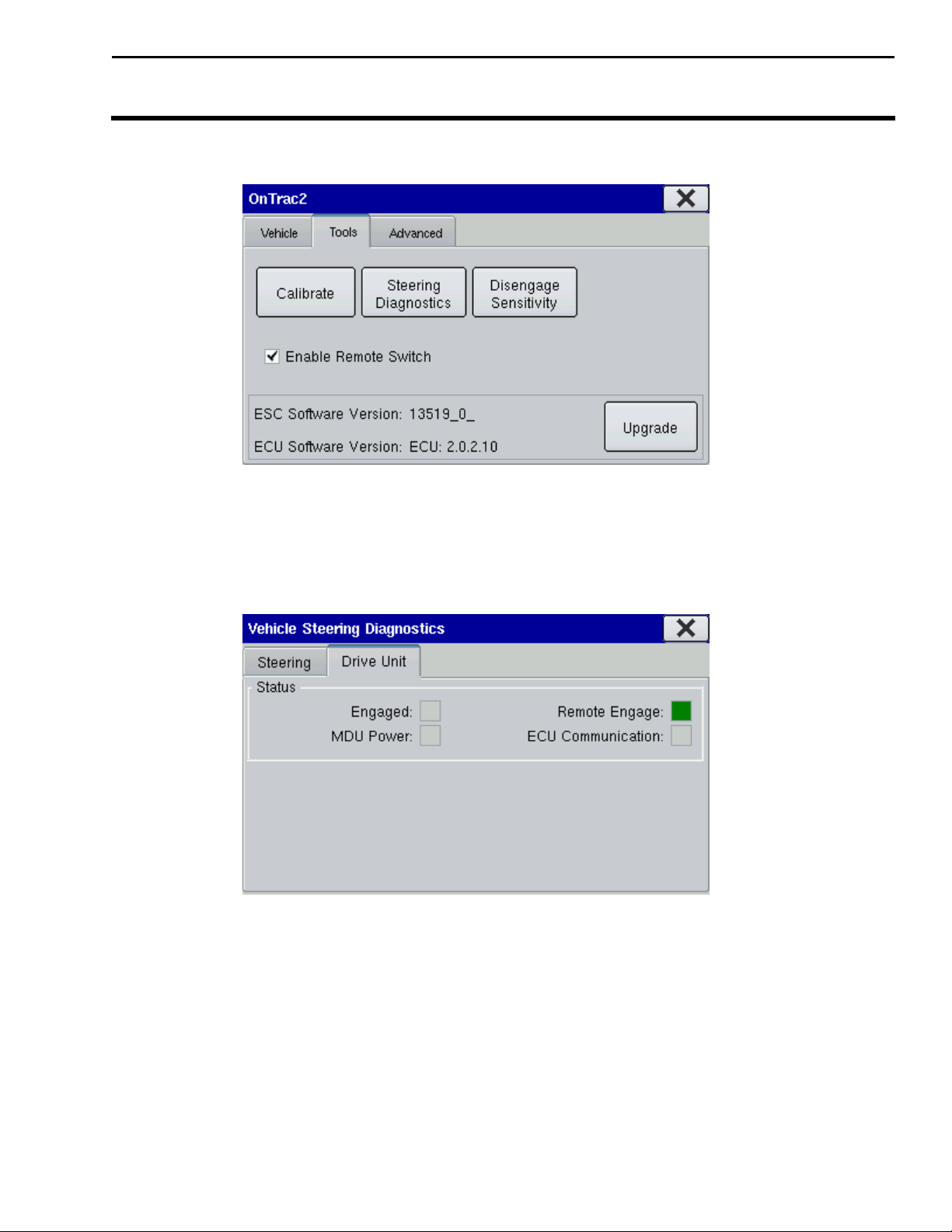
Ag Leader Technology Remote Engage Foot Pedal
OnTrac2& ParaDyme Installation Instructions
Select the tools tabs and Enable the foot pedal by pressing on the Enable Remote Switch box.
Figure 5
To test the remote engage foot pedal. Enter the Steering Diagnostics menu and select the Drive
Unit tab. Pressing the foot pedal should momentarily toggle the Remote Engage indicator.
Figure 6
PN: 2005966 Nov 2013 – Rev B 3
Page 4

Ag Leader Technology Remote Engage Foot Pedal
OnTrac2& ParaDyme Installation Instructions
Foot Pedal Connection for ParaDyme on the display.
For use with the ParaDyme steering system connect the Remote Engage Foot Pedal to the 4-pin
Deutsch connector labeled REMOTE ENGAGE and located near the SAM on the vehicle
specific steering harness, see Figure 2.
Figure 7
Sam Module
Remote Engage Connection
Note: If the installation requires a longer cable PN: 4002140 Remote Engage Extension
Cable may be needed.
PN: 2005966 Nov 2013 – Rev B 4
Page 5

Ag Leader Technology Remote Engage Foot Pedal
OnTrac2& ParaDyme Installation Instructions
Enabling the Remote Engage Foot Pedal for ParaDyme on the
display.
From the Setup Menu, go to the GPS Guidance menu
Figure 8
From the GPS Guidance menu, select the Guidance tab and then select ParaDyme Steering from
the drop down menu. Press the wrench to enter the ParaDyme steering menu.
Figure 9
PN: 2005966 Nov 2013 – Rev B 5
Page 6

Ag Leader Technology Remote Engage Foot Pedal
OnTrac2& ParaDyme Installation Instructions
From the ParaDyme steering menu select the System tab and then press the Accessories button.
Figure 10
In the Accessories menu Enable the Remote Engage Switch by pressing on the Enable button.
Figure 11
PN: 2005966 Nov 2013 – Rev B 6
Page 7

Ag Leader Technology Remote Engage Foot Pedal
OnTrac2& ParaDyme Installation Instructions
To test the remote engage foot pedal. Press the Vehicle tab and press the Steering Components
button.
Figure 12
Scroll down and select the Remote Engage Switch. Pressing and Depressing the foot pedal will
toggle the Remote Switch indicator.
Figure 13
PN: 2005966 Nov 2013 – Rev B 7
