Page 1
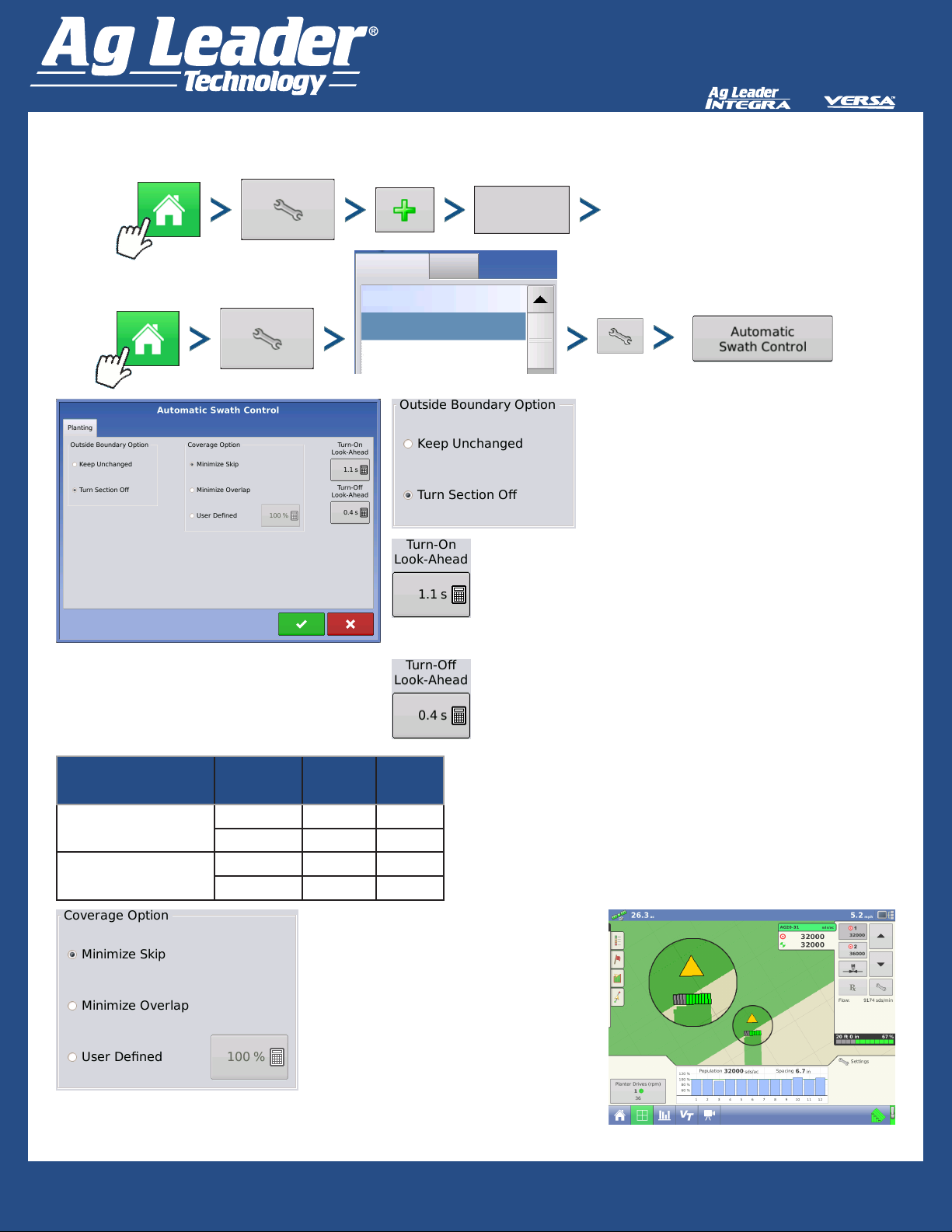
Clutch Control
To create a conguration, make the following button presses to start the Conguration
Wizard and then follow the instructions given on the display.
Enter Settings
Conguration Product
Planting
Press to Highlight Conguration
8360,1770,3dr
Planting
This option determines how far ahead of time (in seconds)
the system must engage the clutch before entering a planted
area. Note: this value is in seconds. For best performance,
do not change travel speed as you are nearing the planted
area. Accelerate either well before entering the planted area,
or after all clutch sections have turned on.
How far ahead of time (in seconds) the system must
disengage the clutch before exiting a planted area.
Note: this value is in seconds. For best performance, do not
change travel speed as you are exiting the planted area, wait
until clutch sections have turned off
Start of Conguration Wizard
Keep Unchanged - Clutch section on/off
status will not change when exiting the eld
as dened by the outside boundary.
Turn Section Off - Clutch section will cease
planting when exiting the eld as dened by
the outside boundary.
Planter Unit Seed
Meter Type
Finger Units
Vacuum
On/Off Electric
Clutch
Turn On 0.9 1.1
Turn Off 0.3 0.3
Turn On 0.9 1.1
Turn Off 0.4 0.4
Minimize Skip - The entire clutch section
rectangle (shown to the right) must pass
into non planted area before the section
will cease planting.
Minimize Overlap - The clutch section
will cease planting when any portion of
the section rectangle passes into a non
planted area.
User Dened - This option is congurable
from 1-100%. This is the amount of the
section rectangle that must pass into a non
planted area before the section ceases
planting.
Air
Clutch
Quick Reference Guide
Using the settings (in the table to the left) should produce good
eld results However, always take the time to check for proper seed
placement in the eld and make system setting adjustments as needed.
Do not rely solely upon the appearance of the On-Screen map. The on
screen map will not show gaps and overlaps caused by incorrect GPS
Offsets or AutoSwath Look-Ahead settings.
2006001-ENG Rev A
1
