Page 1
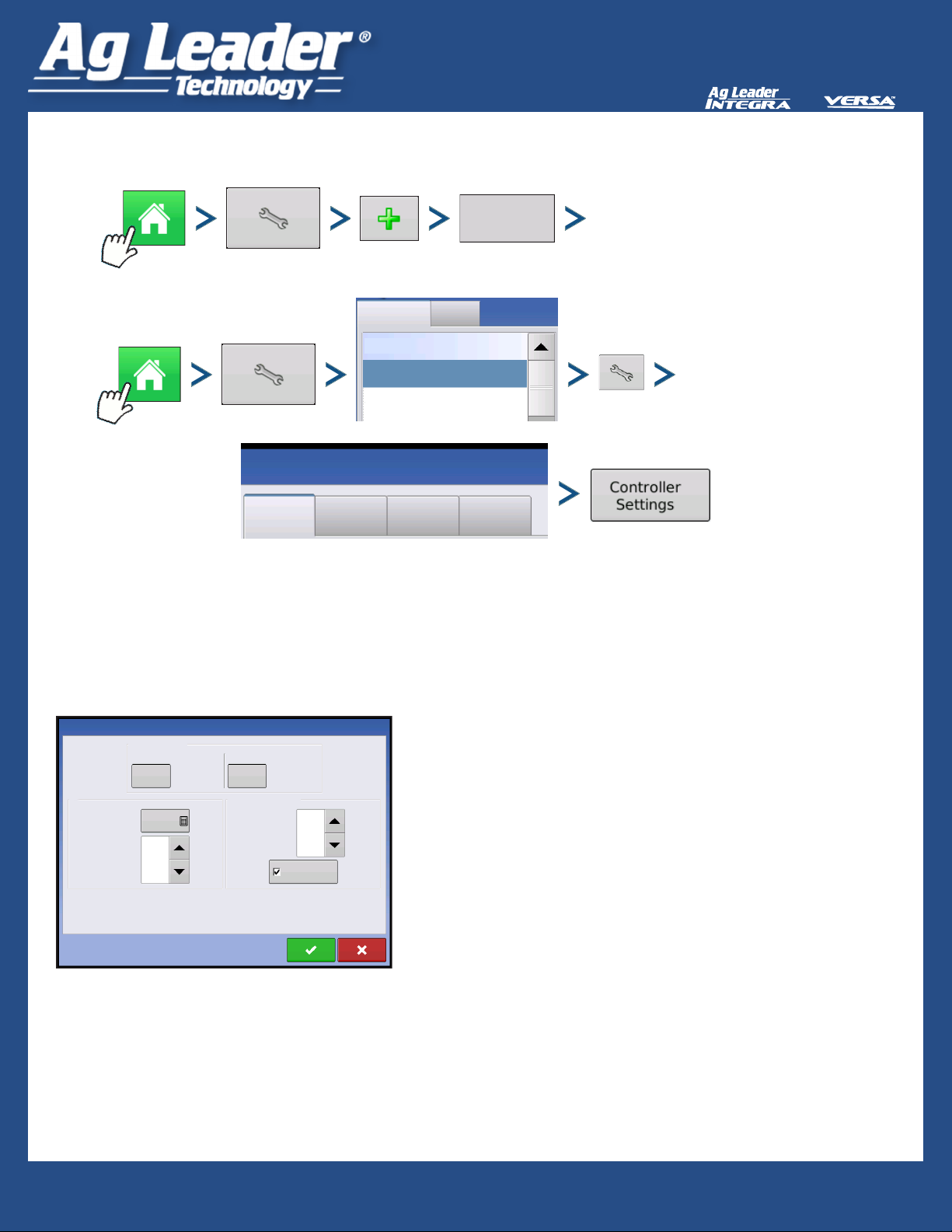
Create Conguration
DirectCommand
Direct Injection
TM
Enter Settings
There is a tab for each pump
Controller Settings screen
Controller Settings
Pump Calibration
Calibration
Rate Response Warning
Error
Threshold
Error Delay
Factory
10 pls/ oz
30 %
5 s
Active Calibration
Perform
Calibration
Flow Monitor Warning
Error
Threshold
Conguration Product
Application
Press to Highlight Conguration
4930rx
Conguration Setup
1
10.07 pls/ oz
Enable Warning
2 4
Pump Calibration
25 %
Rate Response Warning
3
Factory Calibration
Perform Calibration
Error Threshold and Error Delay
Application
Start of Conguration wizard
number found on pump speed sensor, pulses/10
uid ounces, divide by 10 and enter number, once
entered, number should not be changed
pump will not run until calibrated, calibrate at
beginning of season and when repairs are made
duration and error allowed before alarm is
displayed
Flow Monitor Warning
Error Threshold
percentage of perceived application error allowed
before displaying ow sensor warnings
Enable Warning
option of displaying Flow Monitor Warning
Quick Reference Guide
PN ?????? Rev A
AL: 2006311 - ENG Rev B
PN 2006313 Rev A
1
1
Page 2
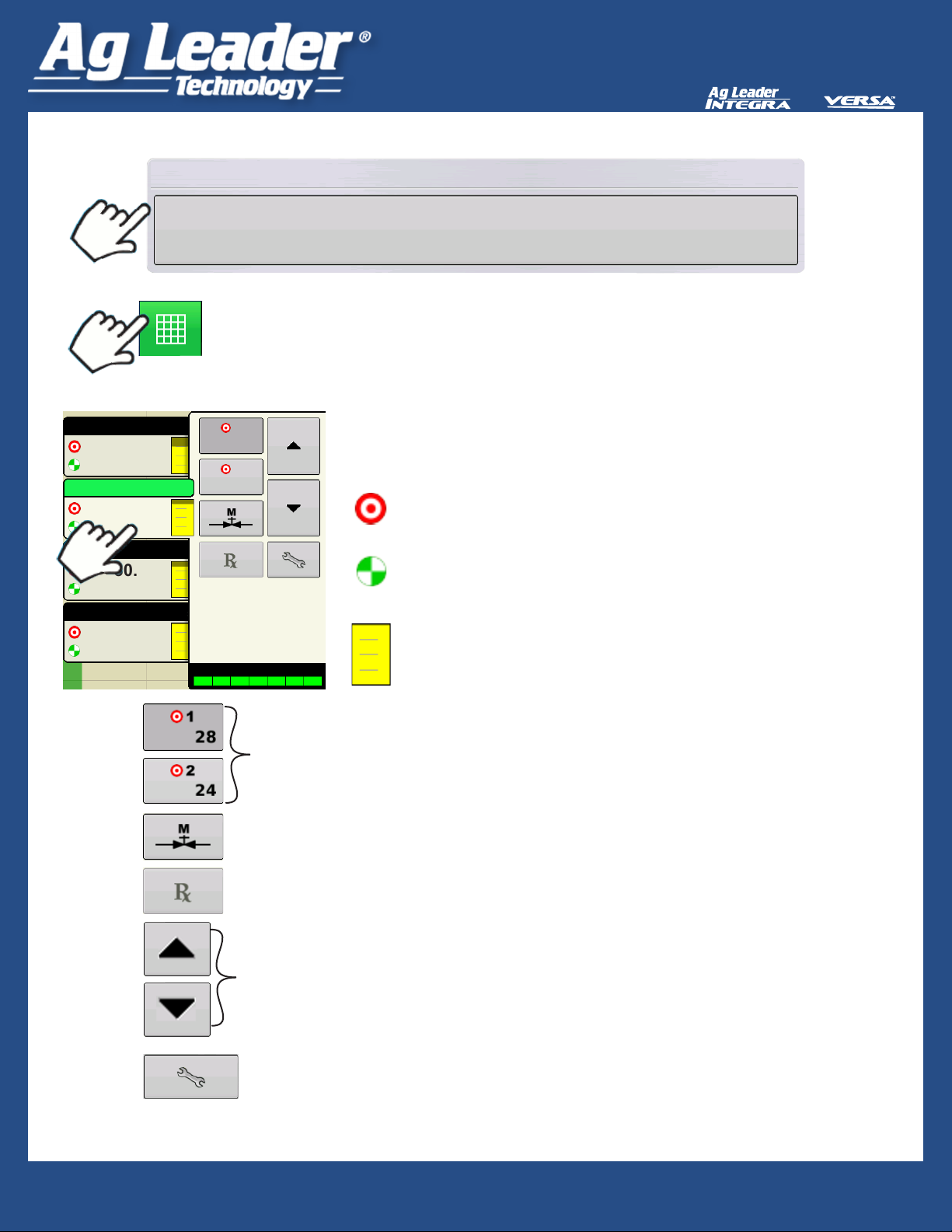
DirectCommand
Direct Injection
To start the Field Operation Wizard and load a conguration:
Conguration
Start Field Operation
To view run screen:
Product Control Toolbox
28% UAN
1
3
20.00
20.00
28.000
28.000
30.000
30.000
6.000
6.000
gal/ac
oz/ac
oz/ac
oz/ac
1
2
Flow:
Container:
120 ft 0 in
28
24
46.7 oz/min
21 gal
100%
To change values shown on Product Tab and in Product Control
Toolbox, go to the next page where the Rate Control Settings
screen is explained.
Target Rate
desired amount of product to apply
Actual Rate
actual rate of product being applied as
determined by the ow sensor
Product in Tank
TM
Target Rate #1 & #2
preset application rates that allow a quick change between rates
Manual Valve Control
allows operator manual control of valve
Prescription
allows rates to be determined by a loaded prescription
Up and Down Arrows
allow rates to be adjusted manually
Settings button
opens Rate Control Settings screen (explained on next page)
Quick Reference Guide
PN ?????? Rev A
AL: 2006311 - ENG Rev B
PN 2006313 Rev A
2
2
Page 3

DirectCommand
Direct Injection
TM
To access the Rate
Control Settings window:
Rate Control Settings
Rate 1:
10.00
Rate 1:
20.00
Containers
Rate 2: Increment: Minimum Flow:
15.00
Rate 2: Increment: Minimum Flow:
Rate Control
Chem 1
Chem 2
2.00
2.0025.00
Chem 1
10.00
10.00
5 gal/min
5 gal/min
Rate 1 and Rate 2
allows operator to set desired target rates
Increment
Rx
values when using up and down arrows in
the Product Control Toolbox
Prescription
Rx
press to load a map-based prescription le
Minimum Flow
used to maintain a consistent spray pattern,
calculate using tip chart. Lowest operating
PSI/nozzle x number of nozzles=minimum
ow
Rate Control
Tank 1
Full:
Current:
Tank 2
Full:
Current:
Container
Rate Control Settings
600 gal
100 gal
600 gal
0 gal
60 gal
10 %
60 gal
10 %
Tank Full
press to ll container
Tank Partially Filled
press to specify container amount
Tank Empty
press to empty container
60 gal
10 %
Tank Alarm Settings
set % or amount
remaining for low
container alarm
Quick Reference Guide
PN ?????? Rev A
AL: 2006311 - ENG Rev B
PN 2006313 Rev A
3
3
Page 4

DirectCommand
Direct Injection
TM
Inj 1
Inj 2
Inj 3
Injection
1 2 3
Agitate
Prime
Agitate
Prime
Agitate
Prime
Injection Controls button
number of injection controllers in conguration, green when product is
being dispensed
Injections Controls
Prime
prime each time you ush/rell a tank, or
change products
Agitate
Allows operator to enable the agitation
system on the injector tank
Quick Reference Guide
PN ?????? Rev A
AL: 2006311 - ENG Rev B
PN 2006313 Rev A
4
4
