Page 1
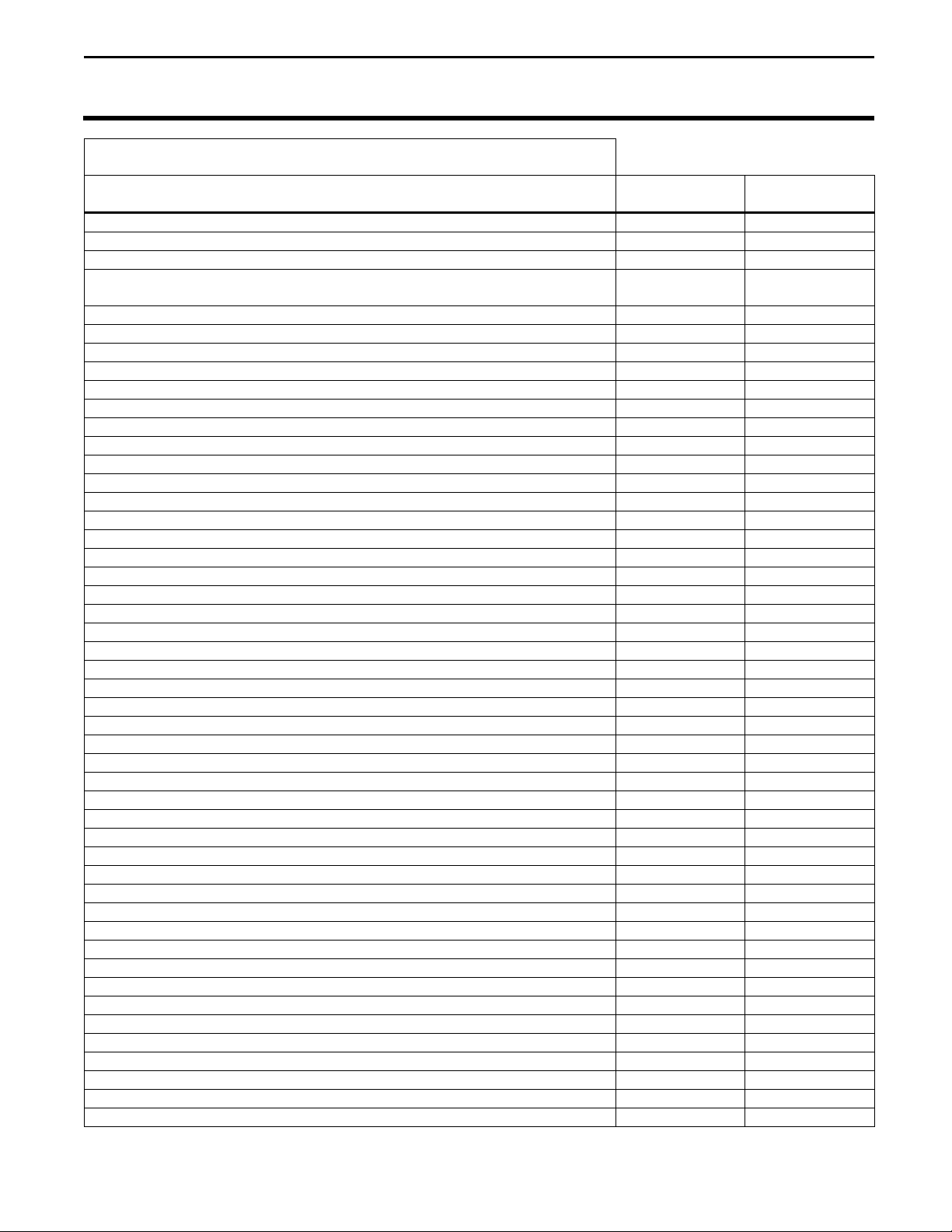
Ag Leader Technology
Water Management Control
GeoSteer Installation
NOTE: Indented items indicate parts included
in an assembly listed above
Part Name/Description
Part Number
Quantity
GeoSteer to WMC Kit
CABLE - GEODOCK EXTENSION (18 FT)
4003835-18
1
CABLE - GPS ADAPTER - GEOSTEER NMEA TO 12 PIN DEUTSCH
DTM (19 FT)
4003837-19
1
CABLE - DEUTSCH DTM GPS EXTENSION (22 FT)
4003684-22
1
PN: 2006352 June 2013 – Rev A 1
Page 2

Water Management Control
Ag Leader Technology
GeoSteer Installation
This page intentionally left blank
2 June 2013 – Rev A
Page 3

Ag Leader Technology
Water Management Control
GeoSteer Installation
Important
Notices
Please carefully follow these step-by-step instructions. If you have questions,
contact Ag Leader Technology at 515-232-5363 x 1.
Direction words (LEFT and RIGHT) are commonly used when describing an
installation procedure. Interpret direction words as if standing behind equipment
facing forward.
Signal words (DANGER, WARNING, CAUTION and NOTE) are provided to
draw attention to information that is important for the safe/correct installation and
operation of this product.
– Indicates an imminently hazardous situation that, if not
avoided, is likely to result in serious injury or even death.
– Indicates a potentially hazardous situation that, if not
avoided, could result in serious injury or even death.
– Indicates a potentially hazardous situation that, if not
avoided, may result in minor or moderate injury.
CAUTION – Indicates practices that may result in property damage, but do
not involve personal injury.
NOTE – The preferred signal word to address practices not involving property
damage, or personal injury.
Section
Contents
Item
Page
System Layout
4
System Line Art
5
Cable Installation
6
PN: 2006352 June 2013 – Rev A 3
Page 4

Water Management Control
Ag Leader Technology
GeoSteer Installation
Preliminary
Installation
Requirements
Implement must be lowered to the ground and resting on hydraulic safety
stops before beginning installation. Do not rely on hydraulic system
alone to support the implement. Hydraulics can fail – resulting in serious
injury or death.
Read these instructions completely before beginning installation. Pay
particular attention to Figure 2. It may help to clarify any questions that
arise about the installation.
HITCH
DISCONNECT
NMEA CONNECTION
ANTENNA
CONNECTIONS
Figure 1. System Layout
4 June 2013 – Rev A
Page 5

Ag Leader Technology
Water Management Control
GeoSteer Installation
PN: 2006352 June 2013 – Rev A 5
Figure 2. System Line Art
Page 6

Water Management Control
Ag Leader Technology
GeoSteer Installation
Installing...
Required Parts:
Part Number:
GEODOCK PRO
200-0638-04*
GEOSTEER MAIN HARNESS
201-0530-03*
GEODOCK EXTENSION (18ft)
4003835-18
GPS ADAPTER NMEA TO 12 PIN DEUTSCH DTM
4003837-19
DEUTSCH DTM GPS EXTENSION 22 FT.
4003684-22
WMC MODULE GPS BREAKOUT
4003459-1*
* Not Included in Kit
Revision History
Date
Revision
Initials
Changes
Jun 2013
A
AF
- Initial release
1. Place the GeoDock Pro antenna on the antenna plate of the tile plow.
2. Connect the GeoDock extension cable to the back of the GeoDock, and route the cable toward the
tractor. Ensure that the cable is not routed in locations that can be pinched or damaged along the
way.
3. Route the GeoSteer Main harness from the GeoSteer Control unit rearward toward the hitch of the
tractor. (NOTE: This is the same harness used when the Geodock is installed on the top of the
tractor cab). Also route the antenna coax cables with the main harness, and connect to the GeoDock
extension harness.
4. Connect the GeoSteer NMEA 12 pin Deutsch (PN 4003837-19) to the “NMEA A” connection of the
Main harness. Route this outward from the hitch of the tractor.
5. Connect the Deutsch DTM (4003684-22) to the GeoSteer NMEA cable. Route this up to the Water
Management Control Module, and connect to the WMC Module GPS Breakout cable (PN 40034591, included with the Water Management Control Module Kit).
6. After all the cables are connected and routed safely, secure them with zip ties. (NOTE: Ensure that
there is enough slack in the cables to allow movement of the machine before securing them.)
Next the GeoSteer system needs to be configured to output the correct GPS information to the WMC
module follow the steps below.
7. Verify that the system is configured to connect to an RTK signal
8. Configure the system to output NMEA from Port A
9. Verify GGA, GSA, and VTG NMEA strings are set to ON, All others can be turned OFF.
10. Set the data rates to output at a rate of 10 Hz
11. Set the GGA messages to the CURRENT version
12. Lastly, set the Baud rate to 38400, and save the settings.
6 June 2013 – Rev A
