
Introduction
This document will help you to
efficiently prepare an Agilent
1100 Series HPLC system for best
performance. It describes how to
achieve
Optimizing the Agilent 1100 Series
System for Highest Performance
Technical Note
• highest sensitivity,
• highest precision,
• low flow rates,
• lowest delay volume,
• lowest carry-over, and
• best results in normal phase
chromatography.
We first describe a short standard
check-out procedure, which is recommended before starting to
optimize the instrument. This
ensures that the instrument has
no defects which may cause ghost
peaks, increased noise or unstable retention times.
In the second section, we then
explain how to optimize the performance of an Agilent 1100
Series HPLC system.
1
Agilent Technologies
Innovating the HP Way
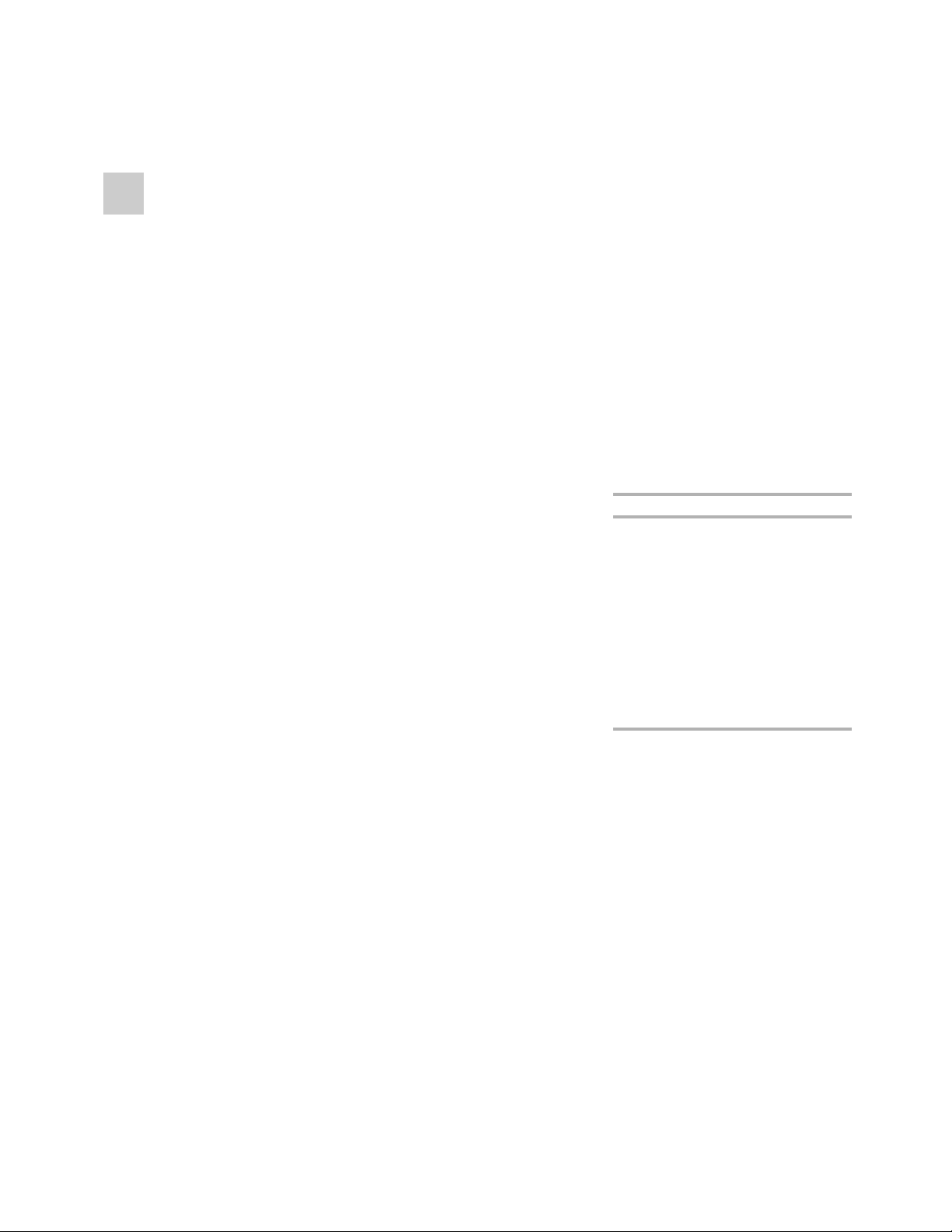
Standard Check-out
Procedure
What is needed for the standard check-out procedure
• Column:
125 × 4 mm Hypersil ODS, 5 µm
(Agilent part number 7982618-
564) Use a new column or a column of known history.
• Solvents:
bi-distilled water, acetonitrile
• Isocratic standard sample
(Agilent part number
01080-68704)
Checking the equipment for
leaks and contamination
1. Fill one solvent bottle with bidistilled water (channel A) and
the other one with acetonitrile
(channel B).
2. Open the purge valve and purge
both channels with 5 ml/min for
at least 10 min. Check outlet
tubing of the purge valve. If no
air bubbles are observed purging can be stopped.
3. Adjust compressibility and
stroke under INSTRUMENT,
MORE PUMP. Use the Help key
to find appropriate compressibility values for the different
solvents. With the quaternary
pump you only need one compressibility value, which should
be set to 100. For the binary
pump set A to 46 and B to 115.
The stroke should be set to
auto for both A and B.
4. After the purge process, and
after installing the column, set
the flow rate to 1 ml/min and
close the purge valve.
5. Watch for leaks. Leave the thermostatted column compartment
open and check each connection for leaks.
6. Watch pressure in the ONLINE
SIGNAL screen. The ripple
should be very regular, no spiking or pressure drops should
occur. If they do occur and you
can detect no leaks, we recommended contacting the Agilent
service organization for possible repair.
7. To check for contamination in
your system, select the following settings on your instrument.
This is especially important if
sensitivity in gradient runs is an
issue.
No peaks should be observed if
these parameters are set. If, however, the first run does show
peaks, run the gradient a second
and a third time. Should peaks
continue to occur, clean the
instrument using different solvents or/and passivate it with 65 %
nitric acid.
1.
Parameter Setting
Flow rate 1 ml/min
Detection wavelength 210 nm
Stop time 30
Column compartment
temperature 36 ºC
Gradient start with 0 % B and
go to 100 % B in
25 min.
Blank run, no injection no vial number in
SAMPLE INFO
screen

Checking for baseline noise
Before running the system the
detector lamp should have been
switched on for at least half an
hour. Select the following settings
on your instrument:
Using the Agilent ChemStation
choose the PERFORMANCE AND
NOISE report and set six 1-minute
ranges in the SYSTEM
SUITABILITY screen which is
located under the REPORT menu.
The instrument then calculates the
noise automatically. The noise
measured over one minute at six
different parts in the chromatogram should be close to the
following specifications:
• variable wavelength detector
(VWD):
± 0.75 x 10
-5
AU at 254 nm
• diode array detector (DAD):
± 1 x 10
-5
AU at 254 and 750 nm
These specifications are based on
a cell with a pathlength of 10 mm,
a response time of 2 s, a flow of
1 ml/min methanol and a slit width
of 4 nm for the diode array
detector.
Figure 1 shows how to evalutate
the signal noise based on the
ASTM method. The Agilent
ChemStation software evaluates
ASTM noise automatically.
If the noise drastically differs from
the specifications, we recommend
contacting the Agilent service
organization for possible repair.
Figure 1
Signal noise based on the ASTM method
Parameter Setting
Flow rate 1 ml/min
Detection wavelength 254 nm
Stop time 30
Column compartment
temperature 36 ºC
Isocratic: 100 % water
Blank run, no injection no vial number in
SAMPLE INFO
screen
Interval
1 min
123456
Time [min]
Drift
Peak to peak

Checking retention time and
area precision
Retention time and area precision
are checked using the isocratic
standard sample and gradient
analysis with the settings below.
Start a sequence with 10 consecutive runs and evaluate the last six
runs for retention time and area
precision. The RSD for retention
times should be <0.5 % and for
areas < 2 %.
Figure 2 shows a typical chromatogram for isocratic standard
with gradient.
Figure 2
Typical chromatogram for isocratic standard with gradient
Parameter Setting
Sample Isocratic standard
sample (Agilent part
number 01080-
68704)*
Mobile phase A water = 35 %
Mobile phase B acetonitrile = 65 %
Flow rate 1.5 ml/min
Detection wavelength 210 nm
Stop time 6 min
Post time 1 min
Column compartment
temperature 36 ºC
Gradient start with 65 % B
go to 95 % B in 4
min go to 65 % B in 5
min
Injection volume 5 µl
*Isocratic standard sample contains 0.15 wt.%
diethylphthalate, 0.15 wt.% diethylphthalate,
0.01 wt.% biphenyl and 0.03 wt.% o-terphenyl
in methanol.
Absorbance
[mAU]
800
600
400
200
0
0
1
2
Time [min]
3
4
5

Optimizing Performance
of an Agilent 1100
Series HPLC System
Is sensitivity an issue?
þ Select a cell with long optical
path length, for example,
10 mm.
þ When using a DAD, set the slit
width to high values, for
example, 8 nm.
þ When using a DAD, select a
broad bandwidth for the detection wavelength, for example,
30 nm.
þ Select the reference wave-
length such that the reference
bandwidth starts close to the
end of the sample spectra. For
example, if the sample spectra
has its maximum at 252 nm and
is down to zero mAUs at
300 nm, the optimum reference
wavelength here would be
360 nm with a bandwidth of
100 nm.
þ When using a DAD, select high
response times, for example,
0.1 min. For broad peaks,
select even higher response
times.
Are retention time and area
precision an issue?
þ Select correct compressibility
and stroke value for the pump.
þ Flush instrument thoroughly
with selected solvents.
þ Let column equilibrate for at
least 2 hours.
þ For gradient analysis run the
gradient run several times
before starting with the test.
þ Set injection volume to 5 µl.
Is highest performance for gradients in the range from 0 to
5% B and/or from 95 to 100%B
an issue?
þ Select a binary pump for high-
est performance.
For best performance over the
complete gradient range, especially from 0 to 5 % and 95 to 100 %,
we recommend using the binary
pump.
2.

Are low flow rates an issue?
þ For flow rates below 200 µl/min
use the binary pump with
degasser.
þ Remove the mixer and set the
autosampler in bypass mode to
reduce the system delay volume
below 300 µl depending on the
backpressure.
þ The stroke volume should be
20 µl.
þ For a diode array detector, you
need a semi-micro flow cell
(6 mm and 5 µl).
Figure 3 shows the delay volume
when no mixer is used and the
autosampler valve is set to bypass
mode.
For lowest system delay volume,
the autosampler valve can be
switched into the bypass mode
using the injector program. If a
sample has been injected the valve
should be switched after having
flushed the sample loop. The following equation applies:
Wait time = 6 (injection volume +
5 µl) / flow rate
The appropriate injector program
should read as follows:
1. DRAW (sample injection
volume)
2. INJECT
3. WAIT (calculated wait time)
4. VALVE bypass
5. WAIT (run time minus 1 min)
6. VALVE mainpass
Figure 3
Optimization of delay volume on a binary pump
Capillary 4.8 m × 75 µm id
Peek restriction
capillary with dead
volume of 20 µl
Solvent A methanol
Solvent B methanol and
propylparaben
Flow rate 50 µl/min
Backpressue 29 bar
Autosampler bypass using
injector program
Stroke 20 µl
Step gradient start with 0 % B
up to 10 % B in 1 %
steps, each step 60
min.
Detector diode array,
254/30 nm,
ref. 400/100 nm,
degasser needed
System delay volume: 220 µl
Backpressure: 29 bar
Absorbance
[mAU]
4
System delay volume: 220 l
Backpressure: 29 bar
3
2
1
Start of
0
0
25
gradient
50
Time [min]
4.4 min
75
100

Is carry-over an issue?
þ Use automated needle wash for
initializing a needle wash after
the sample has been drawn up.
For viscous samples which can
show high carry-over effects,
additional wash steps can be
included in the injector program, for example:
1. DRAW (injection volume)
2. INJECT
3. WAIT (calculated wait time)
4. VALVE bypass
5. NEEDLE wash in vial 98,
5 times
6. NEEDLE wash in vial 99,
5 times
7. NEEDLE wash in vial 100,
5 times
8. NEEDLE up
9. DRAW 0.0 µl from seat
10. WAIT (run time minus 1 min)
11. VALVE mainpass
12. VALVE bypass
13. VALVE mainpass
14. VALVE bypass
15. VALVE mainpass
Compared to a standard wash procedure, this procedure substanially reduces sample carry-over.
Optimizing performance for
normal phase chromatography
Important for all Agilent1100
Series pumps!
There are several applications,
which include normal phase
chromatography such as hexane,
heptane or toluene as mobile
phase. In these cases the pump
needs polyethylene seals (Agilent
part number 0905-1420). These
seals are designed for mobile
phases which produce leaks when
using standard seals. The disadvantage of the normal phase seals
is a shorter lifetime compared to
that of the standard seals.
Recommendations for an
instrument that will not be
running for some time
If an instrument will not be used
for several days or weeks, one of
the most important things to do
before shutting it down, is to flush
the system with water.
This ensures that any kind of salts
from solvents used in previous
runs are flushed away. Salts can
crystalize anywhere in the system
and may destroy sealings and
block frits. Flushing for at least
half an hour is highly recommended. The column may be replaced
by a low dead volume union.
References
1
“Performance Characteristics of
the HP 1100 Series Modules and
Systems for HPLC”, Technical
Note 1996, , Hewlett-Packard pub-
lication number 12-5965-1352E

For the latest information and services visit
our world wide web site:
http://www.agilent.com/chem
Agilent Technologies
Innovating the HP Way
Copyright © 1998 Agilent Technologies
All Rights Reserved. Reproduction, adaptation
or translation without prior written permission
is prohibited, except as allowed under the
copyright laws.
Publication Number 5968-0468E
