
Introduction
Various techniques and applications have been
deployed in the past two decades to provide
remote customer support for analytical laboratory
instrument and data systems. Beginning with
modem access (at 300 baud!) to enable terminal
command line entry and data file transfer, Agilent
has always lead the industry in deployment of
remote support systems, understanding that this
capability is crucial to the success of our custom-
ers. With the advent of Windows-based remote
access applications, a PC instrument controller
with the appropriate software in a customer
Online Remote Customer Support
Technical Note
Michael Zumwalt, Ph.D
Agilent Technologies
laboratory could be operated by Agilent support
personnel in a distant office. The Internet has
enabled the next-generation of remote support,
greatly simplifying access and offering powerful
tools for instrument control, diagnostics, training,
and repair—while providing a secure environment
controlled by the customer. This technical note
describes the benefits of Agilent online remote
customer e-support, with a detailed example to
demonstrate how easily and quickly the system
can be accessed and operated.

2
Online Remote Customer Support
Agilent Technologies
Benefits of Agilent Online Remote Support
The effectiveness of support for instruments and
applications is critical in the success of a commerical or research laboratory. In today’s fast-paced
environment, chemists need real-time:
• Answers to questions
• Training
• Operation assistance and instruction
• Application assistance
• Results analysis
• Instrument diagnosis, troubleshooting
• Instrument repair and maintenance
recommendations
• File transfer (data, methods, macros, logs, etc.)
• Download of software patches
Access to timely and cost-effective expert advice,
support, and consulting can be essential to meet
deadlines and deliverables. With Agilent’s secure
web-based remote support, a chemist can easily
share with a support engineer exactly what the
chemist sees on his or her data system, in realtime. Trial solutions can be implemented and
results examined immediately. Expert Agilent
consulting can be requested if needed; Agilent
consultants can also view the system in real-time.
Corrective action can be taken without the time
and expense of a visit, and on-site efforts can be
more effective when problems are understood
clearly, corrective action planned, and parts
ordered before the visit. Online meetings can be
scheduled with one or many attendees, and they
can be spontaneous as the need arises. Agilent has
contracted with WebEx Communications, Inc. of
San Jose, California, a premier provider of infrastructure services and applications, to host online
remote conferencing and support.
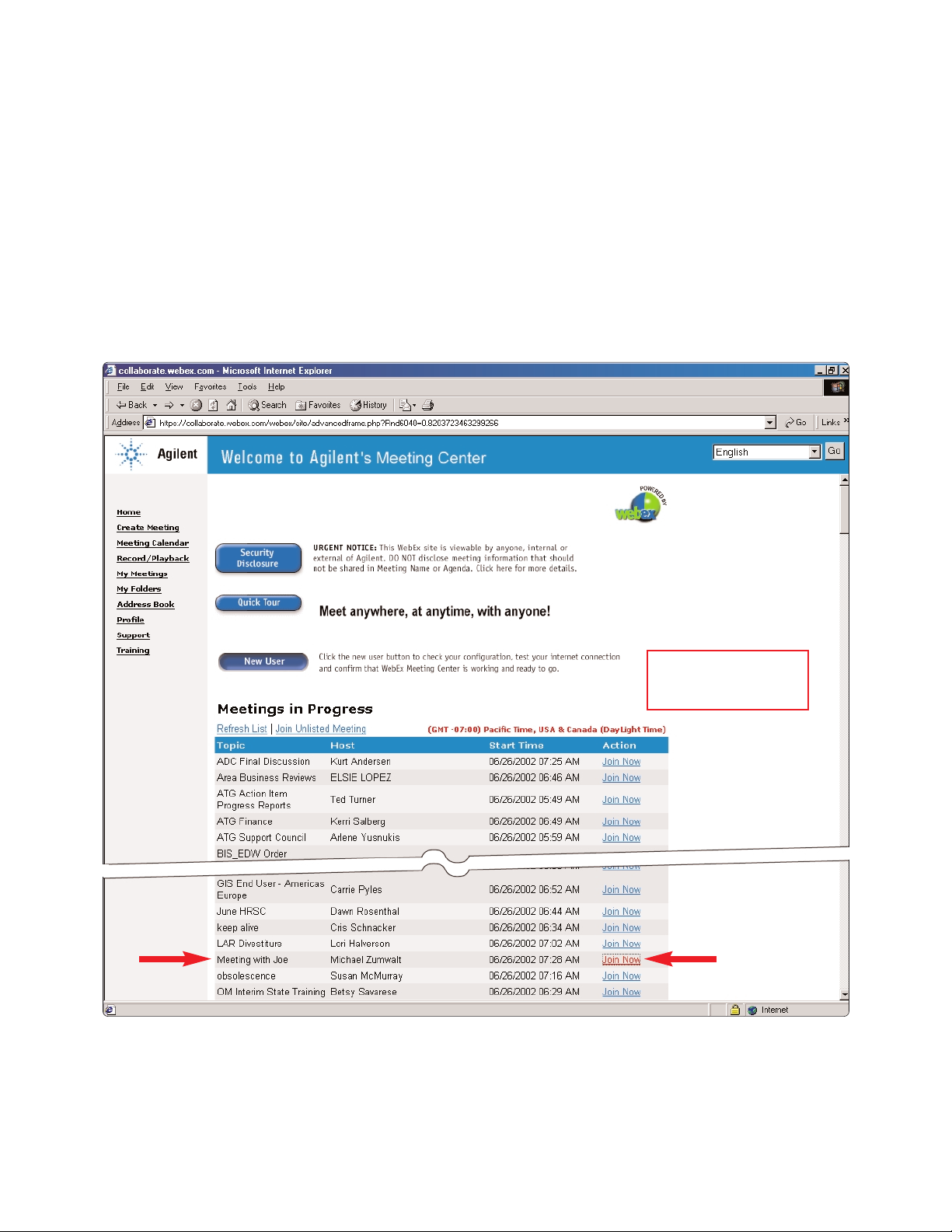
3
Online Remote Customer Support
Agilent Technologies
Meetings listed in
alphabetical order
Figure 1. WebEx Meetings in Progress
A Real-Time, Real-Life Online Support Scenario
Michael, the Agilent Response Center Engineer,
responds to a phone call from a customer named
Joe, by initiating an interactive remote support
session. Joe says he cannot see line spectra when
viewing chromatographic data from his Agilent
1100 Series LC/MSD Trap. Michael confirms that
Joe’s ChemStation controller has Internet access,
creates a remote support session, provides the
web address and password for the meeting, and
asks Joe to join him online (Figure 1).

To enable a remote view of the customer’s system,
Michael asks Joe to share his data analysis application from the “Welcome” screen. Only those
applications specifically selected will be shared,
and only to customer-approved support personnel
(Figure 2).
Now Michael can see Joe’s LC/MSD Trap data
analysis window on his PC in the Response
Center, just as if he were sitting in front of Joe’s
ChemStation. All this is done solely with Joe’s
permission and participation. Joe has full control
over access to his system and with one click at
any time can immediately terminate the online
remote session. Michael explains that he can see
what Joe is doing on his ChemStation and can
either provide step-by-step assistance or take
control of the application. Joe decides to allow
Michael to control his system remotely and makes
that menu selection (Figure 3). Again, with one
mouse click, Joe can resume control of his system.
Figure 2. Remote session
Welcome
4
Online Remote Customer Support
Agilent Technologies

5
Online Remote Customer Support
Agilent Technologies
Figure 3. Select Allow to
Control Remotely
Figure 4. Select Options
Michael takes Joe one step at a time through the
selections required to choose and view line spec-
tra in his data analysis application (Figures 4, 5
and 6).

6
Online Remote Customer Support
Agilent Technologies
Figure 5. Select the Mass
Spectrum View tab
Figure 6. Choose Line
spectra only

7
Now when Joe clicks
on a part of the
chromatogram to
view spectra, the
mass spectra view
displays line spectra
(Figure 7).
At this point Michael
asks Joe to resume
control of his ChemStation, and confirms
that Joe understands
how to make the
selections to view
the data in the format desired.
Additional Capabilities
This real-world, real-time example illustrates one
possible use of Agilent’s powerful online support
capability. The customer was able to have his
problem solved quickly, with a visual interaction
that far exceeded the relatively low level of communications possible over the phone or by email.
But the examples do not end there. The Agilent
online remote support system may be applied to a
wide variety of situations:
• View, diagnose, and solve problems online
• Run applications to ensure proper installation
and configuration
• Demonstrate applications
• Download patches or updates to customer’s
computer
• Upload customer files for analysis
• Include other support personnel for expert
consultation
• Include other customer personnel to share
information
• Interact using text chat
• Show and annotate diagrams, schematics, and
videos
Online Remote Customer Support
Agilent Technologies
Figure 7. Line Spectra View

www.agilent.com/chem
Copyright © 2002
Agilent Technologies
Information, descriptions and specifications in this publication are
subject to change without notice. Agilent Technologies shall not be liable
for errors contained herein or for incidental or consequential damages in
connection with the furnishing, performance or use of this material.
All rights reserved. Reproduction, adaptation or translation without
prior written permission is prohibited, except as allowed under the
copyright laws.
Printed in the U.S.A. July 7, 2002
5988-7241EN
Online Remote Customer Support
Agilent Technologies
Conclusion
The Agilent online remote support system is the
result of years of experience and development. It
is designed to:
• Save customer time and resources
• Enable scheduled and real-time remote system
access and communications
• Isolate and resolve problems quickly
• Enable expert consultation in real time
• Enable focused individual or group training and
application assistance
• Ensure the security of customer assets, data,
and intellectual property
The Agilent online remote support combines thorough understanding of the support process with
powerful state-of-the-art application tools to provide cost-effective support for Agilent systems.
Michael Zumwalt is a scientist at Agilent
Technologies in Palo Alto, California, U.S.A.
