Page 1

Calibration Guide
Agilent Technologies ESA Spectrum Analyzers
This manual provides documentation for the following instruments:
Agilent ESA-E Series
E4402B (9 kHz - 3.0 GHz)
E4404B (9 kHz - 6.7 GHz)
E4405B (9 kHz - 13.2 GHz)
E4407B (9 kHz - 26.5 GHz)
and
Agilent ESA-L Series
E4411B (9 kHz - 1.5 GHz)
E4403B (9 kHz - 3.0 GHz)
E4408B (9 kHz - 26.5 GHz)
Manufacturing Part Number: E4401-90493
Supersedes E4401-90475
Printed in USA
March 2005
© Copyright 2000-2005 Agilent Technologies, Inc.
Page 2
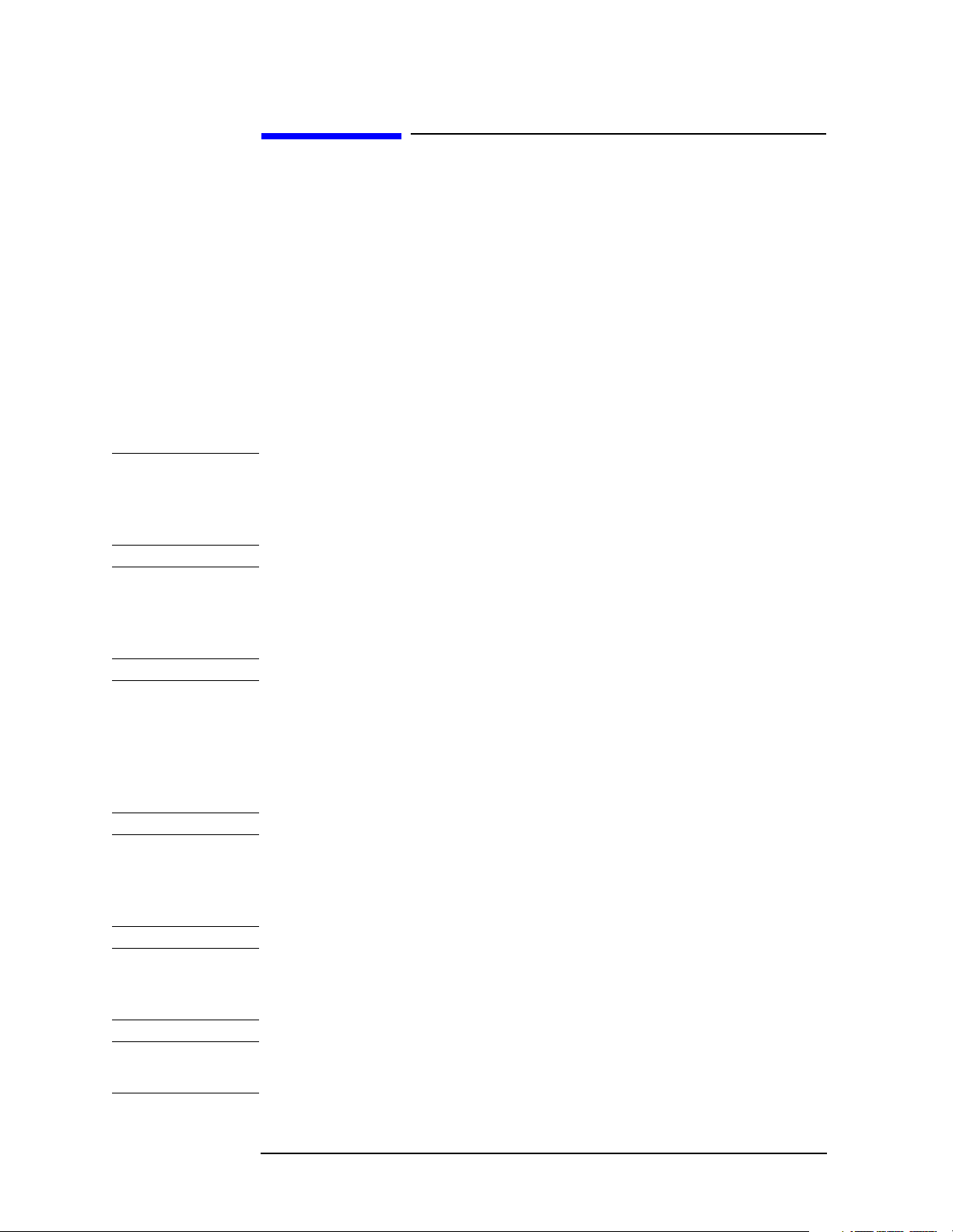
Notice
The information contained in this document is subject to change
without notice.
Agilent Technologies makes no warranty of any kind with regard to this
material, including but not limited to, the implied warranties of
merchantability and fitness for a particular purpose. Agilent
Technologies shall not be liable for errors contained herein or for
incidental or consequential damages in connection with the furnishing,
performance, or use of this material.
The following safety symbols are used throughout this manual.
Familiarize yourself with the symbols and their meaning before
operating this instrument.
WAR NING Warning denotes a hazard. It calls attention to a procedure
which, if not correctly performed or adhered to, could result in
injury or loss of life. Do not proceed beyond a warning note
until the indicated conditions are fully understood and met.
CAUTION Caution denotes a hazard. It calls attention to a procedure that, if not
correctly performed or adhered to, could result in damage to or
destruction of the instrument. Do not proceed beyond a caution sign
until the indicated conditions are fully understood and met.
WAR NING This is a Safety Class 1 Product (provided with a protective
earthing ground incorporated in the power cord. The mains
plug shall only be inserted in a socket outlet provided with a
protective earth contact. Any interruption of the protective
conductor inside or outside of the product is likely to make the
product dangerous. Intentional interruption is prohibited.
WAR NING If this product is not used as specified, the protection provided
by the equipment could be impaired. This product must be used
in a normal condition (in which all means for protection are
intact) only.
CAUTION Always use the three-prong ac power cord supplied with this product.
Failure to ensure adequate earth grounding by not using this cord may
cause product damage.
CAUTION This instrument has autoranging line voltage input, be sure the supply
voltage is within the specified range.
2
Page 3
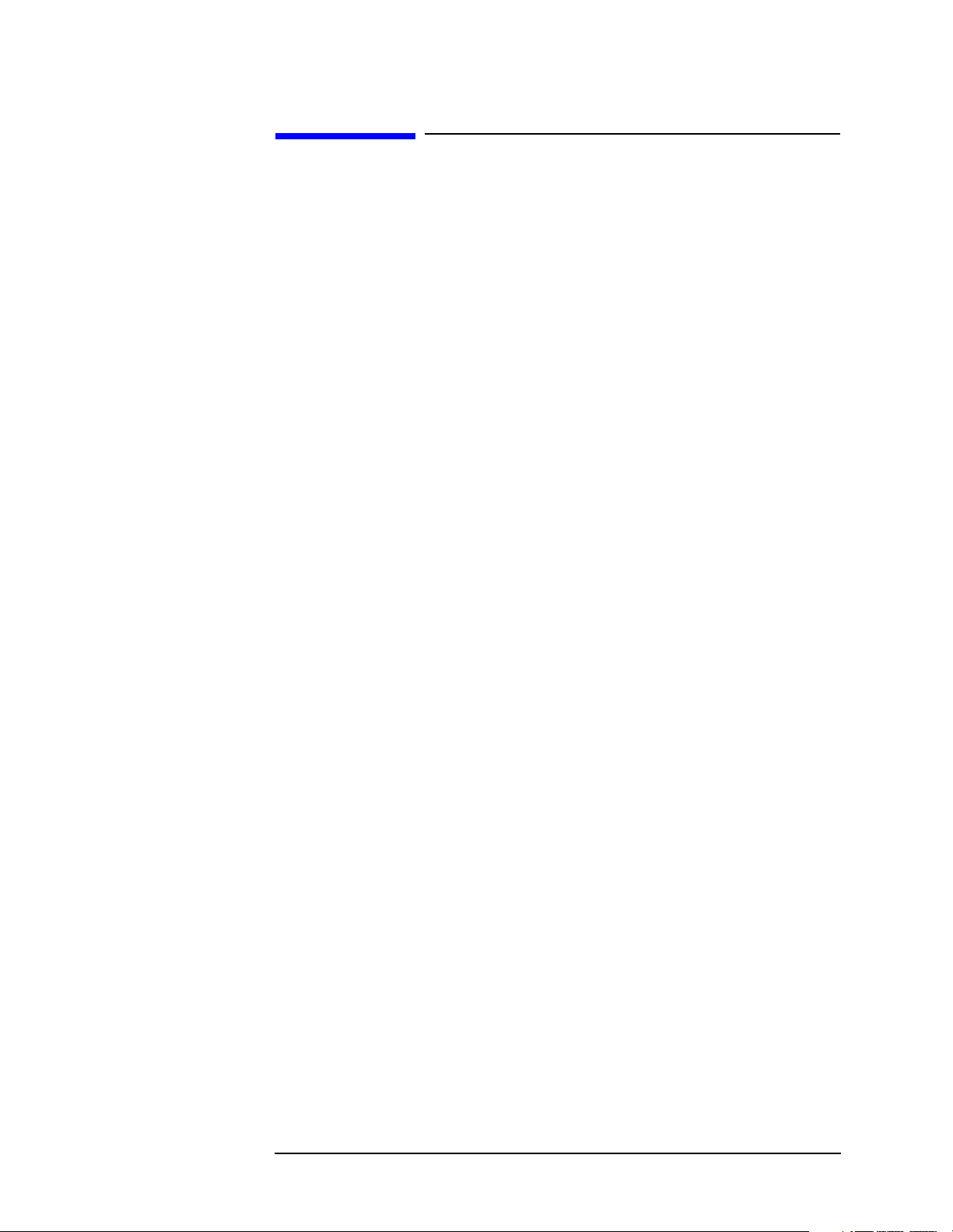
Where to Find the Latest Information
Documentation is updated periodically. For the latest information about
Agilent ESA Spectrum Analyzers, including firmware upgrades and
application information, please visit the following Internet URL:
http://www.agilent.com/find/esa.
3
Page 4

4
Page 5

Contents
1. Calibrating
Calibration Cycle . . . . . . . . . . . . . . . . . . . . . . . . . . . . . . . . . . . . . . . . . . . . . . . . . . . . . . . . . 11
Before You Start . . . . . . . . . . . . . . . . . . . . . . . . . . . . . . . . . . . . . . . . . . . . . . . . . . . . . . . . . 24
2. Performance Verification Tests
Tests included in this section: . . . . . . . . . . . . . . . . . . . . . . . . . . . . . . . . . . . . . . . . . . . . . . . . 34
1. 10 MHz Reference Output Accuracy . . . . . . . . . . . . . . . . . . . . . . . . . . . . . . . . . . . . . . . . 42
2. 10 MHz High-Stability Frequency Reference Output Accuracy: Agilent E4401B, E4402B,
E4404B, E4405B, and E4407B (Option 1D5) . . . . . . . . . . . . . . . . . . . . . . . . . . . . . . . . . . . 45
3. Frequency Readout and Marker Frequency Count Accuracy: Agilent E4401B, E4402B,
E4403B, and E4411B . . . . . . . . . . . . . . . . . . . . . . . . . . . . . . . . . . . . . . . . . . . . . . . . . . . . . . 48
4. Frequency Readout and Marker Frequency Count Accuracy: Agilent E4404B, E4405B,
E4407B, and E4408B . . . . . . . . . . . . . . . . . . . . . . . . . . . . . . . . . . . . . . . . . . . . . . . . . . . . . 51
5. Frequency Span Accuracy: Agilent E4401B and E4411B . . . . . . . . . . . . . . . . . . . . . . . . 55
6. Frequency Span Accuracy:
Agilent E4402B, E4403B, E4404B, E4405B, E4407B, and E4408B . . . . . . . . . . . . . . . . . 59
7. Noise Sidebands . . . . . . . . . . . . . . . . . . . . . . . . . . . . . . . . . . . . . . . . . . . . . . . . . . . . . . . . 63
8. Noise Sidebands - Wide Offsets: Agilent E4402B, E4404B, E4405B and E4407B . . . . 70
9. System-Related Sidebands . . . . . . . . . . . . . . . . . . . . . . . . . . . . . . . . . . . . . . . . . . . . . . . . 75
10. Residual FM . . . . . . . . . . . . . . . . . . . . . . . . . . . . . . . . . . . . . . . . . . . . . . . . . . . . . . . . . . 78
11. Sweep Time Accuracy . . . . . . . . . . . . . . . . . . . . . . . . . . . . . . . . . . . . . . . . . . . . . . . . . . 83
12. Display Scale Fidelity . . . . . . . . . . . . . . . . . . . . . . . . . . . . . . . . . . . . . . . . . . . . . . . . . . . 86
13. Input Attenuation Switching Uncertainty . . . . . . . . . . . . . . . . . . . . . . . . . . . . . . . . . . . 100
14. Reference Level Accuracy: Agilent E4401B and E4411B . . . . . . . . . . . . . . . . . . . . . . 107
15. Reference Level Accuracy: Agilent E4402B,
E4403B, E4404B, E4405B, E4407B, and E4408B. . . . . . . . . . . . . . . . . . . . . . . . . . . . . . . 117
16. Resolution Bandwidth Switching Uncertainty . . . . . . . . . . . . . . . . . . . . . . . . . . . . . . . 125
17. Absolute Amplitude Accuracy (Reference Settings): Agilent E4401B and E4411B . . 129
18. Absolute Amplitude Accuracy (Reference Settings): Agilent E4402B, E4403B, E4404B,
5
Page 6

Contents
E4405B, E4407B, and E4408B . . . . . . . . . . . . . . . . . . . . . . . . . . . . . . . . . . . . . . . . . . . . . .136
19. Overall Absolute Amplitude Accuracy: Agilent E4401B and E4411B . . . . . . . . . . . .143
20. Overall Absolute Amplitude Accuracy: Agilent E4402B, E4403B, E4404B, E4405B,
E4407B, and E4408B . . . . . . . . . . . . . . . . . . . . . . . . . . . . . . . . . . . . . . . . . . . . . . . . . . . .150
21. Resolution Bandwidth Accuracy . . . . . . . . . . . . . . . . . . . . . . . . . . . . . . . . . . . . . . . . . .157
22. Frequency Response: Agilent E4401B and E4411B . . . . . . . . . . . . . . . . . . . . . . . . . . .162
23. Frequency Response, Agilent E4402B and E4403B . . . . . . . . . . . . . . . . . . . . . . . . . . .172
24. Frequency Response, Agilent E4404B, E4405B, E4407B, and E4408B . . . . . . . . . . .187
25. Frequency Response (Preamp On): Agilent E4401B . . . . . . . . . . . . . . . . . . . . . . . . . .213
26. Frequency Response (Preamp On): Agilent E4402B . . . . . . . . . . . . . . . . . . . . . . . . . .221
27. Frequency Response (Preamp On): Agilent E4404B, E4405B, and E4407B . . . . . . . .231
28. Other Input-Related Spurious Responses: Agilent E4401B and E4411B . . . . . . . . . . .244
29. Other Input-Related Spurious Responses: Agilent E4402B, E4403B, E4404B, E4405B,
E4407B, and E4408B . . . . . . . . . . . . . . . . . . . . . . . . . . . . . . . . . . . . . . . . . . . . . . . . . . . . .249
30. Spurious Responses: Agilent E4401B and E4411B . . . . . . . . . . . . . . . . . . . . . . . . . . .255
31. Spurious Responses: Agilent E4402B and E4403B . . . . . . . . . . . . . . . . . . . . . . . . . . .263
32. Spurious Responses: Agilent E4404B, E4405B, E4407B, and E4408B . . . . . . . . . . . .273
33. Gain Compression: Agilent E4401B, E4402B, E4403B, and E4411B . . . . . . . . . . . . .290
34. Gain Compression: Agilent E4404B, E4405B, E4407B, and E4408B . . . . . . . . . . . . .294
35. Displayed Average Noise Level: Agilent E4401B and E4411B . . . . . . . . . . . . . . . . . .299
36. Displayed Average Noise Level: Agilent E4402B and E4403B . . . . . . . . . . . . . . . . . .309
37. Displayed Average Noise Level: Agilent E4404B and E4405B . . . . . . . . . . . . . . . . . .316
38. Displayed Average Noise Level: Agilent E4407B and E4408B . . . . . . . . . . . . . . . . . .323
39. Residual Responses . . . . . . . . . . . . . . . . . . . . . . . . . . . . . . . . . . . . . . . . . . . . . . . . . . . .330
40. Fast Time Domain Amplitude Accuracy: Agilent E4401B, E4402B, E4404B, E4405B,
and E4407B (Option AYX) . . . . . . . . . . . . . . . . . . . . . . . . . . . . . . . . . . . . . . . . . . . . . . . . .333
41. Tracking Generator Absolute Amplitude and Vernier Accuracy: Agilent E4401B and
E4411B (Option 1DN or 1DQ) . . . . . . . . . . . . . . . . . . . . . . . . . . . . . . . . . . . . . . . . . . . . . .335
6
Page 7

Contents
42. Tracking Generator Absolute Amplitude and Vernier Accuracy: Agilent E4402B,
E4403B, E4404B, E4405B, E4407B, and E4408B (Option 1DN) . . . . . . . . . . . . . . . . . . . 340
43. Tracking Generator Level Flatness: Agilent E4401B and E4411B (Option 1DN or 1DQ)
343
44. Tracking Generator Level Flatness:
Agilent E4402B, E4403B, E4404B, E4405B, E4407B, and E4408B (Option 1DN) . . . . 350
45. Tracking Generator Harmonic Spurious Outputs: Agilent E4401B and E4411B
(Option 1DN or 1DQ) . . . . . . . . . . . . . . . . . . . . . . . . . . . . . . . . . . . . . . . . . . . . . . . . . . . . . 356
46. Tracking Generator Harmonic Spurious Outputs: Agilent E4402B, E4403B, E4404B,
E4405B, E4407B, and E4408B (Option 1DN) . . . . . . . . . . . . . . . . . . . . . . . . . . . . . . . . . 360
47. Tracking Generator Non-Harmonic Spurious Outputs: Agilent E4401B and E4411B (Op-
tion 1DN or 1DQ) . . . . . . . . . . . . . . . . . . . . . . . . . . . . . . . . . . . . . . . . . . . . . . . . . . . . . . . . 364
48. Tracking Generator Non-Harmonic Spurious Outputs: Agilent E4402B, E4403B,
E4404B, E4405B, E4407B, and E4408B (Option 1DN) . . . . . . . . . . . . . . . . . . . . . . . . . . 370
49. Tracking Generator LO Feedthrough: Agilent E4402B, E4403B, E4404B,
E4405B, E4407B, and E4408B(Option 1DN) . . . . . . . . . . . . . . . . . . . . . . . . . . . . . . . . . . 376
50. Gate Delay Accuracy and Gate Length Accuracy: Agilent E4401B, E4402B, E4404B,
E4405B, and E4407B (Option 1D6) . . . . . . . . . . . . . . . . . . . . . . . . . . . . . . . . . . . . . . . . . . 379
51. Gate Mode Additional Amplitude Error: Agilent E4401B, E4402B, E4404B, E4405B,
and E4407B (Option 1D6) . . . . . . . . . . . . . . . . . . . . . . . . . . . . . . . . . . . . . . . . . . . . . . . . . 384
52. First LO OUTPUT Power Accuracy (Option AYZ only) . . . . . . . . . . . . . . . . . . . . . . 387
53. IF INPUT Accuracy (Option AYZ only) . . . . . . . . . . . . . . . . . . . . . . . . . . . . . . . . . . . 390
54. Comms Frequency Response (Option BAC or BAH) . . . . . . . . . . . . . . . . . . . . . . . . . 394
58. GSM Phase and Frequency Error (Options BAH and B7E) . . . . . . . . . . . . . . . . . . . . . 406
59. Comms Absolute Power Accuracy (Options BAC or BAH) . . . . . . . . . . . . . . . . . . . . 409
3. Performance Verification Test Records
Agilent E4401B Performance Verification Test Record . . . . . . . . . . . . . . . . . . . . . . . . . . 428
Agilent E4402B Performance Verification Test Record . . . . . . . . . . . . . . . . . . . . . . . . . . 450
7
Page 8

Contents
Agilent E4403B Performance Verification Test Record . . . . . . . . . . . . . . . . . . . . . . . . . . .479
Agilent E4404B Performance Verification Test Record . . . . . . . . . . . . . . . . . . . . . . . . . . .495
Agilent E4405B Performance Verification Test Record . . . . . . . . . . . . . . . . . . . . . . . . . . .525
Agilent E4407B Performance Verification Test Record . . . . . . . . . . . . . . . . . . . . . . . . . . .557
Agilent E4408B Performance Verification Test Record . . . . . . . . . . . . . . . . . . . . . . . . . . .596
Agilent E4411B Performance Verification Test Record . . . . . . . . . . . . . . . . . . . . . . . . . . .617
4. If You Have a Problem
What You’ll Find in This Chapter . . . . . . . . . . . . . . . . . . . . . . . . . . . . . . . . . . . . . . . . . . .636
Before You Call Agilent Technologies . . . . . . . . . . . . . . . . . . . . . . . . . . . . . . . . . . . . . . .637
How to Return Your Analyzer for Service . . . . . . . . . . . . . . . . . . . . . . . . . . . . . . . . . . . . .640
8
Page 9
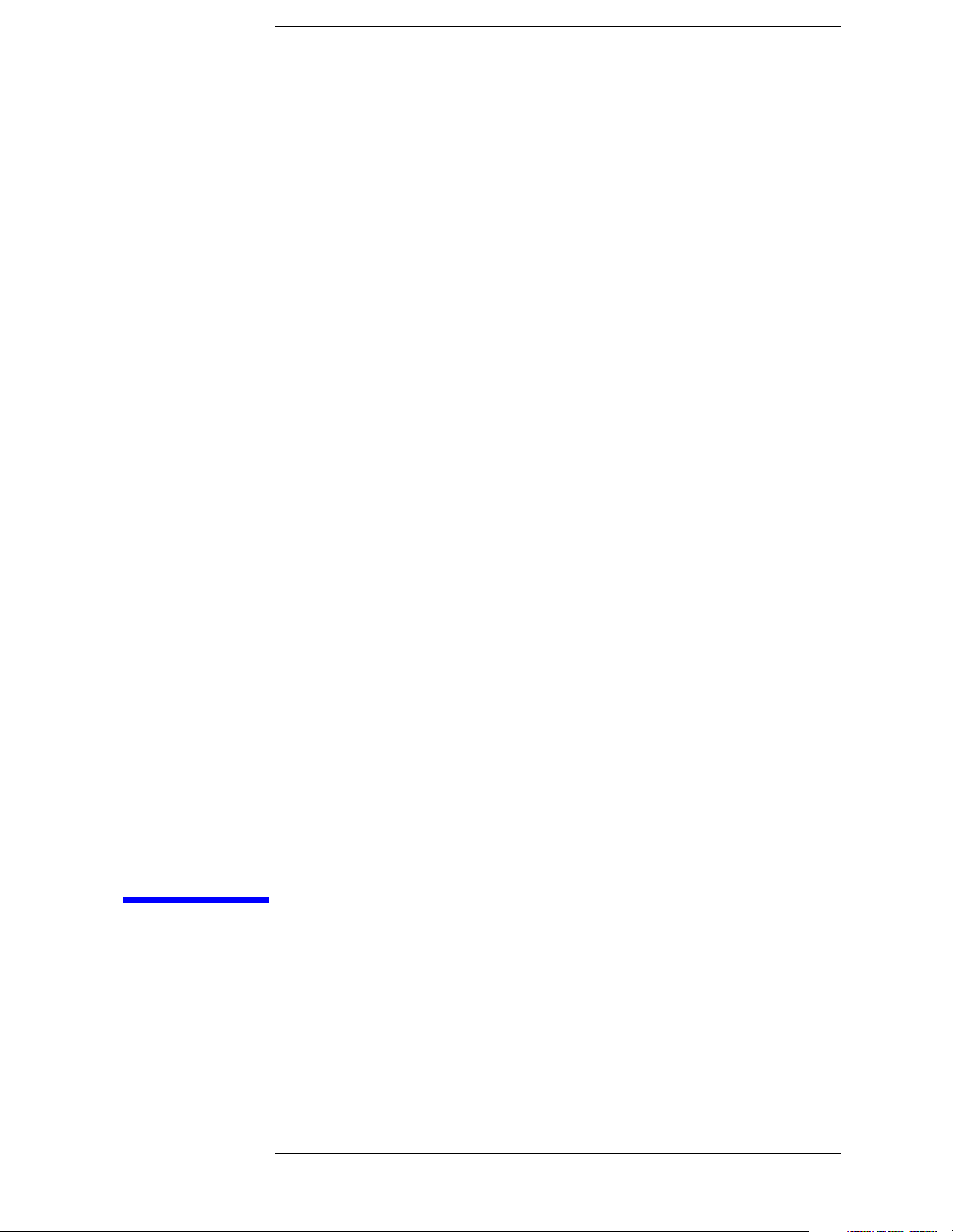
1Calibrating
9
Page 10

Calibrating
Calibration verifies that the analyzer performance is within all
specifications. It is time consuming and requires extensive test
equipment. Calibration consists of all the performance tests. For a
complete listing of the performance tests, see the performance
verification tests table for your specific analyzer.
Allow the analyzer to warm up in accordance with the temperature
stability specifications before performing the tests in this chapter.
None of these test procedures involve removing the cover of the
analyzer.
10 Chapter 1
Page 11
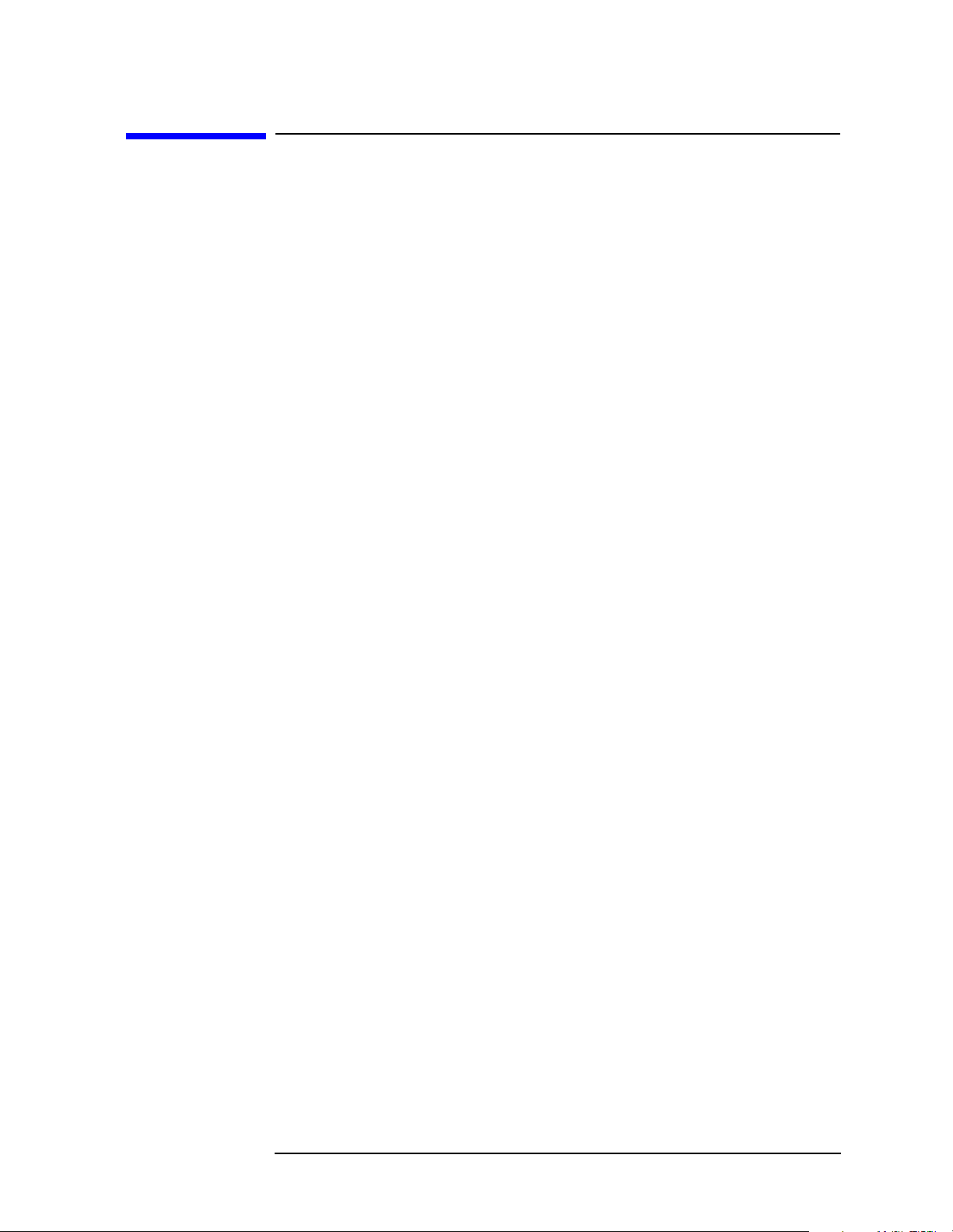
Calibrating
Calibration Cycle
Calibration Cycle
The performance tests in chapter 2 should be used to check the analyzer
against its specifications once every year. Specifications are listed in the
Specifications Guide.
Performance Verification Test Tables
The tables on the following pages list the performance tests in Chapter
2 , “Performance Verification Tests,” required for each model number.
Perform all the tests marked with a dot in the “Std” (standard) column.
If any options are installed in the analyzer, also perform all tests
marked with a dot in the appropriate option column.
Chapter 1 11
Page 12
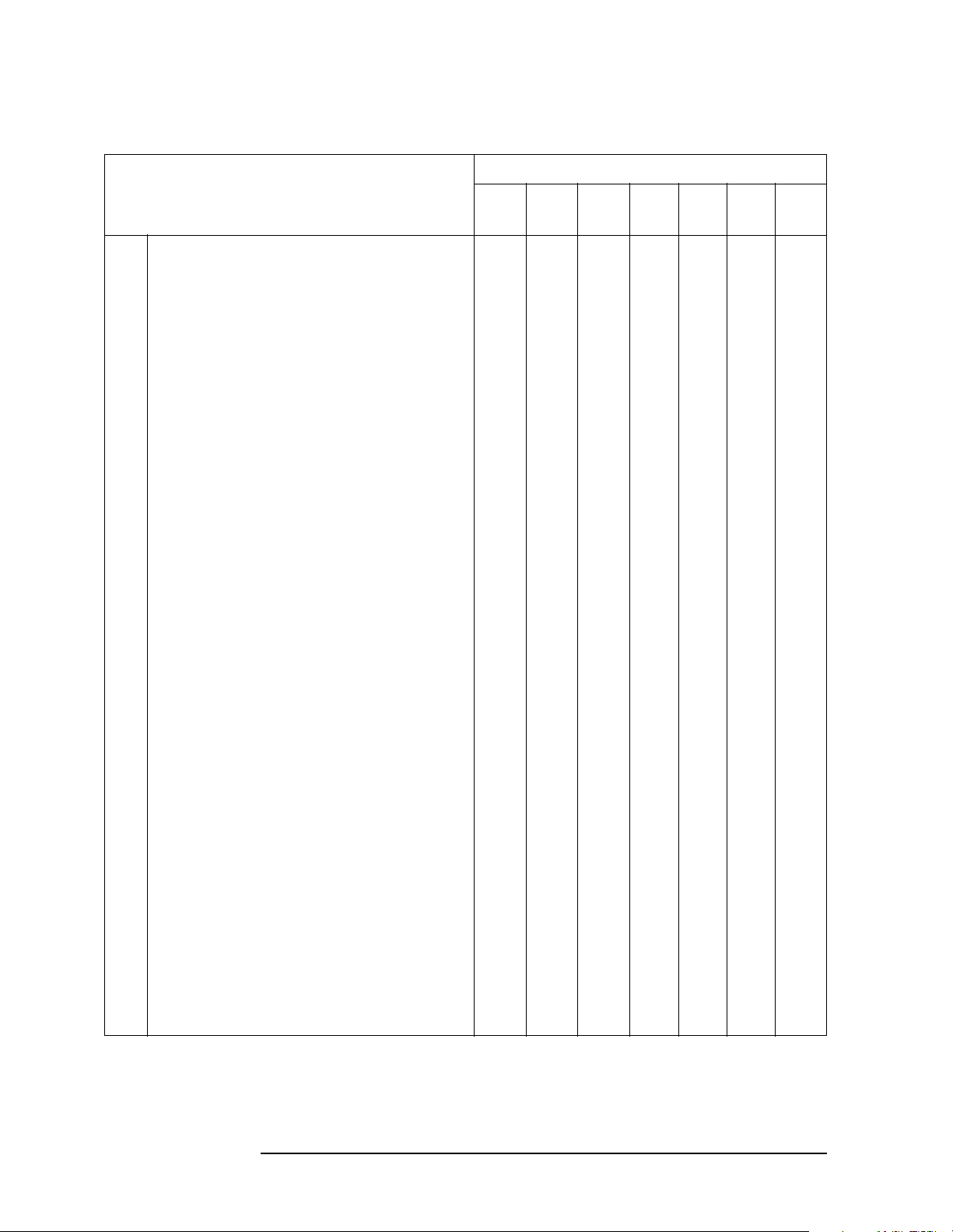
Calibrating
Calibration Cycle
Table 1-1 Agilent E4401B Performance Verification Tests
Calibration for Instrument Option:
Performance Test Name
Stda1DN
1.
10 MHz Reference Output Accuracy
2. 10 MHz High-Stability Frequency Reference
Output Accuracy
3. Frequency Readout and Marker Frequency
Count Accuracy
5. Frequency Span Accuracy •
7. Noise Sidebands •
9. System-Related Sidebands •
10. Residual FM •
11. Sweep Time Accuracy •
12. Display Scale Fidelity •
13. Input Attenuation Switching Uncertainty •
14. Reference Level Accuracy •
16. Resolution Bandwidth Switching Uncertainty •
17. Absolute Amplitude Accuracy (Reference
Settings)
19. Overall Absolute Amplitude Accuracy •
21. Resolution Bandwidth Accuracy •
22. Frequency Response •
25. Frequency Response (Preamp On) •
28. Other Input-Related Spurious Responses •
30. Spurious Responses •
33. Gain Compression •
35. Displayed Average Noise Level •
39. Residual Responses •
40. Fast Time Domain Amplitude Accuracy •
41. Tracking Generator Absolute Amplitude and
Vernier Accuracy
43. Tracking Generator Level Flatness • •
45. Tracking Generator Harmonic Spurious
Outputs
47. Tracking Generator Non-Harmonic Spurious
Outputs
50. Gate Delay Accuracy and Gate Length
Accuracy
51. Gate Mode Additional Amplitude Error •
a. Perform these tests for all E4401B analyzers.
b. Perform this test only on analyzers not equipped with Option 1D5.
b
•
•
•
••
••
••
1DQ
1DS
1D5
•
1D6
•
AYX
12 Chapter 1
Page 13
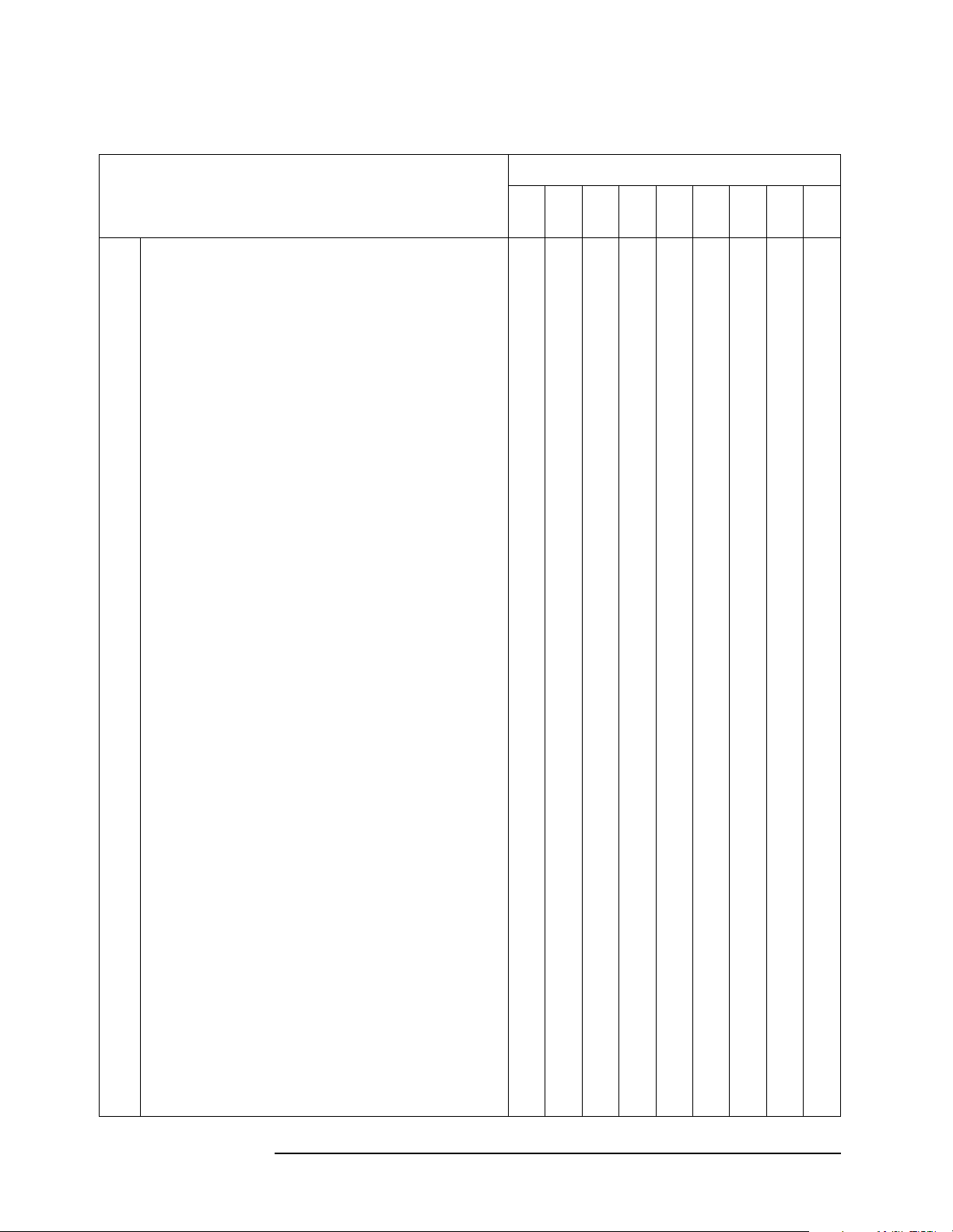
Calibrating
Calibration Cycle
Table 1-2 Agilent E4402B Performance Verification Tests
Calibration for Instrument Option:
Performance Test Name
1.
10 MHz Reference Output Accuracy
2. 10 MHz High-Stability Frequency Reference Output
Accuracy
3. Frequency Readout and Marker Frequency Count
Accuracy
6. Frequency Span Accuracy •
7. Noise Sidebands •
8. Noise Sidebands - Wide Offsets •
9. System-Related Sidebands •
10. Residual FM •
11. Sweep Time Accuracy •
12. Display Scale Fidelity •
13. Input Attenuation Switching Uncertainty •
15. Reference Level Accuracy •
16. Resolution Bandwidth Switching Uncertainty •
18. Absolute Amplitude Accuracy (Reference Settings) •
20. Overall Absolute Amplitude Accuracy •
21. Resolution Bandwidth Accuracy •
23. Frequency Response •
26. Frequency Response (Preamp On) •
29. Other Input-Related Spurious Responses •
31. Spurious Responses •
33. Gain Compression •
36. Displayed Average Noise Level •
39. Residual Responses •
40. Fast Time Domain Amplitude Accuracy •
42. Tracking Generator Absolute Amplitude and Vernier
Accuracy
44. Tracking Generator Level Flatness •
46. Tracking Generator Harmonic Spurious Outputs •
48. Tracking Generator Non-Harmonic Spurious Outputs •
49. Tracking Generator L.O. Feedthrough •
50. Gate Delay Accuracy and Gate Length Accuracy •
51. Gate Mode Additional Amplitude Error •
54. Comms Frequency Response • •
55.
(This test has been deleted.)
b
a
•
•
Std
1D5
1DS
1DN
•
1D6
AYX
BAC
•
B7E
BAH
Chapter 1 13
Page 14
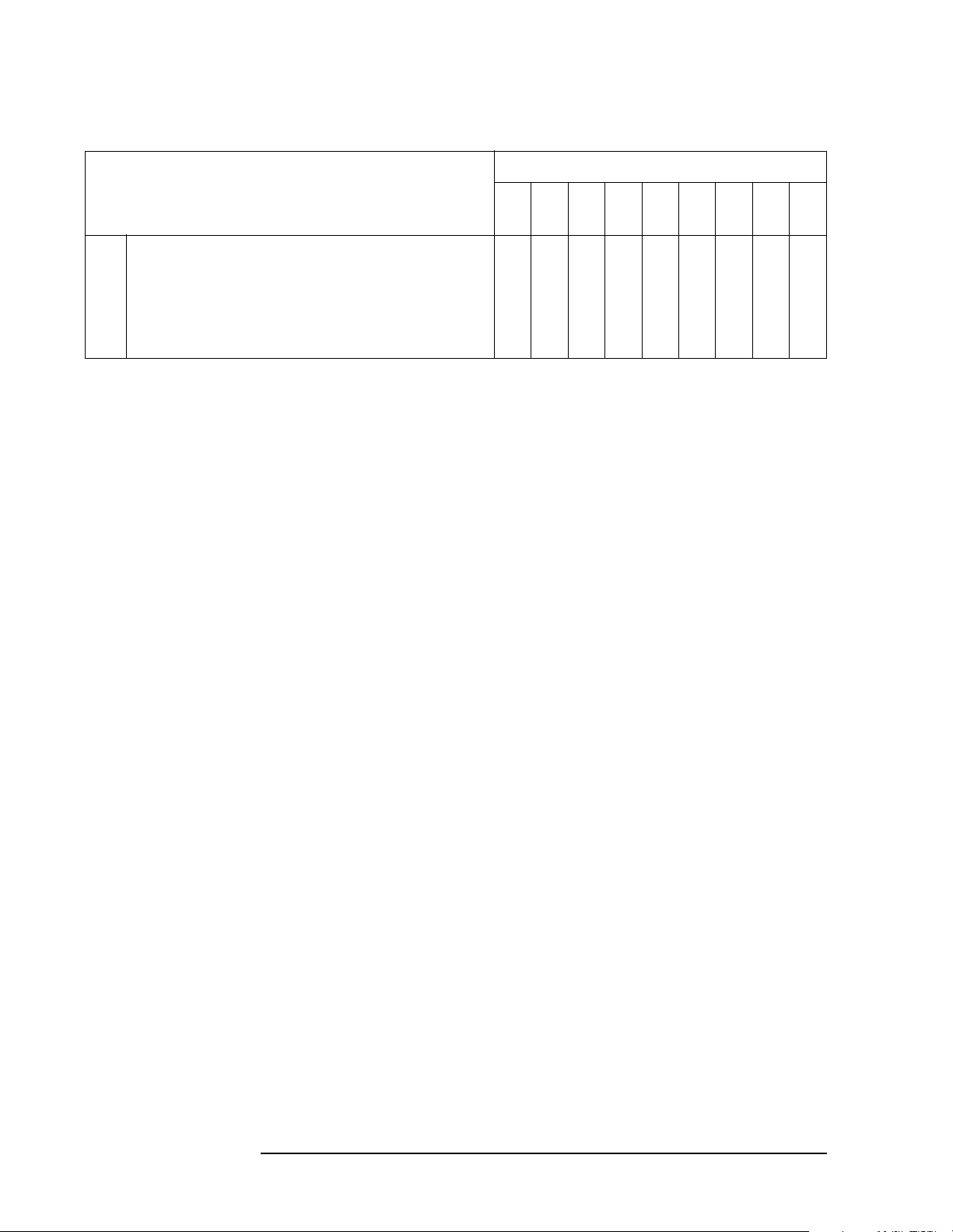
Calibrating
Calibration Cycle
Table 1-2 Agilent E4402B Performance Verification Tests
Calibration for Instrument Option:
Performance Test Name
1D5
Stda1DN
56.
(This test has been deleted.)
57.
(This test has been deleted.)
58.
GSM Phase and Frequency Error
59. Comms Absolute Power Accuracy (Options BAC or
BAH)
a. Perform these tests for all E4402B analyzers.
b. Perform this test only on analyzers not equipped with Option 1D5.
c. Perform this test only on instruments having Option BAH, GSM Measurement Personality.
c
1DS
1D6
AYX
BAC
BAH
••
B7E
•
14 Chapter 1
Page 15
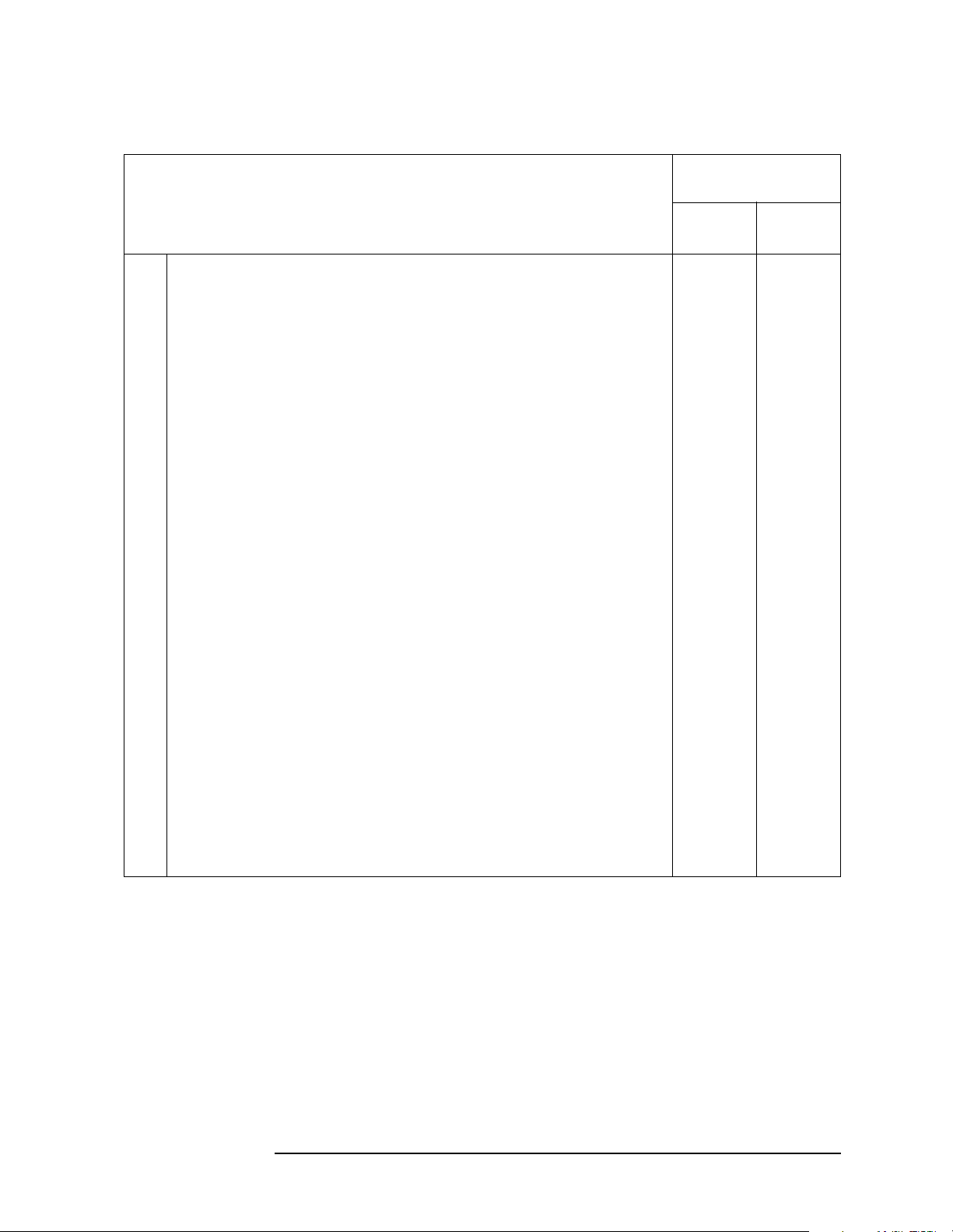
Calibrating
Calibration Cycle
Table 1-3 Agilent E4403B Performance Verification Tests
Calibration for
Performance Test Name
1. 10 MHz Reference Output Accuracy •
3. Frequency Readout and Marker Frequency Count Accuracy •
6. Frequency Span Accuracy •
7. Noise Sidebands •
9. System-Related Sidebands •
10. Residual FM •
11. Sweep Time Accuracy •
12. Display Scale Fidelity •
13. Input Attenuation Switching Uncertainty •
15. Reference Level Accuracy •
16. Resolution Bandwidth Switching Uncertainty •
18. Absolute Amplitude Accuracy (Reference Settings) •
20. Overall Absolute Amplitude Accuracy •
21. Resolution Bandwidth Accuracy •
23. Frequency Response •
29. Other Input-Related Spurious Responses •
31. Spurious Responses •
33. Gain Compression •
36. Displayed Average Noise Level •
39. Residual Responses •
42. Tracking Generator Absolute Amplitude and Vernier Accuracy •
44. Tracking Generator Level Flatness •
46. Tracking Generator Harmonic Spurious Outputs •
48. Tracking Generator Non-Harmonic Spurious Outputs •
49. Tracking Generator L.O. Feedthrough •
Instrument Option:
a
Std
1DN
a. Perform these tests on all E4403B analyzers.
Chapter 1 15
Page 16
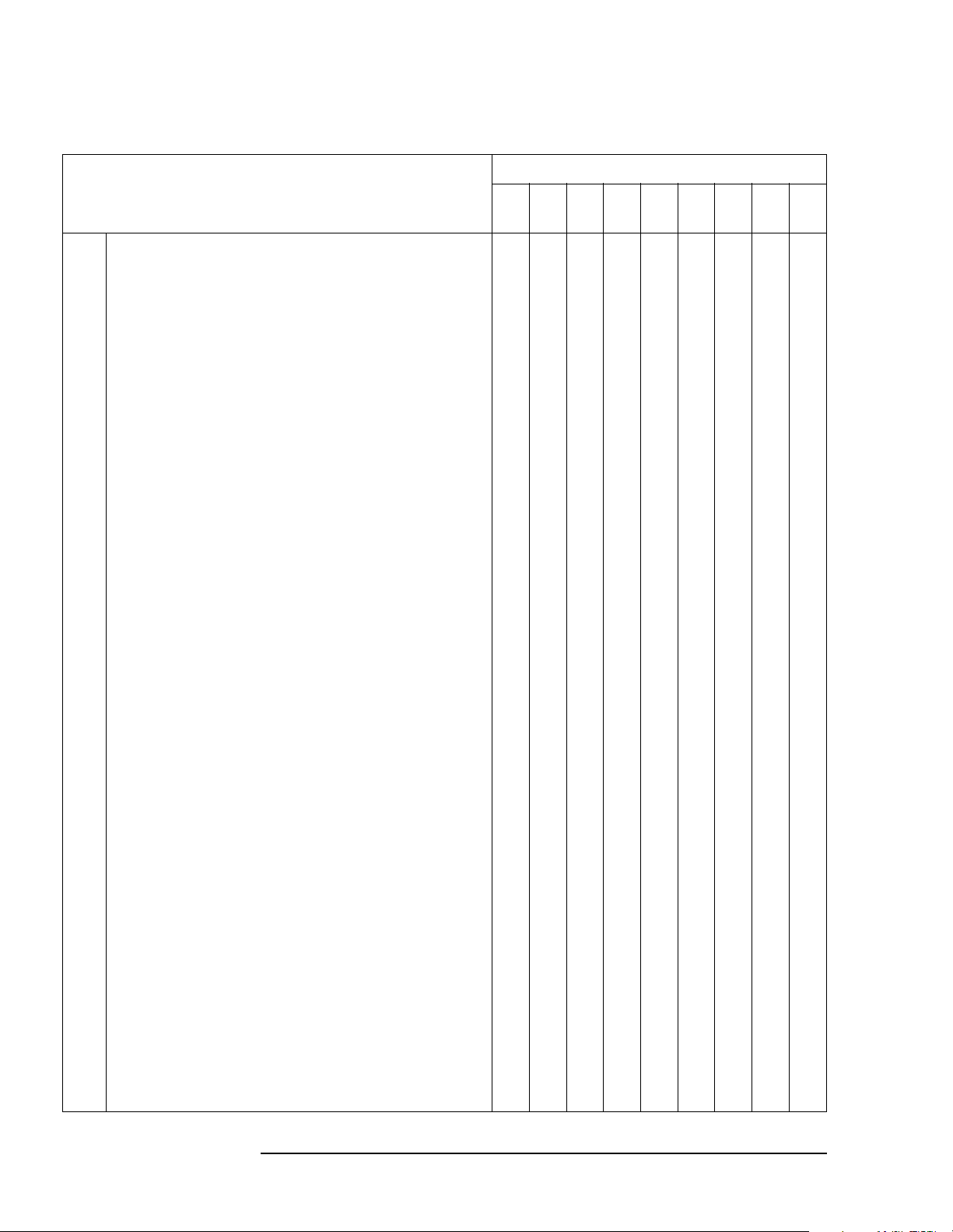
Calibrating
Calibration Cycle
Table 1-4 Agilent E4404B Performance Verification Tests
Perform anc e Test Name
1.
10 MHz Reference Output Accuracy
b
2. 10 MHz High-Stability Frequency Reference Output
Calibration for Instrument Option:
1D5
Stda1DN
1DS
1D6
•
•
AYX
BAC
Accuracy
4. Frequency Readout and Marker Frequency Count
•
Accuracy
6. Frequency Span Accuracy •
7. Noise Sidebands •
8. Noise Sidebands - Wide Offsets •
9. System-Related Sidebands •
10. Residual FM •
11. Sweep Time Accuracy •
12. Display Scale Fidelity •
13. Input Attenuation Switching Uncertainty •
15. Reference Level Accuracy •
16. Resolution Bandwidth Switching Uncertainty •
18. Absolute Amplitude Accuracy (Reference Settings) •
20. Overall Absolute Amplitude Accuracy •
21. Resolution Bandwidth Accuracy •
24. Frequency Response •
27. Frequency Response (Preamp On) •
29. Other Input-Related Spurious Responses •
32. Spurious Responses •
34. Gain Compression •
37. Displayed Average Noise Level •
39. Residual Responses •
40. Fast Time Domain Amplitude Accuracy •
42. Tracking Generator Absolute Amplitude and Vernier
•
Accuracy
44. Tracking Generator Level Flatness •
46. Tracking Generator Harmonic Spurious Outputs •
48. Tracking Generator Non-Harmonic Spurious Outputs •
49. Tracking Generator L.O. Feedthrough •
50. Gate Delay Accuracy and Gate Length Accuracy •
51. Gate Mode Additional Amplitude Error •
54. Comms Frequency Response • •
55.
(This test has been deleted.)
B7E
BAH
16 Chapter 1
Page 17
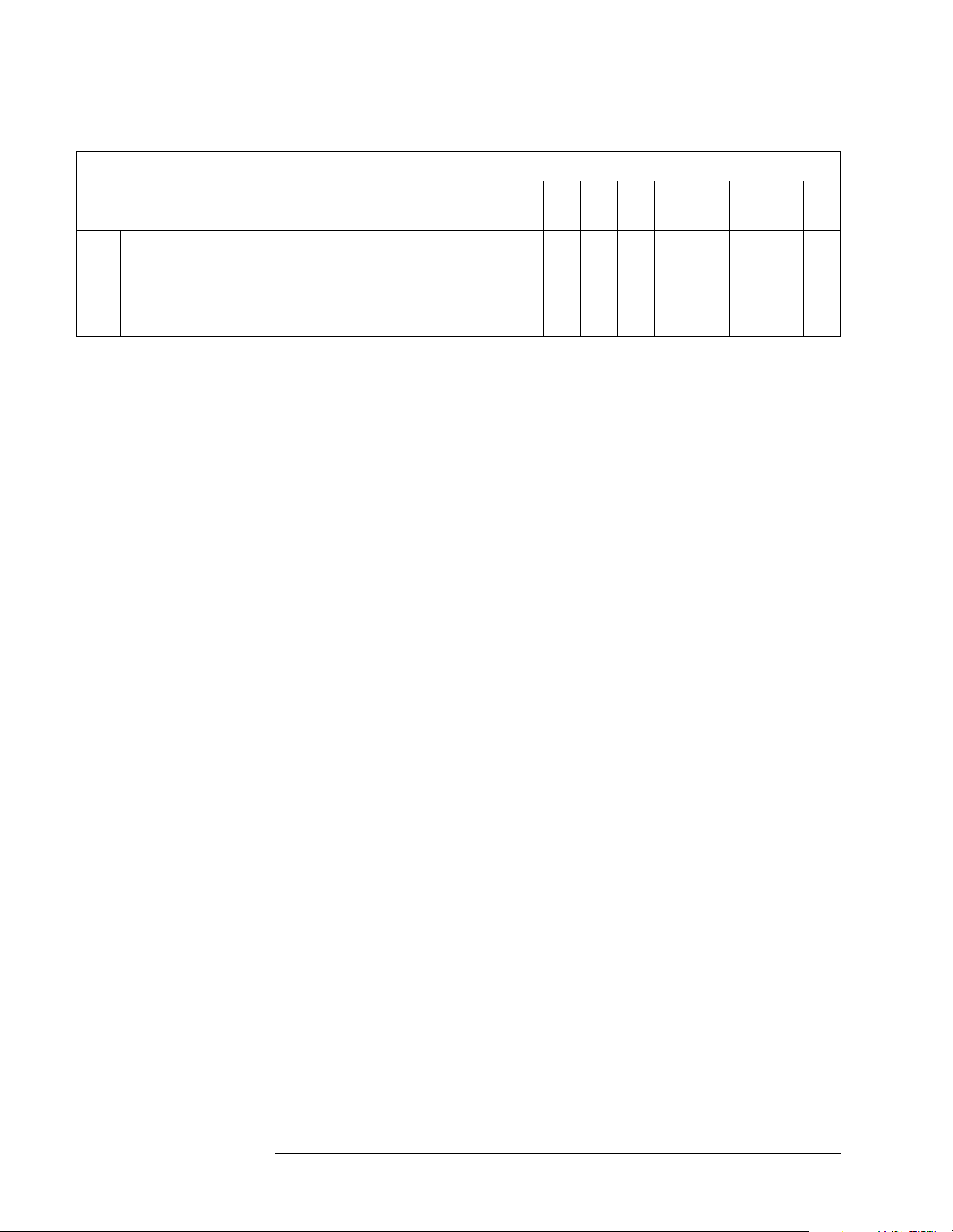
Calibrating
Table 1-4 Agilent E4404B Performance Verification Tests
Calibration Cycle
Perform anc e Test Name
56.
(This test has been deleted.)
57.
(This test has been deleted.)
58.
GSM Phase and Frequency Error
c
Calibration for Instrument Option:
1D5
Stda1DN
1DS
1D6
AYX
BAC
59. Comms Absolute Power Accuracy (Options BAC or BAH) • •
a. Perform these tests on all Agilent E4404B analyzers.
b. Perform this test only on analyzers not equipped with Option 1D5.
c. Perform this test only on instruments having Option BAH, GSM Measurement Personality.
B7E
BAH
•
Chapter 1 17
Page 18
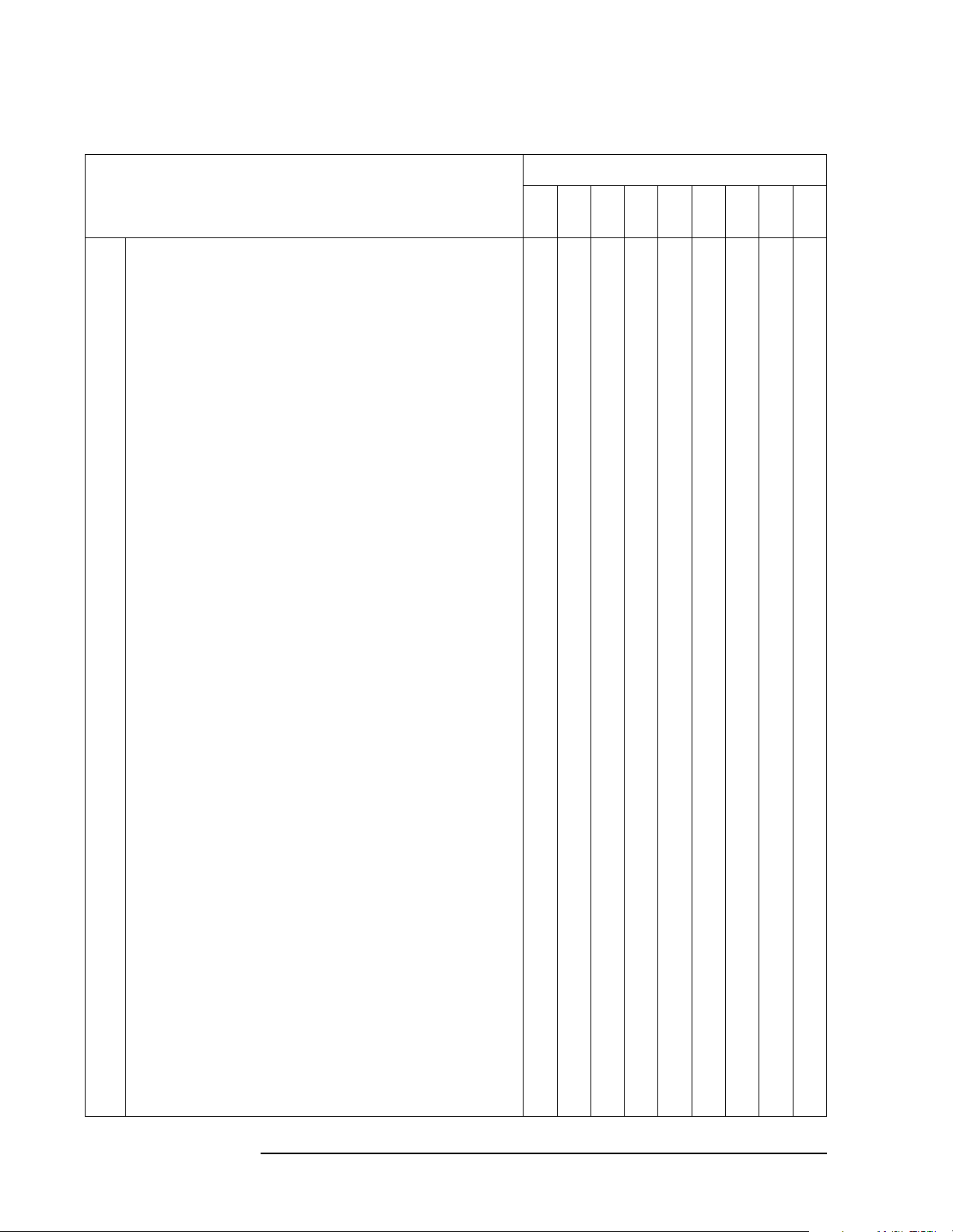
Calibrating
Calibration Cycle
Table 1-5 Agilent E4405B Performance Verification Tests
Calibration for Instrument Option:
Performance Test Name
1.
10 MHz Reference Output Accuracy
2. 10 MHz High-Stability Frequency Reference Output
Accuracy
4. Frequency Readout and Marker Frequency Count
Accuracy
6. Frequency Span Accuracy •
7. Noise Sidebands •
8. Noise Sidebands - Wide Offsets •
9. System-Related Sidebands •
10. Residual FM •
11. Sweep Time Accuracy •
12. Display Scale Fidelity •
13. Input Attenuation Switching Uncertainty •
15. Reference Level Accuracy •
16. Resolution Bandwidth Switching Uncertainty •
18. Absolute Amplitude Accuracy (Reference Settings) •
20. Overall Absolute Amplitude Accuracy •
21. Resolution Bandwidth Accuracy •
24. Frequency Response •
27. Frequency Response (Preamp On) •
29. Other Input-Related Spurious Responses •
32. Spurious Responses •
34. Gain Compression •
37. Displayed Average Noise Level •
39. Residual Responses •
40. Fast Time Domain Amplitude Accuracy •
42. Tracking Generator Absolute Amplitude and Vernier
Accuracy
44. Tracking Generator Level Flatness •
46. Tracking Generator Harmonic Spurious Outputs •
48. Tracking Generator Non-Harmonic Spurious Outputs •
49. Tracking Generator L.O. Feedthrough •
50. Gate Delay Accuracy and Gate Length Accuracy •
51. Gate Mode Additional Amplitude Error •
54. Comms Frequency Response • •
55.
(This test has been deleted.)
b
•
•
a
Std
1D5
1DS
1DN
•
1D6
AYX
BAC
•
B7E
BAH
18 Chapter 1
Page 19
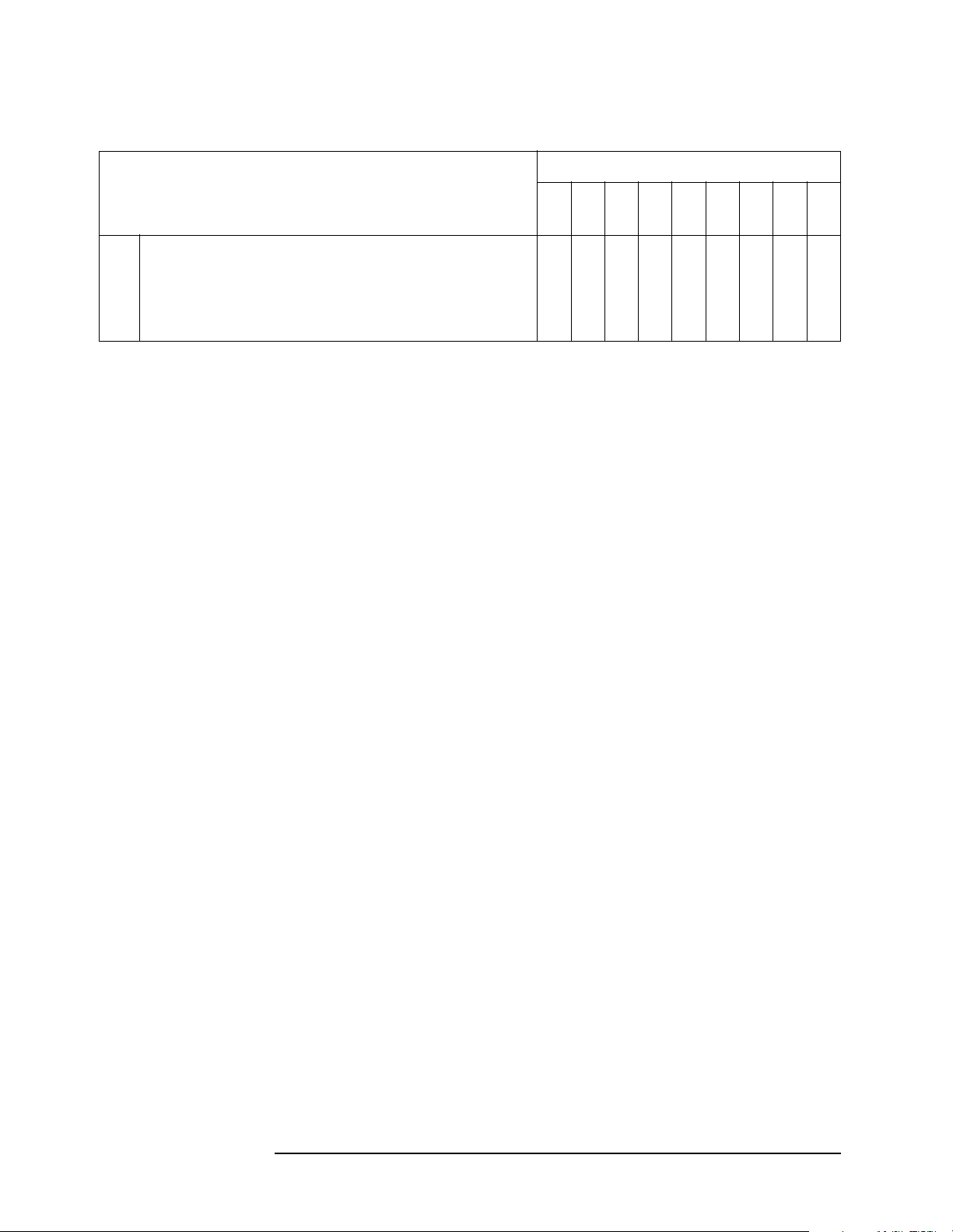
Calibrating
Calibration Cycle
Table 1-5 Agilent E4405B Performance Verification Tests
Calibration for Instrument Option:
Performance Test Name
1D5
Stda1DN
56.
(This test has been deleted.)
57.
(This test has been deleted.)
58.
GSM Phase and Frequency Error
59. Comms Absolute Power Accuracy (Options BAC or BAH) • •
a. Perform these tests on all E4405B analyzers.
b. Perform this test only if the analyzer is not equipped with Option 1D5.
c. Perform this test only on instruments having Option BAH, GSM Measurement Personality.
c
1DS
1D6
AYX
BAC
B7E
BAH
•
Chapter 1 19
Page 20
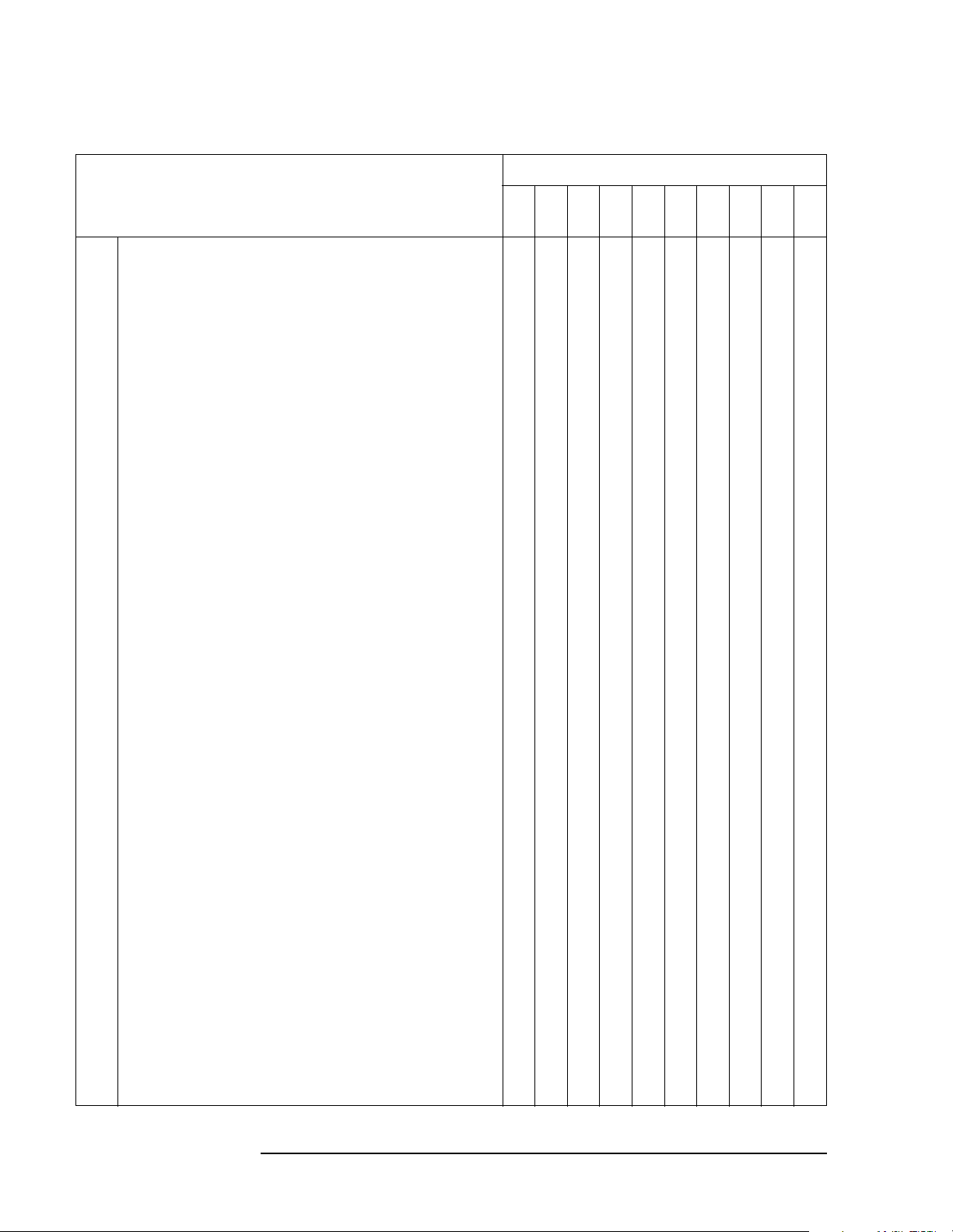
Calibrating
Calibration Cycle
Table 1-6 Agilent E4407B Performance Verification Tests
Calibration for Instrument Option:
Performance Test Name
1.
10 MHz Reference Output Accuracy
b
2. 10 MHz High-Stability Frequency Reference Output
Accuracy
4. Frequency Readout and Marker Frequency Count
Accuracy
6. Frequency Span Accuracy •
7. Noise Sidebands •
8. Noise Sidebands - Wide Offsets •
9. System-Related Sidebands •
10. Residual FM •
11. Sweep Time Accuracy •
•
•
a
Std
1DS
1DN
•
1D5
1D6
AYX
BAC
AYZ
BAH
B7E
12. Display Scale Fidelity •
13. Input Attenuation Switching Uncertainty •
15. Reference Level Accuracy •
16. Resolution Bandwidth Switching Uncertainty •
18. Absolute Amplitude Accuracy (Reference Settings) •
20. Overall Absolute Amplitude Accuracy •
21. Resolution Bandwidth Accuracy •
24. Frequency Response •
27. Frequency Response (Preamp On) •
29. Other Input-Related Spurious Responses •
32. Spurious Responses •
34. Gain Compression •
38. Displayed Average Noise Level •
39. Residual Responses •
40. Fast Time Domain Amplitude Accuracy •
42. Tracking Generator Absolute Amplitude and Vernier
•
Accuracy
44. Tracking Generator Level Flatness •
46. Tracking Generator Harmonic Spurious Outputs •
48. Tracking Generator Non-Harmonic Spurious Outputs •
49. Tracking Generator L.O. Feedthrough •
50. Gate Delay Accuracy and Gate Length Accuracy •
51. Gate Mode Additional Amplitude Error •
20 Chapter 1
Page 21
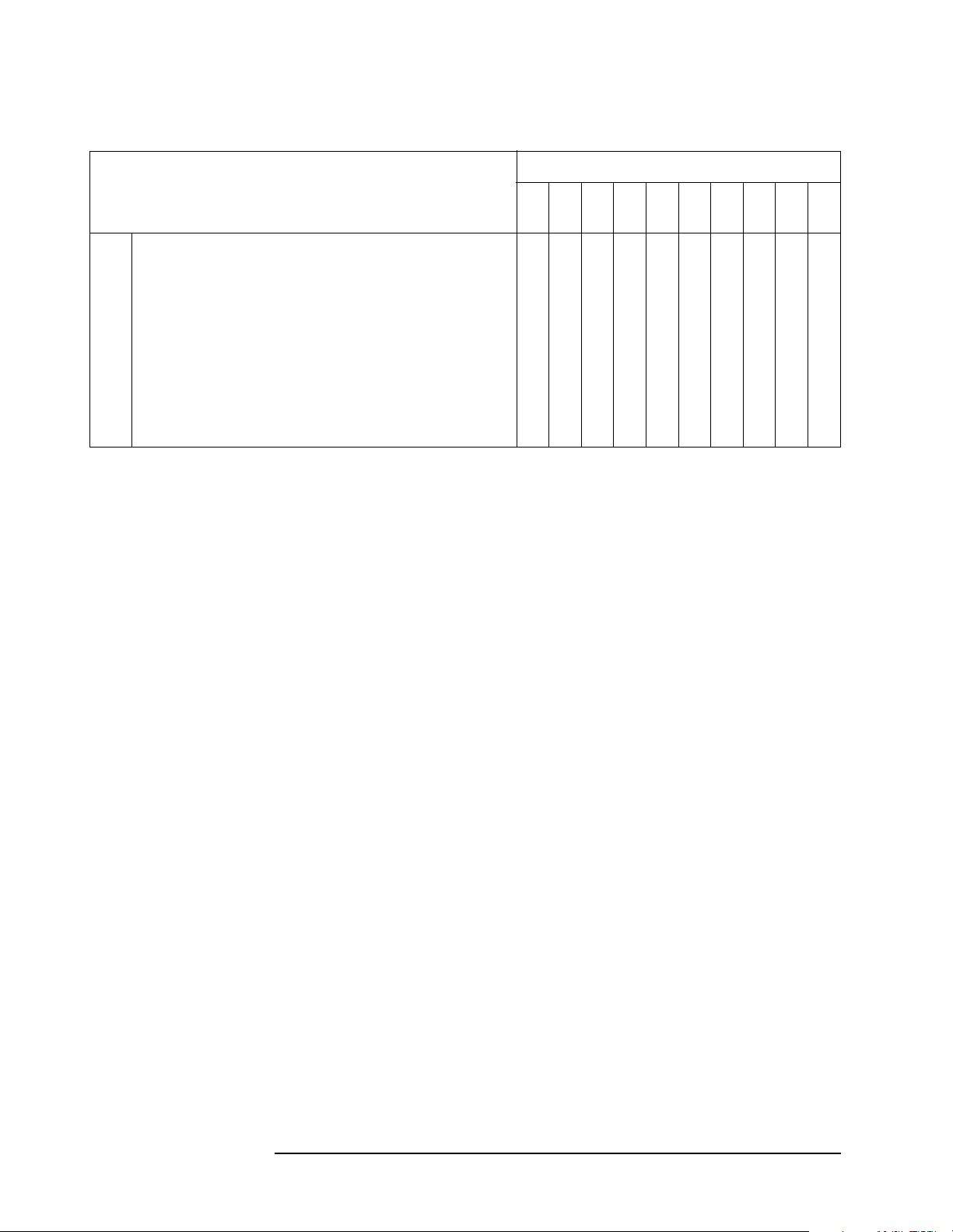
Calibrating
Table 1-6 Agilent E4407B Performance Verification Tests
Calibration for Instrument Option:
Performance Test Name
52. First LO OUTPUT Power Accuracy
53. IF Input Accuracy •
a
Std
1DN
1D5
1DS
1D6
AY X
Calibration Cycle
BAC
AYZ
•
BAH
B7E
54. Comms Frequency Response •
55.
(This test has been deleted.)
56.
(This test has been deleted.)
57.
(This test has been deleted.)
58.
GSM - Phase and Frequency Error
c
59. Comms Absolute Power Accuracy (Options BAC or BAH)
a. Perform these tests on all E4407B analyzers.
b. Perform this test only on analyzers not equipped with Option 1D5.
c. Perform this test only on instruments having Option BAH, GSM Measurement Personality.
•
•
••
Chapter 1 21
Page 22
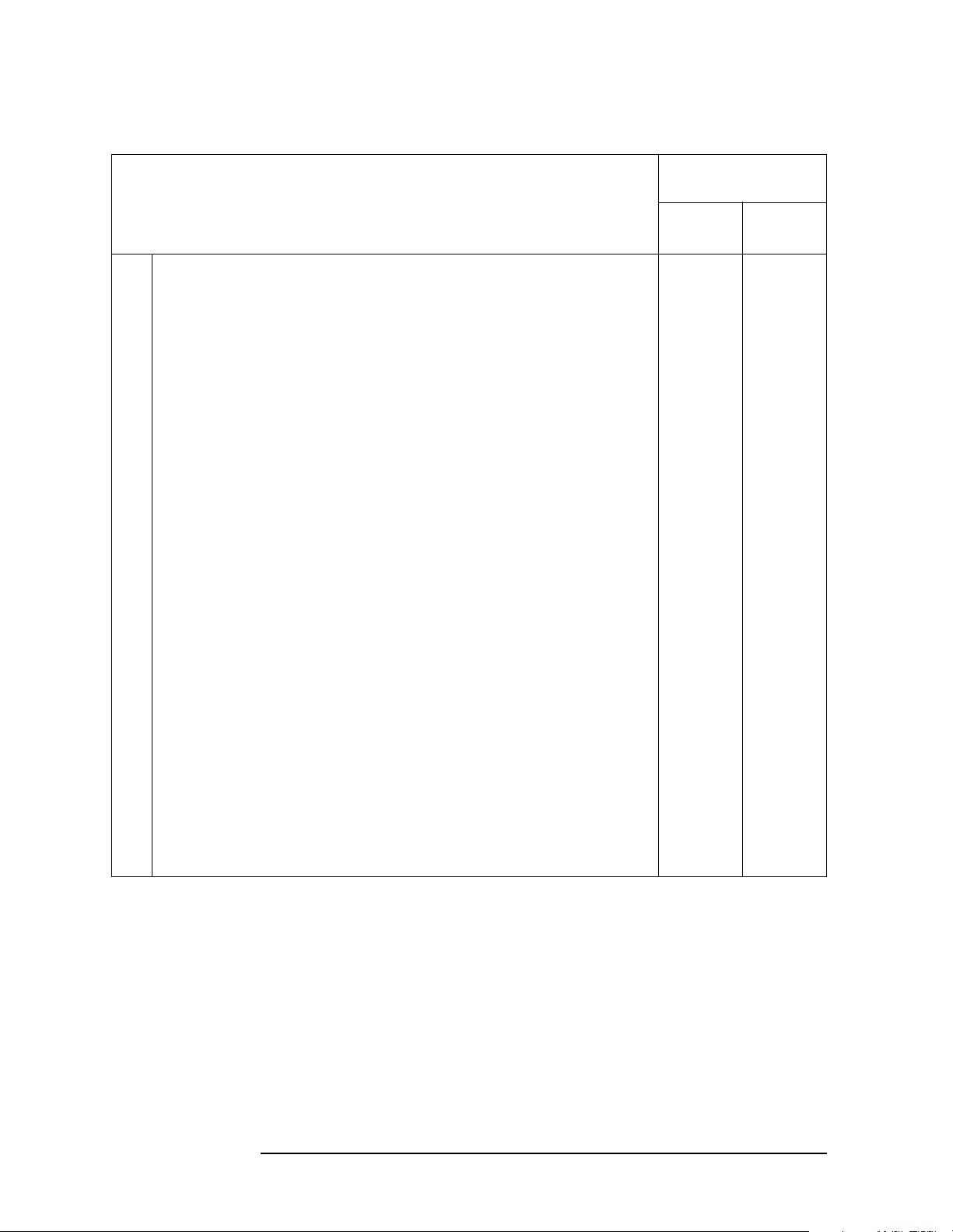
Calibrating
Calibration Cycle
Table 1-7 Agilent E4408B Performance Verification Tests
Calibration for
Performance Test Name
1. 10 MHz Reference Output Accuracy •
4. Frequency Readout and Marker Frequency Count Accuracy •
6. Frequency Span Accuracy •
7. Noise Sidebands •
9. System-Related Sidebands •
10. Residual FM •
11. Sweep Time Accuracy •
12. Display Scale Fidelity •
13. Input Attenuation Switching Uncertainty •
15. Reference Level Accuracy •
16. Resolution Bandwidth Switching Uncertainty •
18. Absolute Amplitude Accuracy (Reference Settings) •
20. Overall Absolute Amplitude Accuracy •
21. Resolution Bandwidth Accuracy •
24. Frequency Response •
29. Other Input-Related Spurious Responses •
32. Spurious Responses •
34. Gain Compression •
38. Displayed Average Noise Level •
39. Residual Responses •
42. Tracking Generator Absolute Amplitude and Vernier Accuracy •
44. Tracking Generator Level Flatness •
46. Tracking Generator Harmonic Spurious Outputs •
48. Tracking Generator Non-Harmonic Spurious Outputs •
49. Tracking Generator L.O. Feedthrough •
Instrument Option:
a
Std
1DN
a. Perform these tests on all E4408B analyzers.
22 Chapter 1
Page 23
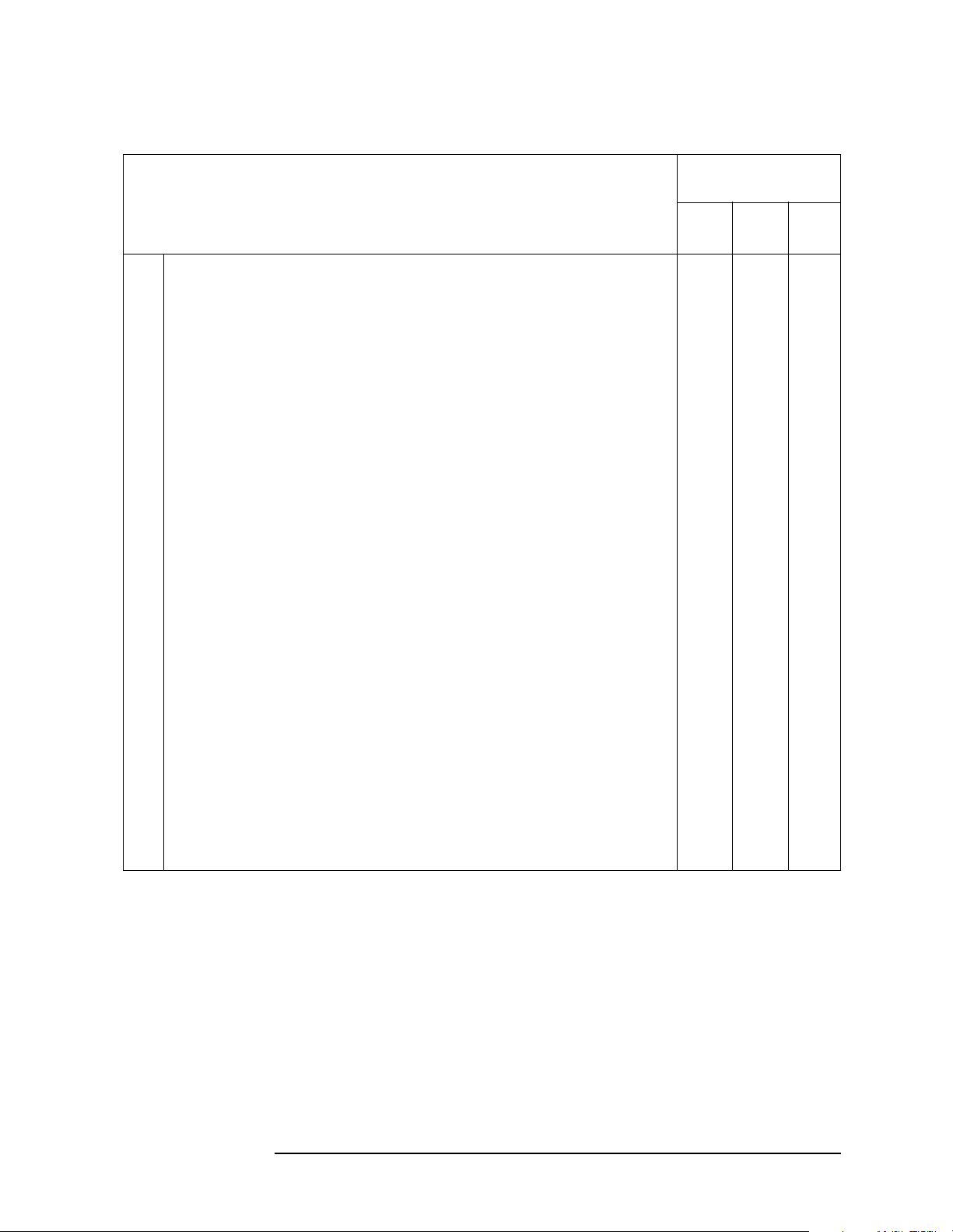
Calibrating
Table 1-8 Agilent E4411B Performance Verification Tests
Performance Test Name
Calibration Cycle
Calibration for
Instrument Option:
Stda1DN
1. 10 MHz Reference Output Accuracy •
3. Frequency Readout and Marker Frequency Count Accuracy •
5. Frequency Span Accuracy •
7. Noise Sidebands •
9. System-Related Sidebands •
10. Residual FM •
11. Sweep Time Accuracy •
12. Display Scale Fidelity •
13. Input Attenuation Switching Uncertainty •
14. Reference Level Accuracy •
16. Resolution Bandwidth Switching Uncertainty •
17. Absolute Amplitude Accuracy (Reference Settings) •
19. Overall Absolute Amplitude Accuracy •
21. Resolution Bandwidth Accuracy •
22. Frequency Response •
28. Other Input-Related Spurious Responses •
30. Spurious Responses •
33. Gain Compression •
35. Displayed Average Noise Level •
39. Residual Responses •
41. Tracking Generator Absolute Amplitude and Vernier Accuracy • •
43. Tracking Generator Level Flatness • •
45. Tracking Generator Harmonic Spurious Outputs • •
47. Tracking Generator Non-Harmonic Spurious Outputs • •
1DQ
a. Perform these tests on all E4411B analyzers.
Chapter 1 23
Page 24
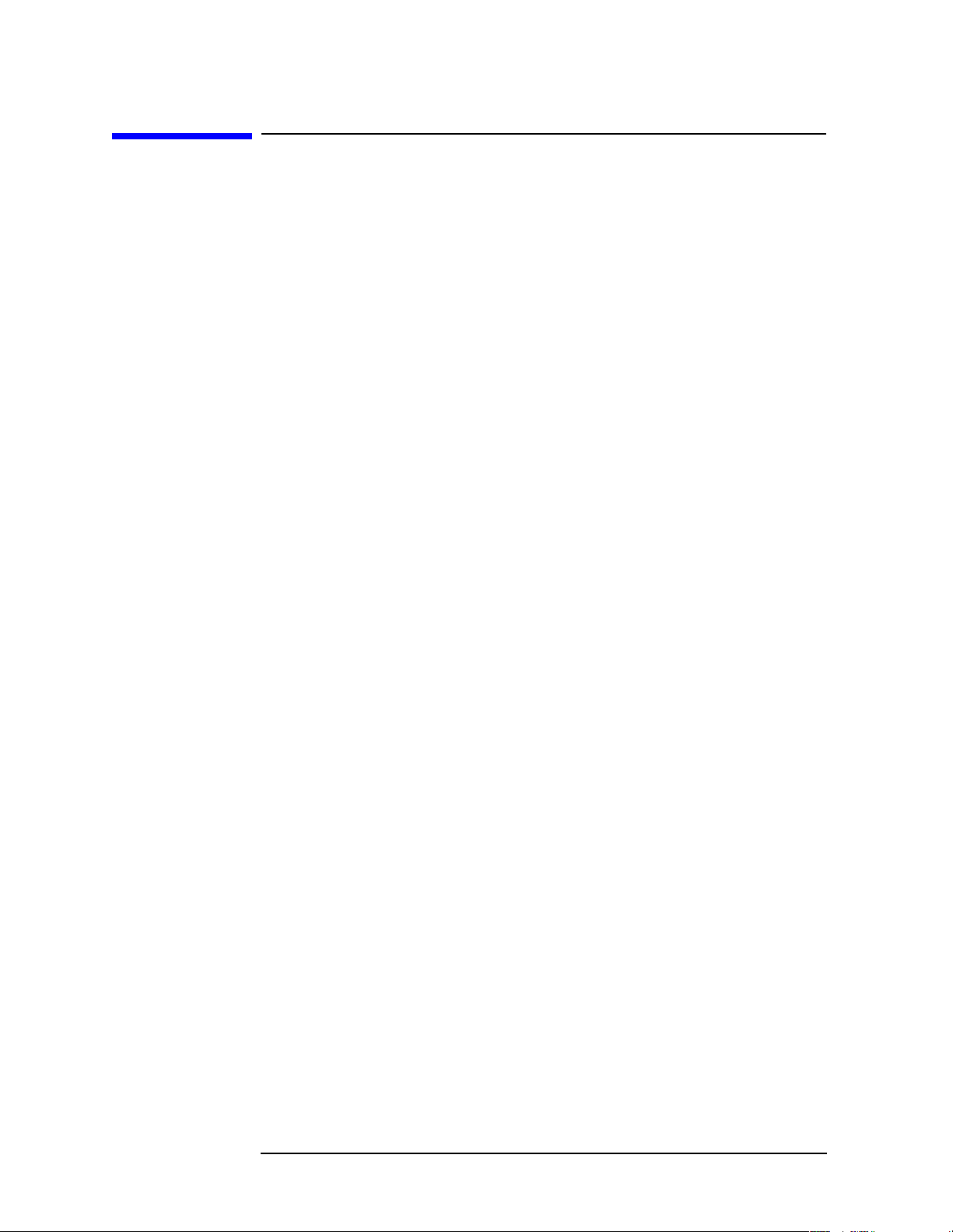
Calibrating
Before You Start
Before You Start
This brief procedure should be performed before starting the
performance verification tests:
1. Switch the analyzer on and let it warm up for five minutes.
2. If the analyzer is an Agilent E4402B, E4403B, E4404B, E4405B,
E4407B, or E4408B, connect a cable from AMPTD REF OUT to the
50 Ω Input.
3. Press
alignments to finish.
4. Read the remainder of this section before you start any of the tests,
and make a copy of the Performance Verification Test Record
described below in "Recording the test results."
System, Alignments, Align Now, All, and wait for the auto
Recording the test results
Performance verification test records, for each analyzer, are provided in
the chapter following the tests.
Each test result is identified as a TR Entry in the performance tests
and on the performance verification test record. We recommend that
you make a copy of the performance verification test record, record the
test results on the copy, and keep the copy for your calibration test
record. This record could prove valuable in tracking gradual changes in
test results over long periods of time.
Performing Self-Alignment
Perform a complete self-alignment at least once per day, or if the
analyzer fails a verification test. To perform a self-alignment, press
System, Alignment, Align Now, All. The instrument must be up to
operating temperature in order for this test to be valid. If the analyzer
continuously fails one or more specifications, complete any remaining
tests and record all test results on a copy of the test record. Then refer
to Chapter 4 , “If You Have a Problem,” for instructions on how to solve
the problem.
24 Chapter 1
Page 25
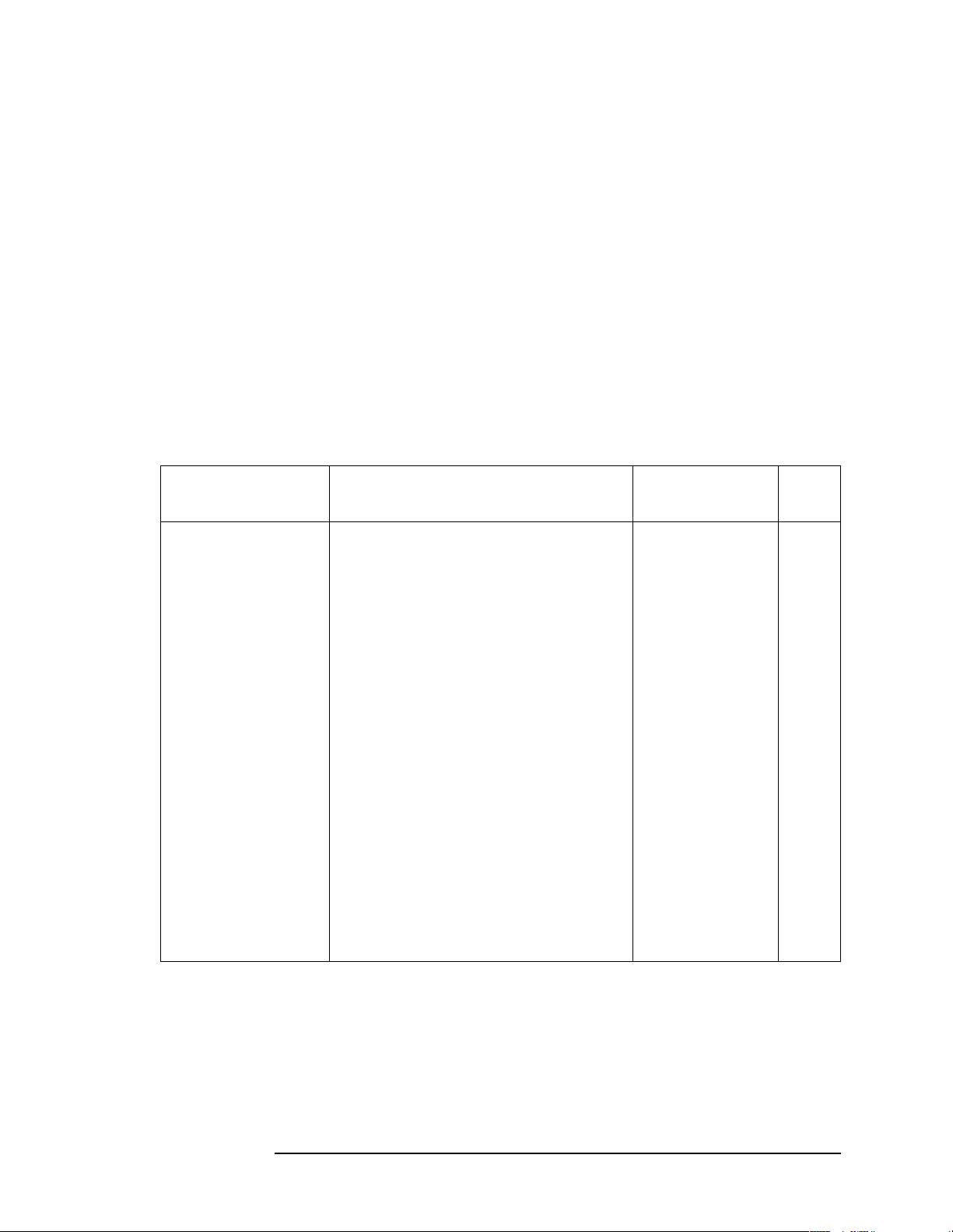
Calibrating
Periodic verification of operation
The analyzer requires periodic verification of operation. Under most
conditions of use, you should test the analyzer at least once a year with
the complete set of performance verification tests.
Test equipment you will need
The following tables list the recommended test equipment for the
performance tests. The tables also list recommended equipment for the
analyzer adjustment procedures which are located in the Agilent ESA
Spectrum Analyzers Service Guide. Any equipment that meets the
critical specifications given in the table can be substituted for the
recommended model.
Table 1-9 Recommended Test Equipment
Before You Start
Equipment
Digital Multimeter Input Resistance
DVM Test Leads For use with HP/Agilent 3458A Digital
Universal Counter Frequency Range: 10 MHz ±
Frequency Standard Frequency: 10 MHz
Critical Specifications for Equipment
Substitution
≥10 megohms
Accuracy: ±10 mV on 100 V range
Multimeter
Time Interval Range: 25 ms to 100 ms
Single Trigger Operation
Range: 2.5 Vdc to –2.5 Vdc
External Reference Input
Gate Time:
Frequency Resolution: 0.01 Hz
Timebase Accuracy
(Aging): <1
≥10 seconds
−9
×10
/day
100 Hz
Recommended
HP/Agilent Model
3458A P,A,T
34118B T
53132A P,A,T
5071A P,A
Use
a
Chapter 1 25
Page 26
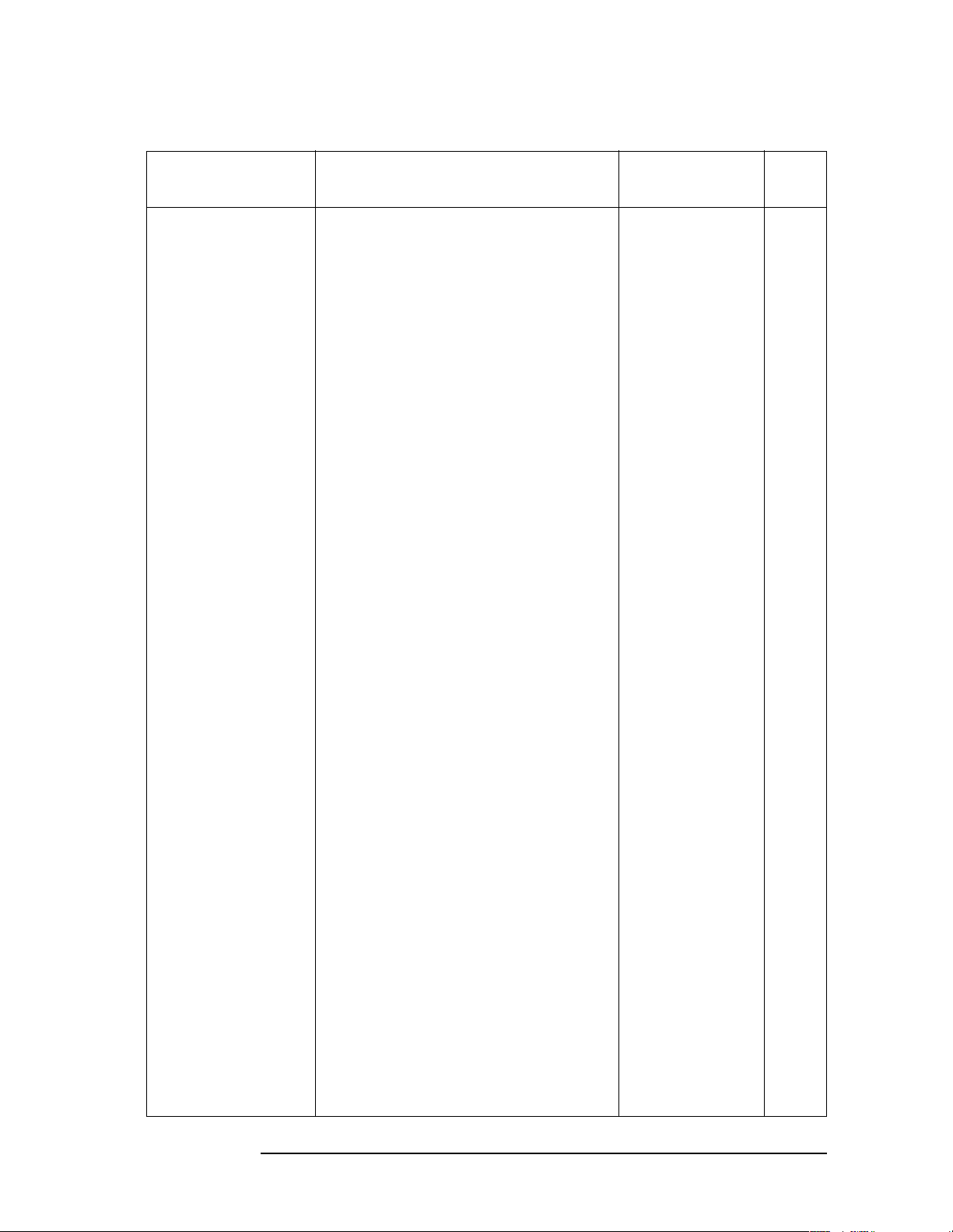
Calibrating
Before You Start
Table 1-9 Recommended Test Equipment
Equipment
Critical Specifications for Equipment
Substitution
Oscilloscope Bandwidth: dc to 100 MHz
Vertical Scale Factor of 0.5 V to 5 V/Div
Two channels
Minimum Timebase Setting: <100 ns
Digitizing display with pulse width and
time interval measurement functions
Delta –T measurement accuracy in
200 ns / div: <450 ps
Power Meter Compatible with HP/Agilent 8480
series power sensors.
dB relative mode.
Resolution: 0.01 dB
Reference Accuracy: ±1.2%
RF Power Sensor
(2 required)
Frequency Range: 100 kHz to 3 GHz
Maximum SWR:
1.60 (100 kHz to 300 kHz)
1.20 (300 kHz to 1 MHz)
1.1 (1 MHz to 2.0 GHz)
1.18 (2.0 GHz to 3.0 GHz)
Amplitude range: –25 dBm to 10 dBm
Recommended
HP/Agilent Model
54820A T
E4419B P,A,T
8482A P,A,T
Use
a
Microwave Power
Sensor
Power Sensor, Low
Power
Synthesized Signal
Generator
Frequency Range: 50 MHz to 26.5 GHz
Maximum SWR:
1.15 (50 MHz to 100 MHz)
1.10 (100 MHz to 2 GHz)
1.15 (2 GHz to 12.4 GHz)
1.20 (12.4 GHz to 18 GHz)
1.25 (18 GHz to 26.5 GHz)
Amplitude range: –25 dBm to 0 dBm
Frequency Range: 50 MHz to 3.0 GHz
Amplitude Range: –20 dBm to –70 dBm
Maximum SWR:
1.4 (10 MHz to 30 MHz)
1.15 (30 MHz to 3.0 GHz)
Frequency Range: 100 kHz to
1500 MHz
Amplitude Range: –35 to 16 dBm
SSB Noise: <–120 dBc/Hz at 20 kHz
offset
8485A P,A,T
8481D P,A,T
8663A P,A
26 Chapter 1
Page 27
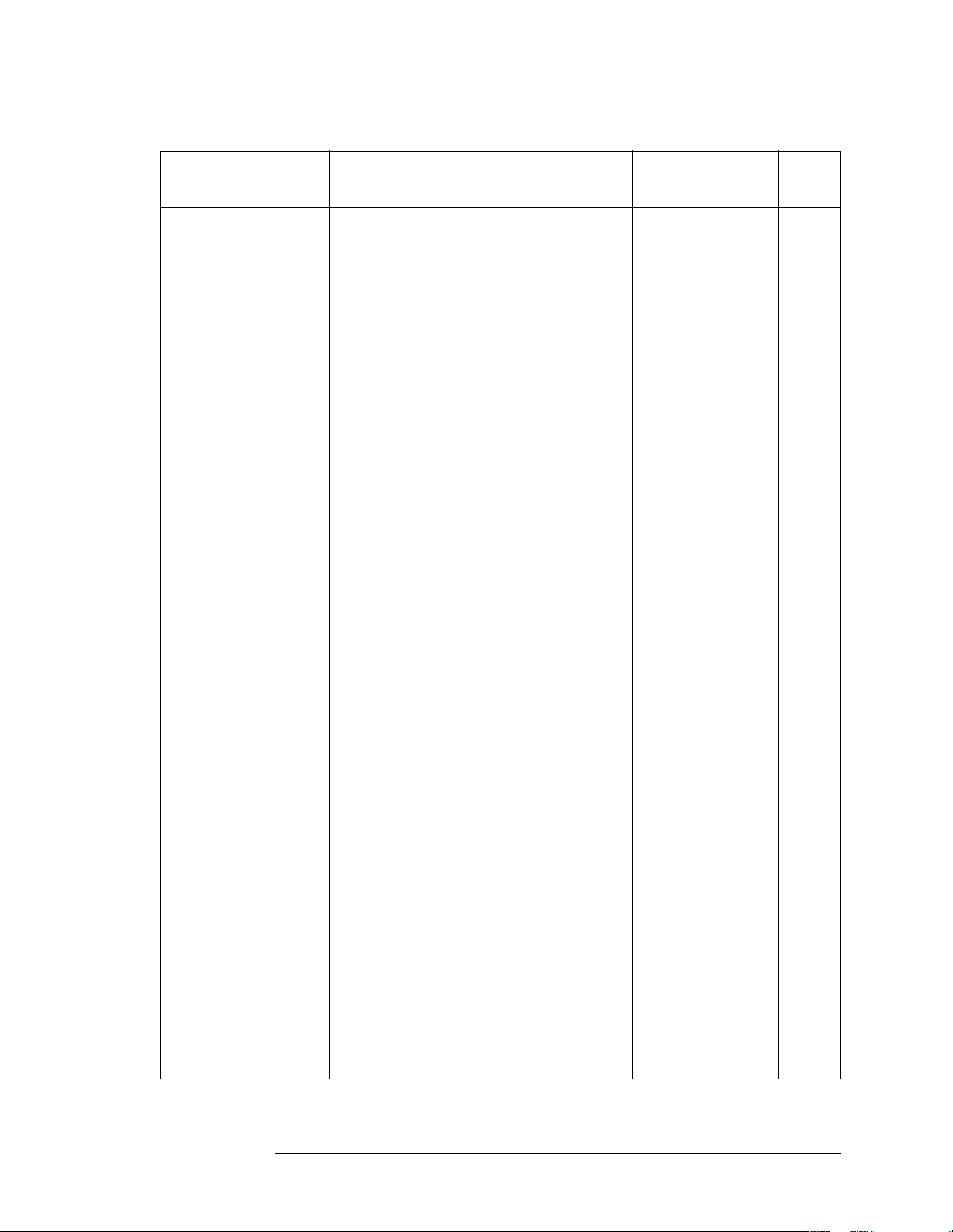
Calibrating
Table 1-9 Recommended Test Equipment
Before You Start
Equipment
Wide Offset
Phase Noise
Signal Generator
Signal Generator
(Option BAH)
Spectrum Analyzer,
Microwave
Critical Specifications for Equipment
Substitution
Frequency Range: 1 GHz ±1 MHz
Amplitude Range: 0 dBM
±5 dB
Phase Noise:
<−131 dBc/Hz typical @ 100 kHz offset
<−145 dBc/Hz typical @ 1 MHz offset
<−147 dBc/Hz typical @ 5 MHz offset
<−149 dBc/Hz typical @ 10 MHz offset
Frequency Range: 900 MHz to
1800 MHz
Amplitude Range: –30 to 0 dBm
Phase Error: <0.5
°
Frequency Error: <2.5 Hz
Frequency Range: 100 kHz to 7 GHz
Relative Amplitude Accuracy:
100 kHz to 3.0 GHz: <±1.8 dB
Frequency Accuracy: <±10 kHz at 7
GHz
Recommended
HP/Agilent Model
8665B P
E4433B
Option UN8, 1E5
8563E P,T
Use
P
a
Synthesized
Sweeper
(2 required)
Frequency Range:
E4407B or E4408B: 10 MHz to
26.5 GHz
All others: 10 MHz to 13.2 GHz
Frequency Accuracy (CW): ±0.02%
Leveling Modes: Internal and External
Modulation Modes: AM
Power Level Range: –40 to 16 dBm
Function Generator Frequency Range: 0.1 Hz to 15 MHz
Frequency Accuracy: ±0.02%
Waveform: Triangle, Square, Sine
Attenuator/Switch
Driver
Compatible with HP/Agilent 8494G
and 8496G Programmable step
attenuators
83630/40/50B
83620/30/B
40/50B
33120A or
3325B
11713A P
P, A ,T
P, A ,T
Chapter 1 27
Page 28
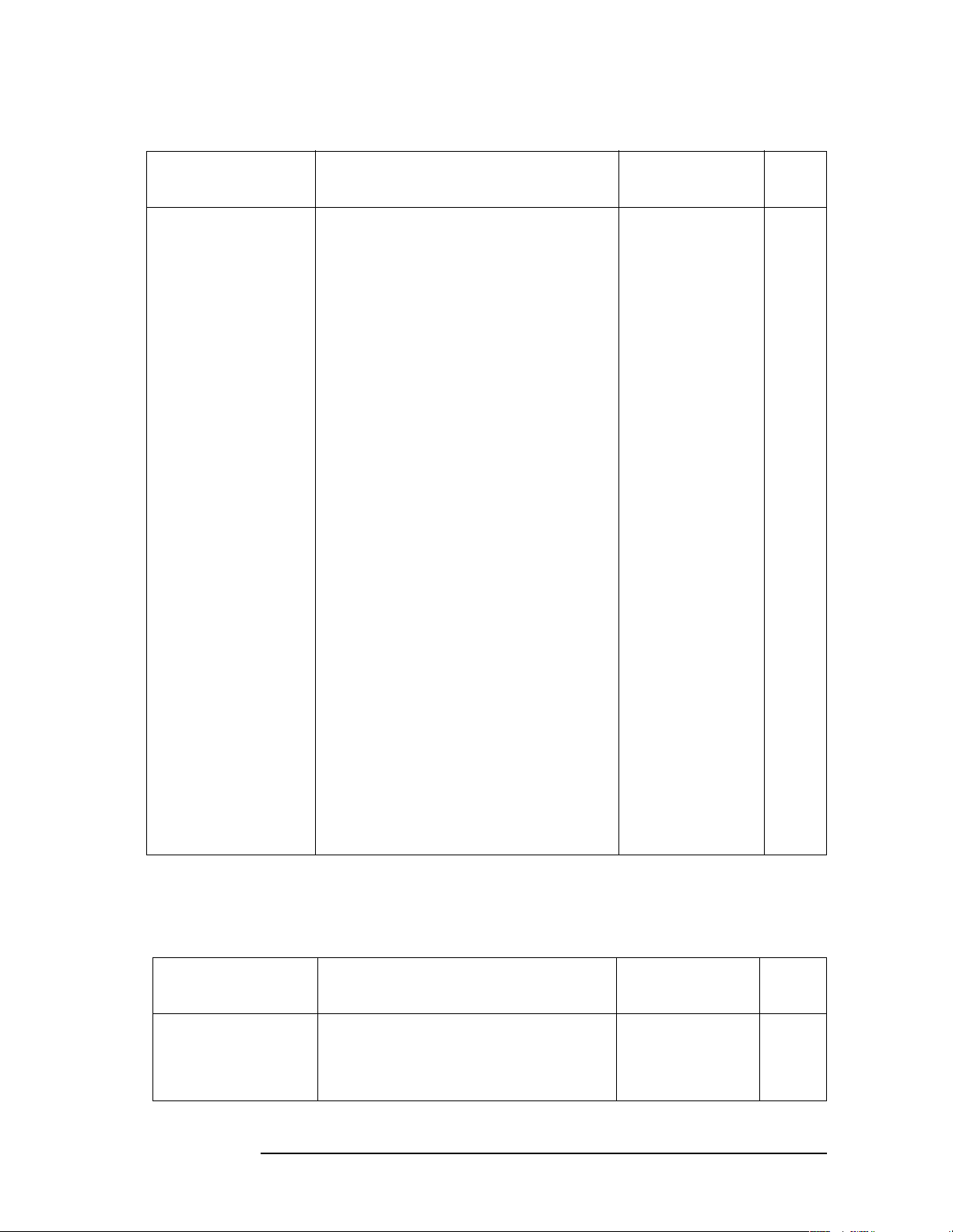
Calibrating
Before You Start
Table 1-9 Recommended Test Equipment
Equipment
Attenuator, 1 dB
Step
Attenuator, 10 dB
Step
Attenuator, 10 dB
Fixed
Attenuator, 6 dB
Fixed (2 required)
Critical Specifications for Equipment
Substitution
Attenuation Range: 0 to 11 dB
Frequency Range: 50 MHz ±1 MHz
Connectors: Type-N female
Calibrated at 50 MHz with accuracy of
1 to 11 dB attenuation: ±0.010 dB.
Attenuation Range: 0 to 110 dB
Frequency Range: 50 MHz ±1 MHz
Connectors: Type-N female
Calibrated at 50 MHz with accuracy of:
0 to 40 dB attenuation: ±0.020 dB
50 to 100 dB attenuation: ±0.065 dB
110 dB attenuation: ±0.075 dB
Nominal attenuation: 10 dB
Frequency Range: dc to 3 GHz
Connectors: Type-N(m) and Type-N(f)
Nominal attenuation: 6 dB
Frequency Range: 50 MHz
±1 MHz
VSWR: <1.1: 1 at 50 MHz
Recommended
HP/Agilent Model
8494A/G P
8496A/G P
8491A
Option 010
8491A
Option 006
Use
P
P
a
Attenuator, 20 dB
Fixed
Attenuator
Interconnect Kit
Nominal attenuation: 20 dB
Frequency Range: 100 kHz to 3 GHz
VSWR: <1.2: 1 at
≤3 GHz
Mechanically and electrically connects
HP/Agilent 8494A/G and HP/Agilent
8496A/G
a. P = Performance Test, A = Adjustment, T = Troubleshooting
Table 1-10 Recommended Accessories
Equipment
Directional Bridge Frequency Range: 5 MHz to 3 GHz
Critical Specifications for Accessory
Substitution
Directivity: >40 dB
Coupling factor: 16 dB nominal
Insertion Loss: 2 dB maximum
8491A
Option 020
11716 Series
Recommended
HP/Agilent Model
86205A P
P
Use
a
28 Chapter 1
Page 29
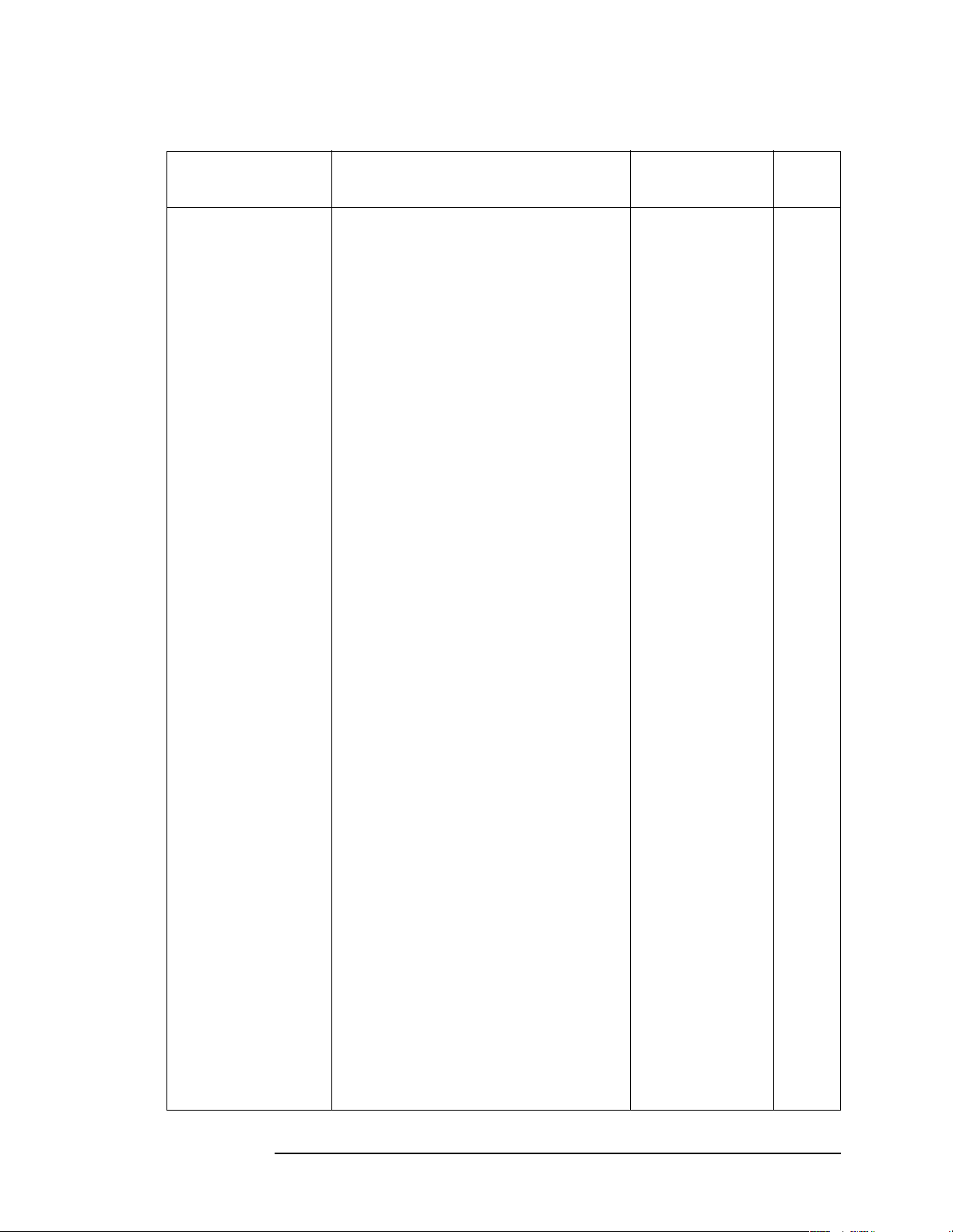
Calibrating
Table 1-10 Recommended Accessories
Before You Start
Equipment
Power Splitter
(for E4401B/
02B/03B/11B)
Power Splitter
(for E4404B/
05B/07B/08B)
Directional Coupler
(for E4404B/05B/
07B/08B)
Termination, 50
Ω
(2 required for
Option 1DN)
Critical Specifications for Accessory
Substitution
Frequency Range: 9 kHz to 13.2 GHz
Insertion Loss: 6 dB nominal
Output Tracking: <0.25 dB
Equivalent Output SWR: <1.22:1
Frequency Range: 9 kHz to 26.5 GHz
Insertion Loss: 6 dB nominal
Output Tracking: <0.25 dB
Equivalent Output SWR: <1.22:1
Frequency Range: 2 GHz to 15 GHz
Directivity: >16 dB
Max.VSWR: 1.35:1
Transmission Arm Loss: <1.5 dB
(nominal)
Coupled Arm Loss: ~ 10 dB (nominal)
Impedance: 50
Ω nominal
Connector: Type-N (m)
Recommended
HP/Agilent Model
11667A P,A
11667B
87300B
909A P,T
Use
a
Termination, 50
Termination, 75
Ω Impedance: 50 Ω (nominal) Connector:
Ω
(Option 1DQ, 1DP)
50 MHz Low Pass
Filter
300 MHz Low Pass
Filter
1 GHz Low Pass
Filter
BNC (m)
Impedance: 75
Ω (nominal) (2 required
for Option 1DQ) (1 required for
Option 1DP)
Cutoff Frequency: 50 MHz
Rejection at 65 MHz:
Rejection at 75 MHz:
>40 MHz
>60 dB
Cutoff Frequency: 300 MHz
Rejection at >435 MHz:
>45 dB
Cutoff Frequency: 1 GHz
Rejection at >2 GHz:
>60 dB
11593A P,A
909E
P, T
Option 201
0955-0306 P
0955-0455 P
0955-0487 P
Chapter 1 29
Page 30
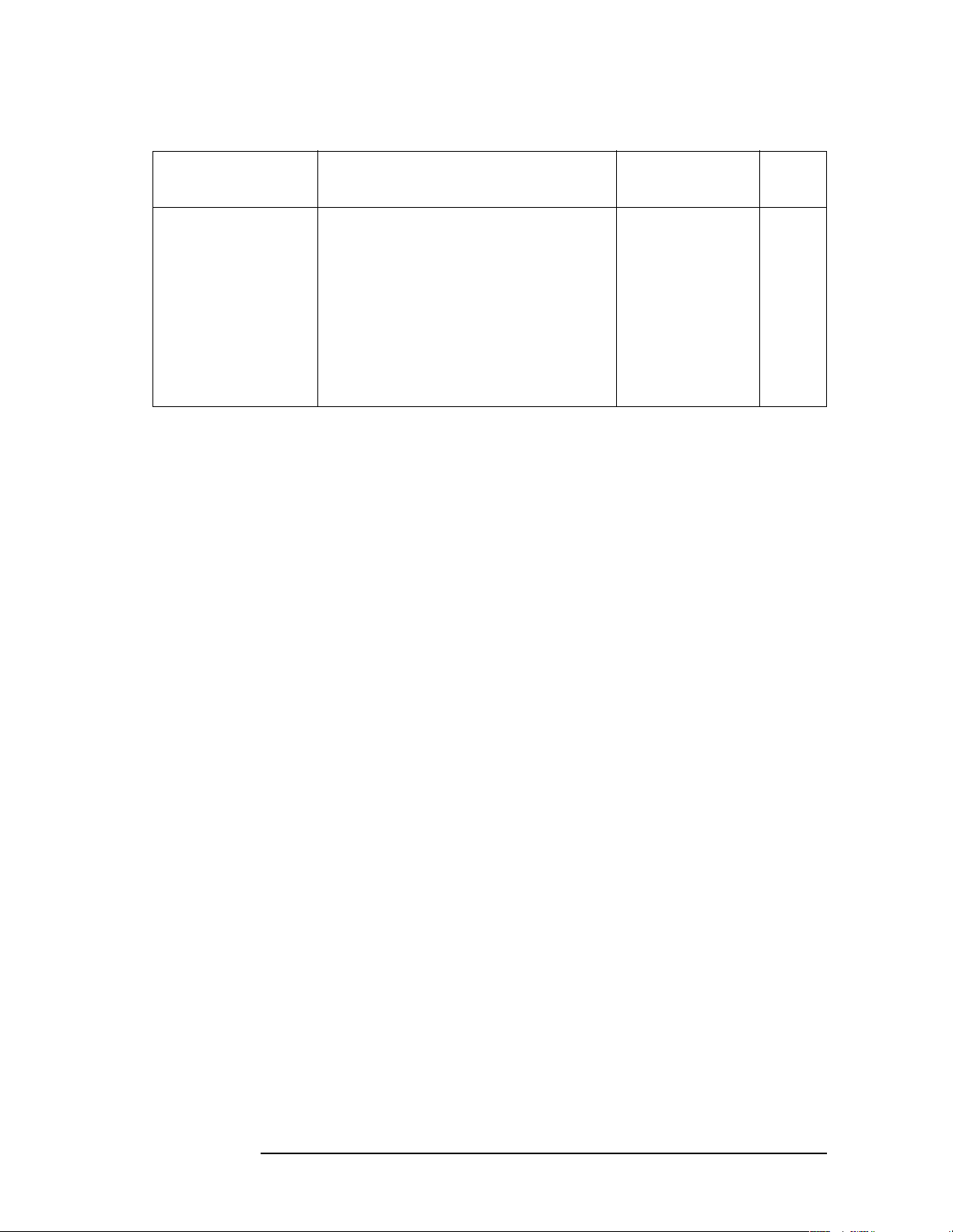
Calibrating
Before You Start
Table 1-10 Recommended Accessories
Equipment
1.8 GHz Low Pass
Filter (for
Critical Specifications for Accessory
Substitution
Cutoff Frequency: 1.8 GHz
Rejection at >3 GHz:
>45 dB
E4404/5/7/8B)
4.4 GHz Low Pass
Filter (for
Cutoff Frequency: 4.4 GHz
Rejection at >5.5 GHz: >42 dB
E4404/5/7/8B)
a. P = Performance Test, A = Adjustment, T = Troubleshooting
Recommended
HP/Agilent Model
0955-0491
(2 required)
9135-0005 or
360D
(2 required)
Use
P
P
a
30 Chapter 1
Page 31

Calibrating
Table 1-11 Recommended Adapters
Before You Start
Recommended
Critical Specifications for Adapter Substitution
HP/Agilent
Use
Model
BNC (m) to BNC (m) 1250-0216 P,T
BNC tee (f,m,f) 1250-0781 A,T
Type-N (f) to APC 3.5 (f) 1250-1745 P,A,T
Type-N (f) to BNC (m) 1250-1477 P,T
Type-N (f) to BNC (m), 75
Ω (2 required for Option 1DQ)
1250-1534 P,A,T
(1 required for Option 1DP)
Type-N (m) to BNC (f) (4 required) 1250-1476 P,A,T
Type-N (m) to BNC (m) (2 required) 1250-1473 P,T
Type-N (m) to BNC (m), 75
Ω (Option 1DP) 1250-1533 P,A,T
Type-N (m) to Type-N (m) 1250-1472 P,T
Type-N (m) to Type-N (m) 1250-1475 P,A,T
Type-N (f) to Type-N (f), 75
Type-N (f), 75
Ω, to Type-N (m), 50 Ω (Option 1DP) 1250-0597 P,A,T
Ω (Option 1DP) 1250-1529 P,A,T
a
Type-N (m) to SMA (m) 1250-1636 P
50 to 75
Ω Minimum Loss
11852B P,A,T
Frequency Range: dc to 1.5 GHz
Insertion Loss: 5.7 dB, nominal (Option 1DP)
Type N(f) to Type N(f) 1250-0777
Type N(f) to BNC(f), 75 ohm (Option 1DP only) 1250-1535
Type N (m) to APC 3.5 (f) (3 required) 1250-1744
APC 3.5 (f) to APC 3.5 (f) 1250-1749
Dual Banana to BNC (f) 1251-2277 P,A,T
Type N (m) to BNC (f) (2 required) 1250-0780
a. P = Performance Test, A = Adjustment, T = Troubleshooting
Chapter 1 31
Page 32

Calibrating
Before You Start
Table 1-12 Recommended Cables
Recommended
Critical Specifications for Cable Substitution
HP/Agilent
Use
Model
Frequency Range: dc to 1 GHz
Length:
≥122 cm (48 in)
10503A P,A,T
Connectors: BNC (m) both ends (4 required)
Type-N, 62 cm (24 in) 11500C P,T
Type-N, 152 cm (60 in) (2 required) 11500D P,A,T
Frequency Range: dc to 310 MHz
10502A P,T
Length: 23 cm (9 in)
Connectors: BNC (m) both ends
BNC, 75
Cable, Test
Length:
Ω, 30 cm (12 in) (Option 1DP) 5062-6452 P,A,T
85680-60093 T
≥91 cm (36 in)
Connectors: SMB (f) to BNC (m) (2 required)
APC 3.5 Cable
8120-4921 P,A,T
Frequency: 9 kHz to 26.5 GHz
Connectors: APC 3.5 (m)
Length: >92 cm (36 in) (2 required)
a
a. P = Performance Test, A = Adjustment, T = Troubleshooting
32 Chapter 1
Page 33

2 Performance Verification Tests
These tests verify the electrical performance of the analyzer. Allow the
analyzer to warm up in accordance with the temperature stability
specifications before performing the tests.
33
Page 34

Performance Verification Tests
Tests included in this section:
Tests included in this section:
1. 10 MHz Reference Output Accuracy
2. 10 MHz High-Stability Frequency Reference Output Accuracy:
Agilent E4401B, E4402B, E4404B, E4405B, and E4407B (Option
1D5)
3. Frequency Readout and Marker Frequency Count Accuracy:
Agilent E4401B, E4402B, E4403B, and E4411B
4. Frequency Readout and Marker Frequency Count Accuracy:
Agilent E4404B, E4405B, E4407B, and E4408B
5. Frequency Span Accuracy: Agilent E4401B and E4411B
6. Frequency Span Accuracy: Agilent E4402B, E4403B, E4404B,
E4405B, E4407B, and E4408B
7. Noise Sidebands
8. Noise Sidebands - Wide Offsets: Agilent E4402B, E4404B, E4405B
and E4407B
9. System-Related Sidebands
10. Residual FM
11. Sweep Time Accuracy
12. Display Scale Fidelity
13. Input Attenuation Switching Uncertainty
14. Reference Level Accuracy: Agilent E4401B and E4411B
15. Reference Level Accuracy: Agilent E4402B, E4403B, E4404B,
E4405B, E4407B, and E4408B.
16. Resolution Bandwidth Switching Uncertainty
17. Absolute Amplitude Accuracy (Reference Settings): Agilent
E4401B and E4411B
18. Absolute Amplitude Accuracy (Reference Settings): Agilent
E4402B, E4403B, E4404B, E4405B, E4407B, and E4408B
19. Overall Absolute Amplitude Accuracy: Agilent E4401B and
E4411B
20. Overall Absolute Amplitude Accuracy: Agilent E4402B, E4403B,
E4404B, E4405B, E4407B, and E4408B
21. Resolution Bandwidth Accuracy
22. Frequency Response: Agilent E4401B and E4411B
34 Chapter 2
Page 35

Performance Verification Tests
Tests included in this section:
23. Frequency Response, Agilent E4402B and E4403B
24. Frequency Response, Agilent E4404B, E4405B, E4407B, and
E4408B
25. Frequency Response (Preamp On): Agilent E4401B
26. Frequency Response (Preamp On): Agilent E4402B
27. Frequency Response (Preamp On): Agilent E4404B, E4405B, and
E4407B
28. Other Input-Related Spurious Responses: Agilent E4401B and
E4411B
29. Other Input-Related Spurious Responses: Agilent E4402B,
E4403B, E4404B, E4405B, E4407B, and E4408B
30. Spurious Responses: Agilent E4401B and E4411B
31. Spurious Responses: Agilent E4402B and E4403B
32. Spurious Responses: Agilent E4404B, E4405B, E4407B, and
E4408B
33. Gain Compression: Agilent E4401B, E4402B, E4403B, and
E4411B
34. Gain Compression: Agilent E4404B, E4405B, E4407B, and
E4408B
35. Displayed Average Noise Level: Agilent E4401B and E4411B
36. Displayed Average Noise Level: Agilent E4402B and E4403B
37. Displayed Average Noise Level: Agilent E4404B and E4405B
38. Displayed Average Noise Level: Agilent E4407B and E4408B
39. Residual Responses
40. Fast Time Domain Amplitude Accuracy: Agilent E4401B,
E4402B, E4404B, E4405B, and E4407B (Option AYX)
41. Tracking Generator Absolute Amplitude and Vernier Accuracy:
Agilent E4401B and E4411B (Option 1DN or 1DQ)
42. Tracking Generator Absolute Amplitude and Vernier Accuracy:
Agilent E4402B, E4403B, E4404B, E4405B, E4407B, and E4408B
(Option 1DN)
43. Tracking Generator Level Flatness: Agilent E4401B and E4411B
(Option 1DN or 1DQ)
44. Tracking Generator Level Flatness: Agilent E4402B, E4403B,
E4404B, E4405B, E4407B, and E4408B (Option 1DN)
45. Tracking Generator Harmonic Spurious Outputs: Agilent
E4401B and E4411B (Option 1DN or 1DQ)
Chapter 2 35
Page 36

Performance Verification Tests
Tests included in this section:
46. Tracking Generator Harmonic Spurious Outputs:
Agilent E4402B, E4403B, E4404B, E4405B, E4407B, and E4408B
(Option 1DN)
47. Tracking Generator Non-Harmonic Spurious Outputs:
Agilent E4401B and E4411B (Option 1DN or 1DQ)
48. Tracking Generator Non-Harmonic Spurious Outputs:
Agilent E4402B, E4403B, E4404B, E4405B, E4407B, and E4408B
(Option 1DN)
49. Tracking Generator LO Feedthrough: Agilent E4402B, E4403B,
E4404B, E4405B, E4407B, and E4408B(Option 1DN)
50. Gate Delay Accuracy and Gate Length Accuracy:
Agilent E4401B, E4402B, E4404B, E4405B, and E4407B (Option
1D6)
51. Gate Mode Additional Amplitude Error: Agilent E4401B,
E4402B, E4404B, E4405B, and E4407B (Option 1D6)
52. First LO OUTPUT Power Accuracy (Option AYZ only)
53. IF INPUT Accuracy (Option AYZ only)
54. Comms Frequency Response (Option BAC or BAH)
55. This Test Has Been Deleted (Modulation Accuracy
− Rho)
56. This Test Has Been Deleted (CDMA Modulation Accuracy
EVM)
57. This Test Has Been Deleted (CDMA Code Domain Power)
58. GSM Phase and Frequency Error (Options BAH and B7E)
59. Comms Absolute Power Accuracy (Options BAC or BAH)
−
36 Chapter 2
Page 37

Performance Verification Tests
Tests included in this section:
Calibration
To perform calibration:
1. Run all performance verification tests listed in Column 1 of Table 2-1
that are applicable to the analyzer being calibrated and the installed
options. Refer to the Performance Verification test tables in
Chapter 1 for a list of the tests that are applicable to the analyzer
being calibrated.
2. If any of the performance verification tests fail, perform the
appropriate calibration adjustments listed in Column 2 of Table 2-1
which corresponds to the failure.
3. Repeat all of the performance verification tests listed in Column 1 of
Table 2-1 if any calibration adjustments were made in step 2. This
will confirm that there is no interaction between adjustments which
could negatively impact analyzer performance.
Table 2-1 lists the performance verification tests and adjustments
needed for calibration. The performance tests are located in the
following pages of this chapter. Adjustment information is located in the
service guide.
Chapter 2 37
Page 38

Performance Verification Tests
Tests included in this section:
Table 2-1 Calibration Requirements
Tes t
1. 10 MHz Reference Output
2. 10 MHz High-Stability Frequency
3. Frequency Readout and Marker
4. Frequency Readout and Marker
5. Frequency Span Accuracy None
6. Frequency Span Accuracy None
7. Noise Sidebands None
8. Noise Sidebands - Wide Offsets None
9. System-Related Sidebands IF Amplitude
10. Residual FM None
11. Sweep Time Accuracy None
Performance Verification Tests Calibration Adjustments
#
10 MHz Frequency Reference
Accuracy
Reference Output Accuracy
Frequency Count Accuracy
Frequency Count Accuracy
Adjustment
10 MHz Frequency Reference
Adjustment
None
None
12. Display Scale Fidelity IF Amplitude
13. Input Attenuation Switching
Uncertainty
14. Reference Level Accuracy IF Amplitude
15. Reference Level Accuracy IF Amplitude
16. Resolution Bandwidth Switching
Uncertainty
17. Absolute Amplitude Accuracy
(Reference Settings)
18. Absolute Amplitude Accuracy
(Reference Settings)
19. Overall Absolute Amplitude
Accuracy
20. Overall Absolute Amplitude
Accuracy
21. Resolution Bandwidth Accuracy IF Amplitude
22. Frequency Response Frequency Response
50 MHz Amplitude Reference
IF Amplitude
None
None
Frequency Response Adjustment
None
23. Frequency Response Frequency Response
38 Chapter 2
Page 39

Table 2-1 Calibration Requirements
Performance Verification Tests
Tests included in this section:
Tes t
24. Frequency Response Frequency Response
25. Frequency Response (Preamp On) Frequency Response
26. Frequency Response (Preamp On) Frequency Response
27. Frequency Response (Preamp On) Frequency Response
28. Other Input-Related Spurious
29. Other Input-Related Spurious
30. Spurious Responses None
31. Spurious Responses None
32. Spurious Responses None
33. Gain Compression None
34. Gain Compression None
35. Displayed Average Noise Level Frequency Response
Performance Verification Tests Calibration Adjustments
#
None
Responses
None
Responses
36. Displayed Average Noise Level Frequency Response
37. Displayed Average Noise Level Frequency Response
38. Displayed Average Noise Level Frequency Response
39. Residual Responses None
40. Fast Time Domain Amplitude
Accuracy
41. Tracking Generator Absolute
Amplitude and Vernier Accuracy
42. Tracking Generator Absolute
Amplitude and Vernier Accuracy
43. Tracking Generator Level Flatness Tracking Generator ALC and
44. Tracking Generator Level Flatness Tracking Generator ALC and
45. Tracking Generator Harmonic
Spurious Outputs
46. Tracking Generator Harmonic
Spurious Outputs
None
Tracking Generator ALC and
Tracking Generator Frequency Slope
Tracking Generator ALC and
Tracking Generator Frequency Slope
Tracking Generator Frequency Slope
Tracking Generator Frequency Slope
None
None
Chapter 2 39
Page 40

Performance Verification Tests
Tests included in this section:
Table 2-1 Calibration Requirements
Tes t
47. Tracking Generator Non-Harmonic
48. Tracking Generator Non-Harmonic
49. Tracking Generator L.O.
50. Gate Delay Accuracy and Gate
51. Gate Mode Additional Amplitude
52. First LO OUTPUT Power Accuracy LO Power
53. IF INPUT Accuracy IF INPUT Correction
54. Comms Frequency Response Frequency Response Error Correction
55. Deleted None
56. Deleted None
Performance Verification Tests Calibration Adjustments
#
None
Spurious Outputs
None
Spurious Outputs
LO Power
Feedthrough
None
Length Accuracy
None
Error
57. Deleted None
58. GSM Phase and Frequency Error None
59. Comms Absolute Power Accuracy IF Amplitude Adjustment
Manual use of Agilent 8494G and Agilent 8496G Attenuators
with the Agilent 11713A
When using the programmable versions of the 1 dB and 10 dB step
attenuator (Agilent 8494G and Agilent 8496G), the Agilent 11713A
Attenuator/ Switch Driver must be used to control the attenuators. The
Agilent 8494G 1 dB step attenuator should be connected as Attenuator
X and the Agilent 8496G 10 dB step attenuator should be connected as
Attenuator Y.
Use Table 2-2 to determine which of the Attenuator X and Attenuator Y
settings are use to set the step attenuators to the desired value. In the
columns labeled Attenuator X and Attenuator Y, a “1” indicates that
section is on (the LED in the button will be lit), while a “0” indicates
that section is off. For example, if the 1 dB step attenuator should be set
to 2 dB and the 10 dB step attenuator should be set to 60 dB, sections 2,
6, and 7 should be on (lit) and all other sections should be off.
40 Chapter 2
Page 41

Performance Verification Tests
Tests included in this section:
Table 2-2 Agilent 11713A Settings for Agilent 8494G and Agilent 8496G
1 dB
Step
Atten
(dB)
0 0000 0 0000
1 1000 10 1000
2 0100 20 0100
3 1100 30 1100
4 0010 40 0010
5 1010 50 1010
6 0110 60 0110
7 1110 70 1110
8 0011 80 0011
9 1011 90 1011
10 0111 100 0111
11 1111 110 1111
Attenuator X 10 dB
Step
1234 5678
Atten
(dB)
Attenuator Y
Chapter 2 41
Page 42

Performance Verification Tests
1. 10 MHz Reference Output Accuracy
1. 10 MHz Reference Output Accuracy
The setability is measured by changing the settings of the
digital-to-analog converter (DAC), which controls the frequency of the
timebase. The difference in frequency for each DAC step is calculated
and compared to the specification.
The related adjustment for this performance verification test is the
“10 MHz Reference Frequency Adjustment.”
Equipment Required
Universal counter (Instructions are for Agilent 53132A. For Agilent
5316B, refer to its user documentation.)
Frequency standard
Cable, BNC, 122-cm (48-in) (2 required)
Figure 2-1 10 MHz Reference Test Setup
Procedure
1. Connect the equipment as shown in Figure 2-1. The frequency
standard provides the reference for the universal counter.
2. Check that the analyzer is not in external reference mode. If
Ext Ref appears on the screen, the analyzer is in external reference
mode. If the analyzer is in external reference mode, disconnect the
external reference.
3. Ensure that the analyzer has been on and in internal frequency mode
for at least five minutes before proceeding.
4. Set the universal counter controls as follows:
a. Press
b. Press any one of the arrow keys until TIME is displayed.
c. Press
42 Chapter 2
Gate & ExtArm.
Gate & ExtArm again. Using the arrow keys, set the time to
Page 43

10 s.
Performance Verification Tests
1. 10 MHz Reference Output Accuracy
d. Press
e. On Channel 1, press
f. On Channel 1, press
g. On Channel 1, press
Enter.
50 Ω/1 MΩ until the LED is lit.
x10 Attenuator until the LEd is extinguished.
AC/DC until the LED next to DC is
extinguished.
h. On Channel 1, press
i. On Channel 1, press
100 kHz Filter until the LED is extinguished.
Trigger/Sensitivity until Auto Trig is
displayed.
j. Use the arrow keys to toggle to off.
k. Press
Freq & Ratio.
5. Wait for the universal counter reading to stabilize. Record the
universal counter reading in Table 2-3 as Counter Reading 1 with
0.1 Hz resolution.
6. Set the analyzer by pressing the following keys:
System, Alignments, Timebase, Fine
7. Record the number in the active function block of the analyzer in
Table 2-3 as Timebase Fine.
8. Press the
↑ (up arrow) key on the analyzer.
9. Wait for the frequency counter reading to stabilize. Record the
frequency counter reading in Table 2-3 as Counter Reading 2 with
0.1 Hz resolution.
10.Press the
↓ (down arrow) key on the analyzer 2 times.
11.Wait for the frequency counter reading to stabilize. Record the
frequency counter reading in Table 2-3 as Counter Reading 3 with
0.1 Hz resolution.
12.Press
initial values. Press the
Preset on the analyzer to return the DAC settings to their
Factory Preset softkey, if it is displayed.
13.Subtract Counter Reading 1 from Counter Reading 2 and record the
difference in Table 2-3 as the Positive Frequency Change.
Positive Frequency Change Counter Reading 2 Counter Reading 1–=
14.Subtract Counter Reading 3 from Counter Reading 1 and record the
difference in Table 2-3 as the Positive Frequency Change.
Negative Frequency Change Counter Reading 1 Counter Reading 3–=
15.Of the Positive Frequency Change and negative frequency change
values recorded in Table 2-3, record the largest value in Table 2-3 as
Chapter 2 43
Page 44

Performance Verification Tests
1. 10 MHz Reference Output Accuracy
the maximum frequency change.
16.Divide the maximum frequency change by two and record the result
as the settability.
Table 2-3 10 MHz Reference Accuracy Worksheet
Description Measurement
Counter Reading 1 ___________ Hz
Timebase Fine DAC ___________ Hz
Counter Reading 2 ___________ Hz
Counter Reading 3 ___________ Hz
Positive Frequency Change ___________ Hz
Negative Frequency Change ___________ Hz
Maximum Frequency Change ___________ Hz
Settability ___________ Hz
44 Chapter 2
Page 45

Performance Verification Tests
2. 10 MHz High-Stability Frequency Reference Output Accuracy: Agilent E4401B, E4402B,
E4404B, E4405B, and E4407B (Option 1D5)
2. 10 MHz High-Stability Frequency Reference
Output Accuracy: Agilent E4401B, E4402B,
E4404B, E4405B, and E4407B (Option 1D5)
This test applies only to analyzers equipped with the high-stability
frequency reference, Option 1D5. If your analyzer does not have Option
1D5, perform the “10 MHz Reference Output Accuracy” test instead.
This test measures the warmup characteristics of the 10 MHz reference
oscillator. The ability of the 10 MHz oscillator to meet its warmup
characteristics gives a high level of confidence that it will also meet its
yearly aging specification.
The universal counter is connected to the 10 MHz REF OUT. After the
analyzer has been allowed to cool for at least 60 minutes, the analyzer
is powered on. A frequency measurement is made five minutes after
power is applied and the frequency is recorded. Another frequency
measurement is made 10 minutes later (15 minutes after power is
applied) and the frequency is recorded. A final frequency measurement
is made 60 minutes after power is applied. The difference between each
of the first two frequency measurements and the last frequency
measurement is calculated and recorded.
The related adjustment for this performance verification test is the
“10 MHz Reference Frequency Adjustment.”
Equipment Required
❏ Universal counter (Instructions are for Agilent 53132A. For Agilent
5316B, refer to its user documentation.)
❏ Frequency standard
❏ Cable, BNC, 122-cm (48-in) (2 required)
Figure 2-2 Frequency Reference Test Setup
Chapter 2 45
Page 46

Performance Verification Tests
2. 10 MHz High-Stability Frequency Reference Output Accuracy: Agilent E4401B, E4402B,
E4404B, E4405B, and E4407B (Option 1D5)
Procedure
The analyzer must have been allowed to sit with the power off for at
least 60 minutes before performing this procedure. This adequately
simulates a cold start.
1. Allow the analyzer to sit with the power off for at least 60 minutes
before proceeding.
2. Switch the power to the analyzer on. Record the Power On Time
below.
Power On Time___________
3. Connect the equipment as shown in Figure 2-2. The frequency
standard provides the reference for the universal counter.
Disconnect any cable to the 10 MHz REF INPUT of the analyzer.
4. Check that the analyzer is not in external reference mode. Ext Ref
will appear on the display if the analyzer is in external reference
mode. If the analyzer is in external reference mode, disconnect the
external reference.
5. Set the universal counter controls as follows:
a. Press
Gate & ExtArm.
b. Press any one of the arrow keys until TIME is displayed.
c. Press
Gate & ExtArm again. Using the arrow keys, set the TIME to
10s.
d. Press
Enter
e. On Channel 1, press 50 Ω/1 MΩ to light the LED next to 50 Ω.
f. On Channel 1, press
g. On Channel 1, press
AC/DC to extinguish the LED next to DC.
x10 Attenuator to extinguish the LED next to
x10 Attenuator.
h. On Channel 1, press
100 kHz Filter to extinguish the LED next to
100 kHz Filter.
i. On Channel 1, press
Trigger/Sensitivity until Auto Trig is
displayed.
j. Use the arrows keys to toggle to off.
k. Press
Freq & Ratio
6. Continue with the next step 5 minutes after the Power On Time
noted in step 2.
7. Wait for the universal counter reading to make at least two readings.
Record the universal counter reading in Table 2-3 as Counter
Reading 1 with 0.001 Hz resolution.
46 Chapter 2
Page 47

Performance Verification Tests
2. 10 MHz High-Stability Frequency Reference Output Accuracy: Agilent E4401B, E4402B,
E4404B, E4405B, and E4407B (Option 1D5)
8. Continue with next step 15 minutes after the Power On Time noted
in step 2.
9. Wait for the universal counter reading to make at least two readings.
Record the universal counter reading in Table 2-3 as Counter
Reading 2 with 0.001 Hz resolution.
10.Continue with next step 60 minutes after the Power On Time noted
in step 2.
11.Wait for the universal counter reading to make at least two readings.
Record the universal counter reading in Table 2-3 as Counter
Reading 3 with 0.001 Hz resolution.
12.Calculate the 5 Minute Warm-up Error (in ppm) by subtracting
Counter Reading 3 from Counter Reading 1 and dividing the result
by 10.
5 Minute Warm-up Error Counter Reading 1 Counter Reading 3–()10⁄=
NOTE Dividing the frequency by 10 is equivalent to dividing the difference
first by 10 MHz (to normalize the difference to the reference frequency)
and then multiplying by 1 x 106 to convert the result to
parts-per-million (ppm).
13.Record the 5 Minute Warm-up Error (in ppm) in the performance
verification test record as Test Record entry 1.
14.Calculate the 15 Minute Warm-up Error (in ppm) by subtracting
Counter Reading 3 from Counter Reading 2 and dividing the result
by 10.
15 Minute Warm-up Error Counter Reading 2 Counter Reading 3–()10⁄=
15.Record the 15 Minute Warm-up Error in the performance
verification test record as Test Record entry 2.
Table 2-4 10 MHz Reference Accuracy Worksheet
Description Measurement
Counter Reading 1 ___________ Hz
Counter Reading 2 ___________ Hz
Counter Reading 3 ___________ Hz
Chapter 2 47
Page 48

Performance Verification Tests
3. Frequency Readout and Marker Frequency Count Accuracy: Agilent E4401B, E4402B, E4403B, and E4411B
3. Frequency Readout and Marker Frequency
Count Accuracy: Agilent E4401B, E4402B,
E4403B, and E4411B
The frequency readout accuracy of the analyzer is tested with an input
signal of known frequency. By using the same frequency standard for
the analyzer and the synthesized sweeper, the frequency reference error
is eliminated.
There are no related adjustment procedures for this performance test.
Equipment Required
Synthesized sweeper
Adapter, Type N (f) to APC 3.5 (m)
Cable, Type N, 183 cm (72 in)
Cable, BNC, 122 cm (48 in)
Additional Equipment for 75 Ω Input
Pad, minimum loss
Adapter, Type N (f) to BNC (m), 75
Ω
Procedure
Figure 2-3 Frequency Readout and Marker Frequency Accuracy Test
Setup
This performance test consists of two parts:
“Part 1: Frequency Readout Accuracy”
48 Chapter 2
Page 49

Performance Verification Tests
3. Frequency Readout and Marker Frequency Count Accuracy: Agilent E4401B, E4402B,
E4403B, and E4411B
“Part 2: Marker Count Accuracy”
Perform “Part 1: Frequency Readout Accuracy” before “Part 2: Marker
Count Accuracy”.
Part 1: Frequency Readout Accuracy
1. Connect the equipment as shown in Figure 2-3. Remember to
connect the 10 MHz REF OUT of the analyzer to the 10 MHz REF
INPUT of the synthesized sweeper.
CAUTION Use only 75 Ω cables, connectors, or adapters on instruments with 75 Ω
inputs, or the input connector will be damaged.
2. Perform the following steps to set up the equipment:
a. Press
INSTRUMENT PRESET on the synthesized sweeper, then set
the controls as follows:
CW, 1.490 GHz (Agilent E4401B and E4411B)
CW, 1.5 GHz (Agilent E4402B and E4403B)
POWER LEVEL, –10 dBm
b. Press Preset on the analyzer. Press the Factory Preset softkey, if it
is displayed. Set the analyzer by pressing the following keys:
FREQUENCY, 1.5 GHz
SPAN, 20
MHz
3. Press Peak Search (or Search) on the analyzer to measure the
frequency readout accuracy.
4. Record the marker frequency reading in the performance verification
test record.
5. Repeat step 3 and step 4 above for the remaining spans listed in
Table 2-5.
Table 2-5 Frequency Readout Accuracy
Analyzer Span
(MHz)
Test Record Entry,
Actual
Marker Frequency
20 1)
10 2)
1 3)
Part 2: Marker Count Accuracy
Perform "Part 1: Frequency Readout Accuracy" before performing this
procedure.
1. Press
Chapter 2 49
Preset on the analyzer. Press the Factory Preset softkey, if it is
Page 50

Performance Verification Tests
3. Frequency Readout and Marker Frequency Count Accuracy: Agilent E4401B, E4402B,
E4403B, and E4411B
displayed. Set the analyzer to measure the marker count accuracy by
pressing the following keys:
FREQUENCY, 1.490 GHz (Agilent E4401B and E4411B)
FREQUENCY, 1.5 GHz (Agilent E4402B and E4403B)
SPAN, 10 MHz
BW/Avg
Freq Count, Marker Count (On)
Resolution (Man), 1 Hz
, Res BW, 100 kHz (Man)
2. Press Peak Search (or Search), then wait for a count be taken (it may
take several seconds).
3. Record the counter (Cntr1) frequency reading as Test Record entry 4
of the performance verification test record.
4. On the analyzer, press
5. Press
Peak Search (or Search), then wait for a count be taken (it may
SPAN, 1 MHz.
take several seconds).
6. Record the counter (Cntr1) frequency reading as Test Record entry 5
of the performance verification test record.
50 Chapter 2
Page 51

Performance Verification Tests
4. Frequency Readout and Marker Frequency Count Accuracy: Agilent E4404B, E4405B, E4407B, and E4408B
4. Frequency Readout and Marker Frequency
Count Accuracy: Agilent E4404B, E4405B,
E4407B, and E4408B
The frequency readout accuracy of the analyzer is tested with an input
signal of known frequency. By using the same frequency standard for
the analyzer and the synthesized sweeper, the frequency reference error
is eliminated.
There are no related adjustment procedures for this performance test.
Equipment Required
Synthesized sweeper
Adapter, Type N (m) to APC 3.5 (f)
Adapter, APC 3.5 (f) to APC 3.5 (f)
Cable, APC 3.5, 91 cm (36 in)
Cable, BNC, 122 cm (48 in)
Additional Equipment for Option BAB
Adapter, APC 3.5 (f) to APC 3.5 (f)
Figure 2-4 Frequency Readout and Marker Count Accuracy Test Setup
Chapter 2 51
Page 52

Performance Verification Tests
4. Frequency Readout and Marker Frequency Count Accuracy: Agilent E4404B, E4405B,
E4407B, and E4408B
Procedure
This performance verification test consists of two parts:
“Part 1: Frequency Readout Accuracy”
“Part 2: Marker Count Accuracy”
Perform “Part 1: Frequency Readout Accuracy” before “Part 2: Marker
Count Accuracy.”
Part 1: Frequency Readout Accuracy
1. Connect the equipment as shown in Figure 2-4. Remember to
connect the 10 MHz REF OUT of the analyzer to the 10 MHz REF
INPUT of the synthesized sweeper.
Option BAB only: Use the APC 3.5 adapter to connect the cable to
the analyzer input.
2. Perform the following steps to set up the equipment:
a. Press
INSTRUMENT PRESET on the synthesized sweeper, then set
the controls as follows:
CW, 1.5 GHz
POWER LEVEL
, –10 dBm
b. Press Preset on the analyzer. Press the Factory Preset softkey, if it
is displayed. Set the analyzer by pressing the following keys:
FREQUENCY, 1.5 GHz
20 MHz
SPAN,
3. Press Peak Search (or Search) on the analyzer to measure the
frequency readout accuracy.
4. Record the marker (Mkr1) frequency reading in the performance
verification test record as indicated in Table 2-6.
5. Change to the next analyzer span setting listed in
Table 2-6.
6. Repeat step 3 through step 5 for each analyzer frequency and span
setting and synthesized sweeper CW frequency setting listed in
Table 2-6 for the analyzer being tested.
Table 2-6 Frequency Readout Accuracy
Synthesized
Sweeper CW
Frequency
(MHz)
1500 20 1.5 1)
52 Chapter 2
Analyzer
Span
(MHz)
Analyzer
Center
Frequency
(GHz)
Test
Record
Entry
Frequency
(GHz)
Page 53

4. Frequency Readout and Marker Frequency Count Accuracy: Agilent E4404B, E4405B,
Table 2-6 Frequency Readout Accuracy
Performance Verification Tests
E4407B, and E4408B
Synthesized
Sweeper CW
Frequency
(MHz)
1500 10 1.5 2)
1500 1 1.5 3)
4000 20 4.0 4)
4000 10 4.0 5)
4000 1 4.0 6)
9000 20 9.0 7)
9000 10 9.0 8)
9000 1 9.0 9)
16000 20 16.0 10)
Analyzer
Span
(MHz)
Stop here for Agilent E4404B.
Stop here for Agilent E4405B.
Analyzer
Center
Frequency
(GHz)
Frequency
Test
Record
Entry
(GHz)
16000 10 16.0 11)
16000 1 16.0 12)
21000 20 21.0 13)
21000 10 21.0 14)
21000 1 21.0 15)
Part 2: Marker Count Accuracy
Perform "Part 1: Frequency Readout Accuracy" before performing this
procedure.
1. Press
Preset on the analyzer. Press the Factory Preset softkey, if it is
displayed. Set the analyzer to measure the marker count accuracy by
pressing the following keys:
FREQUENCY, 1.5 GHz
, 20 MHz
SPAN
BW/Avg
Freq Count, Marker Count (On)
Resolution (Man)
2. Press
, Res BW, 100 kHz (Man)
Peak Search (or Search), then wait for a count be taken (it may
take several seconds).
3. Record the counter (Cntr1) frequency reading in the performance
Chapter 2 53
Page 54

Performance Verification Tests
4. Frequency Readout and Marker Frequency Count Accuracy: Agilent E4404B, E4405B,
E4407B, and E4408B
verification test record as indicated in Table 2-7.
4. Repeat step 2 and step 3 for each analyzer center frequency and
span setting and synthesized sweeper CW frequency setting listed in
Table 2-7 for the analyzer being tested.
Performance verification test “Frequency Readout Accuracy and
Marker Count Accuracy” is now complete.
Table 2-7 Marker Count Accuracy
Synthesized Sweeper
CW Frequency
MHz GHz MHz Test Record
1500 1.5 20 16)
1500 1.5 1 17)
4000 4.0 20 18)
4000 4.0 1 19)
9000 9.0 20 20)
9000 9.0 1 21)
16000 16.0 20 22)
16000 16.0 1 23)
21000 21.0 20 24)
Analyzer
Center
Frequency
Stop here for Agilent E4404B.
Stop here for Agilent E4405B.
Analyzer
Span
Counter
Frequency
(Cntr1)
Entry
21000 21.0 1 25)
54 Chapter 2
Page 55

Performance Verification Tests
5. Frequency Span Accuracy: Agilent E4401B and E4411B
5. Frequency Span Accuracy: Agilent E4401B
and E4411B
For testing each frequency span, two synthesized sources are used to
provide two precisely-spaced signals. The analyzer marker functions
are used to measure this frequency difference.
There are no related adjustment procedures for this performance test.
Equipment Required
Synthesized sweeper
Synthesized signal generator
Power splitter
Adapter, Type-N (m) to Type-N (m)
Adapter, Type-N (f) to APC 3.5 (f)
Cable, Type-N, 152-cm (60-in) (2 required)
Cable, BNC, 122-cm (48-in)
Additional Equipment for 75 Ω Input
Pad, minimum loss
Adapter, Type-N (f), to BNC (m), 75
Ω
Procedure
Full Span Frequency Span Readout Accuracy
1. Connect the equipment as shown in Figure 2-5. Note that the power
splitter is used as a combiner. The synthesized signal generator
provides the frequency reference for the synthesized sweeper.
2. Press
displayed.
3. Press
follows:
4. On the synthesized signal generator, set the controls as follows:
Preset on the analyzer. Press the Factory Preset softkey, if it is
PRESET on the synthesized sweeper and set the controls as
CW, 1350 MHz
POWER LEVEL
FREQUENCY, 150 MHz
AMPLITUDE
, –5 dBm
, 0 dBm
Chapter 2 55
Page 56

Performance Verification Tests
5. Frequency Span Accuracy: Agilent E4401B and E4411B
Figure 2-5 Frequency Span Readout Accuracy Test Setup
5. Adjust the analyzer center frequency, if necessary, to place the lower
frequency on the second vertical graticule line (one division from the
left-most graticule line).
6. On the analyzer, press
Single. Wait for the completion of a new
sweep, then press the following keys:
Peak Search (or Search)
Marker, Delta
Peak Search
Next Peak
(or Search)
The two markers should be on the signals near the second and tenth
vertical graticule lines (the first graticule line is the left-most).
7. If necessary, continue pressing
Next Peak until the active marker is
on the right-most signal (1350 MHz).
8. Record the marker delta (
∆ Mkr1) frequency reading as Test Record
entry 1 of the performance verification test record.
100 kHz and 100 MHz Frequency Span Readout
Accuracy
1. Set the analyzer by pressing the following keys:
FREQUENCY, Start Freq, 10 MHz
Stop Freq
Sweep, Sweep
, 110 MHz
(Cont)
2. On the synthesized sweeper set the controls as follows:
56 Chapter 2
Page 57

Performance Verification Tests
5. Frequency Span Accuracy: Agilent E4401B and E4411B
CW, 100 MHz
POWER LEVEL
, –5 dBm
3. Set the synthesized signal generator controls as follows:
FREQUENCY, 20 MHz
AMPLITUDE
, 0dBm
4. Adjust the analyzer center frequency to center the two signals on the
display.
5. On the analyzer, press
Single. Wait for the completion of a new
sweep, then press the following keys:
Peak Search (or Search)
Marker, Delta
Peak Search
Next Peak
(or Search)
The two markers should be on the signals near the second and tenth
vertical graticule lines (the first graticule line is the left-most).
6. If necessary, continue pressing
on the right-most signal (100 MHz). Record the marker delta (
Next Peak until the active marker is
∆
Mkr1) frequency reading in the performance test record as Test
Record entry 2.
7. Press
Marker, More, Marker All Off on the analyzer.
8. Change to the next equipment settings listed in Table 2-8.
9. On the analyzer, press Single. Wait for the completion of a newsweep,
then press the following keys:
Peak Search (or Search)
Marker, Delta
Peak Search
Next Peak
(or Search)
10.If necessary, continue pressing Next Peak until the marker delta is on
the right-most signal. Record the marker delta (
reading in the performance test record.
11.Repeat step 7 through step 10 for the remaining analyzer span
settings listed in Table 2-8.
Table 2-8 Frequency Span Readout Accuracy
Analyzer
Start
Frequency
(MHz)
0 1500 150 1350 1)1500
Chapter 2 57
Analyzer
Stop
Frequency
(MHz)
Synthesized
Signal
Generator
Frequency
(MHz)
Synthesized
Sweeper
Frequency
(MHz)
∆ Mkr1) frequency
Test
Record
Entry
Analyzer
Span
(MHz)
Page 58

Performance Verification Tests
5. Frequency Span Accuracy: Agilent E4401B and E4411B
Table 2-8 Frequency Span Readout Accuracy
Analyzer
Start
Frequency
(MHz)
10 110 20 100 2)100
10 10.1 10.01 10.09 3)0.1
800 900 810 890 4)100
800 800.1 800.01 800.09 5)0.1
1400 1500 1410 1490 6)100
1499 1499.1 1499.01 1499.09 7)0.1
Analyzer
Stop
Frequency
(MHz)
Synthesized
Signal
Generator
Frequency
(MHz)
Synthesized
Sweeper
Frequency
(MHz)
Test
Record
Entry
Analyzer
Span
(MHz)
58 Chapter 2
Page 59

Performance Verification Tests
6. Frequency Span Accuracy: Agilent E4402B, E4403B, E4404B, E4405B, E4407B, and E4408B
6. Frequency Span Accuracy:
Agilent E4402B, E4403B, E4404B, E4405B,
E4407B, and E4408B
For testing each frequency span, two synthesized sources are used to
provide two precisely-spaced signals. The analyzer marker functions
are used to measure this frequency difference.
There are no related adjustment procedures for this performance test.
Equipment Required
Synthesized sweeper
Synthesized signal generator
Power splitter
Adapter, Type-N (m) to Type-N (m)
Adapter, Type-N (f) to APC 3.5 (f)
Cable, Type-N, 152-cm (60-in) (2 required)
Cable, BNC, 122-cm (48-in)
Additional Equipment for Option BAB
Adapter, Type-N (m), to APC 3.5 (f)
Procedure
Full Span Frequency Span Readout Accuracy
1. Connect the equipment as shown in Figure 2-6. Note that the power
splitter is used as a combiner. The synthesized signal generator
provides the frequency reference for the synthesized sweeper.
2. Press
displayed. Set the analyzer by pressing the following keys:
3. Press PRESET on the synthesized sweeper and set the controls as
follows:
4. On the synthesized signal generator, set the controls as follows:
Preset on the analyzer. Press the Factory Preset softkey, if it is
FREQUENCY, Stop Freq, 3 GHz
CW, 2700 MHz
POWER LEVEL
FREQUENCY, 300 MHz
AMPLITUDE
, –5 dBm
, 0 dBm
Chapter 2 59
Page 60

Performance Verification Tests
6. Frequency Span Accuracy: Agilent E4402B, E4403B, E4404B, E4405B, E4407B, and E4408B
Figure 2-6 Frequency Span Readout Accuracy Test Setup
5. Adjust the analyzer center frequency, if necessary, to place the lower
frequency on the second vertical graticule line (one division from the
left-most graticule line).
6. On the analyzer, press
Single. Wait for the completion of a new
sweep, then press the following keys:
Peak Search (or Search)
Marker, Delta
Peak Search
Next Peak
NOTE The two markers should be on the signals near the second and tenth
(or Search)
vertical graticule lines (the first graticule line is the left-most).
7. If necessary, continue pressing
Next Peak until the active marker is
on the right-most signal (2700 MHz).
8. Record the marker delta (
∆ Mkr1) frequency reading as Test Record
entry 1 of the performance verification test record.
100 kHz and 100 MHz Frequency Span Readout Accuracy
1. Set the analyzer by pressing the following keys:
FREQUENCY, Start Freq, 10 MHz
Stop Freq
Sweep, Sweep
, 110 MHz
(Cont)
2. On the synthesized sweeper set the controls as follows:
CW, 100 MHz
60 Chapter 2
Page 61

Performance Verification Tests
6. Frequency Span Accuracy: Agilent E4402B, E4403B, E4404B, E4405B, E4407B, and E4408B
POWER LEVEL, –5 dBm
3. Set the synthesized signal generator controls as follows:
FREQUENCY, 20 MHz
AMPLITUDE
, 0dBm
4. Adjust the analyzer center frequency to center the two signals on the
display.
5. On the analyzer, press
Single. Wait for the completion of a new
sweep, then press the following keys:
Peak Search (or Search)
Marker, Delta
Peak Search
Next Peak
(or Search)
The two markers should be on the signals near the second and tenth
vertical graticule lines (the first graticule line is the left-most).
6. If necessary, continue pressing
Next Peak until the active marker is
on the right-most signal (100 MHz). Record the marker delta (
Mkr1) frequency reading in the performance test record as Test
Record entry 2.
7. Press
Marker, More, Marker Off on the analyzer.
8. Change to the next equipment settings listed in Table 2-9.
9. On the analyzer, press
Single. Wait for the completion of a new
sweep, then press the following keys:
Peak Search (or Search)
Marker, Delta
Peak Search
Next Peak
(or Search)
∆
10.If necessary, continue pressing Next Peak until the marker delta is on
the right-most signal. Record the marker delta (
∆ Mkr1) frequency
reading in the performance test record.
11.Repeat step 7 through step 10 for the remaining analyzer span
settings listed in Table 2-9.
Chapter 2 61
Page 62

Performance Verification Tests
6. Frequency Span Accuracy: Agilent E4402B, E4403B, E4404B, E4405B, E4407B, and E4408B
Table 2-9 Frequency Span Readout Accuracy
Analyzer
Start
Frequency
(MHz)
0 3000 300 2700 1) 3000
10 110 20 100 2) 100
10 10.1 10.01 10.09 3) 0.1
800 900 810 890 4) 100
800 800.1 800.01 800.09 5) 0.1
1400 1500 1410 1490 6) 100
1499 1499.1 1499.01 1499.09 7) 0.1
Analyzer
Stop
Frequency
(MHz)
Synthesized
Signal
Generator
Frequency
(MHz)
Synthesized
Sweeper
Frequency
(MHz)
Test
Record
Entry
Analyzer
Span
(MHz)
62 Chapter 2
Page 63

Performance Verification Tests
7. Noise Sidebands
7. Noise Sidebands
A 1 GHz CW signal is applied to the input of the analyzer. The marker
functions are used to measure the amplitude of the carrier and the
noise level at 10 kHz, 20 kHz, and 30 kHz above and below the carrier.
The 100 kHz offset from the carrier is also tested on Agilent E4401B
and E4411B analyzers. For all other analyzers, the 100 kHz offset from
the carrier is tested in performance test 8. Noise Sidebands - Wide
Offsets: Agilent E4402B, E4404B, E4405B and E4407B.
There are no related adjustment procedures for this performance test.
Equipment Required
Synthesized signal generator
Cable, Type-N, 152-cm (60-in)
Additional Equipment for 75 Ω Input
Pad, minimum loss
Adapter, Type-N (f), to BNC (m), 75
Additional Equipment for Option BAB
Adapter, Type-N (f), to APC 3.5 (f)
Figure 2-7 Noise Sidebands Test Setup
Ω
CAUTION Use only 75 Ω cables, connectors, or adapters on instruments with 75 Ω
connectors, or the connectors will be damaged.
Chapter 2 63
Page 64

Performance Verification Tests
7. Noise Sidebands
Procedure
This performance test consists of five parts:
Part 1: Noise Sideband Suppression at 10 kHz (measured in 1 kHz
RBW)
Part 2: Noise Sideband Suppression at 10 kHz (measured in 100 Hz
RBW)
Part 3: Noise Sideband Suppression at 20 kHz
Part 4: Noise Sideband Suppression at 30 kHz
Part 5: Noise Sideband Suppression at 100 kHz (Agilent E4401B and
E4411B only)
• For E4401B or E4411B, do Parts 1, 3, 4 and 5.
• For E4402B, E4404B, E4405B or E4407B with Option 1DR and
serial prefixes greater than or equal to US4510, SG4510, or MY4510,
do Parts 2, 3 and 4.
• For all other ESA series analyzers do Parts 1, 3 and 4.
A worksheet is provided at the end of this procedure for calculating the
noise sideband suppression.
Part 1: Noise Sideband Suppression at 10 kHz (measured in
1 kHz RBW)
1. Perform the following steps to set up the equipment:
Set the synthesized signal generator controls as follows:
FREQUENCY, 1000 MHz
AMPLITUDE
AMPLITUDE, 6 dBm (75 Ω Input only)
AM OFF
FM
OFF
, 0dBm (50 Ω Input only)
2. Connect the equipment as shown in Figure 2-7.
3. Press
Preset on the analyzer. Press the Factory Preset softkey, if it is
displayed. Set the analyzer by pressing the following keys:
FREQUENCY, 1 GHz
, 10 MHz
SPAN
AMPLITUDE
, Attenuation 10 dB (Man)
4. Press the following analyzer keys to measure the carrier amplitude:
Peak Search (or Search)
FREQUENCY, Signal Track (On)
SPAN, 50 kHz
BW/Avg
Video BW
FREQUENCY, Signal Track (Off)
, 1kHz
, 30 Hz (Man)
64 Chapter 2
Page 65

Performance Verification Tests
7. Noise Sidebands
Det/Demod, Detector, Sample
Sweep, Sweep Time, 5 sec
Single
Wait for the completion of a sweep, then press Peak Search (or
Search).
5. Press the following analyzer keys to measure the noise sideband
level at 10 kHz:
Marker, Delta
, Function, Marker Noise (or Noise)
More
AMPLITUDE, –10 dBm
FREQUENCY,
Center Freq,
SPAN, Zero Span
Single
CF Step, 10 kHz
↑
Record the marker amplitude noise reading in Table 2-10 as the
Upper Sideband Noise Level at 10 kHz.
6. Press the following analyzer keys to measure the noise sideband
level at
−10 kHz:
FREQUENCY, Center Freq, ↓, ↓
Single
Record the marker amplitude noise reading in Table 2-10 as the
Lower Sideband Noise Level at
7. Press
FREQUENCY, Center Freq, ↑
−10 kHz.
8. Continue with Part 3: Noise Sideband Suppression at 20 kHz.
Part 2: Noise Sideband Suppression at 10 kHz (measured in
100 Hz RBW)
1. Perform the following steps to set up the equipment:
Set the synthesized signal generator controls as follows:
FREQUENCY, 1000 MHz
AMPLITUDE
, OFF
AM
FM
, OFF
, 0dBm
2. Connect the equipment as shown in Figure 2-7.
3. Press
Preset on the analyzer. Press the Factory Preset softkey, if it is
displayed. Set the analyzer by pressing the following keys:
FREQUENCY, 1 GHz
SPAN
, 10 MHz
AMPLITUDE
Chapter 2 65
, Attenuation 10 dB (Man)
Page 66

Performance Verification Tests
7. Noise Sidebands
4. Press the following analyzer keys to measure the carrier amplitude:
Peak Search (or Search)
FREQUENCY, Signal Track (On)
SPAN, 50 kHz
BW/Avg
Video BW
FREQUENCY, Signal Track (Off)
Det/Demod, Detector, Sample
Sweep, Sweep Time, 5 sec
Single
, 100 Hz
, 30 Hz (Man)
Wait for the completion of a sweep, then press Peak Search (or
Search).
5. Press the following analyzer keys to measure the noise sideband
level at 10 kHz:
Marker, Delta
, Function, Marker Noise (or Noise)
More
AMPLITUDE, –10 dBm
FREQUENCY,
Center Freq,
SPAN, Zero Span
Single
CF Step, 10 kHz
↑
Record the marker amplitude noise reading in Table 2-10 as the
Upper Sideband Noise Level at 10 kHz.
6. Press the following analyzer keys to measure the noise sideband
level at
−10 kHz:
FREQUENCY, Center Freq, ↓, ↓
Single
Record the marker amplitude noise reading in Table 2-10 as the
Lower Sideband Noise Level at
7. Press
Preset on the analyzer. Press the Factory Preset softkey, if it is
−10 kHz.
displayed. Set the analyzer by pressing the following keys:
FREQUENCY, 1 GHz
, 10 MHz
SPAN
AMPLITUDE
, Attenuation 10 dB (Man)
8. Press the following analyzer keys to measure the carrier amplitude:
Peak Search (or Search)
FREQUENCY, Signal Track (On)
SPAN, 50 kHz
BW/Avg
Video BW
FREQUENCY, Signal Track (Off)
Det/Demod, Detector, Sample
, 1 kHz
, 30 Hz (Man)
66 Chapter 2
Page 67

Performance Verification Tests
7. Noise Sidebands
Sweep, Sweep Time, 5 sec
Single
Wait for the completion of a sweep, then press Peak Search (or
Search).
9. Press the following analyzer keys to measure the noise sideband
level at 10 kHz:
Marker, Delta
More
, Function, Marker Noise (or Noise)
AMPLITUDE, –10 dBm
10.Continue with Part 3: Noise Sideband Suppression at 20 kHz
Part 3: Noise Sideband Suppression at 20 kHz
1. Press the following analyzer keys to measure the noise sideband
level at 20 kHz:
FREQUENCY, CF Step, 20 kHz
Center Freq,
Single
↑
Record the marker amplitude noise reading in Table 2-10 as the
Upper Sideband Noise Level at 20 kHz.
2. Press the following analyzer keys to measure the noise sideband
level at
−20 kHz:
FREQUENCY, Center Freq, ↓, ↓
Single
Record the marker amplitude noise reading in Table 2-10 as the
Lower Sideband Noise Level at
3. Press
↑.
−20 kHz.
Part 4: Noise Sideband Suppression at 30 kHz
1. Press the following analyzer keys to measure the noise sideband
level at 30 kHz:
FREQUENCY, CF Step, 30 kHz
Center Freq,
Single
↑
Record the marker amplitude noise reading in Table 2-10 as the
Upper Sideband Noise Level at 30 kHz.
2. Press the following analyzer keys to measure the noise sideband
level at
Chapter 2 67
−30 kHz:
Page 68

Performance Verification Tests
7. Noise Sidebands
FREQUENCY, ↓, ↓
Single
Record the marker amplitude noise reading in Table 2-10 as the
Lower Sideband Noise Level at
−30 kHz.
3. Press
↑.
4. If the analyzer is an Agilent E4401B or E4411B, continue with Part
5: Noise Sideband Suppression at 100 kHz (Agilent E4401B and
E4411B only). Otherwise, continue with the next step.
5. In Table 2-10, record the more positive values (either Upper Noise
Sideband Level, or Lower Noise Sideband Level) at the three offset
frequencies and record them in the table as the Worst-Case offsets.
Record these Worst-Case offset values in the performance
verification test record in locations 1, 2 and 3 respectively.
6. This completes the Noise Sidebands test for the Agilent E4402B,
E4403B, E4404B, E4405B, E4407B, and E4408B analyzers.
Part 5: Noise Sideband Suppression at 100 kHz (Agilent E4401B
and E4411B only)
1. Press the following analyzer keys to measure the noise sideband
level at 100 kHz:
CF Step, 98 kHz
Center Freq,
Single
↑
2. Press Peak Search (or Search) and record the marker amplitude noise
reading in Table 2-10 as the Upper Sideband Noise Level at 100 kHz.
NOTE A spur may exist at 100 kHz offset from the carrier. Measuring at ±98
kHz offset from the carrier will yield a noise sideband level worse than
the reading at ±100 kHz offset.
3. Press the following analyzer keys to measure the noise sideband
level at
−100 kHz:
FREQUENCY, ↓, ↓
Single
4. Press Peak Search (or Search) and record the marker amplitude noise
reading in Table 2-10 as the Lower Sideband Noise Level at
−100
kHz.
5. In Table 2-10, record the more positive values (either Upper Noise
Sideband Level, or Lower Noise Sideband Level) at the four offset
frequencies and record them in the table as the Worst-Case offsets.
Record these Worst-Case offset values in the performance
68 Chapter 2
Page 69

verification test record in locations 1, 2, 3 and 4 respectively.
6. This completes the Noise Sidebands test for the Agilent E4401B or
E4411B analyzer.
Table 2-10 Noise Sidebands Worksheet
Noise Sideband Amplitude
Performance Verification Tests
7. Noise Sidebands
Offset
(kHz)
10 kHz 1)
20 kHz 2)
30 kHz 3)
100 kHz
a
Upper
(dBc/Hz)
Lower
(dBc/Hz)
Worst
(dBc/Hz)
Test
Record
Entry
4)
a. This offset frequency is tested on Agilent E4402B,
E4404B, E4405B, and E4407B analyzers as part of performance test 8. Noise Sidebands - Wide Offsets: Agilent
E4402B, E4404B, E4405B and E4407B.
Chapter 2 69
Page 70

Performance Verification Tests
8. Noise Sidebands - Wide Offsets: Agilent E4402B, E4404B, E4405B and E4407B
8. Noise Sidebands - Wide Offsets: Agilent
E4402B, E4404B, E4405B and E4407B
A 1 GHz CW signal is applied to the input of the analyzer. The marker
functions are used to measure the amplitude of the carrier and the
noise level at 100 kHz, 1 MHz, 5 MHz, and 10 MHz above and below the
carrier.
There are no related adjustment procedures for this performance test.
Equipment Required
Wide offset phase noise signal generator
Cable, Type-N, 152-cm (60-in)
Additional Equipment for Option BAB
Adapter, Type-N (f), to APC 3.5 (f)
Figure 2-8 Noise Sidebands Test Setup
Procedure
This performance test consists of four parts:
Part 1: Noise Sideband Suppression at 100 kHz
Part 2: Noise Sideband Suppression at 1 MHz
Part 3: Noise Sideband Suppression at 5 MHz
Part 4: Noise Sideband Suppression at 10 MHz
Perform part 1 before performing parts 2-4 of this procedure.
A worksheet is provided at the end of this procedure for calculating the
70 Chapter 2
Page 71

Performance Verification Tests
8. Noise Sidebands - Wide Offsets: Agilent E4402B, E4404B, E4405B and E4407B
noise sideband suppression.
Part 1: Noise Sideband Suppression at 100 kHz
1. Perform the following steps to set up the equipment:
Set the synthesized signal generator controls as follows:
FREQUENCY, 1 GHz
AMPLITUDE
AM
OFF
OFF
FM
, 0dBm
2. Connect the equipment as shown in Figure 2-8.
3. Press
Preset on the analyzer. Press the Factory Preset softkey, if it is
displayed. Press the following keys on the analyzer:
FREQUENCY, 1 GHz
, 1MHz
SPAN
4. Press the following analyzer keys to measure the carrier amplitude:
Peak Search (or Search)
FREQUENCY, Signal Track (On)
SPAN, 10 kHz
FREQUENCY
Det/Demod, Detector, Sample
BW/Avg
, Signal Track (Off)
, 1kHz
5. Adjust the signal generator AMPLITUDE to place the signal peak
within 0.5 dB of the reference level on the analyzer. Press Single and
then press
Peak Search (or Search).
6. Press the following analyzer keys:
Marker, Delta
More
, Function, Marker Noise (or Noise)
AMPLITUDE, –40 dBm
SPAN, Zero Span
7. Press BW/Avg, Average On 10, Enter to set the analyzer to video
average 10 sweeps.
8. Press the following analyzer keys to measure the noise sideband
level at 100 kHz:
FREQUENCY, CF Step, 99.8 kHz
Center Freq,
Single
↑
Wait for the analyzer to average ten sweeps.
9. Press
Peak Search (or Search) and record the marker amplitude noise
reading in Table 2-11 as the Upper Sideband Noise Level at
100 kHz.
Chapter 2 71
Page 72

Performance Verification Tests
8. Noise Sidebands - Wide Offsets: Agilent E4402B, E4404B, E4405B and E4407B
NOTE A spur may exist at 100 kHz offset from the carrier. Measuring at ±98
kHz offset from the carrier will yield a noise sideband level worse than
the reading at ±100 kHz offset.
Press the following analyzer keys to measure the noise sideband
level at
−100 kHz:
FREQUENCY, ↓, ↓
Single
Wait for the analyzer to average ten sweeps.
10.Press
Peak Search (or Search) and record the marker amplitude noise
reading in Table 2-11 as the Lower Sideband Noise Level at
−100 kHz.
11.Press
↑.
Part 2: Noise Sideband Suppression at 1 MHz
1. Press the following analyzer keys to measure the noise sideband
level at 1 MHz:
FREQUENCY, CF Step, 980 kHz
Center Freq,
Single
↑
Wait for the analyzer to average ten sweeps.
2. Press
Peak Search (or Search) and record the marker amplitude noise
reading in Table 2-11 as the Upper Sideband Noise Level at 1 MHz.
NOTE A spur may exist at 1 MHz offset from the carrier. Measuring at ±980
kHz offset from the carrier will yield a noise sideband level worse than
the reading at ±1 MHz offset.
Press the following analyzer keys to measure the noise sideband
level at
−1 MHz:
FREQUENCY, ↓, ↓
Single
Wait for the analyzer to average ten sweeps.
3. Press
4. Press
72 Chapter 2
Peak Search (or Search) and record the marker amplitude noise
reading in Table 2-11 as the Lower Sideband Noise Level at
↑.
−1 MHz.
Page 73

Performance Verification Tests
8. Noise Sidebands - Wide Offsets: Agilent E4402B, E4404B, E4405B and E4407B
Part 3: Noise Sideband Suppression at 5 MHz
1. Press the following analyzer keys to measure the noise sideband
level at 5 MHz:
FREQUENCY, CF Step, 5 MHz
Center Freq,
Single
↑
Wait for the analyzer to average ten sweeps.
2. Press
Peak Search (or Search) and record the marker amplitude noise
reading in Table 2-11 as the Upper Sideband Noise Level at 5 MHz.
3. Press the following analyzer keys to measure the noise sideband
level at
−5 MHz:
FREQUENCY, ↓, ↓
Single
Wait for the analyzer to average ten sweeps.
4. Press
reading in Table 2-11 as the Lower Sideband Noise Level at
5. Press
Peak Search (or Search) and record the marker amplitude noise
−5 MHz.
↑.
Part 4: Noise Sideband Suppression at 10 MHz
1. Press the following analyzer keys to measure the noise sideband
level at 10 MHz:
FREQUENCY, CF Step, 9.99 MHz
Center Freq,
Single
↑
Wait for the analyzer to average ten sweeps.
2. Press
Peak Search (or Search) and record the marker amplitude noise
reading in Table 2-11 as the Upper Sideband Noise Level at 10 MHz.
NOTE A spur may exist at 10 MHz offset from the carrier. Measuring at ±9.99
MHz offset from the carrier will yield a noise sideband level worse than
the reading at ±10 MHz offset.
Press the following analyzer keys to measure the noise sideband
level at
−10 MHz:
FREQUENCY, ↓, ↓
Single
Wait for the analyzer to average ten sweeps.
3. Press
Chapter 2 73
Peak Search (or Search) and record the marker amplitude noise
Page 74

Performance Verification Tests
8. Noise Sidebands - Wide Offsets: Agilent E4402B, E4404B, E4405B and E4407B
reading in Table 2-11 as the Lower Sideband Noise Level at −10
MHz.
4. In Table 2-11, record the more positive values (either Upper Noise
Sideband Level, or Lower Noise Sideband Level) at the four offset
frequencies and record them in the table as the Worst-Case offsets.
Record these Worst-Case offset values in the performance
verification test record in locations 1, 2, 3 and 4 respectively.
Table 2-11 Noise Sidebands Worksheet
Noise Sideband Amplitude
Offset
(kHz)
100 kHz 1)
1 MHz 2)
5 MHz 3)
10 MHz 4)
Upper
(dBc/Hz)
Lower
(dBc/Hz)
Worst
(dBc/Hz)
Test
Record
Entry
74 Chapter 2
Page 75

Performance Verification Tests
9. System-Related Sidebands
9. System-Related Sidebands
A 500 MHz CW signal is applied to the input of the analyzer. The
marker functions are used to measure the amplitude of the carrier and
the amplitude of any system-related sidebands more than 30 kHz away
from the carrier. System-related sidebands are any internally generated
sidebands related to the line, power supply or local oscillator.
There are no related adjustment procedures for this performance test.
Equipment Required
Synthesized signal generator
Cable, Type-N, 152-cm (60-in)
Additional Equipment for 75 Ω Input
Pad, minimum loss
Adapter, Type-N (f), to BNC (m), 75
Ω
Additional Equipment for Option BAB
Adapter, Type-N (f), to APC 3.5 (f)
Figure 2-9 System-related Sidebands Test Setup
CAUTION Use only 75 Ω cables, connectors, or adapters on instruments with 75 Ω
connectors, or the connectors will be damaged.
Procedure
1. Perform the following steps to set up the equipment:
Chapter 2 75
Page 76

Performance Verification Tests
9. System-Related Sidebands
a. Set the synthesized signal generator controls as follows:
FREQUENCY, 500 MHz
AMPLITUDE, 0dBm (50 Ω Input only)
AMPLITUDE, 6 dBm (75 Ω Input only)
AM Off
FM Off
b. Connect the equipment as shown in Figure 2-9.
c. Press
Preset on the analyzer. Press the Factory Preset softkey, if it
is displayed. Set the analyzer by pressing the following keys:
FREQUENCY, 500 MHz
SPAN, 10 MHz
2. Set the analyzer to measure the system-related sideband above the
signal by performing the following steps:
a. Press the following keys:
Peak Search (or Search)
FREQUENCY, Signal Track (On)
SPAN, 200 kHz
BW/Avg, 1kHz
Video BW, 30 Hz (Man)
Allow the analyzer to take two complete sweeps. Then press the
following keys:
FREQUENCY, Signal Track (Off)
CF Step, 130 kHz (Man)
b. Press
Peak Search (or Search), then Marker, Delta.
Single and wait for the completion of the sweep. Press
c. Press the following keys:
FREQUENCY
↑(step-up key)
3. Measure the system-related sideband above the signal by pressing
Single on the analyzer. Wait for the completion of a new sweep, then
Peak Search (or Search).
press
4. Record the marker delta amplitude as Test Record entry 1 of the
performance verification test record.
5. Set the analyzer to measure the system-related sideband below the
signal by pressing the following keys:
FREQUENCY
↓ (step-down key)
↓ (step-down key)
6. Measure the system-related sideband below the signal by pressing
76 Chapter 2
Page 77

Performance Verification Tests
9. System-Related Sidebands
Single. Wait for the completion of a new sweep, then press
Peak Search (or Search).
Record the marker delta amplitude as Test Record entry 2 of the
performance verification test record.
Chapter 2 77
Page 78

Performance Verification Tests
10. Residual FM
10. Residual FM
This test measures the inherent short-term instability of the analyzer
LO system. With the analyzer in zero span, a stable signal is applied to
the input and slope detected on the linear portion of the IF bandwidth
filter skirt. Any instability in the LO transfers to the IF signal in the
mixing process. The test determines the slope of the IF filter in Hz/dB
and then measures the signal amplitude variation caused by the
residual FM. Multiplying these two values yields the residual FM in
Hz.
For instruments having Option 1DR (Narrow Bandwidths), since the 10
Hz resolution bandwidth filter is digitally implemented, its slope is well
known. The measured amplitude variation is simply multiplied by the
known slope to yield the residual FM in a 10 Hz resolution bandwidth.
There are no related adjustment procedures for this performance test.
Equipment Required
Synthesized signal generator
Cable, Type-N, 152-cm (60-in)
Additional Equipment for 75 Ω Input
Pad, minimum loss
Adapter, Type-N (f), to BNC (m), 75
Additional Equipment for Option BAB
Adapter, Type-N (f), to APC 3.5 (f)
Figure 2-10 Residual FM Test Setup
Ω
78 Chapter 2
Page 79

Performance Verification Tests
10. Residual FM
CAUTION Use only 75 Ω cables, connectors, or adapters on instruments with 75 Ω
connectors, or the connectors will be damaged.
Procedure
This performance test consists of two parts:
“Part 1: Residual FM”
“Part 2: Residual FM for Option 1DR and 1D5”
Perform “Part 2: Residual FM for Option 1DR and 1D5” in addition to
Part 1, only if your analyzer is equipped with Option 1DR and 1D5.
Part 1: Residual FM
Determining the IF Filter Slope
1. Connect the equipment as shown in Figure 2-10.
2. Set the synthesized signal generator controls as follows:
FREQUENCY, 1000 MHz
AMPLITUDE, –10 dBm (50 Ω Input only)
AMPLITUDE, –4 dBm (75 Ω Input only)
AM OFF
FM OFF
3. Press Preset on the analyzer. Press the Factory Preset softkey, if it is
displayed. Set the analyzer by pressing the following keys:
FREQUENCY, Center Freq, 1 GHz
, 1MHz
SPAN
AMPLITUDE
AMPLITUDE, 39.8 dBmV (75 Ω Input only)
Scale/Div, 2dB
BW/Avg
, Ref Level, –9 dBm (50 Ω Input only)
, Res BW, 1 kHz
4. On the analyzer, press the following keys:
Peak Search (or Search)
SPAN, Span Zoom, 5kHz
Wait for the Span 5kHz message to appear, then press:
Peak Search (or Search), Marker →, Marker → Ref Lvl, Marker, Off
5. On the analyzer, press the following keys:
Single (Wait for the sweep to finish)
Peak Search (or Search)
Meas Tools, Delta
6. On the analyzer, rotate knob counterclockwise until the marker
Chapter 2 79
Page 80

Performance Verification Tests
10. Residual FM
delta (∆ Mkr1) amplitude reads −8dB ±0.3 dB.
7. Press
delta (
If you have difficulty achieving the
Delta, then rotate the knob counterclockwise until the marker
∆ Mkr1) reads −4dB ±0.3 dB.
±0.3 dB setting, then make the
following analyzer settings:
Sweep, Sweep (Cont)
SPAN, 2kHz
BW/Avg, Video BW, 30 Hz (Man)
Repeat step 5 through step 7.
8. Divide the marker delta (
delta (
∆ Mkr1) amplitude in dB to obtain the slope of the resolution
bandwidth filter. For example, if the marker delta (
is 275 Hz and the marker delta (
∆ Mkr1) frequency in Hertz by the marker
∆ Mkr1) frequency
∆ Mkr1) amplitude is 3.92 dB, the
slope would be equal to 70.15 Hz/dB. Record the result below:
Slope ____________ Hz/ dB
Measuring the Residual FM
9. On the analyzer, press:
Marker, Off
Peak Search
(or Search)
Meas Tools
Delta
10.Rotate the knob counterclockwise until the marker delta (
amplitude reads
−10 dB ±0.3 dB.
∆ Mkr1)
11.On the analyzer, press the following keys:
Marker, Normal
Marker
Single
BW/Avg
SPAN
Sweep
100 ms
→, Mkr → CF
, Video BW (Man), 1kHz
, Zero Span
, Sweep Time
, Single
The displayed trace should be about five divisions below the
reference level. If it is not, press
Sweep, Sweep (Cont), FREQUENCY,
and use the knob to place the displayed trace about five divisions
below the reference level. Press
12.On the analyzer, press
Pk-Pk Search. Read the marker delta (∆ Mkr1) amplitude, take its
Peak Search (or Search),
Single.
absolute value, and record the result as the Deviation.
Deviation ____________ dB
13.Calculate the Residual FM by multiplying the Slope recorded in
80 Chapter 2
Page 81

Performance Verification Tests
10. Residual FM
step 8 by the Deviation recorded in step 12.
Record this value as Test Record entry 1 (Residual FM, 1 kHz Res
BW) in the performance verification test record.
Part 2: Residual FM for Option 1DR and 1D5
Perform this additional procedure only if Option 1DR and Option 1D5
are present. Perform “Part 1: Residual FM” before performing this
procedure.
1. Press
Preset on the analyzer. Press the Factory Preset softkey, if it is
displayed. Set the analyzer by pressing the following keys:
FREQUENCY, Center Freq, 1GHz
SPAN
, 1MHz
AMPLITUDE
AMPLITUDE, Ref Level, 39.8 dBmV (75 Ω Input only)
Scale/Div, 2dB
, Ref Level, –9 dBm (50 Ω Input only)
2. On the analyzer press the following keys:
Peak Search (or Search)
SPAN, Span Zoom, 5kHz
Wait for the “Span 5 kHz” message to appear. Press the following
keys:
BW/Avg, Res BW, 10 Hz (Man)
SPAN, 100 Hz
3. On the analyzer, press the following keys:
Peak Search (or Search)
Marker →, Mkr → Ref Lvl
Marker
Peak Search (or Search)
Meas Tools
Delta
, Off
4. On the analyzer, rotate the knob counterclockwise until the marker
delta (
∆ Mkr1) amplitude reads −10 dB ±0.3 dB.
5. On the analyzer, press the following keys:
Marker, Normal
Marker
Single
BW/Avg
SPAN,
Sweep
Single
→, Mkr → CF
, Video BW, 10 Hz (Man)
Zero Span
, Sweep Time, 20 ms
The displayed trace should be about five divisions below the
Chapter 2 81
Page 82

Performance Verification Tests
10. Residual FM
reference level. If it is not, press Sweep, Sweep (Cont), FREQUENCY,
and use the knob to place the displayed trace about five divisions
below the reference level. Press
Single.
6. On the analyzer, press
Pk-Pk Search. Read the marker delta (∆ Mkr1) amplitude, take its
Peak Search (or Search),
absolute value, and record the result as the Deviation.
Deviation ____________ dB
7. Calculate the Residual FM by multiplying the deviation recorded in
step 6 by 0.426 Hz/dB. This is the slope of the 10 Hz Res BW filter at
10 dB below the peak of the filter.
Record this value as Test Record entry 2 (Residual FM (10 Hz RBW))
in the performance verification test record.
82 Chapter 2
Page 83

Performance Verification Tests
11. Sweep Time Accuracy
11. Sweep Time Accuracy
This test uses a function generator to amplitude-modulate a 500 MHz
CW signal from another signal generator. The analyzer demodulates
this signal in zero span to display the response in the time domain. The
marker
accuracy.
If the analyzer is equipped with Option AYX, also perform “Fast Time
Domain Amplitude Accuracy” in addition to this procedure.
There are no related adjustment procedures for this performance test.
Equipment Required
∆ function on the analyzer is used to read out the sweep time
Function generator
Synthesized signal generator
Cable, Type-N, 152-cm (60-in)
Cable, BNC, 120-cm (48-in)
Additional Equipment for 75 Ω Input
Pad, minimum loss
Adapter, Type-N (f), to BNC (m), 75
Additional Equipment for Option BAB
Adapter, Type-N (f), to APC 3.5 (f)
Figure 2-11 Sweep Time Accuracy Test Setup
Ω
CAUTION Use only 75 Ω cables, connectors, or adapters on instruments with 75 Ω
Chapter 2 83
Page 84

Performance Verification Tests
11. Sweep Time Accuracy
connectors, or the connectors will be damaged.
Procedure
1. Set the synthesized signal generator to output a 500 MHz, −10 dBm,
CW signal. Set the AM and FM controls to off.
Ω Input only: Set output level to −4dBm.
75
2. Set the function generator to output a 2 kHz, 1.14 Vp-p triangle
waveform signal.
3. Connect the equipment as shown in Figure 2-11.
4. Press
Preset on the analyzer. Press the Factory Preset softkey, if it is
displayed. Set the analyzer by pressing the following keys:
FREQUENCY, 500 MHz
SPAN, 10 MHz
SPAN, Span Zoom, 50 kHz
5. Wait for the Span 50 kHz message to appear. Set Signal Track (Off).
6. Set the span to 0 Hz and set the analyzer as follows:
BW/Avg, Res BW,
Sweep, Sweep Time, 5 ms
3MHz
AMPLITUDE, Scale Type (Lin)
Peak Search (or Search)
More, Search Parameters (or Search Criteria)
Peak Excursion, 3 dB
Adjust the synthesized signal generator amplitude as necessary for a
mid-screen display (marker amplitude should read approximately
110 mV).
7. Set the synthesized signal generator modulation source to EXT DC.
Set AM ON at 90% modulation.
8. On the analyzer, press
Tri g then Video. Set the video trigger level to
110 mV (mid-screen).
9. On the analyzer, press
Peak Search (or Search), 0, s, Meas Tools, Next Pk Right. This is
press
Single. After the completion of the sweep,
the marked signal.
10.Press
Next Pk Right eight times so the delta marker is on the eighth signal
Marker, Delta, then Peak Search (or Search) and press
peak from the marked signal.
11.Read the marker delta (
84 Chapter 2
∆ Mkr1) time. Calculate the sweeptime
Page 85

Performance Verification Tests
11. Sweep Time Accuracy
accuracy as follows:
∆Mkr1 0.8 Sweep Time×()–
Sweep Time Accuracy 100
NOTE The sweep time accuracy is defined as a percentage of the indicated
------------------------------------------------------------------------
×=
Sweep Time
sweep time, not of the indicated signal separation. Therefore, it is
appropriate to divide the difference between the marker delta (
∆ Mkr1)
reading and the nominal signal separation by the sweep time, rather
than dividing by the nominal signal separation.
12.Record the calculated sweeptime accuracy in Table 2-12.
13.If the analyzer is not equipped with Option AYX, fast time domain
sweeps, or Option B7D, DSP and Fast ADC, repeat step 9 through
step 12 only for sweeptime settings between 5 ms and 10 s as
indicated in Table 2-12. For each sweeptime setting, set the function
generator to the frequency indicated in Table 2-12.
14.If the analyzer is equipped with Option AYX, fast time domain
sweeps, or Option B7D, DSP and Fast ADC, repeat step 9 through
step 12 for all sweeptime settings as indicated in Table 2-12. For
each sweeptime setting, set the function generator to the frequency
indicated in Table 2-12.
Table 2-12 Sweep Time Accuracy
Analyzer Sweep
Time Setting
5 ms 2.0 kHz 1)
20 ms 500.0 Hz 2)
100 ms 100.0 Hz 3)
1 s 10.0 Hz 4)
10 s 1.0 Hz 5)
The following entries only apply to analyzers equipped with Option AYX or B7D.
1 ms 10.0 kHz 6)
500
µs 20.0 kHz 7)
100 µs 100.0 kHz 8)
Synthesizer Function
Generator Frequency
Marker
Delta
∆ Mkr1)
(
Reading
Sweep
Time
Accuracy
(%)
Tes t
Record
Entry
Chapter 2 85
Page 86

Performance Verification Tests
12. Display Scale Fidelity
12. Display Scale Fidelity
A 50 MHz CW signal is applied to the input of the analyzer through two
calibrated step attenuators. The attenuators are the amplitude
reference standard. The source is adjusted for a response at the
reference level. The attenuators are then set to achieve a nominal
amplitude below the reference level. The analyzer amplitude marker is
compared to the actual total attenuation to determine the scale fidelity
error.
The test is performed in both log and linear amplitude scales.
The related adjustment for this performance test is “IF Amplitude.”
Equipment Required
Synthesized signal generator
1 dB step attenuator
10 dB step attenuator
6 dB fixed attenuator (2 required)
Attenuator switch driver (if programmable step attenuators are
used)
Cable, Type-N 152-cm (60-in) (2 required)
Cable, BNC 122-cm (48-in)
Attenuator interconnect kit
Additional Equipment for 75 Ω Input
50 Ω to 75 Ω minimum loss pad
Adapter, Type-N (f), to BNC (m), 75
Ω
Additional Equipment for Option BAB
Adapter, Type-N (f), to APC 3.5 (f)
86 Chapter 2
Page 87

Figure 2-12 Scale Fidelity Test Setup
Performance Verification Tests
12. Display Scale Fidelity
CAUTION Use only 75 Ω cables, connectors, and adapters on instruments with
75 Ω connectors, or the connectors will be damaged.
Procedure
Calculate the Actual Attenuation Errors
1. From the calibration data supplied with the 10 dB step attenuator,
enter into Column 4 of Table 2-13 through Table 2-17 the actual
attenuation for the corresponding nominal attenuation settings.
Enter data in Table 2-14, Table 2-16, and Table 2-17 only if the
analyzer has Option 1DR.
If the calibration data does not indicate an actual attenuation value
for the 0 dB setting, enter 0 dB.
NOTE The Agilent 8496G programmable attenuator has four attenuator
sections consisting of 10 dB, 20 dB, and 40 dB attenuators. If using the
Agilent 8496G programmable attenuator, enter the calibration data for
the section three, 40 dB step, rather than the section four, 40 dB step.
2. From the calibration data supplied with the 1 dB step attenuator,
enter into Column 5 of Table 2-13 through Table 2-17 the actual
attenuation for the corresponding nominal attenuation settings.
Enter data in Table 2-14, Table 2-16, and Table 2-17 only if the
analyzer has Option 1DR.
Chapter 2 87
Page 88

Performance Verification Tests
12. Display Scale Fidelity
If the calibration data does not indicate an actual attenuation value
for the 0 dB setting, enter 0 dB.
NOTE The Agilent 8494G programmable attenuator has four attenuator
sections consisting of 1 dB, 2 dB, 4 dB, and 4 dB attenuators. If using
the Agilent 8494G programmable attenuator, enter the calibration data
for the section three, 4 dB step, rather than the section four, 4 dB step.
3. For each row in Table 2-13 and Table 2-14, add the 10 dB and the
1 dB Step Attenuator Actual Attenuation values (Columns 4 and 5)
and place the results into the Total Actual Attenuation (Column 6).
Total Actual Attenuation 1 dB Step Attenuator Actual Attenuation
=
10 dB Step Attenuator Actual Attenuation+
Example for –36 dB from REF LVL setting:
1 dB Step Attenuator Actual Attenuation 6 dB()5.998 dB=
10dB Step Attenuator Actual Attenuation 30 dB()30.012 dB=
Total Actual Attenuation 5.998dB 30.012 dB 36.010 dB =+=
4. Enter the total actual attenuation (0 dB from the reference level)
below:
Total actual attenuation (0 dB from Ref Level) = __________ dB
Part 1: Log Display Scale Fidelity, Analog Bandwidths
Setup for Log Scale Measurement
1. Connect the equipment as indicated in Figure 2-12.
2. Press
displayed. Set the analyzer by pressing the following keys:
Preset on the analyzer. Press the Factory Preset softkey, if it is
System, Alignments, Auto Align, Off
FREQUENCY, 50 MHz
SPAN, 45 kHz
BW/Avg, 3 kHz
BW/Avg, Video BW, 1 kHz
3. Preset the synthesized signal generator, then press Blue Key, Special,
0.0. Press the following keys:
FREQUENCY, 50 MHz
AMPLITUDE,
+9 dBm
4. Set the 1 dB step attenuator to 0 dB.
5. Set the 10 dB step attenuator to 0 dB.
88 Chapter 2
Page 89

Performance Verification Tests
12. Display Scale Fidelity
6. Press Peak Search (or Search) on the analyzer.
7. Adjust the synthesized signal generator amplitude until the
analyzer marker amplitude reads 0 dBm
75
Ω Input: Adjust the synthesized signal generator amplitude until
the analyzer marker reads 48.75 dBmV ±
NOTE Do not adjust the synthesized signal generator amplitude after the
±0.1 dB.
±0.1 dB.
reference is established.
CLFE Total Actual Attenuation Mkr∆ Reading Total Actual Atten 0 dB from Ref Level()–+=
8. On the analyzer, press
Marker, Delta.
Measure the Cumulative Log Fidelity
1. Perform step 2 to step 4 for each measurement value in
Table 2-13.
2. Set the 1 dB and 10 dB step attenuators as indicated in Column 2
and Column 3 of Table 2-13 for the various dB from REF LVL
settings.
For settings of –64 dB and lower, press the following keys:
BW/Avg, Average (On)
5, Enter
3. Press Peak Search (or Search) on the analyzer and record the marker
delta (
∆ Mkr1) reading in Column 7 of Table 2-13.
4. Calculate the Cumulative Log Fidelity Error (CLFE) as follows, and
record the result in the performance verification test record as
indicated in Column 8 of Table 2-13:
Table 2-13 Cumulative and Incremental Log Scale Fidelity Worksheet,
Analog Resolution Bandwidths Measured at 3 kHz
Column 1Column 2Column 3Column 4Column 5Column 6Column
7
dB from
REF LVL
(dB)
0 (Ref) 0 0 0 (Ref) 0 (Ref) NA
10 dB
Step
Atten
Nominal
Attenu-
ation
(dB)
1 dB
Step
Atten
Nominal
Attenu-
ation
(dB)
10 dB
Step
Atten
Actual
Attenu-
ation
(dB)
1 dB
Step
Atten
Actual
Attenu-
ation
(dB)
Tot a l
Actual
Attenu-
ation
(dB)
Marker
Delta
(∆ Mkr1)
Reading
(dB)
Chapter 2 89
Column 8Column
Test
Record
Entry –
CLFE
(dB)
9
Tes t
Record
Entry –
ILFE
(dB)
Page 90

Performance Verification Tests
12. Display Scale Fidelity
Table 2-13 Cumulative and Incremental Log Scale Fidelity Worksheet,
Analog Resolution Bandwidths Measured at 3 kHz
Column 1Column 2Column 3Column 4Column 5Column 6Column
7
dB from
REF LVL
(dB)
–4 0 4 1) 22)
–8 0 8 2) 23)
–12 10 2 3) 24)
–16 10 6 4) 25)
–20 20 0 5) 26)
–24 20 4 6) 27)
–28 20 8 7) 28)
–32 30 2 8) 29)
–36 30 6 9) 30)
10 dB
Step
Atten
Nominal
Attenu-
ation
(dB)
1 dB
Step
Atten
Nominal
Attenu-
ation
(dB)
10 dB
Step
Atten
Actual
Attenu-
ation
(dB)
1 dB
Step
Atten
Actual
Attenu-
ation
(dB)
Tot a l
Actual
Attenu-
ation
(dB)
Marker
Delta
(∆ Mkr1)
Reading
(dB)
Column 8Column
Test
Record
Entry –
Record
Entry –
CLFE
(dB)
9
Tes t
ILFE
(dB)
–40 40 0 10) 31)
–44 40 4 11) 32)
–48 40 8 12) 33)
–52 50 2 13) 34)
–56 50 6 14) 35)
–60 60 0 15) 36)
–64 60 4 16) 37)
–68 60 8 17) 38)
–72 70 2 18) 39)
–76 70 6 19) 40)
–80 80 0 20) 41)
–84 80 4 21) NA
Calculate Incremental Log Fidelity
1. Calculate the Incremental Log Fidelity Error (ILFE) for dB from
REF LVL settings of –4 dB to
−80 dB using the current and previous
Cumulative Log Fidelity Errors (CLFEs):
90 Chapter 2
Page 91

Performance Verification Tests
12. Display Scale Fidelity
ILFE CLFE(current) CLFE(previous)–=
Example Calculation for ILFE at –20 dB from REFLVL setting:
Previous CLFE 16 dB from REF LVL–()0.07 dB–=
Current CLFE 20 dB from REF LVL–()0.02 dB=
ILFE 20– dB()0.02 dB 0.07 dB–()0.09 dB=–=
2. Record the result in the performance verification test record as
indicated in Column 9 of Table 2-13.
Part 2: Log Display Scale Fidelity, Digital Bandwidths
This section is for analyzers with Option 1DR (narrow resolution
bandwidths) only.
Setup for Log Scale Measurement
1. Set the following parameters on the analyzer:
SPAN, 150 Hz
BW/Avg, 10 Hz
BW/Avg, 100 Hz (ESA-L Series only)
BW/Avg, Video BW, 3 Hz
(ESA-E Series only)
2. Press Peak Search (or Search) on the analyzer.
3. Adjust the amplitude of the synthesized signal generator until the
analyzer marker amplitude reads 0 dBm
Ω Input only: Adjust the amplitude of the synthesized signal
75
±0.1 dB.
generator until the analyzer marker amplitude reads
48.75 dBmV
±0.1 dB.
4. Set the 1 dB and the 10 dB step attenuators to 0 dB.
NOTE Do not adjust the synthesized signal generator amplitude after the
reference is established.
5. On the analyzer, press
Marker, Delta.
Measure the Cumulative Log Fidelity
1. Perform step 2 to step 4 for each measurement value in
Table 2-14.
2. Set the 1 dB and 10 dB step attenuators as indicated in Table 2-14
for the various dB from REF LVL settings.
For settings of –84 dB and lower, press the following keys:
Chapter 2 91
Page 92

Performance Verification Tests
– 0 dB from R
12. Display Scale Fidelity
BW/Avg, Average (On)
5, Enter
3. Press Peak Search (or Search) on the analyzer and record the marker
delta (
∆ Mkr1) reading in Column 7 of Table 2-14.
4. Calculate the Cumulative Log Fidelity Error (CLFE) as follows and
record the result in the performance verification test record as
indicated in Column 8 of Table 2-14:
CLFE Total Actual Attenuation Mkr∆Reading Total Actual Atten
Table 2-14 Cumulative and Incremental Log Scale Fidelity Worksheet,
Option 1DR Narrow Resolution Bandwidths
Column 1Column 2Column 3Column 4Column 5Column 6Column 7Column 8Column
9
dB from
REF
LVL
(dB)
0 (Ref) 0 0 0 (Ref) 0 (Ref) NA
–4 0 4 43) 68)
–8 0 8 44) 69)
–12 10 2 45) 70)
10 dB
Step
Atten
Nominal
Attenu-
ation
(dB)
1 dB
Step
Atten
Nominal
Attenu-
ation
(dB)
10 dB
Step
Atten
Actual
Attenu-
ation
(dB)
1 dB
Step
Atten
Actual
Attenu-
ation
(dB)
Tot a l
Actual
Attenu-
ation
(dB)
Marker
Delta
(∆ Mkr1)
Reading
(dB)
Test
Record
Entry –
CLFE
(dB)
Tes t
Record
Entry –
ILFE
(dB)
(+=
–16 10 6 46) 71)
–20 20 0 47) 72)
–24 20 4 48) 73)
–28 20 8 49) 74)
–32 30 2 50) 75)
–36 30 6 51) 76)
–40 40 0 52) 77)
–44 40 4 53) 78)
–48 40 8 54) 79)
–52 50 2 55) 80)
–56 50 6 56) 81)
–60 60 0 57) 82)
92 Chapter 2
Page 93

Performance Verification Tests
12. Display Scale Fidelity
Table 2-14 Cumulative and Incremental Log Scale Fidelity Worksheet,
Option 1DR Narrow Resolution Bandwidths
Column 1Column 2Column 3Column 4Column 5Column 6Column 7Column 8Column
9
dB from
REF
LVL
(dB)
–64 60 4 58) 83)
–68 60 8 59) 84)
–72 70 2 60) 85)
–76 70 6 61) 86)
–80 80 0 62) 87)
–84 80 4 63) NA
–88 80 8 64) NA
–92 90 2 65) NA
–96 90 6 66) NA
–98 90 8 67) NA
10 dB
Step
Atten
Nominal
Attenu-
ation
(dB)
1 dB
Step
Atten
Nominal
Attenu-
ation
(dB)
10 dB
Step
Atten
Actual
Attenu-
ation
(dB)
1 dB
Step
Atten
Actual
Attenu-
ation
(dB)
Tot a l
Actual
Attenu-
ation
(dB)
Marker
Delta
(∆ Mkr1)
Reading
(dB)
Test
Record
Entry –
CLFE
(dB)
Tes t
Record
Entry –
ILFE
(dB)
Calculate incremental log fidelity:
Calculate the Incremental Log Fidelity Error (ILFE) for dB from REF
LVL settings of –4 dB to
−80 dB using the current and previous
Cumulative Log Fidelity Errors (CLFEs):
ILFE CLFE current()CLFE previous()–=
Record the result in the performance verification test record as
indicated in Column 9 of Table 2-14.
Part 3: Linear Display Scale Fidelity, Analog Bandwidths
Setup for linear scale measurement:
1. Press
displayed. Set the analyzer by pressing the following keys:
FREQUENCY, 50 MHz
Preset on the analyzer. Press the Factory Preset softkey, if it is
System, Alignments, Auto Align, Off
Chapter 2 93
Page 94

Performance Verification Tests
12. Display Scale Fidelity
SPAN, 10 kHz
BW/Avg, 3 kHz
AMPLITUDE, Scale Type (Lin)
Input/Output
(or Input), Input Z Corr (50) (75 Ω Input only)
2. Preset the synthesized signal generator, by pressing
Special, 0, 0. Press the following keys:
FREQUENCY, 50 MHz
AMPLITUDE, –3 dBm
AMPLITUDE, 4 dBm (75 Ω Input only)
(50 Ω Input only)
Blue Key,
3. Set the 1 dB step attenuator to 0 dB.
4. Set the 10 dB step attenuator to 0 dB.
5. Press
Peak Search (or Search) on the analyzer.
6. Adjust the synthesized signal generator amplitude until the
analyzer marker amplitude reads 223.6 mV
NOTE Do not adjust the amplitude of the synthesized signal generator after
±4 mV.
the reference is established.
Calculate ideal marker amplitude:
7. Considering Total Actual Attenuation at the 0 dB from REF LVL
setting to be ATref, and the Total Actual Attenuation at any other dB
from REF LVL setting to be ATmeas, calculate the Ideal Mkr
Reading, in millivolts, as follows, and enter the result in Column 7 of
Table 2-15.
Ideal Mkr Reading mV()1000 0.05 10×
=
ATmeas–ATref+()10⁄
For example, if ATref = 0.012 dB and ATmeas = 7.982, the Ideal Mkr
Reading for the
−8 dB from Ref Level setting would
be:
Ideal Mkr Reading(mV) 1000 0.05 10×
7.982–0.012+()10⁄
89.3 mV==
Measure Linear Fidelity:
8. Perform step 9 to step 11 for each measurement value in
Table 2-15.
9. Set the 1 dB and 10 dB step attenuators as indicated in Column 2
and Column 3 of Table 2-15 for the dB from REF LVL settings.
10.Press
delta (
Peak Search (or Search) on the analyzer and record the marker
∆ Mkr1) amplitude reading as the actual Mkr reading in
Column 8 of
94 Chapter 2
Page 95

Performance Verification Tests
12. Display Scale Fidelity
Table 2-15.
11.Calculate the Linear Fidelity Error (LFE) as a percentage of
reference level (RL), and record the result in the performance
verification test record as indicated in Column 9 of Table 2-15.
Actual Mkr Reading Ideal Mkr Reading–
LFE % of RL()100
----------------------------------------------------------------------------------------------------
×=
223.6 mV
Example calculation for LFE(% of RL):
Actual Mkr Reading 85.0 mV=
Ideal Mkr Reading 89.3 mV=
85.0 89.3–
LFE %of RL()100
---------------------------
×=
223.6
LFE %of RL()1.92% of RL=
Table 2-15 Linear Scale Fidelity Worksheet, Analog Resolution
Bandwidths Measured at 3 kHz
Column 1Column 2Column 3Column 4Column 5Column 6Column 7Column 8Column
9
dB from
REF
LVL
(dB)
0 (Ref) 0 0 0 (Ref) 0 (Ref) 0 (Ref)
–4 0 4 93)
–8 0 8 94)
–12 10 2 95)
–16 10 6 96)
–20 20 0 97)
10 dB
Step
Atten
Nominal
Attenu-
ation
(dB)
1 dB
Step
Atten
Nominal
Attenu-
ation
(dB)
10 dB
Step
Atten
Actual
Attenu-
ation
(dB)
1 dB
Step
Atten
Actual
Attenu-
ation
(dB)
Tot a l
Actual
Attenu-
ation
(dB)
Ideal
Mkr
Reading
(mV)
Actual
Mkr
Reading
(mV)
Test
Record
Entry –
LFE
(% of
RL)
Part 4: Linear Display Scale Fidelity, Digital Bandwidths
This section is for analyzers with Option 1DR (narrow resolution
bandwidths) only.
Chapter 2 95
Page 96

Performance Verification Tests
12. Display Scale Fidelity
Setup for linear scale measurement:
1. Set the following parameters on the analyzer:
SPAN, 100, Hz (ESA-E Series only)
SPAN, 300, Hz (ESA-L Series only)
BW/Avg, 10 Hz (ESA-E Series only)
BW/Avg, 100 Hz (ESA-L Series only)
Video BW, 1 Hz
2. Press Peak Search (or Search) on the analyzer.
3. Set the 1 dB and 10 dB step attenuators to 0 dB.
4. Adjust the synthesized signal generator amplitude until the
analyzer marker amplitude reads 223.6 mV
NOTE Do not adjust the synthesized signal generator amplitude after the
±4 mV.
reference is established.
Calculate ideal marker amplitude:
5. Considering Total Actual Attenuation at the 0 dB from REF LVL
setting to be ATref and the Total Actual Attenuation at any other dB
from REF LVL setting to be ATmeas, calculate the Ideal Mkr
Reading, in millivolts, as follows and enter the result in Column 7 of
Table 2-16.
Ideal Mkr Reading mV()1000 0.05 10×
=
ATmeas–ATref+()10⁄
Measure linear fidelity:
6. Perform step 7 to step 9 for each measurement value in Table 2-16.
7. Set the 1 dB and 10 dB step attenuators as indicated in Table 2-16
for the dB from REF LVL settings.
8. Press
delta (
Peak Search (or Search) on the analyzer and record the marker
∆ Mkr1) amplitude reading as the actual Mkr reading in
Column 8 of Table 2-16.
9. Calculate the Linear Fidelity Error (LFE) as a percentage of
reference level (RL), and record the result in the performance
verification test record as indicated in Column 9 of Table 2-16.
Actual Mkr Reading Ideal Mkr Reading–
LFE %of RL()100
----------------------------------------------------------------------------------------------------
×=
223.6 mV
96 Chapter 2
Page 97

Performance Verification Tests
12. Display Scale Fidelity
Table 2-16 Linear Scale Fidelity Worksheet, Option 1DR Narrow
Resolution Bandwidths
Column 1Column 2Column 3Column 4Column 5Column 6Column 7Column 8Column
9
dB from
REF
LV L
(dB)
0 (Ref) 0 0 0 (Ref) 0 (Ref) 0 (Ref)
–4 0 4 98)
–8 0 8 99)
–12 10 2 100)
–16 10 6 101)
–20 20 0 102)
10 dB
Step
Atten
Nominal
Attenu-
ation
(dB)
1 dB
Step
Atten
Nominal
Attenu-
ation
(dB)
10 dB
Step
Atten
Actual
Attenu-
ation
(dB)
1 dB
Step
Atten
Actual
Attenu-
ation
(dB)
Tot a l
Actual
Attenu-
ation
(dB)
Ideal
Mkr
Reading
(mV)
Actual
Mkr
Reading
(mV)
Test
Record
Entry –
LFE
(% of
RL)
10.If the analyzer has a 75W Input press:
Input/Output (or Input)
Input Z Corr (75)
Zero Span Log Fidelity, Digital Bandwidths
This section is for analyzers with Option 1DR (narrow resolution
bandwidths) only.
Setup for zero span measurements
11. Set the 1 dB step attenuator to 11 dB and the 10 dB step attenuator to
110 dB.
12. Press
13. Set the 1 dB and 10 dB step attenuators to 0 dB.
14. Set the following parameters on the analyzer:
15. On the analyzer press
Preset on the analyzer. Press the Factory Preset softkey, if it is
displayed. Set the analyzer by pressing the following keys:
System, Alignments
Align Now,
FREQUENCY, 50 MHz
SPAN, 100 Hz
SPAN, 500 Hz (ESA-L Series only)
BW/Avg, 10 Hz (ESA-E Series only)
BW/Avg, 100 Hz (ESA-L Series only)
All (wait for the alignment sequence to complete)
(ESA-E Series only)
Peak Search (or Search), Marker –>, and Marker –> CF.
Chapter 2 97
Page 98

Performance Verification Tests
12. Display Scale Fidelity
16. Press SPAN, Zero Span on the analyzer.
17.Adjust the synthesized signal generator amplitude until the analyzer
marker amplitude reads 0 dBm
75 Ω Input: Adjust the synthesized signal generator amplitude until the
analyzer marker amplitude reads 48.75 dBmV
NOTE Do not adjust the synthesized signal generator amplitude after the reference is
established.
± 0.1 dB.
± 0.1 dB.
18. On the analyzer, press
Marker, Delta.
Measure the Cumulative Log Fidelity
19.On the analyzer, press
Single, BW/Avg, Average, 5, Enter.
20.Perform step 22 to step 24 for each measurement value in
Table 2-17.
21.Set the 1 dB and 10 dB step attenuators as indicated in Column 2
and Column 3 of Table 2-16 for the various dB from REF LVL
settings.
22.Press
Single and wait for “VAvg 5” to be displayed to the right of the
graticule area.
23.Record the marker delta (
∆ Mkr1) amplitude reading in Column 7 of
Table 2-16.
24.Calculate the Cumulative Log Fidelity Error (CLFE) as follows, and
record the result in the performance verification test record as
indicated in Column 8 of Table 2-16.
CLFE = Total Actual Attenuation +
∆Mkr Reading – Total
Actual Atten (0 dB from Ref Level)
98 Chapter 2
Page 99

Performance Verification Tests
12. Display Scale Fidelity
Table 2-17 Zero Span Cumulative Log Fidelity Worksheet, Opt 1DR Narrow
Resolution Bandwidths
Column 1 Column 2 Column 3 Column 4 Column 5 Column 6 Column 7 Column 8
dB from
REF LVL
(dB)
10 dB
Step
Atten
Nominal
Attenu-
ation
(dB)
1 dB
Step
Atten
Nominal
Attenu-
ation
(dB)
10 dB
Step
Atten
Actual
Attenu-
ation
(dB)
1 dB
Step
Atten
Actual
Attenu-
ation
(dB)
Total
Actual
Attenu-
ation
(dB)
DMkr
Reading
(dB)
Tes t
Record
Entry-
CLFE
(dB)
0 (Ref) 0 0 0 (Ref) 0 (Ref)
–4 0 4 103)
–8 0 8 104)
–12 10 2 105)
–16 10 6 106)
–20 20 0 107)
–24 20 4 108)
–28 20 8 109)
–32 30 2 110)
–36 30 6 111)
–40 40 0 112)
–44 40 4 113)
–48 40 8 114)
–52 50 2 115)
–56 50 6 116)
–60 60 0 117)
–64 60 4 118)
–68 60 8 119)
–70 70 0 120)
Post-Test Instrument Restoration
25. Remove the RF cable from the analyzer input connector.
26.On the analyzer, press the following keys:
Preset
System
, Alignments, Auto Align, All
Chapter 2 99
Page 100

Performance Verification Tests
13. Input Attenuation Switching Uncertainty
13. Input Attenuation Switching Uncertainty
A 50 MHz CW signal is applied to the input of the analyzer through two
calibrated step attenuators. The attenuators are the amplitude
reference standard. The source is adjusted for a response at the
reference level. The internal attenuators are then varied between
settings and the external attenuators are changed accordingly to
maintain the same input level at the mixer. The analyzer marker
functions are used to measure the amplitude differences. The actual
attenuation values of the step attenuators are used to correct the
marker amplitude readings yielding the input attenuation switching
error.
The related adjustment for this performance test is “Frequency
Response.”
Equipment Required
Synthesized signal generator
1 dB step attenuator
10 dB step attenuator
Attenuator switch driver (if programmable step attenuators are
used)
6 dB fixed attenuator (2 required)
Cable, Type-N 152-cm (60-in) (2 required)
Cable, BNC 122-cm (48-in)
Attenuator interconnect kit
Additional Equipment for 75 Ω Input
50 Ω to 75 Ω minimum loss pad
Adapter, Type-N (f), to BNC (m), 75
Ω
Additional Equipment for Option BAB
Adapter, Type-N (f), to APC 3.5 (f)
100 Chapter 2
