Agilent Technologies DSO6052A, MSO6104A/L, MSO6034A, MSO6032A, DSO6034A Programmer's Reference Manual
...Page 1
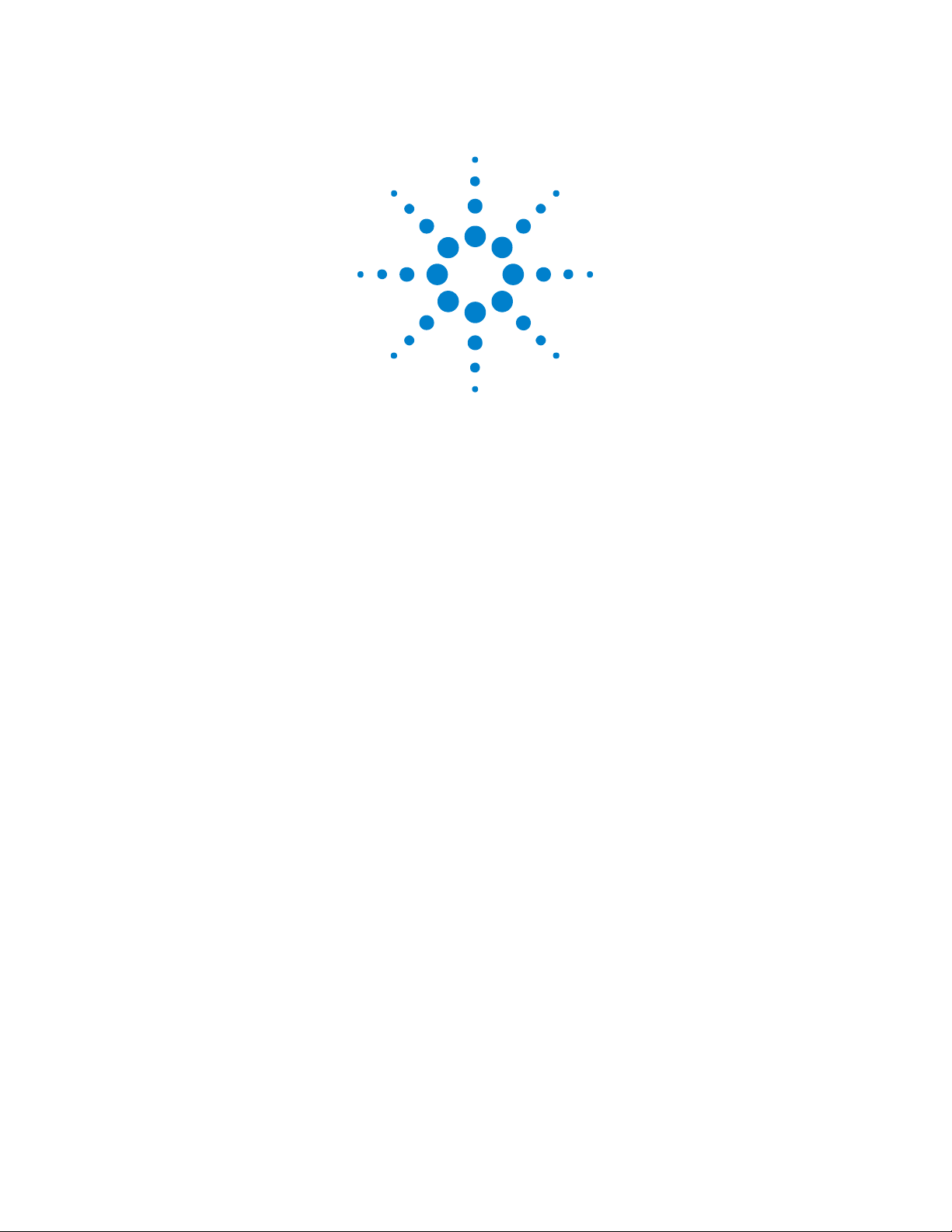
Agilent 6000 Series
Oscilloscopes
Programmer's Reference
A
Page 2
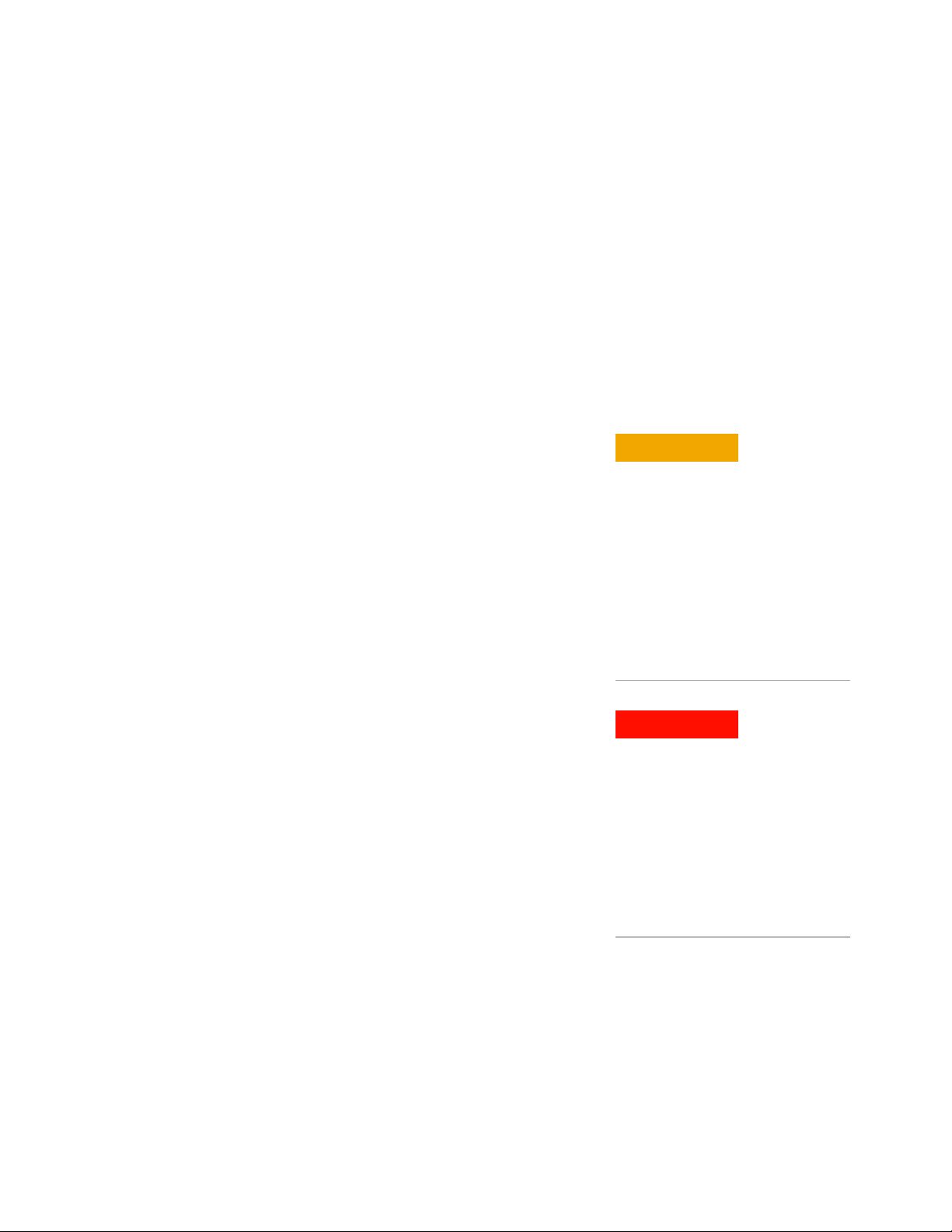
Notices
© Agilent Technologies, Inc. 2005-2007
No part of this manual may be reproduced
in any form or by any means (including
electronic storage and retrieval or translation into a foreign language) without prior
agreement and written consent from Agilent Technologies, Inc. as governed by
United States and international copyright
laws.
Trademarks
Microsoft®, MS-DOS®, Windows®, Windows 2000®, and Windows XP® are U.S.
registered trademarks of Microsoft Corporation.
Adobe®, Acrobat®, and the Acrobat
Logo® are trademarks of Adobe Systems
Incorporated.
Manual Part Number
Version 04.10.0002
Edition
July 23, 2007
Available in electronic format only
Agilent Technologies, Inc.
1900 Garden of the Gods Road
Colorado Springs, CO 80907 USA
Warranty
The material contained in this document is provided “as is,” and is subject to being changed, without notice,
in future editions. Further, to the maximum extent permitted by applicable
law, Agilent disclaims all warranties,
either express or implied, with regard
to this manual and any information
contained herein, including but not
limited to the implied warranties of
merchantability and fitness for a particular purpose. Agilent shall not be
liable for errors or for incidental or
consequential damages in connection
with the furnishing, use, or performance of this document or of any
information contained herein. Should
Agilent and the user have a separate
written agreement with warranty
terms covering the material in this
document that conflict with these
terms, the warranty terms in the separate agreement shall control.
Technology Licenses
The hardware and/or software described in
this document are furnished under a
license and may be used or copied only in
accordance with the terms of such license.
Restricted Rights Legend
agency regulation or contract clause. Use,
duplication or disclosure of Software is
subject to Agilent Technologies’ standard
commercial license terms, and non-DOD
Departments and Agencies of the U.S. Government will receive no greater than
Restricted Rights as defined in FAR
52.227-19(c)(1-2) (June 1987). U.S. Government users will receive no greater than
Limited Rights as defined in FAR 52.227-14
(June 1987) or DFAR 252.227-7015 (b)(2)
(November 1995), as applicable in any
technical data.
Safety Notices
CAUTION
A CAUTION notice denotes a hazard. It calls attention to an operating procedure, practice, or the like
that, if not correctly performed or
adhered to, could result in damage
to the product or loss of important
data. Do not proceed beyond a
CAUTION notice until the indicated
conditions are fully understood and
met.
WARNING
A WARNING notice denotes a
hazard. It calls attention to an
operating procedure, practice, or
the like that, if not correctly performed or adhered to, could result
in personal injury or death. Do not
proceed beyond a WARNING
notice until the indicated conditions are fully understood and met.
If software is for use in the performance of
a U.S. Government prime contract or subcontract, Software is delivered and
licensed as “Commercial computer software” as defined in DFAR 252.227-7014
(June 1995), or as a “commercial item” as
defined in FAR 2.101(a) or as “Restricted
computer software” as defined in FAR
52.227-19 (June 1987) or any equivalent
Page 3
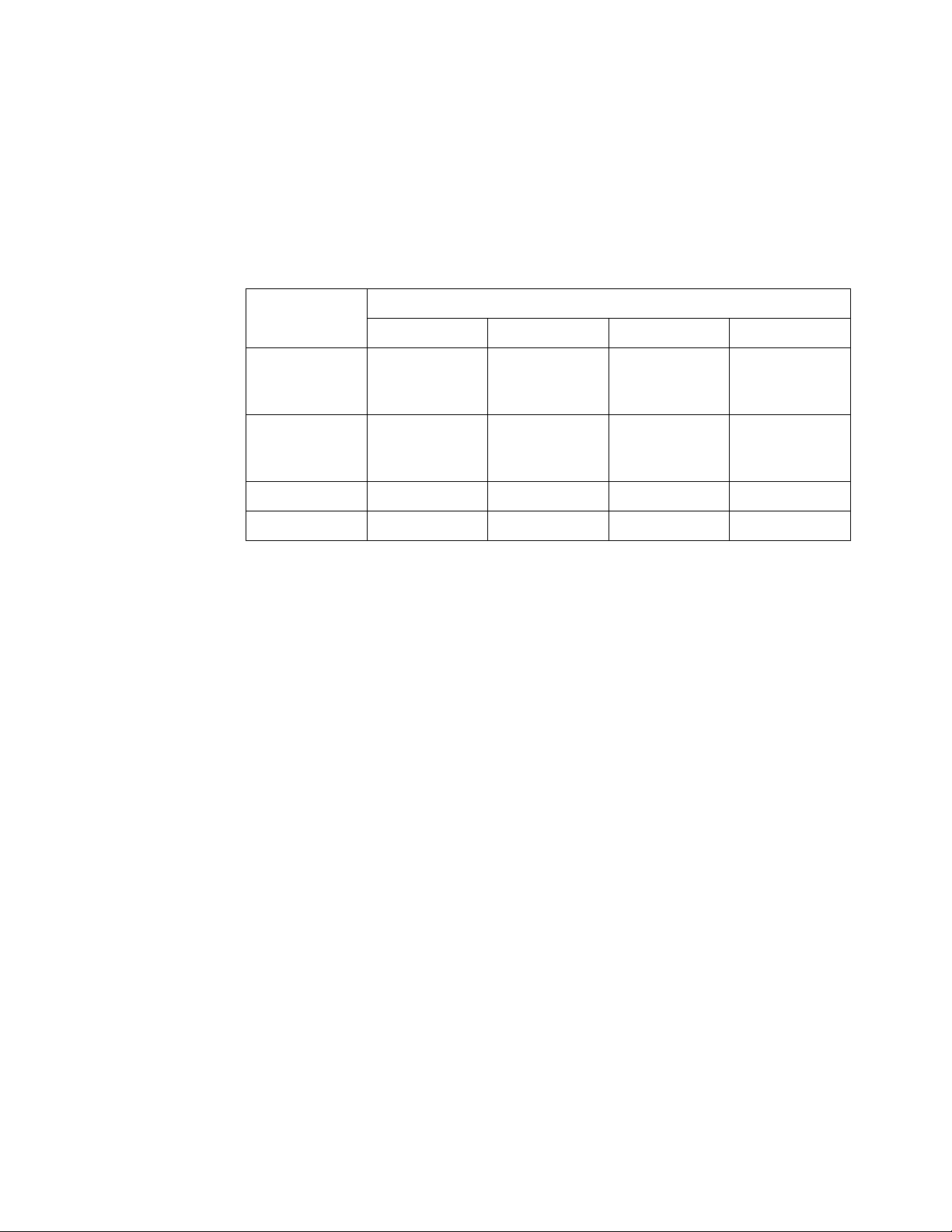
In This Book
This programmer's reference gives detailed information on all the
commands available for controlling these oscilloscope models:
Table 1 6000 Series Oscilloscope Models
Channels Input Bandwidth
1 GHz 500 MHz 300 MHz 100 MHz
4 analog + 16
digital
(mixed-signal)
2 analog + 16
digital
(mixed-signal)
4 analog DSO6104A/L DSO6054A/L DSO6034A DSO6014A/L
2 analog DSO6102A DSO6052A DSO6032A DSO6012A
The command descriptions in this reference show upper and lowercase
characters. For example, :AUToscale indicates that the entire command
name is :AUTOSCALE. The short form, :AUT, is also accepted by the
oscilloscope.
Command arguments and syntax are described for each command. Some
command descriptions have example code.
• "What's New" on page 17
• "Commands Quick Reference" on page 31
• "Commands by Subsystem" on page 73
• "Commands A- Z" on page 469
• "Obsolete and Discontinued Commands" on page 491
MSO6104A/L MSO6054A/L MSO6034A MSO6014A/L
MSO6102A MSO6052A MSO6032A MSO6012A
• "Error Messages" on page 533
• "Status Reporting" on page 541
• "More About Oscilloscope Commands" on page 563
• "Programming Examples" on page 585
See the Agilent 6000 Series Oscilloscopes Programmer's Quick Start
Guide for information on installing the IO libraries, connecting the
oscilloscope to the controller PC, and getting started with oscilloscope
programming.
See your oscilloscope's User's Guide for more information on front-panel
operation.
Agilent 6000 Series Oscilloscopes Programmer's Reference 3
Page 4

Mixed-Signal
Oscilloscope
Channel
Differences
Because both the "analog channels only" oscilloscopes (DSO models) and
the mixed-signal oscilloscopes (MSO models) have analog channels, topics
that describe analog channels refer to all oscilloscope models. Whenever a
topic describes digital channels, that information applies only to the
mixed-signal oscilloscope models.
Example
Programs
The example programs are designed to work with multiple 6000 Series
oscilloscopes. Therefore, the commands may not match the example code
exactly, but the example code should run because of the designed- in
backward compatibility with earlier commands.
4 Agilent 6000 Series Oscilloscopes Programmer's Reference
Page 5

Contents
1 What's New
2 Commands Quick Reference
In This Book 3
What's New in Version 4.10 18
What's New in Version 4.00 20
What's New in Version 3.50 22
What's New in Version 3.00 24
Command Differences From 54620/54640 Series Oscilloscopes 26
Command Summary 32
Syntax Elements 70
Number Format 70
<NL> (Line Terminator) 70
[ ] (Optional Syntax Terms) 70
{ } (Braces) 70
::= (Defined As) 70
< > (Angle Brackets) 71
... (Ellipsis) 71
n,..,p (Value Ranges) 71
d (Digits) 71
Quoted ASCII String 71
Definite-Length Block Response Data 71
3 Commands by Subsystem
Common (*) Commands 75
*CLS (Clear Status) 79
*ESE (Standard Event Status Enable) 80
*ESR (Standard Event Status Register) 82
*IDN (Identification Number) 84
*LRN (Learn Device Setup) 85
*OPC (Operation Complete) 86
*OPT (Option Identification) 87
*RCL (Recall) 88
Agilent 6000 Series Oscilloscopes Programmer's Reference 5
Page 6

*RST (Reset) 89
*SAV (Save) 92
*SRE (Service Request Enable) 93
*STB (Read Status Byte) 95
*TRG (Trigger) 97
*TST (Self Test) 98
*WAI (Wait To Continue) 99
Root (:) Commands 100
:ACTivity 103
:AER (Arm Event Register) 104
:AUToscale 105
:AUToscale:AMODE 107
:AUToscale:CHANnels 108
:BLANk 109
:CDISplay 110
:DIGitize 111
:HWEenable (Hardware Event Enable Register) 113
:HWERegister:CONDition (Hardware Event Condition Register) 115
:HWERegister[:EVENt] (Hardware Event Event Register) 117
:MERGe 119
:OPEE (Operation Status Enable Register) 120
:OPERegister:CONDition (Operation Status Condition Register) 122
:OPERegister[:EVENt] (Operation Status Event Register) 124
:OVLenable (Overload Event Enable Register) 126
:OVLRegister (Overload Event Register) 128
:PRINt 130
:RUN 131
:SERial 132
:SINGle 133
:STATus 134
:STOP 135
:TER (Trigger Event Register) 136
:VIEW 137
:ACQuire Commands 138
:ACQuire:AALias 140
:ACQuire:COMPlete 141
:ACQuire:COUNt 142
:ACQuire:DAALias 143
:ACQuire:MODE 144
:ACQuire:POINts 145
:ACQuire:RSIGnal 146
6 Agilent 6000 Series Oscilloscopes Programmer's Reference
Page 7

:ACQuire:SRATe 147
:ACQuire:TYPE 148
:BUS<n> Commands 150
:BUS<n>:BIT<m> 152
:BUS<n>:BITS 153
:BUS<n>:CLEar 155
:BUS<n>:DISPlay 156
:BUS<n>:LABel 157
:BUS<n>:MASK 158
:CALibrate Commands 159
:CALibrate:DATE 160
:CALibrate:LABel 161
:CALibrate:STARt 162
:CALibrate:STATus 163
:CALibrate:SWITch 164
:CALibrate:TEMPerature 165
:CALibrate:TIME 166
:CHANnel<n> Commands 167
:CHANnel<n>:BWLimit 170
:CHANnel<n>:COUPling 171
:CHANnel<n>:DISPlay 172
:CHANnel<n>:IMPedance 173
:CHANnel<n>:INVert 174
:CHANnel<n>:LABel 175
:CHANnel<n>:OFFSet 176
:CHANnel<n>:PROBe 177
:CHANnel<n>:PROBe:ID 178
:CHANnel<n>:PROBe:SKEW 179
:CHANnel<n>:PROBe:STYPe 180
:CHANnel<n>:PROTection 181
:CHANnel<n>:RANGe 182
:CHANnel<n>:SCALe 183
:CHANnel<n>:UNITs 184
:CHANnel<n>:VERNier 185
:DIGital<n> Commands 186
:DIGital<n>:DISPlay 188
:DIGital<n>:LABel 189
:DIGital<n>:POSition 190
:DIGital<n>:SIZE 191
:DIGital<n>:THReshold 192
Agilent 6000 Series Oscilloscopes Programmer's Reference 7
Page 8

:DISPlay Commands 193
:DISPlay:CLEar 195
:DISPlay:DATA 196
:DISPlay:LABel 198
:DISPlay:LABList 199
:DISPlay:PERSistence 200
:DISPlay:SOURce 201
:DISPlay:VECTors 202
:EXTernal Trigger Commands 203
:EXTernal:BWLimit 204
:EXTernal:IMPedance 205
:EXTernal:PROBe 206
:EXTernal:PROBe:ID 207
:EXTernal:PROBe:STYPe 208
:EXTernal:PROTection 209
:EXTernal:RANGe 210
:EXTernal:UNITs 211
:FUNCtion Commands 212
:FUNCtion:CENTer 214
:FUNCtion:DISPlay 215
:FUNCtion:OFFSet 216
:FUNCtion:OPERation 217
:FUNCtion:RANGe 218
:FUNCtion:REFerence 219
:FUNCtion:SCALe 220
:FUNCtion:SOURce 221
:FUNCtion:SPAN 222
:FUNCtion:WINDow 223
:HARDcopy Commands 224
:HARDcopy:FACTors 225
:HARDcopy:FFEed 226
:HARDcopy:FILename 227
:HARDcopy:FORMat 228
:HARDcopy:IGColors 229
:HARDcopy:PALette 230
:HARDcopy:PDRiver 231
:MARKer Commands 232
:MARKer:MODE 234
:MARKer:X1Position 235
:MARKer:X1Y1source 236
8 Agilent 6000 Series Oscilloscopes Programmer's Reference
Page 9

:MARKer:X2Position 237
:MARKer:X2Y2source 238
:MARKer:XDELta 239
:MARKer:Y1Position 240
:MARKer:Y2Position 241
:MARKer:YDELta 242
:MEASure Commands 243
:MEASure:CLEar 250
:MEASure:COUNter 251
:MEASure:DEFine 252
:MEASure:DELay 255
:MEASure:DUTYcycle 257
:MEASure:FALLtime 258
:MEASure:FREQuency 259
:MEASure:NWIDth 260
:MEASure:OVERshoot 261
:MEASure:PERiod 263
:MEASure:PHASe 264
:MEASure:PREShoot 265
:MEASure:PWIDth 266
:MEASure:RISetime 267
:MEASure:SDEViation 268
:MEASure:SHOW 269
:MEASure:SOURce 270
:MEASure:TEDGe 272
:MEASure:TVALue 274
:MEASure:VAMPlitude 276
:MEASure:VAVerage 277
:MEASure:VBASe 278
:MEASure:VMAX 279
:MEASure:VMIN 280
:MEASure:VPP 281
:MEASure:VRMS 282
:MEASure:VTIMe 283
:MEASure:VTOP 284
:MEASure:XMAX 285
:MEASure:XMIN 286
:POD Commands 287
:POD<n>:DISPlay 288
:POD<n>:SIZE 289
:POD<n>:THReshold 290
Agilent 6000 Series Oscilloscopes Programmer's Reference 9
Page 10

:SBUS Commands 292
:SBUS:BUSDoctor:ADDRess 294
:SBUS:BUSDoctor:BAUDrate 295
:SBUS:BUSDoctor:CHANnel 296
:SBUS:BUSDoctor:MODE 297
:SBUS:CAN:COUNt:ERRor 298
:SBUS:CAN:COUNt:OVERload 299
:SBUS:CAN:COUNt:RESet 300
:SBUS:CAN:COUNt:TOTal 301
:SBUS:CAN:COUNt:UTILization 302
:SBUS:DISPlay 303
:SBUS:FLEXray:COUNt:NULL 304
:SBUS:FLEXray:COUNt:RESet 305
:SBUS:FLEXray:COUNt:SYNC 306
:SBUS:FLEXray:COUNt:TOTal 307
:SBUS:IIC:ASIZe 308
:SBUS:LIN:PARity 309
:SBUS:MODE 310
:SBUS:SPI:WIDTh 311
:SYSTem Commands 312
:SYSTem:DATE 313
:SYSTem:DSP 314
:SYSTem:ERRor 315
:SYSTem:LOCK 316
:SYSTem:SETup 317
:SYSTem:TIME 319
:TIMebase Commands 320
:TIMebase:MODE 322
:TIMebase:POSition 323
:TIMebase:RANGe 324
:TIMebase:REFClock 325
:TIMebase:REFerence 326
:TIMebase:SCALe 327
:TIMebase:VERNier 328
:TIMebase:WINDow:POSition 329
:TIMebase:WINDow:RANGe 330
:TIMebase:WINDow:SCALe 331
:TRIGger Commands 332
General :TRIGger Commands 335
:TRIGger:HFReject 336
10 Agilent 6000 Series Oscilloscopes Programmer's Reference
Page 11

:TRIGger:HOLDoff 337
:TRIGger:MODE 338
:TRIGger:NREJect 339
:TRIGger:PATTern 340
:TRIGger:SWEep 342
:TRIGger:CAN Commands 343
:TRIGger:CAN:PATTern:DATA 345
:TRIGger:CAN:PATTern:DATA:LENGth 346
:TRIGger:CAN:PATTern:ID 347
:TRIGger:CAN:PATTern:ID:MODE 348
:TRIGger:CAN:SAMPlepoint 349
:TRIGger:CAN:SIGNal:BAUDrate 350
:TRIGger:CAN:SOURce 351
:TRIGger:CAN:TRIGger 352
:TRIGger:DURation Commands 354
:TRIGger:DURation:GREaterthan 355
:TRIGger:DURation:LESSthan 356
:TRIGger:DURation:PATTern 357
:TRIGger:DURation:QUALifier 358
:TRIGger:DURation:RANGe 359
:TRIGger:EBURst Commands 360
:TRIGger:EBURst:COUNt 361
:TRIGger:EBURst:IDLE 362
:TRIGger:EBURst:SLOPe 363
:TRIGger[:EDGE] Commands 364
:TRIGger[:EDGE]:COUPling 365
:TRIGger[:EDGE]:LEVel 366
:TRIGger[:EDGE]:REJect 367
:TRIGger[:EDGE]:SLOPe 368
:TRIGger[:EDGE]:SOURce 369
:TRIGger:FLEXray Commands 370
:TRIGger:FLEXray:ERRor:TYPE 371
:TRIGger:FLEXray:FRAMe:CCBase 373
:TRIGger:FLEXray:FRAMe:CCRepetition 374
:TRIGger:FLEXray:FRAMe:ID 375
:TRIGger:FLEXray:FRAMe:TYPE 376
:TRIGger:FLEXray:TIME:CBASe 377
:TRIGger:FLEXray:TIME:CREPetition 378
:TRIGger:FLEXray:TIME:SEGMent 379
:TRIGger:FLEXray:TIME:SLOT 380
:TRIGger:FLEXray:TRIGger 381
:TRIGger:GLITch Commands 382
Agilent 6000 Series Oscilloscopes Programmer's Reference 11
Page 12

:TRIGger:GLITch:GREaterthan 384
:TRIGger:GLITch:LESSthan 385
:TRIGger:GLITch:LEVel 386
:TRIGger:GLITch:POLarity 387
:TRIGger:GLITch:QUALifier 388
:TRIGger:GLITch:RANGe 389
:TRIGger:GLITch:SOURce 390
:TRIGger:IIC Commands 391
:TRIGger:IIC:PATTern:ADDRess 392
:TRIGger:IIC:PATTern:DATA 393
:TRIGger:IIC:PATTern:DATa2 394
:TRIGger:IIC:SOURce:CLOCk 395
:TRIGger:IIC:SOURce:DATA 396
:TRIGger:IIC:TRIGger:QUALifier 397
:TRIGger:IIC:TRIGger[:TYPE] 398
:TRIGger:LIN Commands 400
:TRIGger:LIN:ID 401
:TRIGger:LIN:SAMPlepoint 402
:TRIGger:LIN:SIGNal:BAUDrate 403
:TRIGger:LIN:SOURce 404
:TRIGger:LIN:STANdard 405
:TRIGger:LIN:SYNCbreak 406
:TRIGger:LIN:TRIGger 407
:TRIGger:SEQuence Commands 408
:TRIGger:SEQuence:COUNt 409
:TRIGger:SEQuence:EDGE 410
:TRIGger:SEQuence:FIND 411
:TRIGger:SEQuence:PATTern 412
:TRIGger:SEQuence:RESet 413
:TRIGger:SEQuence:TIMer 414
:TRIGger:SEQuence:TRIGger 415
:TRIGger:SPI Commands 416
:TRIGger:SPI:CLOCk:SLOPe 417
:TRIGger:SPI:CLOCk:TIMeout 418
:TRIGger:SPI:FRAMing 419
:TRIGger:SPI:PATTern:DATA 420
:TRIGger:SPI:PATTern:WIDTh 421
:TRIGger:SPI:SOURce:CLOCk 422
:TRIGger:SPI:SOURce:DATA 423
:TRIGger:SPI:SOURce:FRAMe 424
:TRIGger:TV Commands 425
:TRIGger:TV:LINE 426
12 Agilent 6000 Series Oscilloscopes Programmer's Reference
Page 13

:TRIGger:TV:MODE 427
:TRIGger:TV:POLarity 428
:TRIGger:TV:SOURce 429
:TRIGger:TV:STANdard 430
:TRIGger:USB Commands 431
:TRIGger:USB:SOURce:DMINus 432
:TRIGger:USB:SOURce:DPLus 433
:TRIGger:USB:SPEed 434
:TRIGger:USB:TRIGger 435
:WAVeform Commands 436
:WAVeform:BYTeorder 444
:WAVeform:COUNt 445
:WAVeform:DATA 446
:WAVeform:FORMat 448
:WAVeform:POINts 449
:WAVeform:POINts:MODE 451
:WAVeform:PREamble 453
:WAVeform:SOURce 456
:WAVeform:TYPE 460
:WAVeform:UNSigned 461
:WAVeform:VIEW 462
:WAVeform:XINCrement 463
:WAVeform:XORigin 464
:WAVeform:XREFerence 465
:WAVeform:YINCrement 466
:WAVeform:YORigin 467
:WAVeform:YREFerence 468
4 Commands A-Z
5 Obsolete and Discontinued Commands
:CHANnel:ACTivity 496
:CHANnel:LABel 497
:CHANnel:THReshold 498
:CHANnel2:SKEW 499
:CHANnel<n>:INPut 500
:CHANnel<n>:PMODe 501
:DISPlay:CONNect 502
:DISPlay:ORDer 503
:ERASe 504
:EXTernal:INPut 505
Agilent 6000 Series Oscilloscopes Programmer's Reference 13
Page 14

:EXTernal:PMODe 506
:FUNCtion:VIEW 507
:HARDcopy:DESTination 508
:HARDcopy:DEVice 509
:HARDcopy:GRAYscale 510
:MEASure:LOWer 511
:MEASure:SCRatch 512
:MEASure:TDELta 513
:MEASure:THResholds 514
:MEASure:TMAX 515
:MEASure:TMIN 516
:MEASure:TSTArt 517
:MEASure:TSTOp 518
:MEASure:TVOLt 519
:MEASure:UPPer 521
:MEASure:VDELta 522
:MEASure:VSTArt 523
:MEASure:VSTOp 524
:PRINt? 525
:TIMebase:DELay 527
:TRIGger:CAN:ACKNowledge 528
:TRIGger:CAN:SIGNal:DEFinition 529
:TRIGger:LIN:SIGNal:DEFinition 530
:TRIGger:THReshold 531
:TRIGger:TV:TVMode 532
6 Error Messages
7 Status Reporting
Status Reporting Data Structures 543
Status Byte Register (STB) 546
Service Request Enable Register (SRE) 548
Trigger Event Register (TER) 549
Output Queue 550
Message Queue 551
(Standard) Event Status Register (ESR) 552
(Standard) Event Status Enable Register (ESE) 553
Error Queue 554
14 Agilent 6000 Series Oscilloscopes Programmer's Reference
Page 15

Operation Status Event Register (:OPERegister[:EVENt]) 555
Operation Status Condition Register (:OPERegister:CONDition) 556
Arm Event Register (AER) 557
Hardware Event Event Register (:HWERegister[:EVENt]) 558
Hardware Event Condition Register (:HWERegister:CONDition) 559
Clearing Registers and Queues 560
Status Reporting Decision Chart 561
8 More About Oscilloscope Commands
Command Classifications 564
Core Commands 564
Non-Core Commands 564
Obsolete Commands 564
Valid Command/Query Strings 565
Program Message Syntax 565
Command Tree 569
Duplicate Mnemonics 579
Tree Traversal Rules and Multiple Commands 579
Query Return Values 582
All Oscilloscope Commands Are Sequential 583
9 Programming Examples
SICL Example in C 586
VISA Example in C 595
VISA Example in Visual Basic 604
VISA COM Example in Visual Basic 614
Index
Agilent 6000 Series Oscilloscopes Programmer's Reference 15
Page 16

16 Agilent 6000 Series Oscilloscopes Programmer's Reference
Page 17

Agilent 6000 Series Oscilloscopes
Programmer's Reference
1
What's New
What's New in Version 4.10 18
What's New in Version 4.00 20
What's New in Version 3.50 22
What's New in Version 3.00 24
Command Differences From 54620/54640 Series Oscilloscopes 26
A
17
Page 18
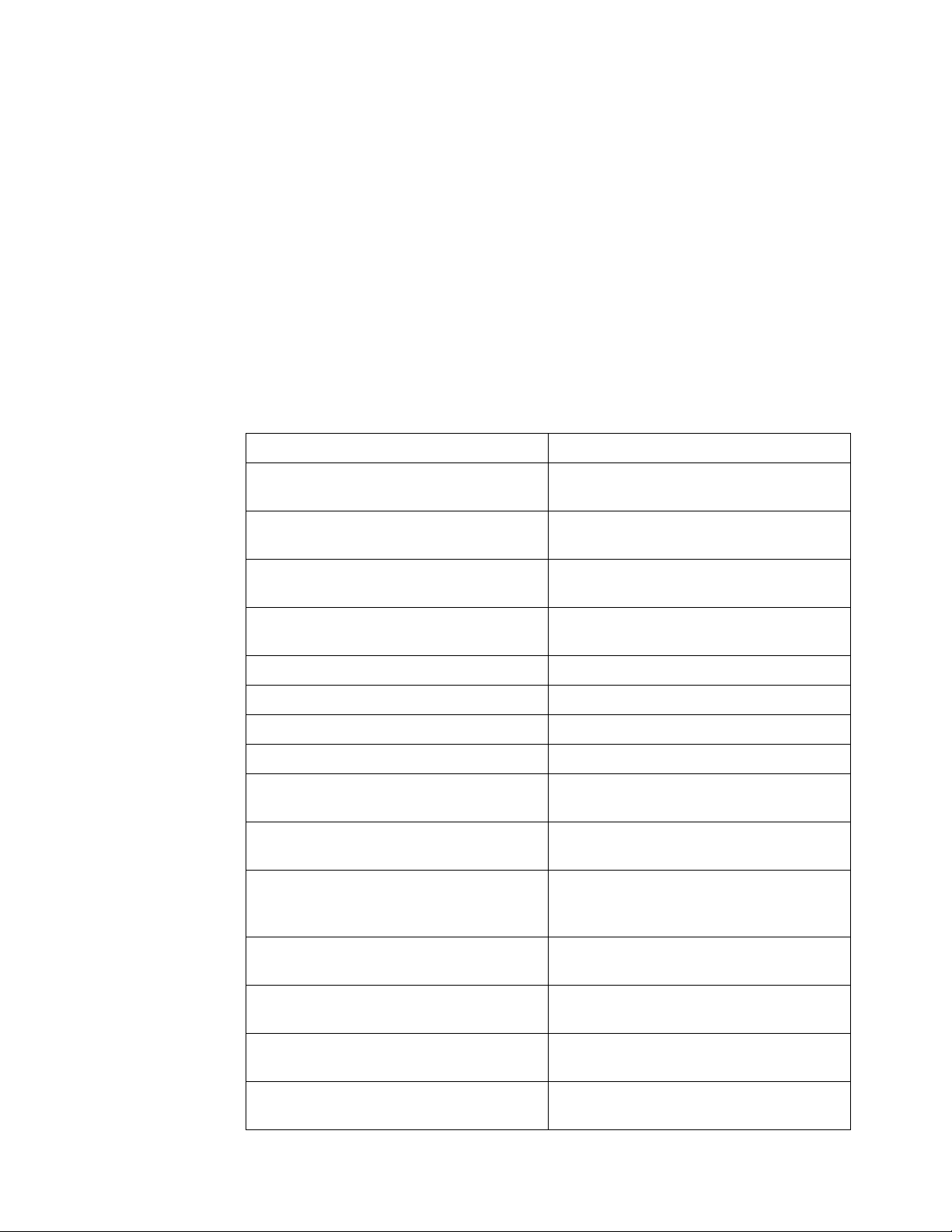
1 What's New
What's New in Version 4.10
New features in version 4.10 of the 6000 Series oscilloscope software are:
• The ability to trigger on and decode FlexRay serial bus data using a
Decomsys BusDoctor 2 protocol analyzer with a four-channel
mixed-signal oscilloscope that includes the Option FRS license.
• The square root waveform math function.
• Several new hardcopy printer drivers.
More detailed descriptions of the new and changed commands appear
below.
New Commands
Command Description
:SBUS:BUSDoctor:ADDRess (see page 294) Sets/queries the four fields in the BusDoctor
:SBUS:BUSDoctor:BAUDrate (see page 295) Sets/queries the baud rate for the BusDosctor
LAN IP Address.
from 2.5 Mb/s to 10 Mb/s.
:SBUS:BUSDoctor:CHANnel (see page 296) Sets/queries the FlexRay channel that the
BusDoctor analyzes/preprocesses.
:SBUS:BUSDoctor:MODE (see page 297) Sets/queries the operating mode of the
:SBUS:FLEXray:COUNt:NULL? (see page 304) Returns the FlexRay null frame count.
:SBUS:FLEXray:COUNt:RESet (see page 305) Resets the FlexRay frame counters.
:SBUS:FLEXray:COUNt:SYNC? (see page 306) Returns the FlexRay sync frame count.
:SBUS:FLEXray:COUNt:TOTal? (see page 307) Returns the FlexRay total frame count.
:TRIGger:FLEXray:ERRor:TYPE (see page 371) Sets/queries the FlexRay error type to trigger
:TRIGger:FLEXray:FRAMe:CCBase (see
page 373)
:TRIGger:FLEXray:FRAMe:CCRepetition (see
page 374)
:TRIGger:FLEXray:FRAMe:ID (see page 375) Sets/queries the FlexRay frame ID to trigger
:TRIGger:FLEXray:FRAMe:TYPE (see page 376) Sets/queries the FlexRay frame type to trigger
BusDoctor.
on.
Sets/queries the base of the FlexRay cycle
count (in the frame header) to trigger on.
Sets/queries the repetition number of the
FlexRay cycle count (in the frame header) to
trigger on.
on.
on.
:TRIGger:FLEXray:TIME:CBASe (see page 377) Sets/queries the base of the FlexRay cycle to
trigger on.
:TRIGger:FLEXray:TIME:CREPetition (see
page 378)
18 Agilent 6000 Series Oscilloscopes Programmer's Reference
Sets/queries the repetition number of the
FlexRay cycle to trigger on.
Page 19
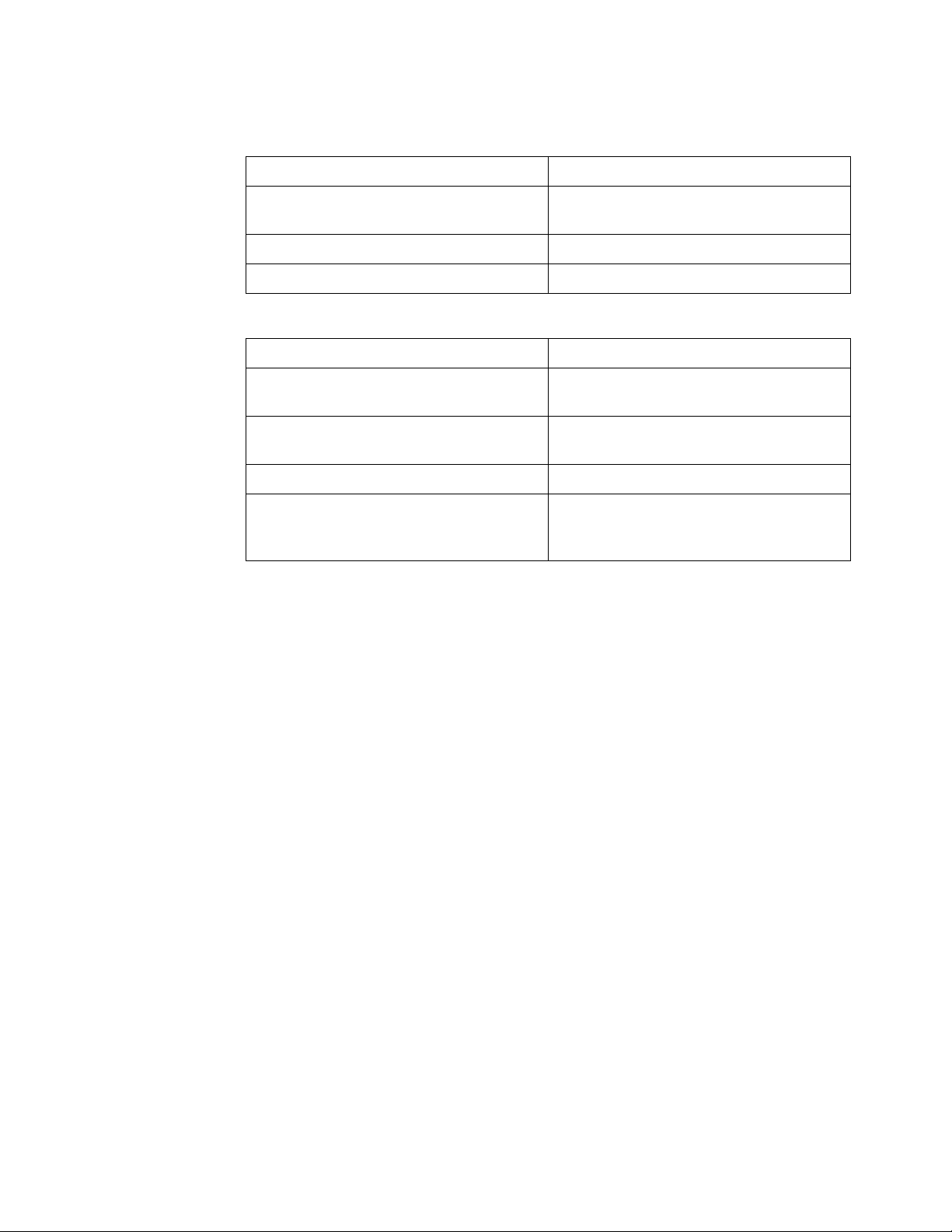
Command Description
What's New 1
Changed
Commands
:TRIGger:FLEXray:TIME:SEGMent (see
page 379)
:TRIGger:FLEXray:TIME:SLOT (see page 380) Sets/queries the FlexRay slot type and ID.
:TRIGger:FLEXray:TRIGger (see page 381) Sets/queries the FlexRay trigger mode..
Command Differences
:FUNCtion:OPERation (see page 217) You can now select the SQRT (square root)
:SBUS:MODE (see page 310) You can now select the FLEXray serial bus
:TRIGger:MODE (see page 338) You can now select the FLEXray trigger mode.
:HARDcopy:PDRiver (see page 231) You can now select the new DJPR0kx50,
Sets/queries the FlexRay segment type.
waveform math function.
decode mode.
DJ55xx, PS470, and LJFastraster printer
drivers.
Agilent 6000 Series Oscilloscopes Programmer's Reference 19
Page 20
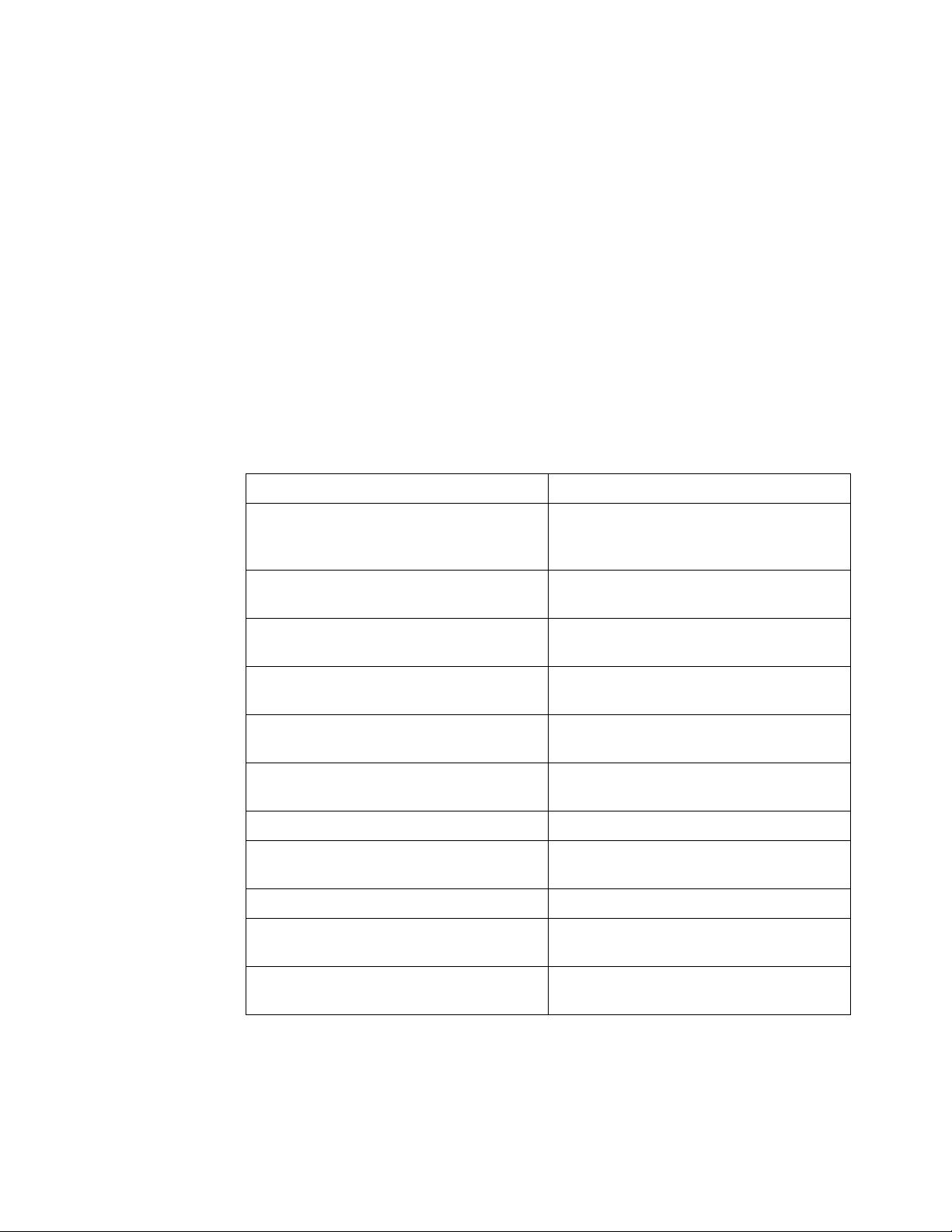
1 What's New
What's New in Version 4.00
New features in version 4.00 of the 6000 Series oscilloscope software are:
• The ability to :AUToscale selected channels only and specify the
acquisition type and mode that is set after an :AUToscale.
• The :BUS command subsystem for controlling up to two buses made up
of digital channels.
• Additional :CALibrate commands for starting the user calibration
procedure, displaying the status of the last user calibration, and
displaying the temperature change since the last user calibration.
More detailed descriptions of the new and changed commands appear
below.
New Commands
Command Description
:AUToscale:AMODE (see page 107) Specifies whether to keep the current
acquisition type and mode after subsequent
autoscales.
:AUToscale:CHANnels (see page 108) Specifies whether to autoscale the currently
displayed channels or all channels.
:BUS<n>:BIT<m> (see page 152) Includes or excludes the selected bit in a bus
:BUS<n>:BITS (see page 153) Includes or excludes a list of bits in a bus
:BUS<n>:CLEar (see page 155) Excludes all digital channels from a bus
:BUS<n>:DISPlay (see page 156) Displays or hides the bus on the oscilloscope
:BUS<n>:LABel (see page 157) Assigns a label string to a bus.
:BUS<n>:MASK (see page 158) Includes or excludes bits in a bus definition
:CALibrate:STARt (see page 162) Starts the user calibration procedure.
:CALibrate:STATus? (see page 163) Displays the summary results of the last user
:CALibrate:TEMPerature? (see page 165) Displays the change in temperature since the
definition.
definition.
definition
display.
according to a mask.
calibration procedure.
last user calibration procedure.
20 Agilent 6000 Series Oscilloscopes Programmer's Reference
Page 21
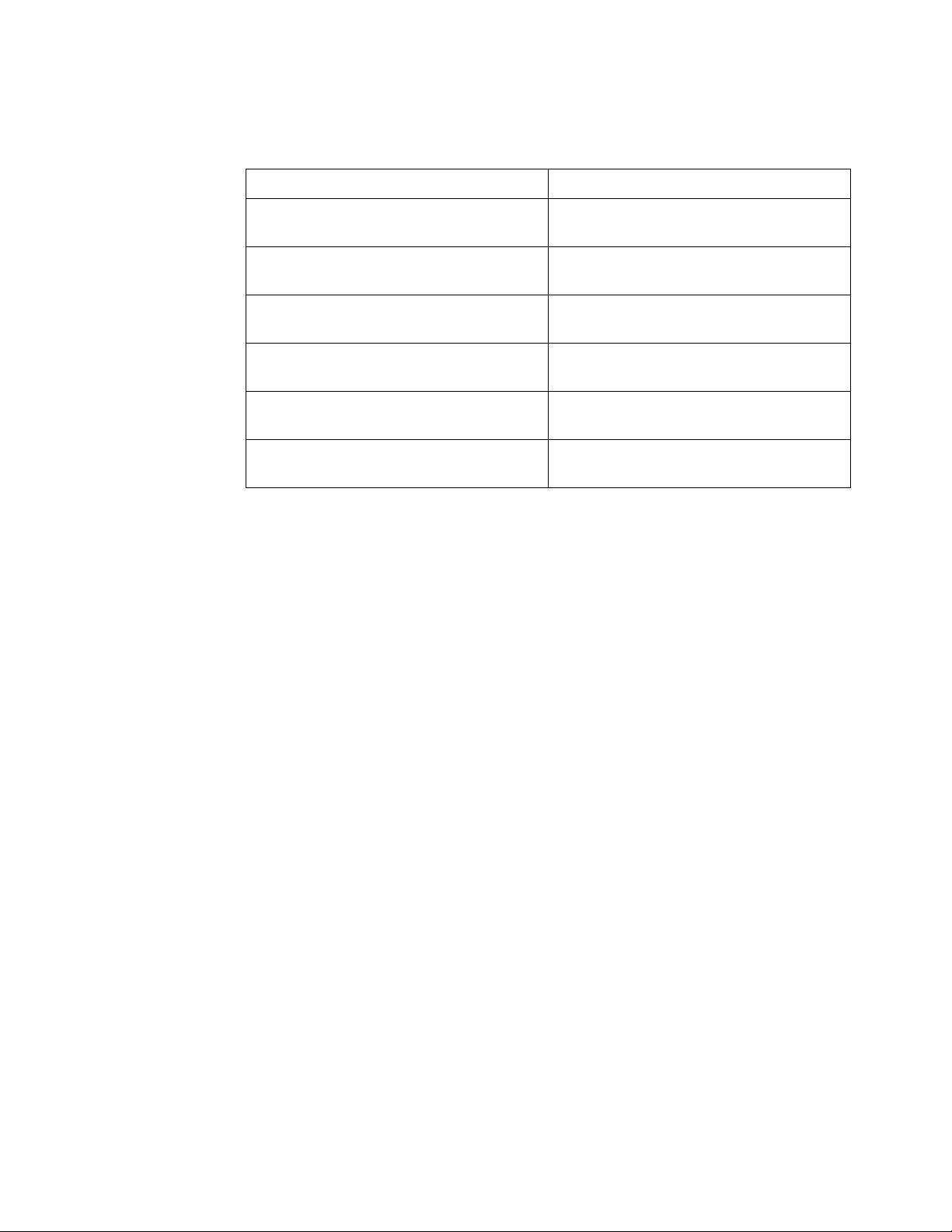
Changed
Commands
What's New 1
Command Differences
:AUToscale (see page 105) You can now specify which channels to
autoscale.
:BLANk (see page 109) Now, you can also use this command with
digital channel buses.
:DIGitize (see page 111) Now, you can also use this command with
digital channel buses.
:STATus (see page 134) Now, you can also use this command with
digital channel buses.
:VIEW (see page 137) Now, you can also use this command with
digital channel buses.
:WAVeform:SOURce (see page 456) Now, you can also use this command with
digital channel buses.
Agilent 6000 Series Oscilloscopes Programmer's Reference 21
Page 22
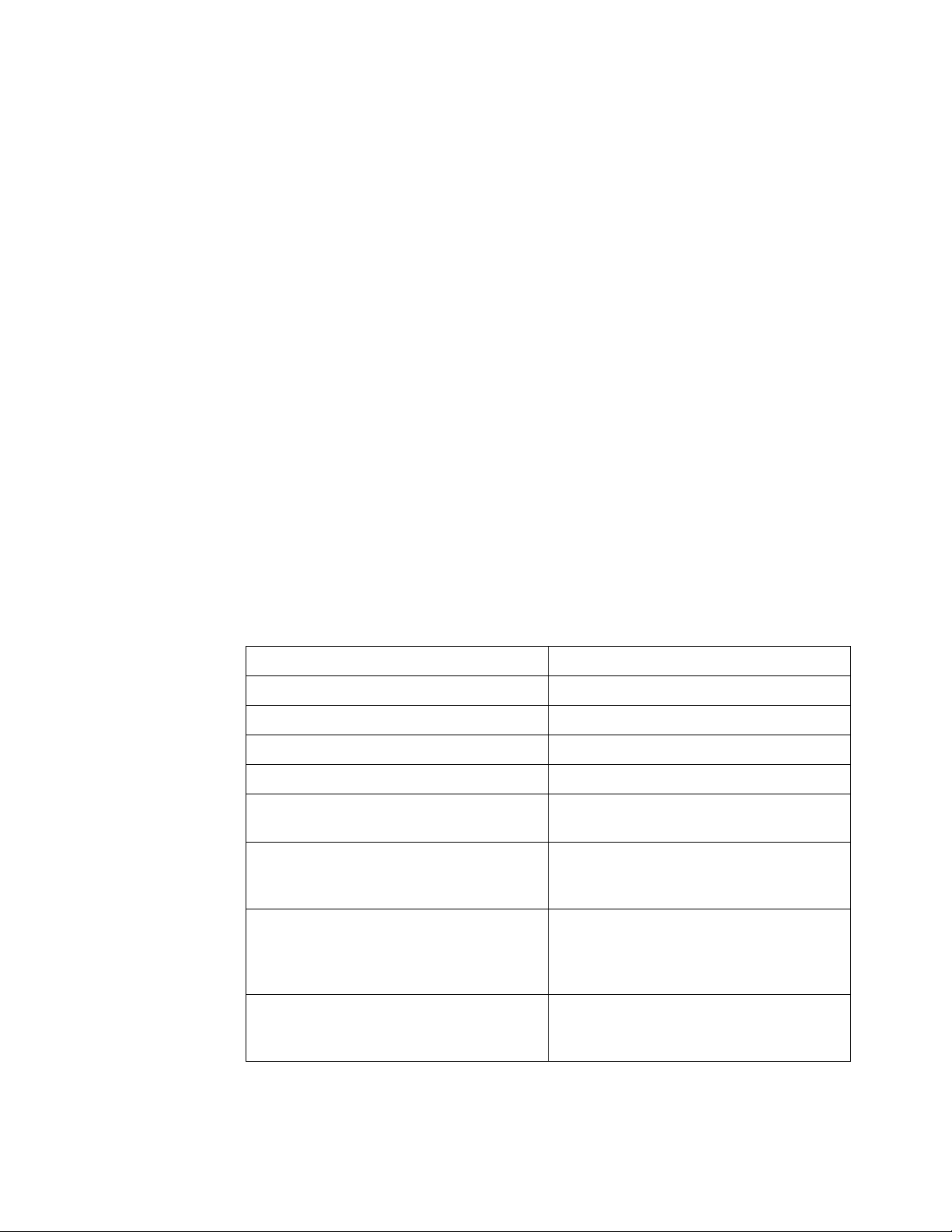
1 What's New
What's New in Version 3.50
New features in version 3.50 of the 6000 Series oscilloscope software are:
• The CAN and LIN options have been added to the :SBUS:MODE (serial
decode mode) command.
• The :SBUS:CAN:COUNt commands have been added to count CAN bus
frames, count load utilization, and reset the counters.
• The ALLerrors, OVERload, and ACKerror options have been added to
the :TRIGger:CAN:TRIGger command.
• The :TRIGger:LIN:ID, :TRIGger:LIN:SAMPlepoint, :TRIGger:LIN:STANdard,
and :TRIGger:LIN:SYNCbreak commands have been added.
• The :SBUS:LIN:PARity command has been added.
• The ID (for Frame Id) option has been added to the
:TRIGger:LIN:TRIGger command.
• The :HWERegister:CONDition, :HWERegister[:EVENt], and :HWE
commands for the hardware event condition, event, and enable registers
have been added.
New Commands
More detailed descriptions of the new and changed commands appear
below.
Command Description
:SBUS:CAN:COUNt:ERRor? (see page 298) Returns the CAN bus error frame count.
:SBUS:CAN:COUNt:OVERload? (see page 298) Returns the CAN bus overload frame count.
:SBUS:CAN:COUNt:RESet (see page 298) Resets the CAN bus counters.
:SBUS:CAN:COUNt:TOTal? (see page 298) Returns the CAN bus total frame count.
:SBUS:CAN:COUNt:UTILization? (see page 298) Returns a percentage showing CAN bus
utilization.
:SBUS:IIC:ASIZe (see page 308) Determines whether the Read/Write bit is
included as the LSB in the display of the IIC
address field of the decode bus.
:SBUS:LIN:PARity (see page 309) Determines whether the parity bits are
included as the most significant bits (MSB) in
the display of the Frame Id field in the LIN
decode bus.
:TRIGger:LIN:ID (see page 401) Defines the LIN identifier searched for in each
CAN message when the LIN trigger mode is set
to frame ID.
22 Agilent 6000 Series Oscilloscopes Programmer's Reference
Page 23
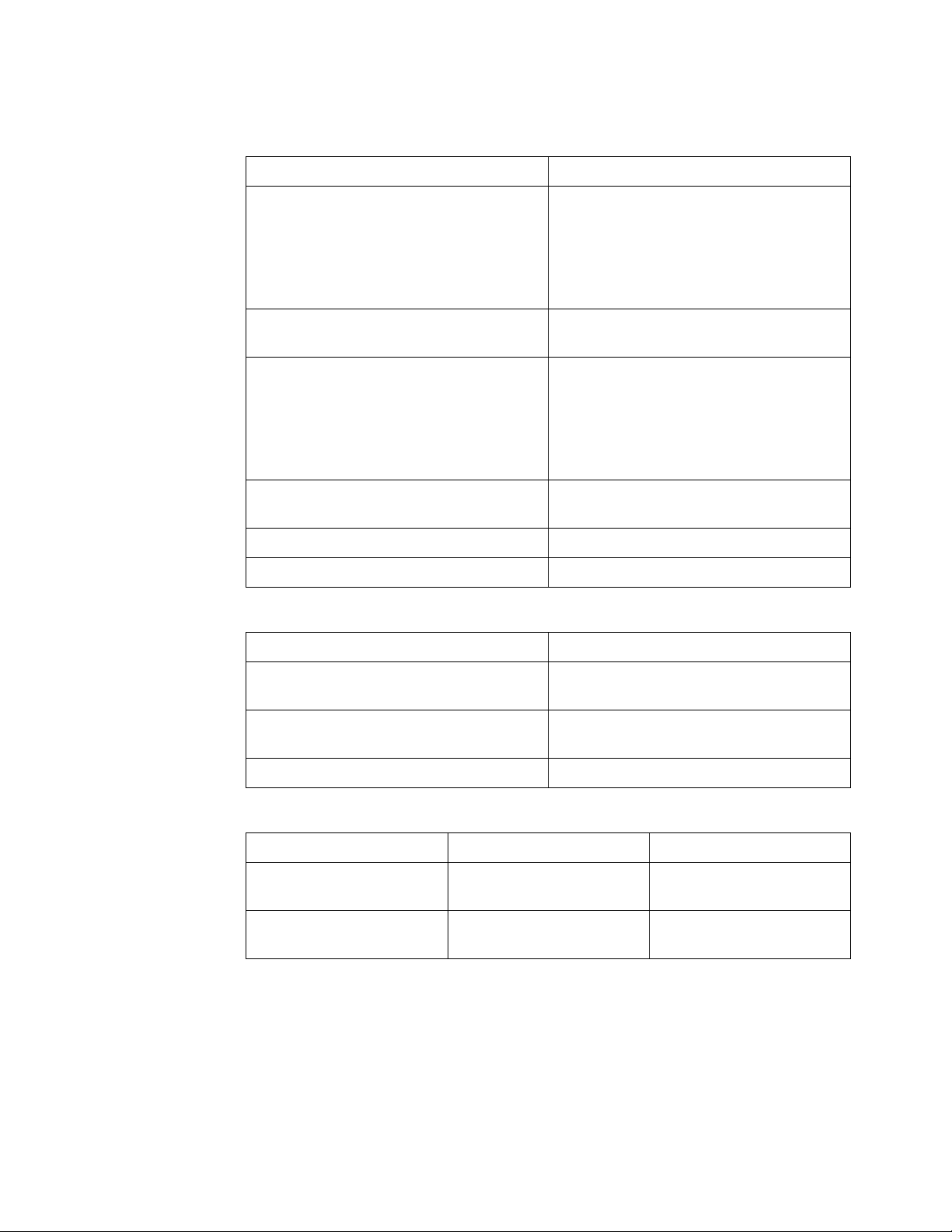
What's New 1
Command Description
:TRIGger:LIN:SAMPlepoint (see page 402) Sets the point during the bit time where the bit
level is sampled to determine whether the bit is
dominant or recessive. The sample point
represents the percentage of time between the
beginning of the bit time to the end of the bit
time.
:TRIGger:LIN:STANdard (see page 405) Sets the LIN standard in effect for triggering
and decoding to be LIN1.3 or LIN2.0.
:TRIGger:LIN:SYNCbreak (see page 406) Sets the length of the LIN sync break to be
greater than or equal to 11,12, or 13 clock
lengths. The sync break is the idle period in the
bus activity at the beginning of each packet
that distinguishes one information packet from
the previous one.
:HWEenable (see page 113) Sets or reads the hardware event enable mask
register.
Changed
Commands
Obsolete
Commands
:HWERegister:CONDition? (see page 115) Queries the hardware event condition register.
:HWERegister[:EVENt]? (see page 117) Queries the hardware event event register.
Command Differences
:SBUS:MODE (see page 310) The CAN and LIN serial bus decode modes
have been added.
:TRIGger:CAN:TRIGger (see page 352) The ALLerrors, OVERload, and ACKerror
options have been added.
:TRIGger:LIN:TRIGger (see page 407) The ID (for Frame Id) option has been added.
Obsolete Command Current Command Equivalent Behavior Differences
:TRIGger:CAN:SIGNal:DEFiniti
on (see page 529)
:TRIGger:LIN:SIGNal:DEFinitio
n (see page 530)
none
none
Agilent 6000 Series Oscilloscopes Programmer's Reference 23
Page 24

1 What's New
What's New in Version 3.00
New features in version 3.00 of the 6000 Series oscilloscope software are:
• The :SBUS command subsystem for controlling serial decode bus
display, mode, and other options.
• The EBURst trigger mode and supporting :TRIGger:EBURst commands.
• The :ACQuire:AALias and :ACQuire:DAALias commands.
• The :WAVeform:POINts:MODE command.
• The :MEASure:SDEViation command.
• The :TIMebase:REFClock command.
• Changes to the :TRIGger:IIC commands.
• Changes to the :TRIGger:SEQuence:TRIGger command.
• Changes to the :ACQuire:TYPE and :WAVeform:TYPE commands to add
HRESolution type.
New Commands
• Changes to the :BLANk, :DIGitize, :STATus, :VIEW, and
:WAVeform:SOURce commands to include the serial decode bus.
• Changes to the :HARDcopy:FORMat command to support the PNG,
ASCiixy, and BINary format types.
• Changes to the :DISPlay:DATA? query and the :PRINt command to
support the PNG format.
• Changes to the :WAVeform:POINts command to set from 2000 to
8,000,000 points (in 1-2-5 sequence) when the waveform points mode is
MAXimum or RAW.
More detailed descriptions of the new and changed commands appear
below.
Command Description
:ACQuire:AALias? (see page 140) Returns the current state of the oscilloscope's
anti-alias control.
:ACQuire:DAALias (see page 143) Sets the oscilloscope's disable anti-alias mode.
:MEASure:SDEViation (see page 268) Measures the std deviation of a waveform.
:SBUS:DISPlay (see page 303) Controls the decoded serial bus display.
:SBUS:MODE (see page 310) Determines the decode mode for the serial bus.
:SBUS:SPI:WIDTh (see page 311) Determines the number of bits in a word of
decoded data for SPI.
:TIMebase:REFClock (see page 325) Enables or disables the 10 MHz REF BNC
input/output.
24 Agilent 6000 Series Oscilloscopes Programmer's Reference
Page 25

Changed
Commands
What's New 1
Command Description
:TRIGger:EBURst:COUNt (see page 361) Sets the Nth edge of burst edge counter
resource.
:TRIGger:EBURst:IDLE (see page 362) Sets the Nth edge in a burst idle resource.
:TRIGger:EBURst:SLOPe (see page 361) Specifies whether the rising edge (POSitive) or
falling edge (NEGative) of the Nth edge in a
burst will generate a trigger.
:TRIGger:IIC:PATTern:DATa2 (see page 394)Sets IIC data 2.
:WAVeform:POINts:MODE (see page 451) Sets the waveform points mode.
Command Differences
:ACQuire:TYPE (see page 148) The HRESolution type has been added for
smoothing at slower sweep speeds.
:BLANk (see page 109) Now, you can also use this command with the
serial decode bus.
:DIGitize (see page 111) Now, you can also use this command with the
serial decode bus.
:DISPlay:DATA (see page 196) Now, the PNG format is supported in the query.
:HARDcopy:FORMat (see page 228) Now, the PNG, ASCiixy, and BINary formats are
also supported.
:PRINt (see page 130) Now, the PNG option is supported
:STATus (see page 134) Now, you can also use this command with the
serial decode bus.
:TRIGger:IIC:TRIGger[:TYPE] (see page 398) The ANACknowledge, R7Data2, and W7Data2
types have been added.
:TRIGger:MODE (see page 338) The EBURst mode has been added.
:TRIGger:SEQuence:TRIGger (see page 415) The EDGE2,COUNt,NREFind (no re-find) option
has been added.
:VIEW (see page 137) Now, you can now use this command with the
serial decode bus.
:WAVeform:POINts (see page 449) Now, you can set from 2000 to 8,000,000 points
(in 1-2-5 sequence) when the waveform points
mode is MAXimum or RAW.
:WAVeform:SOURce (see page 456) Now, you can also use this command with the
serial decode bus.
:WAVeform:TYPE (see page 460) The HRESolution type has been added for
smoothing at slower sweep speeds.
Agilent 6000 Series Oscilloscopes Programmer's Reference 25
Page 26
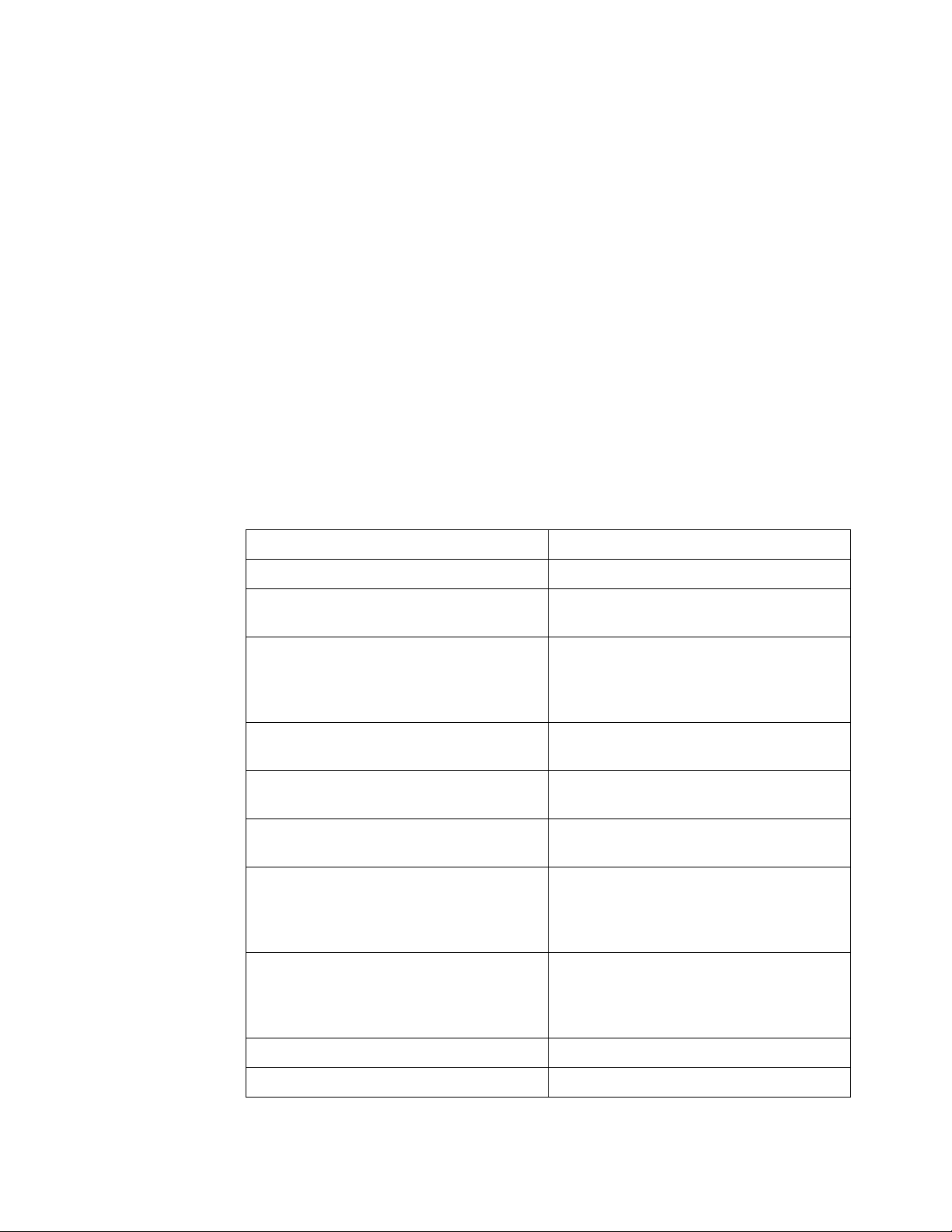
1 What's New
Command Differences From 54620/54640 Series Oscilloscopes
The main differences between the version 1.00 programming command set
for the 6000 Series oscilloscopes and the 54620/54640 Series oscilloscopes
are related to:
• :HARDcopy and :DISPlay command subsystem changes for USB printers
and the high resolution color display.
• New standards supported by the :TRIGger:TV commands.
• Support for 113xA Series probes.
• New "RAW" :WAVeform:POINts option for retrieving raw acquisition
record data.
• Discontinuance of the common commands for macros.
More detailed descriptions of the new, changed, obsolete, and discontinued
commands appear below.
New Commands
Command Description
:ACQuire:RSIGnal (see page 146) Selects the 10 MHz reference signal mode.
:CHANnel<n>:PROBe:ID? (see page 178) Returns the type of probe attached to the
specified oscilloscope channel.
:CHANnel<n>:PROBe:STYPe (see page 180) Sets the channel probe signal type (STYPe) to
differential or single-ended when using the
113xA Series probes, and determines how
offset is applied.
:CHANnel<n>:VERNier (see page 185) Specifies whether the channel's vernier (fine
vertical adjustment) setting is ON (1) or OFF (0).
:DIGital<n>:SIZE (see page 191) Specifies the size of digital channels on the
display.
:EXTernal:PROBe:ID (see page 207) Returns the type of probe attached to the
external trigger input.
:EXTernal:PROBe:STYPe (see page 208) Sets the external trigger probe signal type
(STYPe) to differential or single-ended when
using the 113xA Series probes, and determines
how offset is applied.
:HARDcopy:FILename (see page 227) Sets the output filename for print formats
whose output is a file. Replaces the 5462x/4x
:HARDcopy:DESTination (see page 508)
command.
:HARDcopy:PDRiver (see page 231) Sets the hardcopy printer driver.
:HARDcopy:IGColors (see page 229) Specifies whether graticule colors are inverted.
26 Agilent 6000 Series Oscilloscopes Programmer's Reference
Page 27
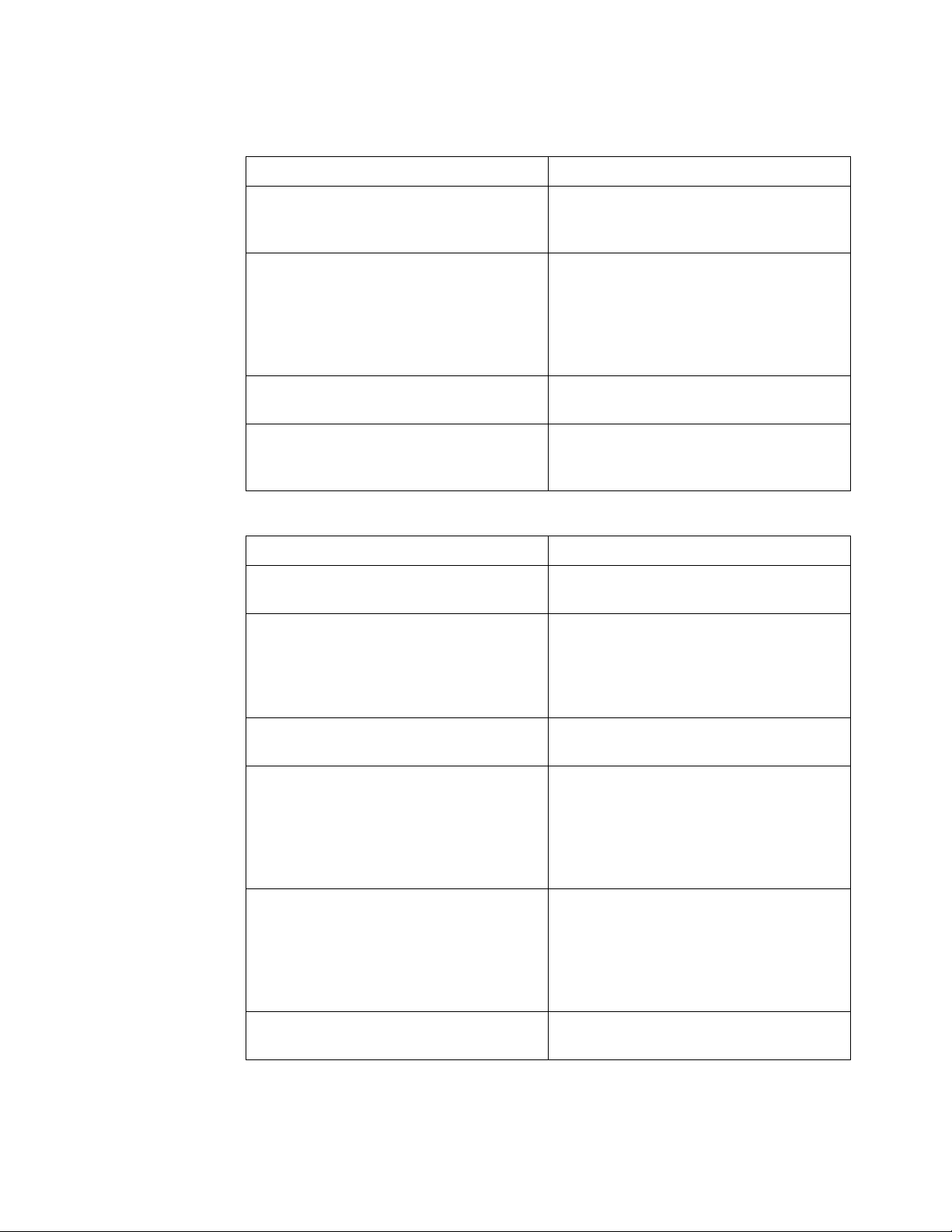
Changed
Commands
What's New 1
Command Description
:HARDcopy:PALette (see page 230) Sets the hardcopy palette color. Replaces the
5462x/4x :HARDcopy:GRAYscale (see
page 510) command.
:OPERegister:CONDition? (see page 122) Returns the integer value contained in the
“Operation Status Condition Register" on
page 122 (a new register in addition to the
“Operation Status Event Register" on page 124
whose value is returned by the
:OPERegister[:EVENt]? (see page 124) query).
:POD<n>:SIZE (see page 289) Specifies the size of digital channels on the
display.
:TIMebase:VERNier (see page 328) Specifies whether the time base control's
vernier (fine horizontal adjustment) setting is
ON (1) or OFF (0).
Command Differences From 5462x/4x Oscilloscopes
:ACQuire:COUNt (see page 142) The count can be set to any value from 1 to
65536 (instead of 16383).
:DISPlay:DATA (see page 196) The BMP8bit <format> option has been added
to the query. There is a new <palette> option
which can be MONochrome, GRAYscale, or
COLor in the query, or just MONochrome in the
command.
:DISPlay:SOURce (see page 201) The number of pixel memory locations is 10
(instead of 3).
:HARDcopy:FORMat (see page 228) There is now the BMP8bit format (instead of
TIFF) and the PRINter0 or PRINter1 formats (in
place of LASerjet, DESKjet, EPSon, or SEIKo).
See the new :HARDcopy:PDRiver (see
page 231) command for setting the hardcopy
printer driver.
*LRN (see page 85)The Learn Device Setup query return format
matches the IEEE 488.2 specification which
says that the query result must contain
":SYST:SET " before the binary block data.
(This was not the case in the 5462x/4x
oscilloscopes.)
:MERGe (see page 119) The number of pixel memory locations is 10
(instead of 3).
Agilent 6000 Series Oscilloscopes Programmer's Reference 27
Page 28
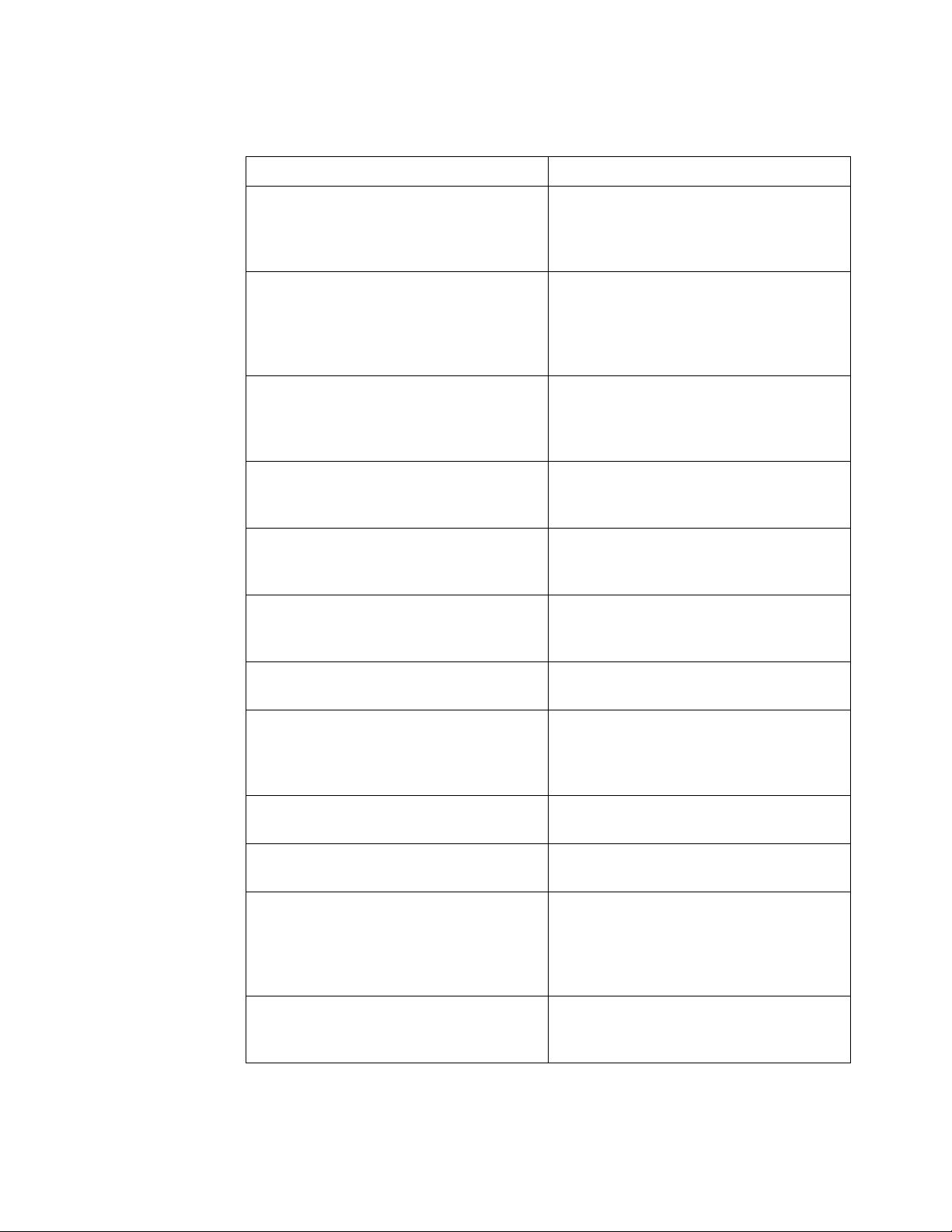
1 What's New
Command Differences From 5462x/4x Oscilloscopes
*OPT (see page 87) The Option Identification query return format
now has license information (in addition to the
I/O module ID information fields which are
now always zero).
:OVLRegister (see page 128) The Overload Event Register is now a 16-bit
register (instead of 8-bit) and it contains bits
that identify when faults occur on the
oscilloscope channels (in addition to the bits
that identify when overloads occur).
:PRINt (see page 130) The options are now: COLor (instead of HIRes),
GRAYscale (instead of LORes), PRINter0
(instead of PARallel), BMP8bit (instead of
TIFF). (The PCL option is now invalid.)
*RCL (Recall) (see page 88) The number of instrument state locations is 10
(instead of 3 for the 54620 Series oscilloscopes
or 4 for the 54640 Series oscilloscopes).
*SAV (Save) (see page 92) The number of instrument state locations is 10
(instead of 3 for the 54620 Series oscilloscopes
or 4 for the 54640 Series oscilloscopes).
*TRG (Trigger) (see page 97) The *TRG has the same effect as the :DIGitize
command with no parameters (instead of the
:TRIGger:TV:MODE (see page 427)The modes have been renamed (however, old
:TRIGger:TV:STANdard (see page 430) The P480L60HZ, P720L60HZ, P1080L24HZ,
:VIEW (see page 137) The number of pixel memory locations is 10
:WAVeform:COUNt? (see page 445) The count can be any value from 1 to 65536
:WAVeform:POINts (see page 449) There is a new RAW "number of points" option
:RUN command).
forms of the mode names are still accepted).
P1080L25HZ, I1080L50HZ, and I1080L60HZ
standards are supported (in addition to
GENeric, NTSC, PALM, PAL, and SECam).
(instead of 3).
(instead of 16383).
for retrieving the raw acquisition record data.
Also the maximum number of points that can
be retrieved from the normal measurement
record is 1000 (instead of 2000).
:WAVeform:PREamble (see page 453) The xincrement format is 64-bit floating point
NR3 (instead of 32-bit), and the yreference
format is 32-bit NR1 (instead of 16-bit).
28 Agilent 6000 Series Oscilloscopes Programmer's Reference
Page 29
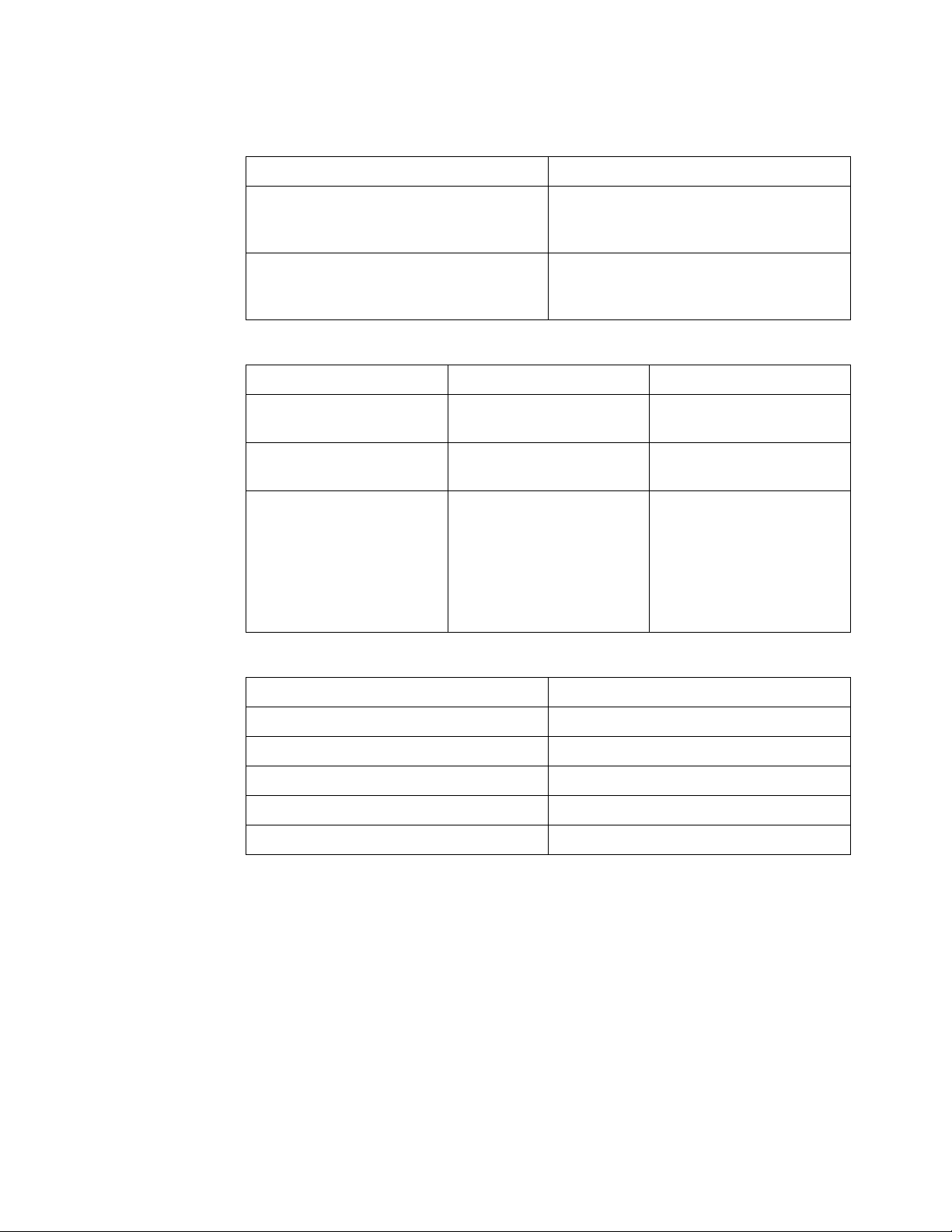
Obsolete
Commands
What's New 1
Command Differences From 5462x/4x Oscilloscopes
:WAVeform:XINCrement (see page 463) The x-increment value from the preamble is
returned in 64-bit (instead of 32-bit) floating
point NR3 format.
:WAVeform:YREFerence (see page 468) The y-reference value from the preamble is
returned in 32-bit (instead of 16-bit) NR1
format.
Obsolete Command Current Command Equivalent Behavior Differences
Discontinued
Commands
:HARDcopy:DESTination (see
page 508)
:HARDcopy:GRAYscale (see
page 510)
:PRINt? (see page 525):DISPlay:DATA? (see
Command Description
*DMC Define Macro.
*EMC Enable Macro.
*GMC Get Macro Contents.
*LMC Learn Macro.
*PMC Purge Macro.
:HARDcopy:FILename (see
page 227)
:HARDcopy:PALette (see
page 230)
page 196)
The options are now: COLor
(instead of HIRes), GRAYscale
(instead of LORes), PRINter0
(instead of PARallel), BMP8bit
(instead of TIFF). (The DISK
and PCL options are now
invalid.)
Agilent 6000 Series Oscilloscopes Programmer's Reference 29
Page 30

1 What's New
30 Agilent 6000 Series Oscilloscopes Programmer's Reference
Page 31

Agilent 6000 Series Oscilloscopes
Programmer's Reference
2
Commands Quick Reference
Command Summary 32
Syntax Elements 70
A
31
Page 32

2 Commands Quick Reference
Command Summary
Table 2 Common (*) Commands Summary
Command Query Options and Query Returns
*CLS (see page 79) n/a n/a
*ESE <mask> (see
page 80)
n/a *ESR? (see page 82) <status> ::= 0 to 255; an integer in
n/a *IDN? (see page 82) AGILENT TECHNOLOGIES,<model>,
*ESE? (see page 81) <mask> ::= 0 to 255; an integer in
NR1 format:
Bit Weight Name Enables
--- ------ ---- ---------7 128 PON Power On
6 64 URQ User Request
5 32 CME Command Error
4 16 EXE Execution Error
3 8 DDE Dev. Dependent Error
2 4 QYE Query Error
1 2 RQL Request Control
0 1 OPC Operation Complete
NR1 format
<serial number>,X.XX.XX
<model> ::= the model number of the
instrument
<serial number> ::= the serial
number of the instrument
<X.XX.XX> ::= the software revision
of the instrument
n/a *LRN? (see page 85) <learn_string> ::= current
instrument setup as a block of data
in IEEE 488.2 # format
*OPC (see page 86) *OPC? (see page 86) ASCII "1" is placed in the output
queue when all pending device
operations have completed.
32 Agilent 6000 Series Oscilloscopes Programmer's Reference
Page 33
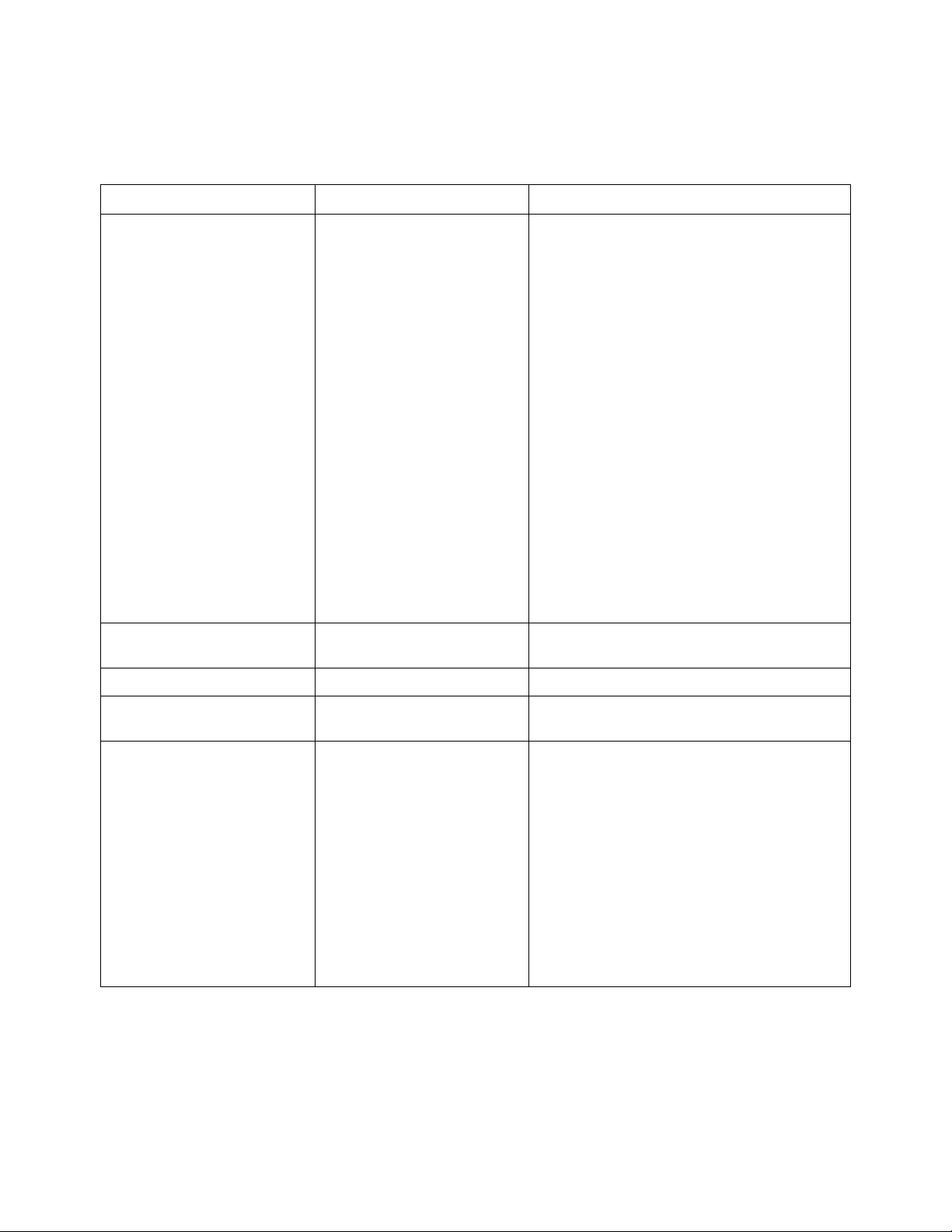
Commands Quick Reference 2
Table 2 Common (*) Commands Summary (continued)
Command Query Options and Query Returns
n/a *OPT? (see page 87) <return_value> ::= 0,0,<license
info>
<license info> ::= <All field>,
<reserved>, <Factory MSO>,
<Upgraded MSO>, <Probe field>,
<Memory>, <Low Speed Serial>,
<reserved>, <reserved>
<All field> ::= {0 | All}
<reserved> ::= 0
<Factory MSO> ::= {0 | MSO}
<Upgraded MSO> ::= {0 | MSO}
<Probe field> ::= 0
<Memory> ::= {0 | mem2M | mem8M}
<Low Speed Serial> ::= {0 | LSS}
<reserved> ::= 0
<reserved> ::= 0
*RCL <value> (see
page 88)
*RST (see page 89) n/a See *RST (Reset) (see page 89)
*SAV <value> (see
page 92)
*SRE <mask> (see
page 93)
n/a <value> ::= {0 | 1 | 2 | 3 | 4 | 5 |
6 | 7 | 8 | 9}
n/a <value> ::= {0 | 1 | 2 | 3 | 4 | 5 |
6 | 7 | 8 | 9}
*SRE? (see page 94) <mask> ::= sum of all bits that are
set, 0 to 255; an integer in NR1
format. <mask> ::= following values:
Bit Weight Name Enables
--- ------ ---- ---------7 128 OPER Operation Status Reg
6 64 ---- (Not used.)
5 32 ESB Event Status Bit
4 16 MAV Message Available
3 8 ---- (Not used.)
2 4 MSG Message
1 2 USR User
0 1 TRG Trigger
Agilent 6000 Series Oscilloscopes Programmer's Reference 33
Page 34

2 Commands Quick Reference
Table 2 Common (*) Commands Summary (continued)
Command Query Options and Query Returns
n/a *STB? (see page 95) <value> ::= 0 to 255; an integer in
NR1 format, as shown in the
following:
Bit Weight Name "1" Indicates
--- ------ ---- --------------7 128 OPER Operation status
condition occurred.
6 64 RQS/ Instrument is
MSS requesting service.
5 32 ESB Enabled event status
condition occurred.
4 16 MAV Message available.
3 8 ---- (Not used.)
2 4 MSG Message displayed.
1 2 USR User event
condition occurred.
0 1 TRG A trigger occurred.
*TRG (see page 97) n/a n/a
n/a *TST? (see page 98) <result> ::= 0 or non-zero value; an
integer in NR1 format
*WAI (see page 99) n/a n/a
Table 3 Root (:) Commands Summary
Command Query Options and Query Returns
:ACTivity (see
page 103)
n/a :AER? (see page 104) {0 | 1}; an integer in NR1 format
:AUToscale
[<source>[,..,<source>]
] (see page 105)
:ACTivity? (see
page 103)
n/a <source> ::= CHANnel<n> for DSO
<return value> ::= <edges>,<levels>
<edges> ::= presence of edges
(32-bit integer in NR1 format)
<levels> ::= logical highs or lows
(32-bit integer in NR1 format)
models
<source> ::= {CHANnel<n> |
DIGital0,..,DIGital15 | POD1 | POD2}
for MSO models
<source> can be repeated up to 5
times
<n> ::= 1-2 or 1-4 in NR1 format
:AUToscale:AMODE
<value> (see page 107)
:AUToscale:AMODE? (see
page 107)
<value> ::= {NORMal | CURRent}}
34 Agilent 6000 Series Oscilloscopes Programmer's Reference
Page 35

Commands Quick Reference 2
Table 3 Root (:) Commands Summary (continued)
Command Query Options and Query Returns
:AUToscale:CHANnels
<value> (see page 108)
:BLANk [<source>] (see
page 109)
:CDISplay (see
page 110)
:DIGitize
[<source>[,..,<source>]
] (see page 111)
:HWEenable <n> (see
page 113)
:AUToscale:CHANnels?
(see page 108)
n/a <source> ::= {CHANnel<n>} | FUNCtion
n/a n/a
n/a <source> ::= {CHANnel<n> | FUNCtion
:HWEenable? (see
page 113)
<value> ::= {ALL | DISPlayed}}
| MATH | SBUS} for DSO models
<source> ::= {CHANnel<n> |
DIGital0,..,DIGital15 | POD{1 | 2} |
BUS{1 | 2} | FUNCtion | MATH | SBUS}
for MSO models
<n> ::= 1-2 or 1-4 in NR1 format
| MATH | SBUS} for DSO models
<source> ::= {CHANnel<n> |
DIGital0,..,DIGital15 | POD{1 | 2} |
BUS{1 | 2} | FUNCtion | MATH | SBUS}
for MSO models
<source> can be repeated up to 5
times
<n> ::= 1-2 or 1-4 in NR1 format
<n> ::= 16-bit integer in NR1 format
n/a :HWERregister:CONDition
? (see page 115)
n/a :HWERegister[:EVENt]?
(see page 117)
:MERGe <pixel memory>
(see page 119)
:OPEE <n> (see
page 120)
n/a :OPERregister:CONDition
n/a :OPERegister[:EVENt]?
n/a <pixel memory> ::= {PMEMory{0 | 1 |
:OPEE? (see page 121) <n> ::= 16-bit integer in NR1 format
? (see page 122)
(see page 124)
<n> ::= 16-bit integer in NR1 format
<n> ::= 16-bit integer in NR1 format
2 | 3 | 4 | 5 | 6 | 7 | 8 | 9}}
<n> ::= 16-bit integer in NR1 format
<n> ::= 16-bit integer in NR1 format
Agilent 6000 Series Oscilloscopes Programmer's Reference 35
Page 36

2 Commands Quick Reference
Table 3 Root (:) Commands Summary (continued)
Command Query Options and Query Returns
:OVLenable <mask> (see
page 126)
n/a :OVLRegister? (see
:PRINt [<options>] (see
page 130)
:OVLenable? (see
page 127)
page 128)
n/a <options> ::= [<print
<mask> ::= 16-bit integer in NR1
format as shown:
Bit Weight Input
--- ------ ---------10 1024 Ext Trigger Fault
9 512 Channel 4 Fault
8 256 Channel 3 Fault
7 128 Channel 2 Fault
6 64 Channel 1 Fault
4 16 Ext Trigger OVL
3 8 Channel 4 OVL
2 4 Channel 3 OVL
1 2 Channel 2 OVL
0 1 Channel 1 OVL
<value> ::= integer in NR1 format.
See OVLenable for <value>
option>][,..,<print option>]
<print option> ::= {COLor |
GRAYscale | PRINter0 | BMP8bit | BMP
| PNG | NOFactors | FACTors}
<print option> can be repeated up to
5 times.
:RUN (see page 131) n/a n/a
n/a :SERial (see page 132) <return value> ::= unquoted string
containing serial number
:SINGle (see page 133) n/a n/a
n/a :STATus? <display> (see
page 134)
:STOP (see page 135) n/a n/a
{0 | 1}
<display> ::= {CHANnel<n> |
DIGital0,..,DIGital15 | POD{1 | 2} |
BUS{1 | 2} | FUNCtion | MATH | SBUS}
<n> ::= 1-2 or 1-4 in NR1 format
36 Agilent 6000 Series Oscilloscopes Programmer's Reference
Page 37

Commands Quick Reference 2
Table 3 Root (:) Commands Summary (continued)
Command Query Options and Query Returns
n/a :TER? (see page 136) {0 | 1}
:VIEW <source> (see
page 137)
n/a <source> ::= {CHANnel<n> | PMEMory{0
| 1 | 2 | 3 | 4 | 5 | 6 | 7 | 8 | 9}
| FUNCtion | MATH | SBUS} for DSO
models
<source> ::= {CHANnel<n> |
DIGital0,..,DIGital15 | PMEMory{0 |
1 | 2 | 3 | 4 | 5 | 6 | 7 | 8 | 9} |
POD{1 | 2} | BUS{1 | 2} | FUNCtion |
MATH | SBUS} for MSO models
<n> ::= 1-2 or 1-4 in NR1 format
Table 4 :ACQuire Commands Summary
Command Query Options and Query Returns
n/a :ACQuire:AALias? (see
page 140)
:ACQuire:COMPlete
<complete> (see
page 141)
:ACQuire:COUNt <count>
(see page 142)
:ACQuire:COMPlete? (see
page 141)
:ACQuire:COUNt? (see
page 142)
{1 | 0}
<complete> ::= 100; an integer in
NR1 format
<count> ::= an integer from 1 to
65536 in NR1 format
:ACQuire:DAALias <mode>
(see page 143)
:ACQuire:MODE <mode>
(see page 144)
n/a :ACQuire:POINts? (see
:ACQuire:RSIGnal
<ref_signal_mode> (see
page 146)
n/a :ACQuire:SRATe? (see
:ACQuire:TYPE <type>
(see page 148)
:ACQuire:DAALias? (see
page 143)
:ACQuire:MODE? (see
page 144)
page 145)
:ACQuire:RSIGnal? (see
page 146)
page 147)
:ACQuire:TYPE? (see
page 148)
<mode> ::= {DISable | AUTO}
<mode> ::= {RTIMe | ETIMe}
<# points> ::= an integer in NR1
format
<ref_signal_mode> ::= {OFF | OUT |
IN}
<sample_rate> ::= sample rate
(samples/s) in NR3 format
<type> ::= {NORMal | AVERage |
HRESolution | PEAK}
Agilent 6000 Series Oscilloscopes Programmer's Reference 37
Page 38
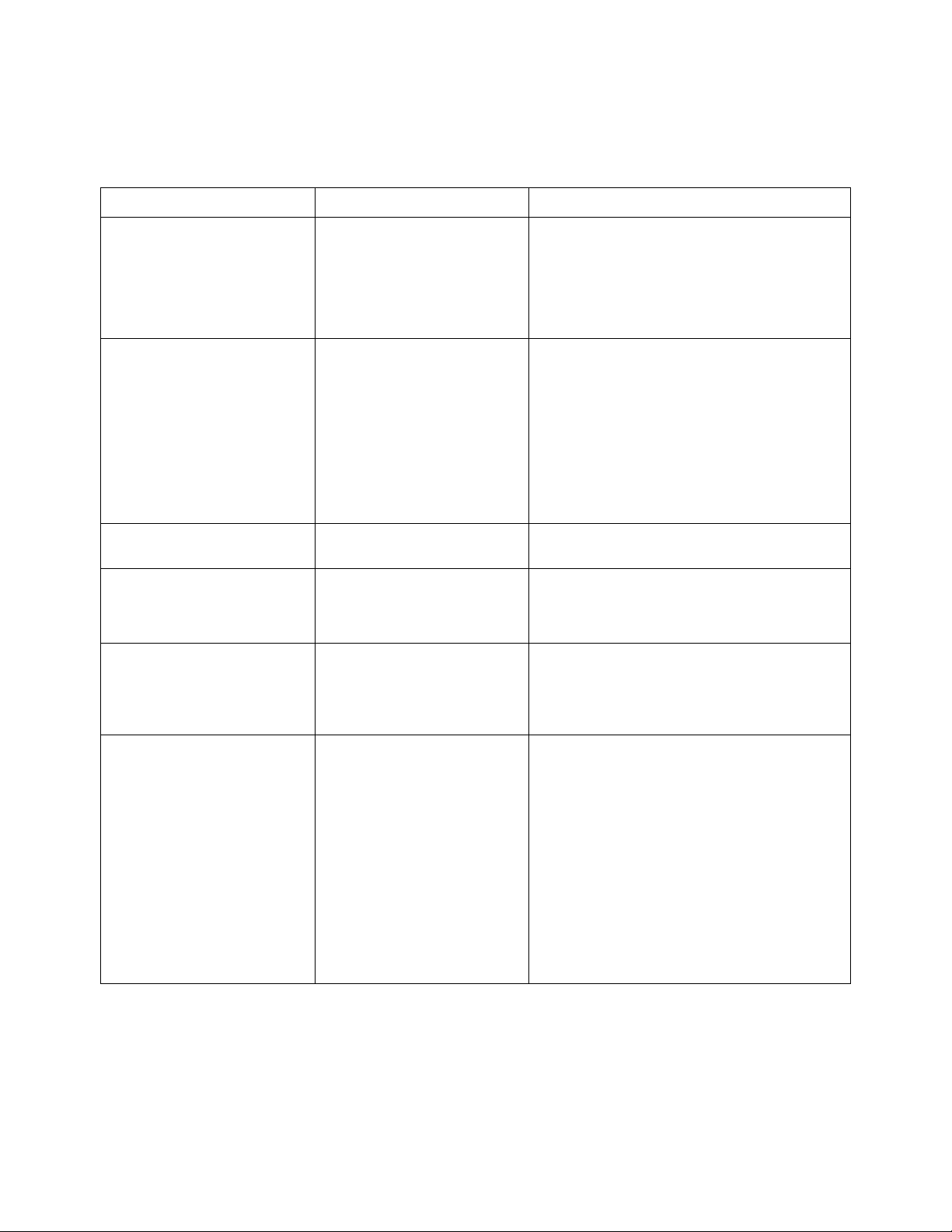
2 Commands Quick Reference
Table 5 :BUS<n> Commands Summary
Command Query Options and Query Returns
:BUS<n>:BIT<m> {{0 |
OFF} | {1 | ON}} (see
page 152)
:BUS<n>:BITS
<channel_list>, {{0 |
OFF} | {1 | ON}} (see
page 153)
:BUS<n>:CLEar (see
page 155)
:BUS<n>:DISPlay {{0 |
OFF} | {1 | ON}} (see
page 156)
:BUS<n>:LABel <string>
(see page 157)
:BUS<n>:BIT<m>? (see
page 152)
:BUS<n>:BITS? (see
page 153)
n/a <n> ::= 1 or 2; an integer in NR1
:BUS<n>:DISPlay? (see
page 156)
:BUS<n>:LABel? (see
page 157)
{0 | 1}
<n> ::= 1 or 2; an integer in NR1
format
<m> ::= 0-15; an integer in NR1
format
<channel_list>, {0 | 1}
<channel_list> ::= (@<m>,<m>:<m>
...) where "," is separator and ":"
is range
<n> ::= 1 or 2; an integer in NR1
format
<m> ::= 0-15; an integer in NR1
format
format
{0 | 1}
<n> ::= 1 or 2; an integer in NR1
format
<string> ::= quoted ASCII string up
to 16 characters
:BUS<n>:MASK <mask>
(see page 158)
:BUS<n>:MASK? (see
page 158)
<n> ::= 1 or 2; an integer in NR1
format
<mask> ::= 32-bit integer in
decimal, <nondecimal>, or <string>
<nondecimal> ::= #Hnn...n where n
::= {0,..,9 | A,..,F} for
hexadecimal
<nondecimal> ::= #Bnn...n where n
::= {0 | 1} for binary
<string> ::= "0xnn...n" where n ::=
{0,..,9 | A,..,F} for hexadecimal
<n> ::= 1 or 2; an integer in NR1
format
38 Agilent 6000 Series Oscilloscopes Programmer's Reference
Page 39

Commands Quick Reference 2
Table 6 :CALibrate Commands Summary
Command Query Options and Query Returns
n/a :CALibrate:DATE? (see
page 160)
:CALibrate:LABel
<string> (see page 161)
:CALibrate:STARt (see
page 162)
n/a :CALibrate:STATus? (see
n/a :CALibrate:SWITch? (see
n/a :CALibrate:TEMPerature?
n/a :CALibrate:TIME? (see
:CALibrate:LABel? (see
page 161)
n/a n/a
page 163)
page 164)
(see page 165)
page 166)
<return value> ::=
<day>,<month>,<year>; all in NR1
format
<string> ::= quoted ASCII string up
to 32 characters
<return value> ::=
ALL,<status_code>,<status_string>
<status_code> ::= an integer status
code
<status_string> ::= an ASCII status
string
{PROTected | UNPRotected}
<return value> ::= degrees C delta
since last cal in NR3 format
<return value> ::=
<hours>,<minutes>,<seconds>; all in
NR1 format
Table 7 :CHANnel<n> Commands Summary
Command Query Options and Query Returns
:CHANnel<n>:BWLimit {{0
| OFF} | {1 | ON}} (see
page 170)
:CHANnel<n>:COUPling
<coupling> (see
page 171)
:CHANnel<n>:DISPlay {{0
| OFF} | {1 | ON}} (see
page 172)
:CHANnel<n>:IMPedance
<impedance> (see
page 173)
:CHANnel<n>:INVert {{0
| OFF} | {1 | ON}} (see
page 174)
:CHANnel<n>:BWLimit?
(see page 170)
:CHANnel<n>:COUPling?
(see page 171)
:CHANnel<n>:DISPlay?
(see page 172)
:CHANnel<n>:IMPedance?
(see page 173)
:CHANnel<n>:INVert?
(see page 174)
{0 | 1}
<n> ::= 1-2 or 1-4 in NR1 format
<coupling> ::= {AC | DC}
<n> ::= 1-2 or 1-4 in NR1 format
{0 | 1}
<n> ::= 1-2 or 1-4 in NR1 format
<impedance> ::= {ONEMeg | FIFTy}
<n> ::= 1-2 or 1-4 in NR1 format
{0 | 1}
<n> ::= 1-2 or 1-4 in NR1 format
Agilent 6000 Series Oscilloscopes Programmer's Reference 39
Page 40

2 Commands Quick Reference
Table 7 :CHANnel<n> Commands Summary (continued)
Command Query Options and Query Returns
:CHANnel<n>:LABel
<string> (see page 175)
:CHANnel<n>:OFFSet
<offset>[suffix] (see
page 176)
:CHANnel<n>:PROBe
<attenuation> (see
page 177)
n/a :CHANnel<n>:PROBe:ID?
:CHANnel<n>:PROBe:SKEW
<skew_value> (see
page 179)
:CHANnel<n>:PROBe:STYPe
<signal type> (see
page 180)
:CHANnel<n>:LABel? (see
page 175)
:CHANnel<n>:OFFSet?
(see page 176)
:CHANnel<n>:PROBe? (see
page 177)
(see page 178)
:CHANnel<n>:PROBe:SKEW?
(see page 179)
:CHANnel<n>:PROBe:STYPe
? (see page 180)
<string> ::= any series of 6 or less
ASCII characters enclosed in
quotation marks
<n> ::= 1-2 or 1-4 in NR1 format
<offset> ::= Vertical offset value
in NR3 format
[suffix] ::= {V | mV}
<n> ::= 1-2 or 1-4; in NR1 format
<attenuation> ::= Probe attenuation
ratio in NR3 format
<n> ::= 1-2 or 1-4r in NR1 format
<probe id> ::= unquoted ASCII string
up to 11 characters
<n> ::= 1-2 or 1-4 in NR1 format
<skew_value> ::= -100 ns to +100 ns
in NR3 format
<n> ::= 1-2 or 1-4 in NR1 format
<signal type> ::= {DIFFerential |
SINGle}
<n> ::= 1-2 or 1-4 in NR1 format
:CHANnel<n>:PROTection
(see page 181)
:CHANnel<n>:RANGe
<range>[suffix] (see
page 182)
:CHANnel<n>:SCALe
<scale>[suffix] (see
page 183)
:CHANnel<n>:UNITs
<units> (see page 184)
:CHANnel<n>:VERNier {{0
| OFF} | {1 | ON}} (see
page 185)
:CHANnel<n>:PROTection?
(see page 181)
:CHANnel<n>:RANGe? (see
page 182)
:CHANnel<n>:SCALe? (see
page 183)
:CHANnel<n>:UNITs? (see
page 184)
:CHANnel<n>:VERNier?
(see page 185)
{NORM | TRIP}
<n> ::= 1-2 or 1-4 in NR1 format
<range> ::= Vertical full-scale
range value in NR3 format
[suffix] ::= {V | mV}
<n> ::= 1-2 or 1-4 in NR1 format
<scale> ::= Vertical units per
division value in NR3 format
[suffix] ::= {V | mV}
<n> ::= 1-2 or 1-4 in NR1 format
<units> ::= {VOLTs | AMPeres}
<n> ::= 1-2 or 1-4 in NR1 format
{0 | 1}
<n> ::= 1-2 or 1-4 in NR1 format
40 Agilent 6000 Series Oscilloscopes Programmer's Reference
Page 41

Commands Quick Reference 2
Table 8 :DIGital<n> Commands Summary
Command Query Options and Query Returns
:DIGital<n>:DISPlay {{0
| OFF} | {1 | ON}} (see
page 188)
:DIGital<n>:LABel
<string> (see page 189)
:DIGital<n>:POSition
<position> (see
page 190)
:DIGital<n>:SIZE
<value> (see page 191)
:DIGital<n>:THReshold
<value>[suffix] (see
page 192)
:DIGital<n>:DISPlay?
(see page 188)
:DIGital<n>:LABel? (see
page 189)
:DIGital<n>:POSition?
(see page 190)
:DIGital<n>:SIZE? (see
page 191)
:DIGital<n>:THReshold?
(see page 192)
{0 | 1}
<n> ::= 0-15; an integer in NR1
format
<string> ::= any series of 6 or less
ASCII characters enclosed in
quotation marks
<n> ::= 0-15; an integer in NR1
format
<n> ::= 0-15; an integer in NR1
format
<position> ::= 0-7 if display size =
large, 0-15 if size = medium, 0-31
if size = small
<value> ::= {SMALl | MEDium | LARGe}
<n> ::= 0-15; an integer in NR1
format
<value> ::= {CMOS | ECL | TTL | <user
defined value>}
<user defined value> ::= value in
NR3 format from -8.00 to +8.00
[suffix] ::= {V | mV | uV}
Agilent 6000 Series Oscilloscopes Programmer's Reference 41
Page 42

2 Commands Quick Reference
Table 9 :DISPlay Commands Summary
Command Query Options and Query Returns
:DISPlay:CLEar (see
page 195)
:DISPlay:DATA
[<format>][,][<area>][,
][<palette>]<display
data> (see page 196)
:DISPlay:LABel {{0 |
OFF} | {1 | ON}} (see
page 198)
:DISPlay:LABList
<binary block> (see
page 199)
n/a n/a
:DISPlay:DATA?
[<format>][,][<area>][,
][<palette>] (see
page 196)
:DISPlay:LABel? (see
page 198)
:DISPlay:LABList? (see
page 199)
<format> ::= {TIFF} (command)
<area> ::= {GRATicule} (command)
<palette> ::= {MONochrome} (command)
<format> ::= {TIFF | BMP | BMP8bit |
PNG} (query)
<area> ::= {GRATicule | SCReen}
(query)
<palette> ::= {MONochrome |
GRAYscale | COLor} (query)
<display data> ::= data in IEEE
488.2 # format
{0 | 1}
<binary block> ::= an ordered list
of up to 75 labels, each 6
characters maximum, separated by
newline characters
:DISPlay:PERSistence
<value> (see page 200)
:DISPlay:SOURce <value>
(see page 201)
:DISPlay:VECTors {{1 |
ON} | {0 | OFF}} (see
page 202)
:DISPlay:PERSistence?
(see page 200)
:DISPlay:SOURce? (see
page 201)
:DISPlay:VECTors? (see
page 202)
<value> ::= {MINimum | INFinite}}
<value> ::= {PMEMory{0 | 1 | 2 | 3 |
4 | 5 | 6 | 7 | 8 | 9}}
{1 | 0}
Table 1 0 :EXTernal Trigger Commands Summary
Command Query Options and Query Returns
:EXTernal:BWLimit
<bwlimit> (see
page 204)
:EXTernal:IMPedance
<value> (see page 205)
:EXTernal:PROBe
<attenuation> (see
page 206)
:EXTernal:BWLimit? (see
page 204)
:EXTernal:IMPedance?
(see page 205)
:EXTernal:PROBe? (see
page 206)
<bwlimit> ::= {0 | OFF}
<impedance> ::= {ONEMeg | FIFTy}
<attenuation> ::= probe attenuation
ratio in NR3 format
42 Agilent 6000 Series Oscilloscopes Programmer's Reference
Page 43

Commands Quick Reference 2
Table 1 0 :EXTernal Trigger Commands Summary (continued)
Command Query Options and Query Returns
n/a :EXTernal:PROBe:ID?
(see page 207)
:EXTernal:PROBe:STYPe
<signal type> (see
page 208)
:EXTernal:PROTection[:C
LEar] (see page 209)
:EXTernal:RANGe
<range>[<suffix>] (see
page 210)
:EXTernal:UNITs <units>
(see page 211)
:EXTernal:PROBe:STYPe?
(see page 208)
:EXTernal:PROTection?
(see page 209)
:EXTernal:RANGe? (see
page 210)
:EXTernal:UNITs? (see
page 211)
<probe id> ::= unquoted ASCII string
up to 11 characters
<signal type> ::= {DIFFerential |
SINGle}
{NORM | TRIP}
<range> ::= vertical full-scale
range value in NR3 format
<suffix> ::= {V | mV}
<units> ::= {VOLTs | AMPeres}
Table 1 1 :FUNCtion Commands Summary
Command Query Options and Query Returns
:FUNCtion:CENTer
<frequency> (see
page 214)
:FUNCtion:DISPlay {{0 |
OFF} | {1 | ON}} (see
page 215)
:FUNCtion:CENTer? (see
page 214)
:FUNCtion:DISPlay? (see
page 215)
<frequency> ::= the current center
frequency in NR3 format. The range
of legal values is from 0 Hz to
25 GHz.
{0 | 1}
:FUNCtion:OFFSet
<offset> (see page 216)
:FUNCtion:OPERation
<operation> (see
page 217)
:FUNCtion:RANGe <range>
(see page 218)
:FUNCtion:OFFSet? (see
page 216)
:FUNCtion:OPERation?
(see page 217)
:FUNCtion:RANGe? (see
page 218)
<offset> ::= the value at center
screen in NR3 format.
The range of legal values is +/-10
times the current sensitivity of the
selected function.
<operation> ::= {SUBTract | MULTiply
| INTegrate | DIFFerentiate | FFT |
SQRT}
<range> ::= the full-scale vertical
axis value in NR3 format.
The range for ADD, SUBT, MULT is
8E-6 to 800E+3. The range for the
INTegrate function is 8E-9 to
400E+3.
The range for the DIFFerentiate
function is 80E-3 to 8.0E12 (depends
on current sweep speed).
The range for the FFT function is 8
to 800 dBV.
Agilent 6000 Series Oscilloscopes Programmer's Reference 43
Page 44

2 Commands Quick Reference
Table 1 1 :FUNCtion Commands Summary (continued)
Command Query Options and Query Returns
:FUNCtion:REFerence
<level> (see page 219)
:FUNCtion:SCALe <scale
value>[<suffix>] (see
page 220)
:FUNCtion:SOURce
<source> (see page 221)
:FUNCtion:SPAN <span>
(see page 222)
:FUNCtion:WINDow
<window> (see page 223)
:FUNCtion:REFerence?
(see page 219)
:FUNCtion:SCALe? (see
page 220)
:FUNCtion:SOURce? (see
page 221)
:FUNCtion:SPAN? (see
page 222)
:FUNCtion:WINDow? (see
page 223)
<level> ::= the current reference
level in NR3 format.
The range of legal values is from
400.0 dBV to +400.0 dBV (depending
on current range value).
<scale value> ::= integer in NR1
format
<suffix> ::= {V | dB}
<source> ::= {CHANnel<n> | ADD |
SUBT | MULT}
<n> ::= 1-2 or 1-4 in NR1 format
<span> ::= the current frequency
span in NR3 format.
Legal values are 1 Hz to 100 GHz.
<window> ::= {RECTangular | HANNing
| FLATtop}
Table 1 2 :HARDcopy Commands Summary
Command Query Options and Query Returns
:HARDcopy:FACTors {{0 |
OFF} | {1 | ON}} (see
page 225)
:HARDcopy:FFEed {{0 |
OFF} | {1 | ON}} (see
page 226)
:HARDcopy:FILename
<string> (see page 227)
:HARDcopy:FORMat
<format> (see page 228)
:HARDcopy:IGColors {{0
| OFF} | {1 | ON}} (see
page 229)
:HARDcopy:FACTors? (see
page 225)
:HARDcopy:FFEed? (see
page 226)
:HARDcopy:FILename?
(see page 227)
:HARDcopy:FORMat? (see
page 228)
:HARDcopy:IGColors?
(see page 229)
{0 | 1}
{0 | 1}
<string> ::= quoted ASCII string
<format> ::= {BMP[24bit] | BMP8bit |
PNG | CSV | ASCiixy | BINary |
PRINter0 | PRINter1}
{0 | 1}
44 Agilent 6000 Series Oscilloscopes Programmer's Reference
Page 45

Commands Quick Reference 2
Table 1 2 :HARDcopy Commands Summary (continued)
Command Query Options and Query Returns
:HARDcopy:PALette
<palette> (see
page 230)
:HARDcopy:PDRiver
<driver> (see page 231)
:HARDcopy:PALette? (see
page 230)
:HARDcopy:PDRiver? (see
page 231)
<palette> ::= {COLor | GRAYscale}
<driver> ::= {AP2Xxx | AP21xx |
{AP2560 | AP25} | {DJ350 | DJ35} |
DJ6xx | {DJ630 | DJ63} | DJ6Special
| DJ6Photo | DJ8Special | DJ8xx |
DJ9Vip | OJPRokx50 | DJ9xx | GVIP |
DJ55xx | {PS470 | PS47} {PS100 |
PS10} | CLASer | MLASer |
LJFastraster | POSTscript}
Table 1 3 :MARKer Commands Summary
Command Query Options and Query Returns
:MARKer:MODE <mode>
(see page 234)
:MARKer:X1Position
<position>[suffix] (see
page 235)
:MARKer:MODE? (see
page 234)
:MARKer:X1Position?
(see page 235)
<mode> ::= {OFF | MEASurement |
MANual}
<position> ::= X1 cursor position
value in NR3 format
[suffix] ::= {s | ms | us | ns | ps |
Hz | kHz | MHz}
<return_value> ::= X1 cursor
position value in NR3 format
:MARKer:X1Y1source
<source> (see page 236)
:MARKer:X2Position
<position>[suffix] (see
page 237)
:MARKer:X2Y2source
<source> (see page 238)
n/a :MARKer:XDELta? (see
:MARKer:X1Y1source?
(see page 236)
:MARKer:X2Position?
(see page 237)
:MARKer:X2Y2source?
(see page 238)
page 239)
<source> ::= {CHANnel<n> | FUNCtion
| MATH}
<n> ::= 1-2 or 1-4 in NR1 format
<return_value> ::= <source>
<position> ::= X2 cursor position
value in NR3 format
[suffix] ::= {s | ms | us | ns | ps |
Hz | kHz | MHz}
<return_value> ::= X2 cursor
position value in NR3 format
<source> ::= {CHANnel<n> | FUNCtion
| MATH}
<n> ::= 1-2 or 1-4 in NR1 format
<return_value> ::= <source>
<return_value> ::= X cursors delta
value in NR3 format
Agilent 6000 Series Oscilloscopes Programmer's Reference 45
Page 46
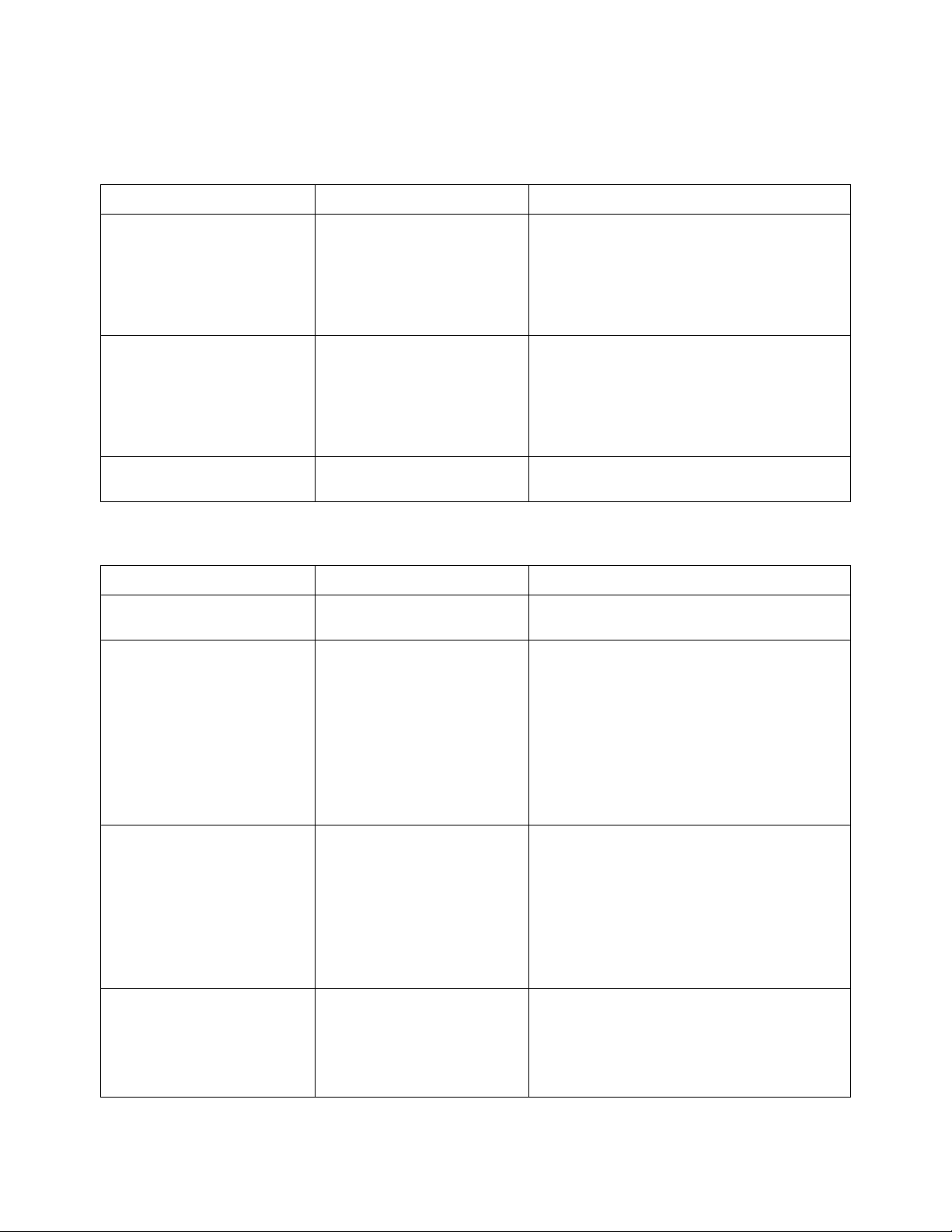
2 Commands Quick Reference
Table 1 3 :MARKer Commands Summary (continued)
Command Query Options and Query Returns
:MARKer:Y1Position
<position>[suffix] (see
page 240)
:MARKer:Y2Position
<position>[suffix] (see
page 241)
n/a :MARKer:YDELta? (see
:MARKer:Y1Position?
(see page 240)
:MARKer:Y2Position?
(see page 241)
page 242)
<position> ::= Y1 cursor position
value in NR3 format
[suffix] ::= {V | mV | dB}
<return_value> ::= Y1 cursor
position value in NR3 format
<position> ::= Y2 cursor position
value in NR3 format
[suffix] ::= {V | mV | dB}
<return_value> ::= Y2 cursor
position value in NR3 format
<return_value> ::= Y cursors delta
value in NR3 format
Table 1 4 :MEASure Commands Summary
Command Query Options and Query Returns
:MEASure:CLEar (see
page 250)
:MEASure:COUNter
[<source>] (see
page 251)
n/a n/a
:MEASure:COUNter?
[<source>] (see
page 251)
<source> ::= {CHANnel<n>} for DSO
models
<source> ::= {CHANnel<n> |
DIGital0,..,DIGital15 |} for MSO
models
<n> ::= 1-2 or 1-4 in NR1 format
<return_value> ::= counter frequency
in Hertz in NR3 format
:MEASure:DEFine DELay,
<delay spec> (see
page 252)
:MEASure:DEFine
THResholds, <threshold
spec> (see page 252)
:MEASure:DEFine? DELay
(see page 253)
:MEASure:DEFine?
THResholds (see
page 253)
<delay spec> ::=
<edge_spec1>,<edge_spec2>
edge_spec1 ::= [<slope>]<occurrence>
edge_spec2 ::= [<slope>]<occurrence>
<slope> ::= {+ | -}
<occurrence> ::= integer
<threshold spec> ::= {STANdard} |
{<threshold mode>,<upper>,
<middle>,<lower>}
<threshold mode> ::= {PERCent |
ABSolute}
46 Agilent 6000 Series Oscilloscopes Programmer's Reference
Page 47

Commands Quick Reference 2
Table 1 4 :MEASure Commands Summary (continued)
Command Query Options and Query Returns
:MEASure:DELay
[<source1>]
[,<source2>] (see
page 255)
:MEASure:DUTYcycle
[<source>] (see
page 257)
:MEASure:FALLtime
[<source>] (see
page 258)
:MEASure:DELay?
[<source1>]
[,<source2>] (see
page 255)
:MEASure:DUTYcycle?
[<source>] (see
page 257)
:MEASure:FALLtime?
[<source>] (see
page 258)
<source1,2> ::= {CHANnel<n> |
FUNCtion | MATH}
<n> ::= 1-2 or 1-4 in NR1 format
<return_value> ::= floating-point
number delay time in seconds in NR3
format
<source> ::= {CHANnel<n> | FUNCtion
| MATH} for DSO models
<source> ::= {CHANnel<n> |
DIGital0,..,DIGital15 | FUNCtion |
MATH} for MSO models
<n> ::= 1-2 or 1-4 in NR1 format
<return_value> ::= ratio of positive
pulse width to period in NR3 format
<source> ::= {CHANnel<n> | FUNCtion
| MATH} for DSO models
<source> ::= {CHANnel<n> |
DIGital0,..,DIGital15 | FUNCtion |
MATH} for MSO models
<n> ::= 1-2 or 1-4 in NR1 format
:MEASure:FREQuency
[<source>] (see
page 259)
:MEASure:NWIDth
[<source>] (see
page 260)
:MEASure:FREQuency?
[<source>] (see
page 259)
:MEASure:NWIDth?
[<source>] (see
page 260)
<return_value> ::= time in seconds
between the lower and upper
thresholds in NR3 format
<source> ::= {CHANnel<n> | FUNCtion
| MATH} for DSO models
<source> ::= {CHANnel<n> |
DIGital0,..,DIGital15 | FUNCtion |
MATH} for MSO models
<n> ::= 1-2 or 1-4 in NR1 format
<return_value> ::= frequency in
Hertz in NR3 format
<source> ::= {CHANnel<n> | FUNCtion
| MATH} for DSO models
<source> ::= {CHANnel<n> |
DIGital0,..,DIGital15 | FUNCtion |
MATH} for MSO models
<n> ::= 1-2 or 1-4 in NR1 format
<return_value> ::= negative pulse
width in seconds-NR3 format
Agilent 6000 Series Oscilloscopes Programmer's Reference 47
Page 48

2 Commands Quick Reference
Table 1 4 :MEASure Commands Summary (continued)
Command Query Options and Query Returns
:MEASure:OVERshoot
[<source>] (see
page 261)
:MEASure:PERiod
[<source>] (see
page 263)
:MEASure:PHASe
[<source1>]
[,<source2>] (see
page 264)
:MEASure:PREShoot
[<source>] (see
page 265)
:MEASure:OVERshoot?
[<source>] (see
page 261)
:MEASure:PERiod?
[<source>] (see
page 263)
:MEASure:PHASe?
[<source1>]
[,<source2>] (see
page 264)
:MEASure:PREShoot?
[<source>] (see
page 265)
<source> ::= {CHANnel<n> | FUNCtion
| MATH}
<n> ::= 1-2 or 1-4 in NR1 format
<return_value> ::= the percent of
the overshoot of the selected
waveform in NR3 format
<source> ::= {CHANnel<n> | FUNCtion
| MATH} for DSO models
<source> ::= {CHANnel<n> |
DIGital0,..,DIGital15 | FUNCtion |
MATH} for MSO models
<n> ::= 1-2 or 1-4 in NR1 format
<return_value> ::= waveform period
in seconds in NR3 format
<source1,2> ::= {CHANnel<n> |
FUNCtion | MATH}
<n> ::= 1-2 or 1-4 in NR1 format
<return_value> ::= the phase angle
value in degrees in NR3 format
<source> ::= {CHANnel<n> | FUNCtion
| MATH}
<n> ::= 1-2 or 1-4 in NR1 format
<return_value> ::= the percent of
preshoot of the selected waveform in
NR3 format
:MEASure:PWIDth
[<source>] (see
page 266)
:MEASure:RISEtime
[<source>] (see
page 267)
:MEASure:PWIDth?
[<source>] (see
page 266)
:MEASure:RISEtime?
[<source>] (see
page 267)
<source> ::= {CHANnel<n> | FUNCtion
| MATH} for DSO models
<source> ::= {CHANnel<n> |
DIGital0,..,DIGital15 | FUNCtion |
MATH} for MSO models
<n> ::= 1-2 or 1-4 in NR1 format
<return_value> ::= width of positive
pulse in seconds in NR3 format
<source> ::= {CHANnel<n> | FUNCtion
| MATH}
<n> ::= 1-2 or 1-4 in NR1 format
<return_value> ::= rise time in
seconds in NR3 format
48 Agilent 6000 Series Oscilloscopes Programmer's Reference
Page 49

Commands Quick Reference 2
Table 1 4 :MEASure Commands Summary (continued)
Command Query Options and Query Returns
:MEASure:SDEViation
[<source>] (see
page 268)
:MEASure:SHOW {1 | ON}
(see page 269)
:MEASure:SOURce
[<source1>]
[,<source2>] (see
page 270)
n/a :MEASure:TEDGe?
:MEASure:SDEViation?
[<source>] (see
page 268)
:MEASure:SHOW? (see
page 269)
:MEASure:SOURce? (see
page 270)
<slope><occurrence>[,<s
ource>] (see page 272)
<source> ::= {CHANnel<n> | FUNCtion
| MATH}
<n> ::= 1-2 or 1-4 in NR1 format
<return_value> ::= calculated std
deviation in NR3 format
{1}
<source1,2> ::= {CHANnel<n> |
FUNCtion | MATH} for DSO models
<source1,2> ::= {CHANnel<n> |
DIGital0,..,DIGital15 | FUNCtion |
MATH} for MSO models
<n> ::= 1-2 or 1-4 in NR1 format
<return_value> ::= {<source> | NONE}
<slope> ::= direction of the
waveform
<occurrence> ::= the transition to
be reported
<source> ::= {CHANnel<n> | FUNCtion
| MATH} for DSO models
<source> ::= {CHANnel<n> |
DIGital0,..,DIGital15 | FUNCtion |
MATH} for MSO models
<n> ::= 1-2 or 1-4 in NR1 format
<return_value> ::= time in seconds
of the specified transition
Agilent 6000 Series Oscilloscopes Programmer's Reference 49
Page 50

2 Commands Quick Reference
Table 1 4 :MEASure Commands Summary (continued)
Command Query Options and Query Returns
n/a :MEASure:TVALue?
<value>,
[<slope>]<occurrence>
[,<source>] (see
page 274)
:MEASure:VAMPlitude
[<source>] (see
page 276)
:MEASure:VAMPlitude?
[<source>] (see
page 276)
<value> ::= voltage level that the
waveform must cross.
<slope> ::= direction of the
waveform when <value> is crossed.
<occurrence> ::= transitions
reported.
<return_value> ::= time in seconds
of specified voltage crossing in NR3
format
<source> ::= {CHANnel<n> | FUNCtion
| MATH} for DSO models
<source> ::= {CHANnel<n> |
DIGital0,..,DIGital15 | FUNCtion |
MATH} for MSO models
<n> ::= 1-2 or 1-4 in NR1 format
<source> ::= {CHANnel<n> | FUNCtion
| MATH}
<n> ::= 1-2 or 1-4 in NR1 format
<return_value> ::= the amplitude of
the selected waveform in volts in
NR3 format
:MEASure:VAVerage
[<source>] (see
page 277)
:MEASure:VBASe
[<source>] (see
page 278)
:MEASure:VMAX
[<source>] (see
page 279)
:MEASure:VAVerage?
[<source>] (see
page 277)
:MEASure:VBASe?
[<source>] (see
page 278)
:MEASure:VMAX?
[<source>] (see
page 279)
<source> ::= {CHANnel<n> | FUNCtion
| MATH}
<n> ::= 1-2 or 1-4 in NR1 format
<return_value> ::= calculated
average voltage in NR3 format
<source> ::= {CHANnel<n> | FUNCtion
| MATH}
<n> ::= 1-2 or 1-4 in NR1 format
<base_voltage> ::= voltage at the
base of the selected waveform in NR3
format
<source> ::= {CHANnel<n> | FUNCtion
| MATH}
<n> ::= 1-2 or 1-4 in NR1 format
<return_value> ::= maximum voltage
of the selected waveform in NR3
format
50 Agilent 6000 Series Oscilloscopes Programmer's Reference
Page 51
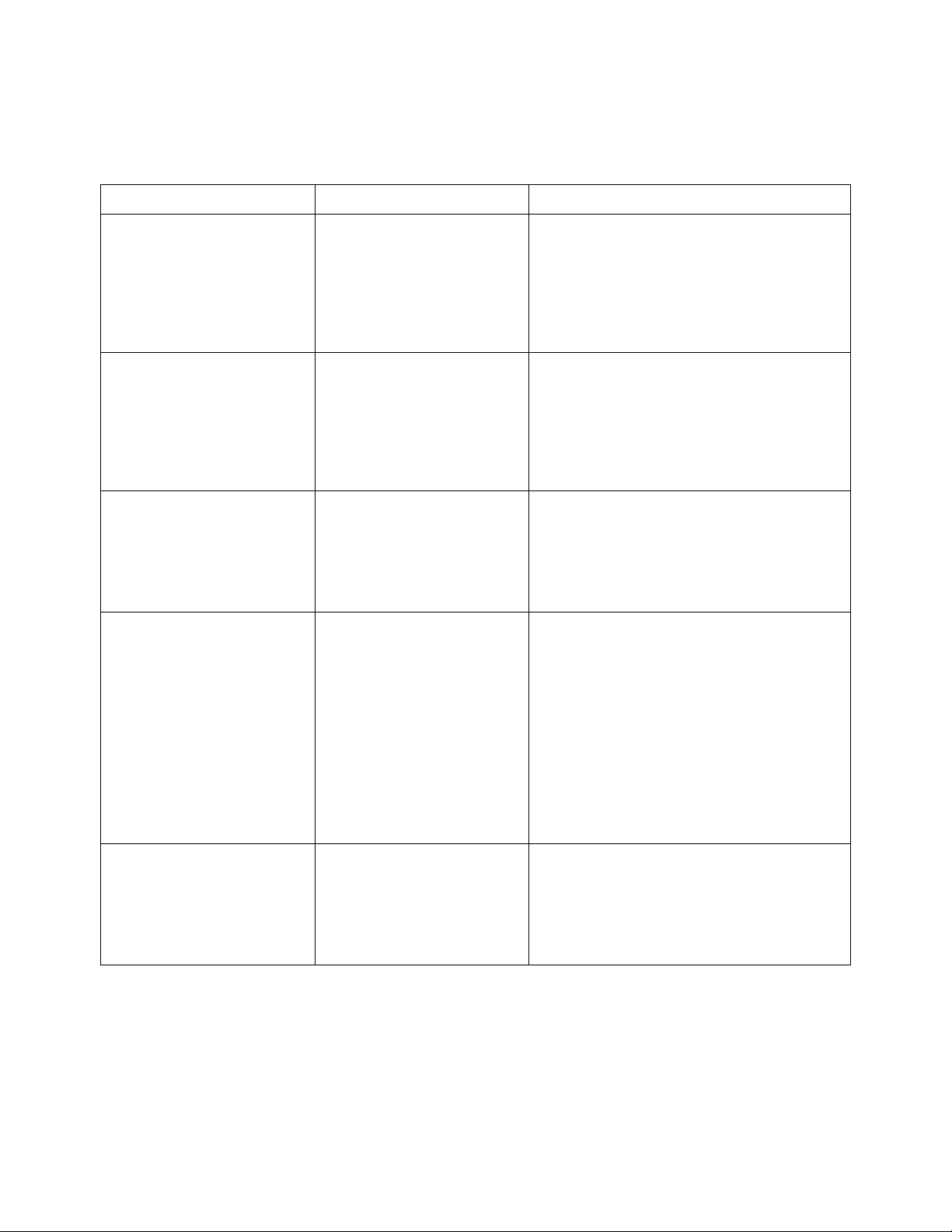
Commands Quick Reference 2
Table 1 4 :MEASure Commands Summary (continued)
Command Query Options and Query Returns
:MEASure:VMIN
[<source>] (see
page 280)
:MEASure:VPP [<source>]
(see page 281)
:MEASure:VRMS
[<source>] (see
page 282)
n/a :MEASure:VTIMe?
:MEASure:VMIN?
[<source>] (see
page 280)
:MEASure:VPP?
[<source>] (see
page 281)
:MEASure:VRMS?
[<source>] (see
page 282)
<vtime>[,<source>] (see
page 283)
<source> ::= {CHANnel<n> | FUNCtion
| MATH}
<n> ::= 1-2 or 1-4 in NR1 format
<return_value> ::= minimum voltage
of the selected waveform in NR3
format
<source> ::= {CHANnel<n> | FUNCtion
| MATH}
<n> ::= 1-2 or 1-4 in NR1 format
<return_value> ::= voltage
peak-to-peak of the selected
waveform in NR3 format
<source> ::= {CHANnel<n> | FUNCtion
| MATH}
<n> ::= 1-2 or 1-4 in NR1 format
<return_value> ::= calculated dc RMS
voltage in NR3 format
<vtime> ::= displayed time from
trigger in seconds in NR3 format
<return_value> ::= voltage at the
specified time in NR3 format
:MEASure:VTOP
[<source>] (see
page 284)
:MEASure:VTOP?
[<source>] (see
page 284)
<source> ::= {CHANnel<n> | FUNCtion
| MATH} for DSO models
<source> ::= {CHANnel<n> |
DIGital0,..,DIGital15 | FUNCtion |
MATH} for MSO models
<n> ::= 1-2 or 1-4 in NR1 format
<source> ::= {CHANnel<n> | FUNCtion
| MATH}
<n> ::= 1-2 or 1-4 in NR1 format
<return_value> ::= voltage at the
top of the waveform in NR3 format
Agilent 6000 Series Oscilloscopes Programmer's Reference 51
Page 52

2 Commands Quick Reference
Table 1 4 :MEASure Commands Summary (continued)
Command Query Options and Query Returns
:MEASure:XMAX
[<source>] (see
page 285)
:MEASure:XMIN
[<source>] (see
page 286)
:MEASure:XMAX?
[<source>] (see
page 285)
:MEASure:XMIN?
[<source>] (see
page 286)
<source> ::= {CHANnel<n> | FUNCtion
| MATH}
<n> ::= 1-2 or 1-4 in NR1 format
<return_value> ::= horizontal value
of the maximum in NR3 format
<source> ::= {CHANnel<n> | FUNCtion
| MATH}
<n> ::= 1-2 or 1-4 in NR1 format
<return_value> ::= horizontal value
of the maximum in NR3 format
Table 1 5 :POD<n> Commands Summary
Command Query Options and Query Returns
:POD<n>:DISPlay {{0 |
OFF} | {1 | ON}} (see
page 288)
:POD<n>:SIZE <value>
(see page 289)
:POD<n>:THReshold
<type>[suffix] (see
page 290)
:POD<n>:DISPlay? (see
page 288)
:POD<n>:SIZE? (see
page 289)
:POD<n>:THReshold? (see
page 290)
{0 | 1}
<n> ::= 1-2 in NR1 format
<value> ::= {SMALl | MEDium | LARGe}
<n> ::= 1-2 in NR1 format
<type> ::= {CMOS | ECL | TTL | <user
defined value>}
<user defined value> ::= value in
NR3 format
[suffix] ::= {V | mV | uV }
Table 1 6 :SBUS Commands Summary
Command Query Options and Query Returns
:SBUS:BUSDoctor:ADDRess
<value> (see page 294)
:SBUS:BUSDoctor:BAUDrat
e <baudrate> (see
page 295)
:SBUS:BUSDoctor:CHANnel
<channel> (see
page 296)
52 Agilent 6000 Series Oscilloscopes Programmer's Reference
:SBUS:BUSDoctor:ADDRess
? (see page 294)
:SBUS:BUSDoctor:BAUDrat
e? (see page 295)
:SBUS:BUSDoctor:CHANnel
? (see page 296)
<value> ::= <field value>, <field
value>, <field value>, <field value>
<field value> ::= integer from 0-255
in NR1 format
<baudrate> ::= {2500000 | 5000000 |
10000000}
<channel> ::= {A | B}
Page 53

Commands Quick Reference 2
Table 1 6 :SBUS Commands Summary (continued)
Command Query Options and Query Returns
:SBUS:BUSDoctor:MODE
<mode> (see page 297)
n/a :SBUS:CAN:COUNt:ERRor?
n/a :SBUS:CAN:COUNt:OVERloa
:SBUS:CAN:COUNt:RESet
(see page 300)
n/a :SBUS:CAN:COUNt:TOTal?
n/a :SBUS:CAN:COUNt:UTILiza
:SBUS:DISPlay {{0 |
OFF} | {1 | ON}} (see
page 303)
n/a :SBUS:FLEXray:COUNt:NUL
:SBUS:FLEXray:COUNt:RES
et (see page 305)
n/a :SBUS:FLEXray:COUNt:SYN
:SBUS:BUSDoctor:MODE?
(see page 297)
(see page 298)
d? (see page 299)
n/a n/a
(see page 301)
tion? (see page 302)
:SBUS:DISPlay? (see
page 303)
L? (see page 304)
n/a n/a
C? (see page 306)
<mode> ::= {ASYNchronous |
SYNChronous | PC}
<frame_count> ::= integer in NR1
format
<frame_count> ::= integer in NR1
format
<frame_count> ::= integer in NR1
format
<percent> ::= floating-point in NR3
format
{0 | 1}
<frame_count> ::= integer in NR1
format
<frame_count> ::= integer in NR1
format
n/a :SBUS:FLEXray:COUNt:TOT
al? (see page 307)
:SBUS:IIC:ASIZe <size>
(see page 308)
:SBUS:LIN:PARity {{0 |
OFF} | {1 | ON}} (see
page 309)
:SBUS:MODE <mode> (see
page 310)
:SBUS:SPI:WIDTh
<word_width> (see
page 311)
:SBUS:IIC:ASIZe? (see
page 308)
:SBUS:LIN:PARity? (see
page 309)
:SBUS:MODE? (see
page 310)
:SBUS:SPI:WIDTh? (see
page 311)
<frame_count> ::= integer in NR1
format
<size> ::= {BIT7 | BIT8}
{0 | 1}
<mode> ::= {IIC | SPI | CAN | LIN |
FLEXray}
<word_width> ::= integer 4-16 in NR1
format
Agilent 6000 Series Oscilloscopes Programmer's Reference 53
Page 54

2 Commands Quick Reference
Table 1 7 :SYSTem Commands Summary
Command Query Options and Query Returns
:SYSTem:DATE <date>
(see page 313)
:SYSTem:DSP <string>
(see page 314)
n/a :SYSTem:ERRor? (see
:SYSTem:LOCK (see
page 316)
:SYSTem:SETup
<setup_data> (see
page 317)
:SYSTem:TIME <time>
(see page 319)
:SYSTem:DATE? (see
page 313)
n/a <string> ::= up to 254 characters as
page 315)
:SYSTem:LOCK? (see
page 316)
:SYSTem:SETup? (see
page 317)
:SYSTem:TIME? (see
page 319)
<date> ::= <year>,<month>,<day>
<year> ::= 4-digit year in NR1
format
<month> ::= {1,..,12 | JANuary |
FEBruary | MARch | APRil | MAY | JUNe
| JULy | AUGust | SEPtember |
OCTober | NOVember | DECember}
<day> ::= {1,..31}
a quoted ASCII string
<error> ::= an integer error code
<error string> ::= quoted ASCII
string.
See Error Messages (see page 533).
<value> ::= {ON | OFF}
<setup_data> ::= data in IEEE 488.2
# format.
<time> ::= hours,minutes,seconds in
NR1 format
Table 1 8 :TIMebase Commands Summary
Command Query Options and Query Returns
:TIMebase:MODE <value>
(see page 322)
:TIMebase:POSition
<pos> (see page 323)
:TIMebase:RANGe
<range_value> (see
page 324)
:TIMebase:REFClock {{0
| OFF} | {1 | ON}} (see
page 325)
:TIMebase:REFerence
{LEFT | CENTer | RIGHt}
(see page 326)
54 Agilent 6000 Series Oscilloscopes Programmer's Reference
:TIMebase:MODE? (see
page 322)
:TIMebase:POSition?
(see page 323)
:TIMebase:RANGe? (see
page 324)
:TIMebase:REFClock?
(see page 325)
:TIMebase:REFerence?
(see page 326)
<value> ::= {MAIN | WINDow | XY |
ROLL}
<pos> ::= time from the trigger
event to the display reference point
in NR3 format
<range_value> ::= 5 ns through 500 s
in NR3 format
{0 | 1}
<return_value> ::= {LEFT | CENTer |
RIGHt}
Page 55

Commands Quick Reference 2
Table 1 8 :TIMebase Commands Summary (continued)
Command Query Options and Query Returns
:TIMebase:SCALe
<scale_value> (see
page 327)
:TIMebase:VERNier {{0 |
OFF} | {1 | ON}} (see
page 328)
:TIMebase:WINDow:POSiti
on <pos> (see page 329)
:TIMebase:WINDow:RANGe
<range_value> (see
page 330)
:TIMebase:WINDow:SCALe
<scale_value> (see
page 331)
:TIMebase:SCALe? (see
page 327)
:TIMebase:VERNier? (see
page 328)
:TIMebase:WINDow:POSiti
on? (see page 329)
:TIMebase:WINDow:RANGe?
(see page 330)
:TIMebase:WINDow:SCALe?
(see page 331)
<scale_value> ::= scale value in
seconds in NR3 format
{0 | 1}
<pos> ::= time from the trigger
event to the delayed view reference
point in NR3 format
<range value> ::= range value in
seconds in NR3 format for the
delayed window
<scale_value> ::= scale value in
seconds in NR3 format for the
delayed window
Table 1 9 General :TRIGger Commands Summary
Command Query Options and Query Returns
:TRIGger:HFReject {{0 |
OFF} | {1 | ON}} (see
page 336)
:TRIGger:HFReject? (see
page 336)
{0 | 1}
:TRIGger:HOLDoff
<holdoff_time> (see
page 337)
:TRIGger:MODE <mode>
(see page 338)
:TRIGger:NREJect {{0 |
OFF} | {1 | ON}} (see
page 339)
:TRIGger:HOLDoff? (see
page 337)
:TRIGger:MODE? (see
page 338)
:TRIGger:NREJect? (see
page 339)
<holdoff_time> ::= 60 ns to 10 s in
NR3 format
<mode> ::= {EDGE | GLITch | PATTern
| CAN | DURation | IIC | EBURst | LIN
| SEQuence | SPI | TV | USB |
FLEXray}
<return_value> ::= {<mode> | <none>}
<none> ::= query returns "NONE" if
the :TIMebase:MODE is ROLL or XY
{0 | 1}
Agilent 6000 Series Oscilloscopes Programmer's Reference 55
Page 56

2 Commands Quick Reference
Table 1 9 General :TRIGger Commands Summary (continued)
Command Query Options and Query Returns
:TRIGger:PATTern
<value>, <mask> [,<edge
source>,<edge>] (see
page 340)
:TRIGger:SWEep <sweep>
(see page 342)
:TRIGger:PATTern? (see
page 341)
:TRIGger:SWEep? (see
page 342)
<value> ::= 32-bit integer or
<string>
<mask> ::= 32-bit integer or
<string>
<string> ::= "0xnnnnnn"; n ::=
{0,..,9 | A,..,F}
<edge source> ::= {CHANnel<n> |
EXTernal | NONE} for DSO models
<edge source> ::= {CHANnel<n> |
DIGital0,..,DIGital15 | NONE} for
MSO models
<edge> ::= {POSitive | NEGative}
<n> ::= 1-2 or 1-4 in NR1 format
<sweep> ::= {AUTO | NORMal}
Table 2 0 :TRIGger:CAN Commands Summary
Command Query Options and Query Returns
:TRIGger:CAN:PATTern:DA
TA <value>, <mask> (see
page 345)
:TRIGger:CAN:PATTern:DA
TA? (see page 345)
<value> ::= 64-bit integer in
decimal, <nondecimal>, or <string>
(with Option AMS)
<mask> ::= 64-bit integer in
decimal, <nondecimal>, or <string>
<nondecimal> ::= #Hnn...n where n
::= {0,..,9 | A,..,F} for
hexadecimal
<nondecimal> ::= #Bnn...n where n
::= {0 | 1} for binary
<string> ::= "0xnn...n" where n ::=
{0,..,9 | A,..,F} for hexadecimal
:TRIGger:CAN:PATTern:DA
TA:LENGth <length> (see
page 346)
:TRIGger:CAN:PATTern:DA
TA:LENGth? (see
page 346)
<length> ::= integer from 1 to 8 in
NR1 format (with Option AMS)
56 Agilent 6000 Series Oscilloscopes Programmer's Reference
Page 57

Commands Quick Reference 2
Table 2 0 :TRIGger:CAN Commands Summary (continued)
Command Query Options and Query Returns
:TRIGger:CAN:PATTern:ID
<value>, <mask> (see
page 347)
:TRIGger:CAN:PATTern:ID
:MODE <value> (see
page 348)
:TRIGger:CAN:SAMPlepoin
t <value> (see
page 349)
:TRIGger:CAN:SIGNal:BAU
Drate <baudrate> (see
page 350)
:TRIGger:CAN:PATTern:ID
? (see page 347)
:TRIGger:CAN:PATTern:ID
:MODE? (see page 348)
:TRIGger:CAN:SAMPlepoin
t? (see page 349)
:TRIGger:CAN:SIGNal:BAU
Drate? (see page 350)
<value> ::= 32-bit integer in
decimal, <nondecimal>, or <string>
(with Option AMS)
<mask> ::= 32-bit integer in
decimal, <nondecimal>, or <string>
<nondecimal> ::= #Hnn...n where n
::= {0,..,9 | A,..,F} for
hexadecimal
<nondecimal> ::= #Bnn...n where n
::= {0 | 1} for binary
<string> ::= "0xnn...n" where n ::=
{0,..,9 | A,..,F} for hexadecimal
<value> ::= {STANdard | EXTended}
(with Option AMS)
<value> ::= {60 | 62.5 | 68 | 70 | 75
| 80 | 87.5} in NR3 format
<baudrate> ::= {10000 | 20000 |
33300 | 50000 | 62500 | 83300 |
100000 | 125000 | 250000 | 500000 |
800000 | 1000000}
:TRIGger:CAN:SOURce
<source> (see page 351)
:TRIGger:CAN:TRIGger
<condition> (see
page 352)
:TRIGger:CAN:SOURce?
(see page 351)
:TRIGger:CAN:TRIGger?
(see page 353)
<source> ::= {CHANnel<n> | EXTernal}
for DSO models
<source> ::= {CHANnel<n> |
DIGital0,..,DIGital15 |} for MSO
models
<n> ::= 1-2 or 1-4 in NR1 format
<condition> ::= {SOF} (without
Option AMS)
<condition> ::= {SOF | DATA | ERRor
| IDData | IDEither | IDRemote |
ALLerrors | OVERload | ACKerror}
(with Option AMS)
Agilent 6000 Series Oscilloscopes Programmer's Reference 57
Page 58
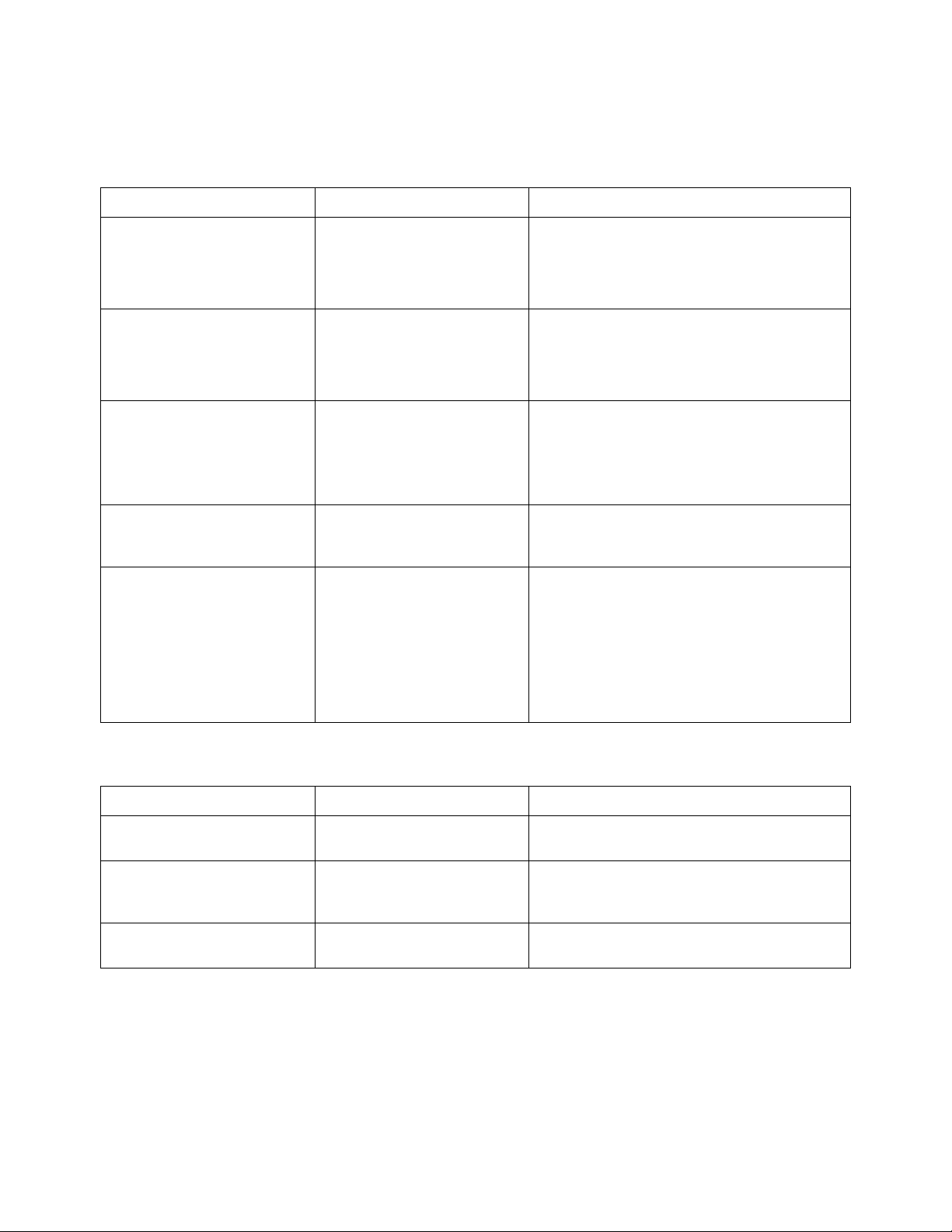
2 Commands Quick Reference
Table 2 1 :TRIGger:DURation Commands Summary
Command Query Options and Query Returns
:TRIGger:DURation:GREat
erthan <greater than
time>[suffix] (see
page 355)
:TRIGger:DURation:LESSt
han <less than
time>[suffix] (see
page 356)
:TRIGger:DURation:PATTe
rn <value>, <mask> (see
page 357)
:TRIGger:DURation:QUALi
fier <qualifier> (see
page 358)
:TRIGger:DURation:RANGe
<greater than
time>[suffix], <less
than time>[suffix] (see
page 359)
:TRIGger:DURation:GREat
erthan? (see page 355)
:TRIGger:DURation:LESSt
han? (see page 356)
:TRIGger:DURation:PATTe
rn? (see page 357)
:TRIGger:DURation:QUALi
fier? (see page 358)
:TRIGger:DURation:RANGe
? (see page 359)
<greater than time> ::=
floating-point number from 5 ns to
10 seconds in NR3 format
[suffix] ::= {s | ms | us | ns | ps}
<less than time> ::= floating-point
number from 5 ns to 10 seconds in
NR3 format
[suffix] ::= {s | ms | us | ns | ps}
<value> ::= integer or <string>
<mask> ::= integer or <string>
<string> ::= ""0xnnnnnn"" n ::=
{0,..,9 | A,..,F}
<qualifier> ::= {GREaterthan |
LESSthan | INRange | OUTRange |
TIMeout}
<greater than time> ::= min duration
from 10 ns to 9.99 seconds in NR3
format
<less than time> ::= max duration
from 15 ns to 10 seconds in NR3
format
[suffix] ::= {s | ms | us | ns | ps}
Table 2 2 :TRIGger:EBURst Commands Summary
Command Query Options and Query Returns
:TRIGger:EBURst:COUNt
<count> (see page 361)
:TRIGger:EBURst:IDLE
<time_value> (see
page 362)
:TRIGger:EBURst:SLOPe
<slope> (see page 363)
:TRIGger:EBURst:COUNt?
(see page 361)
:TRIGger:EBURst:IDLE?
(see page 362)
:TRIGger:EBURst:SLOPe?
(see page 363)
<count> ::= integer in NR1 format
<time_value> ::= time in seconds in
NR3 format
<slope> ::= {NEGative | POSitive}
58 Agilent 6000 Series Oscilloscopes Programmer's Reference
Page 59

Commands Quick Reference 2
Table 2 3 :TRIGger[:EDGE] Commands Summary
Command Query Options and Query Returns
:TRIGger[:EDGE]:COUPlin
g {AC | DC | LF} (see
page 365)
:TRIGger[:EDGE]:LEVel
<level> [,<source>]
(see page 366)
:TRIGger[:EDGE]:REJect
{OFF | LF | HF} (see
page 367)
:TRIGger[:EDGE]:SLOPe
<polarity> (see
page 368)
:TRIGger[:EDGE]:COUPlin
g? (see page 365)
:TRIGger[:EDGE]:LEVel?
[<source>] (see
page 366)
:TRIGger[:EDGE]:REJect?
(see page 367)
:TRIGger[:EDGE]:SLOPe?
(see page 368)
{AC | DC | LF}
For internal triggers, <level> ::=
.75 x full-scale voltage from center
screen in NR3 format.
For external triggers, <level> ::= 2
volts with probe attenuation at 1:1
in NR3 format.
For digital channels (MSO models),
<level> ::= 8 V.
<source> ::= {CHANnel<n> | EXTernal}
for DSO models
<source> ::= {CHANnel<n> |
DIGital0,..,DIGital15 | EXTernal }
for MSO models
<n> ::= 1-2 or 1-4 in NR1 format
{OFF | LF | HF}
<polarity> ::= {POSitive | NEGative
| EITHer | ALTernate}
:TRIGger[:EDGE]:SOURce
<source> (see page 369)
:TRIGger[:EDGE]:SOURce?
(see page 369)
<source> ::= {CHANnel<n> | EXTernal}
for DSO models
<source> ::= {CHANnel<n> |
DIGital0,..,DIGital15 | EXTernal}
for MSO models
<n> ::= 1-2 or 1-4 in NR1 format
Table 2 4 :TRIGger:FLEXray Commands Summary
Command Query Options and Query Returns
:TRIGger:FLEXray:ERRor:
TYPE <error_type> (see
page 371)
:TRIGger:FLEXray:FRAMe:
CCBase
<cycle_count_base> (see
page 373)
Agilent 6000 Series Oscilloscopes Programmer's Reference 59
:TRIGger:FLEXray:ERRor:
TYPE? (see page 371)
:TRIGger:FLEXray:FRAMe:
CCBase? (see page 373)
<error_type> ::= {ALL | CODE | TSS |
HCRC | FCRC | END | BOUNdary | IDLE |
SYMbol | SLOT | NULL | SOS | FID |
CCOunt | PLENght}
<cycle_count_base> ::= integer from
0-63
Page 60

2 Commands Quick Reference
Table 2 4 :TRIGger:FLEXray Commands Summary (continued)
Command Query Options and Query Returns
:TRIGger:FLEXray:FRAMe:
CCRepetition
<cycle_count_repetition
> (see page 374)
:TRIGger:FLEXray:FRAMe:
ID <frame_id> (see
page 375)
:TRIGger:FLEXray:FRAMe:
TYPE <frame_type> (see
page 376)
:TRIGger:FLEXray:TIME:C
BASe <cycle_base> (see
page 377)
:TRIGger:FLEXray:TIME:C
REPetition
<cycle_repetition> (see
page 378)
:TRIGger:FLEXray:TIME:S
EGMent <segment_type>
(see page 379)
:TRIGger:FLEXray:TIME:S
LOT <slot_type>,
<slot_id> (see
page 380)
:TRIGger:FLEXray:FRAMe:
CCRepetition? (see
page 374)
:TRIGger:FLEXray:FRAMe:
ID? (see page 375)
:TRIGger:FLEXray:FRAMe:
TYPE? (see page 376)
:TRIGger:FLEXray:TIME:C
BASe? (see page 377)
:TRIGger:FLEXray:TIME:C
REPetition? (see
page 378)
:TRIGger:FLEXray:TIME:S
EGMent? (see page 379)
:TRIGger:FLEXray:TIME:S
LOT? (see page 380)
<cycle_count_repetition> ::= {ALL |
<rep #>}
<rep #> ::= integer from 2-64
<frame_id> ::= {ALL | <frame #>}
<frame #> ::= integer from 1-2047
<frame_type> ::= {NORMal | STARtup |
NULL | SYNC | NSTArtup | NNULl |
NSYNc | ALL}
<cycle_base> ::= integer from 0-63
<cycle_repetition> ::= {ALL |
<rep #>}
<rep #> ::= integer from 2-64
<segment_type> ::= {STATic | DYNamic
| SYMbol | IDLE}
<slot_type> ::= {ALL | EMPTY}
<slot_id> ::= {ALL | <slot #>}
<slot #> ::= integer from 1-2047
:TRIGger:FLEXray:TRIGge
r <condition> (see
page 381)
:TRIGger:FLEXray:TRIGge
r? (see page 381)
<condition> ::= {FRAMe | TIME |
ERRor}
Table 2 5 :TRIGger:GLITch Commands Summary
Command Query Options and Query Returns
:TRIGger:GLITch:GREater
than <greater than
time>[suffix] (see
page 384)
:TRIGger:GLITch:LESStha
n <less than
time>[suffix] (see
page 385)
:TRIGger:GLITch:GREater
than? (see page 384)
:TRIGger:GLITch:LESStha
n? (see page 385)
<greater than time> ::=
floating-point number from 5 ns to
10 seconds in NR3 format
[suffix] ::= {s | ms | us | ns | ps}
<less than time> ::= floating-point
number from 5 ns to 10 seconds in
NR3 format
[suffix] ::= {s | ms | us | ns | ps}
60 Agilent 6000 Series Oscilloscopes Programmer's Reference
Page 61
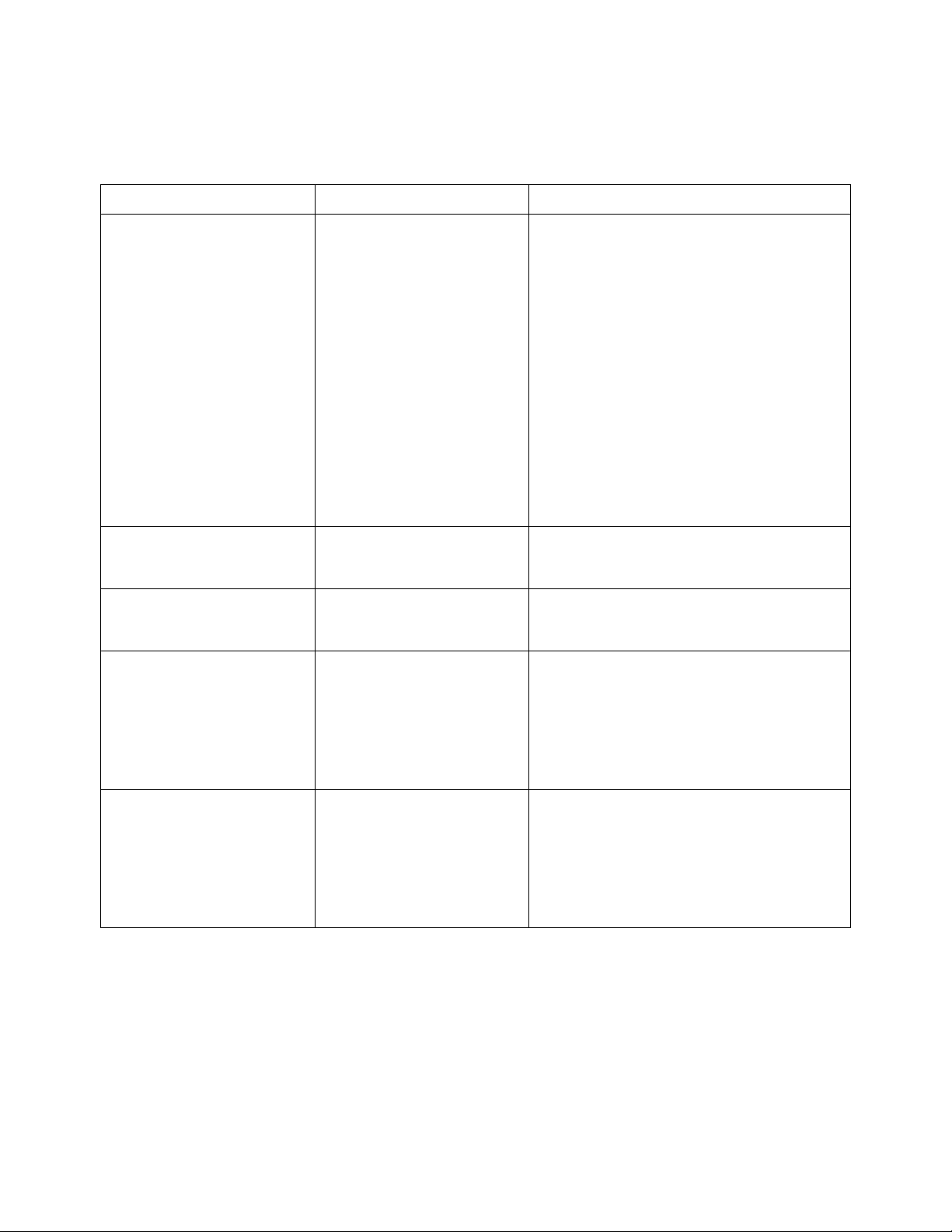
Commands Quick Reference 2
Table 2 5 :TRIGger:GLITch Commands Summary (continued)
Command Query Options and Query Returns
:TRIGger:GLITch:LEVel
<level> [<source>] (see
page 386)
:TRIGger:GLITch:POLarit
y <polarity> (see
page 387)
:TRIGger:GLITch:QUALifi
er <qualifier> (see
page 388)
:TRIGger:GLITch:RANGe
<greater than
time>[suffix], <less
than time>[suffix] (see
page 389)
:TRIGger:GLITch:LEVel?
(see page 386)
:TRIGger:GLITch:POLarit
y? (see page 387)
:TRIGger:GLITch:QUALifi
er? (see page 388)
:TRIGger:GLITch:RANGe?
(see page 389)
For internal triggers, <level> ::=
.75 x full-scale voltage from center
screen in NR3 format.
For external triggers, <level> ::= 2
volts with probe attenuation at 1:1
in NR3 format.
For digital channels (MSO models),
<level> ::= 6 V.
<source> ::= {CHANnel<n> | EXTernal}
for DSO models
<source> ::= {CHANnel<n> |
DIGital0,..,DIGital15} for MSO
models
<n> ::= 1-2 or 1-4 in NR1 format
<polarity> ::= {POSitive | NEGative}
<qualifier> ::= {GREaterthan |
LESSthan | RANGe}
<greater than time> ::= start time
from 10 ns to 9.99 seconds in NR3
format
<less than time> ::= stop time from
15 ns to 10 seconds in NR3 format
[suffix] ::= {s | ms | us | ns | ps}
:TRIGger:GLITch:SOURce
<source> (see page 390)
:TRIGger:GLITch:SOURce?
(see page 390)
<source> ::= {CHANnel<n> | EXTernal}
for DSO models
<source> ::= {CHANnel<n> |
DIGital0,..,DIGital15 } for MSO
models
<n> ::= 1-2 or 1-4 in NR1 format
Agilent 6000 Series Oscilloscopes Programmer's Reference 61
Page 62
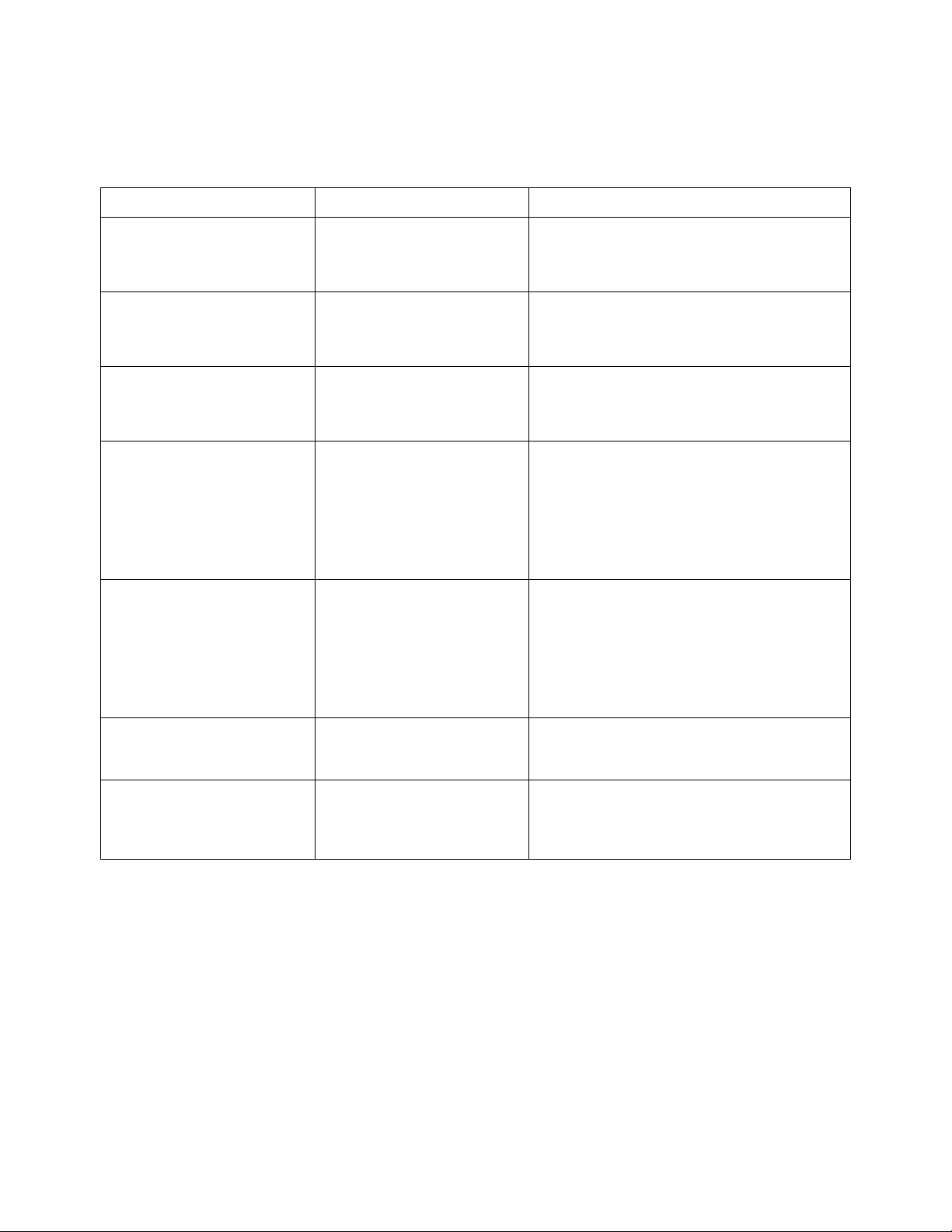
2 Commands Quick Reference
Table 2 6 :TRIGger:IIC Commands Summary
Command Query Options and Query Returns
:TRIGger:IIC:PATTern:AD
DRess <value> (see
page 392)
:TRIGger:IIC:PATTern:DA
TA <value> (see
page 393)
:TRIGger:IIC:PATTern:DA
Ta2 <value> (see
page 394)
:TRIGger:IIC[:SOURce]:C
LOCk <source> (see
page 395)
:TRIGger:IIC[:SOURce]:D
ATA <source> (see
page 396)
:TRIGger:IIC:PATTern:AD
DRess? (see page 392)
:TRIGger:IIC:PATTern:DA
TA? (see page 393)
:TRIGger:IIC:PATTern:DA
Ta2? (see page 394)
:TRIGger:IIC[:SOURce]:C
LOCk? (see page 395)
:TRIGger:IIC[:SOURce]:D
ATA? (see page 396)
<value> ::= integer or <string>
<string> ::= "0xnn" n ::= {0,..,9 |
A,..,F}
<value> ::= integer or <string>
<string> ::= "0xnn" n ::= {0,..,9 |
A,..,F}
<value> ::= integer or <string>
<string> ::= "0xnn" n ::= {0,..,9 |
A,..,F}
<source> ::= {CHANnel<n> | EXTernal}
for DSO models
<source> ::= {CHANnel<n> |
DIGital0,..,DIGital15 } for MSO
models
<n> ::= 1-2 or 1-4 in NR1 format
<source> ::= {CHANnel<n> | EXTernal}
for DSO models
<source> ::= {CHANnel<n> |
DIGital0,..,DIGital15 } for MSO
models
:TRIGger:IIC:TRIGger:QU
ALifier <value> (see
page 397)
:TRIGger:IIC:TRIGger[:T
YPE] <type> (see
page 398)
:TRIGger:IIC:TRIGger:QU
ALifier? (see page 397)
:TRIGger:IIC:TRIGger[:T
YPE]? (see page 398)
<n> ::= 1-2 or 1-4 in NR1 format
<value> ::= {EQUal | NOTequal |
LESSthan | GREaterthan}
<type> ::= {STARt | STOP | READ7 |
READEeprom | WRITe7 | WRITe10 |
NACKnowledge | ANACknowledge |
R7Data2 | W7Data2 | RESTart}
62 Agilent 6000 Series Oscilloscopes Programmer's Reference
Page 63
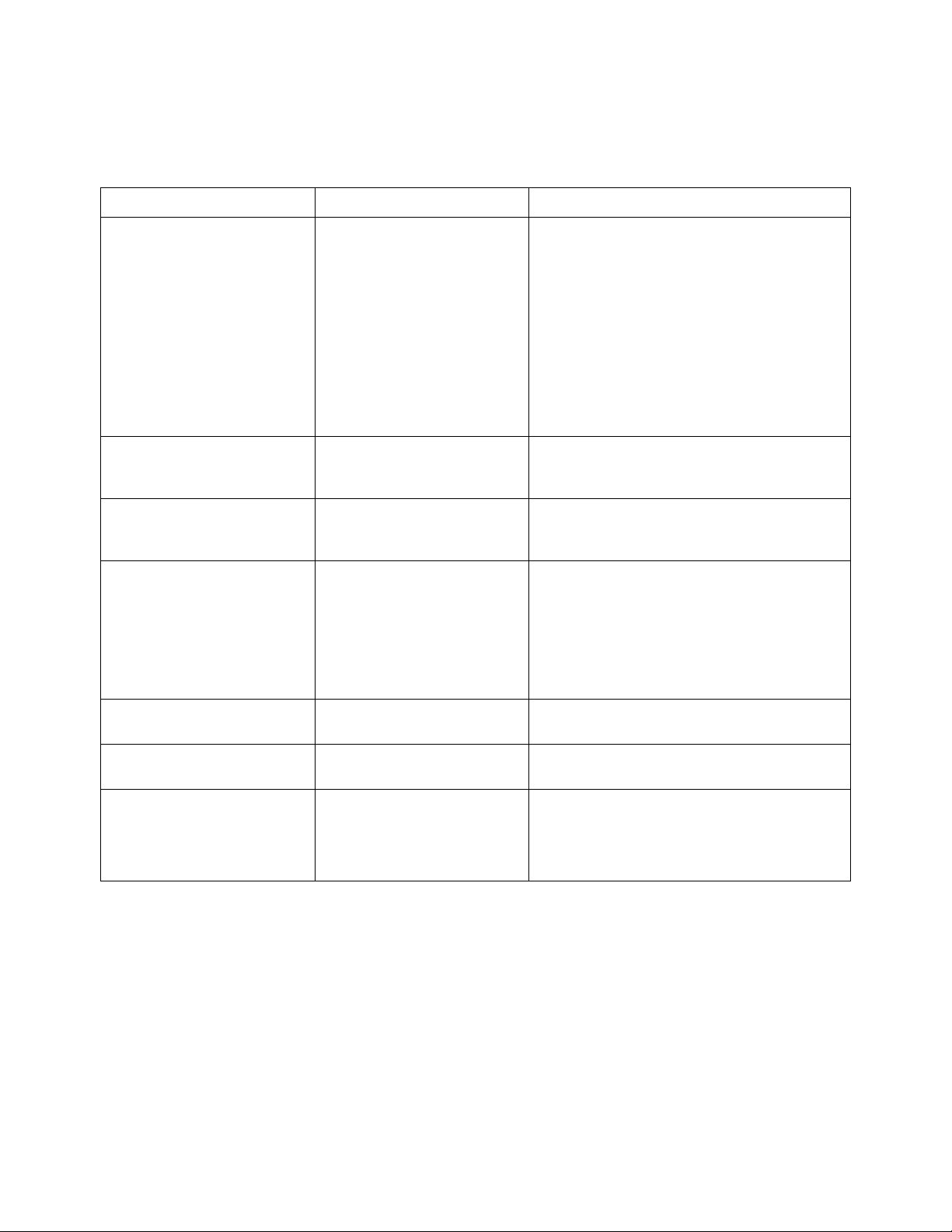
Commands Quick Reference 2
Table 2 7 :TRIGger:LIN Commands Summary
Command Query Options and Query Returns
:TRIGger:LIN:ID <value>
(see page 401)
:TRIGger:LIN:SAMPlepoin
t <value> (see
page 402)
:TRIGger:LIN:SIGNal:BAU
Drate <baudrate> (see
page 403)
:TRIGger:LIN:SOURce
<source> (see page 404)
:TRIGger:LIN:ID? (see
page 401)
:TRIGger:LIN:SAMPlepoin
t? (see page 402)
:TRIGger:LIN:SIGNal:BAU
Drate? (see page 403)
:TRIGger:LIN:SOURce?
(see page 404)
<value> ::= 7-bit integer in
decimal, <nondecimal>, or <string>
from 0-63 or 0x00-0x3f (with Option
AMS)
<nondecimal> ::= #Hnn where n ::=
{0,..,9 | A,..,F} for hexadecimal
<nondecimal> ::= #Bnn...n where n
::= {0 | 1} for binary
<string> ::= "0xnn" where n ::=
{0,..,9 | A,..,F} for hexadecimal
<value> ::= {60 | 62.5 | 68 | 70 | 75
| 80 | 87.5} in NR3 format
<baudrate> ::= {2400 | 9600 | 19200}
<source> ::= {CHANnel<n> | EXTernal}
for DSO models
<source> ::= {CHANnel<n> |
DIGital0,..,DIGital15} for MSO
models
:TRIGger:LIN:STANdard
<std> (see page 405)
:TRIGger:LIN:SYNCbreak
<value> (see page 406)
:TRIGger:LIN:TRIGger
<condition> (see
page 407)
:TRIGger:LIN:STANdard?
(see page 405)
:TRIGger:LIN:SYNCbreak?
(see page 406)
:TRIGger:LIN:TRIGger?
(see page 407)
<n> ::= 1-2 or 1-4 in NR1 format
<std> ::= {LIN13 | LIN20}
<value> ::= integer = {11 | 12 | 13}
<condition> ::= {SYNCbreak} (without
Option AMS)
<condition> ::= {SYNCbreak | ID}
(with Option AMS)
Agilent 6000 Series Oscilloscopes Programmer's Reference 63
Page 64

2 Commands Quick Reference
Table 2 8 :TRIGger:SEQuence Commands Summary
Command Query Options and Query Returns
:TRIGger:SEQuence:COUNt
<count> (see page 409)
:TRIGger:SEQuence:EDGE{
1|2} <source>, <slope>
(see page 410)
:TRIGger:SEQuence:FIND
<value> (see page 411)
:TRIGger:SEQuence:PATTe
rn{1|2} <value>, <mask>
(see page 412)
:TRIGger:SEQuence:RESet
<value> (see page 413)
:TRIGger:SEQuence:COUNt
? (see page 409)
:TRIGger:SEQuence:EDGE{
1|2}? (see page 410)
:TRIGger:SEQuence:FIND?
(see page 411)
:TRIGger:SEQuence:PATTe
rn{1|2}? (see page 412)
:TRIGger:SEQuence:RESet
? (see page 413)
<count> ::= integer in NR1 format
<source> ::= {CHANnel<n> | EXTernal}
for the DSO models
<source> ::= {CHANnel<n> |
DIGital0,..,DIGital15} for the MSO
models
<slope> ::= {POSitive | NEGative}
<n> ::= 1-2 or 1-4 in NR1 format
<return_value> ::= query returns
"NONE" if edge source is disabled
<value> ::= {PATTern1,ENTered |
PATTern1,EXITed | EDGE1 |
PATTern1,AND,EDGE1}
<value> ::= integer or <string>
<mask> ::= integer or <string>
<string> ::= "0xnnnnnn" n ::=
{0,..,9 | A,..,F}
<value> ::= {NONE | PATTern1,ENTered
| PATTern1,EXITed | EDGE1 |
PATTern1,AND,EDGE1 |
PATTern2,ENTered | PATTern2,EXITed |
EDGE2 | TIMer}
Values used in find and trigger
stages not available. EDGE2 not
available if EDGE2,COUNt used in
trigger stage.
:TRIGger:SEQuence:TIMer
<time_value> (see
page 414)
:TRIGger:SEQuence:TRIGg
er <value> (see
page 415)
:TRIGger:SEQuence:TIMer
? (see page 414)
:TRIGger:SEQuence:TRIGg
er? (see page 415)
<time_value> ::= time from 100 ns to
10 seconds in NR3 format
<value> ::= {PATTern2,ENTered |
PATTern2,EXITed | EDGE2 |
PATTern2,AND,EDGE2 | EDGE2,COUNt |
EDGE2,COUNt,NREFind}
64 Agilent 6000 Series Oscilloscopes Programmer's Reference
Page 65
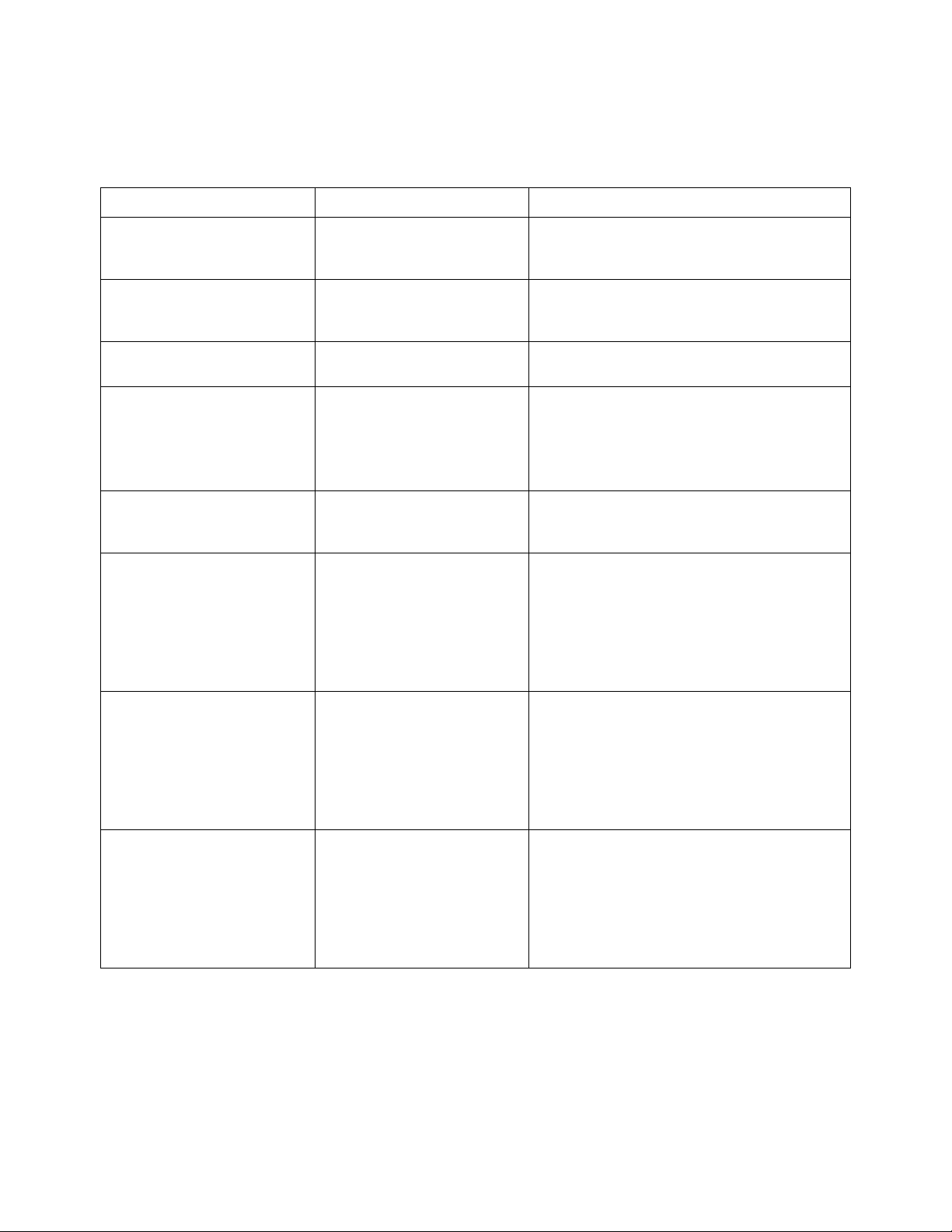
Commands Quick Reference 2
Table 2 9 :TRIGger:SPI Commands Summary
Command Query Options and Query Returns
:TRIGger:SPI:CLOCk:SLOP
e <slope> (see
page 417)
:TRIGger:SPI:CLOCk:TIMe
out <time_value> (see
page 418)
:TRIGger:SPI:FRAMing
<value> (see page 419)
:TRIGger:SPI:PATTern:DA
TA <value>, <mask> (see
page 420)
:TRIGger:SPI:PATTern:WI
DTh <width> (see
page 421)
:TRIGger:SPI:SOURce:CLO
Ck <source> (see
page 422)
:TRIGger:SPI:CLOCk:SLOP
e? (see page 417)
:TRIGger:SPI:CLOCk:TIMe
out? (see page 418)
:TRIGger:SPI:FRAMing?
(see page 419)
:TRIGger:SPI:PATTern:DA
TA? (see page 420)
:TRIGger:SPI:PATTern:WI
DTh? (see page 421)
:TRIGger:SPI:SOURce:CLO
Ck? (see page 422)
<slope> ::= {NEGative | POSitive}
<time_value> ::= time in seconds in
NR1 format
<value> ::= {CHIPselect |
NOTChipselect | TIMeout}
<value> ::= integer or <string>
<mask> ::= integer or <string>
<string> ::= "0xnnnnnn" where n ::=
{0,..,9 | A,..,F}
<width> ::= integer from 4 to 32 in
NR1 format
<value> ::= {CHANnel<n> | EXTernal}
for the DSO models
<value> ::= {CHANnel<n> |
DIGital0,..,DIGital15} for the MSO
models
<n> ::= 1-2 or 1-4 in NR1 format
:TRIGger:SPI:SOURce:DAT
A <source> (see
page 423)
:TRIGger:SPI:SOURce:FRA
Me <source> (see
page 424)
:TRIGger:SPI:SOURce:DAT
A? (see page 423)
:TRIGger:SPI:SOURce:FRA
Me? (see page 424)
<value> ::= {CHANnel<n> | EXTernal}
for the DSO models
<value> ::= {CHANnel<n> |
DIGital0,..,DIGital15} for the MSO
models
<n> ::= 1-2 or 1-4 in NR1 format
<value> ::= {CHANnel<n> | EXTernal}
for the DSO models
<value> ::= {CHANnel<n> |
DIGital0,..,DIGital15} for the MSO
models
<n> ::= 1-2 or 1-4 in NR1 format
Agilent 6000 Series Oscilloscopes Programmer's Reference 65
Page 66

2 Commands Quick Reference
Table 3 0 :TRIGger:TV Commands Summary
Command Query Options and Query Returns
:TRIGger:TV:LINE <line
number> (see page 426)
:TRIGger:TV:MODE <tv
mode> (see page 427)
:TRIGger:TV:POLarity
<polarity> (see
page 428)
:TRIGger:TV:SOURce
<source> (see page 429)
:TRIGger:TV:STANdard
<standard> (see
page 430)
:TRIGger:TV:LINE? (see
page 426)
:TRIGger:TV:MODE? (see
page 427)
:TRIGger:TV:POLarity?
(see page 428)
:TRIGger:TV:SOURce?
(see page 429)
:TRIGger:TV:STANdard?
(see page 430)
<line number> ::= integer in NR1
format
<tv mode> ::= {FIEld1 | FIEld2 |
AFIelds | ALINes | LINE | VERTical |
LFIeld1 | LFIeld2 | LALTernate |
LVERtical}
<polarity> ::= {POSitive | NEGative}
<source> ::= {CHANnel<n>}
<n> ::= 1-2 or 1-4 integer in NR1
format
<standard> ::= {GENeric | NTSC |
PALM | PAL | SECam | {P480L60HZ |
P480} | {P720L60HZ | P720} |
{P1080L24HZ | P1080} | P1080L25HZ |
{I1080L50HZ | I1080} | I1080L60HZ}
Table 3 1 :TRIGger:USB Commands Summary
Command Query Options and Query Returns
:TRIGger:USB:SOURce:DMI
Nus <source> (see
page 432)
:TRIGger:USB:SOURce:DMI
Nus? (see page 432)
<source> ::= {CHANnel<n> | EXTernal}
for the DSO models
<source> ::= {CHANnel<n> |
DIGital0,..,DIGital15} for the MSO
models
<n> ::= 1-2 or 1-4 in NR1 format
:TRIGger:USB:SOURce:DPL
us <source> (see
page 433)
:TRIGger:USB:SPEed
<value> (see page 434)
:TRIGger:USB:TRIGger
<value> (see page 435)
:TRIGger:USB:SOURce:DPL
us? (see page 433)
:TRIGger:USB:SPEed?
(see page 434)
:TRIGger:USB:TRIGger?
(see page 435)
<source> ::= {CHANnel<n> | EXTernal}
for the DSO models
<source> ::= {CHANnel<n> |
DIGital0,..,DIGital15} for the MSO
models
<n> ::= 1-2 or 1-4 in NR1 format
<value> ::= {LOW | FULL}
<value> ::= {SOP | EOP |
ENTersuspend | EXITsuspend | RESet}
66 Agilent 6000 Series Oscilloscopes Programmer's Reference
Page 67

Commands Quick Reference 2
Table 3 2 :WAVeform Commands Summary
Command Query Options and Query Returns
:WAVeform:BYTeorder
<value> (see page 444)
n/a :WAVeform:COUNt? (see
n/a :WAVeform:DATA? (see
:WAVeform:FORMat
<value> (see page 448)
:WAVeform:POINts
<# points> (see
page 449)
:WAVeform:BYTeorder?
(see page 444)
page 445)
page 446)
:WAVeform:FORMat? (see
page 448)
:WAVeform:POINts? (see
page 449)
<value> ::= {LSBFirst | MSBFirst}
<count> ::= an integer from 1 to
65536 in NR1 format
<binary block length bytes>, <binary
data>
For example, to transmit 1000 bytes
of data, the syntax would be:
#800001000<1000 bytes of data><NL>
8 is the number of digits that
follow
00001000 is the number of bytes to
be transmitted
<1000 bytes of data> is the actual
data
<value> ::= {WORD | BYTE | ASCII}
<# points> ::= {100 | 250 | 500 |
1000 | <points_mode>} if waveform
points mode is NORMal
<# points> ::= {100 | 250 | 500 |
1000 | 2000 ... 8000000 in 1-2-5
sequence | <points_mode>} if
waveform points mode is MAXimum or
RAW
<points_mode> ::= {NORMal | MAXimum
| RAW}
:WAVeform:POINts:MODE
<points_mode> (see
page 451)
:WAVeform:POINts:MODE?
(see page 452)
<points_mode> ::= {NORMal | MAXimum
| RAW}
Agilent 6000 Series Oscilloscopes Programmer's Reference 67
Page 68
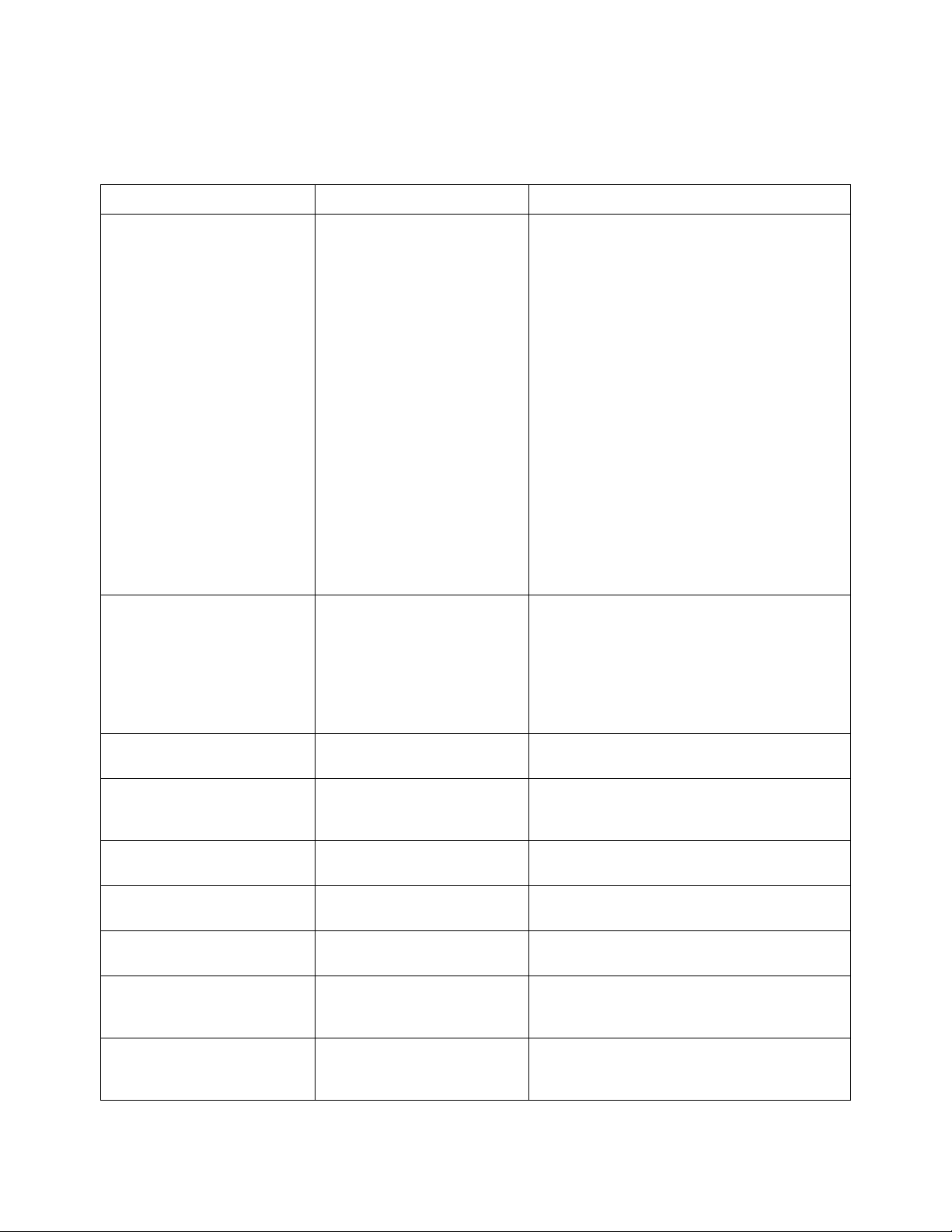
2 Commands Quick Reference
Table 3 2 :WAVeform Commands Summary (continued)
Command Query Options and Query Returns
n/a :WAVeform:PREamble?
(see page 453)
:WAVeform:SOURce
<source> (see page 456)
:WAVeform:SOURce? (see
page 456)
<preamble_block> ::= <format NR1>,
<type NR1>,<points NR1>,<count NR1>,
<xincrement NR3>, <xorigin NR3>,
<xreference NR1>,<yincrement NR3>,
<yorigin NR3>, <yreference NR1>
<format> ::= an integer in NR1
format:
• 0 for BYTE format
• 1 for WORD format
• 2 for ASCii format
<type> ::= an integer in NR1 format:
• 0 for NORMal type
• 1 for PEAK detect type
• 2 for AVERage type
• 3 for HRESolution type
<count> ::= Average count, or 1 if
PEAK detect type or NORMal; an
integer in NR1 format
<source> ::= {CHANnel<n> | FUNCtion
| MATH | SBUS} for DSO models
<source> ::= {CHANnel<n> | POD{1 |
2} | BUS{1 | 2} | FUNCtion | MATH |
SBUS} for MSO models
n/a :WAVeform:TYPE? (see
page 460)
:WAVeform:UNSigned {{0
| OFF} | {1 | ON}} (see
page 461)
:WAVeform:VIEW <view>
(see page 462)
n/a :WAVeform:XINCrement?
n/a :WAVeform:XORigin? (see
n/a :WAVeform:XREFerence?
n/a :WAVeform:YINCrement?
:WAVeform:UNSigned?
(see page 461)
:WAVeform:VIEW? (see
page 462)
(see page 463)
page 464)
(see page 465)
(see page 466)
<n> ::= 1-2 or 1-4 in NR1 format
<return_mode> ::= {NORM | PEAK |
AVER | HRES}
{0 | 1}
<view> ::= {MAIN}
<return_value> ::= x-increment in
the current preamble in NR3 format
<return_value> ::= x-origin value in
the current preamble in NR3 format
<return_value> ::= 0 (x-reference
value in the current preamble in NR1
format)
<return_value> ::= y-increment value
in the current preamble in NR3
format
68 Agilent 6000 Series Oscilloscopes Programmer's Reference
Page 69

Commands Quick Reference 2
Table 3 2 :WAVeform Commands Summary (continued)
Command Query Options and Query Returns
n/a :WAVeform:YORigin? (see
page 467)
n/a :WAVeform:YREFerence?
(see page 468)
<return_value> ::= y-origin in the
current preamble in NR3 format
<return_value> ::= y-reference value
in the current preamble in NR1
format
Agilent 6000 Series Oscilloscopes Programmer's Reference 69
Page 70

2 Commands Quick Reference
Syntax Elements
• "Number Format" on page 70
• "<NL> (Line Terminator)" on page 70
• "[ ] (Optional Syntax Terms)" on page 70
• "{ } (Braces)" on page 70
• "::= (Defined As)" on page 70
• "< > (Angle Brackets)" on page 71
• "... (Ellipsis)" on page 71
• "n,..,p (Value Ranges)" on page 71
• "d (Digits)" on page 71
• "Quoted ASCII String" on page 71
• "Definite- Length Block Response Data" on page 71
Number Format
NR1 specifies integer data.
NR3 specifies exponential data in floating point format (for example,
-1.0E-3).
<NL> (Line Terminator)
<NL> = new line or linefeed (ASCII decimal 10).
The line terminator, or a leading colon, will send the parser to the "root"
of the command tree.
[ ] (Optional Syntax Terms)
Items enclosed in square brackets, [ ], are optional.
{ } (Braces)
When several items are enclosed by braces, { }, only one of these elements
may be selected. Vertical line ( | ) indicates "or". For example, {ON | OFF}
indicates that only ON or OFF may be selected, not both.
::= (Defined As)
::= means "defined as".
70 Agilent 6000 Series Oscilloscopes Programmer's Reference
Page 71

For example, <A> ::= <B> indicates that <A> can be replaced by <B> in any
statement containing <A>.
< > (Angle Brackets)
< > Angle brackets enclose words or characters that symbolize a program
code parameter or an interface command.
... (Ellipsis)
... An ellipsis (trailing dots) indicates that the preceding element may be
repeated one or more times.
n,..,p (Value Ranges)
n,..,p ::= all integers between n and p inclusive.
d (Digits)
Commands Quick Reference 2
d ::= A single ASCII numeric character 0 - 9.
Quoted ASCII String
A quoted ASCII string is a string delimited by either double quotes (") or
single quotes ('). Some command parameters require a quoted ASCII
string. For example, when using the Agilent VISA COM library in Visual
Basic, the command:
myScope.WriteString ":CHANNEL1:LABEL 'One'"
has a quoted ASCII string of:
'One'
In order to read quoted ASCII strings from query return values, some
programming languages require special handling or syntax.
Definite-Length Block Response Data
Definite- length block response data allows any type of device-dependent
data to be transmitted over the system interface as a series of 8- bit binary
data bytes. This is particularly useful for sending large quantities of data
or 8- bit extended ASCII codes. This syntax is a pound sign (#) followed by
a non- zero digit representing the number of digits in the decimal integer.
After the non-zero digit is the decimal integer that states the number of
8- bit data bytes being sent. This is followed by the actual data.
For example, for transmitting 1000 bytes of data, the syntax would be
Agilent 6000 Series Oscilloscopes Programmer's Reference 71
Page 72

2 Commands Quick Reference
#800001000<1000 bytes of data> <NL>
8 is the number of digits that follow
00001000 is the number of bytes to be transmitted
<1000 bytes of data> is the actual data
72 Agilent 6000 Series Oscilloscopes Programmer's Reference
Page 73

Agilent 6000 Series Oscilloscopes
Programmer's Reference
3
Commands by Subsystem
Subsystem Description
"Common (*) Commands" on page 75 Commands defined by IEEE 488.2 standard that
are common to all instruments.
"Root (:) Commands" on page 100 Control many of the basic functions of the
oscilloscope and reside at the root level of the
command tree.
":ACQuire Commands" on page 138 Set the parameters for acquiring and storing
data.
":BUS<n> Commands" on page 150 Control all oscilloscope functions associated
with the digital channels bus display.
":CALibrate Commands" on page 159 Utility commands for determining the state of
the calibration factor protection switch.
":CHANnel<n> Commands" on page 167 Control all oscilloscope functions associated
with individual analog channels or groups of
channels.
":DIGital<n> Commands" on page 186 Control all oscilloscope functions associated
with individual digital channels.
":DISPlay Commands" on page 193 Control how waveforms, graticule, and text are
displayed and written on the screen.
":EXTernal Trigger Commands" on page 203 Control the input characteristics of the external
trigger input.
":FUNCtion Commands" on page 212 Control functions in the measurement/storage
module.
":HARDcopy Commands" on page 224 Set and query the selection of hardcopy device
and formatting options.
":MARKer Commands" on page 232 Set and query the settings of X-axis markers
(X1 and X2 cursors) and the Y-axis markers (Y1
and Y2 cursors).
":MEASure Commands" on page 243 Select automatic measurements to be made
and control time markers.
A
73
Page 74

3 Commands by Subsystem
Subsystem Description
":POD Commands" on page 287 Control all oscilloscope functions associated
":SBUS Commands" on page 292 Control oscilloscope functions associated with
":SYSTem Commands" on page 312 Control basic system functions of the
":TIMebase Commands" on page 320 Control all horizontal sweep functions.
":TRIGger Commands" on page 332 Control the trigger modes and parameters for
":WAVeform Commands" on page 436 Provide access to waveform data.
Command Types Three types of commands are used:
• Common (*) Commands — See "Introduction to Common (*)
Commands" on page 77 for more information.
with groups of digital channels.
the serial decode bus.
oscilloscope.
each trigger type.
• Root Level (:) Commands — See "Introduction to Root (:) Commands"
on page 102 for more information.
• Subsystem Commands — Subsystem commands are grouped together
under a common node of the "Command Tree" on page 569, such as the
:TIMebase commands. Only one subsystem may be selected at any given
time. When the instrument is initially turned on, the command parser is
set to the root of the command tree; therefore, no subsystem is
selected.
74 Agilent 6000 Series Oscilloscopes Programmer's Reference
Page 75

Commands by Subsystem 3
Common (*) Commands
Commands defined by IEEE 488.2 standard that are common to all
instruments. See "Introduction to Common (*) Commands" on page 77.
Table 3 3 Common (*) Commands Summary
Command Query Options and Query Returns
*CLS (see page 79) n/a n/a
*ESE <mask> (see
page 80)
n/a *ESR? (see page 82) <status> ::= 0 to 255; an integer in
n/a *IDN? (see page 82) AGILENT TECHNOLOGIES,<model>,
*ESE? (see page 81) <mask> ::= 0 to 255; an integer in
NR1 format:
Bit Weight Name Enables
--- ------ ---- ---------7 128 PON Power On
6 64 URQ User Request
5 32 CME Command Error
4 16 EXE Execution Error
3 8 DDE Dev. Dependent Error
2 4 QYE Query Error
1 2 RQL Request Control
0 1 OPC Operation Complete
NR1 format
<serial number>,X.XX.XX
<model> ::= the model number of the
instrument
<serial number> ::= the serial
number of the instrument
<X.XX.XX> ::= the software revision
of the instrument
n/a *LRN? (see page 85) <learn_string> ::= current
instrument setup as a block of data
in IEEE 488.2 # format
*OPC (see page 86) *OPC? (see page 86) ASCII "1" is placed in the output
queue when all pending device
operations have completed.
Agilent 6000 Series Oscilloscopes Programmer's Reference 75
Page 76

3 Commands by Subsystem
Table 3 3 Common (*) Commands Summary (continued)
Command Query Options and Query Returns
n/a *OPT? (see page 87) <return_value> ::= 0,0,<license
info>
<license info> ::= <All field>,
<reserved>, <Factory MSO>,
<Upgraded MSO>, <Probe field>,
<Memory>, <Low Speed Serial>,
<reserved>, <reserved>
<All field> ::= {0 | All}
<reserved> ::= 0
<Factory MSO> ::= {0 | MSO}
<Upgraded MSO> ::= {0 | MSO}
<Probe field> ::= 0
<Memory> ::= {0 | mem2M | mem8M}
<Low Speed Serial> ::= {0 | LSS}
<reserved> ::= 0
<reserved> ::= 0
*RCL <value> (see
page 88)
*RST (see page 89) n/a See *RST (Reset) (see page 89)
*SAV <value> (see
page 92)
*SRE <mask> (see
page 93)
n/a <value> ::= {0 | 1 | 2 | 3 | 4 | 5 |
6 | 7 | 8 | 9}
n/a <value> ::= {0 | 1 | 2 | 3 | 4 | 5 |
6 | 7 | 8 | 9}
*SRE? (see page 94) <mask> ::= sum of all bits that are
set, 0 to 255; an integer in NR1
format. <mask> ::= following values:
Bit Weight Name Enables
--- ------ ---- ---------7 128 OPER Operation Status Reg
6 64 ---- (Not used.)
5 32 ESB Event Status Bit
4 16 MAV Message Available
3 8 ---- (Not used.)
2 4 MSG Message
1 2 USR User
0 1 TRG Trigger
76 Agilent 6000 Series Oscilloscopes Programmer's Reference
Page 77
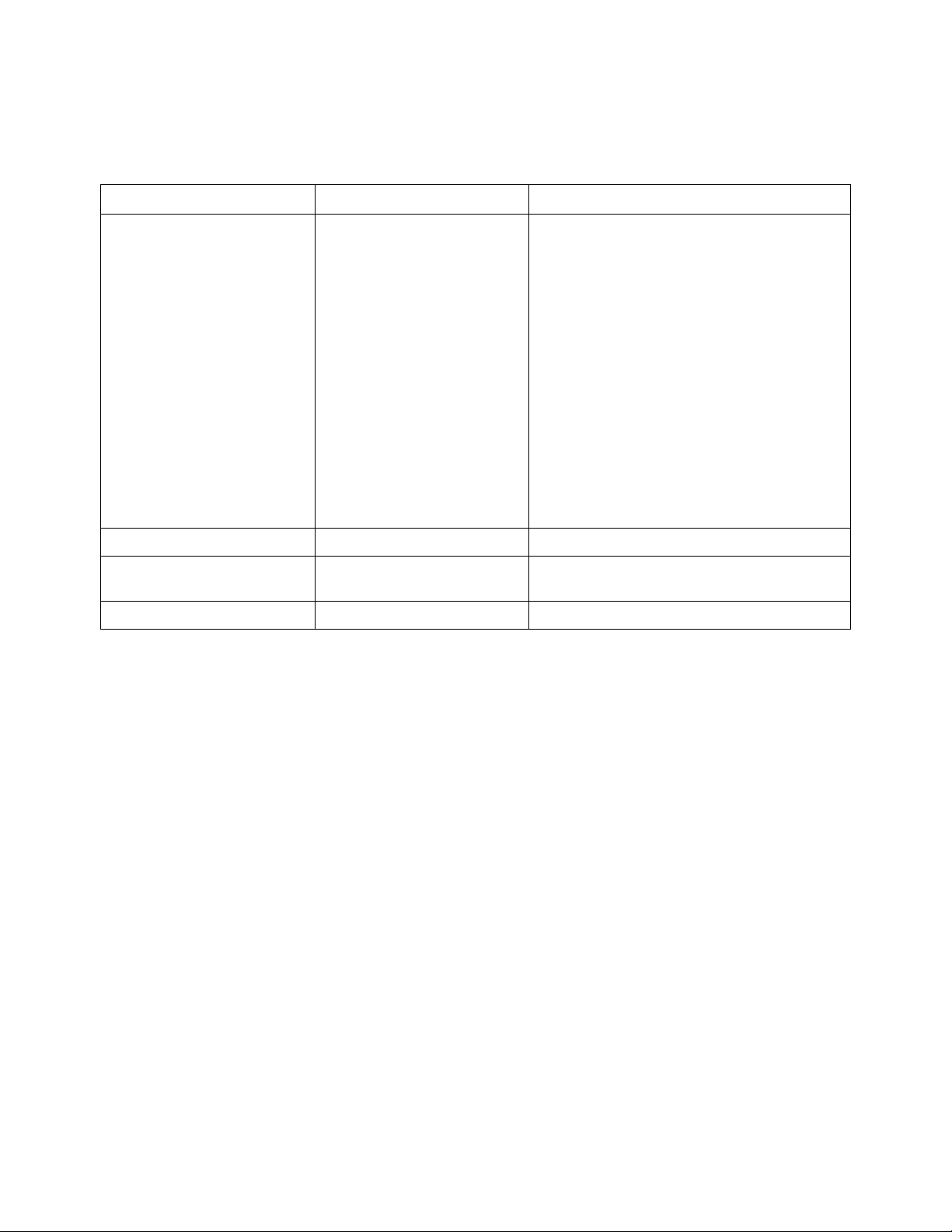
Commands by Subsystem 3
Table 3 3 Common (*) Commands Summary (continued)
Command Query Options and Query Returns
n/a *STB? (see page 95) <value> ::= 0 to 255; an integer in
NR1 format, as shown in the
following:
Bit Weight Name "1" Indicates
--- ------ ---- --------------7 128 OPER Operation status
condition occurred.
6 64 RQS/ Instrument is
MSS requesting service.
5 32 ESB Enabled event status
condition occurred.
4 16 MAV Message available.
3 8 ---- (Not used.)
2 4 MSG Message displayed.
1 2 USR User event
condition occurred.
0 1 TRG A trigger occurred.
*TRG (see page 97) n/a n/a
n/a *TST? (see page 98) <result> ::= 0 or non-zero value; an
integer in NR1 format
*WAI (see page 99) n/a n/a
Introduction to
Common (*)
Commands
The common commands are defined by the IEEE 488.2 standard. They are
implemented by all instruments that comply with the IEEE 488.2 standard.
They provide some of the basic instrument functions, such as instrument
identification and reset, reading the instrument setup, and determining
how status is read and cleared.
Common commands can be received and processed by the instrument
whether they are sent over the interface as separate program messages or
within other program messages. If an instrument subsystem has been
selected and a common command is received by the instrument, the
instrument remains in the selected subsystem. For example, if the program
message ":ACQuire:TYPE AVERage; *CLS; COUNt 256" is received by the
instrument, the instrument sets the acquire type, then clears the status
information and sets the average count.
In contrast, if a root level command or some other subsystem command is
within the program message, you must re-enter the original subsystem
after the command. For example, the program message ":ACQuire:TYPE
AVERage; :AUToscale; :ACQuire:COUNt 256" sets the acquire type,
completes the autoscale, then sets the acquire count. In this example,
:ACQuire must be sent again after the :AUToscale command in order to
re- enter the ACQuire subsystem and set the count.
Agilent 6000 Series Oscilloscopes Programmer's Reference 77
Page 78
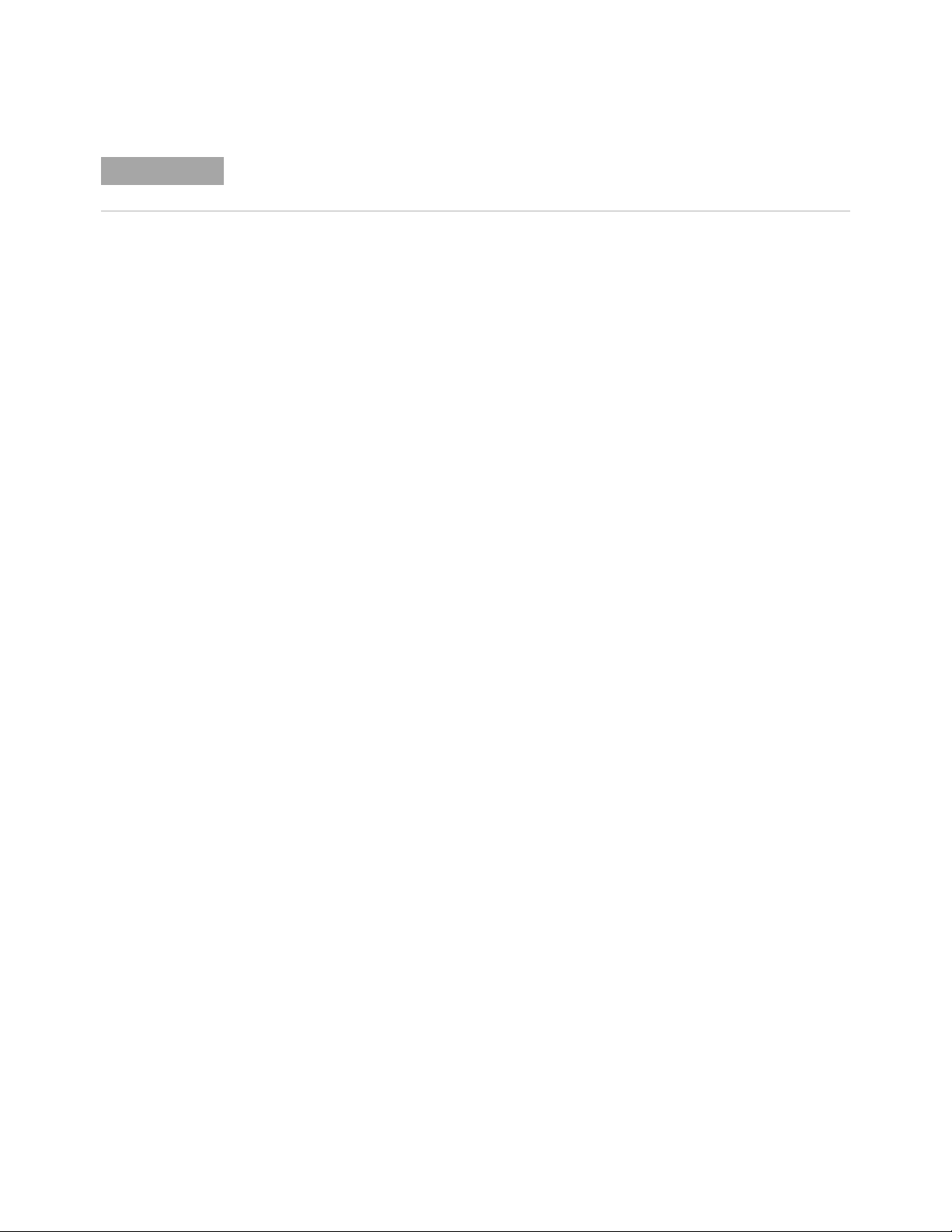
3 Commands by Subsystem
NOTE
Each of the status registers has an enable (mask) register. By setting the bits in the enable
register, you can select the status information you want to use.
78 Agilent 6000 Series Oscilloscopes Programmer's Reference
Page 79
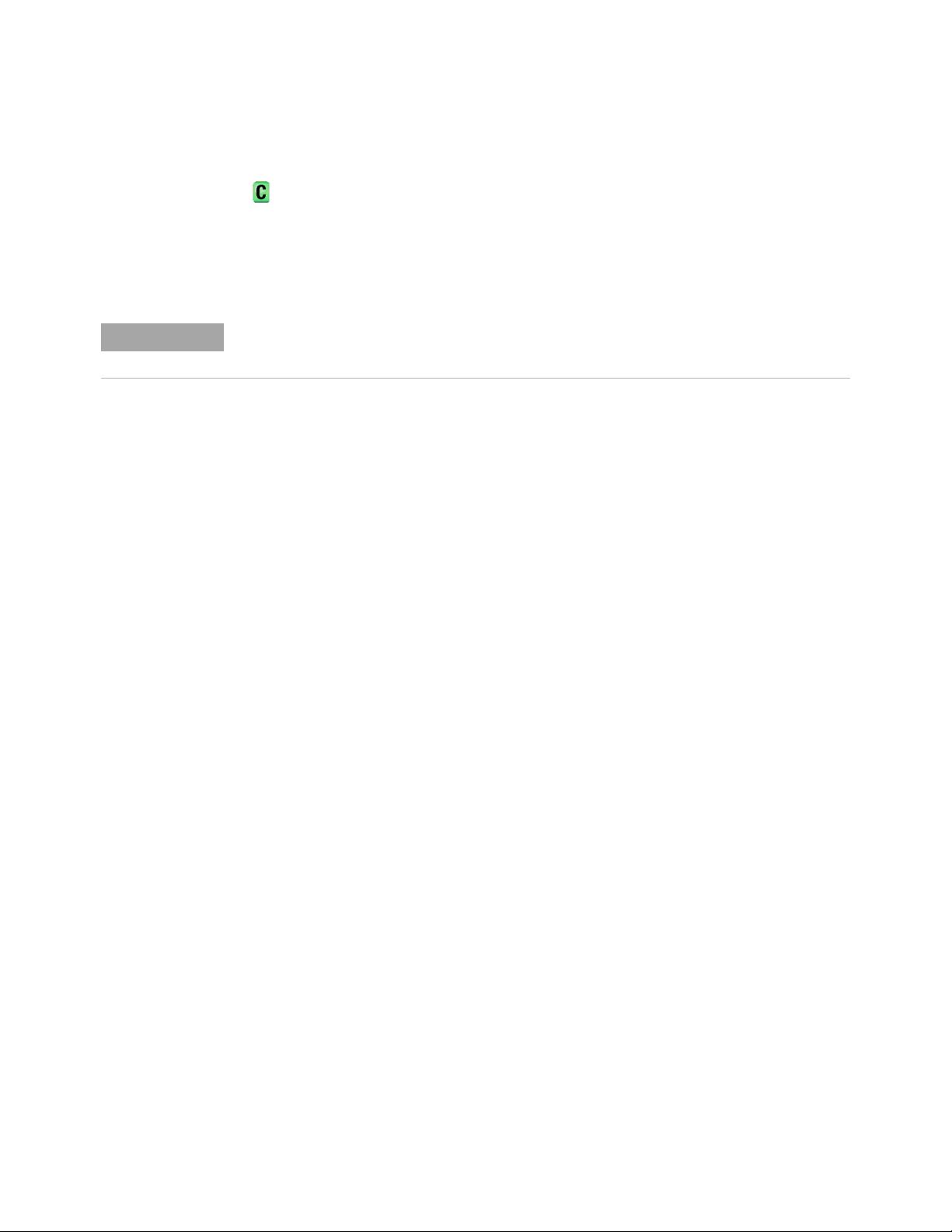
*CLS (Clear Status)
(see page 564)
Commands by Subsystem 3
Command Syntax
NOTE
See Also • "Introduction to Common (*) Commands" on page 77
*CLS
The *CLS common command clears the status data structures, the
device-defined error queue, and the Request-for- OPC flag.
If the *CLS command immediately follows a program message terminator, the output queue
and the MAV (message available) bit are cleared.
• "*STB (Read Status Byte)" on page 95
• "*ESE (Standard Event Status Enable)" on page 80
• "*ESR (Standard Event Status Register)" on page 82
• "*SRE (Service Request Enable)" on page 93
• ":SYSTem:ERRor" on page 315
Agilent 6000 Series Oscilloscopes Programmer's Reference 79
Page 80

3 Commands by Subsystem
*ESE (Standard Event Status Enable)
(see page 564)
Command Syntax
*ESE <mask_argument>
<mask_argument> ::= integer from 0 to 255
The *ESE common command sets the bits in the Standard Event Status
Enable Register. The Standard Event Status Enable Register contains a
mask value for the bits to be enabled in the Standard Event Status
Register. A "1" in the Standard Event Status Enable Register enables the
corresponding bit in the Standard Event Status Register. A zero disables
the bit.
321 854 (;( ''( 4<( 54/ 23&&0(
(65"
(6(
(6("
6WDQGDUG(YHQW
6WDWXV5HJLVWHU
6WDQGDUG(YHQW
6WDWXV(QDEOH
0DVN5HJLVWHU
25
7R(6%ELWLQ
6WDWXV%\WH
5HJLVWHU
Table 3 4 Standard Event Status Enable (ESE)
Bit Name Description When Set (1 = High = True), Enables:
7 PON Power On Event when an OFF to ON transition occurs.
6 URQ User Request Event when a front-panel key is pressed.
5 CME Command Error Event when a command error is detected.
4 EXE Execution Error Event when an execution error is detected.
3 DDE Device Dependent Error Event when a device-dependent error is detected.
2 QYE Query Error Event when a query error is detected.
80 Agilent 6000 Series Oscilloscopes Programmer's Reference
Page 81

Table 3 4 Standard Event Status Enable (ESE) (continued)
Bit Name Description When Set (1 = High = True), Enables:
1 RQL Request Control Event when the device is requesting control. (Not
0 OPC Operation Complete Event when an operation is complete.
Query Syntax *ESE?
The *ESE? query returns the current contents of the Standard Event
Status Enable Register.
Commands by Subsystem 3
used.)
Return Format
See Also • "Introduction to Common (*) Commands" on page 77
<mask_argument><NL>
<mask_argument> ::= 0,..,255; an integer in NR1 format.
• "*ESR (Standard Event Status Register)" on page 82
• "*OPC (Operation Complete)" on page 86
• "*CLS (Clear Status)" on page 79
Agilent 6000 Series Oscilloscopes Programmer's Reference 81
Page 82

3 Commands by Subsystem
*ESR (Standard Event Status Register)
(see page 564)
Query Syntax
*ESR?
The *ESR? query returns the contents of the Standard Event Status
Register. When you read the Event Status Register, the value returned is
the total bit weights of all of the bits that are high at the time you read
the byte. Reading the register clears the Event Status Register.
The following table shows bit weight, name, and condition for each bit.
321 854 (;( ''( 4<( 54/ 23&&0(
25
(65"
(6(
(6("
6WDQGDUG(YHQW
6WDWXV5HJLVWHU
6WDQGDUG(YHQW
6WDWXV(QDEOH
0DVN5HJLVWHU
7R(6%ELWLQ
6WDWXV%\WH
5HJLVWHU
Table 3 5 Standard Event Status Register (ESR)
Bit Name Description When Set (1 = High = True), Indicates:
7 PON Power On An OFF to ON transition has occurred.
6 URQ User Request A front-panel key has been pressed.
5 CME Command Error A command error has been detected.
4 EXE Execution Error An execution error has been detected.
3 DDE Device Dependent Error A device-dependent error has been detected.
2 QYE Query Error A query error has been detected.
82 Agilent 6000 Series Oscilloscopes Programmer's Reference
Page 83

Table 3 5 Standard Event Status Register (ESR) (continued)
Bit Name Description When Set (1 = High = True), Indicates:
1 RQL Request Control The device is requesting control. (Not used.)
0 OPC Operation Complete Operation is complete.
Return Format <status><NL>
<status> ::= 0,..,255; an integer in NR1 format.
Commands by Subsystem 3
NOTE
See Also • "Introduction to Common (*) Commands" on page 77
Reading the Standard Event Status Register clears it. High or 1 indicates the bit is true.
• "*ESE (Standard Event Status Enable)" on page 80
• "*OPC (Operation Complete)" on page 86
• "*CLS (Clear Status)" on page 79
• ":SYSTem:ERRor" on page 315
Agilent 6000 Series Oscilloscopes Programmer's Reference 83
Page 84

3 Commands by Subsystem
*IDN (Identification Number)
(see page 564)
Query Syntax
Return Format
See Also • "Introduction to Common (*) Commands" on page 77
*IDN?
The *IDN? query identifies the instrument type and software version.
AGILENT TECHNOLOGIES,<model>,<serial number>,X.XX.XX <NL>
<model> ::= the model number of the instrument
<serial number> ::= the serial number of the instrument
X.XX.XX ::= the software revision of the instrument
• "*OPT (Option Identification)" on page 87
84 Agilent 6000 Series Oscilloscopes Programmer's Reference
Page 85

*LRN (Learn Device Setup)
(see page 564)
Commands by Subsystem 3
Query Syntax
Return Format <learn_string><NL>
NOTE
See Also • "Introduction to Common (*) Commands" on page 77
*LRN?
The *LRN? query result contains the current state of the instrument. This
query is similar to the :SYSTem:SETup? (see page 317) query, except that
it contains ":SYST:SET " before the binary block data. The query result is a
valid command that can be used to restore instrument settings at a later
time.
<learn_string> ::= :SYST:SET <setup_data>
<setup_data> ::= binary block data in IEEE 488.2 # format
<learn string> specifies the current instrument setup. The block size is
subject to change with different firmware revisions.
The *LRN? query return format has changed from previous Agilent oscilloscopes to match
the IEEE 488.2 specification which says that the query result must contain ":SYST:SET "
before the binary block data.
• "*RCL (Recall)" on page 88
• "*SAV (Save)" on page 92
• ":SYSTem:SETup" on page 317
Agilent 6000 Series Oscilloscopes Programmer's Reference 85
Page 86

3 Commands by Subsystem
*OPC (Operation Complete)
(see page 564)
Command Syntax
Query Syntax
Return Format
See Also • "Introduction to Common (*) Commands" on page 77
*OPC
The *OPC command sets the operation complete bit in the Standard Event
Status Register when all pending device operations have finished.
*OPC?
The *OPC? query places an ASCII "1" in the output queue when all
pending device operations have completed. The interface hangs until this
query returns.
<complete><NL>
<complete> ::= 1
• "*ESE (Standard Event Status Enable)" on page 80
• "*ESR (Standard Event Status Register)" on page 82
• "*CLS (Clear Status)" on page 79
86 Agilent 6000 Series Oscilloscopes Programmer's Reference
Page 87

*OPT (Option Identification)
(see page 564)
Commands by Subsystem 3
Query Syntax
Return Format
*OPT?
The *OPT? query reports the options installed in the instrument. This
query returns a string that identifies the module and its software revision
level.
0,0,<license info>
<license info> ::= <All field>,<reserved>,<Factory MSO>,<Upgraded MSO>,
<Probe field>,<Memory>,<Low Speed Serial>,<reserved>,
<reserved>
<All field> ::= {0 | All}
<reserved> ::= 0
<Factory MSO> ::= {0 | MSO}
<Upgraded MSO> ::= {0 | MSO}
<Probe field> ::= 0
<Memory> ::= {0 | mem2M | mem8M}
<Low Speed Serial> ::= {0 | LSS}
<reserved> ::= 0
<reserved> ::= 0
The <Factory MSO> <Upgraded MSO> fields indicate whether the unit is a
mixed-signal oscilloscope and, if so, whether it was factory installed
or upgraded from an analog channels only oscilloscope (DSO).
The *OPT? query returns the following:
Module Module Id
No modules attached 0,0,0,0,MSO,0,0,mem8M,0,0,0
See Also • "Introduction to Common (*) Commands" on page 77
• "*IDN (Identification Number)" on page 84
Agilent 6000 Series Oscilloscopes Programmer's Reference 87
Page 88

3 Commands by Subsystem
*RCL (Recall)
(see page 564)
Command Syntax
See Also • "Introduction to Common (*) Commands" on page 77
*RCL <value>
<value> ::= {0|1|2|3|4|5|6|7|8|9}
The *RCL command restores the state of the instrument from the specified
save/recall register.
• "*SAV (Save)" on page 92
88 Agilent 6000 Series Oscilloscopes Programmer's Reference
Page 89

*RST (Reset)
Commands by Subsystem 3
(see page 564)
Command Syntax
*RST
The *RST command places the instrument in a known state. Reset
conditions are:
Acquire Menu
Mode Normal
Realtime On
Averaging Off
# Averages 8
Analog Channel Menu
Channel 1 On
Channel 2 Off
Volts/division 5.00 V
Offset 0.00
Coupling DC
Probe attenuation AutoProbe (if AutoProbe is connected),
otherwise 1.0:1
Vernier Off
Invert Off
BW limit Off
Impedance 1 M Ohm
Units Volts
Skew 0
Cursor Menu
Source Channel 1
Digital Channel Menu (MSO models only)
Channel 0 - 15 Off
Agilent 6000 Series Oscilloscopes Programmer's Reference 89
Page 90
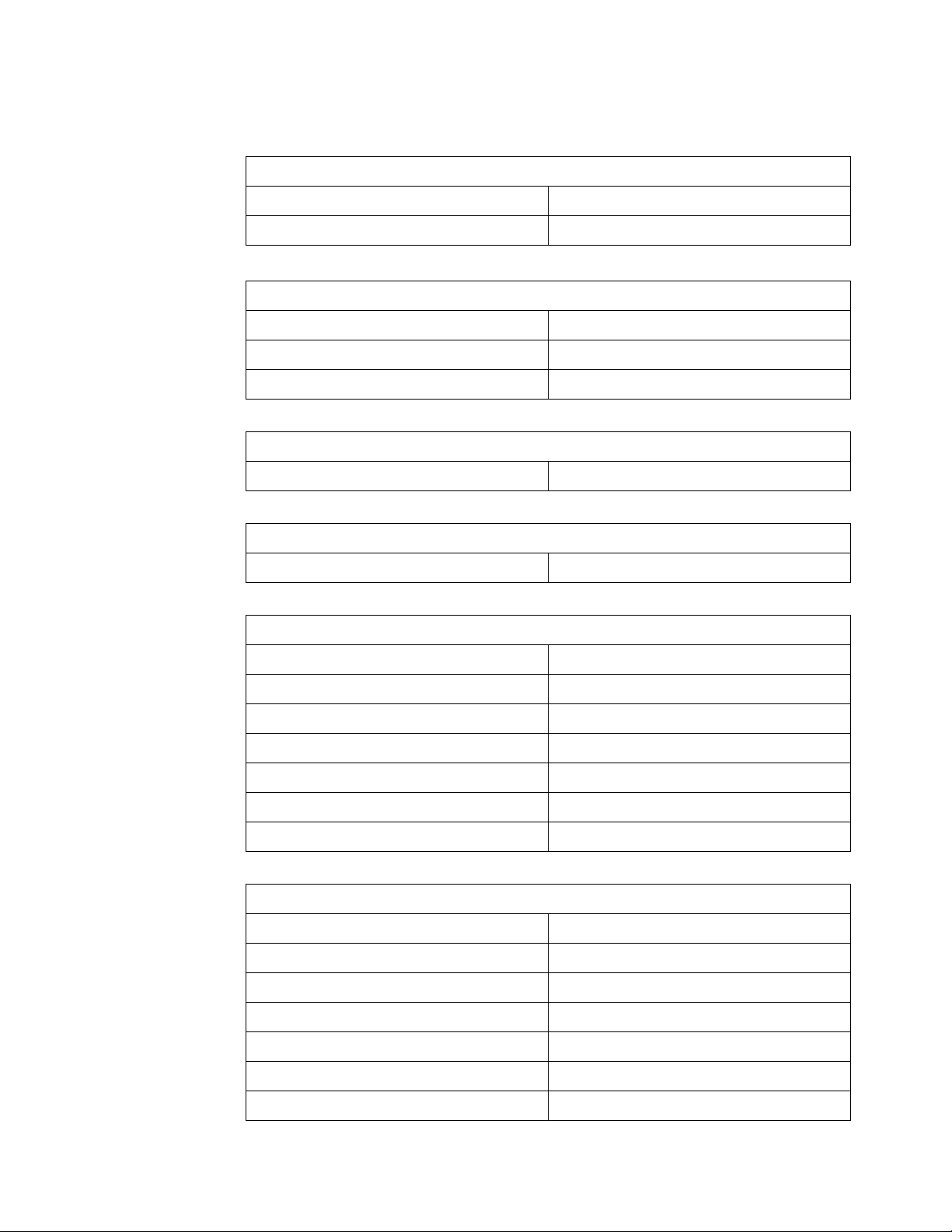
3 Commands by Subsystem
Digital Channel Menu (MSO models only)
Labels Off
Threshold TTL (1.4V)
Display Menu
Definite persistence Off
Grid 33%
Vectors On
Quick Meas Menu
Source Channel 1
Run Control
Scope is running
Time Base Menu
Main time/division 100 us
Main time base delay 0.00 s
Delay time/division 500 ns
Delay time base delay 0.00 s
Reference center
Mode main
Vernier Off
Trigger Menu
Ty p e Ed g e
Mode Auto
Coupling dc
Source Channel 1
Level 0.0 V
Slope Positive
HF Reject and noise reject Off
90 Agilent 6000 Series Oscilloscopes Programmer's Reference
Page 91

Commands by Subsystem 3
Trigger Menu
Holdoff 60 ns
External probe attenuation AutoProbe (if AutoProbe is connected),
otherwise 1.0:1
External Units Volts
External Impedance 1 M Ohm
See Also • "Introduction to Common (*) Commands" on page 77
Example Code
' RESET - This command puts the oscilloscope into a known state.
' This statement is very important for programs to work as expected.
' Most of the following initialization commands are initialized by
' *RST. It is not necessary to reinitialize them unless the default
' setting is not suitable for your application.
myScope.WriteString "*RST" ' Reset the oscilloscope to the defaults.
Example program from the start: "VISA COM Example in Visual Basic" on
page 614
Agilent 6000 Series Oscilloscopes Programmer's Reference 91
Page 92

3 Commands by Subsystem
*SAV (Save)
(see page 564)
Command Syntax
See Also • "Introduction to Common (*) Commands" on page 77
*SAV <value>
<value> ::= {0|1|2|3|4|5|6|7|8|9}
The *SAV command stores the current state of the instrument in a save
register. The data parameter specifies the register where the data will be
saved.
• "*RCL (Recall)" on page 88
92 Agilent 6000 Series Oscilloscopes Programmer's Reference
Page 93
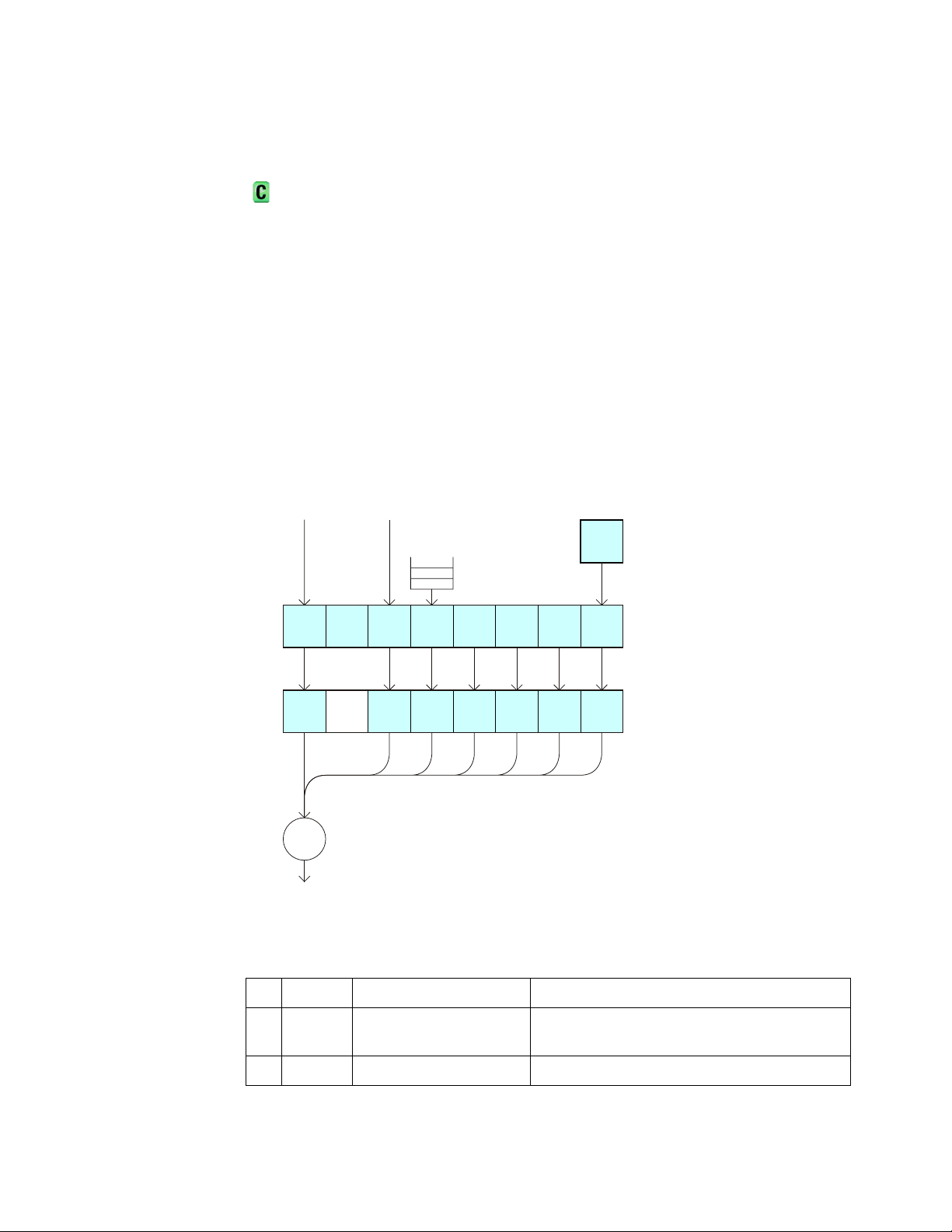
*SRE (Service Request Enable)
(see page 564)
Commands by Subsystem 3
Command Syntax
*SRE <mask>
<mask> ::= integer with values defined in the following table.
The *SRE command sets the bits in the Service Request Enable Register.
The Service Request Enable Register contains a mask value for the bits to
be enabled in the Status Byte Register. A one in the Service Request
Enable Register enables the corresponding bit in the Status Byte Register.
A zero disables the bit.
)URP
)URP
2SHUDWLRQ
6WDWXV
5HJLVWHUV
23(5 75*0$9(6%
546
066
6WDQGDUG
(YHQW
6WDWXV
5HJLVWHUV
2XWSXW
4XHXH
06*
865
75*
7(5" 7ULJJHU(YHQW5HJLVWHU
5HJ
67%" 6WDWXV%\WH5HJLVWHU
65(
65("
25
654
Table 3 6 Service Request Enable Register (SRE)
Bit Name Description When Set (1 = High = True), Enables:
7 OPER Operation Status Register Interrupts when enabled conditions in the
6 --- --- (Not used.)
6HUYLFH5HTXHVW
Operation Status Register (OPER) occur.
6HUYLFH5HTXHVW(QDEOH
0DVN5HJLVWHU
Agilent 6000 Series Oscilloscopes Programmer's Reference 93
Page 94

3 Commands by Subsystem
Table 3 6 Service Request Enable Register (SRE) (continued)
Bit Name Description When Set (1 = High = True), Enables:
5 ESB Event Status Bit Interrupts when enabled conditions in the
4 MAV Message Available Interrupts when messages are in the Output
3 --- --- (Not used.)
2 MSG Message Interrupts when an advisory has been displayed
1 USR User Event Interrupts when enabled user event conditions
0 TRG Trigger Interrupts when a trigger occurs.
Query Syntax *SRE?
Standard Event Status Register (ESR) occur.
Queue.
on the oscilloscope.
occur.
The *SRE? query returns the current value of the Service Request Enable
Register.
Return Format
<mask><NL>
<mask> ::= sum of all bits that are set, 0,..,255;
an integer in NR1 format
See Also • "Introduction to Common (*) Commands" on page 77
• "*STB (Read Status Byte)" on page 95
• "*CLS (Clear Status)" on page 79
94 Agilent 6000 Series Oscilloscopes Programmer's Reference
Page 95

*STB (Read Status Byte)
(see page 564)
Commands by Subsystem 3
Query Syntax
Return Format
*STB?
The *STB? query returns the current value of the instrument's status byte.
The MSS (Master Summary Status) bit is reported on bit 6 instead of the
RQS (request service) bit. The MSS indicates whether or not the device
has at least one reason for requesting service.
<value><NL>
<value> ::= 0,..,255; an integer in NR1 format
)URP
)URP
2SHUDWLRQ
6WDWXV
5HJLVWHUV
23(5 75*0$9(6%
546
066
6WDQGDUG
(YHQW
6WDWXV
5HJLVWHUV
2XWSXW
4XHXH
06*
865
75*
7(5" 7ULJJHU(YHQW5HJLVWHU
5HJ
67%" 6WDWXV%\WH5HJLVWHU
65(
65("
25
654
Table 3 7 Status Byte Register (STB)
Bit Name Description When Set (1 = High = True), Indicates:
7 OPER Operation Status Register An enabled condition in the Operation Status
6HUYLFH5HTXHVW
Register (OPER) has occurred.
6HUYLFH5HTXHVW(QDEOH
0DVN5HJLVWHU
Agilent 6000 Series Oscilloscopes Programmer's Reference 95
Page 96
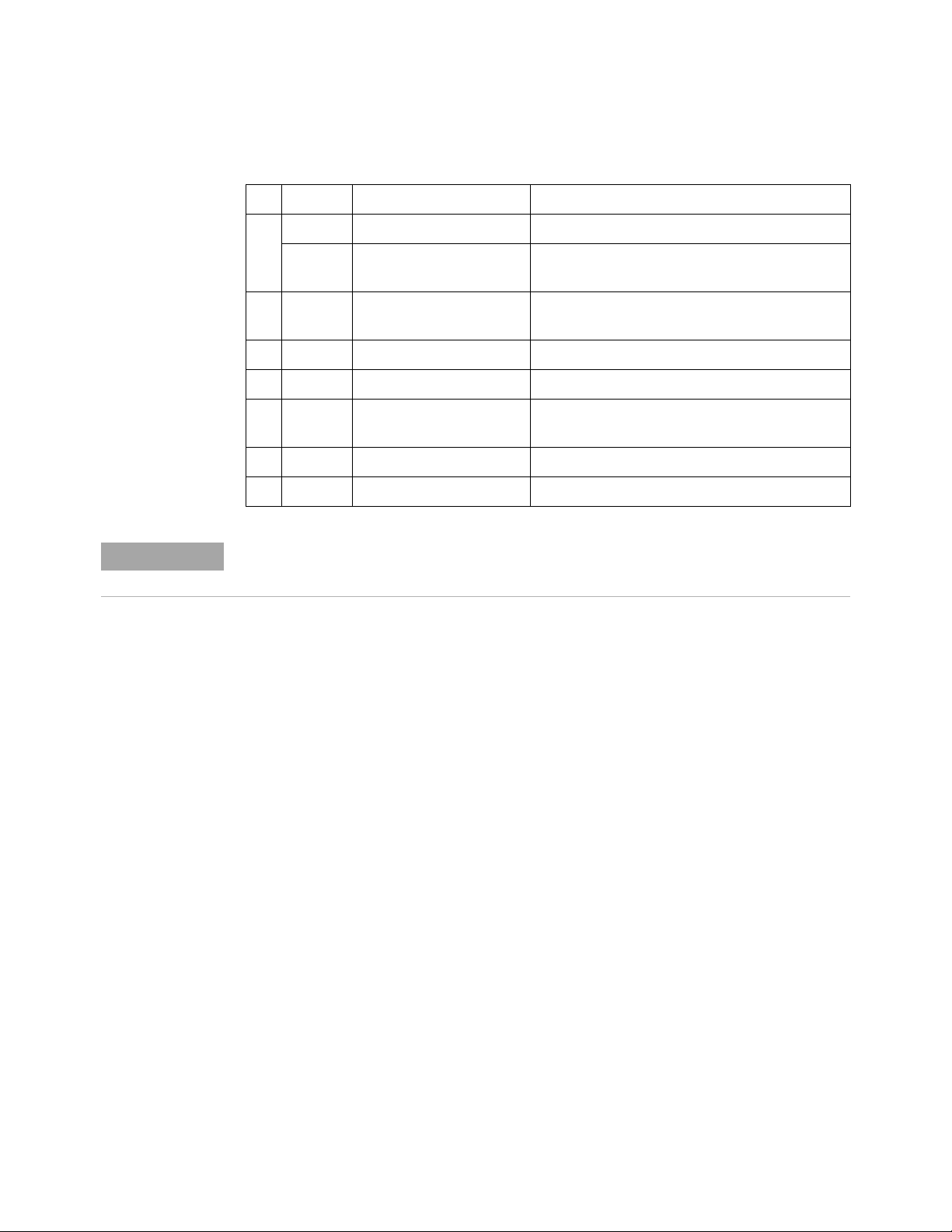
3 Commands by Subsystem
Table 3 7 Status Byte Register (STB) (continued)
Bit Name Description When Set (1 = High = True), Indicates:
6 RQS Request Service When polled, that the device is requesting service.
5 ESB Event Status Bit An enabled condition in the Standard Event Status
4 MAV Message Available There are messages in the Output Queue.
3 --- --- (Not used, always 0.)
2 MSG Message An advisory has been displayed on the
1 USR User Event An enabled user event condition has occurred.
0 TRG Trigger A trigger has occurred.
MSS Master Summary Status When read (by *STB?), whether the device has a
reason for requesting service.
Register (ESR) has occurred.
oscilloscope.
NOTE
See Also • "Introduction to Common (*) Commands" on page 77
To read the instrument's status byte with RQS reported on bit 6, use the interface Serial
Poll.
• "*SRE (Service Request Enable)" on page 93
96 Agilent 6000 Series Oscilloscopes Programmer's Reference
Page 97

*TRG (Trigger)
Commands by Subsystem 3
(see page 564)
Command Syntax
See Also • "Introduction to Common (*) Commands" on page 77
*TRG
The *TRG command has the same effect as the :DIGitize command with no
parameters.
• ":DIGitize" on page 111
• ":RUN" on page 131
• ":STOP" on page 135
Agilent 6000 Series Oscilloscopes Programmer's Reference 97
Page 98

3 Commands by Subsystem
*TST (Self Test)
(see page 564)
Query Syntax
Return Format
See Also • "Introduction to Common (*) Commands" on page 77
*TST?
The *TST? query performs a self- test on the instrument. The result of the
test is placed in the output queue. A zero indicates the test passed and a
non-zero indicates the test failed. If the test fails, refer to the
troubleshooting section of the Service Guide.
<result><NL>
<result> ::= 0 or non-zero value; an integer in NR1 format
98 Agilent 6000 Series Oscilloscopes Programmer's Reference
Page 99

*WAI (Wait To Continue)
(see page 564)
Commands by Subsystem 3
Command Syntax
See Also • "Introduction to Common (*) Commands" on page 77
*WAI
The *WAI command has no function in the oscilloscope, but is parsed for
compatibility with other instruments.
Agilent 6000 Series Oscilloscopes Programmer's Reference 99
Page 100

3 Commands by Subsystem
Root (:) Commands
Control many of the basic functions of the oscilloscope and reside at the
root level of the command tree. See "Introduction to Root (:) Commands"
on page 102.
Table 3 8 Root (:) Commands Summary
Command Query Options and Query Returns
:ACTivity (see
page 103)
n/a :AER? (see page 104) {0 | 1}; an integer in NR1 format
:AUToscale
[<source>[,..,<source>]
] (see page 105)
:AUToscale:AMODE
<value> (see page 107)
:AUToscale:CHANnels
<value> (see page 108)
:BLANk [<source>] (see
page 109)
:ACTivity? (see
page 103)
n/a <source> ::= CHANnel<n> for DSO
:AUToscale:AMODE? (see
page 107)
:AUToscale:CHANnels?
(see page 108)
n/a <source> ::= {CHANnel<n>} | FUNCtion
<return value> ::= <edges>,<levels>
<edges> ::= presence of edges
(32-bit integer in NR1 format)
<levels> ::= logical highs or lows
(32-bit integer in NR1 format)
models
<source> ::= {CHANnel<n> |
DIGital0,..,DIGital15 | POD1 | POD2}
for MSO models
<source> can be repeated up to 5
times
<n> ::= 1-2 or 1-4 in NR1 format
<value> ::= {NORMal | CURRent}}
<value> ::= {ALL | DISPlayed}}
| MATH | SBUS} for DSO models
<source> ::= {CHANnel<n> |
DIGital0,..,DIGital15 | POD{1 | 2} |
BUS{1 | 2} | FUNCtion | MATH | SBUS}
for MSO models
<n> ::= 1-2 or 1-4 in NR1 format
:CDISplay (see
page 110)
n/a n/a
100 Agilent 6000 Series Oscilloscopes Programmer's Reference
