Page 1
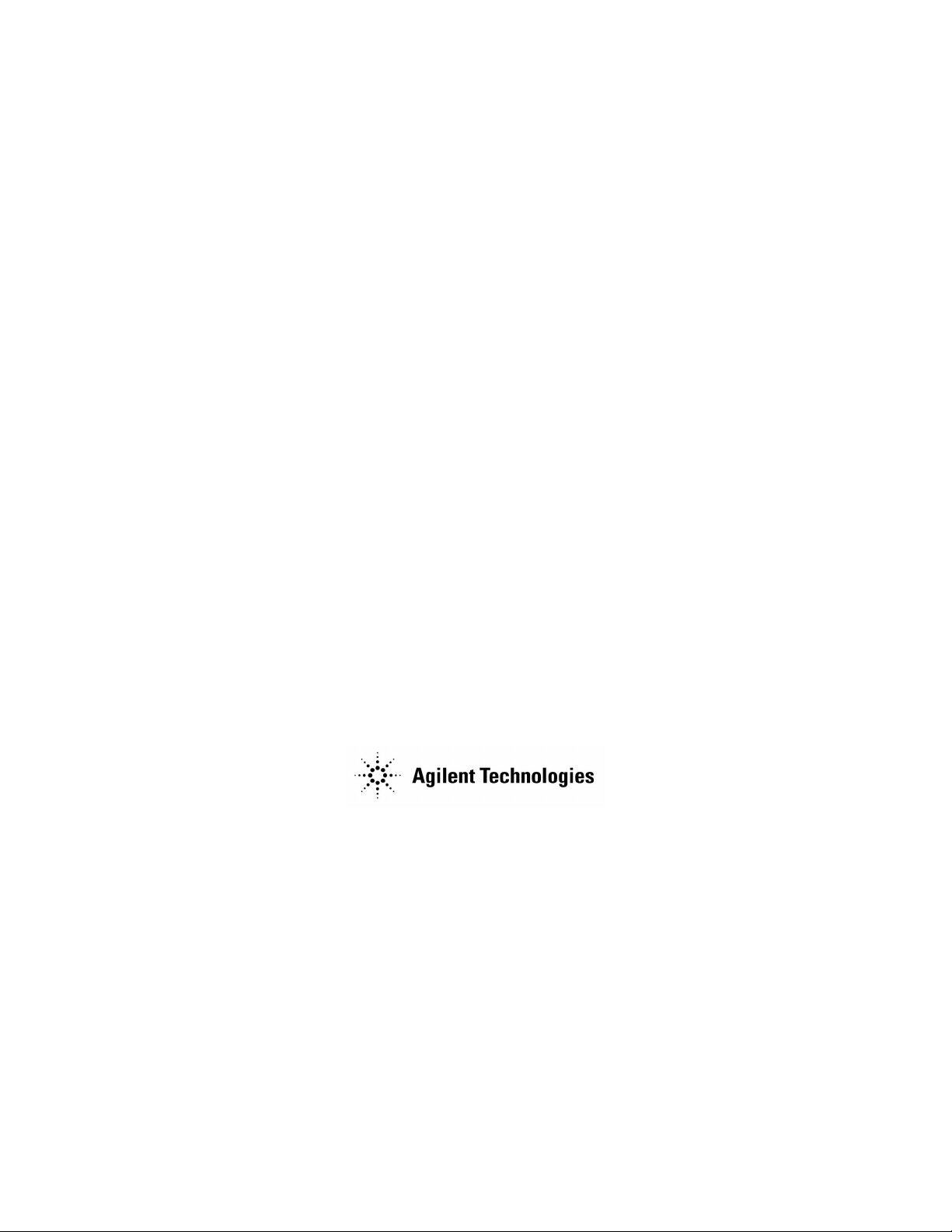
Operating and Service Manual
Agilent Technologies
85037A/B
Precision Detectors
Serial Numbers
This manual applies directly to Agilent 85037A/B detectors with serial
number 00101 and above.
Part Number: 85037-90013
Printed in USA
November 2001
Supersedes June 1993
© Copyright 1992–1993, 2001 Agilent Technologies, Inc.
Page 2
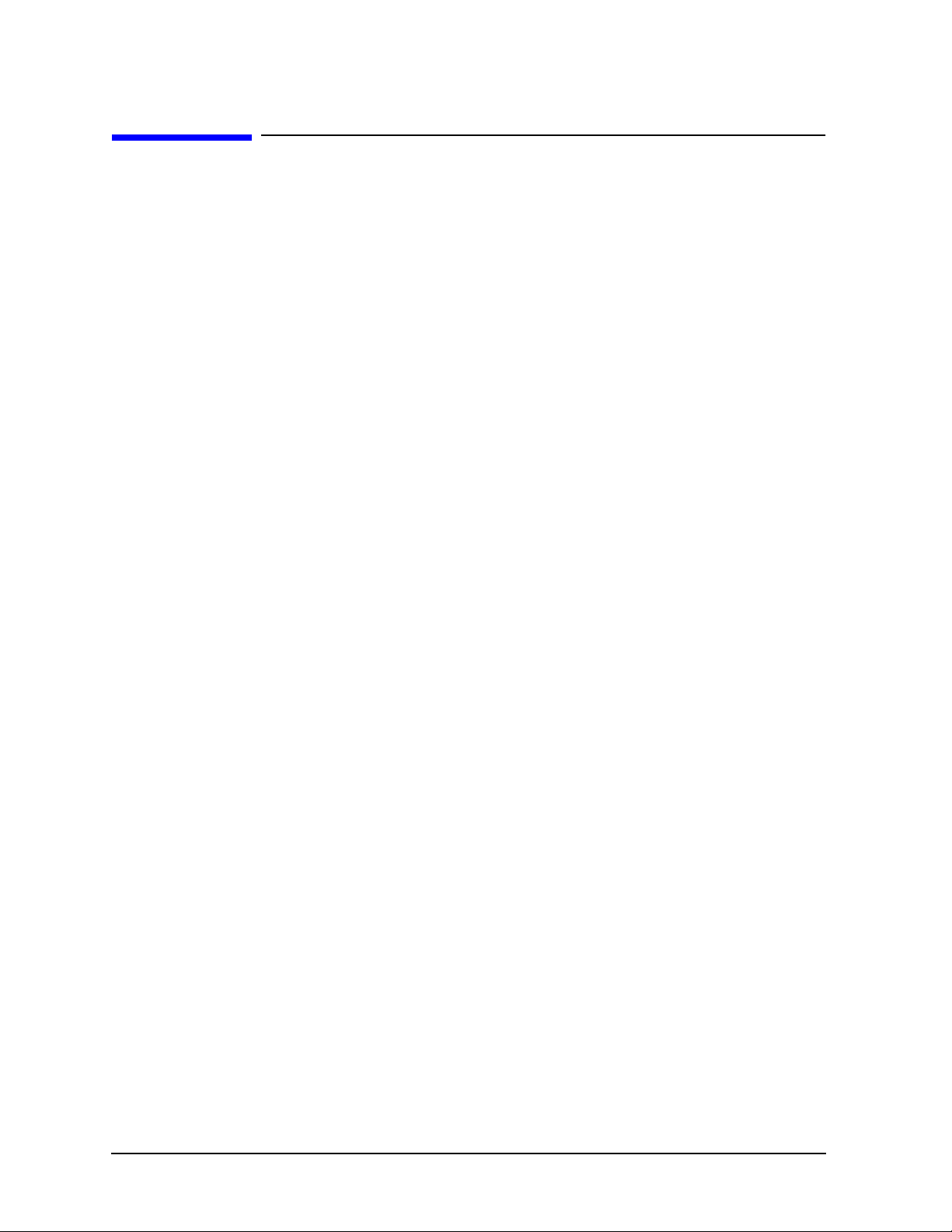
Notice.
The information contained in this document is subject to change without notice.
Agilent Technologies makes no warranty of any kind with regard to this material,
including but not limited to, the implied warranties of merchantability and fitness for a
particular purpose. Agilent shall not be liable for errors contained herein or for incidental
or consequential damages in connection with the furnishing, performatnce, or use of this
material.
Hewlett-Packard to Agilent Technologies Transition
This documentation supports a product that previously shipped under the
Hewlett-Packard company brand name. The brand name has now been changed to Agilent
Technologies. The two products are functionally identical, only our name has changed. The
document still includes references to Hewlett-Packard products, some of which have been
transitioned to Agilent Technologies.
ii
Page 3

Certification
AgilentTechnologies certies that this product met its published
specications at the time of shipment from the factory. Agilent
further certies that its calibration measurements are traceable to the
United States National Institute of Standards and Technology,to
the extent allowed by the Institute's calibration facility, and to the
calibration facilities of other International Standards Organization
members.
Warranty
This Agilent instrument pro duct is warranted against defects in
material and workmanship for a perio d of one year from date of
shipment. During the warranty p eriod, Agilent will, at its option,
either repair or replace pro ducts which prove to be defective.
For warranty service or repair, this product must be returned to a
service facility designated by Agilent. Buyer shall prepay shipping
charges to Agilent and Agilent shall pay shipping charges to return
the pro duct to Buyer. However, Buyer shall pay all shipping charges,
duties, and taxes for pro ducts returned to Agilen
t from another
country.
AgilentTechnologies warrants that its software and rmware
designated by Agilent for use with an instrument will execute
its programming instructions when prop erly installed on that
instrument. Agilent does not warrant that the operation of the
instrument, or software, or rmware will b e uninterrupted or
error-free.
Limitation of Warranty
The foregoing warranty shall not apply to defects resulting from
improper or inadequate maintenance by Buyer, Buyer-supplied
software or interfacing, unauthorized modication or misuse,
operation outside of the environmental specications for the
product, or improper site preparation or maintenance.
NO OTHER WARRANTY IS EXPRESSED OR IMPLIED.
HEWLETT-PACKARD SPECIFICALLY DISCLAIMS THE
IMPLIED WARRANTIES OF MERCHANTABILITY AND
FITNESS FOR A PARTICULAR PURPOSE.
Exclusive Remedies
THE REMEDIES PROVIDED HEREIN ARE BUYER'S SOLE
AND EXCLUSIVE REMEDIES. HEWLETT-PACKARD SHALL
NOT BE LIABLE FOR ANY DIRECT, INDIRECT, SPECIAL,
INCIDENTAL, OR CONSEQUENTIAL DAMAGES, WHETHER
BASED ON CONTRACT, TORT, OR ANY OTHER LEGAL
THEORY.
iii
Page 4
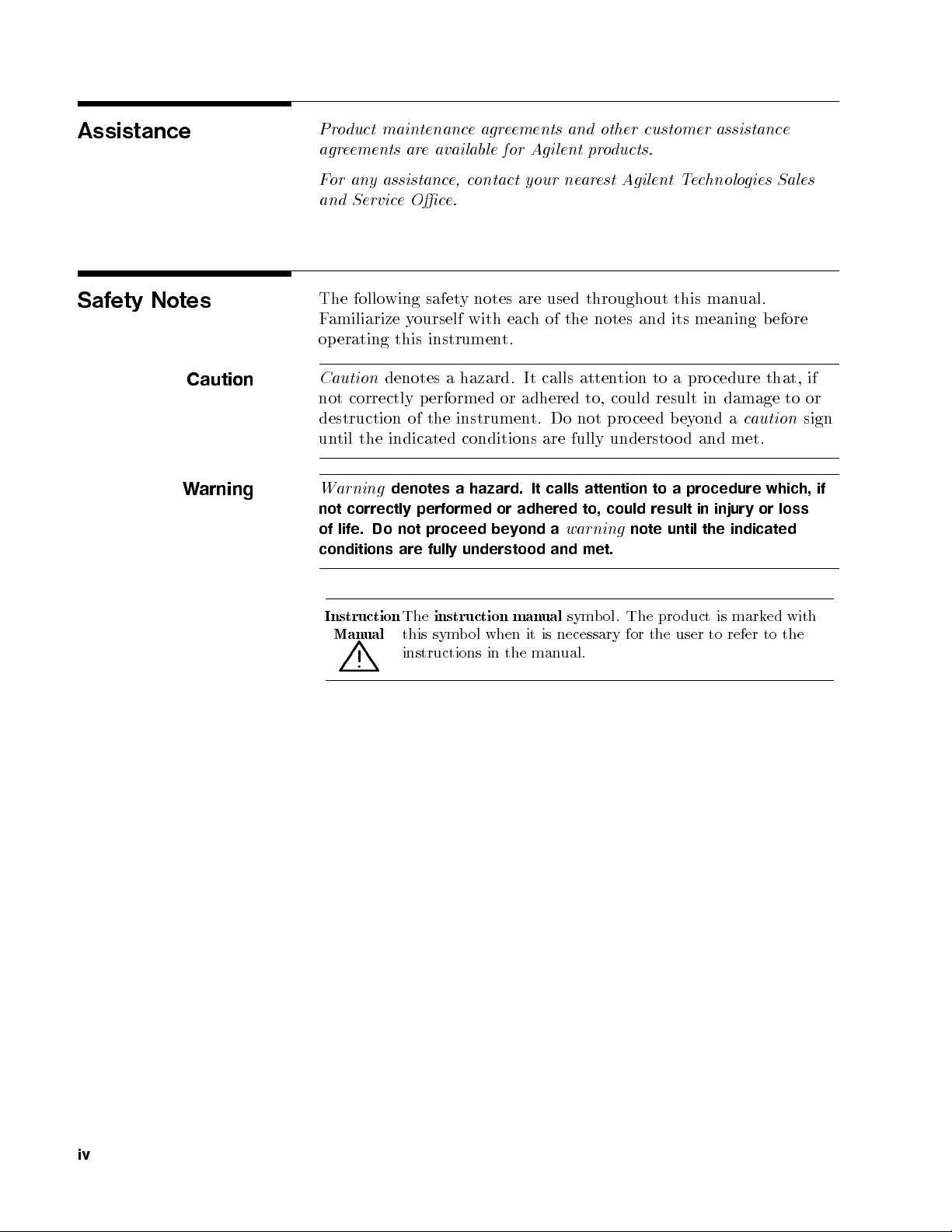
Assistance
Product maintenance agreements and other customer assistance
agreements are available for Agilent products.
For any assistance, contact your nearest Agilent Technologies Sales
and Service Oce.
Safety Notes
Caution
Warning
The following safety notes are used throughout this manual.
Familiarize yourself with each of the notes and its meaning before
operating this instrument.
Caution
denotes a hazard. It calls attention to a pro cedure that, if
not correctly performed or adhered to, could result in damage to or
destruction of the instrument. Do not proceed b eyond a
caution
sign
until the indicated conditions are fully understood and met.
Warning
denotes a hazard. It calls attention to a procedure which, if
not correctly performed or adhered to, could result in injury or loss
of life. Do not proceed beyond a
warning
note until the indicated
conditions are fully understood and met.
Instruction
Manual
The
instruction manual
symbol. The product is marked with
this symbol when it is necessary for the user to refer to the
instructions in the manual.
L
iv
Page 5
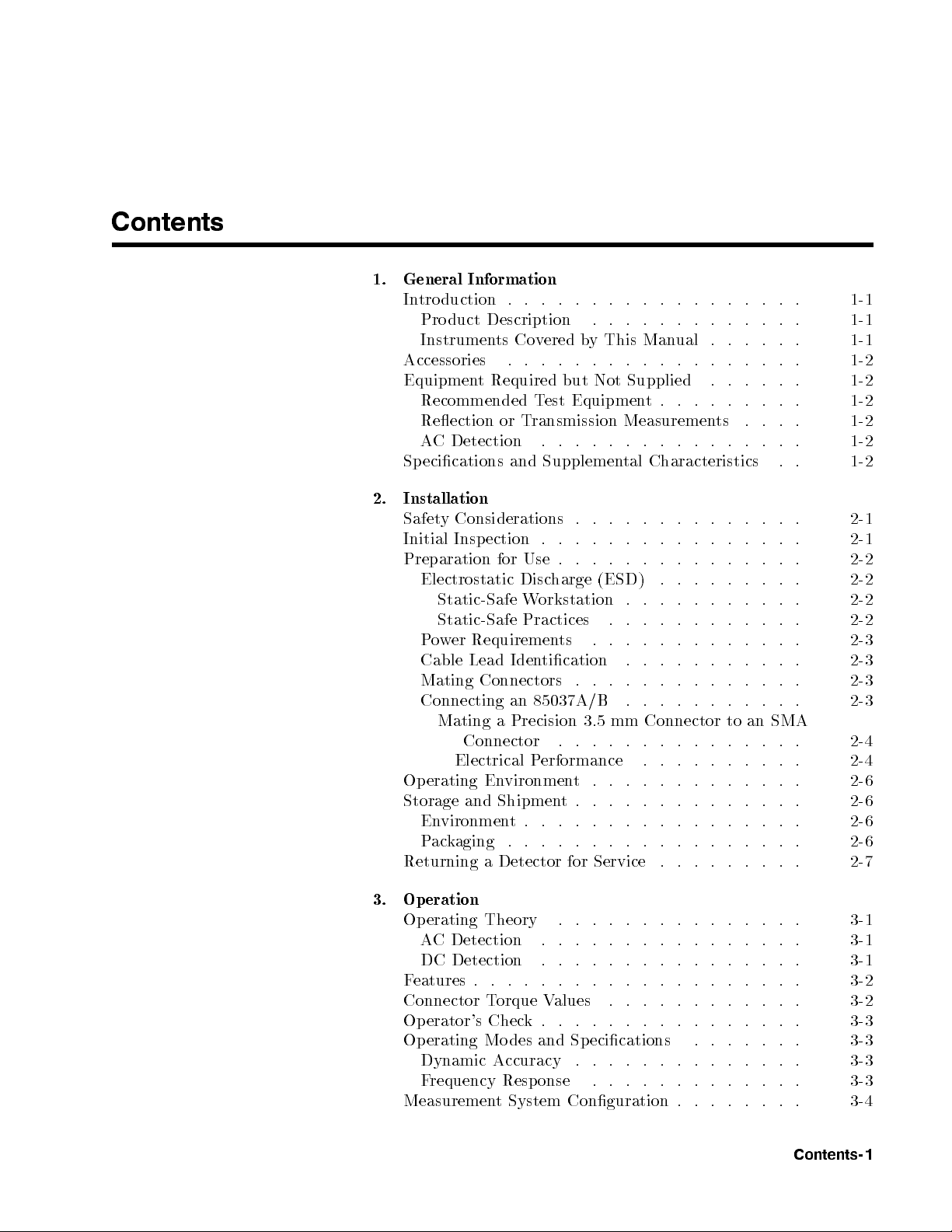
Contents
1. General Information
Introduction . . . . . . . . . . . . . . . . . . 1-1
Product Description . . . . . . . . . . . . . 1-1
Instruments Covered by This Manual . . . . . . 1-1
Accessories . . . . . . . . . . . . . . . . . . 1-2
Equipment Required but Not Supplied . . . . . . 1-2
Recommended Test Equipment. . . . . . . . . 1-2
Reection or Transmission Measurements . . . . 1-2
AC Detection . . . . . . . . . . . . . . . . 1-2
Specications and Supplemental Characteristics . . 1-2
2. Installation
Safety Considerations . . . . . . . . . . . . . . 2-1
Initial Inspection . . . . . . . . . . . . . . . . 2-1
Preparation for Use . . . . . . . . . . . . . . . 2-2
Electrostatic Discharge (ESD) . . . . . . . . . 2-2
Static-Safe Workstation . . . . . . . . . . . 2-2
Static-Safe Practices . . . . . . . . . . . . 2-2
Power Requirements . . . . . . . . . . . . . 2-3
Cable Lead Identication . . . . . . . . . . . 2-3
Mating Connectors . . . . . . . . . . . . . . 2-3
Connecting an 85037A/B . . . . . . . . . . . 2-3
Mating a Precision 3.5 mm Connector to an SMA
Connector . . . . . . . . . . . . . . . 2-4
Electrical Performance . . . . . . . . . . 2-4
Operating Environment.. . . . . . . . . . . . 2-6
Storage and Shipment. . . . . . . . . . . . . . 2-6
Environment. . . . . . . . . . . . . . . . . 2-6
Packaging . . . . . . . . . . . . . . . . . . 2-6
Returning a Detector for Service . . . . . . . . . 2-7
3. Operation
Operating Theory . . . . . . . . . . . . . . . 3-1
AC Detection . . . . . . . . . . . . . . . . 3-1
DC Detection . . . . . . . . . . . . . . . . 3-1
Features . . . . . . . . . . . . . . . . . . . . 3-2
Connector Torque Values . . . . . . . . . . . . 3-2
Operator's Check. . . . . . . . . . . . . . . . 3-3
Operating Mo des and Sp ecications . . . . . . . 3-3
Dynamic Accuracy . . . . . . . . . . . . . . 3-3
Frequency Response . . . . . . . . . . . . . 3-3
Measurement System Conguration . . . . . . . . 3-4
Contents-1
Page 6

DC Detection Measurements . . . . . . . . . . . 3-5
Enabling the DC Detection Mo de . . . . . . . 3-5
Making Accurate DC Measurements . . . . . . 3-5
Operation . . . . . . . . . . . . . . . . . 3-5
Zeroing an 85037A/B . . . . . . . . . . . . 3-5
AC Detection Measurements . . . . . . . . . . . 3-6
Making Accurate AC Measurements . . . . . . 3-6
Characterizing the Detector (Performing a Power
Calibration) . . . . . . . . . . . . . . . . 3-7
4. Performance Tests
Introduction . . . . . . . . . . . . . . . . . . 4-1
Equipment Required . . . . . . . . . . . . . 4-1
Return Loss at a Nominal010 dBm . . . . . . . 4-2
Description . . . . . . . . . . . . . . . . . 4-2
Procedure . . . . . . . . . . . . . . . . . . 4-3
Frequency Response at a Nominal010 dBm . . . . 4-5
Description . . . . . . . . . . . . . . . . . 4-5
Procedure . . . . . . . . . . . . . . . . . . 4-6
Conguring the System . . . . . . . . . . . . 4-6
Measuring the Source . . . . . . . . . . . . . 4-7
Measuring the Detector . . . . . . . . . . . . 4-7
Computing the Maximum Error . . . . . . . . 4-8
Dynamic Power Accuracy . . . . . . . . . . . . 4-10
Description . . . . . . . . . . . . . . . . . 4-10
Procedure . . . . . . . . . . . . . . . . . . 4-10
First Alternate Dynamic Power Accuracy . . . . . 4-11
Description . . . . . . . . . . . . . . . . . 4-11
Second Alternate Dynamic Power Accuracy . . . . 4-12
Description . . . . . . . . . . . . . . . . . 4-12
Procedure . . . . . . . . . . . . . . . . . . 4-12
Contents-2
5. Adjustments
Introduction . . . . . . . . . . . . . . . . . . 5-1
Coarse Zero Adjustment. . . . . . . . . . . . . 5-2
Description . . . . . . . . . . . . . . . . . 5-2
Procedure . . . . . . . . . . . . . . . . . . 5-2
Feedthrough Nulling Adjustment.. . . . . . . . 5-3
Description . . . . . . . . . . . . . . . . . 5-3
Procedure . . . . . . . . . . . . . . . . . . 5-3
6. Replaceable Parts
Introduction . . . . . . . . . . . . . . . . . . 6-1
Ordering Parts . . . . . . . . . . . . . . . . . 6-1
Page 7

7. Service
Error Messages . . . . . . . . . . . . . . . . . 7-1
Repair . . . . . . . . . . . . . . . . . . . . 7-1
Replacing the Detector . . . . . . . . . . . . 7-2
Removing the Covers . . . . . . . . . . . . . 7-2
Replacing the Cable Assembly (W1) . . . . . . 7-3
A. Caring for Connectors
Visual Inspection . . . . . . . . . . . . . . . . A-1
Cleaning . . . . . . . . . . . . . . . . . . A-1
Mechanical Inspection . . . . . . . . . . . . . A-2
Index
Contents-3
Page 8
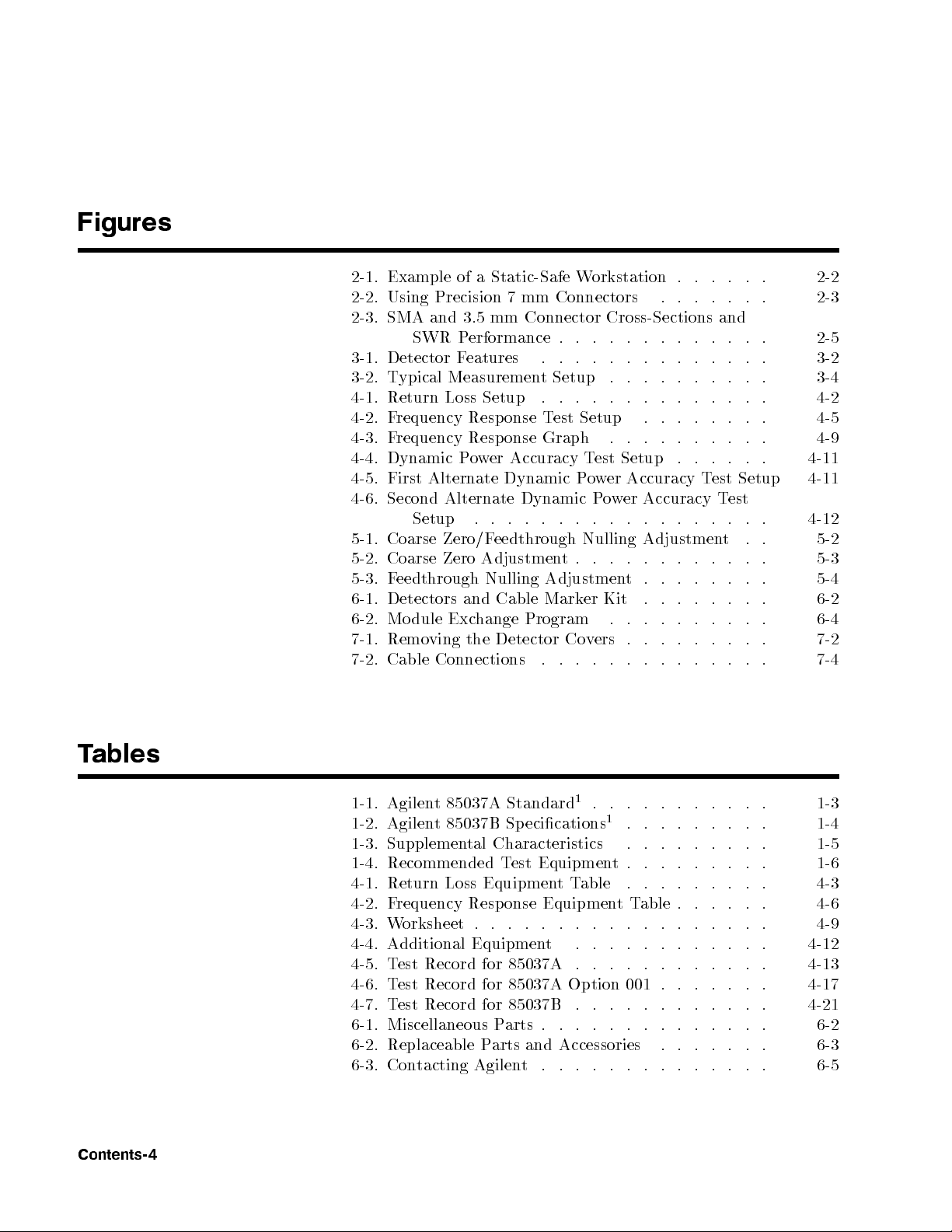
Figures
2-1. Example of a Static-Safe Workstation . . . . . . 2-2
2-2. Using Precision 7 mm Connectors . . . . . . . 2-3
2-3. SMA and 3.5 mm Connector Cross-Sections and
SWR Performance . . . . . . . . . . . . . 2-5
3-1. Detector Features . . . . . . . . . . . . . . 3-2
3-2. Typical Measurement Setup . . . . . . . . . . 3-4
4-1. Return Loss Setup . . . . . . . . . . . . . . 4-2
4-2. Frequency Response Test Setup . . . . . . . . 4-5
4-3. Frequency Response Graph . . . . . . . . . . 4-9
4-4. Dynamic Power Accuracy Test Setup . . . . . . 4-11
4-5. First Alternate Dynamic Power Accuracy Test Setup 4-11
4-6. Second Alternate Dynamic Power Accuracy Test
Setup . . . . . . . . . . . . . . . . . . 4-12
5-1. Coarse Zero/Feedthrough Nulling Adjustment . . 5-2
5-2. Coarse Zero Adjustment. . . . . . . . . . . . 5-3
5-3. Feedthrough Nulling Adjustment. . . . . . . . 5-4
6-1. Detectors and Cable Marker Kit . . . . . . . . 6-2
6-2. Mo dule Exchange Program . . . . . . . . . . 6-4
7-1. Removing the Detector Covers . . . . . . . . . 7-2
7-2. Cable Connections . . . . . . . . . . . . . . 7-4
Tables
Contents-4
1-1. Agilent 85037A Standard1. . . . . . . . . . . 1-3
1-2. Agilent 85037B Specications1. . . . . . . . . 1-4
1-3. Supplemental Characteristics . . . . . . . . . 1-5
1-4. Recommended Test Equipment. . . . . . . . . 1-6
4-1. Return Loss EquipmentTable . . . . . . . . . 4-3
4-2. Frequency Response EquipmentTable . . . . . . 4-6
4-3. Worksheet . . . . . . . . . . . . . . . . . . 4-9
4-4. Additional Equipment . . . . . . . . . . . . 4-12
4-5. Test Record for 85037A . . . . . . . . . . . . 4-13
4-6. Test Record for 85037A Option 001 . . . . . . . 4-17
4-7. Test Record for 85037B . . . . . . . . . . . . 4-21
6-1. Miscellaneous Parts . . . . . . . . . . . . . . 6-2
6-2. Replaceable Parts and Accessories . . . . . . . 6-3
6-3. Contacting Agilent . . . . . . . . . . . . . . 6-5
Page 9
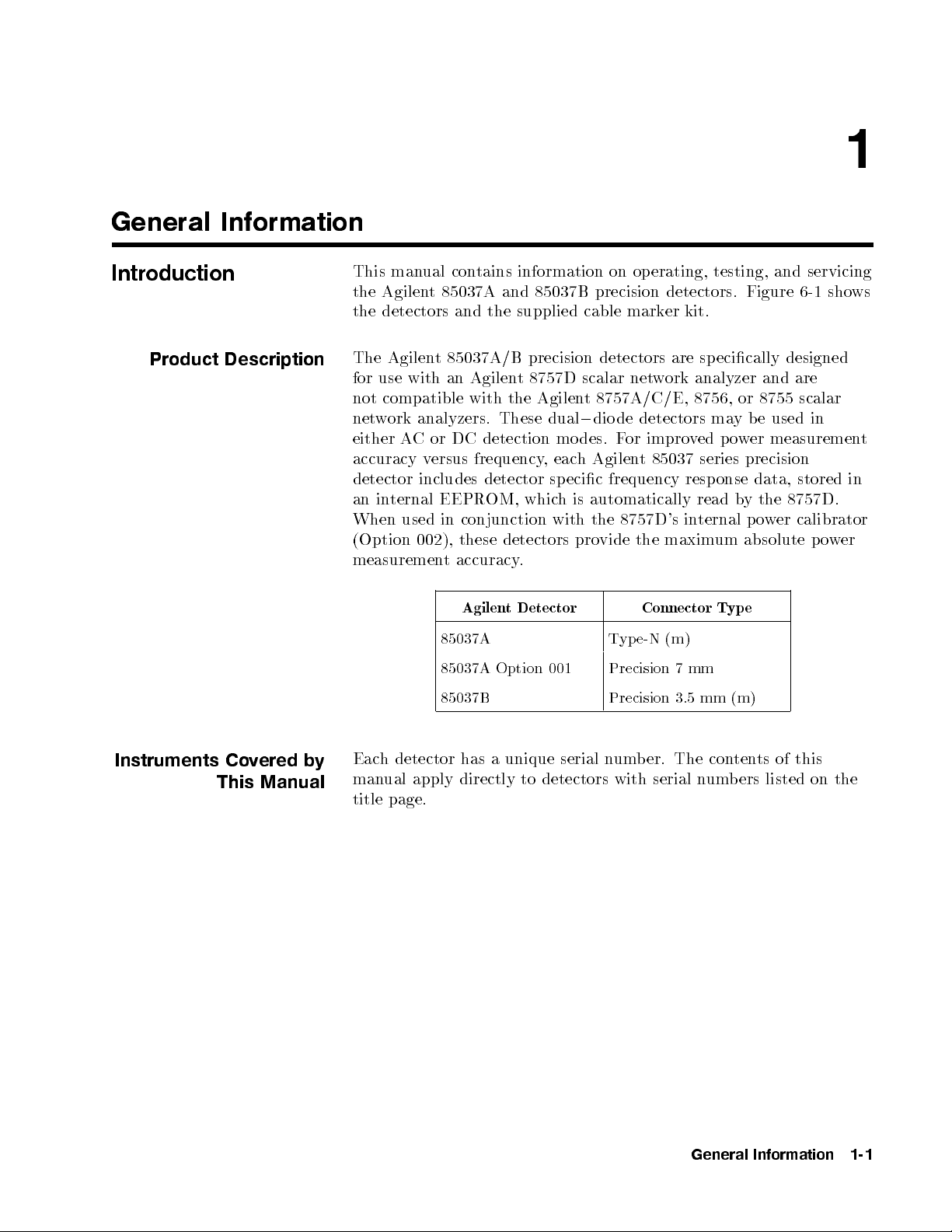
General Information
1
Introduction
Product Description
This manual contains information on operating, testing, and servicing
the Agilent 85037A and 85037B precision detectors. Figure 6-1 shows
the detectors and the supplied cable marker kit.
The Agilent 85037A/B precision detectors are specically designed
for use with an Agilent 8757D scalar network analyzer and are
not compatible with the Agilent 8757A/C/E, 8756, or 8755 scalar
network analyzers. These dual0diode detectors may be used in
either AC or DC detection modes. For improved power measurement
accuracy versus frequency, each Agilent 85037 series precision
detector includes detector specic frequency response data, stored in
an internal EEPROM, which is automatically read by the 8757D.
When used in conjunction with the 8757D's internal p ower calibrator
(Option 002), these detectors provide the maximum absolute power
measurement accuracy.
Agilent Detector Connector Type
85037A Type-N (m)
85037A Option 001 Precision 7 mm
85037B Precision 3.5 mm (m)
Instruments Covered by
This Manual
Each detector has a unique serial number. The contents of this
manual apply directly to detectors with serial numbers listed on the
title page.
General Information 1-1
Page 10
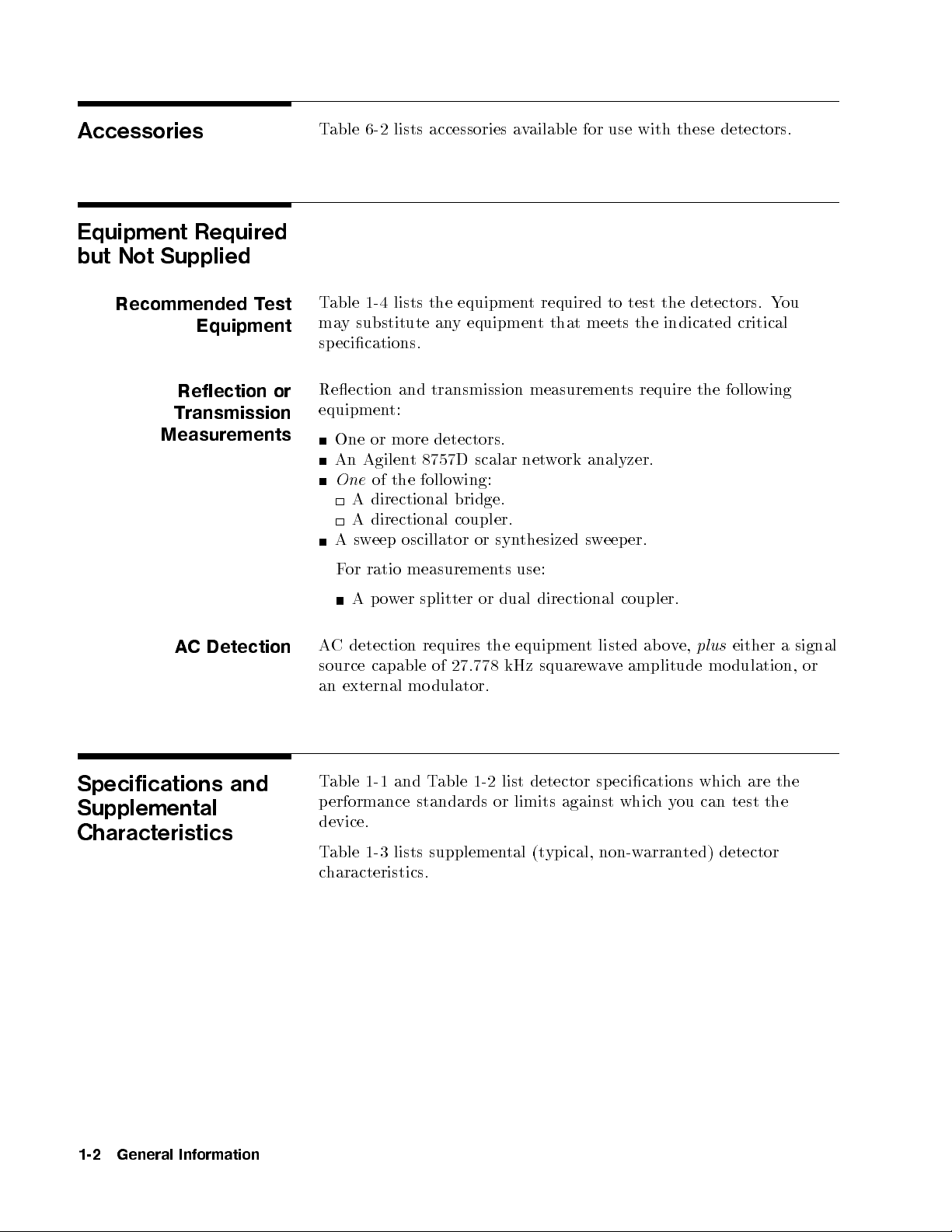
Accessories
Equipment Required
but Not Supplied
Table 6-2 lists accessories available for use with these detectors.
Recommended Test
Equipment
Reflection or
Transmission
Measurements
AC Detection
Table 1-4 lists the equipment required to test the detectors. You
may substitute any equipment that meets the indicated critical
specications.
Reection and transmission measurements require the following
equipment:
One or more detectors.
An Agilent 8757D scalar network analyzer.
One
of the following:
A directional bridge.
A directional coupler.
Asweep oscillator or synthesized sweeper.
For ratio measurements use:
Apower splitter or dual directional coupler.
AC detection requires the equipment listed ab ove,
plus
either a signal
source capable of 27.778 kHz squarewave amplitude modulation, or
an external modulator.
Specifications and
Supplemental
Characteristics
1-2 General Information
Table 1-1 and Table 1-2 list detector specications which are the
performance standards or limits against whichyou can test the
device.
Table 1-3 lists supplemental (typical, non-warranted) detector
characteristics.
Page 11
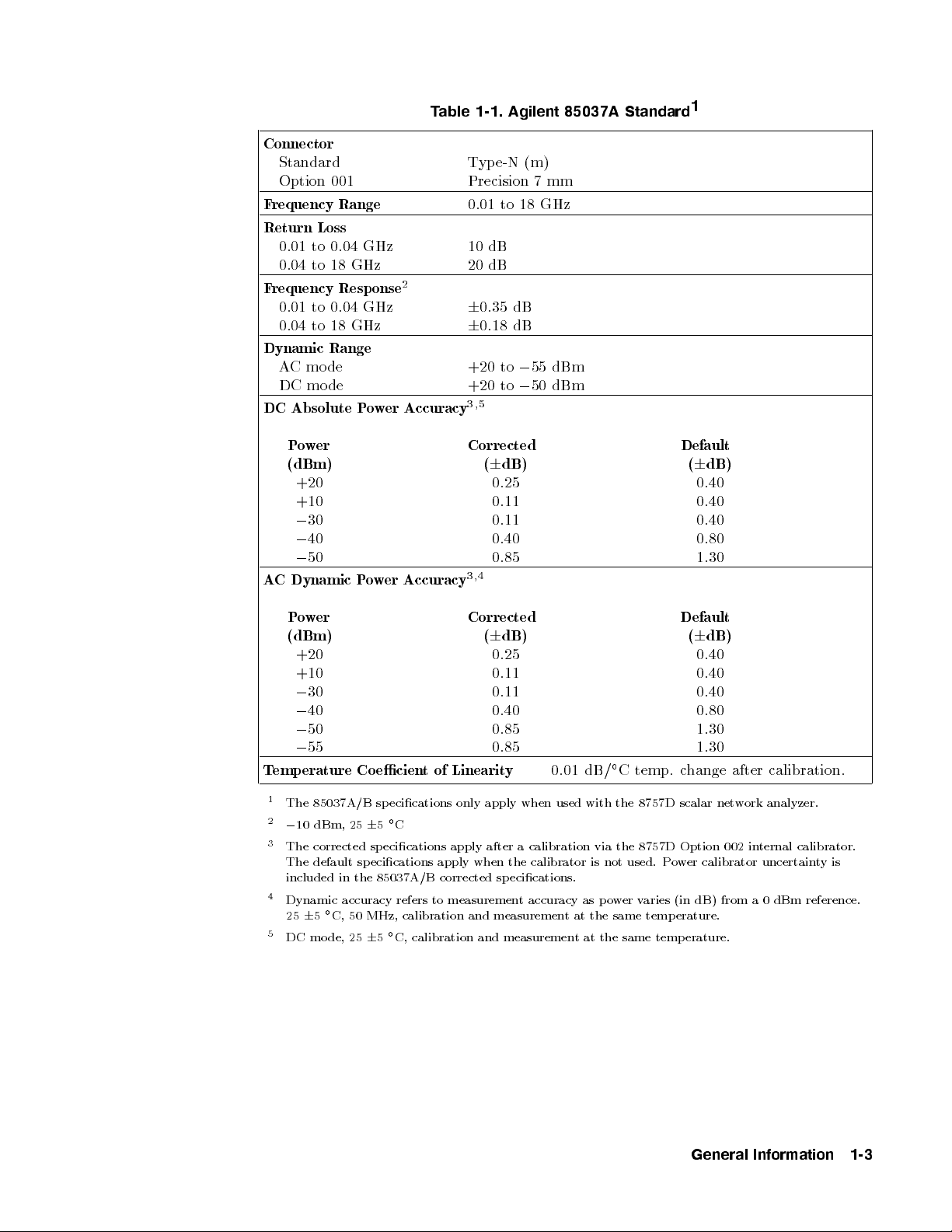
Table 1-1. Agilent 85037A Standard
Connector
Standard Type-N (m)
Option 001 Precision 7 mm
Frequency Range
0.01 to 18 GHz
Return Loss
0.01 to 0.04 GHz 10 dB
0.04 to 18 GHz 20 dB
Frequency Response
0.01 to 0.04 GHz
0.04 to 18 GHz
2
6
0.35 dB
6
0.18 dB
Dynamic Range
ACmode +20 to055 dBm
DC mode +20 to050 dBm
DC Absolute Power Accuracy
3,5
Power Corrected Default
(dBm) (6dB) (6dB)
+20 0.25 0.40
+10 0.11 0.40
0
30 0.11 0.40
0
40 0.40 0.80
0
50 0.85 1.30
AC Dynamic Power Accuracy
3,4
1
Power Corrected Default
(dBm) (6dB) (6dB)
+20 0.25 0.40
+10 0.11 0.40
0
30 0.11 0.40
0
40 0.40 0.80
0
50 0.85 1.30
0
55 0.85 1.30
Temp erature Co ecient of Linearity
1
The 85037A/B sp ecications only apply when used with the 8757D scalar network analyzer.
2
0
10 dBm, 2565C
3
The corrected sp ecications apply after a calibration via the 8757D Option 002 in
The default sp ecications apply when the calibrator is not used. P
0.01 dB/C temp. change after calibration.
ternal calibrator.
ower calibrator uncertaintyis
included in the 85037A/B corrected sp ecications.
4
Dynamic accuracy refers to measurement accuracy as power varies (in dB) from a 0 dBm reference.
2565C, 50 MHz, calibration and measuremen t at the same temperature.
5
DC mo de, 2565
C, calibration and measurement at the same temperature.
General Information 1-3
Page 12
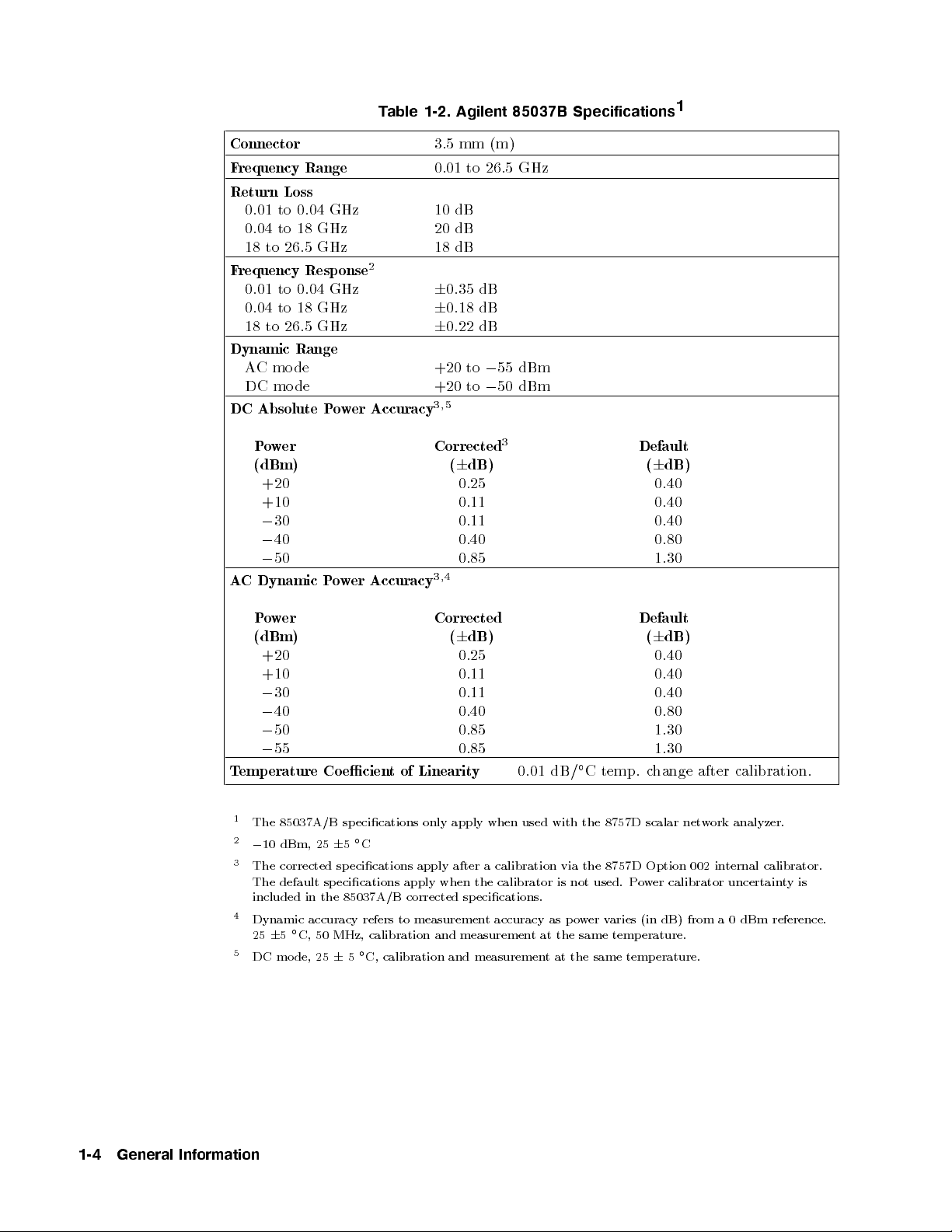
Table 1-2. Agilent 85037B Specifications
1
Connector
Frequency Range
3.5 mm (m)
0.01 to 26.5 GHz
Return Loss
0.01 to 0.04 GHz 10 dB
0.04 to 18 GHz 20 dB
18 to 26.5 GHz 18 dB
Frequency Response
0.01 to 0.04 GHz
0.04 to 18 GHz
18 to 26.5 GHz
2
6
0.35 dB
6
0.18 dB
6
0.22 dB
Dynamic Range
ACmode +20 to055 dBm
DC mode +20 to050 dBm
DC Absolute Power Accuracy
Power Corrected
3,5
3
(dBm) (6dB) (6dB)
+20 0.25 0.40
+10 0.11 0.40
0
30 0.11 0.40
0
40 0.40 0.80
0
50 0.85 1.30
AC Dynamic Power Accuracy
3,4
Default
Power Corrected Default
(dBm) (6dB) (6dB)
+20 0.25 0.40
+10 0.11 0.40
0
30 0.11 0.40
0
40 0.40 0.80
0
50 0.85 1.30
0
55 0.85 1.30
Temp erature Co ecient of Linearity
1
The 85037A/B sp ecications only apply when used with the 8757D scalar network analyzer.
2
0
10 dBm, 2565C
3
The corrected sp ecications apply after a calibration via the 8757D Option 002 in
The default sp ecications apply when the calibrator is not used. P
0.01 dB/C temp. change after calibration.
ternal calibrator.
ower calibrator uncertaintyis
included in the 85037A/B corrected sp ecications.
4
Dynamic accuracy refers to measurement accuracy as power varies (in dB) from a 0 dBm reference.
2565
C, 50 MHz, calibration and measuremen t at the same temp erature.
5
DC mode, 2565
C, calibration and measurement at the same temperature.
1-4 General Information
Page 13

Table 1-3. Supplemental Characteristics
Cable Length
Weight
Net 0.24 kg (0.5 lb)
Shipping 1 kg (2.2 lb)
RF Connector Mechanical Tolerances
Type-N male
Recession of the male center conductor 0.207 to 0.210 in
Precision 7 mm
Recession of the center conductor
Collet resilience After you depress the collet, it must spring back out.
Precision 3.5 mm
Recession of the male center conductor 0 to 0.003 in
1
Because a typ e-N gage calibration blo ck zeros the gage at a 0.207 inch oset, the gage displa
0.000 to 0.003 inches.
2
With the center conductor collet removed.
(85037A)
(85037A Option 001)
2
(85037B)
1.22m (48 in)
1
0 to 0.003 in
ys a 0.207 to 0.210 inch oset as
General Information 1-5
Page 14
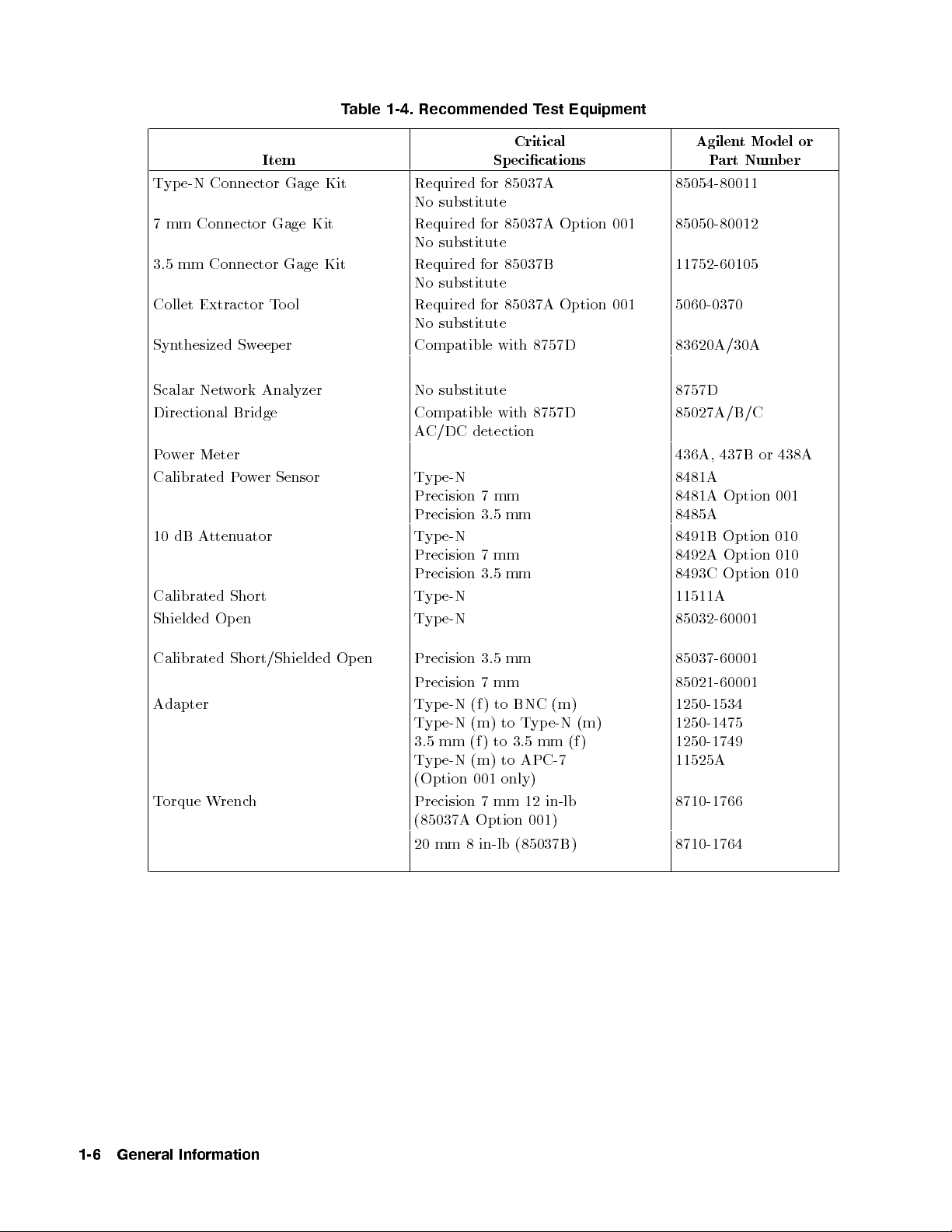
Table 1-4. Recommended Test Equipment
Critical
Item
Specications
Type-N Connector Gage Kit Required for 85037A
Agilent Model or
Part Number
85054-80011
No substitute
7 mm Connector Gage Kit Required for 85037A Option 001
85050-80012
No substitute
3.5 mm Connector Gage Kit Required for 85037B
11752-60105
No substitute
Collet Extractor Tool Required for 85037A Option 001
5060-0370
No substitute
Synthesized Sweeper Compatible with 8757D 83620A/30A
Scalar Network Analyzer No substitute 8757D
Directional Bridge Compatible with 8757D
85027A/B/C
AC/DC detection
Power Meter 436A, 437B or 438A
Calibrated Power Sensor Type-N
Precision 7 mm
Precision 3.5 mm
10 dB Attenuator Type-N
Precision 7 mm
Precision 3.5 mm
8481A
8481A Option 001
8485A
8491B Option 010
8492A Option 010
8493C Option 010
Calibrated Short Type-N 11511A
Shielded Open Type-N 85032-60001
Calibrated Short/Shielded Open Precision 3.5 mm 85037-60001
Precision 7 mm 85021-60001
Adapter Type-N (f ) to BNC (m)
Type-N (m) to Type-N (m)
3.5 mm (f ) to 3.5 mm (f )
Type-N (m) to APC-7
1250-1534
1250-1475
1250-1749
11525A
(Option 001 only)
Torque Wrench Precision 7 mm 12 in-lb
8710-1766
(85037A Option 001)
20 mm 8 in-lb (85037B) 8710-1764
1-6 General Information
Page 15
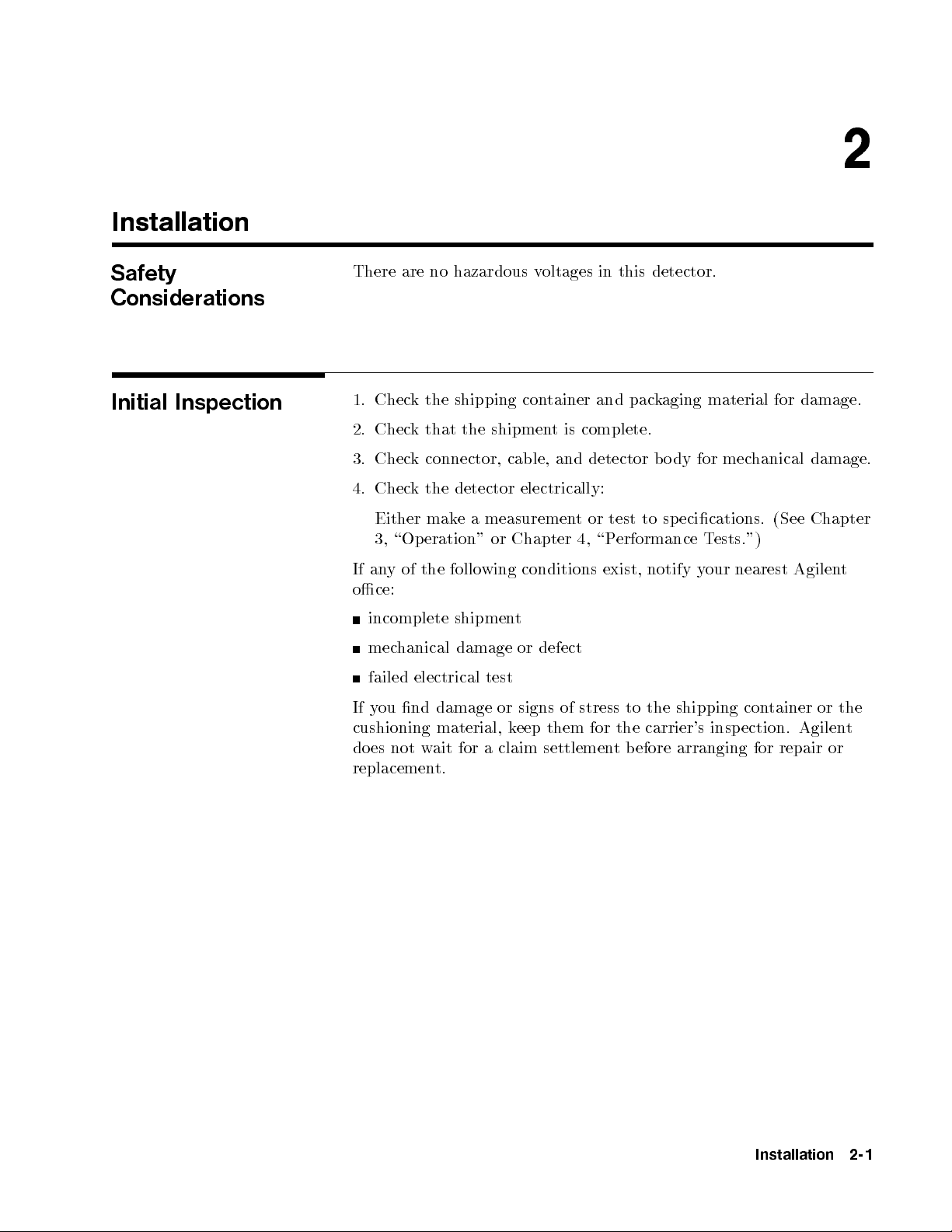
Installation
2
Safety
Considerations
Initial Inspection
There are no hazardous voltages in this detector.
1. Check the shipping container and packaging material for damage.
2. Check that the shipment is complete.
3. Check connector, cable, and detector body for mechanical damage.
4. Check the detector electrically:
Either make a measurement or test to specications. (See Chapter
3, \Operation" or Chapter 4, \Performance Tests.")
If any of the following conditions exist, notify your nearest Agilent
oce:
incomplete shipment
mechanical damage or defect
failed electrical test
If you nd damage or signs of stress to the shipping con
cushioning material, keep them for the carrier's inspection. Agilent
does not wait for a claim settlement before arranging for repair or
replacement.
tainer or the
Installation 2-1
Page 16
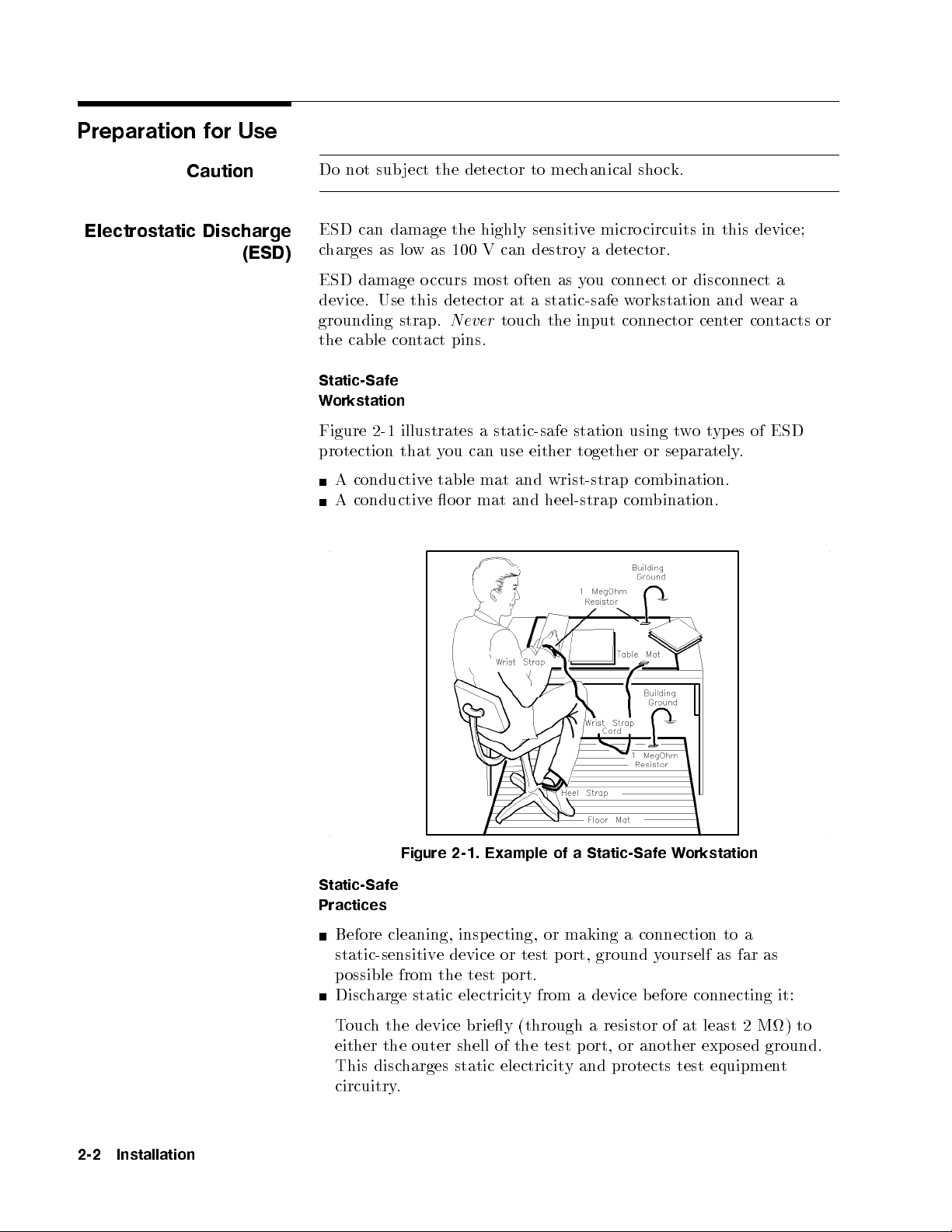
Preparation for Use
Caution
Electrostatic Discharge
(ESD)
Do not subject the detector to mechanical shock.
ESD can damage the highly sensitive microcircuits in this device;
charges as low as 100 V can destroy a detector.
ESD damage occurs most often as you connect or disconnect a
device. Use this detector at a static-safe workstation and wear a
grounding strap.
Never
touch the input connector center contacts or
the cable contact pins.
Static-Safe
Workstation
Figure 2-1 illustrates a static-safe station using twotypes of ESD
protection that you can use either together or separately.
A conductive table mat and wrist-strap combination.
A conductive oor mat and heel-strap combination.
2-2 Installation
Figure 2-1. Example of a Static-Safe Workstation
Static-Safe
Practices
Before cleaning, insp ecting, or making a connection to a
static-sensitive device or test port, ground yourself as far as
possible from the test p ort.
Discharge static electricity from a device b efore connecting it:
Touch the device briey (through a resistor of at least 2 M) to
either the outer shell of the test port, or another exposed ground.
This discharges static electricit y and protects test equipmen
circuitry.
t
Page 17
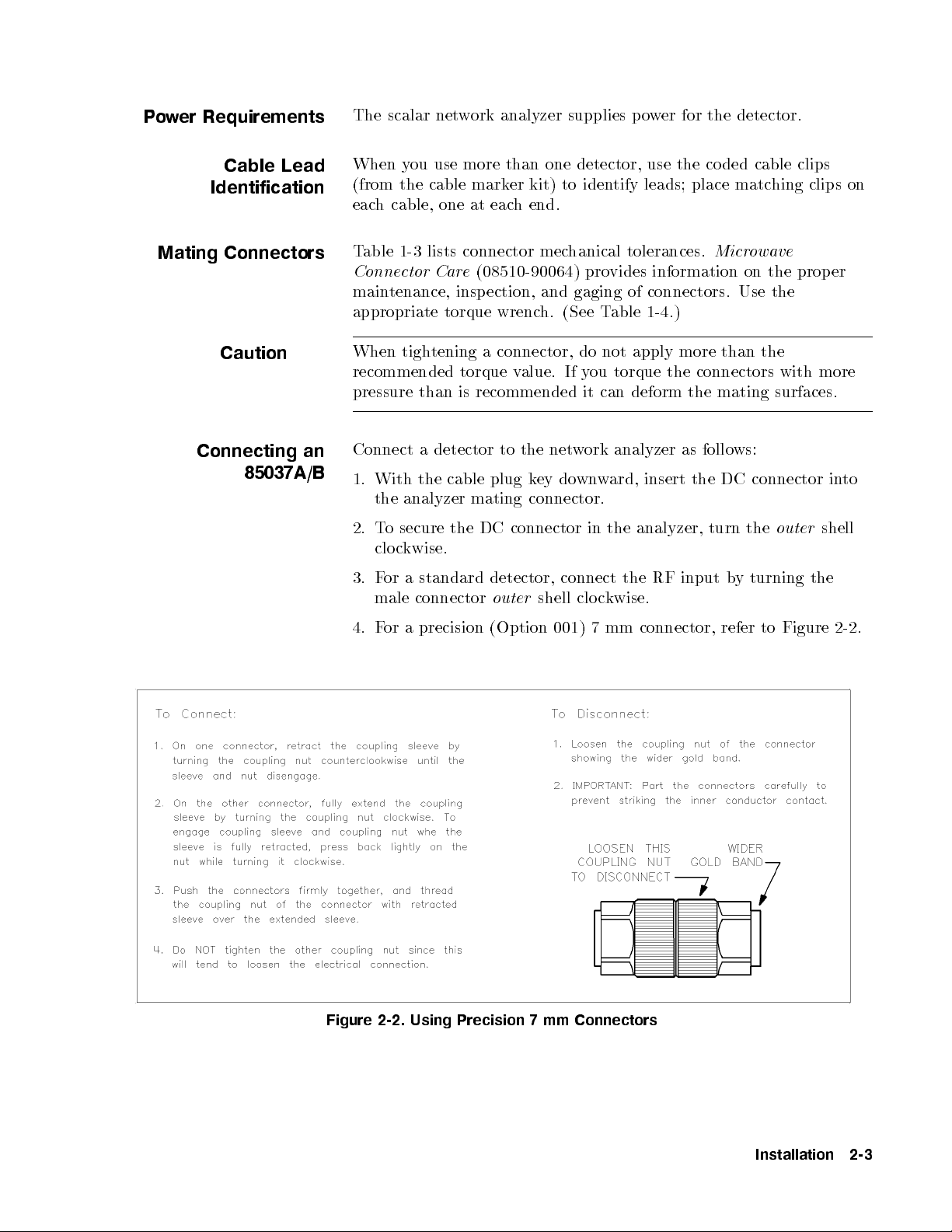
Power Requirements
The scalar network analyzer supplies power for the detector.
Cable Lead
Identification
Mating Connectors
Caution
Connecting an
85037A/B
When you use more than one detector, use the coded cable clips
(from the cable marker kit) to identify leads; place matching clips on
each cable, one at each end.
Table 1-3 lists connector mechanical tolerances.
Connector Care
(08510-90064) provides information on the proper
Microwave
maintenance, inspection, and gaging of connectors. Use the
appropriate torque wrench. (See Table 1-4.)
When tightening a connector, do not apply more than the
recommended torque value. If you torque the connectors with more
pressure than is recommended it can deform the mating surfaces.
Connect a detector to the network analyzer as follows:
1. With the cable plug key downward, insert the DC connector into
the analyzer mating connector.
outer
2. To secure the DC connector in the analyzer, turn the
shell
clockwise.
3. For a standard detector, connect the RF input b
male connector
outer
shell clo ckwise.
y turning the
4. For a precision (Option 001) 7 mm connector, refer to Figure 2-2.
Figure 2-2. Using Precision 7 mm Connectors
Installation 2-3
Page 18
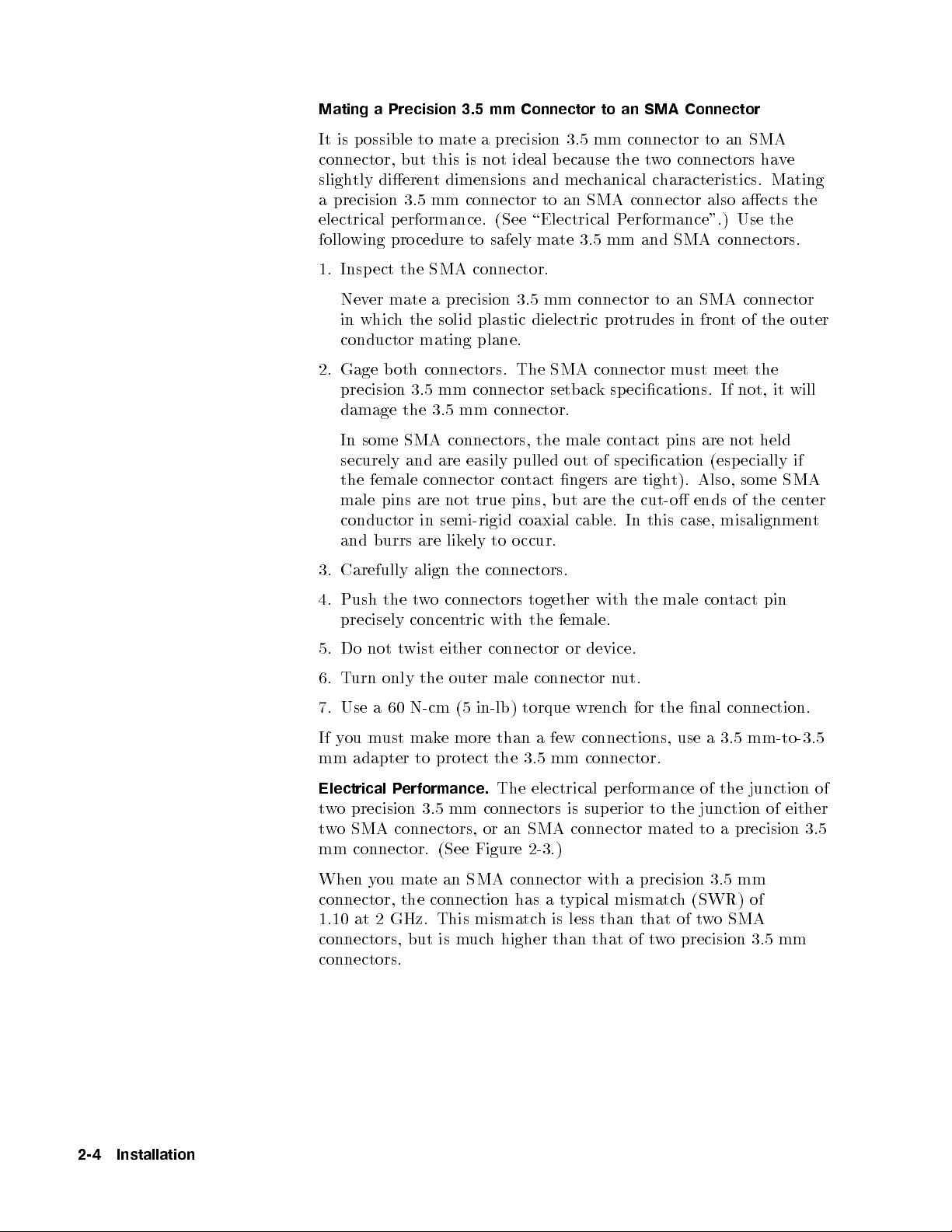
Mating a Precision 3.5 mm Connector to an SMA Connector
It is possible to mate a precision 3.5 mm connector to an SMA
connector, but this is not ideal because the two connectors have
slightly dierent dimensions and mechanical characteristics. Mating
a precision 3.5 mm connector to an SMA connector also aects the
electrical performance. (See \Electrical Performance".) Use the
following procedure to safely mate 3.5 mm and SMA connectors.
1. Insp ect the SMA connector.
Never mate a precision 3.5 mm connector to an SMA connector
in which the solid plastic dielectric protrudes in front of the outer
conductor mating plane.
2. Gage both connectors. The SMA connector must meet the
precision 3.5 mm connector setback specications. If not, it will
damage the 3.5 mm connector.
In some SMA connectors, the male contact pins are not held
securely and are easily pulled out of sp ecication (especially if
the female connector contact ngers are tight). Also, some SMA
male pins are not true pins, but are the cut-o ends of the cen
ter
conductor in semi-rigid coaxial cable. In this case, misalignmen
and burrs are likely to o ccur.
t
3. Carefully align the connectors.
4. Push the two connectors together with the male contact pin
precisely concentric with the female.
5. Do not twist either connector or device.
6. Turn only the outer male connector nut.
7. Use a 60 N-cm (5 in-lb) torque wrenc
h for the nal connection.
If you must make more than a few connections, use a 3.5 mm-to-3.5
mm adapter to protect the 3.5 mm connector.
Electrical Performance.
The electrical performance of the junction of
two precision 3.5 mm connectors is superior to the junction of either
two SMA connectors, or an SMA connector mated to a precision 3.5
mm connector. (See Figure 2-3.)
When you mate an SMA connector with a precision 3.5 mm
connector, the connection has a typical mismatch (SWR) of
1.10 at 2 GHz. This mismatch is less than that of two SMA
connectors, but is much higher than that of two precision 3.5 mm
connectors.
2-4 Installation
Page 19
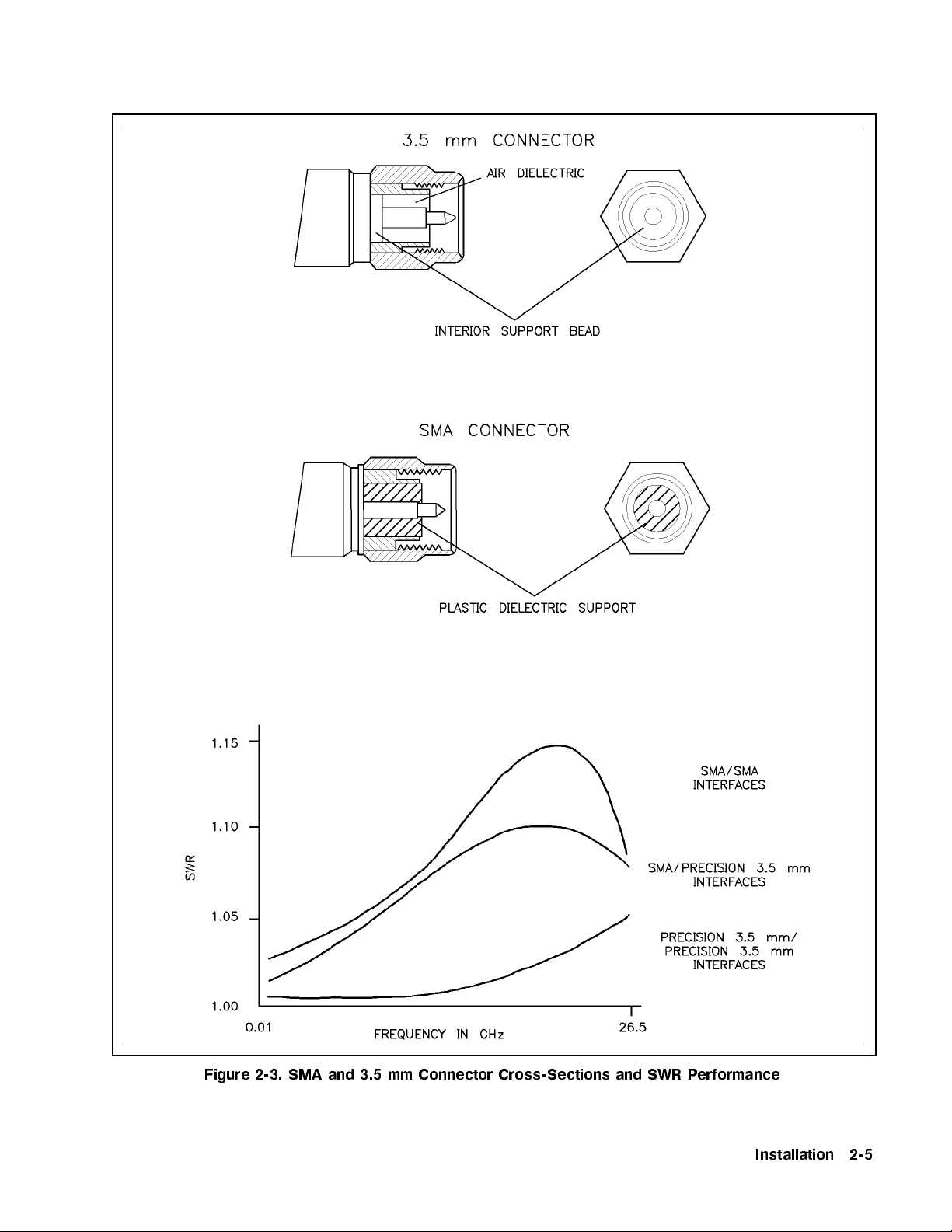
Figure 2-3. SMA and 3.5 mm Connector Cross-Sections and SWR P
erformance
Installation 2-5
Page 20

Operating
Environment
Temperature
Humidity
: Up to 95%. Protect the detector from temperature
: 0C to +55C.
extremes, which can cause condensation.
Storage and
Shipment
Environment
Packaging
Altitude
: Up to 7,620m (25,000 ft).
Store or ship the detectors in environments within the follo wing
limits:
Temperature:0
Humidity
: Up to 95%. Protect the detector from temperature
25C to +75C.
extremes which can cause condensation.
Altitude
: Up to 7,620m (25,000 ft).
Containers and materials identical to those used in factory-packaging
are available. Contact your local Agilent oce for information. If you
package the detector using commercially available material, follow
these instructions:
1. Wrap the detector in heavy paper.
2. Use a strong shipping container that has a double-wall carton of
at least 350-pound test material.
3. Provide a rm cushion that prevents movement inside the
container.
4. Use a 5 to 7 cm (3 to 4 inch) layer of shock-absorbing material
around all sides of the detector.
5. Seal the shipping container securely.
6. Mark the shipping container
FRAGILE
.
2-6 Installation
Page 21

Returning a
Detector for Service
If you ship the detector to a Agilent oce or service center ll out a
blue service tag (provided at the back of this manual), and include
the following information:
1. Company name and address.
Do not
cannot be returned to a P.O. b ox.
2. A technical contact person with a complete phone number.
3. The complete model and serial number of the detector.
4. The type of service required (calibration, repair).
5. Any other information, such as failure condition or cause, that
could expedite service.
When you make an inquiry, either by mail or by telephone, refer to
the detector by both mo del number and full serial number.
use an address with a P.O. boxnumber because products
Installation 2-7
Page 22

Page 23
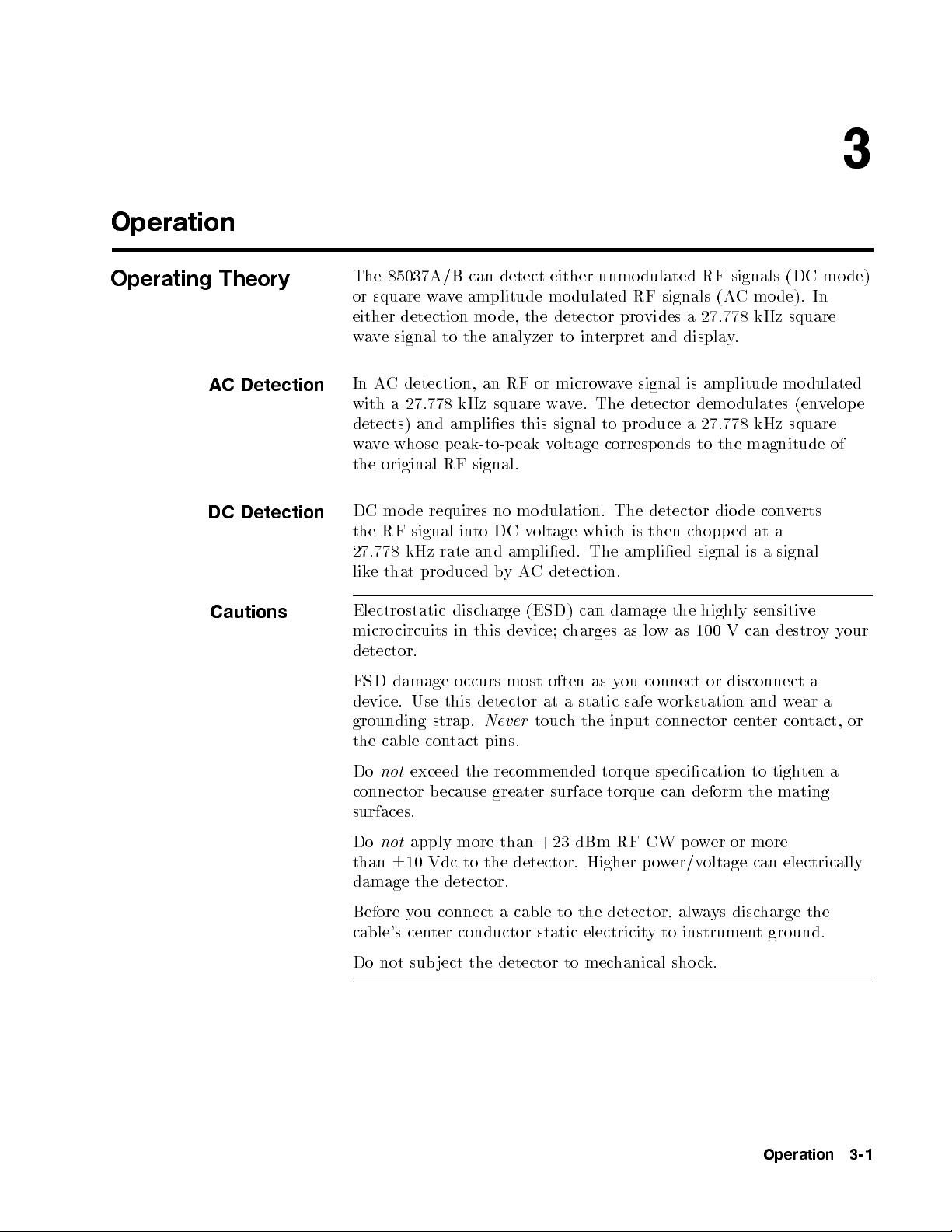
Operation
3
Operating Theory
AC Detection
DC Detection
Cautions
The 85037A/B can detect either unmodulated RF signals (DC mo de)
or square wave amplitude modulated RF signals (AC mo de). In
either detection mode, the detector provides a 27.778 kHz square
wave signal to the analyzer to interpret and display.
In AC detection, an RF or microwave signal is amplitude mo dulated
with a 27.778 kHz square wave. The detector demodulates (envelope
detects) and amplies this signal to produce a 27.778 kHz square
wave whose peak-to-peak voltage corresponds to the magnitude of
the original RF signal.
DC mo de requires no modulation. The detector dio de con
verts
the RF signal into DC voltage which is then chopped at a
27.778 kHz rate and amplied. The amplied signal is a signal
like that pro duced byAC detection.
Electrostatic discharge (ESD) can damage the highly sensitive
microcircuits in this device; charges as low as 100 V can destroyyour
detector.
ESD damage occurs most often as you connect or disconnect a
device. Use this detector at a static-safe workstation and wear a
grounding strap.
Never
touch the input connector center contact, or
the cable contact pins.
Do
not
exceed the recommended torque sp ecication to tighten a
connector b ecause greater surface torque can deform the mating
surfaces.
Do
not
apply more than +23 dBm RF CW power or more
than610 Vdc to the detector. Higher power/voltage can electrically
damage the detector.
Before you connect a cable to the detector, always discharge the
cable's center conductor static electricity to instrument-ground.
Do not subject the detector to mechanical shock.
Operation 3-1
Page 24

Features
Connector Torque
Values
Figure 3-1. Detector Features
Tighten the 85037A type-N connector nger-tight only.
Tighten the 85037A Option 001 with a torque wrenc
h, part number
8710-1766 set at 13.8 cm-kg (12 in-lb).
Tighten the 85037B with a torque wrench part number 8710-1764
set at 9.2 cm-kg (8 in-lb).
3-2 Operation
Page 25

Operator's Check
See \Characterizing the Detector" in this chapter for a procedure
that allows you to quickly check the detector. This pro cedure can b e
used as a daily check.
Operating Modes
and Specifications
Dynamic Accuracy
Frequency Response
The Agilent 85037 series precision detectors have built-in corrections
for both frequency range and dynamic accuracy. These corrections
are used to enhance the measurement capability of the detector. The
following text explains how the corrections are made. Additional
information regarding detector operation is available in the
Scalar Network Analyzer Operating Manual
.
8757D
The dynamic accuracy and absolute power accuracy of the detector is
measured at the factory. Approximately 150 correction constants are
then calculated and stored in the EEPROM of each detector. This
provides a default correction and is sucient to guarantee the default
dynamic accuracy specications. To obtain maximum performance,
the detector must b e connected to the 50 MHz calibrator output
of the 8757D Option 002 and then characterized using the built-in
correction routine in the 8757D. Once this is done, the detector will
meet the enhanced (corrected) sp ecication for dynamic accuracy for
both AC and DC measurements. This characterization will remain
valid until the detector is unplugged. For optimal p erformance
however, the detector must b e recharacterized if its temperature
changes by more than65
C.
The 85037 uses built-in correction factors to provide the best possible
frequency response. The numb er of correction factors will vary
with each detector, but is typically 25. These correction factors are
determined at the factory and are stored within the EEPROM of the
detector. If the 8757D is used with the system interface, then the
analyzer will automatically determine the proper correction factor to
use; no user intervention is required. If the 8757 system interface
is not being used, then the frequency related correction factors
will be determined from the start/stop labels. These labels can be
entered into the 8757 by pressing
NNNNNNNNNNNNNNNNNNNNNNNNNNNNNNNN
STOP LABEL
) and then entering the start (or stop) frequency.
4
SYSTEM
NNNNNNNNNNNNNNNNNNNN
5
LABELS
NNNNNNNNNNNNNNNNNNNNNNNNNNNNNNNNNNN
START LABEL
(or
Operation 3-3
Page 26

However, if the frequency the detector sees is dierent from what is
being swept (for example, when using a mixer or multiplier), then the
user must manually enter the correct detector frequencies as follows:
Measurement
System
Configuration
1. Press
2.
3.
4.
5.
6.
7.
Select
Select
Select
Select
Select
Select
4
5
.
CAL
NNNNNNNNNNNNNN
MORE
.
NNNNNNNNNNNNNNNNNNNNNNNNNN
DET FREQ
.
NNNNNNNNNNNNNNNNNNNNNNNNNNNNNNNNNNNNNNNNNNNN
DET A,B,C or R
NNNNNNNNNNNNNNNNNNNNNNNNNNNNNNNN
Start Freq
and use the keypad to enter a value.
NNNNNNNNNNNNNNNNNNNNNNNNNNNNN
Stop Freq
and use the keypad to enter a value.
NNNNNNNNNNNNNNNNNNNNNNNNNNNNNNNNNNN
DET FREQ ON
.
.
Figure 3-2 shows a typical measurement setup. AC detection mode,
the turn-on state of the 8757D analyzer, do es not require an
y special
setup to initiate a measurement. DC detection mo de, however,
requires that you press specic analyzer keys in the correct order.
3-4 Operation
Figure 3-2. Typical Measurement Setup
Page 27

DC Detection
Measurements
DC detection oers absolute p ower measurement capability and the
ability to characterize oscillators and modulation sensitive devices.
Enabling the DC
Detection Mode
Remember
Making Accurate DC
Measurements
1. On the analyzer, press
4
PRESET
5
.
2. Connect the detector.
3. Enable DC mode:
NNNNNNNNNNNNNNNNNNNNNNN
Press
4
SYSTEM
5
and select
MODE DC
.
NNNNNNNNNNNNNNNNNNNNNNN
Selecting the
MODE DC
softkey also turns o the source square
wave mo dulation.
You must enable the DC mode to access the DC-sp ecic softkeys.
To make DC-mo de measurements as shown in Figure 3-2,you
must use an 85027 directional bridge capable of b oth AC and DC
detection.
Operation
Before accurate DC measurements can be made, two quick routines
must be performed; a DC zero and a dynamic po
wer characterization.
(This is referred to as a power calibration on the 8757 and on other
annotations.) The DC zero will improve accuracy below035 dBm.
The dynamic characterization will provide the improved (corrected)
power accuracy specication on the 8787D Option 002 only
Measurements can be performed without this c
haracterization (such
.
as on instruments without Option 002), however only the default
dynamic accuracy specications of the detector are guaran
teed. This
characterization includes a DC zero so it is not necessary to perform
the zero before performing the c
haracterization.
Zeroing an 85037A/B
When making DC{mode measurements, you must p erform a zeroing
operation to compensate for the eects of DC drift and temp erature
uctuations. This is not required in AC detection. The zeroing
operation eliminates small DC voltages present in the detector that
would otherwise cause amplitude measurement errors at lowpower
levels (035 dBm and below). Zeroing also establishes the displayed
noise level (the system noise o or) with no RF signal applied. A
DC zero should be performed at least once every half-hour once the
system has stabilized. A DC zero should be performed more often
as the system warms up, or if the temp erature is changing. The
autozero function is provided to automatically perform DC zeros
periodically when the system interface is used.
Operation 3-5
Page 28

Note
Before you zero the detector, remove
all
RF signals from the detector
input. Even a small RF signal present during zeroing produces
measurement errors.
The 8757D analyzer has three types of zeroing:
Autozero
NNNNNNNNNNNNNNNNNNNNNNN
AUTOZRO
turns o the source RF signal output and
automatically zero es the detector.
Repeat
Autozero
NNNNNNNNNNNNNNNNNNNNNNNNNNNNNNNNNNNNNNNNNNNN
REPT AZ ON/OFF
selected intervals.
automatically repeats autozero at
NNNNNNNNNNNNNNNNNNNN
Manual Zero
MANUAL
is similar to power meter zeroing. First you
must either physically remove the detector from the
RF signal or turn the RF signal o, then you select
NNNNNNNNNNNNNNNNNNNN
MANUAL
to perform the zero.
Note
AC Detection
Measurements
Making Accurate AC
Measurements
See the analyzer documentation for more information on these
softkeys.
AC detection is the preferred metho d for the ma jorit
yof
measurements as it oers greater sensitivity. It also oers
immunity to noise and drift with time and temperature. A
C
detection amplitude measurements require a mo dulation envelope.
The envelope is provided through a 27.778 kHz square wave
amplitude mo dulation of the RF test signal. T
vary depending on the source. Figure 3-2 illustrates a t
est set connections
ypical
measurement setup with an Agilent 8360 synthesized sweeper
supplying the 27.778 kHz mo dulation.
Accurate AC measurements depend heavily on the envelope of
the amplitude modulated RF signal. In addition, to obtain the
specied dynamic accuracy,acharacterization of the detector (a
power cal) must rst be performed. Without this characterization,
only the default dynamic accuracy is guaranteed. Performing the
characterization will calibrate the detector in
both
AC and DC
modes. See \Characterizing the Detector" in this chapter.
3-6 Operation
The RF signal must be squarewave modulated at a rate within 20
Hz of 27.778 kHz. The amplitude ratio of the on portion to the
o portion of the envelop e must be at least 30 dB and the ratio of
on-time to o-time should b e within 5% of 50/50. Most Agilent
sources provide this capability.Ifyour 8757D scalar network analyzer
is equipped with the Option 002 p ower calibrator, you can obtain the
best power measurement accuracy by following this procedure.
Page 29

Characterizing the
Detector (Performing
aPower Calibration)
To obtain the b est accuracy, and to meet the \corrected" dynamic
accuracy sp ecications, each detector must be characterized on the
8757D input on which it will be used. The characterization routine
simultaneously corrects b oth AC
and
DC measurements. This
routine is also useful as an operator's check to ensure the detector
is operating properly. Only the 8757D with an Option 002 p ower
calibrator have this capability.
Detector characterization begins at +20 dBm and decreases in 1 dB
increments down to035 dBm. To reduce measurement time, p ower
steps are larger than 1 dB at lower p ower levels. Correction values
will be generated over this range if the detector is op erational. It
will also correct for any loss in the detector up to ab out 50 dB. For
example, lets assume a DC detector has a dynamic range of +20 to
0
50 dBm. A 30 dB attenuator is then placed on the detector and a
characterization is performed. Upon completion, the detector will b e
characterized from +20 to020 dBm. Applying a 0 dBm signal to
the detector/pad combination will result in a 0 dBm reading; not a
0
30 dBm reading which is what the detector itself is actually seeing.
A loss of more than about 50 dB ma
y result in an error message
being displayed on the analyzer. This could occur if the detector is
defectiveorifyou simply forgot to connect the detector under test to
the Power Cal Output of the 8757D.
Upon completion of this routine, the dynamic range of the detector
will be displayed; verify that it is correct for the current detection
mode, taking into accountany attenuation due to added pads or
other devices, or due to inherent loss, such as in a directional bridge
whichtypically has 12.5 dB of loss.
Tocharacterize the detector (perform a power cal), connect the
detector to the desired input of the 8757D. Connect the RF input of
the detector to the calibrator output. Make sure the analyzer has
been on and the detector connected for at least 30 minutes.
1. Press
2.
3.
4.
5.
Select
Select
Select
Select
4
5
.
CAL
NNNNNNNNNNNNNN
MORE
.
NNNNNNNNNNNNNNNNNNNNNNNNNNNNN
POWER CAL
.
NNNNNNNNNNNNNNNNNNNNNNNNNNNNNNNNNNNNNNNNNNNN
DET A,B,C or R
NNNNNNNNNNNNNNNNNNNNNNNNNNNNN
START CAL
.
.
A complete characterization for one detector takes ab out 60 seconds.
Once characterized, do
not
unplug the detector from the analyzer or
you will have to p erform another characterization. This is b ecause
the 8757 automatically recalibrates itself when it senses a detector
has b een removed or connected to the detector inputs. Ho
the analyzer
can
be turned o and on again without losing this
wever,
information. Perform the characterization at least once per day and
more often if the temp erature varies by more than65
C.
Operation 3-7
Page 30

Page 31

Performance Tests
4
Introduction
Equipment Required
Note
Use the procedures in this chapter to test the detector's electrical
performance to the sp ecications listed in Chapter 1. None of these
tests require access to the detector's interior. To completely test each
detector, three tests are required:
1. return loss
2. dynamic accuracy (AC and DC uncorrected)
3. frequency response
Preceding each test is an equipment table that lists which equipment
you will need for that particular test. You may substitute any
equipment that meets the indicated critical specications. Refer to
Table 1-4.
Before you perform a performance test, gage the input connector
on the detector and enter the results in the test record at the
end of \Performance Tests." For descriptive illustrations dening
connector tolerances, see
08510-90064).
Microwave Connector Care
(part number
Performance Tests 4-1
Page 32

Return Loss at a
Nominal010 dBm
Description
The return loss of the 85037 can b e measured using the test system
described in this pro cedure. The test setup is calibrated using an
open/short to minimize frequency response and phasing errors. Then
the detector under test (DUT) is connected to the
bridge, and its return loss is measured on the 8757D.
The three main sources of error in these measurements come from:
1. bridge directivity
2. source match of the bridge
3. dynamic accuracy of the 8757D
The rst twovary with frequency while dynamic accuracy varies
with the measured return loss amplitude. Use the corresponding,
connector-compatible Agilent directional bridge, Agilent 85027/A/B
or C.
test port
of the
4-2 Performance Tests
Figure 4-1. Return Loss Setup
Page 33
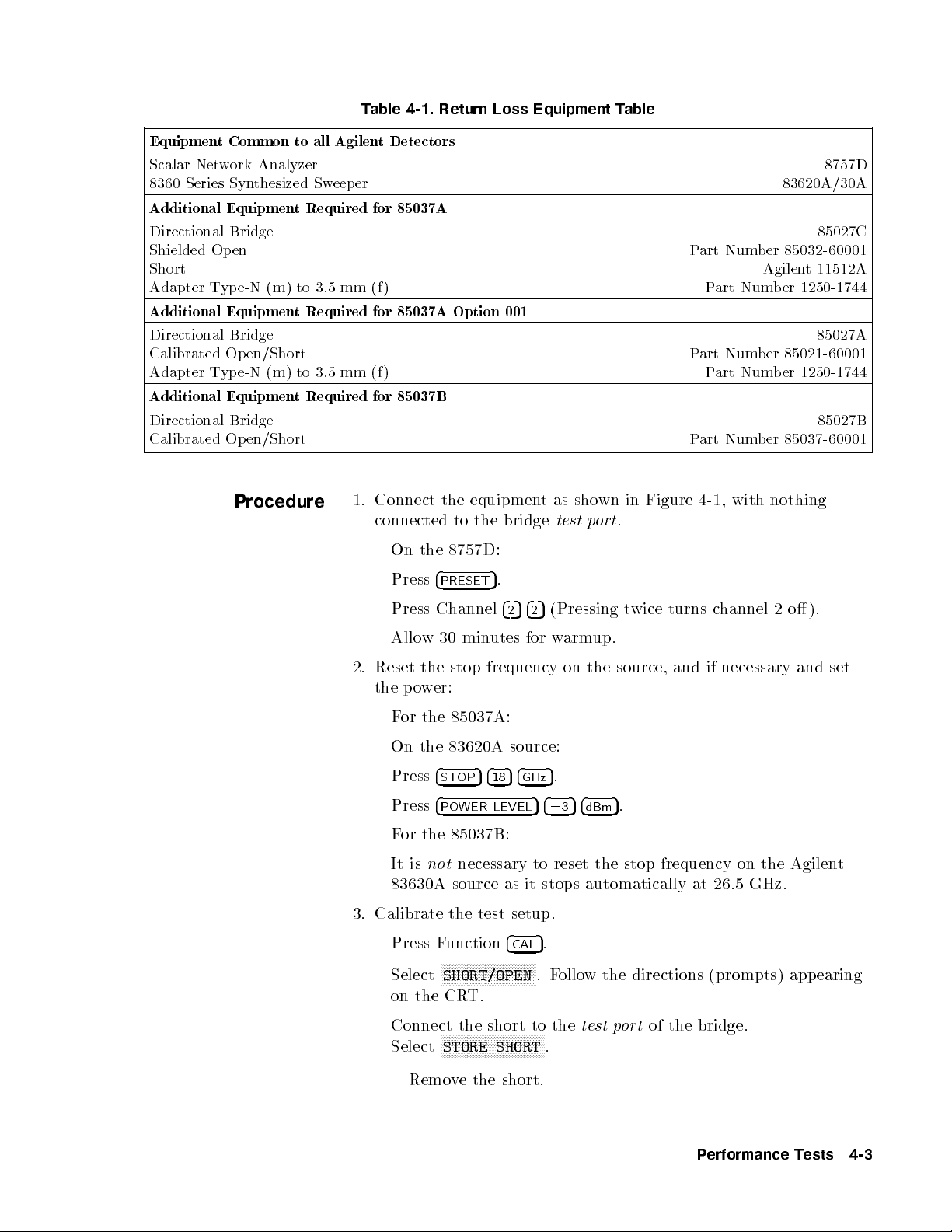
Table 4-1. Return Loss Equipment Table
Equipment Common to all Agilent Detectors
Scalar Network Analyzer 8757D
8360 Series Synthesized Sweeper 83620A/30A
Additional Equipment Required for 85037A
Directional Bridge 85027C
Shielded Open Part Number 85032-60001
Short Agilent 11512A
Adapter Type-N (m) to 3.5 mm (f ) Part Number 1250-1744
Additional Equipment Required for 85037A Option 001
Directional Bridge 85027A
Calibrated Open/Short Part Number 85021-60001
Adapter Type-N (m) to 3.5 mm (f ) Part Number 1250-1744
Additional Equipment Required for 85037B
Directional Bridge 85027B
Calibrated Open/Short Part Number 85037-60001
Procedure
1. Connect the equipment as shown in Figure 4-1, with nothing
connected to the bridge
test port
.
On the 8757D:
Press
4
PRESET
Press Channel
5
.
4
5
(Pressing twice turns channel 2 o ).
2542
Allow 30 minutes for warmup.
2. Reset the stop frequency on the source, and if necessary and set
the power:
For the 85037A:
On the 83620A source:
Press
Press
4
STOP541854GHz
4
POWER LEVEL540
5
.
354dBm
5
.
For the 85037B:
It is
not
necessary to reset the stop frequency on the Agilen
t
83630A source as it stops automatically at 26.5 GHz.
3. Calibrate the test setup.
Press Function
4
CAL
5
.
NNNNNNNNNNNNNNNNNNNNNNNNNNNNNNNN
Select
SHORT/OPEN
.Follow the directions (prompts) appearing
on the CRT.
Connect the short to the
Select
NNNNNNNNNNNNNNNNNNNNNNNNNNNNNNNNNNN
STORE SHORT
.
Remove the short.
test port
of the bridge.
Performance Tests 4-3
Page 34
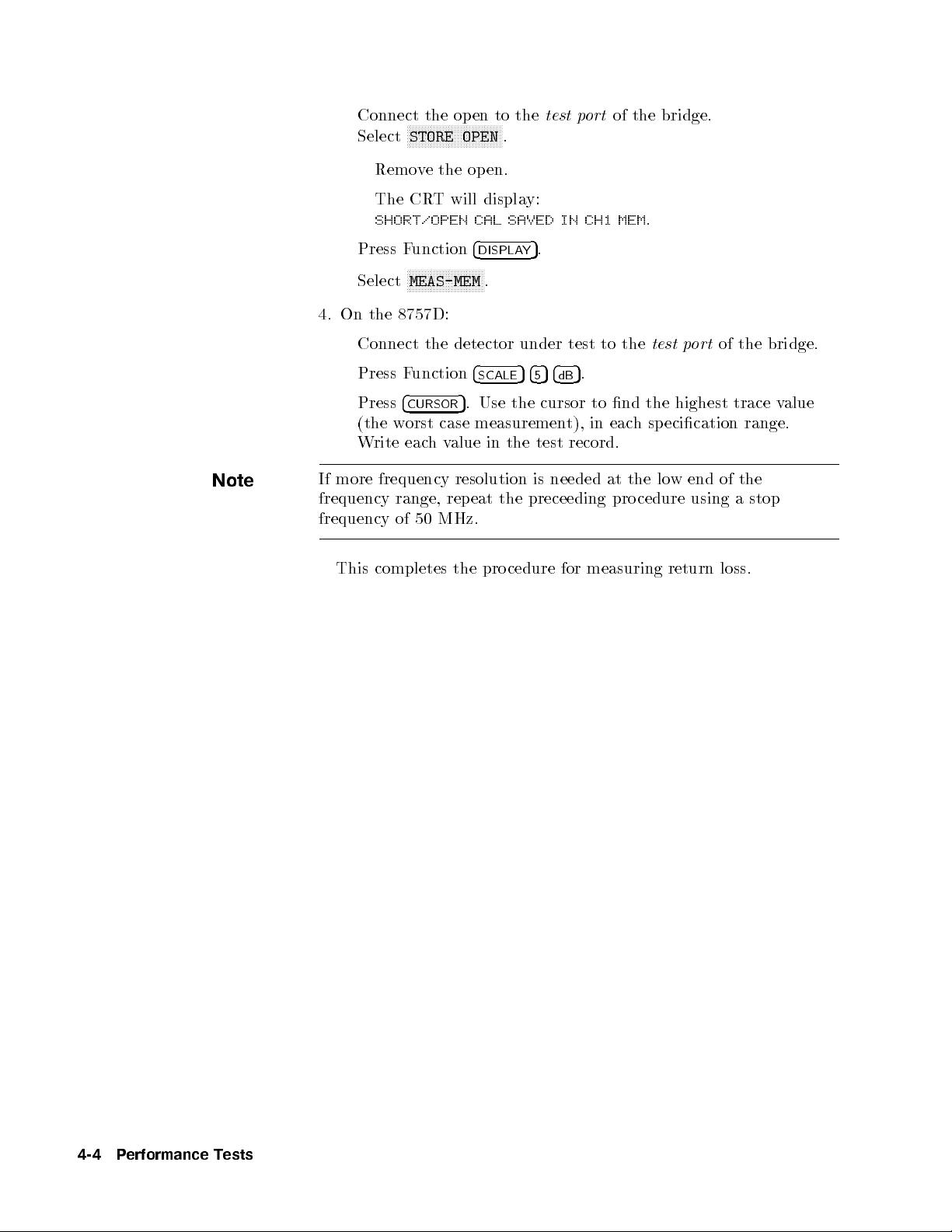
Connect the open to the
Select
NNNNNNNNNNNNNNNNNNNNNNNNNNNNNNNN
STORE OPEN
test port
.
Remove the open.
The CRT will display:
SHORT/OPEN CAL SAVED IN CH1 MEM
of the bridge.
.
Note
Press Function
4
DISPLAY
5
.
NNNNNNNNNNNNNNNNNNNNNNNNNN
Select
MEAS-MEM
.
4. On the 8757D:
Connect the detector under test to the
Press Function
Press
4
CURSOR
4
SCALE54554dB
5
. Use the cursor to nd the highest trace value
5
.
test port
of the bridge.
(the worst case measurement), in each specication range.
Write eachvalue in the test record.
If more frequency resolution is needed at the lo
w end of the
frequency range, repeat the preceeding procedure using a stop
frequency of 50 MHz.
This completes the procedure for measuring return loss.
4-4 Performance Tests
Page 35
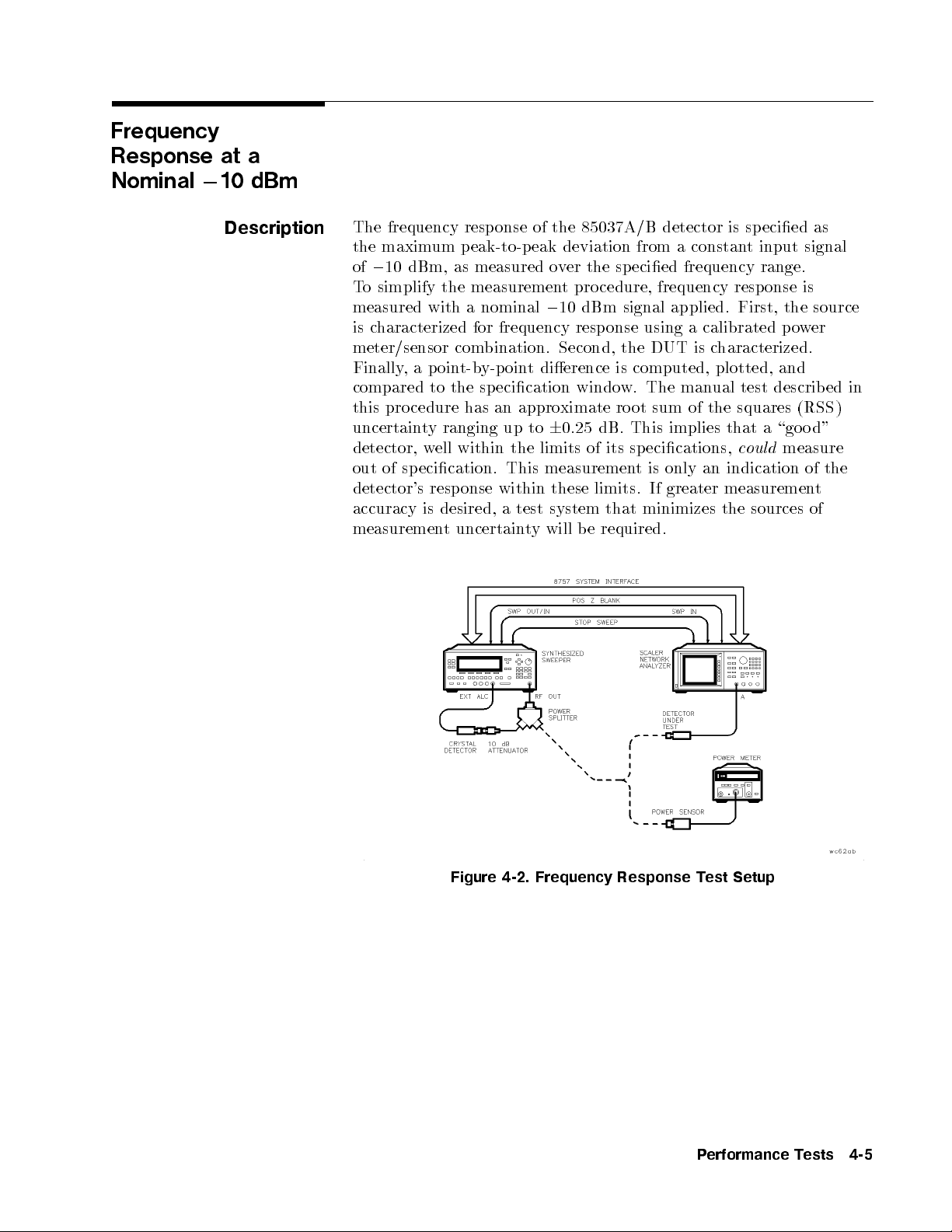
Frequency
Response at a
Nominal010 dBm
Description
The frequency response of the 85037A/B detector is specied as
the maximum p eak-to-peak deviation from a constant input signal
of010 dBm, as measured over the sp ecied frequency range.
To simplify the measurement procedure, frequency resp onse is
measured with a nominal010 dBm signal applied. First, the source
is characterized for frequency response using a calibrated power
meter/sensor combination. Second, the DUT is characterized.
Finally, a p oint-by-point dierence is computed, plotted, and
compared to the specication window. The manual test described in
this pro cedure has an approximate root sum of the squares (RSS)
uncertainty ranging up to60.25 dB. This implies that a \go od"
detector, well within the limits of its specications,
out of specication. This measurement is only an indication of the
detector's response within these limits. If greater measuremen
accuracy is desired, a test system that minimizes the sources of
measurement uncertainty will be required.
could
measure
t
Figure 4-2. Frequency Response Test Setup
Performance Tests 4-5
Page 36
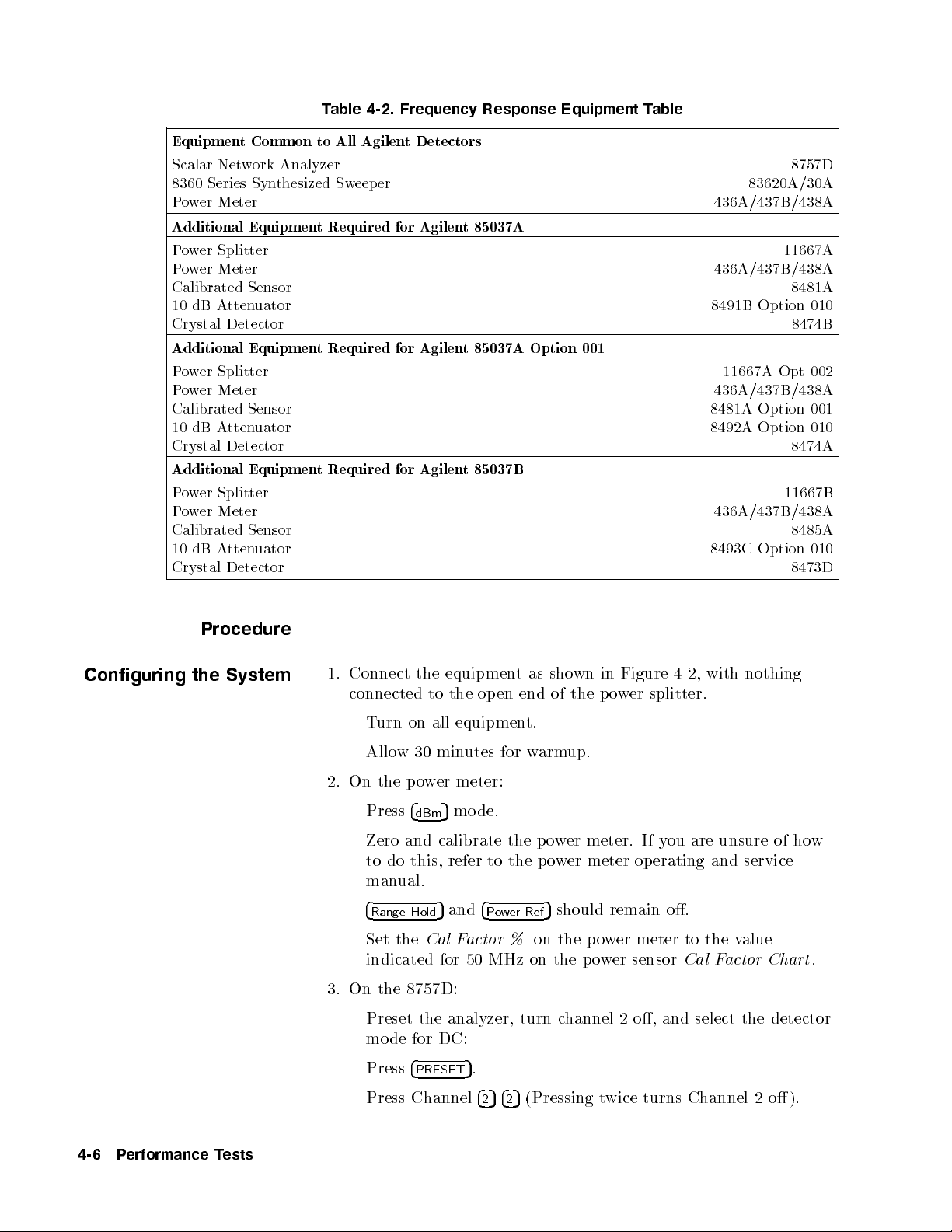
Table 4-2. Frequency Response Equipment Table
Equipment Common to All Agilent Detectors
Scalar Network Analyzer 8757D
8360 Series Synthesized Sweeper 83620A/30A
Power Meter 436A/437B/438A
Additional Equipment Required for Agilent 85037A
Power Splitter 11667A
Power Meter 436A/437B/438A
Calibrated Sensor 8481A
10 dB Attenuator 8491B Option 010
Crystal Detector 8474B
Additional Equipment Required for Agilent 85037A Option 001
Power Splitter 11667A Opt 002
Power Meter 436A/437B/438A
Calibrated Sensor 8481A Option 001
10 dB Attenuator 8492A Option 010
Crystal Detector 8474A
Additional Equipment Required for Agilent 85037B
Power Splitter 11667B
Power Meter 436A/437B/438A
Calibrated Sensor 8485A
10 dB Attenuator 8493C Option 010
Crystal Detector 8473D
Procedure
Configuring the System
1. Connect the equipment as shown in Figure 4-2, with nothing
connected to the open end of the po
wer splitter.
Turn on all equipment.
Allow 30 minutes for warmup.
2. On the power meter:
Press
4
5
mode.
dBm
Zero and calibrate the power meter. If you are unsure of how
to do this, refer to the power meter op erating and service
manual.
4
Range Hold
Set the
indicated for 50 MHz on the power sensor
5
and
4
Power Ref
Cal Factor %
5
should remain o.
on the p ower meter to the value
Cal Factor Chart
3. On the 8757D:
Preset the analyzer, turn channel 2 o, and select the detector
mode for DC:
Press
4
PRESET
5
.
.
4-6 Performance Tests
Press Channel
4
2542
5
(Pressing twice turns Channel 2 o ).
Page 37

Press Instrument State
4
SYSTEM
5
.
NNNNNNNNNNNNNNNNNNNNNNN
Select
MODE DC
.
4. On the source:
Press
4CW545054
MHz
5
.
Connect the power meter/sensor to the output of the splitter.
Press
Press
NNNNNNNNNNNNNNNNNNNNNNN
4
5
Ext Det
ALC
4
POWER LEVEL540
NNNNNNNNNNNNNN
MORE
1054dBm
NNNNNNNNNNNNNNNNNNNNNNNNNNNNNNNNNNNNNNNNNNNNNNN
Coupling Factor
5
and, if necessary, adjust the
41054dB5
power level for a power meter reading within60.05 dB of
0
10 dBm.
.
Measuring the Source
Measuring the Detector
Do not
readjust the p ower level for the remainder of this test.
5. On the source:
Press
4CW5
and enter the test frequencies as shown on the work
sheet.
For example:
4
CW54.0154GHz
5
.
6. Using the Cal Factor Chart on the Power Sensor:
a. Set the
Cal Factor %
on the power meter to the value
indicated for the test frequency as needed. (Use the nearest
frequency value.)
b. Note the reading on the power meter.
c. Record this value onto the worksheet Table 4-3 under the
\Source Power" column.
7. Repeat steps 5 and 6 using, at minim
um, the test frequencies
noted on the work sheet.
8. Disconnect the power meter/sensor.
9. With the detector still disconnected from the source, zero the
detector:
Press
4
5
on the 8757D.
CAL
Select
4
DC DET ZERO
5
.
NNNNNNNNNNNNNNNNNNNNNNNNNN
Select
AUTOZERO
.
When the zero is complete, the display will indicate:
AUTO ZERO COMPLETE
.
Performance Tests 4-7
Page 38
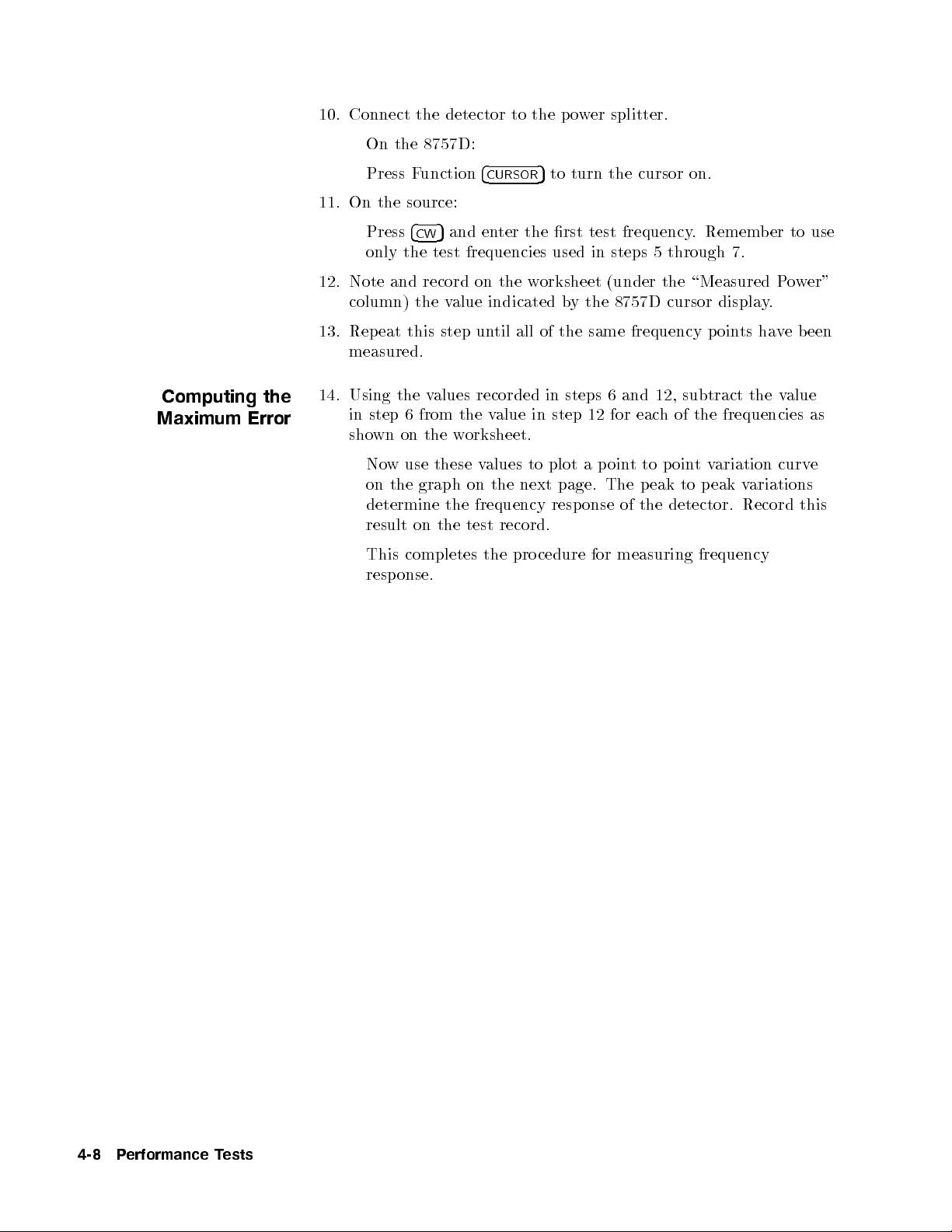
10. Connect the detector to the power splitter.
On the 8757D:
Computing the
Maximum Error
Press Function
11. On the source:
Press
4CW5
only the test frequencies used in steps 5 through 7.
12. Note and record on the worksheet (under the \Measured Power"
column) the value indicated by the 8757D cursor display.
13. Repeat this step until all of the same frequency points have been
measured.
14. Using the values recorded in steps 6 and 12, subtract the value
in step 6 from the value in step 12 for each of the frequencies as
shown on the worksheet.
Now use these values to plot a poin
on the graph on the next page. The peak to peak v
determine the frequency response of the detector. Record this
result on the test record.
This completes the procedure for measuring frequency
response.
4
CURSOR
and enter the rst test frequency. Remember to use
5
to turn the cursor on.
t to p ointvariation curve
ariations
4-8 Performance Tests
Page 39
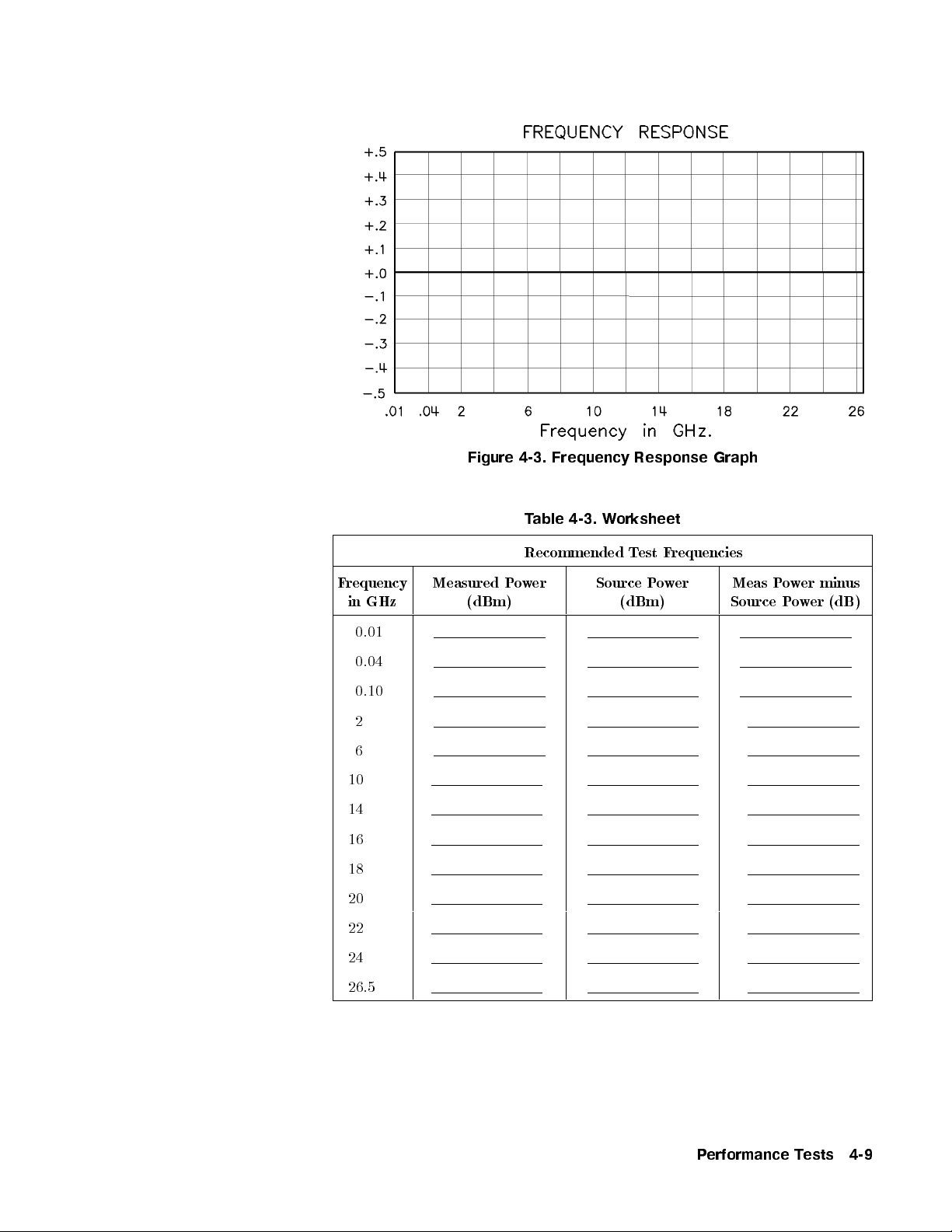
Figure 4-3. Frequency Response Graph
Table 4-3. Worksheet
Recommended Test Frequencies
Frequency
in GHz
0.01
0.04
0.10
2
6
10
14
16
18
20
22
24
26.5
Measured Power
(dBm)
Source Power
(dBm)
Meas Power minus
Source Power (dB)
Performance Tests 4-9
Page 40
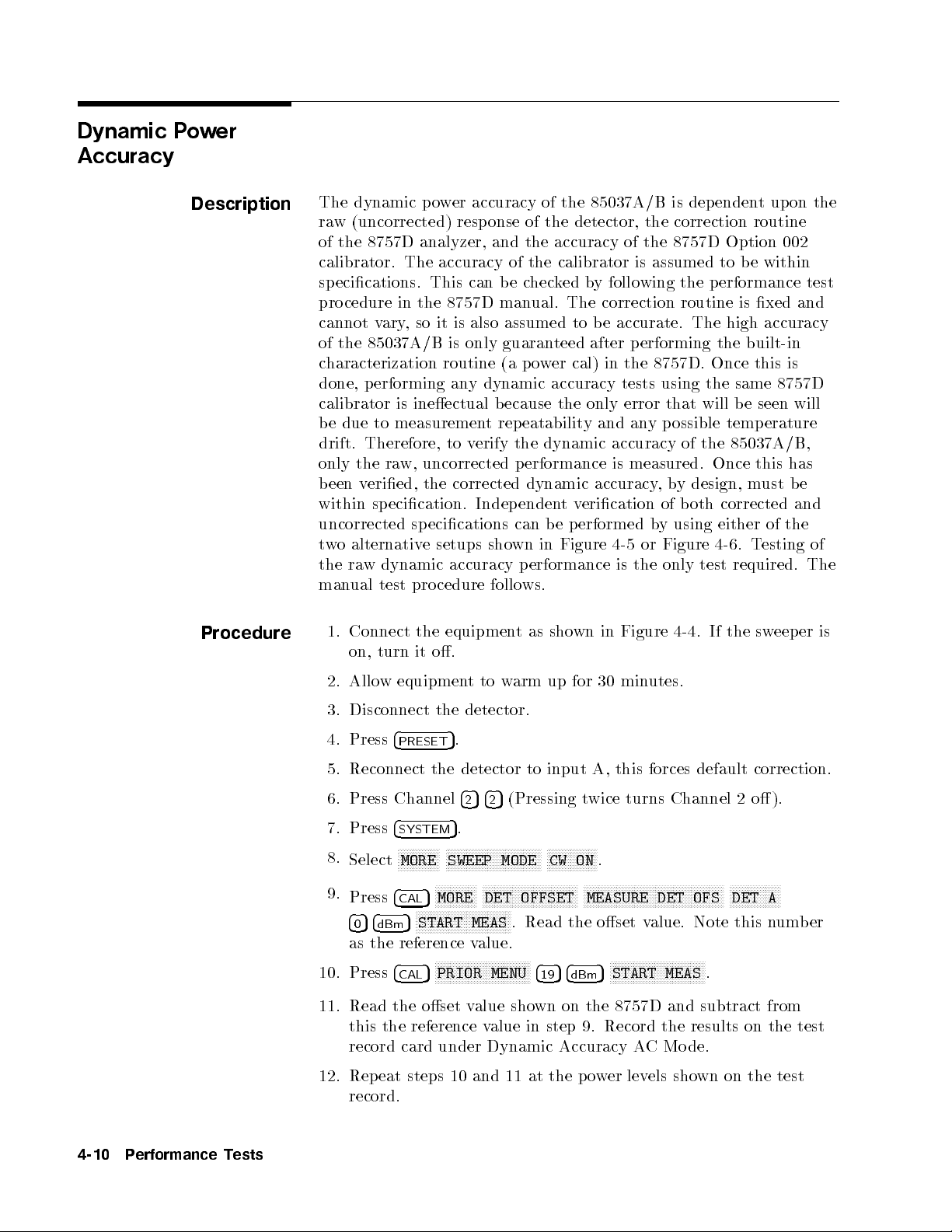
Dynamic Power
Accuracy
Description
Procedure
The dynamic power accuracy of the 85037A/B is dependent upon the
raw (uncorrected) resp onse of the detector, the correction routine
of the 8757D analyzer, and the accuracy of the 8757D Option 002
calibrator. The accuracy of the calibrator is assumed to b e within
specications. This can be checked by following the performance test
procedure in the 8757D manual. The correction routine is xed and
cannot vary, so it is also assumed to b e accurate. The high accuracy
of the 85037A/B is only guaranteed after performing the built-in
characterization routine (a power cal) in the 8757D. Once this is
done, p erforming any dynamic accuracy tests using the same 8757D
calibrator is ineectual because the only error that will be seen will
be due to measurement rep eatability and any possible temperature
drift. Therefore, to verify the dynamic accuracy of the 85037A/B,
only the raw, uncorrected performance is measured. Once this has
been veried, the corrected dynamic accuracy,by design, must b e
within sp ecication. Indep endentverication of both corrected and
uncorrected specications can be performed b
two alternative setups shown in Figure 4-5 or Figure 4-6. T
y using either of the
esting of
the raw dynamic accuracy performance is the only test required. The
manual test procedure follows.
1. Connect the equipment as shown in Figure 4-4. If the sw
eeper is
on, turn it o.
2. Allow equipmenttowarm up for 30 minutes.
3. Disconnect the detector.
4. Press
4
PRESET
5
.
5. Reconnect the detector to input A, this forces default correction.
6. Press Channel
7. Press
8.
9.
Select
Press
4054
dBm
4
SYSTEM
NNNNNNNNNNNNNN
MORE
4
CAL
5
425425
5
.
NNNNNNNNNNNNNNNNNNNNNNNNNNNNNNNN
SWEEP MODE
NNNNNNNNNNNNNN
5
NNNNNNNNNNNNNNNNNNNNNNNNNNNNNNNN
MORE
NNNNNNNNNNNNNNNNNNNNNNNNNNNNNNNN
DET OFFSET
START MEAS
(Pressing twice turns Channel 2 o ).
NNNNNNNNNNNNNNNNN
CW ON
.
NNNNNNNNNNNNNNNNNNNNNNNNNNNNNNNNNNNNNNNNNNNNNNN
MEASURE DET OFS
NNNNNNNNNNNNNNNNN
DET A
. Read the oset value. Note this number
as the reference value.
10. Press
4
CAL
5
NNNNNNNNNNNNNNNNNNNNNNNNNNNNNNNN
PRIOR MENU
4
1954dBm
NNNNNNNNNNNNNNNNNNNNNNNNNNNNNNNN
5
START MEAS
.
11. Read the oset value shown on the 8757D and subtract from
this the reference value in step 9. Record the results on the test
record card under Dynamic Accuracy AC Mo de.
12. Repeat steps 10 and 11 at the p o
wer levels shown on the test
record.
4-10 Performance Tests
Page 41

First Alternate
Dynamic Power
Accuracy
13. Verify the noise oor in AC mo de.
Press:
4
AVG
NNNNNNNNNNNNNNNNNNNN
5
AVG ON
4
CURSOR
5
and record the average noise oor as displayed by the cursor
reading.
14.
Press
4
PRESET54SYSTEM
NNNNNNNNNNNNNNNNNNNNNNN
5
MODE DC
.
15. Repeat steps 6 through 12 for DC mo de. The detector should be
rezeroed between the030 and040 dBm steps.
Figure 4-4. Dynamic Power Accuracy Test Setup
Description
Figure 4-5. First Alternate Dynamic Power Accuracy Test Setup
This setup is for p erforming independentverication of dynamic
accuracy in 10 dB increments up to 0 dBm in DC mode.
Performance Tests 4-11
Page 42

Second Alternate
Dynamic Power
Accuracy
Description
Figure 4-6. Second Alternate Dynamic Power Accuracy Test Setup
Procedure
This setup is for p erforming independen
accuracy in 10 dB increments up to +20 dBm in DC mode.
Table 4-4. Additional Equipment
Function Generator Agilent 8116A
50 MHz Bandpass Filter 08757-80027
1. Set the 8757D for CW, DC mo de, cursor on.
2. Set the step attenuator to 20 dB.
3. Adjust the 8116 for a 50 MHz sinew
for a cursor reading of 0.0 dBm.
4. Adjust the step attenuator in 10 dB steps and compare the 8757D
cursor reading with the calculated applied power determined
by the calibrated step attenuator. The 20 dB step on the step
attenuator becomes the reference. The other steps are relativeto
this 20 dB value.
5. The detector should b e rezero ed bet
steps.
tverication of dynamic
ave and adjust the amplitude
ween the030 and040 dBm
4-12 Performance Tests
Page 43

Table 4-5. Test Record for 85037A
Test Facility Report Number
Date
Customer
Tested by
Model Ambient temperature
C
Serial Number Relativehumidity %
Options
Special Notes
Performance Tests 4-13
Page 44

Table 4-5. Test Record for 85037A (2 of 3)
Model Report Number Date
Test Equipment Used Model Number Trace Numb er Cal Due Date
1.
2.
3.
4.
5.
6.
7.
8.
4-14 Performance Tests
Page 45

Table 4-5. Test Record for 85037A (3 of 3)
Serial Number: Report Number: Date:
Test
Description Specication
Return Loss at a Nominal010 dBm
0.01 to 0.04 GHz 10 dB
0.04 to 18 GHz 20 dB
Frequency Resp onse at a Nominal010 dBm
0.01 to 0.04 GHz
0.04 to 18 GHz
6
6
Dynamic Power Accuracy
AC Mo de uncorrected
+19 dBm
+10 dBm
0
30 dBm
0
40 dBm
0
50 dBm
6
6
6
6
6
0.35 dB
0.18 dB
0.4 dB
0.4 dB
0.4 dB
0.8 dB
1.3 dB
Measured
Results
Measurement
Uncertainty
6
1.0 dB
6
2.4 dB
6
0.18 dB
6
0.25 dB
6
0.2 dB
6
0.13 dB
6
0.22 dB
6
0.30 dB
6
0.36 dB
1
Noise Floor
Dynamic Power Accuracy
DC Mode uncorrected
+19 dBm
+10 dBm
0
30 dBm
0
40 dBm
0
50 dBm
1
Using the equipment and procedures do cumen
0
6
6
6
6
6
ted in this manual.
55 dBm
0.4 dB
0.4 dB
0.4 dB
0.8 dB
1.3 dB
6
0.2 dB
6
0.13 dB
6
0.22 dB
6
0.3 dB
6
0.36 dB
Performance Tests 4-15
Page 46

4-16 Performance Tests
Page 47

Table 4-6. Test Record for 85037A Option 001
Test Facility Report Number
Date
Customer
Tested by
Model Ambient temperature
C
Serial Number Relativehumidity %
Options
Special Notes
Performance Tests 4-17
Page 48
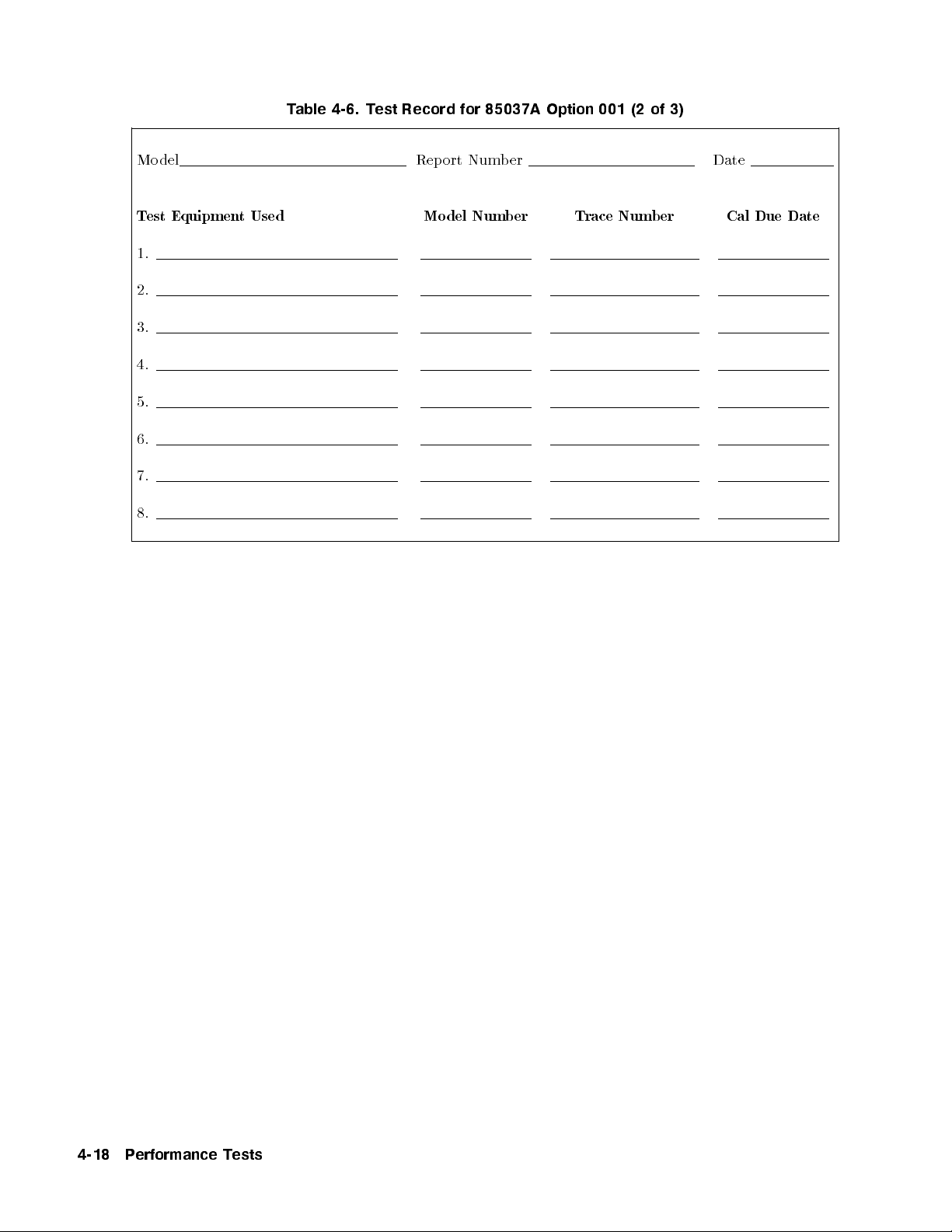
Table 4-6. Test Record for 85037A Option 001 (2 of 3)
Model Report Number Date
Test Equipment Used Model Number Trace Numb er Cal Due Date
1.
2.
3.
4.
5.
6.
7.
8.
4-18 Performance Tests
Page 49
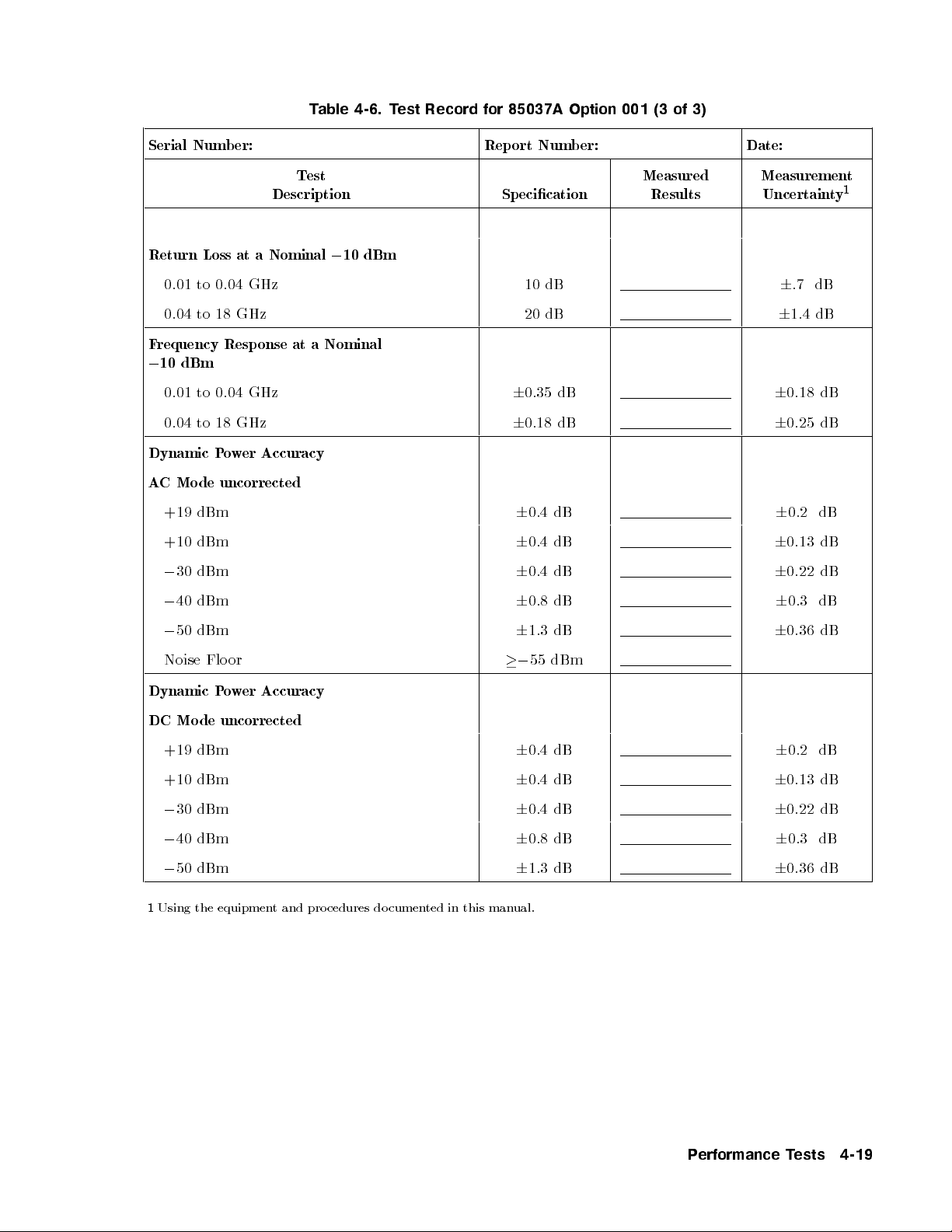
Table 4-6. Test Record for 85037A Option 001 (3 of 3)
Serial Number: Report Number: Date:
Test
Description Specication
Return Loss at a Nominal010 dBm
0.01 to 0.04 GHz 10 dB
0.04 to 18 GHz 20 dB
Frequency Resp onse at a Nominal
0
10 dBm
0.01 to 0.04 GHz
0.04 to 18 GHz
6
6
Dynamic Power Accuracy
AC Mo de uncorrected
+19 dBm
+10 dBm
0
30 dBm
0
40 dBm
6
6
6
6
0.35 dB
0.18 dB
0.4 dB
0.4 dB
0.4 dB
0.8 dB
Measured
Results
Measurement
Uncertainty
6
.7 dB
6
1.4 dB
6
0.18 dB
6
0.25 dB
6
0.2 dB
6
0.13 dB
6
0.22 dB
6
0.3 dB
1
0
50 dBm
Noise Floor
Dynamic Power Accuracy
DC Mode uncorrected
+19 dBm
+10 dBm
0
30 dBm
0
40 dBm
0
50 dBm
1
Using the equipment and procedures do cumented in this manual.
6
0
6
6
6
6
6
1.3 dB
55 dBm
0.4 dB
0.4 dB
0.4 dB
0.8 dB
1.3 dB
6
0.36 dB
6
0.2 dB
6
0.13 dB
6
0.22 dB
6
0.3 dB
6
0.36 dB
Performance Tests 4-19
Page 50

4-20 Performance Tests
Page 51
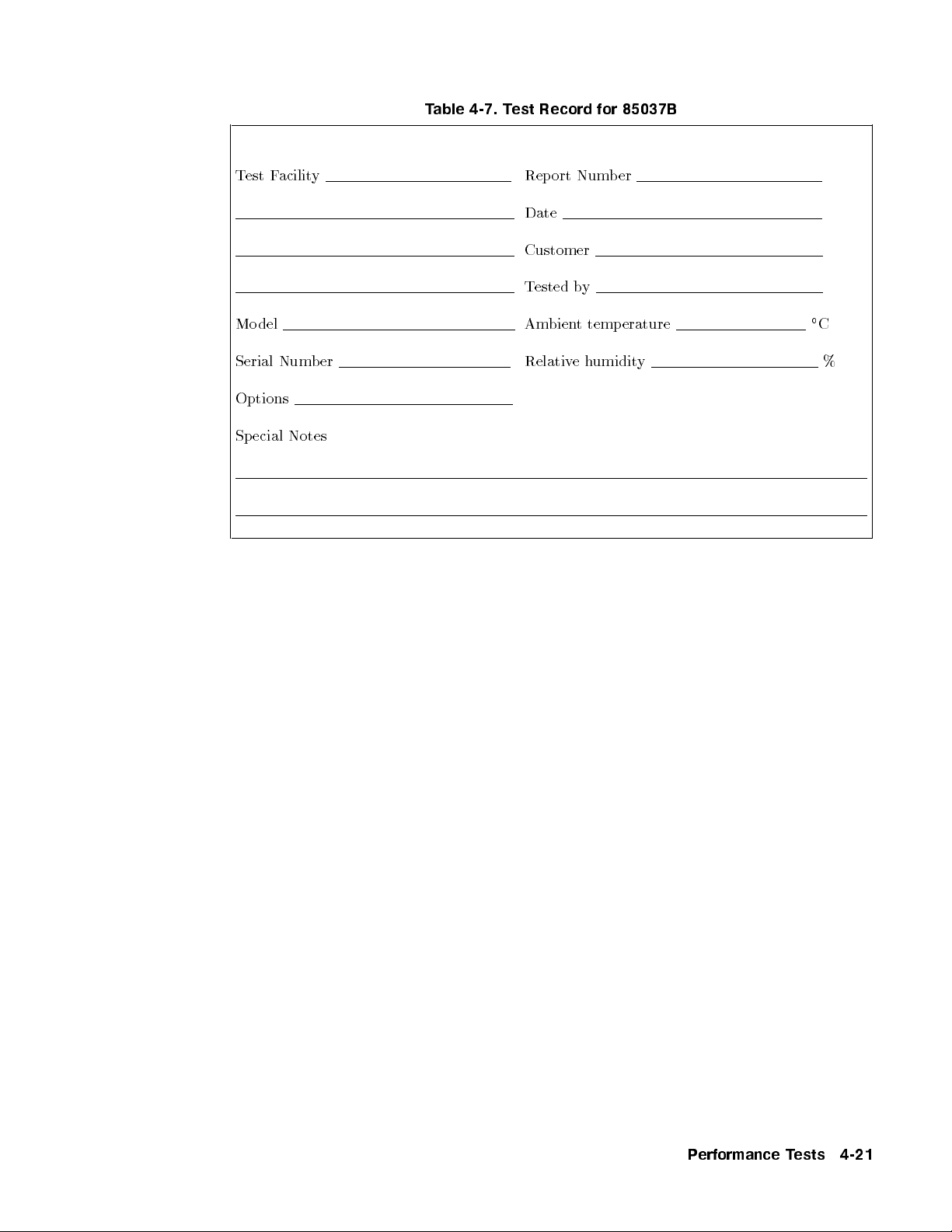
Table 4-7. Test Record for 85037B
Test Facility Report Number
Date
Customer
Tested by
Model Ambient temperature
C
Serial Number Relativehumidity %
Options
Special Notes
Performance Tests 4-21
Page 52
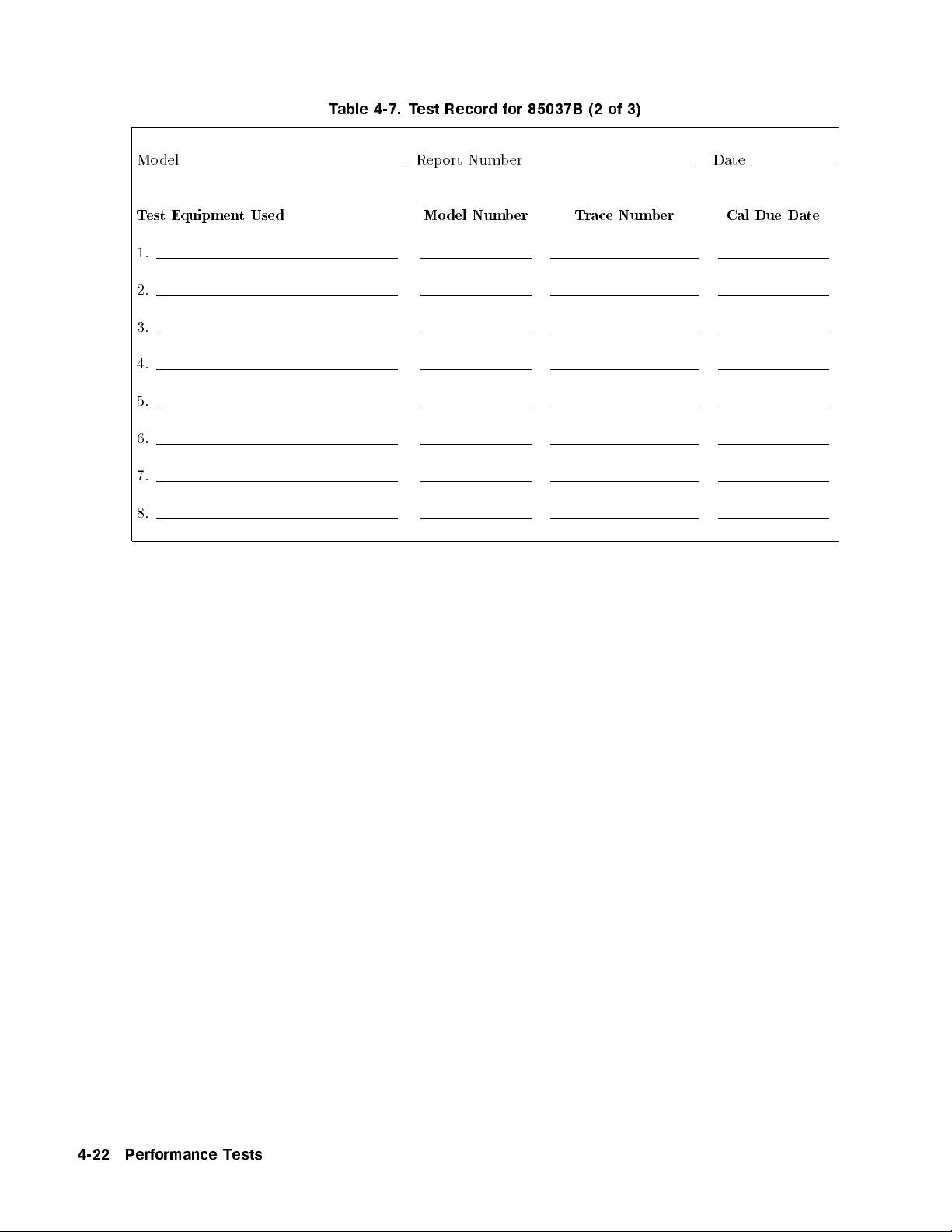
Table 4-7. Test Record for 85037B (2 of 3)
Model Report Number Date
Test Equipment Used Model Number Trace Numb er Cal Due Date
1.
2.
3.
4.
5.
6.
7.
8.
4-22 Performance Tests
Page 53

Table 4-7. Test Record for 85037B (3 of 3)
Serial Number: Report Number: Date:
Test
Description Specication
Return Loss at a Nominal010 dBm
0.01 to 0.04 GHz 10 dB
0.04 to 18 GHz 20 dB
18 GHz to 26.5 GHz 18 dB
Frequency Resp onse at a Nominal010 dBm
0.01 to 0.04 GHz
0.04 to 18 GHz
18 GHz to 26.5 GHz
6
6
6
Dynamic Power Accuracy
AC Mo de uncorrected
+19 dBm
+10 dBm
0
30 dBm
6
6
6
0.35 dB
0.18 dB
0.22 dB
0.4 dB
0.4 dB
0.4 dB
Measured
Results
Measurement
Uncertainty
6
0.7 dB
6
1.4 dB
6
2.0 dB
6
0.18 dB
6
0.25 dB
6
0.3 dB
6
0.2 dB
6
0.13 dB
6
0.22 dB
1
0
40 dBm
0
50 dBm
Noise Floor
6
6
0
Dynamic Power Accuracy
DC Mode uncorrected
+19 dBm
+10 dBm
6
6
0 dBm + 0.4 dB
0
30 dBm
0
40 dBm
0
50 dBm
1
Using the equipment and procedures do cumented in this manual.
6
6
6
0.8 dB
1.3 dB
55 dBm
0.4 dB
0.4 dB
0.4 dB
0.8 dB
1.3 dB
6
0.3 dB
6
0.36 dB
6
0.2 dB
6
0.13 dB
6
0.22 dB
6
0.22 dB
6
0.3 dB
6
0.36 dB
Performance Tests 4-23
Page 54

Page 55
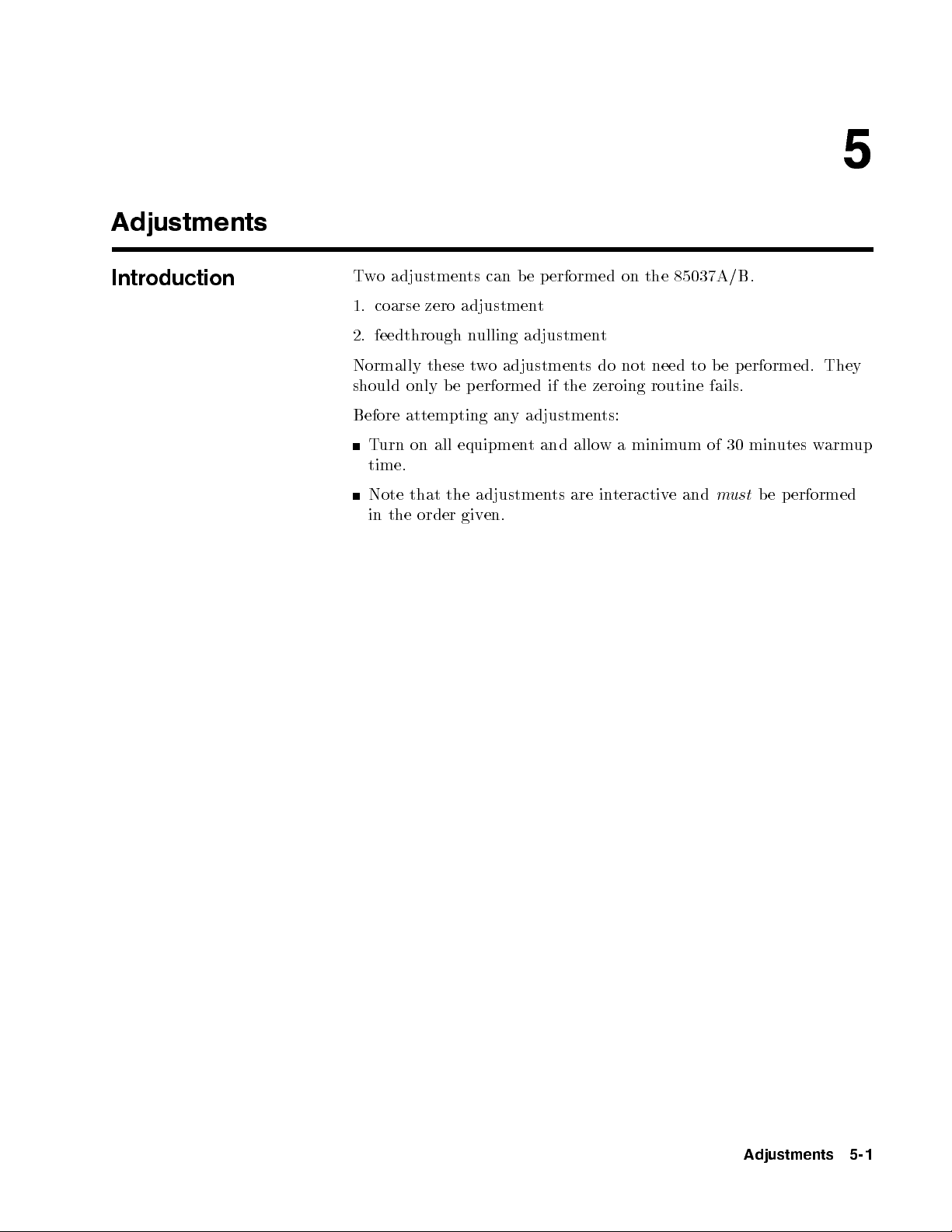
Adjustments
5
Introduction
Two adjustments can b e performed on the 85037A/B.
1. coarse zero adjustment
2. feedthrough nulling adjustment
Normally these two adjustments do not need to be p erformed. They
should only be performed if the zeroing routine fails.
Before attempting any adjustments:
Turn on all equipment and allow a minimum of 30 minutes warmup
time.
Note that the adjustments are interactive and
in the order given.
must
be performed
Adjustments 5-1
Page 56
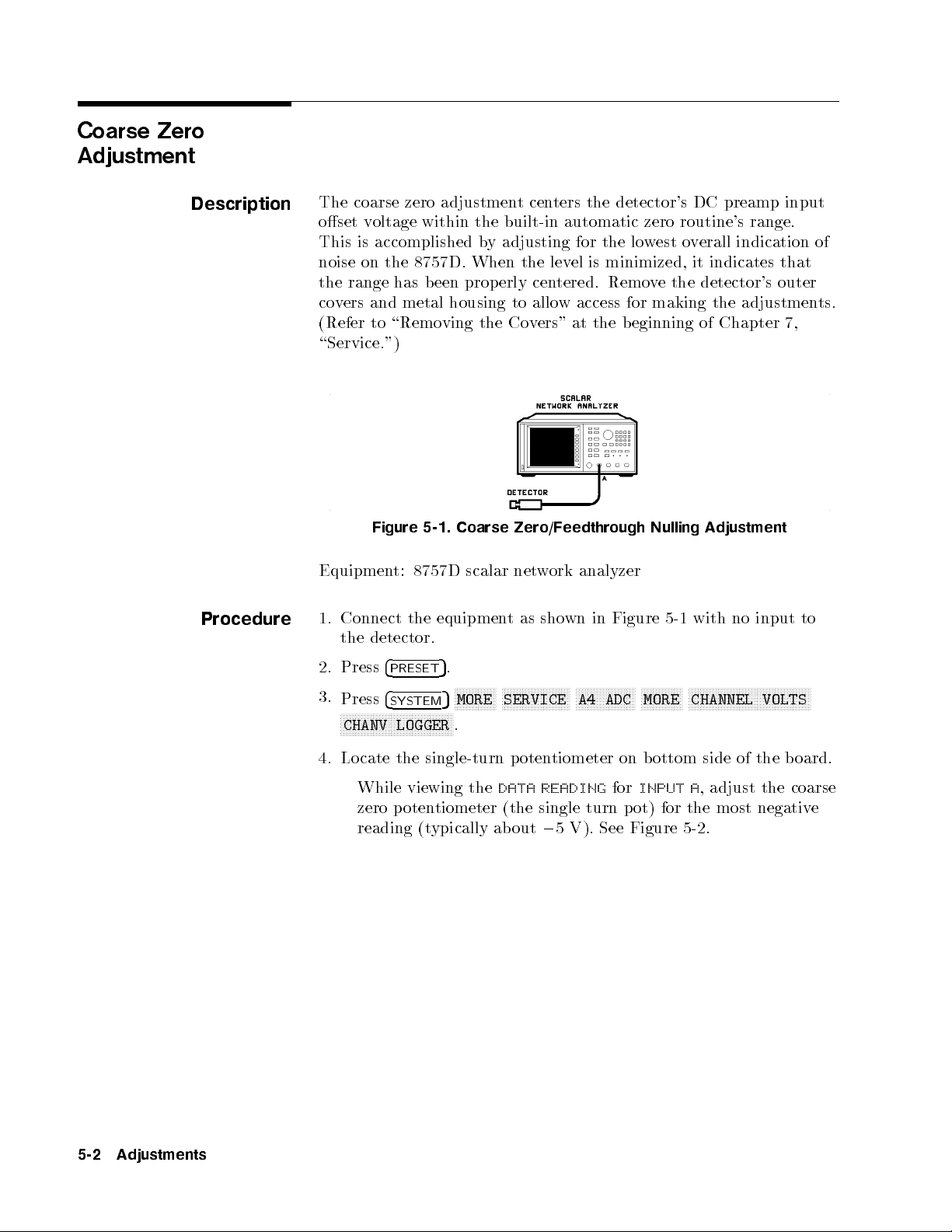
Coarse Zero
Adjustment
Description
Procedure
The coarse zero adjustment centers the detector's DC preamp input
oset voltage within the built-in automatic zero routine's range.
This is accomplished by adjusting for the lowest overall indication of
noise on the 8757D. When the level is minimized, it indicates that
the range has been properly centered. Remove the detector's outer
covers and metal housing to allow access for making the adjustments.
(Refer to \Removing the Covers" at the beginning of Chapter 7,
\Service.")
Figure 5-1. Coarse Zero/Feedthrough Nulling Adjustment
Equipment: 8757D scalar network analyzer
1. Connect the equipment as shown in Figure 5-1 with no input to
the detector.
2. Press
3.
4
PRESET
Press
4
NNNNNNNNNNNNNNNNNNNNNNNNNNNNNNNNNNNNNN
SYSTEM
5
CHANV LOGGER
.
NNNNNNNNNNNNNN
5
MORE
.
NNNNNNNNNNNNNNNNNNNNNNN
SERVICE
NNNNNNNNNNNNNNNNNNNN
A4 ADC
NNNNNNNNNNNNNN
NNNNNNNNNNNNNNNNNNNNNNNNNNNNNNNNNNNNNNNNN
MORE
CHANNEL VOLTS
4. Locate the single-turn potentiometer on bottom side of the board.
While viewing the
DATA READING
for
INPUT A
, adjust the coarse
zero potentiometer (the single turn pot) for the most negative
reading (typically about05 V). See Figure 5-2.
5-2 Adjustments
Page 57

Feedthrough Nulling
Adjustment
Figure 5-2. Coarse Zero Adjustment
Description
Procedure
The feedthrough nulling is adjusted for best DC accuracy b elo
0
45 dBm. This is accomplished by adjusting for the
overall indication of noise on the 8757D. When the lev
highest
el of noise is
w
maximized, it indicates that the feedthrough is nulled.
Equipment: 8757D scalar network analyzer
Perform the following steps in order.
Connect the equipment as shown in Figure 5-1.
On the 8757D:
1. Press
2. Press Channel
3.
Press
4
PRESET
4
SYSTEM
5
.
425425
NNNNNNNNNNNNNN
5
(Pressing twice turns Channel 2 o ).
MORE
NNNNNNNNNNNNNNNNNNNNNNNNNNNNNNNN
SWEEP MODE
NNNNNNNNNNNNNNNNN
CW ON
to place the 8757D in
CW mo de.
NNNNNNNNNNNNNNNNNNNNNNN
4. Press
5.
6.
Press
Press
4
SYSTEM
5
MODE DC
NNNNNNNNNNNNNNNNNNNNNNNNNNNNN
4
5
SMOOTH ON
SPCL
4
SCALE54554dB
.
.
5
.
7. If necessary, use the arrows keys to moveupor down to set the
reference line to the center of the screen. (This will be 4 divisions
up from the bottom of the CRT screen.)
8.
9.
Press
Press
4
5
REF
4
CURSOR
NNNNNNNNNNNNNNNNNNNNNNNNNN
REF POSN
.
NNNNNNNNNNNNNNNNNNNNNNNNNNNNNNNNNNNNNNNNNN
5
CRSR0>REF LVL
.
Adjustments 5-3
Page 58

10.
Press
4
CAL
indicates
NNNNNNNNNNNNNNNNNNNNNNNNNNNNNNNNNNN
5
DC DET ZERO
:REMOVE RF FROM DC DETECTORS.
NNNNNNNNNNNNNNNNNNNN
MANUAL
. The display
If you have connected
the detector to an RF output, disconnect it.
Press
NNNNNNNNNNNNNN
CONT
.
11.
When the routine is complete the display indicates: MANUAL
ZERO COMPLETED.
12. Lo cate the Feedthrough Null multi-turn p otentiometer which
is on the top side of the PC board, (the same side as the cable
wires). Adjust it one half turn (either direction). See Figure 5-3.
13. Repeat steps 9 through 12 until turning the Feedthrough Null
potentiometer in either direction will only
decrease
the displayed
noise. If the overall noise level is less (lower on the screen) than
the beginning value noted, reverse the direction of adjustment.
Continue adjusting until the noise level displayed is
maximized
.
5-4 Adjustments
Figure 5-3. Feedthrough Nulling Adjustment
Page 59
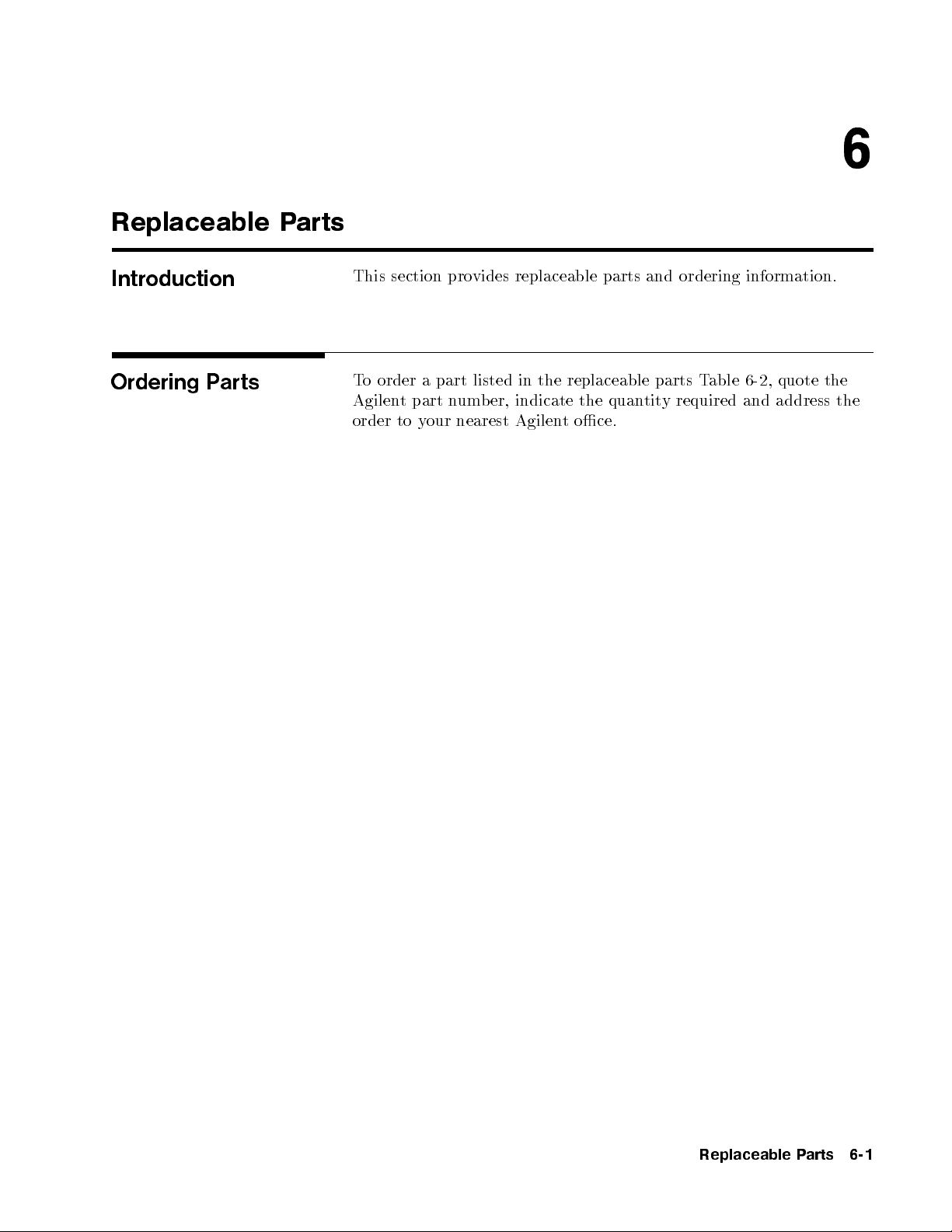
Replaceable Parts
6
Introduction
Ordering Parts
This section provides replaceable parts and ordering information.
To order a part listed in the replaceable parts Table 6-2, quote the
Agilent part number, indicate the quantity required and address the
order to your nearest Agilent oce.
Replaceable Parts 6-1
Page 60

To request information on a part that is not listed in the replaceable
parts table, include the instrument mo del number and a description
of the part and its function. Address the inquiry to the nearest
Agilent oce.
Figure 6-1. Detectors and Cable Marker Kit
Table 6-1. Miscellaneous Parts
Item
# Description and Quantity
1 Plastic half-b ody cover (2) 85025-40006
2 Lab el: warning max input (1) 85037-80003
Label: electrostatic sensitive (1) 85037-80002
3 Cable assembly (1) 85025-60003
4 Screw M2.5 x 0.45; 4 mm-LG (2) 0515-0972
5 Lo ckwasher 2.5 mm (2) 2190-0583
6 Cable marker kit (1) 5061-1044
Agilent
Part
Number
6-2 Replaceable Parts
Page 61

Table 6-2. Replaceable Parts and Accessories
Part Description Agilent Model or
Part Number
Rebuilt/Exchange Assemblies
85037A Type-N 85037-69006
85037A Option 001 7mm 85037-69007
85037B 3.5 mm 85037-69008
Accessories
Connector Gage Kits Type-N 85054-80011
7mm 85050-80012
3.5 mm 11752-60106
Collet Extractor Tool For 85037A Option 001 5060-0370
Adapters Type-N (f ) to BNC (m) 1250-1534
Type-N (m) to Type-N (m) 1250-1475
3.5 mm (f ) to 3.5 mm (f ) 1250-1749
Type-N (m) to APC-7 11525A
(Option 001 only)
APC-3.5 (f ) to N (m) 1250-1744
Extension Cables 7.6 meter (25 foot) 11679A
61 meter (200 foot) 11679B
Connector Care Manual 08510-90064
Replaceable Parts 6-3
Page 62

6-4 Replaceable Parts
Figure 6-2. Module Exchange Program
Page 63

By internet, phone, or fax, get assistance with all your test &
measurement needs.
Table 6-3. Contacting Agilent
Online Assistance:
www.agilent.com/find/assist
United States
(tel) 1 800 452 4844
Canada
(tel) 1 877 894 4414
(fax) (905) 206 4120
Europe
(tel) (31 20) 547 2323
(fax) (31 20) 547 2390
Japan
(tel) (81) 426 56 7832
(fax) (81) 426 56 7840
Latin America
(tel) (305) 269 7500
(fax) (305) 269 7599
Australia
(tel) 1 800 629 485
(fax) (61 3) 9210 5947
New Zealand
(tel) 0 800 738 378
(fax) 64 4 495 8950
Asia Pacic
(tel) (852) 3197 7777
(fax) (852) 2506 9284
Replaceable Parts 6-5
Page 64
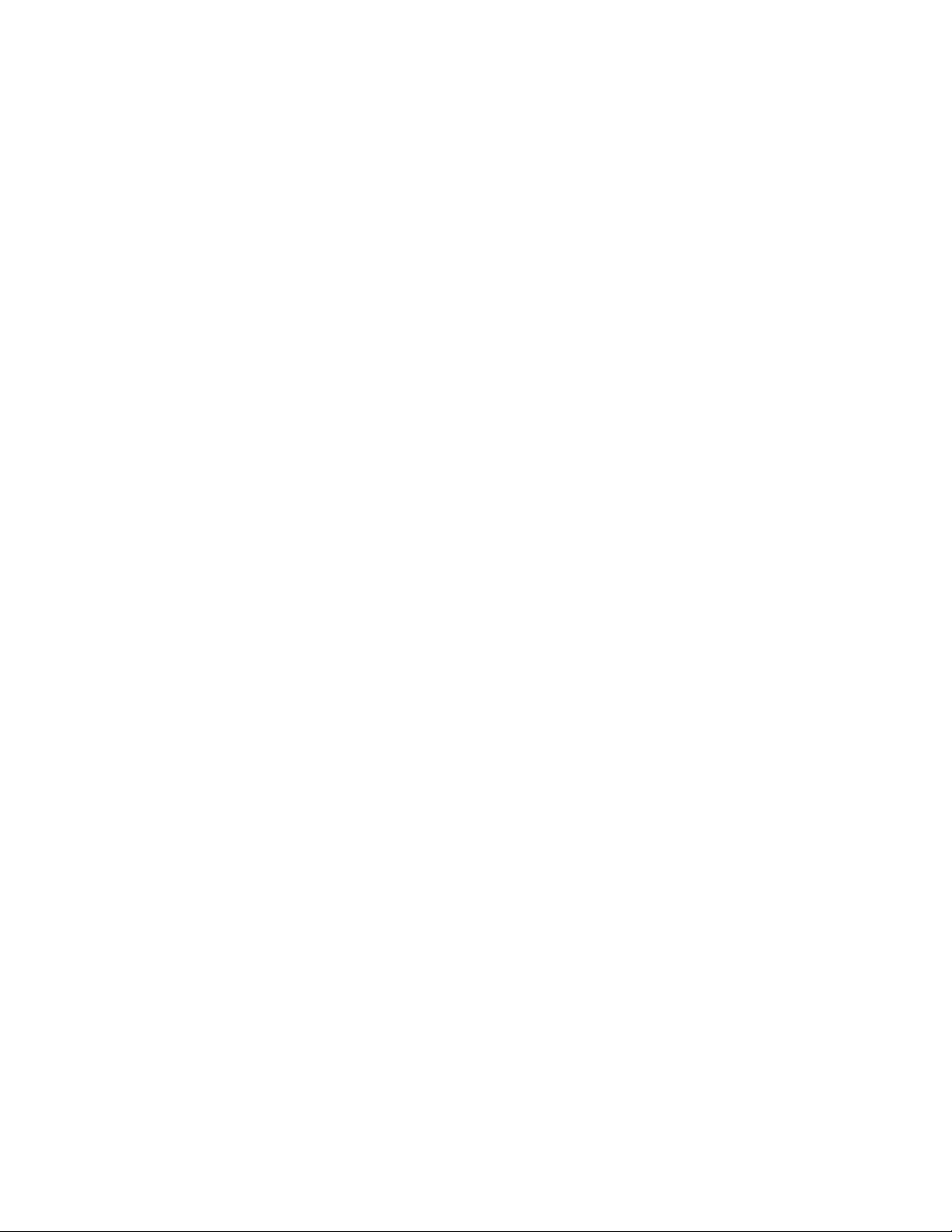
Page 65

Service
7
Caution
Error Messages
Repair
This pro duct is susceptible to damage from electrostatic discharge
(ESD). When you p erform any of the following procedures, wear a
grounded static-strap and work at a static-safe workstation.
The message
EEPROM read failed -- A (B,C or R)
Indicates that
the EEPROM calibration constants are either corrupted or unable
to be read from the detector. The problem could be in either the
detector or the 8757D. Try another detector to isolate the cause.
If the detector appears to be the cause of the problem, then the
detector needs to have the calibration constants regenerated at the
factory. Refer to \Returning a Detector for Service" in Chapter 2,
\Installation."
These detectors have only one repairable item:
The cable assembly.
If the detector fails electrically, order an exchange detector:
Remember
1. See the Replaceable parts, Table 6-2 , for the part number that
matches the model that you are replacing:
85037A
85037A Option 001 or
85037B.
2. Follow \The Module Exchange Program" instructions in
Figure 6-2.
To receive exchange credit, you
must
return the failed assembly to
Agilent in the exchange assembly box.
Service 7-1
Page 66
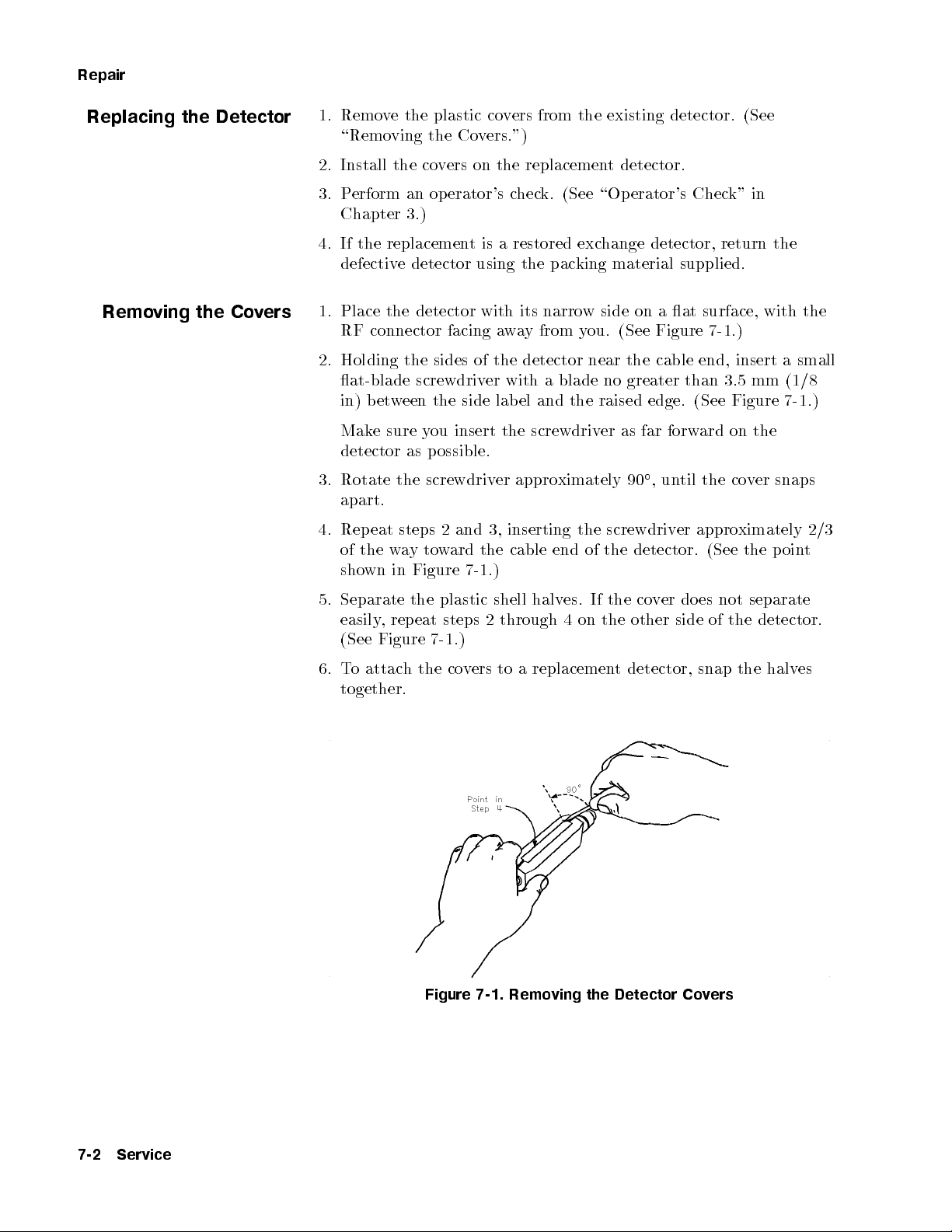
Repair
Replacing the Detector
Removing the Covers
1. Remove the plastic covers from the existing detector. (See
\Removing the Covers.")
2. Install the covers on the replacement detector.
3. Perform an operator's check. (See \Operator's Check" in
Chapter 3.)
4. If the replacement is a restored exchange detector, return the
defective detector using the packing material supplied.
1. Place the detector with its narrow side on a at surface, with the
RF connector facing away from you. (See Figure 7-1.)
2. Holding the sides of the detector near the cable end, insert a small
at-blade screwdriver with a blade no greater than 3.5 mm (1/8
in) between the side label and the raised edge. (See Figure 7-1.)
Make sure you insert the screwdriver as far forward on the
detector as possible.
3. Rotate the screwdriver approximately 90
,until the cover snaps
apart.
4. Rep eat steps 2 and 3, inserting the screwdriv
of the waytoward the cable end of the detector. (See the p oin
er approximately 2/3
t
shown in Figure 7-1.)
5. Separate the plastic shell halves. If the cover do es not separate
easily, repeat steps 2 through 4 on the other side of the detector.
(See Figure 7-1.)
6. To attach the covers to a replacement detector, snap the halves
together.
Figure 7-1. Removing the Detector Covers
7-2 Service
Page 67

Repair
Replacing the Cable
Assembly (W1)
Caution
1. Remove the plastic covers from the detector. (See \Removing the
Covers.")
2. Remove the two screws at the cable end of the metal housing.
3. Slide the metal housing away from the RF connector, completely
exposing the printed circuit (PC) assembly.
4. Unsolder all cable wires from the PC assembly.
5. With the PC assembly facing up, carefully secure the detector
frame in a vice. Do not grip the PC assembly.
Do not over-tighten the vice; you can bend the frame.
6. Using a 7/16 inch op en-ended wrench, unscrew the cable hex nut.
7. Remove the old cable assembly.
8. Remove the metal housing from the cable.
9. Carefully slide the metal housing onto the new cable
assembly, making sure that you do not cover the adjustment
potentiometers.
10. Solder the new cable wires to the PC assem
7-2.)
bly. (Refer to Figure
11. Ensure that all cable wires are securely connected to the
assembly.
12. Slide the metal housing over the PC assembly.
13. Using the screws removed in step 2, secure the metal housing to
the frame.
14. Snap the covers back on.
Service 7-3
Page 68
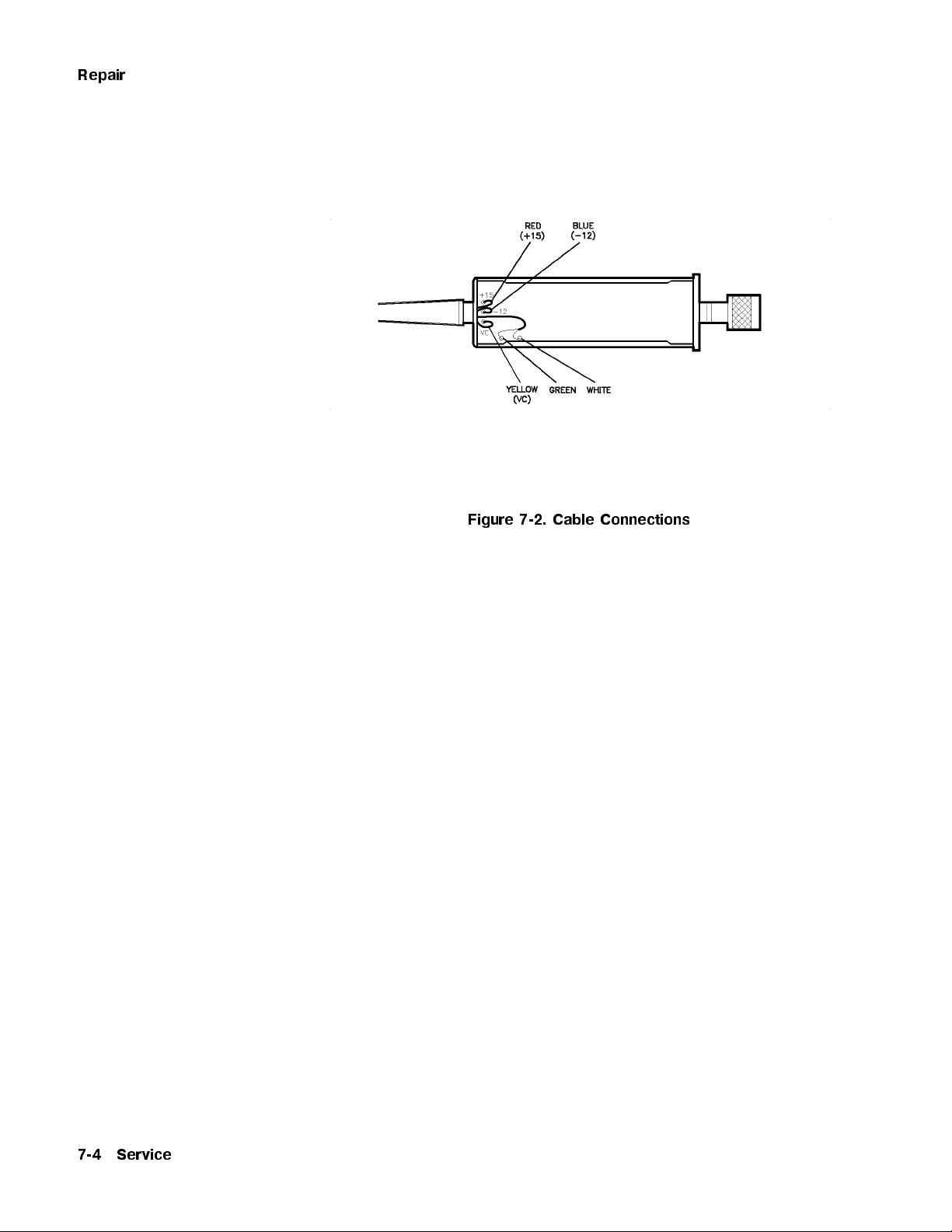
Repair
Figure 7-2. Cable Connections
7-4 Service
Page 69
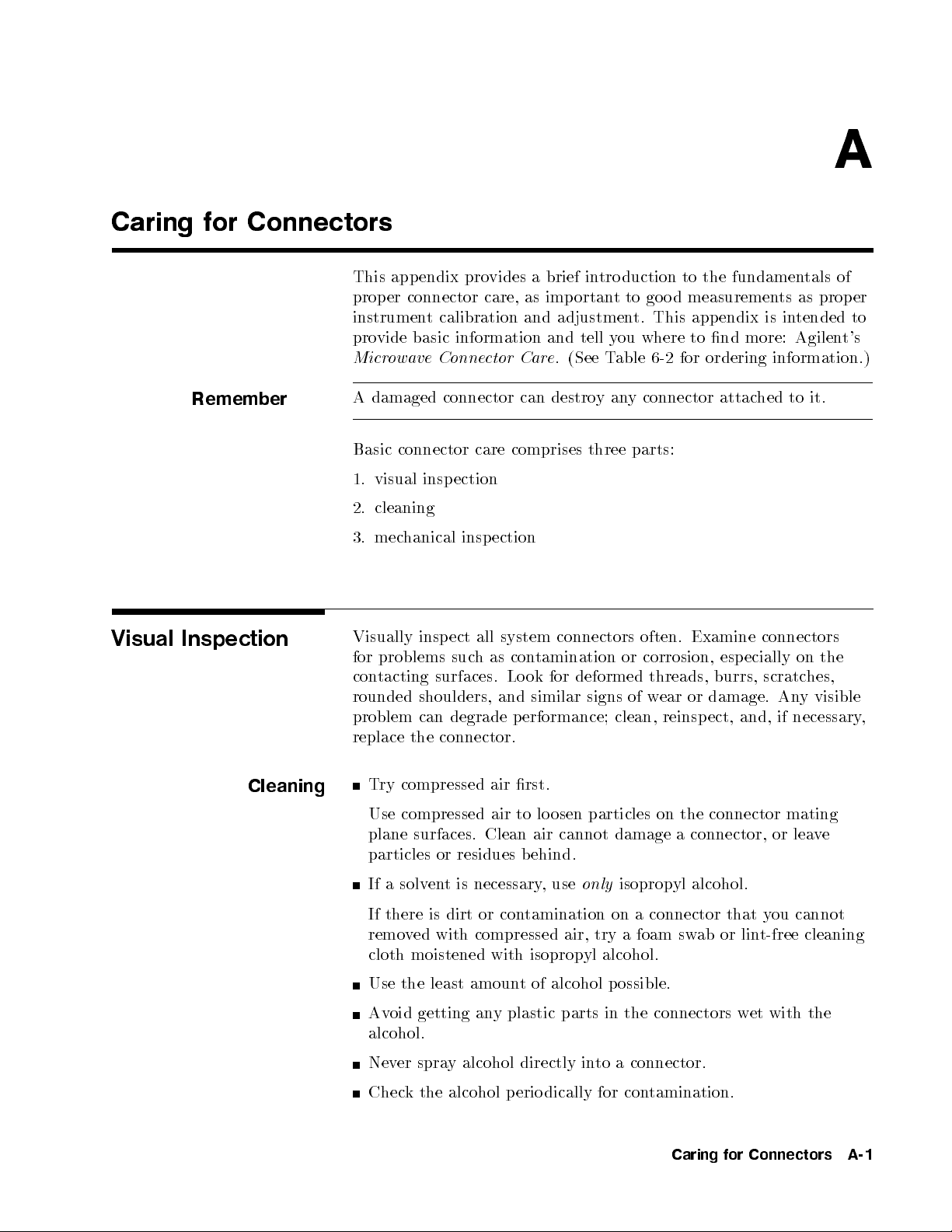
Caring for Connectors
This appendix provides a brief introduction to the fundamentals of
proper connector care, as important to go od measurements as proper
instrument calibration and adjustment. This appendix is intended to
provide basic information and tell you where to nd more: Agilent's
Microwave Connector Care
A
. (See Table 6-2 for ordering information.)
Remember
Visual Inspection
Cleaning
A damaged connector can destroyany connector attached to it.
Basic connector care comprises three parts:
1. visual inspection
2. cleaning
3. mechanical insp ection
Visually inspect all system connectors often. Examine connectors
for problems such as contamination or corrosion, especially on the
contacting surfaces. Lo ok for deformed threads, burrs, scratc
hes,
rounded shoulders, and similar signs of wear or damage. Any visible
problem can degrade performance; clean, reinspect, and, if necessary
replace the connector.
Try compressed air rst.
Use compressed air to lo osen particles on the connector mating
plane surfaces. Clean air cannot damage a connector, or leave
particles or residues behind.
,
If a solvent is necessary, use
only
isopropyl alcohol.
If there is dirt or contamination on a connector that you cannot
removed with compressed air, try a foam swab or lint-free cleaning
cloth moistened with isopropyl alcohol.
Use the least amount of alcohol possible.
Avoid getting any plastic parts in the connectors wet with the
alcohol.
Never spray alcohol directly into a connector.
Check the alcohol periodically for contamination.
Caring for Connectors A-1
Page 70
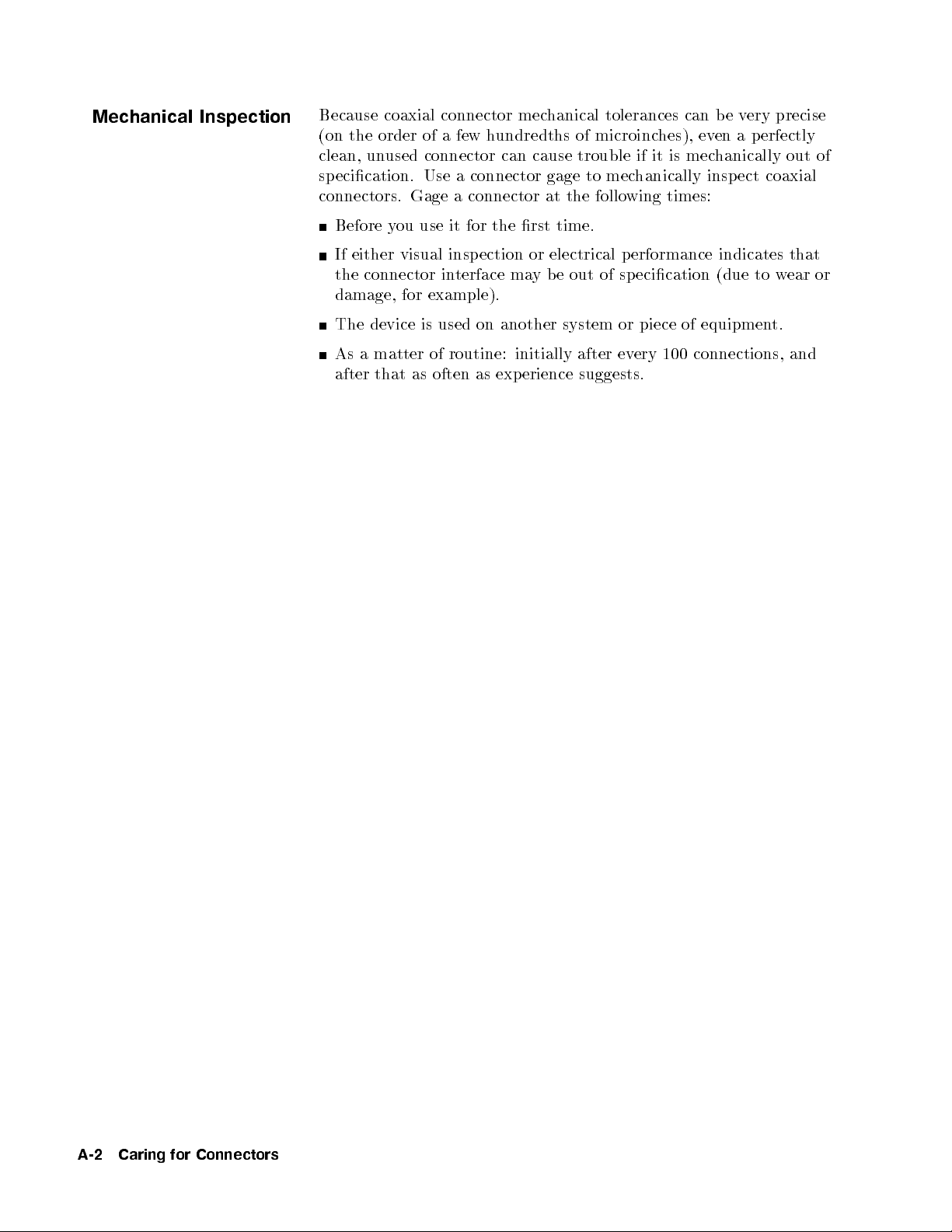
Mechanical Inspection
Because coaxial connector mechanical tolerances can be very precise
(on the order of a few hundredths of microinches), even a perfectly
clean, unused connector can cause trouble if it is mechanically out of
specication. Use a connector gage to mechanically insp ect coaxial
connectors. Gage a connector at the following times:
Before you use it for the rst time.
If either visual inspection or electrical performance indicates that
the connector interface may be out of specication (due to wear or
damage, for example).
The device is used on another system or piece of equipment.
As a matter of routine: initially after every 100 connections, and
after that as often as exp erience suggests.
A-2 Caring for Connectors
Page 71
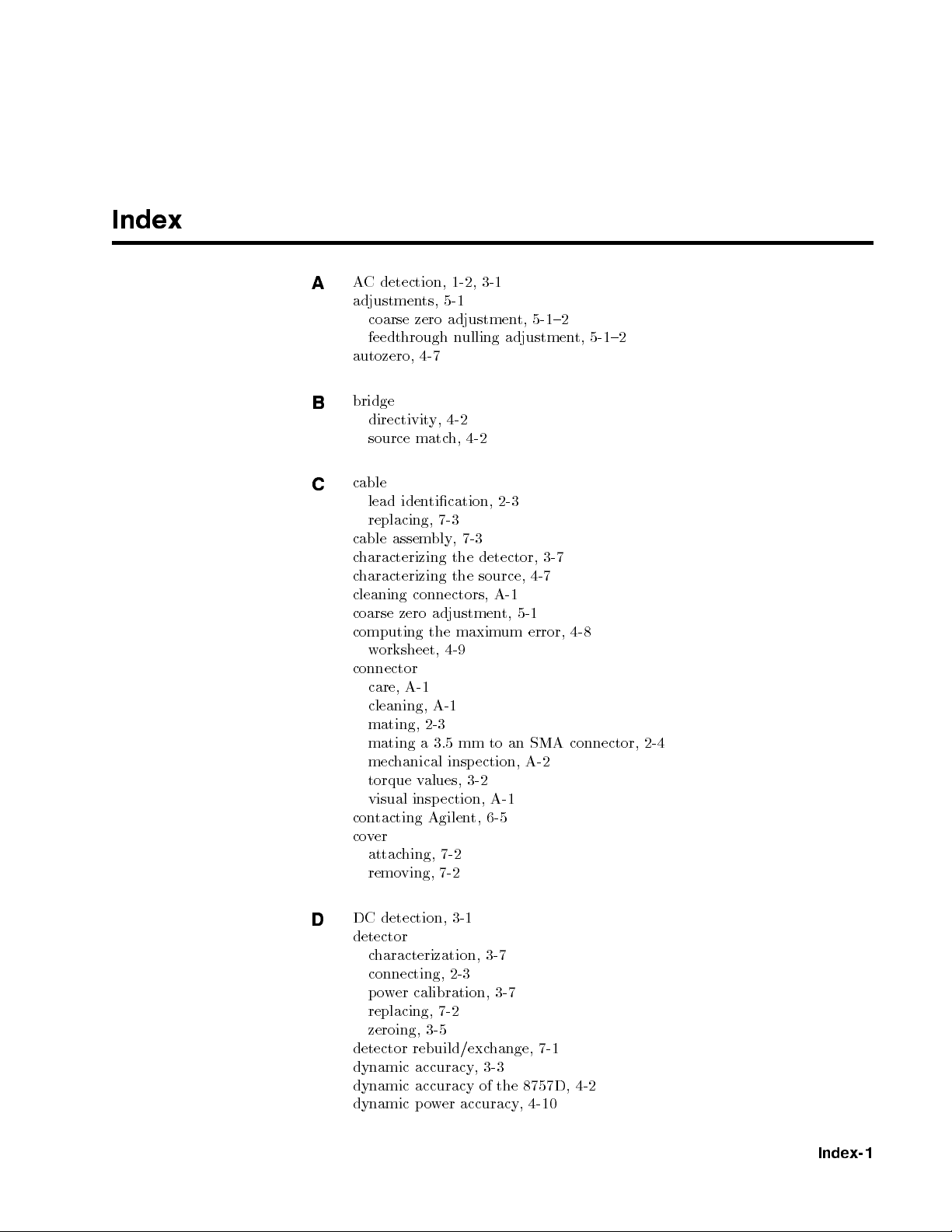
Index
AC detection, 1-2, 3-1
A
adjustments, 5-1
coarse zero adjustment, 5-1{2
feedthrough nulling adjustment, 5-1{2
autozero, 4-7
bridge
B
directivity, 4-2
source match, 4-2
cable
C
lead identication, 2-3
replacing, 7-3
cable assembly, 7-3
characterizing the detector, 3-7
characterizing the source, 4-7
cleaning connectors, A-1
coarse zero adjustment, 5-1
computing the maximum error, 4-8
worksheet, 4-9
connector
care, A-1
cleaning, A-1
mating, 2-3
mating a 3.5 mm to an SMA connector, 2-4
mechanical inspection, A-2
torque values, 3-2
visual inspection, A-1
contacting Agilent, 6-5
cover
attaching, 7-2
removing, 7-2
DC detection, 3-1
D
detector
characterization, 3-7
connecting, 2-3
power calibration, 3-7
replacing, 7-2
zeroing, 3-5
detector rebuild/exchange, 7-1
dynamic accuracy, 3-3
dynamic accuracy of the 8757D, 4-2
dynamic power accuracy, 4-10
Index-1
Page 72
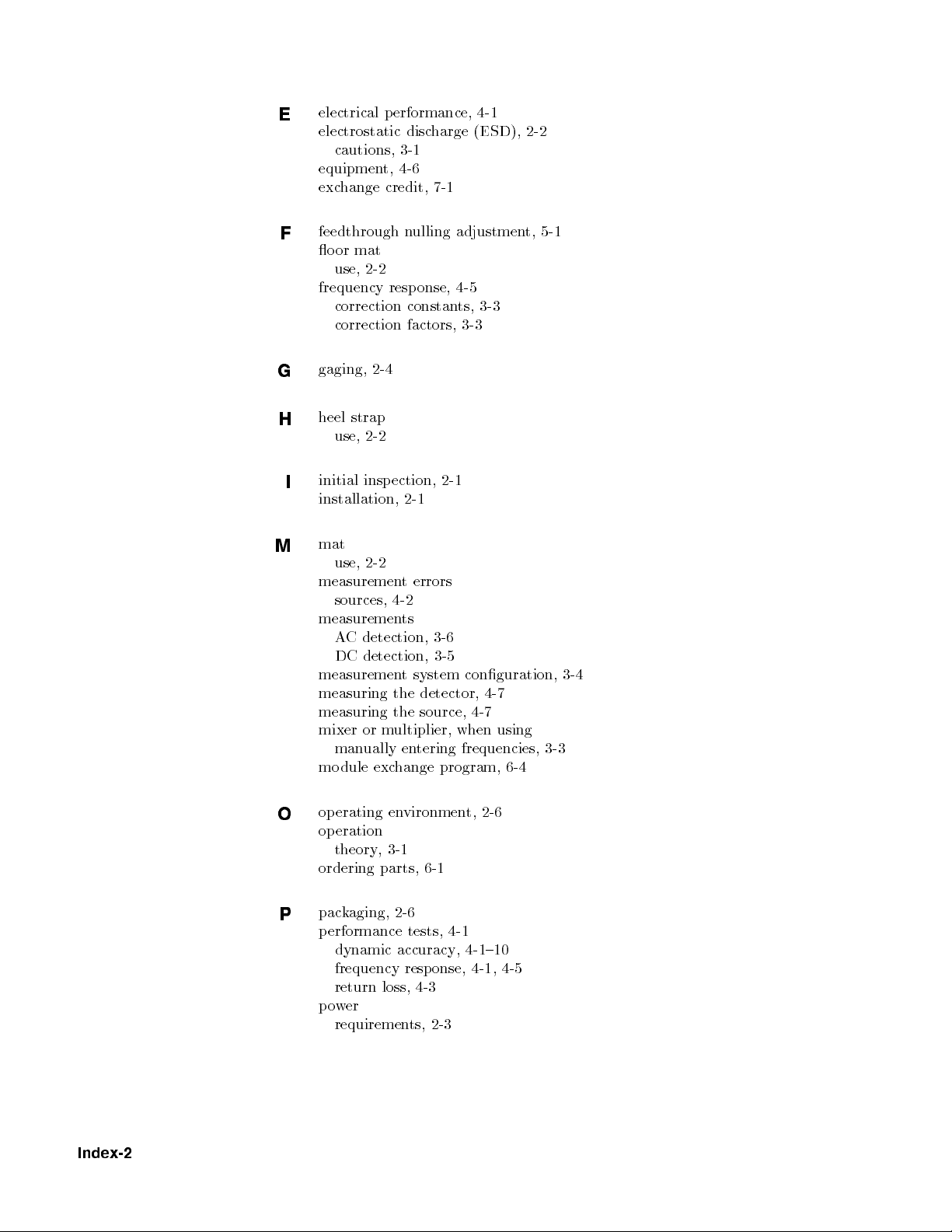
electrical performance, 4-1
E
electrostatic discharge (ESD), 2-2
cautions, 3-1
equipment, 4-6
exchange credit, 7-1
feedthrough nulling adjustment, 5-1
F
oor mat
use, 2-2
frequency response, 4-5
correction constants, 3-3
correction factors, 3-3
gaging, 2-4
G
heel strap
H
use, 2-2
initial inspection, 2-1
I
installation, 2-1
mat
M
use, 2-2
measurement errors
sources, 4-2
measurements
AC detection, 3-6
DC detection, 3-5
measurement system conguration, 3-4
measuring the detector, 4-7
measuring the source, 4-7
mixer or multiplier, when using
manually entering frequencies, 3-3
module exchange program, 6-4
Index-2
operating environment, 2-6
O
operation
theory, 3-1
ordering parts, 6-1
packaging, 2-6
P
performance tests, 4-1
dynamic accuracy, 4-1{10
frequency response, 4-1, 4-5
return loss, 4-3
power
requirements, 2-3
Page 73

reection measurements, 1-2
R
removing covers, 7-2
repairable parts, 7-1
replaceable parts, 6-1
replacing
cable, 7-3
detector, 7-2
return loss, 4-3
test description, 4-2
safety considerations, 2-1
S
service, 7-1
returning detector for service, 2-7
setup
AC detection mo de, 3-4{6
DC detection mode, 3-4{5
static-safe
practices, 2-2
workstation, 2-2
storage and shipment, 2-6
environment, 2-6
table mat
T
use, 2-2
test records, 4-13
transmission measurements, 1-2
W
Z
W1 cable
replacement, 7-3
wrist strap
use, 2-2
zeroing, 3-6
autozero, 3-6
manual zero, 3-6
repeat zero, 3-6
Index-3
Page 74

