Page 1
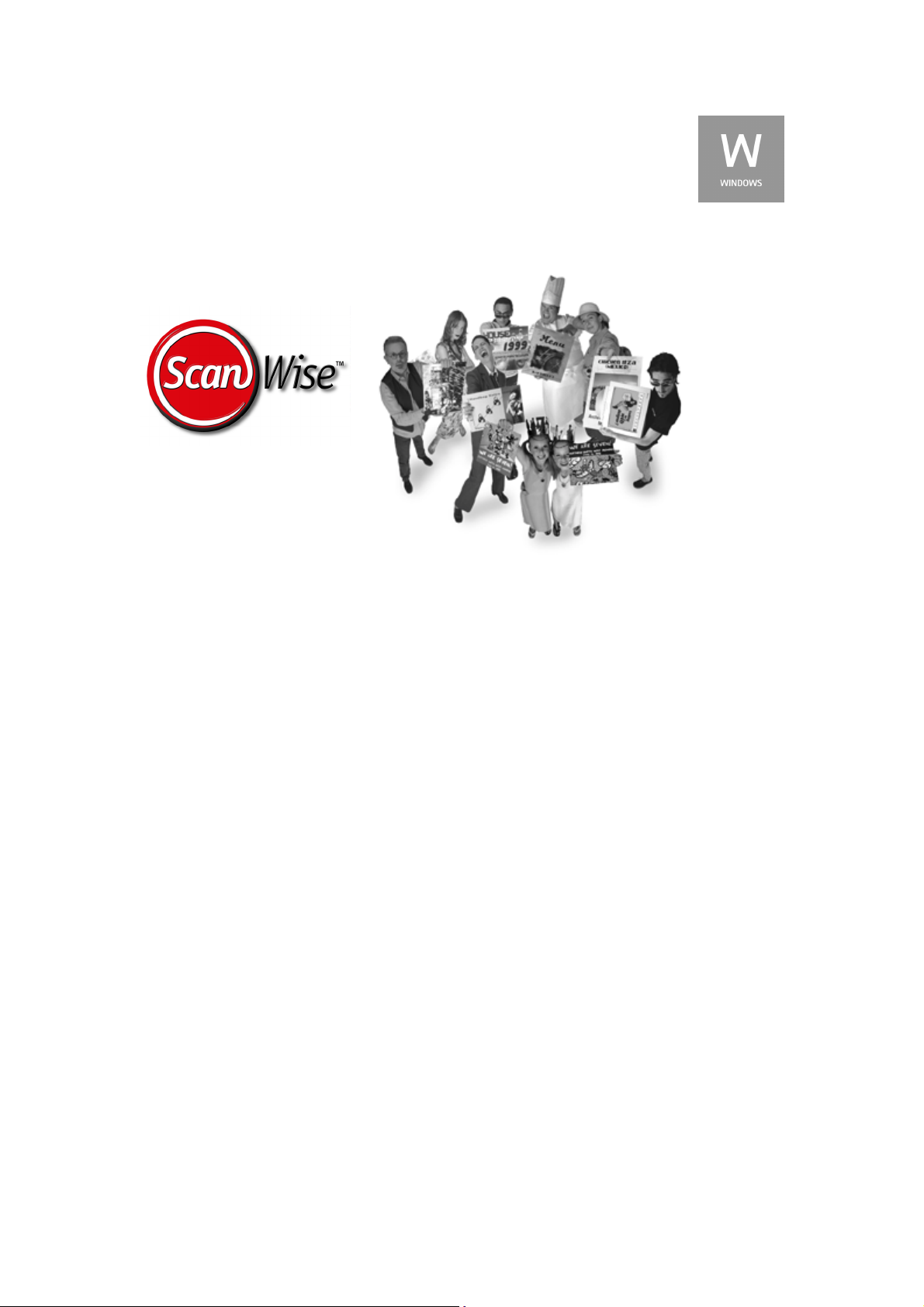
ScanWise Modes
This document explains how to use ScanWise together with other applications. The following
topics are covered:
!
Software Package
This section helps you to define which software you need to install.
!
Installation Order
This section describes the installation order of the software.
!
How Software Works Together
This section describes the methods on how to acquire images using different modes.
!
Stand-Alone Mode
This section describes how to scan directly from ScanWise. ScanWise will
automatically open the destination program of your choice.
!
Twain Mode
This section describes how to scan (via ScanWise) your image directly into an
image editing application.
!
OLE Mode
This section describes how to scan (via ScanWise) your text or image directly into
an application (for example MS-Word).
ab
Page 2
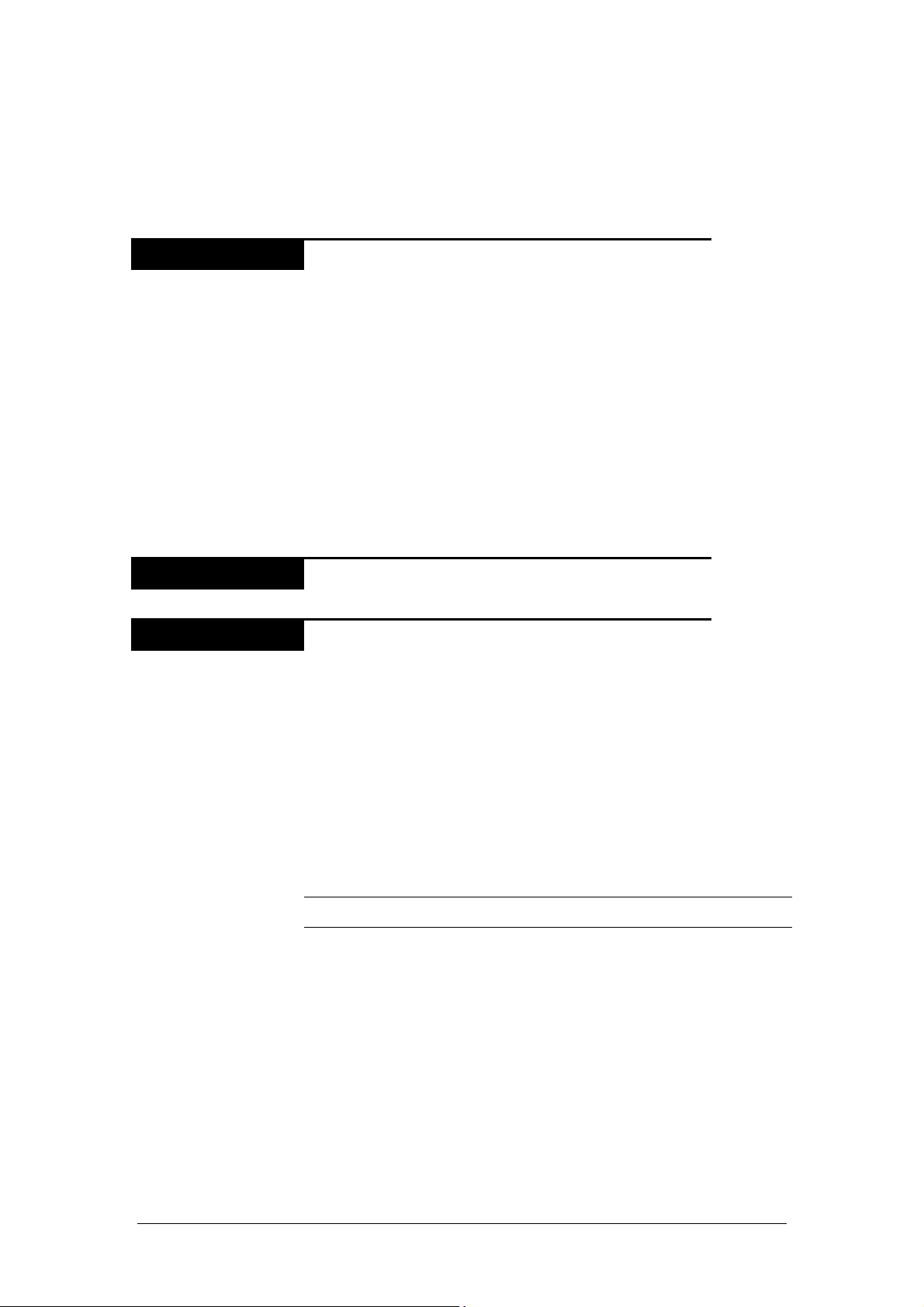
Software Package
Agfa ScanWise CD
Agfa ScanWise Scanner driver
AGFAnet Print Service Print your digital image on photographic paper
Adobe Acrobat
Reader
email VoiceLink Basic
(trial version)
Photo Explorer Acquire, view, organize and adjust digital images
PhotoImpact
(trial version)
Web!Personal Create your personal Website
Photoshop CD
Adobe Photoshop LE Image Editing Application
Readiris CD
Readiris
Access to manuals
Add your voice, photos and graphics to e-mail
and video’s
Edit digital images and create Web pages
Optical Character Recognition (OCR).
OCR is the recognition of printed text by a computer.
It converts the printed text to an editable document
(for example an MS-Word document).
Installation Order
1. Adobe Photoshop LE
2. Agfa ScanWise
3. Readiris (OCR)
Software Package 2
Page 3

How Software Works Together
This section describes the methods on how to acquire images using different modes.
Stand-Alone Mode
Scan directly from ScanWise. ScanWise will automatically open the destination program of
your choice.
How Software Works Together 3
Page 4

Twain Mode
Scan (via ScanWise) your image directly into an image editing application (for example Adobe
Photoshop LE) using the TWAIN protocol.
How Software Works Together 4
Page 5

OLE Mode
Scan (via ScanWise) your text or image directly into an application (for example MS-Word)
using the OLE (Object Linking and Embedding) mode.
How Software Works Together 5
Page 6

Trademarks
AGFA is a registered trademark of Agfa-Gevaert AG.
SnapScan and ScanWise are trademarks of Agfa-Gevaert N.V.
All other product and company names may be registered trademarks of the respective
companies.
Copyright© February 2001 Agfa-Gevaert N.V.
All rights reserved.
All software and hardware described in this document are subject to change without any
notice.
Trademarks 6
