AGFA HE-001132 User Manual

HE/001132 Page 1 of 92
Agfa HealthCare 14 June, 2007
L,
AGFA HEALTHCARE
Document No.001132, Revision 2.0
NodeID Livelink : 14140190
DICOM Conformance Statement
"Workstation NX 2.0"
Status : Released
Revision 2.0
NodeID Livelink : 14140190
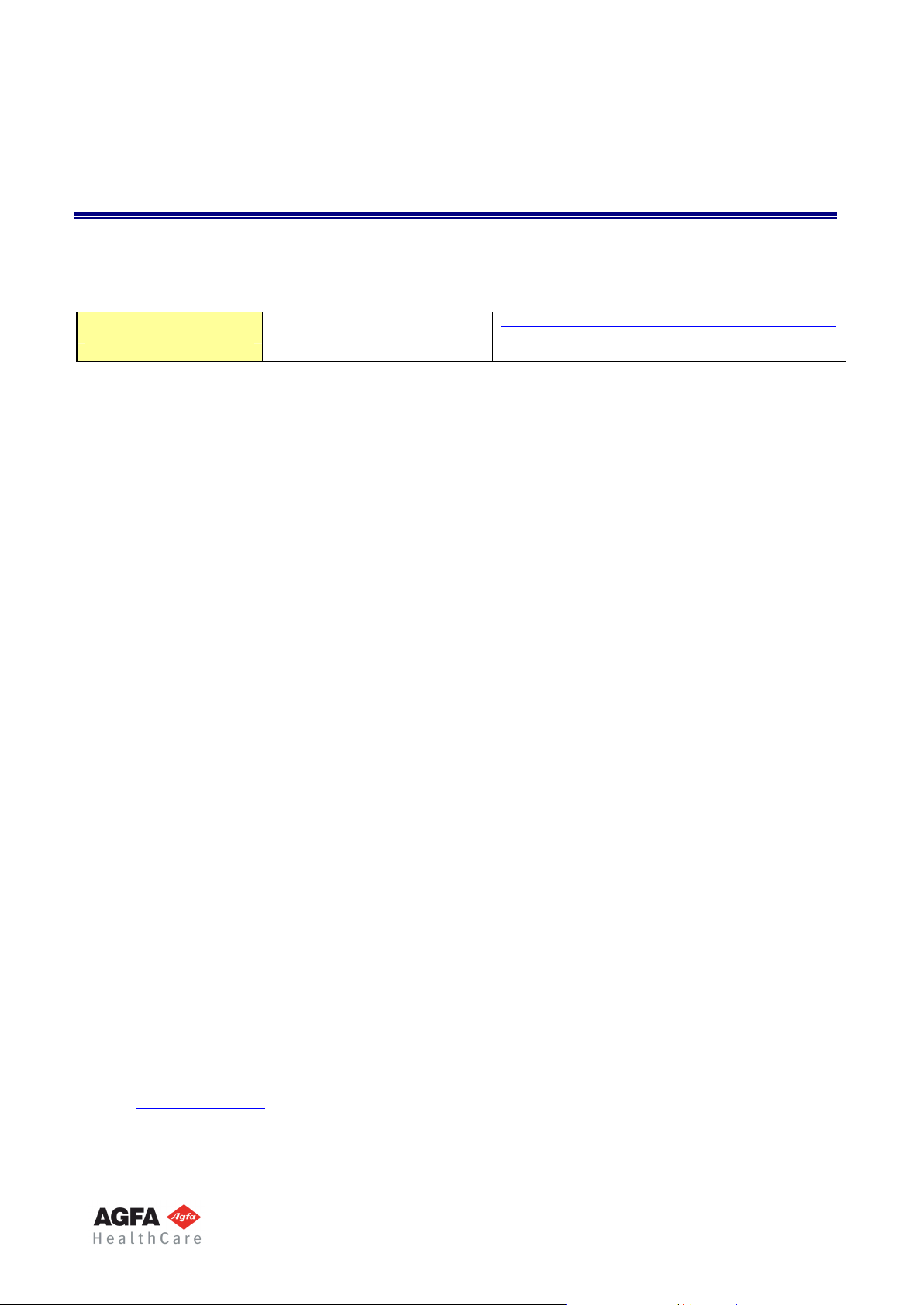
HE/001132 Page 2 of 92
Agfa HealthCare NodeID Livelink : 14140190 14 June, 2007
Document No. 001132, Revision 2.0
Document Information
Service-related contact
information worldwide
All service-related contact information
is available on this URLà
http://www.agfa.com/en/he/support/support_service/index.jsp
Issued by:
Agfa H ealthCare
SIV Connectivity
Septestraat 27
B-2640 Mortsel
Belgium
tel: 32.3.444.7338
email: connectivity@agfa.com
Agfa shall not be liable for errors contained herein or for incidental or
consequential damages in connection with the furnishing, performance
or use of this publication. Agfa reserves the right to revise this
publication and to make changes to its content at any time, without
obligation to notify any person or entity of such revisions and changes.
This publication may only be used in connection with the promotion,
sales, installation and use of Agfa equipment.
Copyright ã June, 07
Agfa HealthCare
All rights reserved
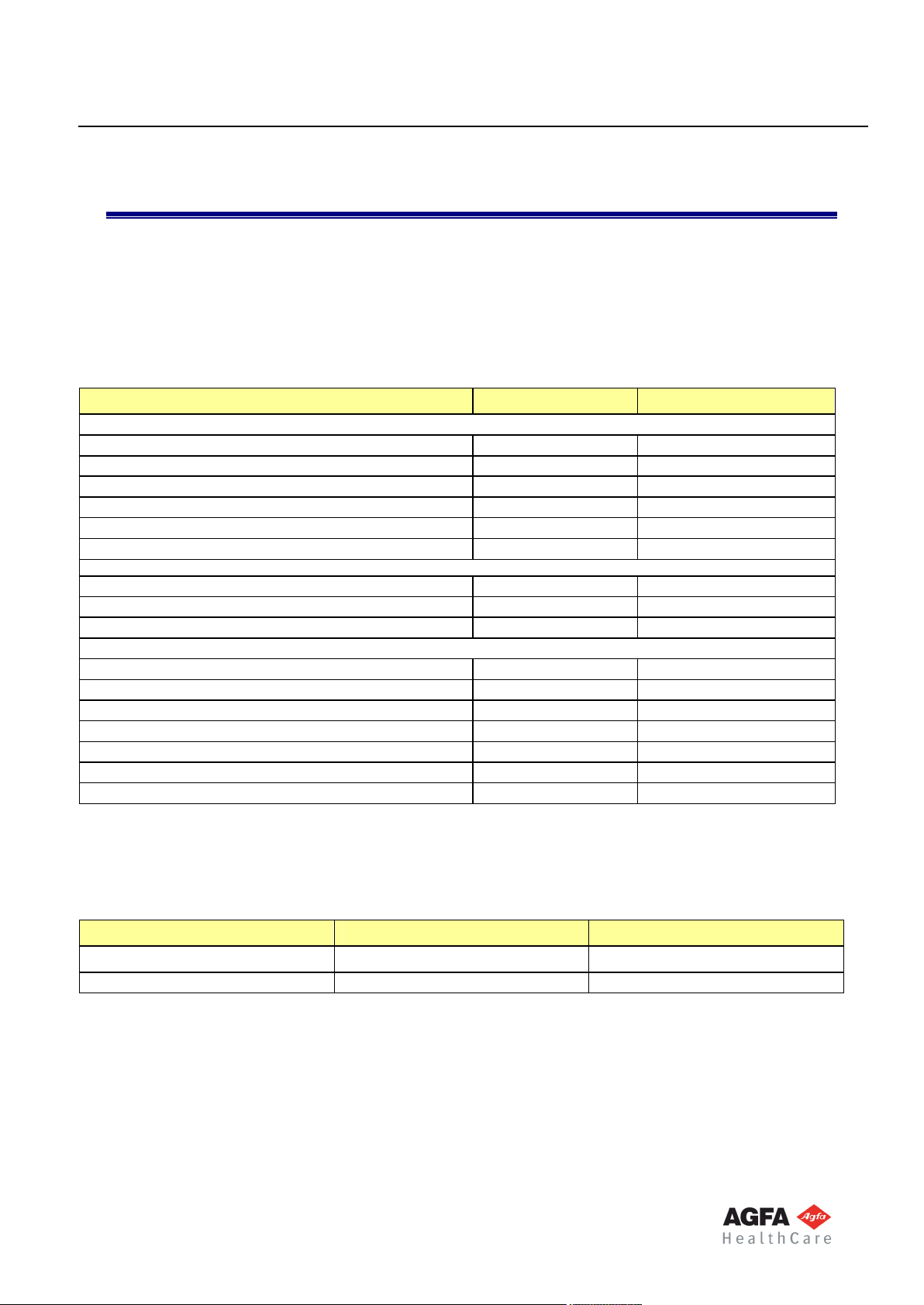
HE/001132 Page 3 of 92
Agfa HealthCare 14 June, 2007
Document No.001132, Revision 2.0
NodeID Livelink : 14140190
Conformance Statement Overview
"Workstation", implements the necessary DICOM services to facilitate receiving of unprocessed CR images
from an AGFA Digitizer, performing image processing and sending the processed images to a remote
storage or print device over a Medical Imaging Systems network. "Workstation" may also acquire patient
information from a Radiology Information System (RIS) for use in identifying processed images.
The table below provides an overview of the network services supported by "Workstation"
Table 1.1-1: Network Services Supported
SOP Classes User of Service (SCU) Provider of Service (SCP)
Transfer
Computed Radiography Image Storage Option No
Digital X-Ray Image Storage – For Presentation Option No
Digital X-Ray Image Storage – For Processing Option No
Grayscale Softcopy Presentation State Storage SOP Class Option No
Digital Mammography Image Storage – For Presentation Option No
Digital Mammography Image Storage – For Processing Option No
Workflow Management
Storage Commitment Push Model SOP Class Option No
Modality Performed Procedure Step SOP Class Option No
Modality Worklist Information Model – FIND Option No
Print Management
Basic Grayscale Print Management Meta SOP Class Option No
Basic Film Session SOP Class Option No
Basic Film Box SOP Class Option No
Basic Grayscale Image Box SOP Class Option No
Printer SOP Class Option No
Print Job SOP Class Option No
Presentation LUT SOP Class Option No
"Workstation" does support Media Services.
Table 1.1-2: Media Services Supported
Media Storage Application Profile Write Files (FSC or FSU) Read Files (FSR)
Compact Disk - Recordable
General Purpose CD-R Yes No
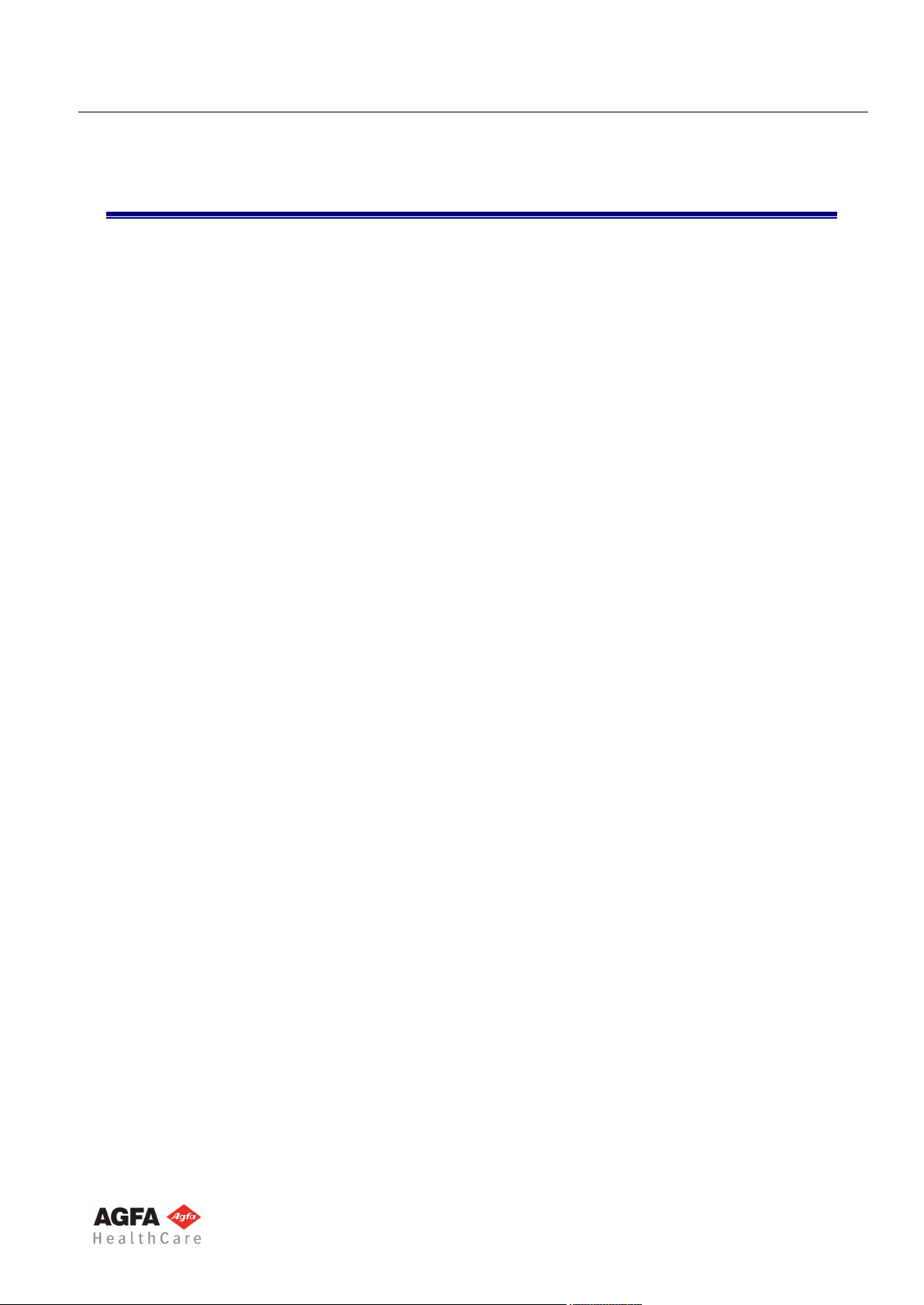
HE/001132 Page 4 of 92
Agfa HealthCare NodeID Livelink : 14140190 14 June, 2007
Document No. 001132, Revision 2.0
Table of Contents
1 Introduction ............................................................................................7
1.1 Revision Record ................................................................................................... 7
1.2 Purpose and Intended Audience of this Document ................................................ 7
1.3 General Remarks ................................................................................................. 7
1.3.1 Integration and Validation Activities.................................................................. 7
1.3.2 Future Evolution .............................................................................................. 7
1.4 Acronyms and Abbreviations ................................................................................ 8
1.5 Related Documents .............................................................................................. 8
2 Networking .............................................................................................9
2.1 Implementation Model .......................................................................................... 9
2.1.1 Application Data Flow Diagram........................................................................ 9
2.1.2 Functional Definitions of AE’s .......................................................................... 9
2.1.2.1 Functional Definition of DICOM Store Application Entity.............................. 9
2.1.2.2 Functional Definition of DICOM Print Application Entity ..............................10
2.1.2.3 Functional Definition of RIS Application Entity............................................10
2.1.2.3.1 DICOM Modality Worklist ......................................................................10
2.1.2.3.2 DICOM Modality Worklist query on Accession Number .........................10
2.1.2.4 Functional Definition of MPPS Application Entity........................................10
2.1.3 Sequencing of Real World Activities................................................................11
2.2 AE Specifications.................................................................................................12
2.2.1 DICOM Store Application Entity Specification .................................................12
2.2.1.1 SOP Classes Supported ............................................................................12
2.2.1.2 Association Establishment Policies ............................................................12
2.2.1.2.1 General ................................................................................................12
2.2.1.2.2 Number of Associations ........................................................................12
2.2.1.2.3 Asynchronous Nature ...........................................................................13
2.2.1.2.4 Implementation Identifying Information..................................................13
2.2.1.3 Association Initiation Policies .....................................................................13
2.2.1.3.1 Activity – Send Images .........................................................................13
2.2.1.3.1.1 Description and Sequencing of Activity 13
2.2.1.3.1.2 Proposed Presentation Contexts 15
2.2.1.3.1.3 SOP Specific Conformance 17
2.2.1.4 Association Acceptance Policies................................................................30
2.2.1.4.1 Receive Storage Commitment Response ..............................................30
2.2.1.4.1.1 Description and Sequencing of Activity 30
2.2.1.4.1.2 Accepted Presentation Contexts 30
2.2.1.4.1.3 SOP Specific Conformance – Storage Commitment SOP Class
(1.2.840.10008.1.20.1) 31
2.2.1.4.1.4 SOP Specific Conformance – Verification SOP Class
(1.2.840.10008.1.1) 32
2.2.2 DICOM Print Application Entity Specification...................................................33
2.2.2.1 SOP Classes Supported ............................................................................33
2.2.2.2 Association Establishment Policies ............................................................33
2.2.2.2.1 General ................................................................................................33
2.2.2.2.2 Number of Associations ........................................................................33
2.2.2.2.3 Asynchronous Nature ...........................................................................33
2.2.2.2.4 Implementation Identifying Information..................................................34
2.2.2.3 Association Initiation Policies.....................................................................34

HE/001132 Page 5 of 92
Agfa HealthCare 14 June, 2007
Document No.001132, Revision 2.0
NodeID Livelink : 14140190
2.2.2.3.1 Activity – Print Images ..........................................................................34
2.2.2.3.1.1 Description and Sequencing of Activity 34
2.2.2.3.1.2 Proposed Presentation Contexts 36
2.2.2.3.1.3 SOP Specific Conformance - Basic Grayscale Print Management
Meta SOP Class 36
2.2.2.3.1.4 SOP Specific Conformance Print Job SOP Class
(1.2.840.10008.5.1.1.14) 41
2.2.2.3.1.5 SOP Specific Conformance Presentation LUT SOP Class
(1.2.840.10008.5.1.1.23) 43
2.2.2.3.1.6 SOP Specific Conformance Verification SOP Class
(1.2.840.10008.1.1) 44
2.2.3 RIS Application Entity Specification.................................................................45
2.2.3.1 SOP Classes Supported ............................................................................45
2.2.3.2 Association Establishment Policies ............................................................45
2.2.3.2.1 General ................................................................................................45
2.2.3.2.2 Number of Associations ........................................................................45
2.2.3.2.3 Asynchronous Nature ...........................................................................45
2.2.3.2.4 Implementation Identifying Information..................................................45
2.2.3.3 Association Initiation Policies .....................................................................46
2.2.3.3.1 Activity – Query RIS..............................................................................46
2.2.3.3.1.1 Description and Sequencing of Activity 46
2.2.3.3.1.2 Proposed Presentation Contexts 46
2.2.3.3.1.3 SOP Specific Conformance – Modality Worklist SOP Class
(1.2.840.10008.5.1.4.31) 46
2.2.3.4 User defined fields.....................................................................................50
2.2.4 MPPS Application Entity Specification ............................................................51
2.2.4.1 SOP Classes Supported ............................................................................51
2.2.4.2 Association Establishment Policies ............................................................51
2.2.4.2.1 General ................................................................................................51
2.2.4.2.2 Number of Associations ........................................................................51
2.2.4.2.3 Asynchronous Nature ...........................................................................51
2.2.4.2.4 Implementation Identifying Information..................................................51
2.2.4.3 Association Initiation Policies .....................................................................52
2.2.4.3.1 Activity – Acquire Images, Print Images, ...............................................52
2.2.4.3.1.1 Description and Sequencing of Activity 52
2.2.4.3.1.2 Proposed Presentation Contexts 53
2.2.4.3.1.3 SOP Specific Conformance – MPPS (1.2.840.10008.3.1.2.3.3) 53
2.3 Network Interfaces...............................................................................................58
2.3.1 Physical Medium Support ...............................................................................58
2.3.2 Additional Protocols........................................................................................58
2.4 Configuration.......................................................................................................59
2.4.1 AE Title/ Presentation Address Mapping .........................................................59
2.4.1.1 Local AE Titles ..........................................................................................59
2.4.1.2 Remote AE Title/ Presentation Address Mapping .......................................59
2.4.1.2.1 Storage.................................................................................................59
2.4.1.2.1.1 Archive options 59
2.4.1.2.2 RIS.......................................................................................................61
2.4.1.2.2.1 Configuration of a RIS 61
2.4.1.2.2.2 Configuration of RIS Mapping 62
2.4.1.2.3 MPPS...................................................................................................63
2.4.1.2.4 Printing.................................................................................................63
2.4.1.3 Queue Management & Job description ......................................................63
2.4.1.4 DICOM Store AE .......................................................................................63
2.4.1.4.1 Queue description.................................................................................63

HE/001132 Page 6 of 92
Agfa HealthCare NodeID Livelink : 14140190 14 June, 2007
2.4.1.4.2 Job description .....................................................................................64
2.4.1.5 DICOM Print AE ........................................................................................64
2.4.2 Parameters.....................................................................................................64
Document No. 001132, Revision 2.0
3 Media Interchange................................................................................67
3.1 Implementation Model .........................................................................................67
3.1.2 Functional Definition of AEs............................................................................67
3.1.3 Sequencing of Real World Activities................................................................67
3.1.4 File Meta Information for Implementation Class and Version ...........................67
3.2 AE Specifications.................................................................................................68
3.2.1 Offline-Media Application Entity Specification..................................................68
3.2.1.1 Real World Activities..................................................................................68
3.2.1.1.1 Real World Activity - Export to CD-R .....................................................68
3.2.1.1.1.1 Media Storage Application Profile 69
3.3 Media Configuration ............................................................................................70
4 Support for Extended Character Sets...................................................71
5 Security ................................................................................................72
5.1 Security Profiles ..................................................................................................72
5.2 Association Level Security ...................................................................................72
5.3 Application Level Security....................................................................................72
6 Annexes ...............................................................................................73
6.1 IOD Contents.......................................................................................................73
6.1.1 Created SOP Instances ..................................................................................73
6.1.1.1 Common Modules .....................................................................................73
6.1.1.2 CR.............................................................................................................79
6.1.1.2.1 CR Image IOD......................................................................................79
6.1.1.2.2 CR Modules..........................................................................................80
6.1.1.3 DX.............................................................................................................81
6.1.1.3.1 DX Image IOD ......................................................................................81
6.1.1.3.2 DX Modules..........................................................................................81
6.1.1.4 MG ............................................................................................................86
6.1.1.4.1 MG Image IOD .....................................................................................86
6.1.1.4.2 MG Modules .........................................................................................87
6.1.1.5 GSPS........................................................................................................87
6.1.1.5.1 GSPS IOD............................................................................................87
6.1.1.5.2 GSPS Modules.....................................................................................88
6.2 Attribute Mapping ................................................................................................90
6.3 Grayscale Image Consistency .............................................................................92
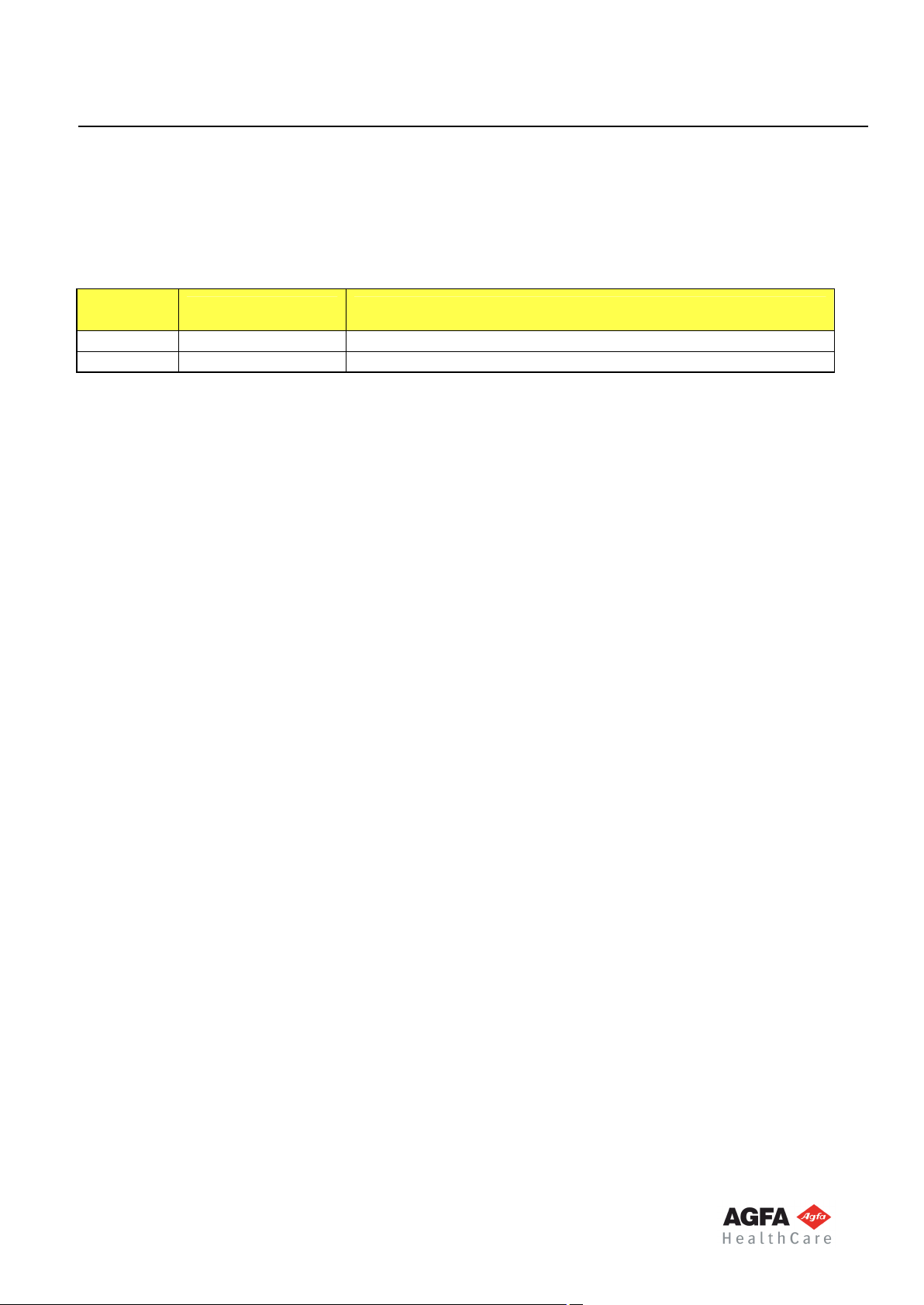
HE/001132 Page 7 of 92
Agfa HealthCare 14 June, 2007
Document No.001132, Revision 2.0
NodeID Livelink : 14140190
1 INTRODUCTION
1.1 Revision Record
Revision
Number
1.0 20/12/2006 Initial version NX2.0
2.0 21/03/2007 Updated for NX2.0.xxx
1.2 Purpose and Intended Audience of this Document
This document is a DICOM Conformance Statement for the DICOM Services of the "Workstation" product. It
is written according to part PS 3.2 of Digital Imaging and Communications in Medicine (DICOM) 3.0, NEMA
PS 3.1-3.16, 2004.
The user of this document is involved with system integration and/or software design. We assume that the
reader is familiar with the terminology and concepts that are used in the DICOM 3.0 standard and the IHE
Technical Framework.
Date Reason for Change
Readers not familiar with DICOM 3.0 terminology should first read the appropriate parts of the DICOM
standard itself, prior to reading this conformance statement.
Although the use of this conformance statement in conjunction with the DICOM 3.0 standard is intended to
facilitate communication with Agfa ADC imaging equipment, it is not sufficient to guarantee, by itself, the
inter-operation of the connection.
1.3 General Remarks
1.3.1 Integration and Validation Activities
The integration of any device into a system of interconnected devices goes beyond the scope of the DICOM
3.0 standard and this conformance statement when interoperability is desired. The responsibility for
analyzing the applications requirements and developing a solution that integrates the Agfa equipment with
other vendors’ systems is the user’s responsibility and should not be underestimated.
In some circumstances it might be necessary to perform a validation to make sure that functional
interoperability between the Agfa equipment and non-Agfa devices works as expected. The user should
ensure that any non-Agfa provider accepts responsibility for any validation required for their connection with
the Agfa equipment.
1.3.2 Future Evolution
As the DICOM 3.0 standard evolves to meet the user’s growing requirements and to incorporate new
features and technologies, Agfa will follow the evolution of the standard. This evolution of the standard may
require changes to devices that have implemented DICOM 3.0. The user should ensure that any non-Agfa
provider, who connects with Agfa devices, also plans for future evolution of the DICOM standard. A refusal to
do so may result in the loss of functionality and/or connectivity between the different products.

HE/001132 Page 8 of 92
Agfa HealthCare NodeID Livelink : 14140190 14 June, 2007
Document No. 001132, Revision 2.0
1.4 Acronyms and Abbreviations
Definitions, terms and abbreviations used in this document are defined within the different parts of the
DICOM standard. Abbreviations and terms are as follows:
Ø AE DICOM Application Entity
Ø AET Application Entity Title
Ø ACSE Association Control Service Element
Ø CD-R Compact Disk Recordable
Ø DICOM Digital Imaging and Communications in Medicine
Ø FSC File-Set Creator
Ø FSU File-Set Updater
Ø FSR File-Set Reader
Ø GSDF Grayscale Standard Display Function
Ø GSPS Grayscale Softcopy Presentation State
Ø IE Information Entity
Ø IOD (DICOM) Information Object Definition
Ø ISO International Standard Organization
Ø LUT Lookup Table
Ø MPPS Modality Performed Procedure Step
Ø MSPS Modality Scheduled Procedure Step
Ø PDU DICOM Protocol Data Unit
Ø SCU DICOM Service Class User (DICOM client)
Ø SCP DICOM Service Class Provider (DICOM serv er)
Ø SOP DICOM Service-Object Pair
Ø UID Unique Identifier
Ø VR Value Representation
1.5 Related Documents
Ø ACR-NEMA Digital Imaging and Communications in Medicine (DICOM) V3.0. 2004.
Ø IHE Radiology Technical Framework Revision 6 – Final Text, May 2005

HE/001132 Page 9 of 92
Agfa HealthCare 14 June, 2007
Document No.001132, Revision 2.0
NodeID Livelink : 14140190
2 NETWORKING
2.1 Implementation Model
2.1.1 Application Data Flow Diagram
Request to send
images & GSPS
Request to Print
film sheets
Query RIS
Query RIS by
AccessionNumber
Archive Images
Print Images
DICOM Store
Application Entity
DICOM Print
Application Entity
RIS
Application Entity
MPPS
Application Entity
local
remote
Remote
Application Entity
Receives Images
& GSPS
Remote
Application Entity
Prints Film
Sheets
Remote
Application Entity
Provides Worklist
Items
Remote
Application Entity
Receives MPPS
Create / Update
Acquire Images
DICOM Standard
Interface
Figure 2.1-1: Functional Overview – Application Data Flow
2.1.2 Functional Definitions of AE’s
2.1.2.1 Functional Definition of DICOM Store Application Entity
The DICOM Store Application Entity sends images and Presentation States to a remote AE (This can be a
configured Archiving station, a diagnostic workstation …). It is associated with the local real-world activity
“Send Images & GSPS”. If Storage Commitment is configured for the archive destination, the DICOM Store
AE will request Storage Commitment and a job will only be marked as successful when the commitment is
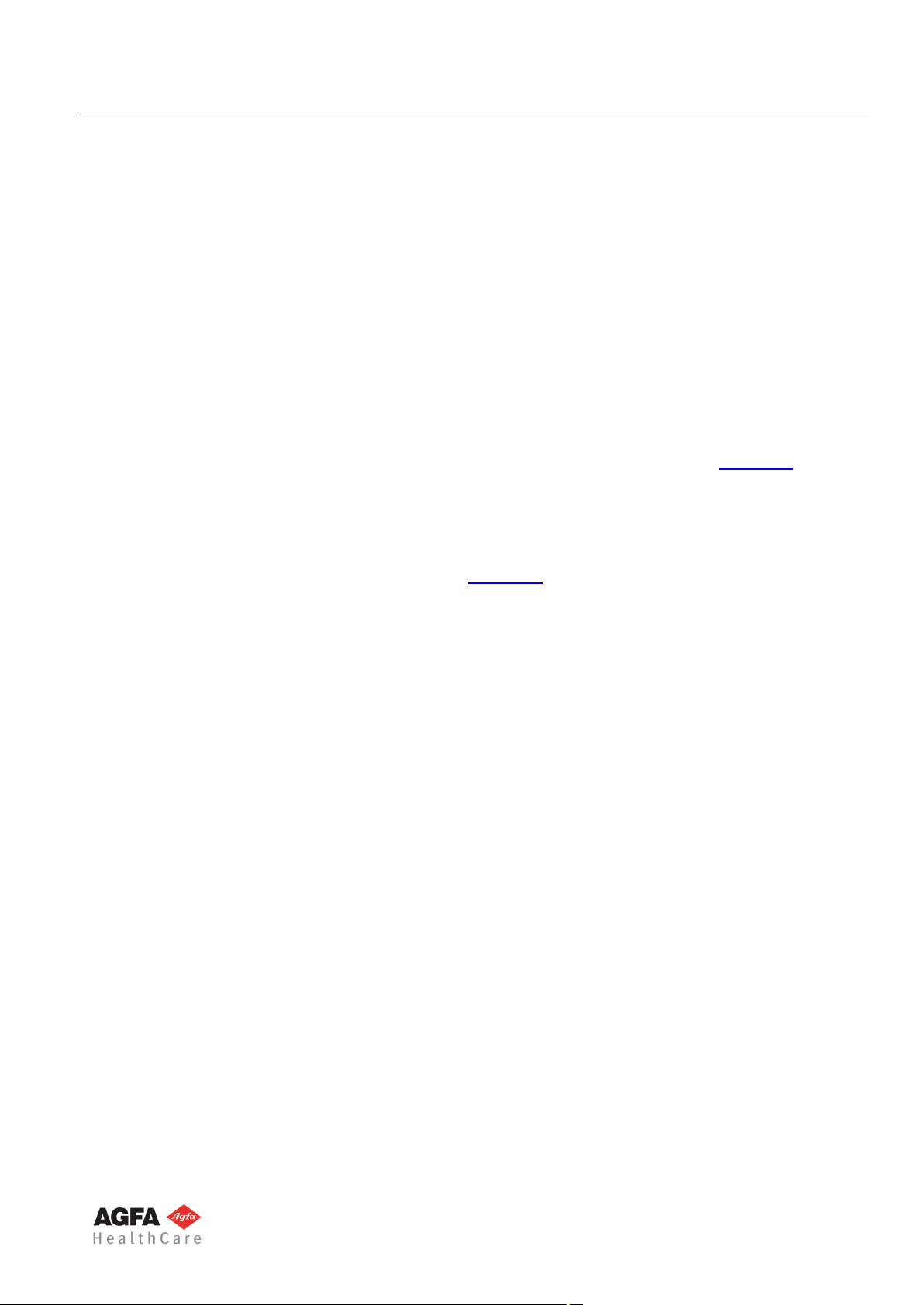
HE/001132 Page 10 of 92
Agfa HealthCare NodeID Livelink : 14140190 14 June, 2007
successfully obtained. An image that has been successfully sent to an archive cannot be sent to that archive
again.
Document No. 001132, Revision 2.0
2.1.2.2 Functional Definition of DICOM Print Application Entity
The DICOM Print Application Entity prints images on a remote AE (A configured Printer). It is associated with
the local real-world activity “Request to print film sheets”. A job will only be marked as “successful” when the
sheet is successfully printed.
2.1.2.3 Functional Definition of RIS Application Entity
The RIS Application Entity receives Worklist information from a remote AE. It is associated with the local
real-world activity “Query RIS”. This can be triggered manually by clicking the “Query RIS” button or triggered
automatically at a specified interval. When properly configured, the RIS can also be queried by Accession
Number.
The RIS query can be configured in different ways (for the possible configurations, see § 2.4.1.2.2.1). The
two that are relevant for DICOM are described in the following paragraphs:
2.1.2.3.1 DICOM Modality Worklist
The use of DICOM Modality Worklist (DMWL) queries the RIS by means of query keys. The query keys can
be changed by the user in the configuration tool (see § 2.4.1.2.2.1). Based on these keys, the worklist will be
populated during the next RIS query.
2.1.2.3.2 DICOM Modality Worklist query on Accession Number
By querying by Accession Number, only the worklist items that contain the specified Accession Number are
returned. These results are parsed, mapped and shown as a Worklist.
2.1.2.4 Functional Definition of MPPS Application Entity
The MPPS Application Entity sends MPPS information to a remote AE when MPPS reporting is configured.
The local real-world activities “Acquire Images”, “Archive Images” and “Print Images” can trigger the creation
of an MPPS instance. This can also be done by adding a new SOP Instance UID to a MPPS, by adding a
Dose to a MPPS or by adding a Print Sheet to a MPPS. The local real-world activity “Close Session” or the
modification of the session’s Accession Number will complete the MPPS. This happens completely
automatically and no user intervention is possible.
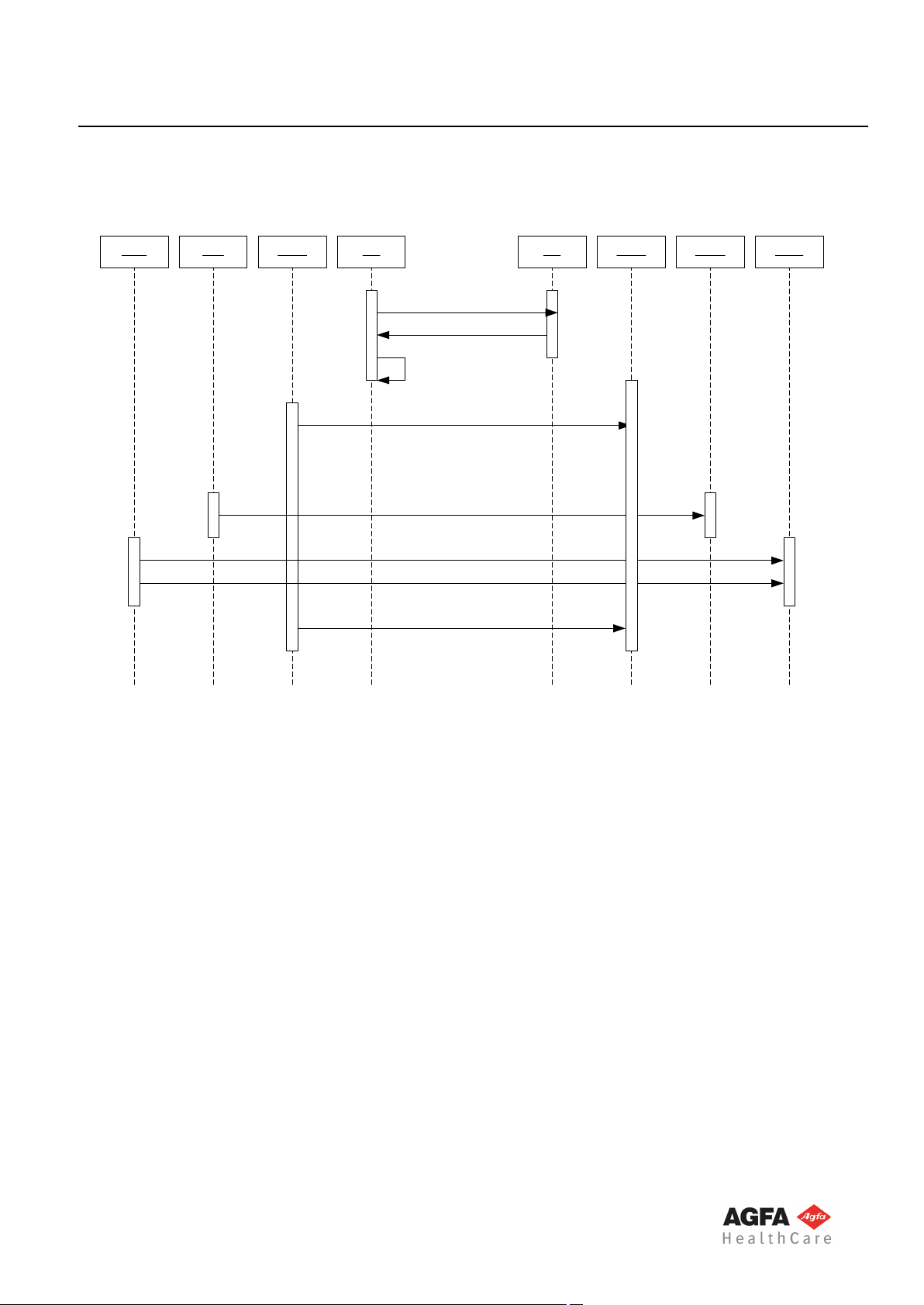
HE/001132 Page 11 of 92
Agfa HealthCare 14 June, 2007
Document No.001132, Revision 2.0
NodeID Livelink : 14140190
2.1.3 Sequencing of Real World Activities
Store Print MPPS PACSPrinterRIS
RIS MPPS
1. Query RIS (by
AccessionNumber)
2. Receive Worklist
3. Select Workitem (SPS)
4. Create MPPS
(when first image acquired)
5. Acquire Images
6. Print Acquired Images
7. Store Acquired Images
8. Commit Acquired Images
9. Complete MPPS
Figure 2.1-2: sequencing constraints
Under normal scheduled workflow conditions the sequencing constraints illustrated in Figure 2.1-2 apply:
1. Query RIS
2. Receive W orklist
3. Select Workitem
4. Create MPPS
5. Acquire Images
6. Print Acquired Images
7. Store Acquired Images (+ GSPS)
8. Commit Acquired Images
9. Finalize MPPS
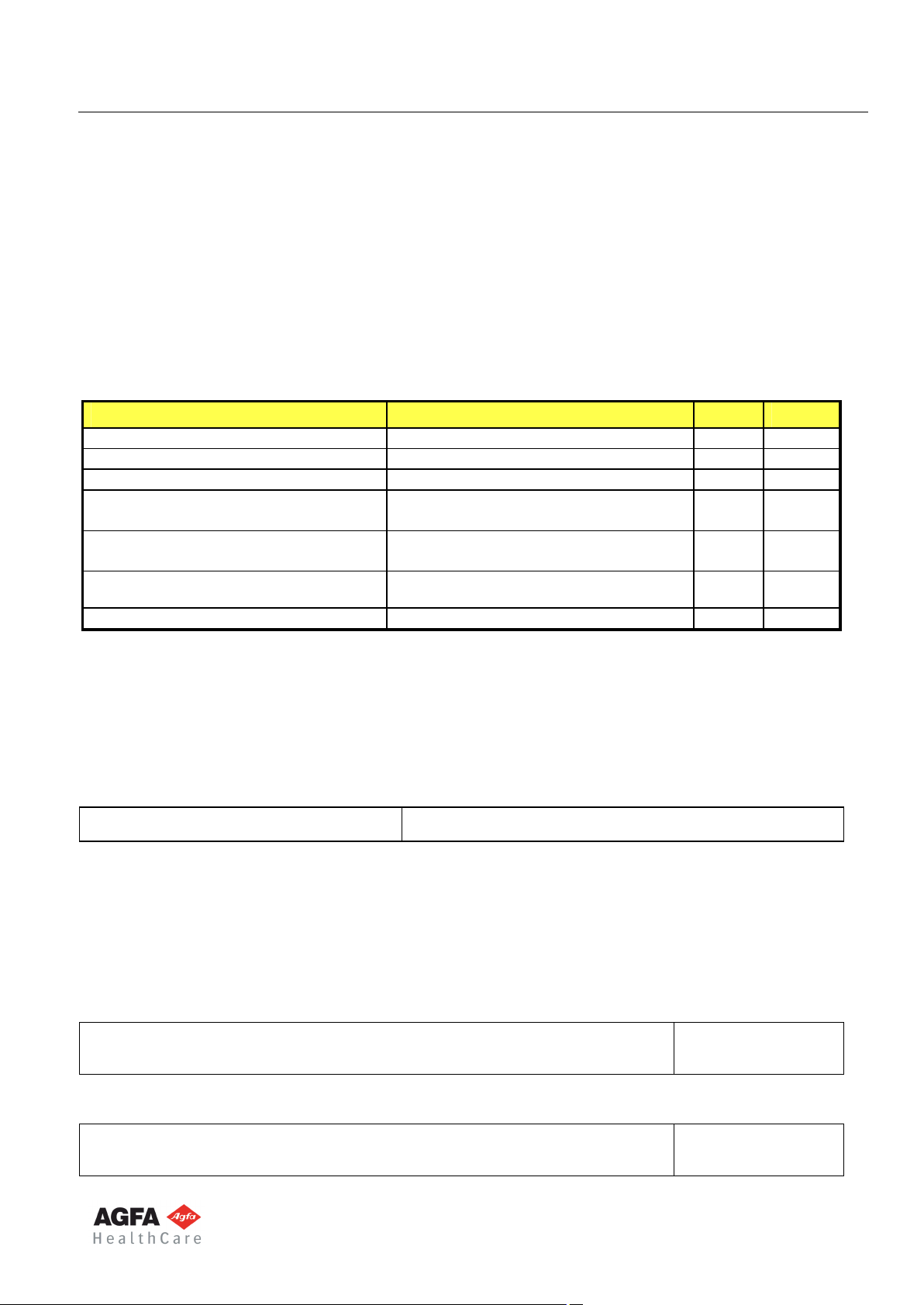
HE/001132 Page 12 of 92
Agfa HealthCare NodeID Livelink : 14140190 14 June, 2007
Document No. 001132, Revision 2.0
2.2 AE Specifications
2.2.1 DICOM Store Application Entity Specification
2.2.1.1 SOP Classes Supported
This Application Entity provides Standard Conformance to the following SOP Class(es):
Table 2.2-1: SOP Class(es) for the DICOM Store Application Entity
SOP Class Name SOP Class UID SCU SCP
Computed Radiography Image Storage 1.2.840.10008.5.1.4.1.1.1 Yes No
Digital X-ray Image Storage – for presentation 1.2.840.10008.5.1.4.1.1.1.1 Yes No
Digital X-ray Image Storage – for processing 1.2.840.10008.5.1.4.1.1.1.1.1 Yes No
Digital Mammography Image Storage – For
Presentation
Digital Mammography Image Storage – For
Processing
Grayscale Softcopy Presentation State
Storage SOP Class
Storage Commitment Push Model SOP Class 1.2.840.10008.1.20.1 Yes No
1.2.840.10008.5.1.4.1.1.1.2 Yes No
1.2.840.10008.5.1.4.1.1.1.2.1 Yes No
1.2.840.10008.5.1.4.1.1.11.1 Yes No
2.2.1.2 Association Establishment Policies
2.2.1.2.1 General
The DICOM standard Application context is always proposed:
Table 2.2-2: DICOM Application Context
Application Context Name 1.2.840.10008.3.1.1.1
2.2.1.2.2 Number of Associations
"Workstation" initiates one association at a time for each destination to which a transfer request is being
processed in the active job queue list. Only one job per destination will be active at a time, the other remains
pending until the active job for that destination is completed or failed. There can however be several
simultaneous associations to different destinations.
Table 2.2-3: Number of Associations as an Association Initiator for DICOM Store AE
Maximum number of simultaneous associations initiated
Table 2.2-4: Number of Associations as an Association Acceptor for DICOM Store AE
1 per destination
(32 max)
Maximum number of simultaneous associations accepted
1 for storage
commit response
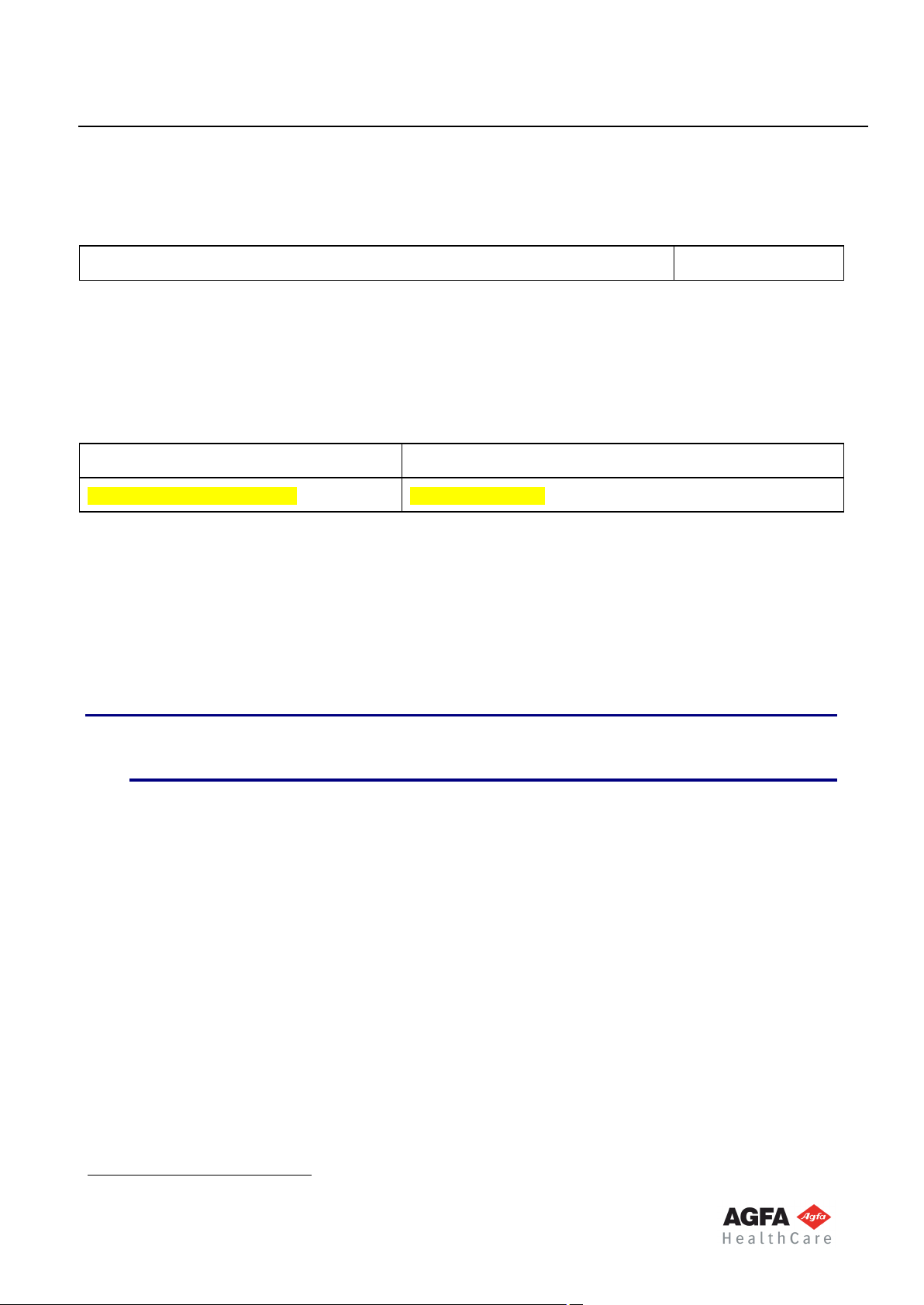
HE/001132 Page 13 of 92
Agfa HealthCare 14 June, 2007
Document No.001132, Revision 2.0
NodeID Livelink : 14140190
2.2.1.2.3 Asynchronous Nature
Table 2.2-5: Asynchronous Nature as an Association Initiator for DICOM Store AE
Maximum number of outstanding asynchronous transactions 1
The DICOM Store AE allows a single outstanding operation on any association. Therefore, it does not
support asynchronous operations window negotiation, other than the default as specified by the DICOM
specification.
2.2.1.2.4 Implementation Identifying Information
Table 2.2-6: DICOM implementation Class and Version for DICOM Store AE
Implementation Class UID
Implementation Version Name
1.3.51.0.1.3
AGFA DTF1.0.XX
1
2.2.1.3 Association Initiation Policies
2.2.1.3.1 Activity – Send Images
2.2.1.3.1.1 Description and Sequencing of Activity
A user can select an image and request it to be sent to a destination The request is forwarded to the job
queue and then processed. An image can also be sent automatically when closing an exam.
Note:
An image can only be sent to an archiving destination if it hasn’t been archived there yet.
The DICOM Store AE is then invoked by the queue that is responsible for processing network archival tasks
for a specific destination. The DICOM Store AE will attempt to initiate a new Association in order to issue a
C-STORE request. If the job contains multiple images, then multiple C-STORE requests will be issued over
the same Association. The association will be closed when the last image (or GSPS) is sent.
If the association cannot be opened, the job is set to a retry state. If after a configurable number of retries the
job still fails, it is set to an error state (“Failed”). It can then be restarted by the user through the job control
interface. If three successive jobs to a same destination fail, the queue for that destination will be stalled. It
will retry to process the job three (3) more times. If this fails, the queue for that destination will be stalled for a
longer time, meaning that it will only retry jobs to that destination every five (5) minutes.
When the association was rejected by the device due to a configuration issue, the queue for that device will
be stalled when three (3) successive jobs experience a device failure.
If the Remote AE is configured to support Storage Commit, the DICOM Store AE will send a Storage Commit
request (N-ACTION) over a new association and will then wait for an N-EVENT-REPORT. If the N-EVENTREPORT does not arrive within the waiting period, the AE closes the association and assumes that a
separate association will be set up for the N-EVENT-REPORT. If this report does not arrive within a
(configurable) amount of time, the job will be marked as FAILED.
1
XX is the build version number.
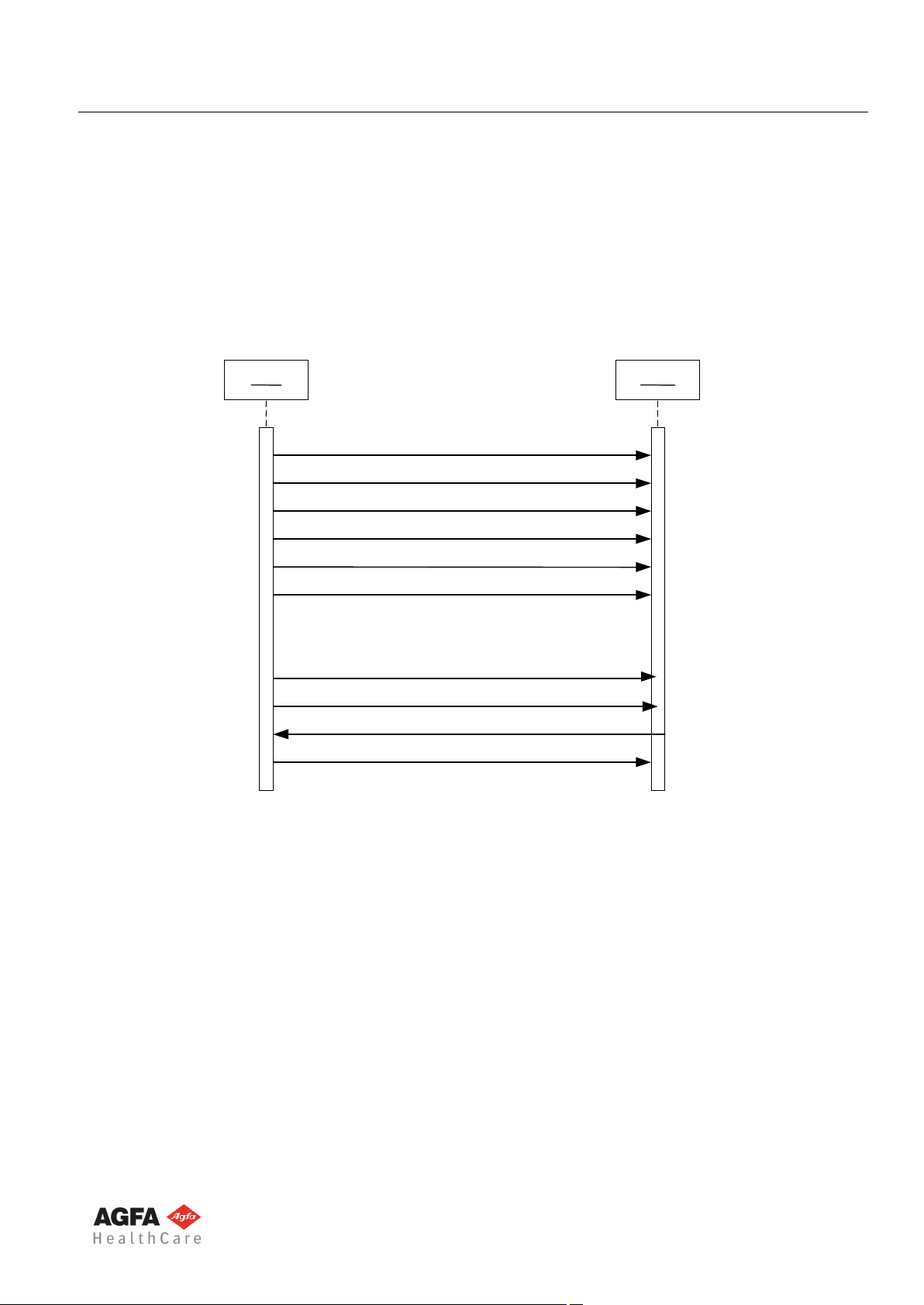
HE/001132 Page 14 of 92
tion
STORE (GSPS)
STORE (GSPS)
ACTION (Storage Commit Rq)
Agfa HealthCare NodeID Livelink : 14140190 14 June, 2007
Document No. 001132, Revision 2.0
"Workstation" does not foresee additional logic when the system is shut down, regarding storage
commitment time outs. In other words: when a storage commit reply does not reach "Workstation"
successfully, because "Workstation" was/is down at that point in time, the job will time out and go to FAILED.
A Possible sequence of iterations between the DICOM Store AE and an Image Manager is illustrated in
figure 2.2-1
Store PACS
1. Open Associa
2. C-STORE (CR Image)
3. C-
4. C-STORE (CR Image)
5. C-
6. Close Association
7. Open Association
6. N-
7. N-EVENT-REPORT (Storage Commit Resp)
8. Close Association
Figure 2.2-1: Example of a Storage AE Sequencing Diagram (with Storage Commit)
The DICOM Store AE may reject the association attempts as shown in the table below:

HE/001132 Page 15 of 92
Agfa HealthCare 14 June, 2007
Document No.001132, Revision 2.0
NodeID Livelink : 14140190
Table 2.2-7: Association Reject Reasons
Result Response Reason/Diag
The Dicom library refuses the association SCU Device not known
The Dicom library refuses the association
The Dicom library refuses the association A799
The Dicom library refuses the association A0102
The Dicom library refuses the association A702
The Dicom library refuses the association A703
The Dicom library refuses the association A703
The Dicom library refuses the association A701
2.2.1.3.1.2 Proposed Presentation Contexts
Maximum number of association
processing threads exceeded
Dicom Library is not allowed to accept
C-STORE commands from this device
and therefore refuses the association.
SOP Class is not found back in the
configuration
The Dicom library is unable to create the
Dicom media file due to the fact that the
disk is full
The Dicom library is unable to create the
Dicom media file due to resource
problems other than ‘disk is full’.
The Dicom library is unable to acquire
the complete C-STORE request due to
network problems.
The Dicom library is unable to acquire
the complete C-STORE request due to
network problems (time-out while
reading data from socket) 2.
The DICOM Store AE is capable of proposing the Presentation Contexts shown in the following table:
2
The time-out value is hard-coded in the Dicom library as being 60 seconds.
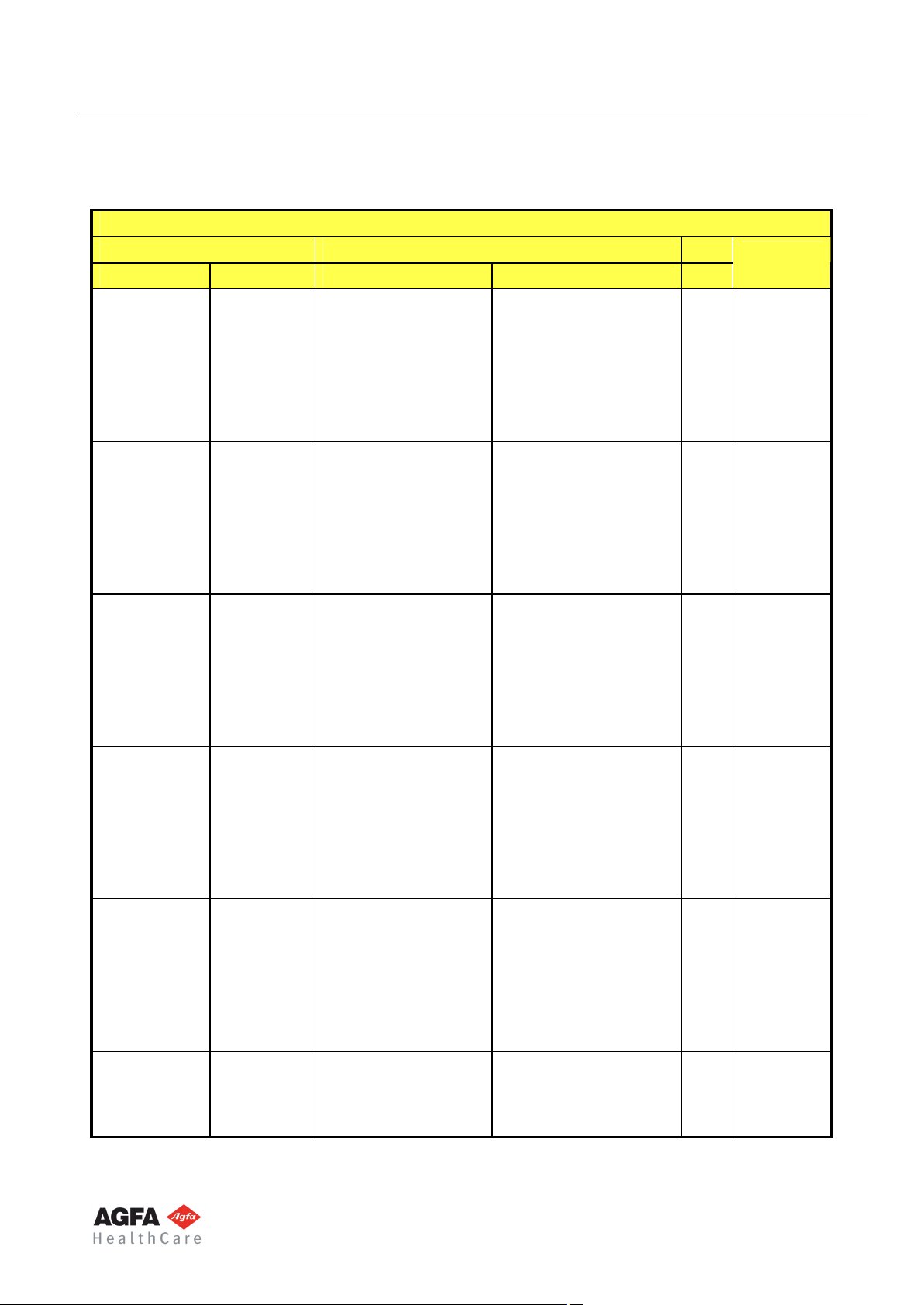
HE/001132 Page 16 of 92
Agfa HealthCare NodeID Livelink : 14140190 14 June, 2007
Document No. 001132, Revision 2.0
Table 2.2-8: Presentation Contexts Proposed by DICOM Store AE
Presentation Context Table
Abstract Syntax Transfer Syntax Role
Name UID Name List UID List
CR Image
Storage
1.2.840.1000
8.5.1.4.1.1.1
JPEG LLNH1 Encoded
(i.e. lossless)
JPEG LLNHF Encoded
1.2.840.10008.1.2.4.57
1.2.840.10008.1.2.4.70
SCU None
(i.e. lossless)
Digital X-ray
Image Storage
– for
presentation
1.2.840.1000
8.5.1.4.1.1.1.
1
JPEG Lossy 8 bit
JPEG Lossy 12 bit
Implicit VR Little Endian
Explicit VR Little Endian
JPEG LLNH1 Encoded
(i.e. lossless)
JPEG LLNHF Encoded
(i.e. lossless)
JPEG Lossy 8 bit
JPEG Lossy 12 bit
Implicit VR Little Endian
1.2.840.10008.1.2.4. 50
1.2.840.10008.1.2.4.51
1.2.840.10008.1.2
1.2.840.10008.1.2.1
1.2.840.10008.1.2.4.57
1.2.840.10008.1.2.4.70
1.2.840.10008.1.2.4.50
1.2.840.10008.1.2.4.51
1.2.840.10008.1.2.1
SCU None
Explicit VR Little Endian
Digital X-ray
Image Storage
– for processing
1.2.840.1000
8.5.1.4.1.1.1.
1.1
JPEG LLNH1 Encoded
(i.e. lossless)
JPEG LLNHF Encoded
1.2.840.10008.1.2.4.57
1.2.840.10008.1.2.4.70
SCU None
(i.e. lossless)
Digital
Mammography
Image Storage
– For
Presentation
Digital
Mammography
Image Storage
– For
Processing
Grayscale
Softcopy
Presentation
1.2.840.1000
8.5.1.4.1.1.1.
2
1.2.840.1000
8.5.1.4.1.1.1.
2.1
1.2.840.1000
8.5.1.4.1.1.11
.1
JPEG Lossy 8 bit
JPEG Lossy 12 bit
Implicit VR Little Endian
Explicit VR Little Endian
JPEG LLNH1 Encoded
(i.e. lossless)
JPEG LLNHF Encoded
(i.e. lossless)
JPEG Lossy 8 bit
JPEG Lossy 12 bit
Implicit VR Little Endian
Explicit VR Little Endian
JPEG LLNH1 Encoded
(i.e. lossless)
JPEG LLNHF Encoded
(i.e. lossless)
JPEG Lossy 8 bit
JPEG Lossy 12 bit
Implicit VR Little Endian
Explicit VR Little Endian
Implicit VR Little Endian
Explicit VR Little Endian
1.2.840.10008.1.2.4.50
1.2.840.10008.1.2.4.51
1.2.840.10008.1.2
1.2.840.10008.1.2.1
1.2.840.10008.1.2.4.57
1.2.840.10008.1.2.4.70
1.2.840.10008.1.2.4.50
1.2.840.10008.1.2.4.51
1.2.840.10008.1.2
1.2.840.10008.1.2.1
1.2.840.10008.1.2.4.57
1.2.840.10008.1.2.4.70
1.2.840.10008.1.2.4. 50
1.2.840.10008.1.2.4.511.2.
840.10008.1.2
1.2.840.10008.1.2.1
1.2.840.10008.1.2
1.2.840.10008.1.2.1
SCU None
SCU None
SCU None
State Storage
SOP Class
Extended
Negotiation
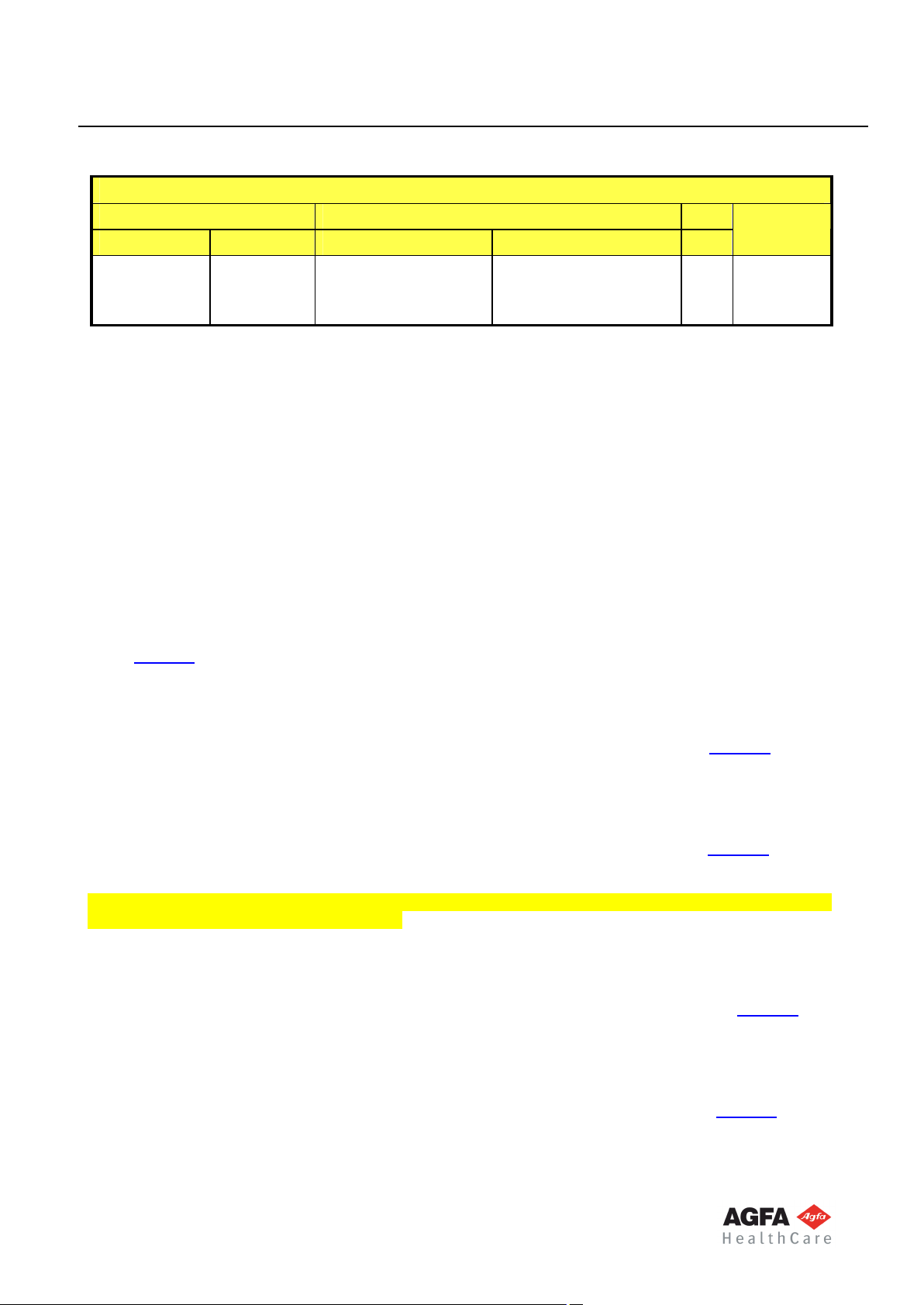
HE/001132 Page 17 of 92
Agfa HealthCare 14 June, 2007
Presentation Context Table
Abstract Syntax Transfer Syntax Role
Name UID Name List UID List
Storage
Commitment
Push Model
SOP Class
Depending on the configuration of "Workstation", either the CR Image Storage, the Digital X-ray Image
Storage – for processing or the Digital X-ray Image Storage – for presentation, the Digital Mammography
Image Storage – For Presentation or the Digital Mammography Image Storage – For Processing will be
proposed.
The Grayscale Softcopy Presentation State Storage SOP Class and the Storage Commitment Push Model
SOP Class will only be proposed if configured
1.2.840.1000
8.1.20.1
Implicit VR Little Endian 1.2.840.10008.1.2 SCU None
Document No.001132, Revision 2.0
NodeID Livelink : 14140190
Extended
Negotiation
2.2.1.3.1.3 SOP Specific Conformance
2.2.1.3.1.3.1 Image & Presentation State Storage
2.2.1.3.1.3.1.1 Computed Radiography Image Storage SOP Class (1.2.840.10008.5.1.4.1.1.1)
The Computed Radiography Image Storage SOP class is a Storage Standard SOP Class that uses the CR
IOD (§6.1.1.2.1).
2.2.1.3.1.3.1.2 Digital X-ray Image Storage – for presentation SOP Class
(1.2.840.10008.5.1.4.1.1.1.1)
The Digital X-Ray Image Storage - For Presentation SOP Class uses the DX IOD (§6.1.1.3.1) with an
Enumerated Value of FOR PRESENTATION for Presentation Intent Type (0008, 0068).
2.2.1.3.1.3.1.3 Digital X-ray Image Storage – for processing SOP Class
(1.2.840.10008.5.1.4.1.1.1.1)
The Digital X-Ray Image Storage - For Processing SOP Class uses the DX IOD (§6.1.1.3.1) with an
Enumerated Value of FOR PROCESSING for Presentation Intent Type (0008, 0068).
As a SCU of the Digital X-Ray Image Storage - For Processing SOP Class, it also supports the Digital X-Ray
Image Storage - For Presentation SOP Class.
2.2.1.3.1.3.1.4 Digital Mammography Image Storage – for presentation SOP
Class (1.2.840.10008.5.1.4.1.1.1.2)
The Digital Mammography Image Storage - For Presentation SOP Class uses the MG IOD (§6.1.1.4.1) with
an Enumerated Value of FOR PRESENTATION for Presentation Intent Type (0008, 0068).
2.2.1.3.1.3.1.5 Digital Mammography Image Storage – for processing SOP Class
(1.2.840.10008.5.1.4.1.1.1.2.1)
The Digital Mammography Image Storage - For Processing SOP Class uses the MG IOD (§6.1.1.4.1) with an
Enumerated Value of FOR PROCESSING for Presentation Intent Type (0008, 0068).
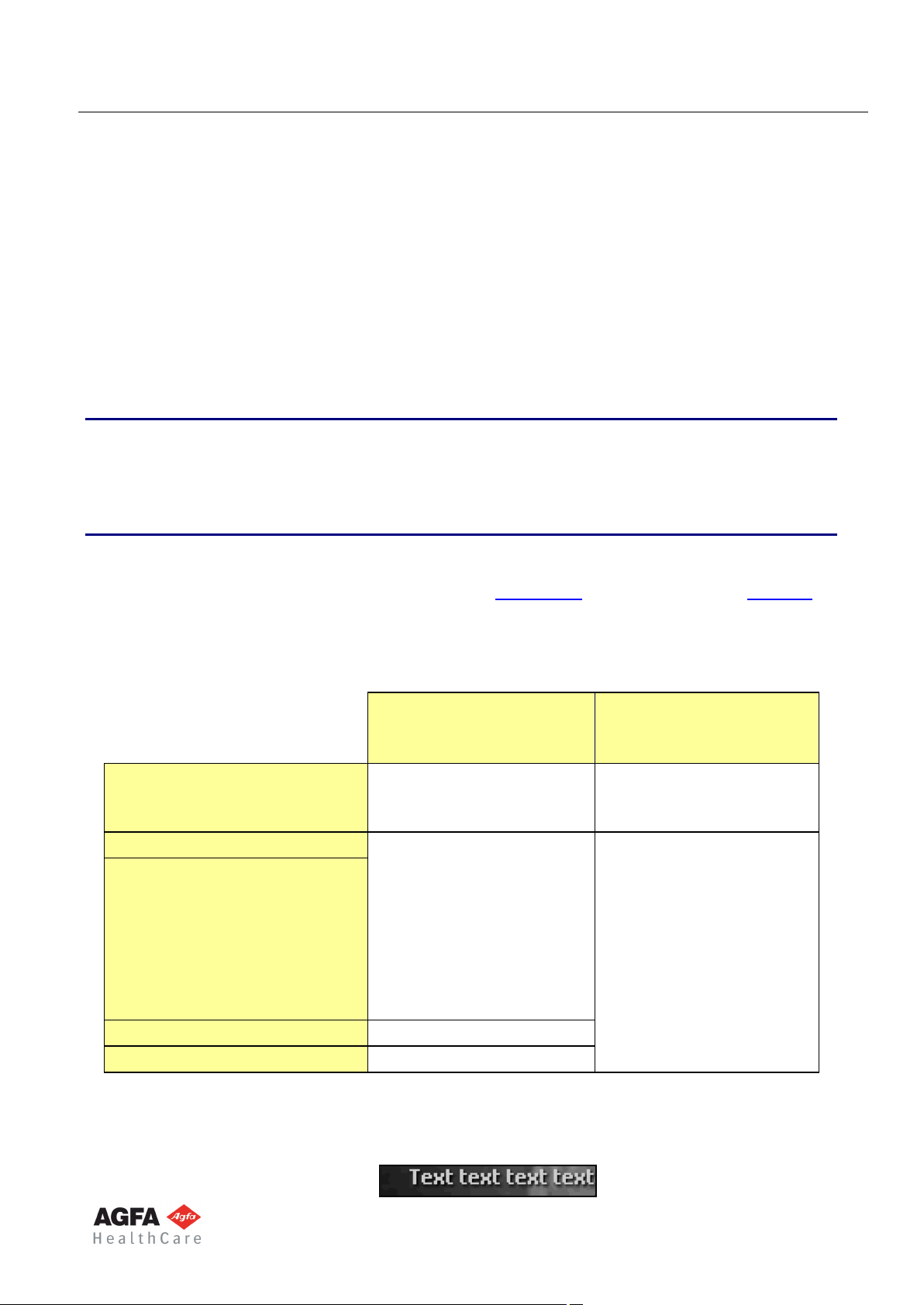
HE/001132 Page 18 of 92
Agfa HealthCare NodeID Livelink : 14140190 14 June, 2007
Document No. 001132, Revision 2.0
2.2.1.3.1.3.1.6 Grayscale Softcopy Presentation State Storage SOP Class
(1.2.840.10008.5.1.4.1.1.11.1)
The Grayscale Softcopy Presentation State Storage SOP Class extends the functionality of the Storage
Service class to add the ability to convey an intended presentation state or record an existing presentation
state.
It includes capabilities for specifying:
· the output grayscale space in P-Values
· grayscale contrast transformations including modality and VOI LUT
· selection of the area of the image to display
· image and display relative annotations, including graphics, text and overlays
Note:
A GSPS always refers to exactly one (1) image. Since re-sending an image is prohibited in
"Workstation", an archived image can also have maximally one (1) GSPS that refers to it.
Depending on the configured SOP class to be used (CR (§ 2.2.1.3.1.3.1), DX for presentation (§2.2.1..3.2) or
MG for presentation (§ 2.2.1.3.1.3.4) annotations and shutters are stored in the GSPS or burned in the
image as described in the following table:
Table 2.2-9: Use of GSPS vs. Burning in the image
CR
Image
(processing,W/L,collimation)
DX for presentation
MG for presentation
Processed pixels
+
RAW pixels
DX for processing
LUTs
Annotations
Shutters
GSPS or Burned in
GSPS or
when GSPS is not used:
In case of CR the shutter is
burned into the Pixel data.
In case of DX and MG the
Ignored
shutter is described in the
shutter module of the image
header.
Zoom
Markers
GSPS or discarded
Always burned in
The following paragraphs describe into detail how each annotation is embedded in the GSPS:
2.2.1.3.1.3.1.6.1 Text
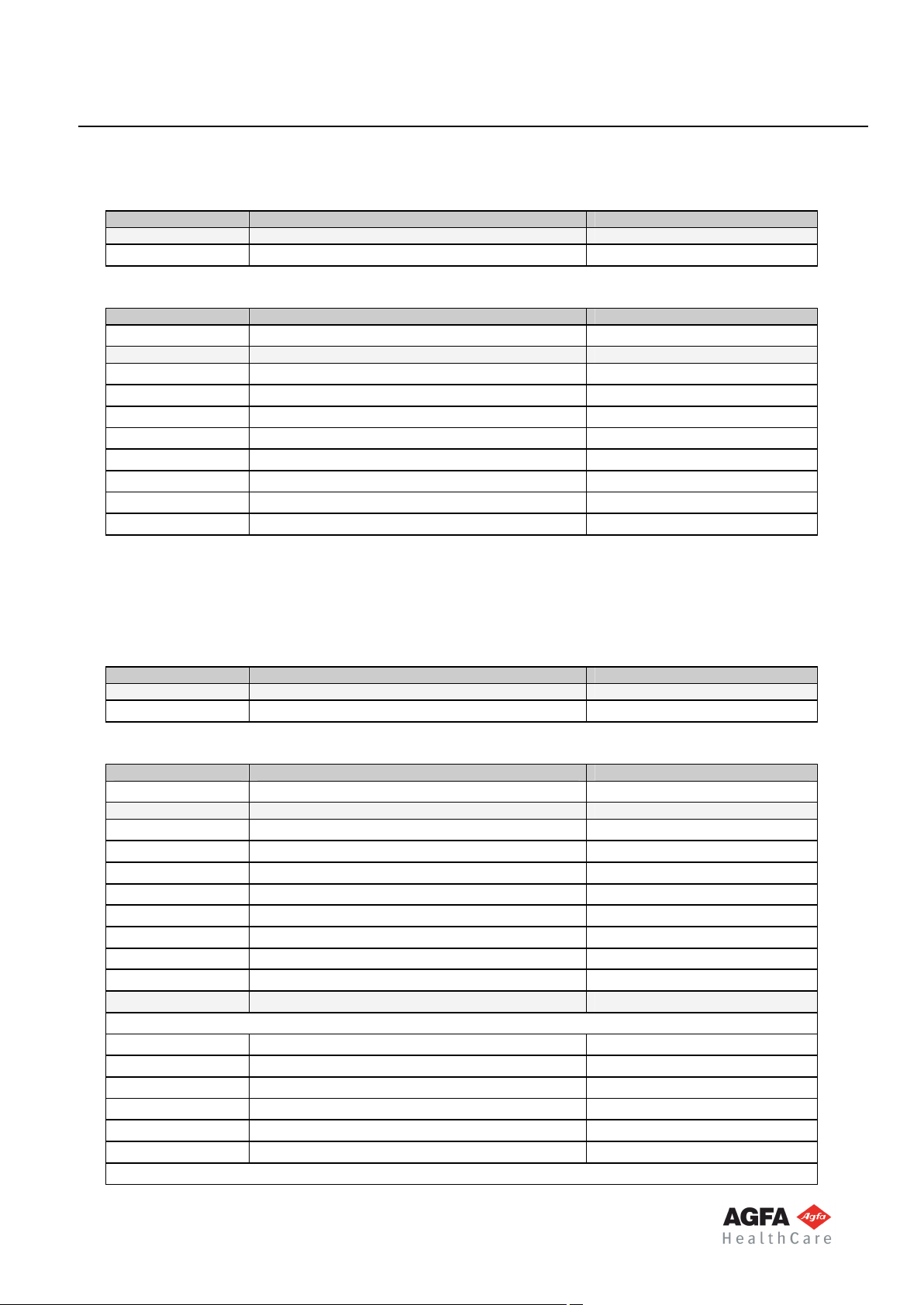
HE/001132 Page 19 of 92
Agfa HealthCare 14 June, 2007
Document No.001132, Revision 2.0
NodeID Livelink : 14140190
Graphic Layer Module
(0070,0060) Graphic Layer Sequence
(0070,0002) >Graphic Layer ID123
(0070,0068) >Graphic Layer Description
Text
Graphic Annotation Module
(0070,0001) Graphic Annotation Sequence
(0070,0002) > Graphic Layer
ID123
(0070,0008) > Text Object Sequence
(0070,0003) >> Bounding box annotation units
(0070,0004) >> Anchor Point Annotation Units
(0070,0006) >> Unformatted Text Value
(0070,0010) >> Bounding Box Top Left Hand Corner
(0070,0011) >> Bounding Box Top Right Hand Corner
(0070,0012) >> Bounding Box Text Horizontal Justification
(0070,0014) >> Anchor Point
(0070,0015) >> Anchor Point Visibility
PIXEL
-
[value]
[value]
[value]
LEFT
-
-
2.2.1.3.1.3.1.6.2 Arrow
A text is foreseen for each arrow, but it may be an empty string. The arrow consists of two polylines.
Graphic Layer Module
(0070,0060) Graphic Layer Sequence
(0070,0002) >Graphic Layer ID
(0070,0068) >Graphic Layer Description
Graphic Annotation Module
(0070,0001) Graphic Annotation Sequence
(0070,0002) > Graphic Layer
(0070,0008) > Text Object Sequence
(0070,0003) >> Bounding box annotation units
(0070,0004) >> Anchor Point Annotation Units
(0070,0006) >> Unformatted Text Value
(0070,0010) >> Bounding Box Top Left Hand Corner
(0070,0011) >> Bounding Box Top Right Hand Corner
(0070,0012) >> Bounding Box Text Horizontal Justification
(0070,0014) >> Anchor Point
(0070,0015) >> Anchor Point Visibility
(0070,0009)
Arrow line
(0070,0005) >> Graphic Annotation Units
(0070,0020) >> Graphic Dimensions
(0070,0021) >> Number of Graphic Points
(0070,0022) >> Graphic Data
(0070,0023) >> Graphic Type
(0070,0024) >> Graphic Filled
Arrow point
> Graphic Object Sequence
Arrow
[ID of the corresponding layer]
PIXEL
PIXEL
[value]
[value]
[value]
LEFT
[value of arrow point]
N
PIXEL
2
2
[values]
POLYLINE
-
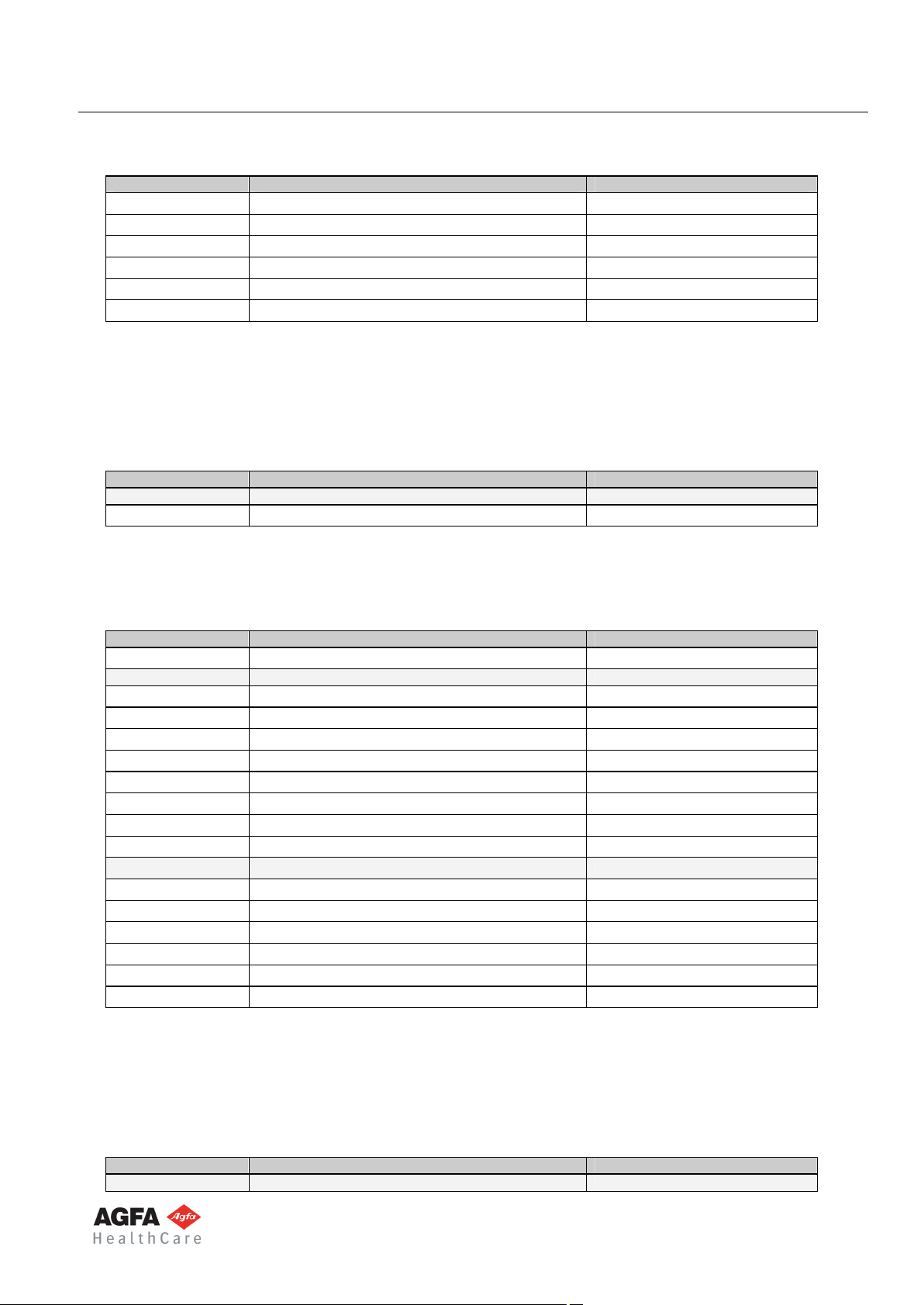
HE/001132 Page 20 of 92
Agfa HealthCare NodeID Livelink : 14140190 14 June, 2007
(0070,0001) Graphic Annotation Sequence
(0070,0005) >> Graphic Annotation Units
(0070,0020) >> Graphic Dimensions
(0070,0021) >> Number of Graphic Points
(0070,0022) >> Graphic Data
(0070,0023) >> Graphic Type
(0070,0024) >> Graphic Filled
2.2.1.3.1.3.1.6.3 Rectangle
Document No. 001132, Revision 2.0
PIXEL
2
3
[values]
POLYLINE
-
A rectangle is always provided with a corresponding text (for measurements). If the text is moved by
the operator, an extra text object is added to the GSPS.
Graphic Layer Module
(0070,0060) Graphic Layer Sequence
(0070,0002) >Graphic Layer ID
(0070,0068) >Graphic Layer Description
Rectangle or Rectangle_SAL
Graphic Annotation Module
(0070,0001) Graphic Annotation Sequence
(0070,0002) > Graphic Layer
(0070,0008) > Text Object Sequence
(0070,0003) >> Bounding box annotation units
(0070,0004) >> Anchor Point Annotation Units
(0070,0006) >> Unformatted Text Value
(0070,0010) >> Bounding Box Top Left Hand Corner
(0070,0011) >> Bounding Box Top Right Hand Corner
(0070,0012) >> Bounding Box Text Horizontal Justification
(0070,0014) >> Anchor Point
(0070,0015) >> Anchor Point Visibility
(0070,0009)
(0070,0005) >> Graphic Annotation Units
(0070,0020) >> Graphic Dimensions
(0070,0021) >> Number of Graphic Points
(0070,0022) >> Graphic Data
(0070,0023) >> Graphic Type
(0070,0024) >> Graphic Filled
2.2.1.3.1.3.1.6.4 Circle
> Graphic Object Sequence
[ID of the corresponding layer]
PIXEL
-
[value]
[value]
[value]
LEFT
-
-
PIXEL
2
5
[values]
POLYLINE
N
A circle is always provided with a corresponding text (for measurements). If the text is moved by the
operator, an extra text object is added to the GSPS.
Graphic Layer Module
(0070,0060) Graphic Layer Sequence
(0070,0002) >Graphic Layer ID
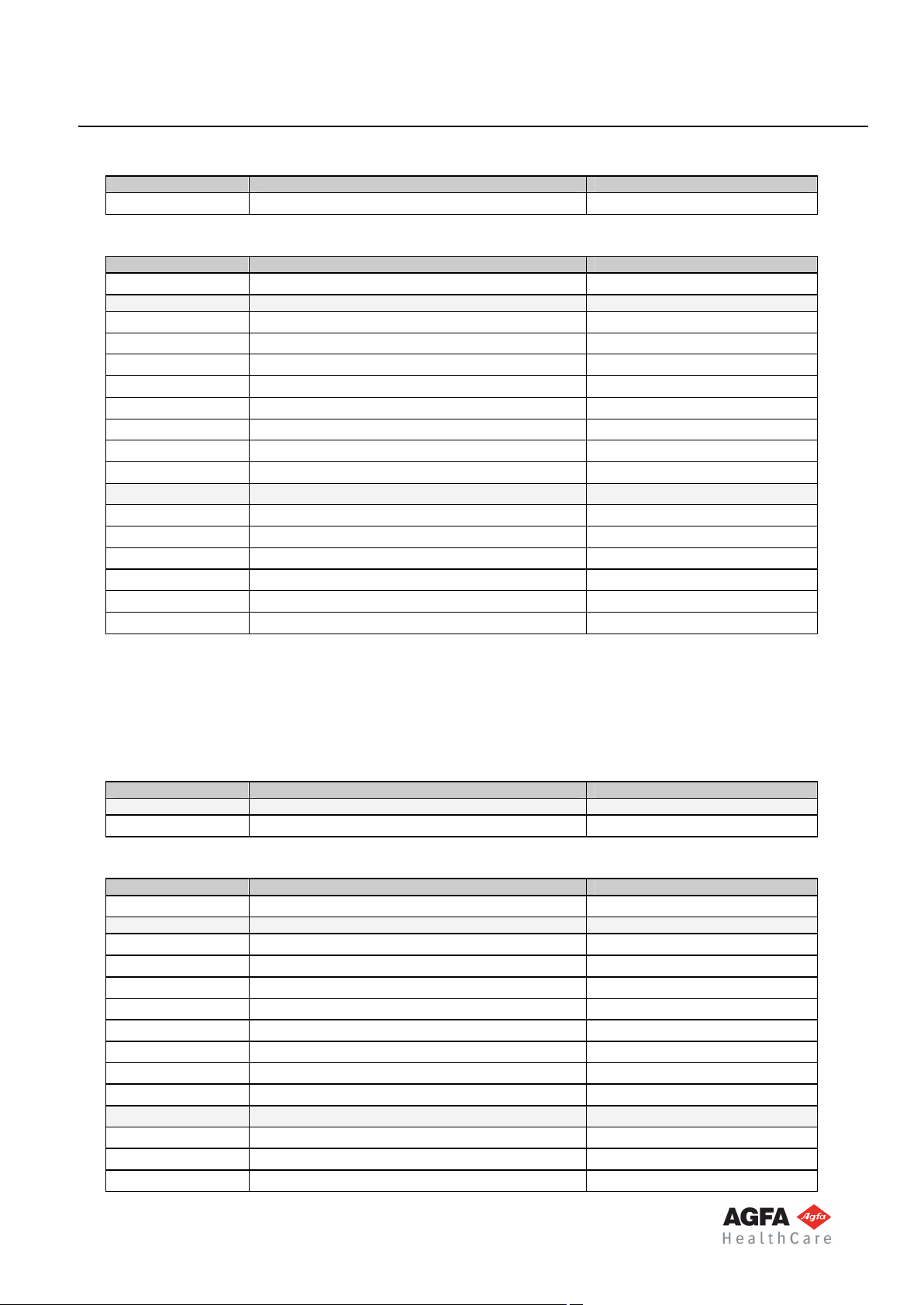
HE/001132 Page 21 of 92
Agfa HealthCare 14 June, 2007
Document No.001132, Revision 2.0
NodeID Livelink : 14140190
(0070,0060) Graphic Layer Sequence
(0070,0068) >Graphic Layer Description
Circle
Graphic Annotation Module
(0070,0001) Graphic Annotation Sequence
(0070,0002) > Graphic Layer
[ID of the corresponding layer]
(0070,0008) > Text Object Sequence
(0070,0003) >> Bounding box annotation units
(0070,0004) >> Anchor Point Annotation Units
(0070,0006) >> Unformatted Text Value
(0070,0010) >> Bounding Box Top Left Hand Corner
(0070,0011) >> Bounding Box Top Right Hand Corner
(0070,0012) >> Bounding Box Text Horizontal Justification
(0070,0014) >> Anchor Point
(0070,0015) >> Anchor Point Visibility
(0070,0009)
> Graphic Object Sequence
(0070,0005) >> Graphic Annotation Units
(0070,0020) >> Graphic Dimensions
(0070,0021) >> Number of Graphic Points
(0070,0022) >> Graphic Data
(0070,0023) >> Graphic Type
(0070,0024) >> Graphic Filled
PIXEL
-
[value]
[value]
[value]
LEFT
-
-
PIXEL
2
2
[values]
CIRCLE
N
2.2.1.3.1.3.1.6.5 Polygon
A polygon is always provided with a corresponding text (for measurements). If the text is moved by
the operator, an extra text object is added to the GSPS.
Graphic Layer Module
(0070,0060) Graphic Layer Sequence
(0070,0002) >Graphic Layer ID
(0070,0068) >Graphic Layer Description
Graphic Annotation Module
(0070,0001) Graphic Annotation Sequence
(0070,0002) > Graphic Layer
(0070,0008) > Text Object Sequence
(0070,0003) >> Bounding box annotation units
(0070,0004) >> Anchor Point Annotation Units
(0070,0006) >> Unformatted Text Value
(0070,0010) >> Bounding Box Top Left Hand Corner
(0070,0011) >> Bounding Box Top Right Hand Corner
(0070,0012) >> Bounding Box Text Horizontal Justification
(0070,0014) >> Anchor Point
(0070,0015) >> Anchor Point Visibility
(0070,0009)
(0070,0005) >> Graphic Annotation Units
(0070,0020) >> Graphic Dimensions
(0070,0021) >> Number of Graphic Points
> Graphic Object Sequence
Polygon
[ID of the corresponding layer]
PIXEL
-
[value]
[value]
[value]
LEFT
-
-
PIXEL
2
[value]

HE/001132 Page 22 of 92
Agfa HealthCare NodeID Livelink : 14140190 14 June, 2007
Document No. 001132, Revision 2.0
(0070,0001) Graphic Annotation Sequence
(0070,0022) >> Graphic Data
(0070,0023) >> Graphic Type
(0070,0024) >> Graphic Filled
[values]
POLYLINE
N
2.2.1.3.1.3.1.6.6 Freehand
Graphic Layer Module
(0070,0060) Graphic Layer Sequence
(0070,0002) >Graphic Layer ID
(0070,0068) >Graphic Layer Description
Freehand
Graphic Annotation Module
(0070,0001) Graphic Annotation Sequence
(0070,0002) > Graphic Layer
[ID of the corresponding layer]
(0070,0008) > Text Object Sequence
(0070,0003) >> Bounding box annotation units
(0070,0004) >> Anchor Point Annotation Units
(0070,0006) >> Unformatted Text Value
(0070,0010) >> Bounding Box Top Left Hand Corner
(0070,0011) >> Bounding Box Top Right Hand Corner
(0070,0012) >> Bounding Box Text Horizontal Justification
(0070,0014) >> Anchor Point
(0070,0015) >> Anchor Point Visibility
(0070,0009)
> Graphic Object Sequence
(0070,0005) >> Graphic Annotation Units
(0070,0020) >> Graphic Dimensions
(0070,0021) >> Number of Graphic Points
(0070,0022) >> Graphic Data
(0070,0023) >> Graphic Type
(0070,0024) >> Graphic Filled
PIXEL
-
[value]
[value]
[value]
LEFT
-
-
PIXEL
2
[value]
[values]
INTERPOLATED
N
2.2.1.3.1.3.1.6.7 Line
A line consists of two parts: the actual line, and a small line indicating the middle point of the line:
Graphic Layer Module
(0070,0060) Graphic Layer Sequence
(0070,0002) >Graphic Layer ID
(0070,0068) >Graphic Layer Description
Graphic Annotation Module
(0070,0001) Graphic Annotation Sequence
(0070,0002) > Graphic Layer
Line
[ID of the corresponding layer]
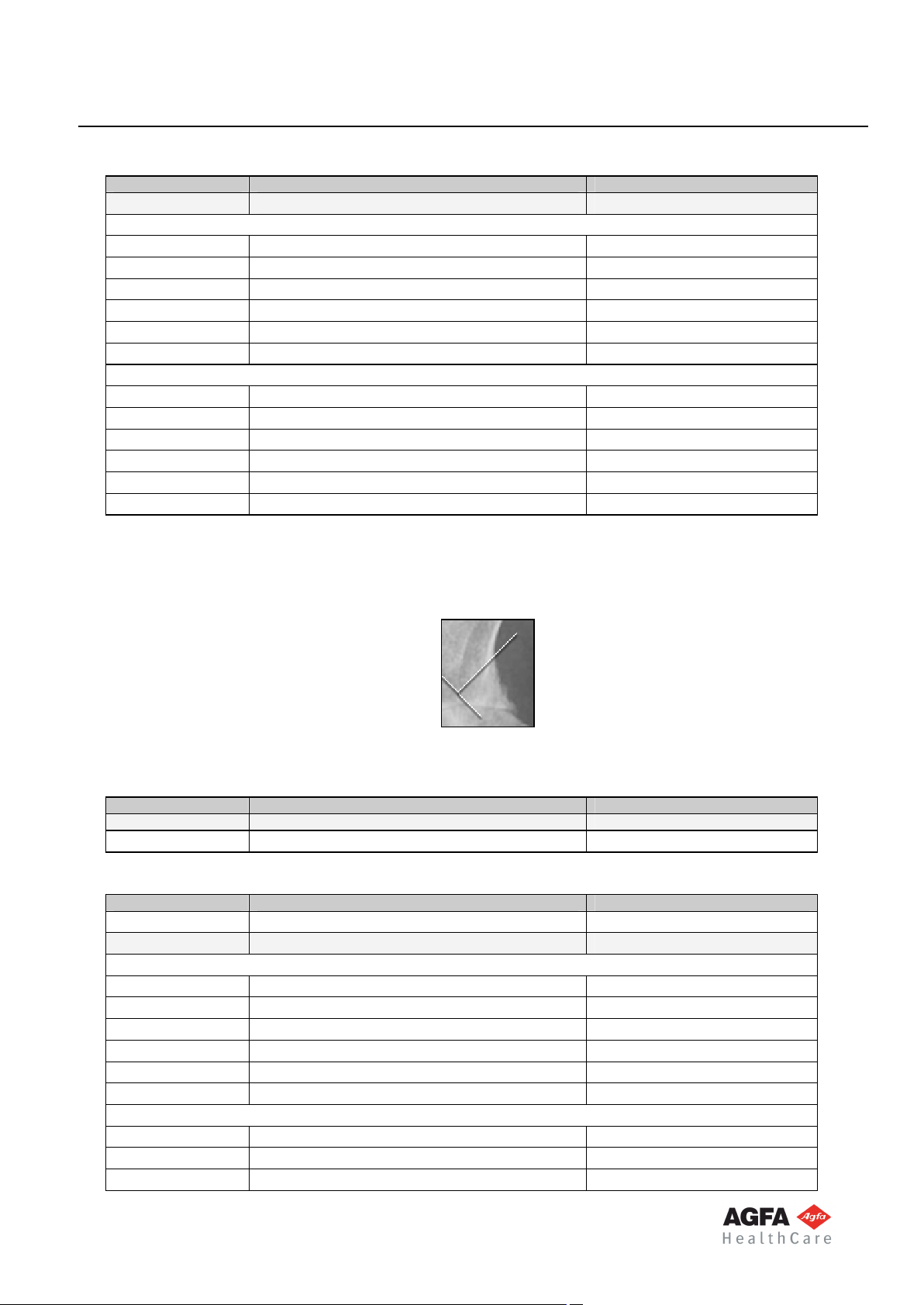
HE/001132 Page 23 of 92
A
B
Agfa HealthCare 14 June, 2007
(0070,0001) Graphic Annotation Sequence
(0070,0009)
Item for the actual line
(0070,0005) >> Graphic Annotation Units
(0070,0020) >> Graphic Dimensions
(0070,0021) >> Number of Graphic Points
(0070,0022) >> Graphic Data
(0070,0023) >> Graphic Type
(0070,0024) >> Graphic Filled
Item for the indication of the middle
(0070,0005) >> Graphic Annotation Units
(0070,0020) >> Graphic Dimensions
(0070,0021) >> Number of Graphic Points
(0070,0022) >> Graphic Data
(0070,0023) >> Graphic Type
(0070,0024) >> Graphic Filled
> Graphic Object Sequence
Document No.001132, Revision 2.0
NodeID Livelink : 14140190
PIXEL
2
2
[values]
POLYLINE
-
PIXEL
2
2
[values]
POLYLINE
-
2.2.1.3.1.3.1.6.8 Perpendicular
A perpendicular also consists of two lines A and B, as illustrated in the example below:
Graphic Layer Module
(0070,0060) Graphic Layer Sequence
(0070,0002) >Graphic Layer ID
(0070,0068) >Graphic Layer Description
Graphic Annotation Module
(0070,0001) Graphic Annotation Sequence
(0070,0002) > Graphic Layer
(0070,0009)
Item for the first line (A)
(0070,0005) >> Graphic Annotation Units
(0070,0020) >> Graphic Dimensions
(0070,0021) >> Number of Graphic Points
(0070,0022) >> Graphic Data
(0070,0023) >> Graphic Type
(0070,0024) >> Graphic Filled
Item for the second line (B)
(0070,0005) >> Graphic Annotation Units
(0070,0020) >> Graphic Dimensions
(0070,0021) >> Number of Graphic Points
> Graphic Object Sequence
Perpendicular
[ID of the corresponding layer]
PIXEL
2
2
[values]
POLYLINE
-
PIXEL
2
2
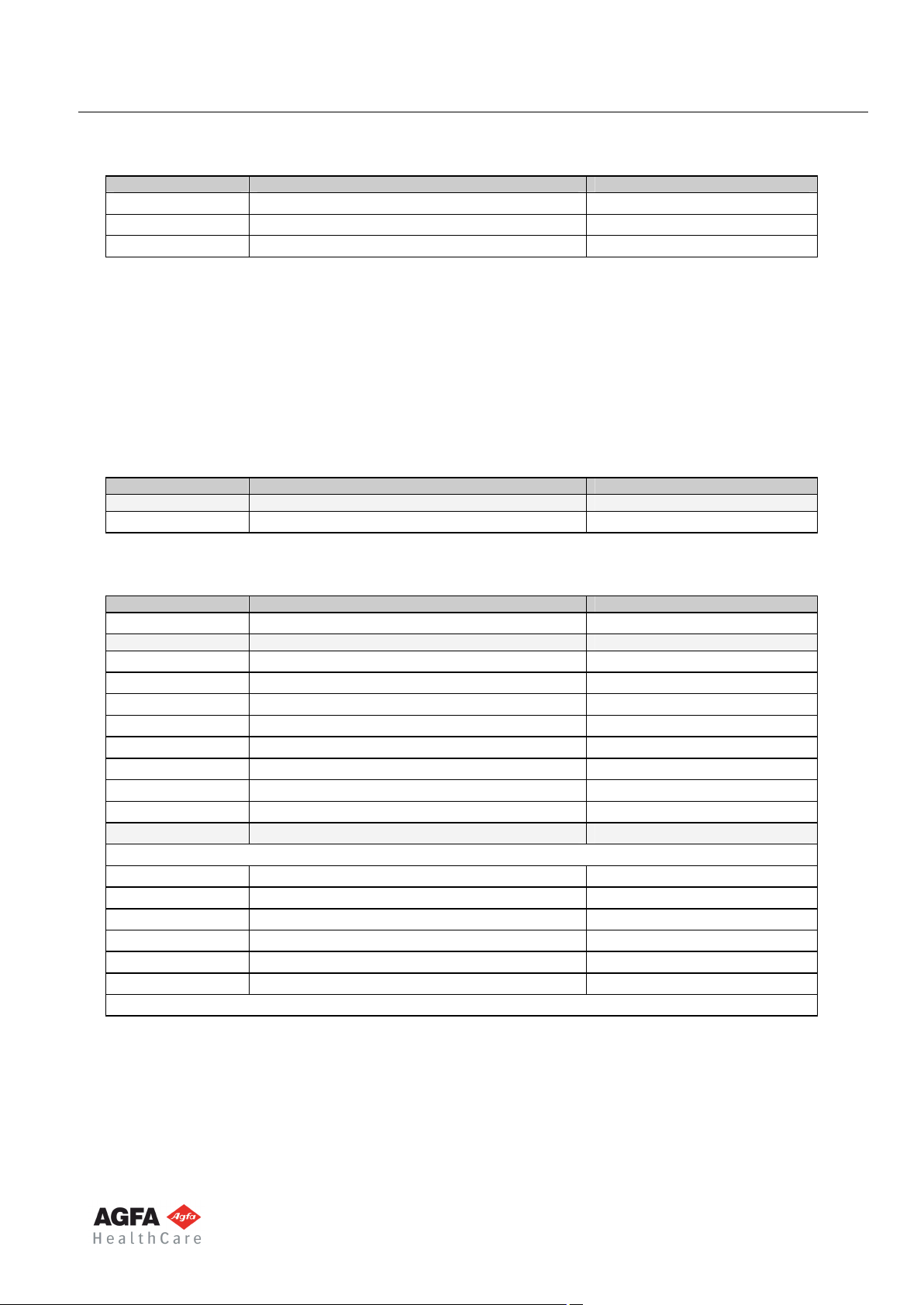
HE/001132 Page 24 of 92
Agfa HealthCare NodeID Livelink : 14140190 14 June, 2007
(0070,0001) Graphic Annotation Sequence
(0070,0022) >> Graphic Data
(0070,0023) >> Graphic Type
(0070,0024) >> Graphic Filled
2.2.1.3.1.3.1.6.9 Calibration ruler
Document No. 001132, Revision 2.0
[values]
POLYLINE
-
The calibration ruler is displayed at the side of the image and is the result of a calibration action of
the operator.
It consists out of a ruler (constructed using sev eral lines) and some text.
Graphic Layer Module
(0070,0060) Graphic Layer Sequence
(0070,0002) >Graphic Layer ID
(0070,0068) >Graphic Layer Description
Calibration Ruler
Graphic Annotation Module
(0070,0001) Graphic Annotation Sequence
(0070,0002) > Graphic Layer
(0070,0008) > Text Object Sequence
(0070,0003) >> Bounding box annotation units
(0070,0004) >> Anchor Point Annotation Units
(0070,0006) >> Unformatted Text Value
(0070,0010) >> Bounding Box Top Left Hand Corner
(0070,0011) >> Bounding Box Top Right Hand Corner
(0070,0012) >> Bounding Box Text Horizontal Justification
(0070,0014) >> Anchor Point
(0070,0015) >> Anchor Point Visibility
(0070,0009)
First ruler line
(0070,0005) >> Graphic Annotation Units
(0070,0020) >> Graphic Dimensions
(0070,0021) >> Number of Graphic Points
(0070,0022) >> Graphic Data
(0070,0023) >> Graphic Type
(0070,0024) >> Graphic Filled
…
> Graphic Object Sequence
[ID of the corresponding layer]
PIXEL
-
[value]
[value]
[value]
LEFT
-
-
PIXEL
2
2
[values]
CIRCLE
N
2.2.1.3.1.3.1.6.10 Angle
An angle measurement is a combination of 2 lines and 2 short lines, with 2 angle texts

HE/001132 Page 25 of 92
Agfa HealthCare 14 June, 2007
Document No.001132, Revision 2.0
NodeID Livelink : 14140190
Graphic Layer Module
(0070,0060) Graphic Layer Sequence
(0070,0002) >Graphic Layer ID
(0070,0068) >Graphic Layer Description
Angle
Graphic Annotation Module
(0070,0001) Graphic Annotation Sequence
(0070,0002) > Graphic Layer
[ID of the corresponding layer]
(0070,0008) > Text Object Sequence -> 2 texts for the degrees
(0070,0009)
> Graphic Object Sequence Long line 1
Long line 2
Small middle line 1
Small middle line 2
2.2.1.3.1.3.1.6.11 Distance
A distance is composed of a line with a text value.
Graphic Layer Module
(0070,0060) Graphic Layer Sequence
(0070,0002) >Graphic Layer ID
(0070,0068) >Graphic Layer Description
Distance
Graphic Annotation Module
(0070,0001) Graphic Annotation Sequence
(0070,0002) > Graphic Layer
[ID of the corresponding layer]
(0070,0008) > Text Object Sequence -> used for the distance text
(0070,0009)
> Graphic Object Sequence
Item for the actual line
(0070,0005) >> Graphic Annotation Units
(0070,0020) >> Graphic Dimensions
PIXEL
2
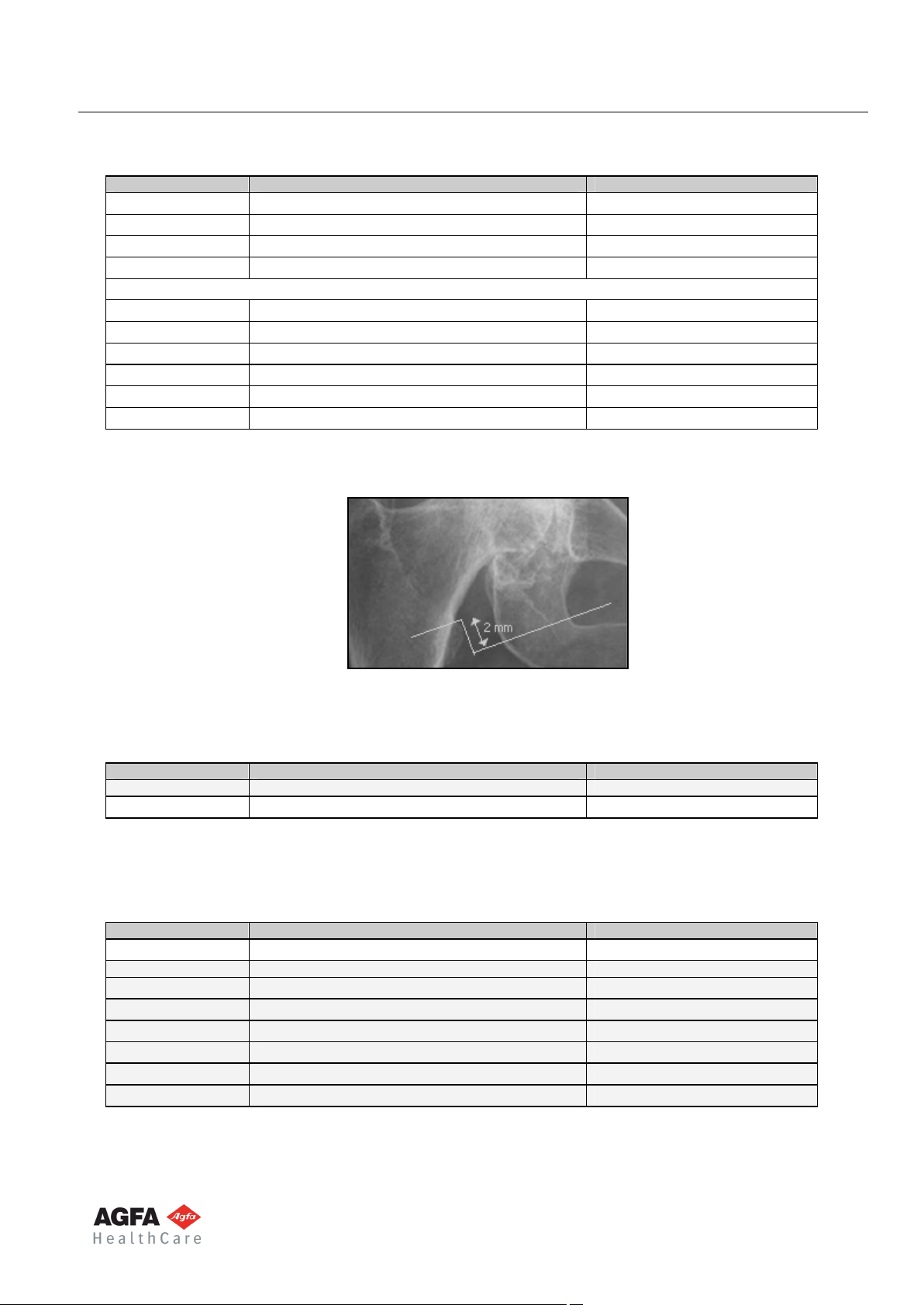
HE/001132 Page 26 of 92
Agfa HealthCare NodeID Livelink : 14140190 14 June, 2007
Document No. 001132, Revision 2.0
(0070,0001) Graphic Annotation Sequence
(0070,0021) >> Number of Graphic Points
(0070,0022) >> Graphic Data
(0070,0023) >> Graphic Type
(0070,0024) >> Graphic Filled
2
[values]
POLYLINE
-
Items for the ruler (cfr. Calibration ruler)
(0070,0005) >> Graphic Annotation Units
(0070,0020) >> Graphic Dimensions
(0070,0021) >> Number of Graphic Points
(0070,0022) >> Graphic Data
(0070,0023) >> Graphic Type
(0070,0024) >> Graphic Filled
PIXEL
2
2
[values]
POLYLINE
-
2.2.1.3.1.3.1.6.12 Leg Length Difference
Graphic Layer Module
(0070,0060) Graphic Layer Sequence
(0070,0002) >Graphic Layer ID
(0070,0068) >Graphic Layer Description
Leg Length Difference
Graphic Annotation Module
(0070,0001) Graphic Annotation Sequence
(0070,0002) > Graphic Layer
[ID of the corresponding layer]
(0070,0008) > Text Object Sequence Measurement text
(0070,0009)
> Graphic Object Sequence First horizontal line
Second horizontal line
Vertical line
Arrow point 1
Arrow point 2
Arrow line
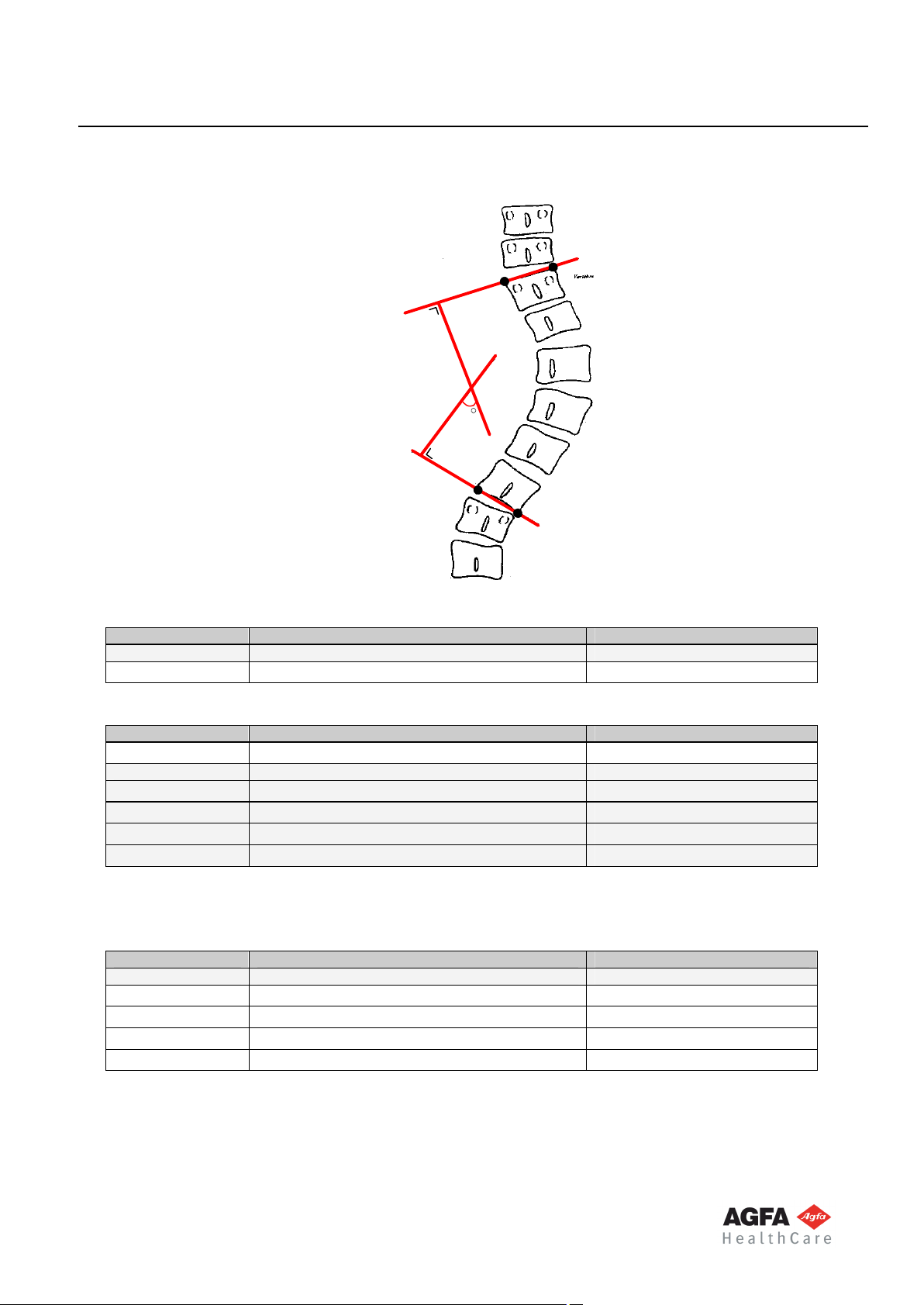
HE/001132 Page 27 of 92
Agfa HealthCare 14 June, 2007
Document No.001132, Revision 2.0
NodeID Livelink : 14140190
2.2.1.3.1.3.1.6.13 Scoliosis
Upper Line
23
Lower line
Graphic Layer Module
(0070,0060) Graphic Layer Sequence
(0070,0002) >Graphic Layer ID
(0070,0068) >Graphic Layer Description
Scoliosis Measurement
Graphic Annotation Module
(0070,0001) Graphic Annotation Sequence
(0070,0002) > Graphic Layer
[ID of the corresponding layer]
(0070,0008) > Text Object Sequence Measurement text
(0070,0009)
> Graphic Object Sequence Upper line
Upper line perpendicular
Lower line
Lower line perpendicular
2.2.1.3.1.3.1.6.14 Display Shutter
Display Shutter Module
(0018,1600) Shutter Shape RECTANGULAR
(0018,1602) Shutter Left Vertical Edge
(0018,1604) Shutter Right Vertical Edge
(0018,1606) Shutter Upper Horizontal Edge
(0018,1608) Shutter Lower Horizontal Edge
[value]
[value]
[value]
[value]
The manner in which the display area occluded by the shutter is neutralized (black-out, gray, or other means)
is defined by the Attribute Shutter Presentation Value (0018,1622). This attribute present in the Presentation
LUT module is mandatory when a display shutter is present in the GSPS. The value can go from 0000xH
(black) to FFFFxH (white)

HE/001132 Page 28 of 92
Agfa HealthCare NodeID Livelink : 14140190 14 June, 2007
2.2.1.3.1.3.1.6.15 Flipping/ rotating/ zooming
Document No. 001132, Revision 2.0
Flipping and rotating is always done on pixel level. The relevant DICOM tags can be found in the following
table:
Table 2.2-10: DICOM spatial transformation module attributes.
attribute tag Actions
Rotate 90°
clockwise
Image Rotation (0070,0042) If image is not
flipped : increased
with 90 (modulo
360)
Otherwise :
decreased with 90
(modulo 360)
Image horizontal
flip
(0070,0041)
Rotate 90° counter
clockwise
If image is not flipped
: decreased with 90
(modulo 360)
Otherwise : increased
with 90 (modulo 360)
Flip horizontal
inverted (true «
false)
- Zoom/Pan is integrated in the Displayed Area module of the GSPS.
2.2.1.3.1.3.2 Storage Commitment Push Model SOP Class (1.2.840.10008.1.20.1)
When the Storage Commitment Push Model has been configured, the DICOM Store AE will request storage
commitment for instances of the Image Storage SOP Class and Grayscale Softcopy Presentation State
Storage SOP Class with each successfully completed “sent” job. The DICOM Store AE transmits the SOP
Instances to the Remote AE. The request for storage commitment is transmitted to the Remote AE together
with a list of references to one or more SOP Instances. If the Provider accepts the Storage Commitment with
Success Status, the generated Transaction UID, together with study identification data and a time-stamp, is
kept. Success or failure of storage commitment is subsequently indicated by a notification from the Remote
AE to "Workstation".
The DIMSE-N Services applicable to the Storage Commitment Push Model SOP Class are:
Ø N-EVENT_REPORT
Ø N-ACTION
The Storage Commitment Request operation allows a DICOM Store AE to request an SCP to commit to the
safekeeping of a set of SOP Instances as described above. This operation is invoked through the N-ACTION
primitive.
The N-ACTION is invoked by "Workstation" and is sent by creating a new association.
The behavior of Storage AE when encountering status codes in an N-ACTION response is summarized in
the Table below:
