Page 1
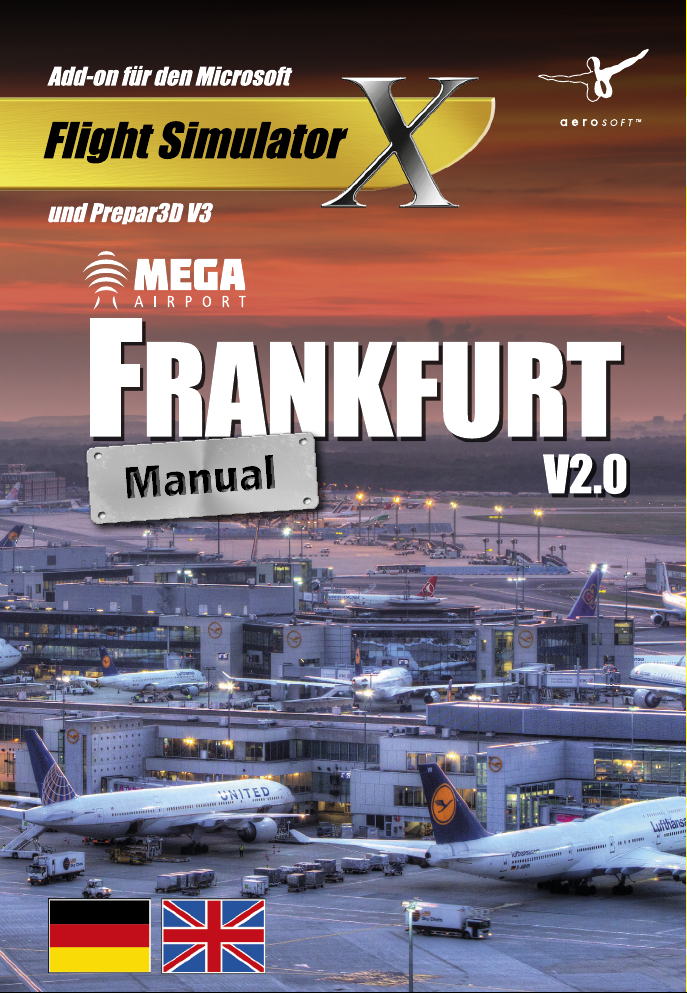
Page 2
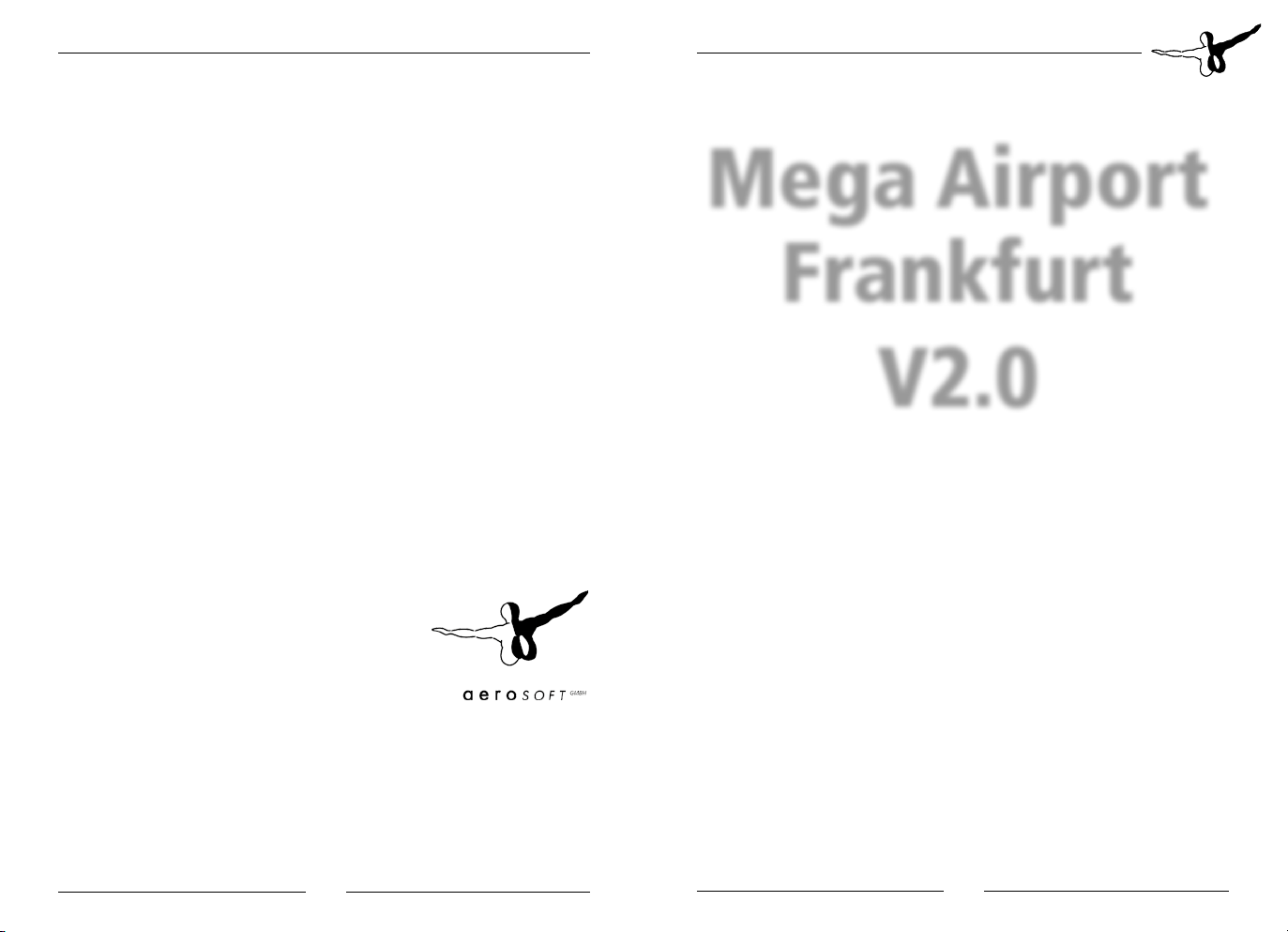
Mega Airport Frankfurt V2.0
Entwickelt von / Developed by: German Airports Team
Handbuch / Manual: Peter Hiermeier, Thomas Hirsch,
William Lennox
Installation / Installation: Andreas Mügge
Mega Airport
Frankfurt
V2.0
Handbuch
Manual
Copyright: © 2016 / Aerosoft GmbH
Flughafen Paderborn/Lippstadt
D-33142 Büren, Germany
Tel: +49 (0) 29 55 / 76 03-10
Fax: +49 (0) 29 55 / 76 03-33
E-Mail: info@aerosoft.de
Internet: www.aerosoft.de
www.aerosoft.com
All trademarks and brand names are trademarks or registered of their
respective owners. All rights reserved. /
namen sind Warenzeichen oder eingetragene Warenzeichen ihrer jeweiligen
Eigentümer. Alle Urheber- und Leistungsschutzrechte vorbehalten
Aerosoft GmbH 2016
Alle Warenzeichen und Marken-
2 3
Erweiterung zum /
Add-on for
Microsoft Flight Simulator X &
Prepar3D V3
.
Page 3
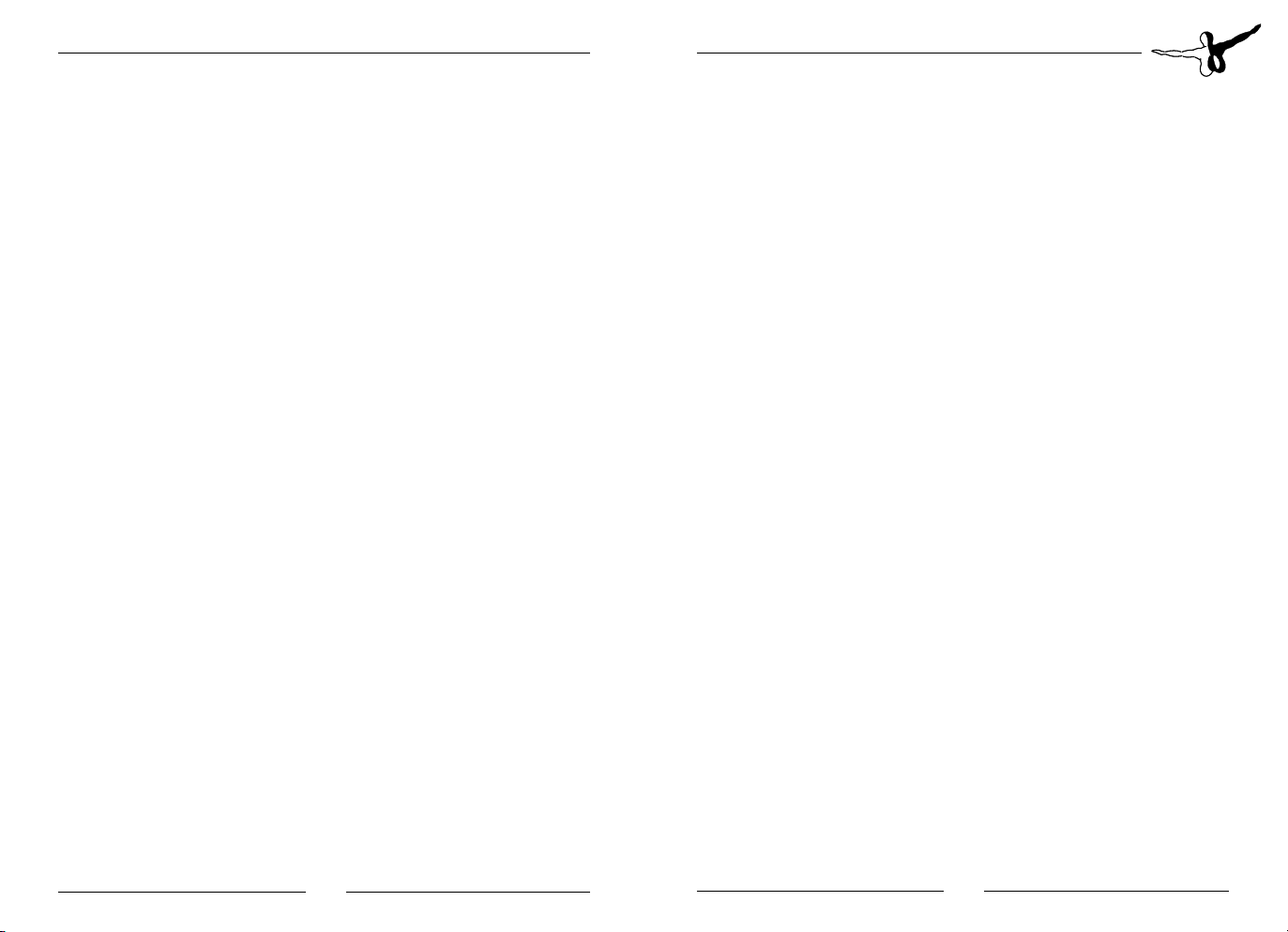
Mega Airport Frankfurt V2.0
Inhalt
Zu Beginn .................................................................... 6
Systemanforderungen ........................................................ 6
Urheberrechte ...................................................................... 6
Installation ........................................................................... 7
Deinstallation “Mega Airport Frankfurt V2.0” ............. 8
Danksagungen ..................................................................... 8
Der Flughafen Frankfurt ...........................................9
Geschichte ............................................................................ 9
Technische Angaben ................................................13
Besonderheiten .................................................................. 15
Einschränkungen und Tipps .............................................. 15
Anhang .....................................................................16
Darstellung der Szenerie „Mega Airport Frankfurt V2.0“
im Flight Simulator X ................................................. 16
AGNIS (Einrollhilfe zur Parkposition) .......................... 16
Bodenfahrzeuge ........................................................ 16
AI Traffic im FSX ........................................................ 17
Kompatibilität mit anderen Add-ons
für den FSX ............................................................... 18
Kompatibilität mit Aerosofts
„Airport Enhancement Services“ für den FSX ............ 18
Traffic-Tool ............................................................... 18
Content
Starting Off ..............................................................20
System Requirements ........................................................ 20
Copyrights .......................................................................... 20
Installation ......................................................................... 21
Removing “Mega Airport Frankfurt V2.0 ” ................ 22
Credits ................................................................................ 22
Airport Frankfurt .....................................................23
History ................................................................................ 23
Technicals .................................................................26
Special features ................................................................. 28
Limitations and Tips .......................................................... 28
Appendix ..................................................................29
„Mega Airport Frankfurt V2.0“ scenery
in Flight Simulator X .................................................. 29
AGNIS (docking guidance system) ............................. 29
Ground Traffic ........................................................... 29
AI Traffic ................................................................... 30
Connection and adaptability of our roads and layouts to
other add-on products .............................................. 31
Compatibility with Aerosoft‘s
„Airport Enhancement Services“ ............................... 31
Traffic-Tool ................................................................ 31
Aerosoft GmbH 2016
4 5
Page 4

Mega Airport Frankfurt V2.0
Zu Beginn
Systemanforderungen
Um die Szenerie „Mega Airport Frankfurt V2.0“ möglichst störungsfrei
fliegen zu können, benötigen Sie:
• Microsoft Flight Simulator X mit Service Pack 2
oder Prepar3D V3
• Prozessor 3 GHz, Dual Core Prozessor dringend empfohlen
• ca. 2 GB freien Festplattenspeicher
• 4 GB Arbeitsspeicher (8 GB empfohlen)
• 3D Grafikkarte mit min. 1024 MB VRAM
Das Service Pack 2 zum FSX ist auf der DVD mit enthalten.
Urheberrechte
Die Software, das Handbuch, und sonstiges zugehöriges Material ist
durch Urheberrechtsgesetze geschützt. Die Software wird lizenziert,
nicht verkauft. Sie dürfen eine Kopie der Software auf einem Computer
für Ihre persönliche, nichtkommerzielle Nutzung installieren und
ausführen. Die Software, das Handbuch uns alle anderen zugehörigen
Materialien dürfen ohne vorherige schriftliche Erlaubnis der Entwickler
der Software und der Aerosoft GmbH weder kopiert, fotokopiert,
übersetzt, zurückentwickelt, dekompiliert, dissembliert oder in anderer
Form für elektronische Maschinen lesbar gemacht werden.
Installation
Achtung: Zur Installation der Szenerie „Mega Airport Frankfurt V2.0“
benötigen Sie Ihren Registrierungsschlüssel, der sich entweder auf Ihrer
CD-Hülle befindet oder Ihnen mit der Bestätigung Ihres Downloads
zugesandt wurde. Bewahren Sie diesen sicher auf, er wird bei einer
erneuten Installation wieder benötigt.
Sie müssen als Systemadministrator angemeldet sein, bevor Sie mit der
Installation beginnen. Um die Installation zu starten, legen Sie die DVD
in Ihr DVD-Laufwerk ein bzw. starten Sie die heruntergeladene
Installationsdatei, wenn Sie die Downloadversion erworben haben.
Nach der Sprachauswahl erscheinen zunächst einige Informationen
und die Lizenzbedingungen. Lesen Sie die Informationen bitte
sorgfältig und klicken Sie auf „Weiter“.
Anschließend werden Sie zur Eingabe der Registrierungsdaten aufgefordert.
Bitte geben Sie diese Daten genauso ein, wie sie auf der DVD-Box
aufgedruckt bzw. in der Bestätigungsmail unseres Shops enthalten
sind.
Anschließend wird der Installationsordner automatisch gesucht.
Möchten Sie das Programm in einen anderen Ordner als den vorgeschlagenen installieren, klicken Sie auf „Ändern“ und geben den
gewünschten Pfad ein.
Klicken Sie auf „Weiter“.
Es wird jetzt noch einmal eine Zusammenfassung der Installationsdaten angezeigt.
Klicken Sie auf „Weiter“.
Jetzt werden alle Daten auf die Festplatte kopiert.
Deutsch
Aerosoft GmbH 2016
6 7
Page 5
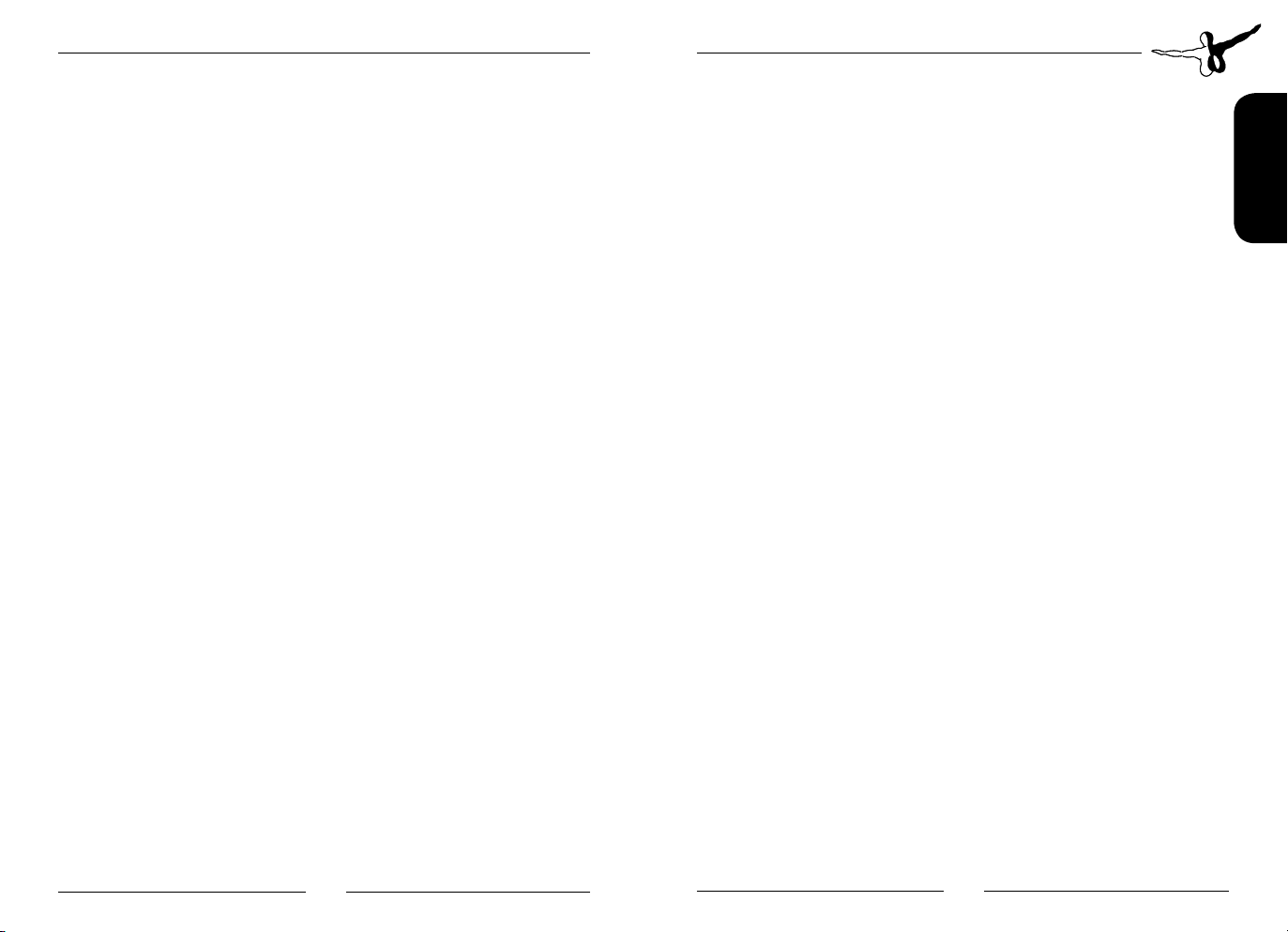
Mega Airport Frankfurt V2.0
Deinstallation “Mega Airport Frankfurt V2.0”
Um die Szenerie “Mega Airport Frankfurt V2.0 ” wieder zu deinstallieren, klicken Sie auf den ”Start” Button in der Windows-Taskleiste. Hier
wählen Sie dann ”Einstellungen” und ”Systemsteuerung”. In der
Systemsteuerung gibt es ein Symbol ”Programme”, welches Sie mit
einem Doppelklick anklicken. Sie erhalten eine Liste der installierten
Programme. Markieren Sie den Eintrag “aerosoft’s –Mega Airport
Frankfurt_V2.0”.
Nun meldet sich das Deinstallationsprogramm und entfernt alle
Dateien von Ihrer Festplatte. Die Einträge in der FS Szeneriebibliothek
werden ebenfalls entfernt.
Danksagungen
Frankfurt ist der größte deutsche Flughafen. Die Erstellung einer
Airport-Szenerie dieser Größe mit photorealem Untergrund und
photorealen 3D-Objekten ist ein komplexer Prozess, der nur gelingt,
wenn zur Gewinnung und Bereitstellung des notwendigen Bildmaterials
die erforderliche Unterstützung vorhanden ist.
Deshalb möchten wir an dieser Stelle all denjenigen Dank sagen, die
uns geholfen haben, diese Flughafenszenerie so wirklichkeitsgetreu
wie möglich umzusetzen.
Ein besonderer Dank gilt den Mitarbeitern der „Fraport AG Frankfurt
Airport Abteilung IFM-TG1“, die uns bei der Entwicklung dieser
Airportszenerie tatkräftig unterstützt haben.
Für die umfangreichen Fotorecherchen und Unterstützung bei der
Erstellung der Szenerie danken wir insbesondere:
Herrn Klaus Jacob, Gerhard Holl, Stefan Jäger, Michael Kalinowsky,
Wolfgang Jost, Oliver Pabst.
Die „Dynamischen Airport Enhancement Services“, für den FSX
wurden von Oliver Pabst entwickelt, basierend auf der Intelliscene
Technologie von Maurizio M. Gavioli, VistaMare Software („AES Lite
for GAP-EDDF von Oliver Pabst, power by Intelliscene of VistaMare“).
8 9
Aerosoft GmbH 2016
Der Flughafen Frankfurt
Geschichte
Die Geschichte des Flughafens Frankfurt wie wir ihn heute kennen,
beginnt am 8.Juli 1936 mit der Eröffnung des „Flug- und Luftschiffhafen
Rhein-Main“. Seit diesem Tag ist der Airport auf dem Gelände am
Frankfurter Kreuz beheimatet. Sein Vorgänger lag seit 1912, dem Jahr
der Einweihung der Luftschiffhalle, nördlich des Mains auf dem
Rebstockgelände, ca. 1km westlich des Hauptbahnhofes. Hier fand der
Flugbetrieb bis zum ersten Weltkrieg statt.
Der Versailler Vertrag führte im Anschluss zu Flugverboten, der Zerstörung
der Halle und nahezu aller Flugzeuge.
Ab 1922 gelang es den Betrieb wieder aufzunehmen. Wegen steigender
Verkehrszahlen planten die Verantwortlichen der 1924 gegründeten
„Südwestdeutschen Luftverkehr AG“ ab 1930 die Umsiedlung an
einen neuen Standort, die dann – wie oben erwähnt – im Juli 1936
vollzogen wurde.
Während des Zweiten Weltkrieges wird der Flughafen fast ausschließlich
militärisch durch die Luftwaffe genutzt. 1945 übernimmt die US Air
Force das Gelände. Ein Jahr später finden wieder erste zivile Flüge
statt.
Während der Berliner Luftbrücke vom 24. Juni 1948 bis zum 5. Mai
1949, bei der mit 279.962 Flügen insgesamt 2.342.257t Material
transportiert wurden, ist Frankfurt der wichtigste Flugplatz für die
Versorgung Berlins. Der Tagesrekord an transportierter Fracht lag am
16. April bei 12.940 Tonnen. Das sind immerhin 22 Güterzüge mit je
50 Waggons. Leider gab es bei diesem gewaltigen Unternehmen auch
126 Unfälle bei denen 76 Menschen starben. Zwei Denkmale, eins am
Frankfurter Flughafen und eins in Berlin Tempelhof erinnern an diese
historische Luftverbindung.
1949 wird die zweite Start- und Landebahn und damit das parallele
System fertig gestellt.
Deutsch
Page 6
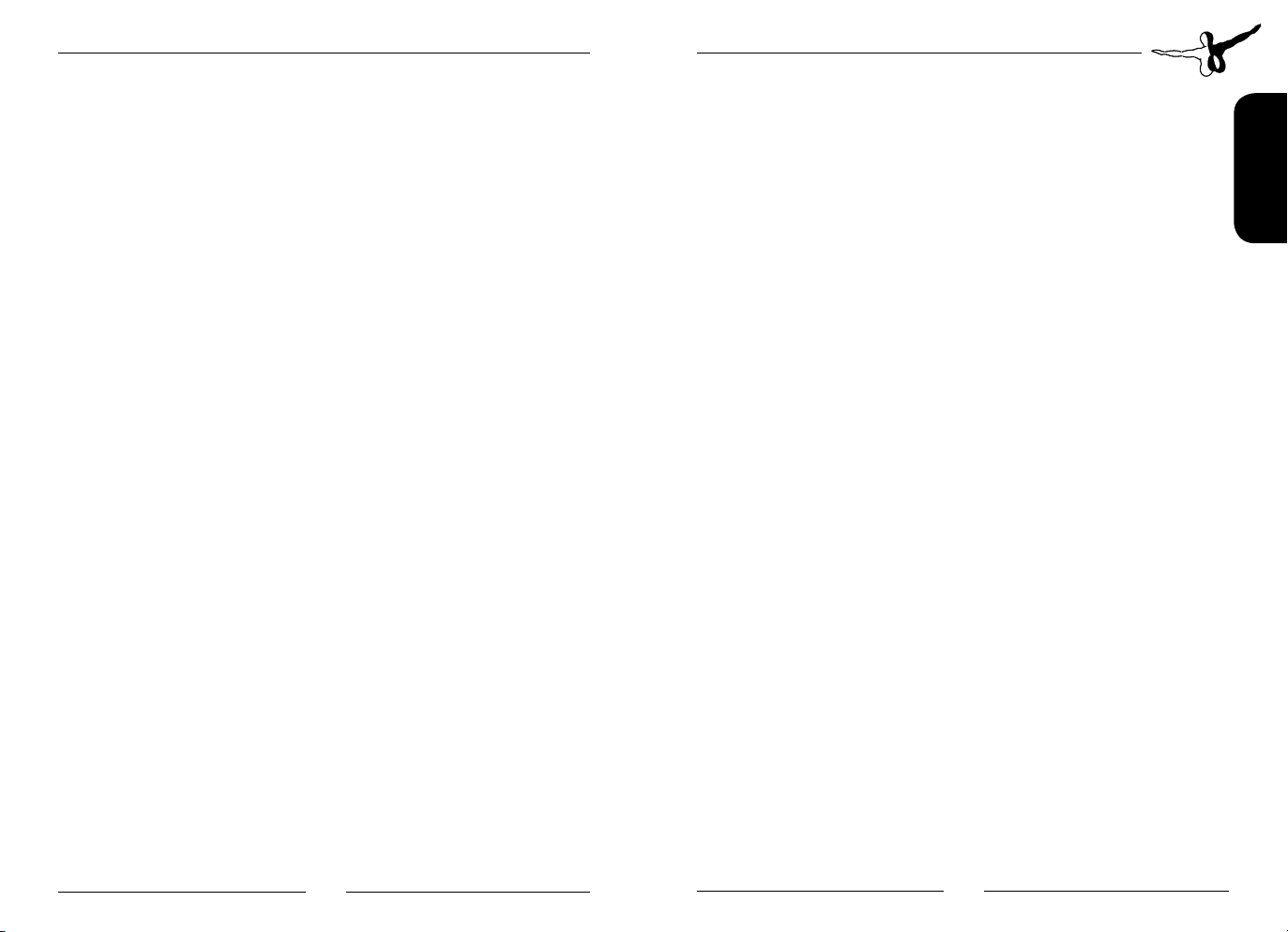
Mega Airport Frankfurt V2.0
Der Luftverkehr entwickelt sich weiter und 1954 wird die 1947 gegründete
„Verkehrsaktiengesellschaft Rhein-Main“ in „Flughafen Frankfurt/Main
AG“ (FAG) umbenannt. Dieser Name bleibt dann bis 2000 bestehen,
als durch eine weitere Umbenennung die „Fraport AG“ gegründet wird.
Deutschland erhält 1955 seine Lufthoheit zurück und am 2. Juni
eröffnet Lufthansa von Frankfurt die Linie nach New York. Ein Jahr
später etablieren sich mit LTU und DFD die ersten deutschen Charterfluggesellschaften in Frankfurt.
Das Jet-Zeitalter beginnt am Flughafen Frankfurt im Jahr 1959, als
planmäßige Linienflüge mit Boeing 707 und Comet aufgenommen
werden.
Auch auf dem Gebiet Fracht entwickelt sich der Flughafen stetig
weiter und steigt so zum Cargoumschlagplatz Nr.1 in Europa auf.
Diese Spitzenposition verteidigt der Flughafen bis heute.
Dazu trägt auch bei, dass die Deutsche Bundespost ihr Nachtflugpostnetz
1961 auf dem Airport eröffnet.
Der erste Jumbo-Jet Boeing 747 landet 1970 in Frankfurt (PAN AM).
Wegen ständig steigender Passagierzahlen expandiert der Flughafen
weiter. So kann am 14. März 1972 das neue Terminal Mitte (Terminal 1)
durch den damaligen Bundespräsident Heinemann eröffnet werden.
Durch die Verschiebung und Verlängerung der Parallelbahnen 1979
und die Inbetriebnahme der Startbahn West (18) entsteht das heutige
Bodenlayout des Platzes.
1990, zu dieser Zeit verzeichnet der Airport fast 30 Millionen Passagiere,
wird der Grundstein für Terminal 2 gelegt. Gleichzeitig kann der neue
Tower im Süden in Betrieb genommen werden. 1994 wird das
Terminal mitsamt Hochbahnanbindung eröffnet.
1980 hatte bereits die Lufthansa ihr Frachtzentrum LCC (Lufthansa
Cargo Center) gebaut und 1997 konnte Cargo City Süd, dank einer
Vereinbarung aus dem Jahr 1993 über die Teilrückgabe der Air Base,
den Betrieb aufnehmen. Damit kann dem gewachsenen Frachtaufkommen von inzwischen mehr als 1.4 Millionen Tonnen pro Jahr
Rechnung getragen werden.
Die nächste große Erweiterung ist der Bau des ICE-Bahnhofes im Jahr
1999. Das Angebot wird von vielen Passagieren angenommen – heute
reisen ca. 18% der Passagiere, das sind 4.2 Millionen, mit täglich 163
Hochgeschwindigkeitszügen der Deutschen Bahn an.
Und die Entwicklung geht immer weiter.
2000 wurden der Flugsteig A verlängert und Terminal 1 umfangreich
modernisiert. Im gleichen Jahr eröffnet Lufthansa das Flight Training
Center. 2002 wird der Flughafen an die ICE-Neubaustrecke nach Köln
angeschlossen. Die Fahrt in die Domstadt dauert damit gerade mal 57
Minuten. Zum Vergleich: die S-Bahn vom Münchner Flughafen in die
Innenstadt benötigt schon 41 Minuten.
In 2004 wird der Planfeststellungsbeschluss zum Bau einer A380-Werft
im Süden gefasst und mit dem Bau begonnen. Die A380 Werft soll in
insgesamt zwei Bauabschnitten errichtet werden und bis zum Jahr
2013 vollständig für den Wartungsbetrieb zur Verfügung stehen. In
unserer Szenerie ist der erste Teil der A380-Wartunghalle bereits mit
enthalten.
Wichtigstes Datum 2005 dürfte für die Fraport AG sicherlich der 10.
Oktober gewesen sein. An diesem Tag wurde während einer feierlichen
Zeremonie der verbliebene Anteil des US Air Base Geländes (immerhin
153 Hektar) an die Flughafengesellschaft zurückgegeben. Damit wurde
eine wichtige Voraussetzung für den weiteren Ausbau des Flughafens
geschaffen.
Ende 2007 gab es dann vom hessischen Wirtschaftsministerium grünes
Licht für die zukünftigen Ausbaupläne des Frankfurters Flughafens.
Inzwischen wurden die nicht mehr benötigten Gebäude der ehemaligen
Air Base abgerissen. Einige neue Gebäude wie eine neue Wartungshalle
und zahlreiche Abstellpositionen für den Frachtverkehr und die
allgemeine Luftfahrt sind hier bereits neu entstanden.
Die Zukunftspläne des Flughafens sehen auf diesem Gelände im Südosten
des Airports den Bau eines neuen Terminals 3 mit 50 Gebäudepositionen
an vier Satelliten und 25 Vorfeldpositionen vor. Damit könnten
zusätzlich bis zu 25 Millionen Passagiere abgefertigt werden.
Deutsch
Aerosoft GmbH 2016
10 11
Page 7

Mega Airport Frankfurt V2.0
Der wichtigste Faktor beim weiteren Wachstum des Airports dürfte
sicherlich der einer weiteren Landebahn im Nordwesten sein. Hier soll
bis 2011 ca. 2.800m lange Landebahn nördlich der Autobahn A3 mit
entsprechenden Taxiway-Anbindungen gebaut werden. Gegenwärtig
sind die dafür notwendigen rechtlichen Schritte noch im Gange. Die
Bauarbeiten werden sicherlich nicht vor 2009 beginnen.
2011 wurde eine 2.800m lange Landebahn nördlich der Autobahn A3
mit entsprechenden Taxiway-Anbindungen gebaut.
Technische Angaben
ICAO / IATA-Code: EDDF / FRA
Lage: 6.5 NM südwestlich von Frankfurt
Koordinaten: N50.02.0 E0018.34.2
Flughafenhöhe: 364ft / 111m
Start- und Landebahnsystem:
RWY 07L/25R: 2800 x 45m
RWY 07C/25C 4.000 x 60m
RWY 07R/25L: 4.000 x 45m plus 2 x 7.5m breite Randstreifen
RWY 18: 4.000 x 45m plus 2 x 7.5m breite Randstreifen
Navigationseinrichtungen:
ILS RWY 07L: Frequenz: 117.75 Kennung: IFNE Kurs: 068°
ILS RWY 07C: Frequenz: 110.55 Kennung: IFCE Kurs: 068°
ILSRWY 07R: Frequenz: 110.95 Kennung: IFSE Kurs: 068°
ILS RWY 25R: Frequenz: 111.35 Kennung: IFNW Kurs: 248°
ILS RWY 25C: Frequenz: 111.55 Kennung: IFCW Kurs: 248°
ILS RWY 25L: Frequenz: 111.15 Kennung: IFSW Kurs: 248°
Locator-Beacon: Frequenz: 297 Kennung: FR
Locator-Beacon: Frequenz: 382 Kennung: FW
Platz-DME: Frequenz: 115.90 Kennung: FRD
DVORTAC: Frequenz: 114.20 Kennung: FFM
Schlechtwetterbetrieb nach CAT IIIb möglich, d.h. Entscheidungshöhe
zwischen 50 und 0! ft, RVR zwischen 200 und 75m
Deutsch
Aerosoft GmbH 2016
12 13
Page 8

Mega Airport Frankfurt V2.0
Funkfrequenzen:
ATIS: 118.025, 114.20 Arrival, 118.725 Departure
Frankfurt Tower: 119.90, 124.85
Frankfurt Ground: 121.80
Frankfurt Apron: 121.70, 121.85, 121.95
Flugzeugpositionen:
Bei Nutzung durch größtmögliche Typen 187
bei Nutzung durch größtmögliche
Anzahl von Flugzeugen 197
davon insgesamt 63 Gebäudepositionen
(50 Terminal 1 und 13 Terminal 2 inklusive Flugsteig D).
Tanklagerkapazität:
10 Tanks fassen 186 Millionen Liter Kerosin. Der Jahrestanklagerdurchsatz
betrug 2007 5.5 Millionen Kubikmeter Kerosin. Im August 2005
wurden erstmals in einem Monat mehr als 500.000m³ verbraucht.
Eine Boeing 747-400 kann bis zu 225.000 Liter tanken.
Gepäckförderanlage:
Hinsichtlich ihrer Kapazität, Größe, Auslegung, Leistung und Qualität
gilt diese Anlage als weltweit einmalig.
Gesamtlänge: 73km
Kapazität: ca.18.000 Gepäckstücke pro Stunde
Zuverlässigkeit: 99.65%
Tagesrekord 2007: 109.479 Gepäckstücke
Garantierte Umsteigezeit: 45 Minuten
Besonderheiten
Sämtliche wichtigen Gebäude und Objekte des Flughafens Frankfurt
wurden anhand aktueller Daten der Fraport AG erstellt und auf der
Basis aktueller Fotos aus dem Jahre 2007 texturiert. Alle Rolllinien und
die komplette Runway und Taxiway Beschilderung wurden nach
Angaben der Fraport AG gesetzt.
Einschränkungen und Tipps
Bei der Nutzung der zwei Rollbrücken im Norden des Flughafen sollten
Sie folgende Dinge beachten:
Die zur Realisierung der Rollbrücken erforderlichen befahrbaren
„Plattformen“ zwangen uns zu einigen designtechnischen Kompromissen.
Wir empfehlen sehr langsam über die Rollbrücken zu rollen, da bei zu
hoher Geschwindigkeit das Flugzeug zu springen anfangen kann.
Der Schatten des eigenen Flugzeuges wird auf dem ansteigenden
Rampen der Rollbrücken je nach Blickwinkel und Sonnenstand nicht in
jedem Fall korrekt dargestellt.
Leider ist nicht möglich, AI Traffic-Flugzeuge über die Brücken rollen zu
lassen. Dieser rollt unter den Brücken entlang.
Deutsch
Aerosoft GmbH 2016
14 15
Page 9

Mega Airport Frankfurt V2.0
Anhang
Darstellung der Szenerie „Mega Airport Frankfurt V2.0“ im Flight Simulator X
Runways:
Um die Start- und Landebahnen möglichst wirklichkeitsgetreu
darstellen zu können, wurden diese in mehreren Layern (Schichten)
erstellt. Bei dieser Technik mussten wir allerdings auf die Darstellung
von Wasser-, bzw. Regeneffekten verzichten.
AGNIS (Einrollhilfe zur Parkposition)
Sollten Sie beim Einrollen in eine Parkposition mit AGNIS ( Visuelle
Einrollhilfe ), die Anzeige nicht mehr sehen, schalten Sie bitte mit einer
der folgenden Tasten die Sichteinstellung um.
• Taste „S“: Virtuelles Cockpit
• Taste „-“: Zoom auf 0,75
• Tasten „Umschalt“+“Rücktaste“: Sicht nach oben
• Tasten „Umschalt“+“Eingabe“: Sicht nach unten
Bodenfahrzeuge
Bodenfahrzeuge im FSX
Die an den Parkpositionen vorhandenen Boden-Servicefahrzeuge sind
Standardobjekte des FSX. Bestand und Häufigkeit dieser Fahrzeuge
kann über das FSX-Menü „Optionen - Einstellungen - Anzeige - Verkehr“
über den Regler „Flughafenfahrzeugaufkommen“ variiert, bzw.
komplett abgeschaltet werden. Mit diesem Regler wird auch der interne
Bodenverkehr im FSX auf dem gesamten Airportgelände gesteuert.
Da diese Bodenfahrzeuge durch den FSX programmtechnisch fest an
die jeweilige Parkposition gekoppelt sind und dem Softwarezugriff der
Entwickler nicht zugängig sind, kann es vorkommen, dass einzelne
Fahrzeuge ( z.B. Push Back Trucks ) teilweise in unsere Flughafengebäude
hineinragen bzw. mit diesen kollidieren.
Dies lässt sich leider nicht ändern, da sonst die reale Parkposition der
Flugzeuge Richtung Apron verschoben werden müsste, was dann zu
anderen Problemen (z.B. Kollisionen mit AI-Flugzeugen) führen würde.
Oliver Pabst hat für die Szenerie des Mega Airports Frankfurt V2.0 eine
neue AESLite Version erstellt, die den dynamischen Bodenverkehr auf
dem nördliche Vorfeldbereich des Airports nachbildet und zusätzlich den
Autobahnverkehr auf der BAB 3, BAB5 und BAB67 rund um den Airport
simuliert.
Zur Konfiguration des dynamischen Bodenverkehrs befindet sich in dem
Ordner aerosoft\EDDF_V2.0_Airport das Tool EDDFTraffic.exe mit dem
ausgewählt werden kann, in welchen Bereichen rund um und auf dem
Airport der dynamische Bodenverkehr angezeigt werden soll.
Der AESLite-Fahrzeug Verkehr ist unabhängig von den Einstellungen der
dynamischen Add-on Szenerie des FSX („Optionen“ -„Einstellungen“ „Anzeige“ die Einstellung „ Add-on-dynamische Szenerie“ ) und wird
durch diese Einstelloptionen nicht beeinflusst.
Deutsch
AI Traffic im FSX
Auf den Rolllinien orange und blau vor dem Terminal 2 kann es
vorkommen, dass sich parallel rollende Flugzeuge sehr nahe kommen.
Es ist auch möglich, dass der AI Traffic die Taxiways A und N in
entgegengesetzter Richtung nutzt. Wegen mangelnder „Intelligenz“
des AI Traffics lässt sich dies momentan leider nicht ändern.
Die Startbahn 18 wird von den AI Flugzeugen nicht genutzt. Die
Lösung dieses Problems wäre programmtechnisch mit diversen
anderen Nachteilen verbunden.
Nutzen Sie andere AI Traffic Add-ons als Aerosoft‘s MyTraffic X, kann
es vorkommen, dass die AI Flugzeuge nicht sichtbar sind. In diesem
Fall, schalten Sie bitte unter „Optionen“ – „Einstellungen“ - „Anzeige“
– „Flugzeuge“ die Option „Flugzeug wirft Schatten auf den Boden“ ab.
Über die In der Szenerie enthaltenen 3D Rollbrücken als Verbindung
zur Runway Nord kann kein AI Traffic abgewickelt werden, da die
AI-Flugzeuge die dreidimensionalen Rollbrücken nicht als solche
erkennen, sondern nur „flache“ AI Tracks benutzen können.
Aerosoft GmbH 2016
16 17
Page 10
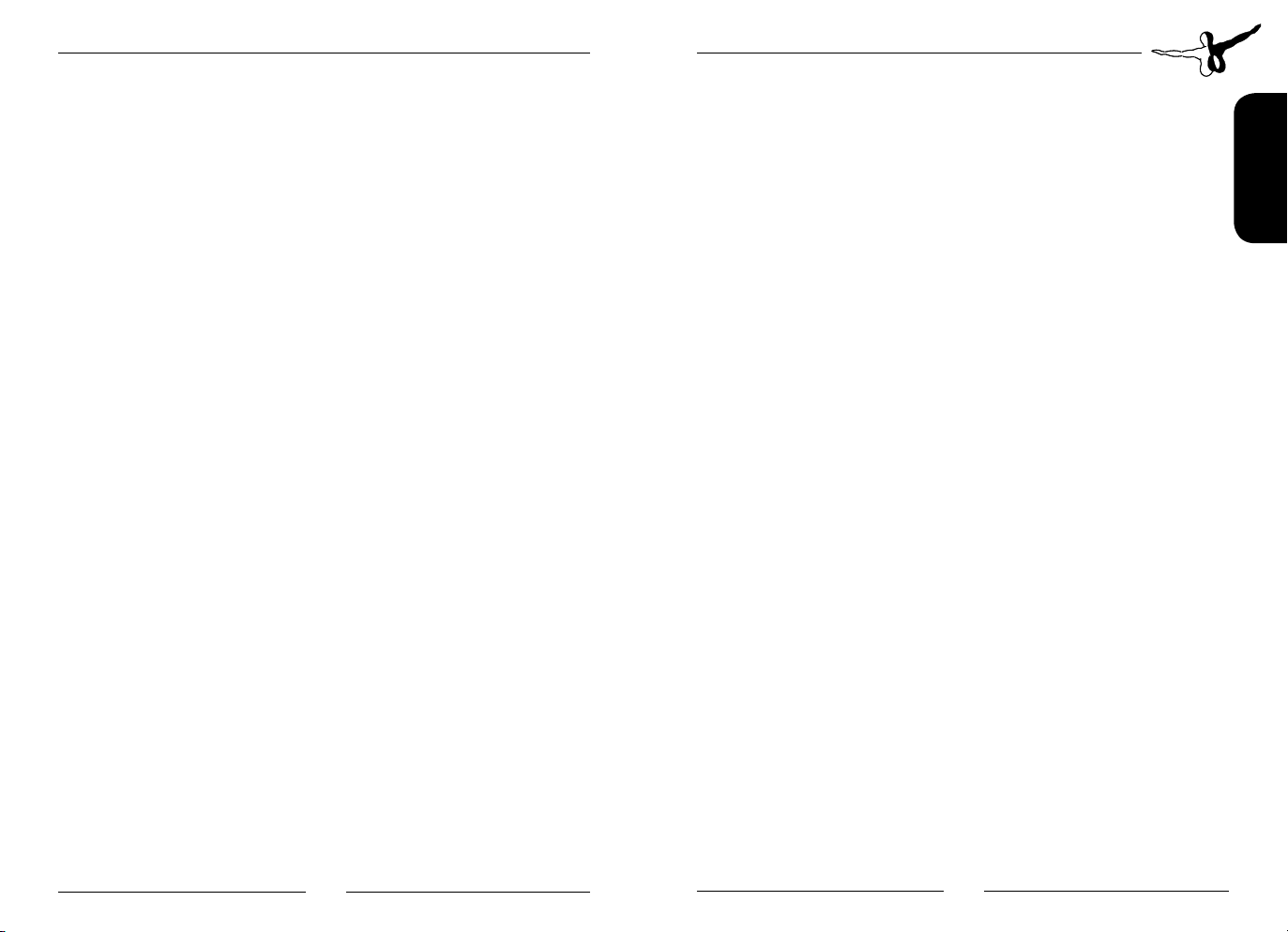
Mega Airport Frankfurt V2.0
Kompatibilität mit anderen Add-ons für den FSX
Es kann nicht gewährleistet werden, dass die Straßenanbindung
unseres Luftbild Bodenlayouts mit Mesh- bzw. anderen FSX Add-ons
anderer Hersteller/Autoren deckungsgleich sind.
Der Mega Airport Frankfurt V2.0 ist kompatibel mit MyTraffic.
Kompatibilität mit Aerosofts „Airport Enhancement Services“ für den FSX
Oliver Pabst hat, ebenso wie für die anderen German Airports
Szenerien, auch für den Mega Airport Frankfurt V2.0 die Animation
der Fluggastbrücken, der Jetways und die Realisierung des interaktiven
Ground Service Verkehrs gesorgt.
Die sehr realistisch umgesetzten Zusatzfunktionen können Sie mit dem
Erwerb der Version 2.43 des Aerosoft Add-on Produktes AES 2.43 in
Frankfurt EDDF aktivieren.
Traffic-Tool
Um die Szenerie „Mega Airport Frankfurt V2.0“ optimal an die
Leistungsfähigkeit Ihres eigenen PCs anpassen zu können, haben wir
das Traffic-Tool beigefügt. Damit können Sie festlegen, in welchen
Bereichen des Flughafens dynamische Fahrzeuge dargestellt werden
sollen.
Das Traffic-Tool ist über die entsprechende Verknüpfung im WindowsStartmenü abrufbar.
Deutsch
Aerosoft GmbH 2016
18 19
Page 11

Mega Airport Frankfurt V2.0
Starting Off
System Requirements
To fully enjoy the scenery „Mega Airport Frankfurt V2.0“ we recommend the following:
• Microsoft Flight Simulator X with Service Pack 2
or Prepar3D V3
• Processor 3 GHz, Dual Core Processor strongly recommended
• ca. 2 GB free space on your hard disk
• 4 GB RAM (8 GB recommended)
• 3D video card with at least 1024 GB VRAM
Service Pack 2 for FSX is included on this DVD.
Copyrights
This software, the manual, documentation, video images and all the
related materials are protected by copyright laws. The software is licensed,
not sold. You may install and run one copy of the software on one
computer for your personal, non-commercial use. The software, the
manual and all related materials must not be copied, photocopied,
translated, reverse engineered, decompiled or reduced to any electronic
medium or machine legible form, neither completely nor in part,
without the previous written permission of the developers of this
software and AEROSOFT GmbH.
Installation
Note: In order to intall the scenery „Mega Airport Frankfurt V2.0“,
you‘ll need your registration key that you can find in your DVD case of
in the confirmation e-mail you got when you downloaded the
software. Please store this key safely, it is necessary for a new installation.
You have to be logged in with administrator rights before you start
the installation of „Mega Airport Frankfurt V2.0“. Insert the DVD into
your DVD drive or click on the installation file if you purchased the
download version.
After you have chosen your preferred installation language, the
welcome screen appears and you will be presented with some important
information and the license agreement. Please read it carefully.
You will be asked to insert the registration key. Please insert it exactly the
way it was written on the DVD cover or in the confirmation e-mail from
our shop.
The installation program will attempt to locate the correct path of
Microsoft Flight Simulator. If you want to install the programme in
another directory, click “Change” and and enter the path you prefer.
Click on “Continue”.
You will be shown a summary of the installation data.
Click on “Continue”.
All necessary files will now be copied to your hard disk.
English
Aerosoft GmbH 2016
20 21
Page 12
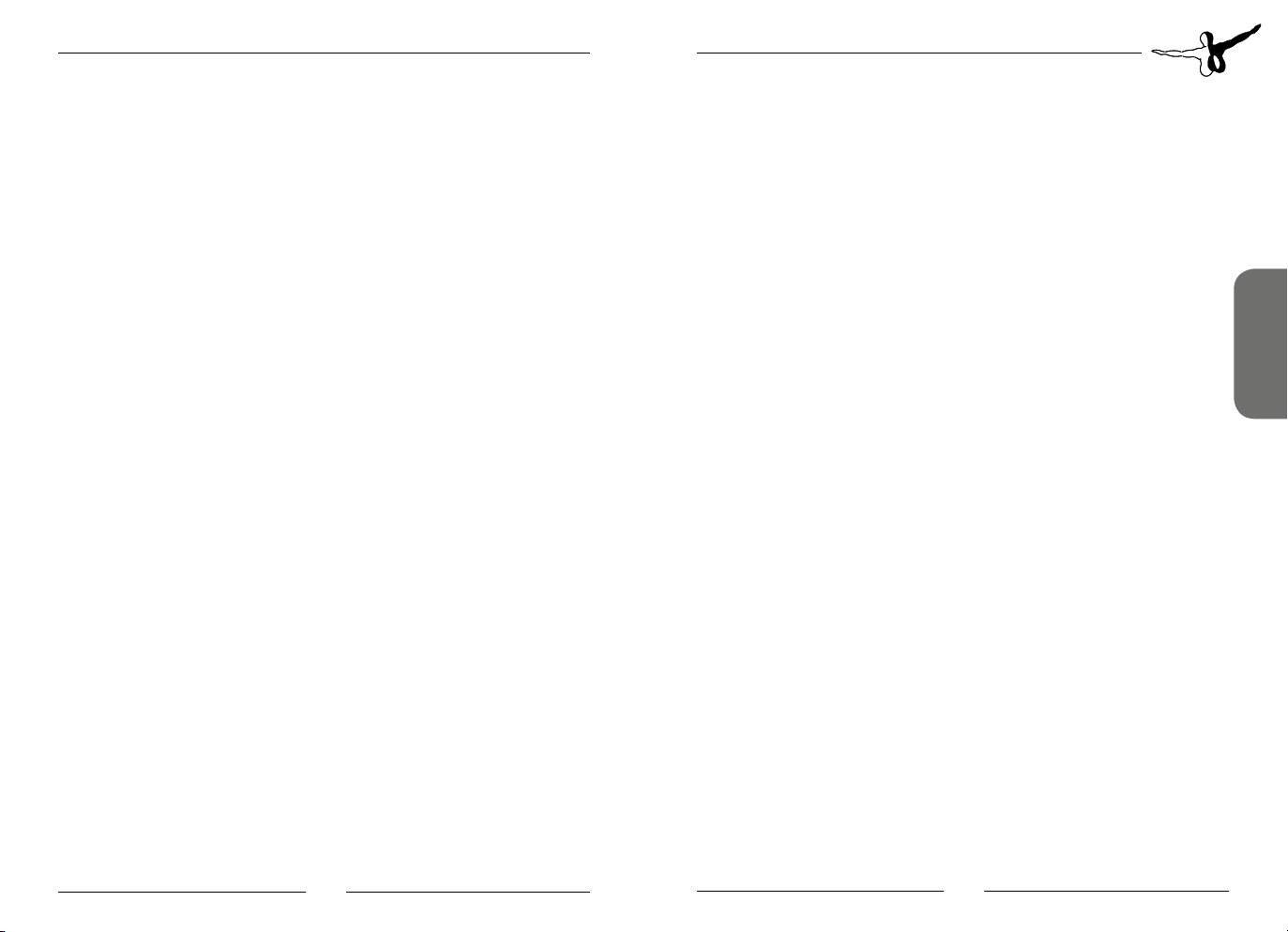
Mega Airport Frankfurt V2.0
Removing “Mega Airport Frankfurt V2.0 ”
In order to fully remove “Mega Airport Frankfurt V2.0” click on the
“Start” Button in the Windows task bar, choose “Settings” and then
“Control Panel”. Here you will see an icon named “Add and Remove
programs”. Double click on this icon to open it and you will see a list
of all installed programs. Locate “aerosoft’s - Mega Airport Frankfurt_
V2.0“, click once with the left mouse button and then click on the
“add-remove” button.
The uninstallation program will now begin to remove the scenery
“Mega Airport Frankfurt V2.0“- files from your hard disk.
Entries in the FS scenery library will also be removed.
Credits
Frankfurt is the largest and busiest German airport. Designing and
building such a scenery is a very complex process which could only be
achieved with the help of many people and enthusiasts.
We would therefore like to thank all our helpers who were kind enough
to provide us with photographic material, advice as beta testers or with
small programs which enhance this scenery. All these people ensured a
creation of this scenery as close to the original as possible.
A special thanks to the members of the „Fraport AG Frankfurt Airport
department IFM-TG1“, who have tremendously helped us during
development of this scenery.
For their extensive photo research and support with the creation of this
scenery we want to thank:
Herrn Klaus Jacob, Gerhard Holl, Stefan Jäger, Michael Kalinowsky,
Wolfgang Jost, Oliver Pabst.
The „Dynamic Airport Enhancement Services“ were developed by Oliver
Pabst, based on the Intelliscene technology by Maurizio M. Gavioli,
VistaMare Software („AES Lite for GAP-EDDF by Oliver Pabst, powered
by Intelliscene of VistaMare“).
Airport Frankfurt
History
The history of the airport Frankfurt as we know it today begins on
8.July 1936 with the opening of the „Flug- und Luftschiffhafen Rhein-Main“
As of this day the airport has been located on the grounds near the
Frankfurt motorway junction. Its predeccessor was located to the north
of the river Main on the so-called Rebstockgelände, approx. 1km to
the west of the main train station. Unti WW I aviation took place here.
The Versaille Agreement led to the suspension of all flight movements,
the destruction of the hangar and nearly all aircraft.
In 1922 operation started again but very slowly. Due to the rising
traffic
the people in charge of the newly founded „Südwestdeutsche
Luftverkehr
finally done in 1936 as stated above.
During WW II the airfield was mainly used for the German Luftwaffe. In
1945 the US Air Force took over the administration.
Only a year later commercial flights were introduced here.
During the Berlin Airlift from June 24, 1948 to May 5, 1949, with a
total 279,962 flights and 2,342,257 t of transported material,
Frankfurt was the most important airport to ensure the supply of
Berlin. The record of the most transported freight during one day was
12,940 t on April 16, 1949. This is a total of 22 freight trains with 50
wagons each. On the down side of this immense operation 126
accidents need to be reported with 76 casualties. Two monuments,
one at Frankfurt airport and one at Tempelhof airport, remind us of
this historic operation.
1949 sees the completion of the second parallel runway.
Air traffic is expanding and in 1954 the „Verkehrsaktiengesellschaft
Rhein-Main“ founded in 1947 changed its name to „Flughafen
Frankfurt/Main AG“ (FAG).
AG“ decided on moving the location in 1930 which was
.
English
Aerosoft GmbH 2016
22 23
Page 13
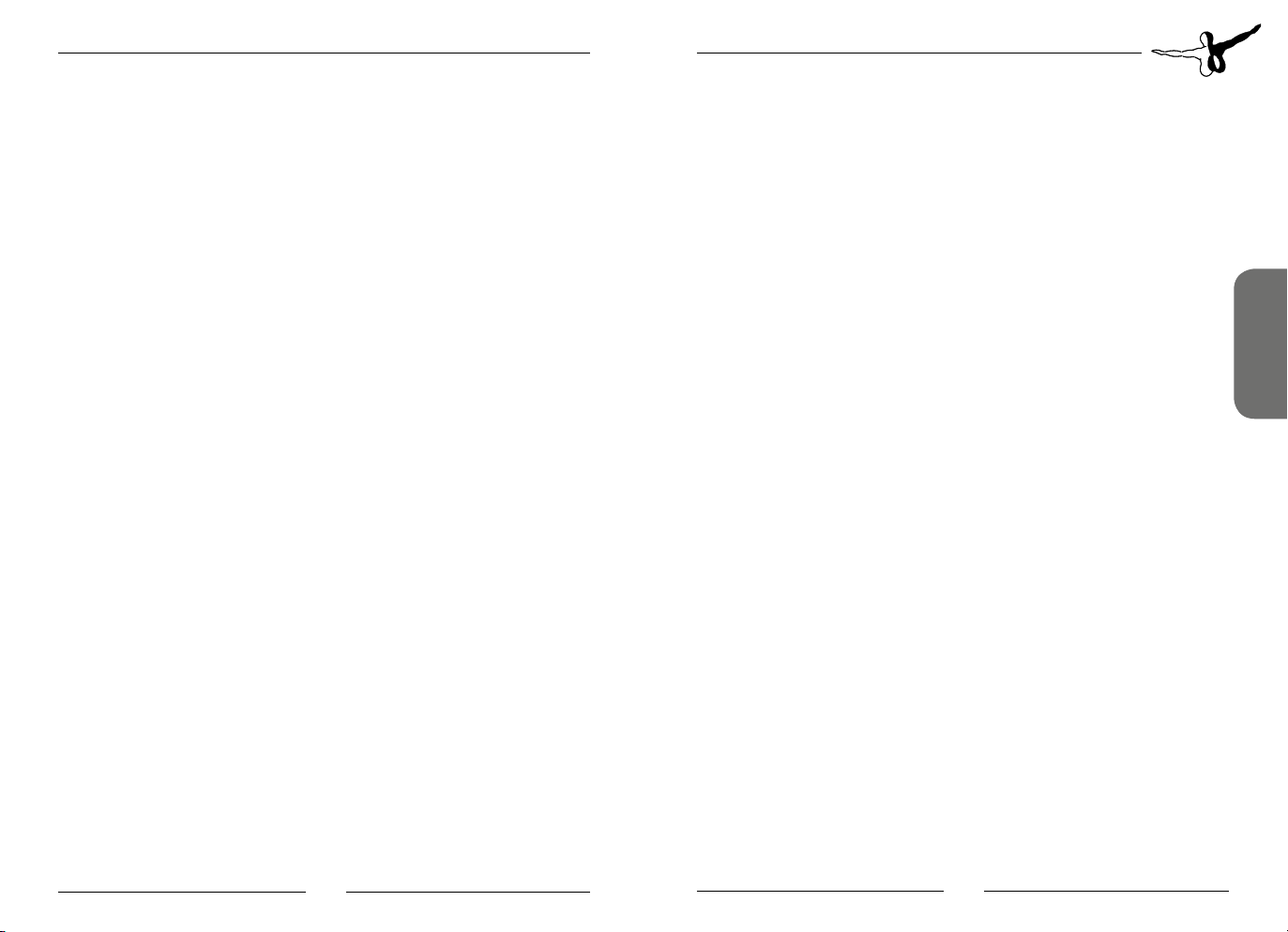
Mega Airport Frankfurt V2.0
This name existed until 2000 when the „Fraport AG“ was founded.
In 1955 Germany got its air sovereignty back and on June 2, Lufthansa
introduced its Frankfurt to New York connection. A year later the first
German Charter Airlines LTU and DFD were established in Frankfurt.
The jet-age at Frankfurt airport began in the year 1959 with scheduled
flights on the Boeing 707 and Comet.
Frankfurt also saw an expansion in freight turnaround and rose to
No. 1 in Europe for cargo. This position is still valid today.
The Deutsche Bundespost opened its night flight postal net in 1961.
The first Jumbo-Jet Boeing 747 landed in Frankfurt in 1970 (PAN AM).
Due to continuously rising passenger numbers the airport expanded
further. The new Terminal 1 was opened on March 14, 1972 by the
President of the Federal Republic of Germany Heinemann.
By shifting and extending the parallel runways in 1979 and by opening
the runway West (18) the layout of today‘s airport has been manifested.
In 1990, with 30 million passengers yearly, the foundation stone for
Terminal 2 was layed. Simultaneously the new tower to the south took
up operation. In 1994 the Terminal 2 and a rail system took up in
operation.
Lufthansa had already built its freight and cargo centre (LCC) in 1980
and in 1997 Cargo City Süd took up operation following a 1993
agreement to use a former part of the Air Base. Now a total of 1.4
million tons of freight can be dealt with.
The next major extension was the ICE-train station in 1999 which is
very popular with the passengers. Approx 18%, or 4.2 million
passengers a year use this station and the development is still going on.
In 2000 Terminal A was extended and Terminal 1 was restructured and
modernized. The same year saw the opening of the Lufthansa Flight
Training Center. In 2002 the airport got its ICE-connection to Cologne.
The journey from here to the city with the famous cathedral takes only
57 minutes.
24 25
Aerosoft GmbH 2016
If you´d like to compare: the S-Bahn (urban railway) from Munich
airport to the city centre takes 41 minutes.
In 2004 a resolution to build an A380-hangar to the south was made
and the construction works started. The hangar is being built in two
steps and will be completed in 2013. The first part is already included
in our scenery.
The most important date in 2005 for the Fraport AG was October 10.
During a ceremony the return of the rest of the Air Base area (153
hectare) to the airport company was signed thus making a further
expansion possible.
At the end of 2007 the Hesse Ministry for Economics granted approval
for the future expansion of the airport.
In the meantime the old buildings of the former air base were knocked
down and some new facilities like a new maintenance hangar and new
parking positions for cargo and general aviation have already been built
up.
In future a new terminal 3 with 50 additional parking positions at the
building and 25 positions on the new apron will be ready in this south
east area of the airport. This new terminal will have a capacity of up to
70,000 passengers daily.
In 2011, a 2,800m runway was built in the North of the motorway A3
together with corresponding taxiway connections.
English
Page 14

Mega Airport Frankfurt V2.0
Technicals
ICAO / IATA-Code: EDDF / FRA
Location: 6.5 NM south west of Frankfurt
Coordinates: N50.02.0 E0018.34.2
Elevation: 364ft / 111m
Runway system:
RWY 07L/25R: 2800 x 45m
RWY 07C/25C 4.000 x 60m
RWY 07R/25L: 4.000 x 45m plus 2 x 7.5m shoulders
RWY 18: 4.000 x 45m plus 2 x 7.5m shoulders
Navaids:
ILS RWY 07L: Frequency: 117.75 Ident: IFNE Heading: 068°
ILS RWY 07C: Frequency: 110.55 Ident: IFCE Heading: 068°
ILSRWY 07R: Frequency: 110.95 Ident: IFSE Heading: 068°
ILS RWY 25R: Frequency: 111.35 Ident: IFNW Heading: 248°
ILS RWY 25C: Frequency: 111.55 Ident: IFCW Heading: 248°
ILS RWY 25L: Frequency: 111.15 Ident: IFSW Heading: 248°
Locator-Beacon: Frequency: 297 Ident: FR
Locator-Beacon: Frequency: 382 Ident: FW
Platz-DME: Frequency: 115.90 Ident: FRD
DVORTAC: Frequency: 114.20 Ident: FFM
Aircraft operation according CAT IIIb , Decision Height between
50 and 0! ft, RVR between 200 and 75m
Radio frequencies:
ATIS: 118.02, 114.20 Arrival, 118.725 Departure
Frankfurt Tower: 119.90, 124.85
Frankfurt Ground: 121.80
Frankfurt Apron: 121.70, 121.85, 121.95
Parking positions:
considering the largest aircraft types 187
considering the largest possible amount of aircraft 197
63 Terminal positions
(50 Terminal 1 and 13 Terminal 2 incl. Gate D).
Fuel depot capacity:
10 tanks take up to 186 million liters fuel. The fuel flow in 2007 was
5.5 million m³ and the record for one day was 17.8 million liters.
One Boeing 747-400 can take up to 225,000 liters.
Baggage facilities:
Regarding its capacity, size, layout, performance and quality, this
system is one of a kind in this world.
Overall lenght: 73km
Capacity: approx.18,000 pieces per hour
Reliability: 99.64%
Daily record in 2007: 109,479 pieces
Guaranteed transfer time: 45 minutes
English
Aerosoft GmbH 2016
26 27
Page 15

Mega Airport Frankfurt V2.0
Special features
All of the buildings were redesigned from scratch and were textured
on the basis of photographic material from the year 2007. All taxiways, runway and taxiway signs were placed by information of the
Fraport AG.
Limitations and Tips
When using the taxiway bridges in the north of the airport, you should
note the following:
To make the taxiway bridges usable we had to use “platforms“ which
in return made us compromise on some design options.
We recommend you roll slowly over the taxiway bridges as the aircraft
may start to jump when rolling to fast.
The shadow of your aircraft will most probably not be displayed
correctly when on the ramps of the bridge. This will vary depending on
your view angle and position of the sun.
Unfortunately it is not possible to let the AI Traffic taxi over bridges. It
will taxi below the bridges instead.
Appendix
„Mega Airport Frankfurt V2.0“ scenery in Flight Simulator X
Runways:
In order to display the runways as real as possible we designed them
using several layers which did not allow us to use the water and rain
effects.
AGNIS (docking guidance system)
Should you not be able to see the AGNIS while rolling into the parking
position please switch the view by using one of the following keys:
• Key „S“: virtual cockpit
• Key „-“: zoom to 0,75
• Key „SHIFT“+“BACKSPACE“: Move up
• Key „SHIFT“+“ENTER“: Move down
Ground Traffic
Ground traffic in FSX
All ground and service vehicles available on the parking positions are
default objects of FSX. You can set the density of these vehicles in the
menu „Options - Settings - Display - Traffic“. The slider „Airport
vehicle density“ sets the density of all ground vehicles on the whole
airport.
Service vehicles are assigned to a parking position by FSX and cannot
be edited by other developers. Thus it may be happen that a vehicle
(like a push back truck) collides with a building or stays inside of a
building.
English
Aerosoft GmbH 2016
28 29
Page 16

Mega Airport Frankfurt V2.0
We are sorry but we cannot solve this problem, as that would mean
relocating the the real parking positions towards the apron, which in
turn would cause other problems (e.g. collisions with AI aircraft).
Oliver Pabst has created a new version of AESLite for the scenery of
Mega Airport Frankfurt V2.0 that recreates the dynamic ground traffic
in the northern apron area of the airport. Additionally, it simulates the
motorway traffic on the BAB 3, BAB 5 and BAB67 around the airport.
To configurate the dynamic ground traffic, you can use the tool
EDDFTraffic.exe located in the folder aerosoft/EDDF_V2.90_Airport.
With this tool you can choose on which areas around the airport
dynamic ground traffic shall be displayed.
AESLite vehicle traffic is independent of the settings of the dynamic
add-on scenery of FSX and is not affected by that setting.
AI Traffic
On the taxi lines Orange and Blue in front of Terminal 2 aircraft taxiing
parallel can come close to each other.
Sometimes AI Traffic does not use taxiways A and N in opposite
direction. This is due to non-intelligent AI-traffic and can not be solved.
Runway 18 can not be used by AI-traffic due to technical limitations.
If you use other AI traffic Add-ons than Aerosoft‘s MyTraffic X it may
happen that AI aircraft are not visible. In this case please disable the
option „Aircraft casts shadow on ground“ in the menu „Options“
– „Settings“ - „Display“ – „Aircraft“.
No AI traffic can be managed via the 3D jetways connecting the
Northern Runways that are included in the scenery, as the AI aircraft
cannot recognize the three-dimensional jetways as such. They can only
use „flat“ AI tracks. Therefore, the northern track was blocked for AI
traffic in this scenery.
Connection and adaptability of our roads and layouts to other add-on products
We can not guarantee adaptability to ensure a smooth transition
between various other mesh or add-ons.
The scenery is compatible with MyTraffic for FSX.
Compatibility with Aerosoft‘s „Airport Enhancement Services“
Oliver Pabst adapted the animations of the jetways and the interactive
ground handling for our Mega Airport Frankfurt V2.0 scenery.
English
You can use this very realistic add-on functionality buying version 1.96
of our AES Add-on product.
Traffic-Tool
We included the Traffic Tool that allows you to optimally adapt the
scenery „Mega Airport Frankfurt V2.0“ to the capabilities of your PC.
With this tool, you can choose the areas of the airport where dynamic
vehicles shall be displayed.
The traffic tool can be accessed via a corresponding shortcut in the
Windows start menu.
Aerosoft GmbH 2016
30 31
Page 17

Mega Airport Frankfurt V2.0
Welcome to...
Prag
Mega Airport Prag is the most recent projekt from XHT Labs for FSx and
P3D. Including environment animations, custom approach lights, precise
night lighting and ground polygons.
Berlin-Tegel X
This first class updated version of Berlin Tegel Airport for FSX and P3D
features highly detailed models and textures with excellent performance
at the same time!
Aerosoft GmbH 2016
www.aerosoft.com
32 MF
