Page 1
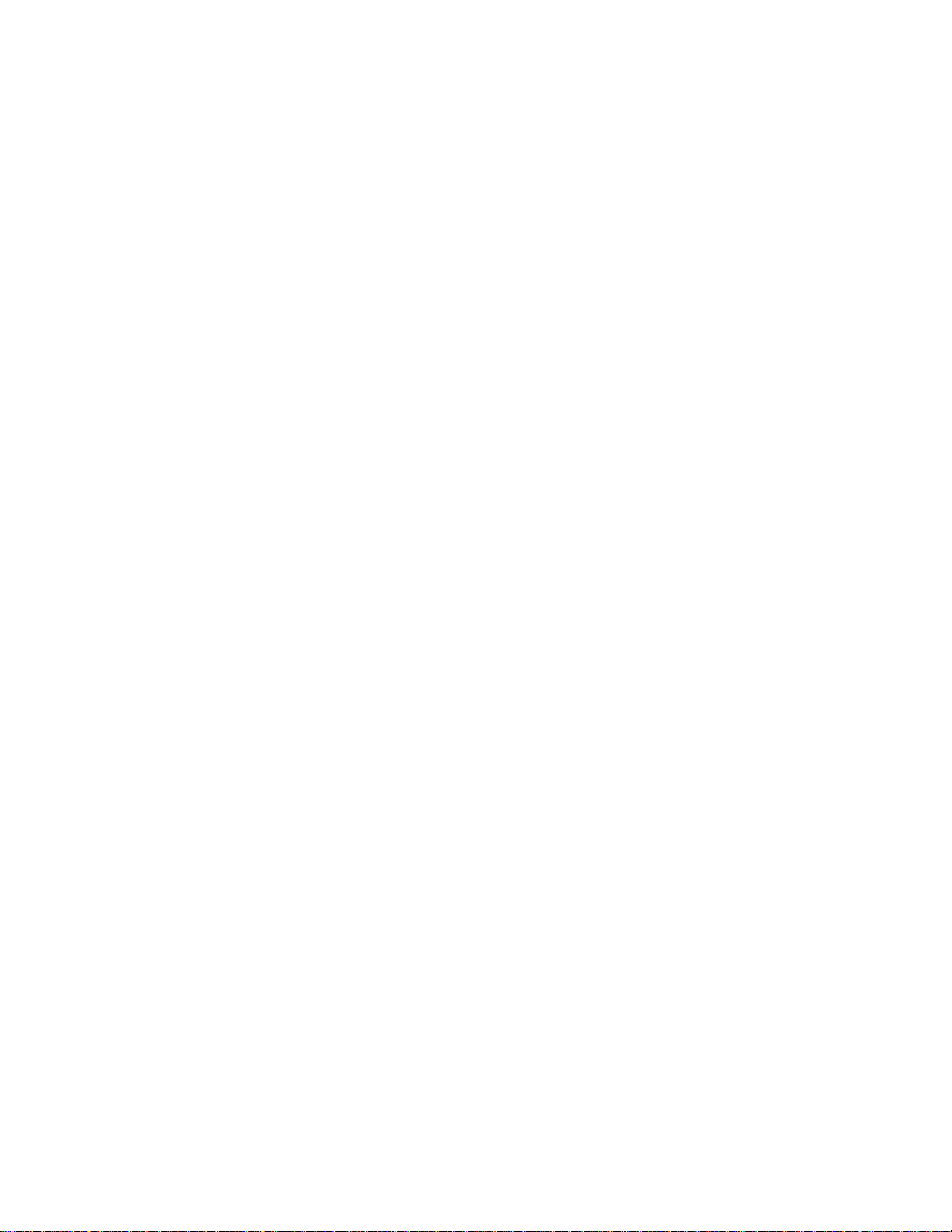
Aerosoft
LLuukkllaa –– M
Airport at the top of the world
Moouunntt EEvveerreesstt
FSX Manual
Page 2
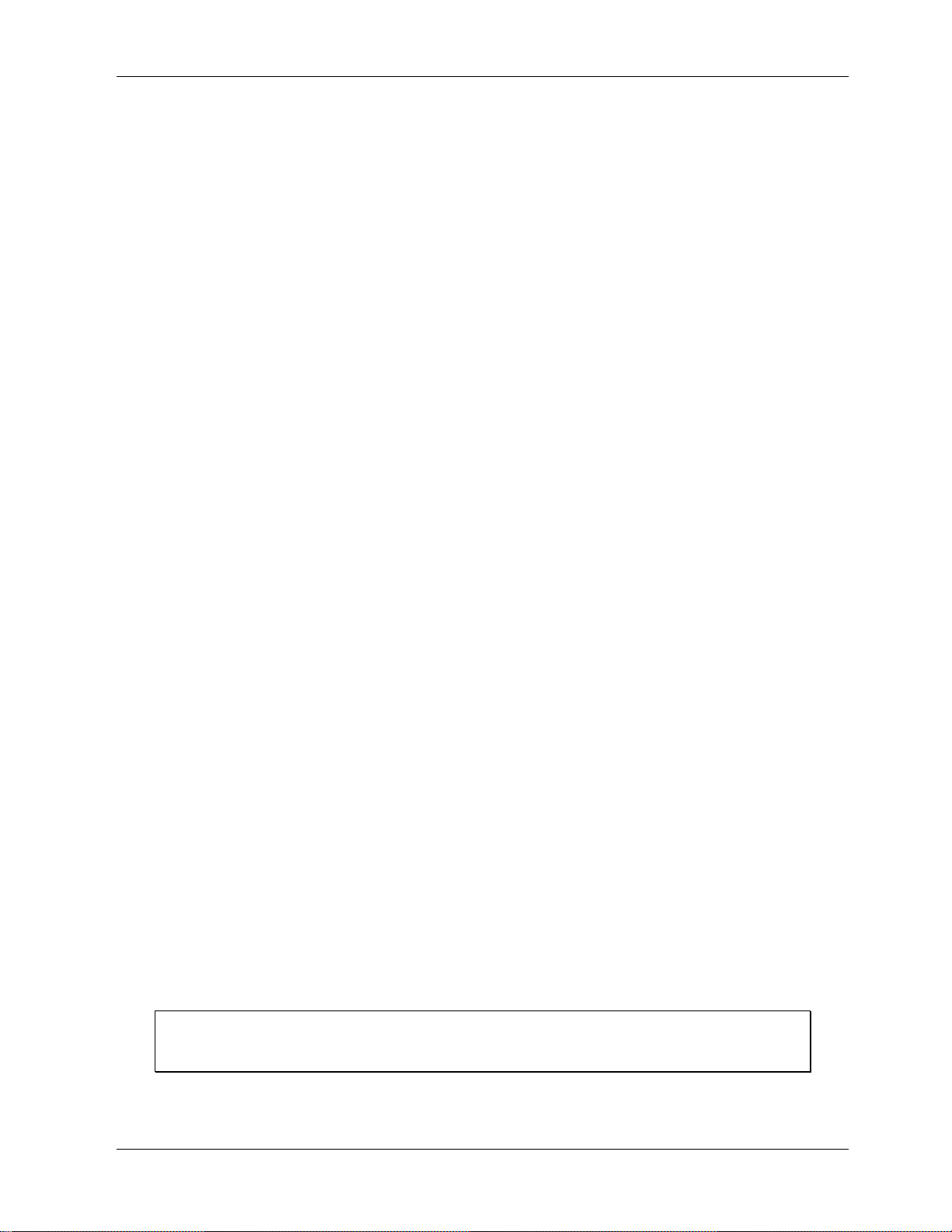
Aerosoft Lukla X – Version 2.00
Index
Introduction ............................................................................................................ 3
Copyrights .............................................................................................................. 3
Credits ................................................................................................................... 4
System requirements ............................................................................................... 4
Contact support ....................................................................................................... 5
Missions ................................................................................................................. 5
The airports ............................................................................................................ 6
Lukla (VNL2) ........................................................................................................ 6
Finding Lukla ..................................................................................................... 7
Runway information ............................................................................................ 7
Advised Settings ...................................................................................................... 9
Appendix A; FAQ .................................................................................................... 10
Appendix B; High Density Altitude ............................................................................. 12
High Density Altitude ............................................................................................ 12
High (Density) Altitude Operations ......................................................................... 13
Preparation ...................................................................................................... 13
Starting ........................................................................................................... 13
Takeoff ............................................................................................................ 13
Landing ........................................................................................................... 13
How do I estimate the Density Altitude? .................................................................. 14
Appendix C; Flying into Lukla ................................................................................... 15
How to survive Lukla ............................................................................................ 15
Landing ........................................................................................................... 15
Taxiing on Lukla ................................................................................................ 16
Take-off from Lukla ........................................................................................... 16
Appendix D; The Chart ............................................................................................ 17
Please note that the mission are not released with this version 1.00, they will
follow in the next 10 days. We wanted to make sure they can be used with the
soon to be released Twin Otter as well as with default aircraft.
Page 2 of 17
Page 3

Introduction
In the last few years Flight Simulator has expanded more and more into the fringes of
aviation. As the world gets more visually attractive our customers asked for more and more
visual scenery and we were happy to provide that (many people in our office fly VFR
themselves) but slowly people started to ask for more demanding scenery to test their
flying skills. Looking around we decide to go for the highest airport in the world with
scheduled flights, Lukla (Nepal). To make it look good we bought a high resolution image of
the region (that includes Mount Everest) and uses the highest resolution mesh available.
There is no doubt that this is a special product and that it is just plain hard to operate at
this airport. Expect to be frustrated, even if you have been flying in Flight Simulator for
many years.
On behalf of Aerosoft
Mathijs Kok
Copyrights
The manual, documentation, video images, software, and all the related materials are
copyrighted and cannot be copied, photocopied, translated or reduced to any electronic
medium or machine legible form, neither completely nor in part, without the previous
written consent of AEROSOFT. THE SOFTWARE IS FURNISHED «AS IS» AND IT DOES NOT
COME FURNISHED WITH ANY GUARANTEE IMPLICIT OR EXPRESS. THE AUTHOR DECLINES
EVERY RESPONSIBILITY FOR CONTINGENT MALFUNCTIONS, DECELERATION, AND ANY
DRAWBACK THAT SHOULD ARISE, USING THIS SOFTWARE.
Copyright © 2007 AEROSOFT All rights reserved. Microsoft Windows, Windows® 95,
Windows® 98, Windows ME, Windows® NT, Windows® 2000, Windows XP and Flight
Simulator are either registered trademarks or trademarks of Microsoft Corporation in the
United States and/or other Countries. All trademarks and brand names are trademarks or
registered trademarks of the respective owners.
Copyrights are serious stuff. If you find any pirated copies of this software please notify us
at info@aerosoft-shop.com. We will make sure reports of copyrights violations are
rewarded.
Aerosoft GmbH
Lindberghring 12
D-33142 Büren, Germany
www.aerosoft.com (for your boxed products)
www.aerosoft-shop.com (for the online products)
Aerosoft Lukla X – Version 2.00
Page 3 of 17
Page 4
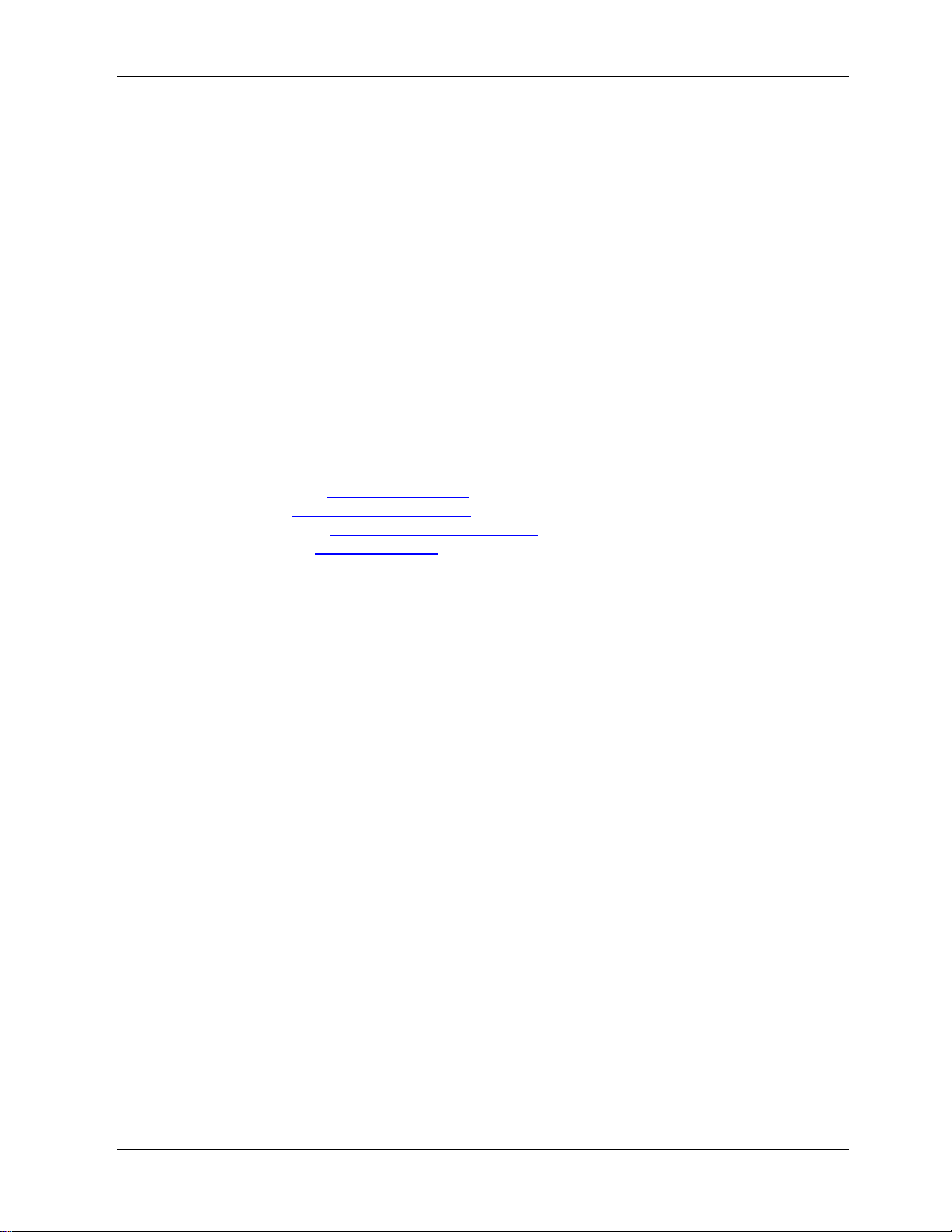
Credits
Concept: Sascha Normann, Mathijs Kok
Modeling/texturing: Sascha Normann, Joachim Schweigler
Project Management: Sascha Normann, Mathijs Kok
Manual, documentation: Sascha Normann, Mathijs Kok
Missions: Thorsten Reichert
Mission Voices: Al Stiff, Daniel Bauer, Andrew Streetly
Installer: Sascha Normann
Shaun Fletcher: Odd-job man
Images: Nick Churchill
Meshterrain based on SRTM source files by Jonathan de Ferranti
(http://www.viewfinderpanoramas.org/dem3.html
Many thanks go to the photographers who provided us with their photographs and
information about Lukla airport and the surrounding region. Without their generous help this
project would never have been possible! Thank You!
With special thanks to the team of people that supported us in the beta. They are cool folks.
)
• Andrées de Ruiter (www.nepal-dia.de
• Carsten Kopp (www.himalaya2004.de
• Siegfried Harnisch (www.siegfried-harnisch.de
• Andreas Pflügler (www.everest.cc
• Romy Geiser
• Matthew Niederberger
• Birgit Rohrböck
)
)
)
Aerosoft Lukla X – Version 2.00
)
System requirements
• Pentium 3 GHz
• 512 Mb RAM
• 100 Mb of free available SPACE on the hard disk
• Sound card
• Microsoft Flight Simulator X (FS2004 version available separately)
• Windows XP, Windows Vista
• Adobe Acrobat® Reader 5 minimal to read and print the manual (
1
) Available for free, download at: http://www.adobe.com/prodindex/acrobat/readstep.html
(
1
)
Page 4 of 17
Page 5
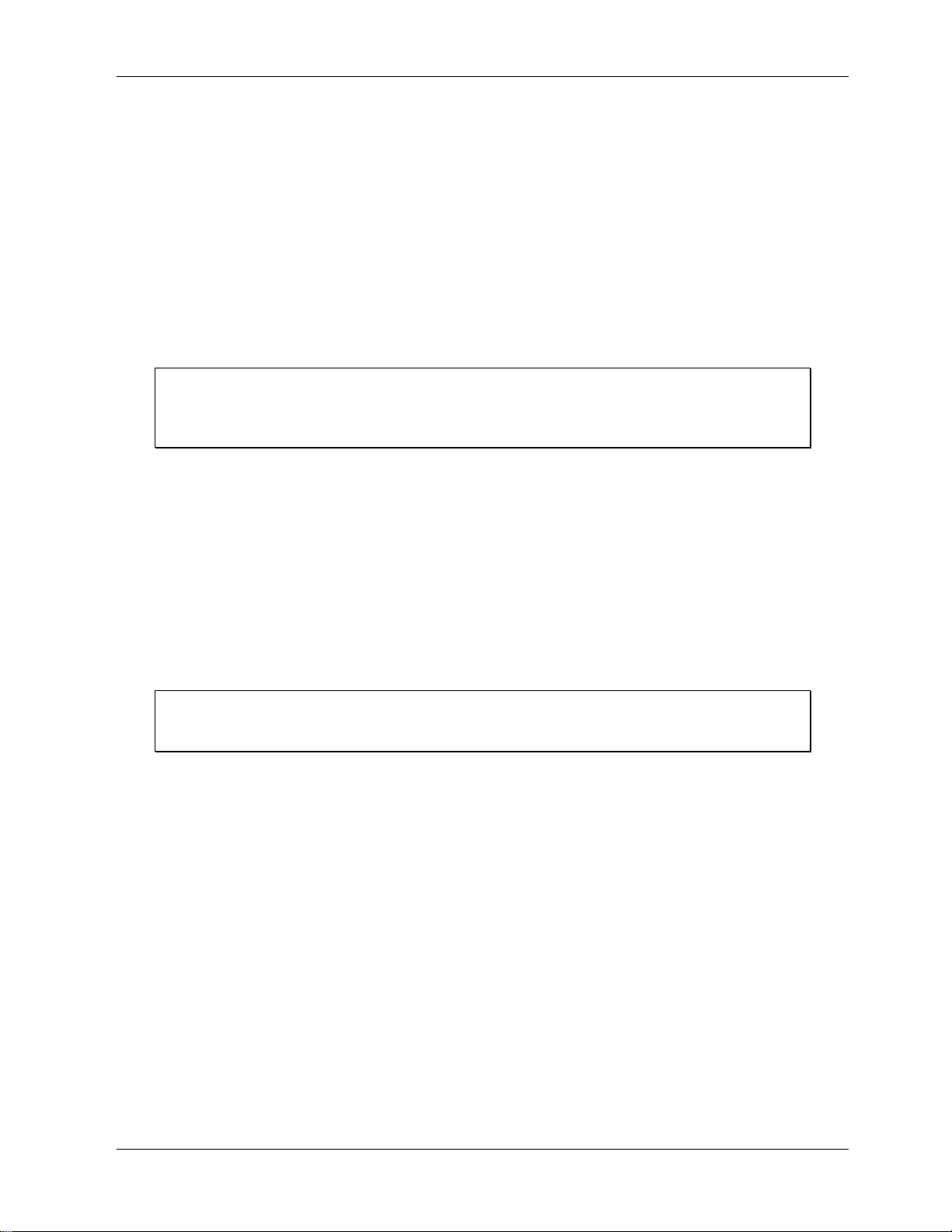
Contact support
Support for this product is done by Aerosoft. We prefer to do support on the support forum
for simple reasons, it is fast and efficient and because customers help customers when we
are offline.
Aerosoft forums: http://forum.aerosoft-shop.com
We feel strong about support. Buying one of our products gives you the right to waste our
time with questions you feel might be silly. They are not. Please n ote that our online
products are supported in English only.
Please note that this scenery has some rather special results and limitations.
These have been tested and investigated for a long time and we did not find any
solution. They are not very serious, but you should be aware of them. Check
Appendix A before contacting support.
Missions
This region is of course a perfect playground for the adventurous sim pilot. To get you
started we have placed a few objects in the scenery that you can use as a base for an
adventurous flight.
There are two missions included in this product (note they are shipped shortly after
release). One involves a standard landing and departure on Lukla and comes with complete
voice files. The second involves a rescue mission where your flying skills will be tested to
the limit. The second mission is not fully realistic, but a lot of fun. You will find the missions
under the Aerosoft Flights category. Full explanation on the missions is given in the briefing.
Please note that the mission are not released with this version 2.00, they will
follow in the next 10 days. We wanted to make sure they can be used with the
soon to be released Twin Otter as well as with default aircraft.
Aerosoft Lukla X – Version 2.00
Page 5 of 17
Page 6
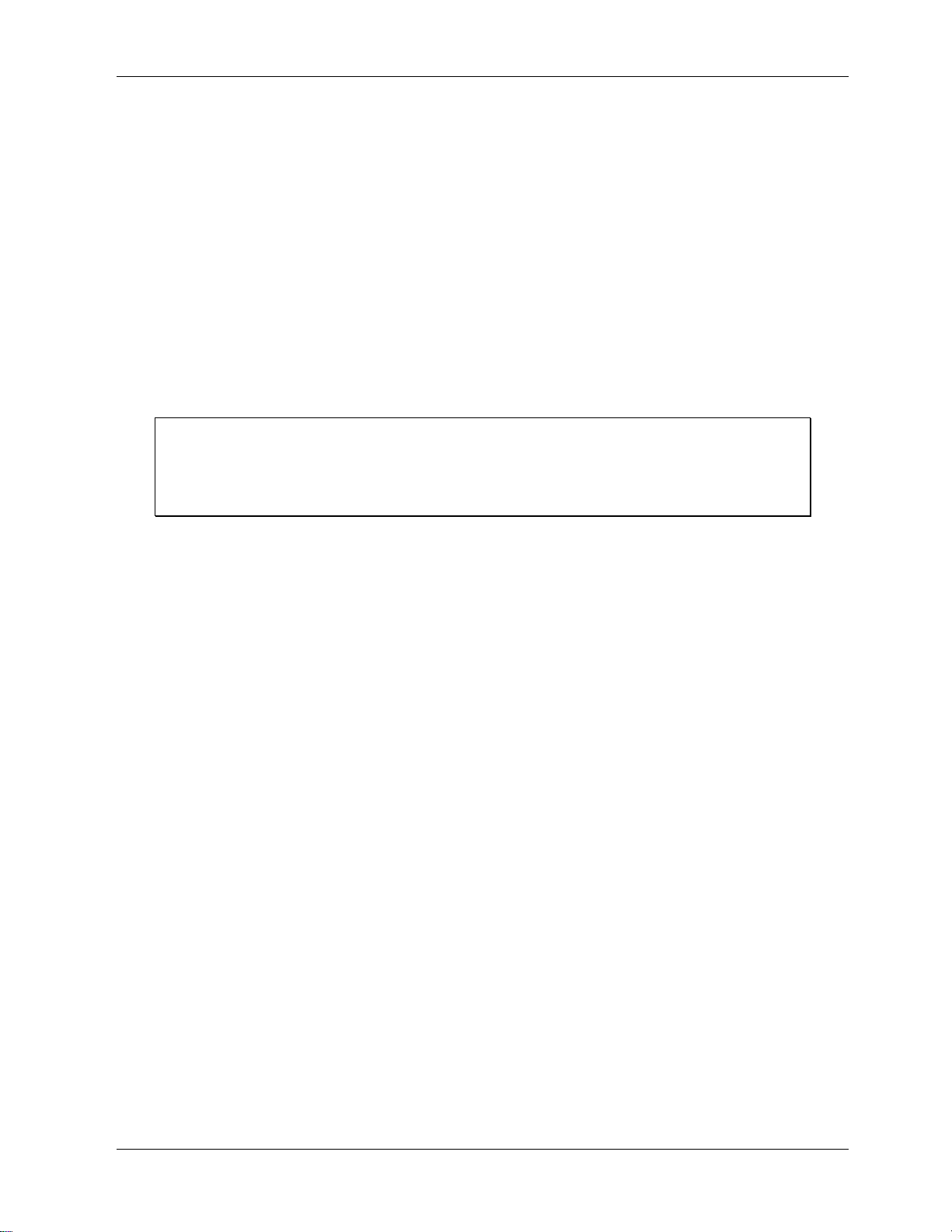
The airports
There are three airports included in this product and also one semi-official helipad.
Lukla (VNL2)
Lukla airport owes its existence to the fact it is located close to Mount Everest and that most
climbers use it as the first station in the attempt to scale this massive mountain. During the
climbing season, October/November, the small aircraft (mostly Twin Otters) have to be off
the airport in 15 minutes because there are only 4 parking spaces and there are probably
other Twin Otters circling to land. It can really be a very, very busy airport. It is also the
highest airport with scheduled airline flights in the word. Combine this with the fact the
airport is of course closed a lot due to weather and you will understand why it can be as
busy as it is.
The default airport ID VNLK can't be used anymore because this default entry
conflicts with the sloped runway. We had to attach a "new" Lukla airport you
should use. For users using FSX SP2 the ID is VNL2 and the name is "Lukla
(Addon)”. Users still having FSX SP1 installed have to load the airport from the
saved flights (Start_Lukla)!
Aerosoft Lukla X – Version 2.00
Page 6 of 17
Page 7

The idea to make an airport at this location comes from one of the best known climbers, Sir
Edmund Hillary. When he climbed Mount Everest he had to trek for weeks to reach the
mountain, a long, costly and even dangerous route. Some expeditions did not even reach
the mountain. Now most expeditions fly into Lukla and then trek for 12 days to the base
camp at 5337 meter (17500 feet). It is also possible to do this in a fraction of the time by
helicopter but this is dangerous in two ways. Firstly landing a helicopter at the base camp is
dangerous, as shown by the wreck you will find there; second ly it is dangerous for the
climbers. During the 12 day trek their bodies adapt to the altitude and when flying in by
helicopter many climbers get serious altitude sickness.
Finding Lukla
Apart from the obvious method of inserting Lukla as the destination in your GPS, you could
try to find it using the scarce navigation aids in the region. The two closest are both to the
south; NDB Lamida (LDA 236.0) is on 185° , NDV Tumlingtar (TTR 227.0) is on 135°
Runway information
Although some information claims that the runway has a length of 600m: the actual length
based on the aerial image we have got is 520 meter. (1706 feet)
Apron altitude: 2857 meter (9373 feet)
Runway end altitude: 2824 meter (9265 feet)
Aerosoft Lukla X – Version 2.00
Syngboche (VNSB)
This airport was planned to be the "new Lukla" because it is closer to Mt. Everest so it would
shorten the trek towards the mountain. The local Lukla people protested it would ruin the
town that almost completely lives off the climbers. Also the locals at Syngboche were not
very enthusiastic and the whole plan was dropped. Another problem was that aircraft can't
fly here with full load because it is even higher than Lukla. But the airport is still there, it is
being used, so you should pay it a visit. The airport is located at an altitude of 3745 meter
(12286 feet)
Page 7 of 17
Page 8

Phaplu (VNPL)
Mainly a reserve airport for Lukla and has none or few scheduled flights. The main reserve
airport for Lukla is Lamidada further south (not in the scenery area). A large military
presence against communistic partisans in the mountains means this airport is mainly in use
by military helicopters. Located at an altitude of 2480 meters (8136 feet) it might just be
under a cloud layer that makes it impossible to land at Lukla. You could wait for a break in
the weather here. As the airport is owned by the military making images is forbidden and
our scenery is based on what information we were able to find.
Mt. Everest Base camp Helipad
Altitude: 5337 meter (17509 feet) !!
Actually not a "helipad". Choppers flying to Mt. Everest Base Camp just search for a gap
between the rocks west-northwest of the tents. Many choppers failed to take off or to land
here. You can see the remains of a MI-8 in the area. From here you can fly to the climbing
camps 1-4 up the glacier if you can find a chopper that is strong enough...
Note: Helicopters can barely take off here. The only one we could find (but of
course we did not try all) to handle it somewhat is the Augusta Westland EH101
contained in “FSX Acceleration Pack”. Expect many helicopters to need some
forward speed to lift off. We strongly advise hovercontrol.com if you are
interested in flying helicopters.
Aerosoft Lukla X – Version 2.00
Page 8 of 17
Page 9

Advised Settings
Mesh resolution should be set at 19m to avoid Lukla being covered by a massive
mountain.
Aerosoft Lukla X – Version 2.00
Page 9 of 17
Page 10

Appendix A; FAQ
Q: The scenery looks so green, I was expecting it to be more rocky or always covered in
snow.
A: Actually the scenery is correct in this, there are few large plants at 9000 feet but the
surrounding area of Lukla is really as green as we show it.
Q: Why is there no winter season?
A: For some inexplicable reason Microsoft decided that this region does not have seasons,
it’s always summer. This is not such a problem as trying to fly into the region when it is
winter is just hardly done.
Q: If I use real weather I always get perfect weather
A: That’s because FSX looks for the closest weather reporting station and interpolates that
weather to other locations. There simply is no weather reporting station close. So FSX
simply gives you no weather.
Q: When selecting Lukla in the airport menu my aircraft will be plac ed far away from the
actual airport and crashes!
A: The default airport ID VNLK can't be used anymore because this default entry conflicts
with the sloped runway and is far away from the actual position. We had to attach a "new"
Lukla airport you should use. The ID is VNL2 and the name is "Lukla (Addon)”. So always
use that one in the Goto Airport menu.
Please note: If you still use SP1 you can only load the airport from the saved flights. The
flight is called Lukla_Start and starts with a Cessna Caravan. Of course you can edit all
weather, daytime and aircraft settings after you started this flight.
Q: In spot-plane view the viewpoint in Lukla is sometimes under the Terrain
A: This is due to how flight simulator handles the Gmax terrain (see above). Unfortunately
we can't change anything about how Flight Simulator acts regarding to viewpoints.
Q: MY AIRCRAFT DROPS THOUGH THE RUNWAY ON TOUCHDOWN!
A: 1. Your aircraft crashes because touching down too hard (this is a very likely situation for
Lukla novices)
A: 2. Your aircraft drops through the runway and crashes. This is also caused by touching
down too hard but you might not recognize it. We can't do anything about th is. This is how
flight simulator handles the Gmax surface. However: touching down too hard or in a wrong
angle results in a crash! You won't be the first one crashing your aircraft here...
Q: Why to I see other parts of the scenery through the terrain?
A: The graphics engine of SP2 sometimes isn’t as advanced as it should be. This results in
seeing 3D objects of the scenery though the terrain which should actually be behin d it, but
only in very limited and certain angles/viewpoints. Unfortunately we can’t do anything about
this.
Q: SOME PARTS OF THE SCENERY ARE MISSING!
A: Make sure you have the scenery at Very Dense or higher settings.
Q: Why is the terrain texture around the basecamp so blurry?
A: The coverage of the aerial image of Mt. Everest starts right at the basecamp. This image
Aerosoft Lukla X – Version 2.00
Page 10 of 17
Page 11

Aerosoft Lukla X – Version 2.00
has a resolution of 5m/pix while the surrounding land classes in FSX can have up to 1m/pix .
Unfortunately it wasn't possible for us to get another Everest image for a reasonable price
(less then a few thousand Euros). Still we think that this is the best compromise for a highly
realistic display of this major landmark. Without the aerial image Mt. Everest wouldn’t be
that what it is.
Q: There are strange lines going through the terrain in glacier areas!
A: Unfortunately this is a strange FSX bug with snow land classes we can’t do anything
about.
Page 11 of 17
Page 12

Appendix B; High Density Altitude
If there is one thing that makes this product special it is the high altitude of the airports. It
is our experience that many sim pilots do not fully understand the effects of the resulting
lower air pressure, so a full chapter on flying in these conditions is in order.
High Density Altitude
In this chapter we are going to use the Cessna 182RG as our base model, for all other
aircraft the principle is the same, only the numbers change. There is one complete factor
that should be used when talking about Density Altitude that we will not mention, Humidity.
It is not a major factor and in FS it is not used. If you want to know, high humidity will
RAISE the Density Altitude.
IMPORTANT: The ACTUAL altitude of an airport is of little or no consequence, the
only thing that matters is the DENSITY ALTITUDE of the airport. The only thing
that matters is the AMOUNT of air molecules!
Air is needed for many things (we will use the word ‘air’ to describe the mixture of gasses
we experience);
• to create lift
• to create a forwards force by pushing onto (jets) or ‘screwing’ into (props)
• to assist the combustion of the fuel
• to cool the propulsion system
• and of course, the pilot also needs something to breath.
If there is less air all of these things will not be as efficient as in optimal conditions. So what
effect has that one to the performance of the aircraft? And in particular for the take-off and
landing? Well how does a takeoff run of 1800 feet sound to you? For a Cessna that is not
loaded very heavy? Is that impressive or not? Look at the following table that shows the
relation between altitude, temperature and pressure. The data for takeoff and landing are
for a moderately loaded Cessna 182 RG.
Altitude
in feet
0 59 29.291 0 ft 640 ft 600 ft
4000 59 29.291 4924 ft 950 ft 720 ft
8000 59 29.291 9816 ft 1350 ft 900 ft
8000 100 29.00 13255 ft 1850 ft ? 1200 ft ?
Where there are question marks they are there because the Cessna manual does not supply
these numbers and they have been extrapolated from the other numbers. Keep in mind
that a turbo charged aircraft like the 182 is built to operate at higher altitudes and that it
will perform much better than a non turbo charged aircraft. If you try to take off with a
Piper Cub with a density altitude of 1300’ you’ll probably never reach takeoff speed before
running out of runway and landings will have to be done at speeds ABOVE cruise speed.
Density Altitude is the altitude where the aircraft THINKS it is. In the last row of the
example the aircraft is located at 8000’ feet but for all logical and practical purposes it is
5000’ higher.
Temperature
in degrees F
Altimeter
Setting
in Inch Hg
Resulting
Density
Altitude
Aerosoft Lukla X – Version 2.00
Required
Runway
Takeoff
Required
Runway
Landing
Page 12 of 17
Page 13

Also it is not only performance that suffers; your engine will also overheat MUCH faster
because there is less air to cool the engine. And when the winter comes and density altitude
becomes less of an issue you run into another problem. It’ s very easy to run into very cold
layers of air only minutes after take off and icing is a real danger. One thing to keep in
mind… your air speed indicator is always corrected for the density altitude, it shows what it
feels.
High (Density) Altitude Operations
Flying from high altitude airports is something that is inherently more dangerous than flying
from airports located nearer to sea level. But the major issue is that it is different and that
the problems escalate much faster into real dangers.
Preparation
Reduce your load; kick out those six-packs and your mother in law. Better to leave them
behind than to scatter them all over the last few feet of the runway. Don’t fly with more fuel
than is needed. Rule of thumb, for every 10% under max gross weight, performance
increase 20%. Keep in mind that a aircraft like a Cessna 175 at 8000 feet only delivers 50%
of it rated power. Above all, make sure your aircraft CAN fly in the current conditions. A
Piper Cub with a ceiling of 11500 feet simply will not fly if the density altitude is 12000 feet.
It simply will not be able to lift off even if the runway is 20 miles. If the ceiling of your
aircraft and the density altitude come close together your margins of safety decrease. You
might need to wait for cooler conditions to fly!
Aerosoft Lukla X – Version 2.00
Starting
Depending on the aircraft starting procedures will be different. In the Cessna 182 you will
need to pre-lean the engine and give a bit of throttle to get the engine to start. Do not run
at high power settings for a long time because the engine might overheat. It is however a
very good idea to do a quick high power setting just before entering the runway to make
sure the engine will rev up without problems. Under these marginal conditions you do not
want to have an engine that does not spool up fast and smooth. But keep an eye on the
temperature!
On most aircraft the FSX “Auto Start” function ([C ONTROL]-[E]) will NOT start the engine at
this altitude! You will have to manually start the engine with the mixture leaned and a bit of
throttle set.
Takeoff
The first thing to remember is to trust your instruments and above all your airspeed
indicator. Visual impressions might be misleading and the point where you normally lift off
might not be the point where you have enough airspeed in a high Density Altitude situation!
Do not use Short Field flap settings as this most likely increase your takeoff run.
Make sure you understand that not only your takeoff run will be longer as density altitude
increases but also that your climb performance will be affected.
Landing
Again, do NOT rely on your eyes but on your airspeed indicator. The INDICATED airspeed is
the only thing that keeps you aloft. But in the end it is only the groundspeed that is
different, the landing itself is actually surprisingly normal as long as you use your engine to
Page 13 of 17
Page 14

keep the correct speed. The only real surprise might be the lack of any ground effect as that
seems to drop off over 5000’. Be prepared to see everything go a LOT faster than you might
be used to and be prepared to use a lot more ground than normal. That is not a major issue
most of the time as mountain runways are often rather long.
The real problems start when things go wrong. On a normal landing you have almost all of
your power to get you out of a problem, but at high Density Altitudes you might not have
much to use, and in the thin air the difference between max speed and stall speed is very
small.
If you’ve never flown at a high altitude airport before, the first time you do you run a major
risk because on your standard checklist there will be the item [Full Rich Mixture]. Now if you
do that at 8000’ you run a high risk of the engine stalling on you. If you are lucky this will
not happen before the engines slows down on the rollout, bu t if you are unlucky it will die
on you before you hit the next item on your checklist. Make sure you keep high rpm on the
prop but it is easy to over rev the prop shaft so keep the needle just under the red line.
How do I estimate the Density Altitude?
Actually the correct calculation is very complex and involves tables and these things, but as
always in aviation there is a rule of thumb that is close enough for almost any purpose.
1. Set your altimeter to 29.92 (1013).
2. Read the altitude indicated. This is your Pressure Altitude (pa)
3. Now find the closest figure in the first column.
4. In the correct temperature column you can read a good approximation of the current
Density Altitude.
41° / 5C 50° / 10C 59°/ 15C 68°/20C 77 °/25C 85°/30C 94°/34C 104°/40C
4000 3750 4350 4900 5450 6000 6550 7100 7650
4500 4400 5000 5500 6050 6600 7150 7700 8250
5000 4990 5550 6100 6650 7200 7750 8300 8850
5500 5600 6200 6700 7250 7800 8350 8900 9450
6000 6200 6800 7300 7850 8400 8950 9500 10050
6500 6850 7400 7950 8500 9050 9600 10150 10700
7000 7500 8000 8550 9100 9650 10200 10750 11300
7500 8100 8650 9150 9700 10250 10800 11350 11900
8000 8700 9250 9750 10300 10850 11400 11950 12500
8500 9300 9900 10350 10900 11450 12000 12550 13000
Note the italic numbers actually give a Density Altitude BELOW your actual altitude.
If the temperature is below 50° you can almost always assume Density Altitude will not be
an issue, just as it will almost never be on an airport near sea level.
Aerosoft Lukla X – Version 2.00
Page 14 of 17
Page 15

Appendix C; Flying into Lukla
How to survive Lukla
A short guide to landing, taxing and departing from Lukla. What is described here is not the
only way, there are no official procedures in actual use (we doubt there are in fact), the
best we have seen was a hand drawn map from a pilot who’s flown there a lot.
Landing
The most obvious problem with landing at low density altitude is t he fact your ground speed
will be very high. You will be landing at tens of knots more ground speed than at sea level.
This reduces the time you have to make decisions, increase the runway length needed to
stop and puts far more strain on the braking system. All factors that are put on top of each
other and aggravate your problems.
Depending on the aircraft you could try adding more flaps but at low density altitude that
doesn’t really help a lot as there is not a lot of air to push against. There is one major
advantage to the landing at Lukla, gravity will help you stop as the run way goes uphill
rather steep.
Most of our beta testers did not manage a fully controlled landing the first time, so we
strongly advise you to get fully acquainted with the location an d conditions before you land.
Experiment with slow speed flight at this altitude, see how the aircraft behaves as it gets
closer to the stall speed.
DO NOT FOLLOW YOUR CHECKLIST BLINDLY. For example the propeller and mixture
settings in the checklist could be unusable at these higher altitudes. Make sure you keep
settings that will provide you with good power because you might need it for a missed
approach.
Approaching Lukla is of course always done from the lower end of the runway (from the
valley side), no matter what the wind is. Try to keep your approach as standard as possible,
do not fly level to have the mountain meet you but approach from an altitude that allows
you a slightly less then standard vertical speed. The first section of the runway is very steep
and you should aim for the numbers, not the striped section. Try to have zero vertical speed
the moment you cross the threshold and let the runway come up to meet you. The moment
you touch down you are committed to a full stop, there is no way you will be able to lift off
and avoid the massive mountain in front of you. So cut your power, apply strong brakes but
do not touch your flaps until you are at taxi speed. Keep in mind that your landing GROUND
speed will be a lot higher than at sea level.
Aerosoft Lukla X – Version 2.00
Page 15 of 17
Page 16

Taxiing on Lukla
There are no taxiways at Lukla but still the taxi stage is one that can be very complex. The
uphill taxi after landing to the main terminal will demand a surprising amount of power on
many aircraft, again keep in mind that you need to adjust the prop and mixture setting to
match the low air density. With the engine working hard, the airspeed very low and the air
density even lower, overheating the engine is a serious possibility. The transition from the
runway to the platform is especially dangerous as it is steep and at a strange angle.
Approach it with low speed but keep momentum, you do not want to get stuck there and
stay on the yellow line. The platform itself is smal l and often not very well organised; a lot
of luggage is strewn about and here are a lot of doors and corners where people can come
from. As it is level, maintain a very slow speed and be highly vigilant.
Take-off from Lukla
It is hard to say if the landing or the departure is more difficult. You have the advantage of
the runway sloping down, but at the same time your engine will provi de a lot less trust.
Obviously enough to keep you in the air (otherwise you would not have been able to land
there) but taking off needs a lot more power.
So the first and most important thing is to make sure your engine(s) are providing the
maximum output. Of course this depends on your aircraft type, but a good starting point
would be the settings you would use to fly a high cruise speed at 6000 feet. That would lean
the engine and have the prop blades set to a setting that will allow them en ough grip on the
rarefied air.
Before you start your taxi run all your checklists , well into the take-off checklists. There is
hardly any taxi stage, so you do not have a lot of time. Slowly and carefully move to the
runway and do not waste any valuable distance lining u p. At this point you can do your
engine tests and make sure they pick up well without any hesitation. After that complete
your checklists and apply full power while keeping the aircraft on the brakes. Do NOT
extend your flaps. Check your gauges and when all looks okay release the brakes.
You will notice the aircraft picks up speed slower than at sea level but the downhill slope will
help. Do not expect to reach take-off speed until you reach the last section of the runway,
but do try to lift of from the runway and avoid letting yourself drop of the edge. As the
runway slopes down a level flight right after lift off will increase your altitude above the
ground. The moment you cross the runway threshold, you can use a slight dive to reach a
higher airspeed.
Aerosoft Lukla X – Version 2.00
Page 16 of 17
Page 17

Appendix D; The Chart
Aerosoft Lukla X – Version 2.00
Page 17 of 17
