Page 1

D31016
User manual Built in double oven
Page 2

Contents
2
Thank you for choosing one of our high-quality products.
To ensure optimal and regular performance of your appliance please read this
instruction manual carefully. It will enable you to navigate all processes perfectly
and most efficiently. To refer to this manual any time you need to, we recommend
you to keep it in a safe plac e. An d p le as e pass it to any future owner of the appliance.
We wish you much joy with your new appliance.
Contents
Operating Instructions 2
Safety information 2
Product description 4
General overview 4
Control Panel Overview 5
Oven accessories 5
Before first use 6
Preparing to use your appliance 6
Cookware 7
Setting the Time 7
Initial Cleaning 7
Operation 8
The top oven 8
Oven Functions 8
Clock Functions 9
Countdown 9
Cook time 10
End time 10
Cook time and End time combined 10
Use, tables and tips 10
Roasting 12
Top Oven - Conventional Cooking 13
Top Oven - Grilling 15
Main Oven - True Fan - Baking 15
Main Oven - True Fan - Roasting 16
Care and cleaning 17
Shelf supports 17
Replacing the side oven lamp/Cleaning the
glass cover (for selected models only)
Oven back lamp (for selected models only)
Oven door 20
Oven door glass 22
Cleaning the outside of the appliance
Cleaning inside the grill and oven
compartments 26
What to do if… 26
Installation Instructions 27
Installation 27
Electrical Installation 30
Disposal 31
GREAT BRITAIN & IRELAND - Guarantee/
Customer Service 31
www.electrolux.com 33
Subject to change without notice
19
19
25
Operating Instructions
Safety information
These warnings are provided in the interests of your safety. Ensure that you understand
them all before installing or using the appliance.
Page 3

Safety information
Your safety is of paramount importance. If you are unsure about any of the meanings of
these warnings please contact customer care.
Installation
• The appliance must be installed according to the instructions supplied.
• The installation work must be undertaken by a qualified electrician or competent person.
• The appliance should be serviced by an authorised Service Engineer and only genuine
approved spare parts should be used.
• The appliance must be installed in an adequately ventilated room.
• It is imperative that the appliance is left in the base to protect both the appliance and
the floor.
• This appliance is heavy and care must be taken when moving it. Always wear safety
gloves.
• Do not attempt to lift or move this appliance by the handles.
• All packaging, both inside and outside the appliance must be removed before the appliance is used.
• It is dangerous to alter the specifications or modify the appliance in any way.
Child safety
• Do not allow children to play with any part of the packaging.
• Do not allow children to sit or climb on the drop down doors.
• This appliance is not intended for use by children and other persons whose physical,
sensory or mental capabilities or lack of experience and knowledge prevents them from
using the appliance safely without supervision or instruction by a responsible person to
ensure that they can use the appliance safely.
• Children should be supervised to ensure that they do not play with the appliance.
CAUTION!
Accessible parts may be hot. Young children should be kept away.
3
During use
WARNING!
Never leave the appliance unattended when the oven door is open.
• This appliance is not intended to be operated by means of an external timer or separate
remote control system.
• This appliance has been designed for domestic use to cook edible foodstuffs only and
must not be used for any other purposes.
• Take great care when heating fats and oils as they will ignite if they become too hot.
• Never place plastic or any other material that may melt in or on the oven.
• Always support the grill pan when it is in the withdrawn or partially withdrawn position.
• Always use oven gloves to remove and place food in the oven.
• During use the appliance becomes hot. Care should be taken to avoid touching the
heating elements inside the oven.
• Ensure that all vents are not obstructed to ensure ventilation of the oven cavity.
• Never line any part of the appliance with foil.
• Always stand back from the appliance when opening the oven door to allow any build
up of steam or heat to release.
Page 4
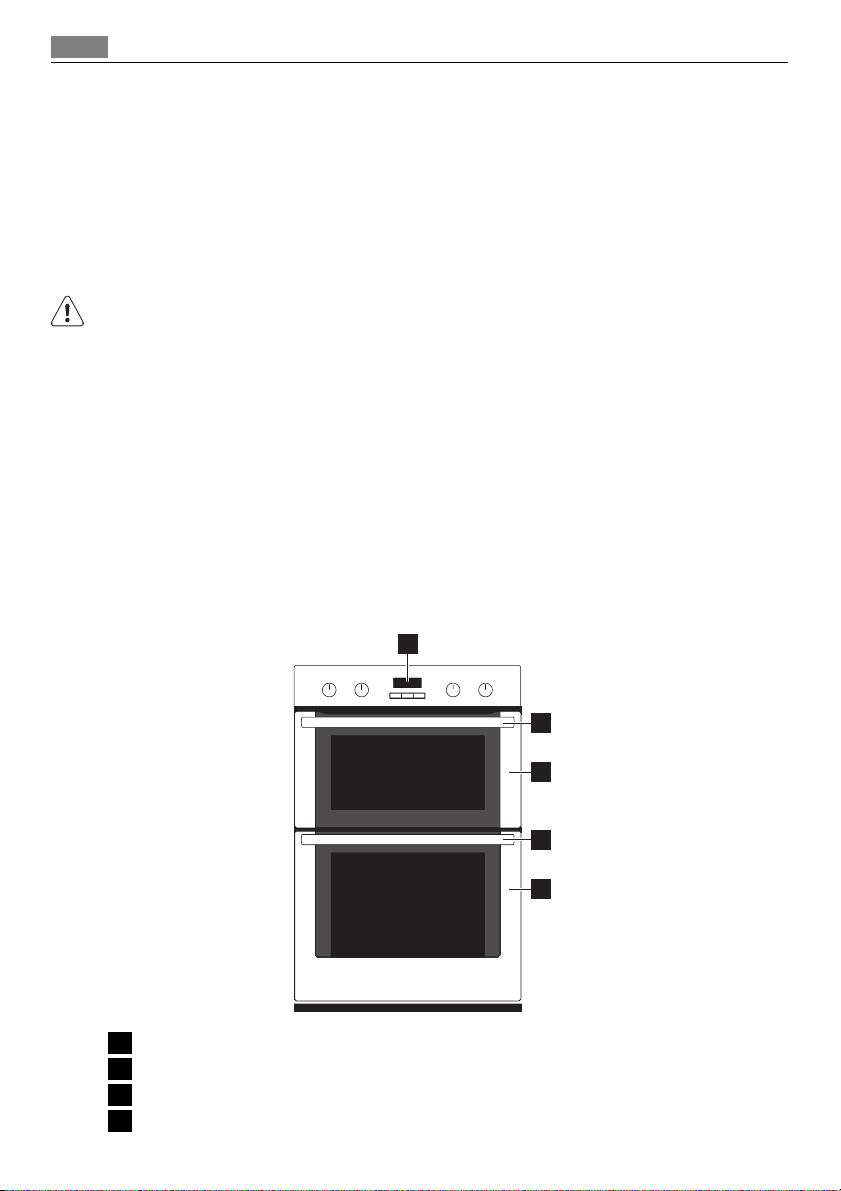
Product description
4
• Stand clear when opening the drop down doors. Support the doors using the handles
until fully open.
• Do not place sealed cans or aerosols inside the oven. They may explode if they are heated.
• Ensure that all control knobs are in the OFF position when not in use.
• Do not stand on the appliance or on the open oven doors.
• Do not hang towels, dishcloths or clothes from the appliance or its handles.
• Do not use this appliance if it is in contact with water. Never operate it with wet hands.
Cleaning and maintenance
WARNING!
For hygiene and safety reasons this appliance should be kept clean at all times. A build-up
of fat or other foodstuff could result in a fire especially in the grill pan.
• Do not leave cookware containing foodstuffs, e.g. fat or oil in the appliance in case it is
inadvertently switched on.
• Always allow the appliance to cool before switching off at the wall prior to carrying out
any cleaning/maintenance work.
• Only clean this appliance in accordance with the instructions given in this book.
• Never use steam or high pressure steam cleaners to clean the appliance.
Product description
General overview
1 Control panel
2 Top oven handle
3 Top oven
4 Main oven handle
1
2
3
4
5
Page 5
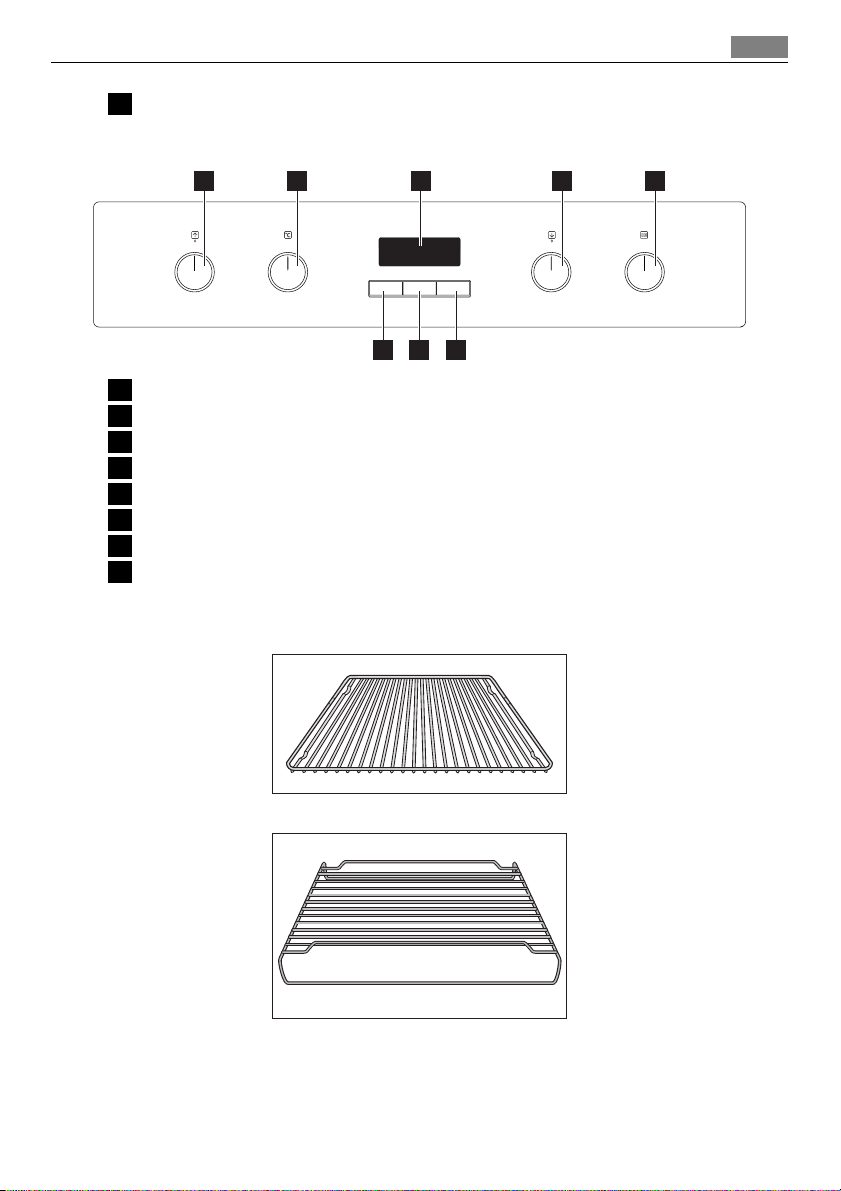
5 Main oven
Control Panel Overview
1 2 8 6 7
1 Top oven function knoob
2 Top oven temperature knob
3 Decrease button
4 Mode button
5 Increase button
6 Main oven function knob
7 Main oven temperature knob
8 Display
Oven accessories
3 oven shelfs
3 4 5
Product description
5
Oven grill shelf
Page 6

Before first use
6
Anti stick meat/Drip pan
Before first use
Rating plate
This is situated on the front frame of the appliance and can be seen upon opening the door.
Alternatively the rating plate may also be found on the back or top of some models (where
applicable).
The appliance must be protected by a suitably rated fuse or circuit breaker.
The rating of the appliance is given on the rating plate.
WARNING!
Do not remove the rating plate from the appliance as this may invalidate the guarantee.
Preparing to use your appliance
Wipe over the base of the oven(s) with a soft cloth using hot soapy water. Wash the furniture
before use.
We suggest that you run the oven(s) and grill for 10 – 15 minutes at maximum temperature,
to burn off any residue from their surfaces. Accessible parts may become hotter than in
normal use. Children should be kept away. During this period an odor may be emitted, it is
therefore advisable to open a window for ventilation.
The cooling fan
The cooling fan comes on immediately the top oven or grill is switched on. It may run on
after the ovens are switched off until the appliance has cooled. During the cooling down
period the cooling fan may switch on and off.
WARNING!
Always allow the cooling fan to cool the appliance down before switching off the electrical
supply to carry out cleaning or maintenance.
Control panel indicator neon(s)
The indicator neon will operate when the oven(s) is switched on. The indicator neon will
glow. It may turn on and off during use to show that the setting is being maintained. If the
neon does not operate as the instructions indicate the controls have been incorrectly set.
Return all controls to zero and reset following the instructions for the required setting.
Page 7

Before first use
Condensation and steam
When food is heated it produces steam similar to a boiling kettle. The vents allow some of
this steam to escape. However, always stand back from the appliance when opening the
door(s) to allow any build up of steam or heat to release.
If the steam comes into contact with a cool surface on the outside of the appliance, e.g. a
trim, it will condense and produce water droplets. This is quite normal and is not caused
by a fault on the appliance.
To prevent discoloration, regularly wipe away condensation and foodstuff from surfaces.
For your safety wall coverings at the rear of the appliance should be securely fixed to the
wall.
Cookware
Baking trays, dishes etc., should not be placed directly against the grid covering the fan at
the back of the oven.
Do not use baking trays larger than 30cm x 35cm (12” x 14”) as they will restrict the
circulation of heat and may affect performance.
Setting the Time
The oven only operates when the time has been set.
7
1. When the appliance is connected to the electrical supply or when there has been a
power cut, Time
2. Using the
3. After approx. 5 seconds, the clock stops flashing and the clock displays the time of day
set.
The appliance is now ready to use.
flashes automatically.
or button, set the current time.
Initial Cleaning
Before using the oven for the first time you should clean it thoroughly.
WARNING!
Do not use any caustic, abrasive cleaners! The surface could be damaged.
To clean metal fronts use commercially available cleaning agents.
1. Turn the oven function switch to oven lighting .
2. Remove all accessories and the shelf support rails and wash them with warm water
and washing up liquid.
Page 8
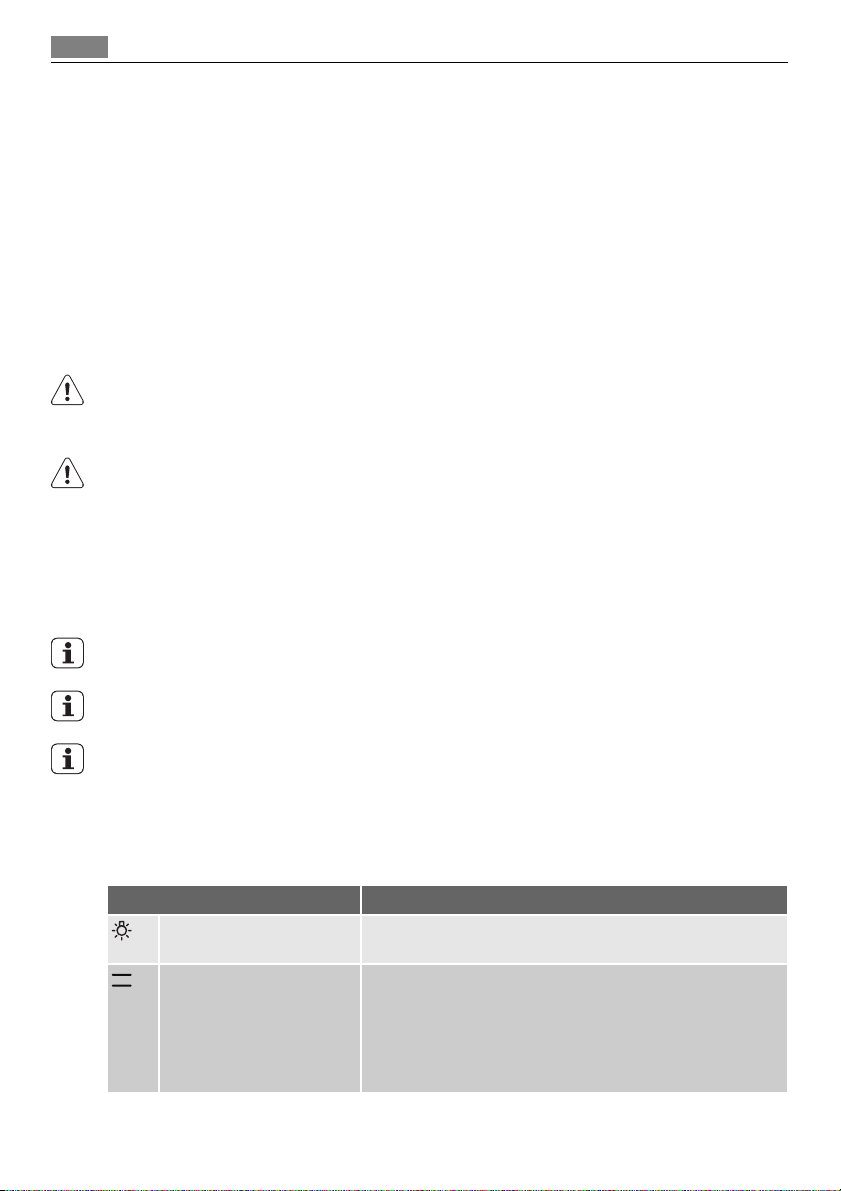
Operation
8
3. Then wash out the oven with warm water and washing-up liquid, and dry.
4. Wipe the front of the appliance with a damp cloth.
Operation
The top oven
The top oven is the smaller of the two ovens. It is heated by elements in the top and bottom
of the oven. It is designed for cooking smaller quantities of food. It gives especially good
results if used to cook fruitcakes, sweet and savoury flans or quiche.
The top oven is ideal for use as a warming compartment. It can be used to warm dishes
and keep food hot. Use the lowest setting on the top oven temperature control.
WARNING!
Do not place cookware and cooking pots with rough bases e.g. cast iron on the oven door
as damage to the glass may occur.
Always grill with the door closed.
Switching the Oven On and Off
1. Turn the oven functions dial to the desired function.
2. Turn the temperature selector to the desired temperature.
3. To turn the oven off, turn the oven functions dial and the temperature selector to the
Off position.
The power indicator is lit as long as the oven is in operation.
The temperature pilot light is lit as long as the oven is heating up.
The fan switches on automatically in order to keep the appliance’s surfaces cool. When the
oven is switched off, the fan continues to run to cool the appliance down, then switches
itself off automatically.
Oven Functions
Top Oven
Oven function Application
Light Using this function you can light up the oven interior, e.g. for
Conventional Cooking This form of cooking gives you the opportunity to cook with-
cleaning.
out the fan in operation. It is particularly suitable for dishes,
which require extra base browning such as pies, quiches and
flans. Gratin's, lasagne and hot pots which require extra top
browning also cook well in the conventional oven. For best
results cook on one level.
Page 9
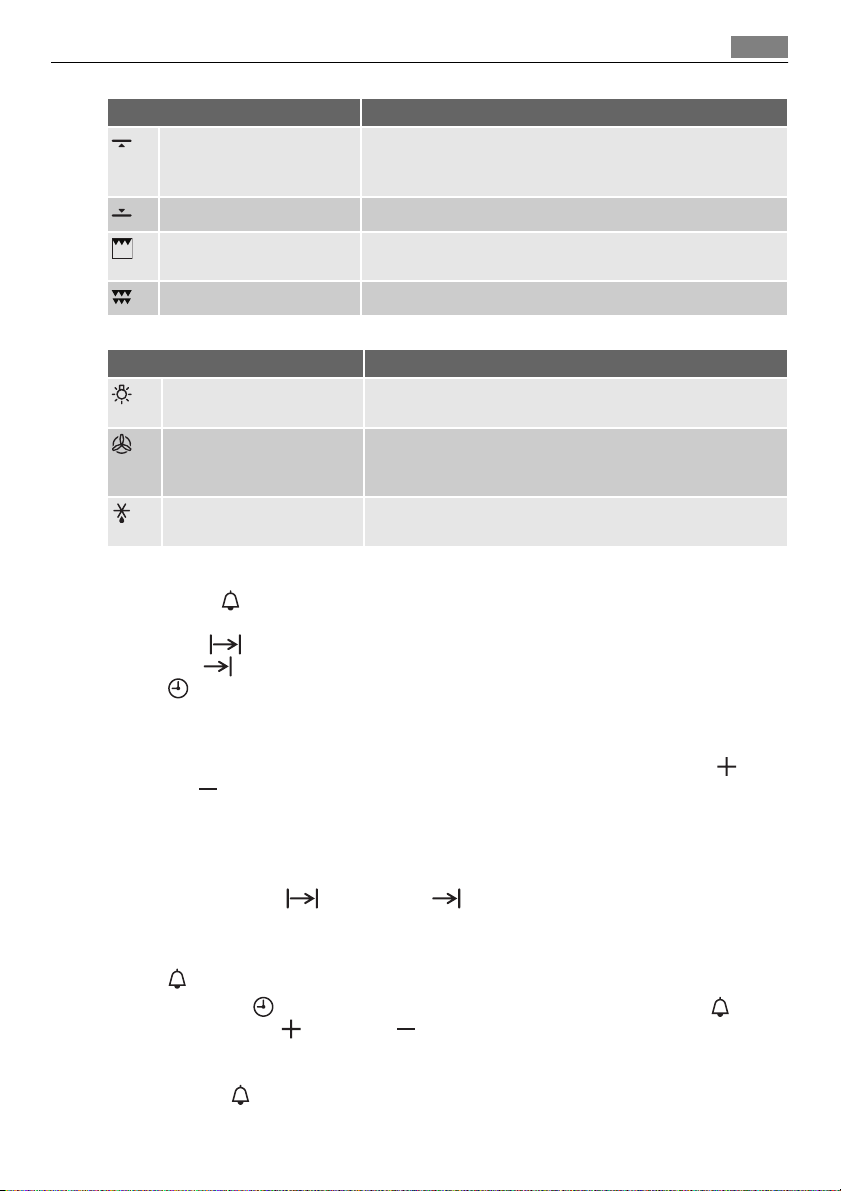
Operation
Oven function Application
Top Heat Browning This function uses the top element to give single level cook-
ing. This is particularly suitable for dishes which require extra
top browning.
Base Heat Finishing For baking cakes with crispy or crusty bases.
9
Economy Grill For grilling flat foodstuffs placed in the middle of the grill
Full Grill For grilling flat foodstuffs in large quantities and for toasting.
and for toasting.
Bottom Oven
Oven function Application
Light Using this function you can light up the oven interior, e.g.
True Fan The fan function is particularly suitable for cooking larger
Fan Conrolled Defrosting For defrosting e. g. flans and gateaux, butter, bread, fruit or
for cleaning.
quantities of food. Set the oven t em pe ra tu re s 2 0- 40 °C lo we r
than when using Conventional.
other frozen foods.
Clock Functions
•Countdown - See appropriate chapter on setup. A signal sounds after the time has
elapsed. This function does not affect the functioning of the oven.
• Cook time
•End time
•Time
How to use the clock functions
• After a function has been selected, the corresponding function indicator flashes for about
5 seconds. During this period, the desired times can be set using the increase
decrease
• When the desired time has been set, the function indicator continues to flash for approx.
5 seconds. After that the function indicator is then lit. The set time begins to run.
• Press any of the buttons to stop the audible signal.
• The desired oven function and temperature can be selected before or after the clock
functions Cook time
• When the cooking process is completed, turn the oven function dial and the temperature
selector back to the OFF position.
- is used to set the desired period of cooking time.
- when set the appliance is turned off at desired time.
- shows the current time.
button.
and End time are set.
or
Countdown
1. Press the Mode button repeatedly until the function indicator Countdown flashes.
2. Using the increase
30 minutes).
3. After approx. 5 seconds the display shows the time remaining. The function indicator
Countdown
4. When the time has elapsed, the function indicator flashes and an audible signal sounds
for 2 minutes. The signal can be stopped by pressing any button.
or decrease button set the desired Countdown (max. 2 hours
lights up.
Page 10
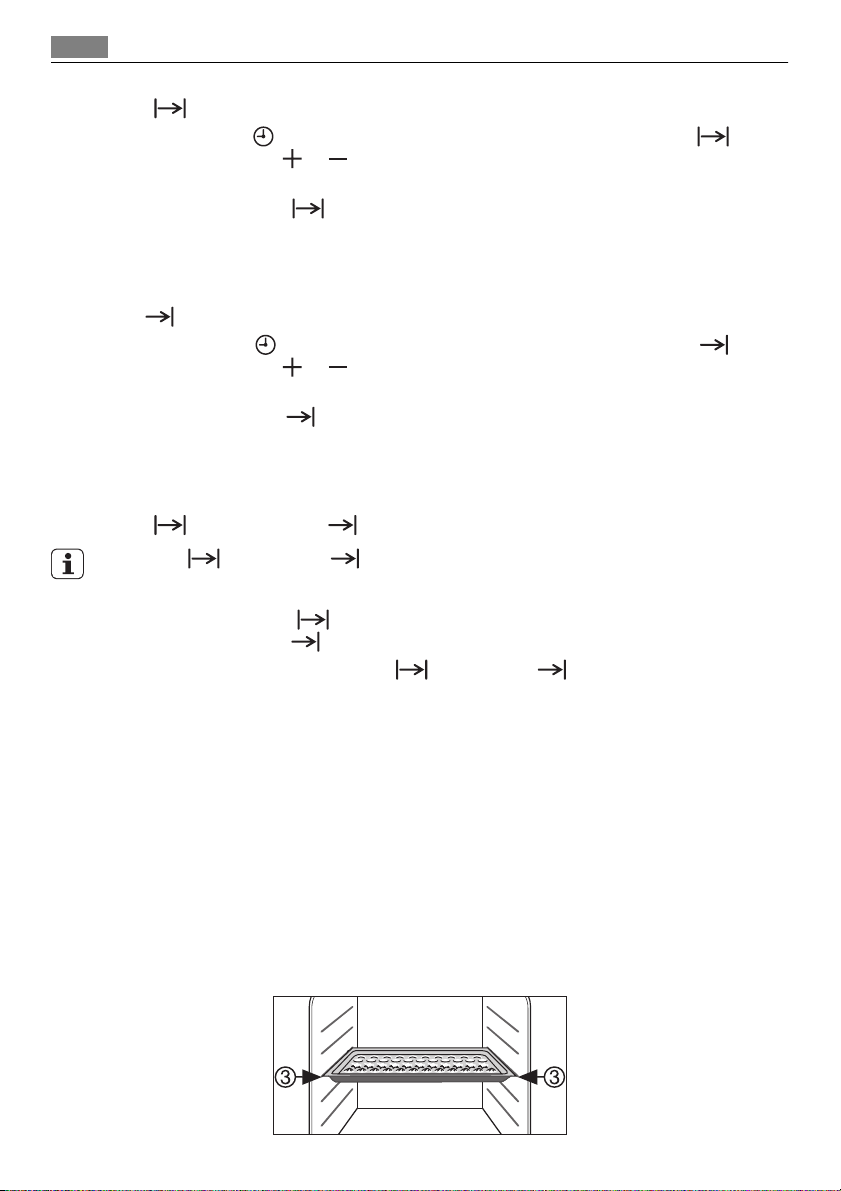
Use, tables and tips
10
Cook time
1. Press the Mode button repeatedly until the function indicator Cook time flashes.
2. Using the increase
After approx. 5 seconds the display returns to showing the current time. The function
indicator Cook time lights up.
When the time has elapsed, the function indicator flashes, an audible signal sounds for
2 minutes and the oven switches itself off.
3. The signal and the programme can be stopped by pressing any button.
or decrease button set the desired cooking time.
End time
1. Press the Mode button repeatedly until the function indicator End time flashes.
2. Using the increase
After approx. 5 seconds the display returns to showing the current time. The function
indicator End time
When the time has elapsed, the function indicator flashes, an audible signal sounds for
2 minutes and the oven switches itself off.
3. The signal and the programme can be stopped by pressing any button.
or decrease button set the desired switch-off time.
lights up.
Cook time and End time combined
Cook time and End time can be used simultaneously, if the oven is to be switched
on and off automatically at a later time.
1. Using the Cook time
2. Using the End time
The function indicators Cook time
is shown in the display.
The oven switches on automatically at the time calculated.
And switches itself off again when the cooking time entered has elapsed.
function, set the time required for cooking the dish.
function, set the time at which the dish should be ready.
and End time light up and the current time
Use, tables and tips
Baking
Oven levels
• Baking with Conventional Cooking is only possible on one level.
• When baking with Fan Cooking one to two baking trays can be put into the bottom oven
at the same time:
1 tray, e.g. oven level 3
Page 11
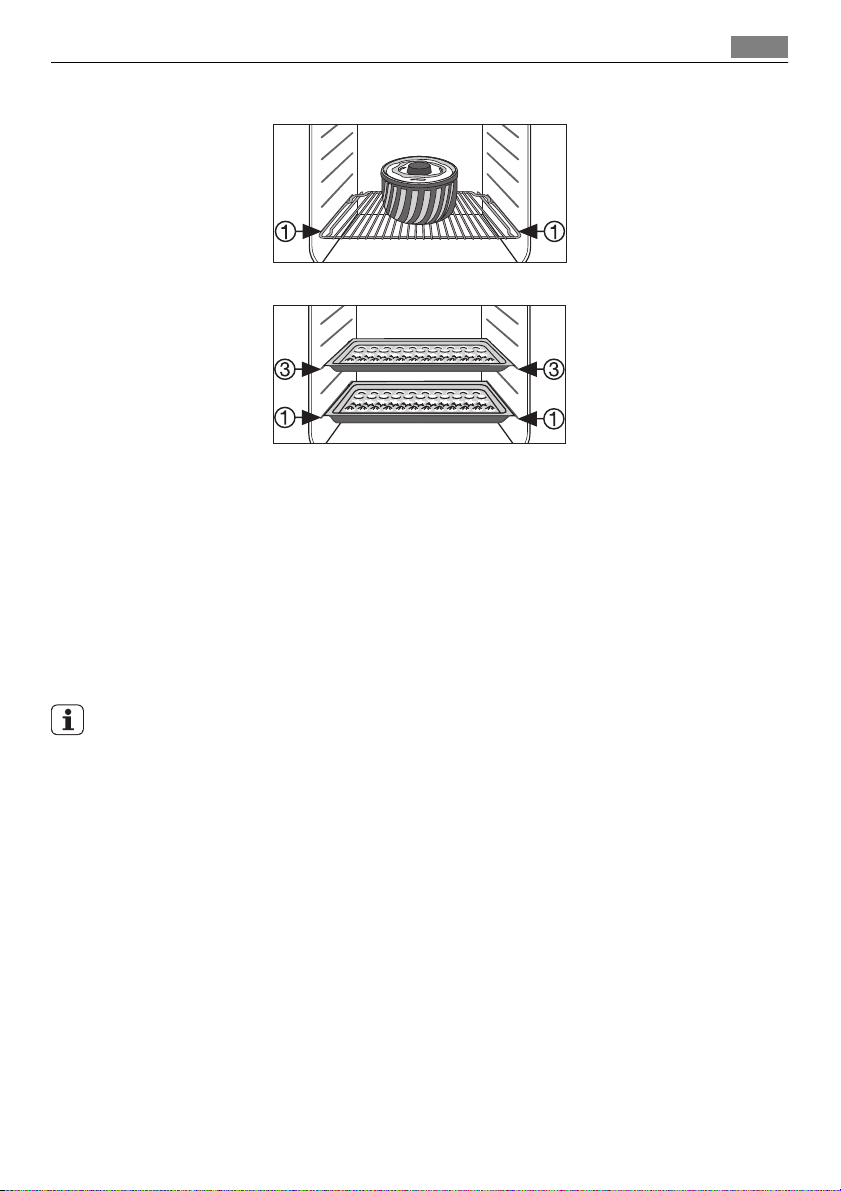
Use, tables and tips
11
1 cake in cake tin, e.g. oven level 1
2 tray, e.g. oven levels 1 and 3
Baking tins
• Baking tins made from dark-coloured metal with Teflon coating are suitable for baking
using Conventional Cooking.
• For baking using the Fan Cooking function, baking tins made of shiny light-coloured
metal are suitable.
General instructions
• Insert the tray with the bevel at the front.
• When baking using Conventional Cooking and Fan Cooking , you can also place two
baking trays next to one another on one level. This does not significantly affect the baking
time.
When frozen items are placed on baking trays, they can buckle during cooking. This happens
due to the large difference in temperature between the frozen item and the oven. After
cooling, the buckling in the trays disappears.
How to use the Baking Tables
• The tables give the required temperature settings, cooking times and oven levels for a
selection of typical dishes.
• Temperatures and baking times are for guidance only, as these will depend on the consistency of pastry, dough or mixture, the amount and the type of baking tin.
• We recommend setting the oven to a lower temperature for the first time and only
setting a higher temperature when required, e.g. if you require more browning or if the
baking is taking too long.
• If you cannot find the settings for a certain recipe, look for similar items.
• The baking time can be 10-15 minutes longer when baking cakes on trays or in tins on
multiple levels.
• Recipes with moist ingredients such as pizzas or fruit flans are to be baked on one level.
• Cakes and pastries at different heights may brown at an uneven rate at first. You should
not change the temperature setting if this occurs. Different rates of browning even out
as baking progresses.
Page 12

Use, tables and tips
12
• Baking and roasting times could differ from those of your previous oven. For this reason
you should adjust the settings you usually use (temperature, cooking times, etc.) and
oven levels to the recommendations provided in the following tables.
Roasting
Ovenware for roasting
• Any heat-resistant ovenware is suitable to use for roasting. (Please follow the manufacturer's instructions.)
•
You can place large roasts directly in the roasting tray or on the shelf with the
roasting tray underneath.
•
We recommend roasting leaner cuts in a roasting pan with a lid. The meat will be
more succulent.
• All types of meat which are supposed to be browned or form a crust or crackling can be
roasted in a roasting pan without a lid.
The information given in the following tables is for guidance only.
•
We recommend meat and fish weighing 1 kg or more for roasting in the oven.
• To prevent escaping meat juices or fat from burning on to the pan, we recommend
placing some liquid in the roasting cookware.
• If required, turn the roast after 1/2 - 2/3 of the cooking time.
• Use the cooking juices to baste large roasts and poultry several times during the cooking
time. This will give better roasting results.
Hints and tips when using the grill
• Most foods should be placed on the grid in the grill pan to allow maximum circulation
of air and to lift the food out of the fats and juices.
• Adjust the grid and grill pan runner position to allow for different thicknesses of food.
• Position the food close to the element for faster cooking and further away for gentler
cooking.
• Food should be thoroughly dried before grilling to minimise splashing. Brush lean meats
and fish lightly with a little oil or melted butter to keep them moist during cooking.
• Accompaniments such as tomatoes and mushrooms may be placed underneath the grid
when grilling meats.
• When toasting bread, use the shelf in the top position with the grid in the ‘high’ position.
• Preheat the grill on a full setting for a few minutes before sealing steaks or toasting.
Adjust the heat setting and the shelf as necessary during cooking.
• The food should be turned over during cooking as required.
• When using the centre section grill, ensure food is placed centrally on the grilling grid
directly beneath the grill element.
Hints and tips when using the top oven
• Arrange the shelves in the required positions before switching the oven ON. Shelf positions are counted from the bottom upwards.
• There should always be at least 2.5cm (1”) between the top of the food and the element.
This gives best cooking results and allows room for rise in yeast mixtures, Yorkshire
puddings etc. When cooking cakes, pastry, scones bread etc., place the tins or baking
trays centrally on the shelf.
Page 13

Use, tables and tips
• Ensure that food is placed centrally on the shelf and there is sufficient room around the
baking tray/dish to allow for maximum circulation.
• Stand dishes on a suitably sized baking tray on the shelf to prevent spillage onto the
oven base and to help reduce cleaning.
• The material and finish of the baking tray and dishes used affect base browning. Enamelware, dark, heavy or non-stick utensils increase base browning. Shiny aluminium or
polished steel trays reflect the heat away and give less base browning.
• Because of the smaller cooking space and lower temperatures, shorter cooking times are
sometimes required. Be guided by the recommendations given in the cooking chart.
• For economy leave the door open for the shortest possible time, particularly when placing
food into a pre-heated oven.
Hints and tips when using fan cooking
• Arrange the shelves in the required positions before switching the oven on. Shelf positions are counted from the bottom upwards.
• When cooking more than one dish in the fan oven, place dishes centrally on different
shelves rather than placing several dishes on one shelf, this will allow the heat to circulate
freely for the best cooking results.
• When batch baking one type of food, e.g. Victoria sandwich cakes, those of similar size
will be cooked in the same time.
• It is recommended that when baking larger quantities the shelf positions should be evenly
spaced to suit the load being cooked. A slight increase in cooking time may be necessary.
• Do not place baking trays directly on the oven base as it interferes with the oven air
circulation and can lead to base burning; use the lower shelf position.
13
Hints and tips when defrosting
• Place the frozen food in a single layer where possible and turn it over half way through
the defrosting process.
• The actual speed of defrosting is influenced by room temperature. On warm days defrosting will be faster than on cooler days.
• It is preferable to thaw fish, meat and poultry slowly in the fridge. However, this process
can be accelerated by using the defrost function. Small or thin fish fillets, frozen peeled
prawns, cubed or minced meat, liver, thin chops, steaks etc., can be thawed in 1 – 2 hours.
• A 1kg/2¼lb oven ready chicken will be thawed in approximately 5 hours. Remove the
giblets as soon as possible during the thawing process.
• Joints of meat up to 2kg/4½lb in weight can be thawed using the defrost function.
• All joints of meat and poultry must be thawed thoroughly before cooking.
• Always cook thoroughly immediately after thawing.
• Do not leave food at room temperature once it is defrosted. Cook raw food immediately
or store cooked food in the fridge, once it has cooled.
Top Oven - Conventional Cooking
Shelf Positions are not critical but ensure that oven shelves are evenly spaced when more
than one is used (e.g. shelf positions 1 and 3)
Page 14

Use, tables and tips
14
Food
Biscuits 170 - 190 10 - 20 1
Bread 200 - 220 30 - 35 1
Bread rolls/buns 200 - 220 10 - 15 1
Cakes:
- Small & Queen 170 - 180 18 - 25 1
- Sponges 160 - 175 20 - 30 1
- Victoria Sandwich 160 - 170 18 - 25 1
- Madeira 140 - 150 75 - 90 1
- Rich Fruit 140 - 150 120 - 150 1
- Gingerbread 140 - 150 75 - 90 1
- Meringues 90 - 100 150 - 180 1
- Flapjack 160 - 170 25 - 30 1
- Shortbread 130 - 150 45 - 65 1
Casseroles:
- Beef/Lamb 150 - 170 150 - 180 1
- Chicken 160 - 180 75 - 90 1
Convenience Foods Follow manufacturer´s instructions.
Fish 170 - 190 20 - 30 1
Fish Pie (Potato Top-
ped)
Fruit Pies, Crumbles 190 - 200 30 - 50 1
Milk Puddings 150 - 170 90 - 120 1
Pasta Lasagne etc. 170 - 180 40 - 50 1
Pastry:
- Choux 180 - 190 30 - 40 1
- Eclairs, Profiteroles 180 - 190 30 - 40 1
- Flaky/Puff Pies 210 - 220 30 - 40 1
Shortcrust:
- Mince Pies 190 - 200 15 - 20 1
- Meat Pies 190 - 210 25 - 35 1
- Quiche, Tarts, Flans 180 - 200 25 - 50 1
Scones 220 - 230 8 - 12 1
Shepard´s Pie 190 - 200 30 - 40 1
Temperature
[°C]
190 - 200 20 - 30 1
Approx Cook Time
(mins)
Shelf Position
Page 15

Use, tables and tips
15
Food
Soufflés 180 - 190 20 - 30 1
Vegetables:
- Baked Jacket Potatoes
- Roast Potatoes 180 - 190 60- 90 1
Yorkshire Pudding:
- Large 200 - 210 25 - 40 1
- Individual 210 - 220 15 - 25 1
Roasting Meat, Poultry See roasting chart.
Temperature
[°C]
180 - 190 60 - 90 1
Approx Cook Time
(mins)
Top Oven - Grilling
Adjust shelf position and grill pan grid to suit different thicknesses of food
Food
Bacon Rashers 5- 6
Beefburgers 10 - 20
Chicken Joints 20 - 40
Chops
- Lamb 15 - 25
- Pork 20 - 25
Fish - Whole
Trout/ Makarel
Fillets - Plaice/Cod 4 - 6
Kebabs 12 - 18
Kidneys - Lamb/Pig 6 - 10
Sausages 20 - 30
Steaks
- Rare 4 - 6
- Medium 6 - 8
- Well Done 12 - 15
Toasted Sandwiches 3 - 4
Shelf Position
Grill Time
(mins in total)
10 -12
Main Oven - True Fan - Baking
Shelf Positions are not critical but ensure that oven shelves are evenly spaced when more
than one is used (e.g. shelf positions 1 and 3)
Page 16

Use, tables and tips
16
Food
Biscuits 180 - 190 10 - 20
Bread 190 - 210 30 - 35
Cakes:
- Small & Queen 160 - 170 18 - 25
- Sponges 160 - 170 20 - 25
- Madeira 140 - 160 60 - 75
- Rich Fruit 130 - 140 120 - 150
- Christmas 130 - 140 180 - 270
Fish 160 - 180 20 - 30
Fruit Pies, Crumbles 170 - 180 30 - 50
Milk Puddings 140 - 160 60 - 90
Pastry:
- Choux 180 - 190 30 - 40
- Shortcrust 180 - 190 25 - 35
- Flaky 180 - 190 30 - 40
- Puff Follow manufacturer´s instructions; Reduce the temperature for
Plate Tarts 180 - 190 25 - 45
Quiches/Flans 170 - 180 25 - 45
Scones 210 - 230 8 - 12
Roasting: Meat and Poultry 160 - 180 see Roasting Chart
Temperature
[°C]
Fan oven by 20°C
Approx Cook Time
(mins)
Main Oven - True Fan - Roasting
Meat Temperature [°C] Cooking Time
Beef/ Beef boned
Mutton/ Lamb
Pork/ Veal/ Ham
Chicken
Turkey/ Goose
Duck
160 - 180
160 - 180
160 - 180
160 - 180
160 - 180
160 - 180
20-35 minutes per ½ kg (1lb)
and 20-35 minutes over
20-35 minutes per ½ kg (1lb)
and 20-35 minutes over
30-40 minutes per ½ kg (1lb)
and 30-40 minutes over
15-20 minutes per ½ kg (1lb)
and 20 minutes over
15-20 minutes per ½ kg (1lb)
and 20 minutes over
25-35 minutes per ½ kg (1lb)
and 25-30 minutes over
Page 17

Care and cleaning
Meat Temperature [°C] Cooking Time
Pheasant
Rabbit
160 - 180
160 - 180
35-40 minutes per ½ kg (1lb)
and 35-40 minutes over
20 minutes per ½ kg (1lb) and
20 minutes over
Care and cleaning
WARNING!
When cleaning, the appliance must be switched off and cooled down.
WARNING!
Cleaning the appliance with a steam jet or high-pressure cleaner is prohibited for safety
reasons.
CAUTION!
Do not use scourers, sharp tools or rinsing devices to clean the appliance.
Do not use scourers or metal scrapers to clean the glass oven door, as these could scratch
the surface. This could cause the glass to shatter.
The outside of the appliance
• Wipe the front of the appliance with a soft cloth and a solution of warm water and
washing-up liquid.
• For metal surfaces use standard commercial cleaning products.
• Please do not use any scouring agents or abrasive sponges.
Clean the oven after every use. This is the easiest way to remove dirt which then cannot
burn on.
Inside of the oven
1. When the oven door is opened, the oven light bulb automatically illuminates.
2. Wipe out the oven after every use with a solution of washing-up liquid and then dry
it.
Remove stubborn dirt with special oven cleaners.
17
Important: When using oven sprays, please follow the manufacturer's instructions exactly.
Make sure that no visible remaining detergents are left after the cleaning with oven spray!
Accessories
• Clean and dry the oven accessories (shelf, tray, roasting pan, etc.) after each use. Soak
the items to make cleaning easier.
Shelf supports
The left and right-hand side rails can be removed from the oven, so that the side walls of
the oven can be cleaned.
Page 18

Care and cleaning
18
Removing the slide-in racks
First pull the front of the rails away from the oven
wall (1),
and then unhook them at the back (2).
Inserting the side rails
Attention! The rounded ends of the guide bars
must point to the front!
To insert, first insert the rails in the holes at the
back (1) and then lower into position at the front
and press into place (2).
1
2
Page 19

Care and cleaning
19
Replacing the side oven lamp/Cleaning the glass cover (for selected models
only)
1. Take out the left side rail.
2. Remove the glass cover by using a narrow,
blunt object (e.g. a teaspoon) and clean it.
3. If necessary: Replace oven halogen light
bulb.
Order a replacement bulb from customer
services (see "Service / Customer Service")
Always take hold of the halogen light bulb
with a cloth to avoid burning on grease residues.
4. Re-fit the glass cover.
5. Replace the side rails.
Oven back lamp (for selected models only)
WARNING!
Risk of electric shock! Before replacing the oven light bulb:
– Switch off the oven!
– Take the fuses out of the fuse box or switch off.
To protect the oven light bulb and the glass cover, lay a cloth on the floor of the oven.
Page 20

Care and cleaning
20
Replacing the oven light bulb/Cleaning the glass cover
1. Take off the glass cover by turning it anti-
clockwise and clean it.
2. If necessary:
Replace with a 40 Watt, 230V, 300°C
heat-resistant oven light bulb .
3. Re-fit the glass cover.
Oven door
You can unhinge the oven door to clean it.
Removing the oven door from its hinges
1. Open the oven door as far as it will go.
90°
2.
Undo the clamping levers (A) on both
door hinges fully .
3. Close the oven door as far as the first po-
sition (approx. 45°).
A
A
45°
Page 21

4. Take hold of the sides of the oven door
with both hands and pull the door up and
diagonally away from the oven ( cau-
tion: The door is heavy).
Lay the oven door with the outer side facing
downwards on something soft and level, for
example, a blanket in order to prevent
scratches.
Fitting the oven door
1. From the handle side take hold of the oven
door with a hand on each side and hold at
an angle of approx. 45°. Align the slots on
the bottom of the oven door with the oven
tracks.
Let the door slide until it clicks in place.
2. Open the oven door as far as it will go.
Care and cleaning
21
90°
Page 22

Care and cleaning
22
3. Click the clamping levers (A) on both door
tracks back to their original position.
A
4. Close the oven door.
Oven door glass
The oven door is fitted with 2,3 or 4 panels of glass (depends of the model) mounted one
behind the other. The inner glass panels can be removed for cleaning.
Attention: Rough handling, especially around the edges of the front panel, can cause the
glass to break.
Removing door glass panels
1. Open the oven door as far as it will go.
2.
Undo the clamping levers (A) on both
door hinges fully .
90°
A
A
Page 23

3. Close the oven door as far as the first po-
sition (approx. 45°).
4. Take hold of the door cover (B) at the top
on both sides and push inwards to release
the clip lock. Then remove the door trim
by pulling it upwards.
5. Take hold of the door glass panels on their
upper edge one after the other and take
them out of the guide by pulling them
upwards.
Care and cleaning
45°
B
23
Cleaning the door glass panels
Clean the door glass panels thoroughly with soapy water. Then dry them carefully.
CAUTION!
Do not use abrasive substances or metal scrapers to clean the glass oven door, as this could
scratch the surface. This could cause the glass to shatter.
Page 24

Care and cleaning
24
Putting the door glass panels back
1. Slide the door glass panels one by one at
an angle from above into the door panel
at the bottom edge of the door and let
them slide down.
Insert the two smaller panels first, followed by
the largest.
2. Take hold of the door cover (B) on the
sides, place on the inside of the door edge
and attach the door cover (B) to the door's
upper edge.
B
There is a guiding track (C) on the open side of the
door cover (B). Insert this between the outer door
panel and the guiding bracket (D). The clip seal (E)
must be snapped in.
C
D
E
Page 25

3. Open the oven door as far as it will go.
4. Click the clamping levers (A) on both door
tracks back to their original position.
Care and cleaning
90°
A
25
5. Close the oven door.
WARNING!
Before cleaning always allow the appliance to cool down before switching off at the electricity supply.
Cleaning materials
Before using any cleaning materials on your appliance, check that they are suitable and
that their use is recommended by the manufacturer.
Cleaners that contain bleach should not be used as they may dull the surface finishes. Harsh
abrasives and scourers should also be avoided.
Cleaning the outside of the appliance
Do not use abrasive cleaning materials e.g. abrasive cream cleaners, wire wool pads or
scourers on painted or printed finishes as damage may occur. Regularly wipe over the
control panel, control knobs, handles, doors and appliance sides using a soft cloth and hot
soapy water. To prevent streaking, finish with a soft cloth.
Stainless Steel cream cleaners are abrasive and should be avoided as they may dull the
surface finish. Any spillage on the stainless steel finish must be wiped off immedi-
ately.
Page 26

What to do if…
26
WARNING!
Do not attempt to remove any of the control knobs from the appliance as this may cause
damage and is a safety hazard.
Cleaning inside the grill and oven compartments
The vitreous enamel coating in the grill/top oven and main oven compartments can be
cleaned using normal oven cleaners with care.
Ensure that the manufacturers instructions are followed and that all parts are well rinsed
afterwards.
WARNING!
Aerosol cleaners must not come into contact with elements, the door seal, or any painted
finishes as this may cause damage.
Cleaning the door(s)
WARNING!
Under no circumstances should the door assembly be detached from the product for
cleaning.
WARNING!
To prevent damaging or weakening the door glass panels avoid the use of the following:
• Household detergents and bleaches.
• Soap Impregnated pads unsuitable for non-stick saucepans.
• Abrasive cleaning pads, scorers and steel wool pads.
• Chemical oven pads or aerosols.
• Rust removers.
• Bath/Sink stain removers.
Cleaning between the outer and inner door glass
The door glass is removable for cleaning.
Clean the outer and inner glass using hot soapy water or hob cleaner may be used. Do not
use hob cleaner on the Stainless Steel or painted finishes.
Ensure that all parts are well rinsed and thoroughly dried before attempting to replace the
outer door.
What to do if…
WARNING!
Repairs to the appliance must only be carried out by qualified service engineers. Considerable danger to the user may result from improper repairs.
In the case of misuse the visit by the Customer Care Department technician or the repair
may be chargeable, even during the warranty period.
Information for appliances with metal fronts:
Due to the appliance's cool front, when the door is opened during or shortly after baking
or roasting, there may be condensation of the inner glass panel for a short while.
Page 27

Installation
27
Please carry out the following checks on your appliance before calling a Service Engineer.
It may be that the problem is a simple one which you can solve yourself without the expense
of a service call.
In-guarantee customers should make sure that the checks have been made as the
engineer will make a charge if the fault is not a mechanical or electrical breakdown.
Please note that proof of purchase is required for in-guarantee service calls.
Problem Possible Solution
The grill, ovens and timer do not
work.
Check that the main appliance fuse is working.
If you have checked the above: Allow the appliance to cool for
The grill does not work or cuts
out after being used for a long
period of time.
Leave the grill door open and allow the grill to cool. After a
The indicator neons are not
working correctly.
The oven is not cooking evenly. Check that the appliance is correctly installed and is level.
Check that the recommended temperatures and shelf positions
The oven light fails to illuminate. The oven light bulb may need replacing.
The oven fan is noisy. Check that the oven is level.
Check that the shelves and bakeware are not vibrating in contact
The oven temperature is too high
or too low.
Check that the appliance has been wired in to the appliance
supply and is switched on at the wall.
a couple of hours. The appliance should now be working normally.
Ensure the cooling fan is running when the grill is on. If the
cooling fan fails, the grill will not operate correctly. Contact your
local service force centre.
couple of hours check that the grill works as normal
Check that you have selected only the function you require.
Ensure all other controls are in the off position.
are being used.
with the oven back panel.
Check that the recommended temperatures and shelf positions
are being used. Be prepared to adjust the temperature up or
down slightly to achieve the results you want.
Installation Instructions
Installation
• The set-up of the electrical installation is arranged so that the appliance can be isolated
from the mains with a minimum 3 mm all-pole contact separation.
Suitable isolation devices include, for example, circuit breakers, fuses (screw type fuses
are to be removed from the holder), RCDs and contactors.
• Anti-shock protection must be provided by the installation.
• The built-in unit must meet the stability requirements of DIN 68930.
Page 28

Installation
28
• Built-in cookers and cooking surfaces are equipped with special attachment systems. For
safety reasons, they must only be combined with appliances from the same manufacturer.
The use of heat protection strips is prohibited for cookers and ovens with Pyrolytic Cleaning,
if the recess has a rear wall and closed ground-level compartment.
However installation is possible with a ground-level compartment that has been shortened
by at least 20 mm and which has base ventilation of the same cross-section.
600 min
550 min
2000 min
538
907 min
560 min
570 max
888
888
866
16
11
20
300 min
5
866
874-879
548
Page 29

Installation
29
90°
Page 30

Installation
30
2x 3,5x25
Electrical Installation
• Enquiries regarding the installation of the cooker point, if required, should be made to
your Regional Electricity Company to ensure compliance with their regulations.
• The appliance socket switch should be outside the cabinet but within 2m of the appliance
to make it accessible to switch off the appliance in case of an emergency.
• To protect the hands, wear gloves when lifting the oven into its housing.
HOUSE CIRCUIT
Earth leakage and continuity tests must be carried out before the appliance is connected
to the mains supply and re-checked after fitting.
GETTING THINGS READY CHOICE OF ELECTRICAL CONNECTION
There are three possible ways to connect your appliance. In each case the appliance should
be operated using at least 6mm² twin core and earth PVC insulated multicore cable. Please
choose from the most appropriate after reading the different methods :
a) By connecting to a cooker point (having a double pole isolating switch with at least
3mm contact separation in all poles and neutral) and protected with a fuse or miniature
circuit breaker at your mains fuse box.
b) By connecting the appliance together with a hob directly to a cooker point(s). Having
a double pole isolating switch with at least 3mm contact separation in all poles and
neutral.
c) If you wish to connect an oven and a hob to a cooker point you can by connecting the
oven and hob separately to the cooker point. Oven and hob units should be separately
connected to a cooker point. (See Picture)
Page 31

Disposal
31
1 Cooker Point
1
2 Hob
3 Oven
3 2
It is good practice to :
– Fit an Earth Leakage Circuit Breaker to your house wiring.
– Wire your appliance to the latest IEE regulations.
Disposal
The symbol on the product or on its packaging indicates that this product may not be
treated as household waste. Instead it should be taken to the appropriate collection point
for the recycling of electrical and electronic equipment. By ensuring this product is disposed
of correctly, you will help prevent potential negative consequences for the environment
and human health, which could otherwise be caused by inappropriate waste handling of
this product. For more detailed information about recycling of this product, please contact
your local council, your household waste disposal service or the shop where you purchased
the product.
Packaging material
The packaging material is environmentally-friendly and recyclable. Plastic parts are marked
with the international abbreviations such as, e.g. >PE <, >PS< etc. Dispose of the packaging
material in the containers provided for this purpose at your local waste management facility.
WARNING!
Your appliance should be made inoperable before it is disposed of, so that it does not
constitute a danger.
To do this, take the mains plug from the socket and remove the mains cable from the
appliance.
GB
IE GREAT BRITAIN & IRELAND - Guarantee/Customer Service
Standard guarantee conditions
We, Electrolux, undertake that if within 12 months of the date of the purchase this Electrolux appliance or any part thereof is proved to be defective by reason only of faulty
Page 32

GREAT BRITAIN & IRELAND - Guarantee/Customer Service
32
workmanship or materials, we will, at our option repair or replace the same FREE OF CHARGE
for labour, materials or carriage on condition that:
• Appliance has been correctly installed and used only on the electricity supply stated on
the rating plate.
• Appliance has been used for normal domestic purposes only, in accordance with manufacturer's instructions.
• Appliance hasn't been serviced, maintained, repaired, taken apart or tampered with by
person not authorised by us.
• Electrolux Service Force Centre must undertake all service work under this guarantee
• Any appliance or defective part replaced shall become the Company's property.
• This guarantee is in addition to your statutory and other legal rights.
Exclusions
• Damage, calls resulting from transport, improper use, neglect, light bulbs, removable
parts of glass, plastic.
• Costs for calls to put right appliance which is improperly installed, calls to appliances
outside United Kingdom.
• Appliances found to be in use within a commercial environment, plus those which are
subject to rental agreements.
• Products of Electrolux manufacturer that are not marketed by Electrolux
Service and Spare Parts. Please contact your local Service Force Centre: 0870 5 929
929 (Call will be routed to Service Force Centre covering your postcode area).
For address of local Service Force Centre and further information, please visit: www.serviceforce.co.uk
Before calling out an engineer, please ensure you have read the details under the heading
"What to do if..."
When you contact the Service Force Centre you will need to give the following details:
Your name, address and postcode, your telephone number, clear concise details of the fault,
model and serial number of the appliance (found on the rating plate), the purchase date.
Please note a valid purchase receipt or guarantee documentation is required for in guarantee service calls.
Customer Care. Please contact our Customer Care Department: Electrolux Major Appliances, Addington Way, Luton, Bedfordshire, LU4 9QQ or visit our website at www.electrolux.co.uk
Customer Care Department,
Tel: (Calls may be recorded for training purposes)
Electrolux 08705 950 950
AEG-Electrolux 08705 350 350
Zanussi-Electrolux 08705 727 727
For Customer Service in The Republic of Ireland please contact us at the address below:
Electrolux Group (Irl) Ltd, Long Mile Road, Dublin 12, Republic of Ireland
Tel: +353 (0)1 4090751, Email: service.eid@electrolux.ie
Page 33

www.electrolux.com
Albania +35 5 4 261 450 Rr. Pjeter Bogdani Nr. 7 Tirane
Belgique/België/Belgien +32 2 363 04 44 Bergensesteenweg 719, 1502
Česká republika +420 261302111 Budějovická 3, Praha 4,
Danmark +45 70 11 74 00 Sjællandsgade 2, 7000 Frederi-
Deutschland +49 180 32 26 622 Fürther Str. 246, 90429 Nürn-
Eesti +37 2 66 50 030 Pärnu mnt. 153, 11624
España +34 902 11 63 88 Carretera M-300, Km. 29,900
France 08 44 62 26 53 www.electrolux.fr
Great Britain +44 8705 929 929 Addington Way, Luton, Bed-
Hellas +30 23 10 56 19 70 4, Limnou Str., 54627 Thessa-
Hrvatska +385 1 63 23 338 Slavonska avenija 3,
Ireland +353 1 40 90 753 Long Mile Road Dublin 12
Italia +39 (0) 434 558500 C.so Lino Zanussi, 26 - 33080
Latvija +371 67313626 Kr. Barona iela 130/2,
Lietuva +370 5 278 06 03 Ozo 10a, LT-08200 Vilnius
Luxembourg +352 42 431 301 Rue de Bitbourg, 7, L-1273
Magyarország +36 1 252 1773 H-1142 Budapest XIV,
Nederland +31 17 24 68 300 Vennootsweg 1, 2404 CG - Al-
Norge +47 81 5 30 222 Risløkkvn. 2 , 0508 Oslo
Österreich +43 18 66 400 Herziggasse 9, 1230 Wien
Polska +48 22 43 47 300 ul. Kolejowa 5/7, Warsza‐
www.electrolux.com
Lembeek
140 21
cia
berg
Tallinn
Alcalá de Henares Madrid
fordshire LU4 9QQ
loniki
10000 Zagreb
Porcia (PN)
LV-1012, Riga
Hamm
Erzsébet királyné útja 87
phen aan den Rijn
wa
33
Page 34

34
Portugal +35 12 14 40 39 39 Quinta da Fonte - Edificio Gon-
Romania +40 21 451 20 30 Str. Garii Progresului 2,
Schweiz - Suisse - Svizzera +41 62 88 99 111 Industriestrasse 10, CH-5506
Slovenija +38 61 24 25 731 Gerbičeva ulica 98, 1000
Slovensko +421 (02) 32141334 Electrolux Slovakia s.r.o., Elec-
Suomi www.electrolux.fi
Sverige +46 (0)771 76 76 76 Electrolux Service, S:t Görans-
Türkiye +90 21 22 93 10 25 Tarlabaşı caddesi no : 35
Россия +7 495 937 7837 129090 Москва,
Україна +380 44 586 20 60 04074 Київ,
çalves Zarco - Q 35 -2774-518
Paço de Arcos
S4, 040671 RO
Mägenwil
Ljubljana
trolux Domáce spotrebiče SK,
Seberíniho 1, 821 03 Bratislava
gatan 143, S-105 45 Stockholm
Taksim İstanbul
Олимпийский проспект,
16, БЦ "Олимпик"
вул.Автозаводська, 2а,
БЦ "Алкон"
Page 35

35
Page 36

www.electrolux.com
www.aeg-electrolux.co.uk
892930019-F-082009
