Page 1
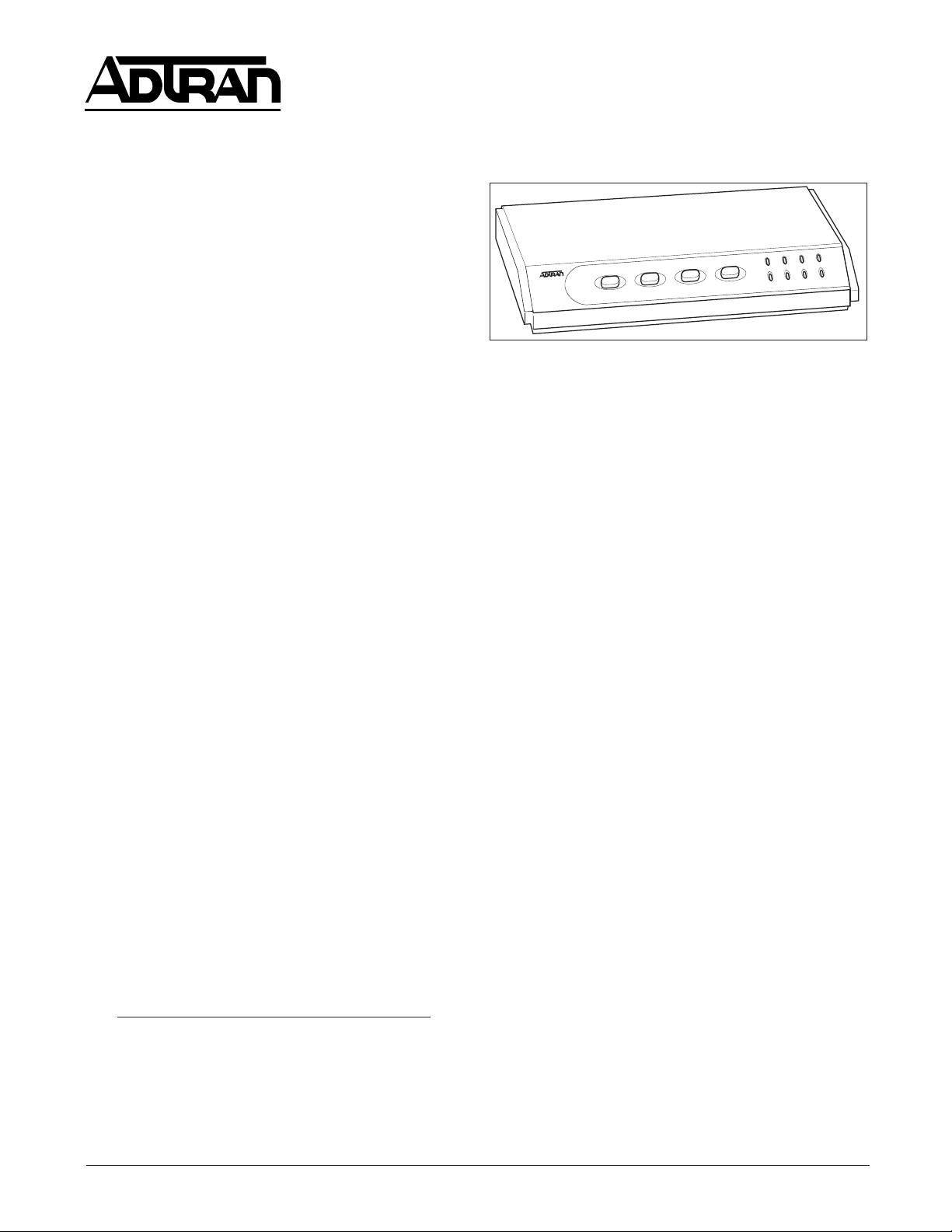
Section 61225101L1-5B
Express
6530
SHDSL
LLOOP
P
O
R
T
S
E
L
E
C
T
L
O
C
A
L
L
O
O
P
/
E
R
R
IN
J
R
E
M
O
T
E
L
O
O
P
B
E
R
T
G.703
RLOOP
Nx64K
BERT
RTS/C
RLSD/I
Issue 2, December 2002
Express 6530 SHDSL NxNTU
Installation and Maintenance
CONTENTS
1. GENERAL .....................................................................1
2. CONNECTIONS ........................................................... 4
3. OPTIONING .................................................................. 7
4. SPECIFICATIONS ......................................................18
5. WARRANTY AND CUSTOMER SERVICE ............19
FIGURES
Figure 1. Express 6530 SHDSL NxNTU ...................... 1
Figure 2. Express 6530 Functional Overview ............... 2
Figure 3. Express 6530 Back Panel ................................4
Figure 4. Express 6530 Strap Map ................................. 7
Figure 5. Express 6530 Menu Tree ................................. 8
Figure 6. Cross-Connect Map .........................................9
Figure 7. Time Slot Allocation ..................................... 10
Figure 8. Framed Full E1 Service ................................. 11
Figure 9. Unframed Full E1 Service .............................11
Figure 10. Full Nx64k 2 Mbps Service ..........................12
Figure 11. Back-to-Back NTU Operation ......................12
Figure 12. Local Dual Sided Loopback ......................... 13
Figure 13. Remote Dual Sided Loopback ...................... 13
Figure 14. Local Customer Transparent Loopback ........ 14
Figure 15. Remote Customer Transparent Loopback .... 14
Figure 16. Local Customer Nontransparent Loopback .. 14
Figure 17. Remote Customer Nontransparent
Loopback ....................................................... 14
Figure 18. Local Network Transparent Loopback ......... 14
Figure 19. Remote Network Transparent Loopback ......14
Figure 20. Local Network Nontransparent Loopback .... 14
Figure 21. Remote Network Nontransparent
Loopback ....................................................... 14
Figure 22. CRC-4 Detection/Generation ........................16
TABLES
Table 1. LED Descriptions ............................................2
Table 2. Front Panel Pushbuttons ..................................3
Table 3. SHDSL Pin Connections ................................. 4
Table 4. G.703 Pin Connections ....................................4
Table 5. V.28 Pin Connections ......................................5
Table 6. X.21 Pin Connections ......................................5
Table 7. V.35 Pin Connections ......................................6
Table 8. V.36 Pin Connections ......................................6
Table 9. Loopback Overview ...................................... 15
Table 10. Express 6530 SHDSL NxNTU
Specifications ................................................18
1. GENERAL
This practice contains installation and maintenance
information for the Express 6530 SHDSL NxNTU,
P/N 1225101L1. The unit is illustrated in Figure 1.
The ADTRAN Express 6530 is a network terminating
unit using Single-Pair High Speed Digital Subscriber
61225101L1-5B 1
Trademarks: Any brand names and product names included in this document are
trademarks, registered trademarks, or trade names of their respective holders.
Figure 1. Express 6530 SHDSL NxNTU
Line (SHDSL) technology to transport data over a
single copper loop. The Express 6530 interfaces
between the incoming ITU G.991.2 (SHDSL)
leased-line service and the customer’s Data Terminal
Equipment (DTE), providing solutions for
LAN-to-LAN bridging, Frame Relay, and/or PBX
termination.
The Express 6530 is a locally powered standalone unit
which contains an integrated Data Service Unit
(DSU), eliminating the need for a separate DSU. The
Express 6530 interfaces to a customer’s G.703, V.35,
or X.21 interfaces and can be provisioned to support
simultaneous G.703 and Nx64 services. The SHDSL
interface is designed to operate from 192 kbps to
2.304 Mbps in 64 kbps increments or from 3 to 36
time slots, with each time slot representing 64 kbps.
The SHDSL time slots can be multiplexed to the
G.703 and/or the Nx64 interfaces. The maximum
number of time slots that can be directed toward the
G.703 interface is 32 (2.048 Mbps), while the Nx64
can support 36 (2.304 Mbps). A block diagram of the
Express 6530 functionality is illustrated in Figure 2.
The Express 6530 can be deployed in pairs for a local
campus application or to an LTU located in a Central
Office. The Express 6530 can be locally or remotely
provisioned with local provisioning being
accomplished through the V.28 control port using a
dumb terminal or PC with a terminal emulation
program. The Express 6530 can be remotely
provisioned by another Express 6530 or an ADTRAN
SHDSL LTU. The Express 6530 can initiate and
respond to local and remote loopbacks and has an
15
internal 2
-1 pseudorandom test pattern for bit error
testing. Front panel-mounted LEDs and pushbuttons
provide interface and test status as well as the
initiation of a remote or local loopback.
Page 2
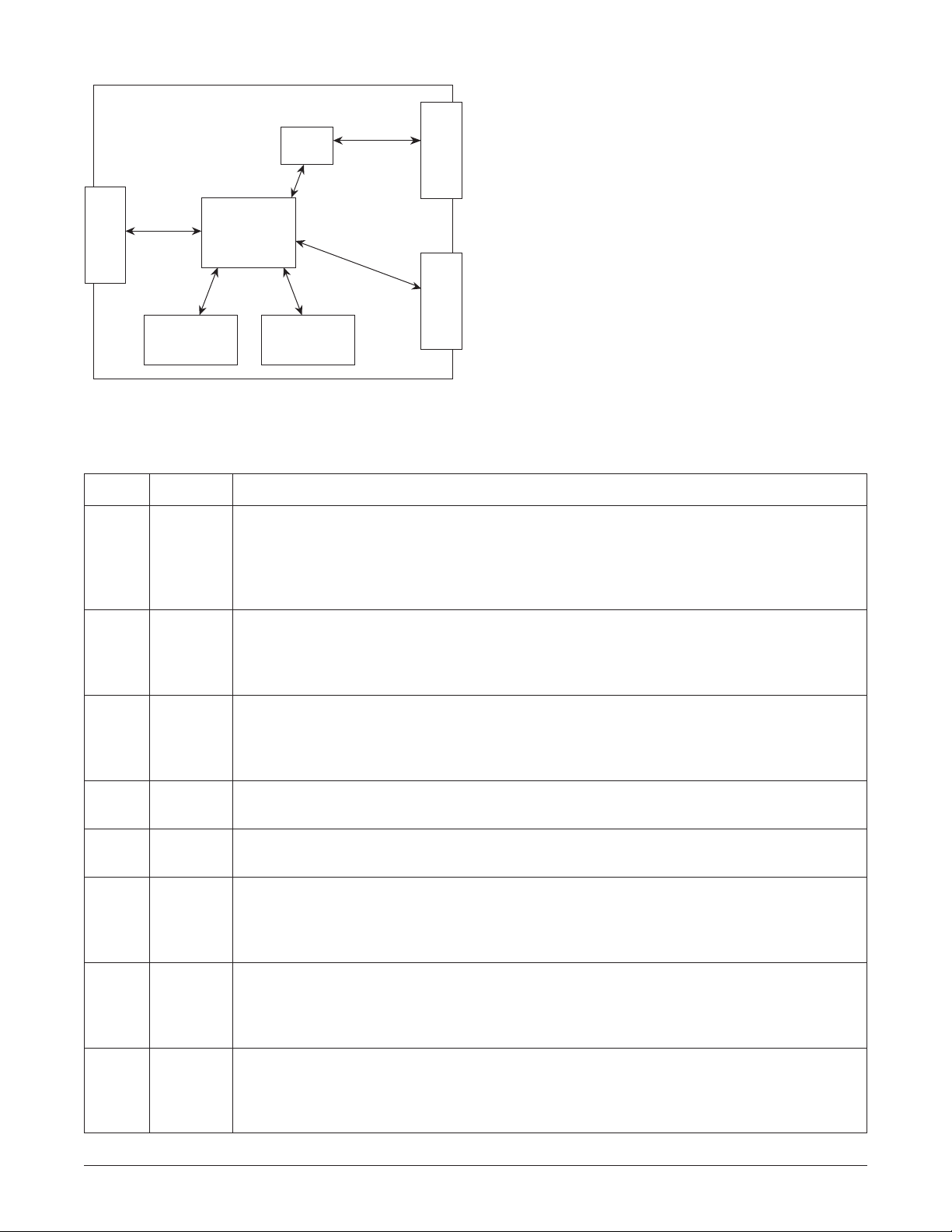
E1
Framer
(Customer-sdie)
The Express 6530 can be powered from any AC
G.703 Interface
power source ranging from 90 V to 240 V at
frequencies of 50 Hz to 60 Hz, or a nominal -48 VDC
power source.
SHDSL Interface
(Network-side)
Time slot
Cross connect
(Service
Management)
V.54 / PN127
Generator and
Detector
PRBS
Generator and
Detector
(Customer-side)
Figure 2. Express 6530 Functional Overview
Table 1. LED Descriptions
DELsutatSnoitpircseD
LSDHS
ffO
neerG
fforewoPniaM
ytilauqlangisdooghtiwdeniarT
rebmA
deR
evitca
307.G
ffO
derugifnoctonecivreS
neerG
rebmA
deR
The SHDSL NTU will be used to provide access to
customer premises to E1 or Nx64k leased-line
services, as well as primary-rate ISDN. The SHDSL
NTU is required to support leased-line G.703/G.704
Nx64 Interface
and/or Nx64k services to customers. The primary
applications will include connection to routers and
PABXs.
Front Panel Features
The Express 6530 unit has eight front panel LEDs.
Table 1 lists and describes these front panel LEDs.
ytilauqlangislanigramhtiwdeniarT
yllamrongnitareposiecafretnidnaderugifnocecivreS
simralatropkrowtenrojamaro/dnaytilauqlangisroophtiwniartotgnitpmettarogniniarT
)REB6-E01(REBL;srorre4-CRC;pilS;IAR:smralaronimsahdnaderugifnocsiecivreS
)REB3-E01(REBH;AOL;SIA;SOL:yllamrongnitarepotonsiecafretnidnaderugifnocecivreS
k46xN
ffO
neerG
deR
derugifnoctonecivreS
yllamrongnitareposiecafretnidnaderugifnocecivreS
ro,ffORTD,tneserpsmralaoteudyllamrongnitarepotonsiecafretnidnaderugifnocecivreS
melborpgnilbac
C/STR
ffO
neerG
I/DSLR
ffO
neerG
ffO
POOLL
tneserppooloN
NOsi)ETDmorf(enillortnocC/STR
NOsi)ECDmorf(enillortnocI/DSLR
rebmA
deR
FFOsienillortnocC/STRroderugifnoctonecivresk46xN
FFOsienillortnocI/DSLRroderugifnoctonecivresk46xN
)ecruosynamorfdetavitca(tropdetcelesehtnoevitcasipoollacolA
morfdetavitca(detcelestropon;secivres307.GrostroperomroenonoevitcasipoollacolA
)ecruosyna
POOLR
ffO
rebmA
deR
tneserppooloN
)ecruosynamorfdetavitca(tropdetcelesehtnoevitcasipooletomerA
morfdetavitca(detcelestropon;secivres307.GrostroperomroenonoevitcasipooletomerA
)ecruosyna
TREB
ffO
neerG
rebmA
deR
TREBoN
dezinorhcnysnrettap;KOTREB
srorretibTREB
dezinorhcnystonnrettap;TREB
2 61225101L1-5B
Page 3
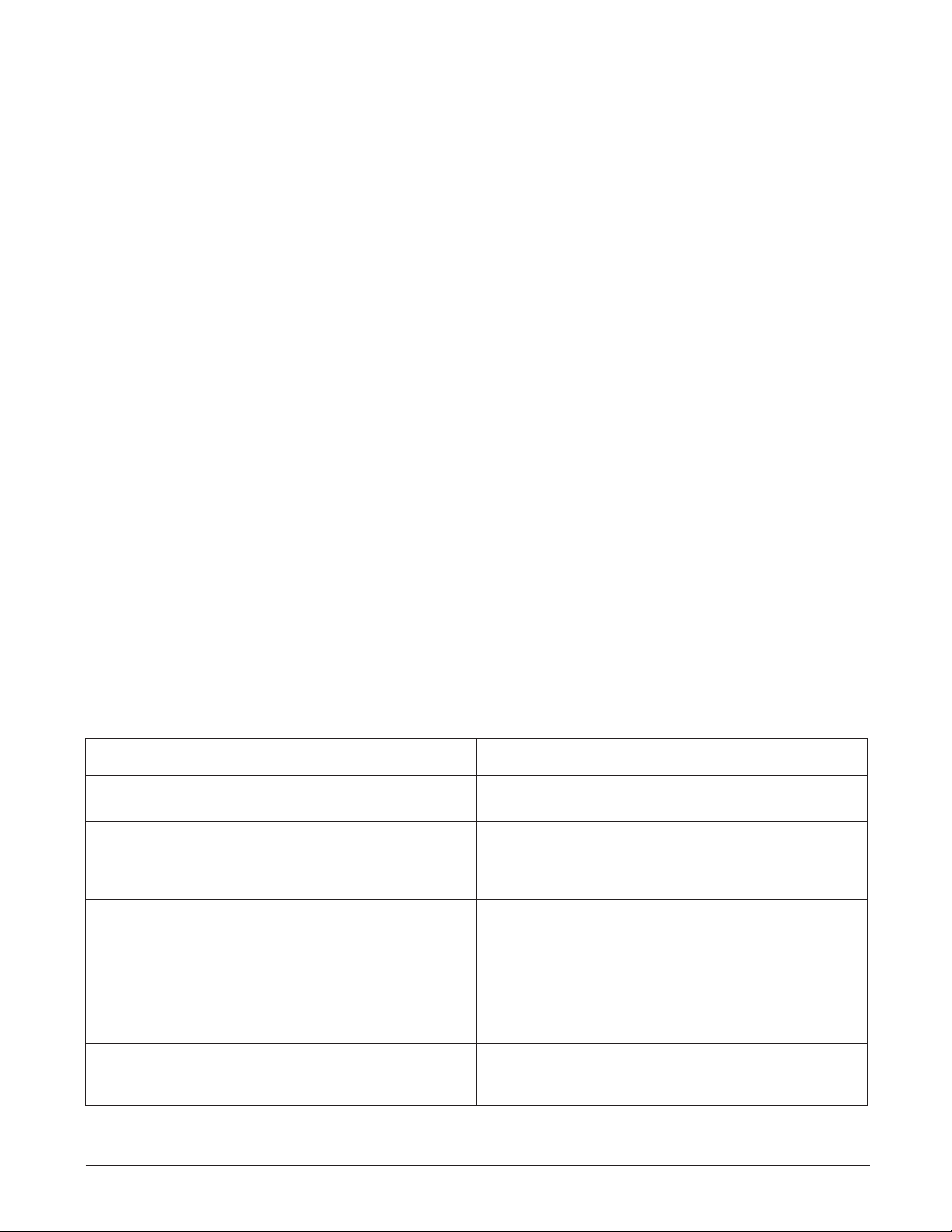
The Express 6530 has four front panel pushbuttons.
The buttons are protected from accidental operation.
The front panel button functions can be disabled via
the management interface. It is possible to disable the
port select SHDSL option to avoid the possibility of
looping the SHDSL port when disabled. Table 2 lists
and describes these four pushbuttons.
The “Port Select” button operates in the following
manner:
1. When no port has been selected (indicated by
none of the port LEDs flashing), then only the
“Port Select” button is enabled and the LL, RL
and BERT LEDs are an ordered summation of
the test states of the Nx64k, G.703 and SHDSL
interfaces.
2. The Port Select button cycles through the
following ports on each successive press:
• Nx64k
• G.703
• SHDSL (only if enabled via the EOC)
• No Selection
3. When the Nx64k port is selected, the Nx64k LED
will flash as an indication. The Local Loop/Err
Inj, Remote Loop and BERT buttons will initiate/
terminate tests and the corresponding LEDs
indicate the status of tests on this port only.
4. When the G.703 port is selected, the G.703 port
LED flashes as an indication.
If there is only a single service on the G.703 port
then the Local Loop/Err Inj, Remote Loop and
BERT buttons initiate/terminate tests and the
corresponding LEDs indicate the status of tests
on this port only.
If there are multiple services, the G.703 port
Local Loop/Err Inj, Remote Loop, and BERT
buttons are disabled, and the corresponding LEDs
indicate the status of tests on this port only
(initiated from sources other than the front panel
buttons).
5. When the SHDSL port is selected, the SHDSL
port LED flashes as an indication. Note that the
SHDSL port select can only occur if enabled via
the management interface. The Local Loop/Err
Inj, Remote Loop, and BERT buttons will
initiate/terminate tests and the corresponding
LEDs indicate the status of tests on this port only.
These tests are on the aggregate SHDSL payload
Port Select will not operate if any locally initiated
tests are in progress.
Table 2. Front Panel Pushbuttons
lebaLnottuBnoitpircseD
TCELESTROP
JNIRRE/POOLLACOL
POOLETOMER lliwnottubehtgnisserpneht,detcelessitropLSDHSehtfI
.dne
TREB
.tropdetcelesehtno
.tceleSoNdna,LSDHS,307.G,k46xN
.rorretibelgnisastcejninottubehtgnisserp
:gniwollofehthguorhtselcyc,sserpevisseccushcaenO
nehtssergorpnitonsiTREBadna,detcelessitropafI
kcabpoollacolaetanimret/etaitinilliwnottubehtgnisserp
neht,ssergorpnisiTREBafI.tropdetcelesehtnotset
ybtropehtnotsetkcabpooletomeraetanimret/etaitini
ehtfI.tinuetomerehtotegassemtseuqeragnidnes
)denifedecivresenoylnohtiw(trop307.Grotropk46xN
aetanimret/etaitinilliwnottubehtgnisserpneht,detcelessi
atadelgniss'tropdetcelesehtnotsetkcabpooletomer
rafehtotsnrettapnwod/pupooldnab-nignidnesybecivres
stsetkcabpoollacoloneraerehtdnadetcelessitropafI
TREBapotsrotratslliwnottubehtgnisserpneht,evitca
61225101L1-5B 3
Page 4
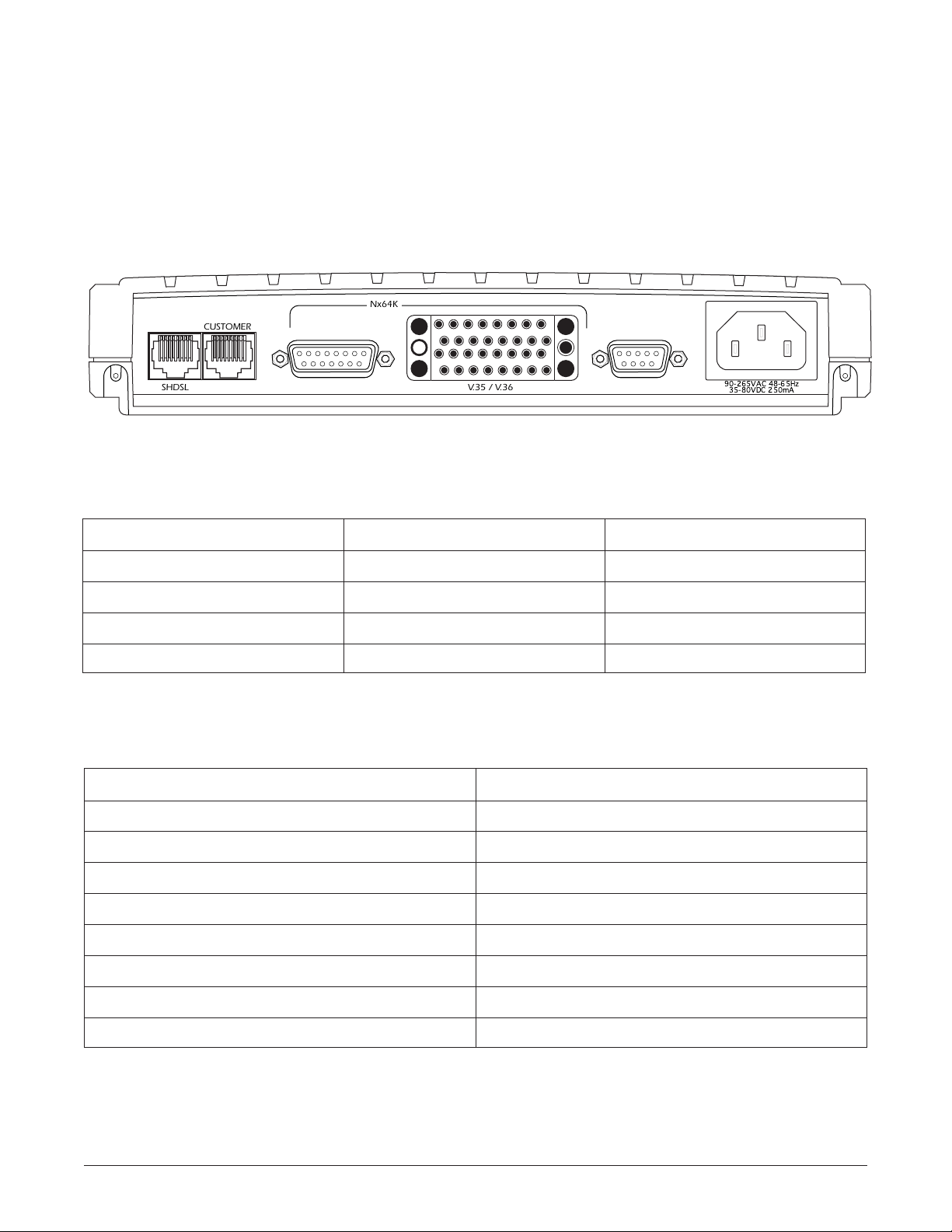
2. CONNECTIONS
Back Panel Features
The back panel of the Express 6530 SHDSL NxNTU
is illustrated in Figure 3.
The SHDSL port uses a RJ-45 connector with the
interchange circuits and pinouts listed in Table 3.
Nx64K
NETWORK
CUSTOMER
The 120 ohm balanced G.703 port uses a RJ-45
connector with the pinouts defined in Table 4. The
G.703 port supports a 2048 Kbps port using a 120
ohm balanced interface that conforms to ITU-T G.703
section 9.
CONTROL
G.703 X.21 V.28
V.35 / V.36SHDSL
90-265VAC 48-65Hz
35-80VDC 250mA
Figure 3. Express 6530 Back Panel
Table 3. SHDSL Pin Connections
emaNegnahcretnInoitpircseDtuoniP
C/NnoitcennoCoN3,2,1
pitpitLSDHS4
gnirgnirLSDHS5
C/NnoitcennoCoN8,7,6
Table 4. G.703 Pin Connections
niPnoitcnuF
1)gnir(riapevieceR
2)pit(riapevieceR
3dleihsevieceR
4)gnir(riaptimsnarT
5)pit(riaptimsnarT
6dleihstimsnarT
7CN
8CN
4 61225101L1-5B
Page 5
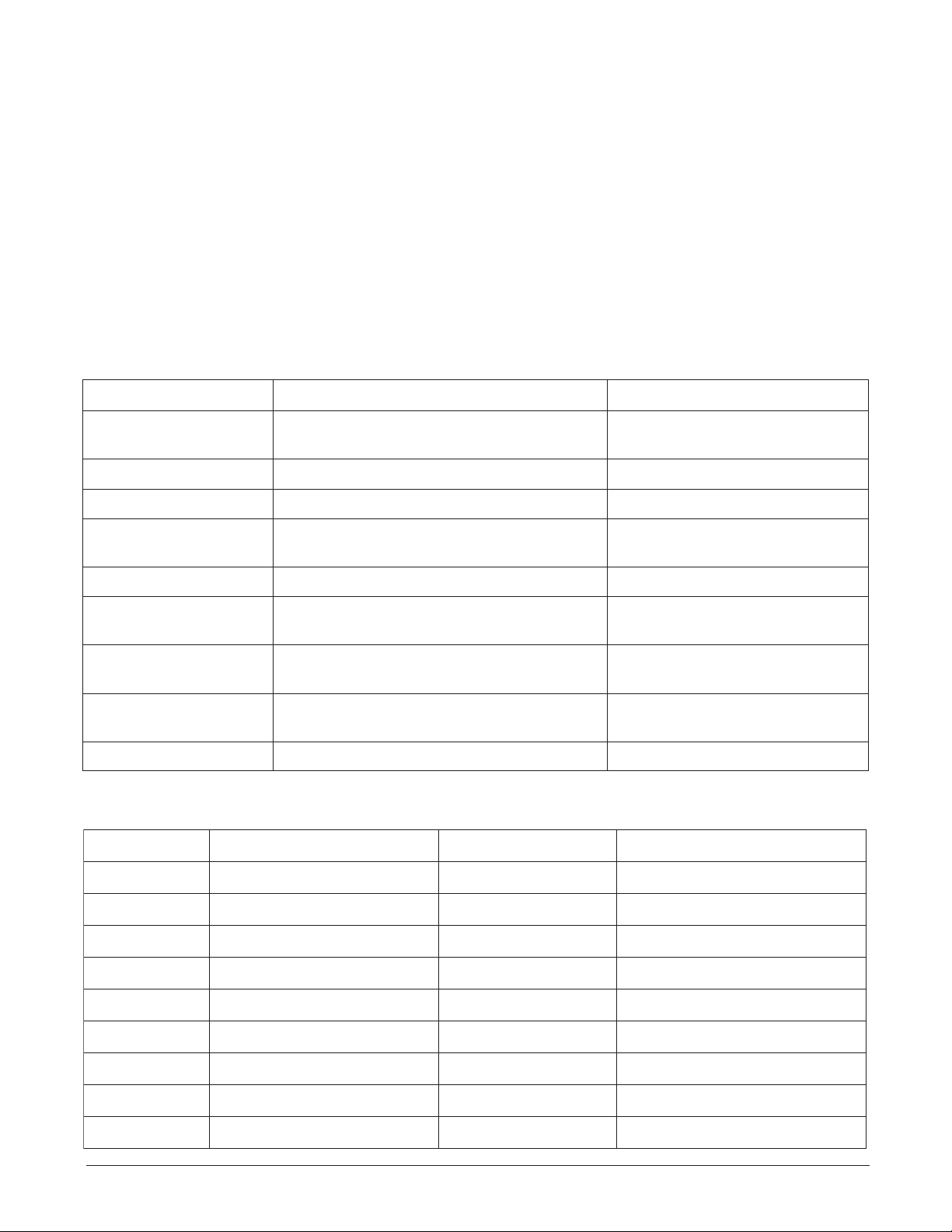
The local management port is a DB-9 female
connector and is labeled V.28. The interchange
circuits and pinouts are listed in Table 5. The local
management baud rate will auto-detect between 2400
baud and 57600 baud.
Table 5. V.28 Pin Connections
emaNegnahcretnInoitpircseDtuoniP
See EIA-574, Sec 2.2 and Figure 2.7, with Receive
Data, Transmit Data and Signal Ground only. The
other pins are internally connected to ensure correct
handshaking interoperability. These internal
connections shall be made via resistor traces to
facilitate with future build options.
Table 6 defines the X.21 port pin connections.
DCD
DXRataDevieceR2
DXTataDtimsnarT3
RTD
DNGdnuorGlangiS5
RSD
STRSTCotdetcennocyllanretnI-dneSoTydaeR7
STCSTRotdetcennocyllanretnI-dneSoTraelC8
CNnoitcennoCoN9
RSDdna
RSDdnaDCD
RTDdna
RTDotdetcennocyllanretnI-tceteDreirraCataD
1
otdetcennocyllanretnI-ydaeRlanimreTataD
DCDotdetcennocyllanretnI-ydaeRteSataD
4
6
Table 6. X.21 Pin Connections
rebmuNtiucriCemaNtiucriCECDmorF/oT)B/A(tuoniP
GdnuorGlangiS8
aGnruteRnommoCETD51
TtimsnarTMORF9/2
RevieceROT11/4
ClortnoCMORF01/3
InoitacidnIMORF21/5
SgnimiTtnemelElangiS31/6
XgnimiTtnemelElangiSETDOT41/7
noitpOdnuorGdleihS1
61225101L1-5B 5
Page 6
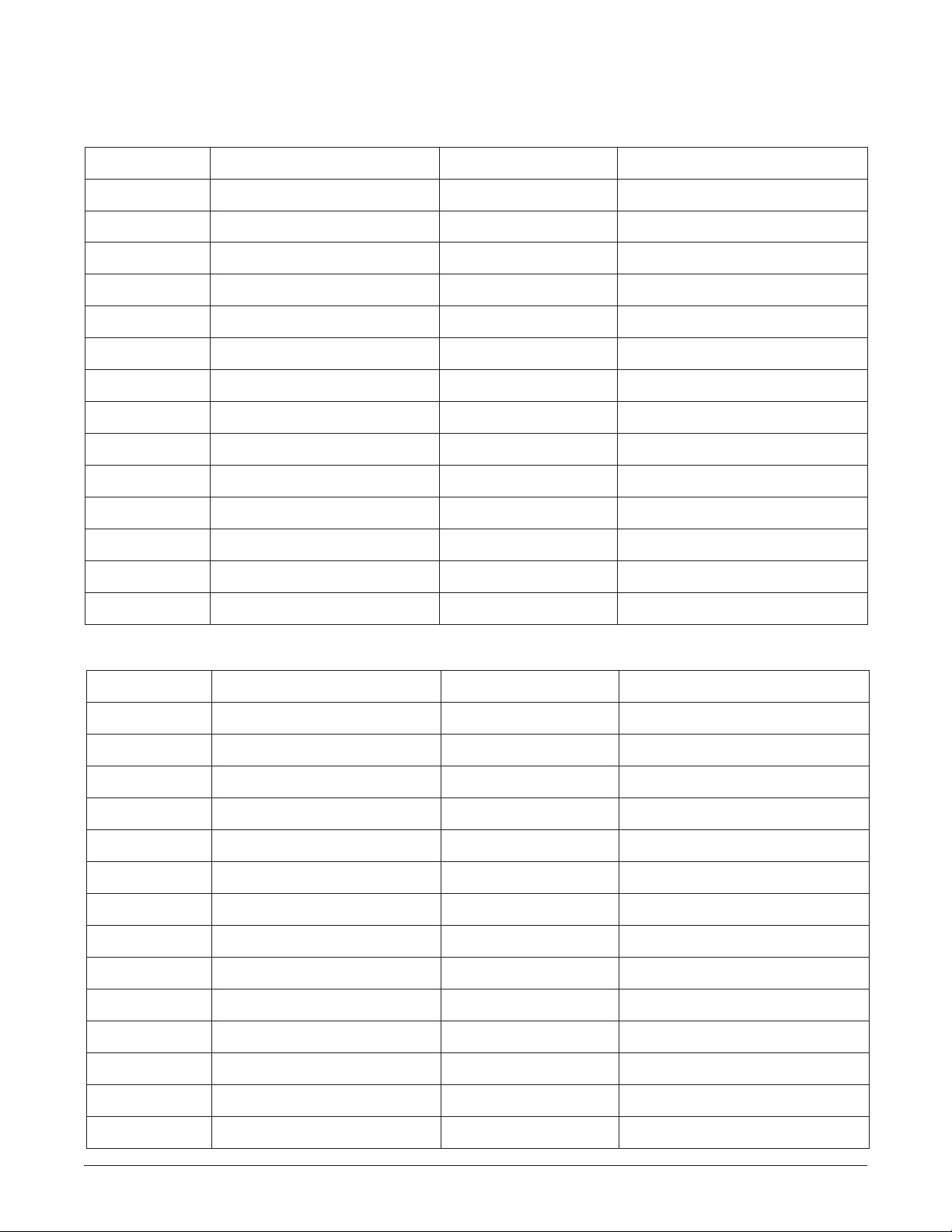
Table 7 defines the V.35 port pin connections.
Table 8 defines the V.36 port pin connections.
Table 7. V.35 Pin Connections
rebmuNtiucriCemaNtiucriCECDmorF/oT)B/A(tuoniP
201dnuorGlangiSB
3-201ataDtimsnarTOTS/P
401ataDevieceRMORFT/R
501dneSottseuqeROTC
601dneSotraelCMORFD
701ydaeRteSataDMORFE
2/801ydaeRlanimreTataDOTH
901tceteDlangiSeniLdevieceRMORFF
311gnimiTtnemelElangiStimsnarTOTW/U
411gnimiTtnemelElangiStimsnarTMORFAA/Y
511gnimiTtnemelElangiSevieceRX/V
041kcabpooLetomeROTN
141kcabpooLlacoLOTL
241rotacidnItseTMORFNN
Table 8. V.36 Pin Connections
rebmuNtiucriCemaNtiucriCECDmorF/oT)B/A(tuoniP
b201,a201,201dnuorGlangiS02,73,91
301ataDtimsnarTOT22/4
401ataDevieceRMORF42/6
501dneSottseuqeROT52/7
601dneSotraelCMORF72/9
701ydaeRteSataDMORF92/11
2/801ydaeRlanimreTataDOT03/21
901tceteDlangiSeniLdevieceRMORF13/31
311gnimiTtnemelElangiStimsnarTOT53/71
411gnimiTtnemelElangiStimsnarTMORF32/5
511gnimiTtnemelElangiSevieceRMORF62/8
041kcabpooLetomeROT41
141kcabpooLlacoLOT01
241rotacidnItseTMORF81
6 61225101L1-5B
Page 7

3. OPTIONING
Hardware Optioning
The strap map for the Express 6530 SHDSL NxNTU
is illustrated in Figure 4.
AC/DC POWER
G.703
(Winchester 34)
(DB-15)
GRN/YEL*
E
LN+Ð
(IEC 320)
(RJ-45)
V.35
X.21
3
6
8, 15
1
STRAP MAP
(FACTORY DEFAULTS SHOWN)
* 2-WIRE
P6
P1
P4
B
A
P5
1
(SGND)
1
(SGND)
1
(SGND)
NC
RX SHIELD
23
(EGND)
TX SHIELD
23
(EGND)
FILTER
SHIELD
23
(EGND)
3-WIRE
EGND
P7
* WARNING: Risk of Electric Shock.
When Using a 2-Wire AC Power Connection,
FILTER
(NOT LOADED)
the Green/Yellow Earth Ground Wire Must Be
Attached to the P6 2-Wire Quick-Connect Post.
E
Figure 4. Express 6530 Strap Map
61225101L1-5B 7
Page 8

Software Optioning
The menu tree in Figure 5 illustrates the path to every
provisioning, performance monitoring, and test access
point in the Express 6530 menu system.
2. Disable
1. Enable
2. From DTE, ETC (circuit 113)
1. Internal
2. LT
1. NT
1. Unit Mode
2. Cross-Connect Map
2. Nx64k ETC
3. G.703 RX Clock
3. LT Mode Clock Source
4. Circuit ID
5. Date and Time
6. Reset Factory Defaults
7. Download Firmware
1. From DCE, TC (circuit 114)
8. Local Management
9. Change Password
1. -100. Delay in Seconds
0. Disabled
2. Permanent On
1. Permanent Off
3. RTS Driven (V.24)
1. Permanent On
2. DTE Driven
4. RTS Driven (C107 Emulation)
2. Permanent On
1. Permanent Off
0. -225. Delay in ms
1. Permanent On
2. DTE Driven
3. Sync Mode
1. Permanent Off
1. Dual Sided
2. Permanent On
3. Sync Mode
1. PN127
2. V.54
2. Transparent
3. Nontransparent
Service 1. -31.
1. In-Band Loopback Protocol
2. G.703 Services Pattern Detection
3. Nx64k In-Band Pattern Detection
2. Customer Transparent
1. Dual Sided
3. Customer Nontransparent
5. Network Nontransparent
4. Network Transparent
* Enter a new value for N from 3 to 36, where the aggregate rate (Kbps) = (Nx64) + 8
** From 00h to 1Fh for static condition of NFAS spare bits (0, 0, 0, Sa4, Sa5, Sa6, Sa7, Sa8)
1. Aggregate Rate (Kbps)*
LTU
NTU
1. Unit Information
0. Disabled
0. Disabled
1. -15. Threshold in dB
2. SNR Margin
Alarm Threshold (dB)
3. Loop Attenuation
2. SHDSL Options
1. Unit Options
2. Provisioning
1. -127. Threshold in dB
Alarm Threshold (dB)
4. Outage Auto-Retrain
5. Line Probing
2. G.704 CRC-4 Multiframing
1. IDSN-PRA V3
1. Normal
2. Inverted
1. Inactivity Alarm Delay (Secs)
3. TX Clock Polarity
2. TX Clock Source
3. G.704 Idle Pattern Ñ from 00h to FFh
5. Network Spare Bits Pattern**
4. Network Spare Bits Insertion
6. Customer Spare Bits Insertion
4. Nx64k Options
3. G.703 Options
3. Auto
4. RTS (Circuit 105)
7. Customer Spare Bits Pattern**
8. Customer RAI Generation
5. Test Options
5. CTS (Circuit 106)
6. RTS to CTS Delay (ms)
8. DTR (Circuit 108/2)
7. DSR (Circuit 107)
9. Customer E-Bit Generation
2. In-band Loopback Options
1. Loopback Types
9. RLSD (Circuit 109)
1. Normal
2. Inverted
1. -999. Time out
0. Disabled
5. Pushbuttons (All)
4. BERT Test Pattern Polarity
3. Loopback Time Out (Minutes)
1. SHDSL Loopback Type
2. G.703 Loopback Type
3. G.703 Services Loopback Type Ñ Service 1.-31.
1. Permanent Off
1. Permanent Off
2. DTE Driven
6. SHDSL Port Select Pushbutton
7. V.35 RL (Circuit 140)
8. V.35 LL (Circuit 141)
4. Nx64k Loopback Type
2. DTE Driven
2. [Local Unit] G.703 Port
1. [Local Unit] SHDSL Port
2. Test Driven
1. Permanent Off
9. V.35 TI (Circuit 142)
3. Status
3. [Local Unit] G.703 Services
1. SHDSL Local Loopback
4. Test
5. [Remote Unit] SHDSL Port
4. [Local Unit] Nx64k Port
2. SHDSL Remote Loopback
3. SHDSL BERT
4. G.703 Local Loopback
Send In-band Pattern
5. G.703 BERT
6. G.703 Services
8. Nx64k Remote Loopback
7. Nx64k Local Loopback
1. [Local Unit] SHDSL
2. [Local Unit] G.703
3. [Remote Unit] SHDSL
5. Performance History
(15-minute and 24-hour Registers)
6. Terminal Mode
NOTE:
9. Nx64k BERT
Figure 5. Express 6530 Menu Tree
Main Menu
8 61225101L1-5B
Page 9

Cross-Connect Map
The purpose of the cross-connect map is to allocate
the time slots (TS0s) from the SHDSL loop to user
ports (E1, V.35/X.21) and configure framing. The
cross-connect maps can be accessed via the VT100
terminal screens. Select “1,” Provisioning, from the
Main Menu. Choose to provision the local unit
(Selection 1) or the remote unit (Selection 2). Next,
select “1,” Unit Options, and then “3,” Cross Connect
Map. The cross-connect map is shown in Figure 6.
The cross-connect map is split down the middle in two
sections. The left section of the map lists the SHDSL
time slots and right section of the map lists the G.703
time slots. The user builds a new pending map before
making it active with the apply key. The options
listed at the bottom of the screen allow the user to
setup and manipulate the time slots. The statement
under the list of commands indicates the framing
status. Time slot configuration options are defined as
follows:
0. Idle
If a time slot is set for idle, an idle code is inserted.
The pattern will always be FF hex (all 1s) toward the
SHDSL network.
The idle pattern out the G.703 interface is
programmable under the G.703 option. The default is
value FF hex (all 1’s).
1. - 31. G.703 Service
The selected time slot will carry G.703 service (Refer
to the Full G.703 Services subsection for more
information).
32. G.704 Framing
This option enables three different framing
configurations. Framing is always set in the first time
slot (TS0). The framing will be locally generated if
32 is entered in the G.703 TS0 slot only. If 32 is
entered in the G.703 TS0 and the SHDSL TS0, then
the framing will be passed transparently between the
G.703 and SHDSL ports. If values other than 32 are
assigned to both the SHDSL TS0 slot and G.703 TS0
slot then the operation is G.703 unframed (if other
G.703 service values are assigned to the G.703 time
slots).
33. Nx64k Service
The selected time slot will carry Nx64k service. The
value assignment is only valid for the SHDSL time
slots.
A. Apply New Map
This command saves and activates any changes made
by the user.
U. Undo New Map
This command will undo any changes made by the
user since the last saved configuration. The new
pending map will revert to the currently active time
slot assignments.
Circuit ID: 01-Jan-00 22:03:22
Unit Mode: NT Provisioning Type: Local
Cross-Connect Map
SHDSL Timeslots G.703 Timeslots
TS0 = 32 TS12 = 1 TS24 = 1 TS0 = 32 TS12 = 1 TS24 = 1
TS1 = 1 TS13 = 1 TS25 = 1 TS1 = 1 TS13 = 1 TS25 = 1
TS2 = 1 TS14 = 1 TS26 = 1 TS2 = 1 TS14 = 1 TS26 = 1
TS3 = 1 TS15 = 1 TS27 = 1 TS3 = 1 TS15 = 1 TS27 = 1
TS4 = 1 TS16 = 1 TS28 = 1 TS4 = 1 TS16 = 1 TS28 = 1
TS5 = 1 TS17 = 1 TS29 = 1 TS5 = 1 TS17 = 1 TS29 = 1
TS6 = 1 TS18 = 1 TS30 = 1 TS6 = 1 TS18 = 1 TS30 = 1
TS7 = 1 TS19 = 1 TS31 = 1 TS7 = 1 TS19 = 1 TS31 = 1
TS8 = 1 TS20 = 1 TS32 = N/A TS8 = 1 TS20 = 1
TS9 = 1 TS21 = 1 TS33 = N/A TS9 = 1 TS21 = 1
TS10 = 1 TS22 = 1 TS34 = N/A TS10 = 1 TS22 = 1
TS11 = 1 TS23 = 1 TS35 = N/A TS11 = 1 TS23 = 1
Timeslot Assignments Commands
0. Idle A. Apply New Map G. Full G.703 Service
1.-31. G.703 Service 1-31 U. Undo New Map N. Full Nx64K Service
32. G.704 Frame Tab. Select SHDSL or G.703 Timeslots
33. Nx64K Service Arrow Keys. Move Cursor
G.704 Framing = LT Delivered
Figure 6. Cross-Connect Map
61225101L1-5B 9
Page 10

G. Full G.703 Service
If this quick key command is selected, the crossconnect map will automatically configure the time
slots for Full G.703 service, and the framing will be
set for transparent. Refer to the Typical Applications
subsection for more information.
N. Full Nx64k Service
If this quick key command is selected, the
cross-connect map will automatically configure the
time slots for full Nx64k service. Refer to the Typical
Applications subsection for more information.
Tab. Select SHDSL or G.703 Timeslots
The tab key moves the cursor between the SHDSL
and G.703 sections of the cross-connect map.
Arrow Keys. Move Cursor
The arrow keys allow movement between the
individual time slots.
G.703 Service Time Slots
A service is comprised of an arbitrary collection of
time slots from the SHDSL interface that shall be
configured via the management interface. Time slot
allocation on an ordered noncontiguous basis is
possible with each time slot within a service having
the same delay. An example is illustrated in Figure 7.
All unused time slots contain a configurable bit
pattern that is set via the management interface. The
default bit pattern is all 1s. Unused time slots are
those which are sent out of the G.703 port, but are not
part of a service. The G.703 port transmits the unused
time slot patterns, and the receive ignores the unused
time slots.
The service values (1-31) correlate to the G.703
Services test options. These options provide the
capability to loopback and test time slots by service
value, so as not to affect other services in surrounding
time slots.
V.35
Nx64k
Port
14x64k
V.35
SHDSL Service
TS0
TS1
TS2
NTU Generated
TS0
E1 Service
E1 Port
TS3
TS0
TS4
TS0
TS1
TS5
TS1
TS2
TS6
TS2
TS3
TS7
TS3
TS4
TS8
TS4
TS10
TS12
TS13
TS5
TS9
TS5
TS6
TS10
TS11
TS6
TS7
TS12
TS7
TS8
TS13
TS8
TS9
TS14
TS9
TS11
TS15
TS10
TS11
TS16
E1 Service 1
(12 x 64k)
TS17
TS18
TS19
TS12
TS13
TS14
Figure 7. Time Slot Allocation
TS20
TS15
TS16
TS21
TS22
TS17
TS23
TS18
TS19
Nx64k Service
TS24
TS25
TS26
TS27
TS20
TS21
TS22
E1 Service 2
(10 x 64k)
TS28
TS29
TS30
TS23
TS24
TS25
TS31
TS26
TS27
TS32
TS33
TS28
TS34
TS29
TS30
TS35
TS31
10 61225101L1-5B
Page 11

Typical Applications
Framed Full E1 Service is set up using the quick key
“G,” and then selecting “A” to save the changes. The
screen in Figure 8 illustrates a cross-connect map
configured for Framed Full E1 Service.
Circuit ID: 01-Jan-00 23:36:38
Unit Mode: NT Provisioning Type: Local
Cross-Connect Map
SHDSL Timeslots G.703 Timeslots
TS0 = 32 TS12 = 1 TS24 = 1 TS0 = 32 TS12 = 1 TS24 = 1
TS1 = 1 TS13 = 1 TS25 = 1 TS1 = 1 TS13 = 1 TS25 = 1
TS2 = 1 TS14 = 1 TS26 = 1 TS2 = 1 TS14 = 1 TS26 = 1
TS3 = 1 TS15 = 1 TS27 = 1 TS3 = 1 TS15 = 1 TS27 = 1
TS4 = 1 TS16 = 1 TS28 = 1 TS4 = 1 TS16 = 1 TS28 = 1
TS5 = 1 TS17 = 1 TS29 = 1 TS5 = 1 TS17 = 1 TS29 = 1
TS6 = 1 TS18 = 1 TS30 = 1 TS6 = 1 TS18 = 1 TS30 = 1
TS7 = 1 TS19 = 1 TS31 = 1 TS7 = 1 TS19 = 1 TS31 = 1
TS8 = 1 TS20 = 1 TS32 = N/A TS8 = 1 TS20 = 1
TS9 = 1 TS21 = 1 TS33 = N/A TS9 = 1 TS21 = 1
TS10 = 1 TS22 = 1 TS34 = N/A TS10 = 1 TS22 = 1
TS11 = 1 TS23 = 1 TS35 = N/A TS11 = 1 TS23 = 1
Timeslot Assignments Commands
0. Idle A. Apply New Map G. Full G.703 Service
1.-31. G.703 Service 1-31 U. Undo New Map N. Full Nx64K Service
32. G.704 Frame Tab. Select SHDSL or G.703 Timeslots
33. Nx64K Service Arrow Keys. Move Cursor
G.704 Framing = N/A
Unframed Full E1 Service is set up using the quick
key “G,” entering “1” in both the SHDSL TS0 slot
and the G.703 TS0 slot, and then selecting “A” to save
the changes. The screen in Figure 9 illustrates a
cross-connect map configured for Unframed Full E1
Service.
Figure 8. Framed Full E1 Service
Circuit ID: 01-Jan-00 23:40:07
Unit Mode: NT Provisioning Type: Local
Cross-Connect Map
SHDSL Timeslots G.703 Timeslots
TS0 = 1 TS12 = 1 TS24 = 1 TS0 = 1 TS12 = 1 TS24 = 1
TS1 = 1 TS13 = 1 TS25 = 1 TS1 = 1 TS13 = 1 TS25 = 1
TS2 = 1 TS14 = 1 TS26 = 1 TS2 = 1 TS14 = 1 TS26 = 1
TS3 = 1 TS15 = 1 TS27 = 1 TS3 = 1 TS15 = 1 TS27 = 1
TS4 = 1 TS16 = 1 TS28 = 1 TS4 = 1 TS16 = 1 TS28 = 1
TS5 = 1 TS17 = 1 TS29 = 1 TS5 = 1 TS17 = 1 TS29 = 1
TS6 = 1 TS18 = 1 TS30 = 1 TS6 = 1 TS18 = 1 TS30 = 1
TS7 = 1 TS19 = 1 TS31 = 1 TS7 = 1 TS19 = 1 TS31 = 1
TS8 = 1 TS20 = 1 TS32 = N/A TS8 = 1 TS20 = 1
TS9 = 1 TS21 = 1 TS33 = N/A TS9 = 1 TS21 = 1
TS10 = 1 TS22 = 1 TS34 = N/A TS10 = 1 TS22 = 1
TS11 = 1 TS23 = 1 TS35 = N/A TS11 = 1 TS23 = 1
Timeslot Assignments Commands
0. Idle A. Apply New Map G. Full G.703 Service
1.-31. G.703 Service 1-31 U. Undo New Map N. Full Nx64K Service
32. G.704 Frame Tab. Select SHDSL or G.703 Timeslots
33. Nx64K Service Arrow Keys. Move Cursor
G.704 Framing = Unframed
Figure 9. Unframed Full E1 Service
61225101L1-5B 11
Page 12

Full Nx64k 2 Mbps Service is set up using the quick
key “N,” and then selecting “A” to save the changes.
The screen in Figure 10 illustrates a cross-connect
map configured for Full Nx64k 2 Mbps Service.
In addition, when setting up Full Nx64k 2 Mbps
Service, the type of line interface must be specified.
V.35, V.36, or X.21 may be selected. To reach this
portion of the menu, select “2,” Provisioning, from the
main menu, and choose the local or the remote unit
provisioning. Select “4,” Nx64k Options, and then
select “2,” Interface Type Manual Select. Finally,
enter the desired line interface.
Back-to-Back NTU Operation
The NTU supports back-to-back operation
(Figure 11)
Circuit ID: 01-Jan-00 23:41:06
Unit Mode: NT Provisioning Type: Local
Cross-Connect Map
SHDSL Timeslots G.703 Timeslots
TS0 = 33 TS12 = 33 TS24 = 33 TS0 = 0 TS12 = 0 TS24 = 0
TS1 = 33 TS13 = 33 TS25 = 33 TS1 = 0 TS13 = 0 TS25 = 0
TS2 = 33 TS14 = 33 TS26 = 33 TS2 = 0 TS14 = 0 TS26 = 0
TS3 = 33 TS15 = 33 TS27 = 33 TS3 = 0 TS15 = 0 TS27 = 0
TS4 = 33 TS16 = 33 TS28 = 33 TS4 = 0 TS16 = 0 TS28 = 0
TS5 = 33 TS17 = 33 TS29 = 33 TS5 = 0 TS17 = 0 TS29 = 0
TS6 = 33 TS18 = 33 TS30 = 33 TS6 = 0 TS18 = 0 TS30 = 0
TS7 = 33 TS19 = 33 TS31 = 33 TS7 = 0 TS19 = 0 TS31 = 0
TS8 = 33 TS20 = 33 TS32 = N/A TS8 = 0 TS20 = 0
TS9 = 33 TS21 = 33 TS33 = N/A TS9 = 0 TS21 = 0
TS10 = 33 TS22 = 33 TS34 = N/A TS10 = 0 TS22 = 0
TS11 = 33 TS23 = 33 TS35 = N/A TS11 = 0 TS23 = 0
Timeslot Assignments Commands
0. Idle A. Apply New Map G. Full G.703 Service
1.-31. G.703 Service 1-31 U. Undo New Map N. Full Nx64K Service
32. G.704 Frame Tab. Select SHDSL or G.703 Timeslots
33. Nx64K Service Arrow Keys. Move Cursor
G.704 Framing = Unframed
1. One NTU must be configured as the NT (STU-R)
2. The other NTU must be configured as the LT
(STU-C)
The STU-C and STU-R modes are selected via the
local management port only. The default mode for the
NxNTU is STU-R.
NOTE
For the LT (STU-C), Network and Customer
direction are opposite of ITU G.991.2
specification definitions. In a back-to-back
configuration, the “Network” direction is always
toward the SHDSL port and the “Customer”
direction is always away from the SHDSL port
Figure 10. Full Nx64k 2 Mbps Service
Nx64k
Subscriber
E1
Subscriber
X.21,
V.35 or
V.36
E1
NT (STU-R) LT (STU-C)
SHDSL NTU SHDSL NTU
Nx64k
SHDSL
Line
SHDSL
SHDSL
E1
G.703
G.704
Local
Management
Port
Nx64k
E1
G.703
G.704
X.21,
V.35 or
V.36
Nx64k
Subscriber
E1
E1
Subscriber
VT100
Terminal
Figure 11. Back-to-Back NTU Operation
12 61225101L1-5B
Page 13

Bit Error Rate Test
The SHDSL NTU contains a built-in Bit Error Rate
Test (BERT). The BERT involves injecting and
detecting a Pseudorandom Binary Sequence (PRBS)
toward the network on the selected payload (i.e.
G.703, Nx64, or entire SHDSL payload). The PRBS
used in the SHDSL NTU is PRS15 as defined in
ITU-T O.150 and O.151. It is also known as a 2e-15
pattern.
The BERT is only accessible via the VT100 terminal
screens. Select “4. Test” from the Main Menu
Screen. From the Test Screen, the SHDSL BERT,
G.703 BERT, and Nx64k BERT options will appear,
and each has one of the following status messages:
N/A – This BERT is currently unavailable. Only one
BERT can be active at a time. For example, if
SHDSL BERT is active, all others will be N/A.
ACTIVE – This BERT is currently in progress. The
source column identifies the person who initiated the
BERT.
Total Elapsed Time – Total time that has elapsed
since the test began (Days: Hours: Minutes: Seconds).
A BERT status field supplies the following
information:
On – The BERT has started and has pattern sync.
Searching for pattern – The BERT has lost pattern
sync.
Off – This BERT is currently off.
Loopbacks
There are five types of local loopbacks and five types
of remote loopbacks available for each of the three
line interfaces (V.35, G.703, and SHDSL). When
initiating a loopback, the first step is choosing a line
interface. When V.35 is chosen, the loopback will
occur at the V.35 drivers and receivers. When G.703
is chosen, the loopback will occur at the G.703 drivers
and receivers. When SHDSL is chosen, the loopback
will occur at the SHDSL drivers and receivers.
INACTIVE – This BERT is not currently in progress.
After selecting a BERT type from the Test Screen, the
BERT Screen will appear, illustrating both BERT
statistics and commands.
If no BERT is currently active, the following list of
commands will be available:
Start – Starts the BERT on the selected port/service.
If the BERT is currently active, the following list of
commands will be available:
Stop – Stops the BERT in progress.
Inject a Single Bit Error – Injects one bit error into
the pattern.
Restart – Clears out all statistics and restarts the
BERT.
In addition to the commands, the following statistical
information is provided:
Bit Error Rate – Total number of bit errors divided
by the total number of bits in the current test interval.
NOTE
All remote loopbacks are initiated at the local
Express 6530 unit.
Local Dual Sided Loopback – Provides a
bidirectional loopback at the NTU (Figure 12).
NTU LTU
Figure 12. Local Dual Sided Loopback
Remote Dual Sided Loopback – Initiated at the NTU
and provides bidirectional loopback at the LTU
(Figure 13).
Bit Error Count – Total number of bit errors in the
NTU LTU
current test interval.
Pattern Sync Loss Count – Total number of times
that the BERT has lost pattern sync.
Errored Seconds – Total number of seconds in which
Figure 13. Remote Dual Sided Loopback
at least one bit error has occurred.
61225101L1-5B 13
Page 14

Local Customer Transparent Loopback – Provides
a loopback at the NTU in the customer direction
(Figure 14). Data is passed transparently to the
network side.
Local Network Transparent Loopback – Provides a
loopback at the NTU in the network direction (Figure
18). Data is passed transparently to the customer side.
NTU
TX Data
LT U
Figure 14. Local Customer Transparent
Loopback
Remote Customer Transparent Loopback –
Initiated at the NTU and provides a loopback at the
LTU in the customer direction (Figure 15). Data is
passed transparently to the network side.
NTU
TX Data
LT U
Figure 15. Remote Customer Transparent
Loopback
Local Customer Nontransparent Loopback –
Provides a loopback at the NTU in the customer
direction (Figure 16). AIS signal is injected into the
network side.
NTU
TX Data
LT U
Figure 18. Local Network Transparent
Loopback
Remote Network Transparent Loopback – Initiated
at the NTU and provides a loopback at the LTU in the
network direction (Figure 19). Data is passed
transparently to the customer side.
NTU
LT U
TX Data
Figure 19. Remote Network Transparent
Loopback
Local Network Nontransparent Loopback –
Provides a loopback at the NTU in the network
direction (Figure 20). AIS signal is injected into the
customer side.
NTU
TX AIS
Figure 16. Local Customer Nontransparent
LT U
TX AIS
Figure 20. Local Network Nontransparent
Loopback
Remote Customer Nontransparent Loopback –
Initiated at the NTU and provides a loopback at the
LTU in the customer direction (Figure 17). AIS
signal is injected into the network side.
NTU
TX AIS
LT U
Figure 17. Remote Customer Nontransparent
Local Network Nontransparent Loopback –
Initiated at the NTU and provides a loopback at the
LTU in the network direction (Figure 21). AIS signal
is injected into the customer side.
Figure 21. Remote Network Nontransparent
Loopback
14 61225101L1-5B
NTU
Loopback
NTU
Loopback
LT U
LT U
TX AIS
Page 15

Loopbacks may be initiated via the VT100 test
screens, front panel pushbuttons, Nx64K port control
leads, or by receiving V.54 or PN127 in-band looping
signals. Not all loopback types are available for all
Table 9. Loopback Overview
Ports
Initiating Source
VT100 Loopback On
(Initiates one of five
loopback types,
regardless of the
associated Loopback
Type Option setting.)*
VT100 Loopback Off
Customer, away
from SHDSL Port (left)
Nx64k Port G.703 Port SHDSL Port G.704 Service Nx64k Service
AIS
AIS
Network, toward SHDSL
Port (right)
VT100 Test Screens
AIS
AIS
ports and port services by all initiating sources. See
Table 9 for an overview. A key to the symbols
displayed in Table 9 is available below the Table.
Services
AIS
AIS
AIS
AIS
(Same as
Nx64k Port)
LL Button On
(Initiates a Local
Customer Loopback per
the selected port Loopback
Type Option setting)
AIS AIS AIS AIS
Single
service
only
(Same as
Nx64k Port)
LL Button Off
RL Button On
(Initiates a Remote
Network Loopback per
the remote unit’s selected
port Loopback Type
Option setting)*
RL Button Off
AIS
Sends
In-Band
Patterns
Sends
In-Band
Patterns
N/A
Sends
EOC
Request
Message
AIS AIS
Sends
EOC
Request
Message
Single
service
only
Sends
In-Band
Patterns
(Same as
Nx64k Port)
Nx64k Port Control Leads
C141 LL On
(Initiates a Local
Customer Loopback
per the Nx64k port
Loopback Type Option
setting)
C141 LL Off
C140 RL On
(Initiates a Remote
Network Loopback
per the remote unit
Nx64k port Loopback
Type Option setting)*
C140 RL Off
AIS
Sends
In-Band
Patterns
AIS
N/A
N/A
N/A
N/A
N/A
N/A
N/A
N/A
N/A
(Same as
Nx64k Port)
N/A
N/A
(Same as
Nx64k Port)
N/A
In-band Looping Protocol Reception
Receive In-band
Preparatory Signal
(Applies the loopback
after detection of
in-band V.54 or PN127
remote looping pattern
per the associated
service Loopback
Type Option setting)
Receive In-band
Termination Signal
(Terminates loopback
after detection of
in-band V.54 or PN127
remote looping pattern)
(Same as
Nx64k Service)
N/A
N/A N/A
N/A
AISAIS
Key:
Dual Loop
* The reception of in-band loopback patterns and EOC loopback request messages may be ignored or blocked on certain
SHDSL LTUs installed in Total Access 3000 Systems
Transparent Loop
Nontransparent Loop
AIS
No Loop
61225101L1-5B 15
Page 16

Multiple Services
The NTU supports the configuration of multiple
services. These services are routed to either the
G.703/G.704 interface or the Nx64k interface. The
Nx64k interface supports a single service with
1 <= N <= 36. The G.703 interface (with G.704
framing) supports multiple services (often termed
“Stacked E1”). The G.703 interface without any
framing supports a single 2048 kBit/s service. (See
ITU-T G991.2 Annex. E.1-TPS-TC for European
2048 kbit/s digital Unstructured Leased Line
(D2048U).)
The Nx64k service and G.703 service are capable of
operating simultaneously. The total number of time
slots must be less than or equal to the maximum
number of SHDSL time slots (excluding TS0 if
structured E1 is used). The G.703 interface with
framing (G.704) runs over SHDSL in aligned mode
and supports simultaneous services using the Nx64k
port for the second service. (See ITU-T G991-2
Annex E.7 - TPS-TC for Aligned European 2048
kbit/s digital Structured Leased Line (D2048S) and
Fractional.)
The SHDSL NTU supports CRC-4 detection/
generation toward the SHDSL network (Figure 22).
The CRC-4 detection/generation can operate in the
following modes (configurable via the management
interface):
1. CRC-4 detection/generation disabled
2. CRC-4 detection/generation enabled
When less than 32 time slots are configured on the
G.703 port, the NTU bases the CRC-4 detection/
generation on filling the unused time slots with a fixed
pattern configurable via the management interface.
This CRC-4 detection/generation is also required for
multirate (single or simultaneous services) where less
than 31 G.704 time slots are carried over the SHDSL
line.
NOTE
All framed services operate in aligned mode.
Operation
The SHDSL NTU supports multiple rate line
operation as specified in ITU-T G.991.2. All services
described in this document operate in multiple rate
mode, with a corresponding change in maximum
payload. Unstructured E1 is supported for SHDSL
rates equal to 32 and with all G.703 time slot
assignments equal to the same G.703 service value
(1 to 31).
The G.703 interface supports operation in the
following modes that are selectable via the
management interface:
1. Framed
2. Framed pass through
3. Unframed
Nx64k Service
SHDSL Time Slots
TS0
TS1
TS2
TS3
TS4
TS5
E1 Service (12x64)
E1 Service
TS0
TS1
TS2
TS3
TS4
TS5
TS6
TS6
TS7
TS7
TS8
TS8
TS9
TS9
TS10
TS12
TS13
TS11
TS10
TS12
TS13
TS11
CRC-4 Calculation
TS14
TS15
TS14
TS15
TS16
TS17
TS16
TS17
TS18
TS19
TS18
TS19
TS20
TS21
TS20
TS21
TS22
TS23
TS22
TS23
Nx64k Service (10x64k)
TS24
TS25
TS26
TS27
TS28
TS29
TS30
TS31
TS32
Replace Nx64k Service TSs
with an EOC defined pattern
for CRC-4 calculations.
TS24
TS25
TS26
TS27
TS28
TS29
TS30
TS31
TS33
TS34
TS35
Figure 22. CRC-4 Detection/Generation
16 61225101L1-5B
Page 17

The NTU provides framing on the E1 port as
described in G.704 (sections 2.3 and 5) and G.706
(section 4) and G.736. In this mode, the data arriving
at the SHDSL interface need not contain any G.704
framing and the NTU generates the framing. One or
more services can be routed into time slots 1-31.
When the NTU is configured for an unframed service
the only alarm available is LOS. Consequential
actions can only be undertaken if G.704 framing is
either delivered by the remote unit or is being
generated on the NTU. If framing is being generated
by the LT then the LT is responsible for these actions.
CRC-4 multiframe may be enabled or disabled. The
default is disabled. The NTU routes one or more
services from the SHDSL payload into time slots
1-31, as well as routing time slot 0. In this mode
G.704 framing is present in the data arriving on the
SHDSL interface, and this is passed transparently to
the G.703 interface.
NOTE
Not all time slots are necessarily routed between
the SHDSL and G.703 interface – some may be
routed from the SHDSL to the Nx64k interface.
See the CRC-4 Multiframe subsection.
The NTU monitors the G.704 framing to detect errors
(and thus drive the NTU LEDs) and to determine the
value of the TS0 spare bits. The NTU transfers all
SHDSL payload time slots transparently through the
G.703 port without framing or monitoring. In this
mode the port operates as a 2 Mbit/s G.703 interface
without any G.704 framing. This implies that the
whole SHDSL payload comprises a single service.
While any of the alarm states LOS, AIS, LOF,
LOMFA and BER are detected, the following
consequential actions will occur:
1. The remote alarm indication (bit 3 of the TS0
B- word) will be set as described in the G.704,
G.726 and G.706;
2. The G.703/G.704 alarm LED will be on,
3. AIS will be transmitted toward the network in all
corresponding data time slots.
NOTE
RAI assertion by the NTU can be disabled (the
default state) under the G.703 Options Screen by
the Customer RAI generation option.
When remote alarm indication is detected, the alarm
condition will be displayed on the front panel.
The following alarm conditions can be monitored on
the G.703/G.704 interface (if applicable to the current
configuration):
1. AIS (Alarm Indication Signal)
2. BER (Excessive Bit Error Rate)
3. LOMFA (Loss of Multi-Frame Alignment)
4. LOF (Loss of Frame)
5. LOS (Loss of Signal)
6. RAI (Remote Alarm Indication)
7. Slip
61225101L1-5B 17
Page 18

4. SPECIFICATIONS
Table 10 lists the specifications for the Express 6530
SHDSL NxNTU.
Table 10. Express 6530 SHDSL NxNTU Specifications
Network Interface
Line Rate:. ............................................................ SHDSL per ITU G.991.2
Line Code: ............................................................ TC PAM
Connector: ............................................................ RJ-45
DSL Timing: ........................................................ Network, Internal, and DTE
DTE Interface (DIGITAL)
Bit Rate: ............................................................... 64 kbps to 2.304 Mbps (Nx64 kbps)
Connectors: .......................................................... CCITT V.35/V.36 (M34 Female Connector) CCITT X.21 (DB15 Female Connector)
DTE Interface (E1)
Bit Rate: ............................................................... 2.048 Mbps
Connector: ............................................................ RJ-45, 120 ohm Balanced Interface
Framing: ............................................................... G.703 (CCS) CRC-4 (enable/disable) Unframed
Craft Port
Bit Rate: ............................................................... 2.4 kbps to 38.4 kbps
Connector: ............................................................ DB-9, Female, V.28
Agency Approvals: K.20, K.21, CISPER 22, IEC 950, CE MARK
Environment
Operating: ............................................................. 0°C to 50°C (32°F to 122°F)
Storage: ................................................................ -20°C to 70°C (-4°F to 158°F)
Relative Humidity: ............................................... Up to 95%, noncondensing
Physical
Dimensions: .......................................................... 1.5 in. H, 9.0 in. W, 6.25 in. D (38.1 mm H, 228.6 mm W, 158.75 mm D)
Weight: ................................................................. 2 lbs.
Power: ................................................................... 90-240 V, 50-60 Hz, 5 W or -48 VDC
Power Connector: ................................................. IEC 60320 C13
18 61225101L1-5B
Page 19

5. WARRANTY AND CUSTOMER SERVICE
ADTRAN will replace or repair this product within
the warranty period if it does not meet its published
specifications or fails while in service. Warranty
information can be found at
www.adtran.com/warranty.
USA and Canadian customers can also receive a copy
of the warranty via ADTRAN’s toll free faxback
server, 877-457-5007.
Carrier Networks Warranty - Document 414.
Enterprise Networks Warranty - Document 901.
Contact Customer and Product Service (CAPS) prior
to returning equipment to ADTRAN.
Asia Pacific-Beijing, China
8610-8857-6415 voice
8610-8857-6417 fax
sales.china@adtran.com
Asia Pacific-Hong Kong
852-2824-8283 voice
852-2824-8928 fax
sales.asia@adtran.com
Asia Pacific-Melbourne, Australia
61-3-9658-0500 voice
61-3-9658-0599 fax
sales.australia@adtran.com
For service, CAPS requests, or further information,
contact one of the following numbers:
International Customer and Product Service
Contact Numbers
ADTRAN, Inc.
Attention: International Department
901 Explorer Boulevard
Huntsville, Alabama 35806
USA
www.adtran.com
international@adtran.com
U.S. Headquarters
256-963-8000 voice
800-923-8726 voice
256-963-6300 fax
256-963-8200 fax back
international@adtran.com
Europe / Middle East / Africa
49-6172-483-2304 voice Germany
256-963-8695 voice - USA
49-6172-483-2305 fax
sales.europe@adtran.com
Latin America / Caribbean
954-474-4424 voice - USA
256-963-8695 voice - USA
954-474-1298 fax - USA
sales.latin@adtran.com
Mexico
954-474-4424 voice - USA
256-963-8695 voice - USA
954-474-1298 fax - USA
sales.mexico@adtran.com
61225101L1-5B 19
Page 20

20 61225101L1-5B
