Admiral AAW-12CM1FHUE, AAW-22CR1FHUE, AAW-10CR1FHUE, AAW-22CM1FHUE, AAW-12CR1FHUE User Manual
...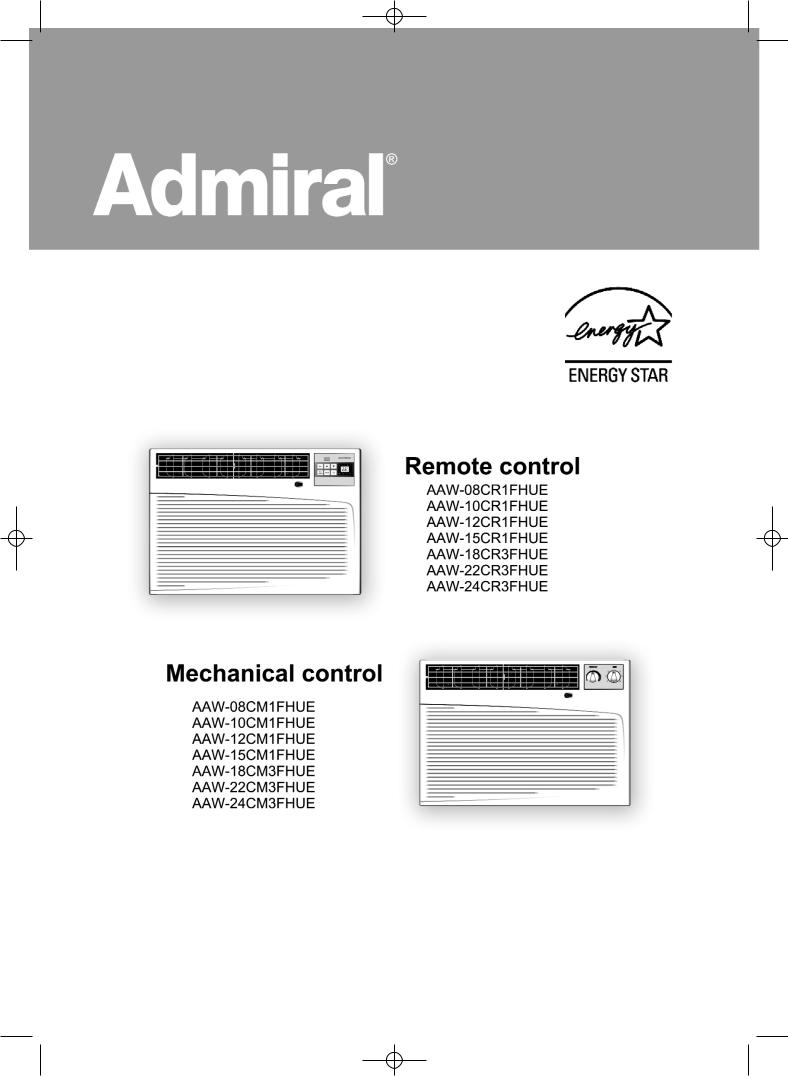
WAC 8-24 USER MAN FINAL 3/2/05 12:13 PM Page 1
ROOM AIR CONDITIONER
Use and Care Manual
AIRE ACONDICIONADO PARA HABITACIONES
Manual de Uso y Mantenimiento
Thank you for purchasing an Admiral® room air conditioner. Please read this “Use and Care Manual” carefully before installing and using this appliance. Keep this manual for future reference.
Muchase gracias por comprar un aire acondicionado Admiral®. Lea atentamente el “Manual de Uso y Mantenimiento” antes de instalar y utilizar este producto. Conserve este manual para consultarlo en el futuro.
For Service Call 1 877 465 3566
Para obtener servicio técnico, llame al 1 877 465 3566

WAC 8-24 USER MAN FINAL 3/2/05 12:13 PM Page 2
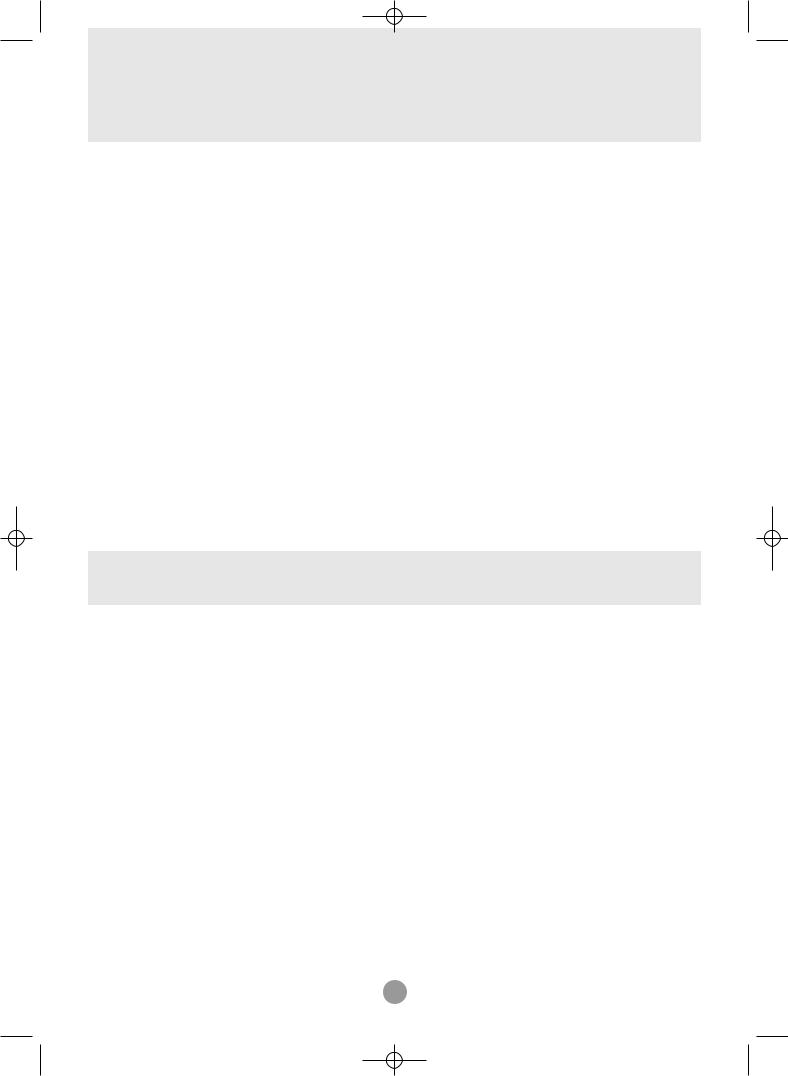
WAC 8-24 USER MAN FINAL 3/2/05 12:13 PM Page 3
TABLE OF CONTENTS |
|
|
Page |
Introduction . . . . . . . . . . . . . . . . . . . . . . . . . . . . . . . . . . . . . . . . . . . . . . |
. . . . 2 |
Parts Identification . . . . . . . . . . . . . . . . . . . . . . . . . . . . . . . . . . . . . . . . . |
. . 2-3 |
Air Conditioner Safety . . . . . . . . . . . . . . . . . . . . . . . . . . . . . . . . . . . . . . . |
. . 4-5 |
Electrical Specifications . . . . . . . . . . . . . . . . . . . . . . . . . . . . . . . . . . . . . |
. . . .6 |
Tips Before Installation . . . . . . . . . . . . . . . . . . . . . . . . . . . . . . . . . . . . . . |
. . . 7 |
Installation Instructions . . . . . . . . . . . . . . . . . . . . . . . . . . . . . . . . . . . . . . |
8-12 |
Operating Instructions . . . . . . . . . . . . . . . . . . . . . . . . . . . . . . . . . . . . . . |
13-16 |
Care and Maintenance . . . . . . . . . . . . . . . . . . . . . . . . . . . . . . . . . . . . . . . |
. . 17 |
Trouble Shooting Guide . . . . . . . . . . . . . . . . . . . . . . . . . . . . . . . . . . . . . . |
. . 18 |
Warranty . . . . . . . . . . . . . . . . . . . . . . . . . . . . . . . . . . . . . . . . . . . . . . . . . |
. . 19 |
I´NDICE |
|
|
Page |
Introducción . . . . . . . . . . . . . . . . . . . . . . . . . . . . . . . . . . . . . . . . . . . . . . . |
. . 20 |
Identificación de las Piezas . . . . . . . . . . . . . . . . . . . . . . . . . . . . . . . . . . |
20-21 |
Especificaciones Eléctricas . . . . . . . . . . . . . . . . . . . . . . . . . . . . . . . . . . . |
. . 22 |
Consejos Antes dela Instalación . . . . . . . . . . . . . . . . . . . . . . . . . . . . . . . . |
. . 23 |
Instrucciones de Instalación . . . . . . . . . . . . . . . . . . . . . . . . . . . . . . . . . . |
24-28 |
Instrucciones de Operación . . . . . . . . . . . . . . . . . . . . . . . . . . . . . . . . . . |
29-32 |
Cuidado y Mantenimiento . . . . . . . . . . . . . . . . . . . . . . . . . . . . . . . . . . . . . |
. . 33 |
Guía para la Solución de Problemas . . . . . . . . . . . . . . . . . . . . . . . . . . . . . |
. . 34 |
Garantía . . . . . . . . . . . . . . . . . . . . . . . . . . . . . . . . . . . . . . . . . . . . . . . . . . |
. . 35 |
1
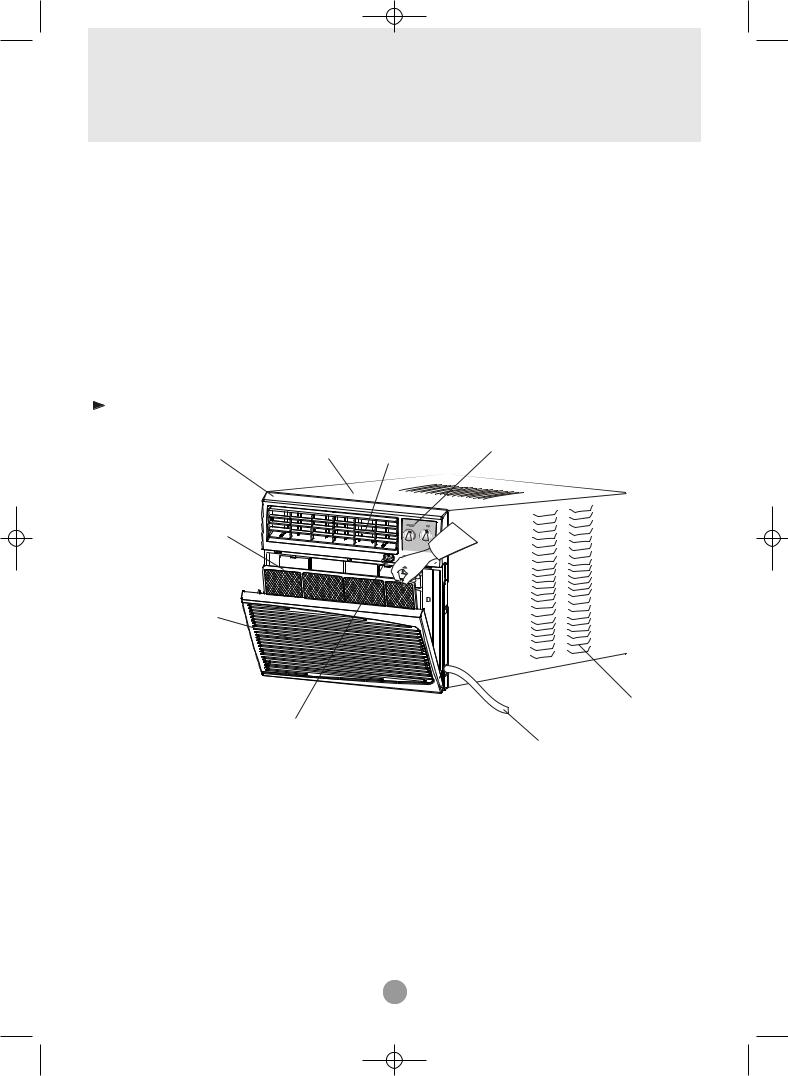
WAC 8-24 USER MAN FINAL 3/2/05 12:13 PM Page 4
INTRODUCTION
Thank you for choosing this room air conditioner to |
your home. This USE AND CARE MANUAL |
provides information necessary for the proper care |
maintenance of your new room air conditioner. |
If properly maintained, your air conditioner will give |
many years of trouble free operation. To avoid |
installation difficulties, read instructions completely before starting. This manual contains information for the installation and operation of your room air
PART IDENTIFICATION |
|
|
Part Identification |
|
|
Mechanical control model |
|
|
Front Panel |
Cabinet |
Control Knob |
|
|
Outlet |
Air Filter
Interior
Air Inlet
Grille
|
Exterior |
Fresh Air |
Air Inlet |
|
|
Vent Lever |
Power Cord |
|
Note:
The figures in this manual are based on Consequently, the shape may differ from
external view of a standard model.
of the air conditioner you have selected.
2
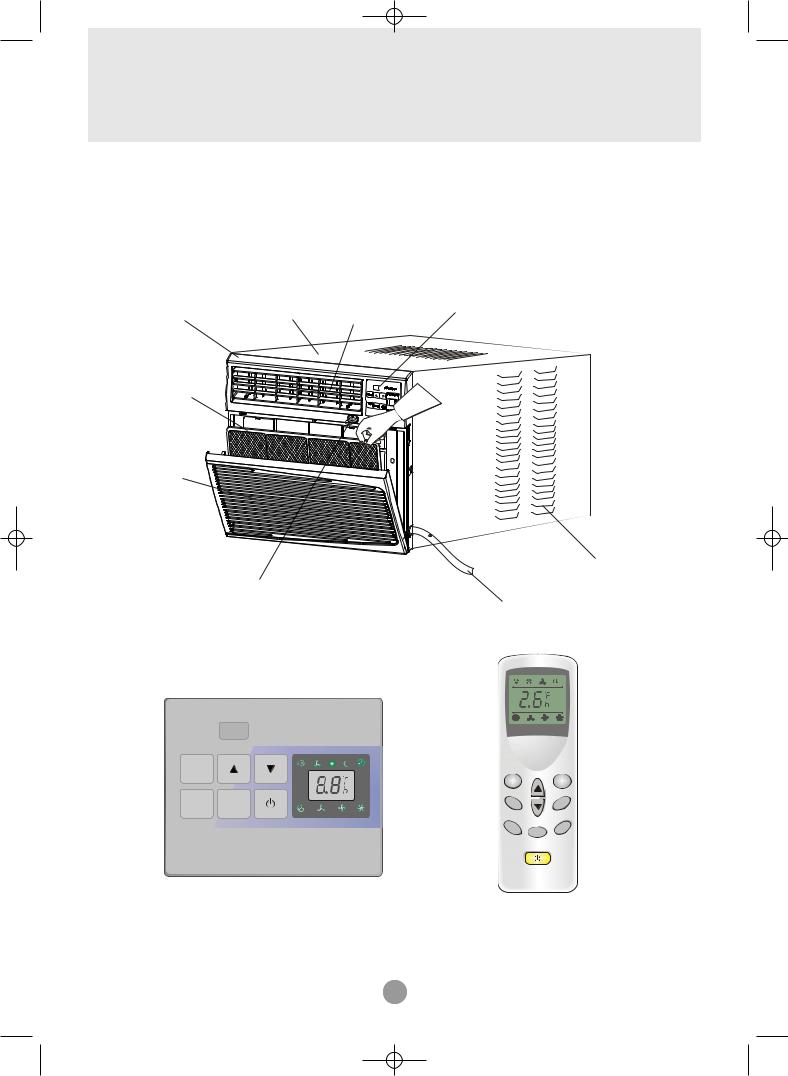
WAC 8-24 USER MAN FINAL 3/2/05 12:13 PM Page 5
INTRODUCTION
PARTart IdentificationIDENTIFICATION
 Remote control model
Remote control model
Front Panel |
Cabinet |
Control Panel |
|
|
Air |
Air Filter
Speed
Interior
Air Inlet
Grille
Exterior
Air Inlet
Fresh Air |
|
Vent Lever |
Power Cord |
|
|
Control Panel |
Remote Control |
|
Note:
The figures in this manual are based on Consequently, the shape may differ
Mode High
Saver |
|
Mid |
Timer |
Auto |
Low |
|
|
external view of a standard model.
of the air conditioner you have selected.
3
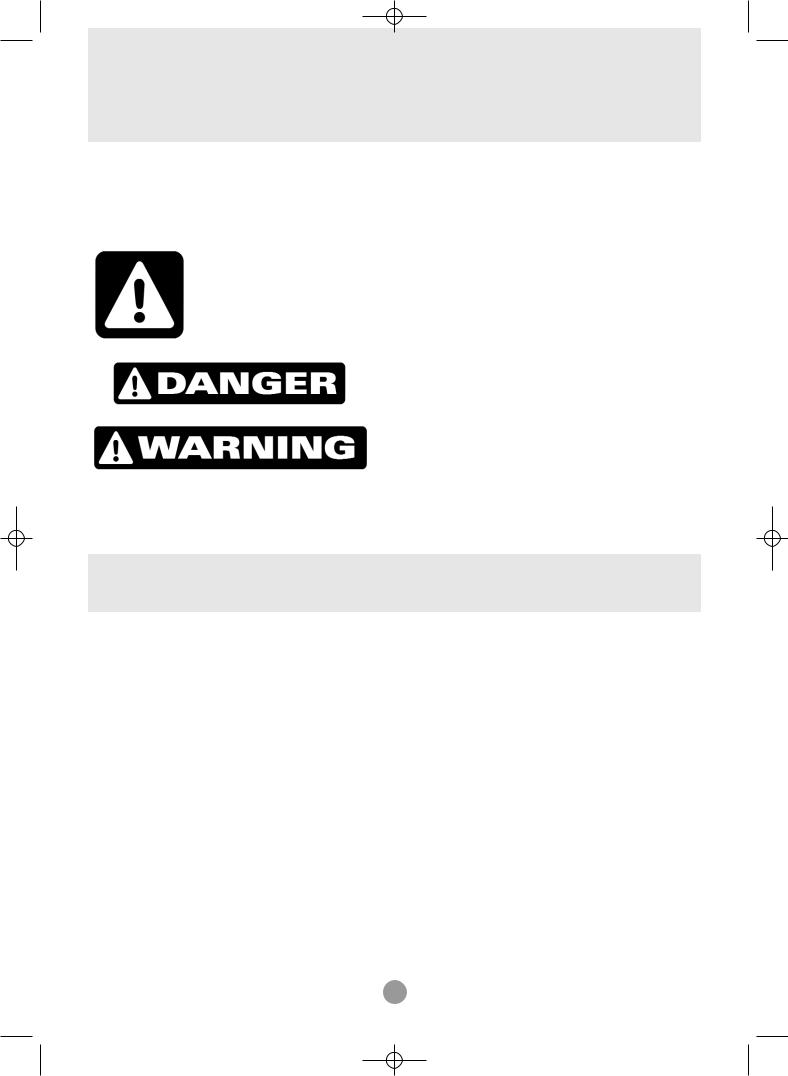
WAC 8-24 USER MAN FINAL 3/2/05 12:13 PM Page 6
AIR CONDITIONER SAFETY
Your safety and the safety of others are very important.
We have provided many important safety messages in this manual and on your appliance. Always read and obey all safety messages.
This is the SAFETY ALERT SYMBOL.
This symbol alerts you to potential hazards that can kill or hurt you and others.
All safety messages will follow the safety alert symbol and either the word “DANGER” or “WARNING.” These words mean:
You can be killed or seriously inured if you don’t immediately follow instructions.
You can be killed or seriously inured if you don’t follow instructions.
All safety messages will tell you what the potential hazard is, tell you how to reduce the chance of injury, and tell you what can happen if the instructions are not followed.
IMPORTANT SAFETY INSTRUCTIONS
WARNING: To reduce the risk of fire, electrical shock, or injury when using your air conditioner, follow these basic precautions:
•Plug into a grounded 3-prong outlet.
•Do not remove ground prong.
•Do not use an adapter.
•Do not use an extension cord.
•Unplug air conditioning before servicing.
•Use two or more people to move and install air conditioner.
— S A V E T H E S E I N S T R U C T I O N S —
4
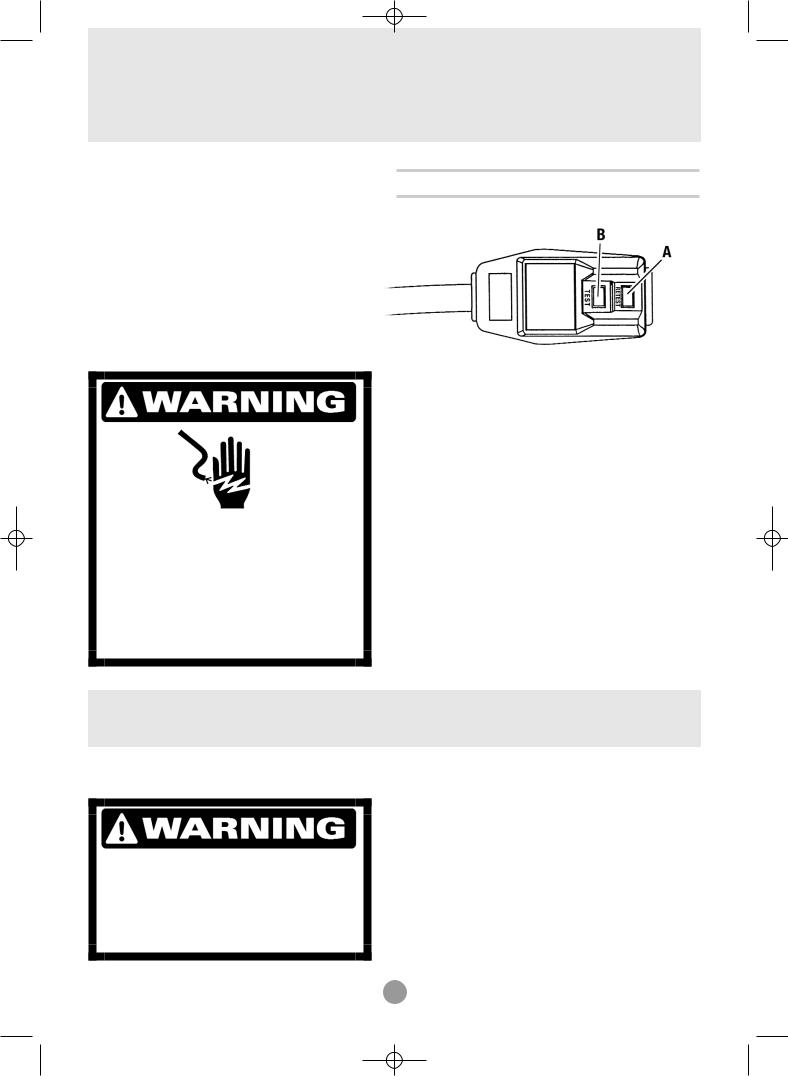
WAC 8-24 USER MAN FINAL 3/2/05 12:13 PM Page 7
INSTALLATION REQUIREMENTS
•The air conditioner should be connected to the appropriate electrical receptacle as shown in the chart on Page 6 (Receptacle and Fuse Types).
•The use of a time-delay fuse or time-delay circuit breaker is recommended.
•All wiring must comply with local and national electrical codes and be installed by a qualified electrician. If you have any questions, contact a qualified electrician.
Electrical Requirements
Power Supply Cord
NOTE: Your unit’s device may differ from the one shown.
A Reset Button |
B Test Button |
ELECTRIC SHOCK HAZARD
•Plug into a grounded 3-prong outlet.
•Do not remove ground prong.
•Do not use an adapter.
•Do not use an extension cord.
•Failure to follow these instructions can result in death, fire, or electrical shock.
This room air conditioner is equipped with a power supply cord required by UL. This power supply cord contains state-of-the-art electronics that sense leakage current. If the cord is crushed, the electronics detect leakage current and power will be disconnected in a fraction of a second.
To test your power supply cord:
1.Plug power supply cord into a grounded 3-prong outlet.
2.Press RESET.
3.Press TEST (listen for click; Reset button will trip and pop out).
4.Press and release RESET (listen for click; Reset button will latch and remain in).The power supply cord is ready for operation.
NOTES:
•The Reset button must be pushed in for proper operation.
•The power supply cord must be replaced if it fails to trip when the test button is pressed or fails to rest.
•Do not use the power supply cord as as an off/on switch. The power supply cord is designed as a protective device.
•A damaged power supply cord must be replaced with a new power supply cord obtained from the product manufacturer and must not be repaired.
•The power supply cord contains no use serviceable parts. Opening the tamper-resistant case voids all warranty and performance claims.
INSTALLATION INSTRUCTIONS
Unpack the Air Conditioner
EXCESSIVE WEIGHT HAZARD
Use two or more people to move and install air conditioner.
Failure to do so can result in back or other injury.
Remove packaging materials
•Remove and properly dispose of packaging materials. Remove tape and glue residue from surfaces before turning on the air conditioner. Rub a small amount of liquid dish soap over the adhesive with your fingers. Wipe with warm water and dry.
•Do not use sharp instruments, rubbing alcohol, flammable fluids, or abrasive cleaners to remove tape or glue. These products can damage the surface of your air conditioner.
•Handle air conditioner with care.
5
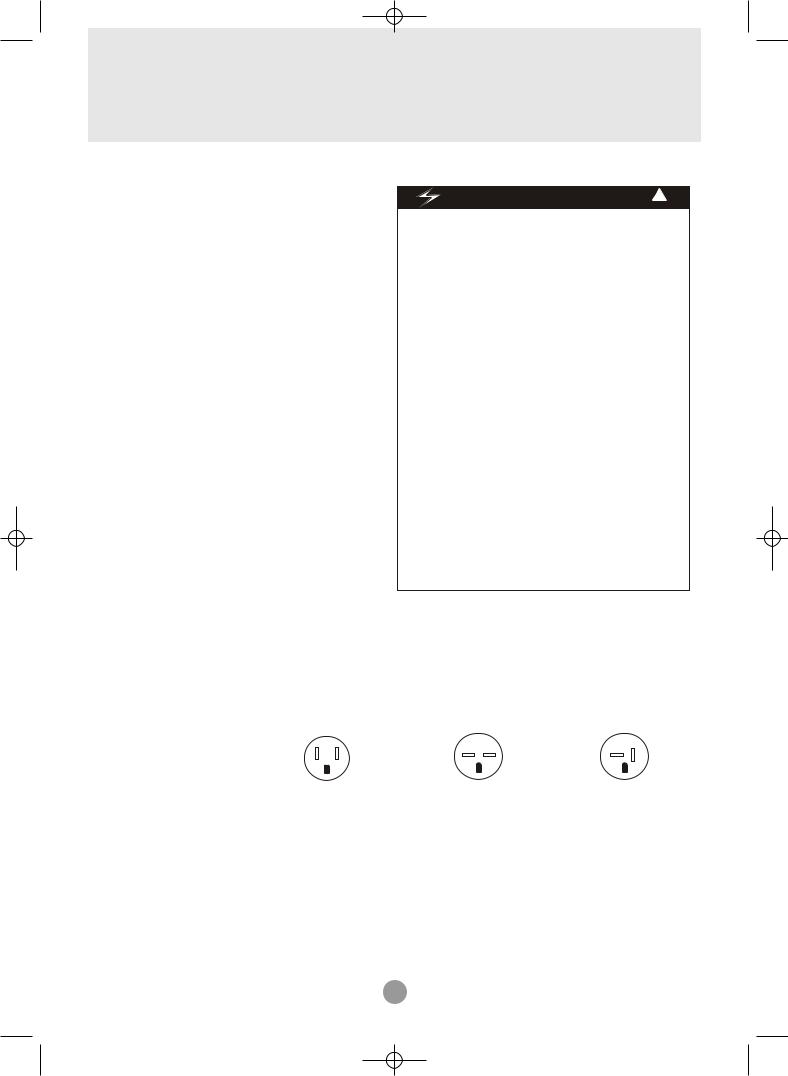
WAC 8-24 USER MAN FINAL 3/2/05 12:13 PM Page 8
ELECTRICAL SPECIFICATIONS
1.All wiring must comply with local and national electrical codes and must be installed by a licensed electrician. If you have any questions regarding the following instructions, contact a licensed electrician.
2.Check available power supply and resolve any wiring problems BEFORE installing and operating this unit.
3.For your safety and protection, this unit is grounded through the power cord when plugged into a matching wall outlet. If you are not sure whether your wall outlet is properly grounded, please consult a licensed electrician.
4.The wall outlet (3-pin) must match the plug
(3-pin) on the power cord supplied with the unit. DO NOT use plug adapters or extension cords. See (Table 1) for receptacle and fuse information.
5. The rating plate on the unit contains electrical and other technical data. The rating plate is located on the front of the base pan. Make sure to use the correct power supply according to the rating plate of your air conditioner.
Electric Shock Hazard |
! |
If the air conditioner has a serial plate rating of 115 volts and up to and including 7.5 amps, the unit maybe on a fuse or circuit breaker with other devices. However, the maximum amps on all devices for that fuse or circuit breaker can not exceed the amps of the fuse for the circuit breaker.
If the air conditioner has a serial plate rating of 115 volts and greater than 7.5 amps it must have its own fuse or circuit breaker, and no other device or unit should be operated on the fuse or circuit breaker.
If the air conditioner has a serial plate rating of 230 volts, it must have its own fuse or circuit breaker, and no other device or unit should be operated on the fuse or circuit breaker.
To avoid the possibility of personal injury, disconnect power to the unit before installing or servicing.
|
|
|
|
|
FUSE TYPES |
|
|
|
|
||||
|
|
|
|
|
|
|
|
|
|
|
|
|
|
COOLING CAPACITY |
8K-15K |
|
|
18K |
22K-24K |
||||||||
|
|
|
|
|
|
|
|
|
|
||||
RATED VOLTS |
125 |
|
|
250 |
|
250 |
|||||||
|
|
|
|
|
|
|
|
|
|
|
|
|
|
AMPS |
15 |
|
|
15 |
|
20 |
|
||||||
|
|
|
|
|
|||||||||
|
|
|
|
|
|
|
|
|
|
|
|
|
|
WALL OUTLET |
|
|
|
|
|
|
|
|
|
|
|
|
|
|
|
|
|
|
|
|
|
|
|
|
|
|
|
|
|
|
|
|
|
|
|
|
|
|
|
|
|
|
|
|
|
|
|
|
|
|
|
|
|
||
FUSE SIZE |
15 |
|
|
15 |
|
20 |
|
||||||
|
|
|
|
|
|
|
|
|
|
|
|
||
|
|
|
|
|
|
|
|
|
|
|
|
|
|
Note:8K-15K including AAW-08CM1FHUE |
AAW 08CR1FHUE |
|
|
|
Table 1 |
||||||||
|
|
|
|
||||||||||
AAW-10CM1FHUE AAW 10CR1FHUE
AAW-12CM1FHUE AAW 12CR1FHUE
AAW-15CM1FHUE AAW 15CR1FHUE 18K including AAW-18CR3FHUE AAW 18CM3FHUE 22K-24K including AAW-22CR3FHUE AAW 22CM3FHUE AAW-24CR3FHUE AAW 24CM3FHUE
6
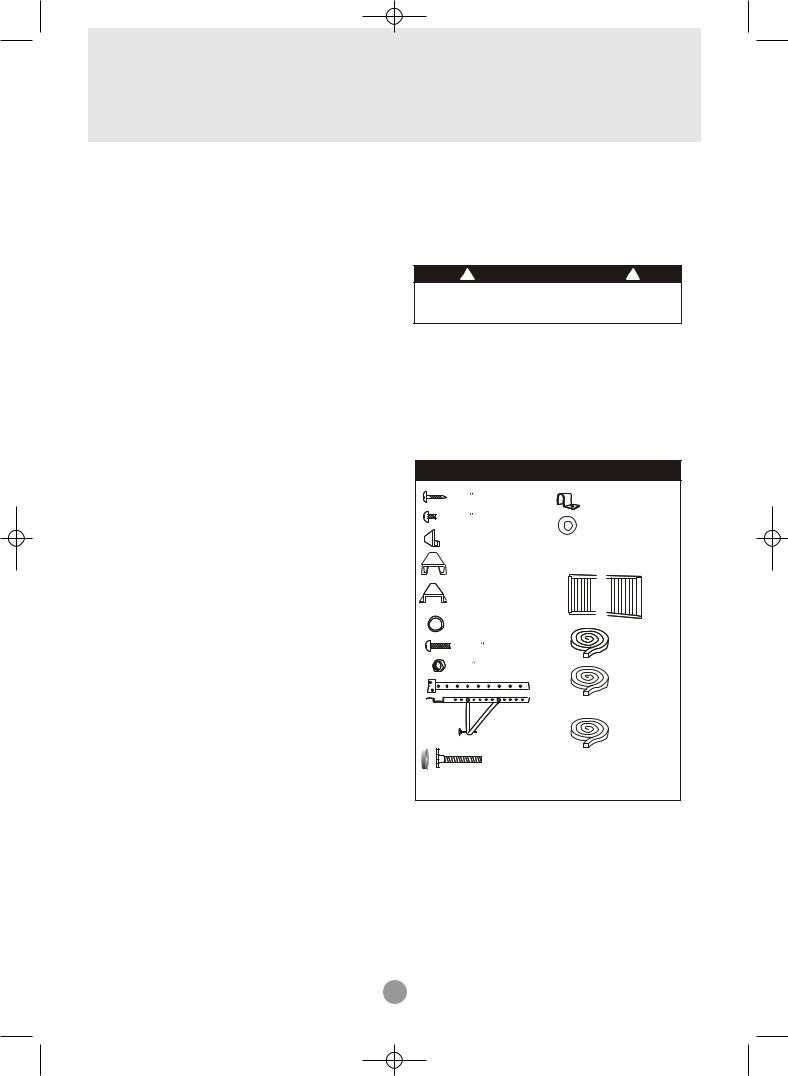
WAC 8-24 USER MAN FINAL 3/2/05 12:13 PM Page 9
TIPS BEFORE INSTALLATION
Your Room Air Conditioner unit is designed to
be highly efficient and save energy. Follow these recommendations for greater efficiency.
1.Select thermostat setting that suits your comfort needs and leave the thermostat at that chosen setting.
2.The air filter is very efficient in removing airborne particles. Keep the air filter clean. Typically, the filter should be cleaned once a month. More
frequent cleaning may be necessary depending on outdoor and indoor air quality.
3.Use drapes, curtains, or shades to keep
direct sunlight from heating your room, but
DO NOT obstruct the air conditioner. Allow air to circulate around the unit without obstructions.
4.Start your air conditioner before outdoor air becomes hot/cold and uncomfortable. This avoids an initial period of discomfort while the unit is cooling or heating off the room.
5.When outdoor temperature is cool enough, use HIGH or LOW FAN
only. This circulates indoor air, providing some cooling comfort, and utilizes less electricity than when operating on a cooling setting.
Your Room Air Conditioner was designed
for easy installation in a single or double-hung window. NOTE: This unit is NOT designed for vertical (slider type) windows.
! CAUTION !
To avoid installation/operating difficulties, read the instructions thoroughly.
NOTE: Save the shipping carton and packing materials for future storage or transport of the unit. Please check the contents of the hardware kit against the corresponding model check list, prior to installation of the unit.
See lists below.(Fig.A)
Fig. 1A InstallationFig. A InstallationHardw re ModelHardware463AAC008BA
3/4 |
Screws (10) |
Shutter Clamp(2) |
|
|
|
||
1/4 |
Screws (23) |
Gasket(10) |
|
|
|
||
Top Channel(1) |
|
||
Bottom Channel(1) |
Side Curtain RH(1) |
||
Side Curtain LH(1) |
|||
(For 8K to 12K models) |
|||
|
|||
Bottom Channel(1) |
|
||
(For 15K to 24K models) |
|
||
(Factory-installed) |
|
||
Lock Washers(4) |
|
||
1-1/2 x1/4 Bolts(4) |
Seal(1) |
||
1/4 |
Nuts(4) |
|
|
|
|
Foam (1) |
|
|
Mounting |
|
|
|
Brackets(2) |
Double |
|
|
Angle |
Adhering |
|
|
Brackets(2) |
Seal(1) |
|
End Cap &
Leveling Legs(2)
NOTE: Surplus screw(s) for spare use.
Tools Needed for Window Installation
Screw drivers: Both Philips and flat head Power drill: 1/8 inch diameter drill bit Pencil
Measuring tape Scissors Carpenters level
7
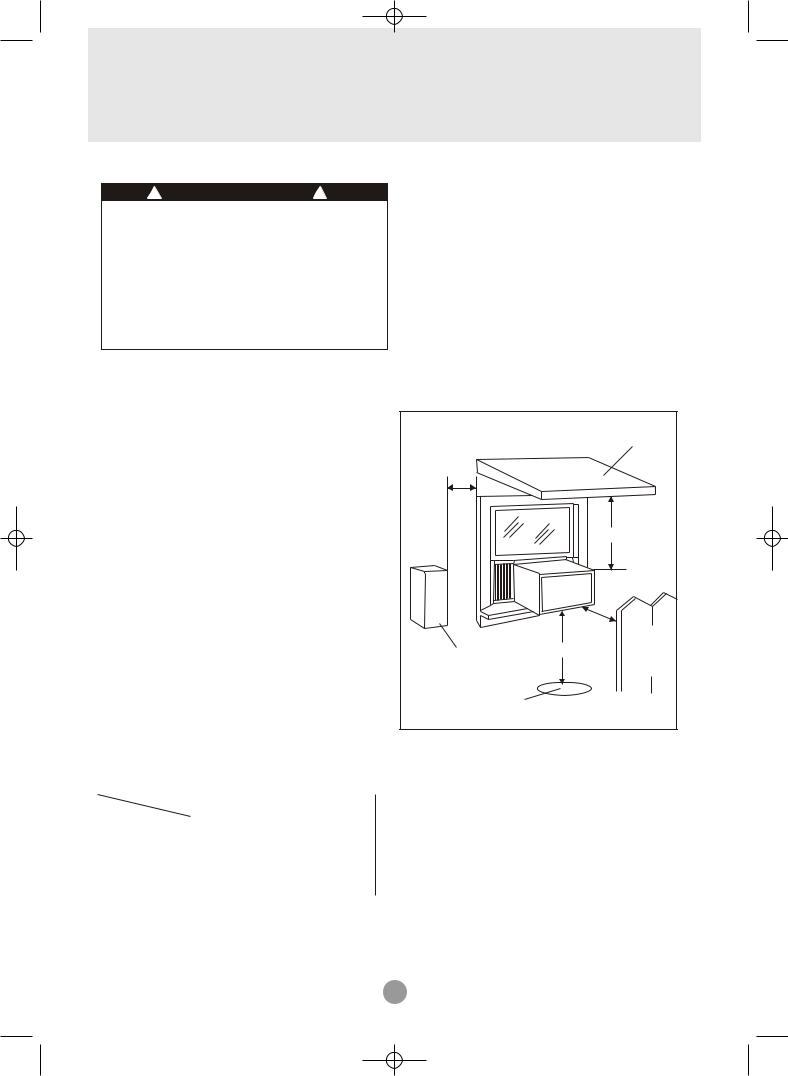
WAC 8-24 USER MAN FINAL 3/2/05 12:13 PM Page 10
INSTALLATION INSTRUCTIONS
!CAUTION !
Because the compressor is located on the controls side of the unit (right side), this side
will be heavier and more awkward to manipulate. Inadequate support on control side of the unit can result in personal injury and damage to your unit and property. Therefore, it is recommended to have someone assist you during the installation of this unit.
1. Select the Best Location
A.Your room air conditioner was designed to fit easily into a single or double hung window.
since window designs vary, it may be necessary to make some modifications for safe and proper installation.
B.Make sure window and frame is structurally sound and free from dry and rotted wood.
C.For maximum efficiency, install the air conditioner on side of the house or building which favors more shade than sunlight. If the unit is in direct sunlight, it is advisable to provide an awning over the unit.
D.Provide sufficient clearance around the cabinet to allow for ample air circulation through the unit. See (Fig.B). The rear of the unit should be outdoors and not in a garage nor inside of a building.
Keep unit as far away as possible from obstacles obstructions and at least 30" above the floor or ground. Curtains and other objects within a room should be prevented from blocking the air flow.
Window opening requirements
(see table below)
. Be certain the proper electrical outlet is within reach the installation. Use only a single outlet circuit rated proper current (see table 1 on page 4). All wiring
should be in accordance with local and national electrical codes.
. Your unit was designed to evaporate condensation under normal conditions. However, under extreme humidity conditions, excess condensation may cause the basepan to overflow to the outside.
The unit should be installed where condensation run-off cannot drip on pedestrians or neighboring properties.
Awning
20"
Min.
12" Min.
|
|
20" |
|
|
|
Min. |
|
|
|
Fence, |
|
|
30" Min. |
wall, or |
|
Side |
other |
||
|
|||
|
obstacle. |
||
obstruction |
|
||
|
|
||
Ground |
|
|
Fig.B
Size |
Model |
8K-10K |
12K |
15-24K |
|
|
|||||
|
|
|
|
||
Cabinet size |
20.5" *14.8" *23.1" |
22.8" *15.7" *24.1" |
*18.5" *26.9" |
||
(W*H*D) |
|||||
|
|
|
|||
Min. Window |
24" |
27" |
30" |
||
opening |
|||||
|
|
|
|||
Max. Window |
38" |
41" |
44" |
||
opening |
|||||
|
|
|
|||
8
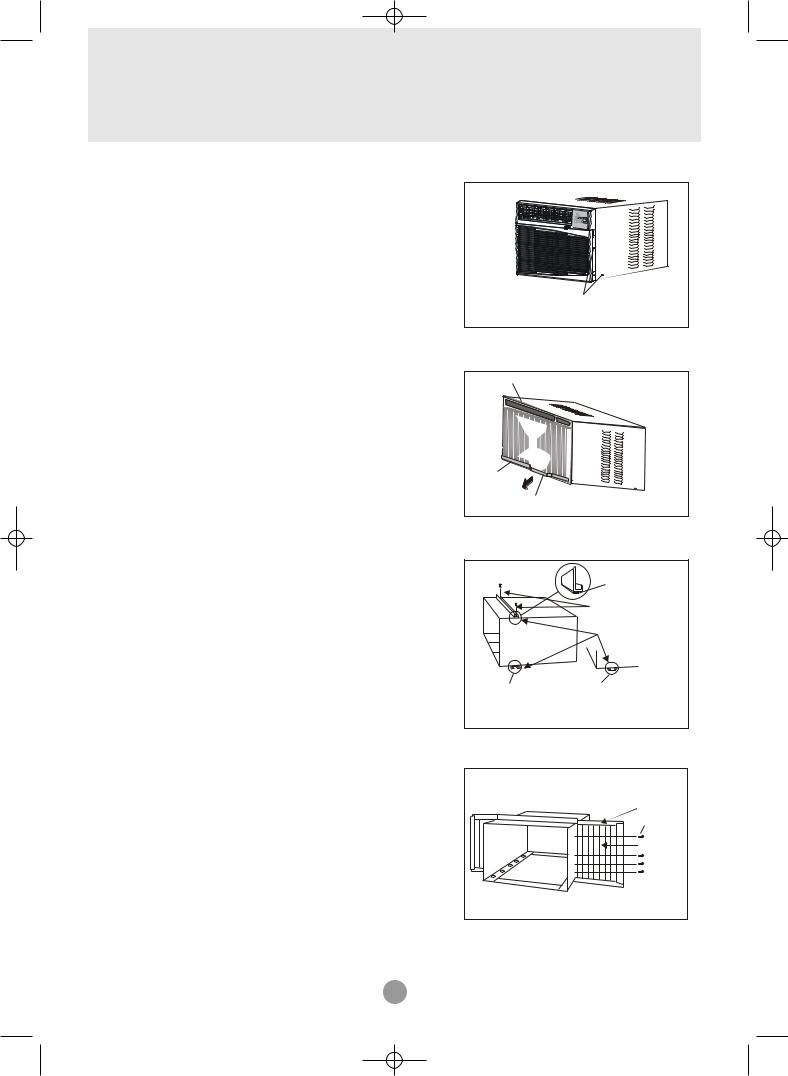
WAC 8-24 USER MAN FINAL 3/2/05 12:13 PM Page 11
INSTALLATION INSTRUCTIONS
2. Preparation to Remove the
Air Conditioner Slide-Out Chassis
A.Remove total of (4) Philips screws securing the chassis to the cabinet. There are (2) screws on each side. The set of screws closest to the front of the unit secure the front panel to the cabinet. The set of screw closest to the rear of the unit secure the cabinet to the chassis.
See (Fig. 1).
B.Remove the front panel assembly from the cabinet by gently pulling it.
C.Grasp the pull handle at the front of the slide-out chassis and carefully slide the
air conditioner out of the cabinet. See (Fig. 2).
Please seek assistance for this procedure.
Note: Screws must be reinstalled upon completion of the window installation to secure slide-out chassis.
3. Assembly of the upper & lower channels to the cabinet
A." L" Shaped Top Channel: Stick the double adhering seal to the " L" shaped top channel, and then Install the "L" shaped top channel to the cabinet as shown in (Fig. 3) using (5) 1/4" screws
B."n" Shaped Bottom Channel installed as shown in (Fig. 3)using (4) 1/4" screws.
NOTE: For 15K to 24K models, the bottom channel has been factoryinstalled, and their shapes
differ from the others,but their functions are similar.
4. Assembly of the side shutters (curtains) to the cabinet.
Slide the shutters into the top and bottom channels as shown in (Fig. 4). The shutters are identified (on each frame) as "left" & "right".
the shutters to the cabinet using (4) 1/4" screws on each side.
Right side
Philips screws
Fig. 1
Coil
Chassis
Pull Handle
Fig. 2
|
Double |
|
Adhering seal |
|
1/4" Screw |
|
Channel |
For 8K to 12K models |
For 15K to 24K models |
|
(Factory-installed). |
Fig. 3
Shutter Frame |
1/4" screw |
Right Shutter |
Fig. 4
9
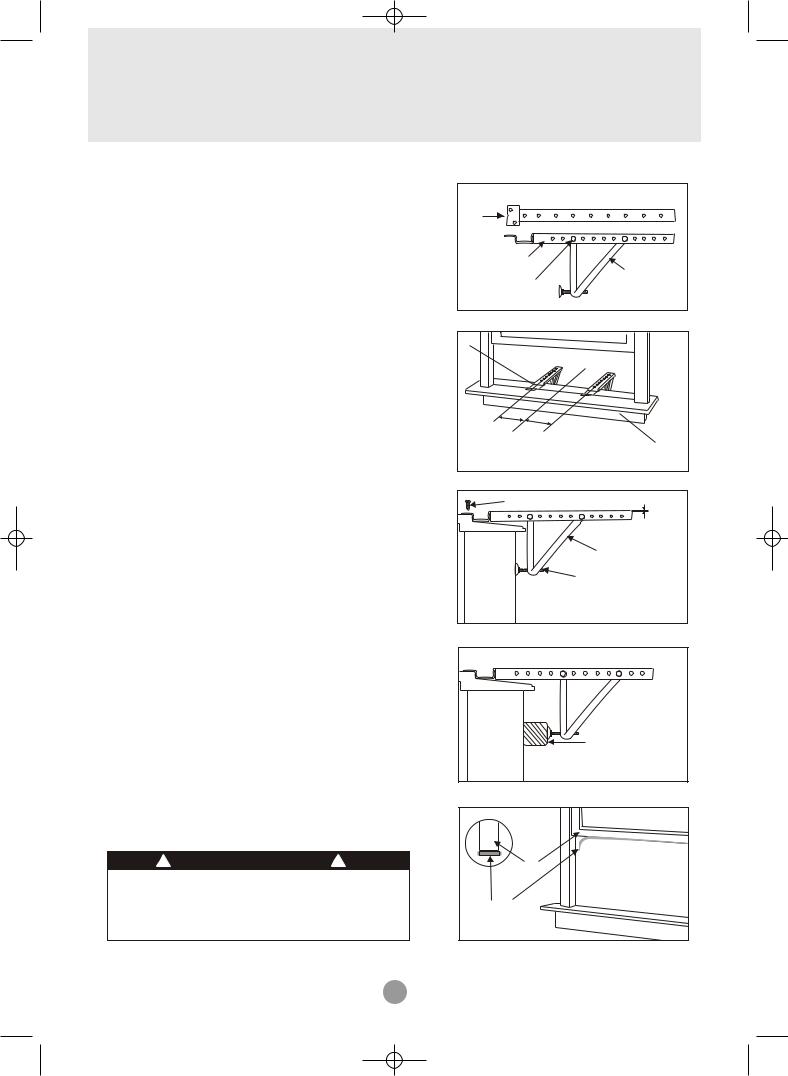
WAC 8-24 USER MAN FINAL 3/2/05 12:13 PM Page 12
INSTALLATION INSTRUCTIONS
5. Installation of Mounting Brackets and
First Sealing Strip
NOTE: Windows come in a variety of different styles. Therefore, it may be necessary to modify or improve your particular installation.
A. Attach the bracket assembly to 90 angle support brackets (Fig. 5) using (2) 1 1/2" bolts
angle support brackets (Fig. 5) using (2) 1 1/2" bolts
Two bolts per bracket. Secure with the (2)
1/4" lock washers and (2) 1/4"nuts. DO NOT immediately tighten these bolts as it may be necessary to adjust the depth of the bracket assembly, depending on the depth of your . See (Fig. 7).Install the two leveling screws into
90 support brackets. Test the bracket assembly window before cabinet installation. If the leveling screws are distanced too far away from the wall provide stability, it may be necessary for you to this area with a solid piece of wood. See (Fig. 8).
support brackets. Test the bracket assembly window before cabinet installation. If the leveling screws are distanced too far away from the wall provide stability, it may be necessary for you to this area with a solid piece of wood. See (Fig. 8).
B.Measure the inside window sill width and find center as shown in (Fig. 6). Align the V-slot in bracket on these marks and mount the brackets sill using 3/4" screws provided. Brackets should perpendicular to the inside window sill. See (Fig.
C.For proper condensation run-off it will be necessary
to adjust the angle/pitch of the window brackets. is accomplished by adjusting the distance of the leveling screw on the outer wall. The maximum
should not exceed more than 3/16". See (Fig.7).
D. Cut the seal strip to fit the underside of the bottom window sash. Remove the peel-off backing on
seal and attach it to this sash. See (Fig. 9).
! CAUTION !
Use a solid piece of wood to provide stability. will be required when sills are extra deep. See (Fig. 8).
(TOP VIEW)
V-slot
Bracket Assembly
90 Angle
Angle
Bracket Bolts Support Brackets
Leveling Screw
Fig. 5
V-slot
Center
7.5"
7.5" 12.6" 12.6"
Measurement for Model 8K = 7.5"
Measurement for Model 10K =9.6" Window sill Measurement for Model 12K = 10.3"
Measurement for Model 15K to 24K = 12.6"
Fig. 6
(2) 3/4" screws per bracket
3/16" Maximum
Bracket Assembly
Leveling Screw
 Outer Wall Construction
Outer Wall Construction
Fig. 7
Solid Piece Wood (If required)
Fig. 8
Window Sash
Window Sash
Sealing Strip
Fig. 9
10
