Adam Equipment NBL 84i, NBL 84, NBL 6201E, NBL 254i, NBL 16001p Operating Manual
...
Adam Equipment
Nimbus NBL Series
(P.N. 3016612481, Revision 2.00, Effective Jul 2015)
Operating Manual
For internal (‘i’) and external (‘e’) calibration models
Software rev.: V3.1145 & above (Force Motor Analytical Models)
V4.1826 & above (Precision Load Cell Models)
© Adam Equipment Company 2015

© Adam Equipment Company 2015

TABLE OF CONTENTS
1 KNOW YOUR BALANCE ........................................................................................................ 3
2 PRODUCT OVERVIEW .......................................................................................................... 4
3 PRODUCT SPECIFICATIONS ................................................................................................ 5
4 UNPACKING THE BALANCE ............................................................................................... 11
5 LOCATING THE BALANCE .................................................................................................. 11
6 SETTING UP THE BALANCE ............................................................................................... 13
6.1 ASSEMBLING THE BALANCE ...................................................................................... 13
6.1.1 Levelling the balance ............................................................................................... 13
6.1.2 Warm-Up Time ........................................................................................................ 13
6.1.3 Weighing.................................................................................................................. 13
6.2 CALIBRATION .............................................................................................................. 14
6.2.1 Manual Calibration ................................................................................................... 14
6.2.2 Calibration using Internal Calibration mass (if fitted) ................................................ 14
6.2.3 Calibration using External Calibration mass ............................................................. 14
6.2.4 Automatic Calibration ............................................................................................... 14
6.2.5 Calibration Errors ..................................................................................................... 15
7 DISPLAY ............................................................................................................................... 16
7.1 SYMBOLS AND TEXT................................................................................................... 16
8 KEYPAD ............................................................................................................................... 17
8.1 NUMERIC ENTRY METHOD ........................................................................................ 18
9 INPUT/OUTPUT .................................................................................................................... 19
10 OPERATIONS .................................................................................................................... 20
10.1 INITIALISATION ............................................................................................................ 20
10.2 PASSCODES ................................................................................................................ 20
10.3 WEIGHING .................................................................................................................... 21
10.4 FUNCTIONS ................................................................................................................. 22
10.4.1 Parts Counting ..................................................................................................... 23
10.4.2 Percentage Weighing ........................................................................................... 24
10.4.3 Dynamic (Animal) Weighing ................................................................................. 25
10.4.4 Density Determination .......................................................................................... 27
11 RS-232 INTERFACE .......................................................................................................... 29
11.1 HARDWARE ................................................................................................................. 29
11.2 OUTPUT FORMATS ..................................................................................................... 29
11.2.1 SINGLE-LINE OUTPUT FORMAT ....................................................................... 29
11.2.2 STANDARD OUTPUT FORMAT .......................................................................... 30
11.2.3 CUSTOM OUTPUT FORMAT .............................................................................. 30
11.3 INPUT COMMANDS USING REMOTE KEYS ............................................................... 31
11.3.1 Invalid Input Command: ....................................................................................... 31
12 ERROR CHECKING .......................................................................................................... 33
13 SUPERVISOR MENUS ...................................................................................................... 34
13.1 ENABLE WEIGHING UNITS ......................................................................................... 34
13.2 ENABLE WEIGHING MODES ....................................................................................... 34
13.3 ENABLE SERIAL INTERFACE PARAMETERS ............................................................ 34
13.4 FORMAT OF CUSTOM FORMS #1 and #2 ................................................................... 35
13.5 SETUP PARAMETERS ................................................................................................. 36
13.6 CALIBRATION SETUP .................................................................................................. 37
13.7 PASSCODES ................................................................................................................ 37
14 ACCESSORIES & SPARE PARTS .................................................................................... 39
15 SAFETY AND MAINTENANCE .......................................................................................... 41
16 TROUBLE-SHOOTING ...................................................................................................... 42
16.1 TROUBLE-SHOOTING GUIDE. .................................................................................... 43
17 SERVICE INFORMATION .................................................................................................. 45
18 BALANCE MENU STRUCTURE ........................................................................................ 46
19 LANGUAGE TABLE ........................................................................................................... 49
20 WARRANTY INFORMATION ............................................................................................. 50
© Adam Equipment Company 2015
1

© Adam Equipment Company 2015
2

1 KNOW YOUR BALANCE
Thank you for selecting the Nimbus Balance from Adam Equipment.
This Instruction Manual will familiarise you with the installation, use, general maintenance
etc. of the balance, and will guide you through the various applications. It also covers
accessories, trouble-shooting, after sales service information, and other important
information.
These balances are highly accurate precision instruments and contain sensitive
mechanisms and components. They should be transported and handled with care. When
in operation, be careful to place loads gently on the weighing surface and do not overload
or exceed recommended maximum capacity of the instrument or damage may occur.
Please read this Manual thoroughly before starting operation. If you need any
clarifications, feel free to contact your supplier or Adam Equipment.
© Adam Equipment Company 2015
3

2 PRODUCT OVERVIEW
F
EATURES:
The Nimbus balances are ideal for laboratory and general purpose weighing. They can
also be used for some advanced weighing functions.
• External menu-driven calibration allowing user-selectable range of calibration weights.
• Internal calibration (option) for outstanding accuracy without the need for manual calibration.
• Mains powered, with some models offering rechargeable battery pack option for cordless use.
• Solid die-cast aluminium alloy construction with 304 grade stainless steel pan for durability and
easy cleaning.
• Large easy to read LCD display with backlight.
• Standard applications include weighing, percentage weighing, parts counting, dynamic (animal)
weighing (not ‘j’ models), and solid and liquid density determination.
• Bi-directional RS-232 interface and USB interface as standard.
• External display option
• Can be configured to print a GLP Compliant report after each calibration to include the time, date,
balance number and a verification of the calibration.
• Force-restoration mechanism for supreme accuracy, or alloy load cell technology for stable yet
accurate weighing.
• Automatic temperature compensation.
• Multiple weighing units.
• Easy to use, wipe-clean sealed membrane keypad.
• Below balance weighing facility (accessory hook required).
• Display in a choice of 4 languages – English, German, French & Spanish.
• Password protection.
• Security locking point.
© Adam Equipment Company 2015
4
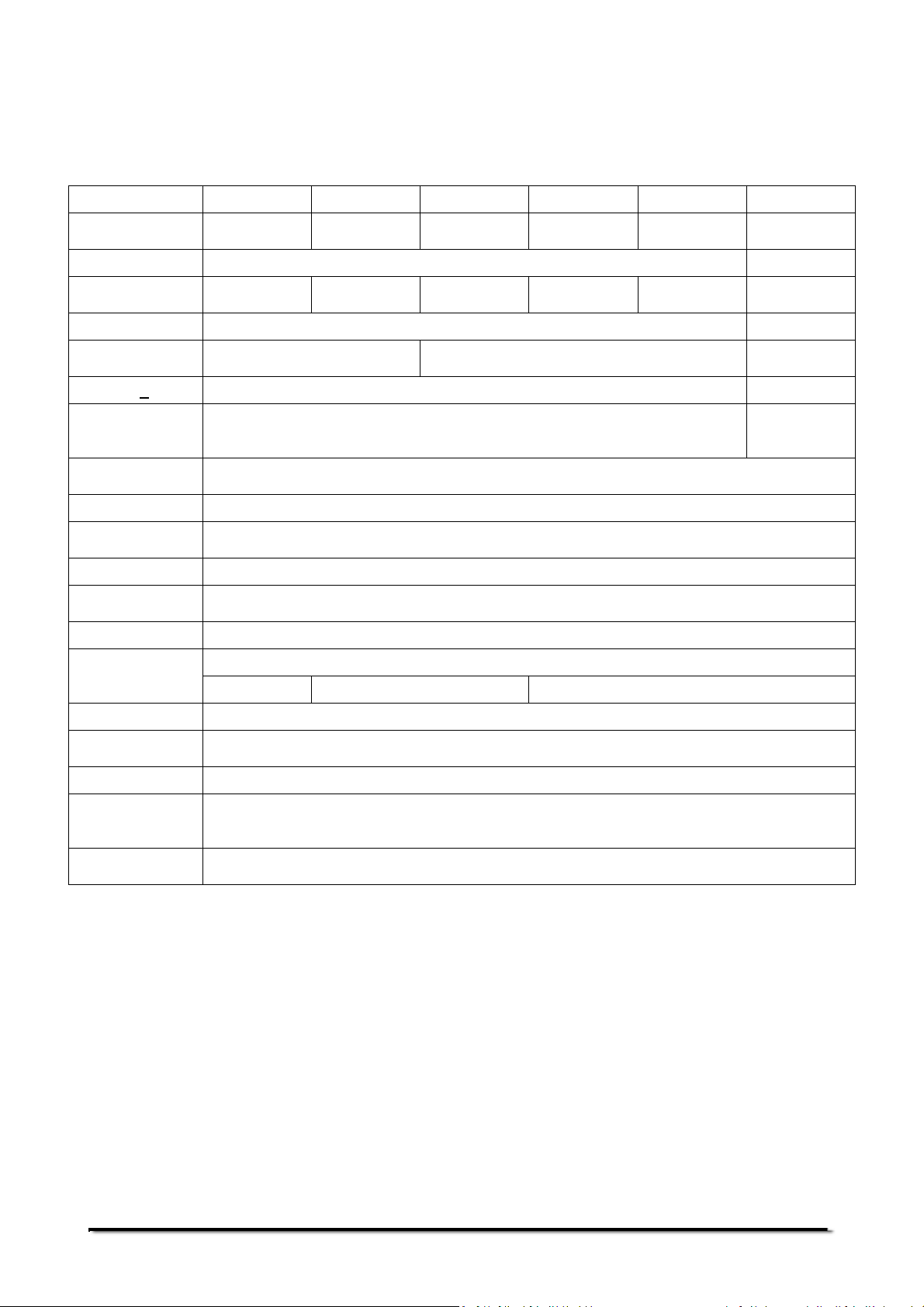
3 PRODUCT SPECIFICATIONS
Nimbus NBL Models
(Suffix e for external calibration models, Suffix i for internal calibration models)
Model # NBL 84 e/i NBL 124 e/i NBL 164 e/i NBL 214 e/i NBL 254 e/i NBL 214j e/i
Maximum
Capacity
Readability (d) 0.0001 g 0.0002 g
Number of
intervals n=
Min. weight 0.01 g 0.02 g
Repeatability
(Std. Dev)
Linearity + 0.0002 g 0.0004 g
Units of Measure
Stabilization
Time
Operating Temp 15ºC to 35ºC recommended, 40 – 60 % RH (non-condensing)
Power Supply
Input Voltage 18 VDC - 830 mA
Weighing
mechanism
Calibration Suffix i = internal calibration mechanism, e = external calibration only
80 g 120 g 160 g 210 g 250 g 210 g
800000 1200000 1600000 2100000 2500000 2100000
0.00015 g 0.0002 g 0.0004 g
grams, milligrams, carats, grains, Newtons, ounces, troy ounces,
pennyweight, custom
Typically 3 seconds
External mains power adapter - supplied as standard
(Input Voltage 100–240 VAC, 50/60 Hz)
Force Restoration Balance Motor
grams,
milligrams,
carats,
External
Calibration Mass
Display LCD with blue backlight, 7 characters, 20 mm high, and symbols
Draft Shield
(w x d x h)
Pan Size Round, 90mm diameter
Overall
Dimensions
(w x d x h)
Net Weight
50 g 100 g 100 g
Recommended OIML class: E2, ASTM / ANSI class: 1
Sliding door Draft Shield (165 x 145 x 240 mm)
220 x 310 x 323 mm
8.7 x 12.2 x 12.7 in
5.2 kg / 11 lb 9 oz (external calibration model)
5.9 kg / 13 lb 0 oz (internal calibration model)
© Adam Equipment Company 2015
5
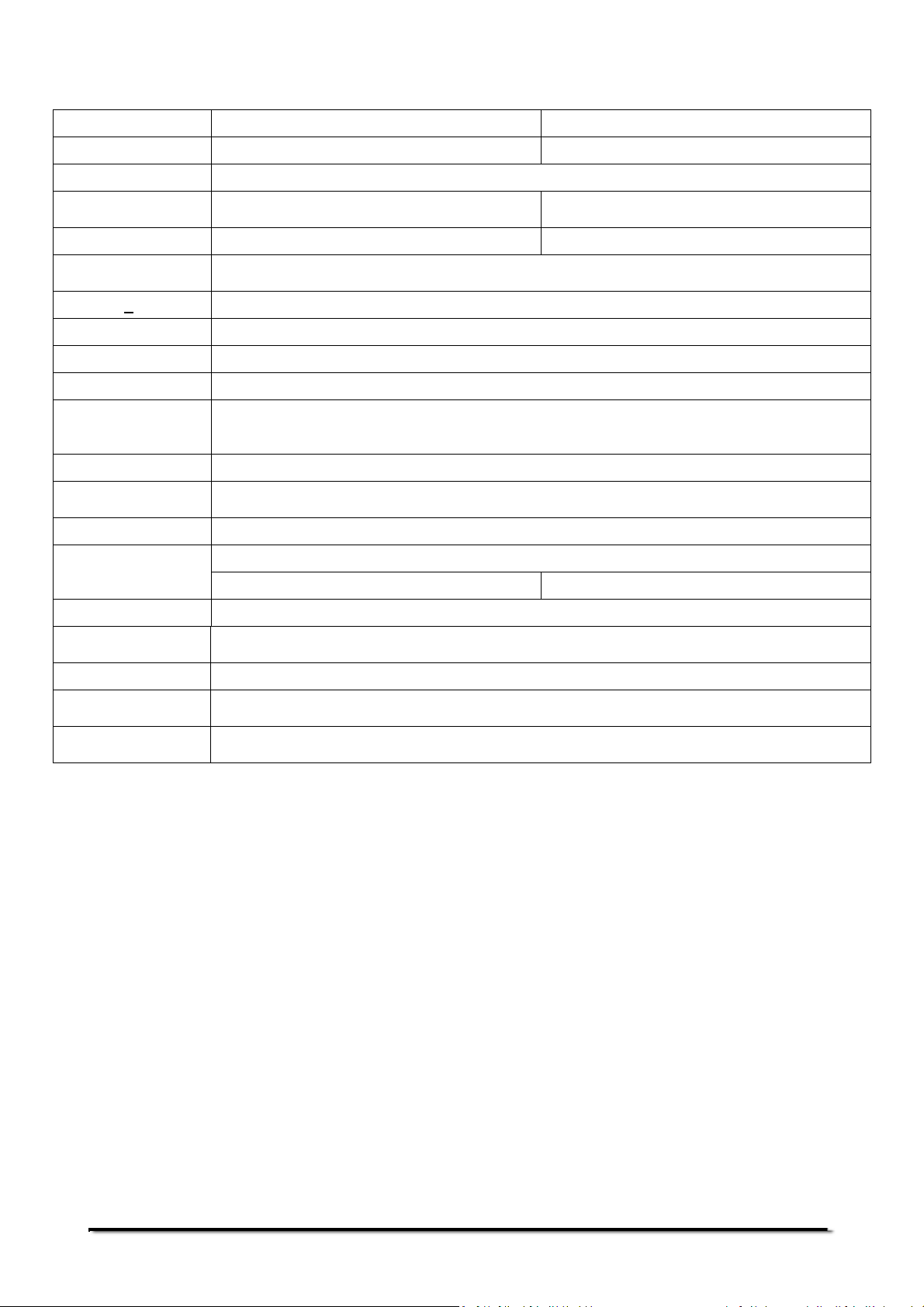
Model # NBL 223 e / i NBL 423 e / i
Maximum Capacity 220 g 420 g
Readability (d) 0.001 g
Number of intervals
n=
Min. 0.02 g 0.02 g
Repeatability
(Std. Dev)
Linearity + 0.002 g
Units of Measure
Stabilization Time Typically 3 seconds
Operating Temp 15ºC to 35ºC recommended, 40 – 60 % RH (non-condensing)
Power Supply
Input Voltage 18 VDC - 830 mA
Weighing
mechanism
Calibration Suffix i = internal calibration mechanism, e = external calibration only,
grams, milligrams, carats, grains, Newtons, ounces, troy ounces, pennyweight, custom
220000 420000
0.002 g
External mains power adapter - supplied as standard
(Input Voltage 100–240 VAC, 50/60 Hz)
Factory-fit NiMH battery pack option.
Precision Load Cell
External Calibration
Mass
Display LCD with blue backlight, 7 characters, 20 mm high, and symbols
Draft Shield
(w x d x h)
Pan Size Round, 120 mm diameter
Overall Dimensions
(w x d x h)
Net Weight
Recommended OIML class: E2, ASTM / ANSI class: 2
100 g 200 g
Glass Ring Draft Shield With Alloy Lid (180 mm diam. x 90 mm)
220 x 310 x 90 mm without breeze ring
8.7 x 12.2 x 3.5 in
3.1 kg / 6 lb 12 oz (external calibration model)
3.7 kg / 8 lb 8 oz (internal calibration model)
© Adam Equipment Company 2015
6
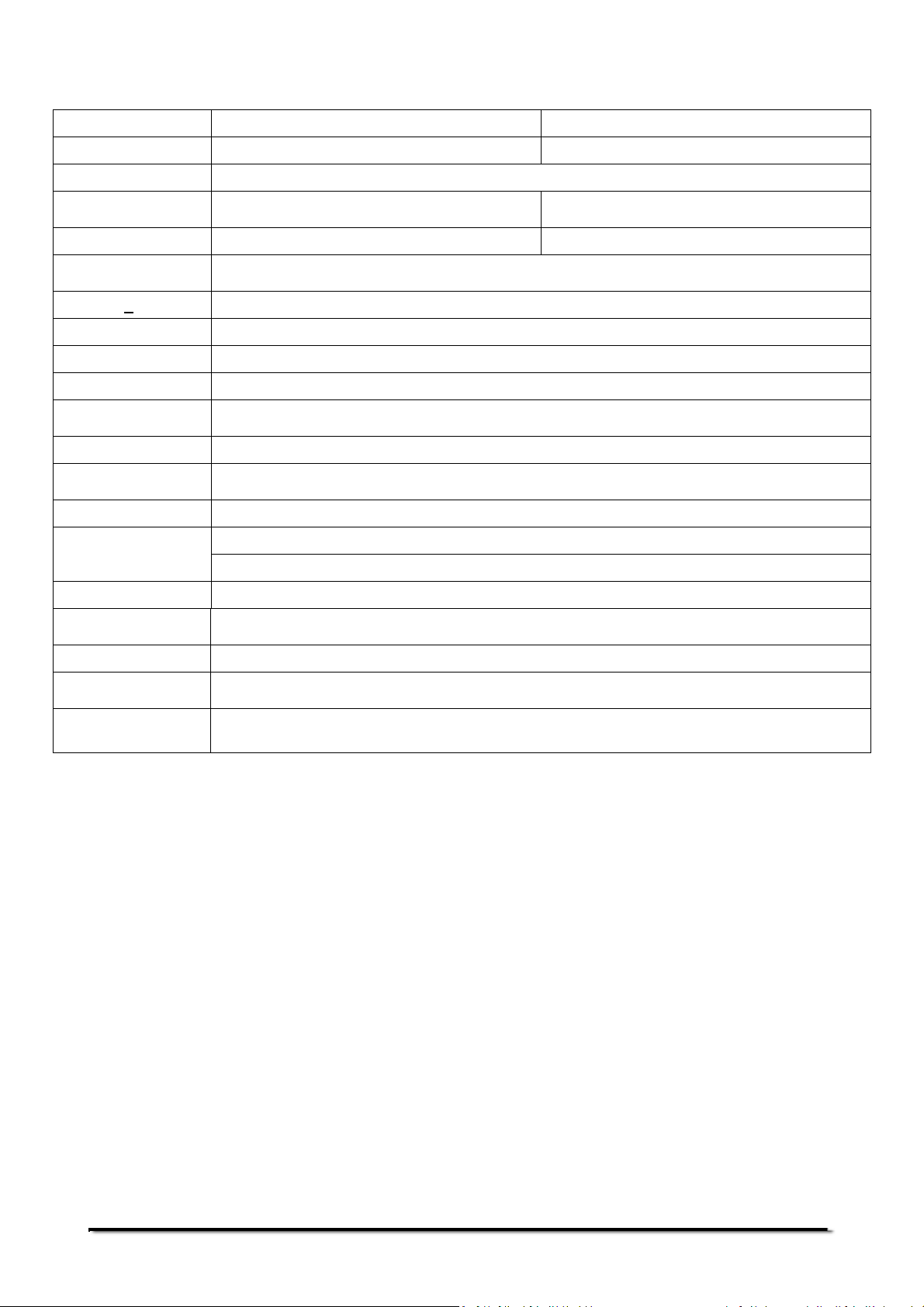
Model # NBL 623 e / i NBL 823 e / i
Maximum Capacity 620 g 820 g
Readability (d) 0.001 g
Number of intervals
n=
Min. weight 0.02 g 0.02 g
Repeatability
(Std. Dev)
Linearity + 0.002 g
Units of Measure
Stabilization Time Typically 3 seconds
Operating Temp 15ºC to 35ºC recommended, 40 – 60 % RH (non-condensing)
Power Supply
Input Voltage 18 VDC - 830 mA
Weighing
mechanism
Calibration Suffix i = internal calibration mechanism, e = external calibration only
grams, milligrams, carats, grains, Newtons, ounces, troy ounces, pennyweight, custom
620000 820000
0.002 g
External mains power adapter - supplied as standard
(Input Voltage 100–240 VAC, 50/60 Hz)
Force Restoration Balance Motor
External Calibration
Mass
Display LCD with blue backlight, 7 characters, 20 mm high, and symbols
Draft Shield
(w x d x h)
Pan Size Round, 160 mm diameter
Overall Dimensions
(w x d x h)
Net Weight
Recommended OIML class: E2, ASTM / ANSI class: 2
500 g
Glass Ring Draft Shield With Alloy Lid (180 mm diam. x 90 mm)
220 x 310 x 90 mm without breeze ring
8.7 x 12.2 x 3.5 in
4.0 kg / 8 lb 13 oz (external calibration model)
4.8 kg / 10 lb 9 oz (internal calibration model)
© Adam Equipment Company 2015
7

Model # NBL 1602 e / i NBL 2602 e / i NBL 3602 e / i NBL 4602 e / i
Maximum Capacity
Readability (d) 0.01 g 0.01 g 0.01 g 0.01 g
Number of
intervals n=
Min. weight 0.2 g 0.2 g 0.2 g 0.2 g
Repeatability
(Std. Dev)
Linearity + 0.02 g
Units of Measure
Stabilization Time Typically 3 seconds
Operating Temp 15ºC to 35ºC recommended, 40 – 60 % RH (non-condensing)
Power Supply
Input Voltage 18 VDC - 830 mA
Weighing
mechanism
Calibration Suffix i = internal calibration mechanism, e = external calibration only
External
Calibration Mass
1600 g 2600 g 3600 g 4600 g
160000 260000 360000 460000
0.02 g
grams, carats, grains, Newtons, ounces, troy ounces,
pennyweight, pounds, kilograms, custom
External mains power adapter - supplied as standard
(Input Voltage 100–240 VAC, 50/60 Hz)
Factory-fit NiMH battery pack option.
Precision Load Cell
Recommended OIML class: F1, ASTM / ANSI class: 3
1 kg 2 kg 2 kg 2 kg
Display LCD with blue backlight, 7 characters, 20 mm high, and symbols
Draft Shield
(w x d x h)
Pan Size Round, 160 mm diameter
Overall
Dimensions
(w x d x h)
Net Weight
3.1 kg / 6 lb 14 oz (external calibration model)
3.9 kg / 8 lb 10 oz (internal calibration model)
220 x 310 x 90 mm
None
8.7 x 12.2 x 3.5 in
© Adam Equipment Company 2015
8
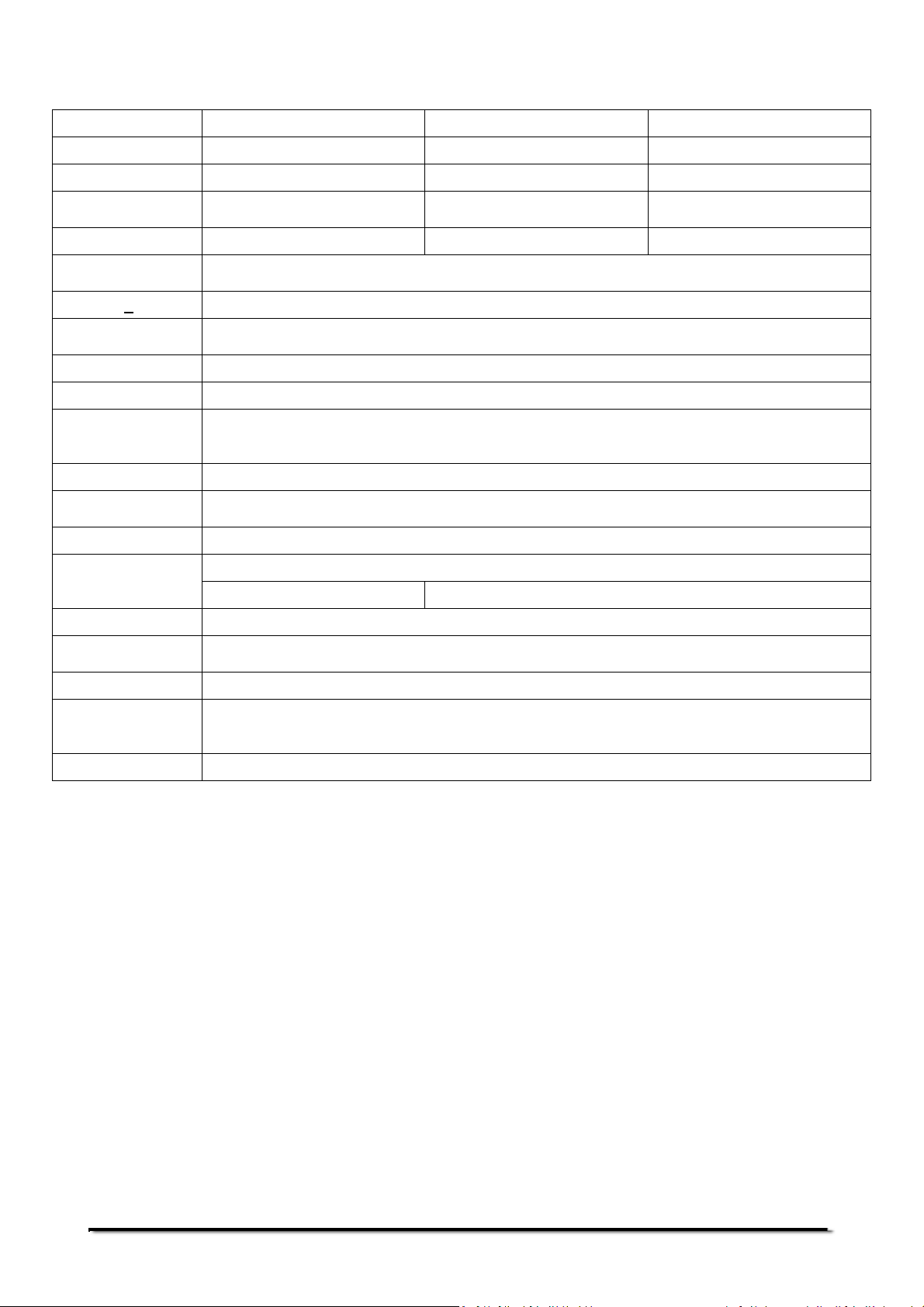
Model # NBL 4201e NBL 6201e NBL 8201e
Maximum Capacity
Readability (d) 0.1g 0.1g 0.1g
Number of
intervals n=
Min. weight 2 g 2 g 2 g
Repeatability
(Std. Dev)
Linearity + 0.1g
Units of Measure
Stabilization Time Typically 3 seconds
Operating Temp 15ºC to 35ºC recommended, 40 – 60 % RH (non-condensing)
Power Supply
Input Voltage 18 VDC - 830 mA
Weighing
mechanism
Calibration External calibration only
External
Calibration Mass
4200g 6200g 8200g
42000 62000 82000
0.1g
grams, carats, grains, Newtons, ounces, troy ounces,
pennyweight, pounds, kilograms, custom
External mains power adapter - supplied as standard
(Input Voltage 100–240 VAC, 50/60 Hz)
Factory-fit NiMH battery pack option.
Precision Load Cell
Recommended OIML class: F2, ASTM / ANSI class: 4
2 kg 2 kg
Display LCD with blue backlight, 7 characters, 20 mm high, and symbols
Draft Shield
(w x d x h)
Pan Size Round, 160 mm diameter
Overall
Dimensions
(w x d x h)
Net Weight 3.1 kg / 6 lb 14 oz
220 x 310 x 90 mm
None
8.7 x 12.2 x 3.5 in
© Adam Equipment Company 2015
9
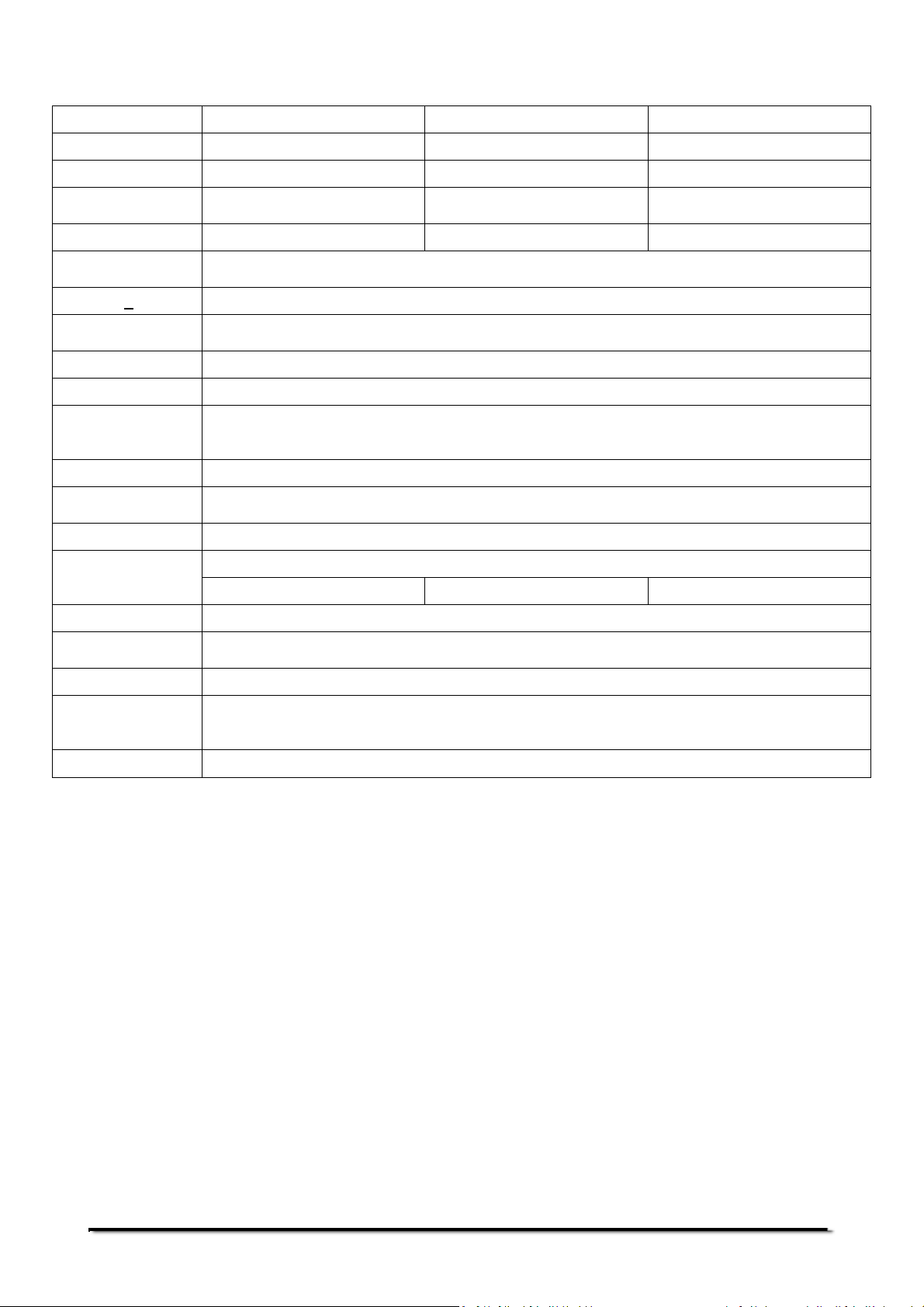
Model # NBL 12001e NBL 16001e NBL 22001e
Maximum Capacity
Readability (d) 0.1g 0.1g 0.1g
Number of
intervals n=
Min. weight 2 g 2 g 2 g
Repeatability
(Std. Dev)
Linearity + 0.1g
Units of Measure
Stabilization Time Typically 3 seconds
Operating Temp 15ºC to 35ºC recommended, 40 – 60 % RH (non-condensing)
Power Supply
Input Voltage 18 VDC - 830 mA
Weighing
mechanism
Calibration External calibration only
External
Calibration Mass
12000g 16000g 22000g
120000 160000 220000
0.1g
grams, carats, grains, Newtons, ounces, troy ounces,
pennyweight, pounds, kilograms, custom
External mains power adapter - supplied as standard
(Input Voltage 100–240 VAC, 50/60 Hz)
Factory-fit NiMH battery pack option.
Precision Load Cell
Recommended OIML class: F2, ASTM / ANSI class: 4
5 kg 10 kg 10 kg
Display LCD with blue backlight, 7 characters, 20 mm high, and symbols
Draft Shield
(w x d x h)
Pan Size 390 X 290 mm
Overall
Dimensions
(w x d x h)
Net Weight 7.6 kg / 16 lb 12 oz
390 x 480 x 100 mm (590 mm tall with pole accessory)
None
8.7 x 12.2 x 3.5 in
© Adam Equipment Company 2015
10
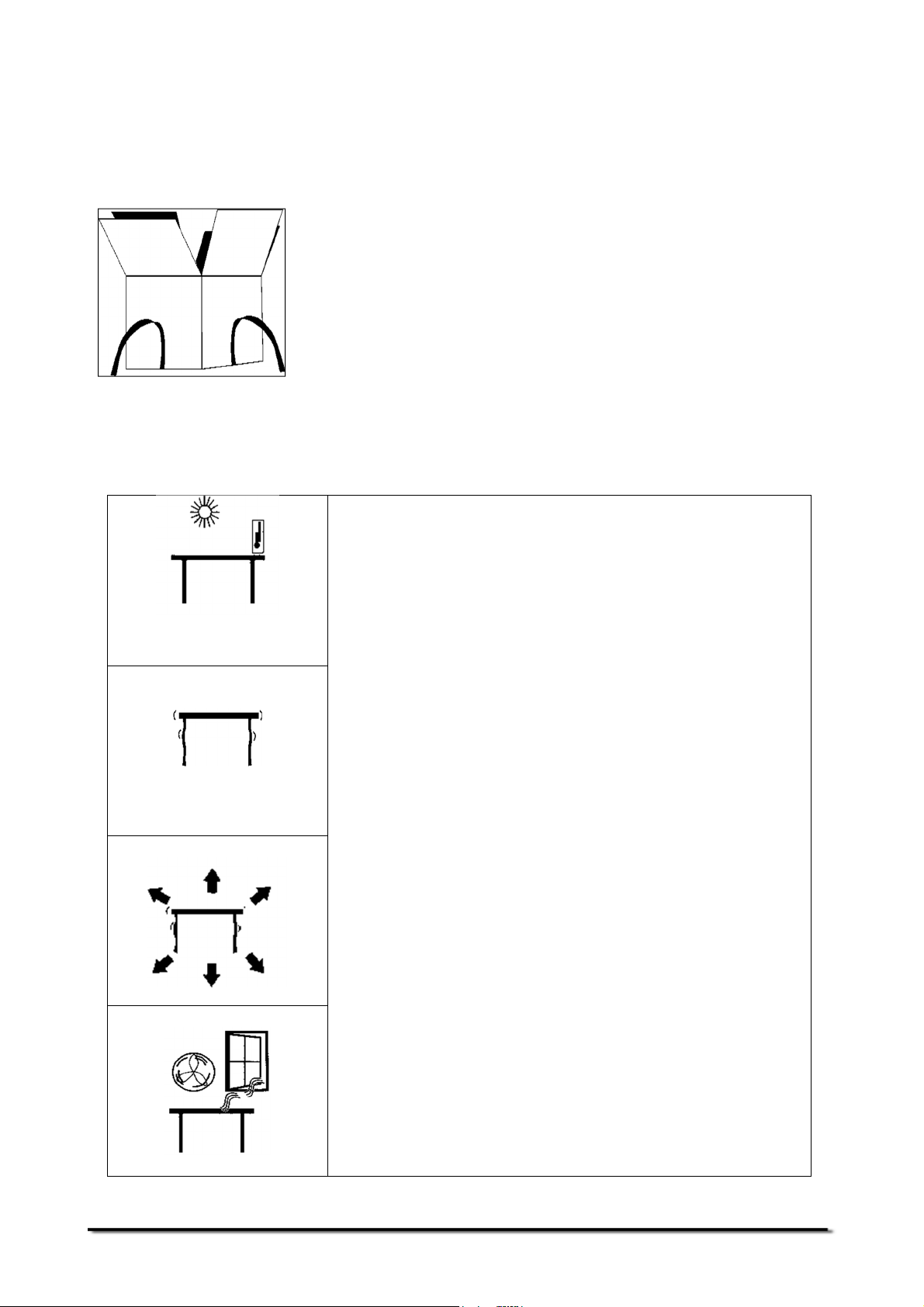
4 UNPACKING THE BALANCE
Remove the balance from the packing by carefully lifting it out of the box. Inside the box
you will find everything needed to start using the balance-
Carefully follow the quick setup guide included to assemble the balance.
• AC mains power adapter & cord
• Stainless Steel Top Pan
• Alloy sub-pan
• Draught shield (for mg models only)
• User documentation
5 LOCATING THE BALANCE
The balance should not be placed in a location that will
reduce the accuracy.
Avoid extremes of temperature. Do not place in direct
sunlight or near air conditioning vents.
Avoid unsuitable tables. The table or floor must be rigid
and not vibrate.
Avoid unstable power sources. Do not use near large
users of electricity such as welding equipment or large
motors.
Do not place near vibrating machinery.
Avoid high humidity that might cause condensation.
Avoid direct contact with water. Do not spray or immerse
the balances in water.
Avoid air movement such as from fans or opening doors.
Do not place near open windows or air-conditioning
vents.
Keep the balance clean. Do not stack material on the
balances when they are not in use.
Avoid sources of static electricity. This can affect
measurement accuracy and may damage sensitive
electronics.
© Adam Equipment Company 2015
11

© Adam Equipment Company 2015
12

6 SETTING UP THE BALANCE
6.1 ASSEMBLING THE BALANCE
Carefully follow the included quick setup guide to assemble the balance. Ensure that you
locate the balance on a solid level surface, free from vibration.
6.1.1 Levelling the balance
After placing the balance in a suitable location, level it
by using the spirit level on the front of the balance. To
level the balance turn the two adjustable feet at the rear
of the balance until the bubble in the spirit level is
centred.
6.1.2 Warm-Up Time
Before you start weighing, you should allow the balance to achieve a stable internal
temperature. For accurate weighing to the manufacturer’s specification it is important to
power on the balance and allow to warm up for at least 6 hours for load cell mechanisms,
and 12 hours for force motor mechanisms.
Insert the power supply cable DC connector to the
connector on the rear of the balance. Plug the power
supply module into the mains and press the power
switch on the keypad to turn on the balance. The display
will indicate the balance serial number followed by the
software revision number, followed by the maximum
capacity of the balance. Next the balance will run a selftest by displaying all segments followed by a busy
symbol and a line of 7 dashes indicating the balance is
in busy mode. Once ready, the display will show a zero
weight reading, accompanied by the 0 symbol.
6.1.3 Weighing
© Adam Equipment Company 2015
Once a suitable warm-up period is complete and you are
ready to start weighing, place an item to be weighed on
the balance. A stable symbol is shown when the
balance is in stable condition. It will turn off if the
balance is not stable.
Exact zero is shown when the “0“ symbol is visible
on the top left of the display area.
13

6.2 CALIBRATION
Units with an ‘i’ suffix can be calibrated using either internal calibration mechanism or by
using an external mass. Units with an ‘e’ suffix can only be calibrated with an external
mass. Internal calibration option must be enabled in the setup menu options or else
external calibration mode will be used when the [Cal] key is pressed.
6.2.1 Manual Calibration
Pressing the [Cal] key will start calibration. Calibration can also be initiated by a change
in internal temperature or a set time period as determined by the user.
Pressing [0/T] will abort the calibration at any time.
Calibration should be performed carefully and in conditions of no vibration, air movement
or other disturbance. Make sure the pan is empty, clean, and correctly fitted.
6.2.2 Calibration using Internal Calibration mass (if fitted)
Note: Internal calibration (if fitted) will only initiate if it is enabled as the default calibration
method in the Supervisor level calibration setup menu.
On pressing the [Cal] key the display will show the busy symbol and a line of 7 dashes
and then after a few seconds will display ‘CALIBRA
dashes will reappear, followed by ‘CAL On
the busy symbol and a line of dashes. Finally ‘CAL OFF
beep and the busy symbol and a line of dashes. A final beep will sound the end of
calibration and the display should return to ‘0
complete and normal operations may proceed.
CAL On’. Then ‘CALIbrA
CAL OnCAL On
CALIBRA’. Then the busy symbol and a line of 7
CALIBRACALIBRA
CALIbrA’ will appear again, followed by
CALIbrACALIbrA
CAL OFF’ will be displayed, followed by a
CAL OFFCAL OFF
0.000
000 g’ or similar. Internal calibration is now
00
000000
6.2.3 Calibration using External Calibration mass
Note: Calibration mass used should be a known accurate item, ideally with an OIML
or ASTM/ANSI classification appropriate to the accuracy of the balance.
On pressing the [Cal] key the display will show the balance setting a new Zero condition
by showing “LOAD 0
The display will show the busy symbol and a line of dashes and then after a few seconds
will display the required calibration mass. For example, for a 213e model the display will
be “LOAd 100
LOAd 100 g” where 100 g is the required calibration mass.
LOAd 100LOAd 100
Place the selected mass on the balance. The balance will automatically continue. The
display will show the busy symbol and a line of dashes and after calibration is complete it
will sound a beep and display “vNLOAD
confirming the unloading action. The balance will display the busy symbol and a line of
dashes for a few seconds and then sound a beep and return to normal weighing.
LOAD 0”. Make sure the pan is empty then press the [Setup] key to continue
LOAD 0LOAD 0
vNLOAD”. Remove the weight. Another beep will be heard
vNLOADvNLOAD
6.2.4 Automatic Calibration
The balance will indicate the need for calibration when the balance has automatic
calibration enabled and the set pre-conditions for automatic calibration have been met.
Conditions that will trigger an automatic calibration are:
© Adam Equipment Company 2015
14

• Internal temperature change greater than a pre-set amount (typically 2ºC for
Precision balances).
• Time since last calibration exceeds a pre-set time (typically 4 hours, or 15 minutes
after power is applied).
The balance will indicate the need for calibration to be carried out by flashing the “
CAL
”
symbol on the display. As soon as the balance is calibrated the symbol will be turned off.
The Auto calibration feature can be enabled, disabled or changed within the user options
to meet the requirements of the users.
6.2.5 Calibration Errors
Occasionally during calibration an error will be detected. These errors can be caused by:
• Unstable readings
• Improper calibration weights being used
• Large shifts of zero from the factory settings
When an error is found a displayed message will be shown and the calibration must be
done again. If the balance has error messages more than once it is possible the
mechanics have been damaged.
© Adam Equipment Company 2015
15
