Adam Equipment MUW 300L User Manual
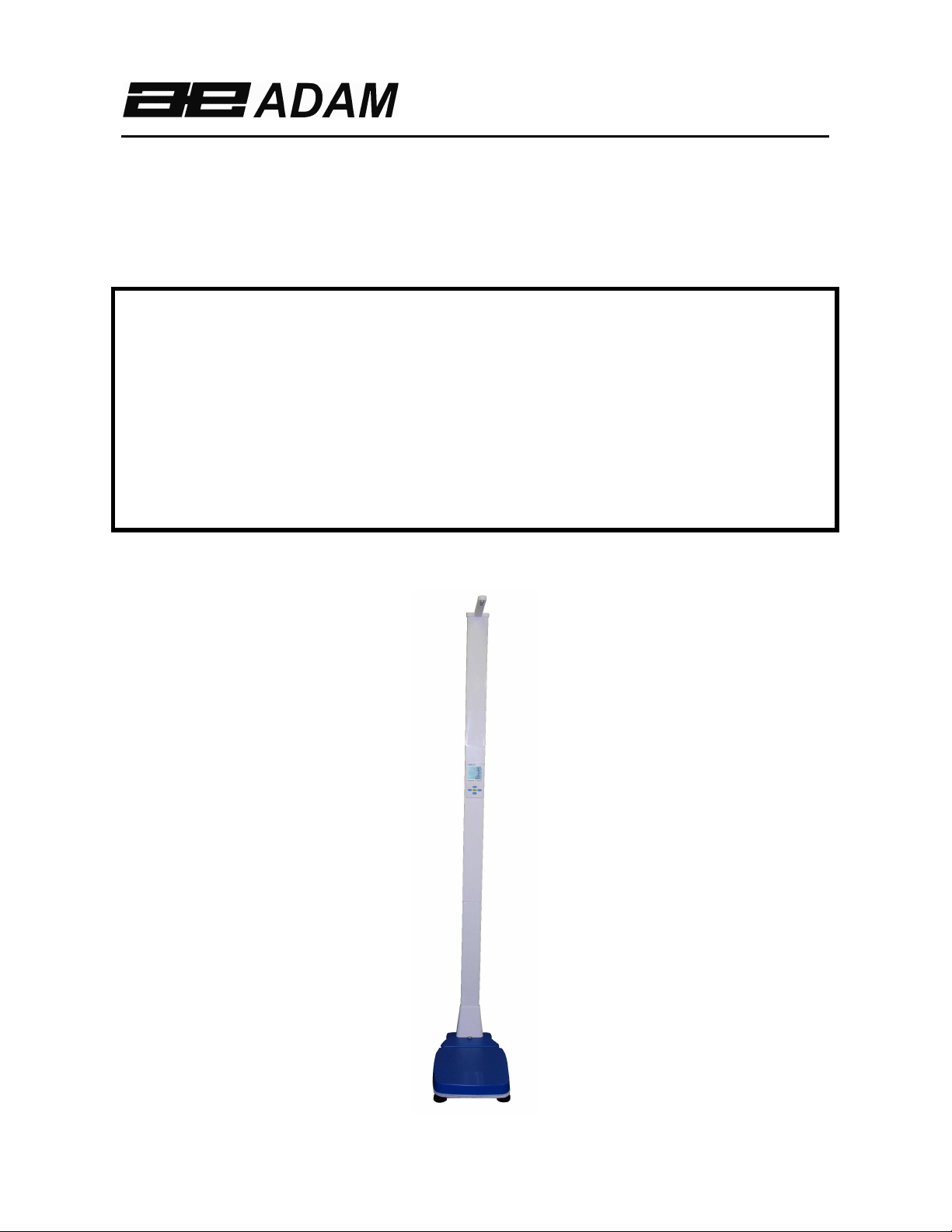
MUW HEALTH AND FITNESS SCALE
USER MANUAL
(P.N. 7.00.6.6.0229 Revision A - July 2012)
Adam Equipment
1
© Adam Equipment Company 2012

CONTENTS
CONTENTS.........................................................................................................................2
1.0 INTRODUCTION.......................................................................................................3
2.0 SET UP.....................................................................................................................3
2.1 UNPACKING AND SETTING UP YOUR MUW.....................................................3
3.0 LOCATING AND PROTECTING YOUR SCALE.......................................................4
4.0 KEYPAD / DISPLAY FUNCTION..............................................................................5
4.1 REAR PANEL........................................................................................................6
4.2 INTERNAL RECHARGEABLE BATTERY.............................................................6
5.0 BASIC OPERATION.................................................................................................7
5.1 SWITCHING THE BALANCE ON..........................................................................7
5.2 ZEROING..............................................................................................................7
5.3 WEIGHING UNITS ................................................................................................7
5.4 HEIGHT UNITS.....................................................................................................7
5.5 WEIGHING/HEIGHT/BMI......................................................................................8
5.6 PRINTING AND OUTPUTTING THE RESULTS...................................................9
5.7 CLEARING A PREVIOUS RESULT ......................................................................9
6.0 PARAMETERS .......................................................................................................10
6.1 SETTING THE BACKLIGHT OPERATION F1 EL ..................................................10
6.2 SETTING AUTO OFF F2 OFF ................................................................................11
6.3 SETTING THE PRINTING CONTROLS F3 SEr ....................................................11
6.4 PRINTING DETAIL CONTROL F4 PtSEL ..............................................................12
6.5 ULTRASONIC HEIGHT CALIBRATION F5 ULtrA.................................................13
6.6 SETTING THE HOLD FUNCTION F6 HOLD ..........................................................13
6.7 SETTING DATE AND TIME F7 d-t ........................................................................14
6.8 SET UP F8 SET UP..................................................................................................14
6.9 TECHNICAL PARAMETERS F9 TECH ..................................................................15
7.0 USER CALIBRATION.............................................................................................15
8.0 SERIAL INTERFACE SPECIFICATIONS ...............................................................16
9.0 TROUBLE SHOOTING...........................................................................................16
9.1 ERROR MESSAGES ..........................................................................................17
10.0 TECHNICAL SPECIFICATIONS.............................................................................17
11.0 WARRANTY INFORMATION..................................................................................18
2
© Adam Equipment Company 2012

1.0 INTRODUCTION
The MUW Health and Fitness scale provides the weight and height of a patient
before calculating the BMI based on the results. Each result will be displayed on the
Indicator and held until the result is cleared, the BMI result can be used to help
evaluate some ones overall health. Units of weighing are Kg, Lbs, and Lbs and
Ounces. Height measurements are displayed in cm, feet and inches, and inches.
There is an internal rechargeable battery as well as wheels fitted to the base that
make the MUW totally portable. The results can be sent to a printer or PC via the
RS232 communication port, either manually or automatically.
2.0 SET
2.1 UNPACKING
UP
AND SETTING UP YOUR MUW
The MUW has been packed in such a way to make it quick and easy for the USER to
assemble, please follow the instructions as below.
1) Remove the base and pillar sections from the packaging.
2) Lift the lower pillar section and place it with the screw holes at the rear onto
the back of the base allowing for the cable to hang freely in the open area.
3) Fit and tighten the 4 x M5 x 15 bolts and washers through the fixing plate of
the lower pillar section and into the base then slide the pillar cover down so
that it locates securely. Fix the pillar cover at the rear using 2 x M4 x 10
screws.
4) Lift the central pillar section into position and slide it with the screw holes at
the rear onto the fixing insert ensuring the cable hangs freely inside the pillar.
5) Fit and tighten 4 x M4 x 10 screws through the pillar and into the insert.
6) Lift the top pillar section into position and slide it onto the fixing insert with
the sensor housing facing the front, again ensuring the cable hangs freely
inside the pillar.
7) Fit and tighten 4 x M4 x 10 screws through the pillar and into the insert.
3
© Adam Equipment Company 2012
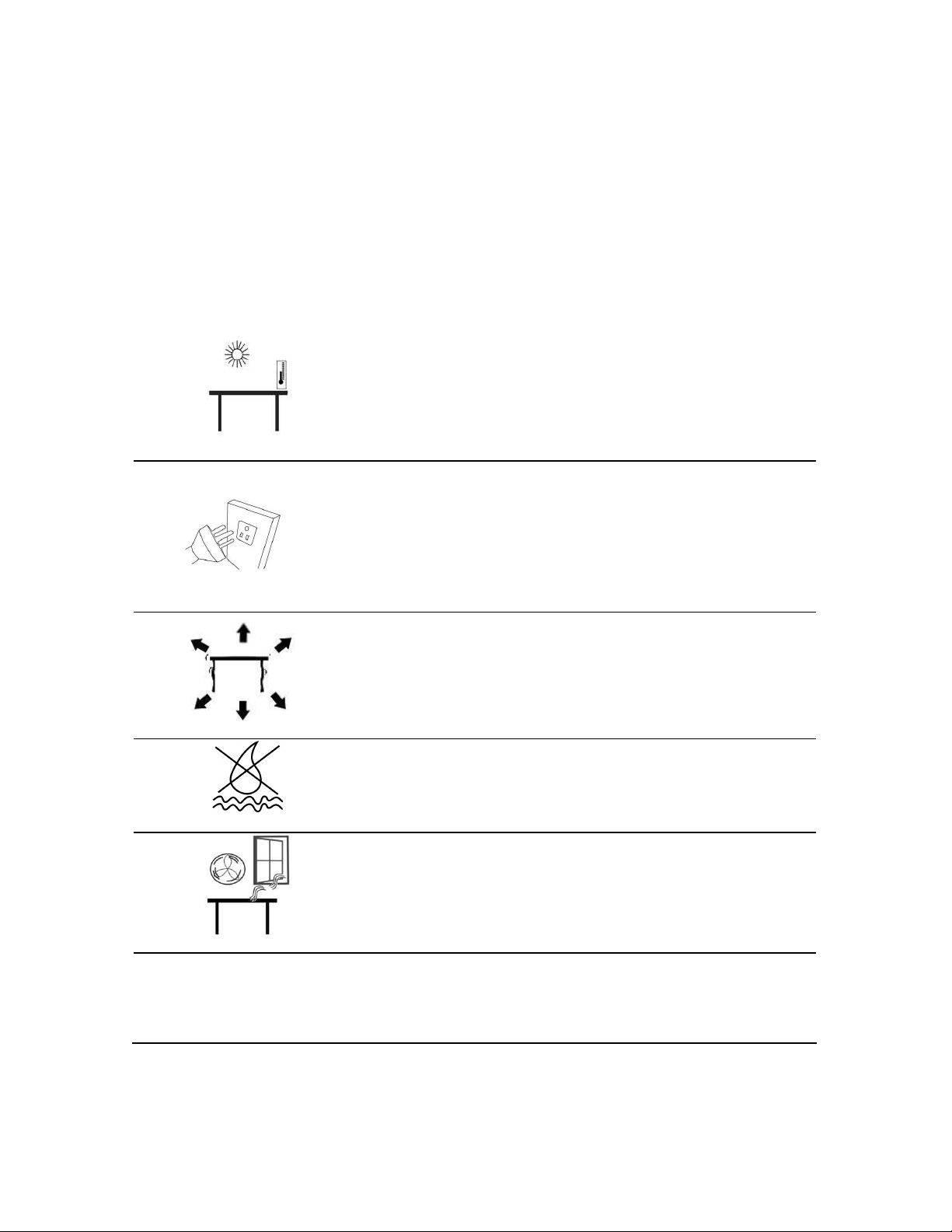
The MUW comes with 4 x wall fixing brackets that can be secured to the pillar
before fixing to the wall. If the wall fixing brackets are being used attach these
when you fix the M4 x 10 screws to the pillar fixing inserts. Fasten securely to the
wall once you have selected the position the MUW will be used in.
3.0 LOCATING
AND PROTECTING YOUR SCALE
Avoid extremes of temperature. Do not place in
direct sunlight or near air conditioning vents.
Avoid unstable power sources. Do not use near large
users of electricity such as welding equipment or
large motors. Do not let the balance battery go flat.
If you are not using it for a long time you should
charge the battery periodically to make sure the
battery does not lose its charge.
Keep free from vibration. Do not place near heavy or
vibrating machinery.
Avoid high humidity that might cause condensation.
Keep away from direct contact with water. Do not
spray or immerse the balance in water.
Do not place near open windows, air-conditioning
vents or fans that may cause a draft and unstable
readings.
Keep the scale clean. Do not stack material on the
top pan when it is not in use.
4
© Adam Equipment Company 2012
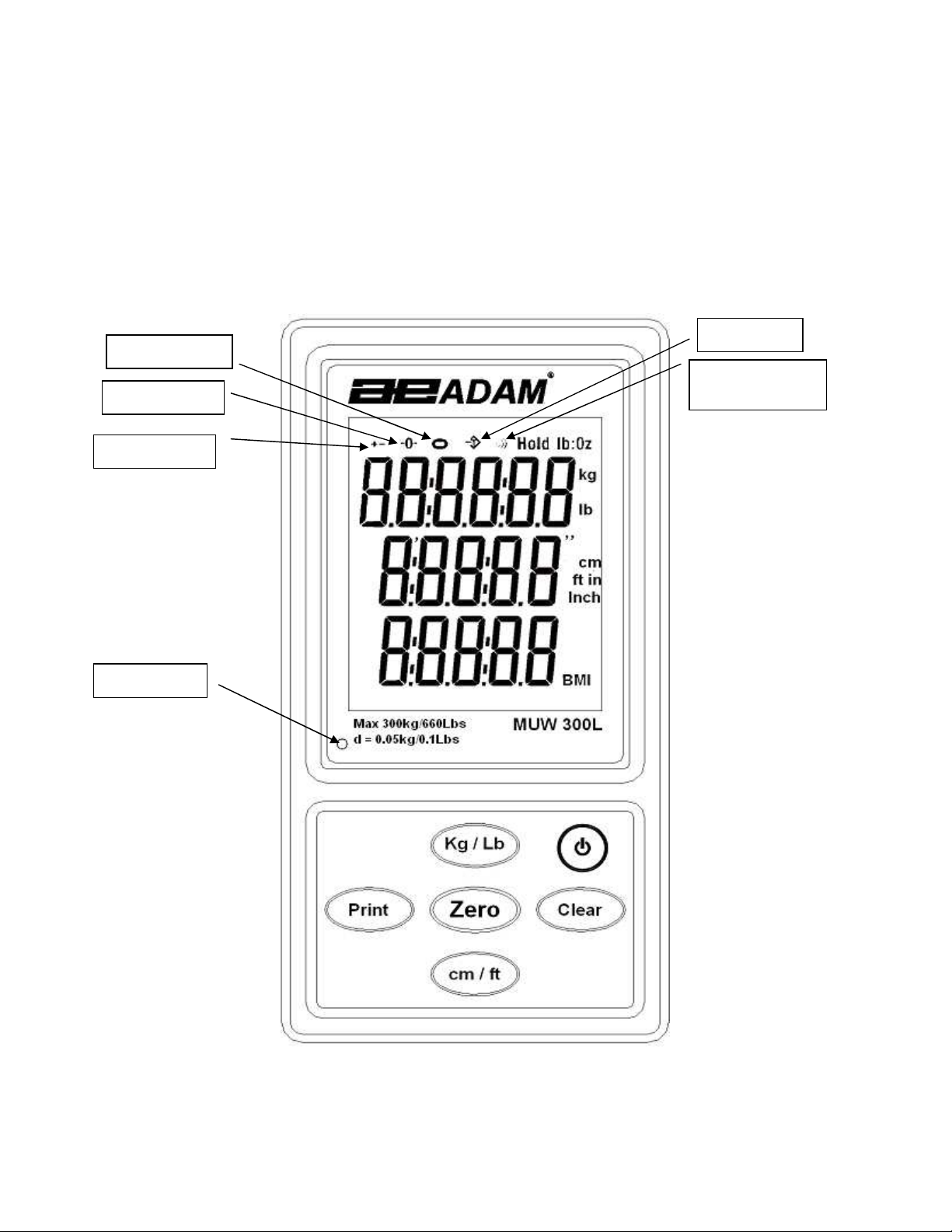
Symbol
4.0
KEYPAD / DISPLAY FUNCTION
The keypad and display have a number of features as shown and explained below:
Tare Symbol
Stable Indicator
Ultrasonic Sensor
Zero Indicator
Battery Symbol
Charging LED
5
© Adam Equipment Company 2012
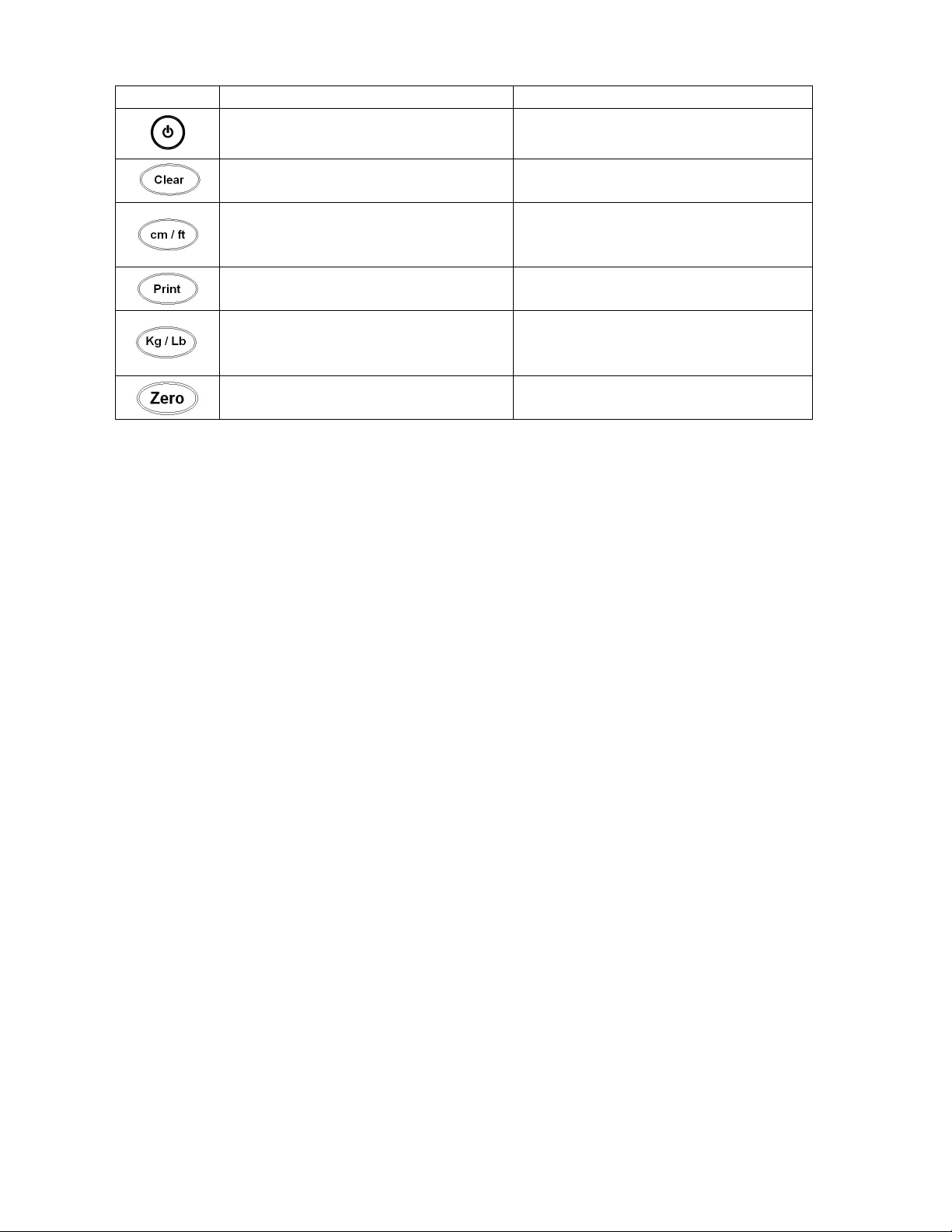
KEYS PRIMARY FUNCTION SECONDARY FUNCTION
To turn the scale On or Off.
To clear the readings on the display
ready for the next weighing
To change the displayed height
reading between cm, feet or feet and
inches
To send a command to print the
current displayed readings
To change the displayed weight
reading between Kg, Lb’s or Lb’s and
Ounces
To Zero the scale before weighing
To Tare any item to obtain net weight
To save and escape back to the
parameter settings
To change the setting when in a USER
parameter
To change the USER parameter
To enter the selected setting when in a
USER parameter
4.1 REAR
PANEL
The rear panel has a connector input for the external power adaptor (12 volts DC
@800ma).
4.2 INTERNAL
RECHARGEABLE BATTERY
The scale can be operated from the internal rechargeable battery or using an
adapter. The battery life is approximately 24 hours with the backlight off. Depending
on the usage of the backlight the lifetime of the battery will reduce.
The display will show an indication when the battery needs to be charged. To charge
the battery plug the adapter into the POWER input socket in the rear panel and
connect it to the mains power supply. The charging indicator in the lower left corner
of the LCD will be on to show it is charging and will turn green when the battery is
fully charged.
6
© Adam Equipment Company 2012
