Acterna T-berd 950 User Manual

T- B E R D
®
950
User’s Guide
November 2000
Formerly TTC and WWG
20400 Observation Drive, Germantown, Maryland 20876 -4023 USA
USA 1-800-638-2049 • +1-301-353-1550 • FAX +1-301-353-9216
Canada 1-888-689-2165 • +1-905-812-7471 • FAX +1-905-812-3892
Copyright 2000 © Acterna®
www.acterna.com
50-14950-01, Rev. G

Specifications, terms, and conditions are subject to change without notice.
All trademarks and registered trademarks are the property of their respective companies.

Getting Technical Assistance
Getting Technical Assistance
If you need assistance or have questions related to the use of this
product, call or email the Acterna’s (formerly TTC and WWG)
Technical Assistance Center (TAC) for customer support.
Acterna Contacts
Region Phone Number Hours of Operation
Americas 1-800-638-2049 M-F, 8:00 a.m. to 8:00 p.m., EST
iii
Europe, Africa, and
Mid-East
Asia and the Pacific +852 2892 0990
+800 882 85822
(European Freephone)
+44 (0) 118 975 9696
(Acterna UK)
+49 (0) 6172 59 11 00
(Acterna Germany)
+33 (0) 1 39 30 24 24
(Acterna France)
(Hong Kong)
+8610 6833 7477
(Beijing-China)
During off hours, you can leave a voice mail message; send an email
to tac@acterna.com (in Europe, eurotac@acterna.com);
or submit your question using our on-line Technical Assistance
Request form at www.acterna.com.
M-F, 8:30 a.m. to 5:00 p.m., GMT
M-F, 9:00 a.m. to 5:30 p.m.
T-BERD 950 User’s Gui de

iv
Acterna Contacts
T-BERD 950 User’s Guide

Table of Contents
Table of Contents
v
Getting Technical Assistance
Acterna Contacts
Chapter 1 Introduction
About this Guide
Typographical Conventions . . . . . . . . . . . . . . . . . . . . . . . . . . . . . 2
Using This Guide. . . . . . . . . . . . . . . . . . . . . . . . . . . . . . . . . . . . . . 3
Features and Capabilities
. . . . . . . . . . . . . . . . . . . . . . . . . . . . . . . . . . . . . iii
. . . . . . . . . . . . . . . . . . . . . . . . . . . . . . . . . . . . . . 1
. . . . . . . . . . . . . . . . . . . . . . . . . . . . . . . . . . . . . . . 2
. . . . . . . . . . . . . . . . . . . . . . . . . iii
. . . . . . . . . . . . . . . . . . . . . . . . . . . . . 4
Chapter 2 Instrument Setup and Description
Instrument Setup
Modes of Operation
Terminate Mode . . . . . . . . . . . . . . . . . . . . . . . . . . . . . . . . . . . . . . 7
Drop and Insert (D&I) Mode . . . . . . . . . . . . . . . . . . . . . . . . . . . . 8
Dual Monitor (Mon) Mode . . . . . . . . . . . . . . . . . . . . . . . . . . . . . . 8
Line Loop Back (LLB) Mode . . . . . . . . . . . . . . . . . . . . . . . . . . . . 8
Self Loop Mode . . . . . . . . . . . . . . . . . . . . . . . . . . . . . . . . . . . . . . . 9
. . . . . . . . . . . . . . . . . . . . . . . . . . . . . . . . . . . . . . 6
. . . . . . . . . . . . . . . . . . . . . . . . . . . . . . . . . . . 7
Front Panel Controls, Indicators, and Connectors
Keypad . . . . . . . . . . . . . . . . . . . . . . . . . . . . . . . . . . . . . . . . . . . . . 14
. . . . . . . . . . . . . 5
. . . .9
Left Side Panel Controls and Connectors
Using the PCMCIA Card Slot . . . . . . . . . . . . . . . . . . . . . . . . . . 16
Right Side Panel Controls and Connectors
Rear Panel
Battery Operation
Charging Batteries . . . . . . . . . . . . . . . . . . . . . . . . . . . . . . . . . . . 19
Battery Replacement Procedure . . . . . . . . . . . . . . . . . . . . . . . 20
. . . . . . . . . . . . . . . . . . . . . . . . . . . . . . . . . . . . . . . . . . . 18
. . . . . . . . . . . . . . . . . . . . . . . . . . . . . . . . . . . . . 19
. . . . . . . . . . . . 14
. . . . . . . . . . 16
T-BERD 950 Us er’s Guid e

vi
Table of Contents
Preventive Maintenance . . . . . . . . . . . . . . . . . . . . . . . . . . . . . . 21
Exterior Inspection . . . . . . . . . . . . . . . . . . . . . . . . . . . . . . . 22
Exterior Cleaning . . . . . . . . . . . . . . . . . . . . . . . . . . . . . . . . 22
Replacing the Fuse. . . . . . . . . . . . . . . . . . . . . . . . . . . . . . . . . . . 22
Chapter 3 Large Graphical Display Operation
Main Display Controls
Large Graphical Display LEDs . . . . . . . . . . . . . . . . . . . . . . . . . 26
Views Keys. . . . . . . . . . . . . . . . . . . . . . . . . . . . . . . . . . . . . . . . . . 26
Scroll and Page Keys . . . . . . . . . . . . . . . . . . . . . . . . . . . . . . . . . 27
Help Key . . . . . . . . . . . . . . . . . . . . . . . . . . . . . . . . . . . . . . . . . . . . 27
Softkeys Controls . . . . . . . . . . . . . . . . . . . . . . . . . . . . . . . . . . . . 28
Softkeys . . . . . . . . . . . . . . . . . . . . . . . . . . . . . . . . . . . . . . . . . . . . 28
Edit Softkey . . . . . . . . . . . . . . . . . . . . . . . . . . . . . . . . . . . . . 28
Increase or Decrease Value Softkeys . . . . . . . . . . . . . . . 29
Clear, Home, and End Softkeys . . . . . . . . . . . . . . . . . . . . 29
Large Graphical Display
Home View. . . . . . . . . . . . . . . . . . . . . . . . . . . . . . . . . . . . . . . . . . 30
Title Bar . . . . . . . . . . . . . . . . . . . . . . . . . . . . . . . . . . . . . . . . 30
Selection Area . . . . . . . . . . . . . . . . . . . . . . . . . . . . . . . . . . . 31
Prompting Area . . . . . . . . . . . . . . . . . . . . . . . . . . . . . . . . . . 31
Softkeys . . . . . . . . . . . . . . . . . . . . . . . . . . . . . . . . . . . . . . . . 32
Setup View. . . . . . . . . . . . . . . . . . . . . . . . . . . . . . . . . . . . . . . . . . 32
Title Bar . . . . . . . . . . . . . . . . . . . . . . . . . . . . . . . . . . . . . . . . 32
Selection Area . . . . . . . . . . . . . . . . . . . . . . . . . . . . . . . . . . . 33
Prompting Area . . . . . . . . . . . . . . . . . . . . . . . . . . . . . . . . . . 33
Softkeys . . . . . . . . . . . . . . . . . . . . . . . . . . . . . . . . . . . . . . . . 33
Results View . . . . . . . . . . . . . . . . . . . . . . . . . . . . . . . . . . . . . . . . 33
Title Bar . . . . . . . . . . . . . . . . . . . . . . . . . . . . . . . . . . . . . . . . 34
Display Area . . . . . . . . . . . . . . . . . . . . . . . . . . . . . . . . . . . . 35
Prompting Area . . . . . . . . . . . . . . . . . . . . . . . . . . . . . . . . . . 35
Softkeys . . . . . . . . . . . . . . . . . . . . . . . . . . . . . . . . . . . . . . . . 35
. . . . . . . . . . . . . . . . . . . . . . . . . . . . . . . . 26
. . . . . . . . . . . . . . . . . . . . . . . . . . . . . . 30
. . . . . . . . . . . 25
T-BERD 950 User’s Guide

Table of Contents
System View . . . . . . . . . . . . . . . . . . . . . . . . . . . . . . . . . . . . . . . . 35
Title Bar . . . . . . . . . . . . . . . . . . . . . . . . . . . . . . . . . . . . . . . . 36
Selection Area . . . . . . . . . . . . . . . . . . . . . . . . . . . . . . . . . . . 36
Prompting Area . . . . . . . . . . . . . . . . . . . . . . . . . . . . . . . . . . 39
Softkeys . . . . . . . . . . . . . . . . . . . . . . . . . . . . . . . . . . . . . . . . 39
vii
Chapter 4 Specifications
Physical Specifications
T1 Specifications
. . . . . . . . . . . . . . . . . . . . . . . . . . . . . . . . . . . 41
. . . . . . . . . . . . . . . . . . . . . . . . . . . . . . . 42
. . . . . . . . . . . . . . . . . . . . . . . . . . . . . . . . . . . . . 43
Chapter 5 T1 Task Navigated Testing (TNT)
Testing with the T-BERD 950
Comparing Manual Setup to TNT
TNT Task Mode, Setup, and Results. . . . . . . . . . . . . . . . . . . . 48
Performing T1 BERT Turn-up in CSU Emulation . . . . . 49
Performing T1 DDS Turn-up Test in CSU Emulation . .50
Performing Fractional T1 Turn-up Test in CSU
Emulation . . . . . . . . . . . . . . . . . . . . . . . . . . . . . . . . . . . . . 51
Performing T1 Monitor Tests . . . . . . . . . . . . . . . . . . . . . . 53
Manual Setup and Results
Test Configuration Examples
TNT Example . . . . . . . . . . . . . . . . . . . . . . . . . . . . . . . . . . . . . . . . 55
Manual Setup Example . . . . . . . . . . . . . . . . . . . . . . . . . . . . . . . 57
. . . . . . . . . . . . . . . . . . . . . . . . 48
. . . . . . . . . . . . . . . . . . . . 48
. . . . . . . . . . . . . . . . . . . . . . . . . . . 54
. . . . . . . . . . . . . . . . . . . . . . . . . 54
Using the Manual to Setup Configurations
. . . . . . . . . . . . . . 47
. . . . . . . . . . . 59
Chapter 6 T1 Manual Test Setup
Setting Up Manual T1 Test
Setting Up the Home View . . . . . . . . . . . . . . . . . . . . . . . . . . . . 62
Setting Up the T1 Interface View . . . . . . . . . . . . . . . . . . . . . . . 62
Setting DDS Loop Codes . . . . . . . . . . . . . . . . . . . . . . . . . 68
Setting T1 Loop Codes . . . . . . . . . . . . . . . . . . . . . . . . . . . 70
. . . . . . . . . . . . . . . . . . . . . . . . . . 61
. . . . . . . . . . . . . . . . . . . . . . . . . . . 62
T-BERD 950 User’s Guide

viii
Table of Contents
Using HDSL and Repeater Commands Softkeys . . . . .75
Editing User-Programmable Fields . . . . . . . . . . . . . . . . . 77
Setting Up a Voice Test . . . . . . . . . . . . . . . . . . . . . . . . . . . . . . . 79
Setting Up the T1 Test Type View . . . . . . . . . . . . . . . . . . . . . . 80
T1 BERT Patterns . . . . . . . . . . . . . . . . . . . . . . . . . . . . . . . . 81
Editing the User Pattern n Field . . . . . . . . . . . . . . . . . . . . . . . . 87
Chapter 7 T1 Test Results
Test Results Display
LCD . . . . . . . . . . . . . . . . . . . . . . . . . . . . . . . . . . . . . . . . . . . . . . . . 90
RESULTS I and II Display Controls and Indicators. . . . . . . . 91
Equipment Receiver Results Controls and Indicators. . . . . .91
T1 Test Results
Summary Category . . . . . . . . . . . . . . . . . . . . . . . . . . . . . . . . . . . 92
Alarm/Status LEDs . . . . . . . . . . . . . . . . . . . . . . . . . . . . . . . . . . . 93
Interface Category Results . . . . . . . . . . . . . . . . . . . . . . . . . . . . 94
Test Type Category . . . . . . . . . . . . . . . . . . . . . . . . . . . . . . . . . . 97
Signal Category Results . . . . . . . . . . . . . . . . . . . . . . . . . . . . . . 98
Time Category Results. . . . . . . . . . . . . . . . . . . . . . . . . . . . . . . 100
Performance Category Results. . . . . . . . . . . . . . . . . . . . . . . . 101
Alarm Category Results . . . . . . . . . . . . . . . . . . . . . . . . . . . . . . 103
. . . . . . . . . . . . . . . . . . . . . . . . . . . . . . . . . 89
. . . . . . . . . . . . . . . . . . . . . . . . . . . . . . . . . . 90
. . . . . . . . . . . . . . . . . . . . . . . . . . . . . . . . . . . . . . . 92
Chapter 8 Printer Operation
Printer Configuration
Printing . . . . . . . . . . . . . . . . . . . . . . . . . . . . . . . . . . . . . . . . . . . . 106
Manual Print Screen . . . . . . . . . . . . . . . . . . . . . . . . . . . . . . . . . 106
Timed Print Screen . . . . . . . . . . . . . . . . . . . . . . . . . . . . . . . . . . 107
Non-Volatile Storage of Prints. . . . . . . . . . . . . . . . . . . . . . . . . 107
User Interface Configuration Requirements . . . . . . . . . . . . . 108
. . . . . . . . . . . . . . . . . . . . . . . . . . . . . . 105
. . . . . . . . . . . . . . . . . . . . . . . . . . . . . . . . 106
T-BERD 950 User’s Guide
Chapter 9 Options
Available Options
. . . . . . . . . . . . . . . . . . . . . . . . . . . . . . . . . . . . . . . . . 111
. . . . . . . . . . . . . . . . . . . . . . . . . . . . . . . . . . . . 112

Table of Contents
ix
DDS LL Option
Option Description
Option Specifications . . . . . . . . . . . . . . . . . . . . . . . . . . . . . . . . 115
Option Messages . . . . . . . . . . . . . . . . . . . . . . . . . . . . . . . . . . . 116
Setting Up TNT
Performing DDS Service Turn-up. . . . . . . . . . . . . . . . . . . . . . 117
Troubleshooting DDS Service. . . . . . . . . . . . . . . . . . . . . . . . . 118
Monitoring DDS Service. . . . . . . . . . . . . . . . . . . . . . . . . . . . . . 119
. . . . . . . . . . . . . . . . . . . . . . . . . . . . . . . . . . . . . . . . . 113
. . . . . . . . . . . . . . . . . . . . . . . . . . . . . . . . . . . 114
. . . . . . . . . . . . . . . . . . . . . . . . . . . . . . . . . . . . . . 117
Setting Up Manual DDS LL Test
Setting Up the DDS LL Interface View . . . . . . . . . . . . . . . . . 120
Setting Up the DDS LL Test Type View . . . . . . . . . . . . . . . . 123
Test Results
Status/Alarm LEDs . . . . . . . . . . . . . . . . . . . . . . . . . . . . . . . . . . 126
Summary Category Results . . . . . . . . . . . . . . . . . . . . . . . . . . 126
Interface Category Results . . . . . . . . . . . . . . . . . . . . . . . . . . . 127
Signal Category Results . . . . . . . . . . . . . . . . . . . . . . . . . . . . . 127
Alarm Messages . . . . . . . . . . . . . . . . . . . . . . . . . . . . . . . . . . . . 128
. . . . . . . . . . . . . . . . . . . . . . . . . . . . . . . . . . . . . . . . . 125
. . . . . . . . . . . . . . . . . . . . . . . . 120
Frame Relay Option
Option Description
Operating Modes. . . . . . . . . . . . . . . . . . . . . . . . . . . . . . . . . . . . 132
Terminate Mode . . . . . . . . . . . . . . . . . . . . . . . . . . . . . . . . 132
Monitor Mode . . . . . . . . . . . . . . . . . . . . . . . . . . . . . . . . . . . 133
Option Specifications . . . . . . . . . . . . . . . . . . . . . . . . . . . . . . . . 134
Option Messages . . . . . . . . . . . . . . . . . . . . . . . . . . . . . . . . . . . 134
Setting Up TNT
Performing T1 Interface Frame Relay Turn-up . . . . . . . . . . 135
Performing T1 Interface DDS Frame Relay Turn-up. . . . . . 137
Performing DDS LL Interface Frame Relay Turn-up . . . . . . 138
Performing Frame Relay Monitor Test . . . . . . . . . . . . . . . . . 140
. . . . . . . . . . . . . . . . . . . . . . . . . . . . . . . . . . . 131
. . . . . . . . . . . . . . . . . . . . . . . . . . . . . . . . . . . 132
. . . . . . . . . . . . . . . . . . . . . . . . . . . . . . . . . . . . . 134
T-BERD 950 User’s Guide

x
Table of Contents
Setting Up Manual Frame Relay Test
Setting Up the Interface View . . . . . . . . . . . . . . . . . . . . . . . . . 141
Setting Up the Test Type View . . . . . . . . . . . . . . . . . . . . . . . . 141
Test Results
Alarm/Status LEDs . . . . . . . . . . . . . . . . . . . . . . . . . . . . . . . . . . 147
Summary Category Results . . . . . . . . . . . . . . . . . . . . . . . . . . 148
Interface Category Results . . . . . . . . . . . . . . . . . . . . . . . . . . . 148
Test Type Category Results . . . . . . . . . . . . . . . . . . . . . . . . . . 148
Performance Category Results. . . . . . . . . . . . . . . . . . . . . . . . 151
Alarm Messages . . . . . . . . . . . . . . . . . . . . . . . . . . . . . . . . . . . . 152
ISDN PRI Option
Option Description
ISDN Services . . . . . . . . . . . . . . . . . . . . . . . . . . . . . . . . . . . . . . 156
Operating Modes. . . . . . . . . . . . . . . . . . . . . . . . . . . . . . . . . . . . 157
Monitor Mode . . . . . . . . . . . . . . . . . . . . . . . . . . . . . . . . . . . 157
Terminate Mode . . . . . . . . . . . . . . . . . . . . . . . . . . . . . . . . 157
Option Specifications . . . . . . . . . . . . . . . . . . . . . . . . . . . . . . . . 158
. . . . . . . . . . . . . . . . . . . . . . . . . . . . . . . . . . . . . . . . . 146
. . . . . . . . . . . . . . . . . . . . . . . . . . . . . . . . . . . . . . . 155
. . . . . . . . . . . . . . . . . . . . . . . . . . . . . . . . . . . 156
. . . . . . . . . . . . . . . 141
T-BERD 950 User’s Guide
Setting Up TNT
Performing T1 Interface ISDN PRI Turn-up . . . . . . . . . . . . . 158
Performing ISDN PRI Monitor Test . . . . . . . . . . . . . . . . . . . . 160
Setting Up Manual ISDN Test
Setting Up the Interface View . . . . . . . . . . . . . . . . . . . . . . . . . 161
Setting Up the Test Type View . . . . . . . . . . . . . . . . . . . . . . . . 162
Using ISDN and Call Control Features . . . . . . . . . . . . . 167
Placing a Call . . . . . . . . . . . . . . . . . . . . . . . . . . . . . . . . . . . 168
Answering a Call . . . . . . . . . . . . . . . . . . . . . . . . . . . . . . . . 169
Interpreting D-Channel Display . . . . . . . . . . . . . . . . . . . 170
Test Results
Summary Category Results . . . . . . . . . . . . . . . . . . . . . . . . . . 172
Interface Category Results . . . . . . . . . . . . . . . . . . . . . . . . . . . 172
. . . . . . . . . . . . . . . . . . . . . . . . . . . . . . . . . . . . . . 158
. . . . . . . . . . . . . . . . . . . . . . . 161
. . . . . . . . . . . . . . . . . . . . . . . . . . . . . . . . . . . . . . . . . 171

Table of Contents
Test Type Category Results . . . . . . . . . . . . . . . . . . . . . . . . . . 172
Sample Test Type Results . . . . . . . . . . . . . . . . . . . . . . . 175
ISDN Q.931 Cause Codes . . . . . . . . . . . . . . . . . . . . . . . 176
xi
Signaling Option
Option Description
Operating Modes. . . . . . . . . . . . . . . . . . . . . . . . . . . . . . . . . . . . 180
Terminate Mode . . . . . . . . . . . . . . . . . . . . . . . . . . . . . . . . 180
Drop & Insert Mode . . . . . . . . . . . . . . . . . . . . . . . . . . . . . 180
Monitor Mode . . . . . . . . . . . . . . . . . . . . . . . . . . . . . . . . . . . 181
Signaling Sequence Types . . . . . . . . . . . . . . . . . . . . . . . . . . . 181
Call Origination Signaling . . . . . . . . . . . . . . . . . . . . . . . . 181
Pre-defined Signaling Sequences . . . . . . . . . . . . . . . . . 182
Manual Dialing Signaling . . . . . . . . . . . . . . . . . . . . . . . . . 182
Call Termination Signaling . . . . . . . . . . . . . . . . . . . . . . . 182
Signaling Trunk Types . . . . . . . . . . . . . . . . . . . . . . . . . . . . . . . 183
Standard (E&M) Signaling . . . . . . . . . . . . . . . . . . . . . . . . 183
Ground Start Signaling . . . . . . . . . . . . . . . . . . . . . . . . . . . 184
Loop Start Trunk Type Signaling . . . . . . . . . . . . . . . . . . 187
User-Defined Trunk Type Signaling . . . . . . . . . . . . . . . . 189
Programmable Signaling Elements . . . . . . . . . . . . . . . . 189
Option Specifications . . . . . . . . . . . . . . . . . . . . . . . . . . . . . . . . 191
Option Messages . . . . . . . . . . . . . . . . . . . . . . . . . . . . . . . . . . . 192
Setting Up TNT
Performing T1 Interface PBX/Switch Turn-up . . . . . . . . . . . 192
Performing T1 Monitor Tests . . . . . . . . . . . . . . . . . . . . . 193
. . . . . . . . . . . . . . . . . . . . . . . . . . . . . . . . . . . . . . 179
. . . . . . . . . . . . . . . . . . . . . . . . . . . . . . . . . . . 180
. . . . . . . . . . . . . . . . . . . . . . . . . . . . . . . . . . . . . . 192
Setting Up Manual Signaling Test
Setting Up the Interface View . . . . . . . . . . . . . . . . . . . . . . . . . 195
Setting Up the Test Type View . . . . . . . . . . . . . . . . . . . . . . . . 196
Test Results
Summary Category Results . . . . . . . . . . . . . . . . . . . . . . . . . . 201
Test Type Category Results . . . . . . . . . . . . . . . . . . . . . . . . . . 201
. . . . . . . . . . . . . . . . . . . . . . . . . . . . . . . . . . . . . . . . . 201
. . . . . . . . . . . . . . . . . . . 194
T-BERD 950 User’s Guide

xii
Table of Contents
PCM TIMS Option
Option Description
Operating Modes. . . . . . . . . . . . . . . . . . . . . . . . . . . . . . . . . . . . 204
Terminate Mode . . . . . . . . . . . . . . . . . . . . . . . . . . . . . . . . 204
Drop & Insert Mode . . . . . . . . . . . . . . . . . . . . . . . . . . . . . 204
Monitor Mode . . . . . . . . . . . . . . . . . . . . . . . . . . . . . . . . . . . 205
Test Routines. . . . . . . . . . . . . . . . . . . . . . . . . . . . . . . . . . . . . . . 205
Holding Tone Test . . . . . . . . . . . . . . . . . . . . . . . . . . . . . . 205
Variable Tone Test . . . . . . . . . . . . . . . . . . . . . . . . . . . . . . 205
3 Tones Test . . . . . . . . . . . . . . . . . . . . . . . . . . . . . . . . . . . 206
Quiet Test . . . . . . . . . . . . . . . . . . . . . . . . . . . . . . . . . . . . . . 206
Setting Up TNT
Performing T1 Interface PBX/Switch Turn-up . . . . . . . . . . . 207
. . . . . . . . . . . . . . . . . . . . . . . . . . . . . . . . . . . . . 203
. . . . . . . . . . . . . . . . . . . . . . . . . . . . . . . . . . . 204
. . . . . . . . . . . . . . . . . . . . . . . . . . . . . . . . . . . . . . 206
Setting Up Manual PCM TIMS Test
Setting Up the Interface View . . . . . . . . . . . . . . . . . . . . . . . . . 208
Setting Up the Test Type View . . . . . . . . . . . . . . . . . . . . . . . . 209
Front Panel Keys. . . . . . . . . . . . . . . . . . . . . . . . . . . . . . . . . . . . 212
Test Results
Summary Category Results . . . . . . . . . . . . . . . . . . . . . . . . . . 213
Test Type Category Results . . . . . . . . . . . . . . . . . . . . . . . . . . 213
. . . . . . . . . . . . . . . . . . . . . . . . . . . . . . . . . . . . . . . . . 212
. . . . . . . . . . . . . . . . . 208
T-BERD 950 User’s Guide
ISDN BRI Option
Option Description
U Interface . . . . . . . . . . . . . . . . . . . . . . . . . . . . . . . . . . . . . . . . . 219
Interface Between NT and the Network . . . . . . . . . . . . 219
Operating Modes. . . . . . . . . . . . . . . . . . . . . . . . . . . . . . . . . . . . 220
LT BERT Mode . . . . . . . . . . . . . . . . . . . . . . . . . . . . . . . . . 220
NT1 BERT Mode . . . . . . . . . . . . . . . . . . . . . . . . . . . . . . . . 221
NT1/TE Mode . . . . . . . . . . . . . . . . . . . . . . . . . . . . . . . . . . 222
Manual and EOC Loopbacks . . . . . . . . . . . . . . . . . . . . . . . . . 223
External Interface Requirements . . . . . . . . . . . . . . . . . . . . . . 223
Option Specifications . . . . . . . . . . . . . . . . . . . . . . . . . . . . . . . . 224
. . . . . . . . . . . . . . . . . . . . . . . . . . . . . . . . . . . . . . . 217
. . . . . . . . . . . . . . . . . . . . . . . . . . . . . . . . . . . 218

Table of Contents
xiii
Setting Up TNT
Performing Line Qualification Test . . . . . . . . . . . . . . . . . . . . . 226
Placing and Receiving Circuit Calls . . . . . . . . . . . . . . . . . . . . 226
Placing and Receiving Packet Calls . . . . . . . . . . . . . . . . . . . 228
Setting Up Manual BER Test
Setting Up the Interface View . . . . . . . . . . . . . . . . . . . . . . . . . 231
Setting Up the Test Type View . . . . . . . . . . . . . . . . . . . . . . . . 232
Setting Up Manual ISDN Test
Setting Up the Interface View . . . . . . . . . . . . . . . . . . . . . . . . . 234
Setting Up the Test Type View . . . . . . . . . . . . . . . . . . . . . . . . 235
Setting Up ISDN Packet and Advanced Test Type View . .240
Editing CALL USER DATA . . . . . . . . . . . . . . . . . . . . . . . 241
Setting Up Advanced Call Configurations . . . . . . . . . . . 242
Configuring ISDN Control . . . . . . . . . . . . . . . . . . . . . . . . 243
Placing a Call . . . . . . . . . . . . . . . . . . . . . . . . . . . . . . . . . . . 243
Answering a Call . . . . . . . . . . . . . . . . . . . . . . . . . . . . . . . . 244
Interpreting D-Channel Display . . . . . . . . . . . . . . . . . . . 245
Test Results
Status and Alarm LEDs . . . . . . . . . . . . . . . . . . . . . . . . . . . . . . 247
Summary Category Results . . . . . . . . . . . . . . . . . . . . . . . . . . 247
Interface Category Results . . . . . . . . . . . . . . . . . . . . . . . . . . . 248
Test Type Category Results . . . . . . . . . . . . . . . . . . . . . . . . . . 248
X.25 Test Type Category Results . . . . . . . . . . . . . . . . . 252
ISDN Q.931 Cause Codes . . . . . . . . . . . . . . . . . . . . . . . . . . . 255
. . . . . . . . . . . . . . . . . . . . . . . . . . . . . . . . . . . . . 225
. . . . . . . . . . . . . . . . . . . . . . . . 230
. . . . . . . . . . . . . . . . . . . . . . . 234
. . . . . . . . . . . . . . . . . . . . . . . . . . . . . . . . . . . . . . . . . 246
10 BaseT/Ethernet Option
Option Description
Operating Modes. . . . . . . . . . . . . . . . . . . . . . . . . . . . . . . . . . . . 260
PING Testing . . . . . . . . . . . . . . . . . . . . . . . . . . . . . . . . . . . . . . . 260
Traffic Generation Testing . . . . . . . . . . . . . . . . . . . . . . . . . . . . 261
External Interface Requirements . . . . . . . . . . . . . . . . . . . . . . 261
. . . . . . . . . . . . . . . . . . . . . . . . . . . . . . . . . . . 260
. . . . . . . . . . . . . . . . . . . . . . . . . . . . 259
T-BERD 950 User’s Guide

xiv
Table of Contents
Option Specifications . . . . . . . . . . . . . . . . . . . . . . . . . . . . . . . . 261
Setting up TNT Testing
Setting up Manual Testing
Setting up the Interface View . . . . . . . . . . . . . . . . . . . . . . . . . 264
Setting up the Test Type View . . . . . . . . . . . . . . . . . . . . . . . . 264
Test Results
Status and Alarm LEDs . . . . . . . . . . . . . . . . . . . . . . . . . . . . . . 267
Summary Category Results . . . . . . . . . . . . . . . . . . . . . . . . . . 268
Interface Category Results . . . . . . . . . . . . . . . . . . . . . . . . . . . 268
Test Type Category Results . . . . . . . . . . . . . . . . . . . . . . . . . . 271
Performance Category Results. . . . . . . . . . . . . . . . . . . . . . . . 273
. . . . . . . . . . . . . . . . . . . . . . . . . . . . . . . . . . . . . . . . . 266
. . . . . . . . . . . . . . . . . . . . . . . . . . . . . . 262
. . . . . . . . . . . . . . . . . . . . . . . . . . . 263
Chapter 10 Acterna Customer Services
Overview
Customer Service Locations
Services
Instrument Service . . . . . . . . . . . . . . . . . . . . . . . . . . . . . . . . . . 277
Product Enhancement Group . . . . . . . . . . . . . . . . . . . . . . . . . 278
Test Systems Field Engineering and Installation. . . . . . . . . 278
Technical Training. . . . . . . . . . . . . . . . . . . . . . . . . . . . . . . . . . . 279
. . . . . . . . . . . . . . . . . . . . . . . . . . . . . . . . . . . . . . . . . . . . 276
. . . . . . . . . . . . . . . . . . . . . . . . 276
. . . . . . . . . . . . . . . . . . . . . . . . . . . . . . . . . . . . . . . . . . . . . 277
. . . . . . . . . . . . . . . . . 275
T-BERD 950 User’s Guide
Warranty Information
. . . . . . . . . . . . . . . . . . . . . . . . . . . . . . . . 280
Equipment Return Instructions
Appendix A Repeater Loop Codes
Appendix B Glossary
Index
. . . . . . . . . . . . . . . . . . . . . . . . . . . . . . . . . . . . . . . . . . . . . . . . . . . . . . . . . 299
. . . . . . . . . . . . . . . . . . . . . . . . . . . . . . . . . . . . . . . 293
. . . . . . . . . . . . . . . . . . . . . . 282
. . . . . . . . . . . . . . . . . . . . . . . . . 285

Figures
Figure 1 • D&I Mode Paths 8
Figure 2 • LLB Mode Paths 9
Figure 3 • Front Panel 10
Figure 4 • Left Side Panel 15
Figure 5 • Right Side Panel View 17
Figure 6 • Rear Panel View 19
Figure 7 • Main Display and Controls 26
Figure 8 • Home View 31
Figure 9 • Interface Setup View 32
Figure 10 • Interface Results View 34
Figure 11 • System View 36
Figure 12 • Home View 55
Figures
xv
Figure 13 • TNT Setup View 56
Figure 14 • TNT Results View 57
Figure 15 • Home View 62
Figure 16 • T1 Setup Interface View 63
Figure 17 • Voice Interface Setup View 79
Figure 18 • T1 Test Type View 80
Figure 19 • Two-Line Display Area 90
Figure 20 • T-BERD 950 Print Screen 107
Figure 21 • DDS LL TNT Setup View 117
Figure 22 • DDS LL Setup Interface View 120
Figure 23 • DDS LL Setup Test Type View 124
Figure 24 • DDS LL Results Test Type View 126
Figure 25 • TTC Test Frame Format 133
T-BERD 950 User’s Guide

xvi
Figures
Figure 26 • Frame Relay Setup Interface View 141
Figure 27 • Frame Relay Setup Test Type View 142
Figure 28 • Frame Relay Test Type Results 147
Figure 29 • ISDN PRI TNT Setup View 158
Figure 30 • ISDN PRI Setup Interface View 162
Figure 31 • ISDN PRI Setup Test Type View 162
Figure 32 • ISDN PRI D-Channel Display 171
Figure 33 • ISDN PRI D-channel Backup Results 175
Figure 34 • ISDN PRI Call Status Results 176
Figure 35 • Signaling Setup Interface View 195
Figure 36 • Signaling Setup Test Type View 196
Figure 37 • PCM TIMS Setup Interface View 208
Figure 38 • PCM TIMS Setup Test Type View 210
Figure 39 • PCM TIMS Test Type Results View 213
Figure 40 • ISDN BRI S/T and U Reference Points 220
T-BERD 950 User’s Guide
Figure 41 • ISDN BRI LT Terminate Mode 221
Figure 42 • ISDN BRI NT1 Terminate Mode 221
Figure 43 • ISDN BRI NT1/TE in Terminate Mode 222
Figure 44 • ISDN BRI TNT Setup View 225
Figure 45 • ISDN BRI BERT Setup Interface View 231
Figure 46 • ISDN BRI BERT Setup Test Type View 232
Figure 47 • ISDN BRI Setup Interface View 234
Figure 48 • ISDN BRI Test Type Setup View 235
Figure 49 • ISDN BRI D-Channel Display 245
Figure 50 • ISDN BRI Test Type Results 249
Figure 51 • ISDN BRI Call Status and Call Failure Report 252
Figure 52 • ISDN BRI X.25 Results 252
Figure 53 • ISDN BRI X.25 Call Results 253

Figures
Figure 54 • 10BaseT TNT Setup View 262
Figure 55 • 10BaseT Setup Interface View 264
Figure 56 • 10BaseT Setup Test Type View 265
Figure 57 • 10BaseT Results Test Type View 267
xvii
T-BERD 950 User’s Guide

xviii
Figures
T-BERD 950 User’s Guide

Tables
Table 1 • Front Panel Controls, Indicators, and Connectors 11
Table 2 • Keypad Special Functions 14
Table 3 • Left Side Panel Description 15
Table 4 • Right Side Panel Controls and Connectors 17
Table 5 • Physical Specifications 42
Table 6 • T1 Specifications 43
Table 7 • T1 Loop Code Originating Messages 46
Table 8 • T1 BERT Turn-up 50
Table 9 • T1 DDS Turn-up 51
Table 10 • Fractional T1 BERT Turnup Task 52
Table 11 • T1 Monitor Tests 53
Table 12 • AUTO Framing 64
Tables
xix
Table 13 • Repeater Type 71
Table 14 • Commands and Addresses for Repeaters 73
Table 15 • Command Sets 73
Table 16 • HDSL Equipment 74
Table 17 • AUTO Pattern Example 84
Table 18 • EQUIPMENT Key/LEDs Settings 91
Table 19 • Status/Alarm LEDs for T1 Interface 93
Table 20 • Interface Category Results 94
Table 21 • DDS Control Codes 96
Table 22 • Test Type Category Results 97
Table 23 • Signal Category Results 99
Table 24 • Time Category Test Results 100
Table 25 • Performance Category Results 101
T-BERD 950 User’s Guide

xx
Tables
Table 26 • Alarm Category Results 103
Table 27 • RJ-45 Pin Assignments 114
Table 28 • Option Specifications 115
Table 29 • Option Messages 116
Table 30 • DDS LL BERT Turnup 118
Table 31 • DDS LL Interface DDS Troubleshooting 119
Table 32 • DDS LL Monitor 119
Table 33 • DDS LL Interface Results 127
Table 34 • DDS LL Signal Results 128
Table 35 • DDS LL Alarms 129
Table 36 • Option Specifications 134
Table 37 • T1 Interface — Frame Relay Turn-up 136
Table 38 • T1 Interface — DDS Frame Relay 137
Table 39 • DDS LL Interface — Frame Relay Turn-up 139
Table 40 • Frame Relay Monitor Tests 140
T-BERD 950 User’s Guide
Table 41 • Frame Relay Test Type Results 149
Table 42 • Frame Relay Performance Results 152
Table 43 • Frame Relay Alarms 153
Table 44 • ISDN PRI Turn-up (PBX Emulation) 159
Table 45 • ISDN PRI Monitor Test 161
Table 46 • ISDN PRI Incoming Call Activities 169
Table 47 • ISDN PRI Test Type Results 173
Table 48 • ISDN PRI Results Reports Cause Codes 176
Table 49 • Standard E&M Signaling 184
Table 50 • Ground Start FXS Signaling 184
Table 51 • Ground Start FXO Signaling 185
Table 52 • Ground Start SLC Station Signaling 186
Table 53 • Ground Start SLC Office Signaling 186

Tables
Table 54 • Loop Start FXS Signaling 187
Table 55 • Loop Start FXO Signaling 188
Table 56 • Loop Start SLC Station Signaling 188
Table 57 • Loop Start SLC Office Signaling 189
Table 58 • Digit Type Symbols for User-Defined Signaling 190
Table 59 • Supervision Event Symbols for User-Defined Signaling 190
Table 60 • Signaling Option Specifications 191
Table 61 • T1 Interface PBX/Switch Turn-up 193
Table 62 • T1 Monitor Tests 194
Table 63 • Signaling Test Type Results 202
Table 64 • T1 Interface PBX/Switch Turn-up 207
Table 65 • PCM TIMS Test Type Results 214
Table 66 • ISDN BRI Loopbacks 223
Table 67 • ISDN BRI Option Connectors 224
Table 68 • ISDN BRI U Interface Specifications 224
xxi
Table 69 • ISDN BRI Line Qualification Test 226
Table 70 • ISDN BRI Circuit Calls 227
Table 71 • ISDN BRI Packet Calls 229
Table 72 • ISDN BRI SPID Guess Table 239
Table 73 • Incoming Call Activities 244
Table 74 • Status and Alarm LEDs 247
Table 75 • ISDN BRI Interface Category Results 248
Table 76 • ISDN BRI Test Type Category Results 250
Table 77 • ISDN BRI X.25 Test Type Category Results 253
Table 78 • ISDN BRI Results Reports Q.931 Cause Codes 256
Table 79 • 10BaseT/Ethernet Option Specifications 261
Table 80 • 10BaseT/Ethernet Turn-up 263
Table 81 • Status and Alarm LEDs 268
T-BERD 950 User’s Guide

xxii
Tables
Table 82 • 10BaseT/Ethernet Interface Category Results 269
Table 83 • 10BaseT/Ethernet Test Type Category Results 271
Table 84 • 10BaseT/Ethernet Performance Category Results 273
Table 85 • Teltrend Repeater Command Loop Codes 286
Table 86 • Westell Repeater Command Loop Codes 287
Table 87 • XEL Line Repeater Command Loop Codes 289
Table 88 • PairGain Generic HDSL Command Loop Codes 289
Table 89 • PairGain A2LB HDSL Command Loop Codes 291
Table 90 • Adtran Abbreviated HDSL Command Loop Codes 291
Table 91 • Adtran Standard HDSL Command Loop Codes 292
T-BERD 950 User’s Guide
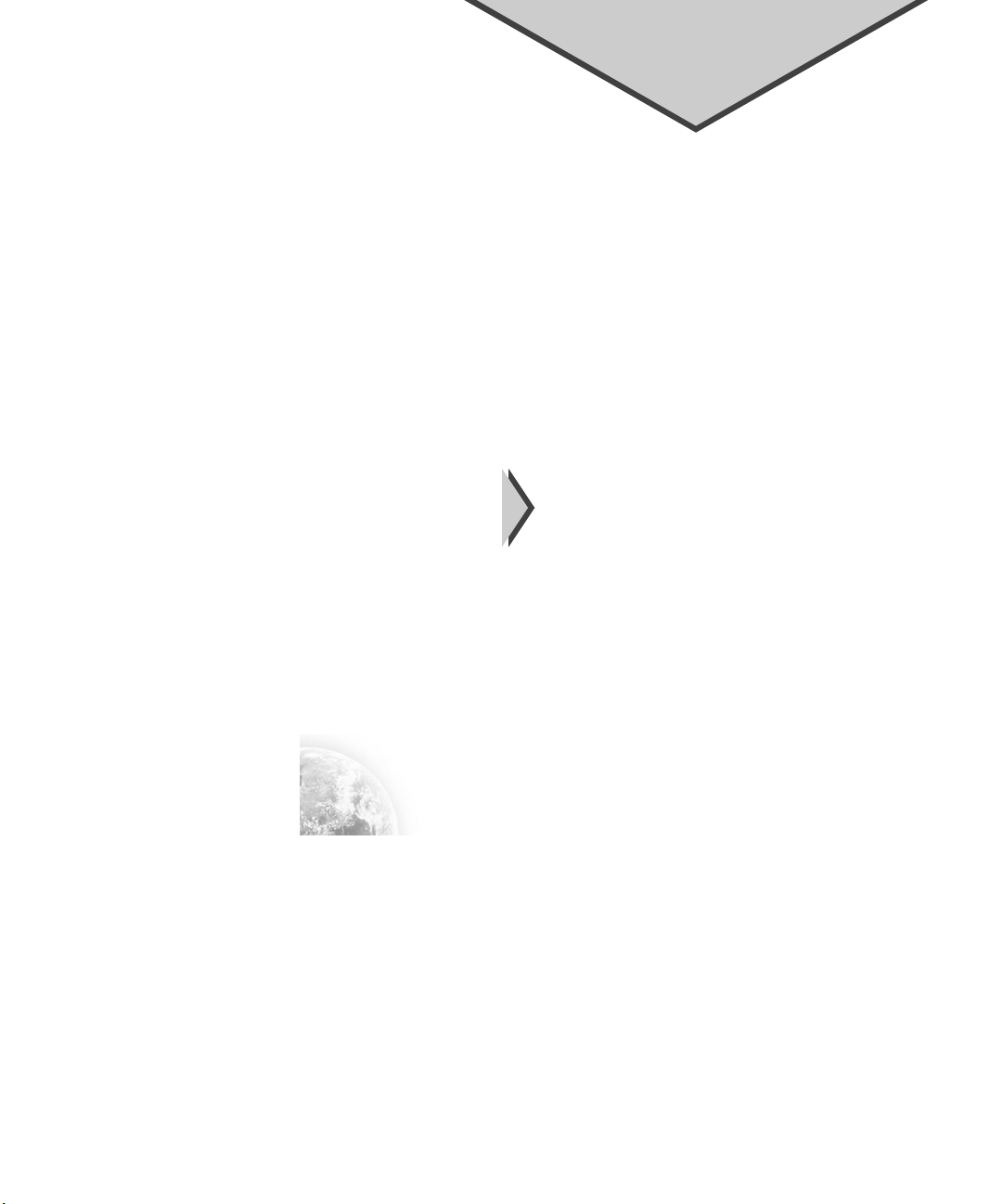
Chapter
Introduction
1
his chapter is an overview of the contents of this guide and describes
the typographical conventions used. Additionally, you will find a brief
T
description of T-BERD 950 testing features and capabilities.
T-BERD 950 User’s Guide

About this Guid e
2
Chapter 1 — Introduction
About this Guide
This guide describes the T-BERD 950, including features,
accessories, warnings, and complete installation instructions;
maintenance information and troubleshooting techniques; system
specifications; warranty, service, and repair information; and terms
and conditions of the licensing agreement.
Typographical Conventions
The following format conventions clarify content throughout this
guide.
■
Key names, menu options, and screen prompts appear in
Start, Enter
boldface. Example:
■
Consecutive or simultaneous keystrokes are indicated with
the plus (+) symbol. Example:
■
Special messages or warnings are indicated with the
Tab
,
.
Ctrl+Alt+Delete
.
following symbols:
T-BERD 950 User’s Guide
Warning Caution Note/Tip
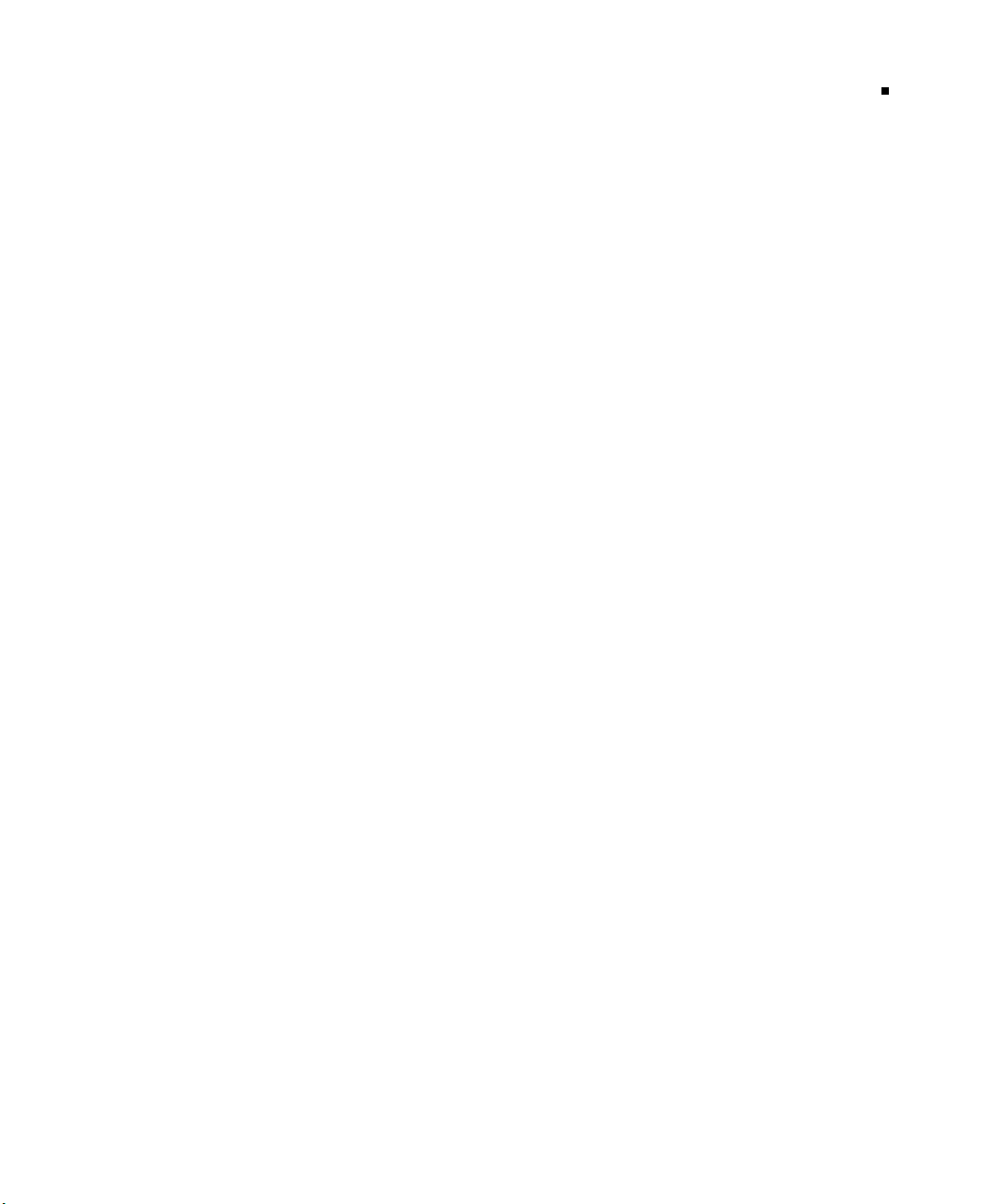
About this Guide
Chapter 1 — Introduction
Using This Guide
The T-BERD 950 User’s Guide provides basic operating information
for the T-BERD 950 Communications Analyzer.
To help you best use this guide, it is organized as follows:
■
Chapter 1 — Introduction:
and outline of the User’s Guide.
■
Chapter 2 — Instrument Setup and Description:
T-BERD 950 Communications Analyzer, instrument setup,
modes of operation, preventative maintenance, and battery
replacement procedures.
■
Chapter 3 — Large Graphical Display Operation:
operation of the Large Graphical Display.
■
Chapter 4 — Specifications:
specifications of the Communications Analyzer.
■
Chapter 5 — T1 Task Navigated Testing (TNT) Overview:
Describes the Task Navigated Testing (TNT) feature.
■
Chapter 6 — T1 Manual Test Setup:
BER Testing and includes Smart Repeater test setups and
commands.
■
Chapter 7 — T1 Test Results:
results, the category of the test results, and the test type with
which it is associated.
■
Chapter 8 — Printer Operation:
of the T-BERD 950.
■
Chapter 9 — Options:
following options:
Describes the guide conventions
Describes the
Describes the
Describes the physical
Describes the setup for T1
Describes the available test
Describes the printer functions
Contains subsections for each of the
3
–
DDS-LL Option
: Describes the DDS LL option,
specifications, TNT and manual test setups, plus
results.
–
Frame Relay Option:
Describes the Frame Relay option,
specifications, TNT and manual test setups, plus
results.
–
ISDN PRI Option:
Describes the ISDN Primary Rate
Interface (PRI) option, specifications, TNT and manual
test setups, plus results.
T-BERD 950 User’s Guide

Features and Capabilities
4
Chapter 1 — Introduction
–
Signaling Option:
specifications, TNT and manual test setups, plus
results.
–
PCM TIMS Option:
Modulation Transmission Impairment Measurement
Set (PCM TIMS) option, specifications, TNT and
manual test setups, plus results.
–
ISDN BRI Option:
Interface (BRI) option, specifications, TNT and manual
test setups, plus results.
–
10BaseT/Ethernet Option:
Ethernet option, specifications, TNT and manual test
setups, plus results.
■
Chapter 10 — Acterna Customer Services:
information on Acterna customer services, general warranty
information, and service and repair information.
■
Appendix A — Repeater Loop Codes
■
Appendix B — Glossary
■
Index
Features and Capabilities
Describes the Signaling option,
Describes the Pulse Code
Describes the ISDN Basic Rate
Describes the 10BaseT
Contains
T-BERD 950 User’s Guide
Designed to make routine test setup simple and intuitive, Task
Navigated Testing (TNT) guides field service technicians through
typical testing scenarios quickly, easily, and accurately. TNT is
designed around the tasks and terminology employed by the
technician. Basic T1 TNT configurations are described in “Testing
with the T-BERD 950” on page 48.
TNT is for the technician who performs typical field service turnup
and troubleshooting procedures. However, for those who encounter
non-traditional testing scenarios, the T-BERD 950 is still entirely
custom configurable using Manual Setup mode. Either way, the
T-BERD 950 can provide full featured testing capabilities based on
your needs.
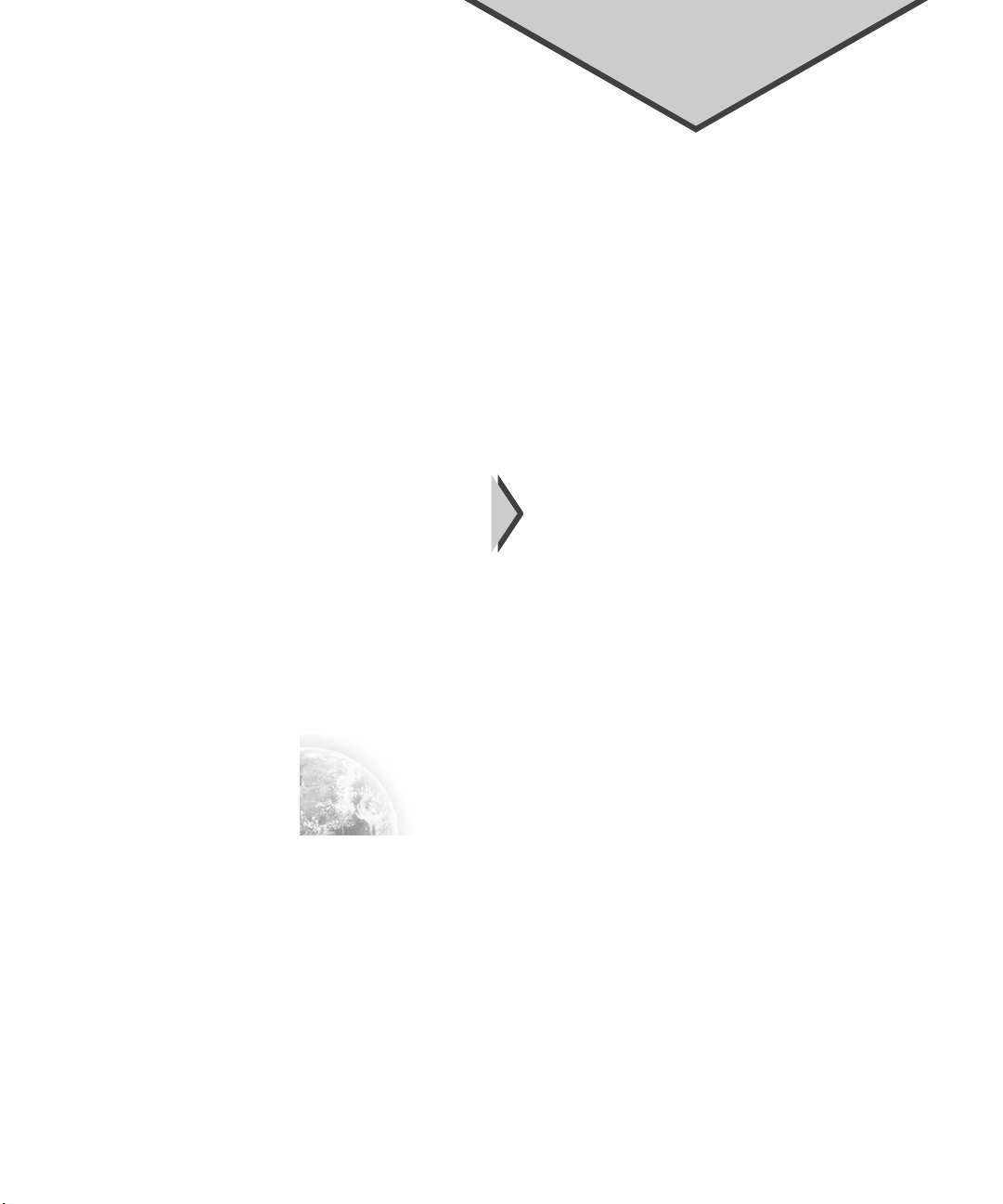
Chapter
Instrument
Setup and
2
his section describes the T-BERD 950 Communications Analyzer
instrument setup; modes of operation; front, side, and rear panel
T
connectors and indicators; battery operation; and preventative maintenance.
Description
T-BERD 950 User’s Guide

Instrument Setup
6
Chapter 2 — Instrument Setup and Description
Instrument Setup
This section provides you with instructions for how to get your
T-BERD 950 up and running.
1.
Remove the T-BERD 950 from the shipping container.
Save the container. If the T-BERD 950 requires servicing, use
this container to return it to Acterna.
2.
Temporarily remove the cover of the T-BERD 950.
Place the T-BERD 950 upright so that it stands on its rubber
feet and the handle is at the top. Use both thumbs to push the
lid clips inward and to the right simultaneously (to unhinge
them from the connector). Pull the lid towards you. Be sure to
save the cover.
The cover is not hinged at the bottom of the T-BERD 950, so
to remove the bottom of the cover, simply raise it up from the
slots on the bottom.
T-BERD 950 User’s Guide
3.
Connect the yellow AC power cord to the T-BERD 950.
The power cable is included with the T-BERD 950 in the
shipping container. The AC power connector is on the bottom
right side of it.
4.
Apply power to the T-BERD 950.
The switch is on the right side of the T-BERD 950.
5.
Adjust the contrast of the graphical display to suit you.
The control is located on front panel, to the left of the display.
The display appears blank until the contrast is adjusted.
6.
Press the SELF LOOP control.
The SELF LOOP control is on lower left corner of the front
panel. The SELF LOOP LED illuminates to indicate the
T-BERD 950 is receiving its transmitted signal.
7.
Check the Status/Alarm LEDs.
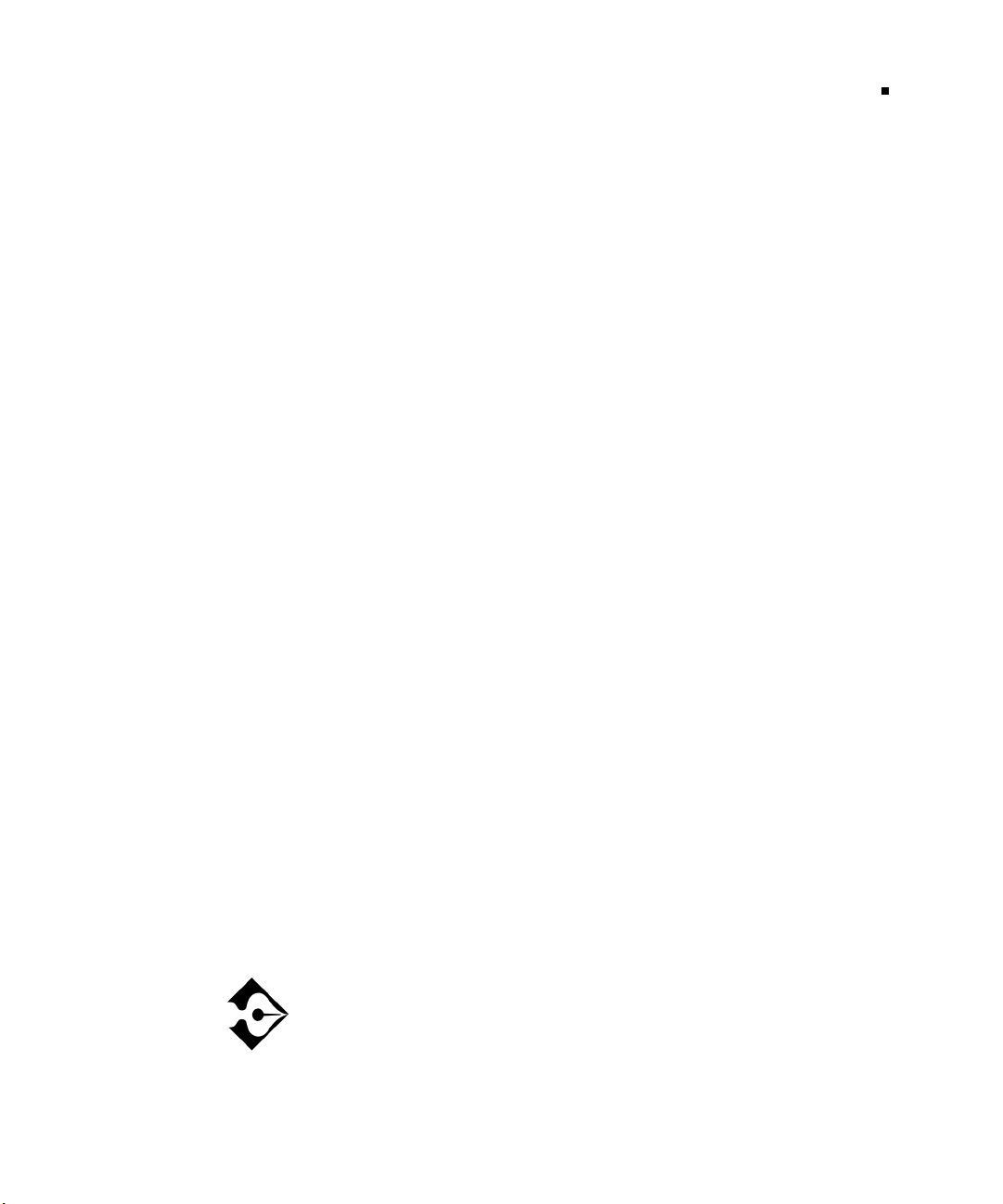
Chapter 2 — Instrument Setup and Description
Status/Alarm LEDs are located in the upper right corner of
the front panel. Verify SIGNAL, FRAME SYNC, PATTERN
SYNC and B8ZS LEDs are illuminated green.
Once you complete these procedures, it is safe set up the T-BERD
950 for testing purposes. For additional help, please call Acterna’s
Technical Assistance Center (TAC) at 1-800-638-2049.
Modes of Operation
The baseline T-BERD 950 Communications Analyzer is a T1/FT1
Bit Error Rate (BER) test set that offers several options that enable it
to become a full-featured, multi-service test instrument. It has two T1
interfaces: T1-LINE and T1-EQUIPMENT. Each interface consists of
an independent receiver and transmitter. The interfaces can be
configured for various applications.
The T-BERD 950 can operate in four modes:
■
Terminate Mode
■
Drop and Insert (D&I) Mode
■
Dual Monitor (Mon) Mode
■
Line Loop Back (LLB) Mode
Modes of Operation
7
Terminate Mode
This mode separates the transmit and receive sides of a T1 path. The
input signal is terminated at the receive side, and a totally independent
signal is generated for the output. You can use either the LINE Tx/Rx
pair or the EQUIPMENT Tx/Rx pair.
In the event of power loss (i.e., no AC power and no batteries)
to the T-BERD 950, the LINE and EQUIPMENT pairs are
automatically cross connected to prevent loss of service.
T-BERD 950 User’s Guide

Modes of Operation
8
Chapter 2 — Instrument Setup and Description
Drop and Insert (D&I) Mode
This mode enables the T-BERD 950 to access specific channels from
the T1 line while leaving the other channels unaffected. The transmit
and receive side of the T1 path are paired. As shown in Figure 1, the
input signal is received, Bipolar Violations (BPVs) are corrected, the
signal is regenerated, and new data can be inserted onto specific
bandwidths before the signal is sent to the output. No data is inserted
on the transmit path unless the associated receiver has frame
synchronization. The D&I mode signal paths are illustrated in Figure
1.
Line Equipment
Tx
Rx
Figure 1 • D&I Mode Paths
Tx
Rx
Dual Monitor (Mon) Mode
This mode measures signal parameters, monitors traffic from a
resistor-isolated DS1 monitor point, or bridges onto the line. One (1)
or two (2) receivers may be used. If two (2) receivers are used, the
LINE and EQUIPMENT receivers are monitored simultaneously.
Line Loop Back (LLB) Mode
This mode places the T1 path into Full Loop Back configuration,
which loops the incoming data back out the transmitter while
enabling the receiver to monitor the incoming signal (BPV errors are
not corrected). The LLB mode signal paths are illustrated in Figure 2.
T-BERD 950 User’s Guide
